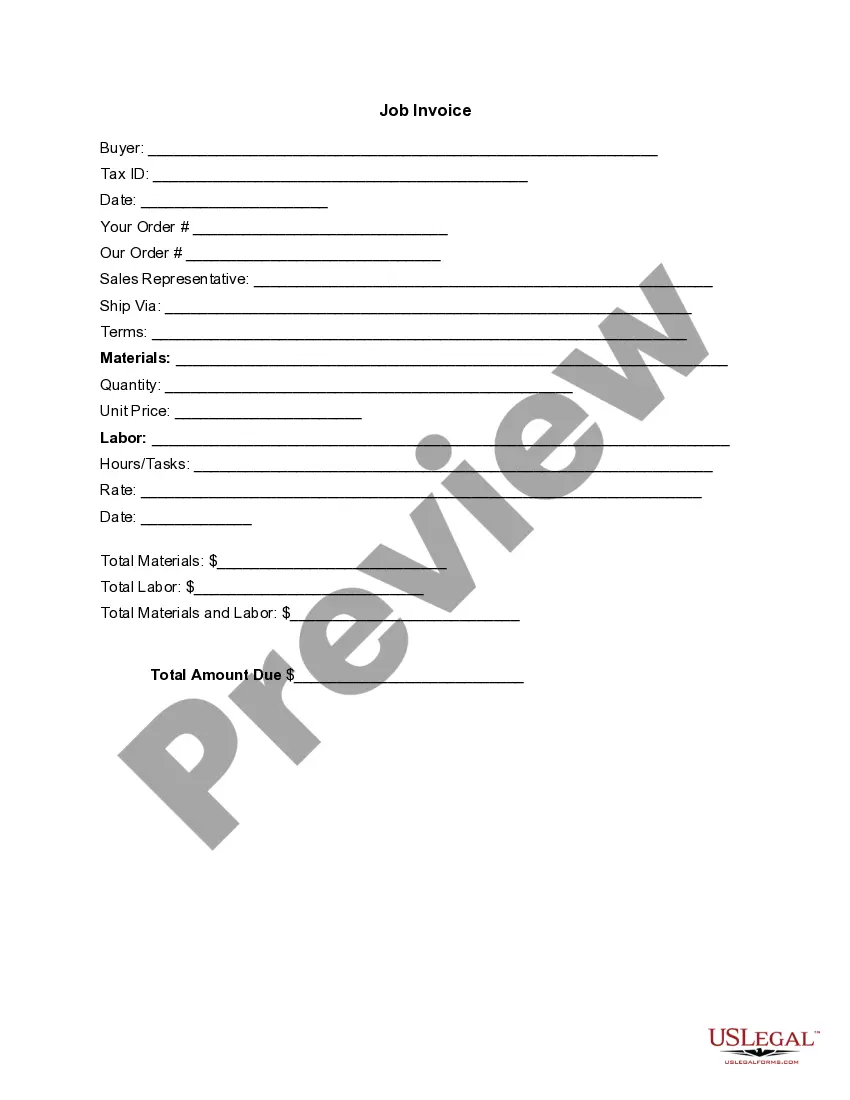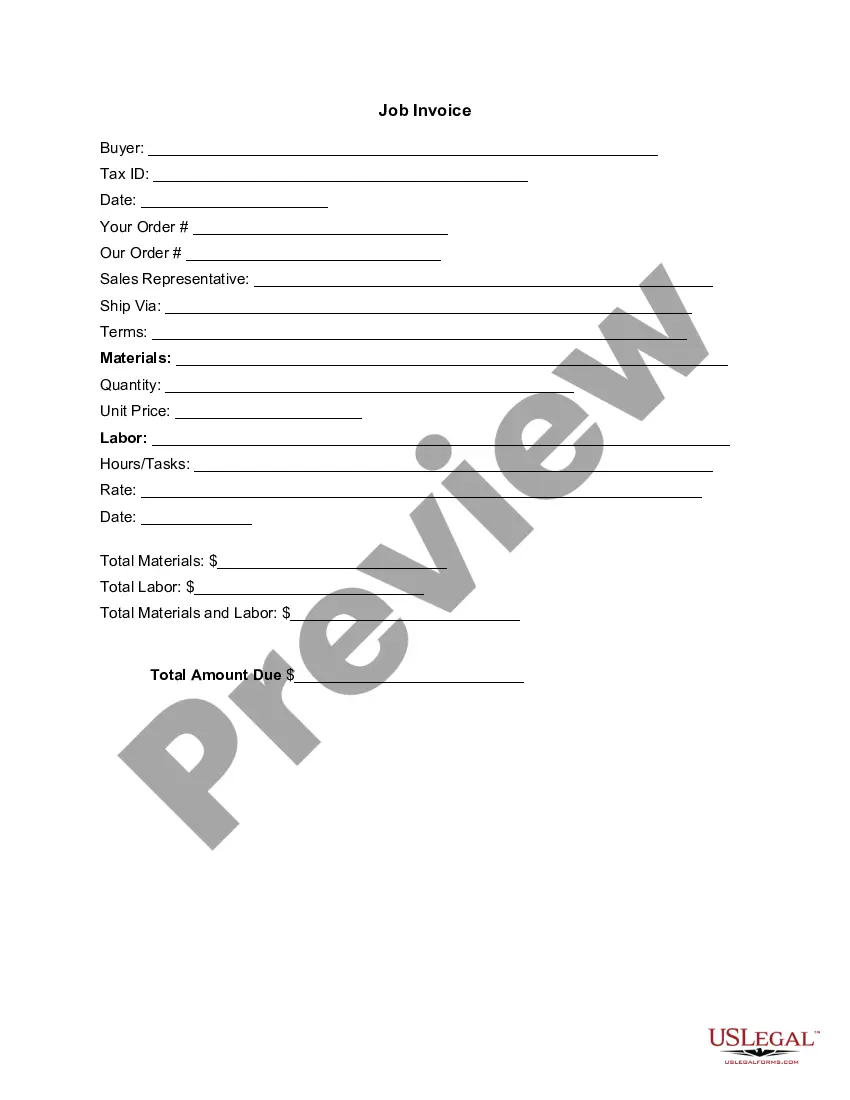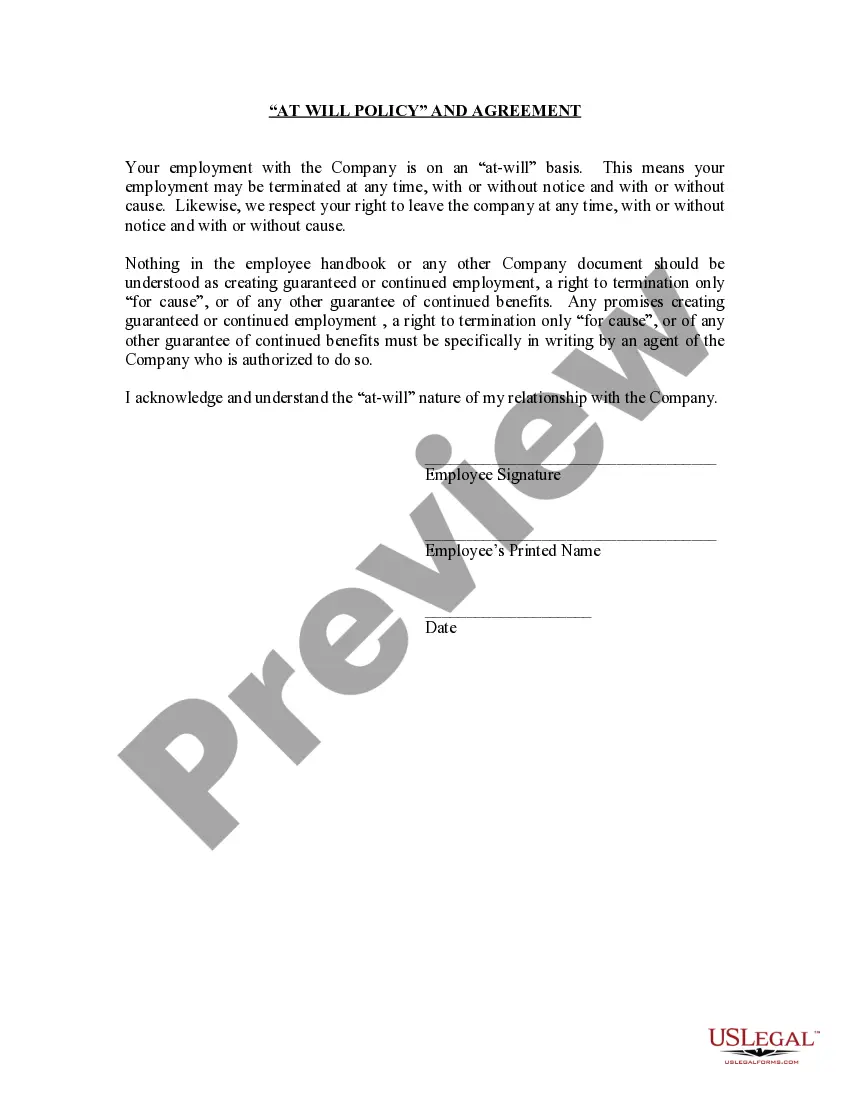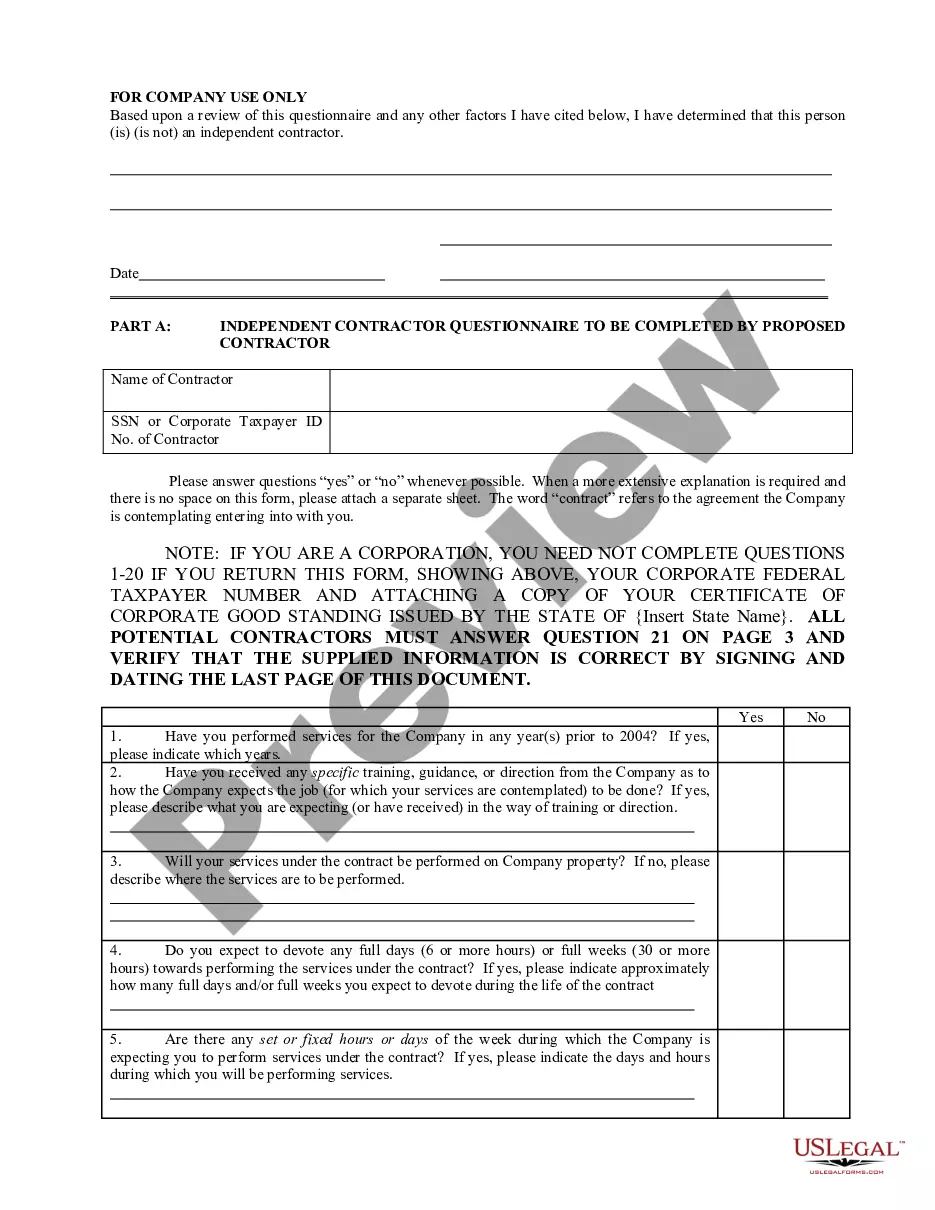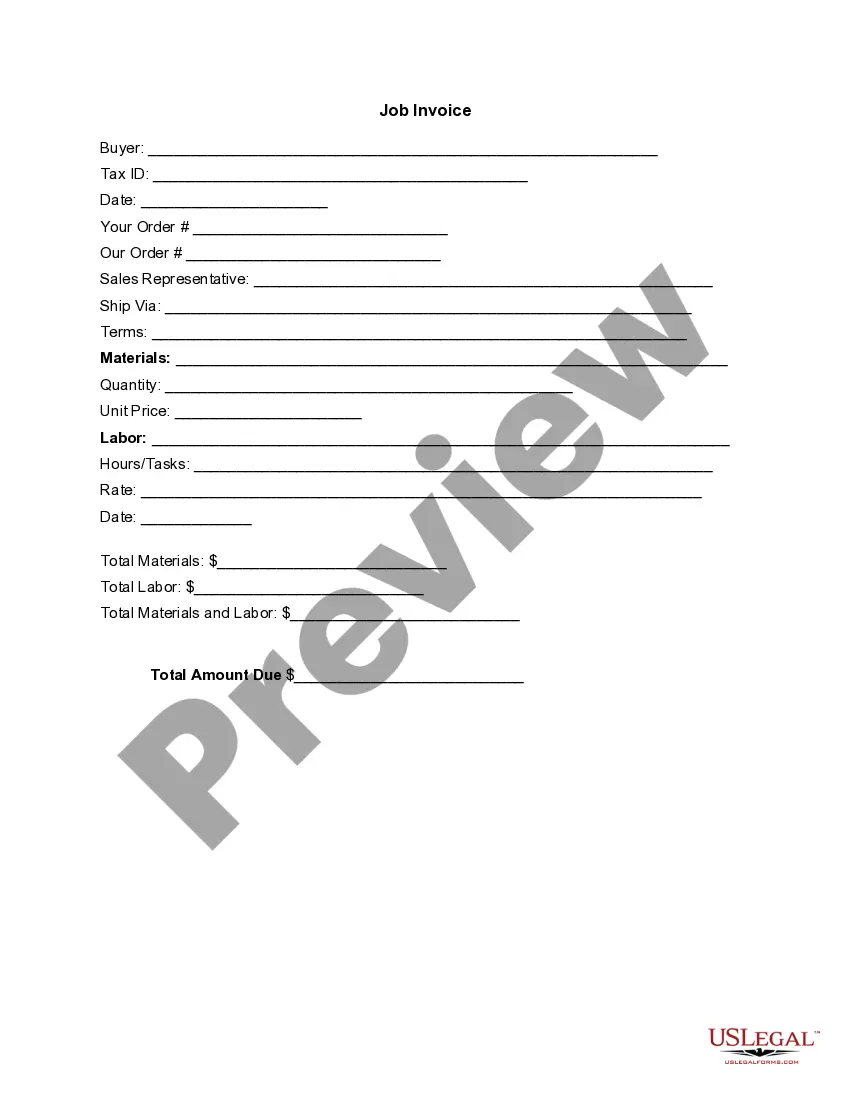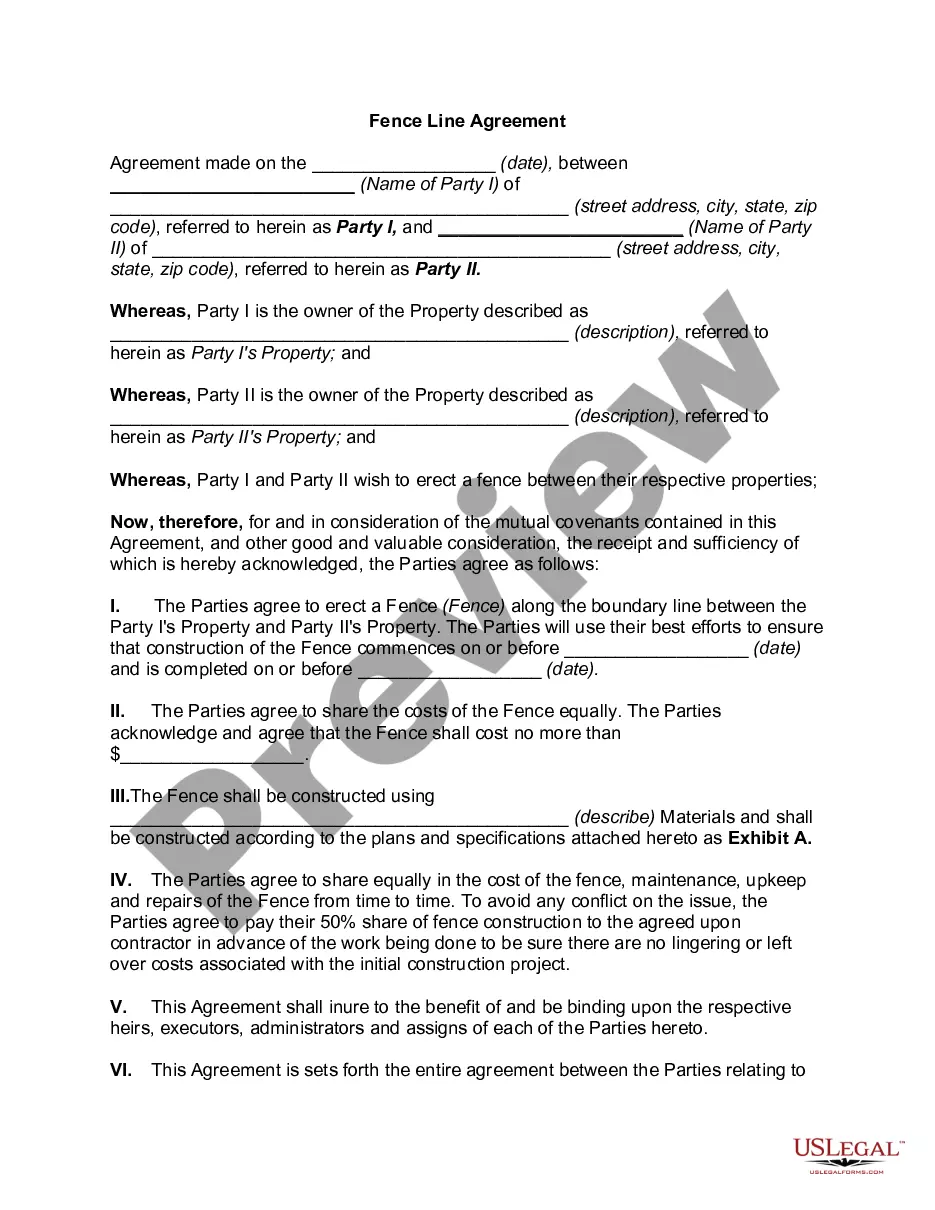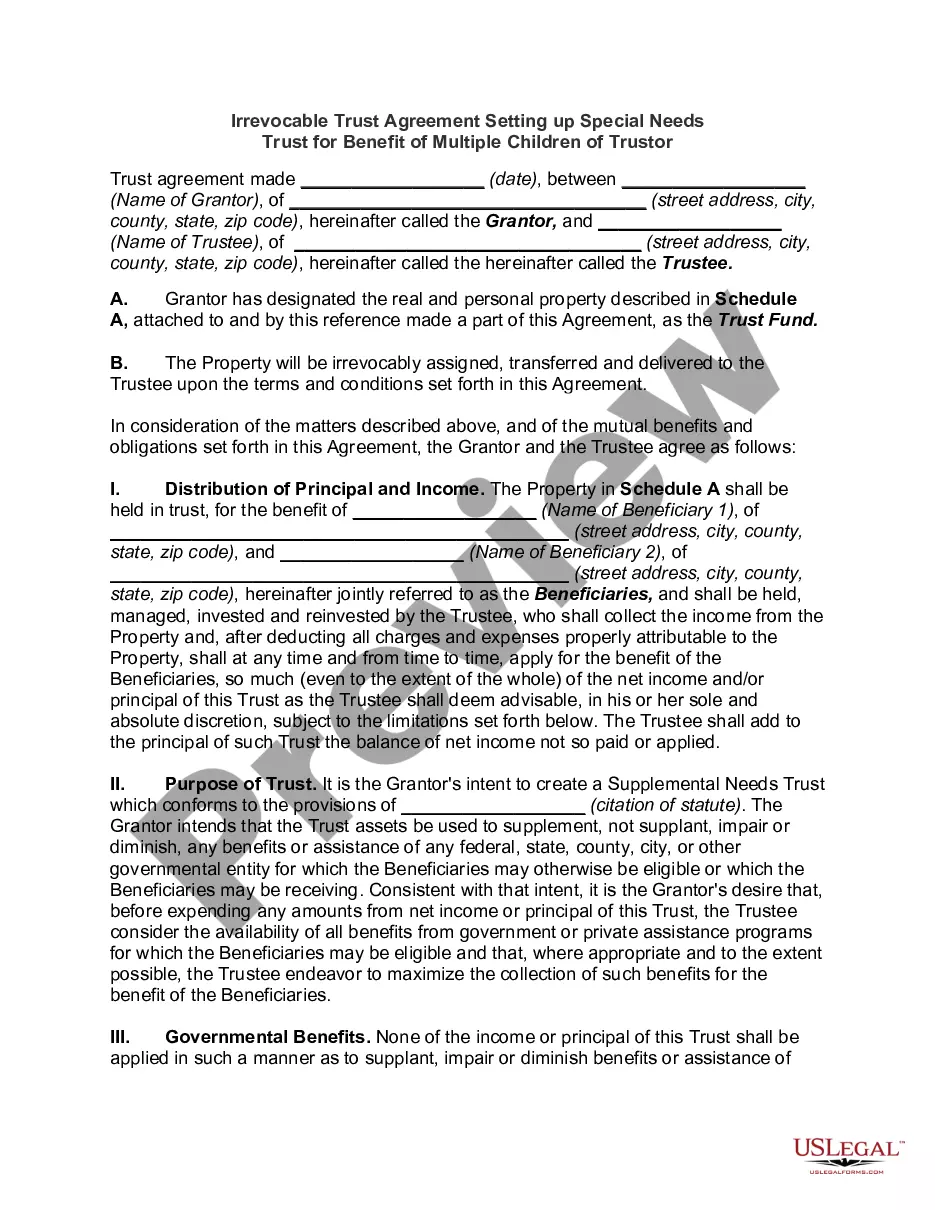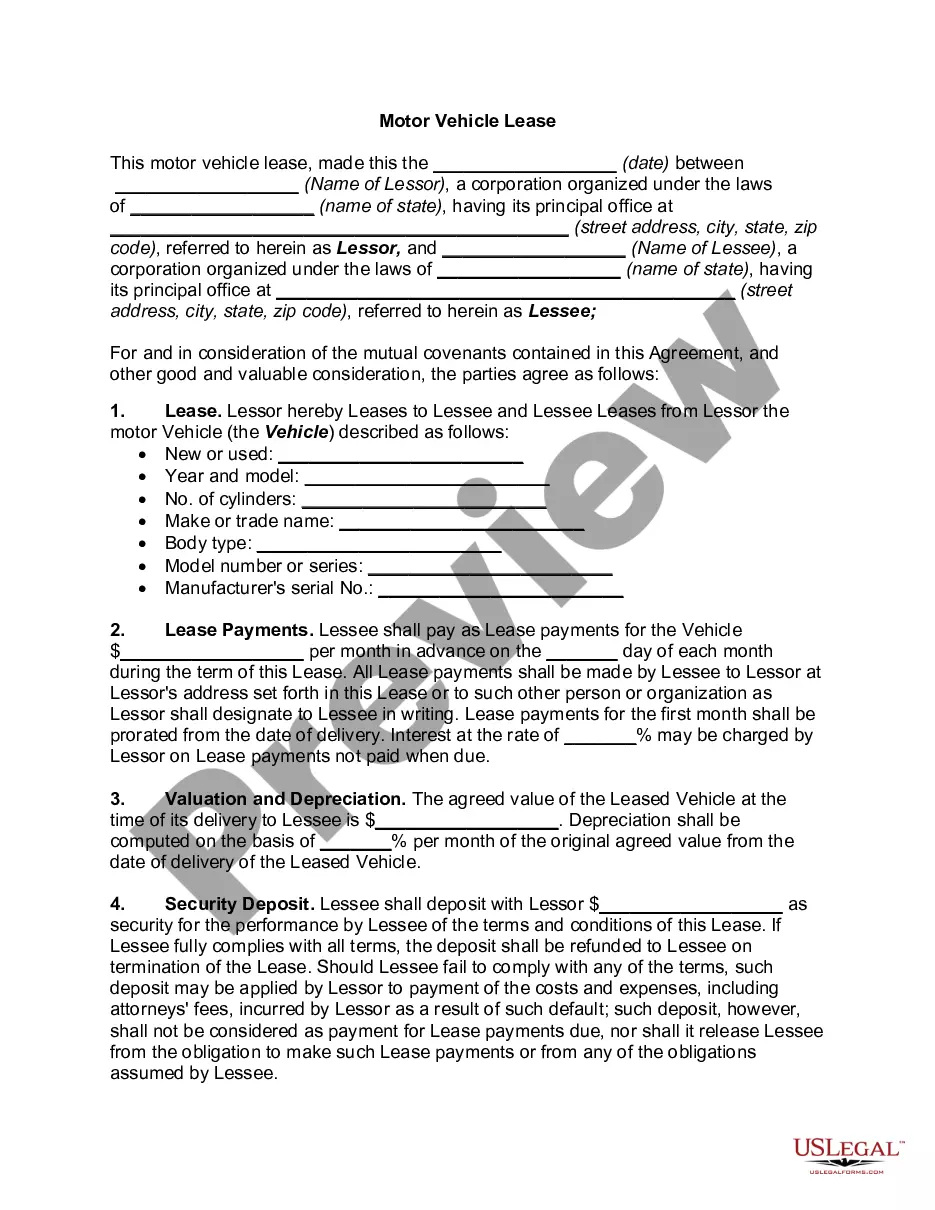Tennessee Invoice Template for Self Employed
Description
How to fill out Invoice Template For Self Employed?
Are you presently in a situation where you require documentation for both organization or particular functions almost every day.
There are numerous legal document templates accessible on the web, but locating reliable ones isn't simple.
US Legal Forms provides a multitude of form templates, such as the Tennessee Invoice Template for Self Employed, designed to comply with state and federal regulations.
Once you locate the right form, click on Acquire now.
Choose the pricing plan you prefer, provide the necessary information to create your account, and make the payment using your PayPal or credit card.
- If you are already familiar with the US Legal Forms website and have an account, simply Log In.
- Then, you can download the Tennessee Invoice Template for Self Employed template.
- If you do not have an account and desire to start using US Legal Forms, follow these steps.
- Locate the form you need and ensure it is for the correct area/state.
- Use the Review feature to evaluate the form.
- Read the description to confirm that you have selected the proper form.
- If the form isn't what you are searching for, utilize the Search field to find the form that fits your needs.
Form popularity
FAQ
To submit an invoice to an independent contractor, use a Tennessee Invoice Template for Self Employed to craft a clear and professional document. Include all necessary information such as the contractor’s details, your services rendered, and the agreed payment terms. Ensure the invoice is sent promptly after services are completed, as this will enhance your professional image and expedite payment.
Creating a self-employed invoice involves using a Tennessee Invoice Template for Self Employed that suits your needs. Begin by listing your business information clearly, followed by the client's details, invoice number, and date. Next, describe the services you provided, including costs, and make sure to indicate payment terms. This organized approach ensures clarity for both you and your clients.
Yes, you can create an invoice without an LLC. As a self-employed individual, you can use a Tennessee Invoice Template for Self Employed to generate a professional invoice. This template does not require a business entity to be valid; you just need to include your information and the details of the services rendered. This ensures you are still compliant when billing clients.
To make receipts for self-employment, start by using a reliable Tennessee Invoice Template for Self Employed. This template should include essential details such as your name, address, and description of services provided. You can also add the date, payment method, and total amount. This will help you maintain clear records for tax purposes.
To create a self employed invoice, begin by gathering your business and client information. You’ll need to include your name, business name, address, and the client’s details. Utilize a template designed specifically for self employed individuals, like the Tennessee Invoice Template for Self Employed. This will ensure you include all essential elements, such as the itemized services rendered, hours worked, and total amount due, while keeping the layout professional.
Creating a self-billing invoice involves using a reliable template, like a Tennessee Invoice Template for Self Employed. You will detail the services or products provided and include your business information. After inputting the payment amount, ensure you specify any terms such as due dates or payment methods. This organized approach fosters transparency with your clients and promotes efficient transactions.
To make an invoice that will facilitate payment, choose a professional Tennessee Invoice Template for Self Employed. Fill in your business details and include a detailed description of the services rendered. Clearly indicate the total amount due and your payment methods. Providing clear information encourages timely payments and maintains good client relationships.
For beginners, invoicing starts with finding a simple and clear Tennessee Invoice Template for Self Employed. Enter your information and the client's details, followed by the description of services or products. Be sure to state the amount due and the payment terms clearly. This straightforward approach builds your confidence in managing your invoicing process as a self-employed individual.
To complete an invoice for self-employed work, input your business name and address at the top of the invoice. Clearly describe the services rendered, along with the associated costs. After calculating the total, add your payment terms, including due dates and methods of payment. Using a Tennessee Invoice Template for Self Employed will ensure you cover all necessary components and present a professional appearance.
Filling out an invoice template involves entering your business information at the top, followed by the client's details. Next, list the services or products provided with their corresponding costs. Don't forget to include the total amount due and the payment terms. Utilizing a Tennessee Invoice Template for Self Employed streamlines this process, ensuring accuracy and professionalism.