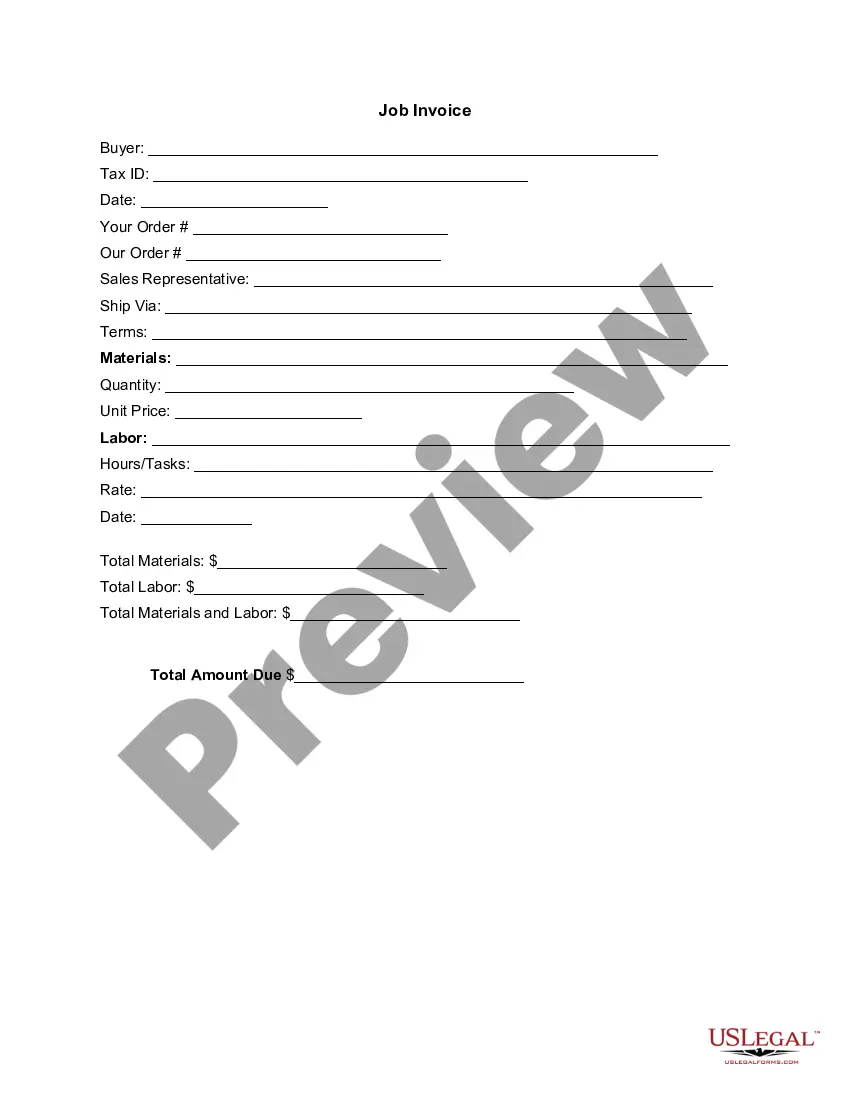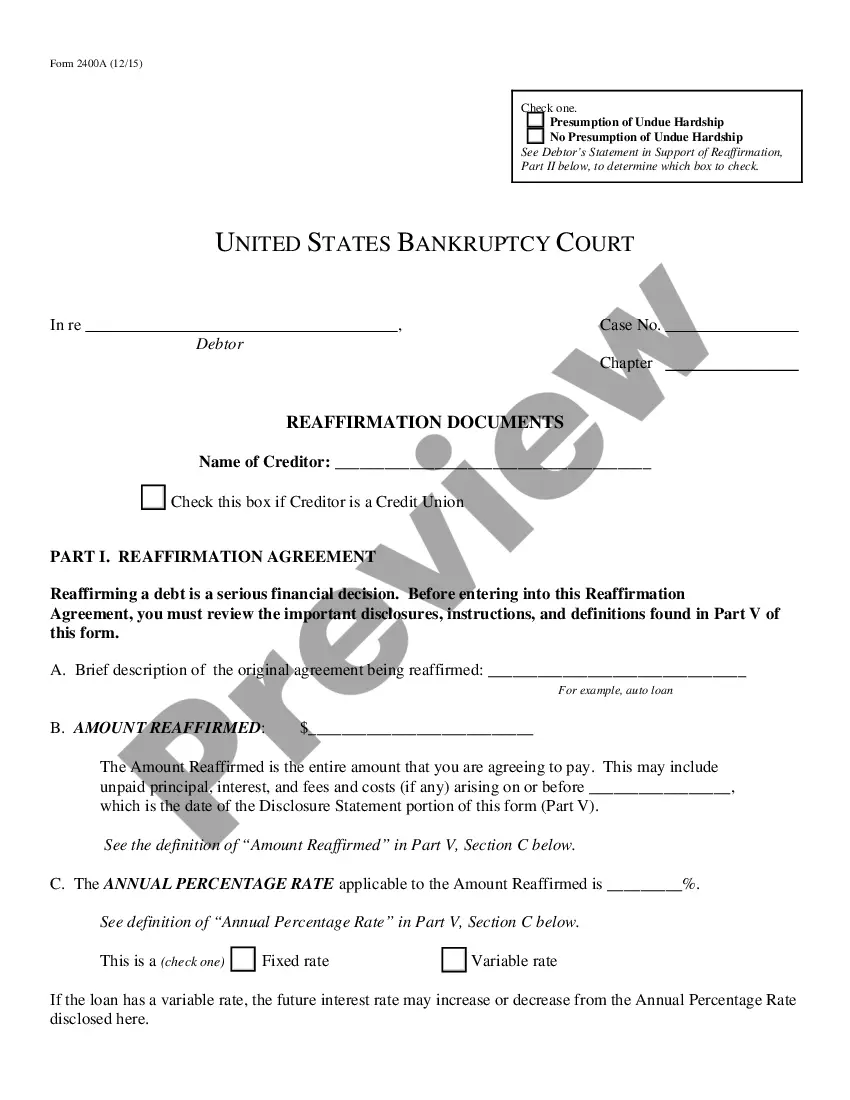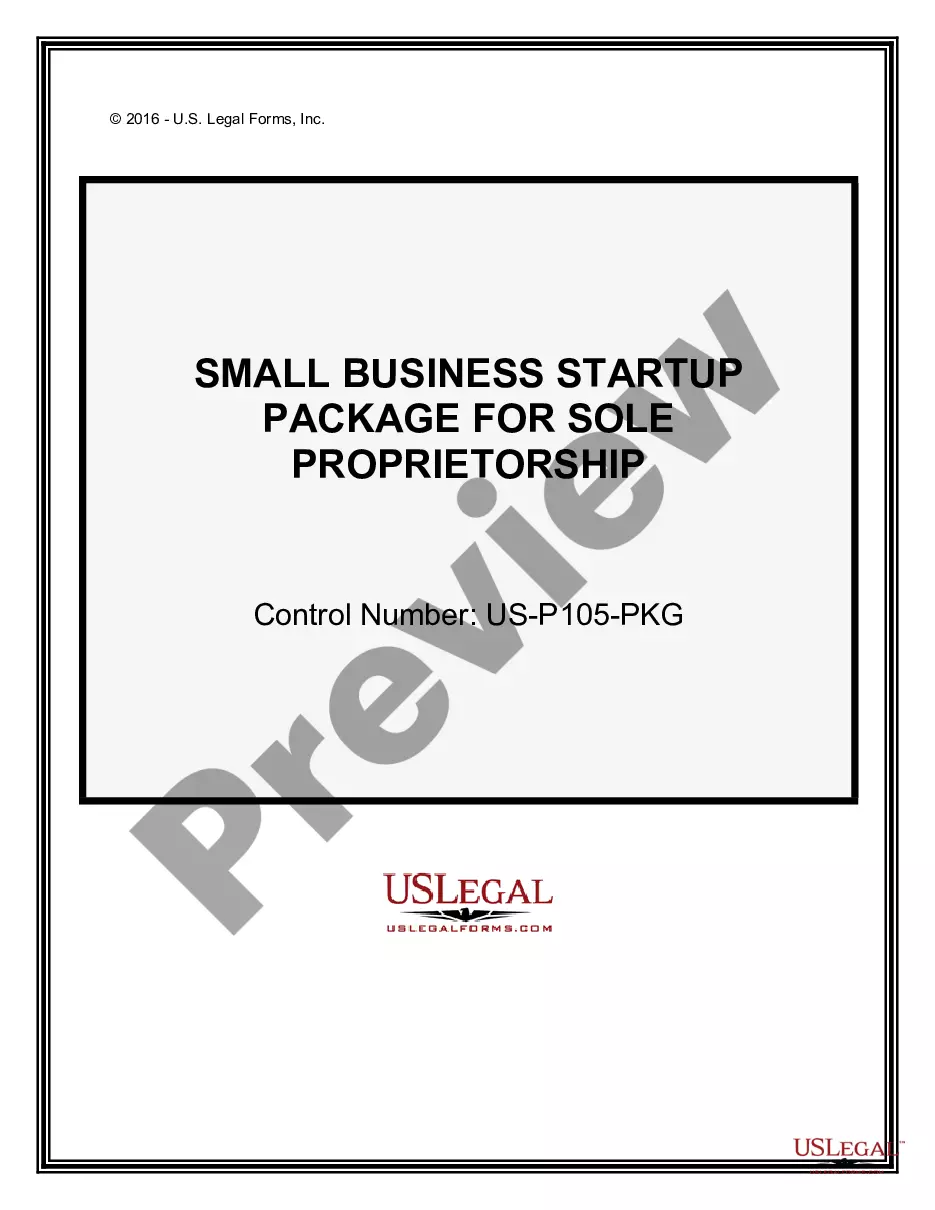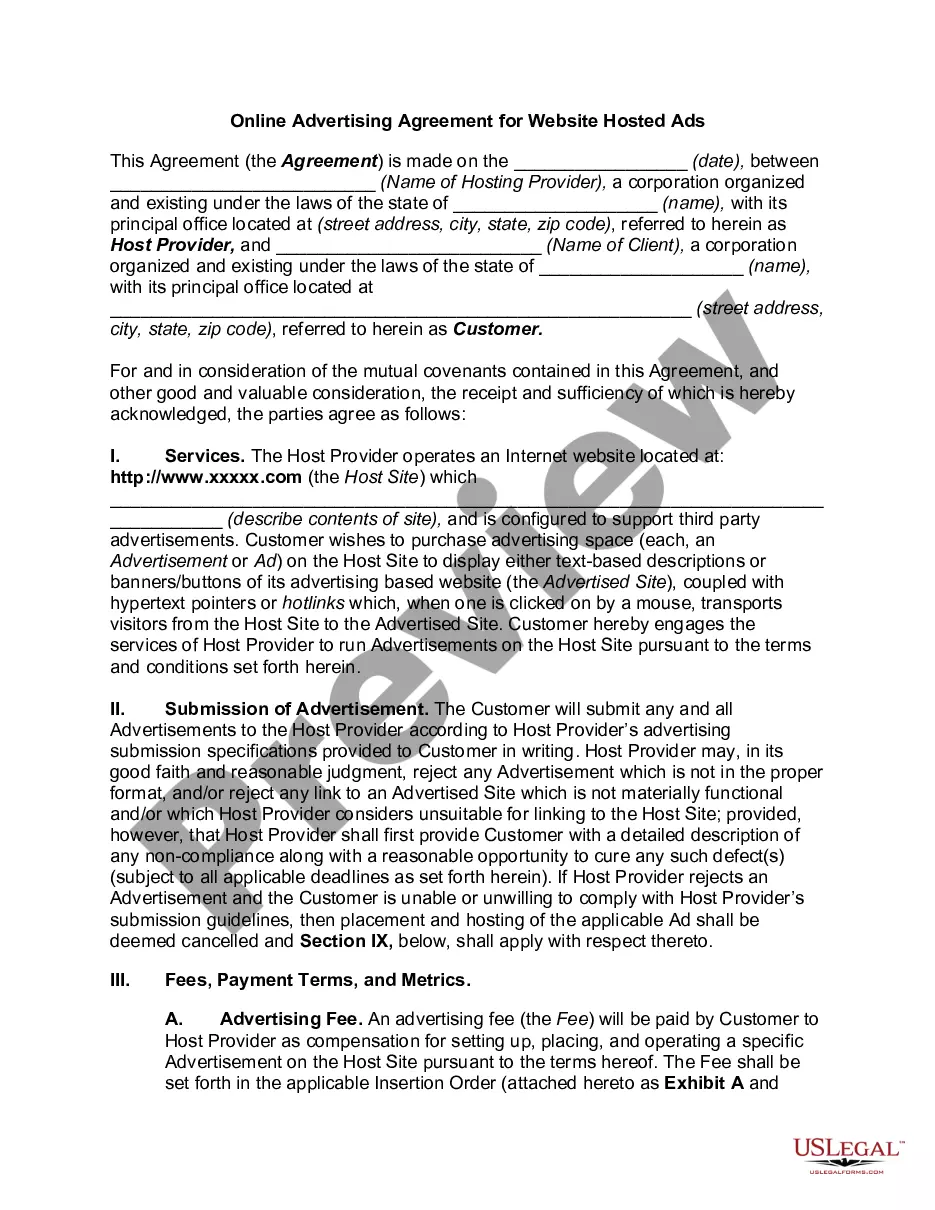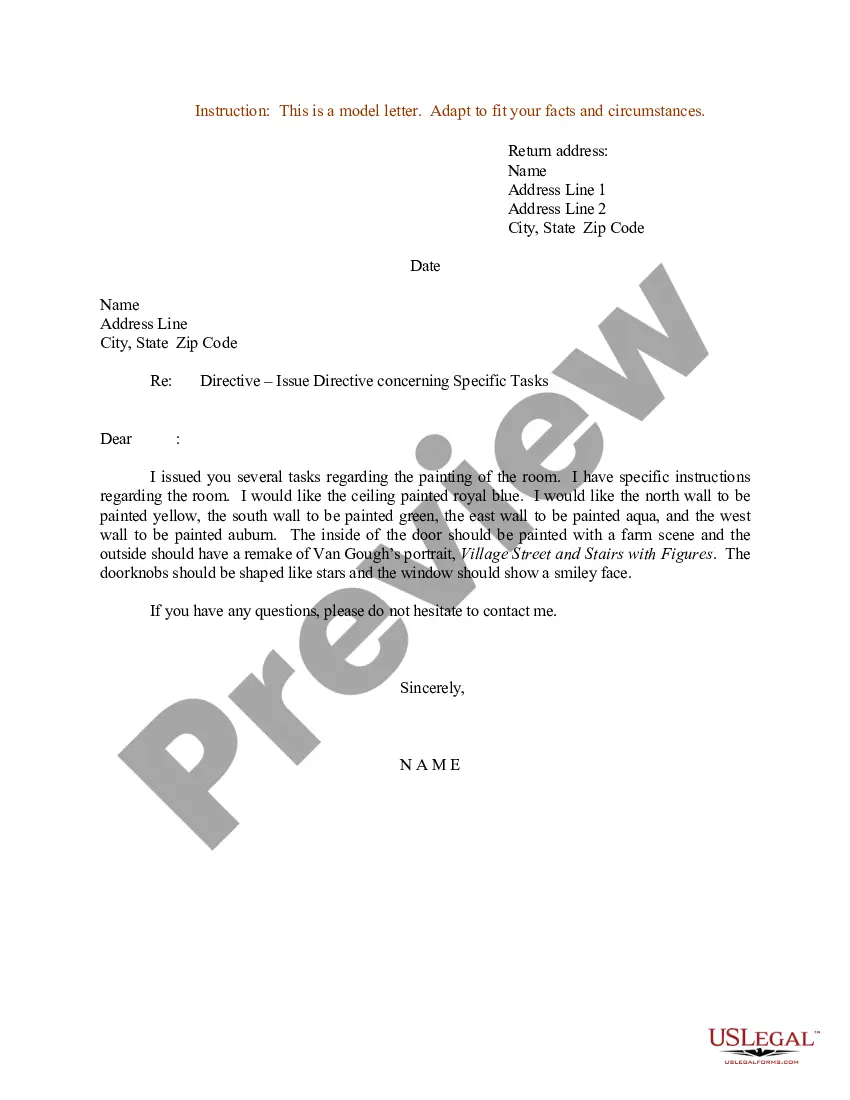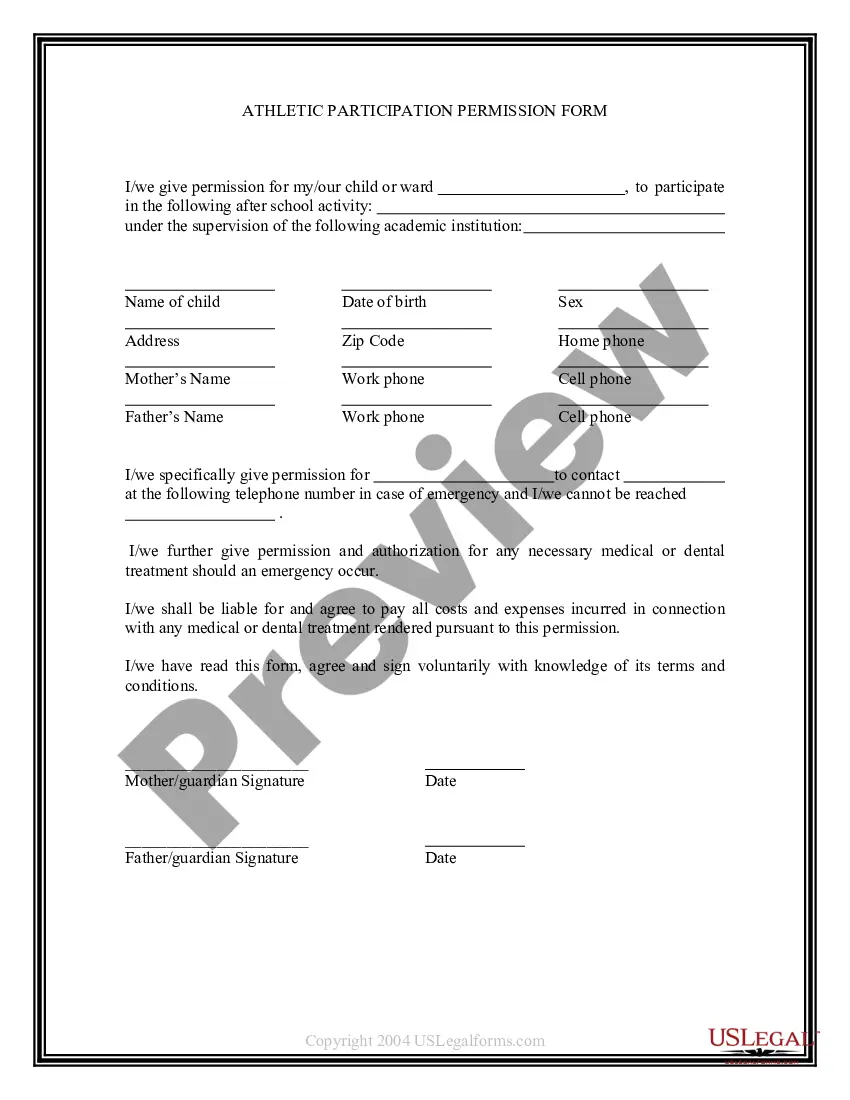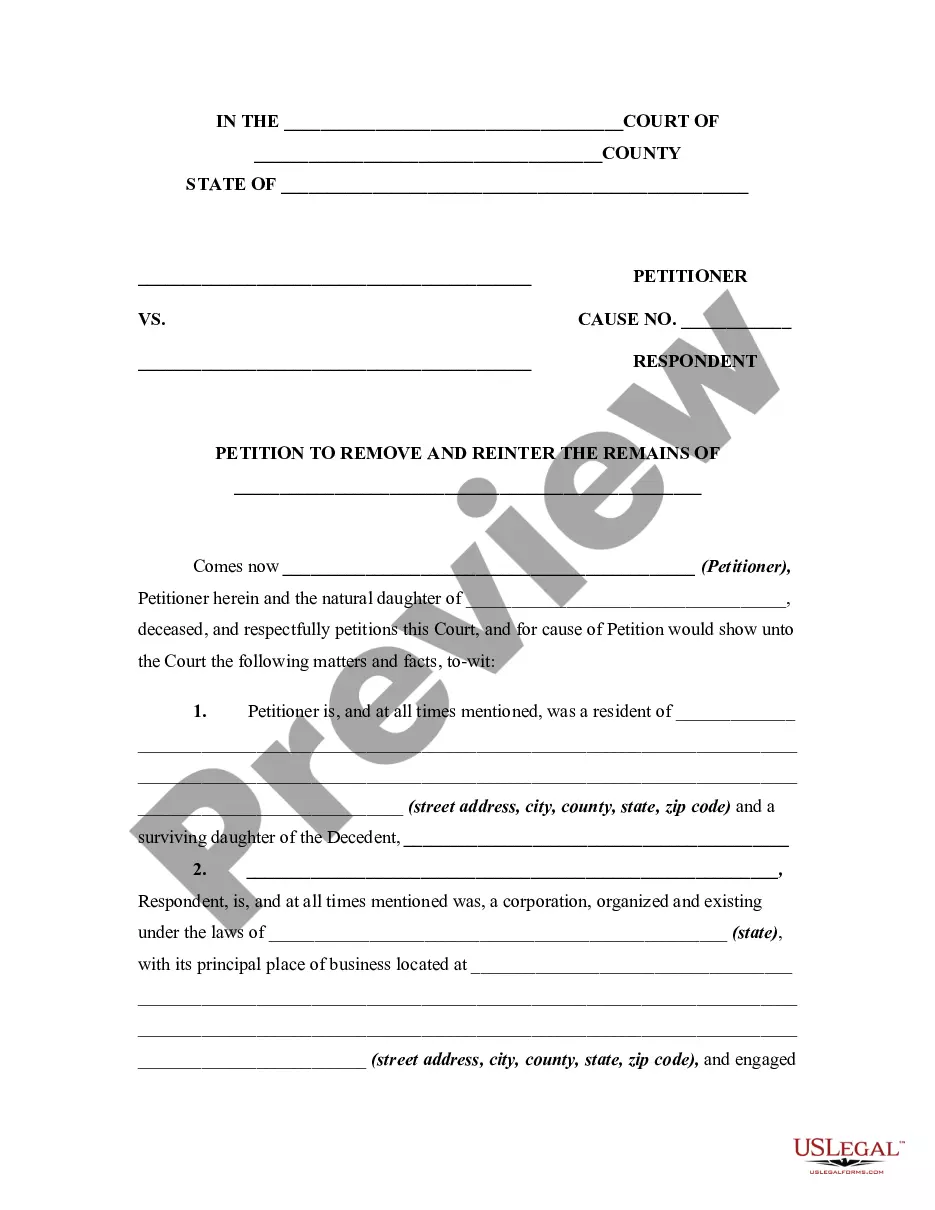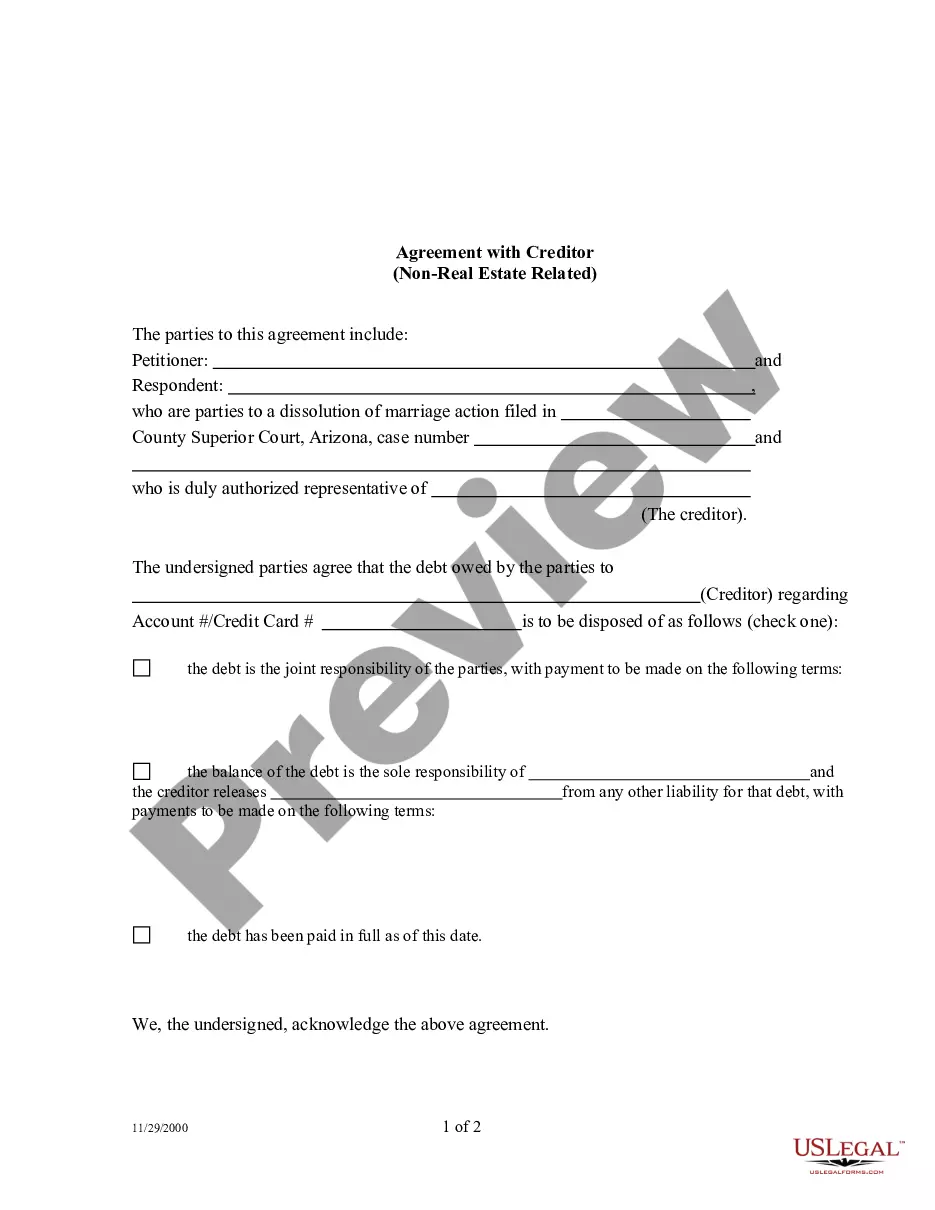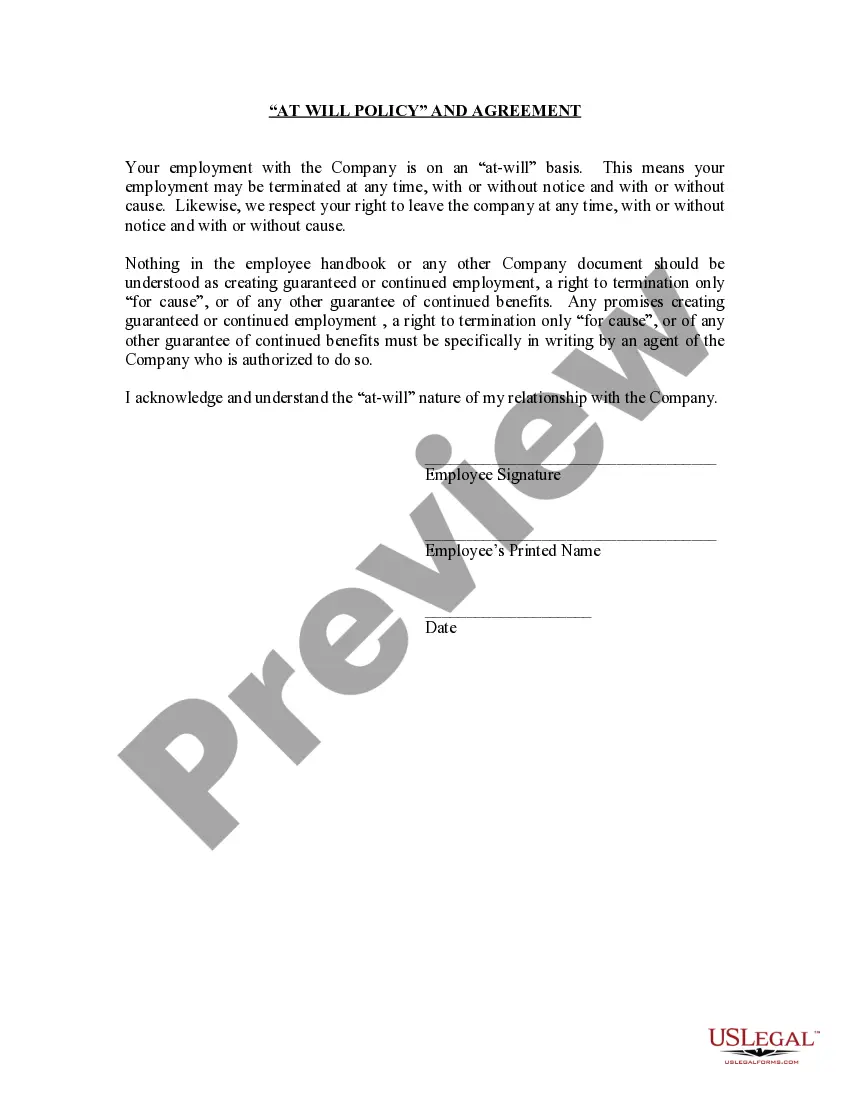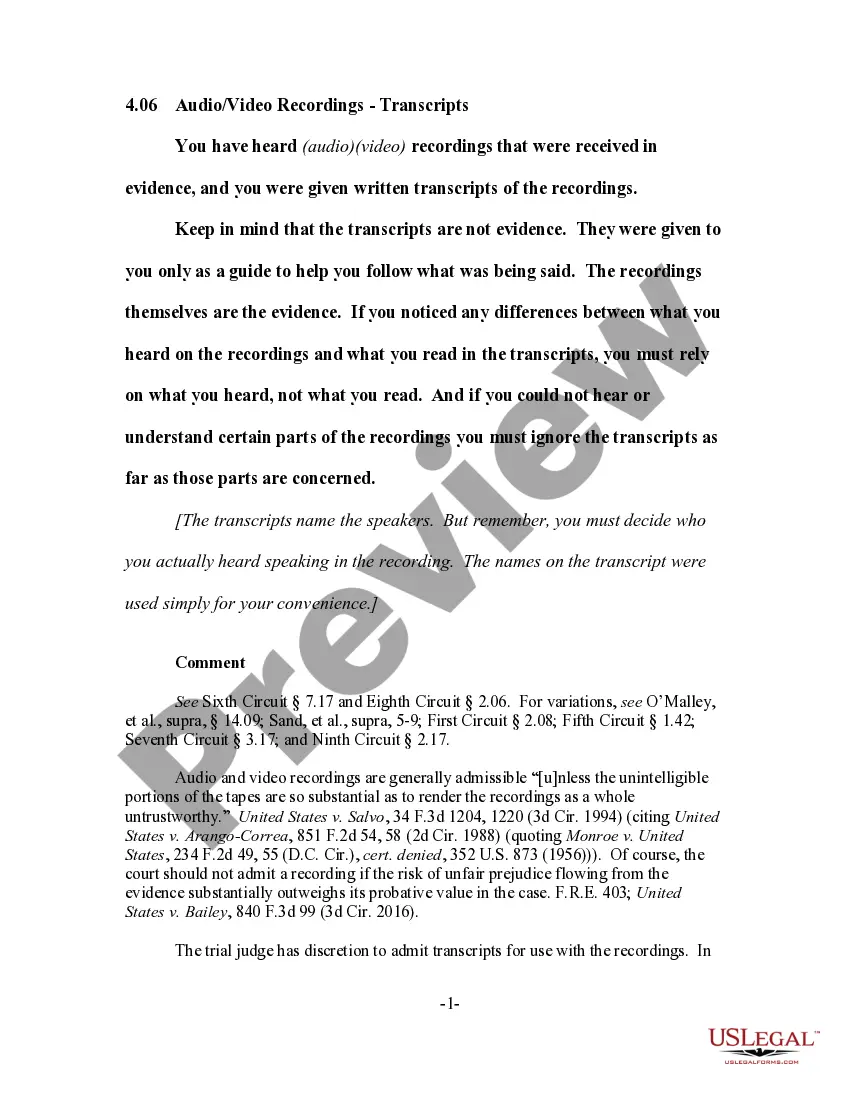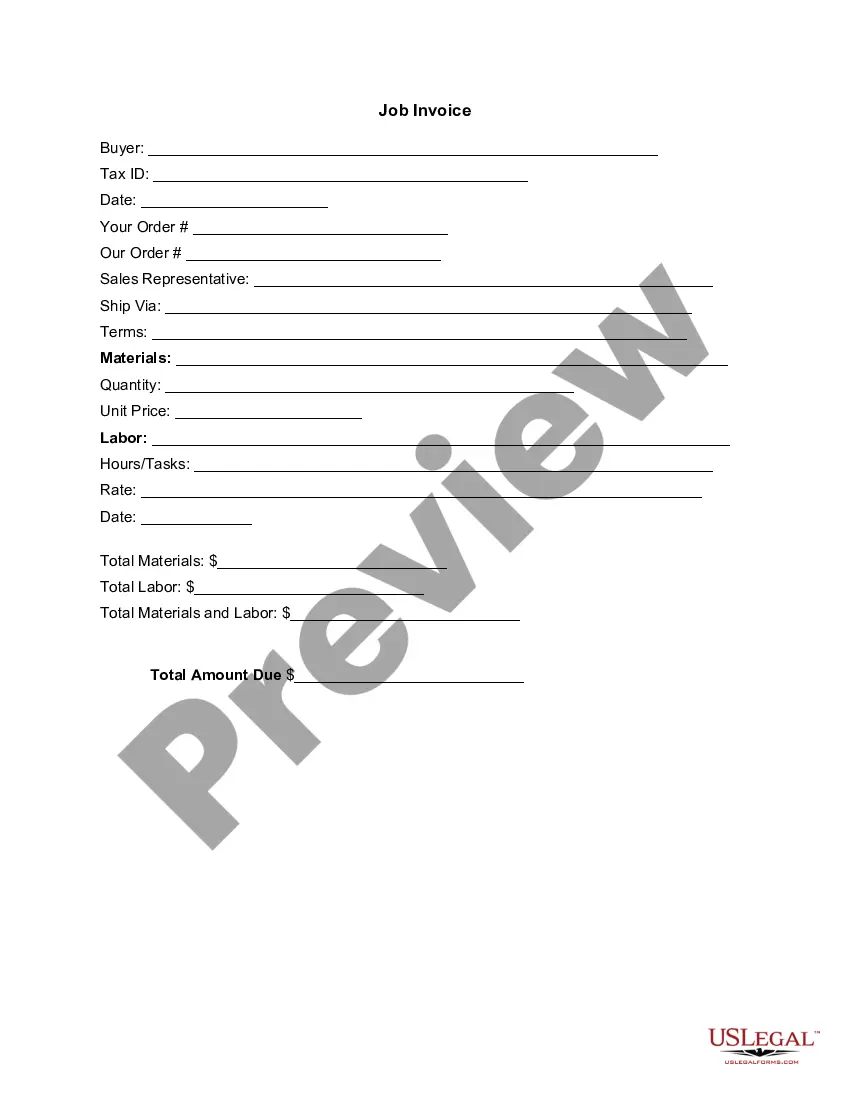Tennessee Invoice Template for Translator
Description
How to fill out Invoice Template For Translator?
Finding the appropriate official document template can be quite a challenge.
Certainly, there are numerous templates available online, but how do you locate the official form you need.
Utilize the US Legal Forms website.
If you are a new user of US Legal Forms, here are simple steps you can follow: First, ensure you have selected the correct form for your locality/state. You can examine the document using the Preview feature and review the form outline to confirm this is indeed the correct one for you. If the form does not satisfy your requirements, utilize the Search option to find the proper form. Once you are confident that the form is suitable, click the Purchase now button to acquire the document. Choose the pricing plan you prefer and enter the required information. Create your account and pay for the order using your PayPal account or credit card. Select the document format and download the legal document template for your needs. Complete, modify, print, and sign the acquired Tennessee Invoice Template for Translator. US Legal Forms is the largest repository of legal forms where you can find various document templates. Use the service to obtain professionally designed documents that comply with state requirements.
- The service provides a wide variety of templates, including the Tennessee Invoice Template for Translator, which can be utilized for both commercial and personal purposes.
- All forms are reviewed by professionals and comply with state and federal regulations.
- If you are already registered, Log In to your account and click on the Download option to download the Tennessee Invoice Template for Translator.
- You can use your account to view the legal forms you have acquired previously.
- Proceed to the My documents section of your account and obtain another copy of the document you need.
Form popularity
FAQ
Setting up an invoice template involves selecting a format that suits your business needs. Include sections for your contact information, client details, services rendered, and payment terms. Using a Tennessee Invoice Template for Translator not only saves you time but also ensures you cover all necessary elements consistently.
The correct format for an invoice includes a clear title, your business's contact information, the client's details, an invoice number, and the date of issue. You should organize the details of services or products provided, along with prices, and specify payment terms. Utilizing a Tennessee Invoice Template for Translator can help you maintain professionalism and clarity in your invoices.
To create a simple invoice template, start by including your name or business name, contact information, and the client's details. List the products or services provided, along with their corresponding prices. Finally, add the total amount due and payment terms. Using a Tennessee Invoice Template for Translator simplifies this process, ensuring you include all necessary elements.
Finding an invoice template in Word is straightforward. Open Microsoft Word, go to 'New,' and then type 'invoice' in the search field. You will discover several templates, including a Tennessee Invoice Template for Translator that caters specifically to the needs of translators, allowing for easy invoice creation and modification.
To find templates on Microsoft Word, start by opening the application and clicking on 'File' and then 'New.' In the search box, type 'templates' or a specific type like 'invoice.' When you enter 'invoice,' you will see options including a Tennessee Invoice Template for Translator that can help you create customized invoices quickly.
Yes, Microsoft Word includes a variety of invoice templates that you can use right away. Among these, you may find a Tennessee Invoice Template for Translator, designed to streamline the invoicing process for translators. Utilizing these templates can save you time while ensuring your invoices look professional.
You can easily find invoice templates in Microsoft Word by opening the program and navigating to the 'New' section. From there, use the search bar to enter 'invoice.' This search will display various templates, including a Tennessee Invoice Template for Translator, which suits your specific needs. Simply choose one that you like and customize it to fit your business.
To fill out a service invoice, utilize the Tennessee Invoice Template for Translator for an efficient process. Enter your details and the client’s contact information at the beginning. Then, outline the services rendered with specific prices and totals. Don’t forget to provide payment terms to make the billing straightforward for your client.
Filling out a contractor's invoice can be simple with the Tennessee Invoice Template for Translator. Start by entering your name and address, then include the client’s information. Clearly specify the work done, detailing labor and material costs, followed by the invoice total. Providing payment terms will help ensure a smooth transaction.
To write an invoice using the payment template provided in the Tennessee Invoice Template for Translator, begin with your name and contact information at the top. Add your client's information and assign a unique invoice number along with the issue date. List the services, along with their corresponding costs, and finalize by including the total amount due and payment instructions for clarity.