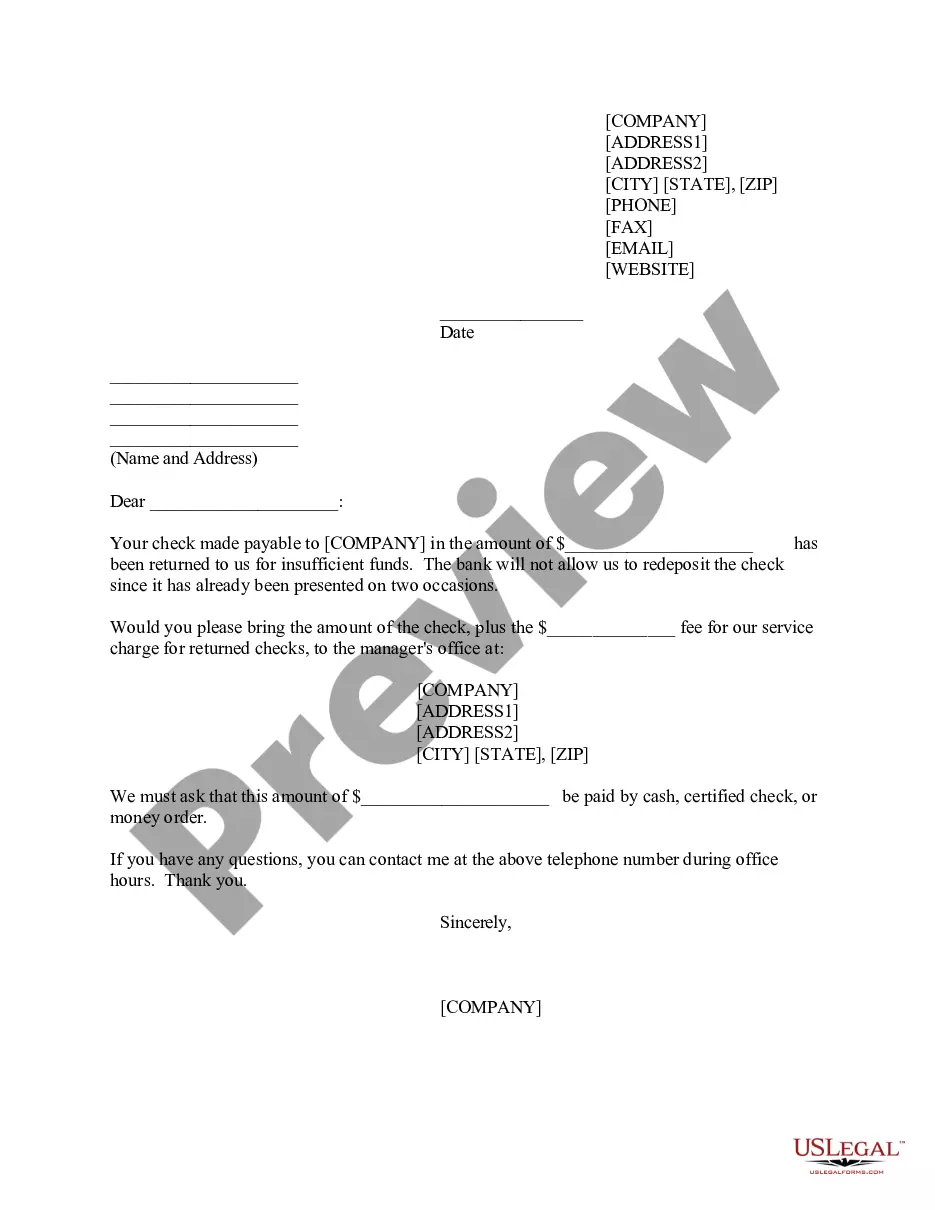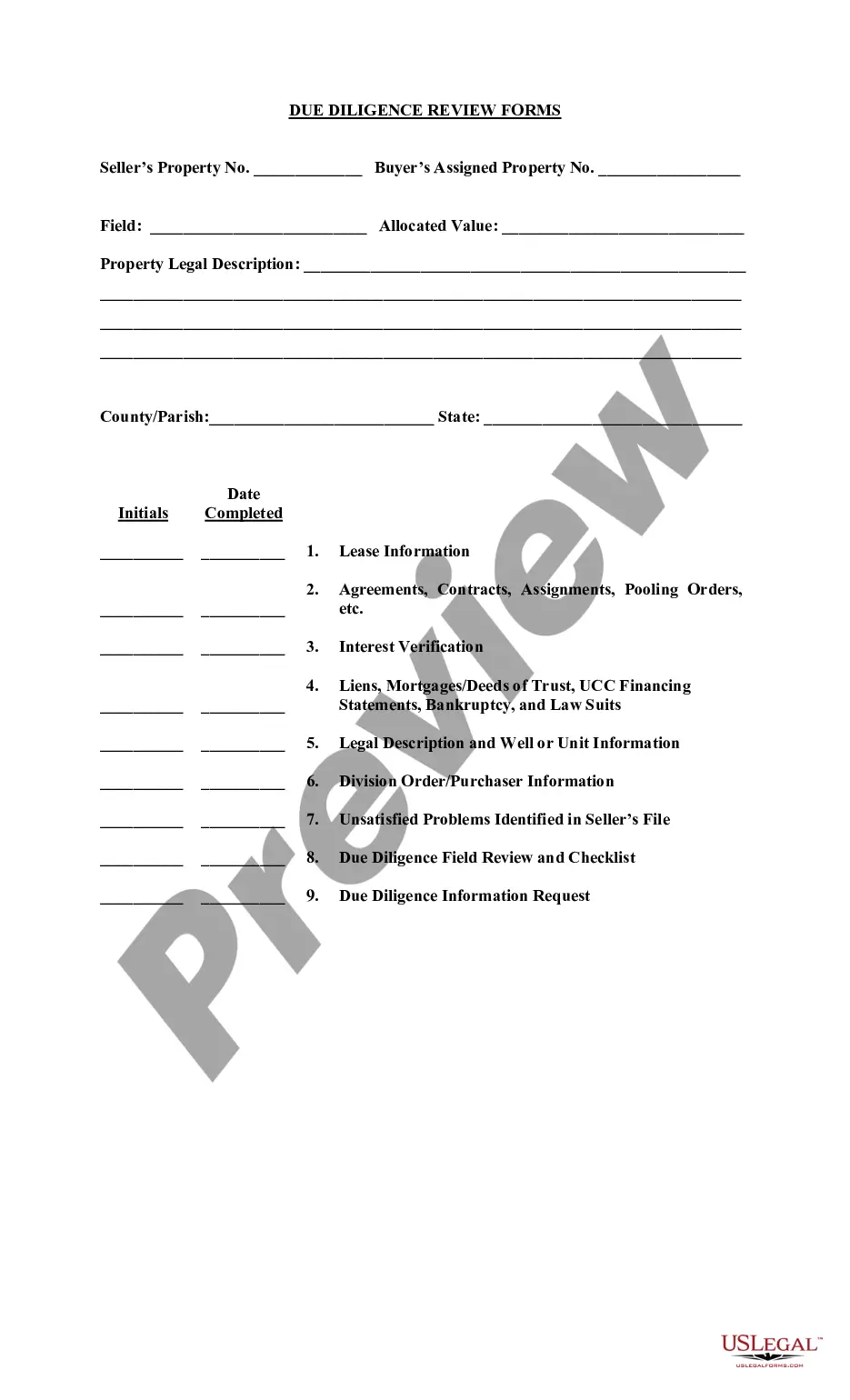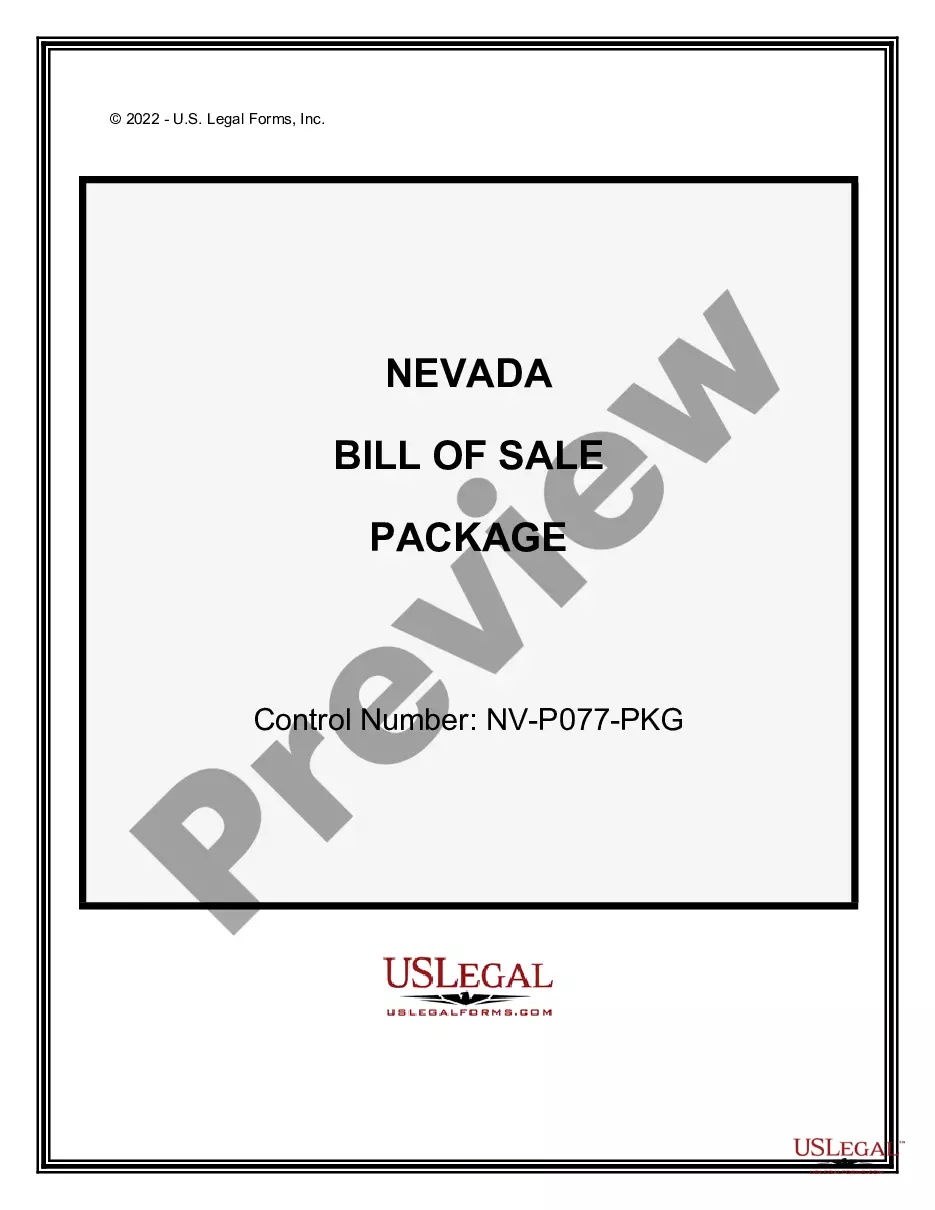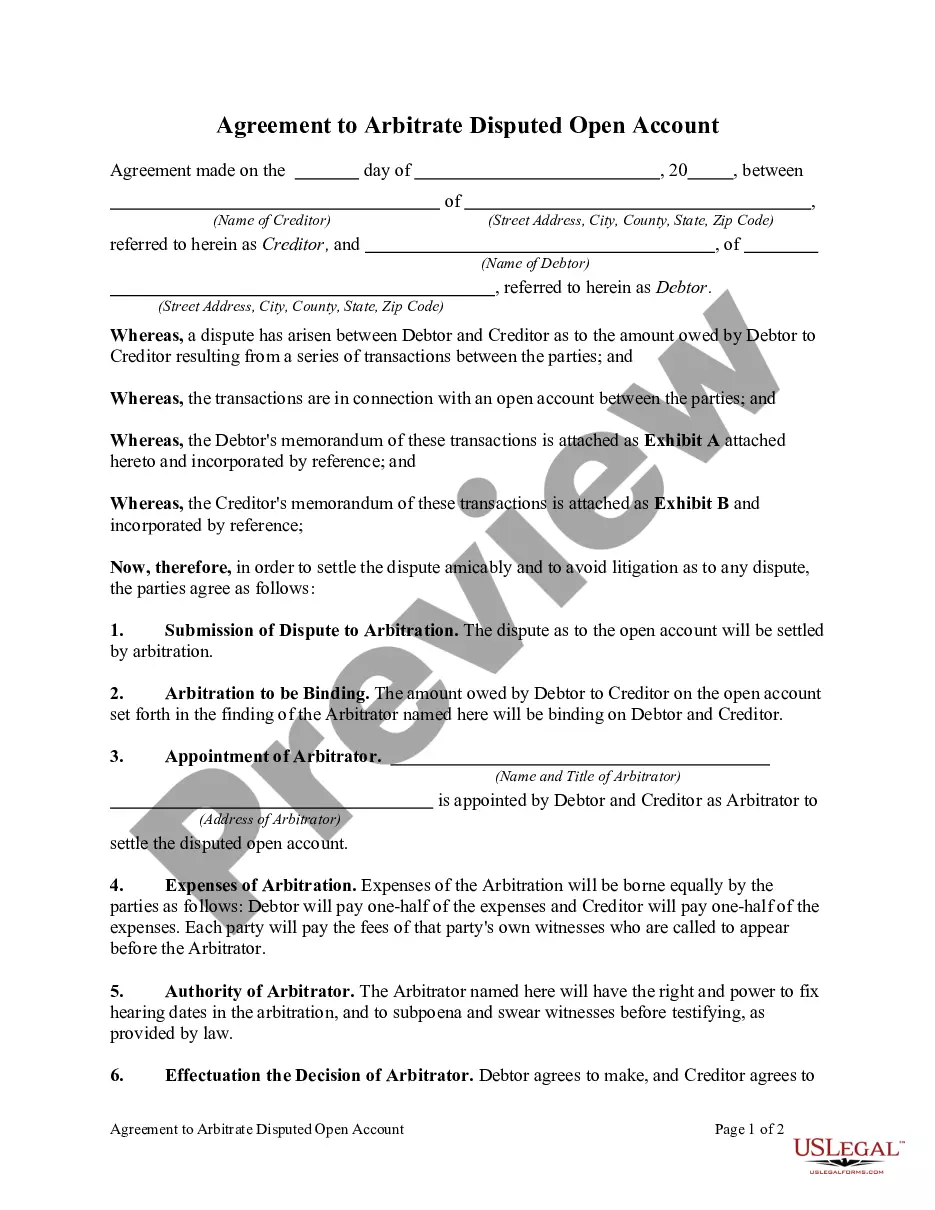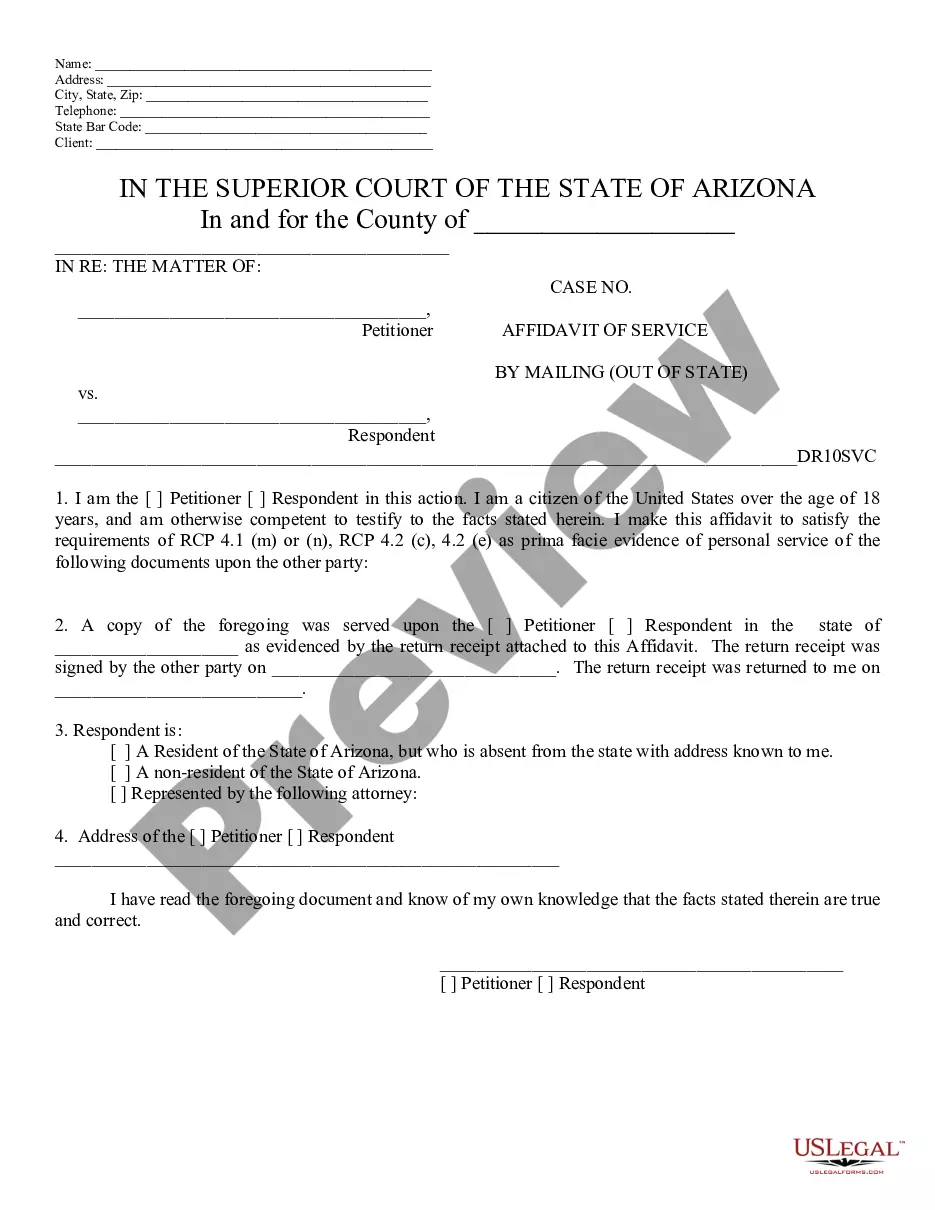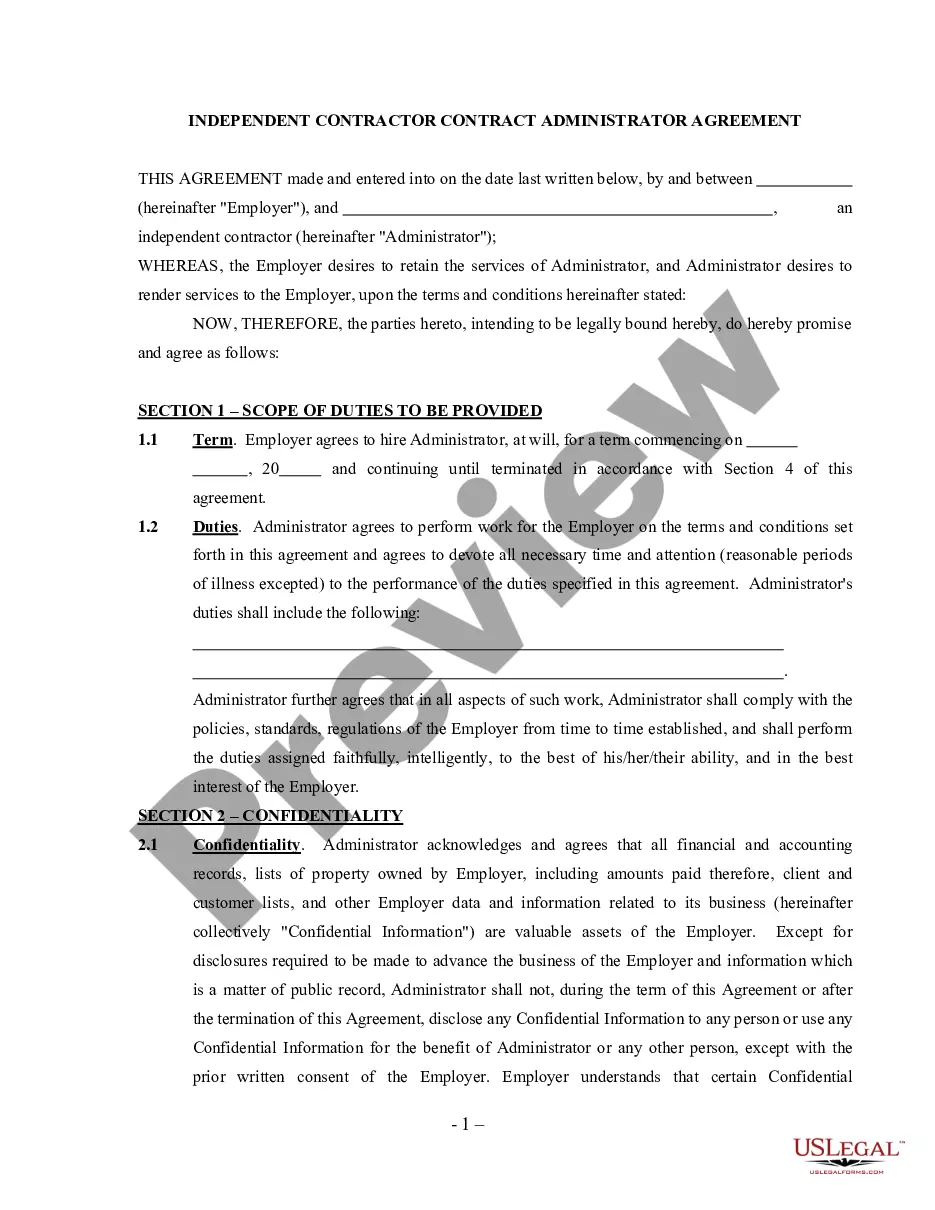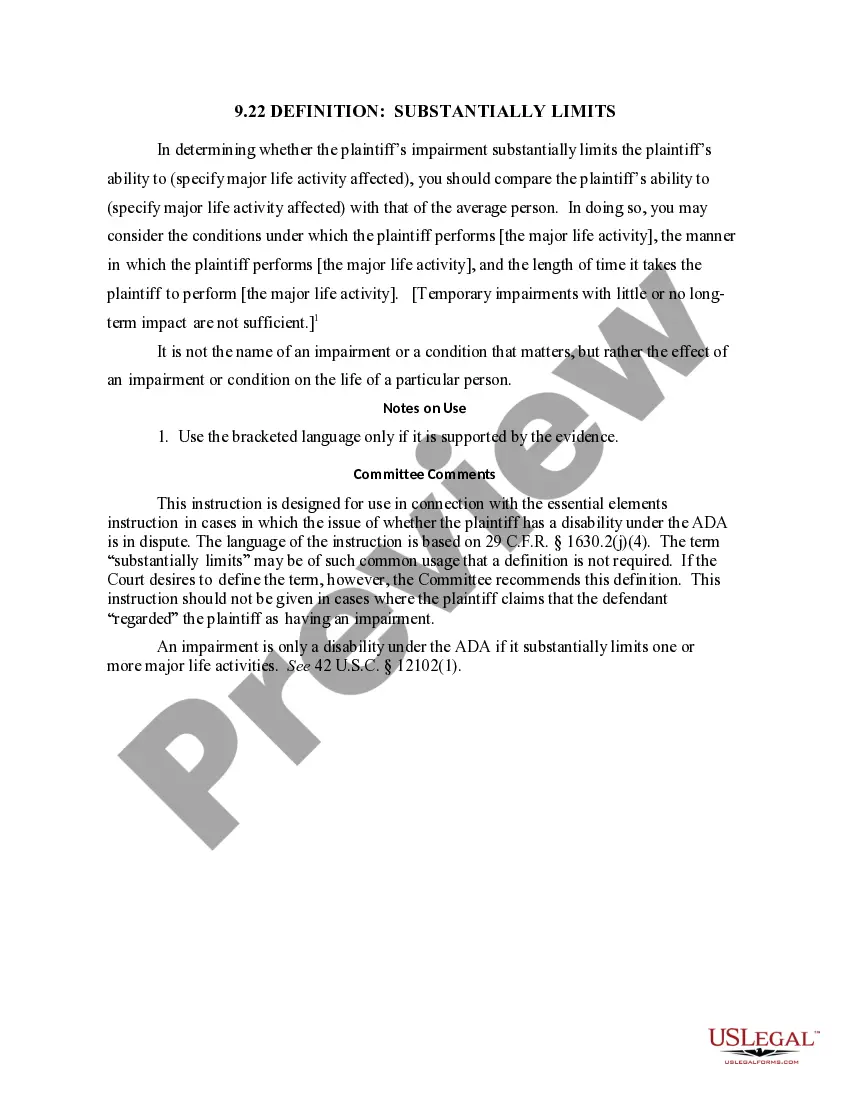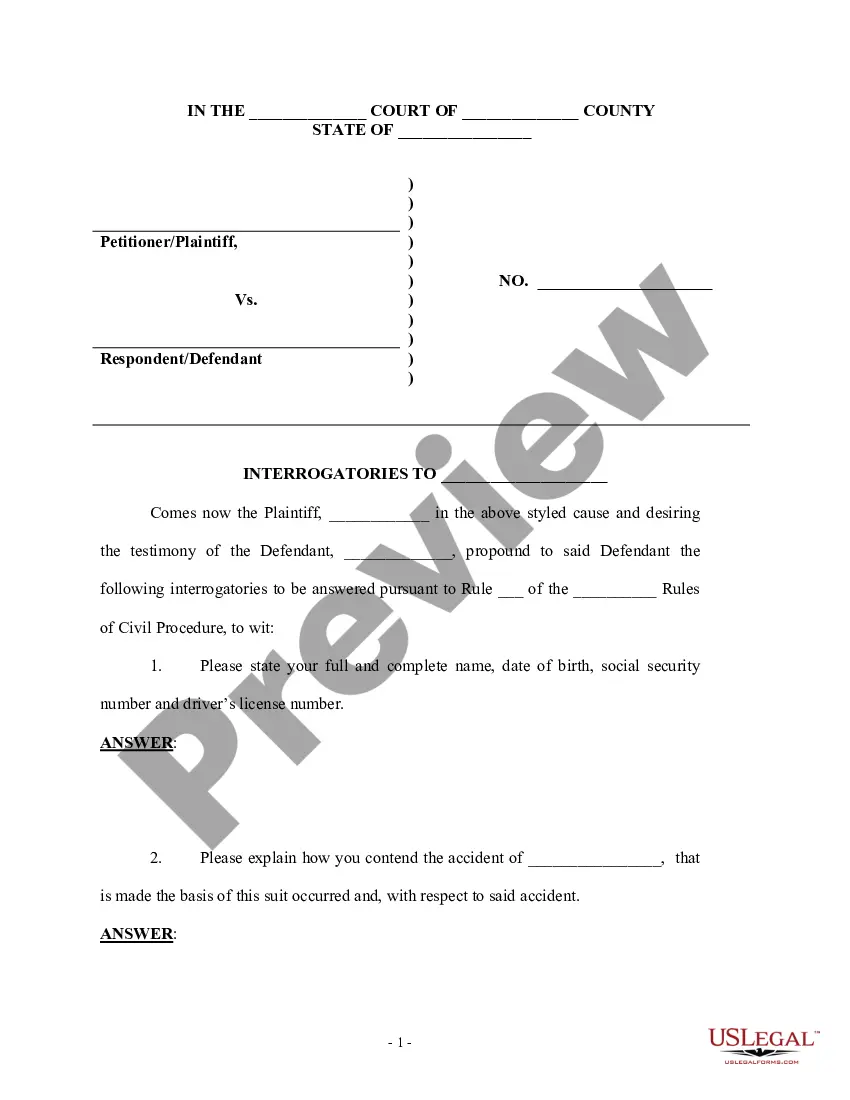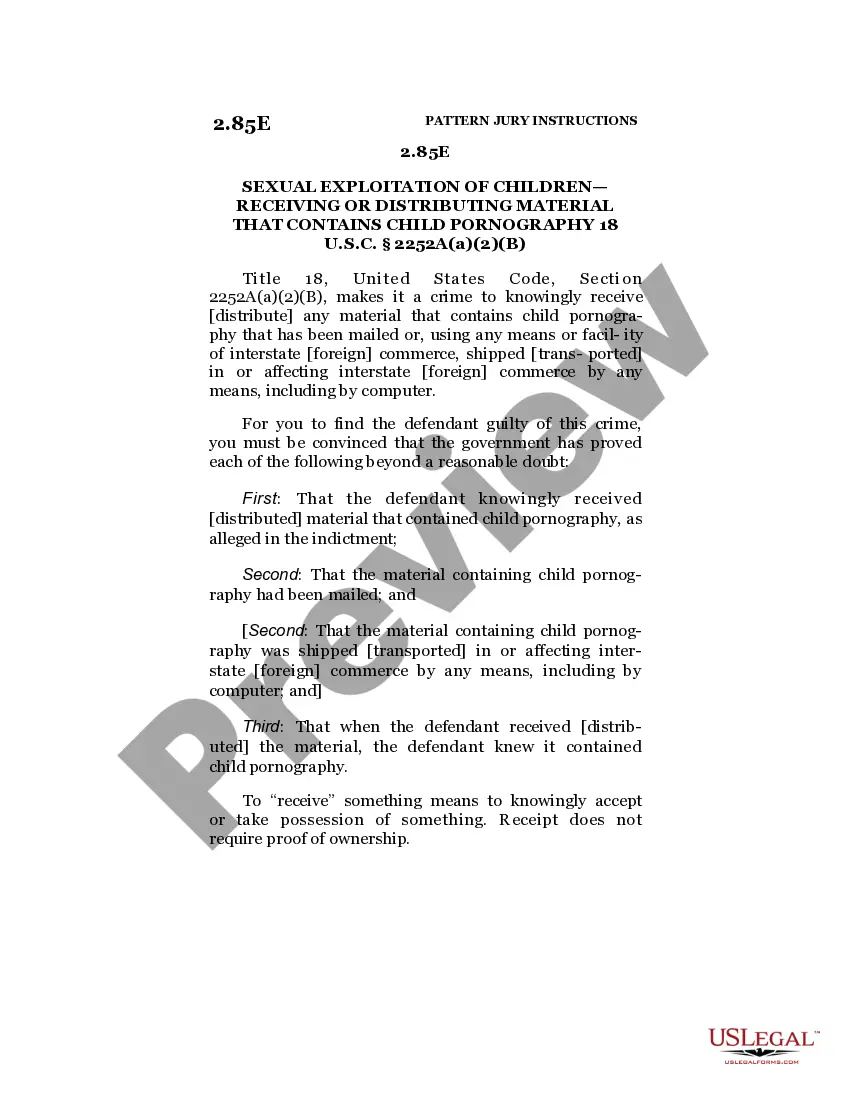Tennessee Invoice Template for Writer
Description
How to fill out Invoice Template For Writer?
US Legal Forms - one of the largest repositories of legal documents in the United States - provides a selection of legal document templates you can download or print.
By using the website, you will access numerous forms for business and personal purposes, categorized by types, states, or keywords.
You can find the most recent versions of forms like the Tennessee Invoice Template for Writer in just a few minutes.
Click the Review button to inspect the form’s content.
Examine the form details to ensure you have the accurate form.
- If you already have a monthly subscription.
- log in to download the Tennessee Invoice Template for Writer from the US Legal Forms library.
- The Download button will appear on every form you view.
- You can access all previously downloaded forms in the My documents section of your account.
- If you are using US Legal Forms for the first time, here are simple steps to get started.
- Make sure you have selected the correct form for your city/area.
Form popularity
FAQ
Both Word and Excel can be used to create invoices, but Excel might be more suitable for detailed calculations and tracking. Excel allows you to easily manage numbers and automatically update totals, while Word offers more design flexibility for formatting text. Ultimately, choose a Tennessee Invoice Template for Writer that best fits your workflow and needs, keeping in mind your comfort level with each software and the requirements of your clients.
An invoice should ideally be in PDF format, as it offers the best combination of professionalism and compatibility. While Word and Excel formats are acceptable, they can sometimes lead to formatting issues when opened on different devices. Using a Tennessee Invoice Template for Writer and saving it as a PDF ensures that your invoice appears the same for every client, enhancing your branding.
The best format for an invoice is typically PDF because it preserves the layout and is universally readable. It ensures that clients view the invoice exactly how you intended. For your Tennessee Invoice Template for Writer, using a PDF format protects the integrity of the document while making it easy to share and print for record-keeping. Thus, always consider PDF when finalizing your invoices.
Invoices can be created in several file formats, but the most common ones are PDF, Word, and Excel. Each format has its benefits; however, PDF is often preferred for its professional appearance and compatibility across different devices. Your Tennessee Invoice Template for Writer can be easily converted into these formats, depending on your preferences and the requirements of your clients.
To create a PDF invoice template, first design your invoice using software like Word or Excel. After completing your invoice, simply choose the 'Save As' or 'Export' option and select PDF as the file type. This will give you a polished, professional invoice using your Tennessee Invoice Template for Writer. If you're looking for more features, consider using platforms like USLegalForms, which offers customizable templates.
Yes, saving your Tennessee Invoice Template for Writer as a PDF is highly recommended. A PDF ensures that the format stays consistent, regardless of the device used to open it. This format also helps maintain professional appearance and text formatting, preventing any accidental changes. Additionally, clients often prefer receiving invoices in PDF format, as it is widely accepted and easy to store.
Filling out a Tennessee Invoice Template for Writer is straightforward. Start by entering your business details, including name, address, and contact information at the top. Next, input the client's information, describe the services rendered, and specify amounts. Don't forget to add a unique invoice number and the date, which helps in keeping track of your invoices easily.
For an effective invoice, provide essential details such as your business name, address, and contact information, alongside the client’s details. Include a breakdown of services or products, their individual costs, total amount due, and payment terms. Using a Tennessee Invoice Template for Writer can streamline this process and ensure you cover everything needed.
Writing a detailed invoice begins with choosing a Tennessee Invoice Template for Writer, which ensures you don’t miss any critical elements. Clearly outline each service or product along with prices, describe any relevant terms, and include payment instructions. Comprehensive invoices not only enhance clarity but also improve your chances of timely payments.
To fill invoice details effectively, select a Tennessee Invoice Template for Writer, which provides a structured layout. Fill in your business’s contact details and include the client's name. Following that, describe the services provided along with the costs and any applicable taxes, ensuring that the total is presented clearly.