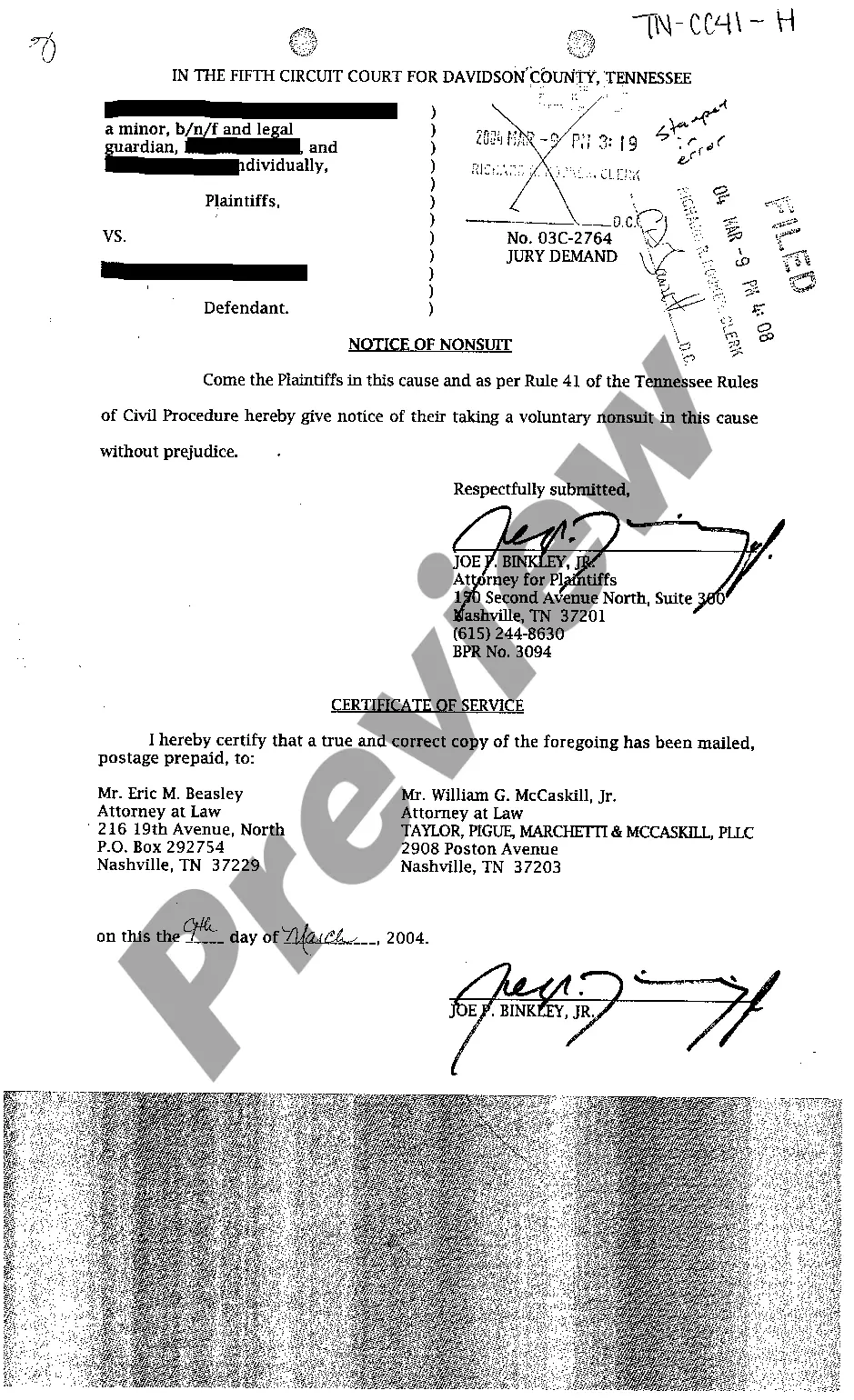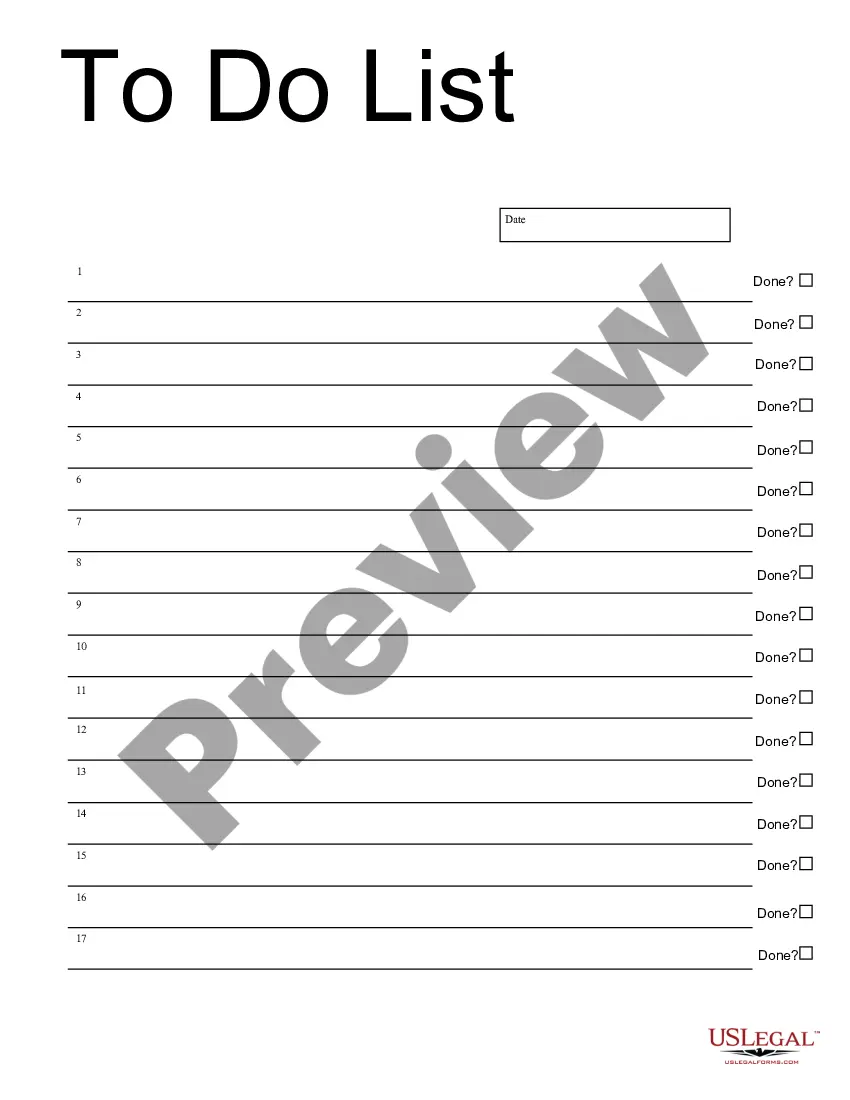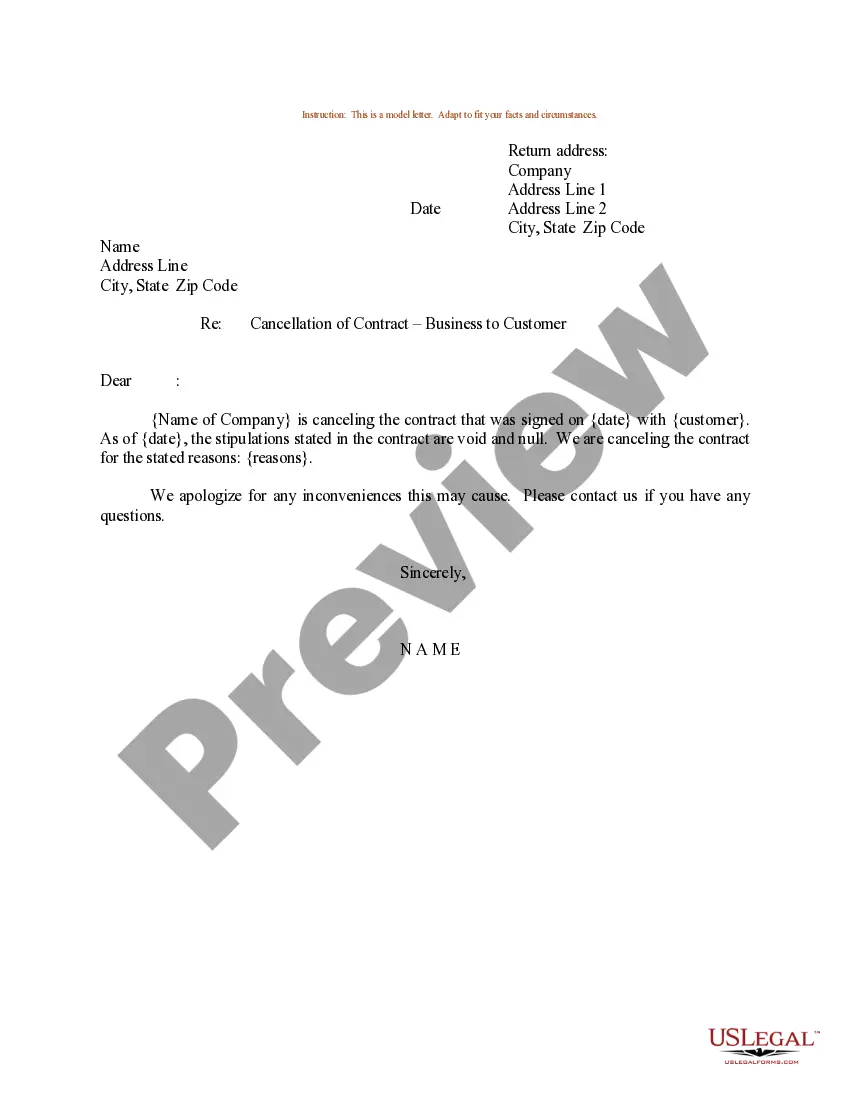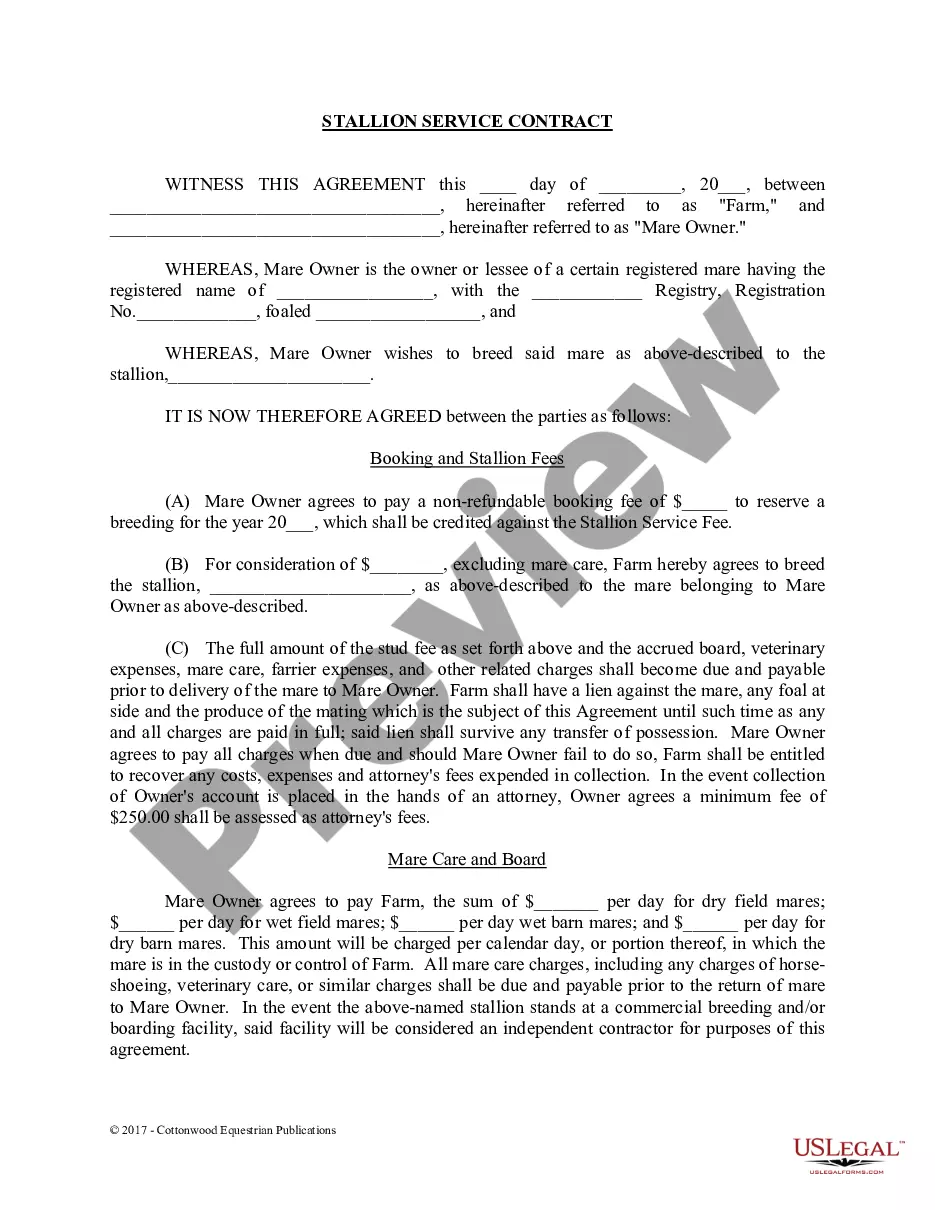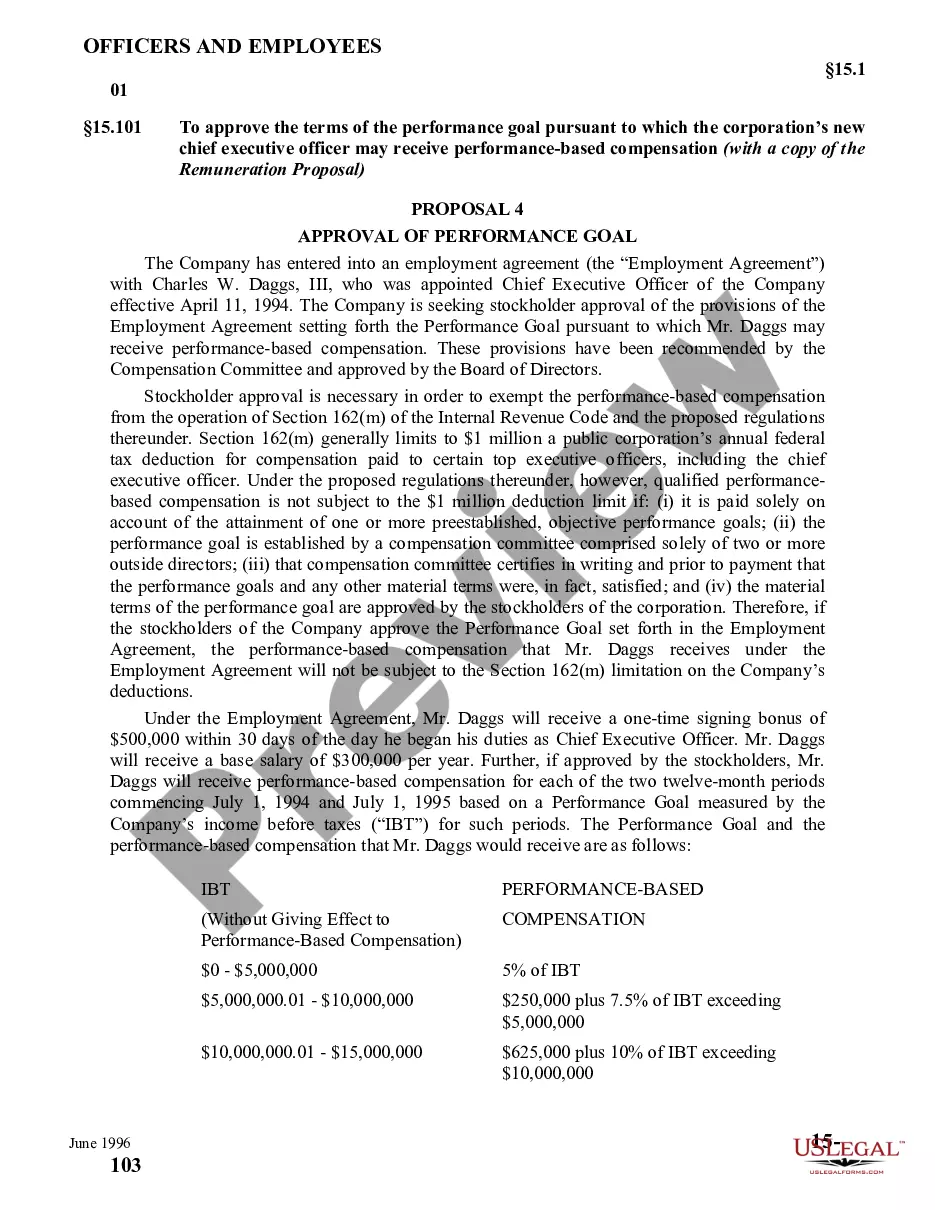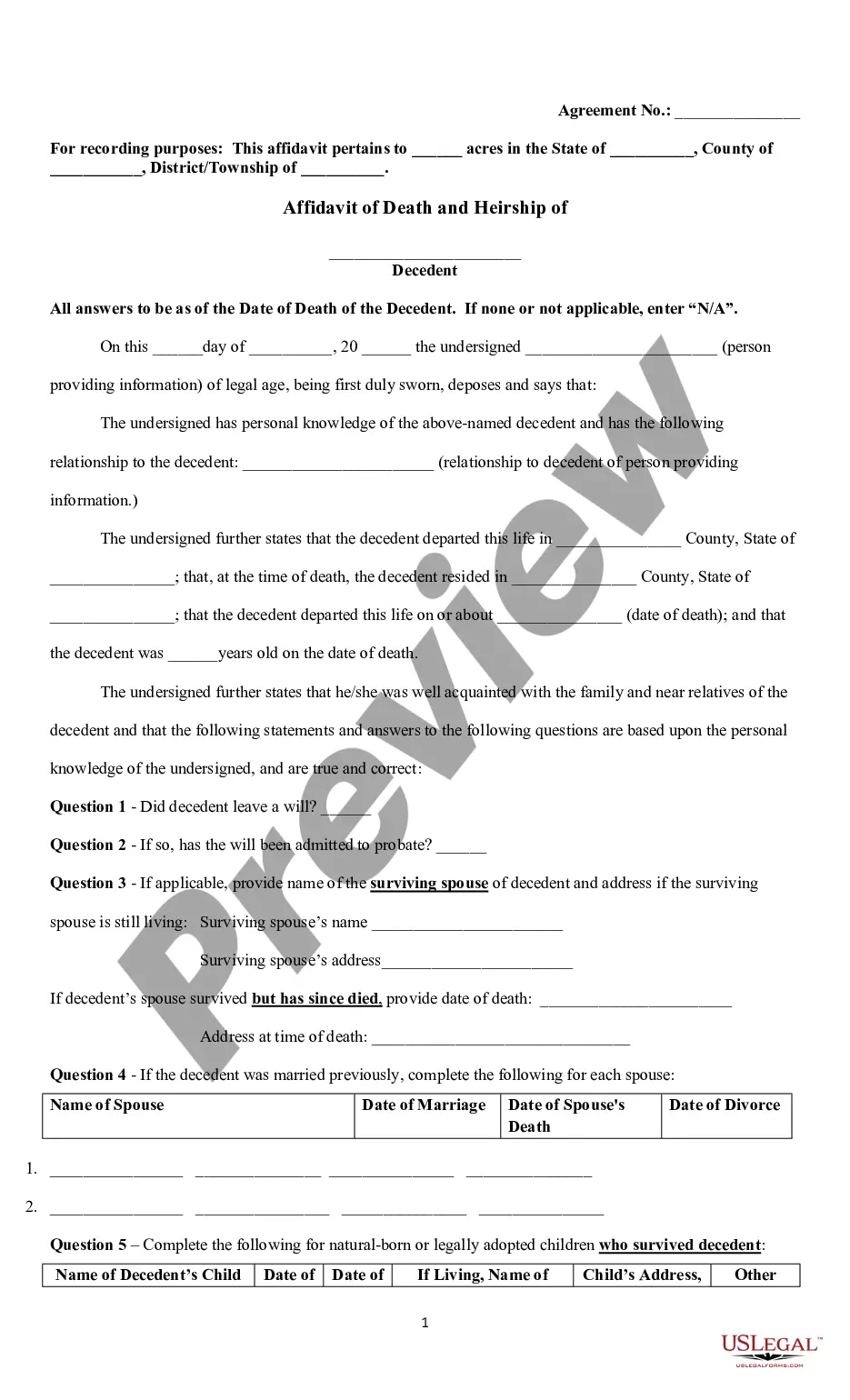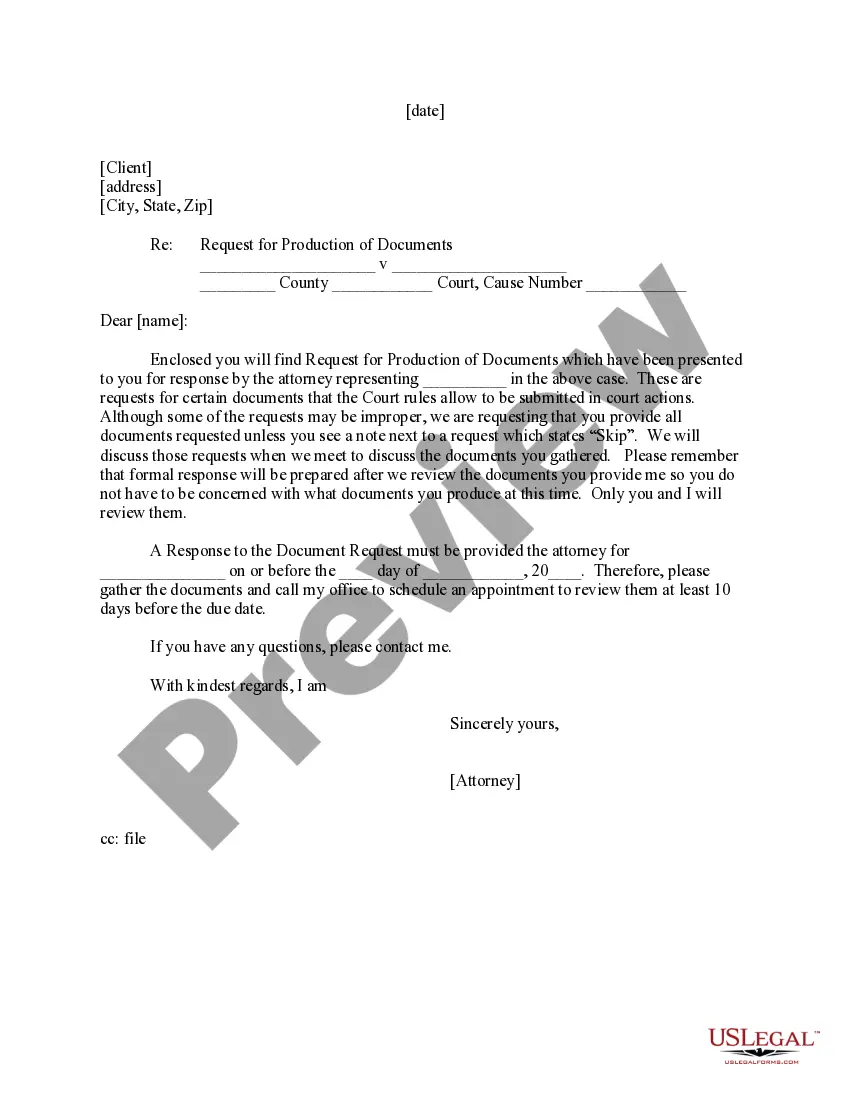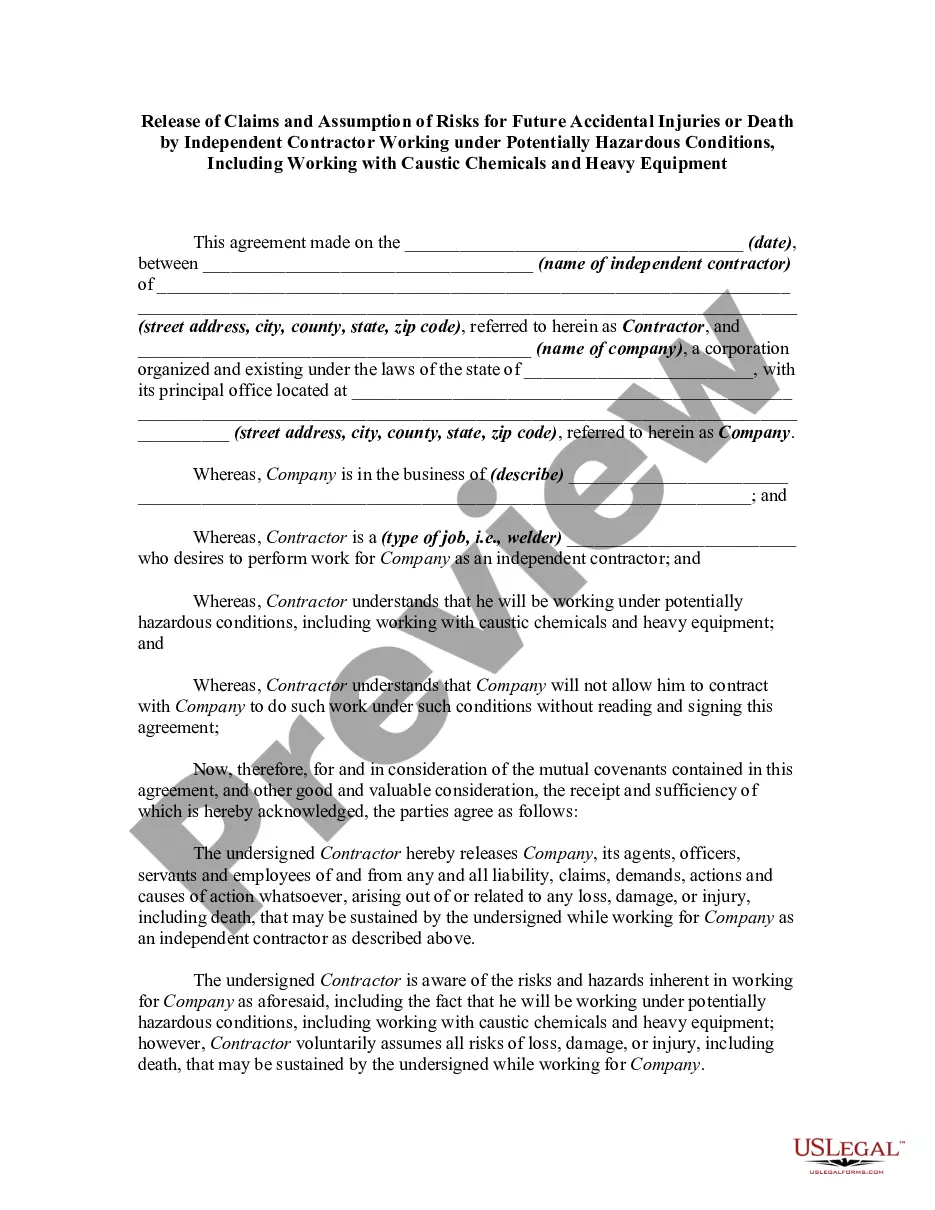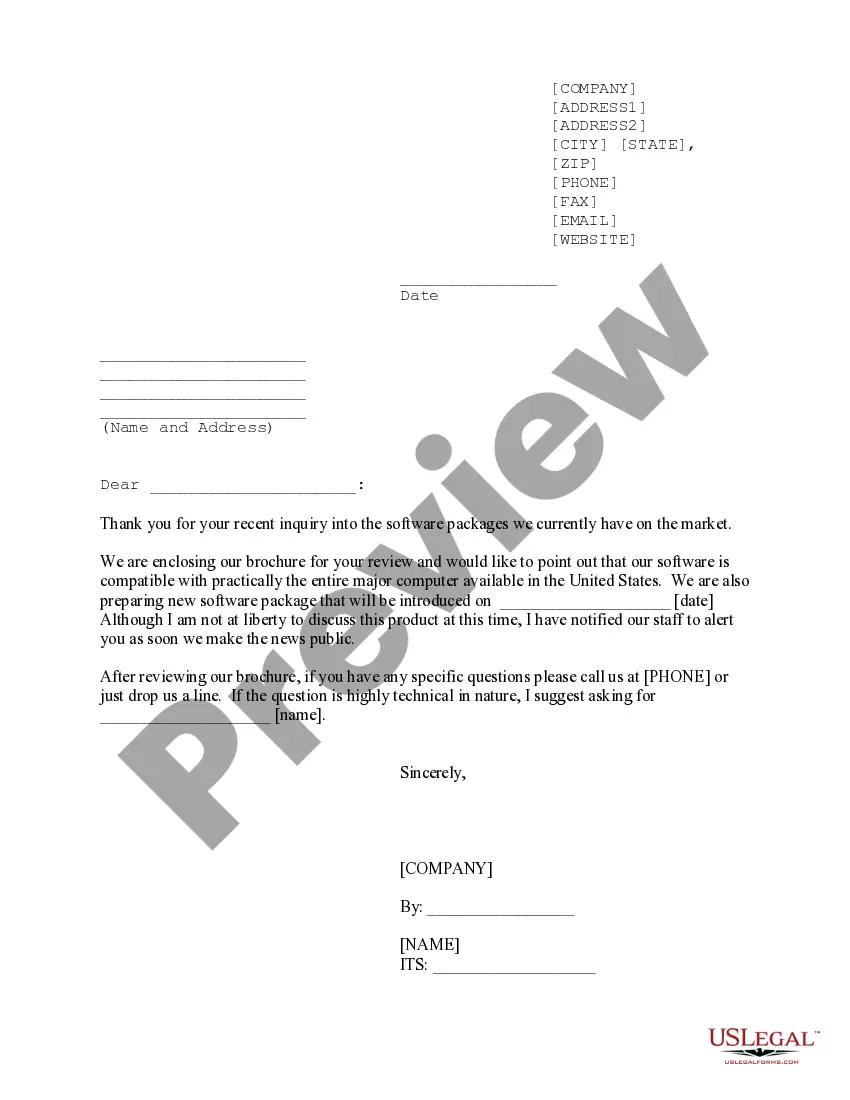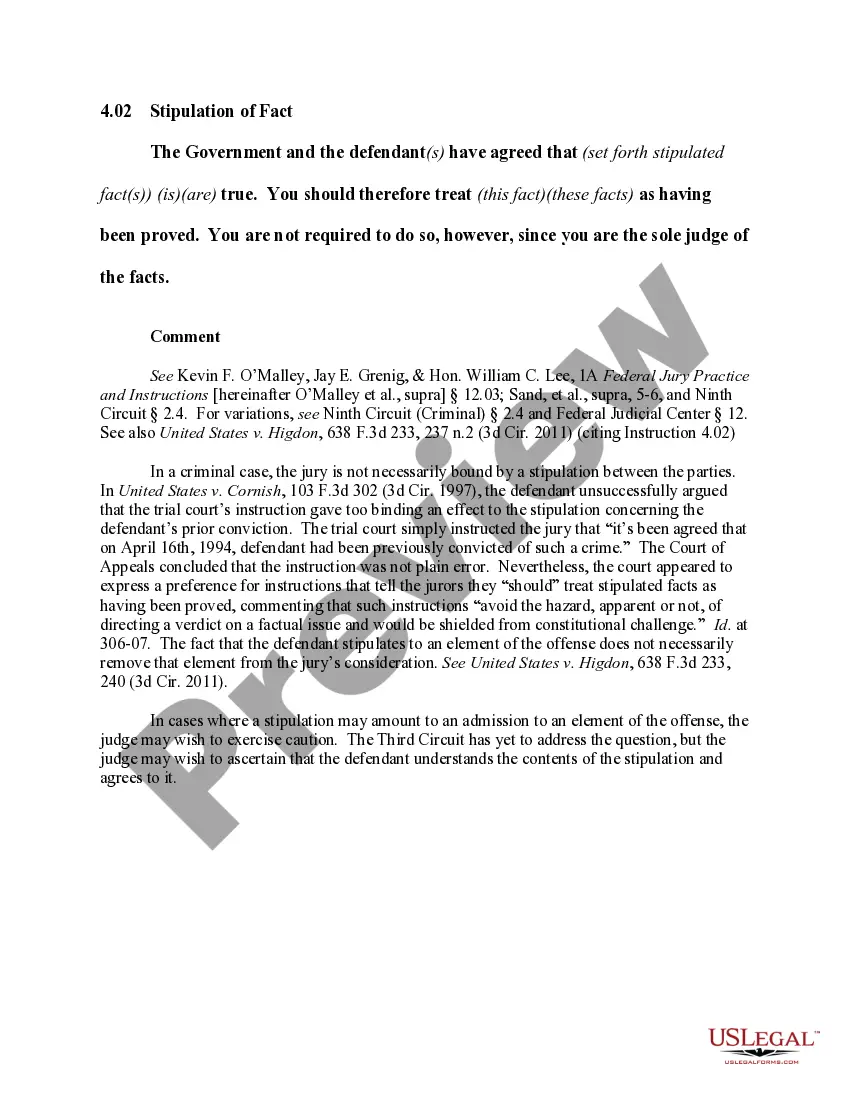Tennessee Invoice Template for Technician
Description
How to fill out Invoice Template For Technician?
US Legal Forms - one of the largest collections of legal forms in the country - provides a diverse selection of legal document templates that you can purchase or create.
By utilizing the website, you can discover thousands of forms for business and individual needs, organized by categories, states, or keywords. You can find the latest versions of forms like the Tennessee Invoice Template for Technicians in moments.
If you already have an account, Log In and download the Tennessee Invoice Template for Technicians from the US Legal Forms collection. The Download button will appear on every form you view. You can access all previously downloaded forms in the My documents section of your account.
Process the payment. Use your credit card or PayPal account to finalize the transaction.
Select the format and download the form to your device. Make edits. Complete, modify, print, and sign the downloaded Tennessee Invoice Template for Technicians. Every template you add to your account has no expiration date and is yours permanently. So, if you need to download or print another copy, simply navigate to the My documents section and click on the form you need. Access the Tennessee Invoice Template for Technicians with US Legal Forms, the most extensive collection of legal document templates. Utilize thousands of professional and state-specific templates that meet your business or personal needs and specifications.
- Ensure you have selected the correct form for your city/region.
- Click on the Preview button to review the form's details.
- Check the form summary to confirm you have selected the right form.
- If the form does not meet your requirements, use the Search box at the top of the screen to find one that does.
- Once you are satisfied with the form, confirm your choice by clicking on the Get Now button.
- Then, choose the payment plan you prefer and provide your credentials to register for an account.
Form popularity
FAQ
Filling out invoice details with a Tennessee Invoice Template for Technician requires careful attention to accuracy. Start with entering your name or company information, and then the client's details. Clearly delineate the services, including specific dates, quantities, and costs. This thorough approach helps facilitate prompt payments.
Writing a detailed invoice using a Tennessee Invoice Template for Technician involves itemizing every service and material provided. Include descriptions, quantities, rates, and subtotals for each line item. Summarize this information with a total amount due at the bottom. Clear documentation ensures that both you and your client understand all billing aspects.
When filling out a contractor's invoice with a Tennessee Invoice Template for Technician, it's crucial to include your business details and those of the client. Specify the services rendered along with dates and hours worked, if applicable. Ensure you list the costs for each item or service clearly, followed by the total amount due. This clarity helps maintain smooth transactions.
To properly fill an invoice using a Tennessee Invoice Template for Technician, ensure all essential fields are completed accurately. Start with your logo and contact information, followed by the customer's information. Use precise item descriptions and reflect the correct amounts. Double-check all details, including total due and payment methods, to avoid any confusion.
To fill out a Tennessee Invoice Template for Technician, begin by entering your business name, address, and contact information at the top. Next, add the client's details, and provide a unique invoice number along with the date of issue. Clearly itemize the services provided, including quantities and prices, followed by calculating the total. Finally, include payment terms to ensure clear communication.
Writing a mechanic invoice involves listing all services performed, parts used, labor costs, and any applicable taxes. It is crucial to be transparent with your client about the charges. Using a Tennessee Invoice Template for Technician helps ensure that you include all important elements, making the invoice professional and easy to read for your customers.
To create a service invoice, include your business name, client information, a detailed description of the services, rates, and payment terms. Ensure to number your invoices for better tracking. A Tennessee Invoice Template for Technician can help you structure your invoice properly, making it easy for you and your clients to understand the charges.
An invoice is a general document requesting payment for goods or services rendered. A service invoice, on the other hand, specifically details the services provided, including descriptions and rates. Utilizing a Tennessee Invoice Template for Technician allows you to clearly distinguish service invoices by including all necessary details that demonstrate the services offered.
Yes, there are numerous invoice templates available in Microsoft Word. You can easily customize these templates to fit your specific needs. A Tennessee Invoice Template for Technician is available as a Word document, providing a starting point to make your invoices look professional and organized.
To create an e-invoice for a service, you can use online invoicing software or templates. Start by filling in your company’s details, client information, services provided, and payment terms. Implementing a Tennessee Invoice Template for Technician can streamline this process, allowing you to save time and ensure accuracy.