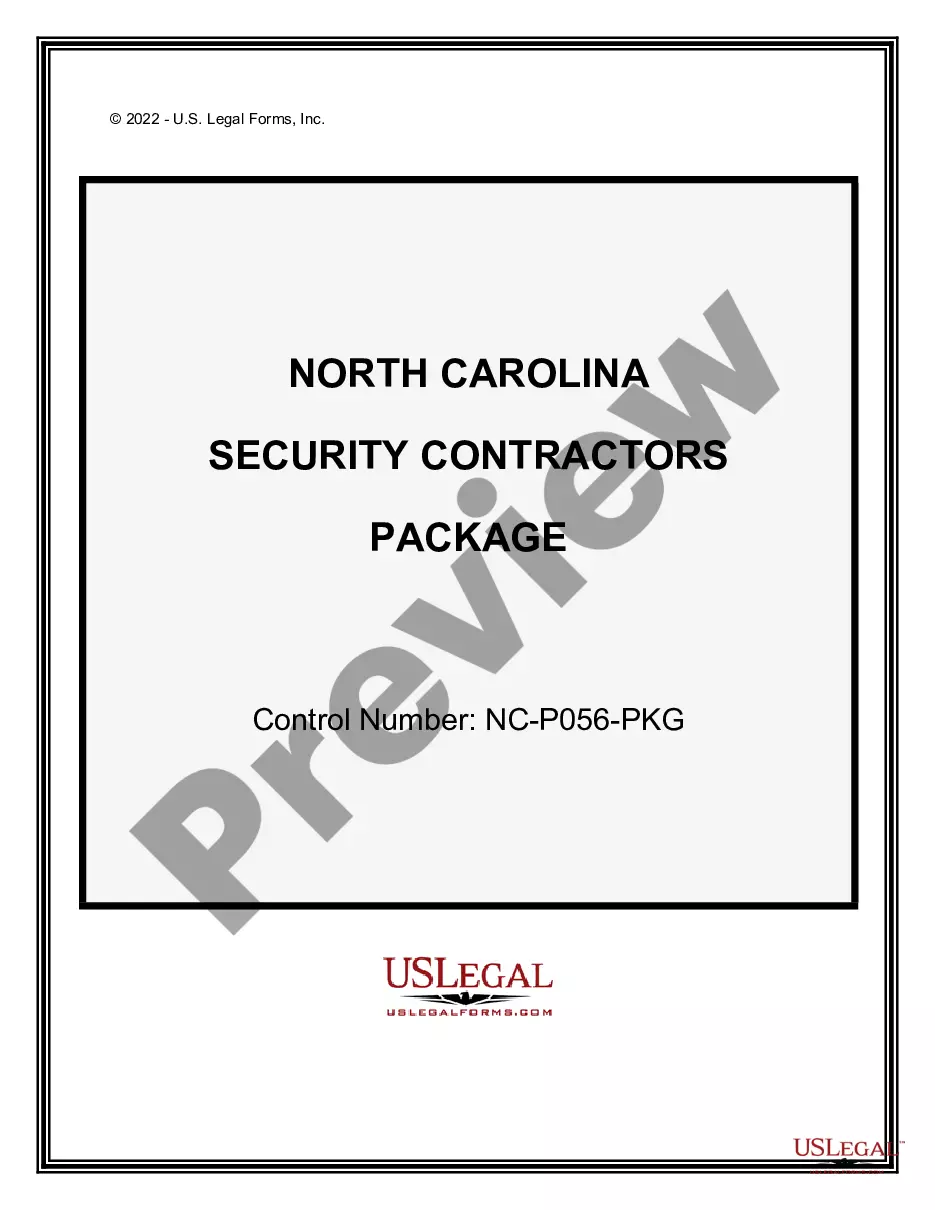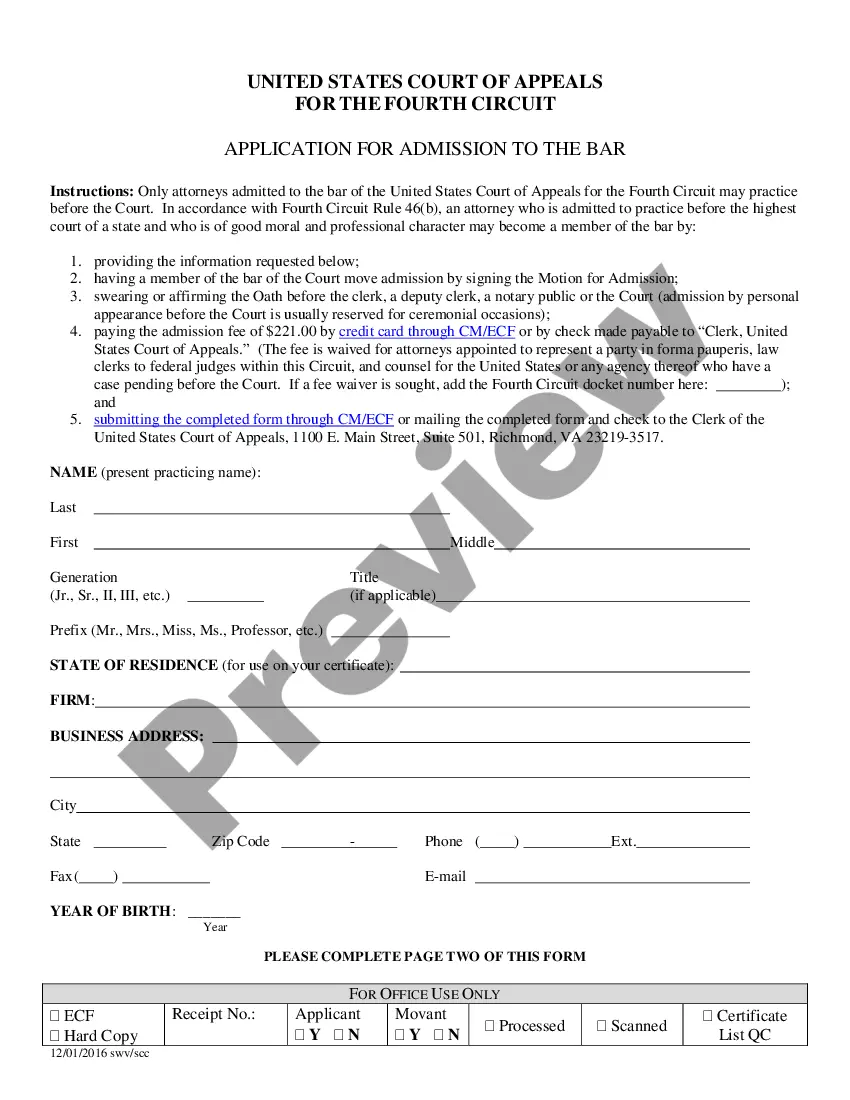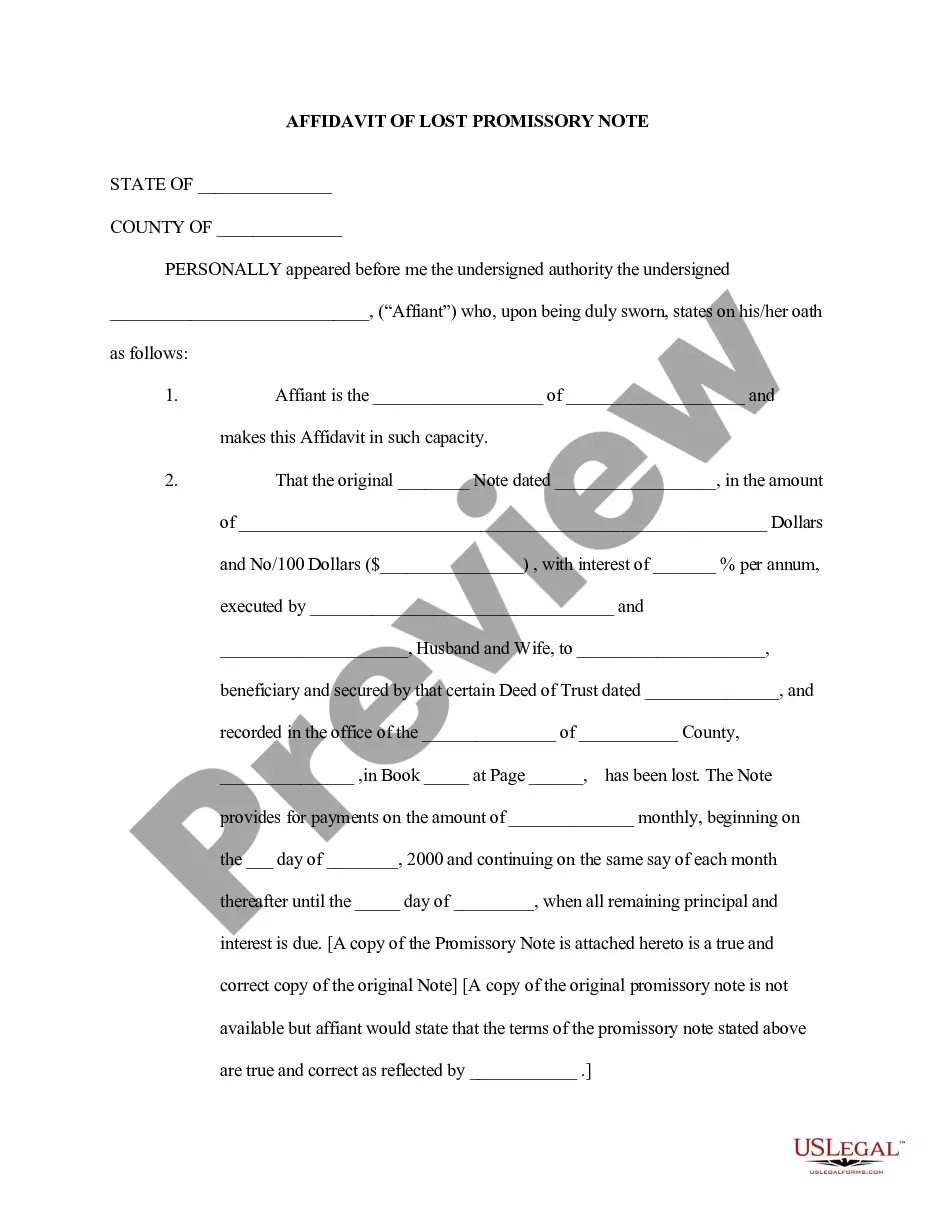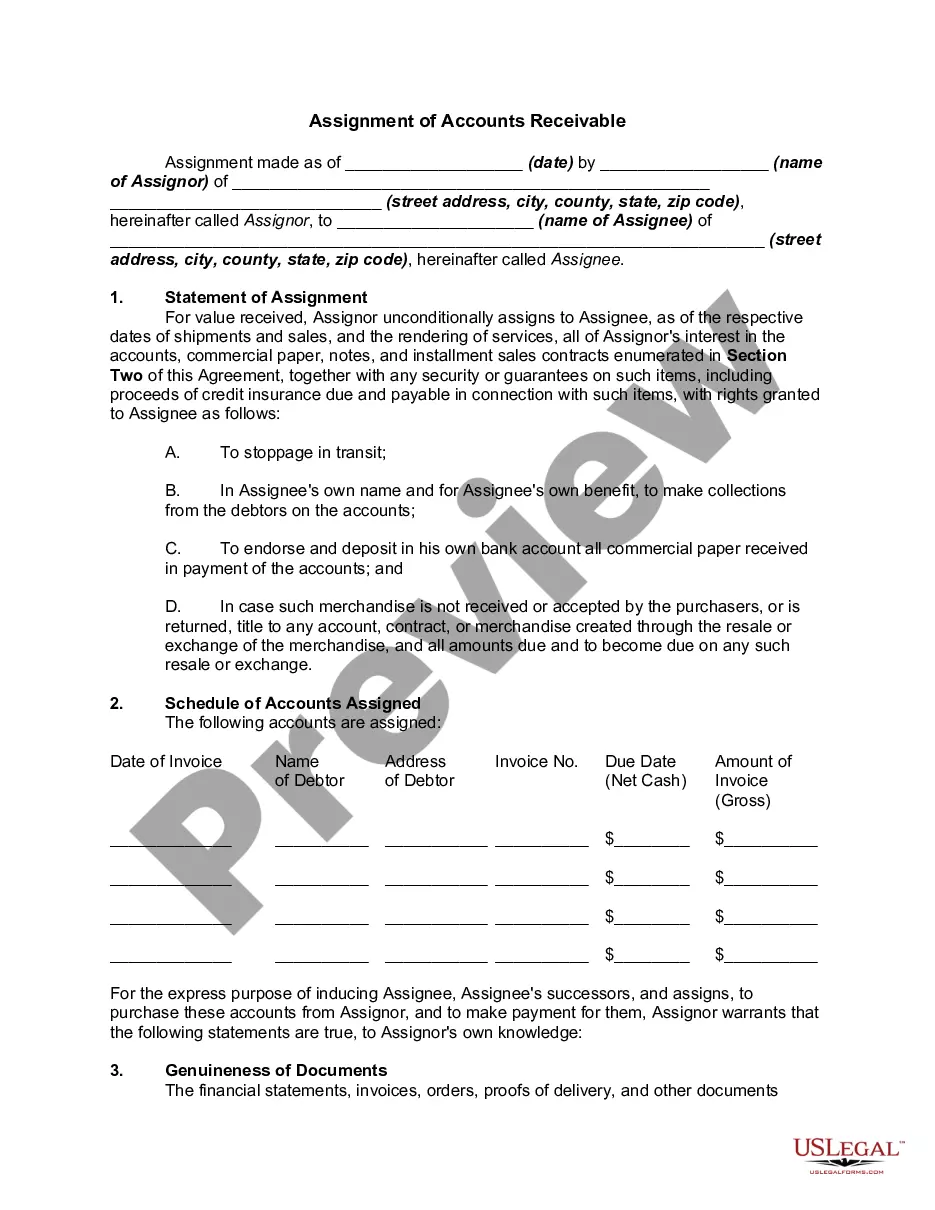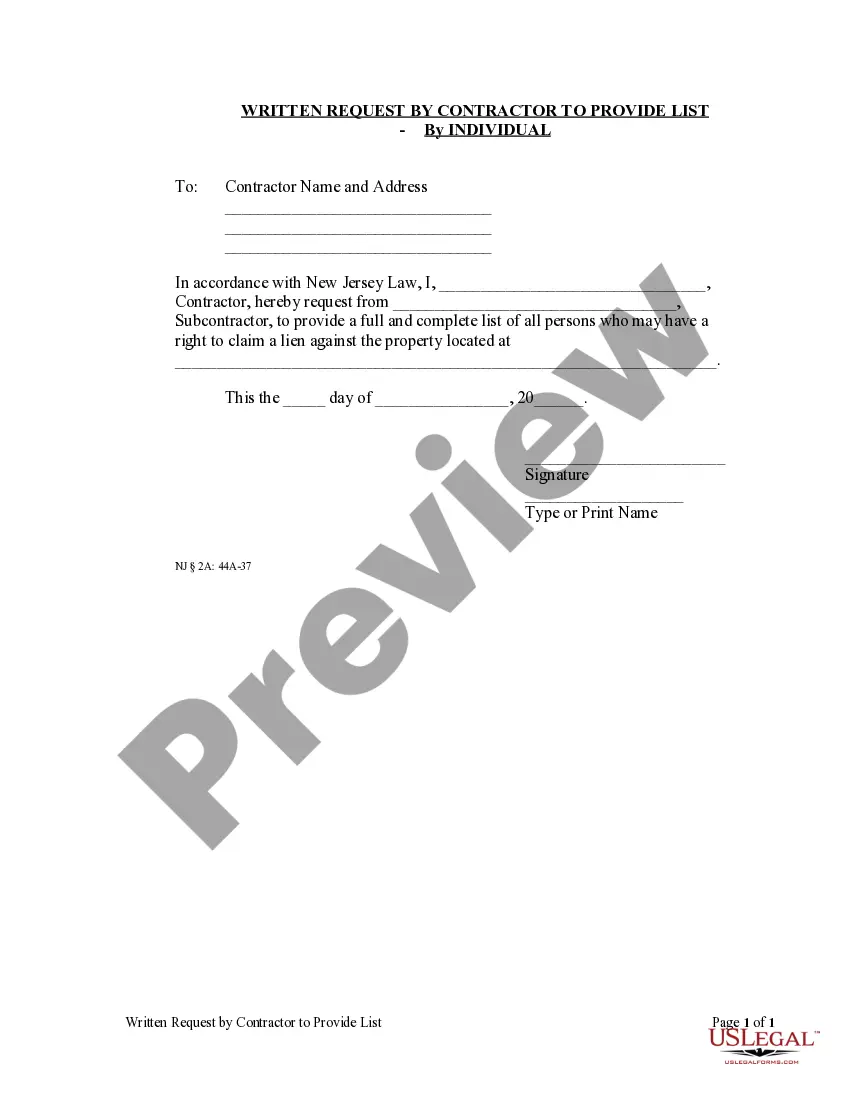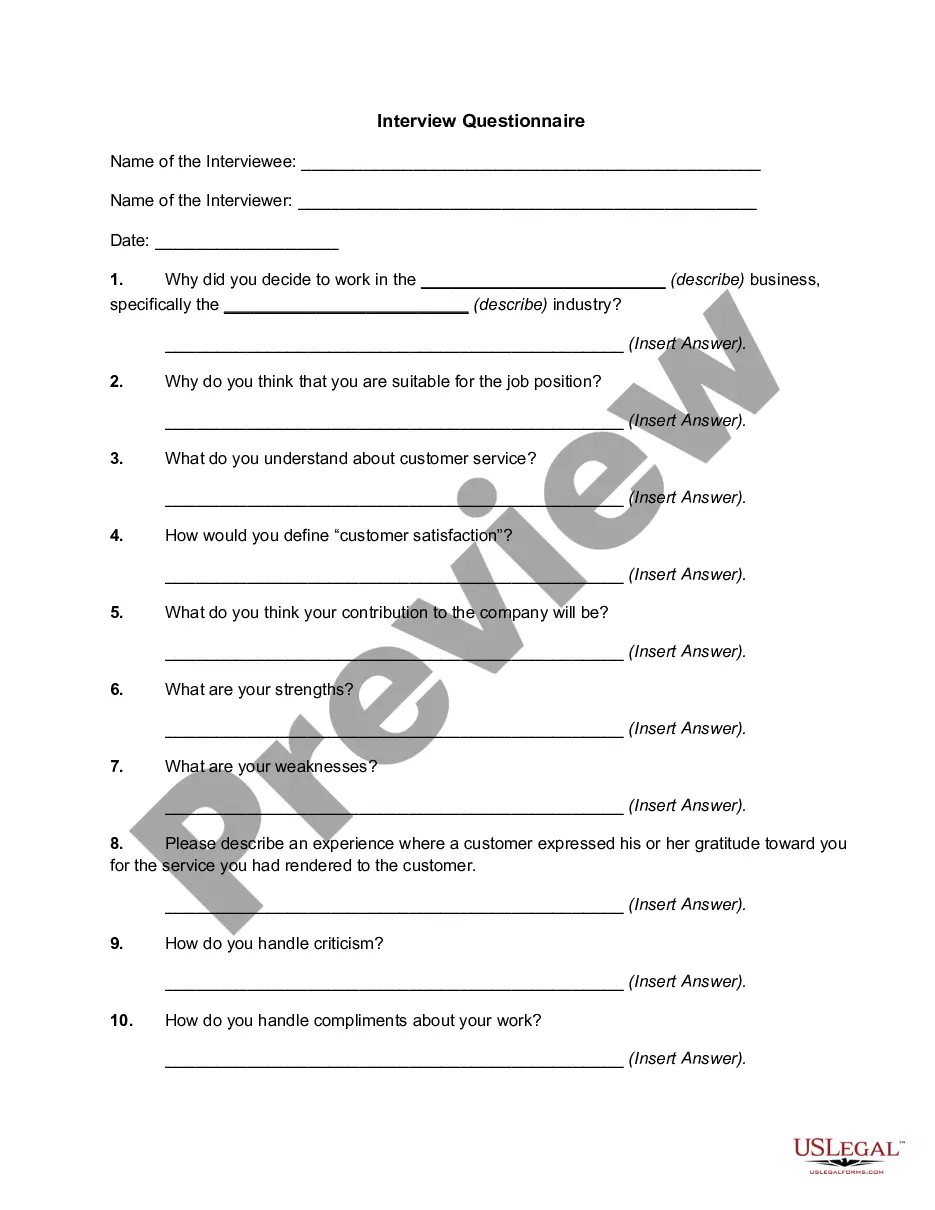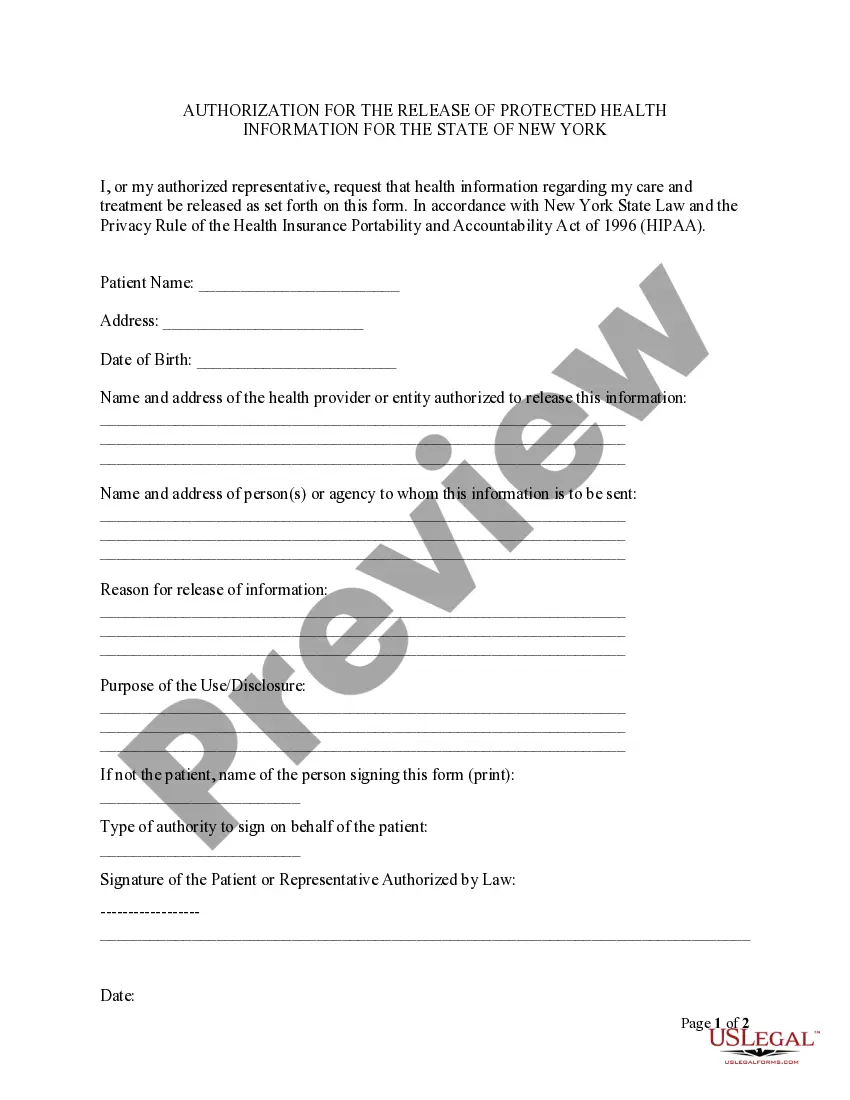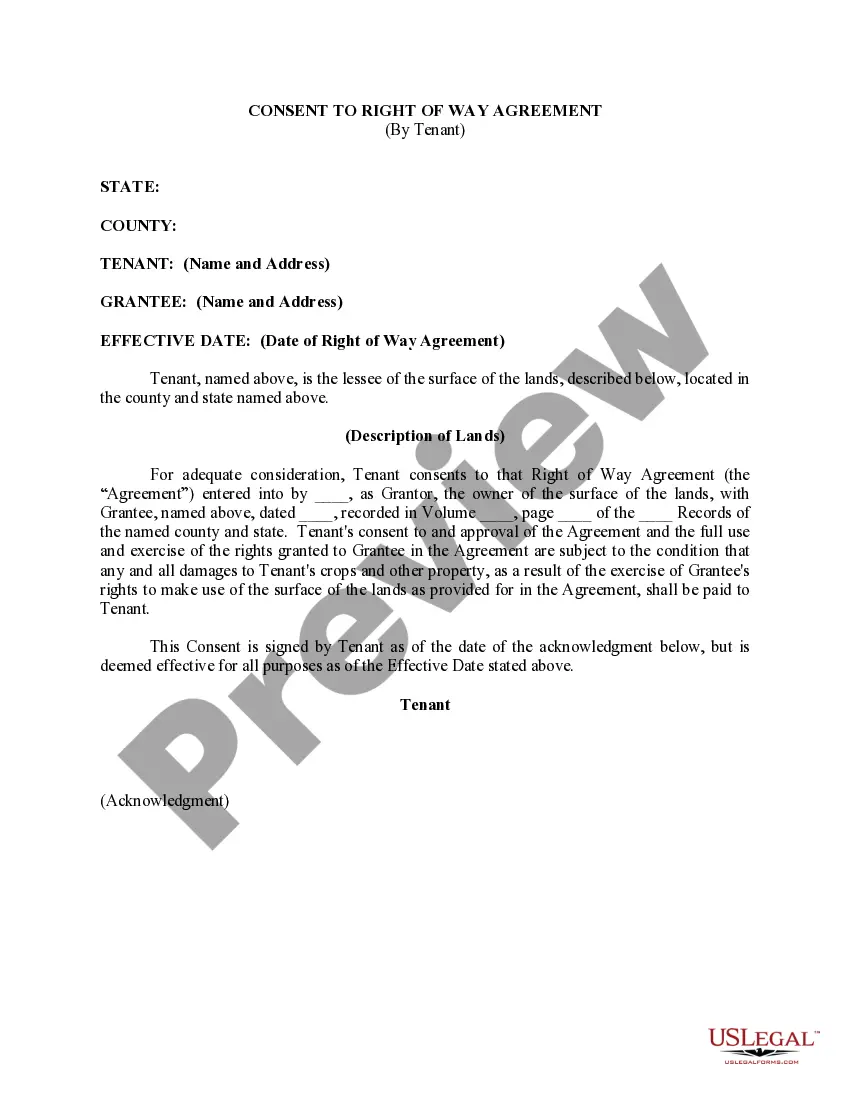Tennessee Invoice Template for Chef
Description
How to fill out Invoice Template For Chef?
It is feasible to spend hours online trying to locate the legal document template that fits the federal and state requirements you need.
US Legal Forms offers thousands of legal forms that are reviewed by experts.
You can download or print the Tennessee Invoice Template for Chef from the service.
If available, use the Preview button to view the document format at the same time. If you wish to find another version of the form, use the Search field to find the template that suits your needs. Once you have located the format you desire, click Buy now to proceed. Choose the payment plan you want, fill in your details, and register for an account on US Legal Forms. Complete the transaction. You can use your credit card or PayPal account to pay for the legal form. Select the document format and download it to your device. Make changes to your document if necessary. You can complete, edit, sign, and print the Tennessee Invoice Template for Chef. Download and print thousands of document templates using the US Legal Forms website, which offers the largest collection of legal forms. Utilize professional and state-specific templates to manage your business or personal needs.
- If you already have a US Legal Forms account, you can Log In and click on the Download button.
- Then, you can complete, edit, print, or sign the Tennessee Invoice Template for Chef.
- Each legal document template you receive is yours permanently.
- To obtain an additional copy of a purchased form, go to the My documents tab and click on the relevant button.
- If this is your first time using the US Legal Forms website, follow the simple instructions below.
- First, ensure that you have selected the correct document format for the region/city you choose.
- Check the form details to make sure you have selected the appropriate template.
Form popularity
FAQ
To create your own invoice, start by choosing a template that suits your needs, such as a Tennessee Invoice Template for Chef. Include your contact information, the client's details, a description of the services, and the payment terms. Be clear and organized, making it easy for clients to understand what they are being billed for. Finally, consider using tools from platforms like US Legal Forms for added convenience.
Absolutely, you can create an invoice for your own work. Using a Tennessee Invoice Template for Chef allows you to formalize the transaction you undertake, ensuring you receive proper compensation. This practice is common among freelancers and chefs who operate independently. Just make sure your invoice clearly outlines the services you provided.
Creating a commercial invoice template involves including key components like your business details, client information, itemized services, and payment methods. A Tennessee Invoice Template for Chef can serve as a perfect starting point for your template. Platforms like US Legal Forms offer customizable templates tailored to your requirements, providing ease of use and professionalism. Streamlining your invoicing process can save you time and enhance your workflow.
Yes, it is perfectly legal to create your own invoice, including a Tennessee Invoice Template for Chef. As long as the invoice contains all the necessary details, such as your name, services provided, and payment terms, you are compliant. This flexibility allows you to customize invoices to fit your specific business needs. Just ensure to follow any local regulations regarding invoicing.
You do not need an LLC to create an invoice, including a Tennessee Invoice Template for Chef. Individuals can issue invoices as sole proprietors or freelancers without forming a formal business entity. However, organizing your work as an LLC can provide legal protections and enhance professionalism. Consider using a reliable template to simplify the invoicing process.
Writing a simple invoice involves a few key steps. Begin by detailing your business information, followed by the client's information. Next, list the products or services provided with their prices, and conclude with the total amount due. You can conveniently use a Tennessee Invoice Template for Chef to create clean and professional invoices without hassle.
To fill out a service invoice sample, start by entering your business details at the top. Next, specify the services provided, with clear descriptions and prices for each. Finally, ensure you provide the total amount due and your payment terms. Using a Tennessee Invoice Template for Chef can guide you through these steps with ease.
Yes, you can create your own invoice to suit your business needs. However, using a Tennessee Invoice Template for Chef can make this task easier and more efficient. It provides a ready-made design that ensures you do not miss any essential elements, such as your client’s information and itemized charges.
Writing a food invoice starts with including your business name and contact details. Next, list the food items provided, their quantities, and the corresponding prices. Don’t forget to include the total amount due at the bottom. A Tennessee Invoice Template for Chef can simplify this process, providing a structured format to ensure all necessary information is included.
Setting up an invoices template is a great way to manage your billing efficiently. Start with a Tennessee Invoice Template for Chef, customizing it with your brand’s logo and details. Make sure to include sections for service descriptions, payment terms, and any other pertinent information needed for your clients.