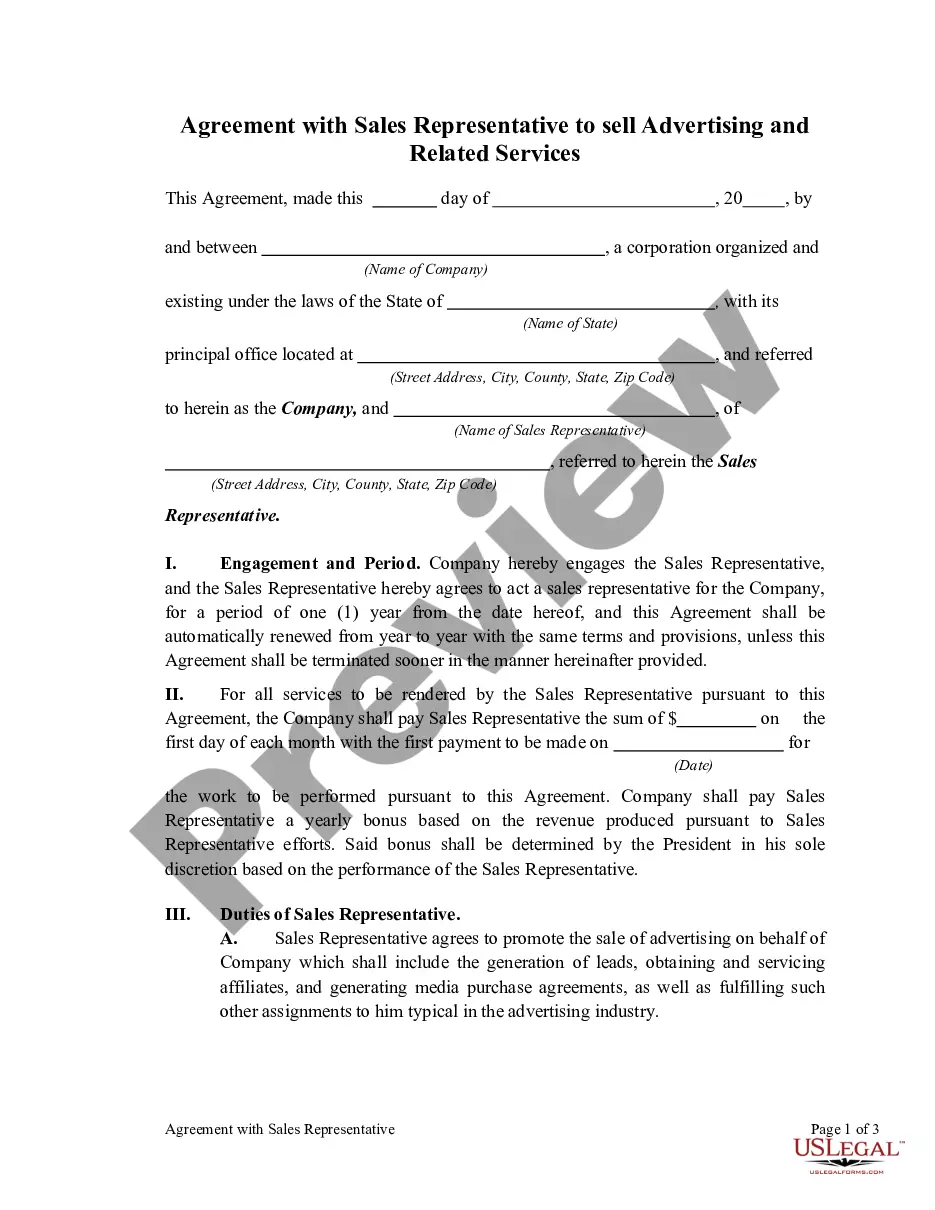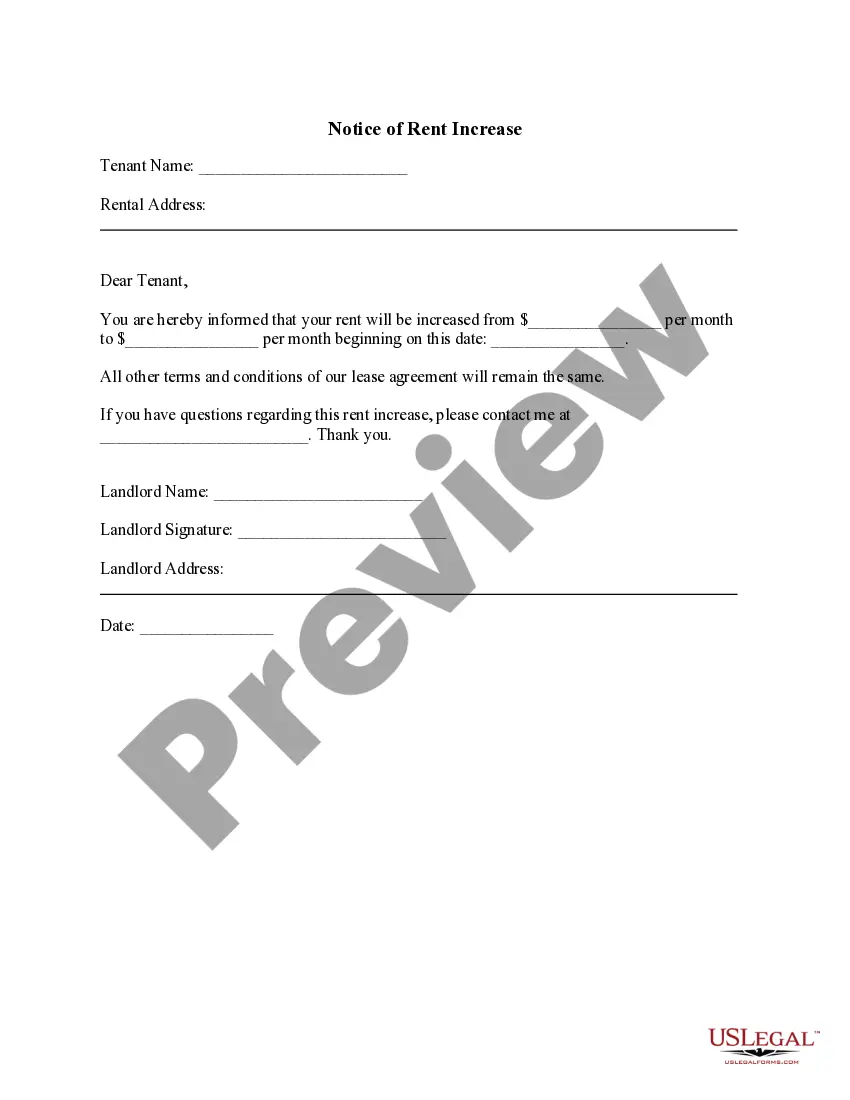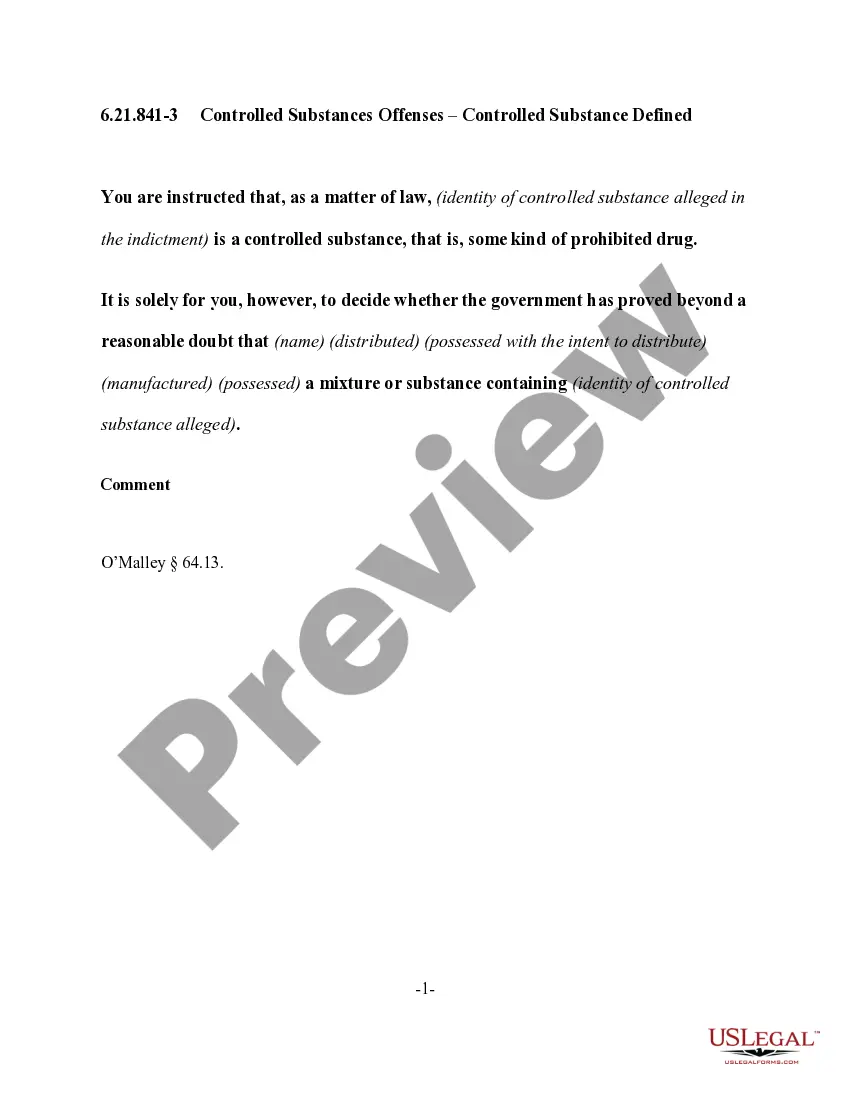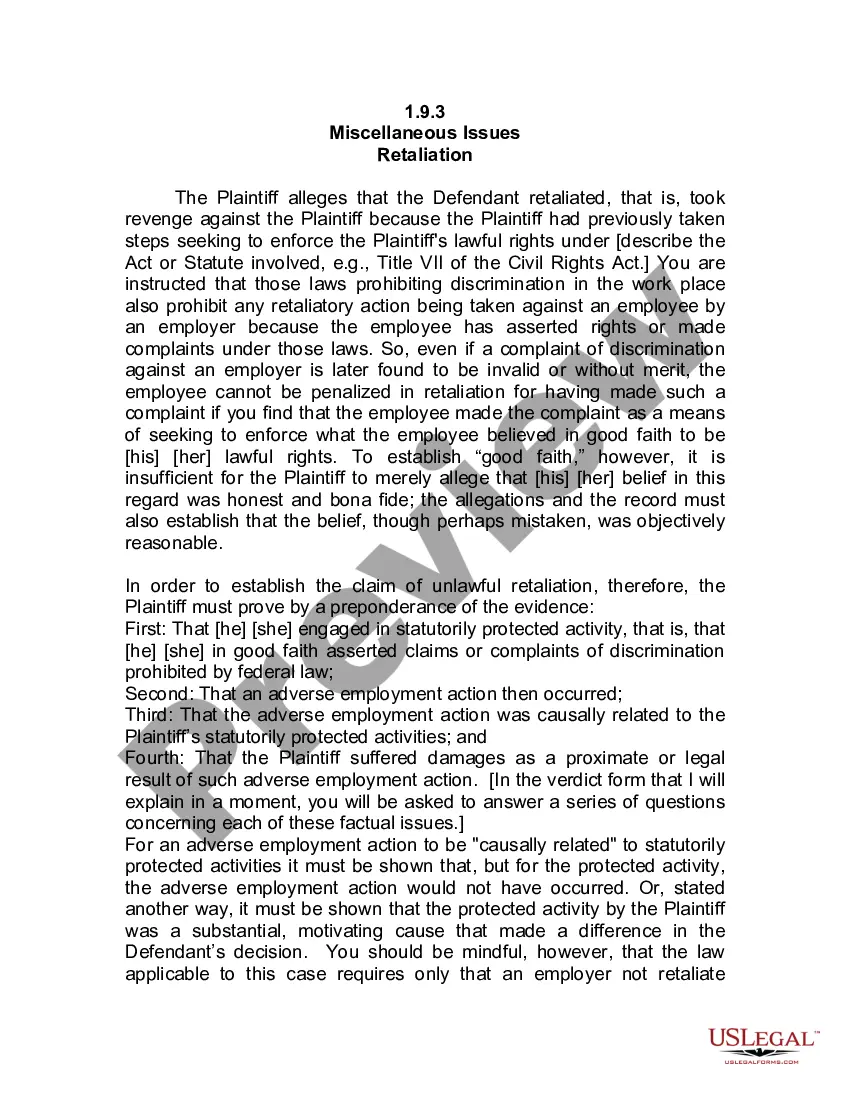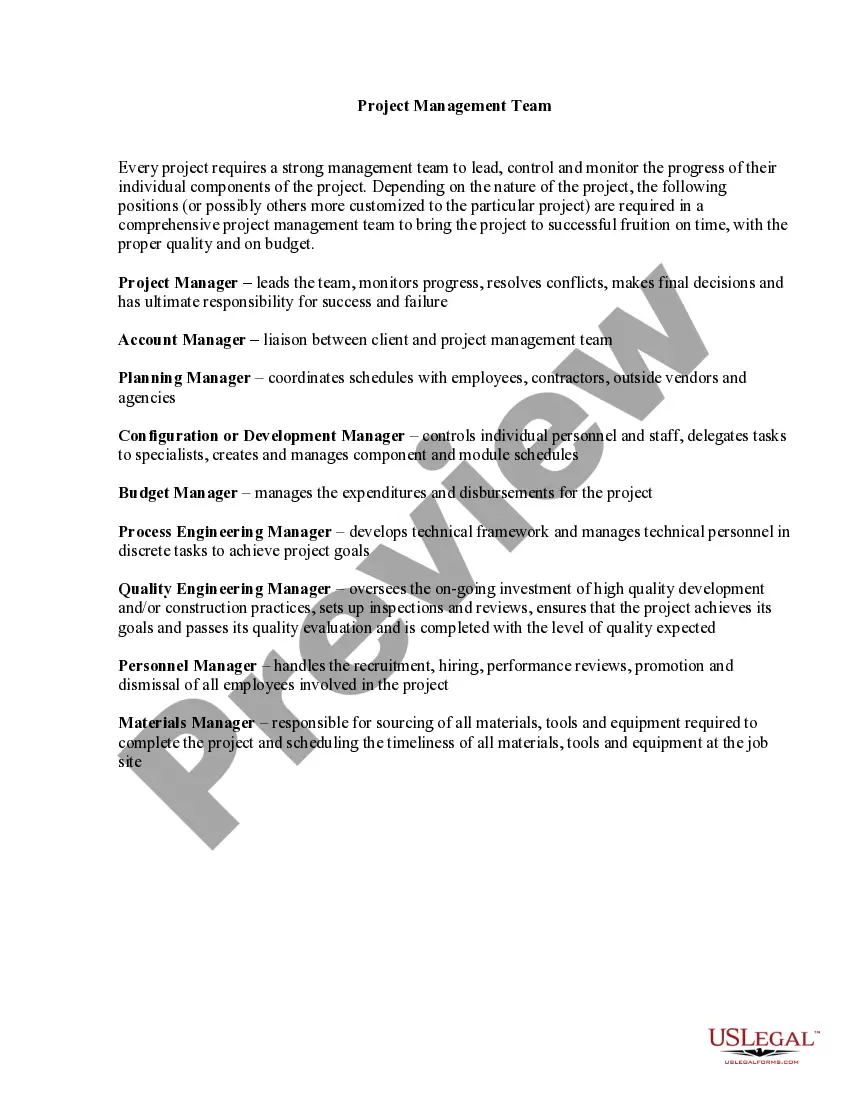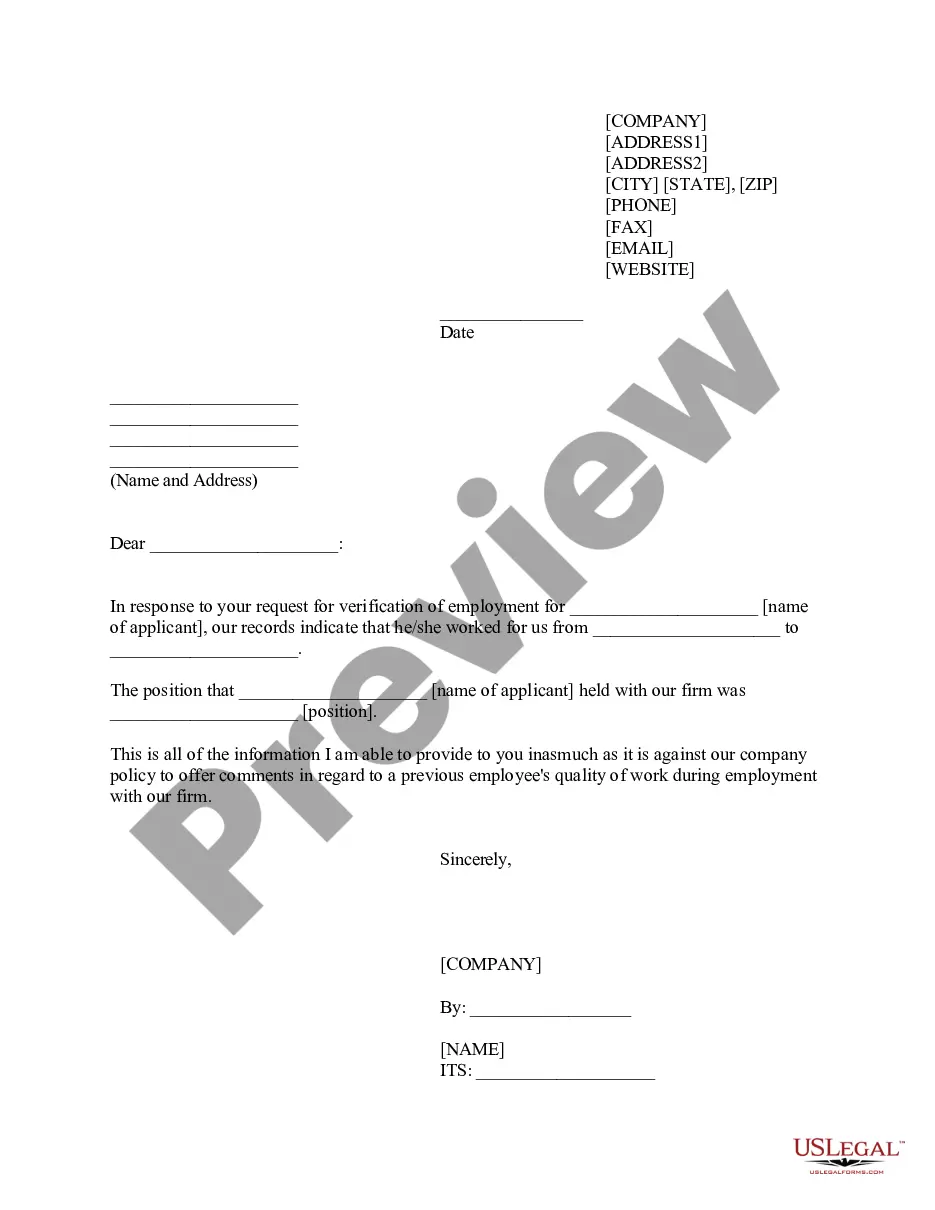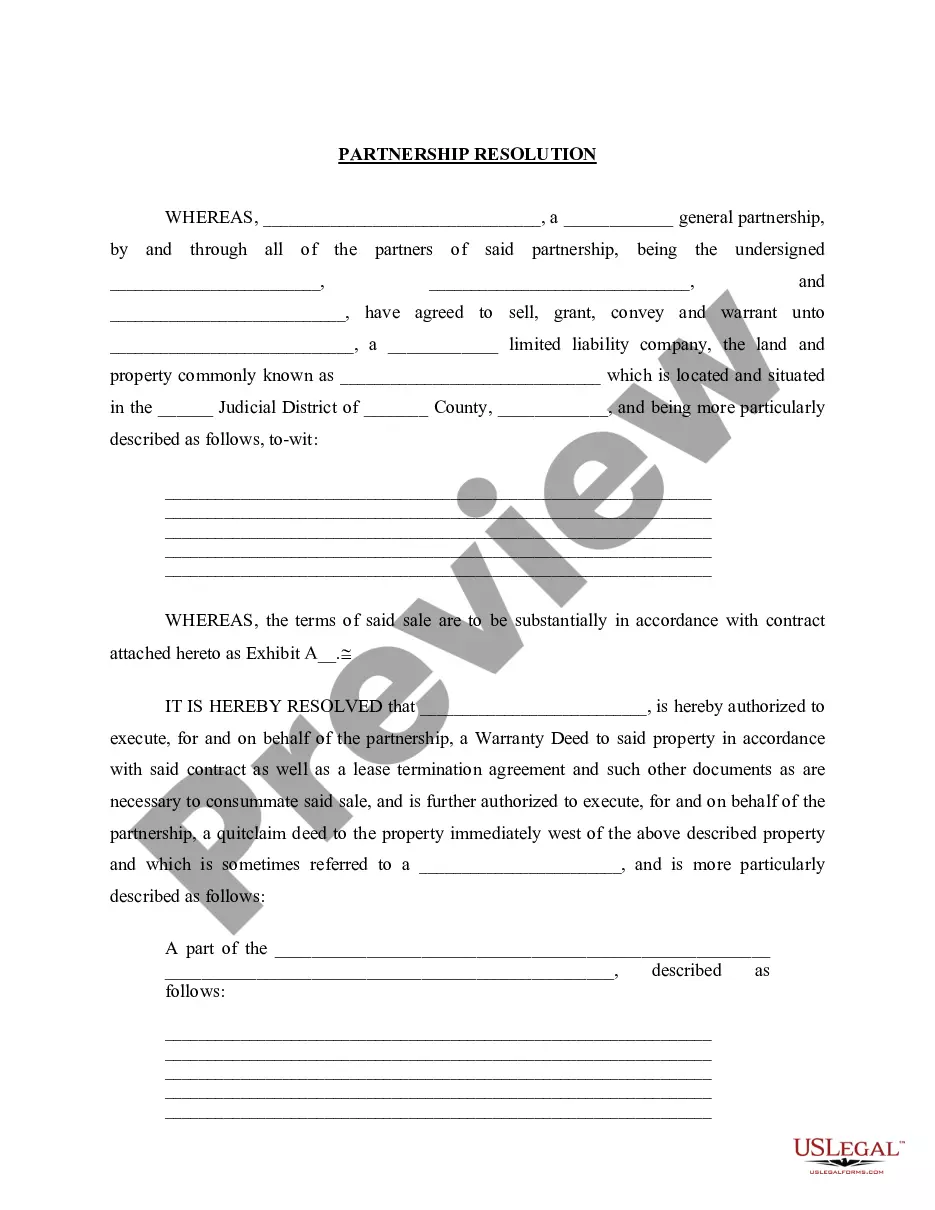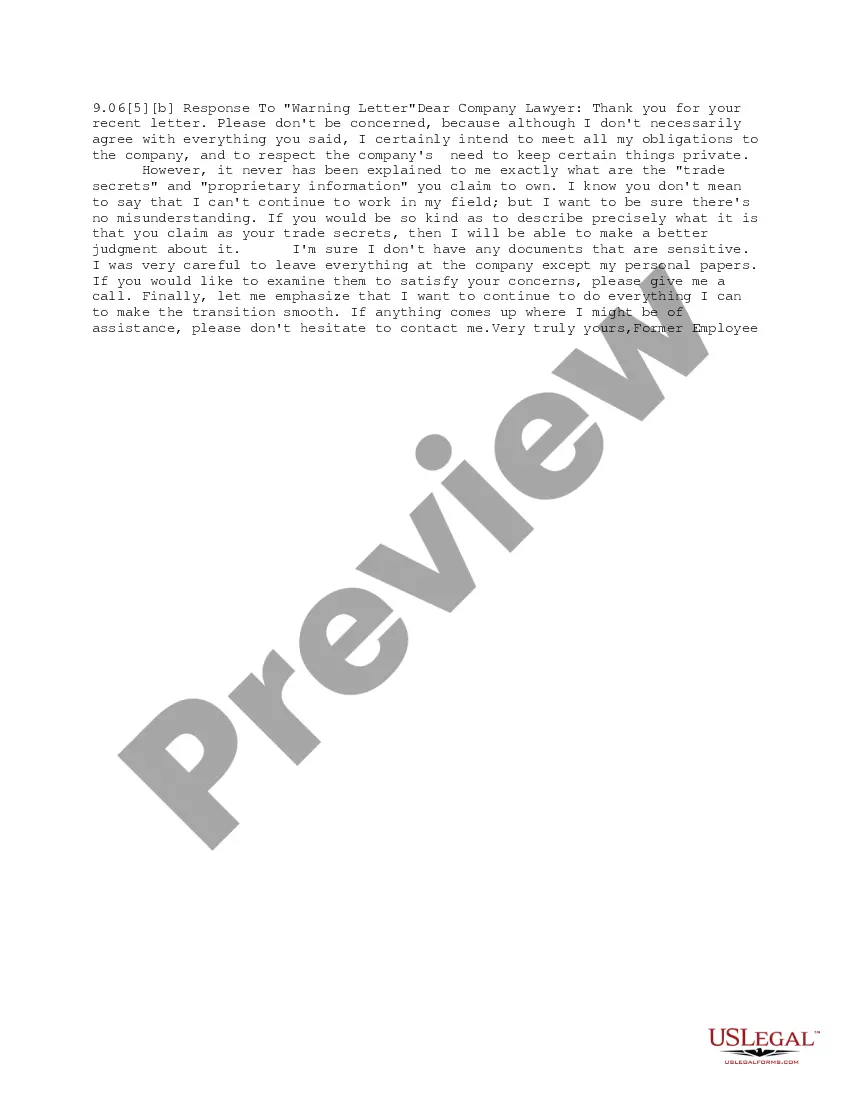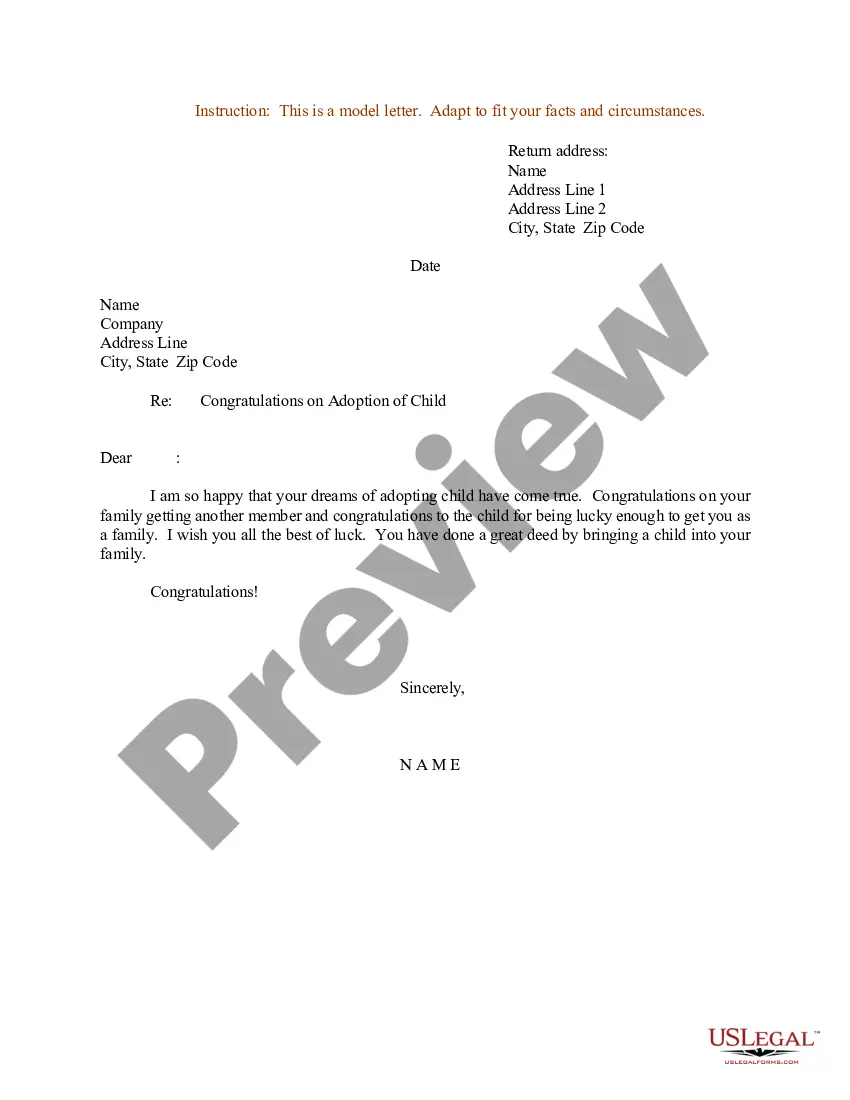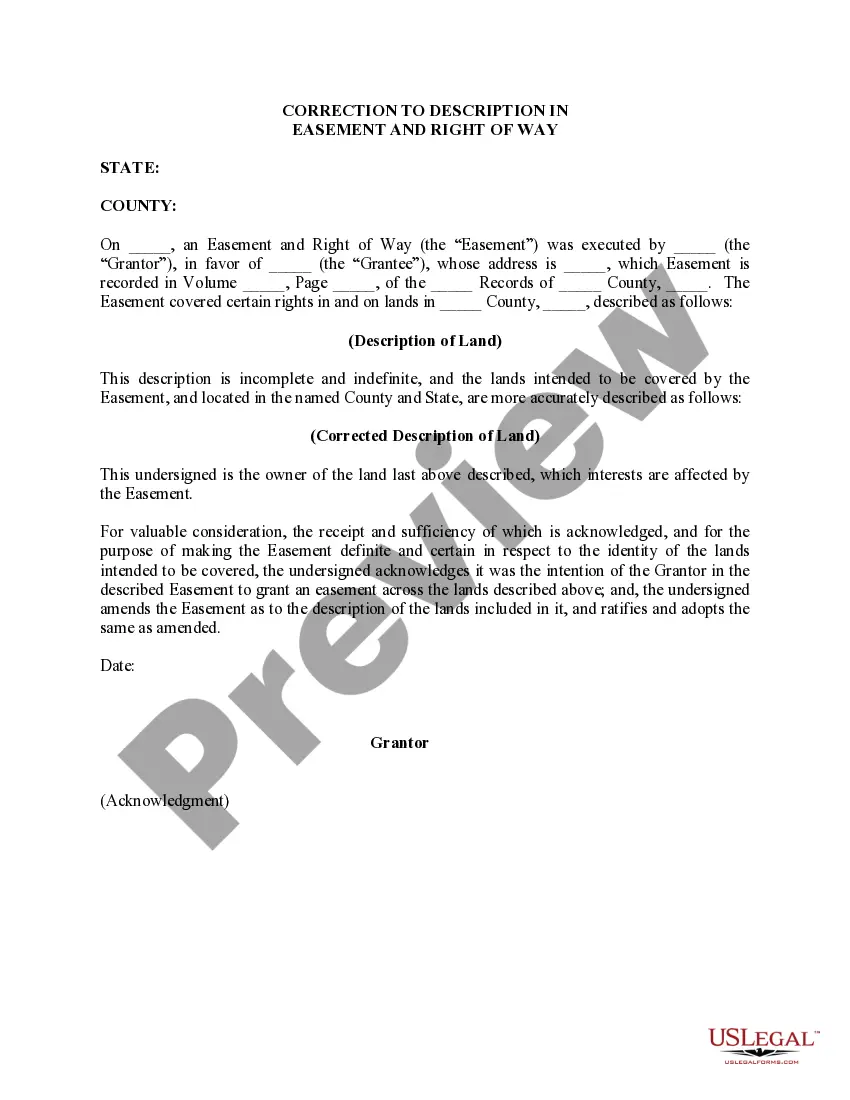Tennessee Invoice Template for Cook
Description
How to fill out Invoice Template For Cook?
Are you in a situation where you require documentation for either a business or particular operations almost every day.
There are numerous credible document templates accessible online, but finding reliable versions can be challenging.
US Legal Forms offers a vast array of template documents, including the Tennessee Invoice Template for Cook, which are designed to comply with state and federal regulations.
When you find the appropriate template, click on Get now.
Select a convenient file format and download your copy.
- If you are already acquainted with the US Legal Forms website and have an account, simply Log In.
- Then, you can download the Tennessee Invoice Template for Cook design.
- If you do not have an account and wish to start using US Legal Forms, follow these steps.
- Locate the form you require and ensure it is for the correct state/region.
- Use the Preview option to examine the document.
- Read the description to confirm you have chosen the correct form.
- If the form is not what you are looking for, utilize the Search section to find the document that satisfies your needs and requirements.
Form popularity
FAQ
Writing a food invoice involves listing your business name and contact details, followed by the customer's information. You should specify the food items sold, their quantities, and prices, ensuring each entry is clear. Finally, calculate the total amount and include any applicable taxes. A Tennessee Invoice Template for Cook can simplify creating food invoices, helping you maintain accuracy and professionalism.
To fill out a contractor's invoice, start by placing your business name and contact details at the top. Next, include the client's information, the invoice date, and a unique invoice number for reference. Then, list the services provided along with their costs, and finalize with a total amount due. Consider using a Tennessee Invoice Template for Cook to streamline this process and ensure all necessary information is included.
To make a food invoice, first gather all details about the food items sold, including quantities and prices. Clearly list each item along with your business information and total due. Using a Tennessee Invoice Template for Cook can not only streamline this process, but also enhance the professional presentation of your food invoices.
To create a PDF invoice template, begin by designing your invoice in any suitable application like Word or Excel. After ensuring it meets all necessary details, export the document as a PDF to maintain formatting. Try using a Tennessee Invoice Template for Cook, which can be customized before converting to PDF.
To make a PDF invoice template, start by creating your invoice in a word processor or spreadsheet program. Once you finalize the design, save the file and then export it as a PDF. Utilizing a Tennessee Invoice Template for Cook can save you time, as it allows you to edit fields easily before converting it to a PDF.
Absolutely, you can generate an invoice on your own. Simply design it with all essential details such as your business name, services rendered, and payment information. Using a Tennessee Invoice Template for Cook can simplify this process, helping you create a professional-looking invoice quickly.
Yes, Microsoft Word offers a variety of invoice templates that you can easily customize. Simply open Word, search for 'invoice templates,' and choose one that suits your needs. You can adapt this template to include your information and use it as a starting point for creating your own Tennessee Invoice Template for Cook.
To create a simple invoice, start by including your business name and contact information at the top. Next, list the services or products you provided, along with their costs. Don’t forget to include the total amount due and the payment terms. For a more streamlined process, consider using a Tennessee Invoice Template for Cook.
Filling in an invoice template requires attention to detail. Start by entering all necessary information, such as your business name and the client's details. Next, input the descriptions of your services, along with corresponding prices, and calculate the total amount due. A Tennessee Invoice Template for Cook provides a structured framework that facilitates filling out every element accurately.
Setting up an invoice template involves creating a reusable format that you can customize for each client. Include key sections such as your business information, client details, invoice number, and service descriptions. By using a Tennessee Invoice Template for Cook, you can easily maintain consistency and professionalism across all your invoices.