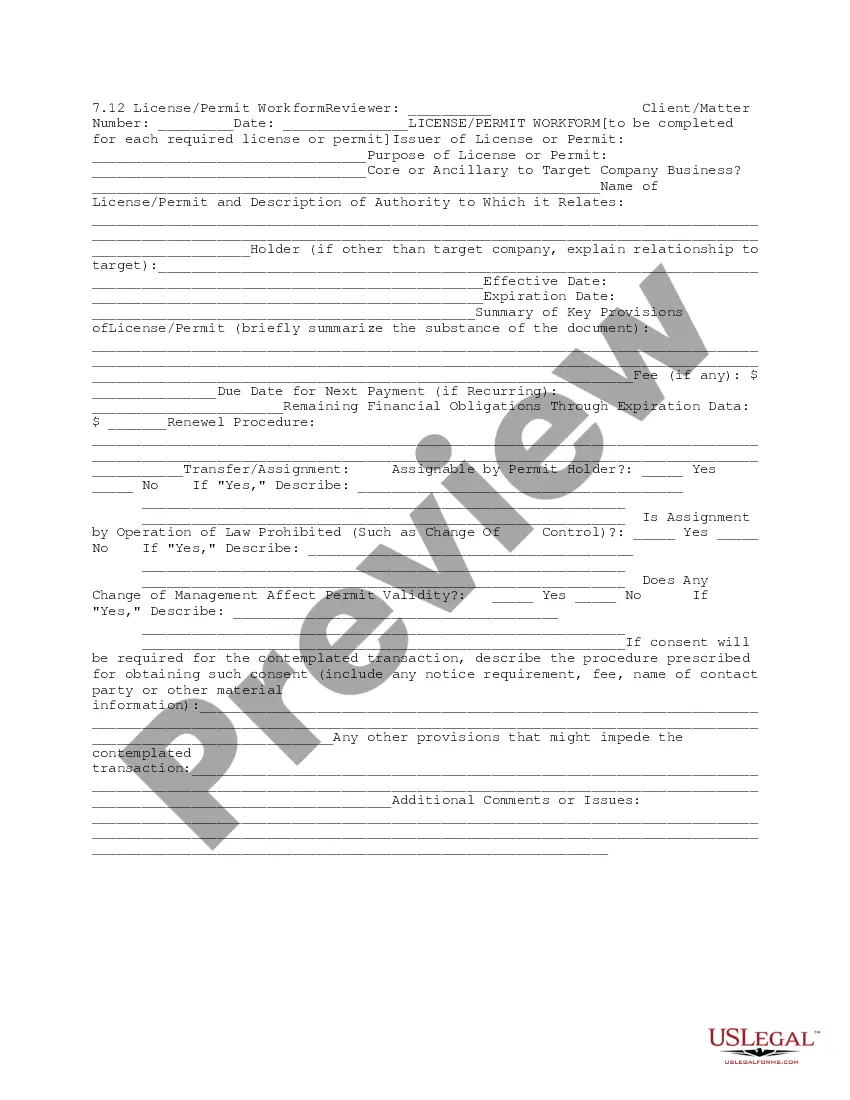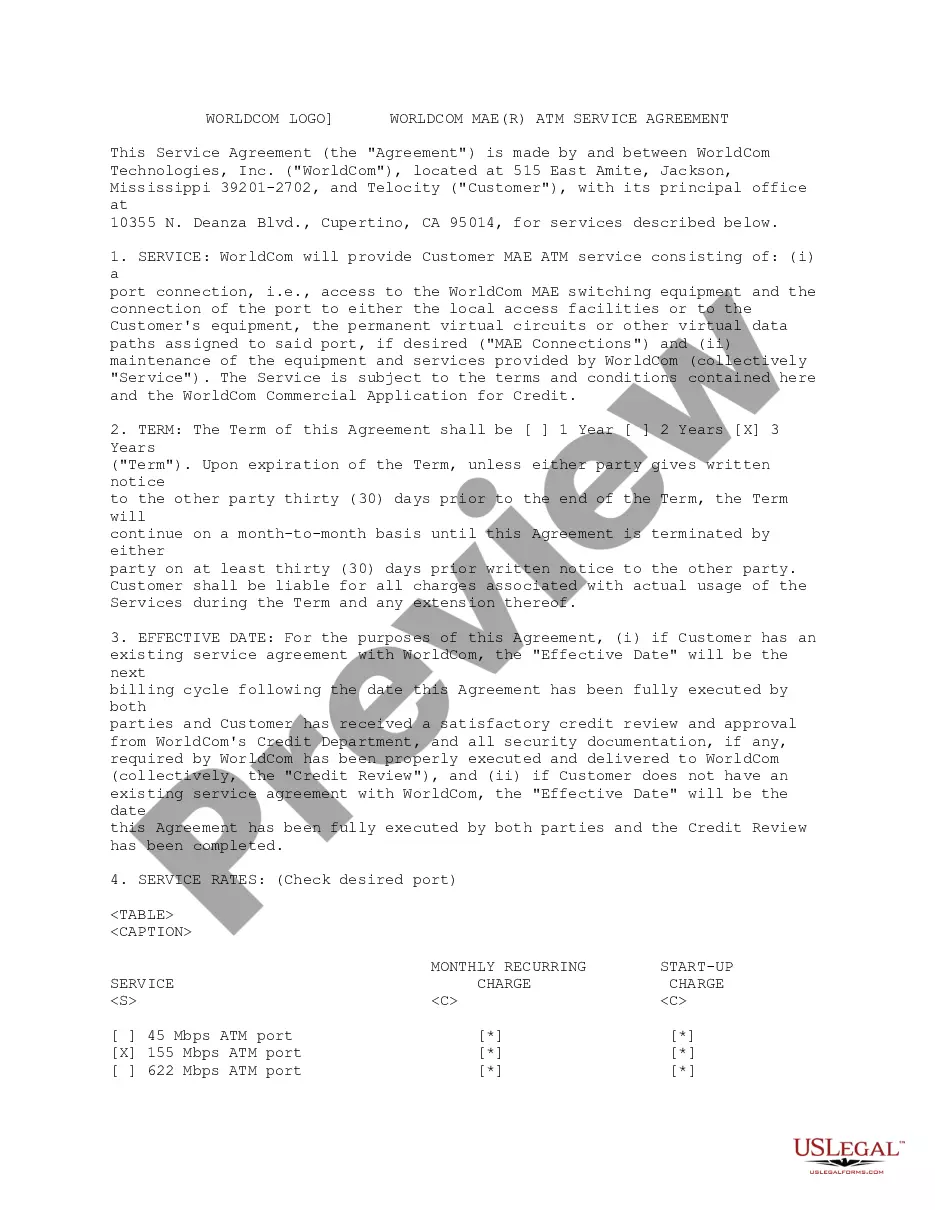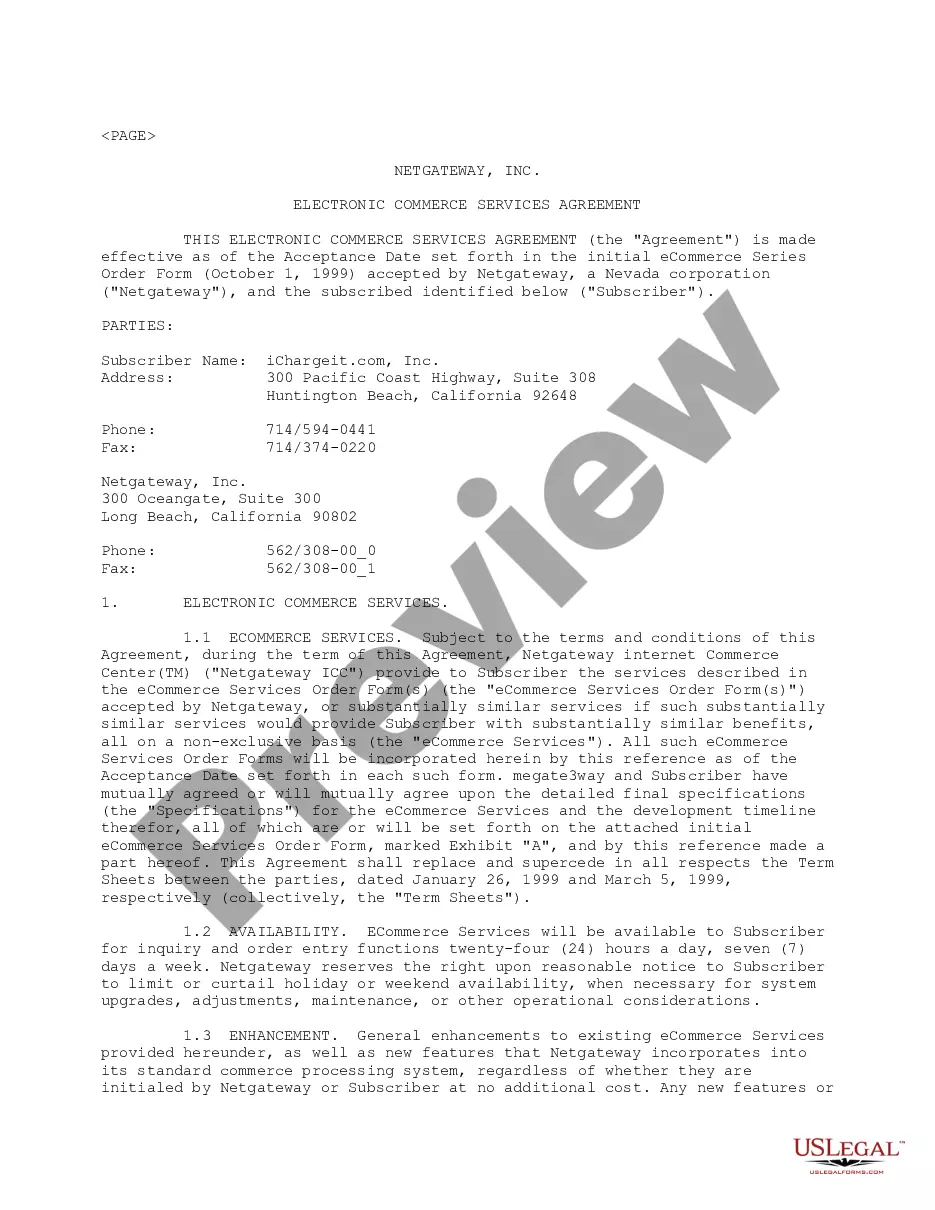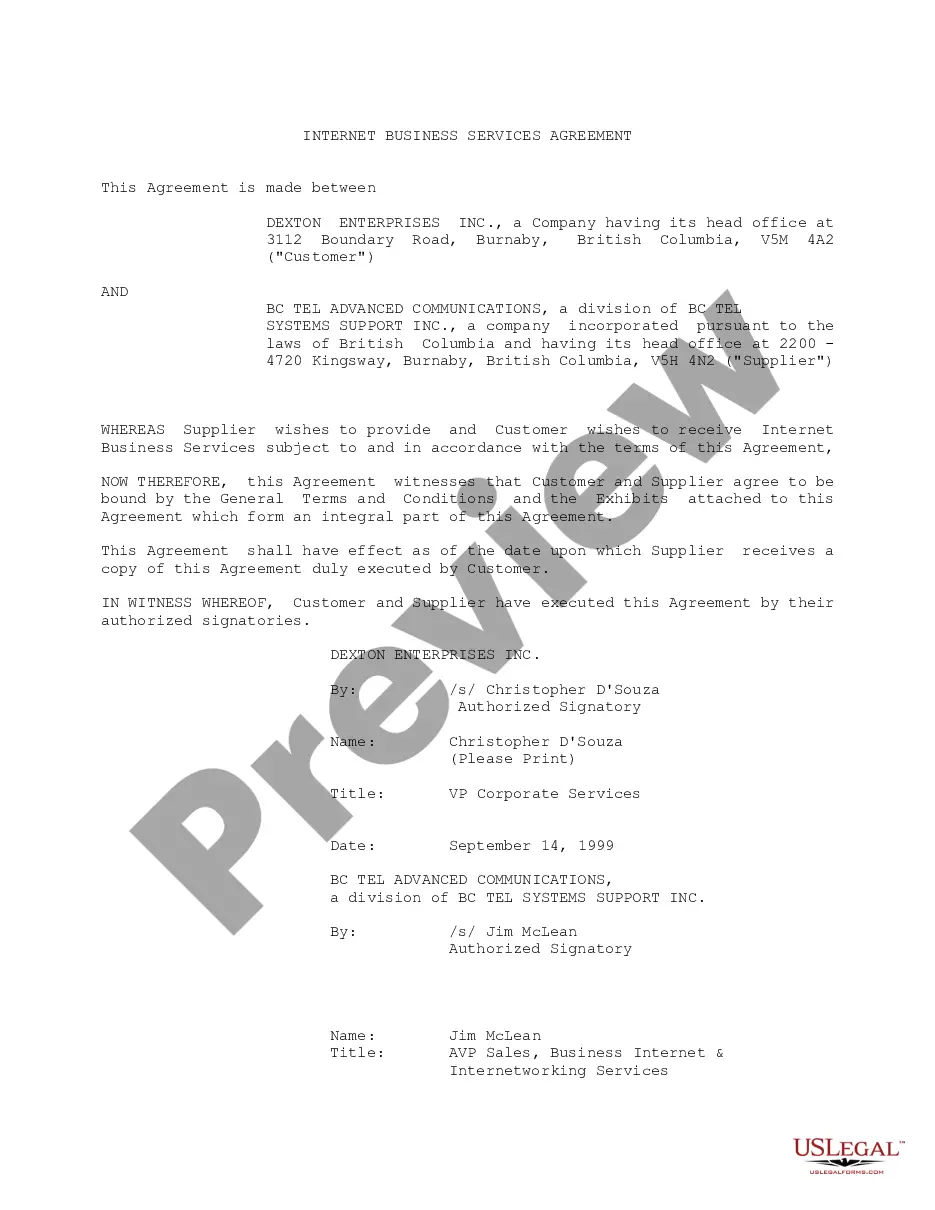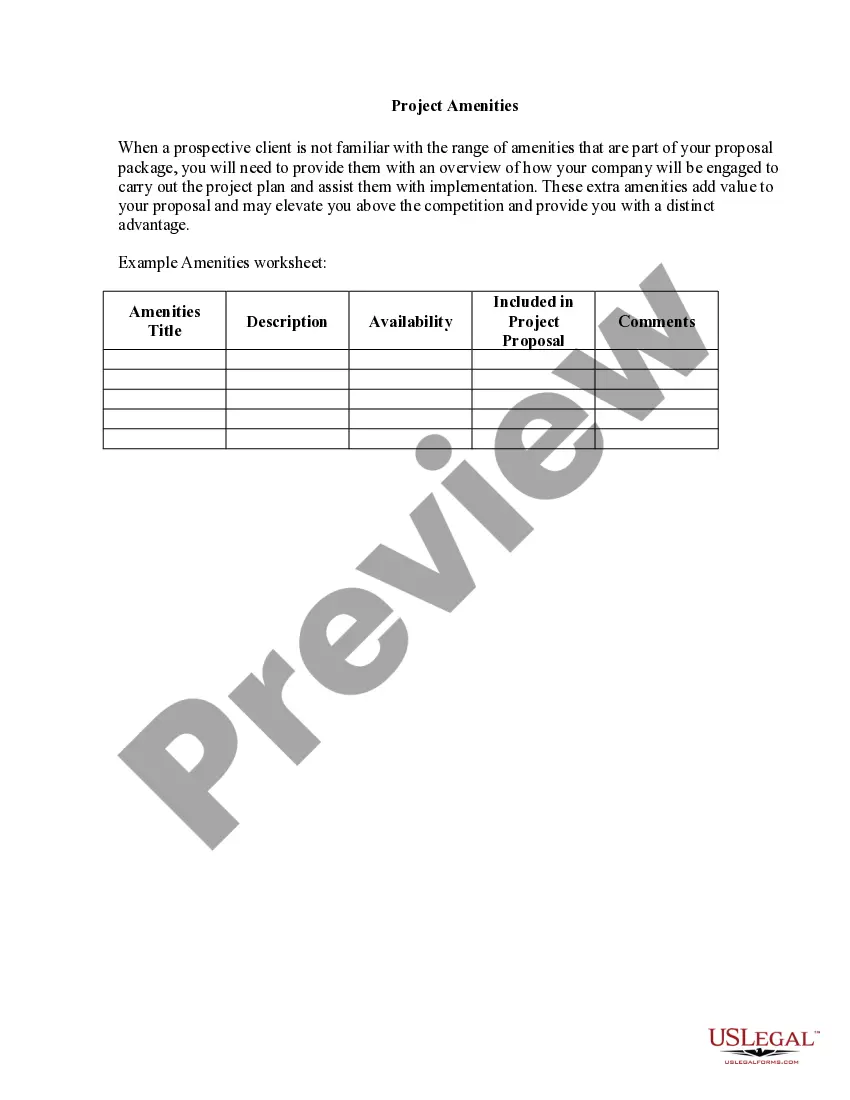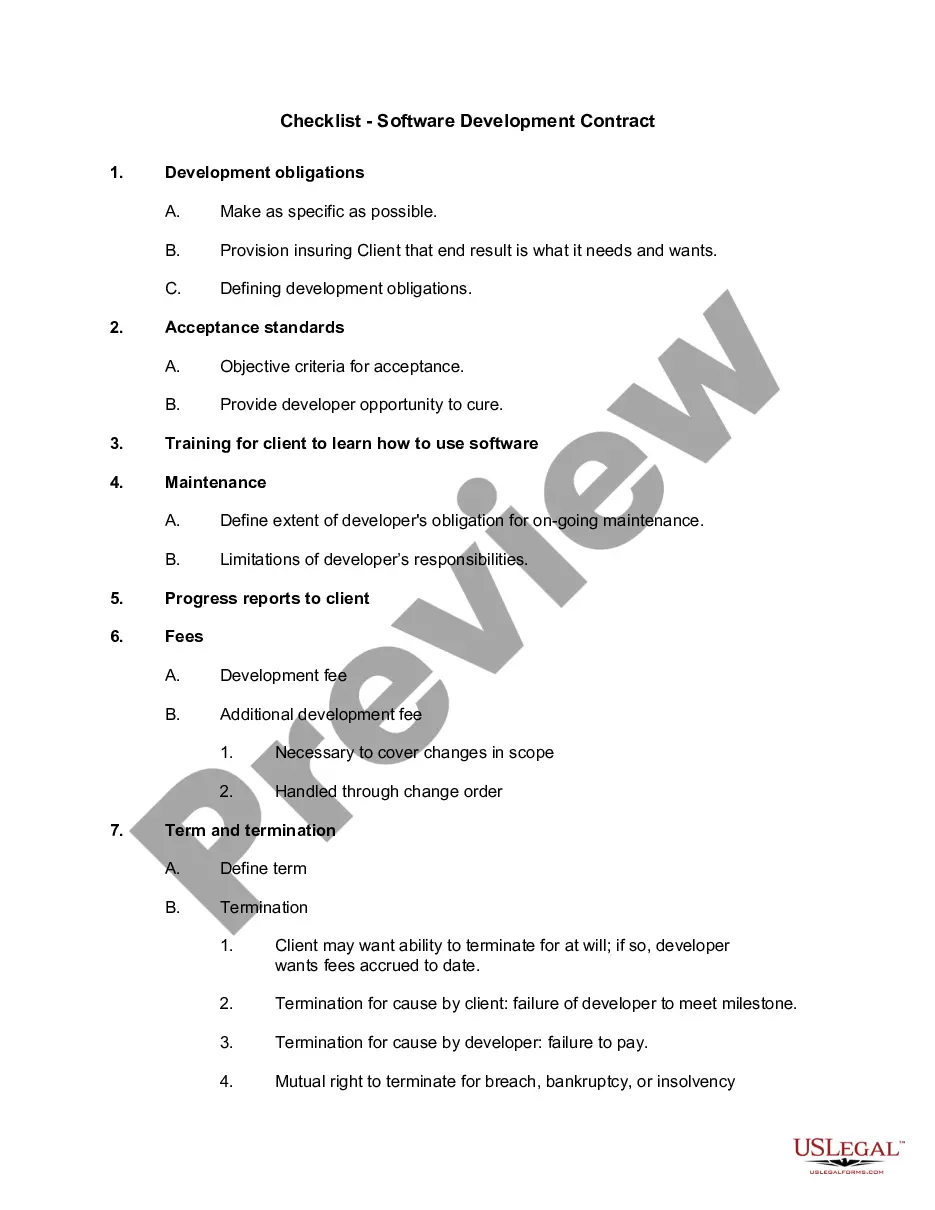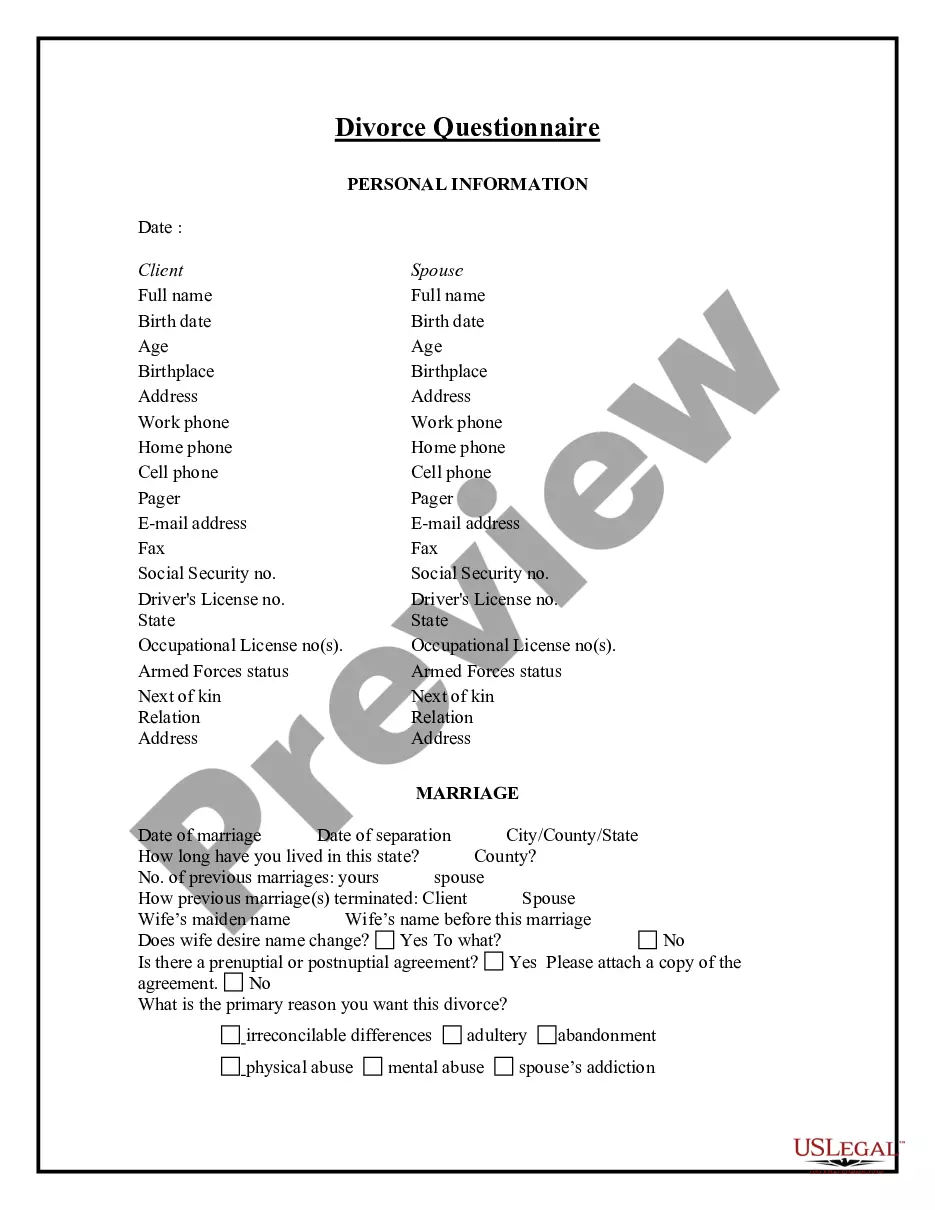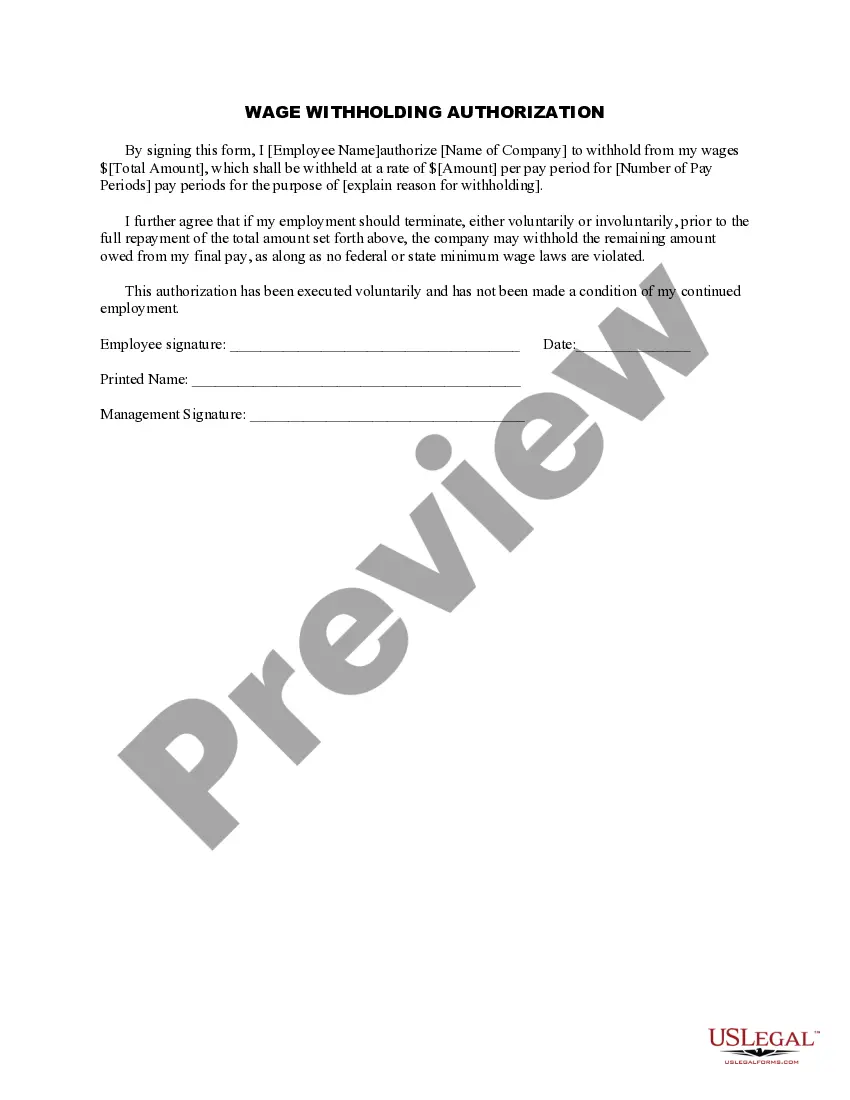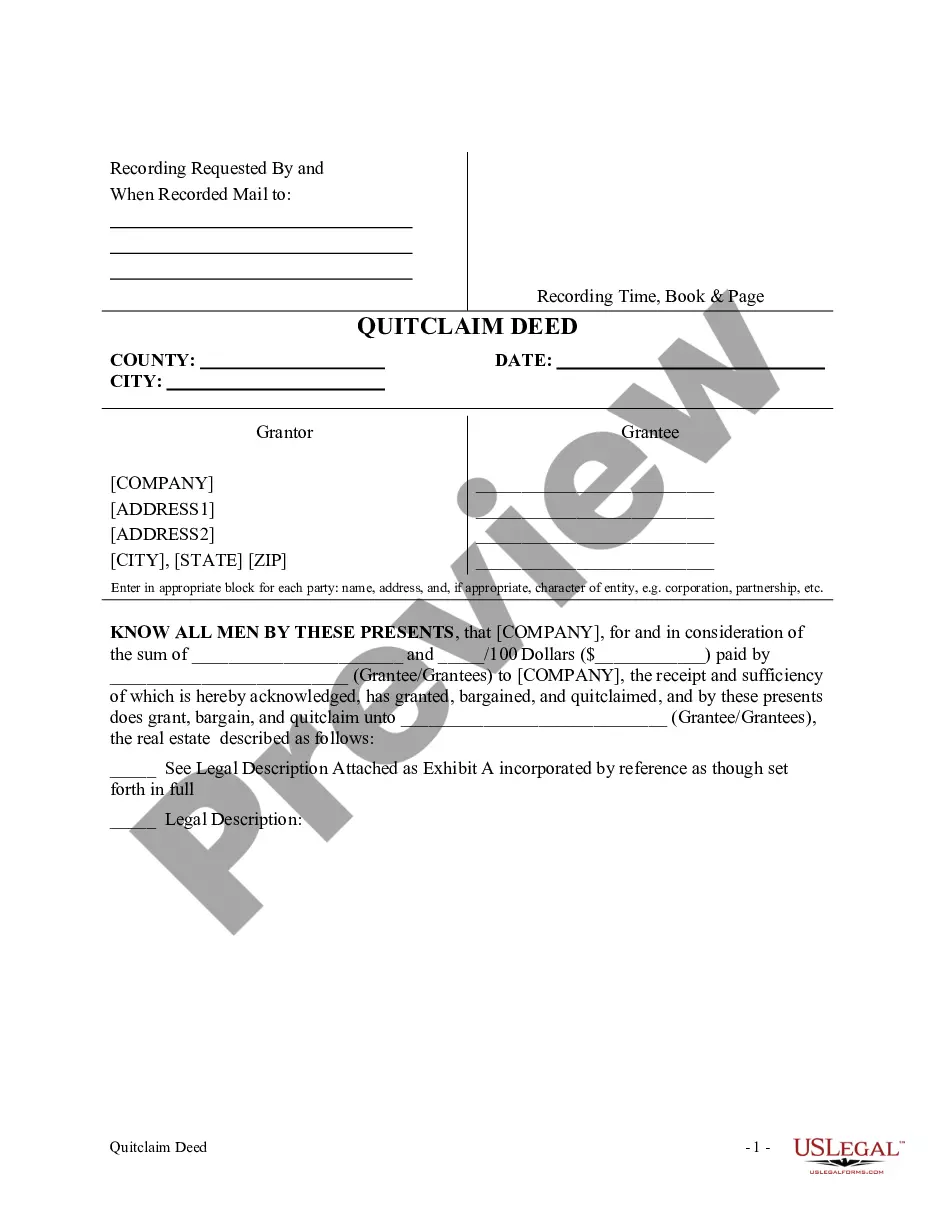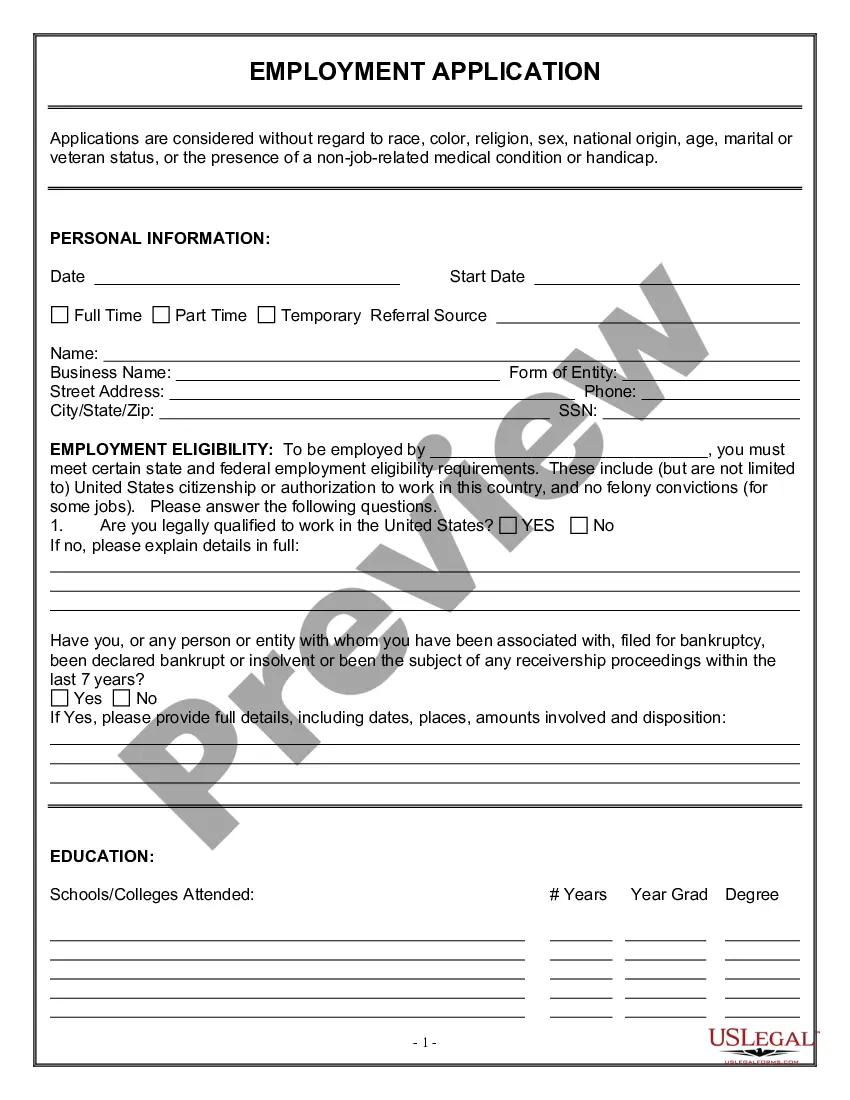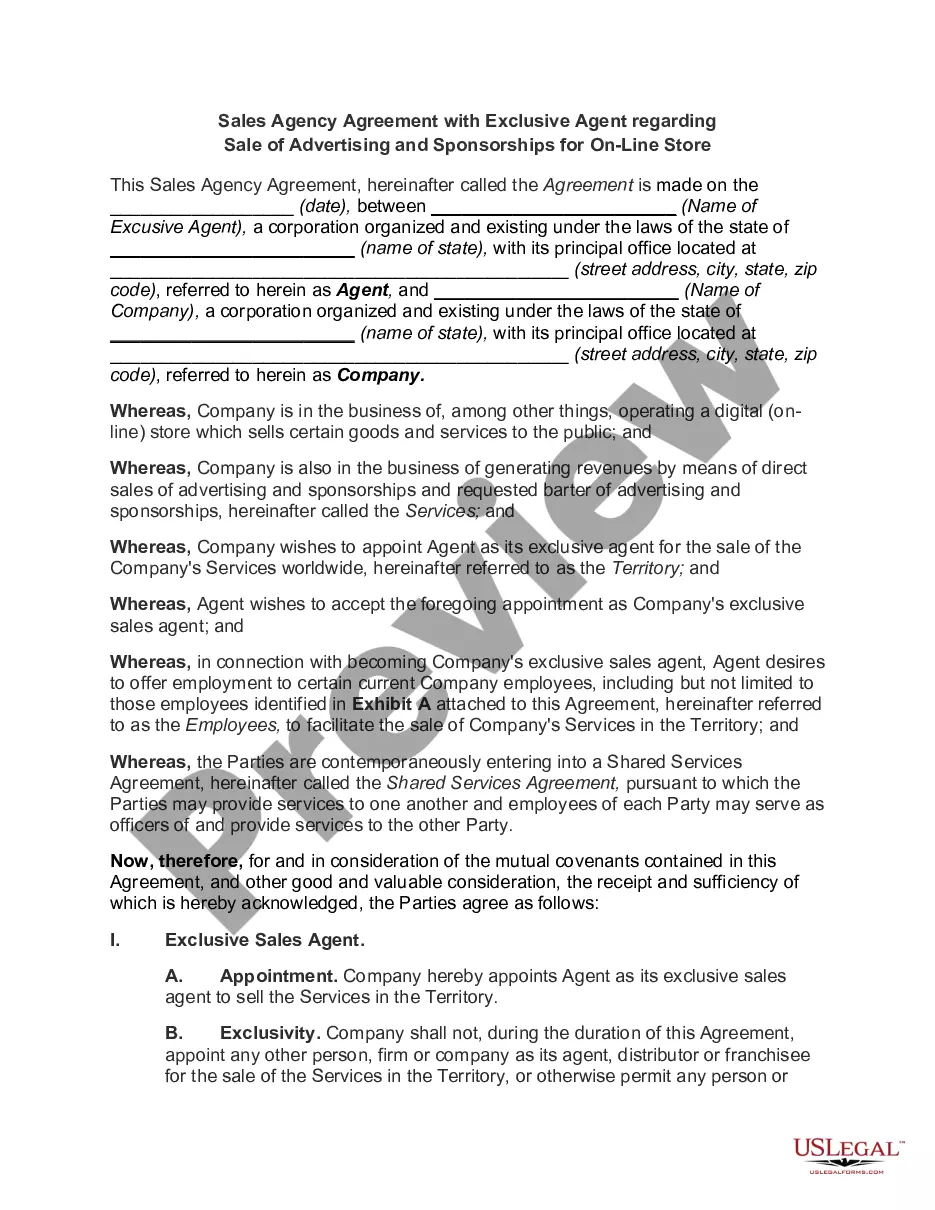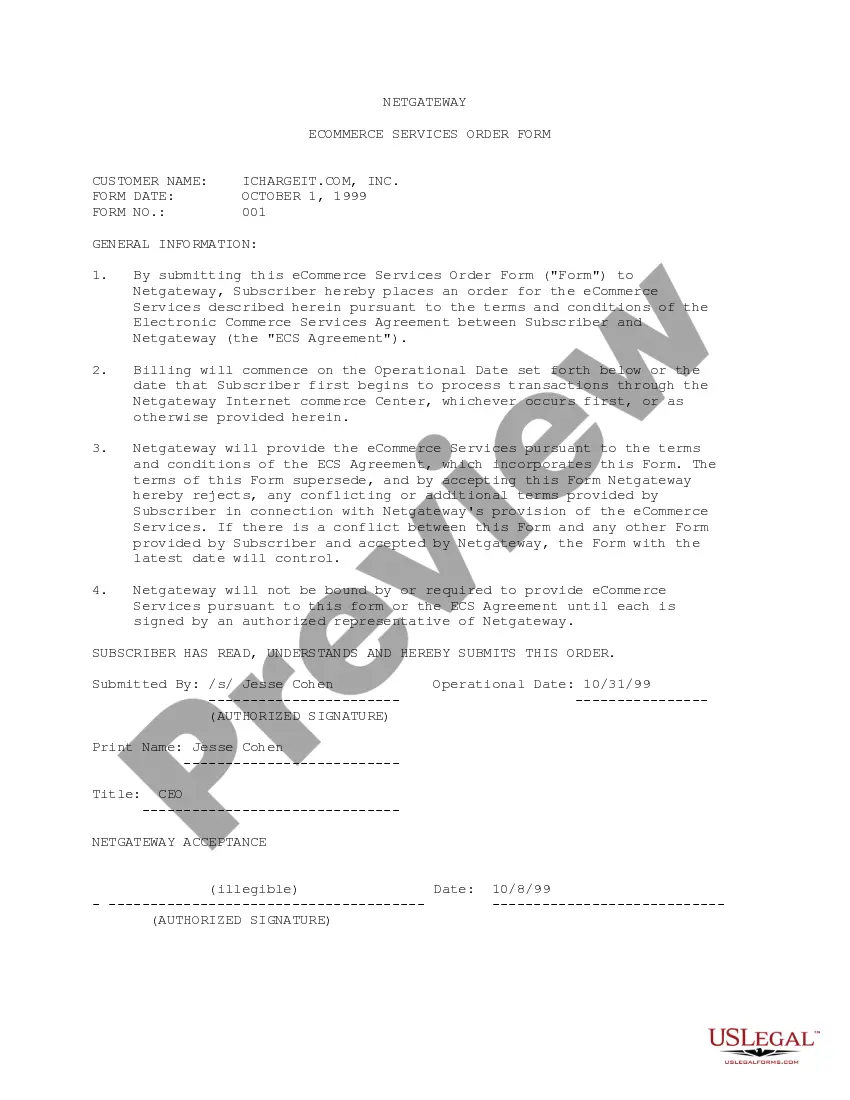South Carolina Electronic Services Form
Description
How to fill out Electronic Services Form?
If you need to full, download, or print out lawful file themes, use US Legal Forms, the biggest collection of lawful kinds, that can be found on the Internet. Use the site`s basic and convenient search to discover the documents you need. Different themes for company and personal reasons are sorted by types and claims, or key phrases. Use US Legal Forms to discover the South Carolina Electronic Services Form in a few clicks.
Should you be already a US Legal Forms buyer, log in for your account and click the Down load key to find the South Carolina Electronic Services Form. You may also entry kinds you in the past downloaded in the My Forms tab of your respective account.
Should you use US Legal Forms for the first time, follow the instructions below:
- Step 1. Make sure you have chosen the form to the right town/nation.
- Step 2. Utilize the Review method to look over the form`s content material. Never overlook to read through the information.
- Step 3. Should you be not happy together with the kind, make use of the Search discipline at the top of the monitor to locate other variations of the lawful kind design.
- Step 4. When you have found the form you need, click on the Purchase now key. Pick the prices plan you prefer and include your credentials to sign up for an account.
- Step 5. Approach the deal. You can use your charge card or PayPal account to finish the deal.
- Step 6. Pick the file format of the lawful kind and download it on your gadget.
- Step 7. Complete, edit and print out or signal the South Carolina Electronic Services Form.
Every single lawful file design you acquire is your own property for a long time. You have acces to every kind you downloaded in your acccount. Click the My Forms section and select a kind to print out or download yet again.
Contend and download, and print out the South Carolina Electronic Services Form with US Legal Forms. There are many expert and express-certain kinds you can use for your personal company or personal demands.
Form popularity
FAQ
If you qualify for a paper copy of a tax form based on these criteria, you can email your paper form request to forms@dor.sc.gov or call 1-844-898-8542 to speak to a representative. You will need to provide your name, address, and the form you are requesting. Generally, multiple copies cannot be provided.
Paying on MyDORWAY, the SCDOR's free and secure online tax portal, at dor.sc.gov/pay is our preferred payment method. You can make payments using a credit card or electronic check (ACH Debit or Electronic Funds Withdrawal).
South Carolina Fillable Forms is a FREE product and is only for filing your South Carolina return. South Carolina Fillable Forms provides the option to fill out your return online and mail it to the SCDOR OR to submit your return the SCDOR electronically.
A composite return allows S corporations or partnerships to compute and report the SC income and tax attributable to electing nonresident shareholders or partners on a single tax return (SC1040 Individual Income Tax Return).
Individual Income Tax rates range from 0% to a top rate of 7% on taxable income for tax years 2021 ?and prior and from 0% to a top rate of 6.5% on taxable i?ncome for tax year 2022. Tax brackets are adjusted annually for inflation.
Efile-South-Carolina-Tax-Return You can prepare and efile your full-year resident South Carolina state tax return and your federal tax return at the same time! The regular due date for filing your South Carolina state taxes is April 15.
year resident or nonresident of South Carolina should file an SC1040 with a completed Schedule NR (Nonresident Schedule) attached. You can file your South Carolina tax return using one of the following methods: Electronic filing using a professional tax preparer.