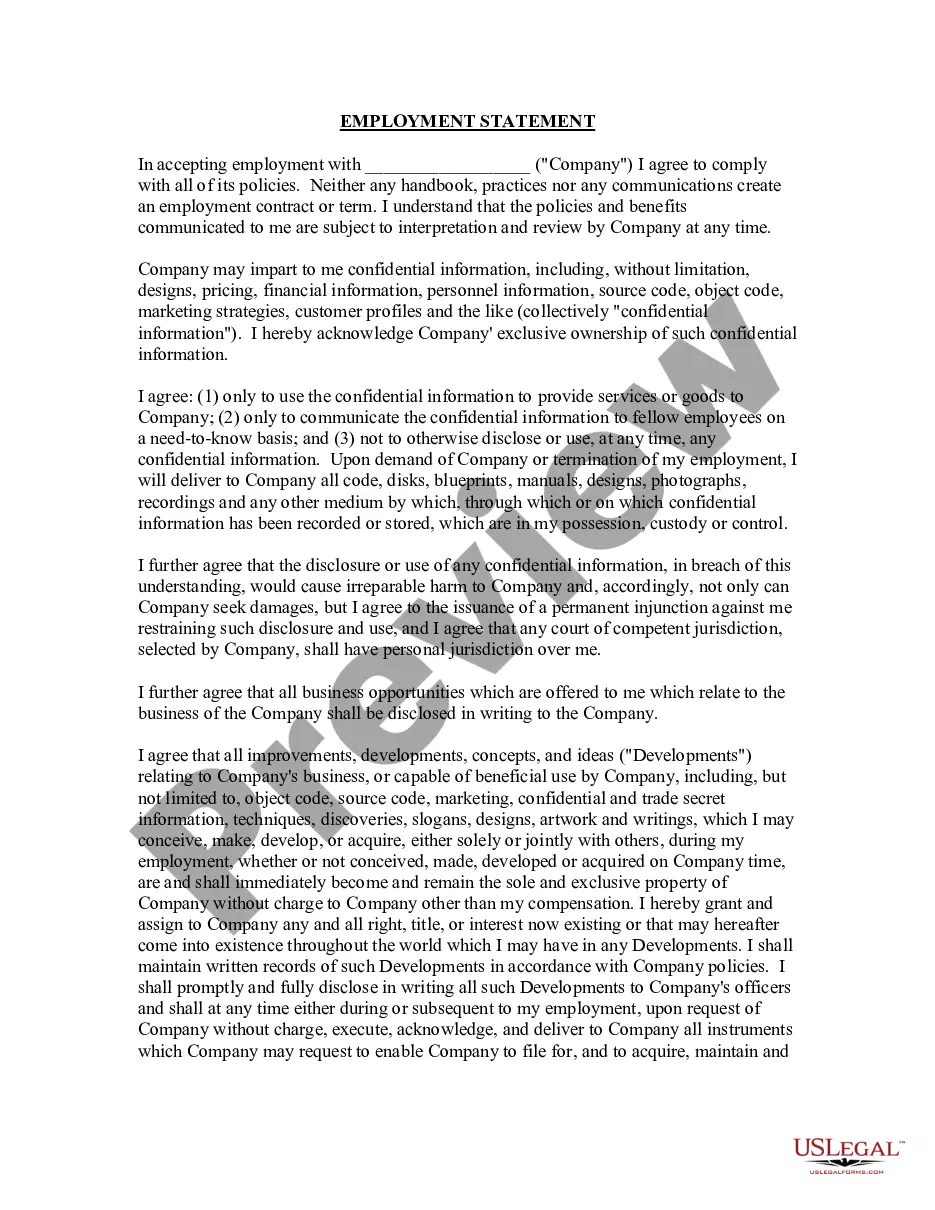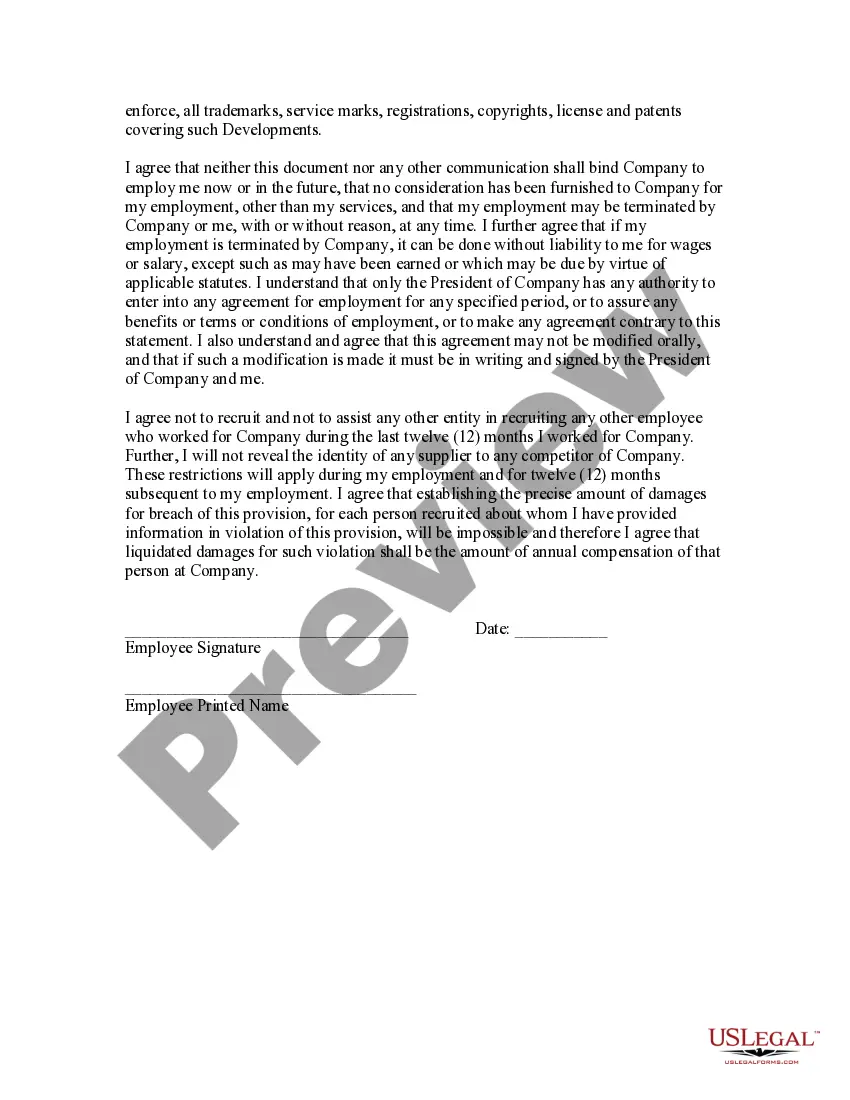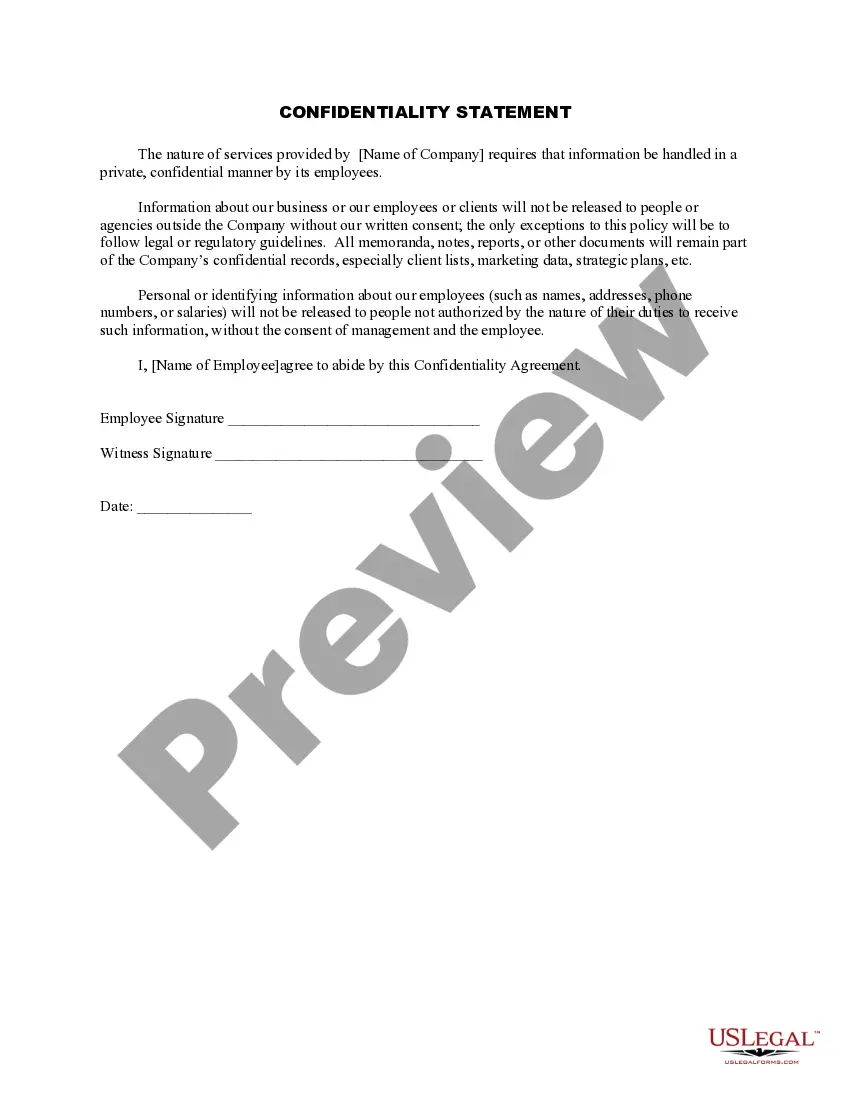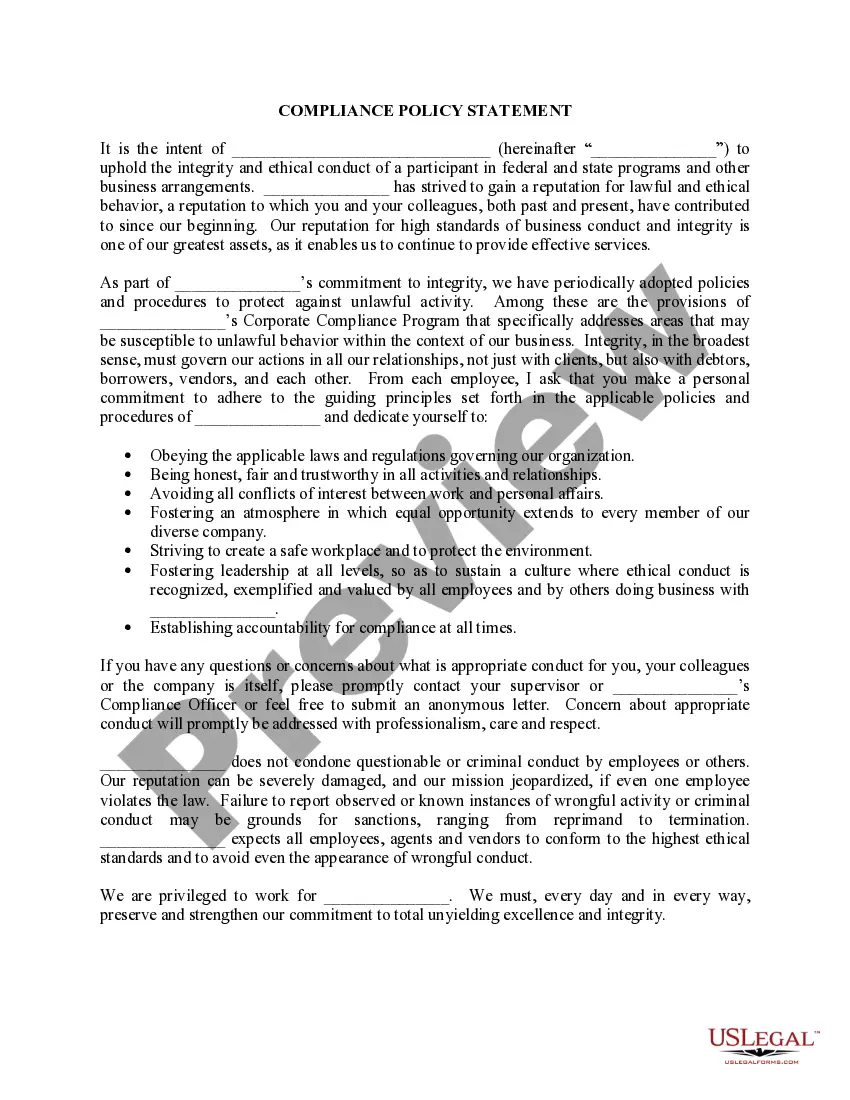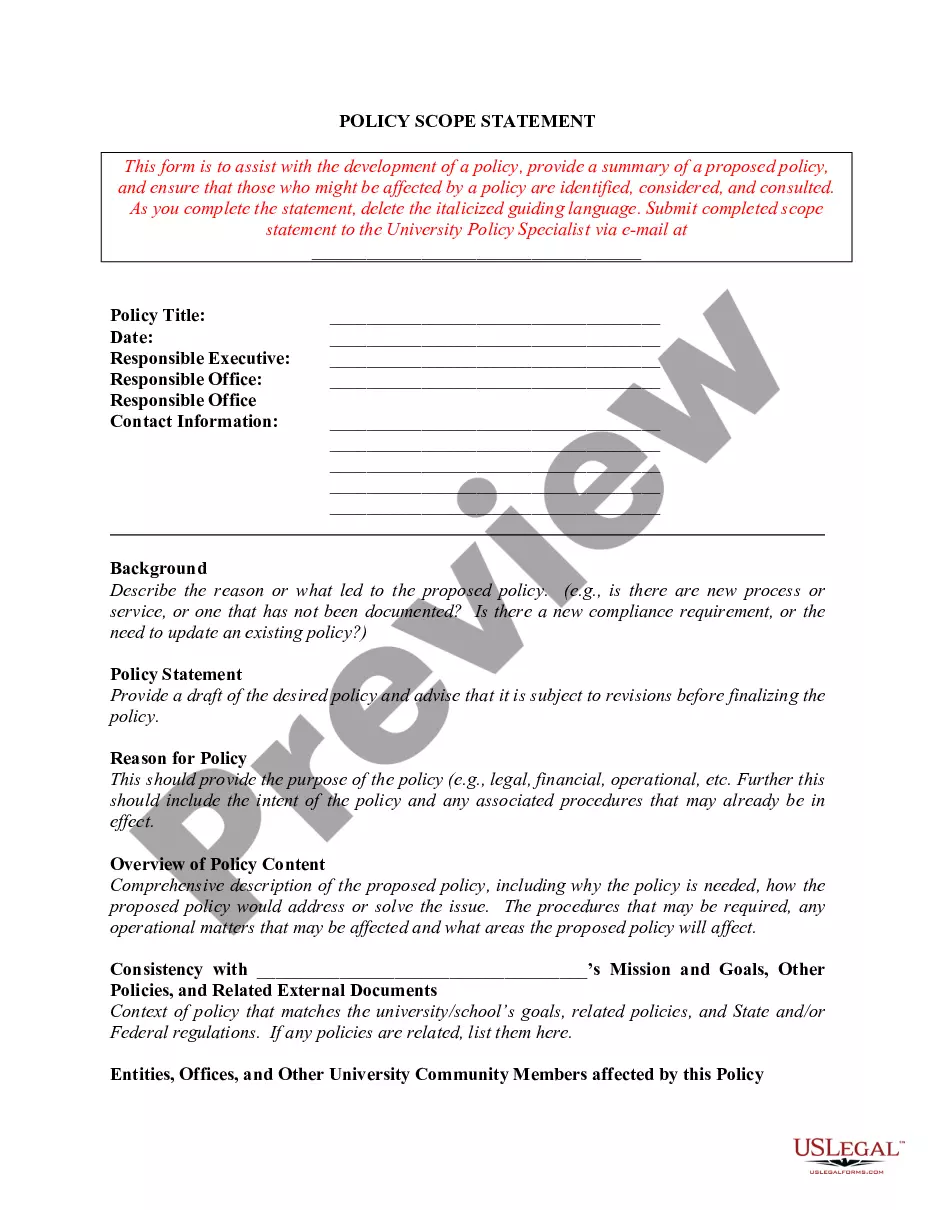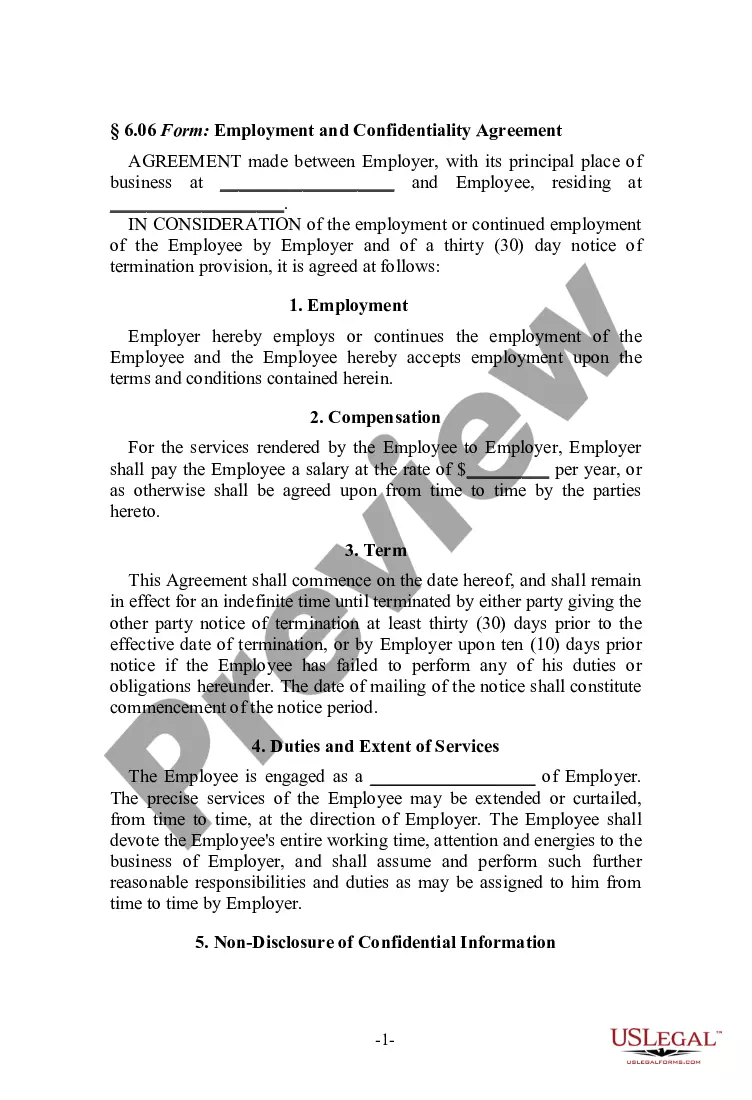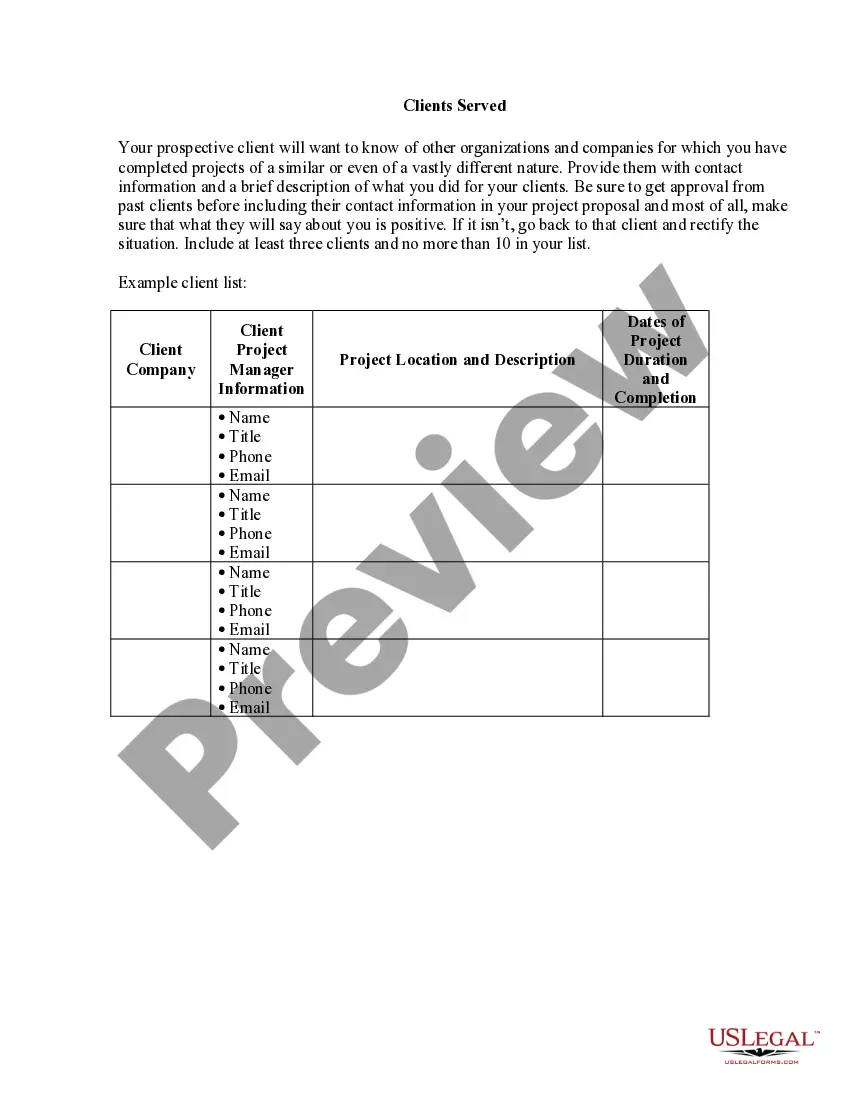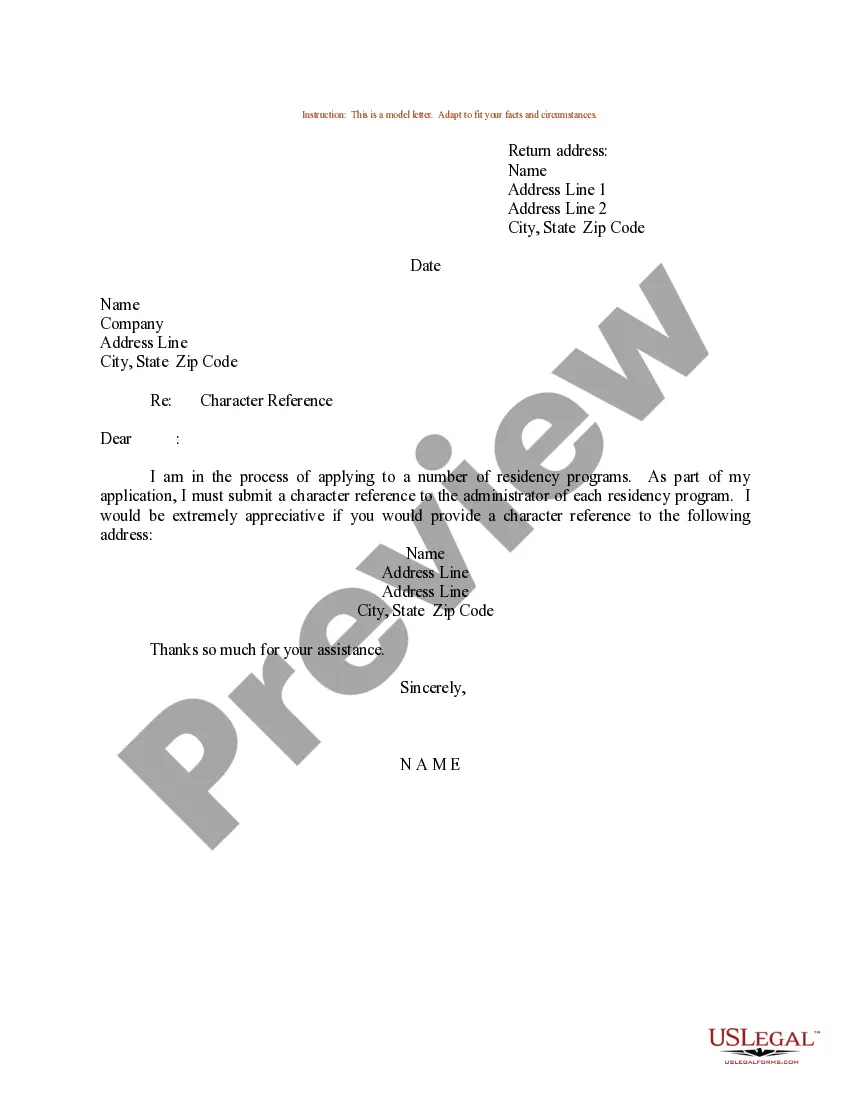South Carolina Employment Statement
Description
How to fill out Employment Statement?
US Legal Forms - one of the largest collections of legal documents in the United States - offers a broad selection of legal form templates available for download or printing.
Through the website, you can access numerous documents for business and personal purposes, organized by categories, states, or keywords. You can find the latest versions of documents like the South Carolina Employment Statement in just a few minutes.
If you already have a subscription, Log In and retrieve the South Carolina Employment Statement from your US Legal Forms account. The Download button will appear on every document you view. You have access to all previously downloaded forms in the My documents tab of your profile.
Process the transaction. Use your credit card or PayPal account to complete the transaction.
Select the format and download the form to your device. Make adjustments. Fill out, edit, print, and sign the downloaded South Carolina Employment Statement. Every template you have added to your account does not expire and is yours forever. So, if you want to download or print another version, simply visit the My documents section and click on the form you need. Access the South Carolina Employment Statement with US Legal Forms, one of the most comprehensive collections of legal document templates. Utilize a wealth of professional and state-specific templates that meet your business or personal requirements.
- Ensure you have selected the correct form for your city/county.
- Click the Review button to examine the form’s details.
- Read the form description to confirm that you have chosen the appropriate form.
- If the form doesn’t meet your needs, use the Search field at the top of the screen to find one that does.
- If you are satisfied with the form, confirm your choice by clicking the Purchase now button.
- Then, select your preferred pricing plan and provide your credentials to register for an account.
Form popularity
FAQ
Call our Automated Self-Service Line at 1-866-333-4606 and follow the instructions to get your Form 1099G information or to request that your 1099G be mailed to you. This option is available 24 hours a day, 7 days a week. Form 1099G tax information is available for up to five years.
If you did not report your new address by December 15 and you did not receive your Form 1099G, you can request a duplicate Form 1099G using the Interactive Voice Response (IVR) at 1-866-333-4606. This option is available 24 hours a day, 7 days a week. A copy of your Form 1099G will be mailed to you.
The South Carolina Department of Employment and Workforce continues to improve employer's wage reporting experience with the State Unemployment Insurance System (SUITS) through automation for out of state taxable wage credit calculation.
To verify your work search for the week, first select from the upper left-hand menu, select My Portfolio under Quick Menu. Then click Search History Profile, which will be displayed under My Individual Profile. All job searches completed will be listed here.
Definition of suit (Entry 1 of 2) 1 : a set of garments: such as. a : an ensemble of two or more usually matching outer garments (such as a jacket, vest, and trousers) businessmen wearing three-piece suits. b : a costume to be worn for a special purpose or under particular conditions gym suits.
Noun. Surfing. A wetsuit that covers the full length of the arms and legs.
Your 1099-G will be sent to your mailing address on record the last week of January. You can also download your 1099-G income statement from your unemployment benefits portal. Remember, even if you were unemployed, you still have to file income taxes.
You should receive your Form 1099-G by January 31 of the year following the tax year. You may also access the form online if you received unemployment compensation by visiting your state's unemployment benefits website.
The booklet is available at IRS.gov or by calling 800-TAX-FORM (800-829-3676). Tweets: Did you get a #state income tax refund last year? Expecting a #1099G?
INSTRUCTIONS FOR EMPLOYER QUARTERLY WAGE REPORT (Form UCE-120) Every employer must file this report for each calendar quarter showing each employee who was in employment at any time during the quarter.