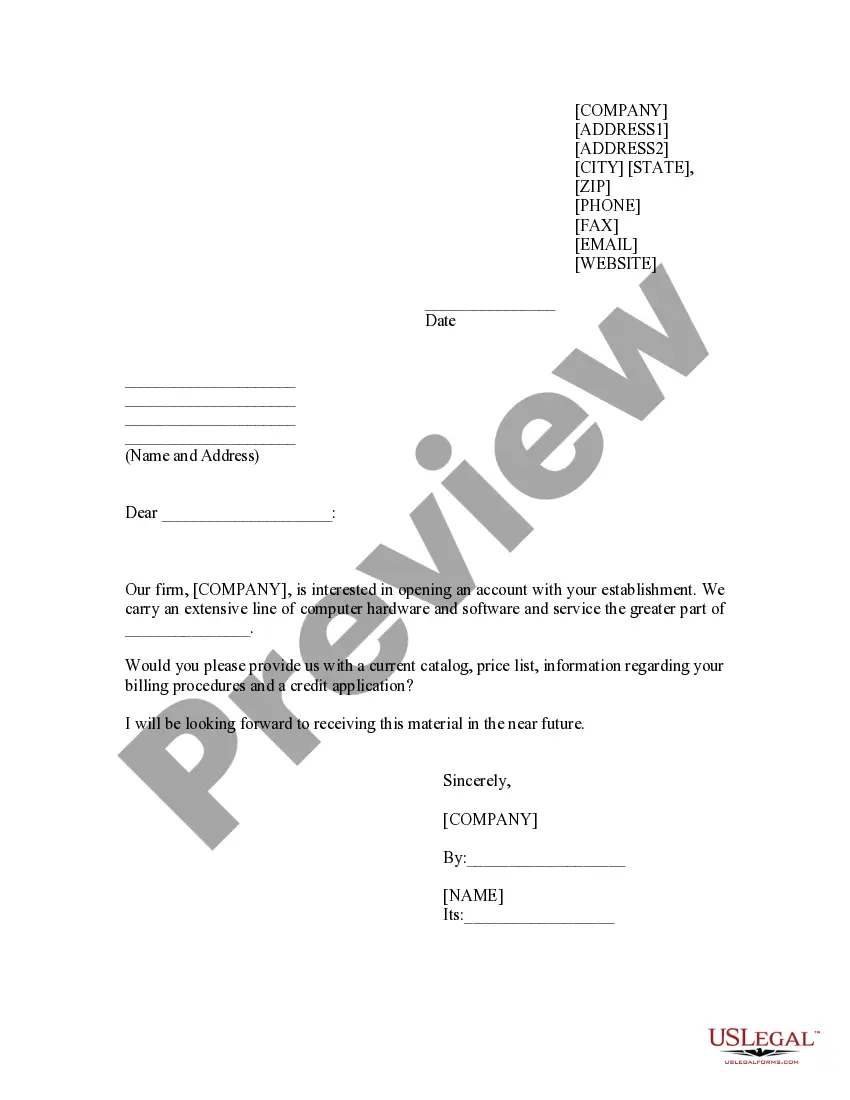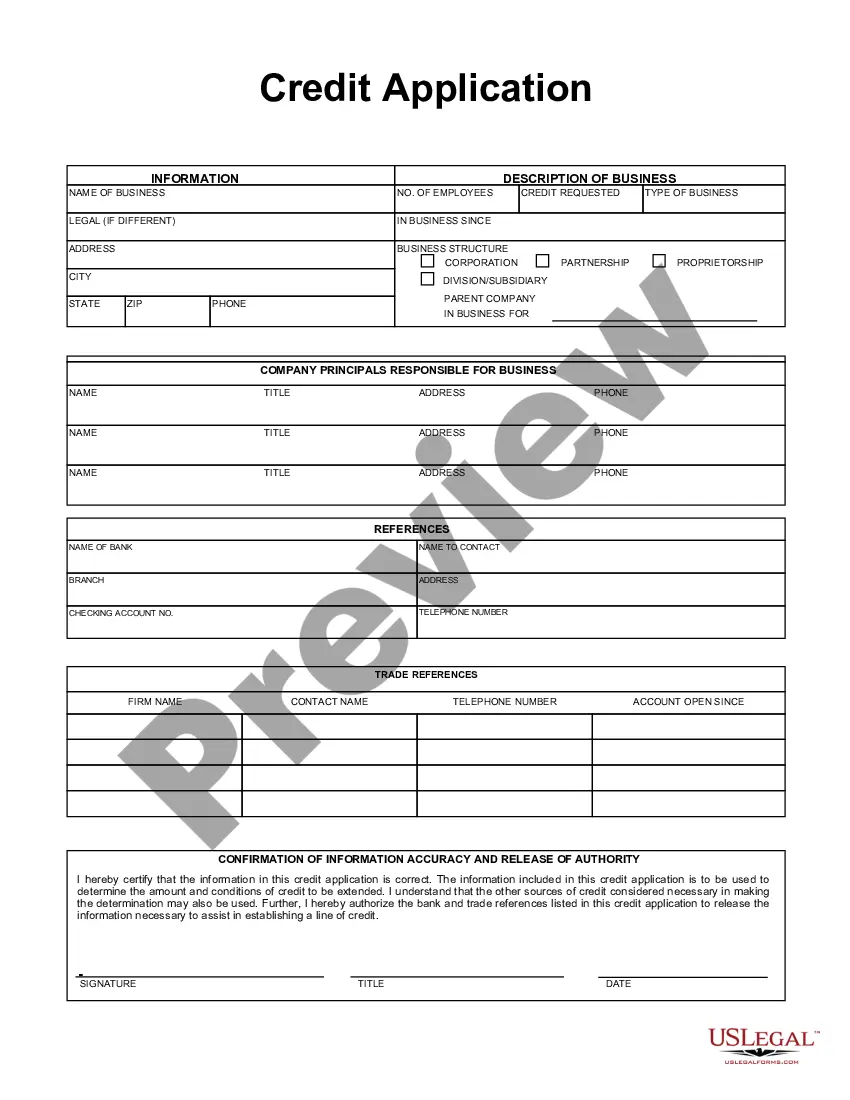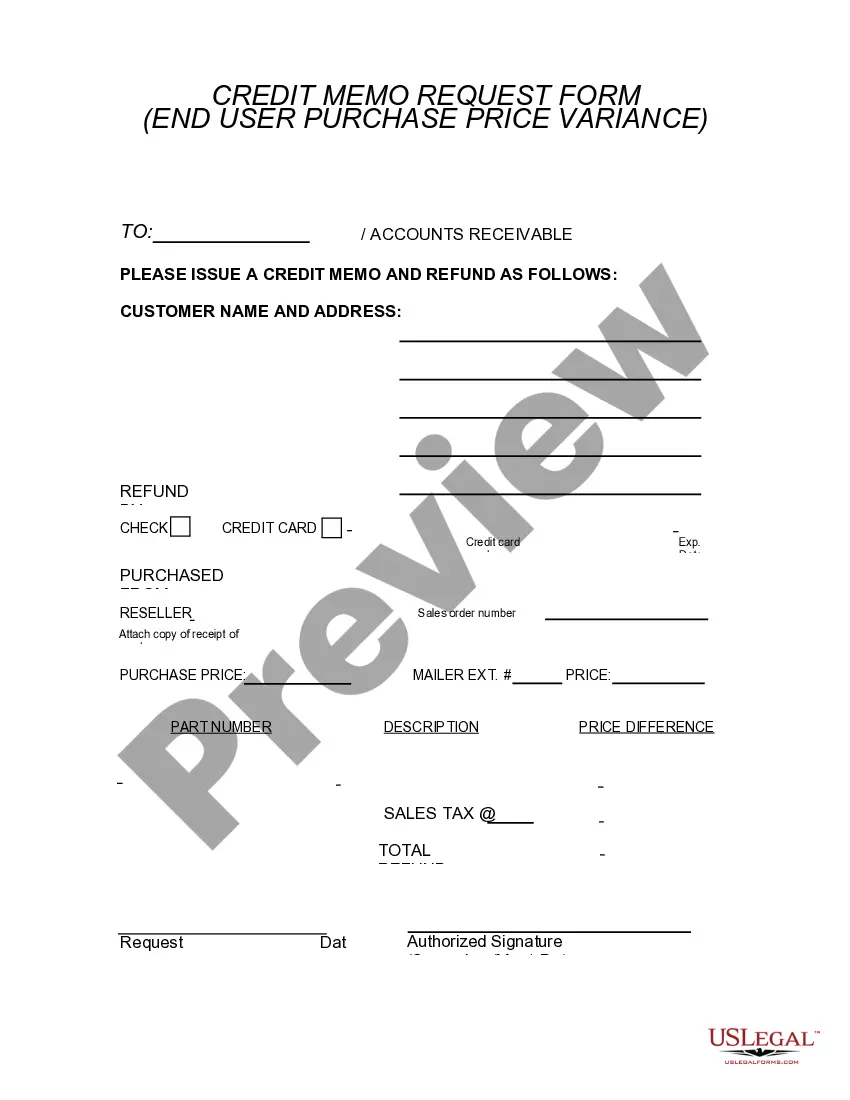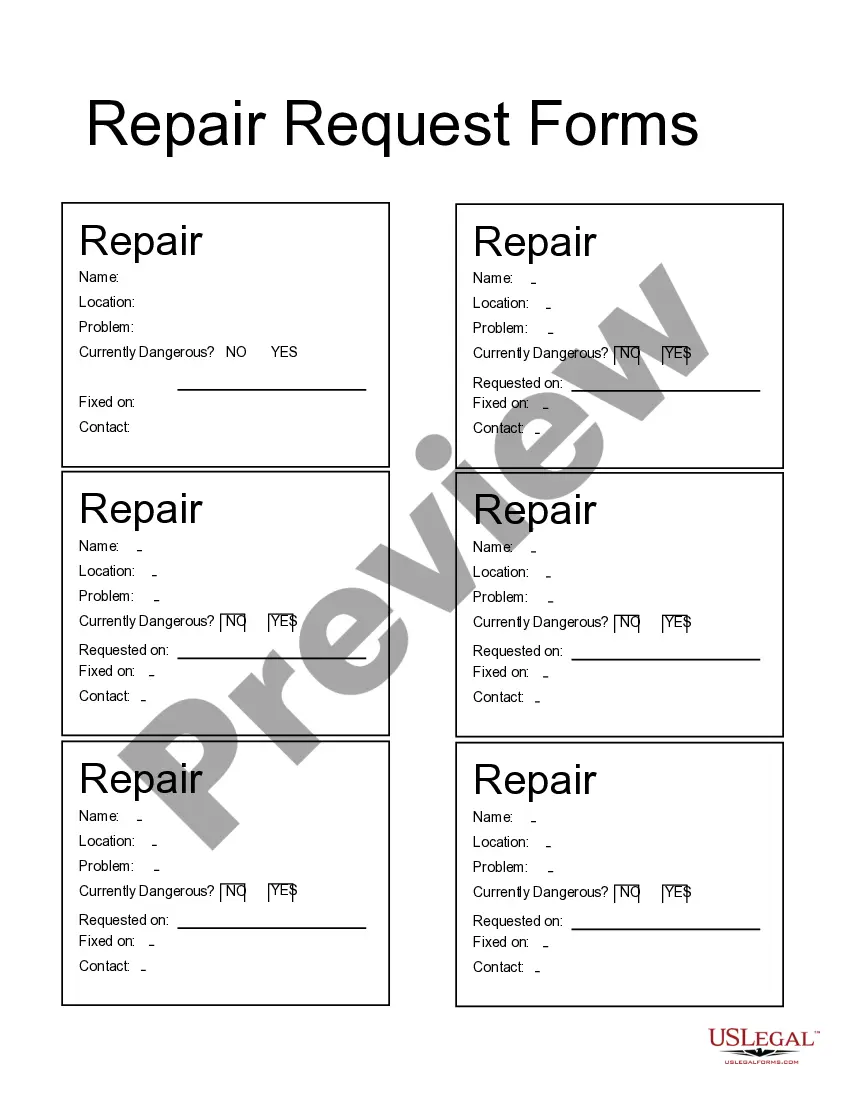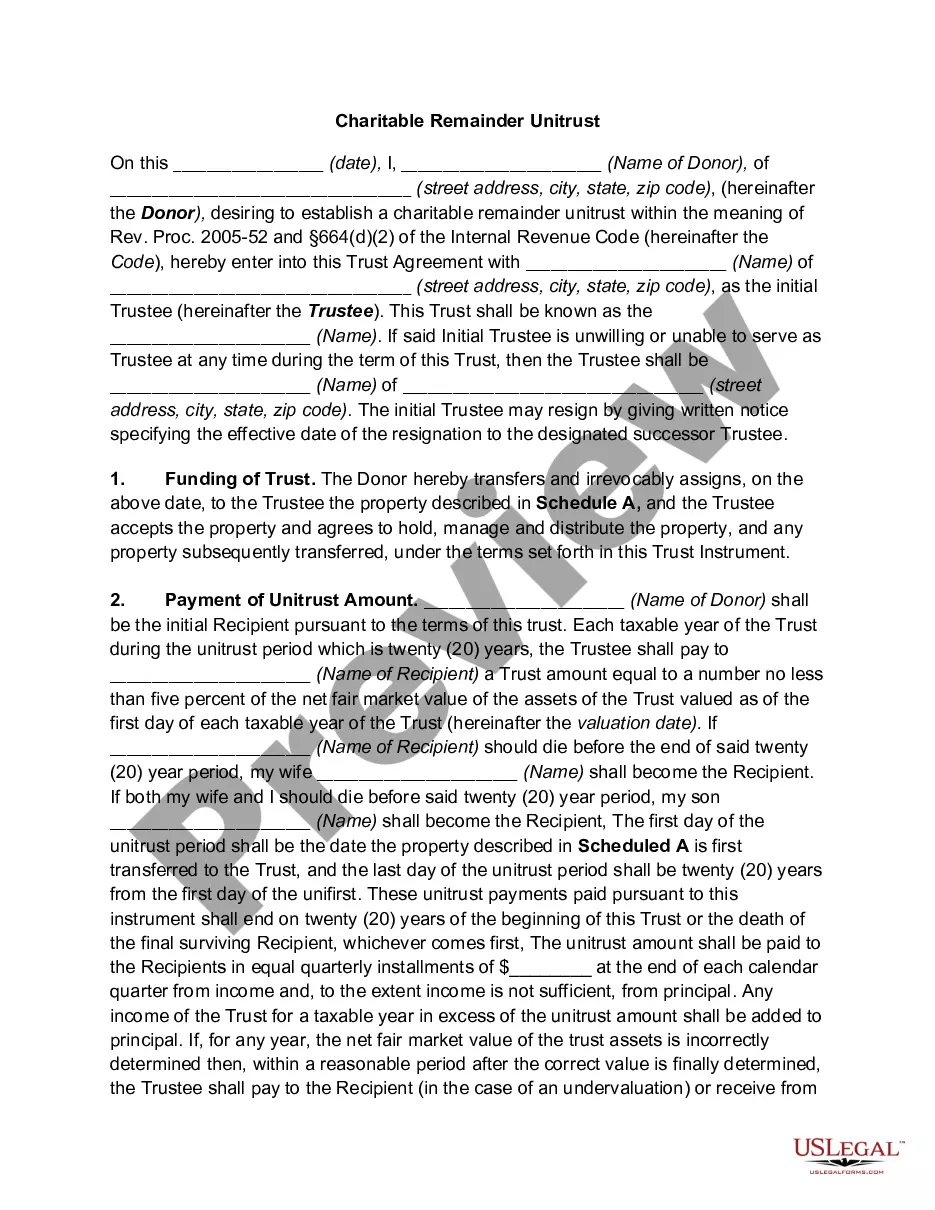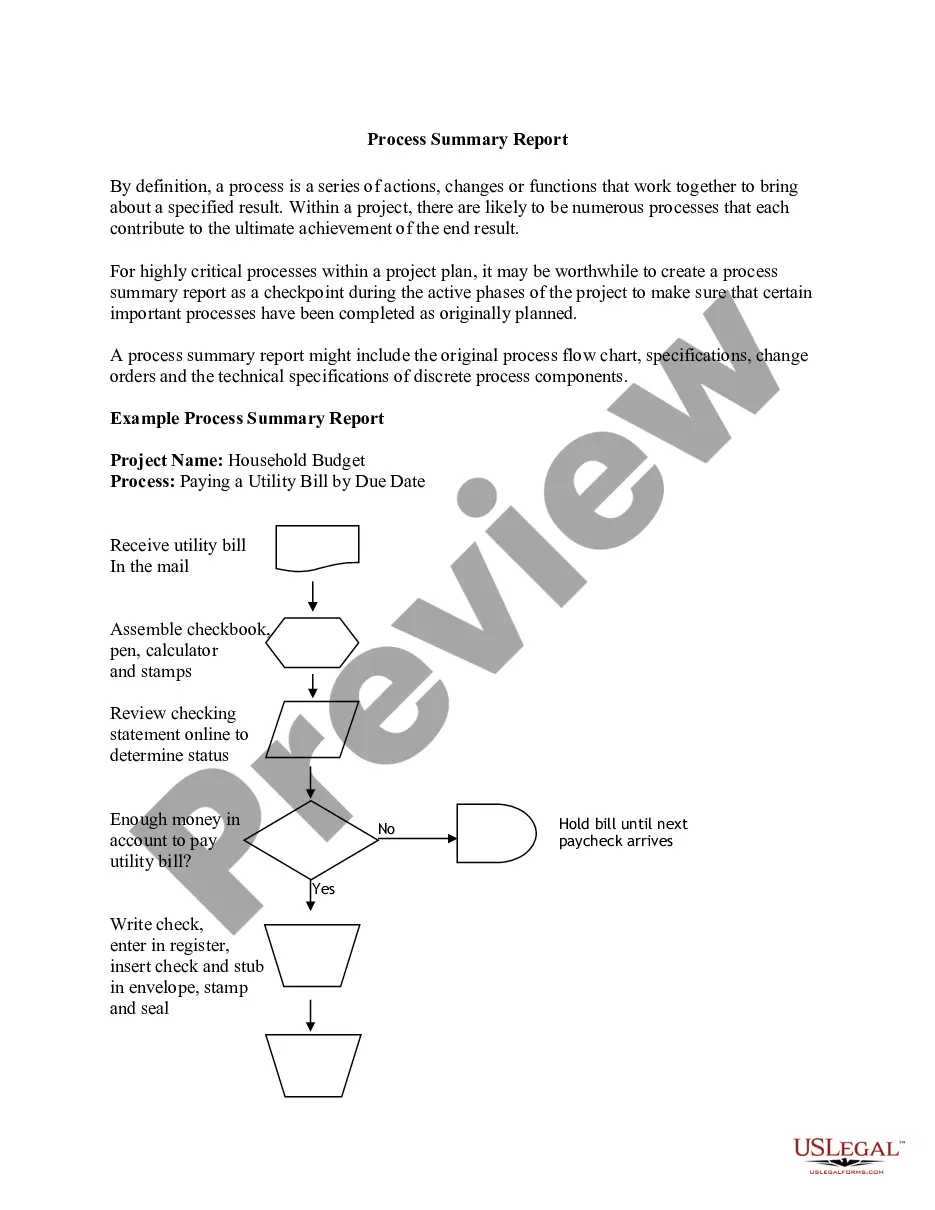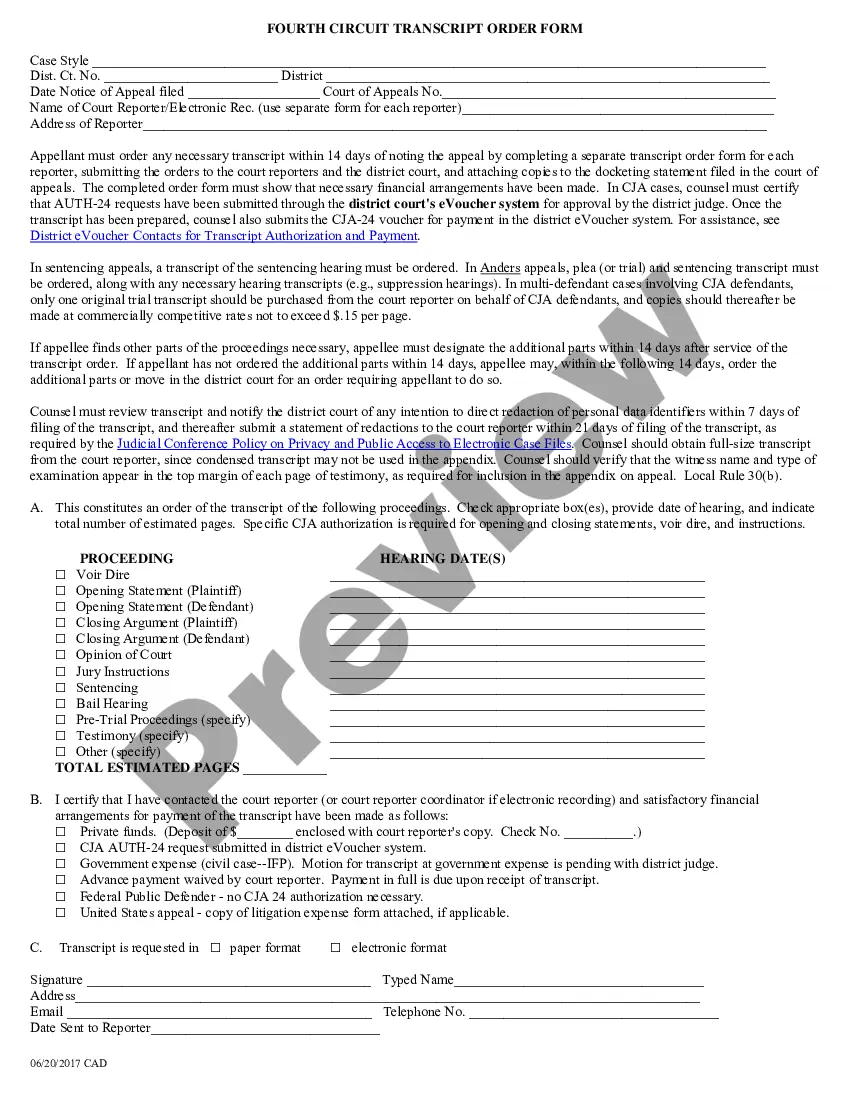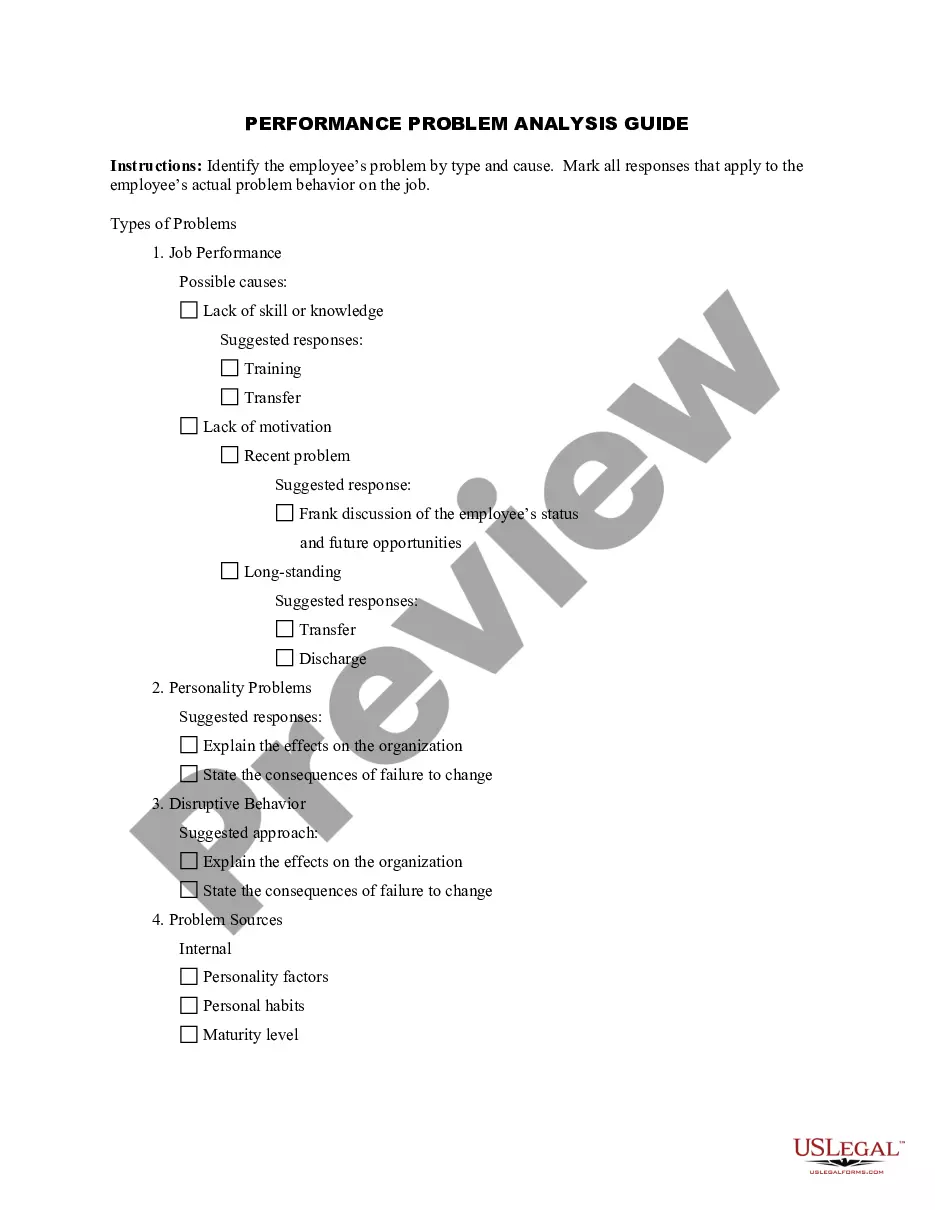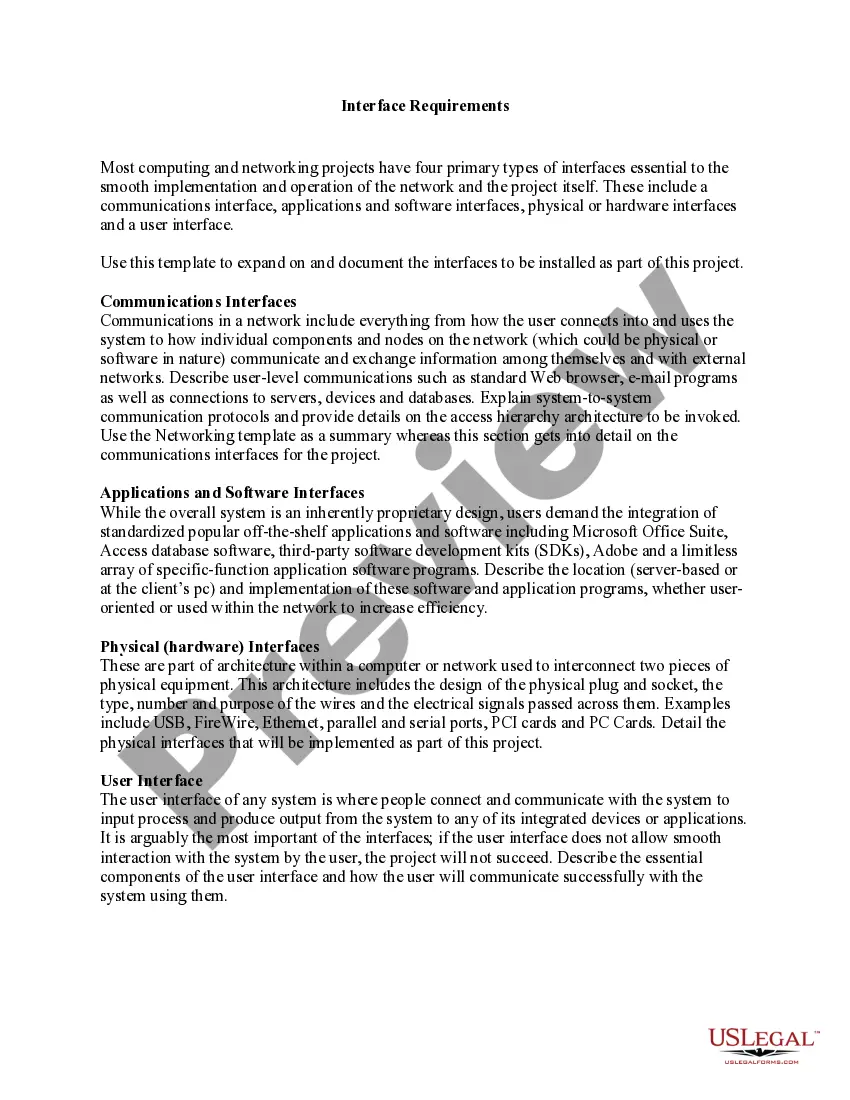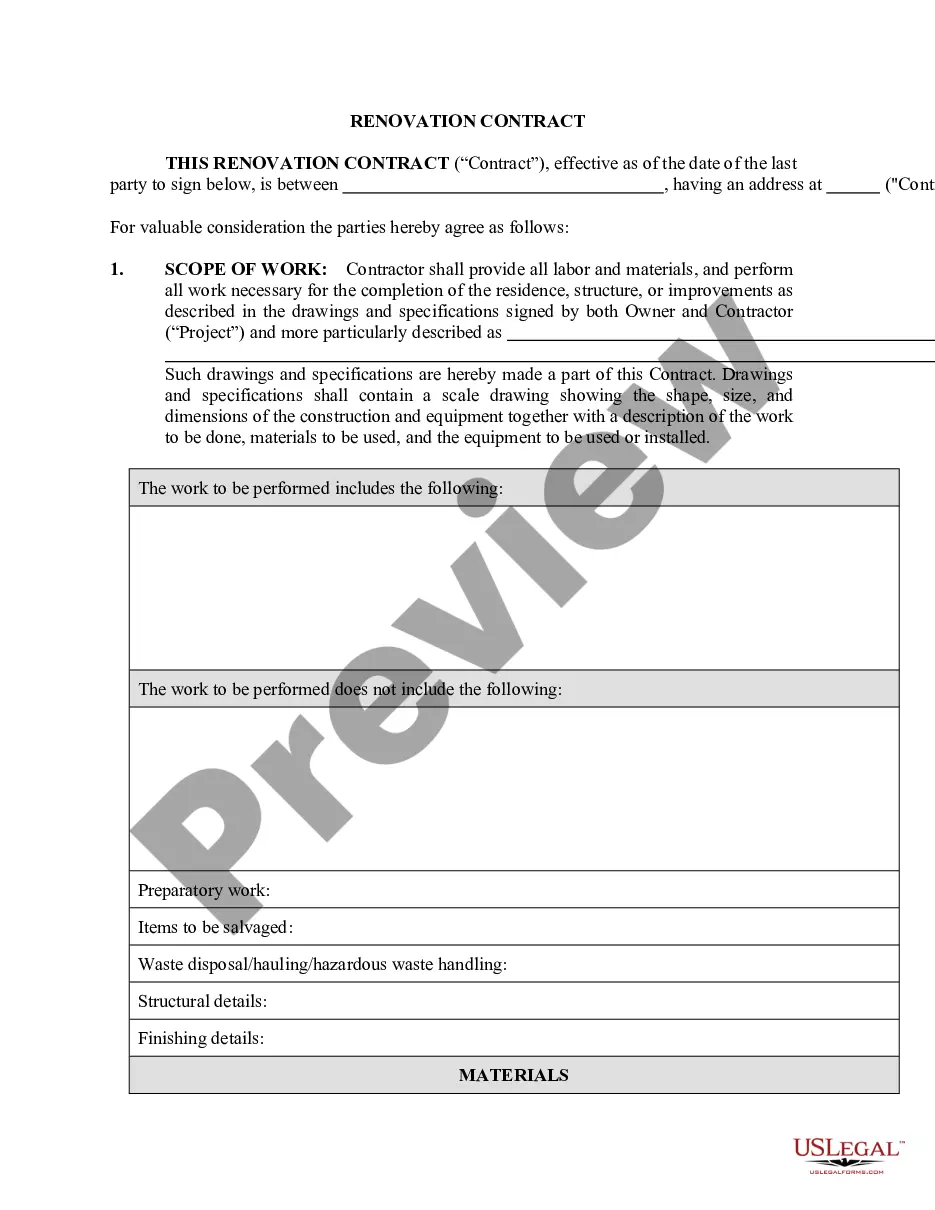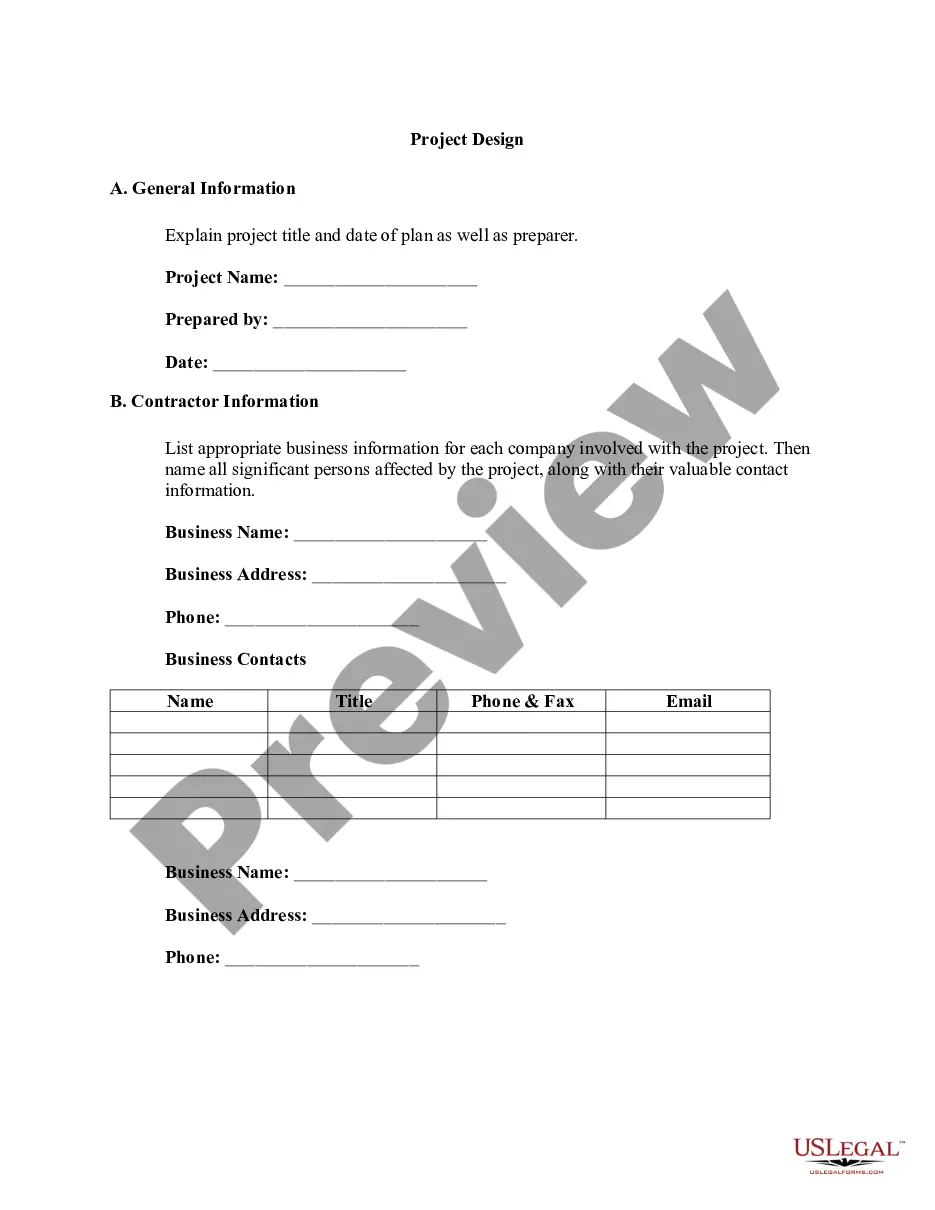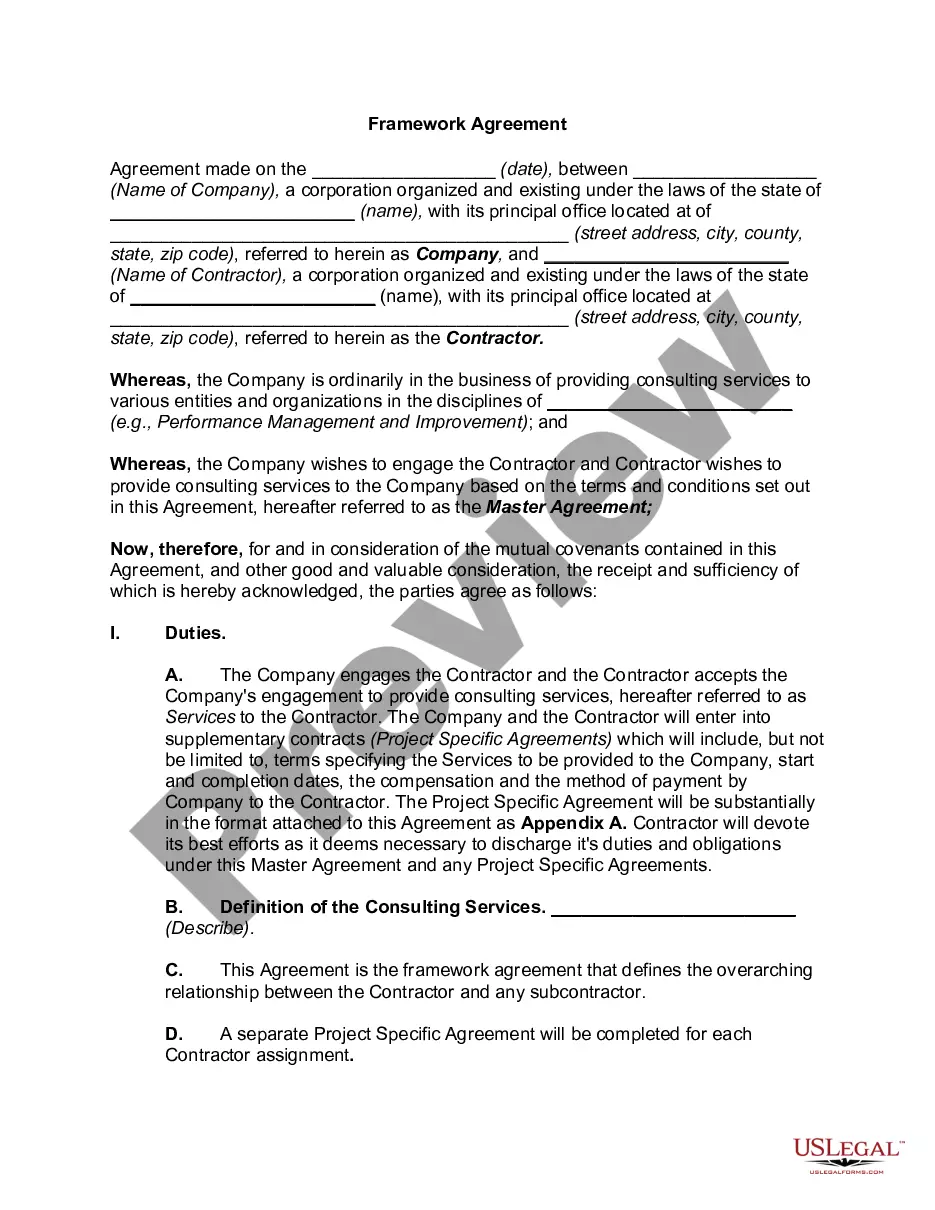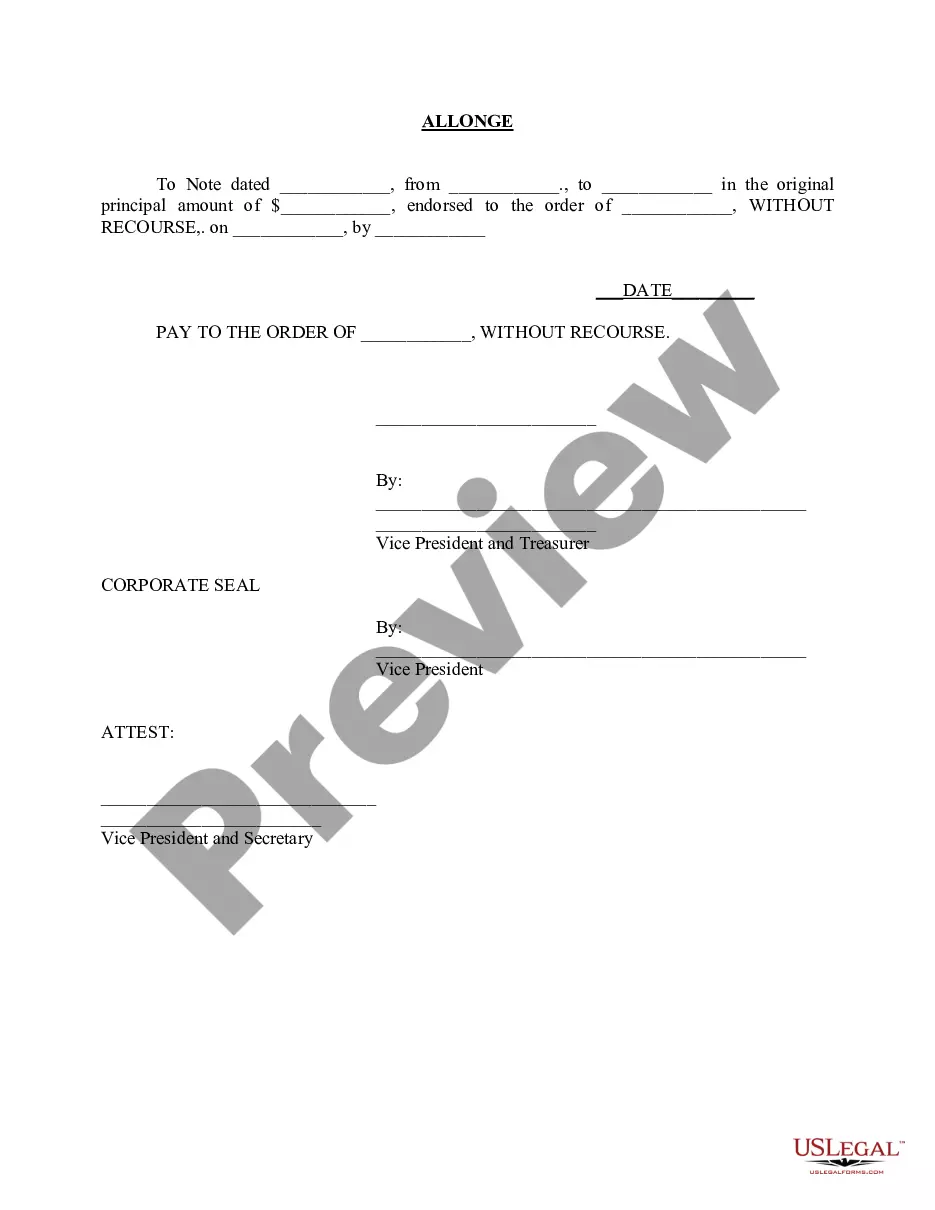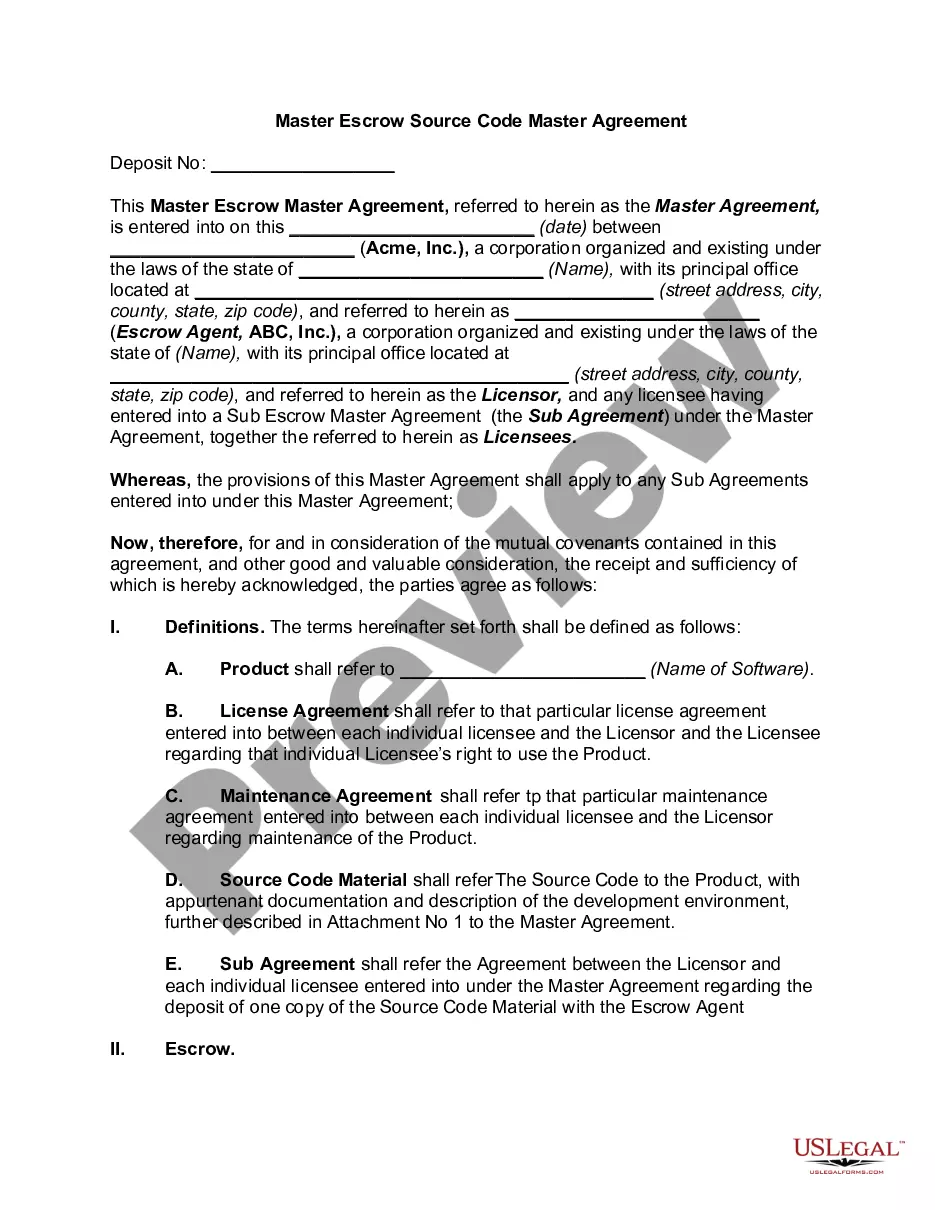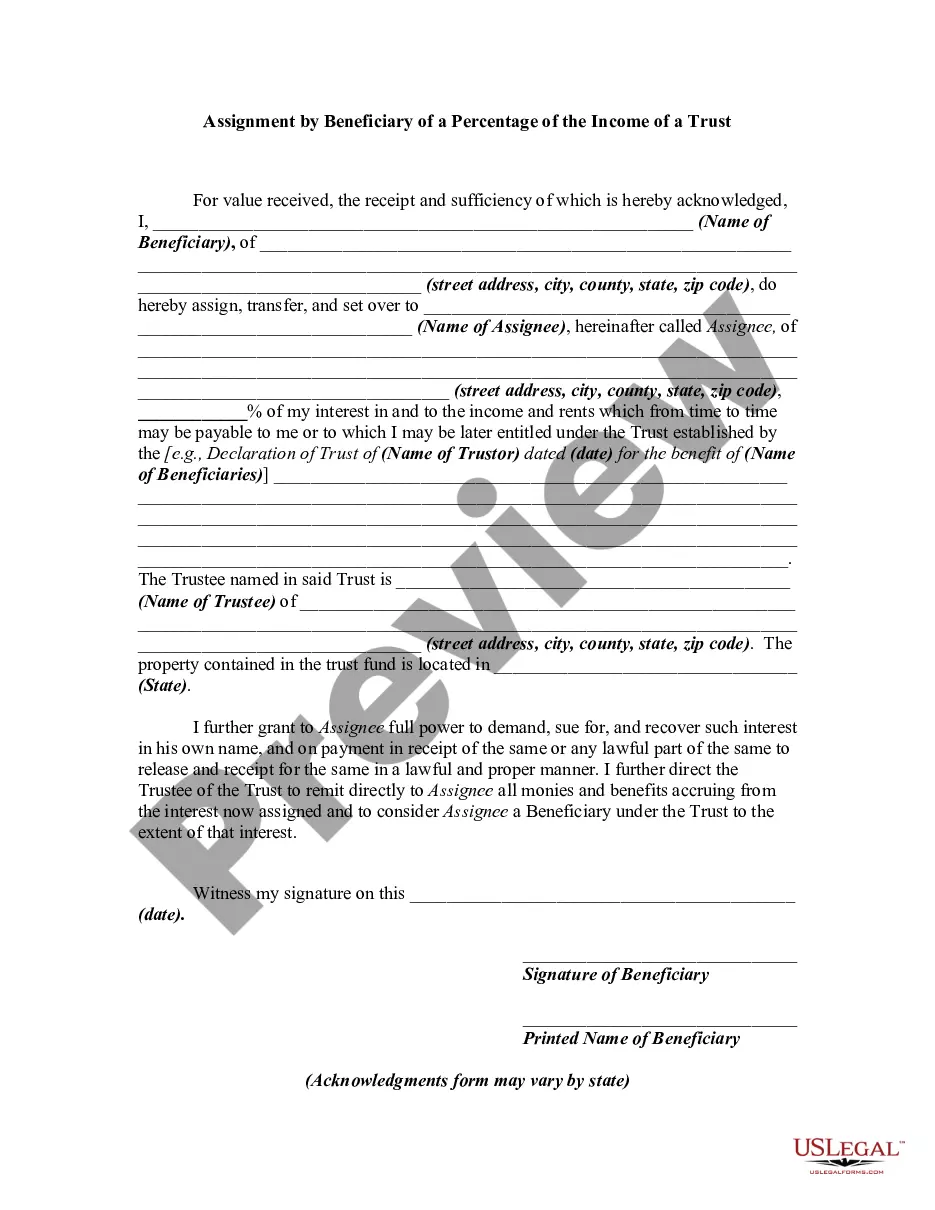South Carolina Check Request
Description
How to fill out Check Request?
US Legal Forms - one of the largest collections of legal documents in the United States - provides a vast selection of legal form templates that you can download or print.
By using the website, you can access thousands of forms for business and personal purposes, organized by categories, states, or keywords. You can find the most recent versions of forms like the South Carolina Check Request in just a few minutes.
If you already have a subscription, Log In to download the South Carolina Check Request from the US Legal Forms library. The Download button will appear on each form you view. You can access all previously downloaded forms from the My documents tab in your account.
Select the format and download the form to your device.
Make alterations. Fill out, modify, and print as well as sign the downloaded South Carolina Check Request. Every template you add to your account has no expiration date and is yours permanently. Therefore, if you wish to download or print another copy, simply navigate to the My documents section and click on the form you need. Retrieve the South Carolina Check Request with US Legal Forms, one of the most extensive libraries of legal document templates. Access a multitude of professional and state-specific templates that meet your business or personal needs.
- Ensure you have selected the correct form for your city/state. Click the Review button to review the form's content.
- Check the form details to ensure you have selected the right form.
- If the form doesn’t meet your requirements, use the Search box at the top of the screen to find the one that does.
- If you are satisfied with the form, confirm your choice by clicking the Purchase now button.
- Then, choose your preferred payment method and provide your information to sign up for the account.
- Complete the transaction. Use your credit card or PayPal account to finalize the purchase.
Form popularity
FAQ
We offer three options for receiving your Individual Income Tax refund: direct deposit, debit card, and paper check. We recommend choosing direct deposit. Your refund goes directly into your bank account. You don't have to wait on the mail, activate a debit card, or take time to cash a paper check.
A levy against the bank accounts and certain investment accounts of an individual or entity with assessments and/or tax liens due to the SCDOR. A levy against currently held contract payments and future payments to an individual or entity that has assessments and/or tax liens due to the SCDOR.
The South Carolina Leadership, Effectiveness, Advancement ,and Development (SCLead.org) data management system facilitates special area educator, teacher, and principal professional growth and development in schools and districts across the state.
If you are a nonresident of South Carolina, use your 2021 SC1040 and Schedule NR as a basis to calculate the modified South Carolina taxable income to enter on line 3 of the worksheet. Forms are available at dor.sc.gov/forms.
Notice (Reassessment Notice) A property tax assessment notice is not a tax bill. A notice is a notification that something has changed that will affect the value or the assessment of the property. SC Code of Laws §12-60- 2510(A)(1) has this to say about notices 2026
Questions about filing or paying, contact the applicable tax area. Questions about signing up, logging in, or other general questions concerning MyDORWAY: Call 1-844-898-8542, choose option 2 then option 1.
Common reasons the SCDOR may send you a notice: You have a balance due. You are due a larger or smaller refund. We have a question about your return or need additional information or documents.
The South Carolina Department of Revenue (SCDOR) administers the revenue and regulatory laws of the State of South Carolina. The SCDOR collects 95% of South Carolina's General Fund revenues annually. It is also the agency that administers retail licenses and alcoholic beverage licenses in the State.
To file an amended tax return, you can either e-file or download a paper Form 1040X from .
If you qualify for a paper copy of a tax form based on these criteria, you can email your paper form request to forms@dor.sc.gov or call 1-844-898-8542 to speak to a representative. You will need to provide your name, address, and the form you are requesting.