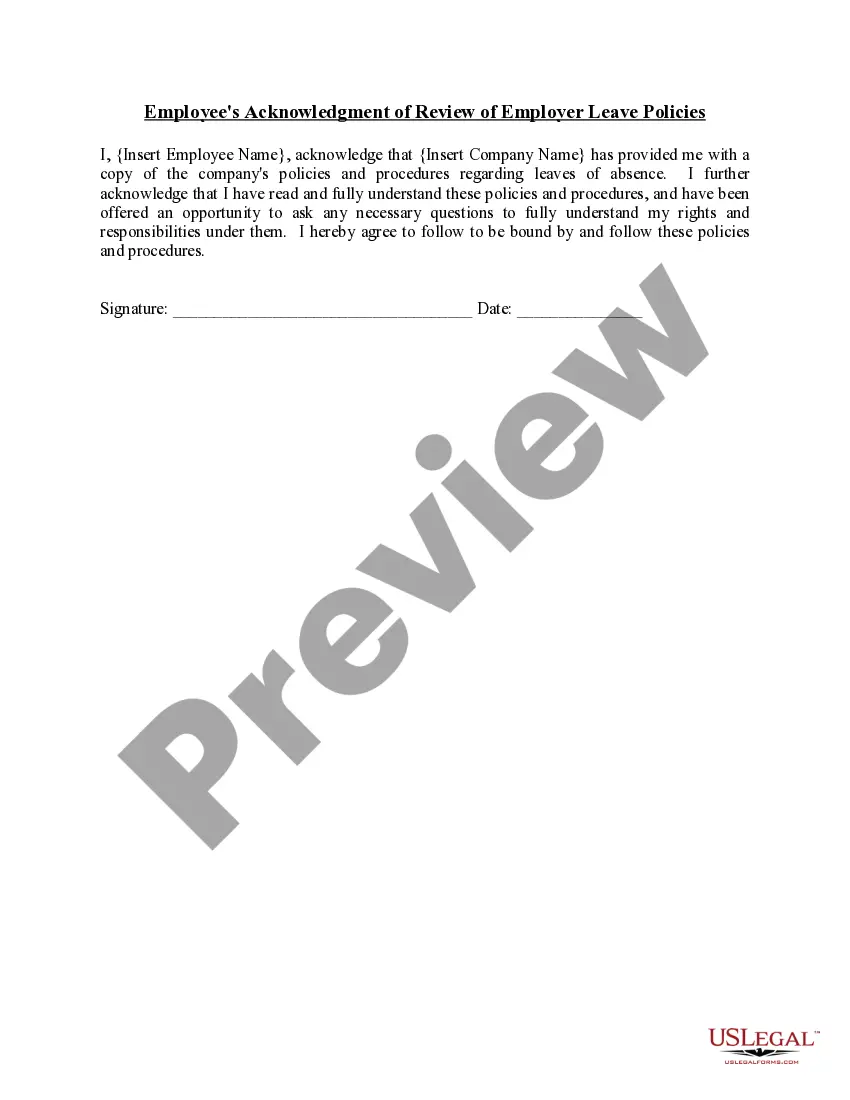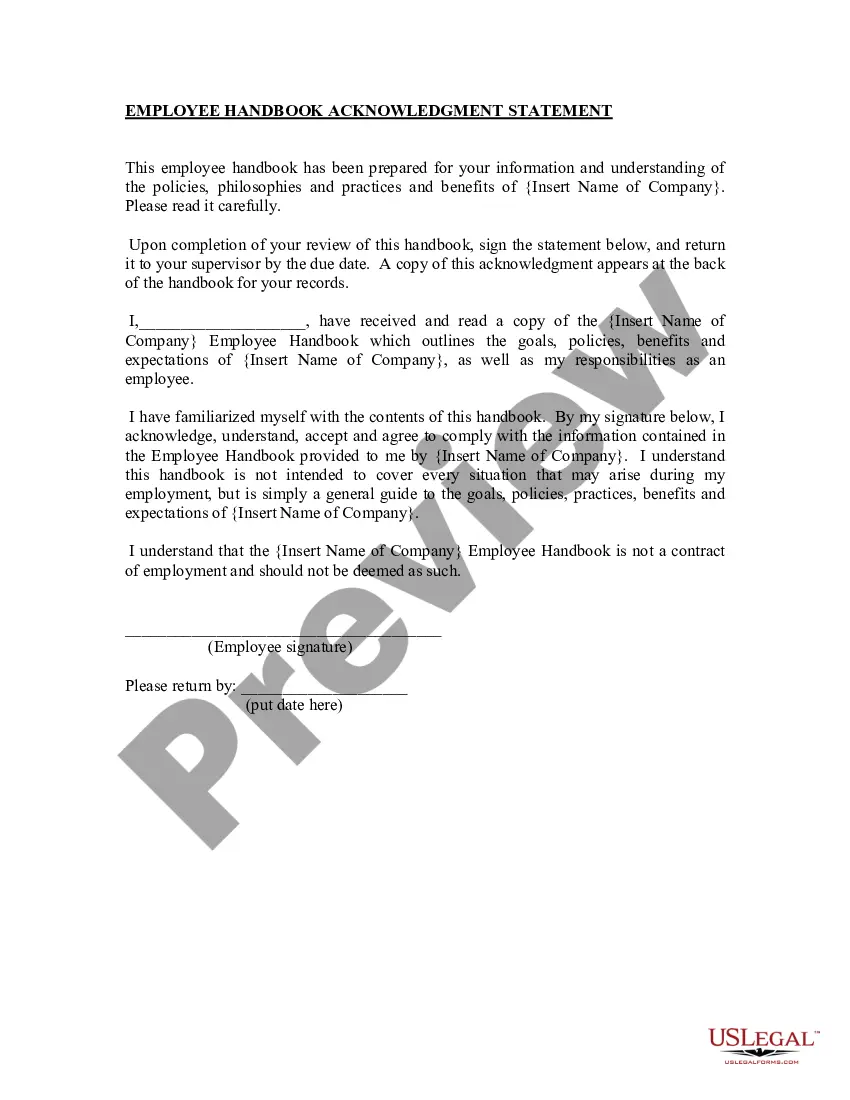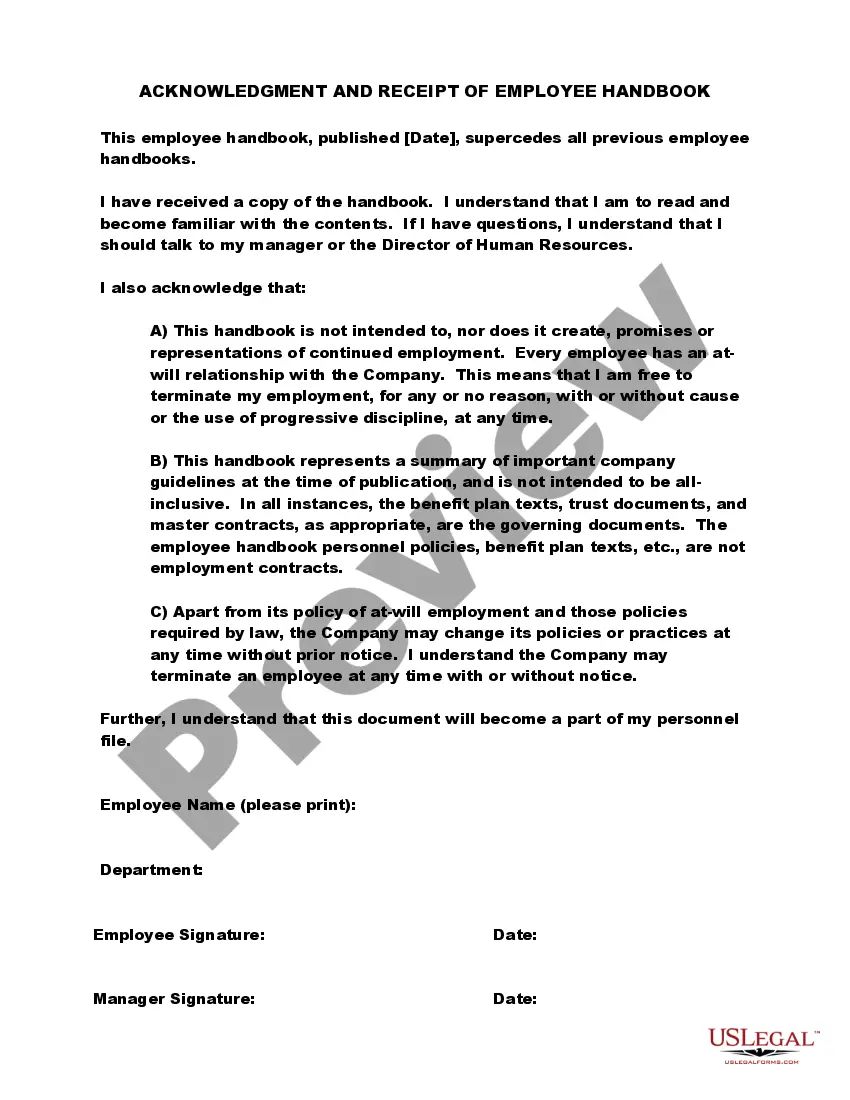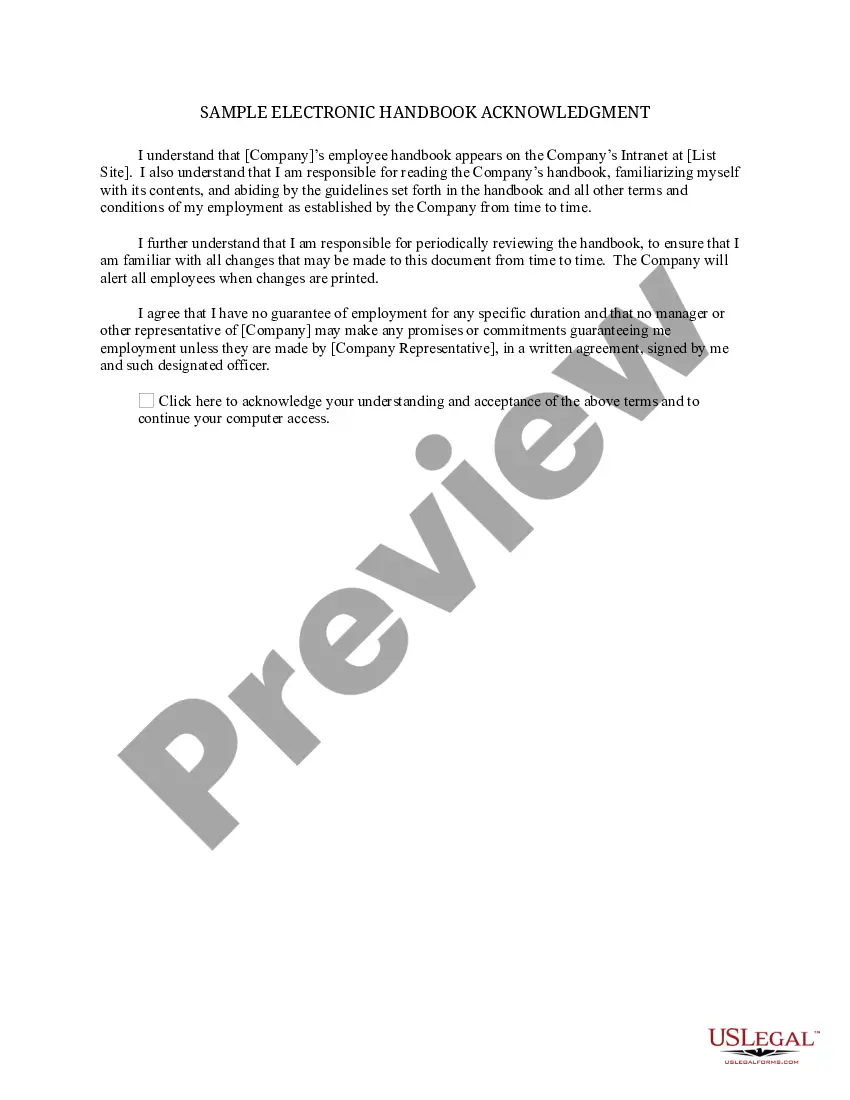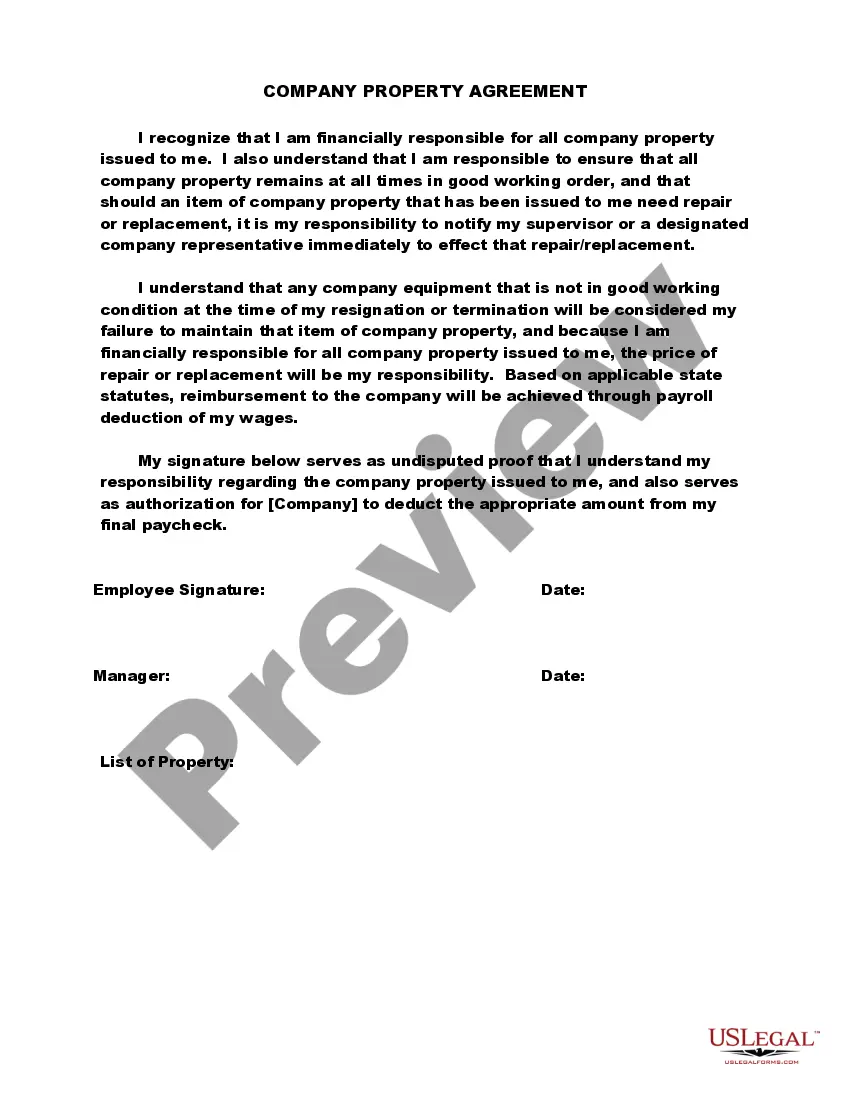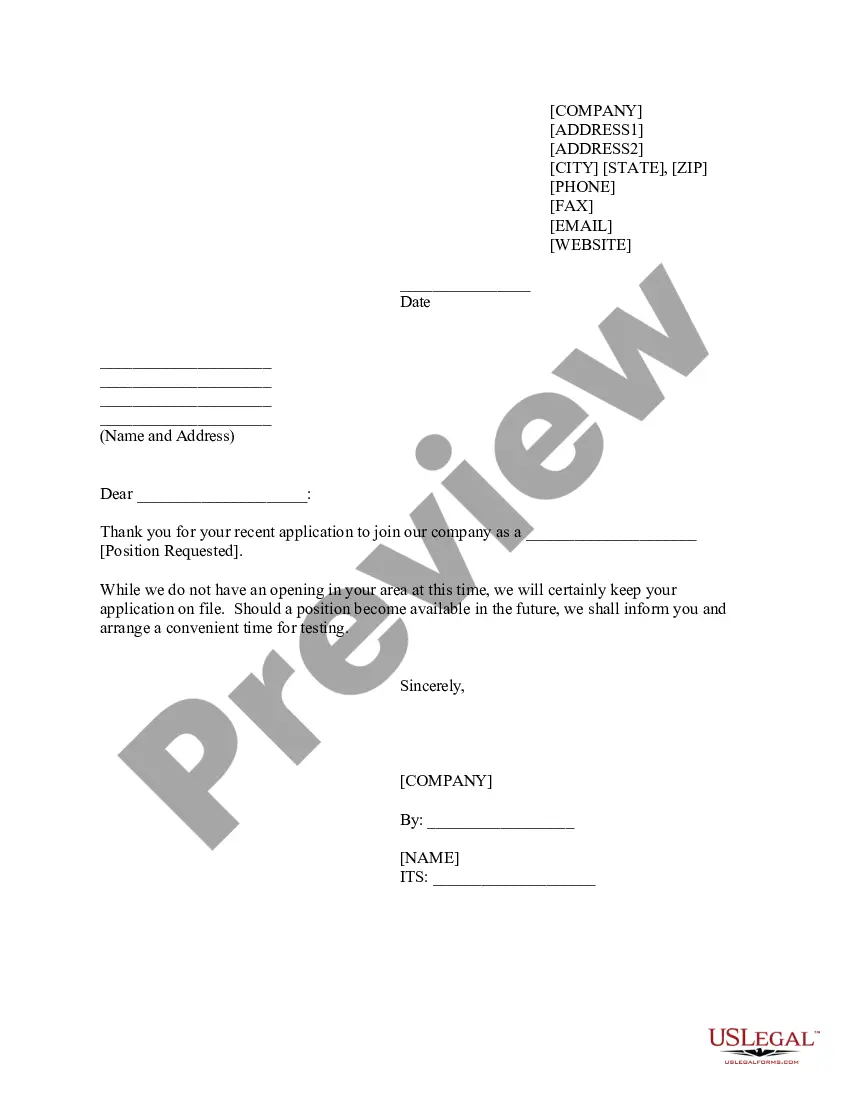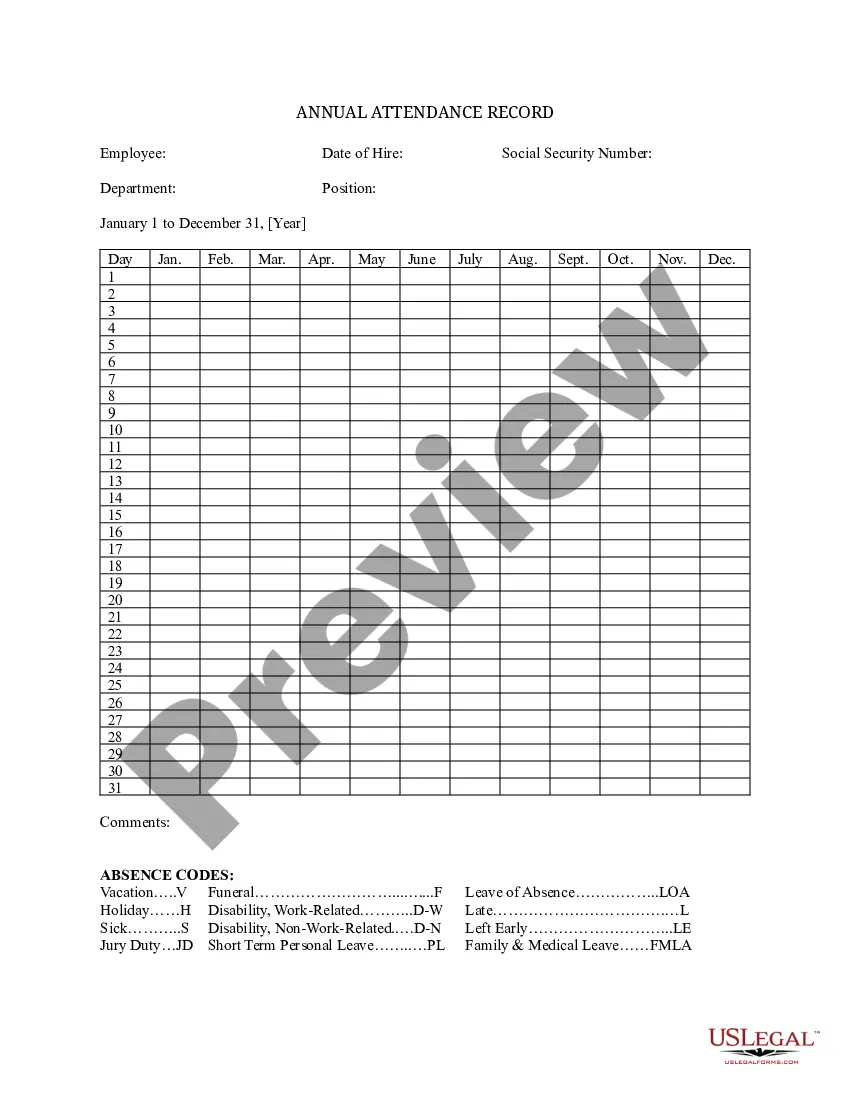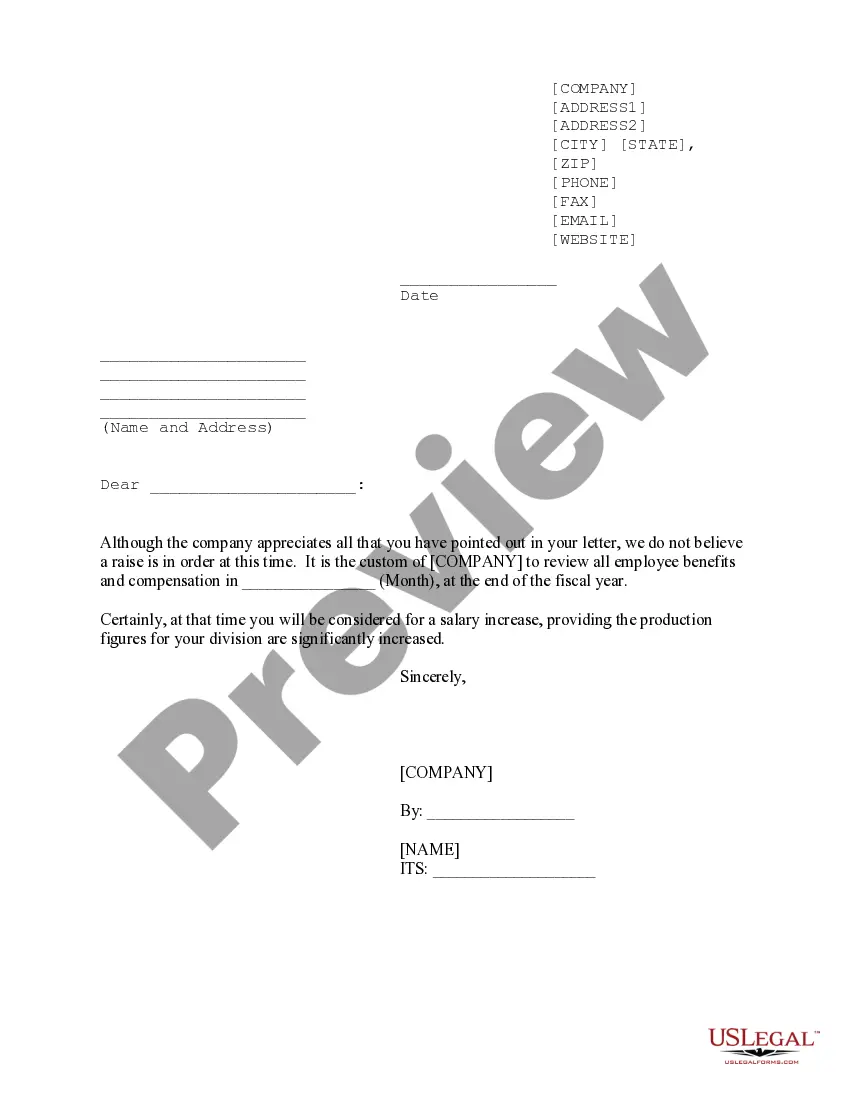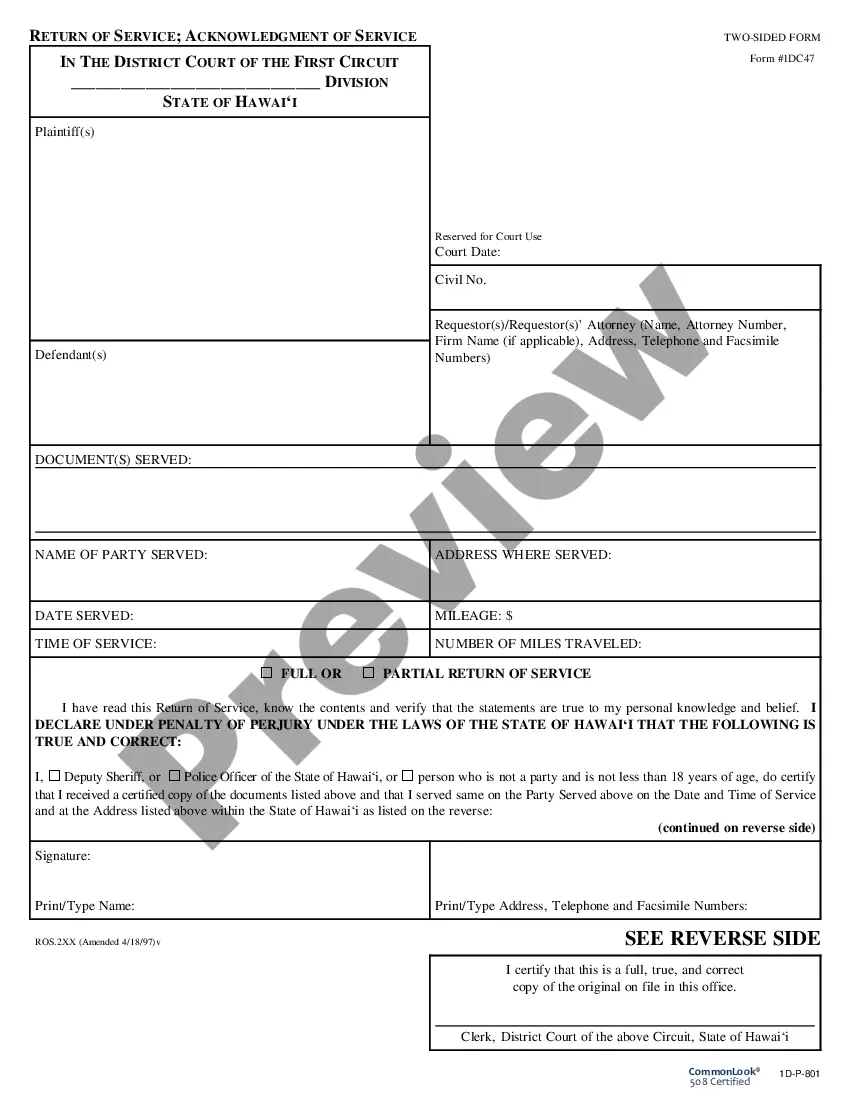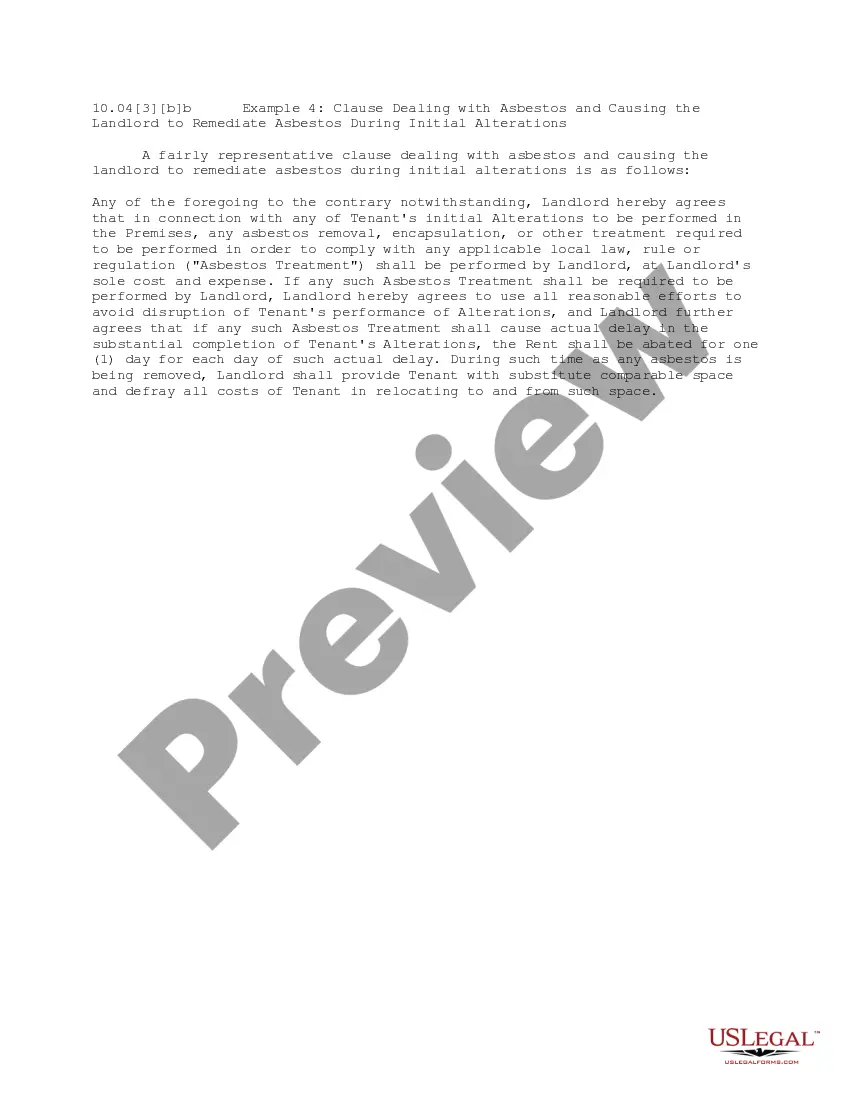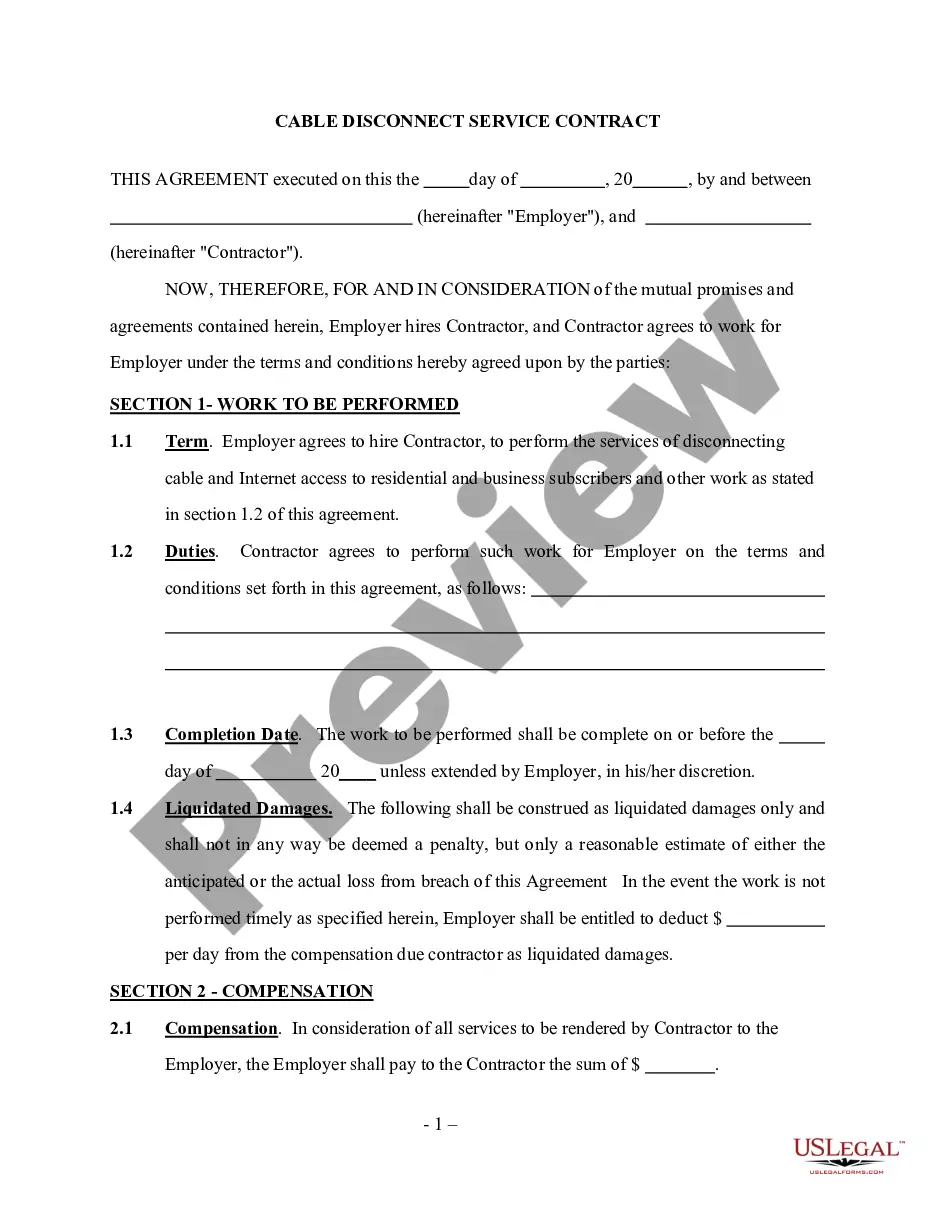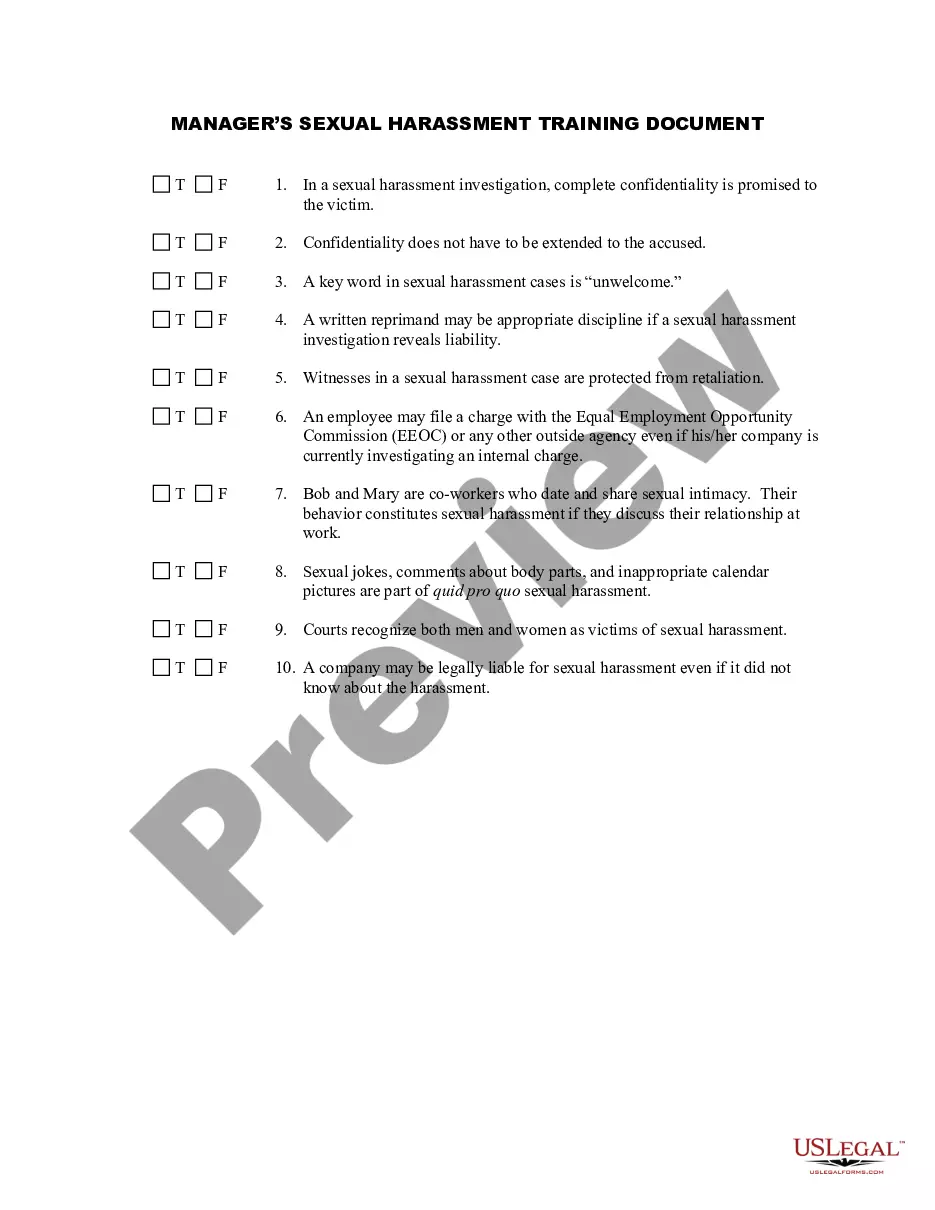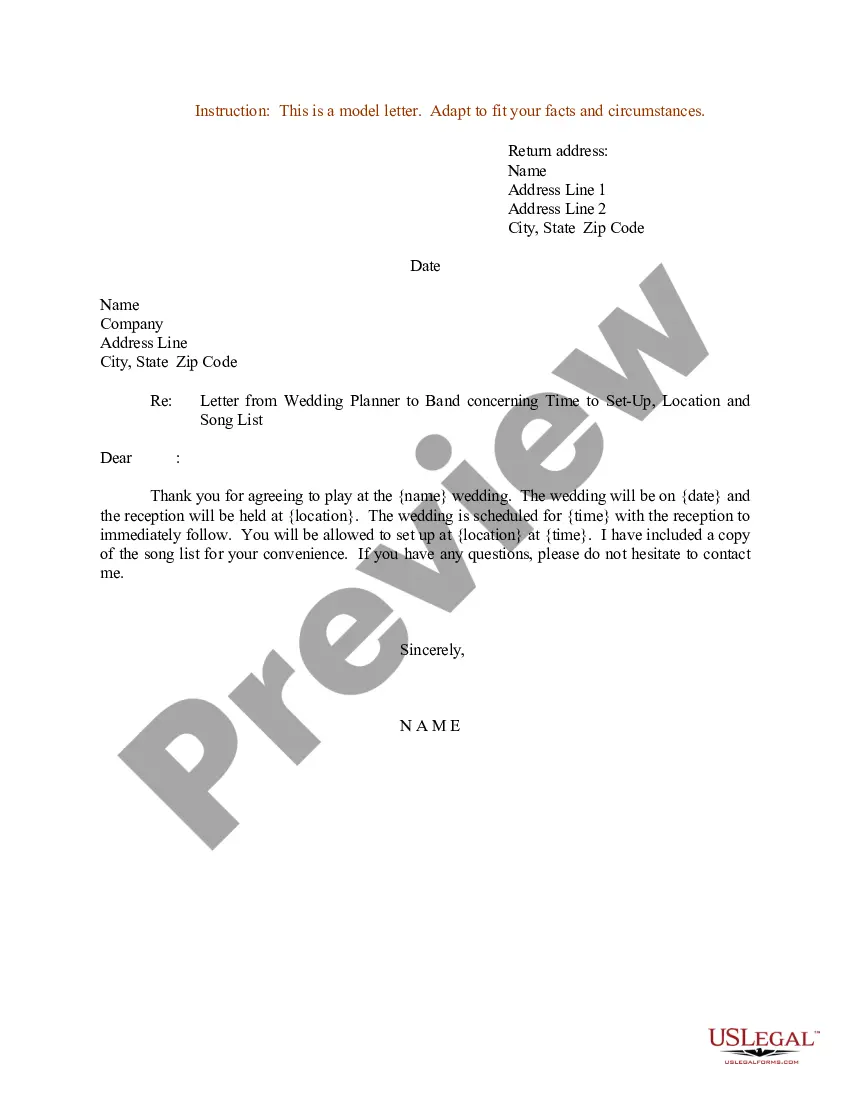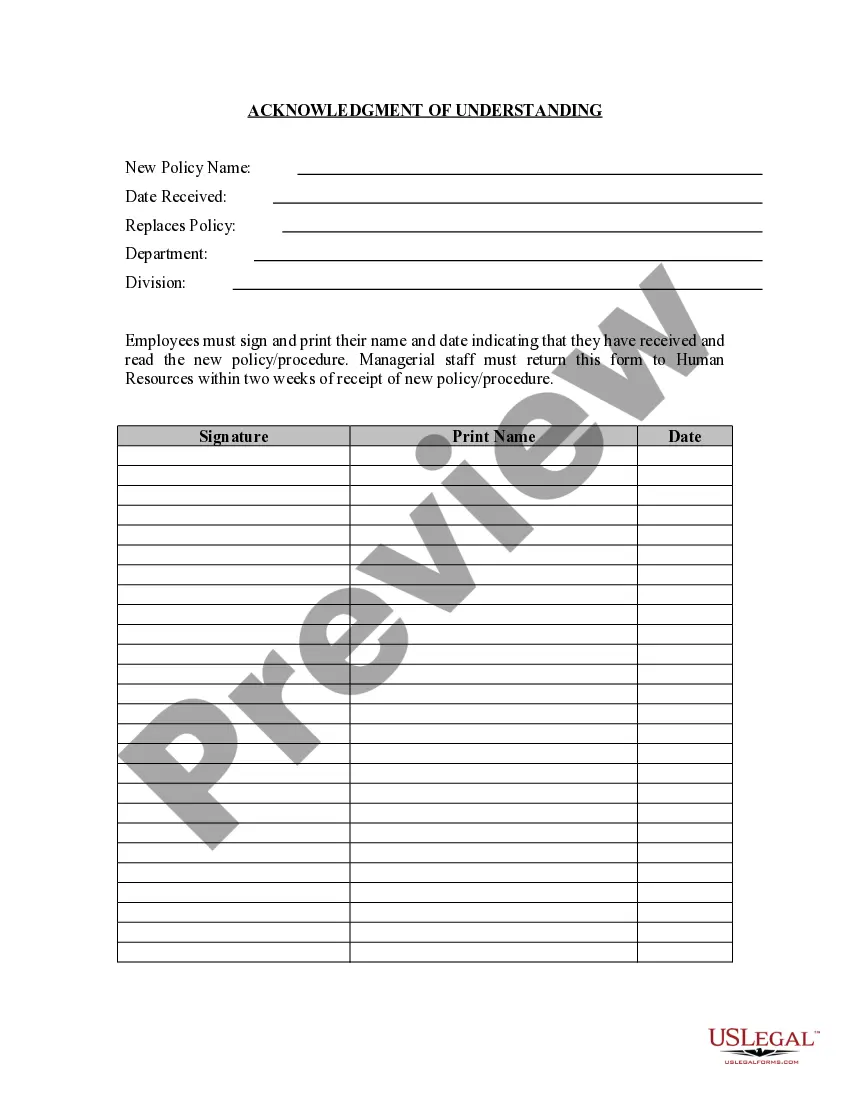South Carolina Acknowledgment of Understanding
Description
How to fill out Acknowledgment Of Understanding?
In case you need to fill out, download, or print legal document templates, utilize US Legal Forms, the largest selection of legal forms available online. Benefit from the site's simple and user-friendly search option to find the documents you require.
Different templates for business and personal purposes are categorized by type and state, or keywords. Use US Legal Forms to acquire the South Carolina Acknowledgment of Understanding in just a few clicks.
If you are already a US Legal Forms user, Log In to your account and click the Obtain button to download the South Carolina Acknowledgment of Understanding. You can also access forms you previously downloaded in the My documents section of your account.
Every legal document template you obtain is yours permanently. You have access to every form you downloaded in your account. Click the My documents section and select a form to print or download again.
Be proactive and download, then print the South Carolina Acknowledgment of Understanding with US Legal Forms. There are thousands of professional and state-specific forms available for your business or personal needs.
- Step 1. Ensure you have selected the form for the correct city/state.
- Step 2. Utilize the Preview option to review the form's content. Be sure to read the description.
- Step 3. If you are not satisfied with the form, use the Search field at the top of the screen to find other types in the legal form template.
- Step 4. After you've found the form you need, click on the Get now button. Choose the pricing plan you prefer and provide your information to register for the account.
- Step 5. Complete the transaction. You may use your Visa, Mastercard, or PayPal account to finalize the payment.
- Step 6. Select the format of the legal document and download it to your device.
- Step 7. Fill out, edit, and print or sign the South Carolina Acknowledgment of Understanding.
Form popularity
FAQ
Creating an acknowledgment form is straightforward, but it requires attention to detail. You must include relevant information such as the names of the parties involved, a clear statement of acknowledgment, and the notary’s official signature and seal. Using resources like US Legal Forms can simplify this process, providing templates tailored for a South Carolina Acknowledgment of Understanding. This ensures your form meets all necessary legal requirements.
An acknowledgment is a declaration made by a notary public that the document in question was voluntarily completed by the signer. The contents of the document are not as important as in an affirmation (where the signing of the document is a testament to the truthfulness of its contents).
How to create an acknowledgment receiptUse a company letterhead. Use electronic or paper letterhead.Write acknowledgment statement. Referring to the document by name, version number if applicable and state that the recipient has received the document.Sign and date.Explain the next step.Provide contact information.
Here are five steps for correctly performing an acknowledgment:Require Personal Appearance.Review The Document.Screen The Signer And Verify The Facts.Record The Notarization.Complete The Notarization.
An acknowledgment requires the following steps: The signer must physically appear before you. You as the notary must positively identify the signer according to your state's rules. The signer may either sign the document before appearing before you, or in your presence.
South Carolina Notaries must have an official seal of office, which may be in the form of an ink stamp or embosser. The seal must contain the following information: Your name as it appears on your commission. The words "Notary Public"
What Is An Acknowledgment?The signer must appear in person before you.You must positively identify the signer according to your state's rules.The signer may either sign the document before appearing before you, or in your presence.The signer must declare (acknowledge) signing the document for its intended purpose.01-Apr-2015
Supplies for South Carolina NotariesSouth Carolina laws mandate that all notaries have an official notary seal that must be used on all notarial documents. You have the option applying a seal with an embosser, pre-inked or self-inking stamp.
Indicate the act they performed (e.g. certifying a true copy) indicate the date on which they notarized the document. indicate the date on which their appointment as a notary expires (if applicable)
The application must be signed with pen and ink and the signature of the applicant must be acknowledged by a person authorized to administer oaths (§26-1-40). The date of your signature and the date of the notarization must match. You cannot notarize your own signature on the application or at any other time.