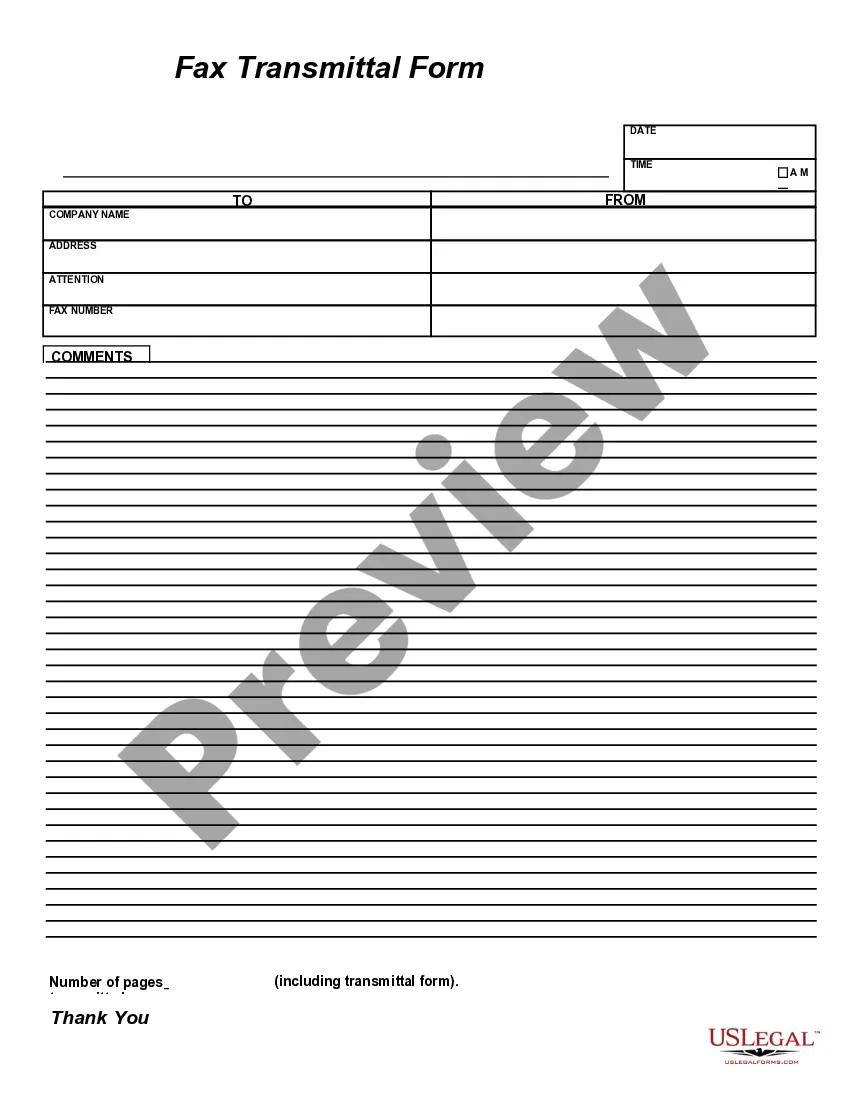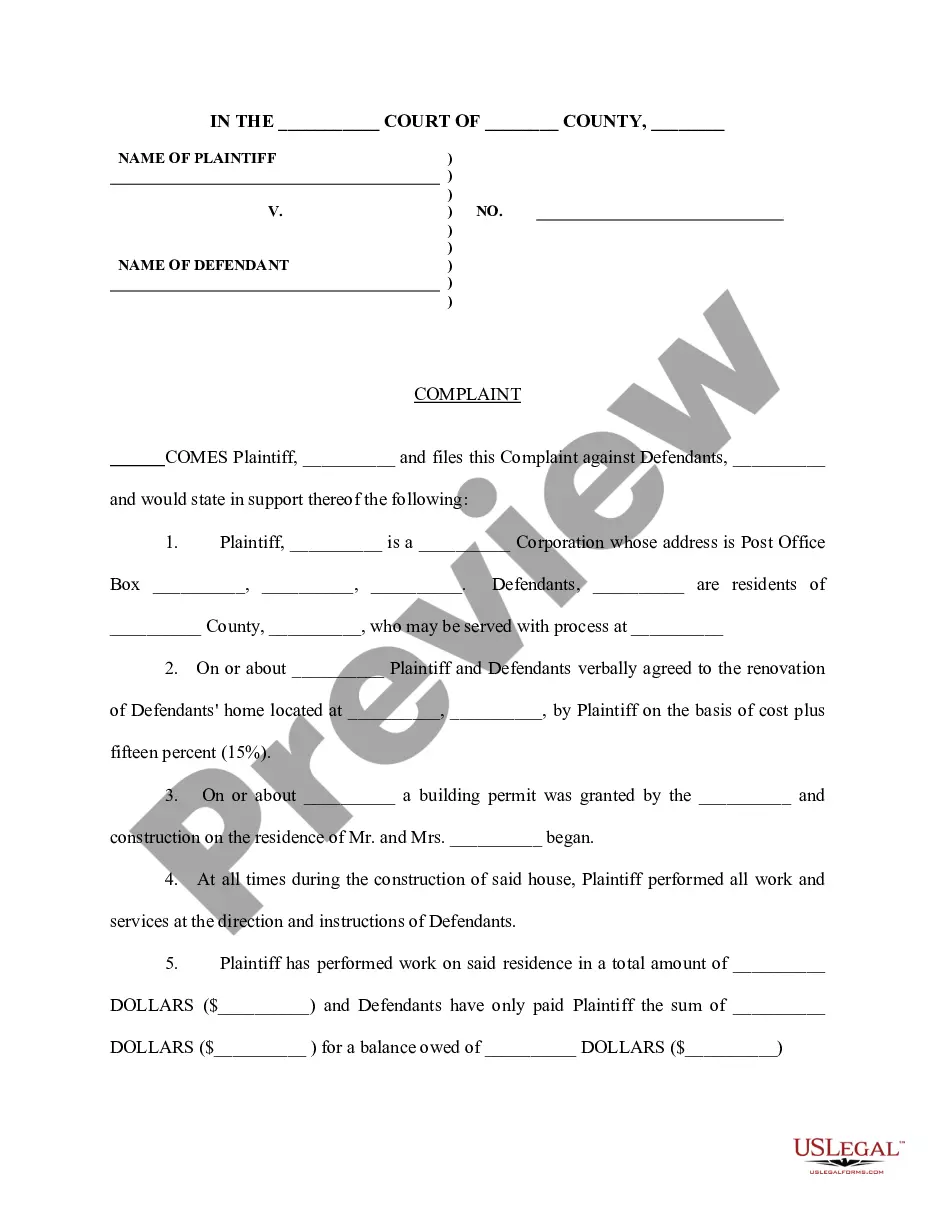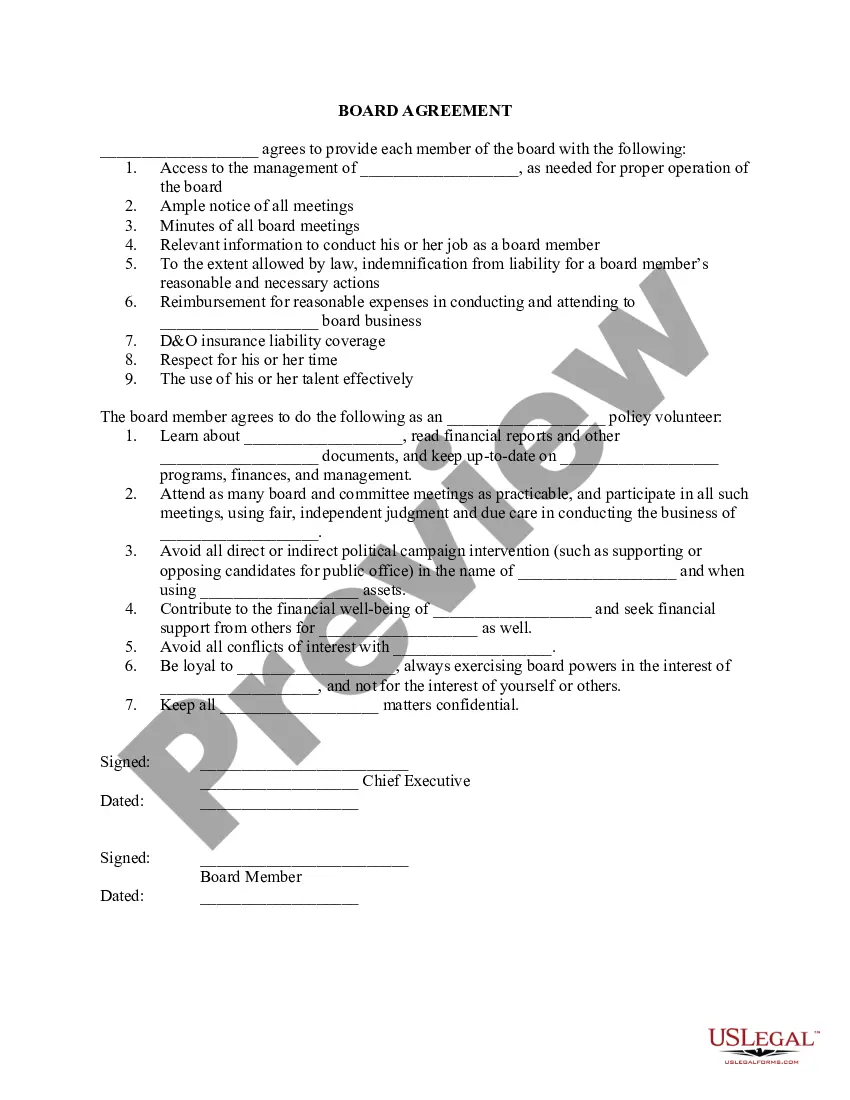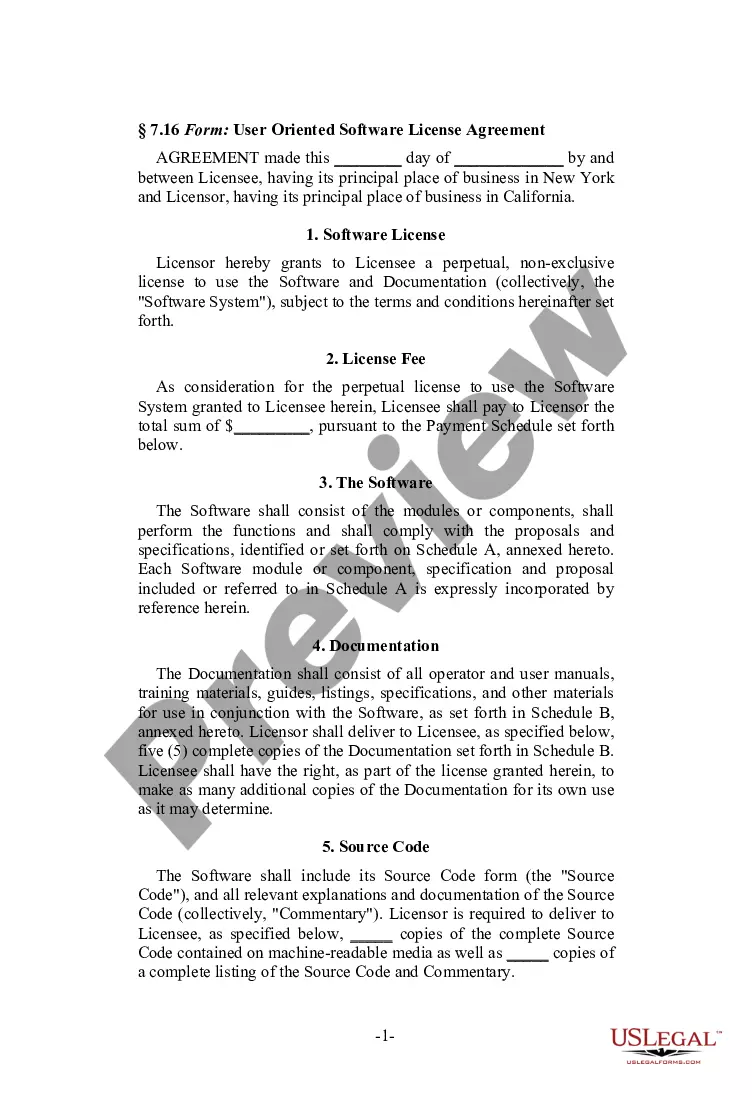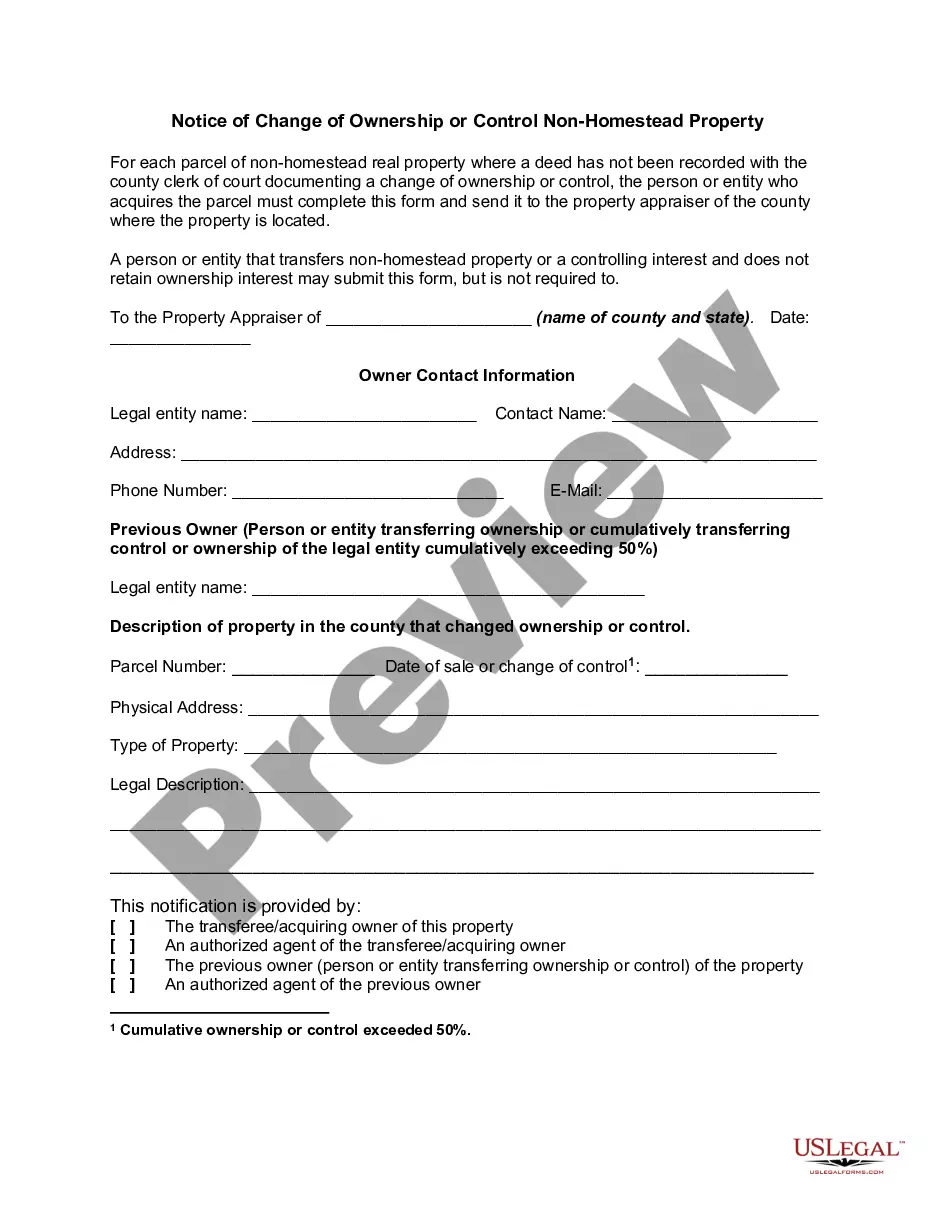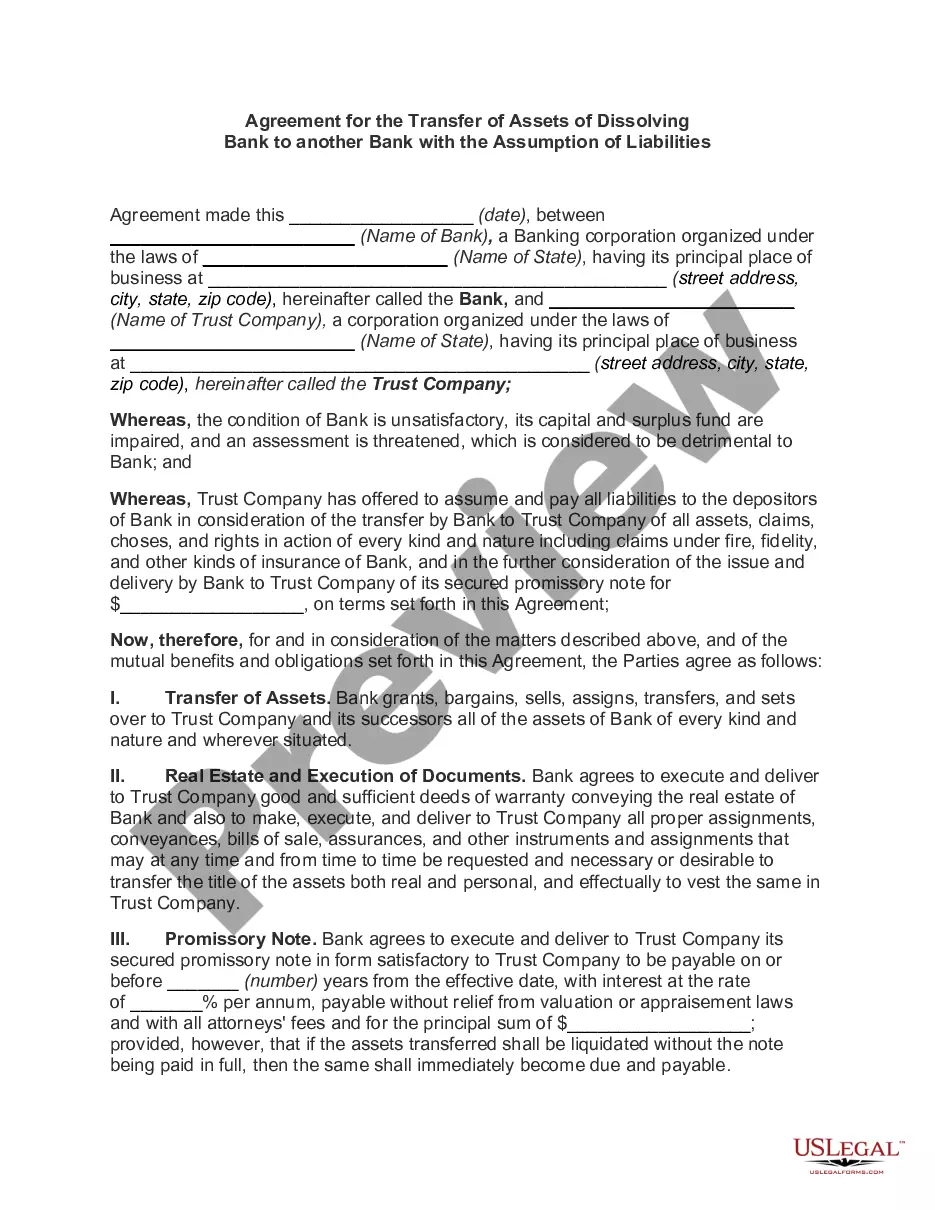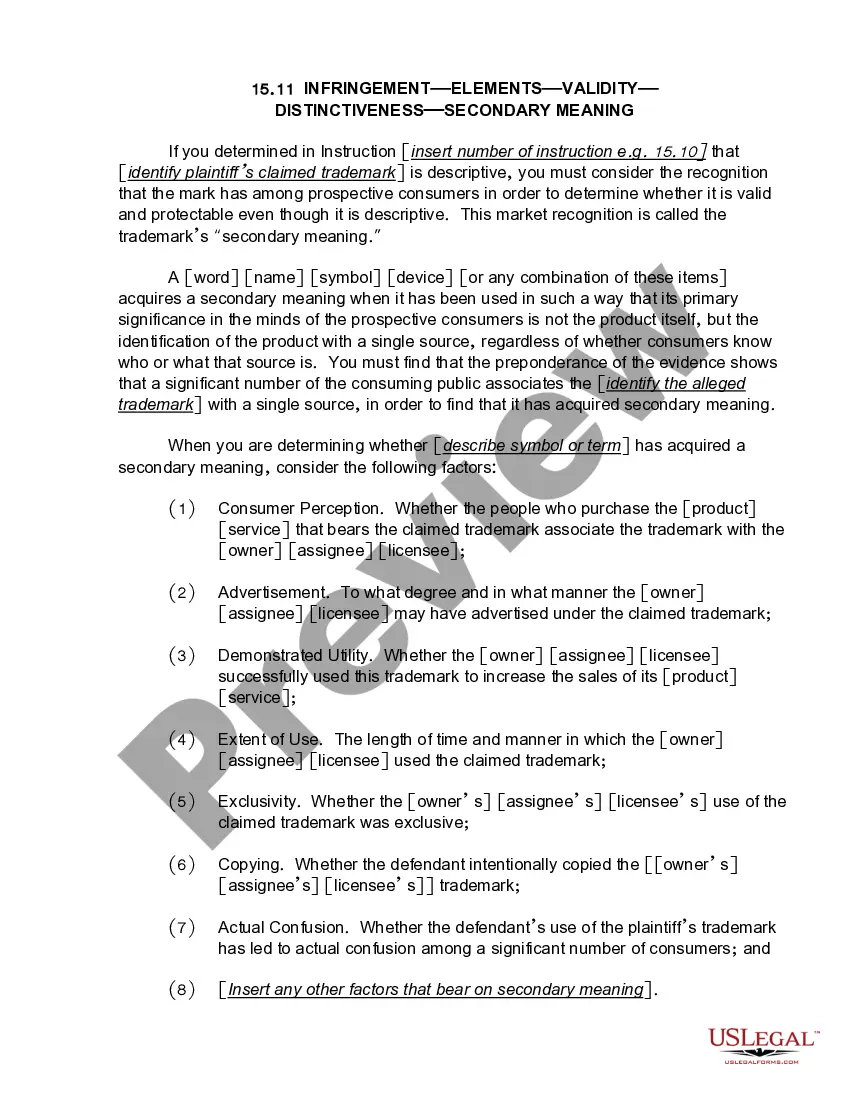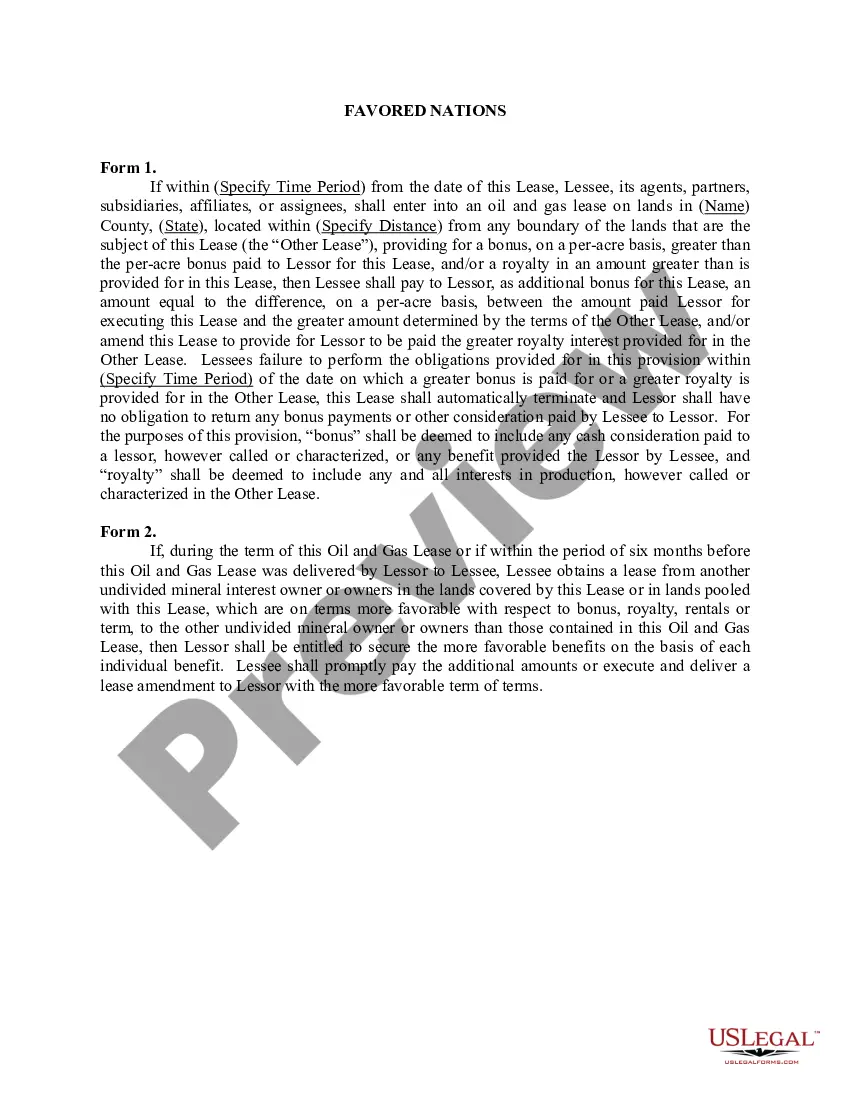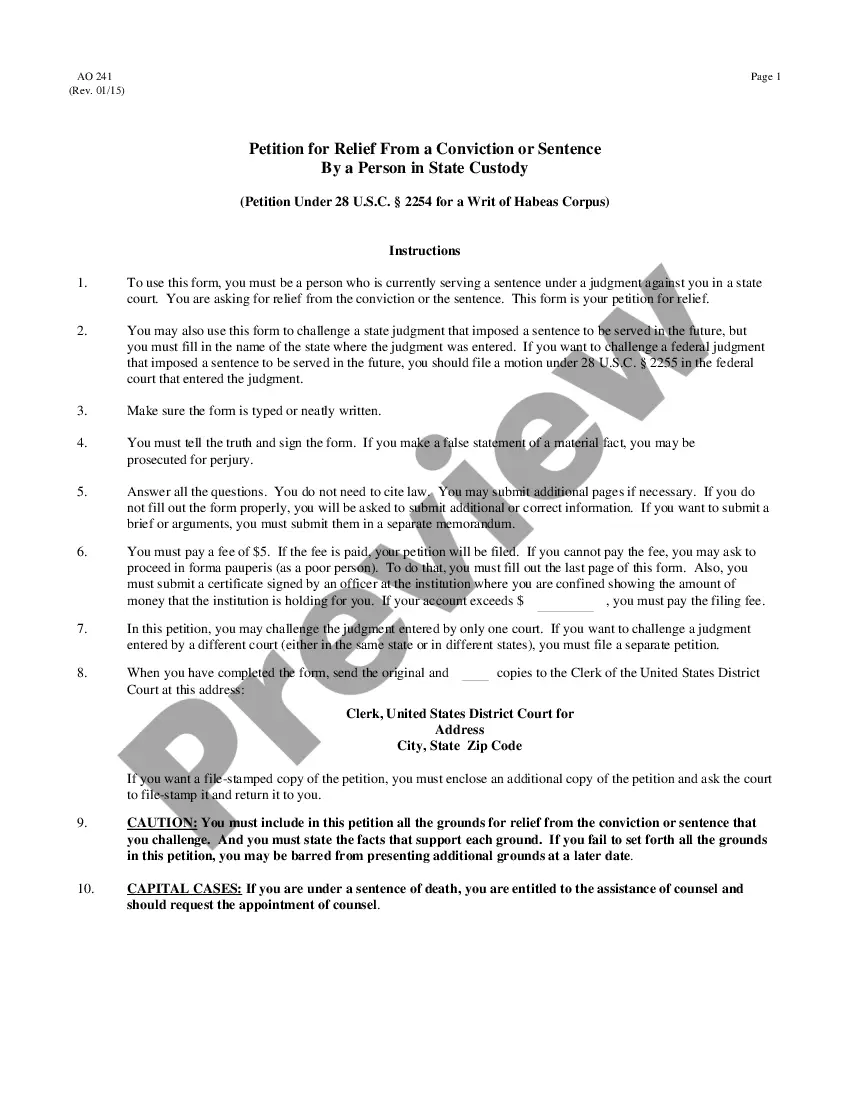South Carolina Invoice Template for Sales Executive
Description
How to fill out Invoice Template For Sales Executive?
Selecting the optimal legal document template can be quite a challenge.
Clearly, there are numerous templates available online, but how do you locate the legal form you require.
Make use of the US Legal Forms website.
First, ensure that you have selected the appropriate form for your area/county. You can review the document using the Preview button and read the form description to confirm it is the correct one for you.
- The service offers thousands of templates, including the South Carolina Invoice Template for Sales Executive, which can be utilized for both business and personal needs.
- All forms are reviewed by experts and comply with federal and state regulations.
- If you are already registered, Log In to your account and click the Download button to access the South Carolina Invoice Template for Sales Executive.
- Use your account to browse through the legal forms you have previously purchased.
- Go to the My documents section of your account and obtain another copy of the document you require.
- If you are a new user of US Legal Forms, here are simple steps you can follow.
Form popularity
FAQ
The correct format for an invoice typically includes your business name and contact information, client details, invoice number, and invoice date. It should also have a clear itemization of products or services, including prices, total amount due, and payment terms. Using the South Carolina Invoice Template for Sales Executive ensures you maintain this format while presenting your invoices professionally.
Creating a sales invoice template is straightforward if you use a service like US Legal Forms. You can start with the South Carolina Invoice Template for Sales Executive, which offers a well-structured format. Customize it to fit your business needs by adding your logo and adjusting the fields as necessary. This template can then be reused, saving time on future invoicing.
To create a simple invoice, gather essential information about the sale or service provided. Using the South Carolina Invoice Template for Sales Executive can streamline this process by providing necessary fields for your business and client information. List the items sold, their prices, and include totals and payment instructions. Simplicity ensures your clients understand their obligations clearly.
Yes, you can certainly create your own sales invoice. Start with a template, such as the South Carolina Invoice Template for Sales Executive, which provides a solid foundation for customization. You can personalize it with your logo, colors, and specific details relevant to your business. Making your own helps create a unique brand identity while ensuring you meet your invoicing needs.
Filling out a sales invoice involves detailing each transaction accurately. Use the South Carolina Invoice Template for Sales Executive for a structured format that includes your business details, client information, itemized services or products, and payment terms. Clearly state the total amount due and any tax information. This method helps maintain professionalism and accuracy in your sales documentation.
To create a sales invoice in Word, you can start by selecting a template that fits your business needs, like the South Carolina Invoice Template for Sales Executive. Fill in your business and client information, followed by the services or products sold. Adjust the formatting as needed to ensure everything is clear and easy to read. Lastly, save the document for future use.
Creating a sales invoice involves gathering relevant information about the transaction. Begin by using an invoice template, like the South Carolina Invoice Template for Sales Executive, to ensure a professional format. Include details such as your business name, client information, itemized list of products or services, total amount due, and payment terms. This structured approach enhances clarity and professionalism.
To fill out an invoice template, start by entering your business information, such as name, address, and contact details. Next, include your client's information, followed by the invoice number and date. Be sure to list the services or products provided, along with their prices and any applicable tax. The South Carolina Invoice Template for Sales Executives can simplify this process with pre-designed fields.
Filing an invoice properly helps maintain accurate records for your business. After creating your invoice using the South Carolina Invoice Template for Sales Executive, you should send it to your client via email or another agreed-upon method. Ensure you keep a copy for your records, either digitally or in print, to track payments effectively. Using US Legal Forms can help you manage and store your invoices securely for future reference.
To set up an invoice template, start by gathering the necessary details such as your business name, contact information, and the client's details. Next, you can create sections for item descriptions, quantities, prices, and totals within the template. Utilizing a South Carolina Invoice Template for Sales Executive from US Legal Forms can streamline this process, ensuring that you cover all essential elements. Finally, save your template in a format that allows easy editing and sharing.