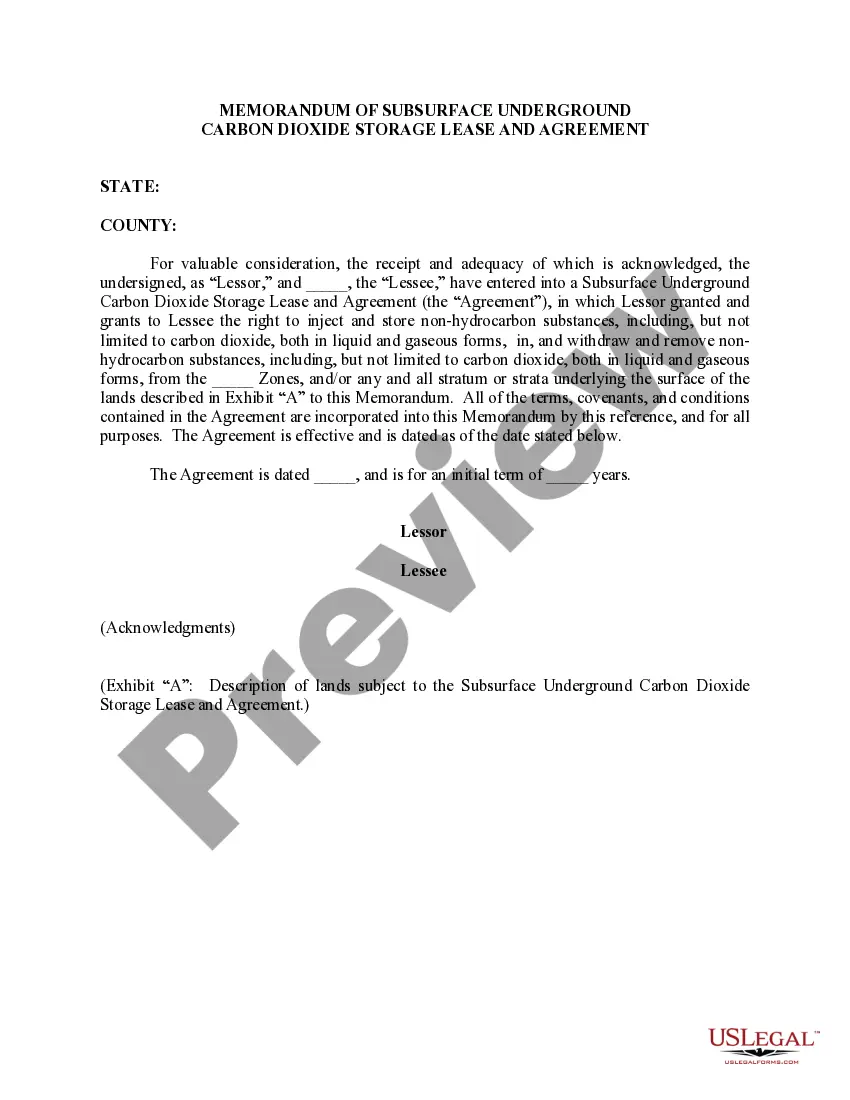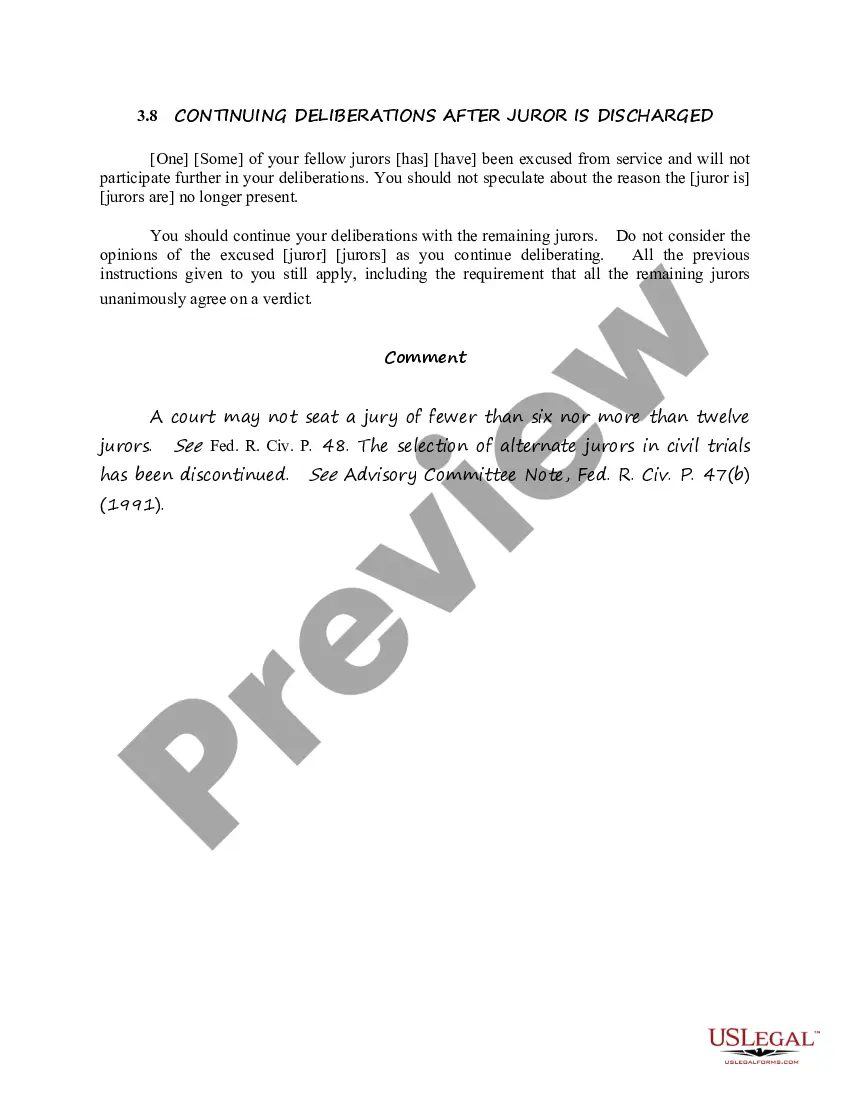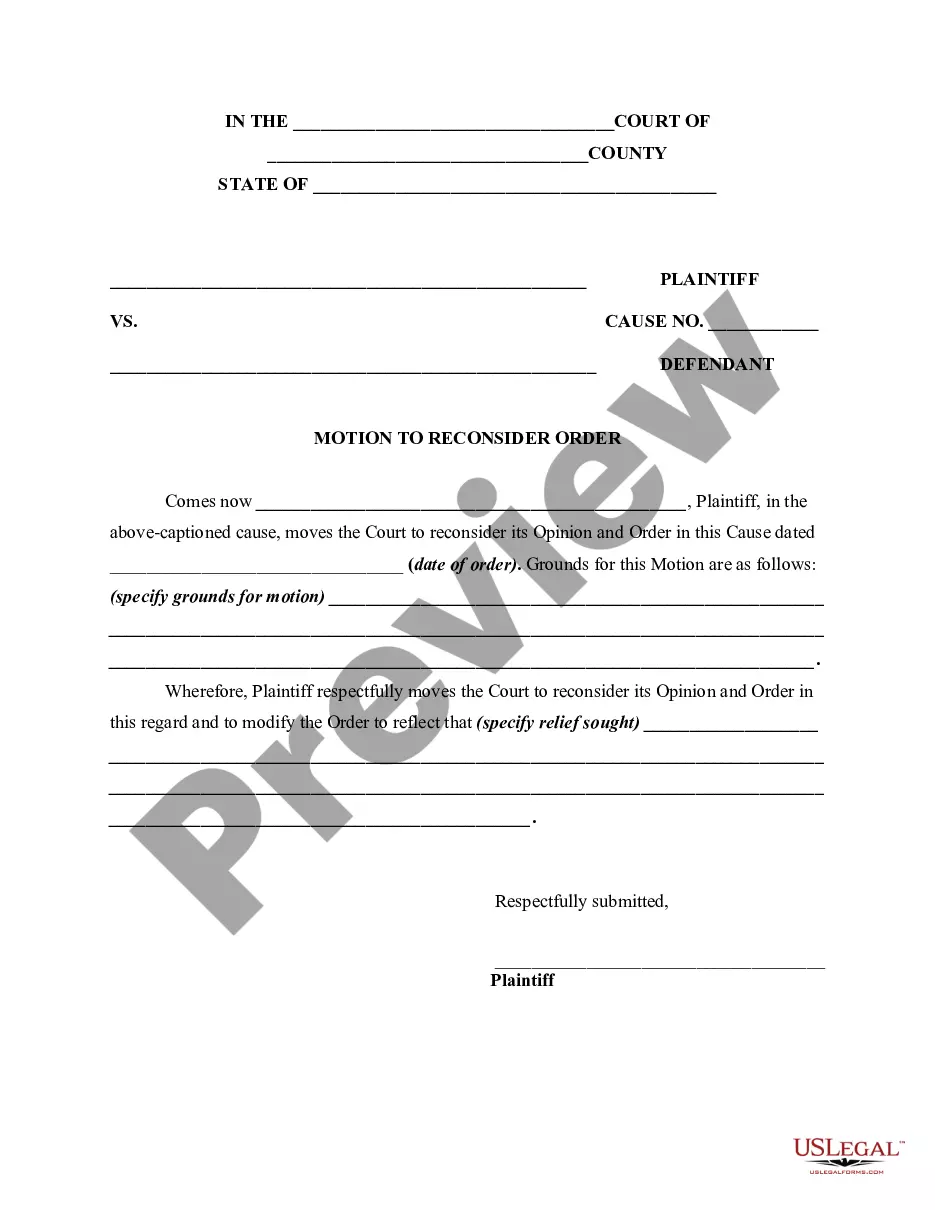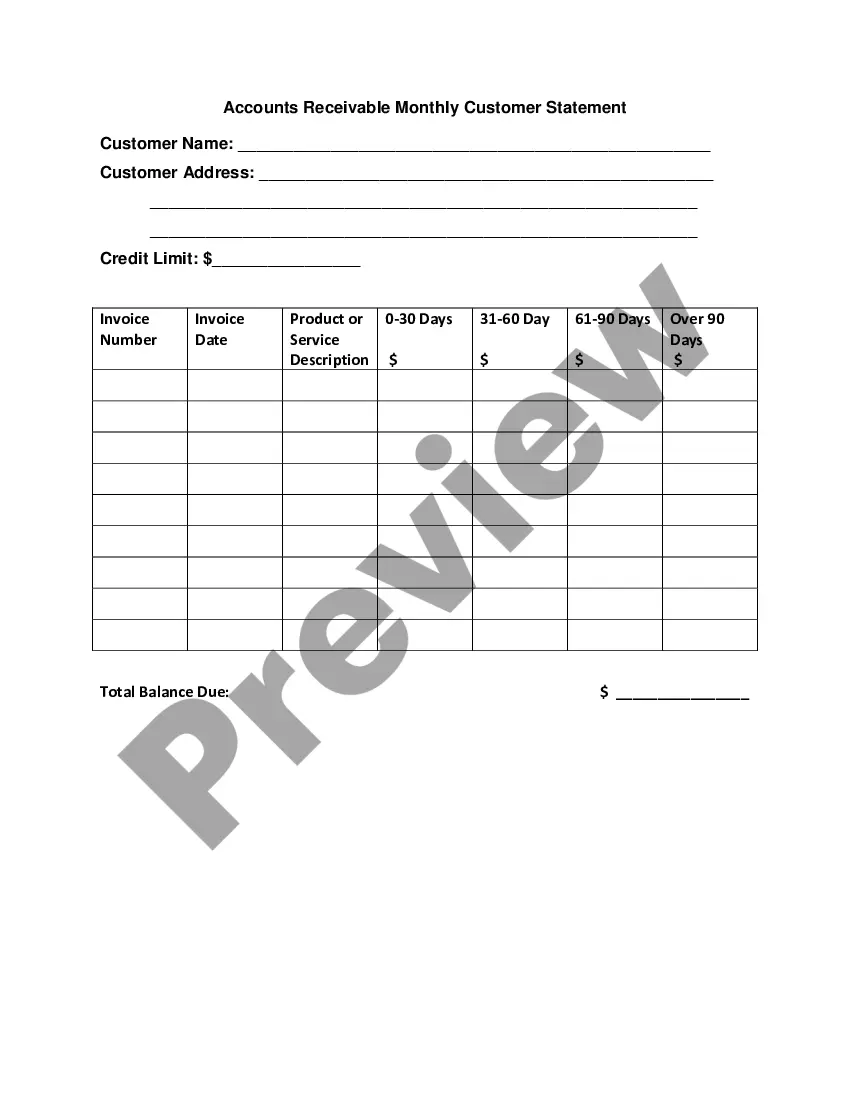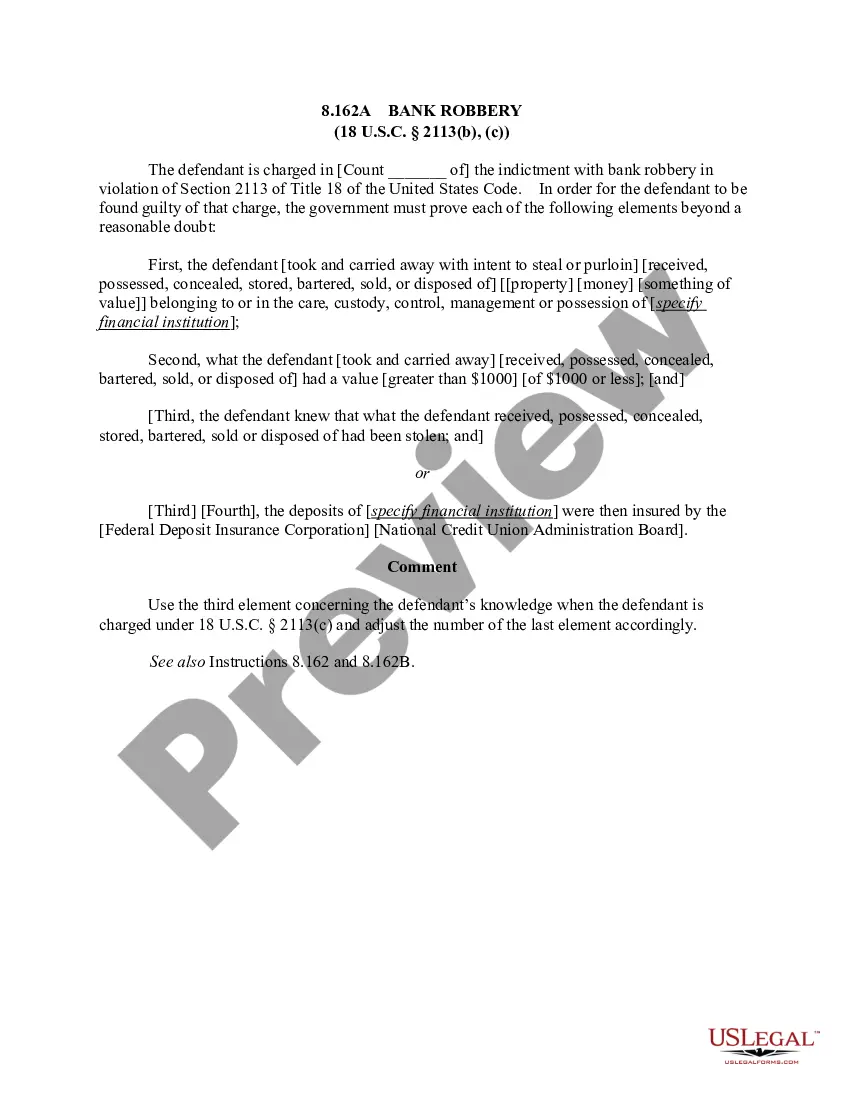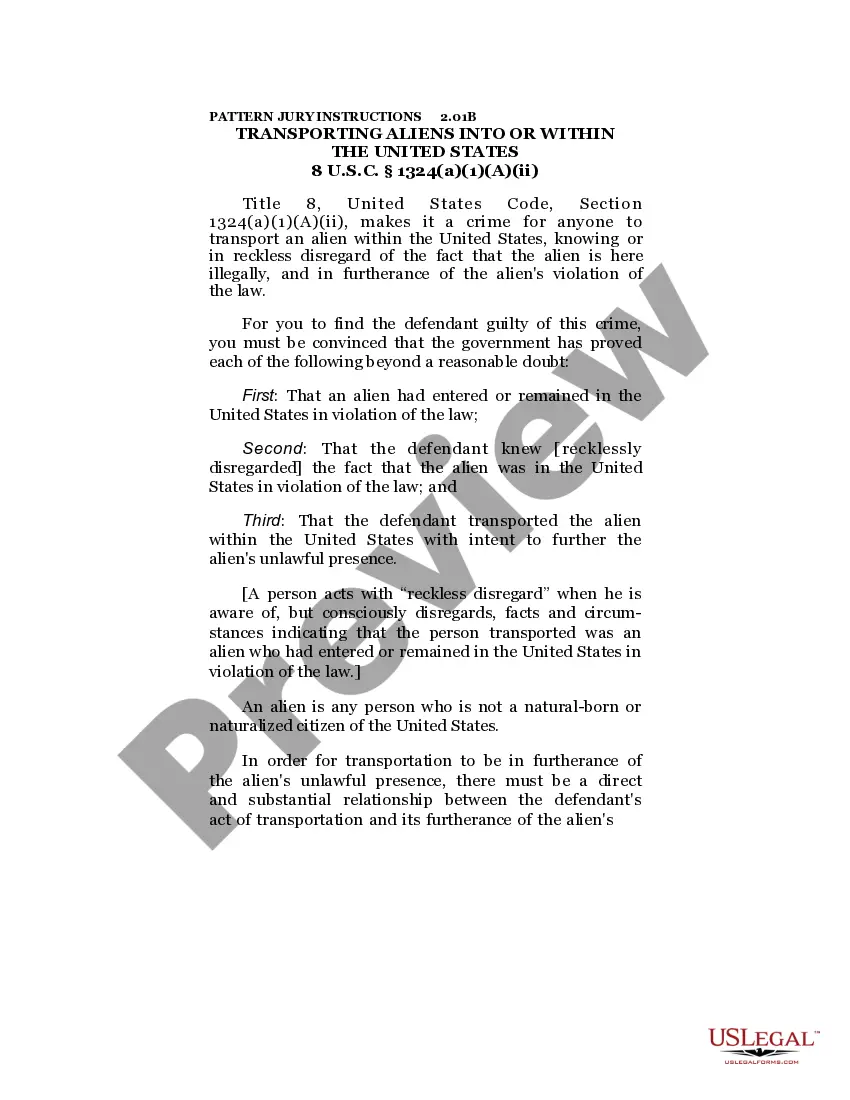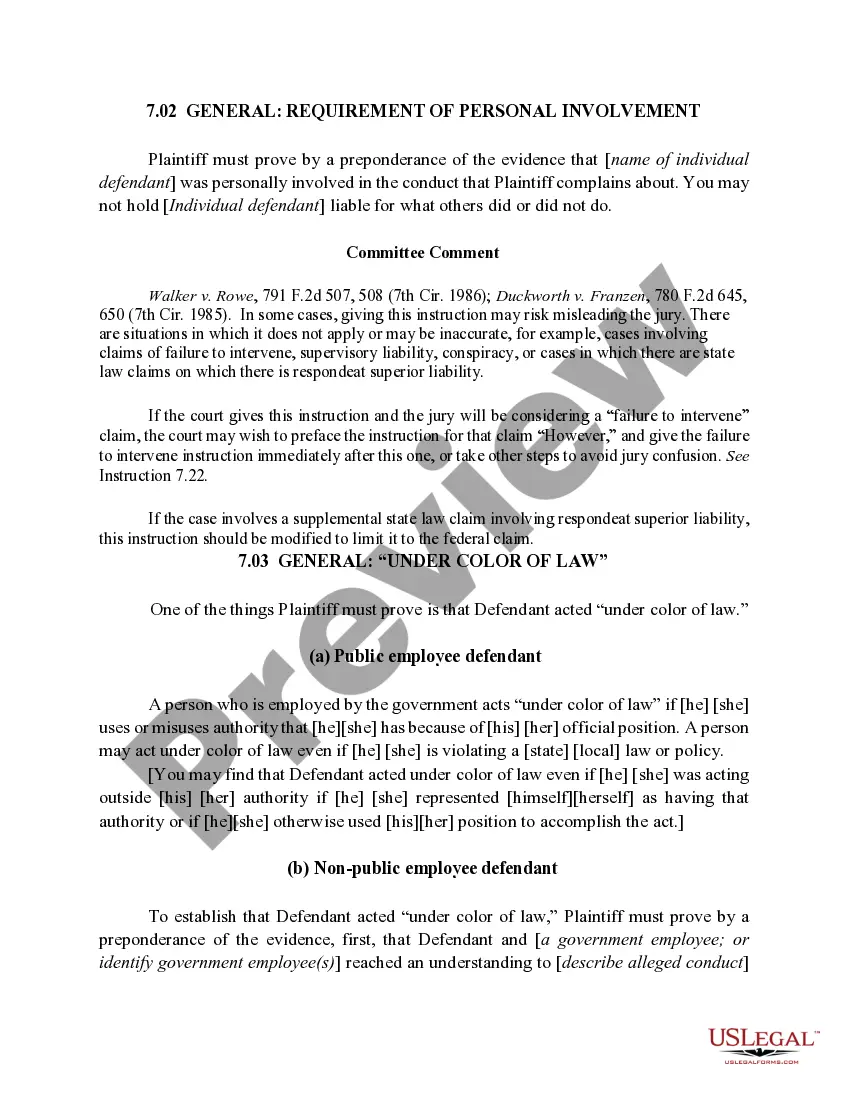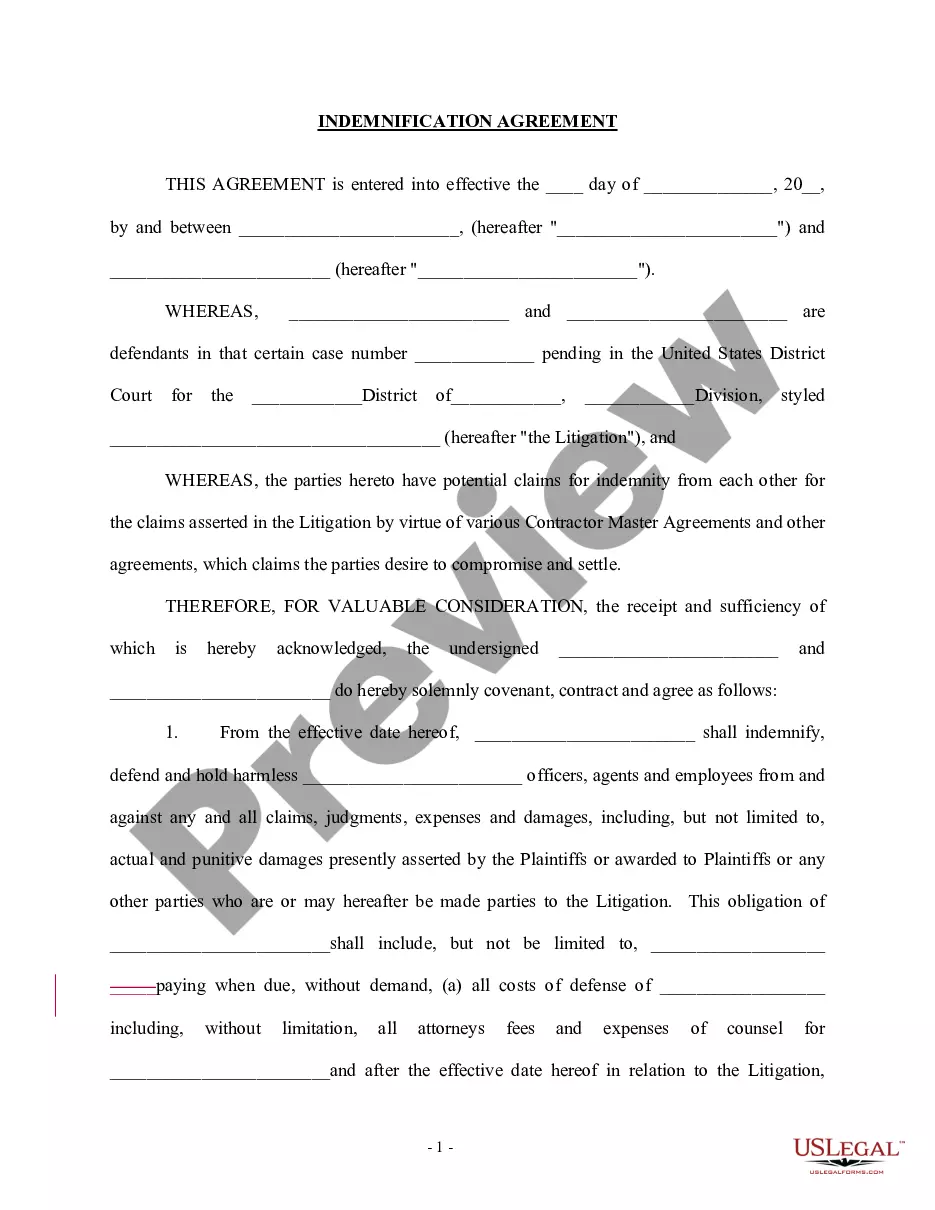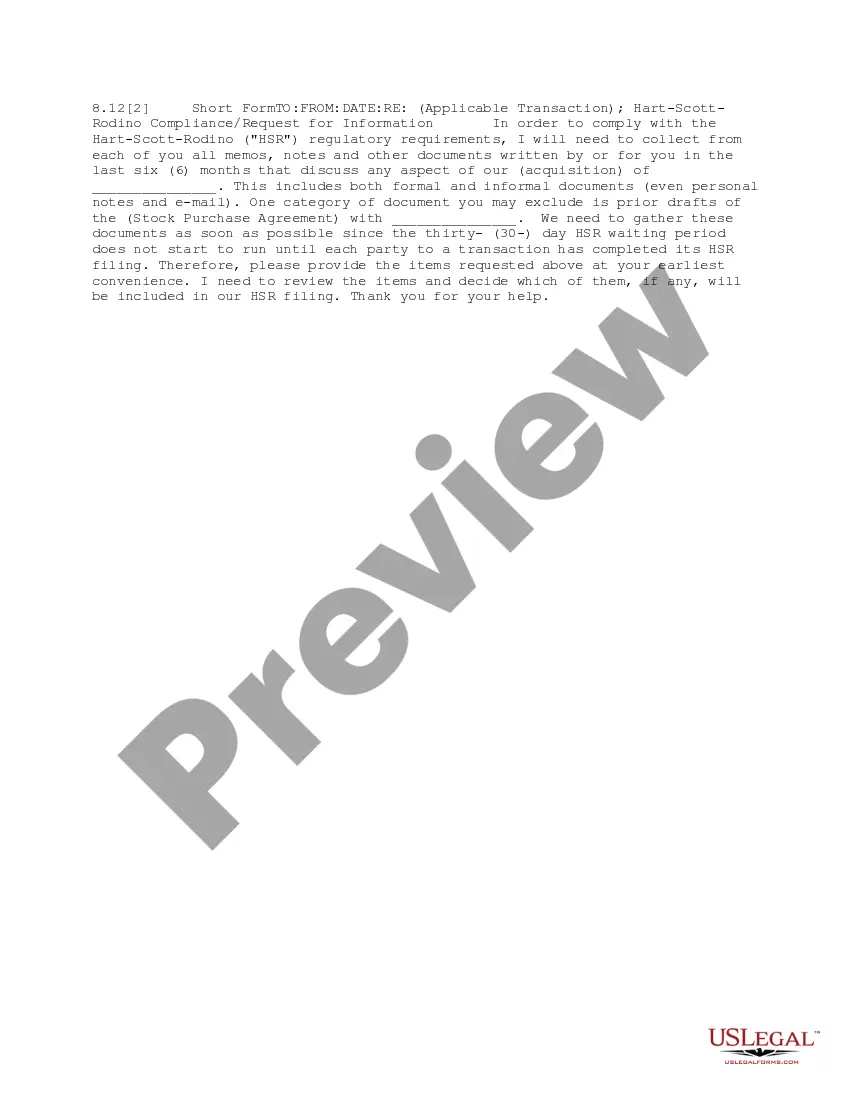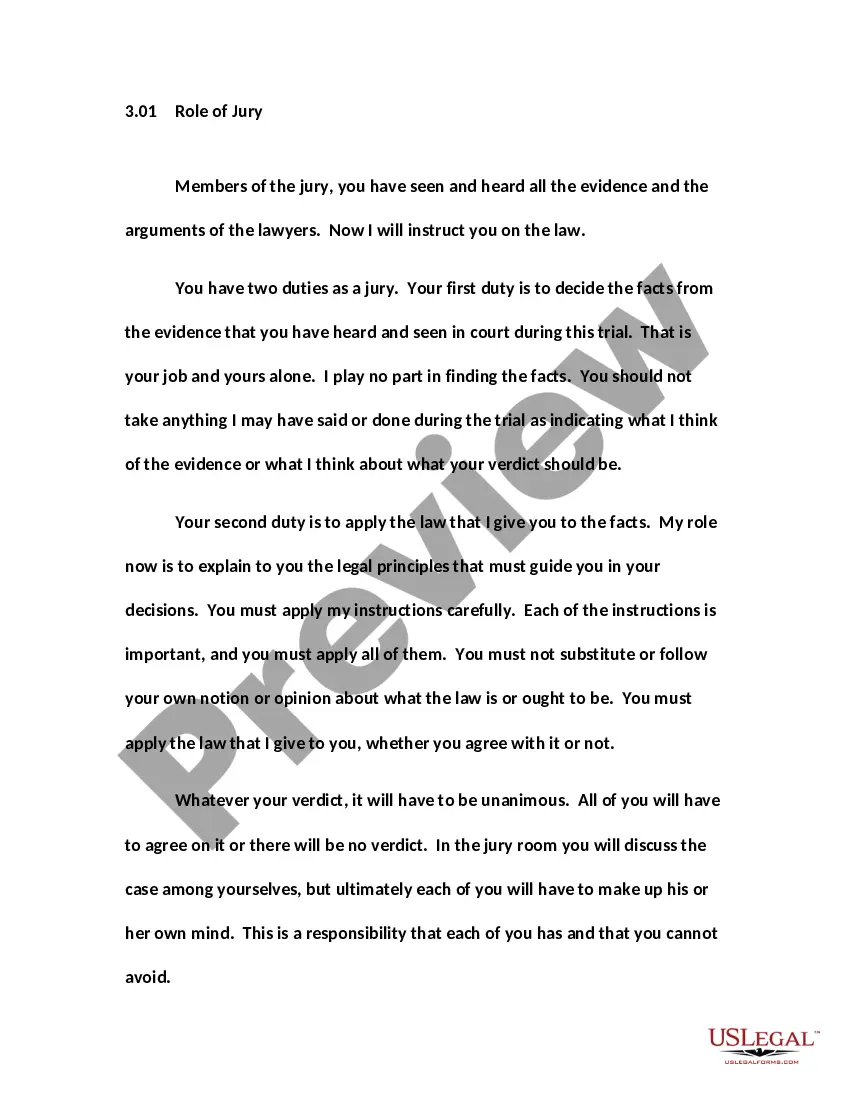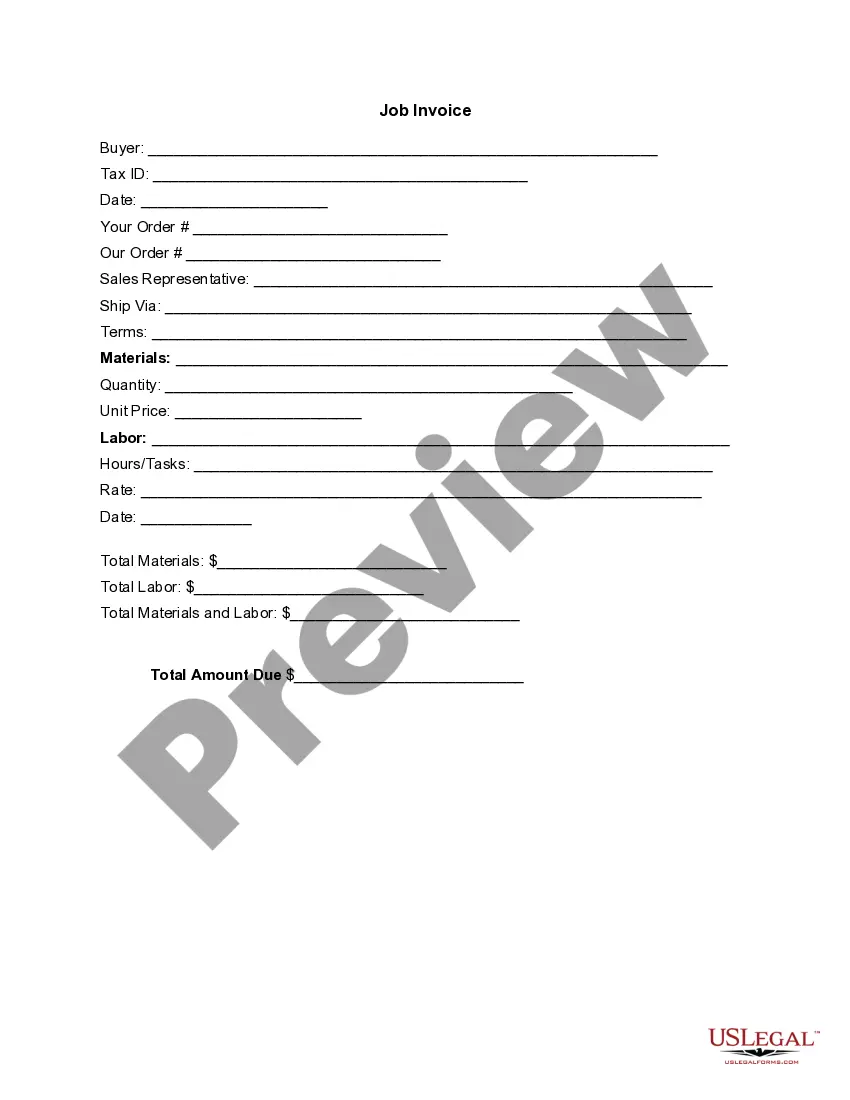South Carolina Invoice Template for Soldier
Description
How to fill out Invoice Template For Soldier?
If you require to total, acquire, or create valid document templates, utilize US Legal Forms, the largest range of legal documents, that are accessible online.
Take advantage of the site's simple and efficient search to find the paperwork you need.
Numerous templates for commercial and personal purposes are organized by categories and states, or keywords.
Step 4. Once you have located the form you need, click the Get now button. Choose the pricing plan you prefer and enter your details to sign up for the account.
Step 6. Complete the transaction. You can use your credit card or PayPal account to finalize the purchase.
- Use US Legal Forms to retrieve the South Carolina Invoice Template for Soldier with just a few clicks.
- If you are a current US Legal Forms customer, Log In to your account and click the Download button to obtain the South Carolina Invoice Template for Soldier.
- You can also access forms you have previously saved in the My documents section of your account.
- If you are using US Legal Forms for the first time, follow the instructions below.
- Step 1. Make sure you have selected the form for the correct city/state.
- Step 2. Use the Preview option to review the form’s content. Don’t forget to read through the details.
- Step 3. If you are not satisfied with the form, take advantage of the Search area at the top of the screen to find other versions of the legal document template.
Form popularity
FAQ
Filling out an invoice template involves entering relevant details like your business name and contact information, then the client’s details, followed by a detailed list of services and their costs. Make sure to include the invoice date and anything related to payment terms. With the South Carolina Invoice Template for Soldier, this process becomes streamlined, allowing for an efficient invoicing experience.
To make an invoice step by step, begin by gathering your business and client information. Next, outline the services provided with corresponding costs and calculations. Using resources like the South Carolina Invoice Template for Soldier can guide you through these steps clearly and ensure you don't miss any crucial information.
The correct format for an invoice typically includes a header with your business name and contact information, the client's details, an invoice number, and date. Following that, itemized descriptions of services should be listed with costs beside them. By utilizing the South Carolina Invoice Template for Soldier, you can ensure adherence to these formatting guidelines effortlessly.
An invoice template should include your business name, contact details, client information, invoice number, date, itemized list of services, prices, and payment terms. Also, consider including due dates and late fees if applicable. The South Carolina Invoice Template for Soldier incorporates these essential features, making it a useful tool for your invoicing needs.
Writing a simple invoice requires including your name, company name, and contact information at the top. Then, state the client's name and contact information, followed by the services provided and their costs. Using a South Carolina Invoice Template for Soldier ensures you capture all essential elements in a straightforward manner, making the process easier.
To fill out a service invoice sample, start by providing clear details about the service you performed. Include your business logo, the invoice date, and all relevant contact details. The South Carolina Invoice Template for Soldier is an excellent choice because it provides an organized structure that guides you in filling out all necessary sections seamlessly.
To make an invoice for a service, start with your business name, contact information, and the customer's details. Next, include a unique invoice number and the date of the invoice. Finally, list the services provided, their costs, and any applicable taxes. Using the South Carolina Invoice Template for Soldier can simplify this process, ensuring you include all necessary elements.
Yes, South Carolina does require the filing of Form 1099-NEC for certain types of income, such as independent contractor payments. It's crucial for anyone receiving income as a contractor, including military personnel, to ensure they understand their filing obligations. Utilizing a South Carolina Invoice Template for Soldier can simplify tracking income and preparing necessary documents. This proactive measure can help you stay compliant and organized when tax time arrives.
Filling out the SCW4 form, which is vital for withholding, can seem complex, but it’s straightforward with the right approach. Start by providing your personal details, including your name and Social Security number. Then, make sure to specify the amount you want withheld, which is crucial for military personnel using the South Carolina Invoice Template for Soldier for accurate records. For any uncertainties, consult with a tax professional or utilize platforms that offer comprehensive guidance.
In South Carolina, residents typically stop paying state income taxes at the age of 65 provided they meet certain conditions. However, it's important to note that other taxes, like property taxes, may still apply. To make retirement planning seamless, consider using a South Carolina Invoice Template for Soldier to keep your financial records organized. This template can help you ensure all relevant deductions and age-related exemptions are accurately documented.