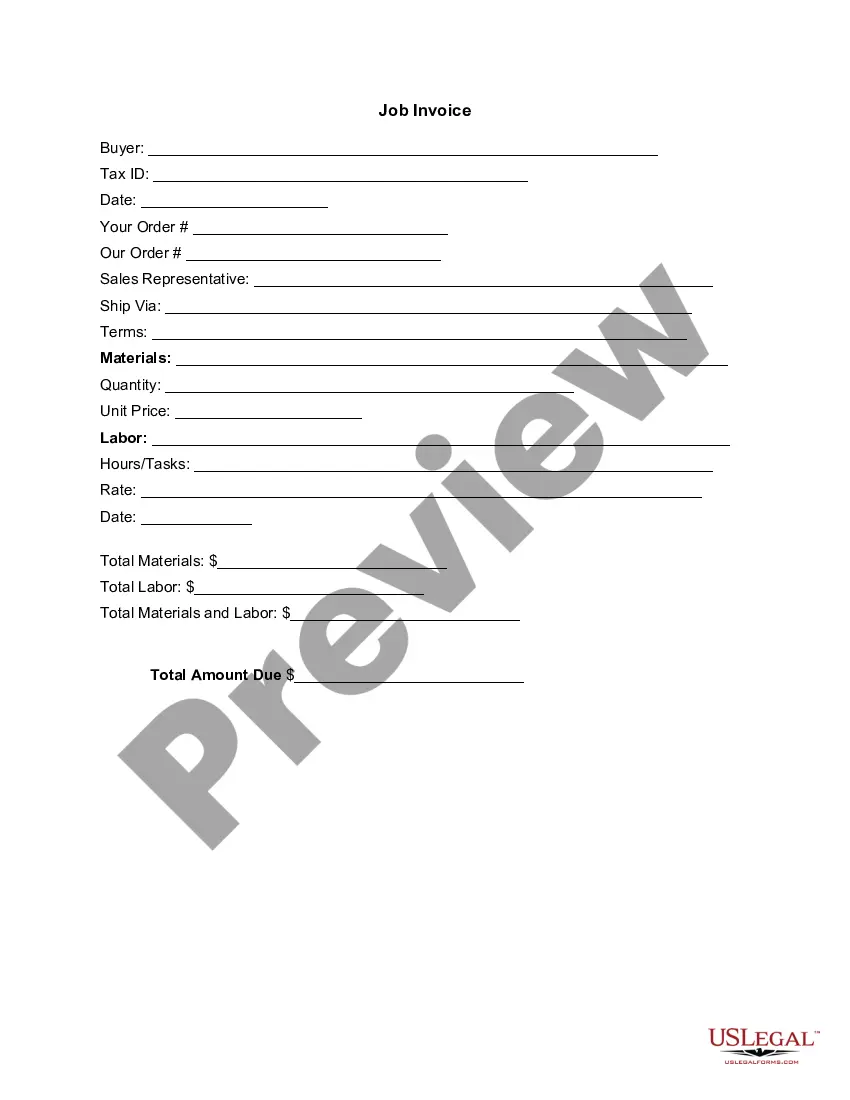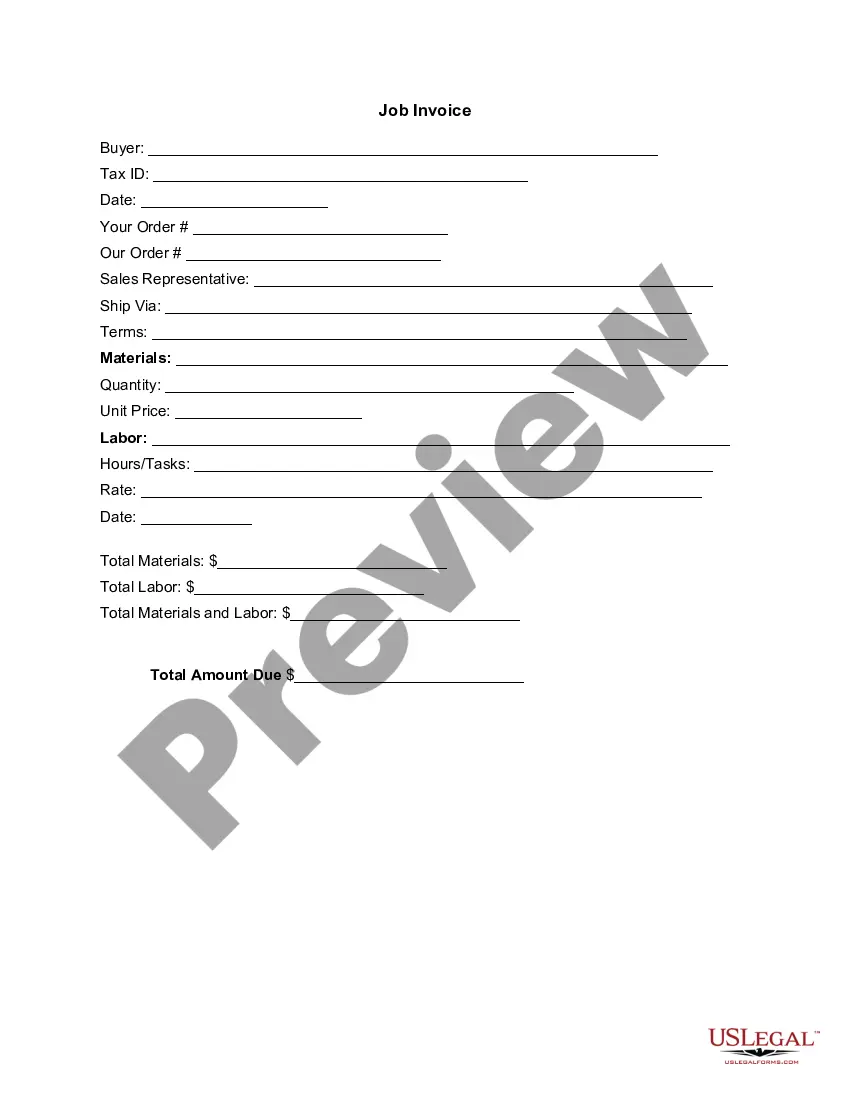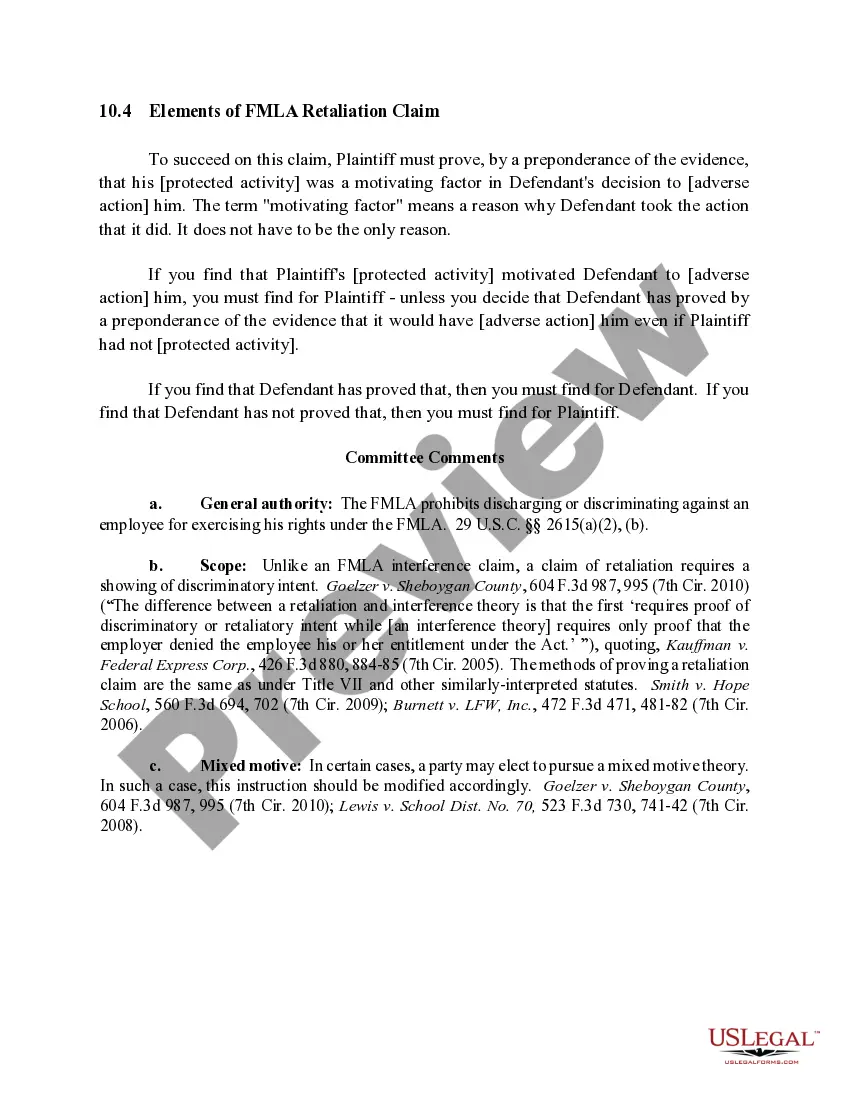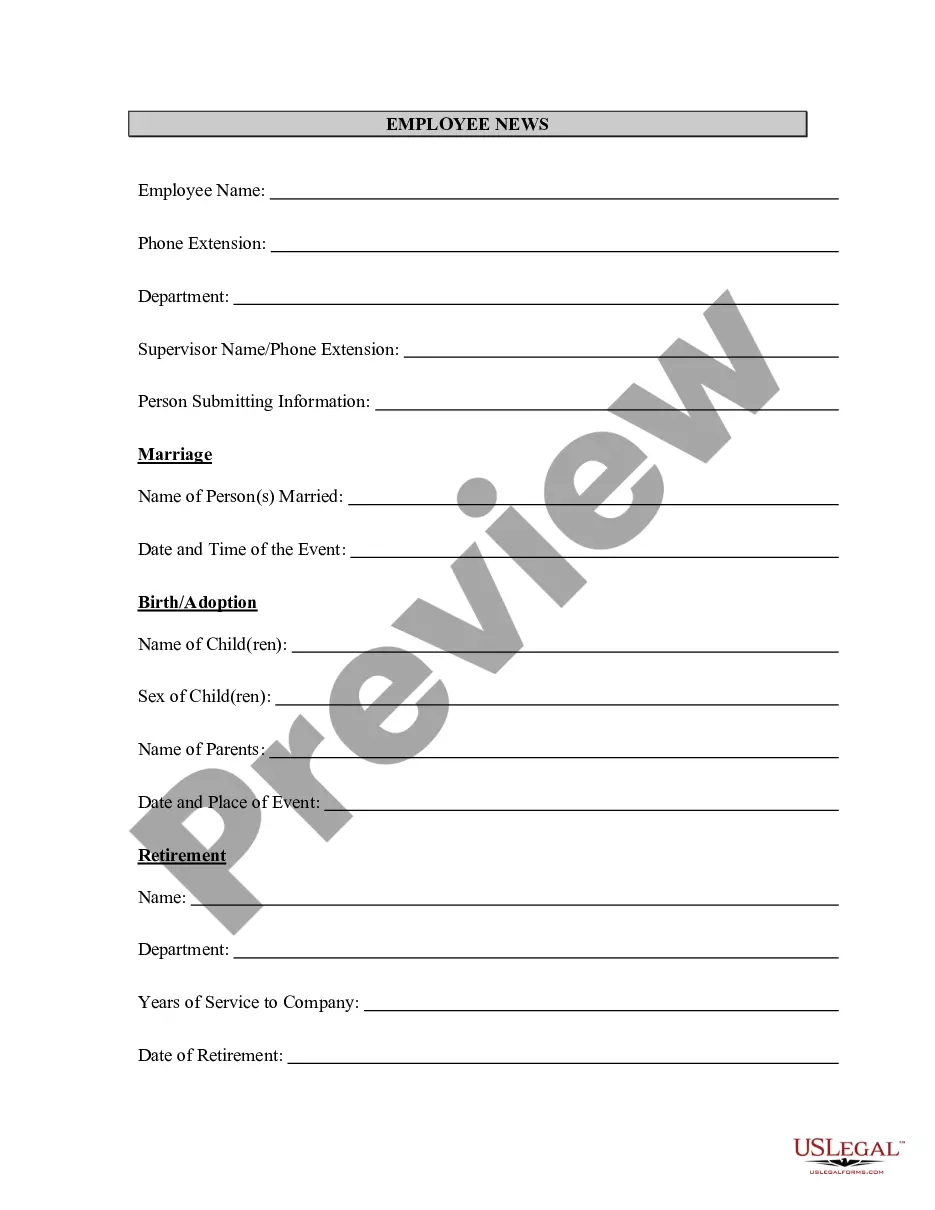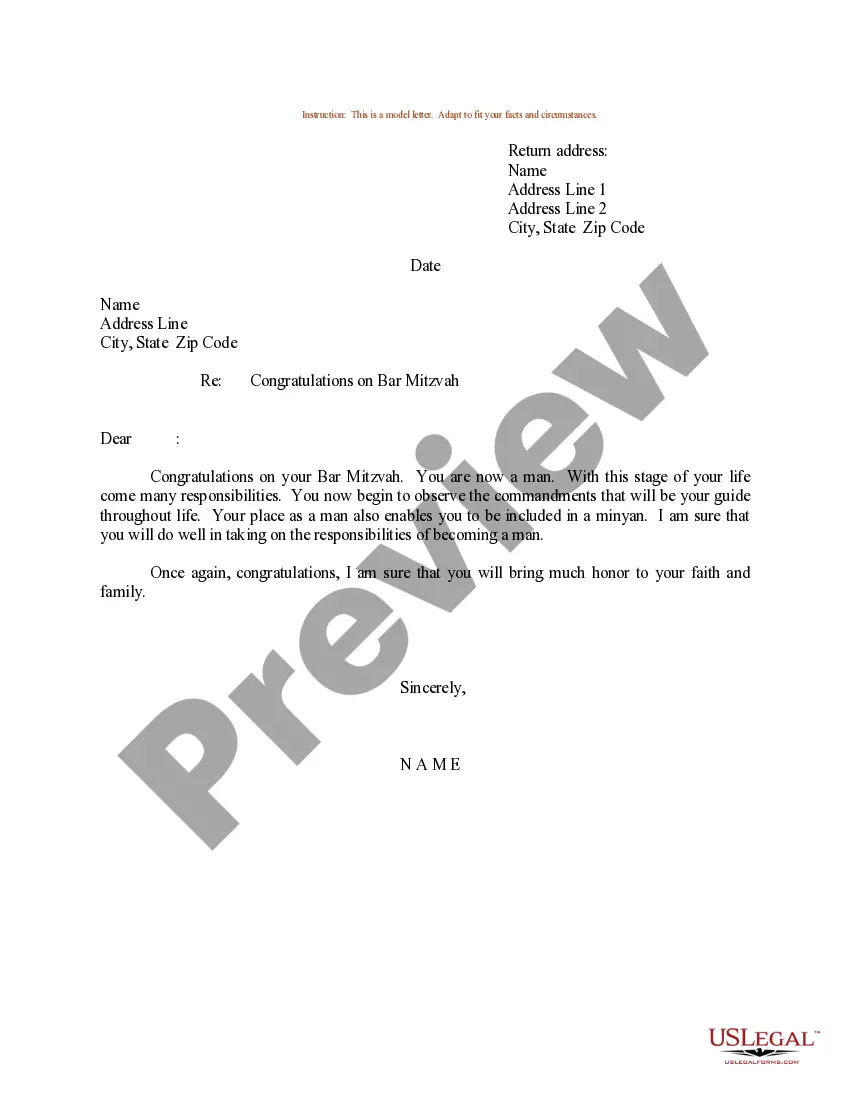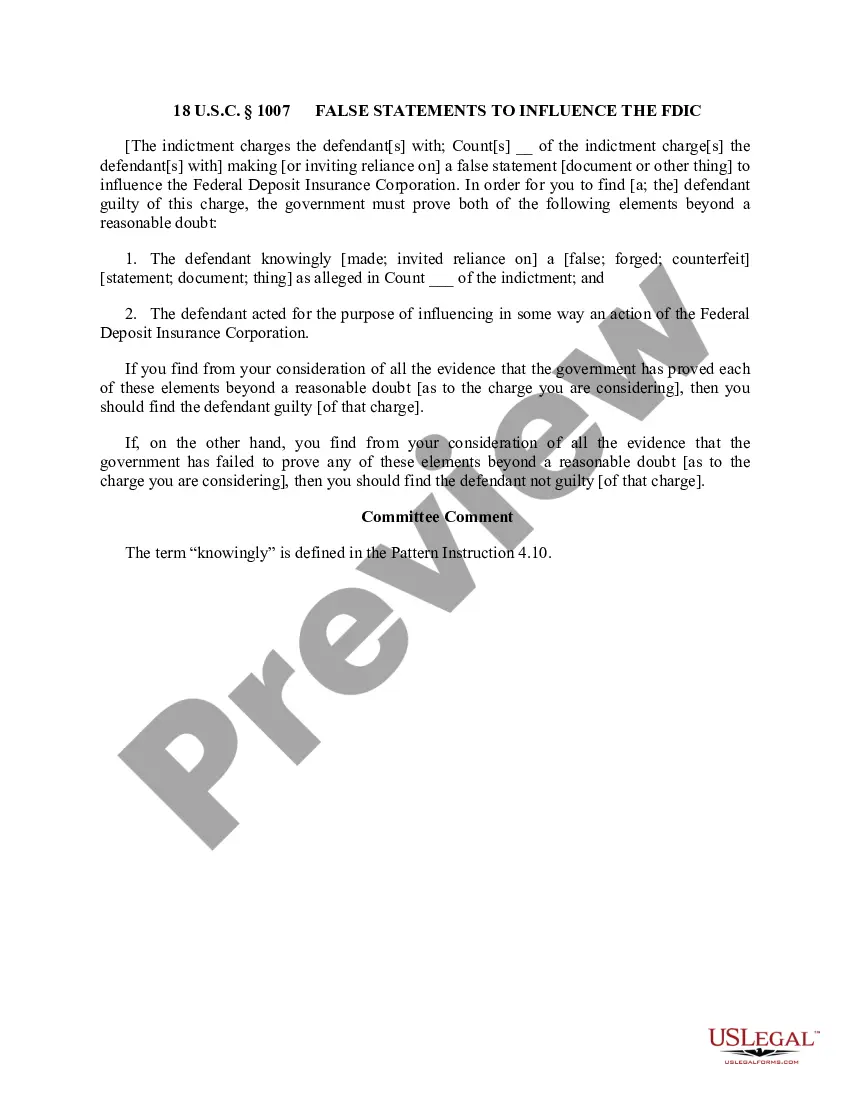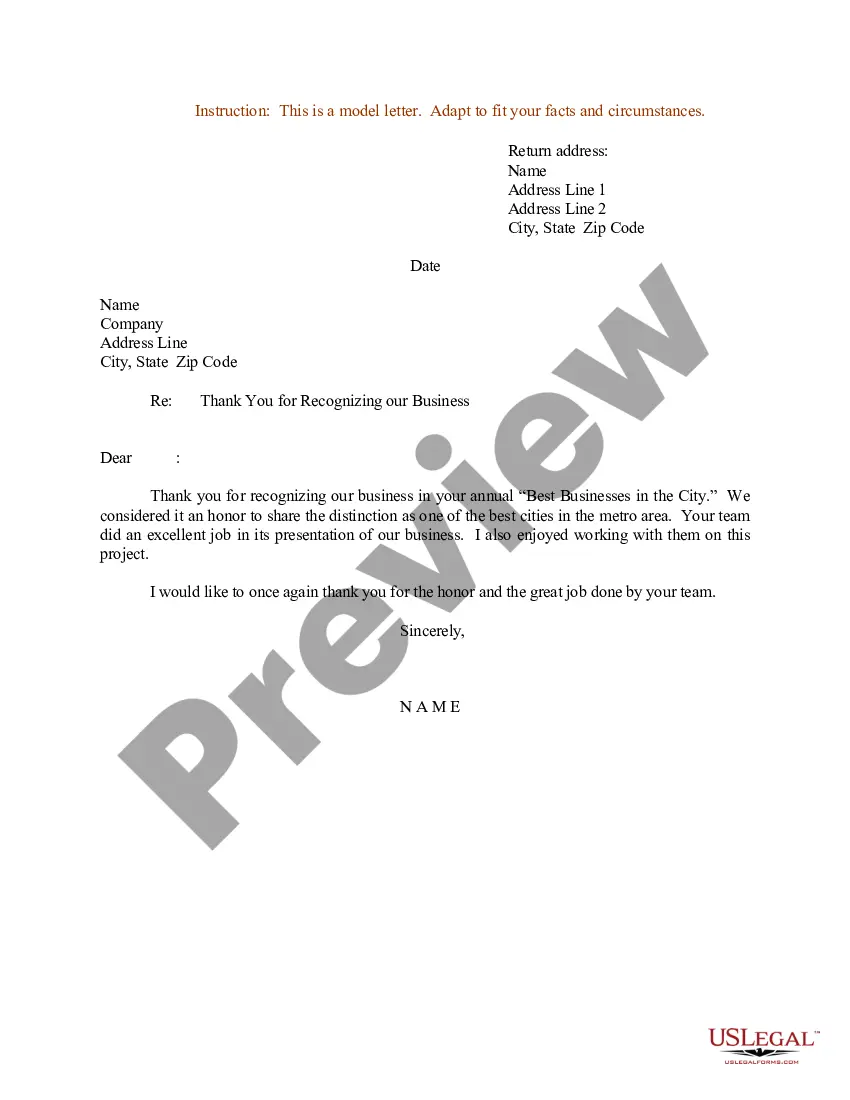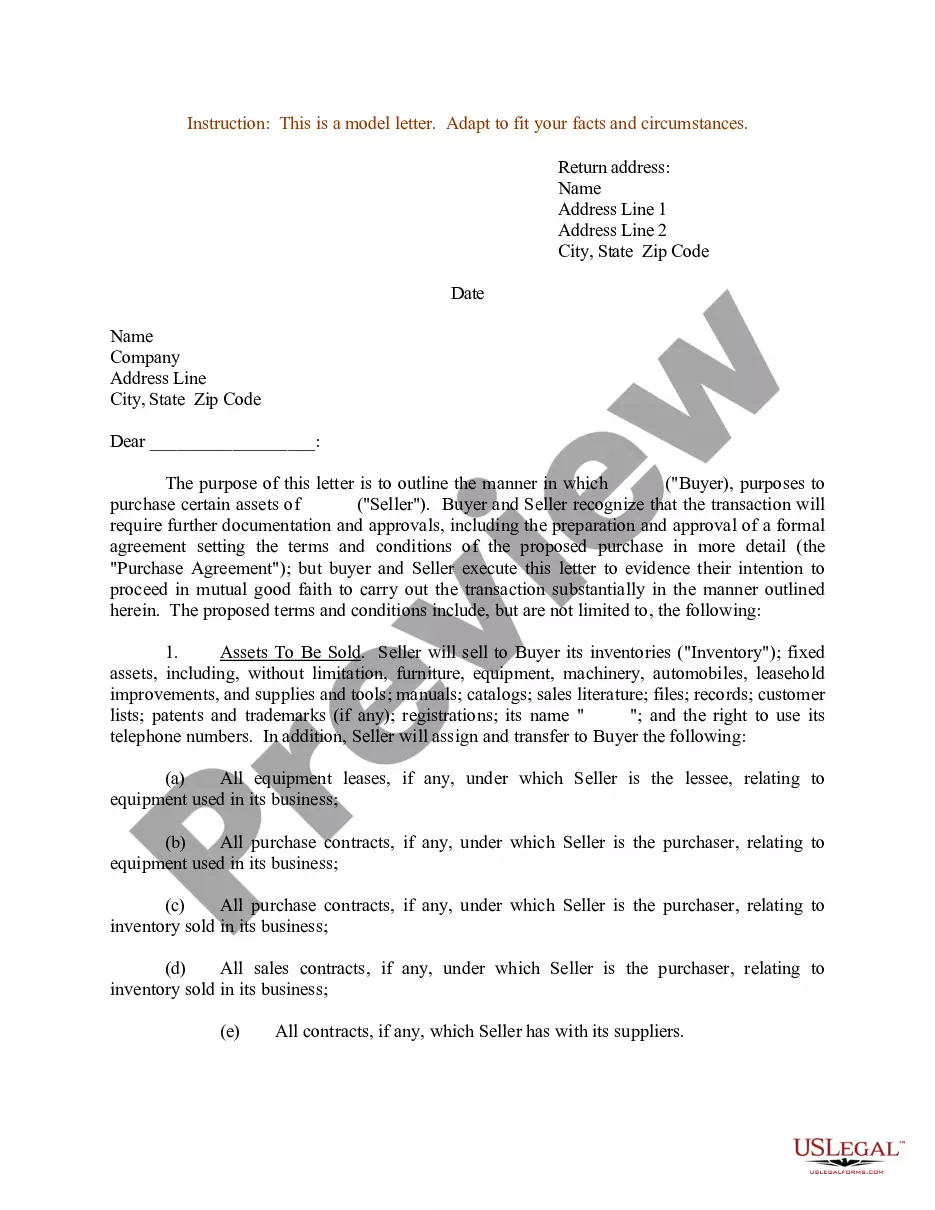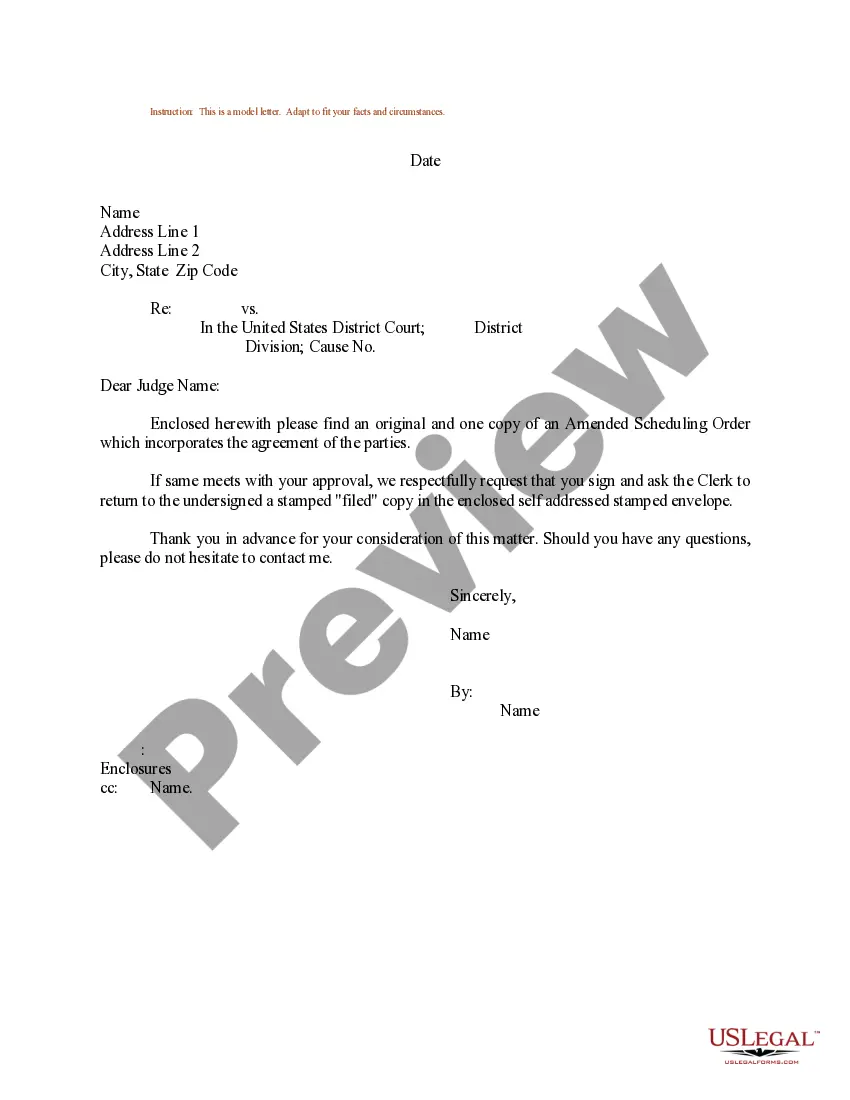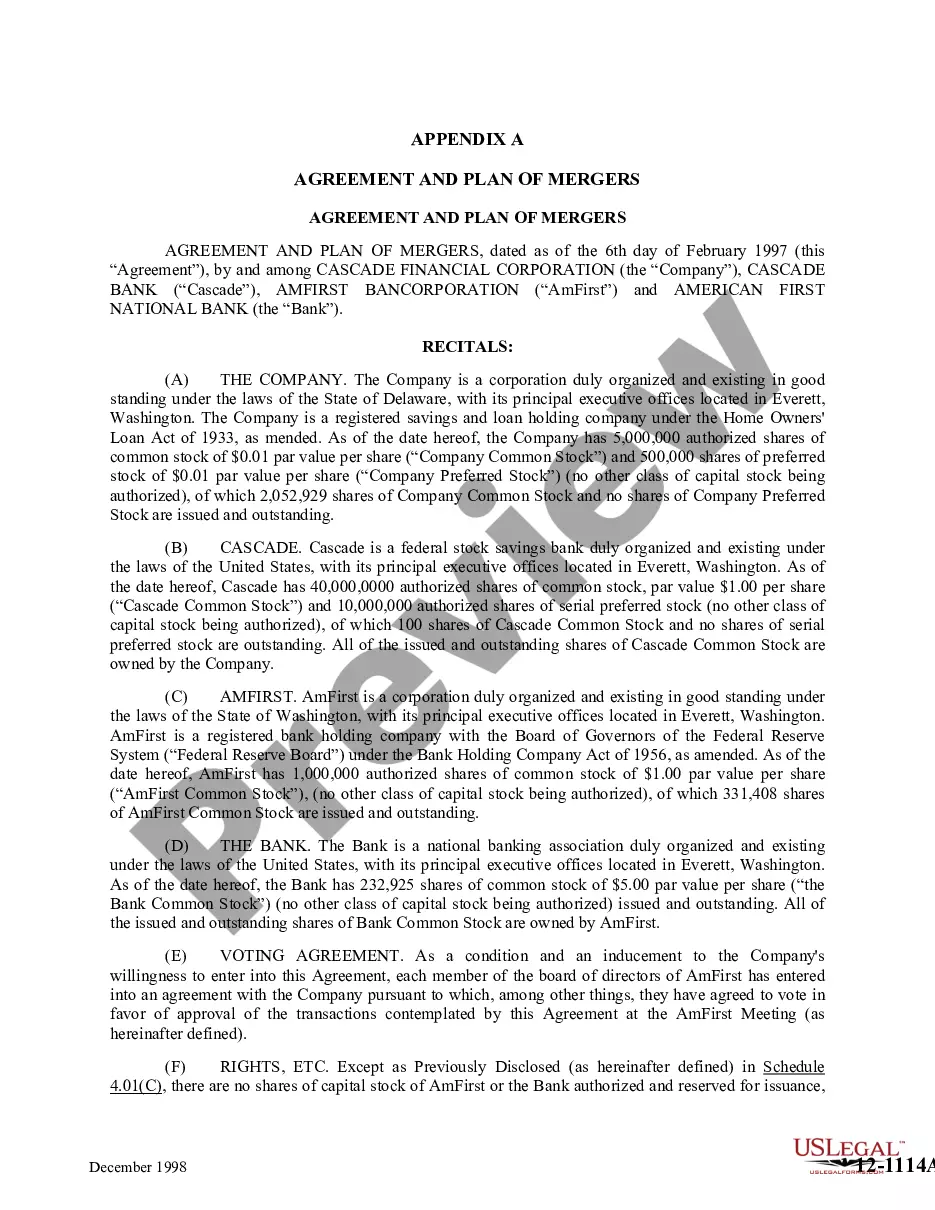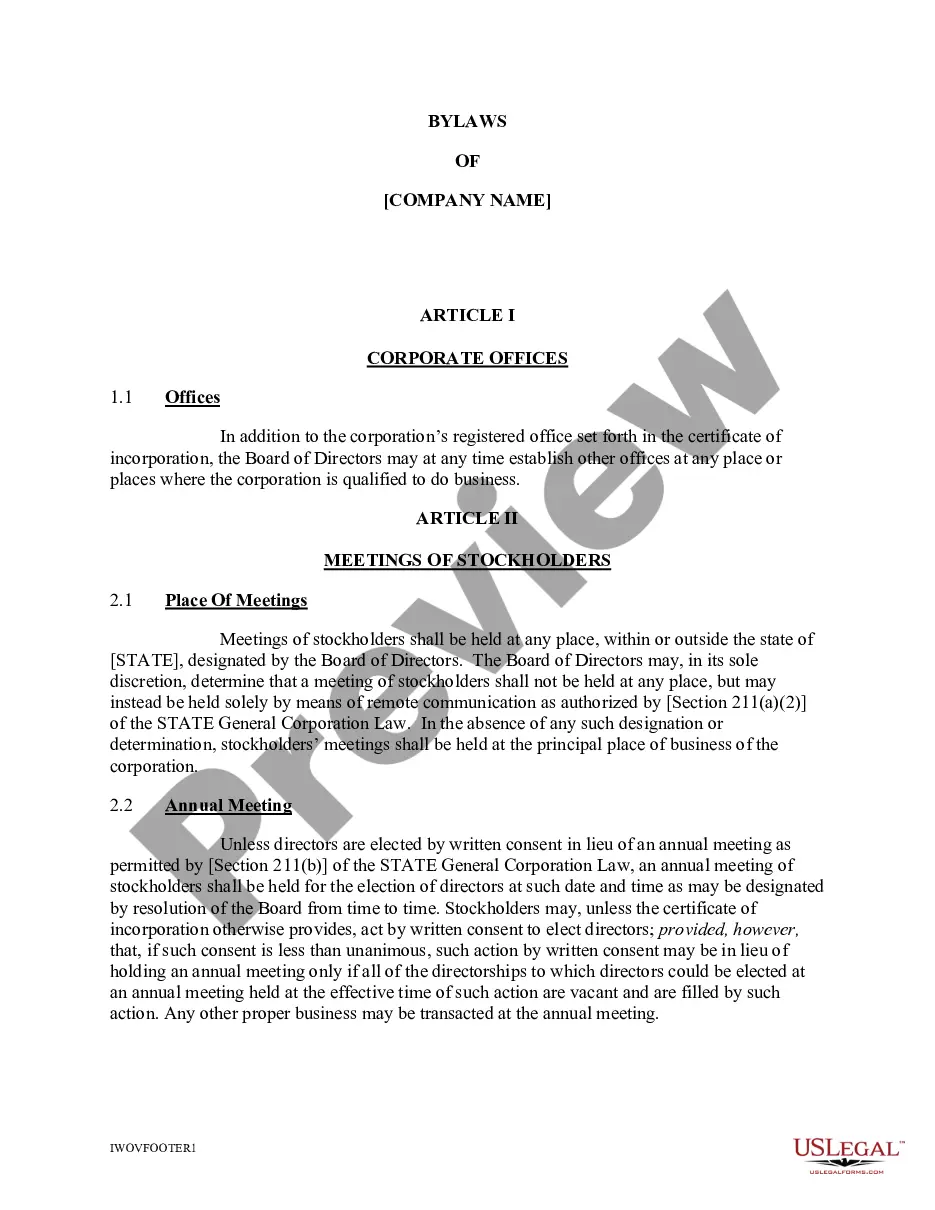South Carolina Invoice Template for Truck Driver
Description
How to fill out Invoice Template For Truck Driver?
Are you presently located in a location where you require documentation for either business or personal purposes nearly every day.
There are numerous legal document templates available online, but finding reliable versions is not straightforward.
US Legal Forms provides a vast array of form templates, such as the South Carolina Invoice Template for Truck Driver, which are designed to satisfy state and federal requirements.
If you locate the correct form, simply click Get now.
Select the pricing plan you desire, enter the necessary information to create your account, and complete the purchase using your PayPal or credit card.
- If you are already familiar with the US Legal Forms website and have your account, simply Log In.
- Next, you can download the South Carolina Invoice Template for Truck Driver format.
- If you do not have an account and wish to start using US Legal Forms, follow these steps.
- Find the form you need and ensure it is for the correct city/region.
- Use the Review button to review the form.
- Check the description to ensure you have selected the right form.
- If the form is not what you are looking for, utilize the Search field to find the form that meets your needs.
Form popularity
FAQ
To create an invoice for a trucking company, you can start by utilizing a South Carolina Invoice Template for Truck Driver, which simplifies the process. Make sure to include key elements such as your company's name, contact information, and payment terms. Additionally, outline the services provided, including distances traveled and any special charges. By following this structure, you ensure clarity for both you and your clients.
Invoicing as a beginner starts with understanding what needs to be included, such as your details and the client’s information, a breakdown of services or products, and the payment amount. You can also list payment terms and due dates to avoid confusion. Using a South Carolina Invoice Template for Truck Driver can provide you with a solid foundation, making it easier to create invoices that look professional.
To make an invoice for trucking, carefully list the services provided, like mileage or freight costs, and include dates and delivery details. Ensure to incorporate your business information and the client's contact information as well. Make your invoice clear and professional by using a South Carolina Invoice Template for Truck Driver tailored to the industry's needs.
The correct format for an invoice typically includes a header with your business name and the word 'Invoice,' followed by client details. Include an invoice number, date, and a clear list of services or products with prices. Adhering to this structure helps create a professional look, and using a South Carolina Invoice Template for Truck Driver can streamline this formatting.
Filling out a commercial invoice involves providing the seller’s and buyer's information, item descriptions, quantities, values, and payment terms. It is essential to list all items clearly and include any applicable shipping information. A South Carolina Invoice Template for Truck Driver simplifies this process, ensuring you include all necessary details.
To fill in an invoice template, start by entering your name, business address, and contact details. Next, provide the client's name and address, then detail the services or goods provided, including prices. Don't forget to calculate the total and insert payment information, and let a South Carolina Invoice Template for Truck Driver guide you through the process.
Filling out an invoice template requires you to enter your business information, the client's details, and a detailed list of services provided. Make sure to include corresponding amounts and any applicable taxes. Once completed, review the document for accuracy, and your South Carolina Invoice Template for Truck Driver will be ready for sending.
Creating a trucking invoice involves summarizing the services rendered, including load details, mileage, and payment expectations. Consider using a South Carolina Invoice Template for Truck Driver to ensure that your invoices are thorough and professional. This template guides you through the essential steps, making invoicing straightforward and efficient.
To make an invoice for transportation, begin by detailing the services provided, including the pickup and delivery locations, dates, and costs. A South Carolina Invoice Template for Truck Driver can streamline your workflow by offering a clear format tailored for transportation professionals. This consistency not only saves time but also enhances your credibility with your clients.
Making a freight invoice requires you to specify the freight charges, shipment details, and any additional costs involved. Utilizing a South Carolina Invoice Template for Truck Driver simplifies this process by offering a pre-formatted structure to fill in your details. This ensures that you don’t miss out on any vital information, providing a clear invoice for your clients.