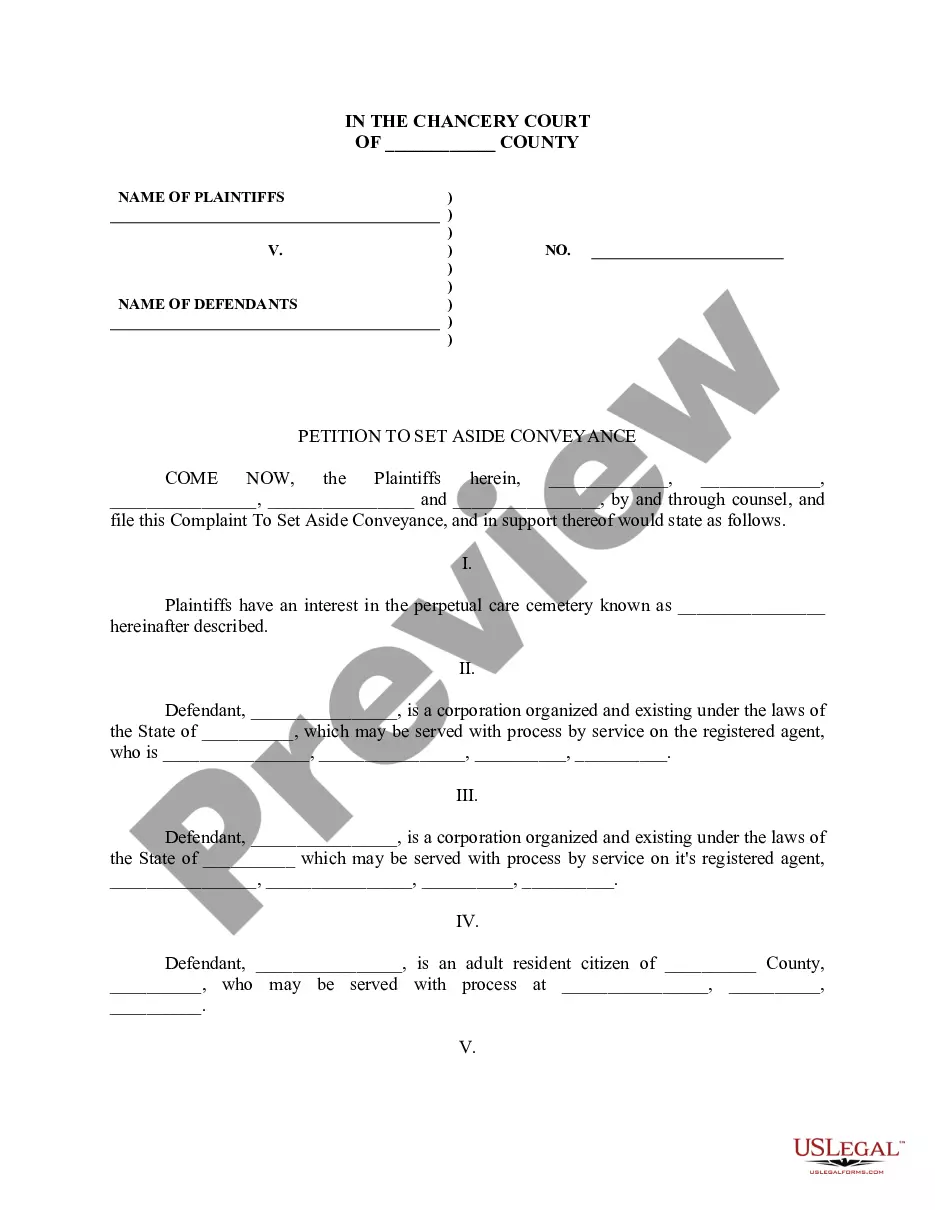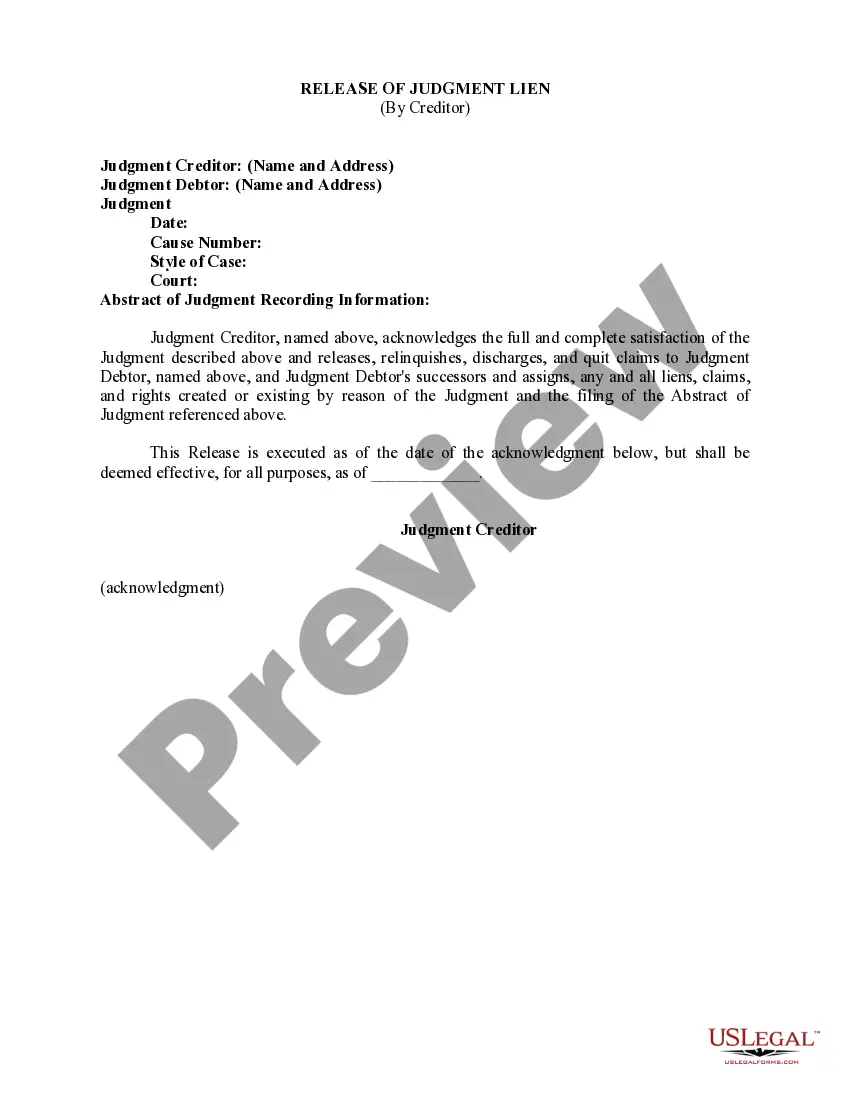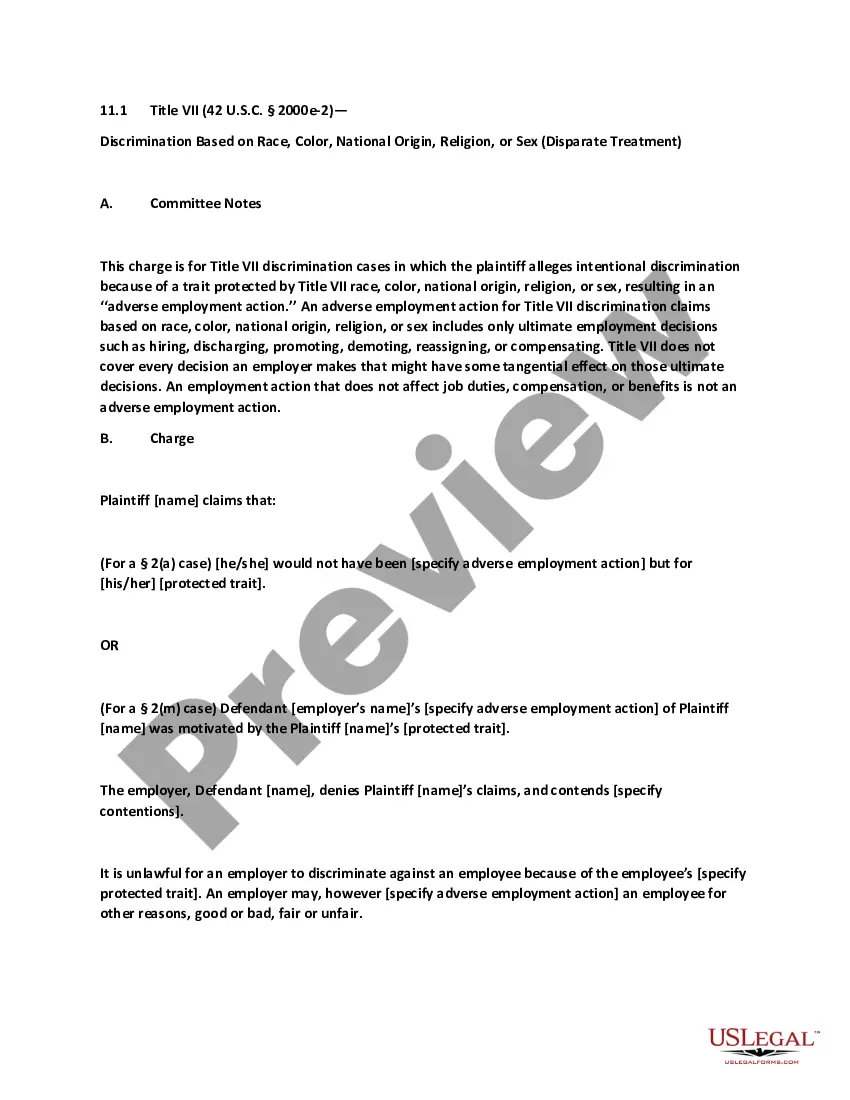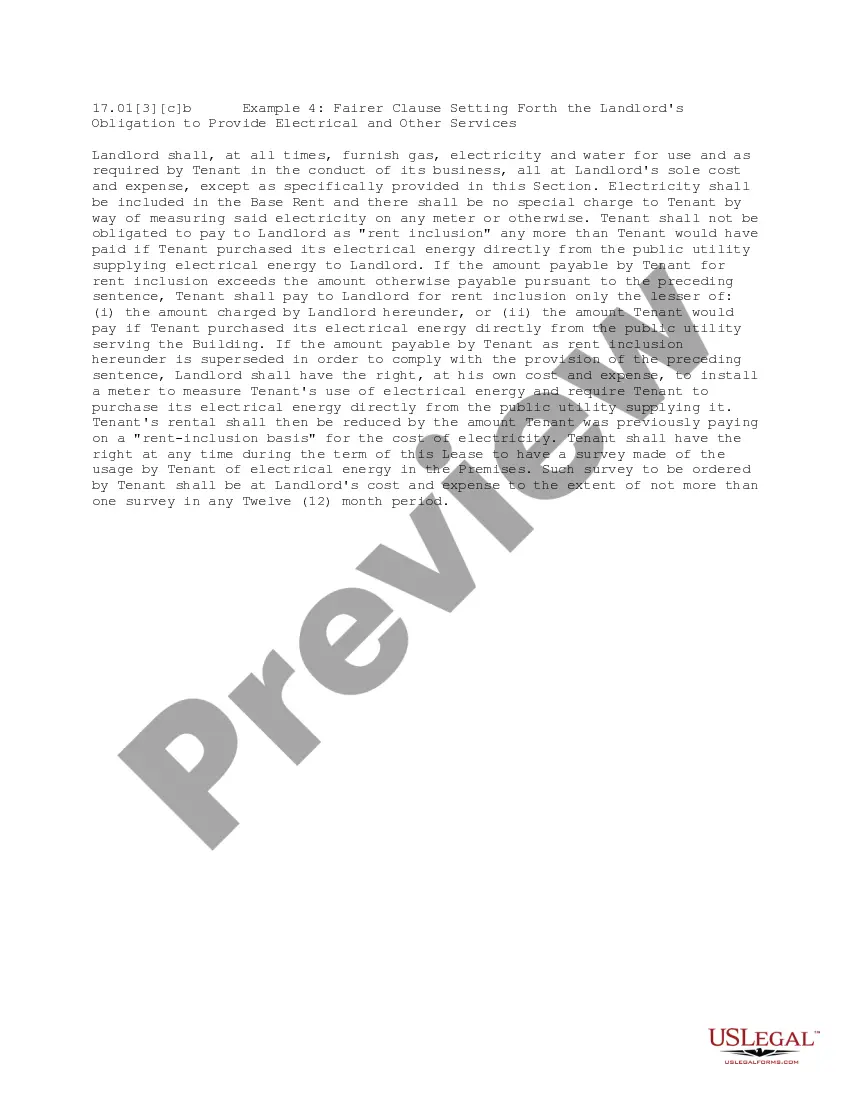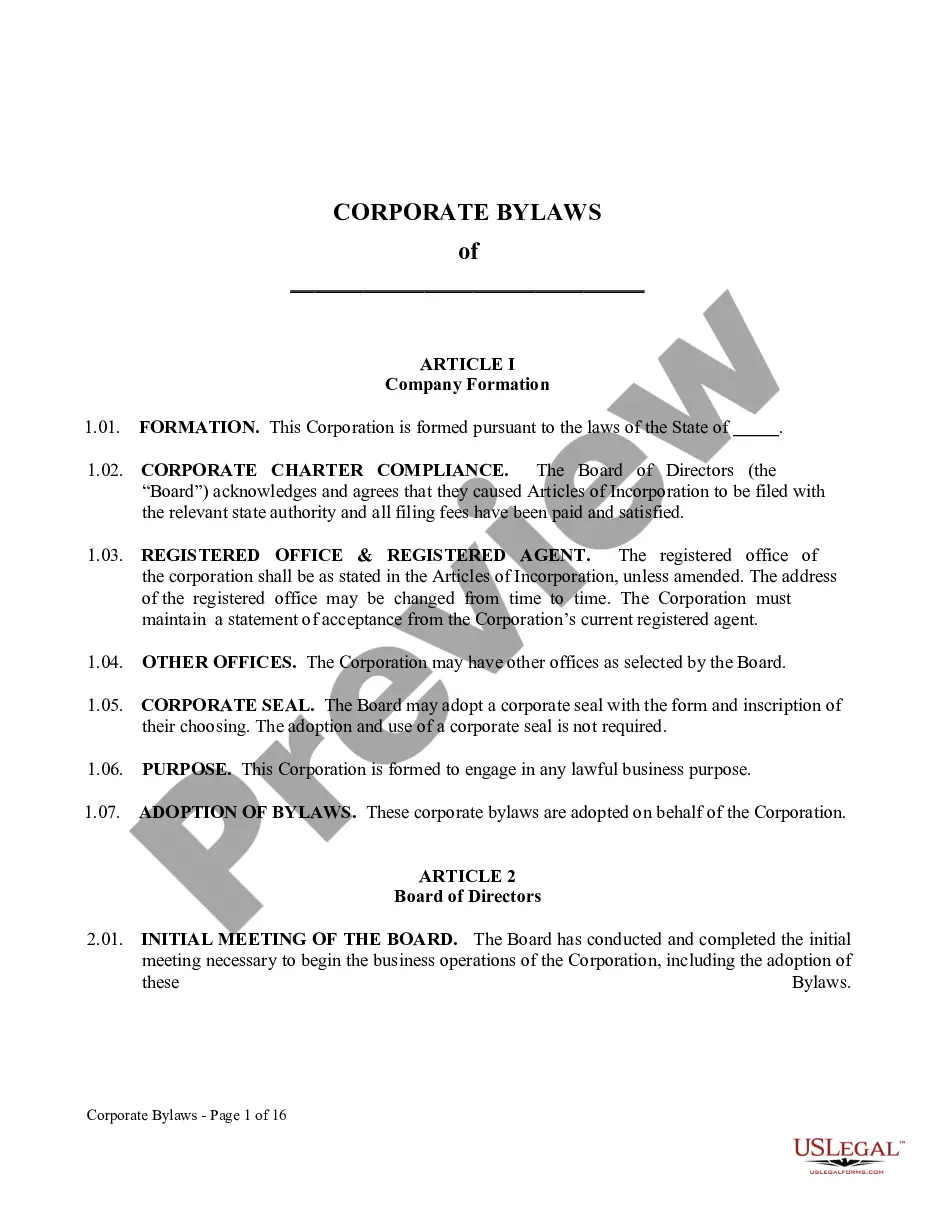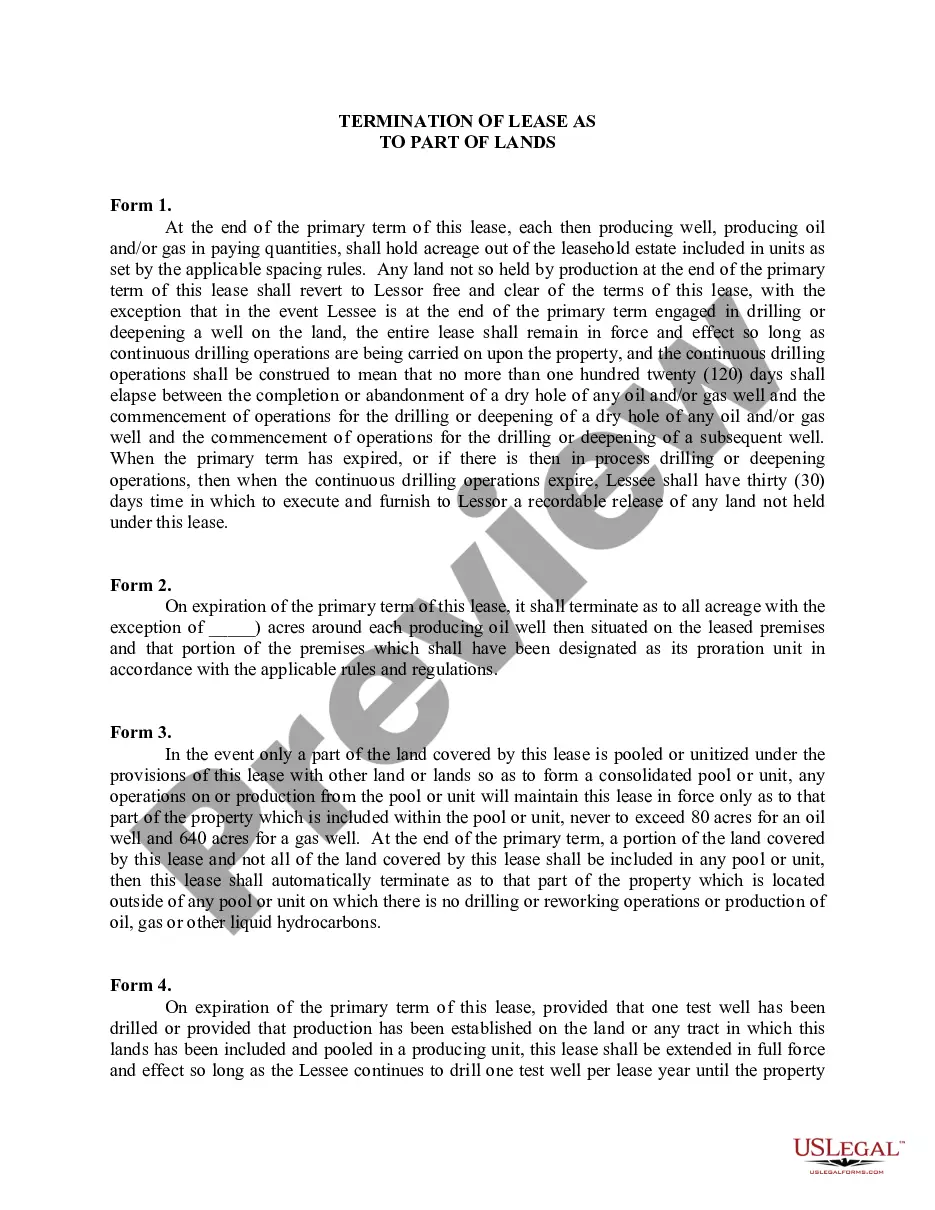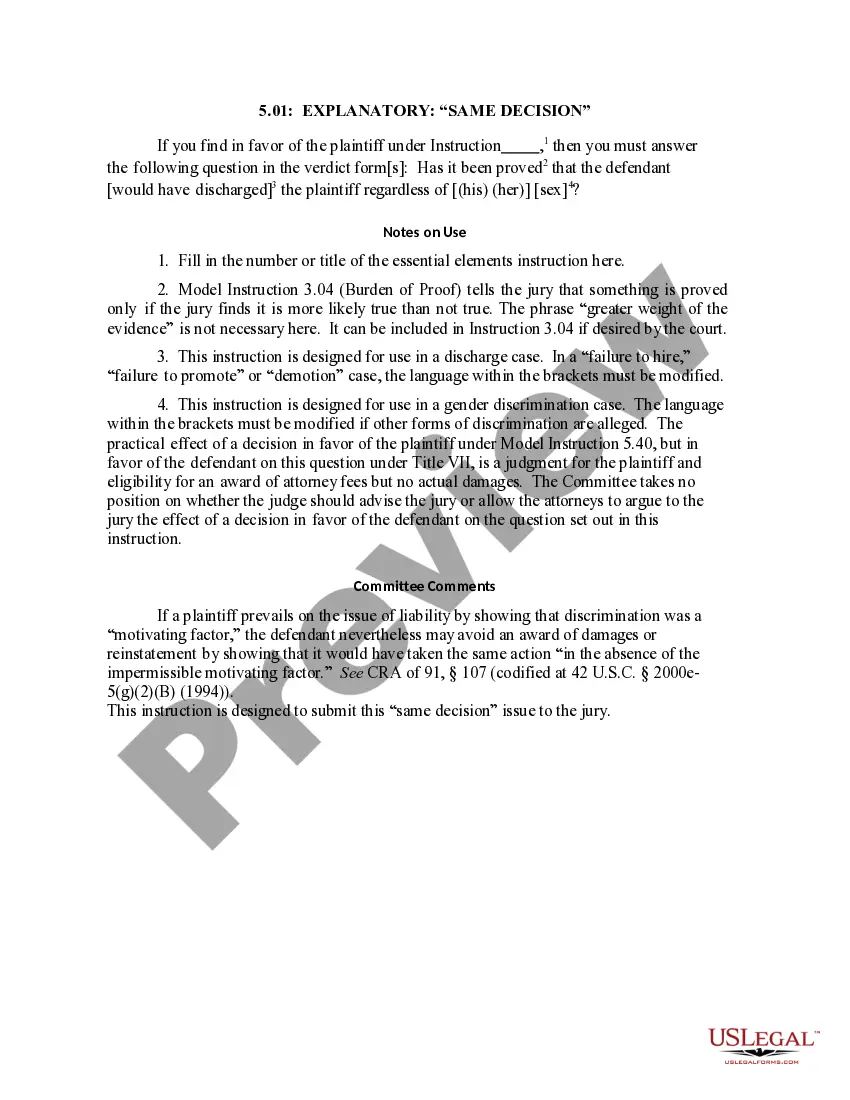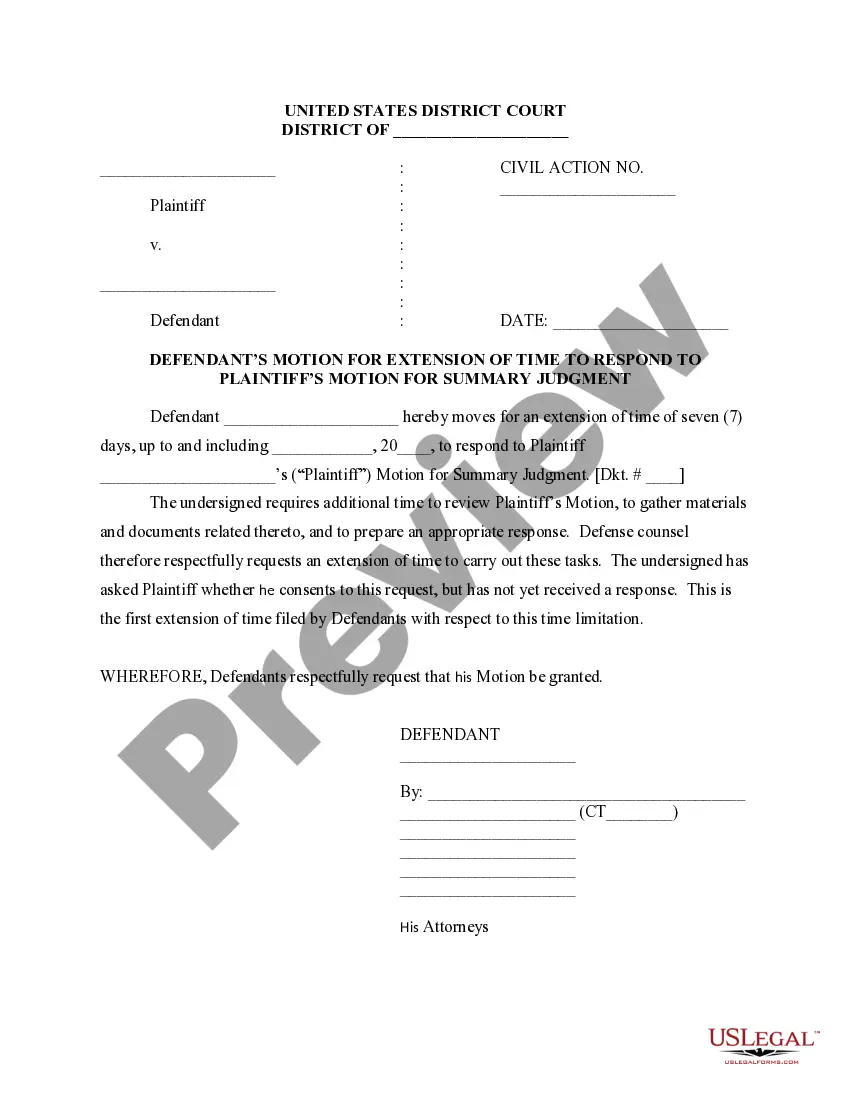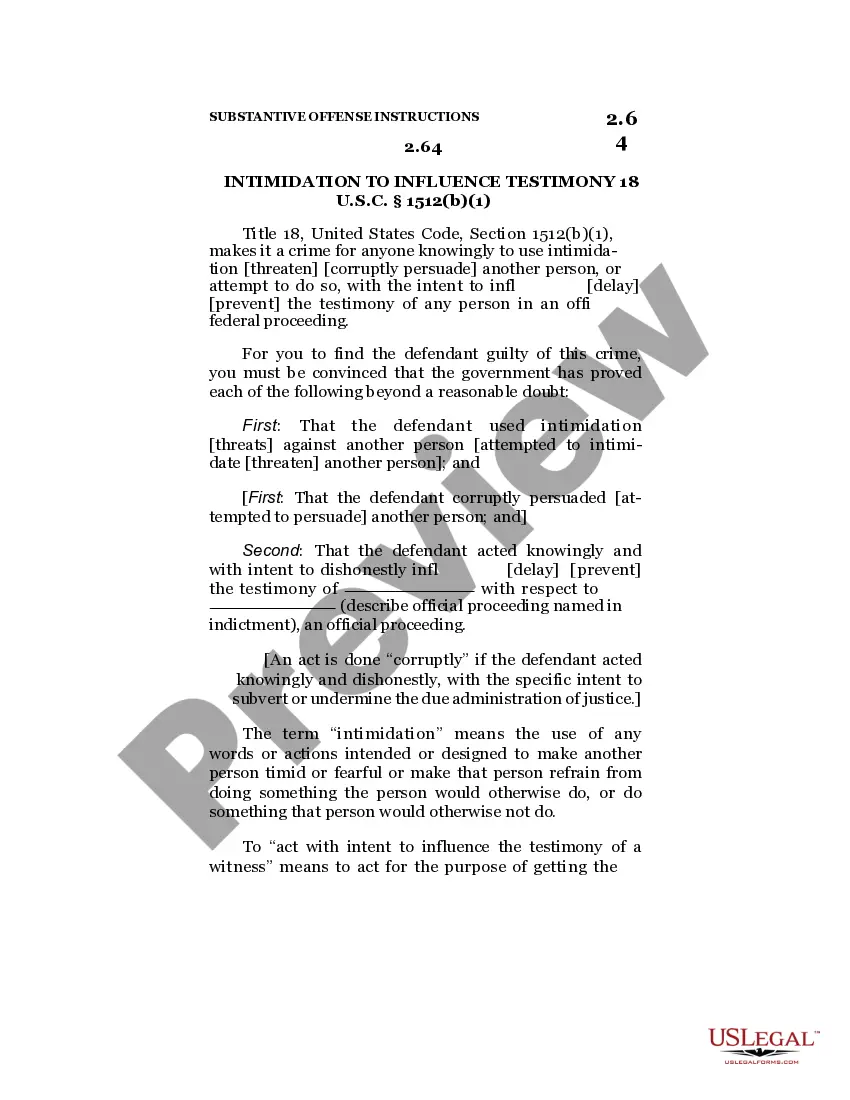South Carolina Invoice Template for Receptionist
Description
How to fill out Invoice Template For Receptionist?
You might spend hours online searching for the proper legal document template that meets both federal and state requirements you require.
US Legal Forms provides thousands of legal forms that have been assessed by experts.
You can effortlessly obtain or print the South Carolina Invoice Template for Receptionist using my service.
If available, utilize the Review feature to examine the document template at the same time.
- If you already possess a US Legal Forms account, you can sign in and select the Download option.
- After that, you can complete, alter, print, or sign the South Carolina Invoice Template for Receptionist.
- Every legal document template you acquire is yours forever.
- To get an additional copy of the purchased form, go to the My documents section and click the appropriate option.
- If you are visiting the US Legal Forms website for the first time, follow the simple instructions below.
- First, ensure you have chosen the correct document template for the area/city you select.
- Review the form description to confirm you have selected the right template.
Form popularity
FAQ
Filling out an invoice template is straightforward when you follow the layout provided. Start with your details followed by your client's information, and list the items or services with corresponding prices. The South Carolina Invoice Template for Receptionist makes this process more manageable by providing structured fields, ensuring you don’t miss any crucial information.
The correct format for an invoice typically includes headers, a breakdown of services or products, totals, and payment instructions. It’s important that this format is clear and easy to read. By utilizing the South Carolina Invoice Template for Receptionist, you ensure that your invoices follow a professional layout, helping to enhance your brand’s credibility.
To fill out a service invoice sample, start by detailing the services provided, followed by the corresponding costs. Make sure to mention payment terms and any applicable taxes. Using the South Carolina Invoice Template for Receptionist simplifies this task with pre-defined fields that guide you on what to include, making the process seamless and efficient.
Filling in an invoice template involves entering accurate information in designated fields. Begin by adding your details and those of your client, followed by the date and terms of payment. With the South Carolina Invoice Template for Receptionist, you can streamline this process, as it typically includes all necessary sections, making it easier to populate with the required data.
To create a simple invoice template, start by clearly marking the document as 'Invoice.' Include essential details such as your business name, contact information, and invoice number. Use the South Carolina Invoice Template for Receptionist as a guide, ensuring that the customer's information and service description are also included. This structure will help keep your invoices looking professional and organized.
Choosing between Word and Excel for creating an invoice depends on your specific needs. Word is great for designing visually appealing invoices, while Excel excels in calculating totals and managing data. If you opt to use a South Carolina Invoice Template for Receptionist, both applications can serve different purposes effectively. Integrating both can enhance your invoicing process, allowing you to combine design and functionality seamlessly.
Yes, Microsoft Word includes various invoice templates accessible directly from the application. You can easily modify a South Carolina Invoice Template for Receptionist to suit your business needs. These templates allow you to maintain professionalism while ensuring all billing details are accurate. This feature is particularly beneficial for busy receptionists who manage multiple invoicing tasks.
Microsoft does not have a dedicated invoicing program, but it provides tools in programs like Word and Excel that can be used for invoicing purposes. You can create invoices efficiently using these tools, especially with templates like the South Carolina Invoice Template for Receptionist. Additionally, Microsoft 365 offers various add-ins that can enhance your invoicing experience. Thus, you can achieve a professional look and functionality.
Yes, Microsoft Word offers several templates suitable for creating invoices. You can easily find a South Carolina Invoice Template for Receptionist by searching under the template section in Word. This saves you time and allows you to customize the invoice according to your specific needs. Using a template helps ensure you capture all necessary details for your billing process.
To create an invoice in OpenOffice, begin by opening the program and selecting an invoice template from the available options. You can customize the South Carolina Invoice Template for Receptionist by adding your details, such as services rendered, amounts, and client information. Then, simply save and export the finalized invoice for delivery, ensuring you maintain a professional appearance.