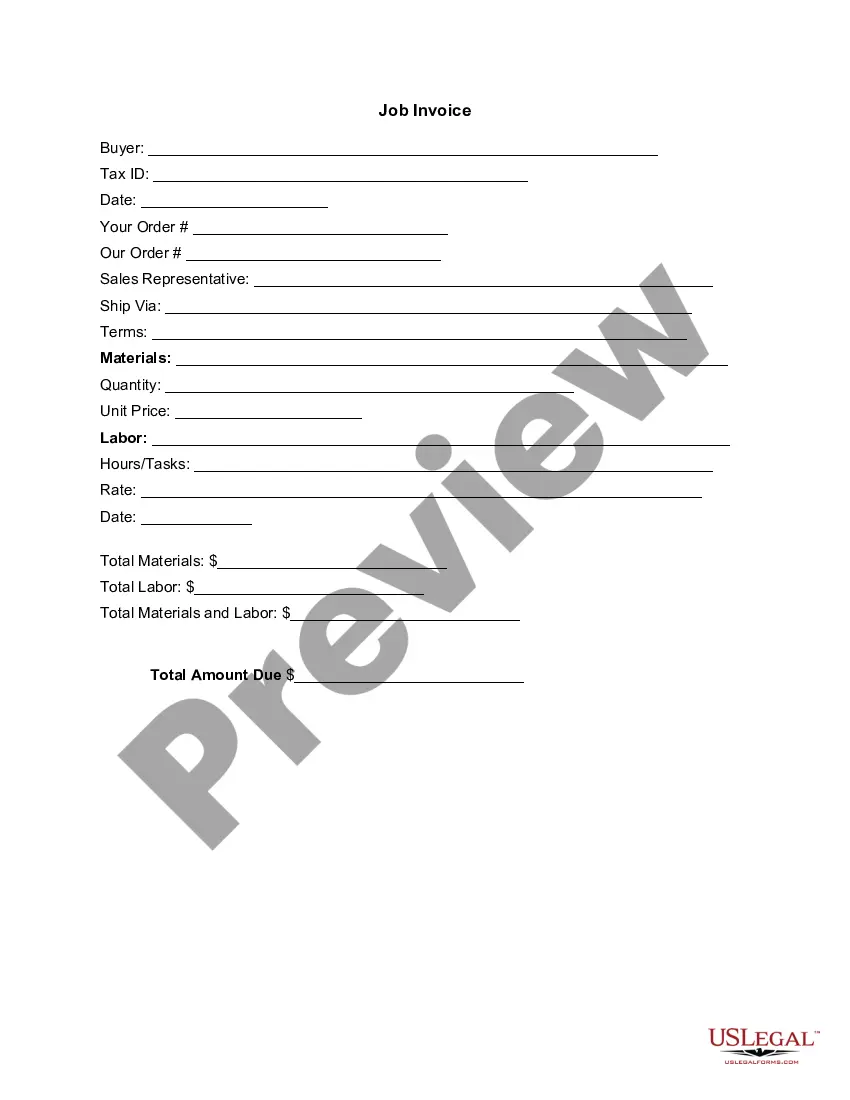South Carolina Invoice Template for Actor
Description
How to fill out Invoice Template For Actor?
If you want to be thorough, obtain, or print authentic document templates, utilize US Legal Forms, the largest collection of legal forms, which can be accessed online.
Employ the site's straightforward and user-friendly search feature to locate the documents you require.
An array of templates for business and personal purposes are organized by categories and states, or keywords.
Step 4. Once you have located the form you need, click on the Buy now button. Choose your preferred payment plan and provide your information to register for the account.
Step 5. Complete the purchase. You can use your credit card or PayPal account to finalize the transaction.
- Use US Legal Forms to find the South Carolina Invoice Template for Actor with just a couple of clicks.
- If you are already a US Legal Forms user, Log In to your account and click on the Download button to access the South Carolina Invoice Template for Actor.
- You can also access forms you previously downloaded from the My documents tab of your account.
- If you are using US Legal Forms for the first time, follow the instructions outlined below.
- Step 1. Ensure you have selected the form for the correct city/state.
- Step 2. Utilize the Preview option to review the content of the form. Be sure to read the details.
- Step 3. If you are not satisfied with the form, use the Search box at the top of the screen to find other versions of the legal form template.
Form popularity
FAQ
To write an invoice as an actor, begin by including your name, contact information, and the client's name. Itemize your performances or services, specifying the dates and rates for each. For a professional layout, utilize a South Carolina Invoice Template for Actor, which guides you through the needed format and details.
Writing an invoice template requires careful organization of key components. Start with a title, then add sections for your details, client information, services provided, costs, and payment terms. Using a South Carolina Invoice Template for Actor can streamline this task, ensuring you cover all necessary information effectively.
To write your own invoice, begin with a clear header that states 'Invoice,' followed by your information and the client’s details. Next, include the date, invoice number, and a breakdown of services rendered, along with their respective prices. To simplify this process, consult a South Carolina Invoice Template for Actor, which offers a structured format.
To issue an invoice template, first ensure that it is filled out correctly with all relevant details. After completion, send it to your client via email or through a financial software platform. Using a South Carolina Invoice Template for Actor ensures that your invoices are both professional and compliant with local requirements, making it easier for your clients to process.
To write out an invoice template, include key sections such as your business name, client details, itemized list of services, total amount due, and payment instructions. Using a South Carolina Invoice Template for Actor simplifies this process, offering a structured layout that helps you cover all necessary information effectively.
Creating a PDF invoice template is straightforward. Start by designing your layout in a program like Microsoft Word or Google Docs, then save it as a PDF. Incorporating a South Carolina Invoice Template for Actor can save time, ensuring you include all essential fields and formatting that meet industry standards.
The best way to issue an invoice is to use a clear and professional format. By utilizing a South Carolina Invoice Template for Actor, you ensure that all necessary details are present, such as services rendered, amounts due, and payment terms. Additionally, delivering invoices promptly via email or a client portal can enhance professionalism and expedite payments.
To make a professional invoice, focus on clarity and organization, ensuring each section communicates information effectively. A South Carolina Invoice Template for Actor helps you achieve this by providing a clear layout that includes all necessary information. By following this template, you can consistently deliver polished invoices that reflect your professionalism as an actor.
The format of a commercial invoice generally includes your business name, address, the client's information, description of services, amounts, and payment instructions. When you use a South Carolina Invoice Template for Actor, these essential elements are already organized for you. This format not only meets legal requirements but also enhances your professional image.
Yes, you can create your own commercial invoice, but using a South Carolina Invoice Template for Actor simplifies the process immensely. This specialized template offers pre-defined sections for everything an actor would need, from project specifics to payment details. Customizing it allows you to maintain a professional appearance while ensuring all necessary information is included.