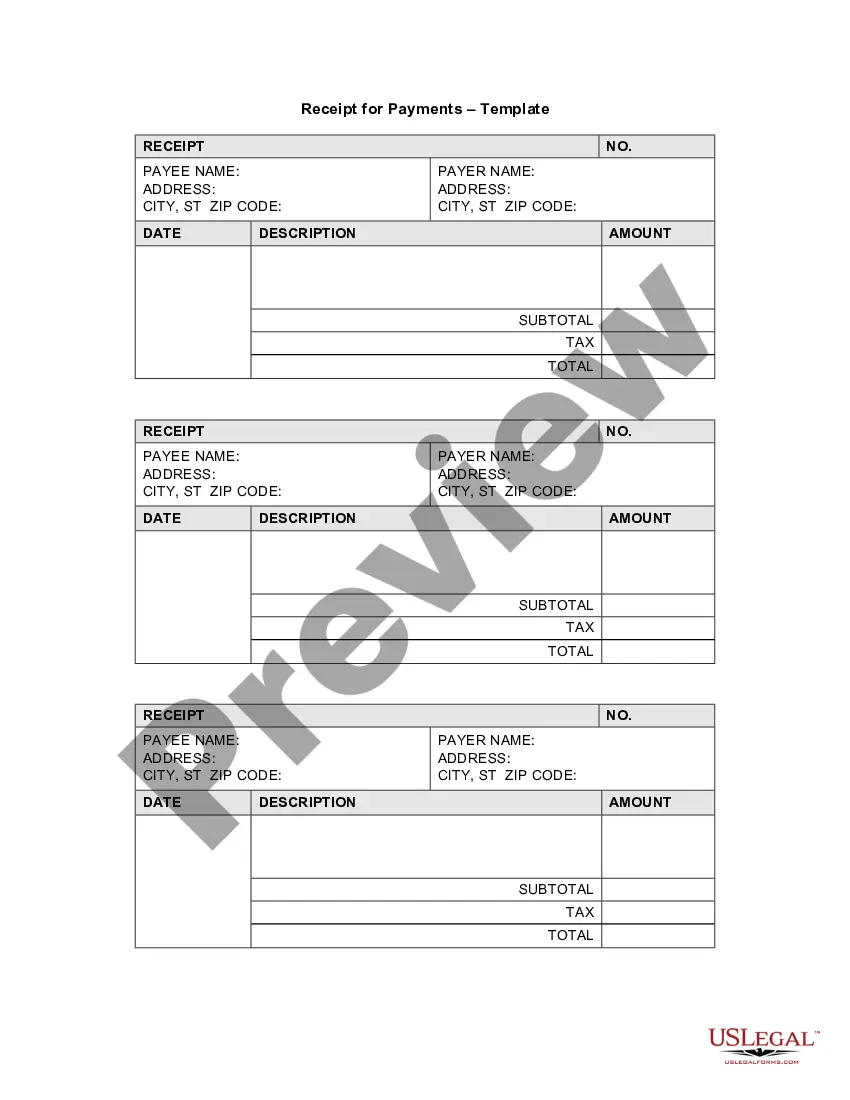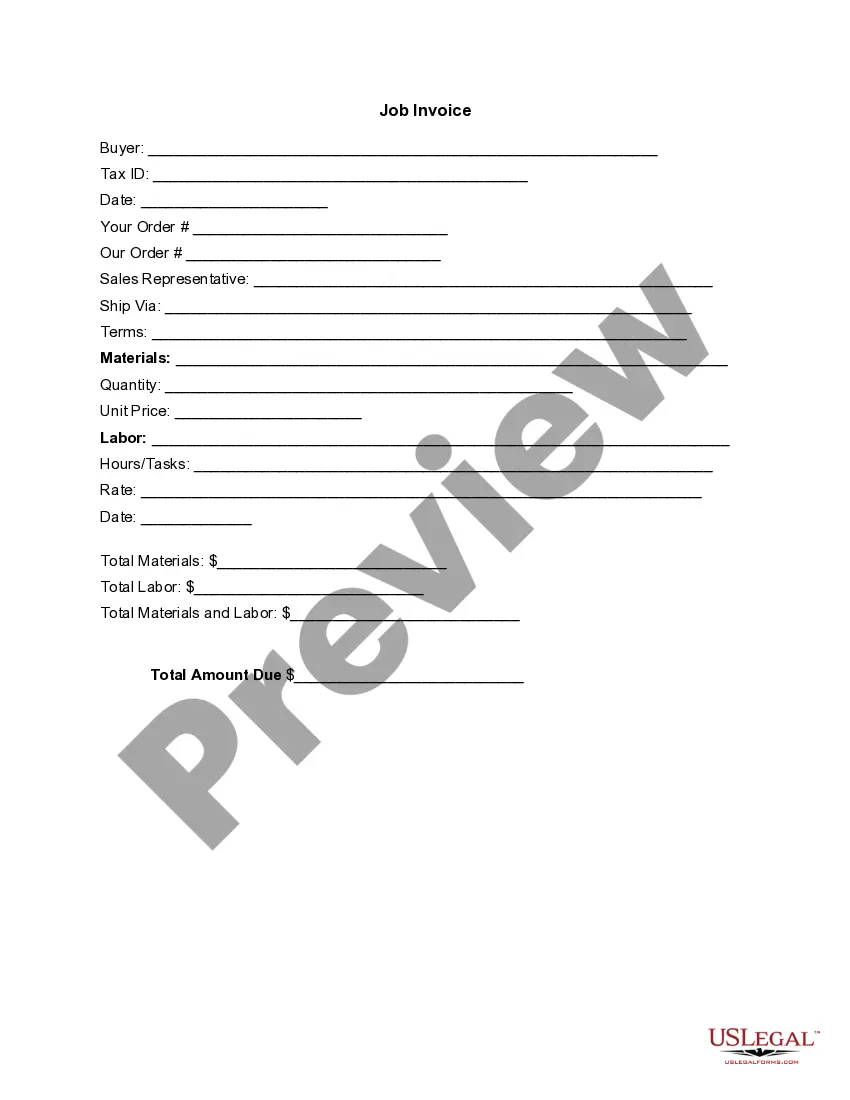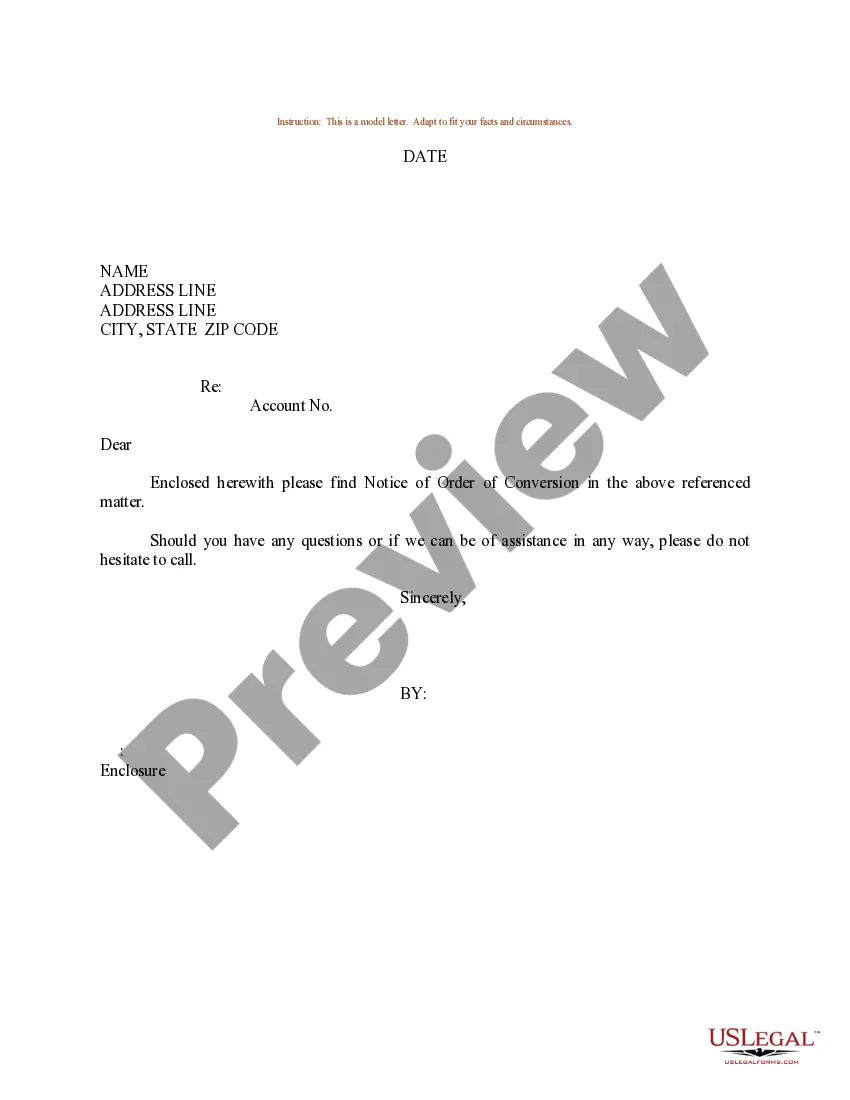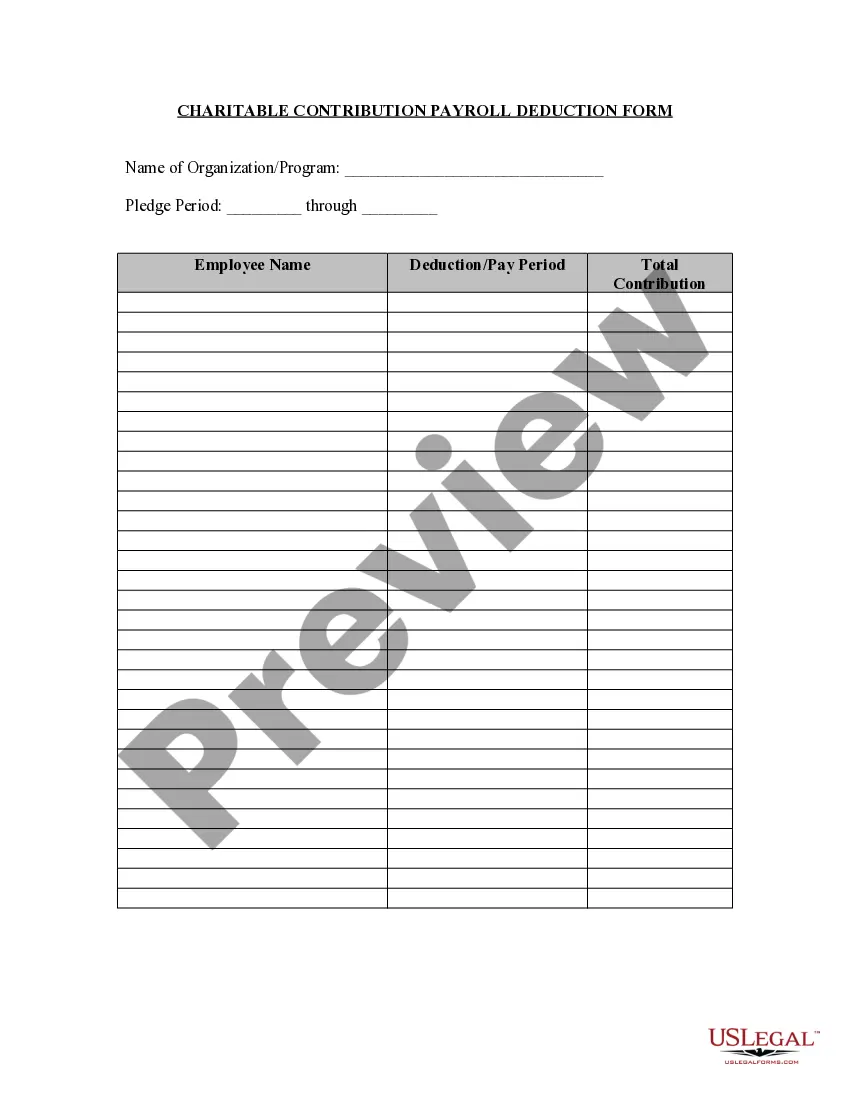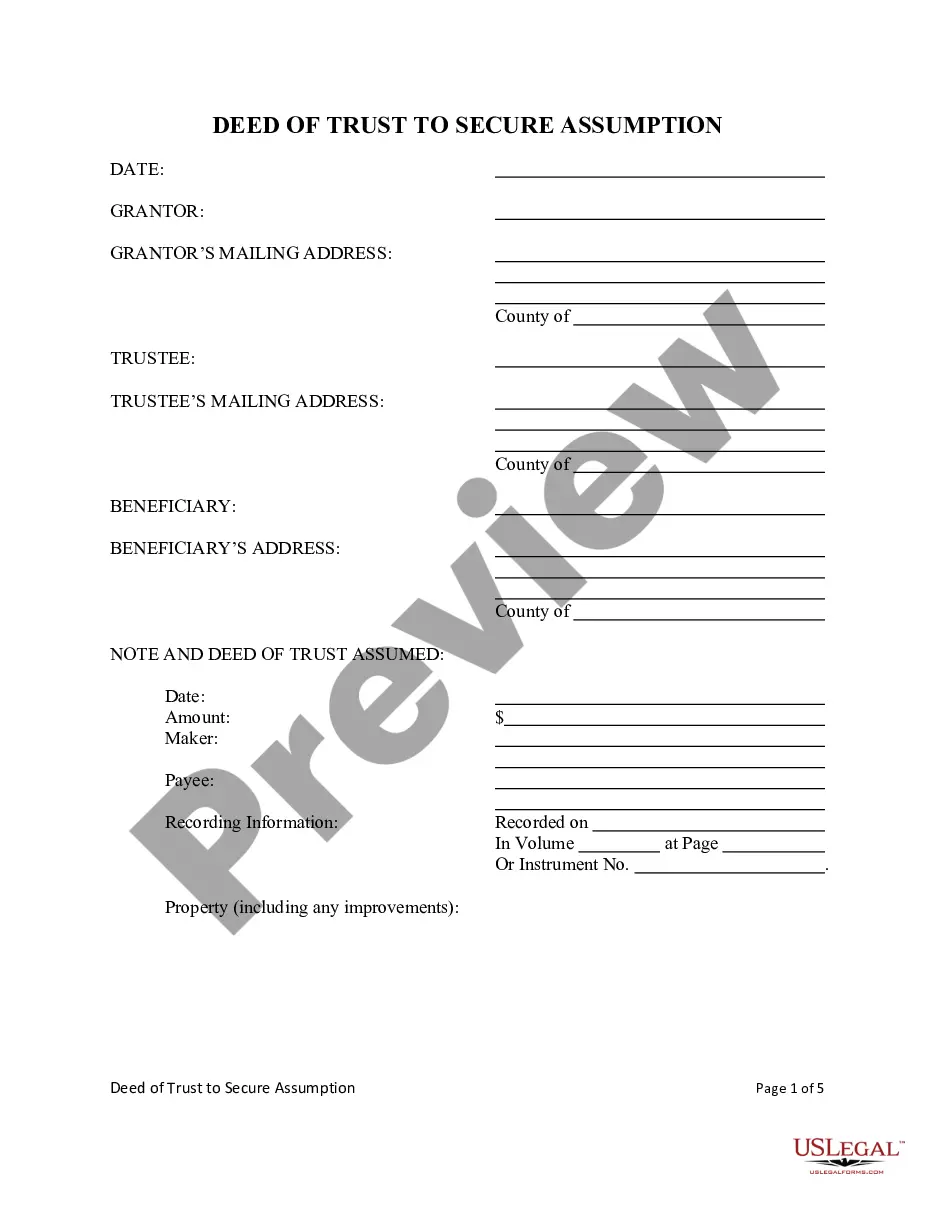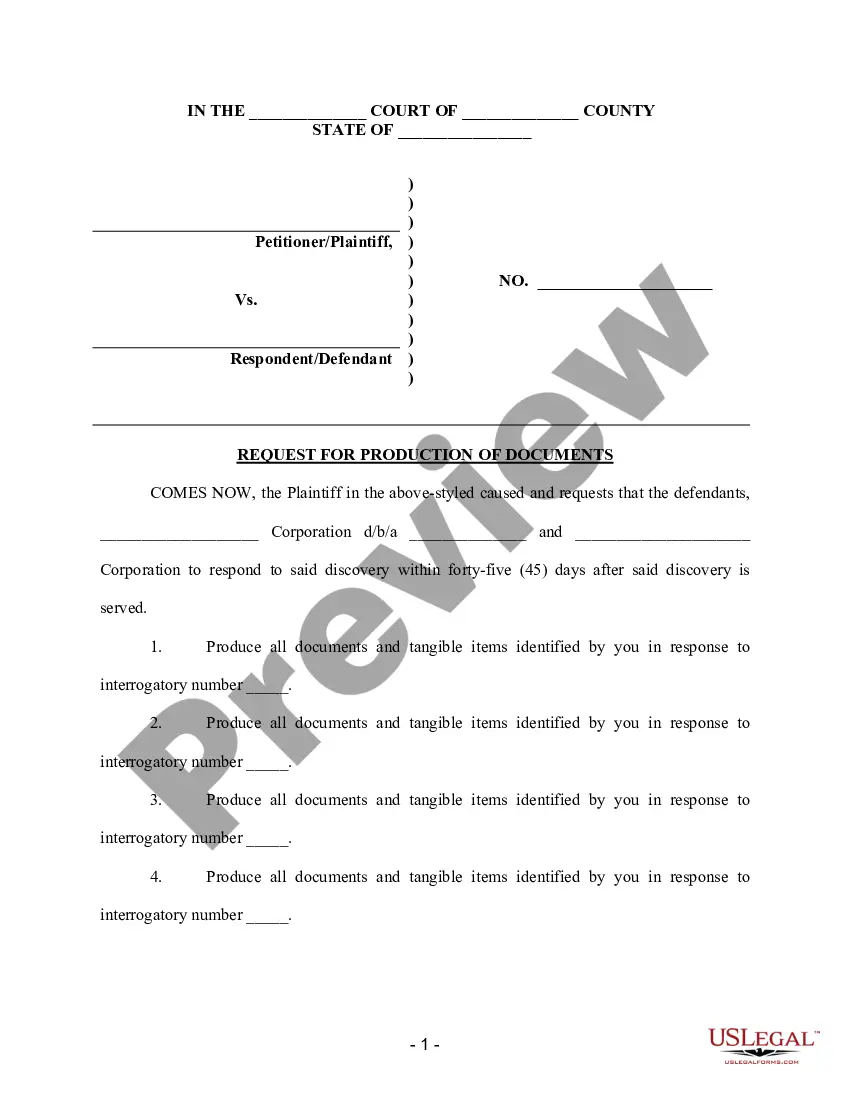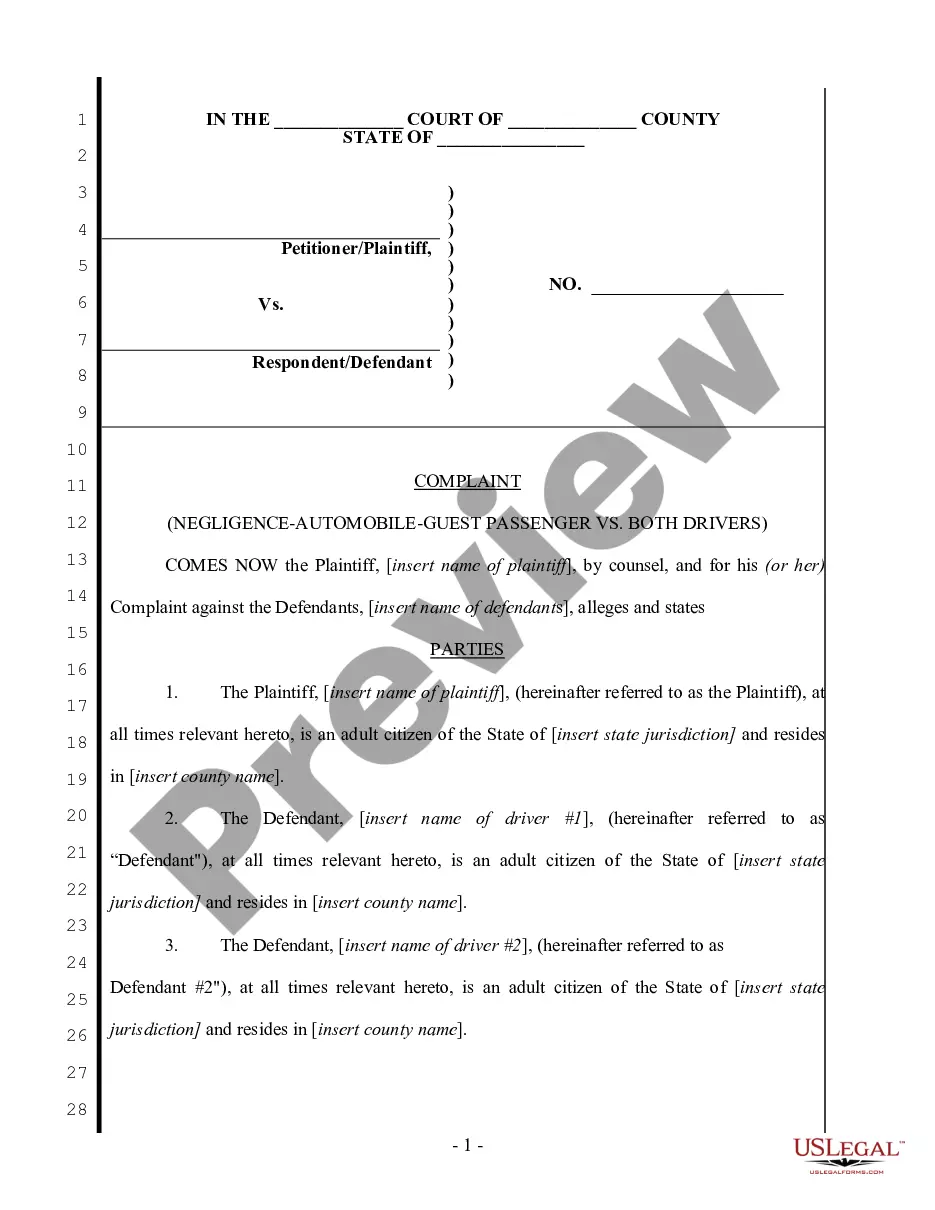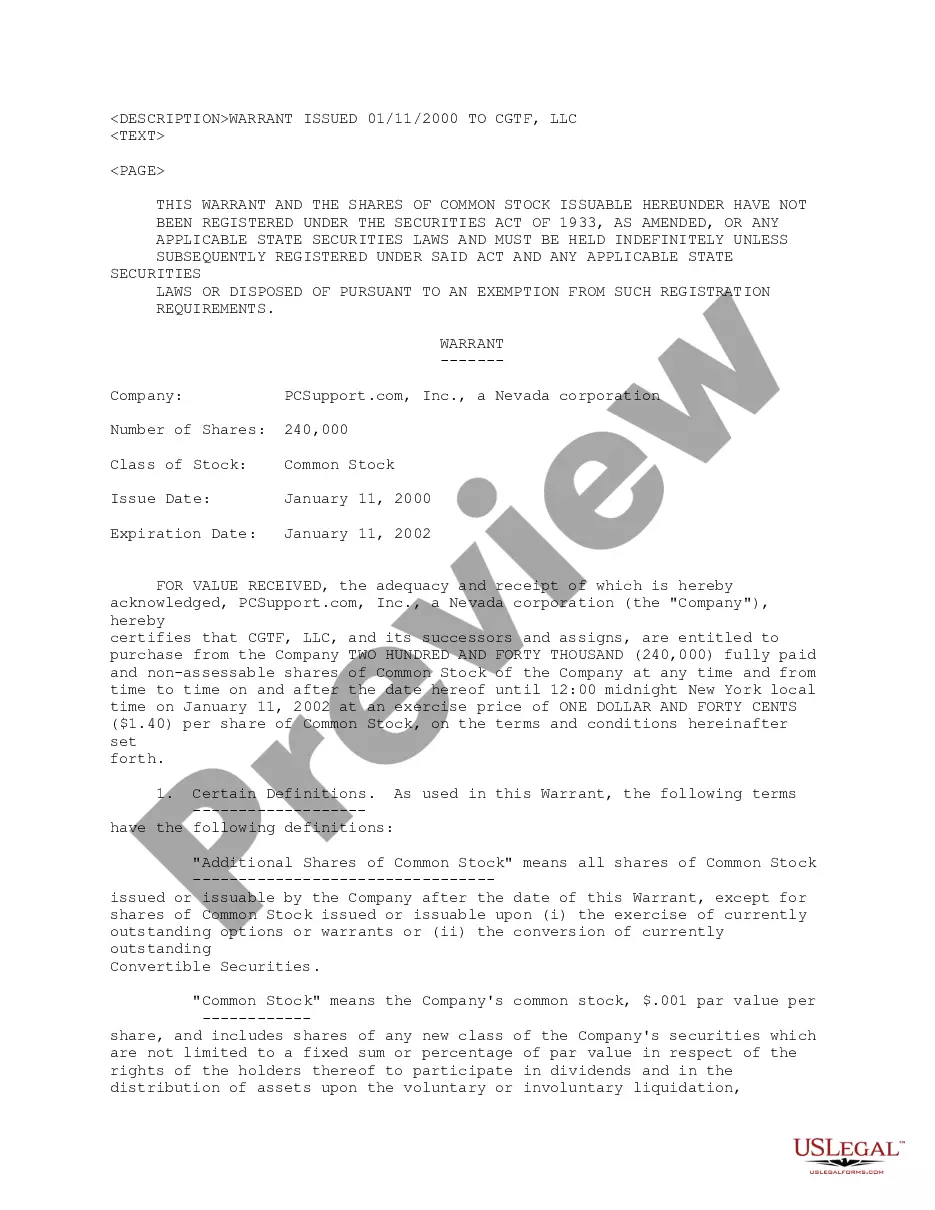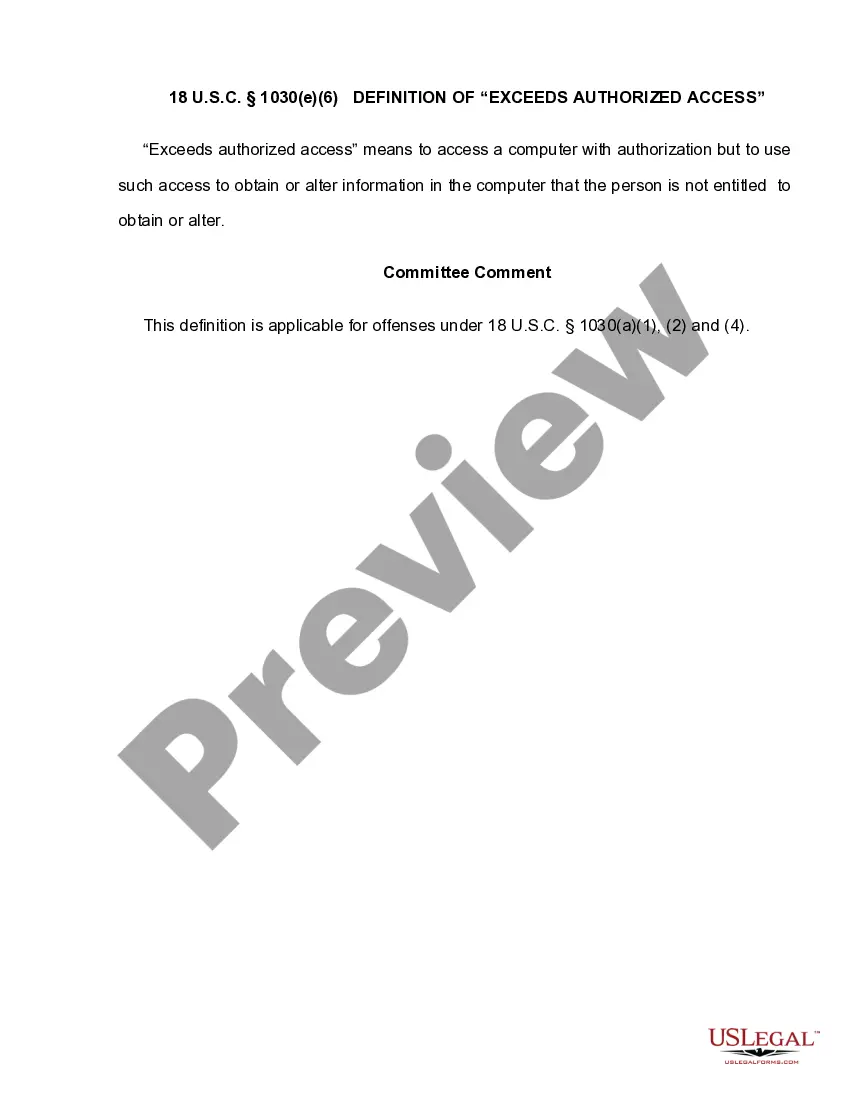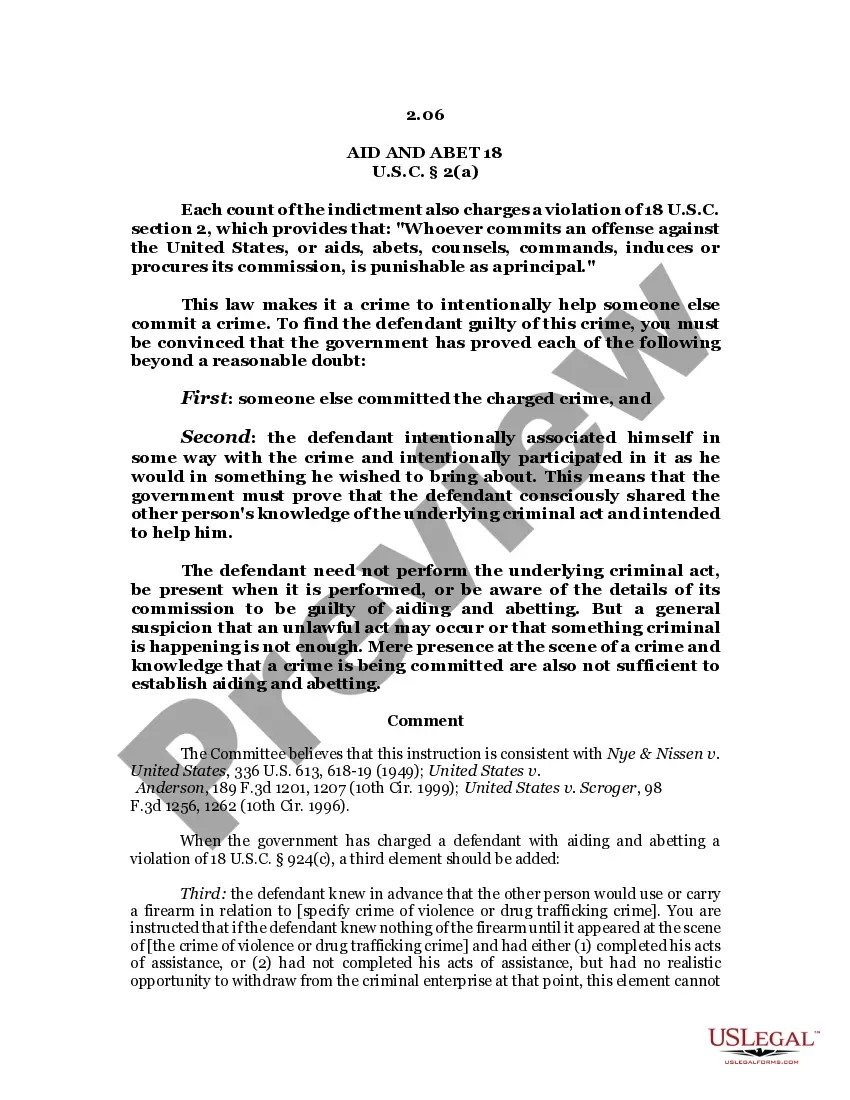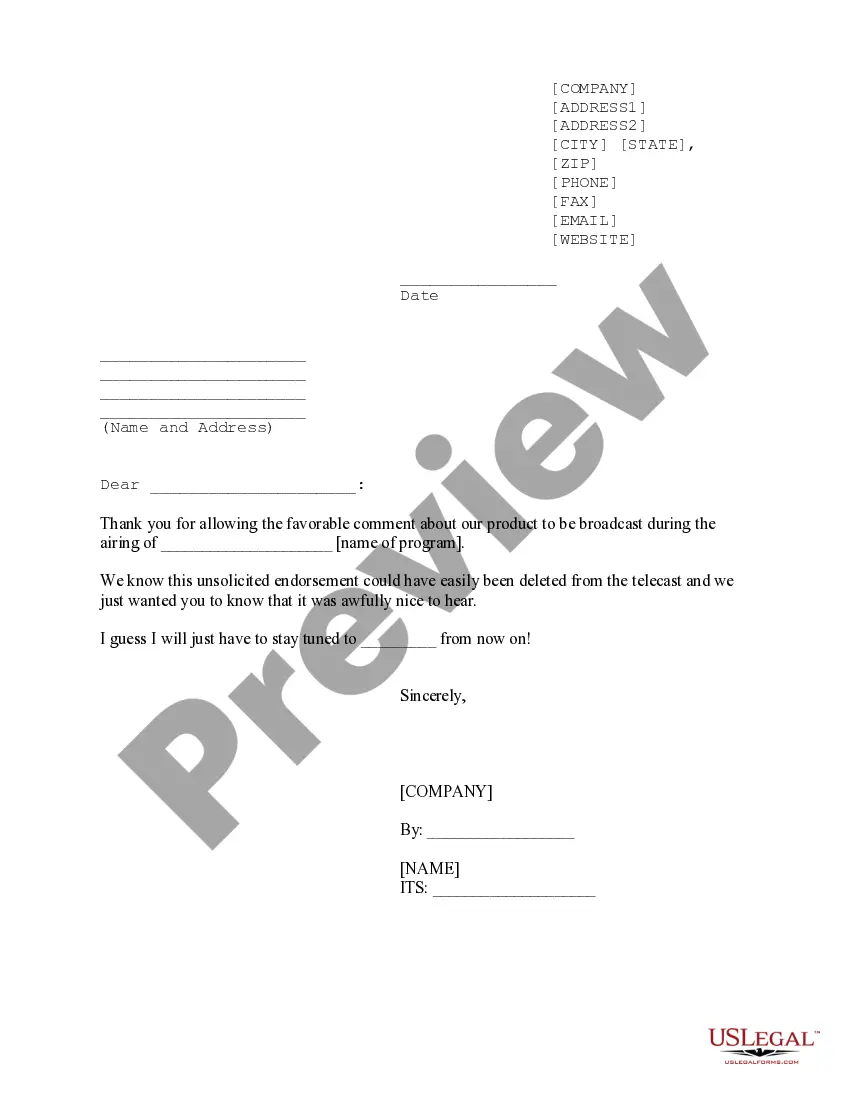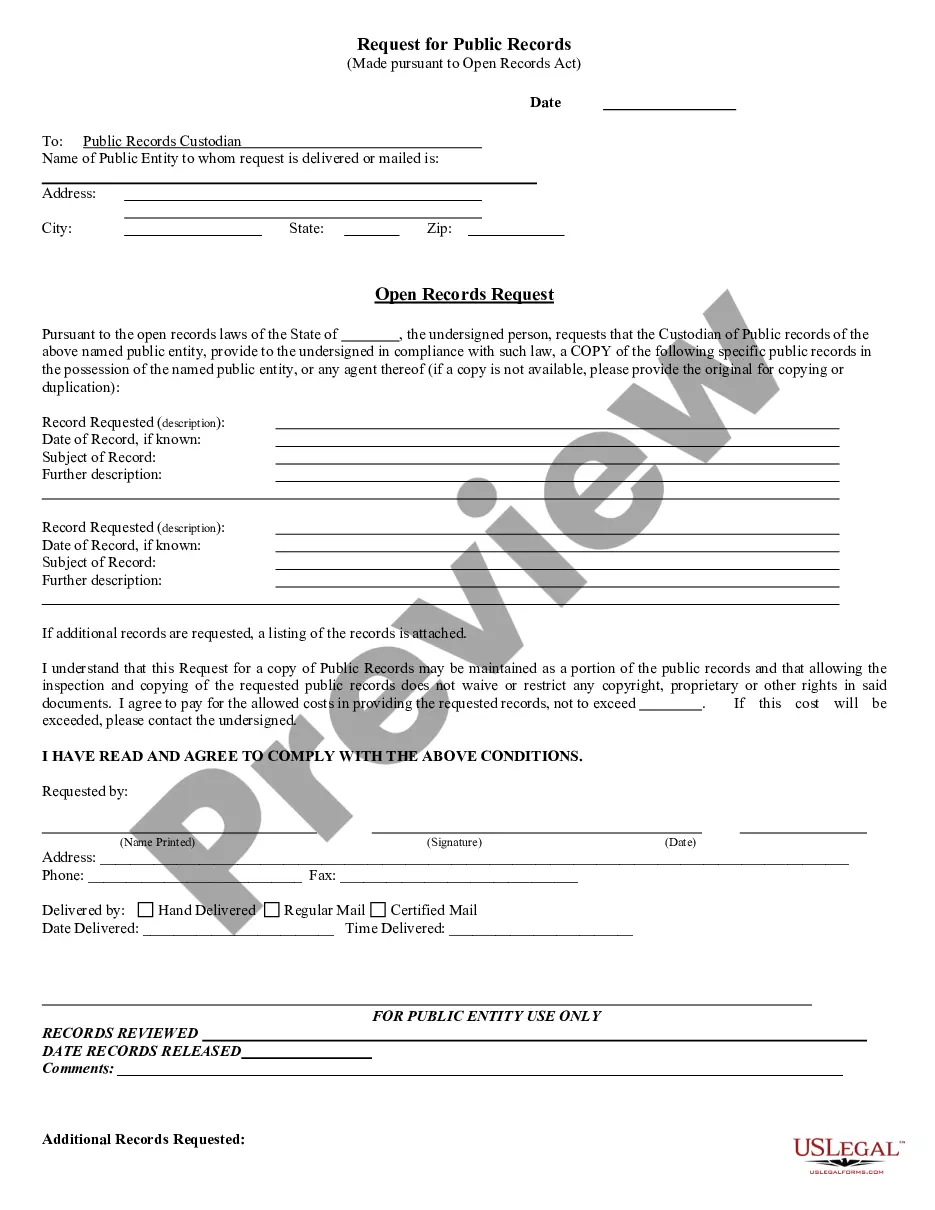South Carolina Invoice Template for Nanny
Description
How to fill out Invoice Template For Nanny?
US Legal Forms - one of the largest collections of legal documents in the United States - offers a range of legal document templates you can obtain or print.
By using the site, you will find thousands of forms for both business and personal purposes, organized by categories, states, or keywords.
You can locate the most recent versions of forms, like the South Carolina Invoice Template for Nanny, within seconds.
Review the Review option to examine the content of the form.
Check the form's description to ensure you’ve chosen the appropriate document.
- If you have an account, Log In and download the South Carolina Invoice Template for Nanny from the US Legal Forms library.
- The Download option will appear on each form you view.
- You have access to all previously downloaded forms in the My documents section of your account.
- If you wish to use US Legal Forms for the first time, here are simple instructions to help you get started.
- Make sure you have selected the correct form for your city/state.
Form popularity
FAQ
To create a babysitting invoice, start by gathering your service details, such as the hours worked and your rate. You can use the South Carolina Invoice Template for Nanny for a well-structured format. Make sure to include your contact information and payment terms to ensure clarity. Utilizing a template helps you maintain professionalism and keep your billing organized.
Choosing between Word and Excel depends on your needs. Word is user-friendly for text-based invoices, while Excel excels in calculations and itemized lists. If you prefer using the South Carolina Invoice Template for Nanny, Word might be best for formatting and styling, while Excel could be ideal for tracking payments and expenses over time. Consider what features matter most for your invoicing process.
Yes, Word provides several built-in templates for invoices. You can find these templates in the software under the 'New' section. If you seek a South Carolina Invoice Template for Nanny, you might want to modify one of these templates to suit your childcare services. This makes it easy to create professional invoices quickly.
To write out an invoice template, begin by outlining key components such as your business name, contact information, and a clear invoice title. Include sections for service descriptions and total charges, ensuring a professional appearance. By leveraging a South Carolina Invoice Template for Nanny, you can create a well-structured and easy-to-use invoice template that saves you time for future invoicing needs.
Creating an invoice for nannying involves listing the children's names, dates you provided services, and the hours worked. You should also summarize the payment due and any additional fees, ensuring transparency. Using a South Carolina Invoice Template for Nanny takes the guesswork out of formatting and ensures you capture all necessary details to prevent misunderstandings.
To fill out a simple invoice, start by inserting your contact details, followed by the client's information. Next, list the services provided with corresponding prices, and detail any additional fees, if applicable. A South Carolina Invoice Template for Nanny can help you organize all this information in a clear format, making it easy to ensure accuracy and professionalism.
Invoicing for beginners involves a few straightforward steps: write your name, your client's name, detail the services rendered, state the total amount, and include payment terms. For a user-friendly approach, consider using a South Carolina Invoice Template for Nanny, which walks you through the process and helps you create professional invoices easily. Just follow the template, and you'll feel confident in your invoicing abilities.
Filling out an invoice format starts with identifying the required fields, such as the invoice number, date, and descriptions of services. Each section should be filled clearly and accurately, ensuring no detail is overlooked. Employ a South Carolina Invoice Template for Nanny, which helps you maintain proper formatting and organization throughout the invoice.
Filling out an invoice involves entering relevant information in designated sections. Start with your details and the recipient's information, then include a breakdown of services along with the payment terms. Utilizing a South Carolina Invoice Template for Nanny simplifies this task, as it guides you through each necessary section effortlessly.
The best way to issue an invoice is to use a clear format that includes all necessary details. Start by using a professional template, like the South Carolina Invoice Template for Nanny, which you can find on platforms such as US Legal. Deliver the invoice promptly after service completion, ensuring timely payment. Emailing your invoice directly can streamline the process and improve your chances of quicker payment.