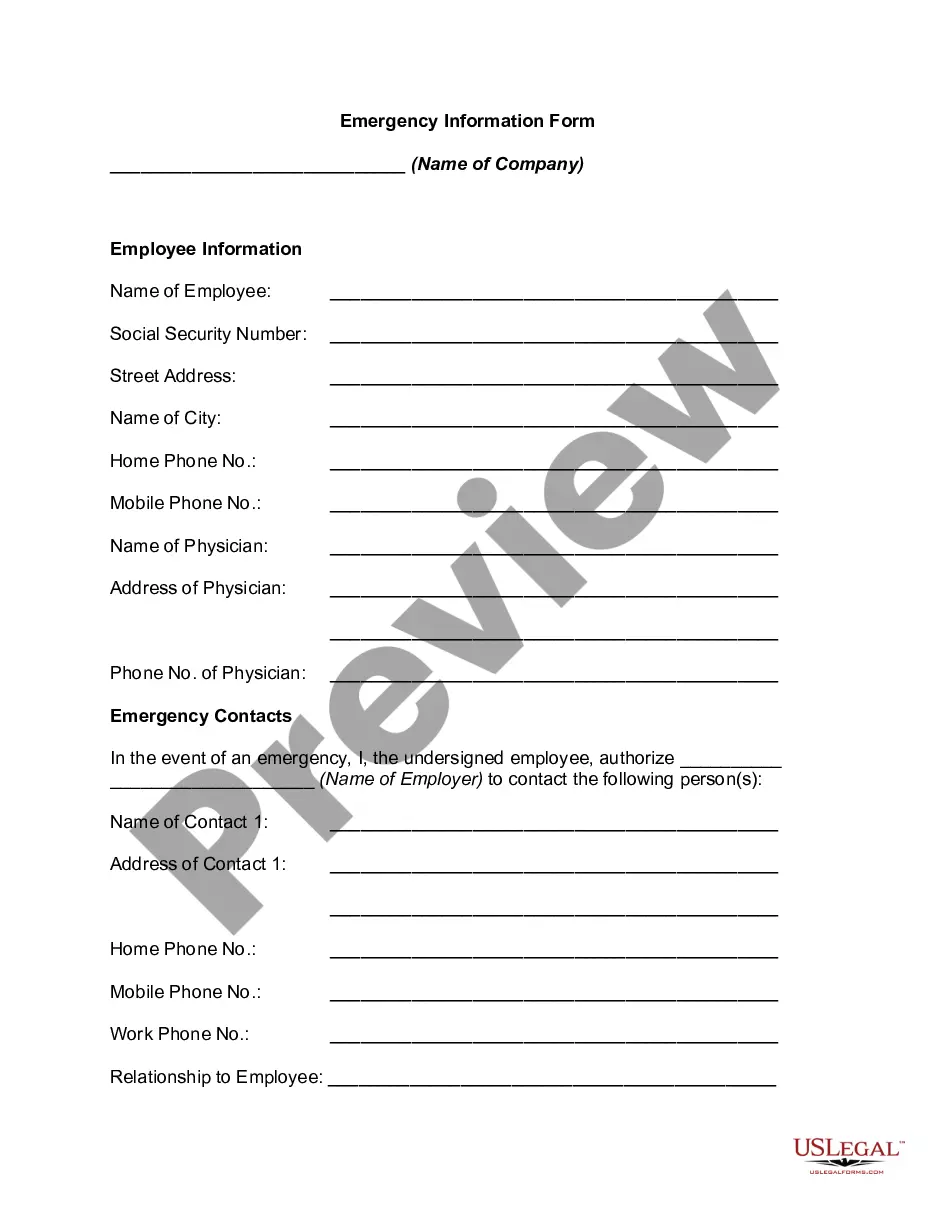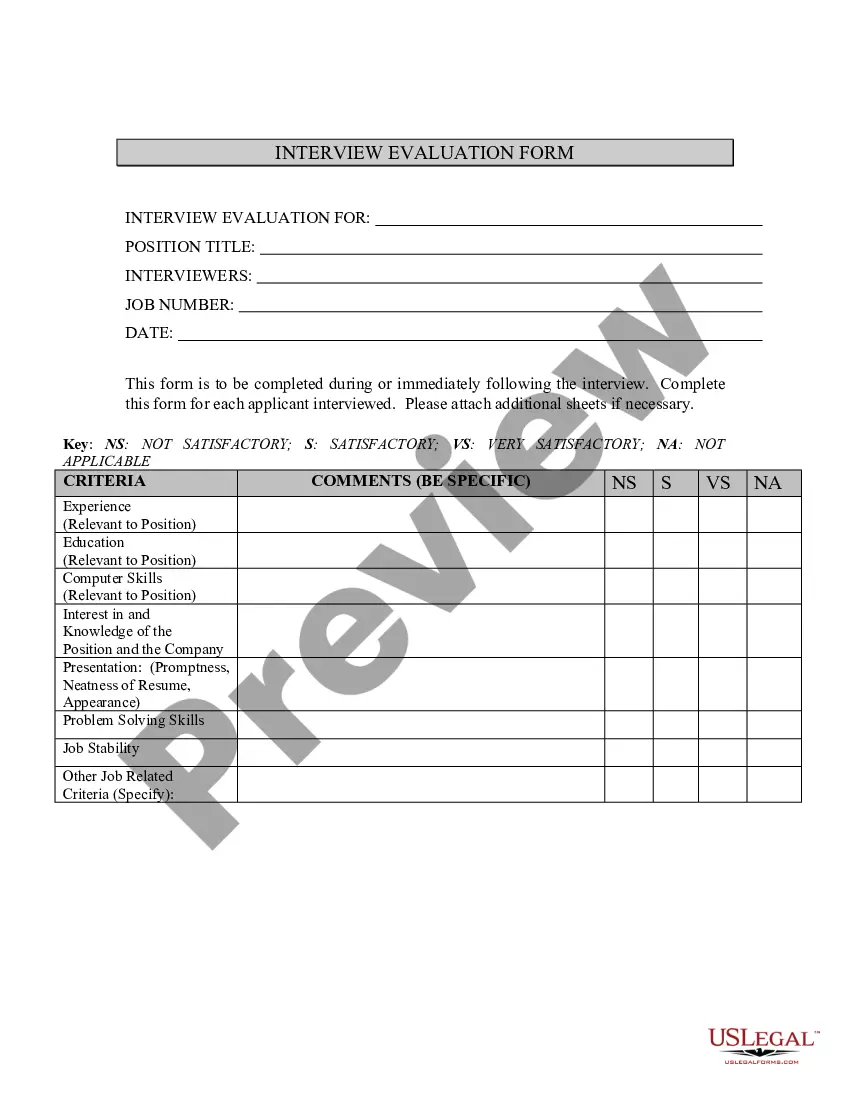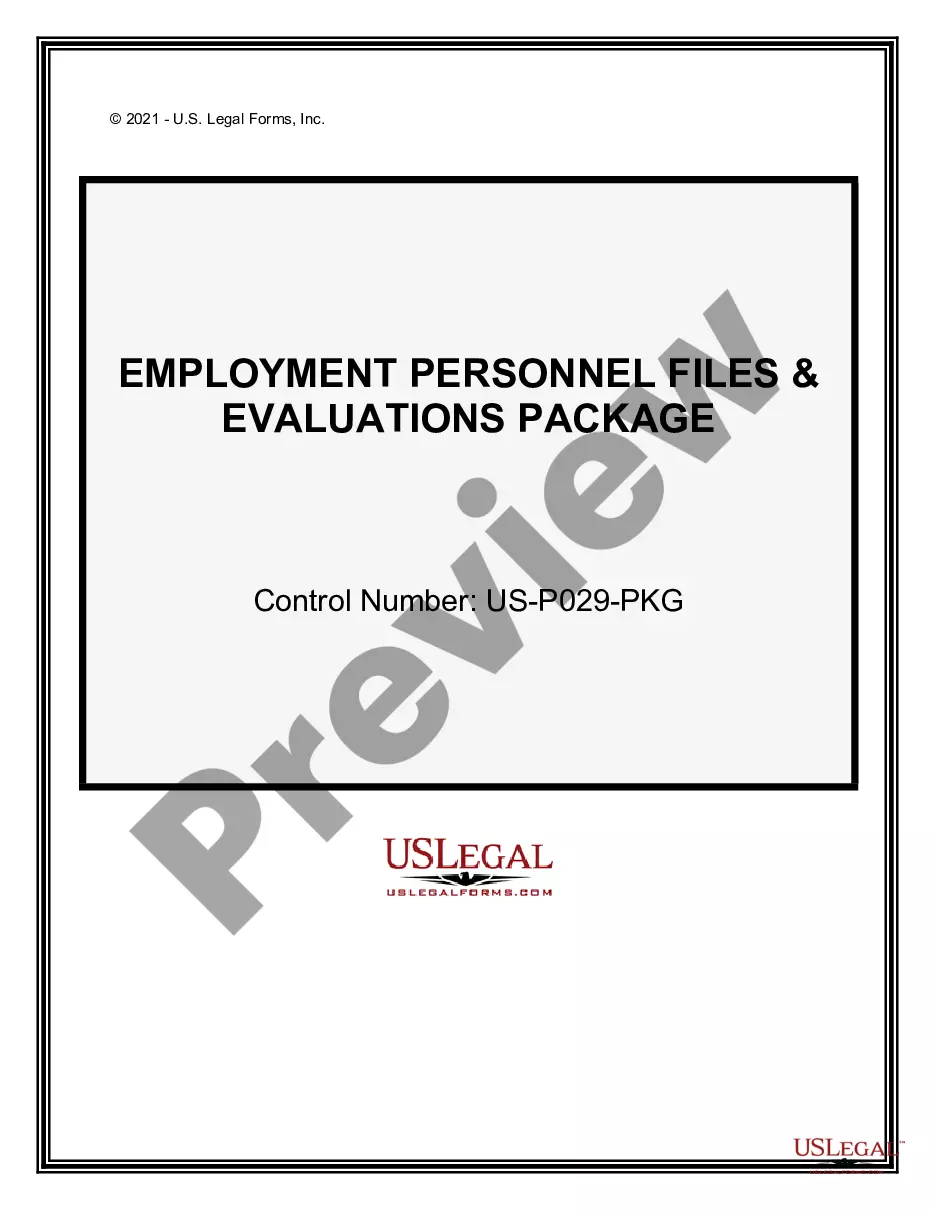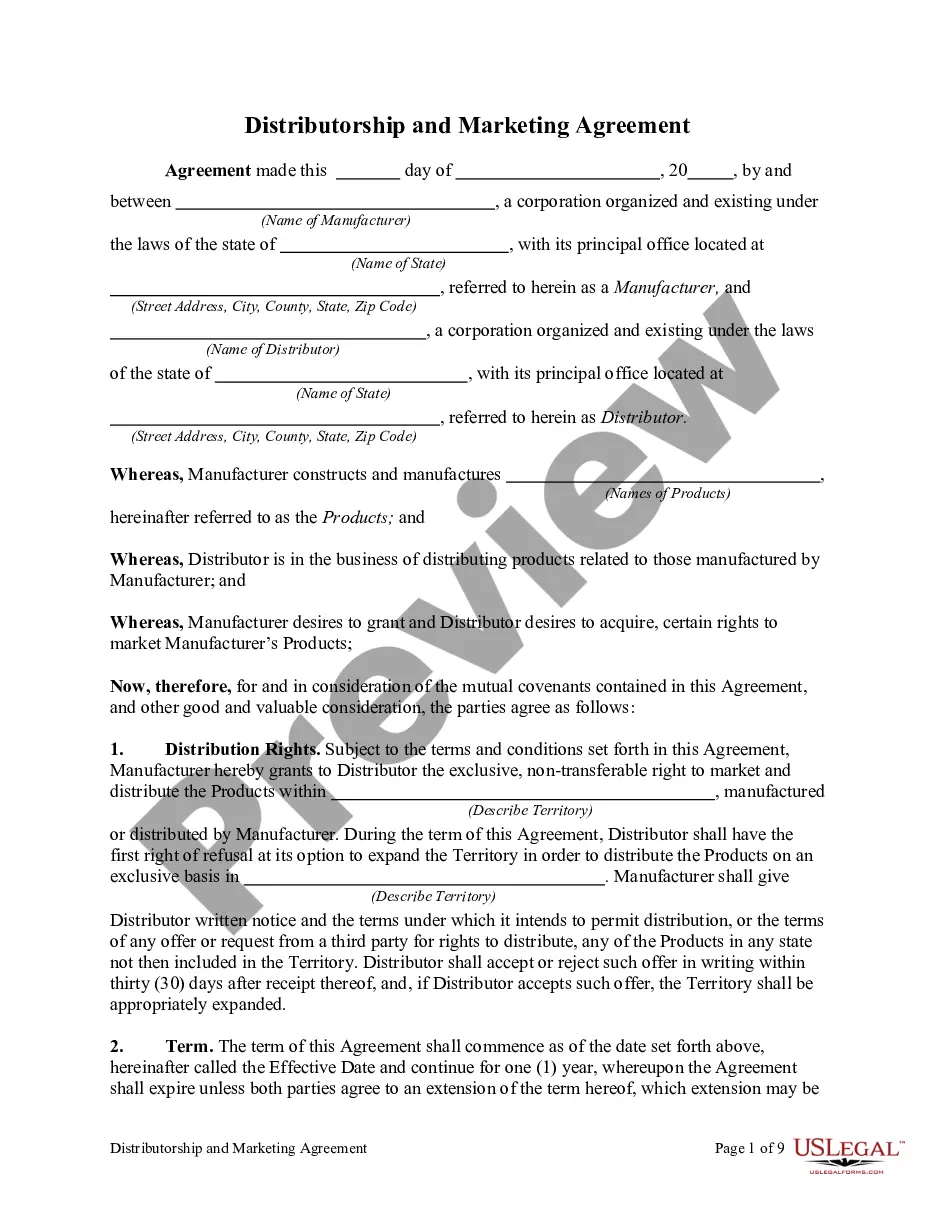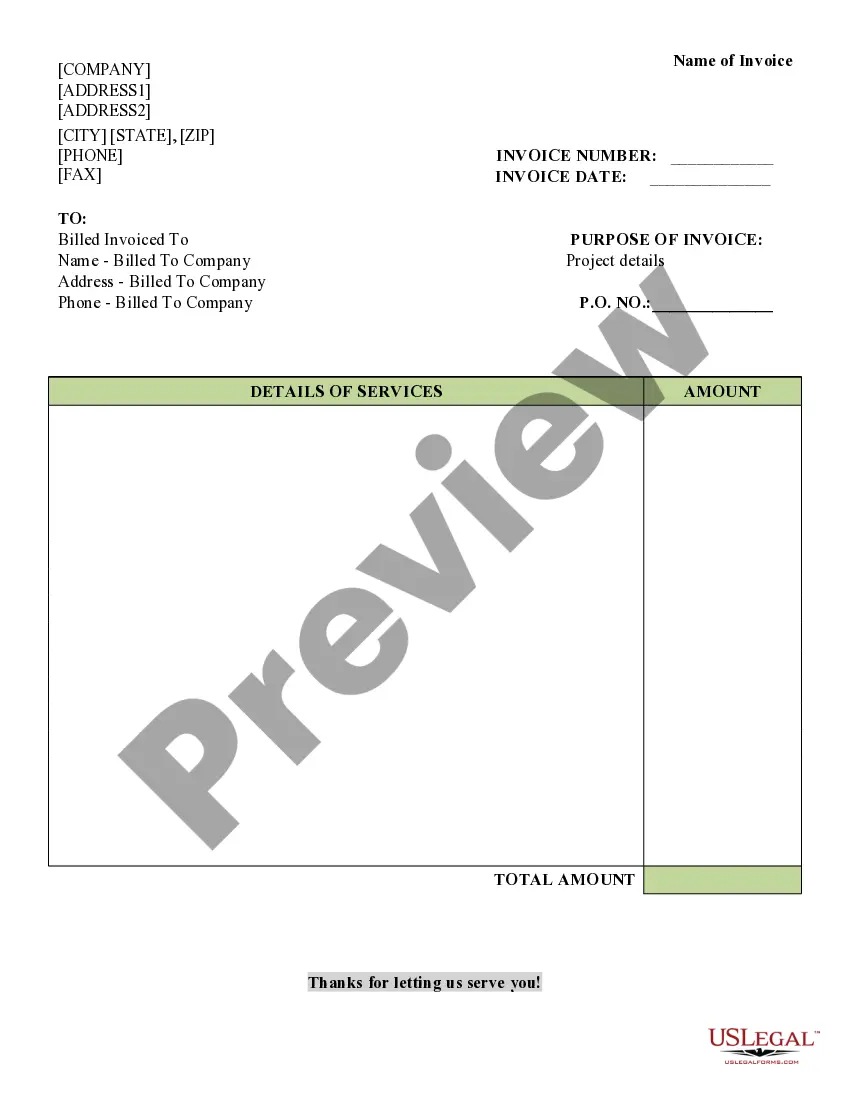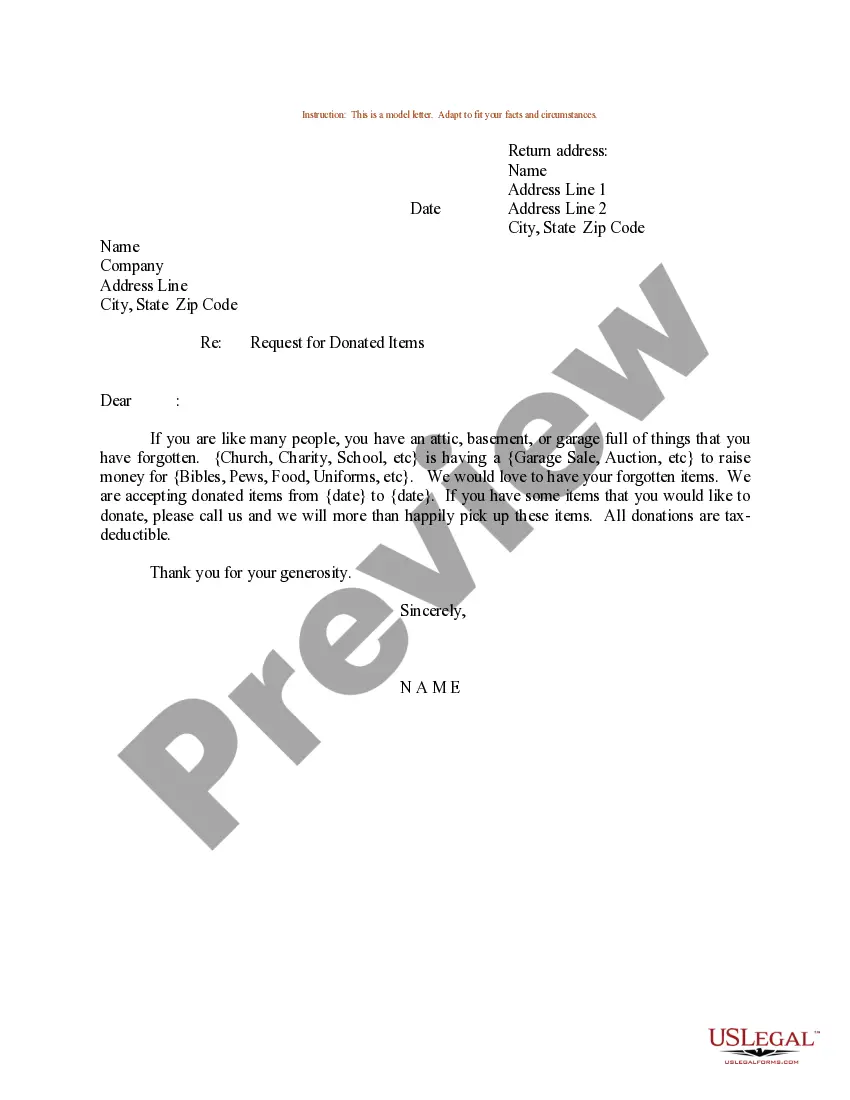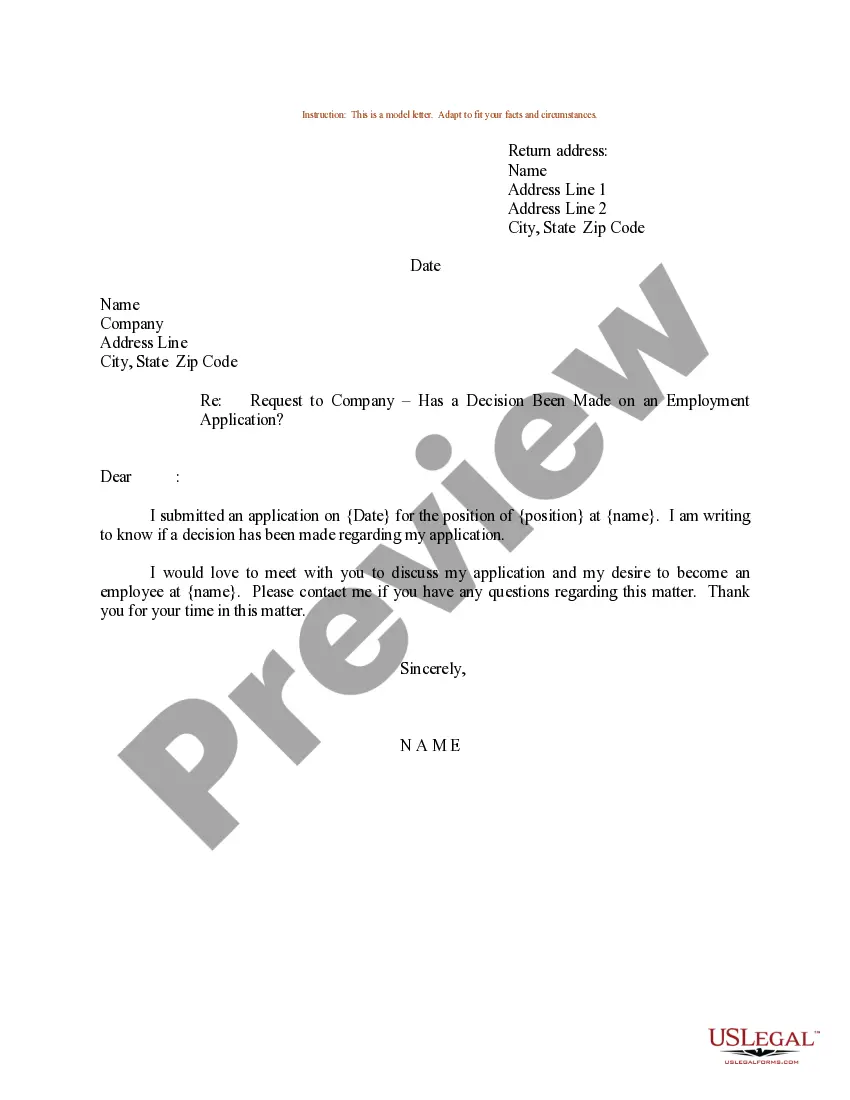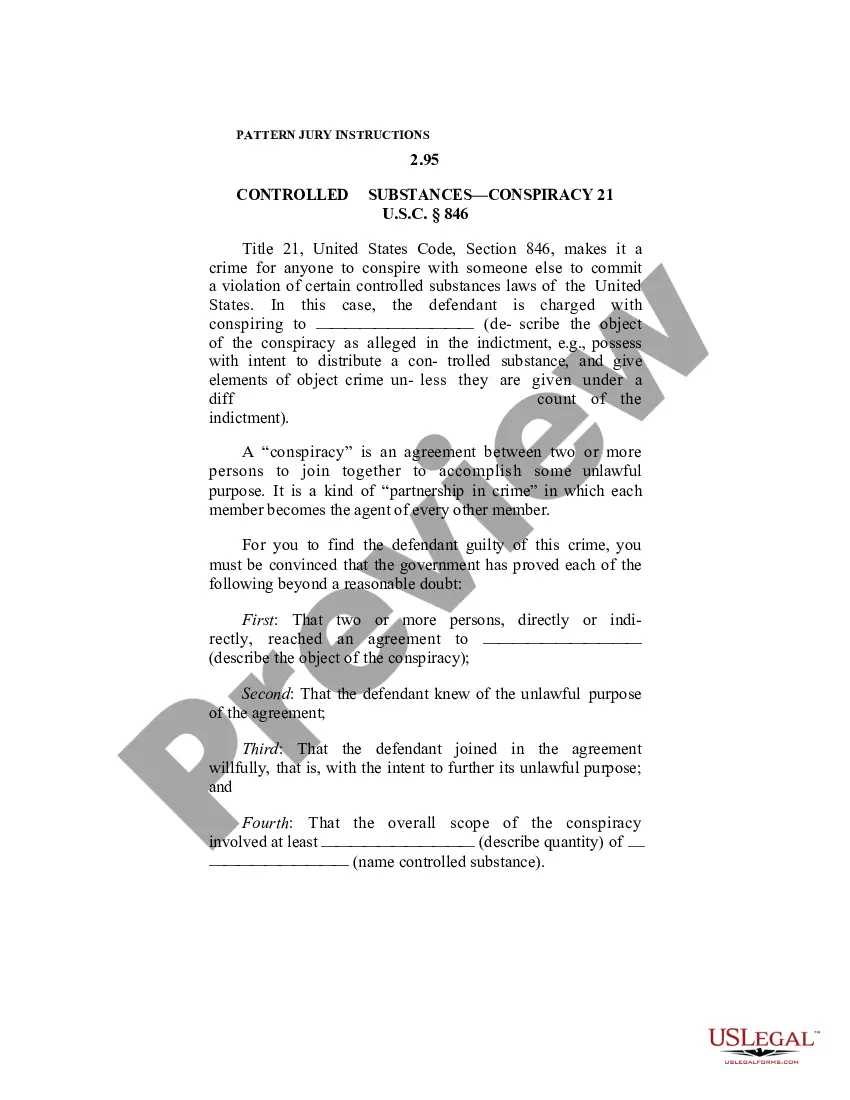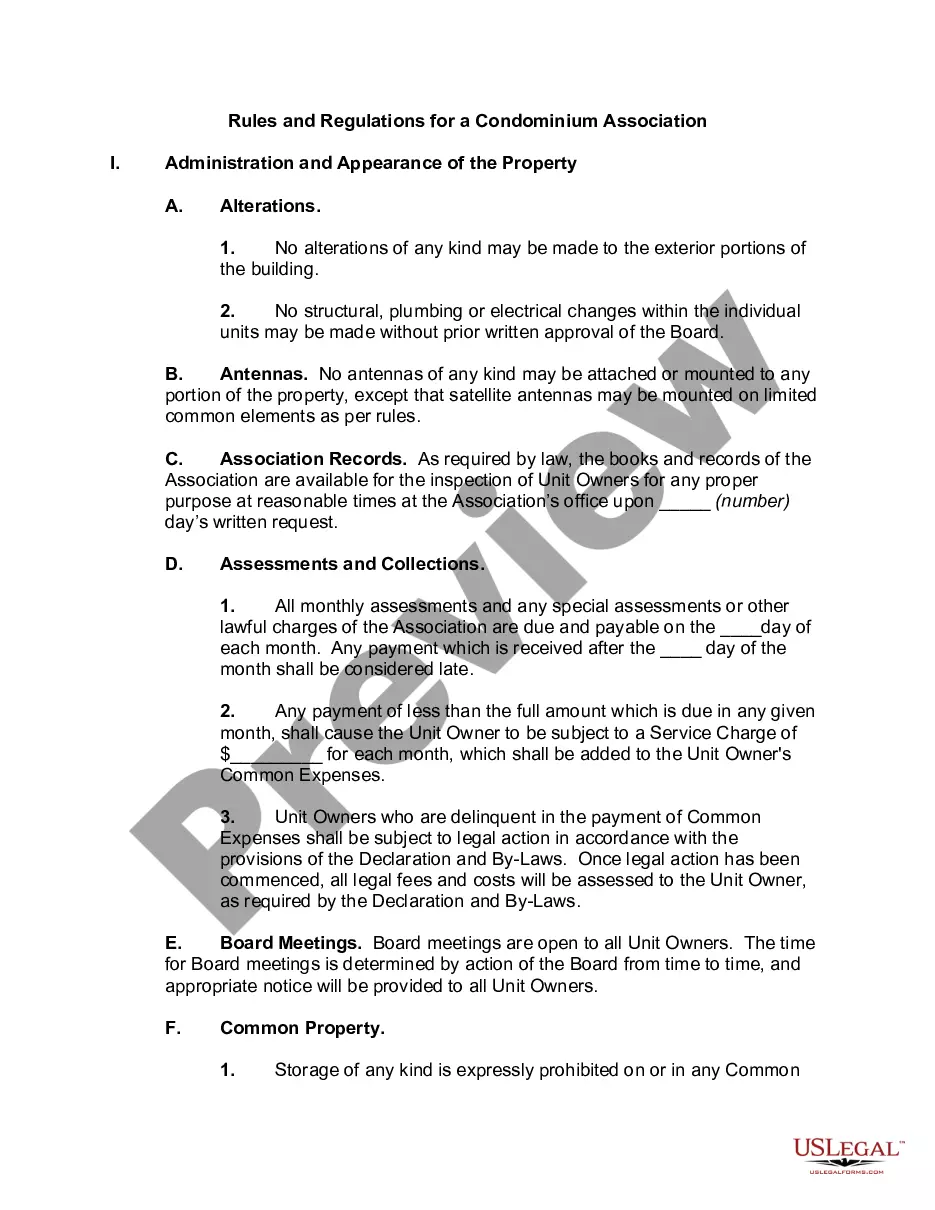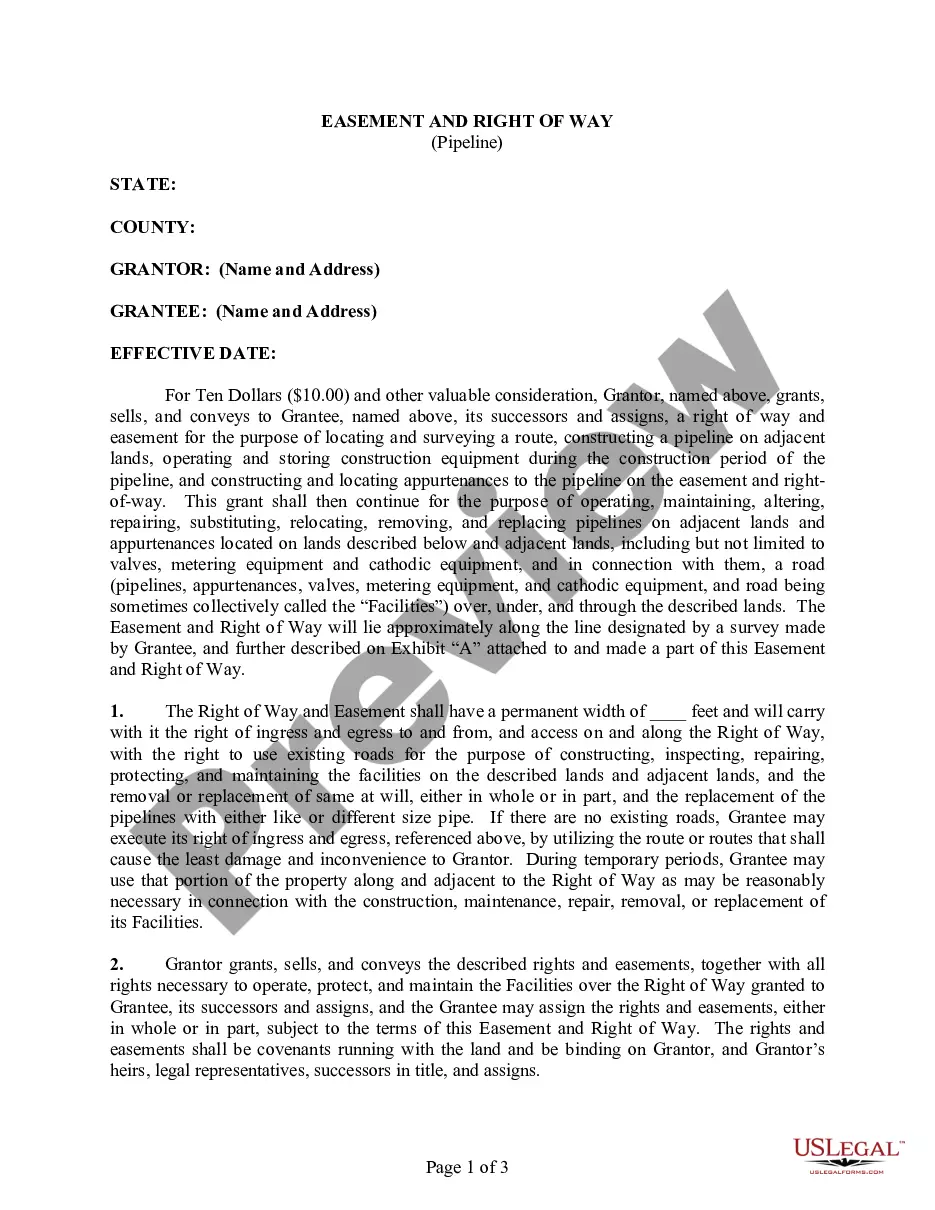South Carolina Employee Information Form
Description
How to fill out Employee Information Form?
It is feasible to spend hours online trying to locate the legal document template that fulfills the federal and state requirements you seek.
US Legal Forms offers a multitude of legal templates that have been evaluated by experts.
It is easy to obtain or print the South Carolina Employee Information Form from the service.
If needed, use the Preview button to review the document template as well.
- If you already possess a US Legal Forms account, you can Log In and click on the Acquire button.
- After that, you can complete, modify, print, or sign the South Carolina Employee Information Form.
- Every legal document template you receive is yours permanently.
- To obtain another copy of a purchased form, visit the My documents tab and click on the relevant button.
- If you are using the US Legal Forms website for the first time, follow these simple instructions.
- First, make sure you have chosen the correct document template for the region/city of your choice.
- Read the form description to ensure you have selected the correct document.
Form popularity
FAQ
When applying for unemployment, it's important to avoid making statements that could imply misconduct or negligence. Avoid vague comments about your termination; instead, stick to facts. Provide specific details when necessary, and use the South Carolina Employee Information Form to lay out your narrative clearly. This clarity can help establish your case and improve your chances of being approved for benefits.
Disqualifications for unemployment benefits in South Carolina include not meeting work and wage requirements, failing to actively seek employment, and being terminated for misconduct. If you resigned without compelling reasons, this may also affect your eligibility. Filling out the South Carolina Employee Information Form accurately is crucial, as it can play a significant role in your approval for benefits.
To contact the South Carolina unemployment office, you can visit their official website for contact information and assistance. They provide various resources, including phone numbers and email addresses for direct inquiries. Additionally, depending on your situation, obtaining the South Carolina Employee Information Form can greatly aid your communication with the office and expedite your claims process.
You can potentially qualify for unemployment in South Carolina if you quit your job for compelling reasons. These reasons include unsafe working conditions, significant changes in your work responsibilities, or personal health issues that affect your ability to work. When you fill out the South Carolina Employee Information Form, you should provide detailed explanations of your situation to support your claim.
Several factors can disqualify you from receiving unemployment benefits in South Carolina. For instance, if you voluntarily leave your job without good cause, you may not be eligible. Additionally, if you were fired for misconduct, this could lead to disqualification as well. Using the South Carolina Employee Information Form correctly can help clarify your eligibility and provide pertinent information.
In South Carolina, you may qualify for unemployment benefits if you get fired, but it depends on the circumstances. If you were let go due to misconduct or violation of company policies, you might not be eligible. However, if you were dismissed for reasons beyond your control, you could file your claim using the South Carolina Employee Information Form. This form is essential in establishing your claim and determining your eligibility.
Yes, South Carolina does provide a state W-4 form for employees to complete. This form allows you to declare your filing status and exemptions, helping your employer with correct tax withholding. By filling out the South Carolina Employee Information Form accurately, you can ensure that the right amount is withheld from your paychecks. For easy access and form completion, you may want to check out services offered by uslegalforms.
To obtain a 1099 G form in South Carolina, visit the South Carolina Department of Revenue's website. They provide access to the form and guidelines on how to correctly complete it. Additionally, you can check with your employer or financial institution for assistance. This form is essential for reporting income, and having your South Carolina Employee Information Form at hand can simplify the process.
To update your employee information on ADP, log into your account and navigate to the personal information section. From there, you can edit details such as your address, tax forms, and banking information. Keeping your information current ensures smooth payroll processing and aligns with the requirements of the South Carolina Employee Information Form.
Setting up ADP as an employee involves creating an account through your employer's ADP portal. You will need your employee ID and personal information for registration. Once your account is active, you can manage your employee information, review payroll details, and access other features that benefit you in your work life.