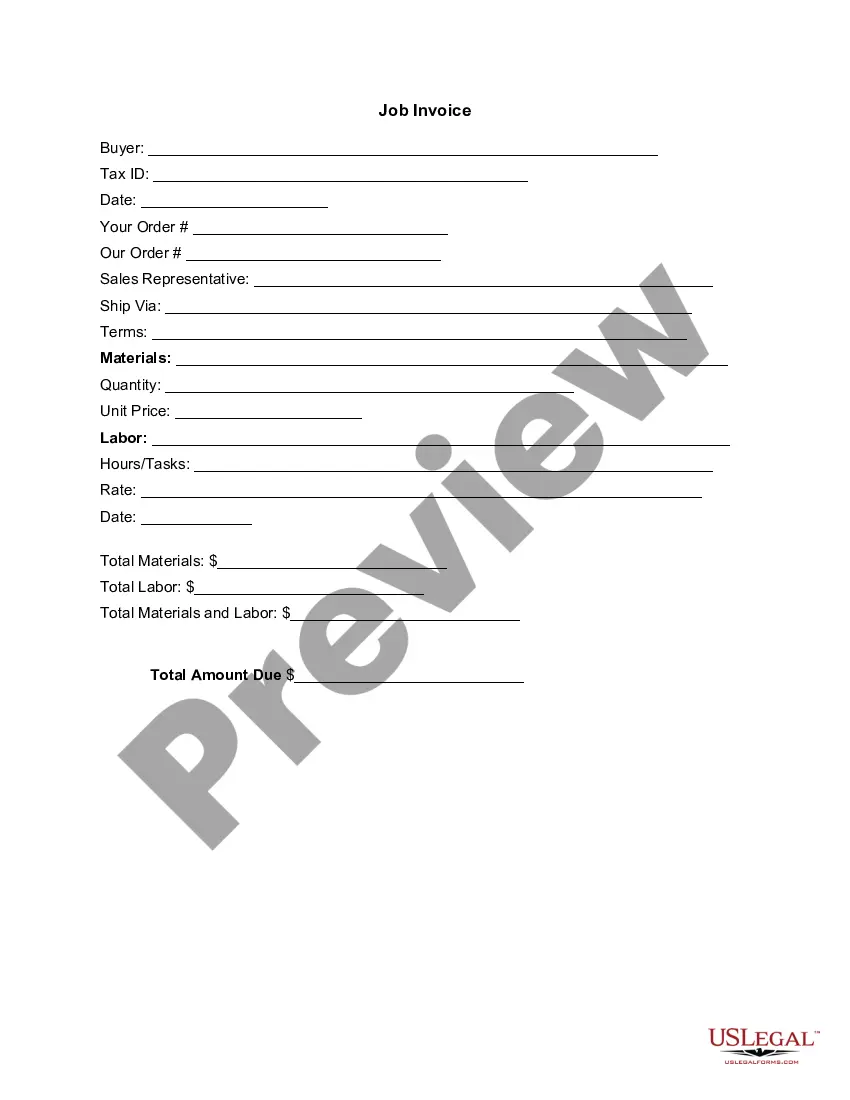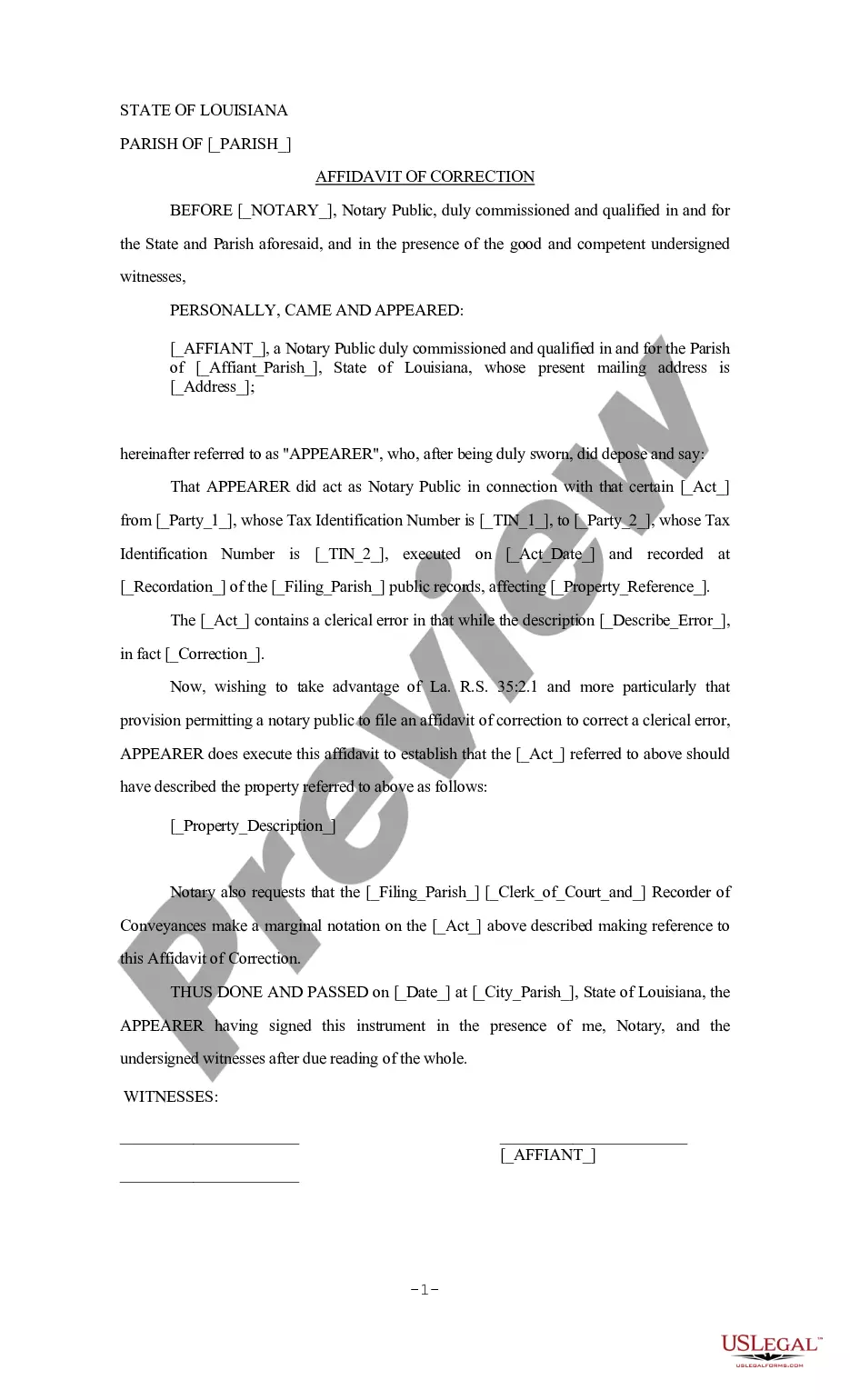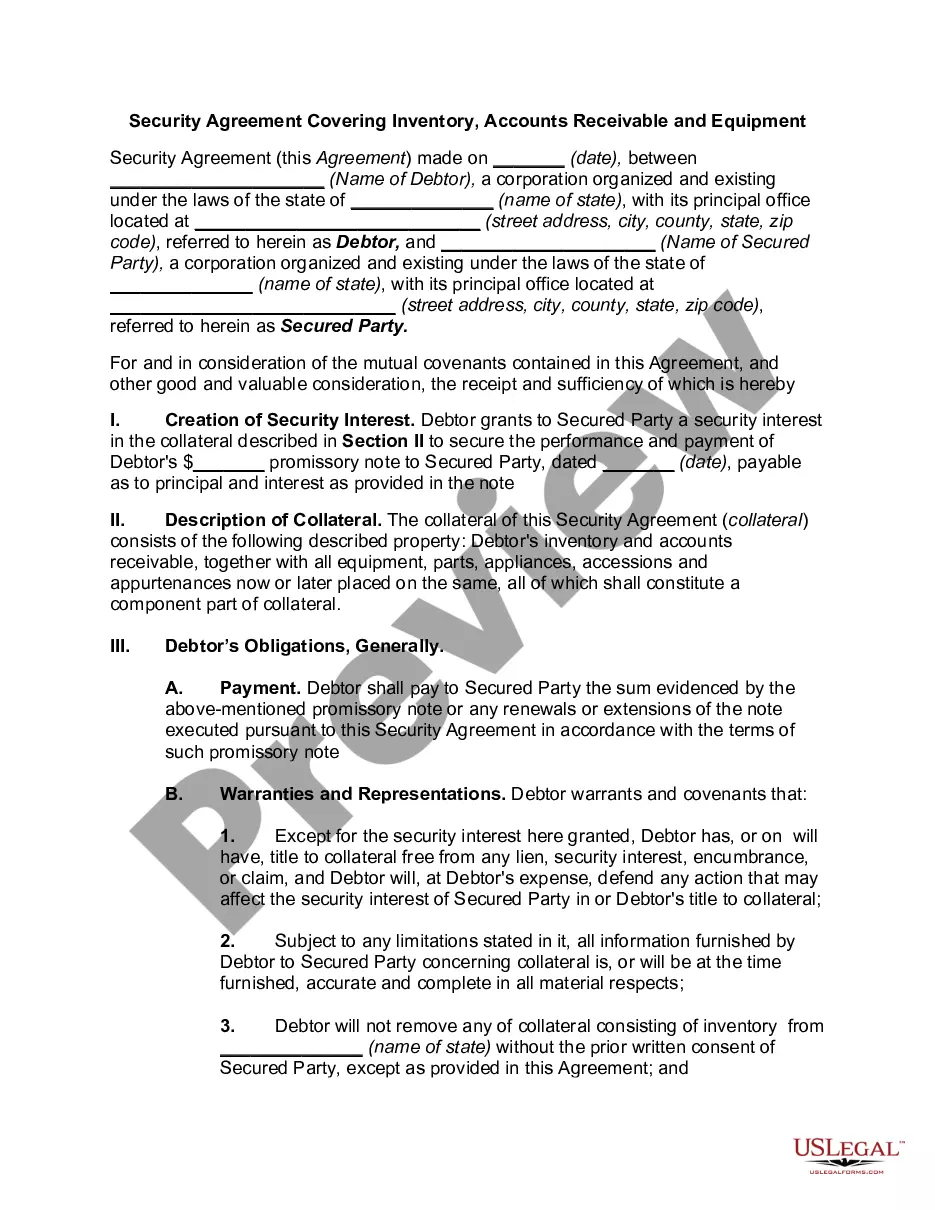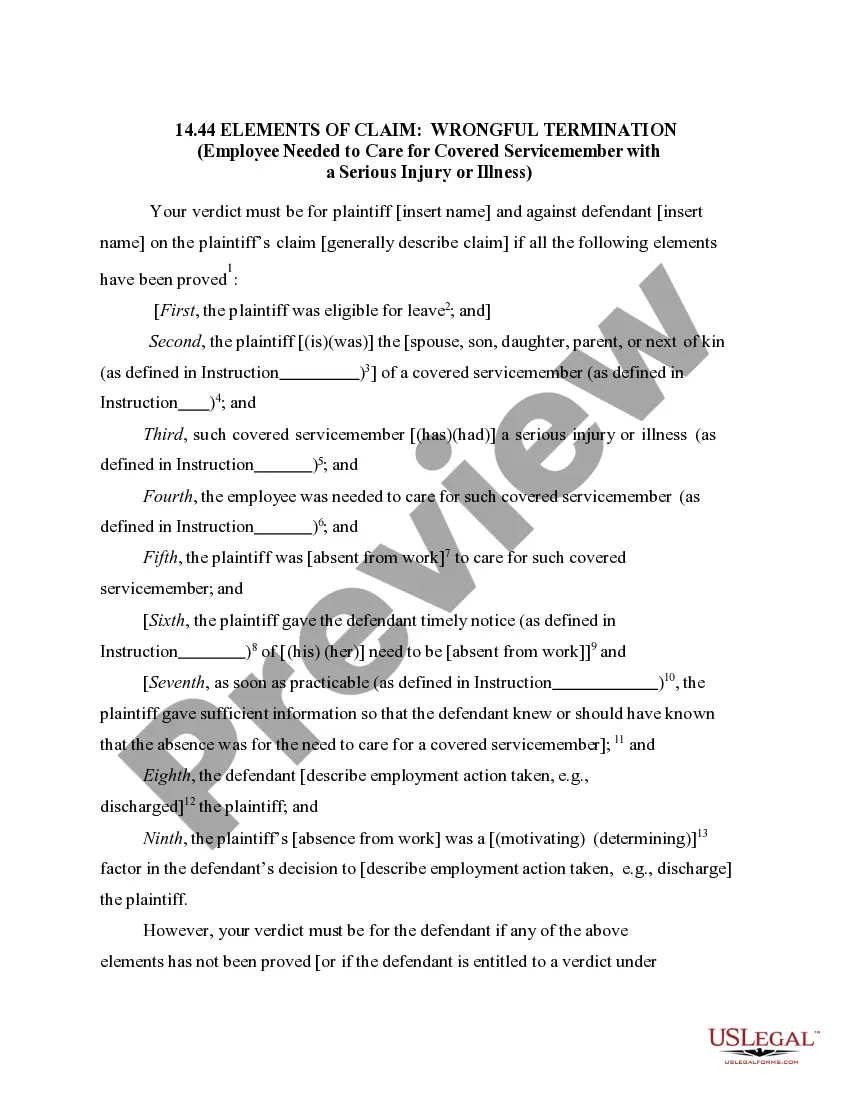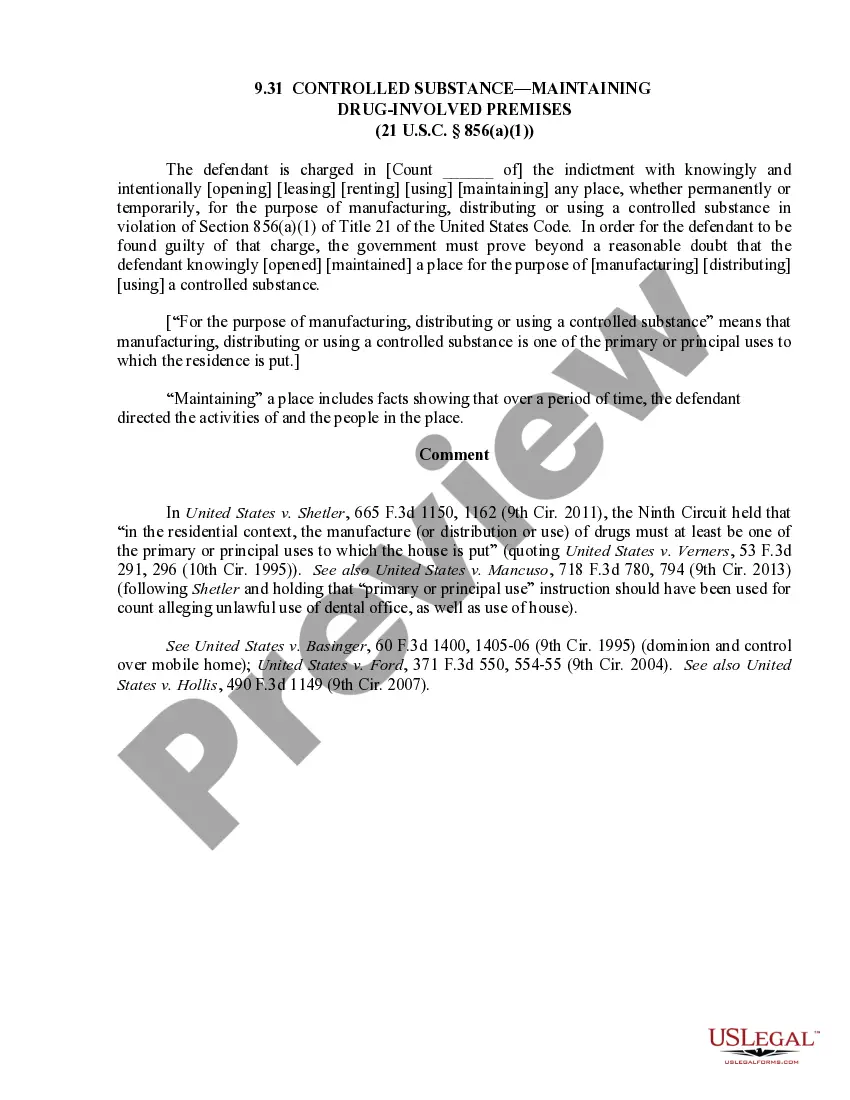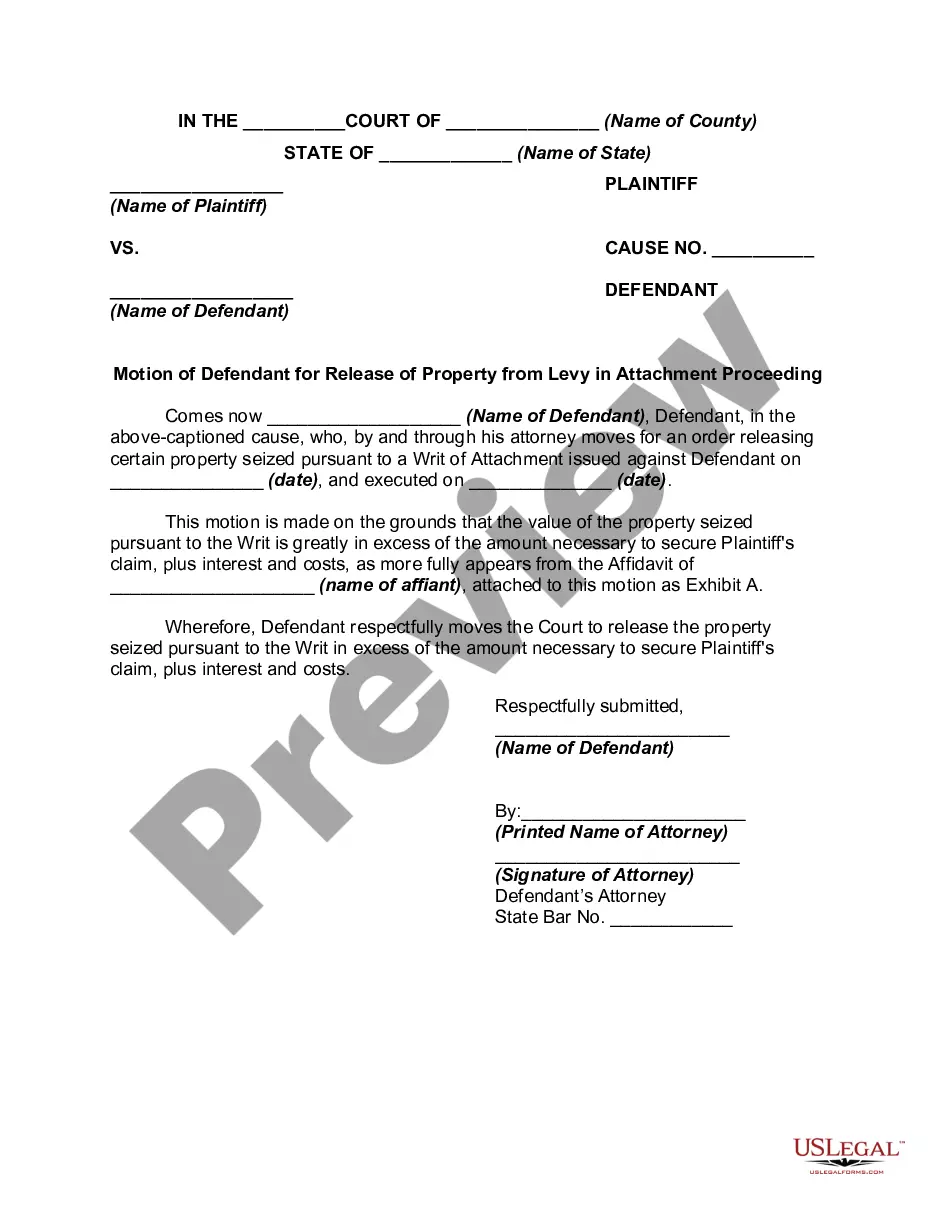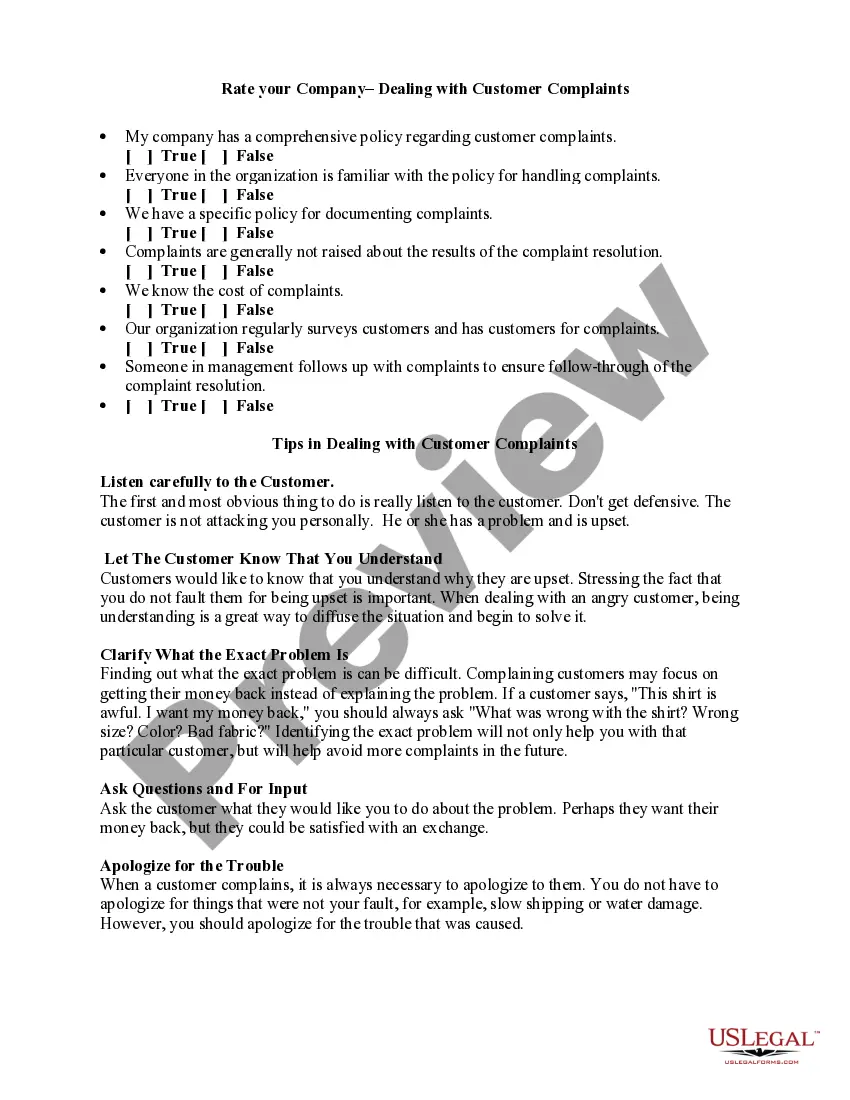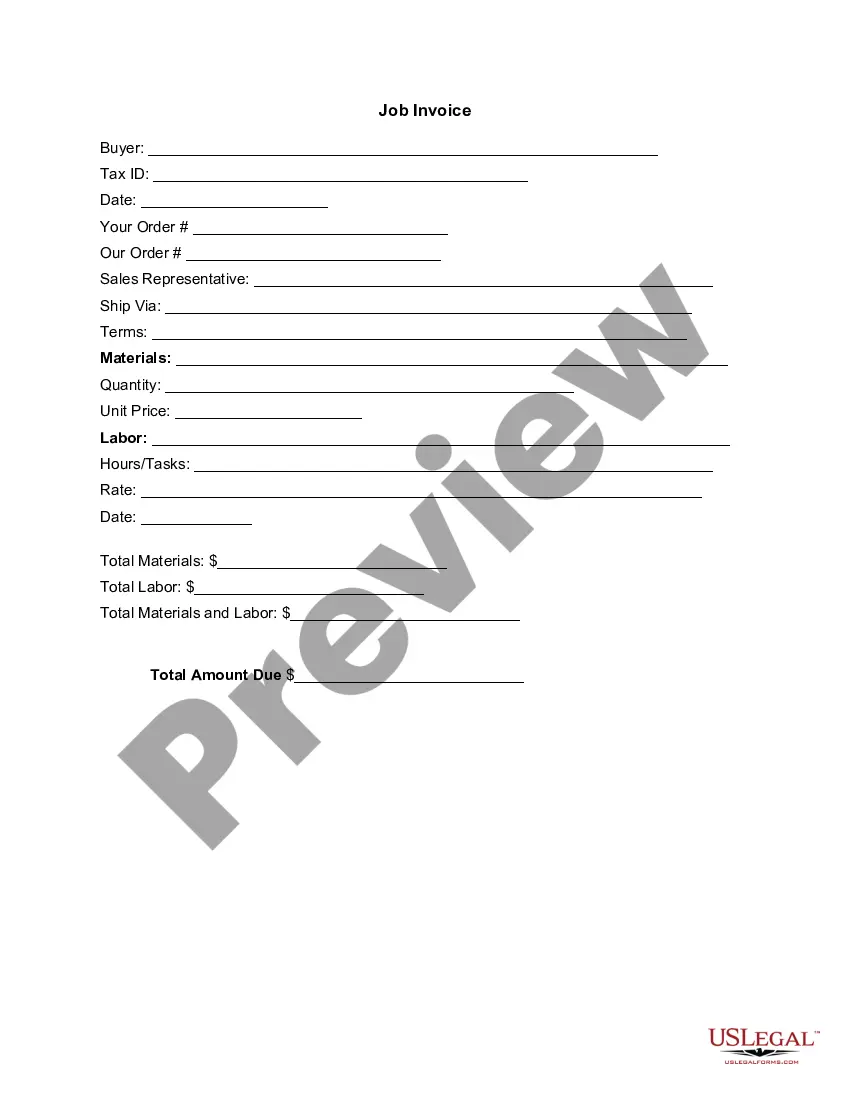Rhode Island Invoice Template for Librarian
Description
How to fill out Invoice Template For Librarian?
US Legal Forms - one of the most prominent databases of legal documents in the United States - provides an extensive selection of legal form templates that you can download or print.
By utilizing the website, you can access thousands of forms for business and personal purposes, organized by categories, states, or keywords.
You can obtain the latest versions of forms such as the Rhode Island Invoice Template for Librarian within minutes.
Read the form description to confirm that you have selected the correct document.
If the form does not meet your requirements, utilize the Search field at the top of the screen to find one that does.
- If you already hold a monthly subscription, Log In and download the Rhode Island Invoice Template for Librarian from your US Legal Forms account.
- The Download button will appear on every form you view.
- You have access to all previously downloaded forms in the My documents section of your account.
- If you wish to use US Legal Forms for the first time, here are some simple tips to get started.
- Ensure you have selected the correct form for your city/county.
- Click the Review button to examine the form's content.
Form popularity
FAQ
To fill out a service invoice sample, begin with your business information in the header. Next, add client details, and then clearly outline the services rendered, including descriptions, quantities, unit prices, and the total amount. Using a well-structured Rhode Island Invoice Template for Librarian ensures your service invoices are professional and easy to understand, enhancing communication with your clients.
Filling in an invoice template requires attention to detail; start with your business name and contact information, followed by the client's name and details. Specify the services you provided, including quantities and prices, and finish with the total amount due and payment terms. Using a Rhode Island Invoice Template for Librarian can streamline this process, ensuring you do not miss any critical elements.
Writing a simple invoice template involves including key sections such as your business name, contact details, client information, invoice date, and itemized services. Focus on being clear and concise to ensure the client understands the charges. The Rhode Island Invoice Template for Librarian can serve as an effective starting point for making your own straightforward invoice format.
To fill out an invoice template, start by entering your business information at the top, followed by the client's details. Next, provide a clear list of services rendered along with corresponding costs and the total amount due. A Rhode Island Invoice Template for Librarian simplifies this process by clearly outlining each section, ensuring you do not miss any important details.
Setting up an invoice template involves choosing a format that works for your needs, such as a Rhode Island Invoice Template for Librarian. Begin by organizing the necessary fields like your logo, company details, client information, service descriptions, and payment instructions. You can customize this template according to your preferences to create a consistent invoicing experience.
The correct format for an invoice includes essential components like your business name and address, client information, an invoice number, and the date. Additionally, it should list the items or services provided, their quantities, and total costs. Utilizing a Rhode Island Invoice Template for Librarian can help you structure your invoice correctly and maintain professionalism.
To invoice as a beginner, start by using a simple Rhode Island Invoice Template for Librarian. This template provides all necessary fields and assists with presenting your services clearly. Ensure that you include your contact information, client details, a description of services rendered, and payment terms. Familiarizing yourself with this template can streamline the invoicing process.
To create an invoice bill PDF, first design your invoice in a document creation tool, including all necessary information such as your business name, the products or services provided, and payment methods. After finalizing the design, save it as a PDF for easy distribution. A Rhode Island Invoice Template for Librarian can be an excellent starting point, simplifying your billing process.
You can find an invoice template in Microsoft Word by navigating to the 'Templates' section. Utilize the search bar to enter terms like 'invoice' or specifically 'Rhode Island Invoice Template for Librarian' for more relevant options. This feature provides a variety of designs that you can customize to suit your business needs.
To draft an invoice in PDF, first create your invoice layout in an editable document program. Ensure you include all necessary details such as services provided, fees, and payment terms. Once satisfied, save or export the document as a PDF. Adopting a Rhode Island Invoice Template for Librarian can efficiently guide you through this process.