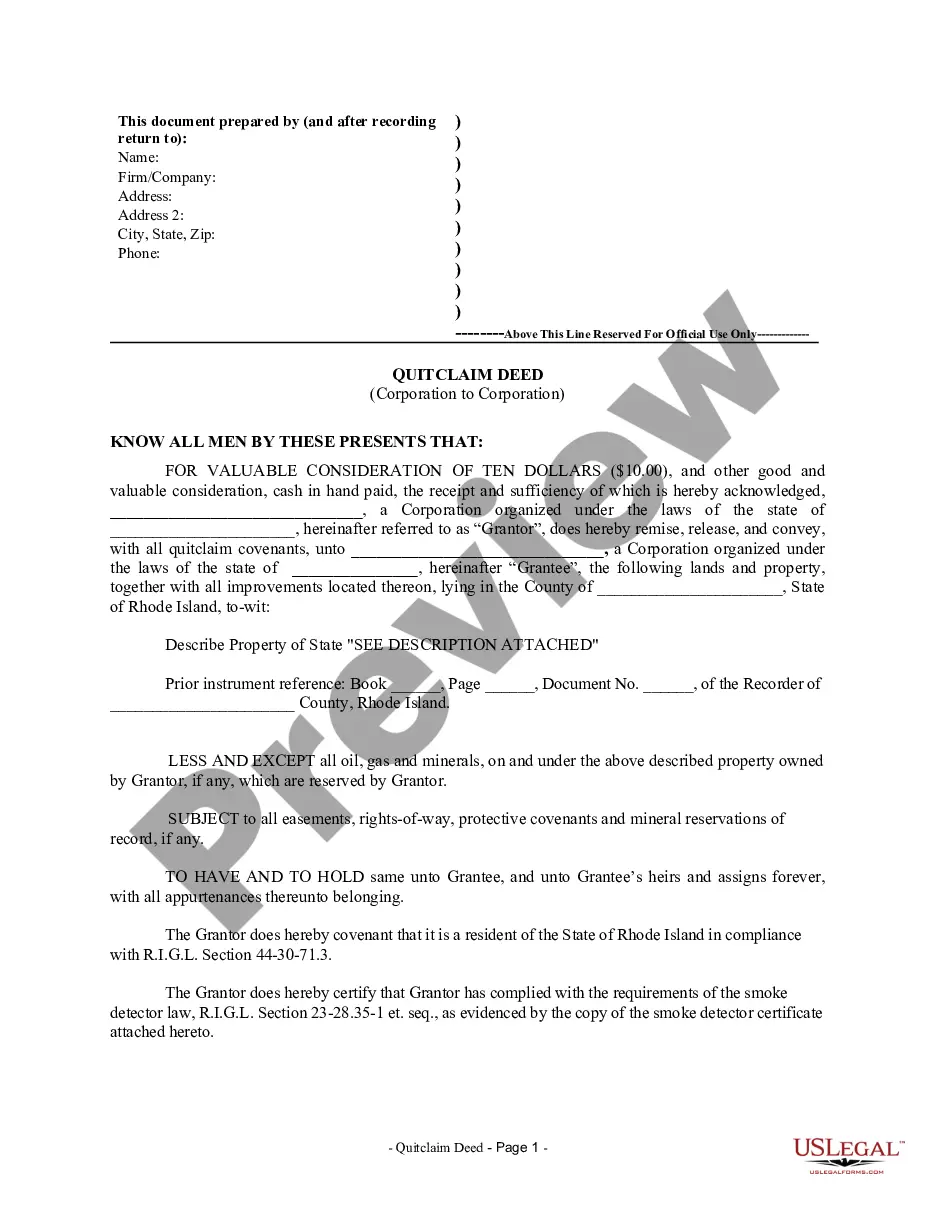Rhode Island Corporation Online
Description
How to fill out Rhode Island Quitclaim Deed From Corporation To Corporation?
The work with papers isn't the most simple task, especially for people who almost never deal with legal papers. That's why we recommend making use of accurate Rhode Island Quitclaim Deed from Corporation to Corporation templates created by professional attorneys. It allows you to prevent troubles when in court or handling official institutions. Find the files you require on our site for high-quality forms and exact explanations.
If you’re a user with a US Legal Forms subscription, simply log in your account. When you are in, the Download button will immediately appear on the file web page. Soon after downloading the sample, it will be stored in the My Forms menu.
Users with no a subscription can quickly create an account. Look at this simple step-by-step guide to get your Rhode Island Quitclaim Deed from Corporation to Corporation:
- Be sure that the sample you found is eligible for use in the state it is needed in.
- Verify the file. Use the Preview feature or read its description (if available).
- Buy Now if this sample is what you need or go back to the Search field to find another one.
- Choose a convenient subscription and create your account.
- Use your PayPal or credit card to pay for the service.
- Download your document in a wanted format.
After doing these simple steps, you can complete the form in an appropriate editor. Check the completed data and consider requesting a legal representative to examine your Rhode Island Quitclaim Deed from Corporation to Corporation for correctness. With US Legal Forms, everything gets much simpler. Try it now!