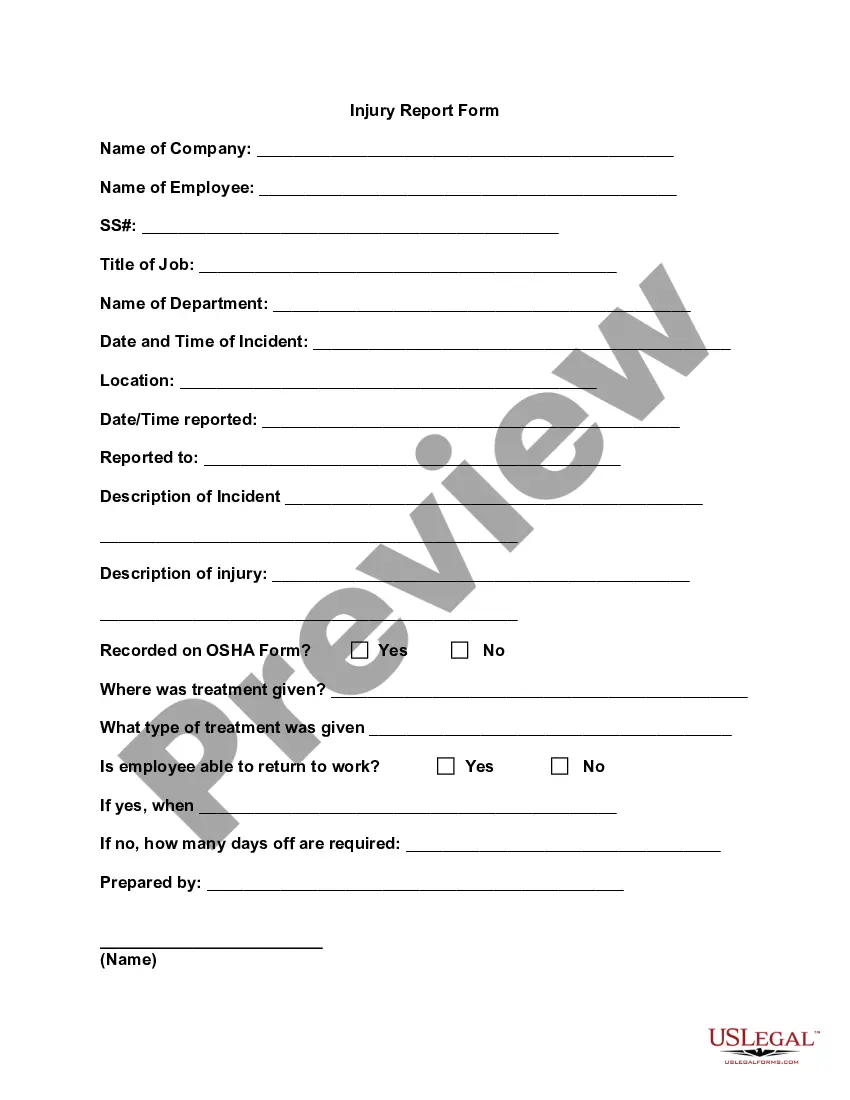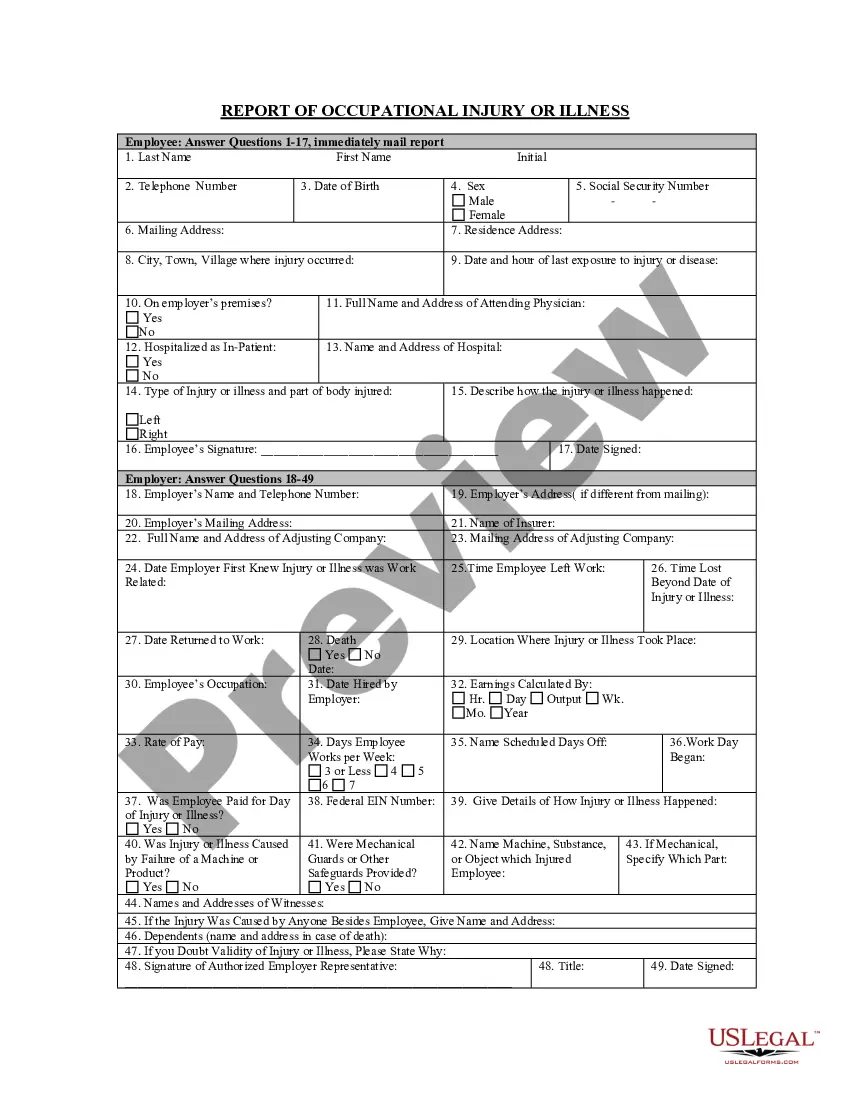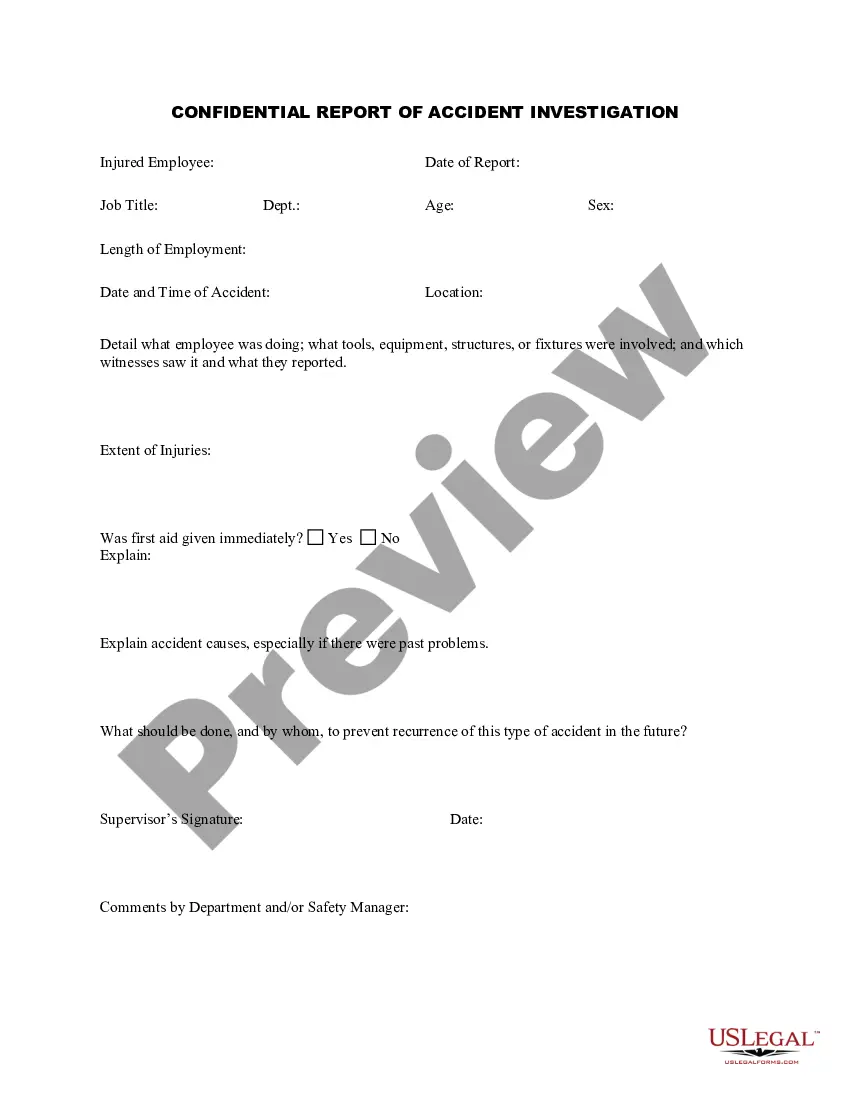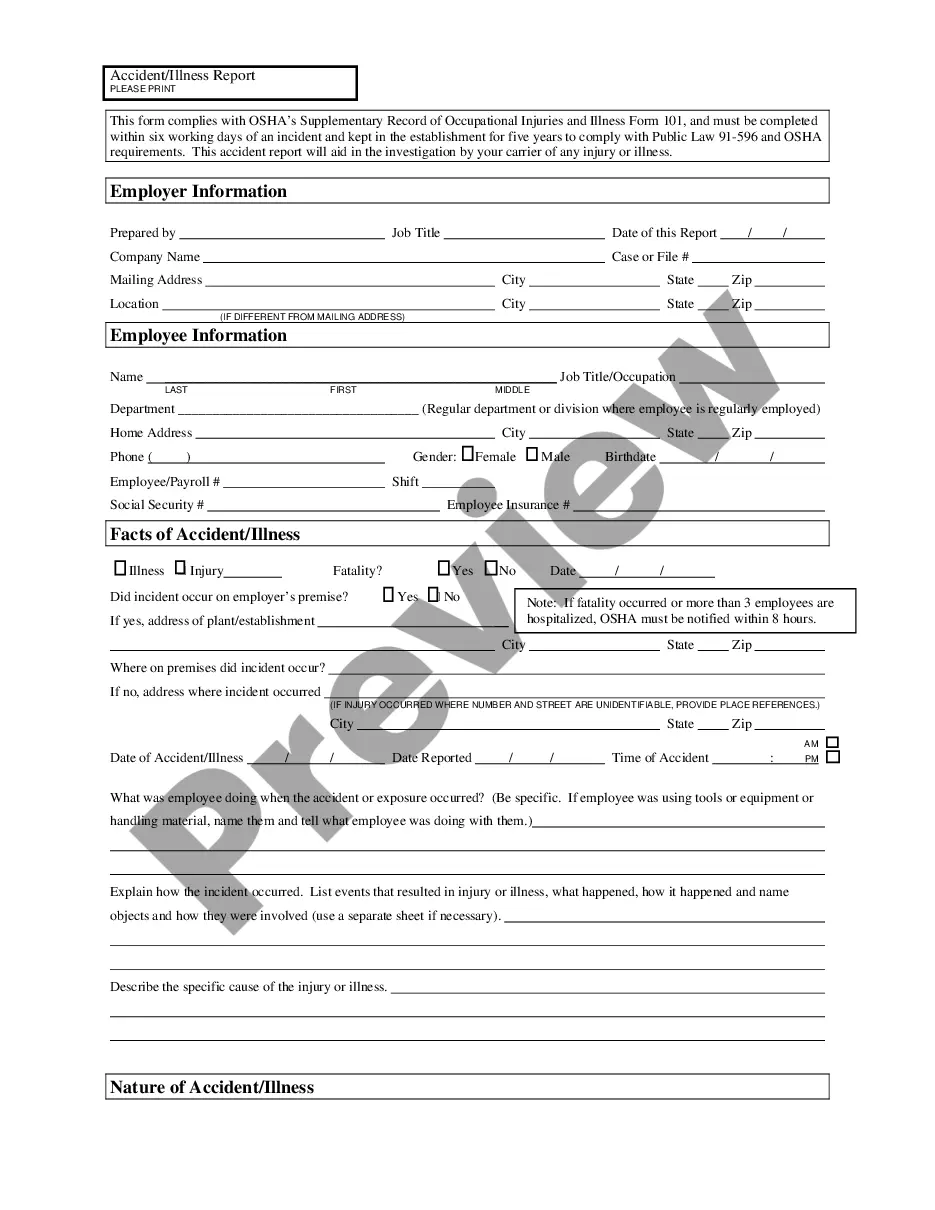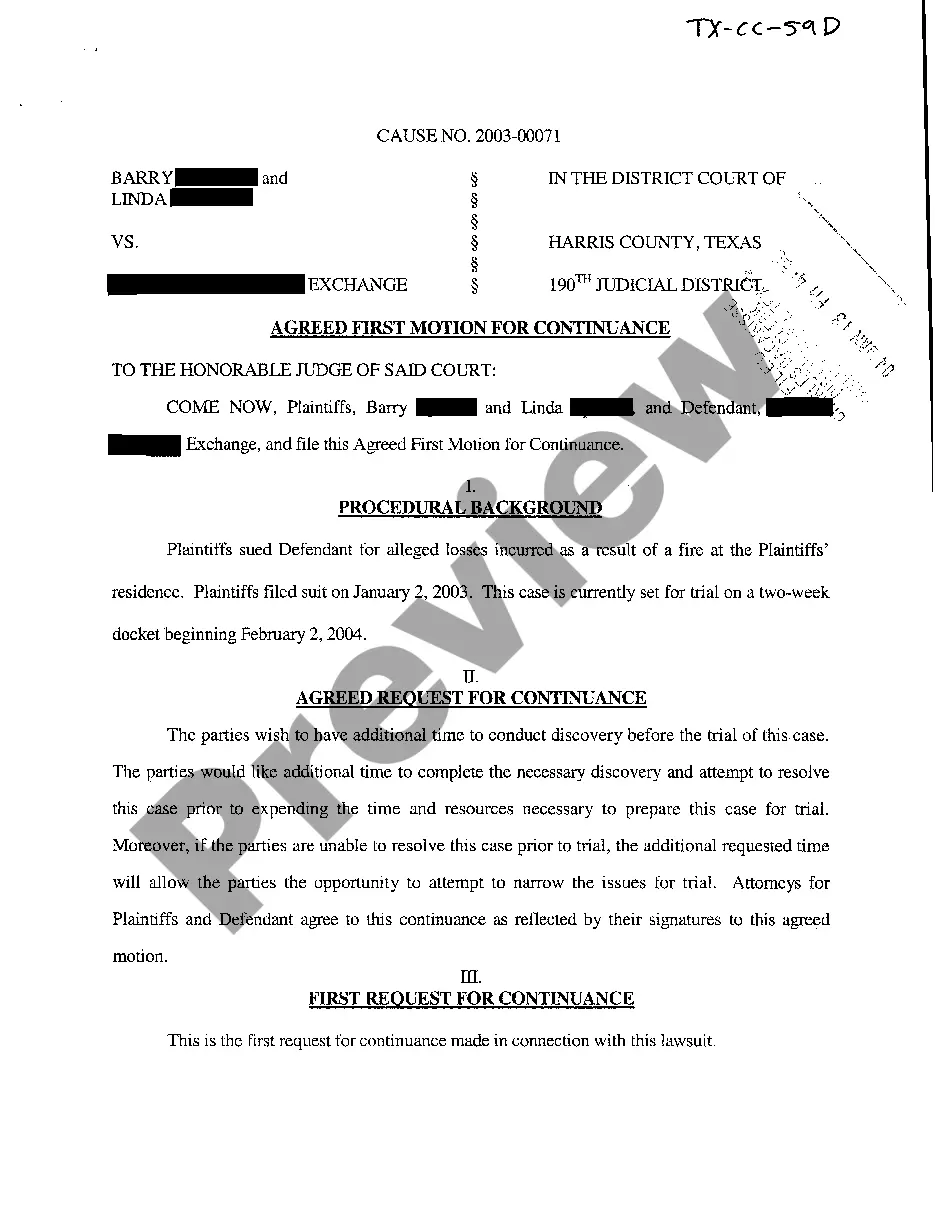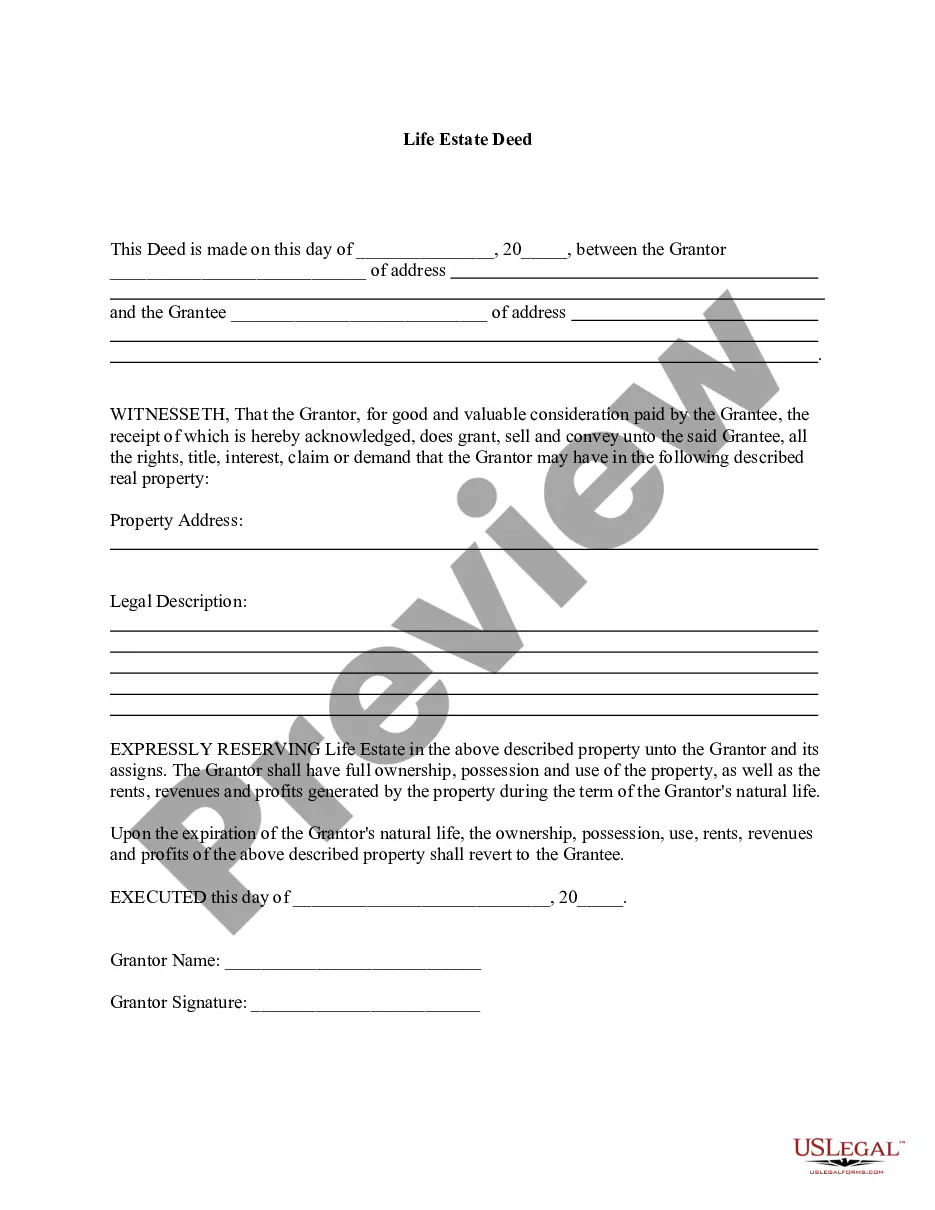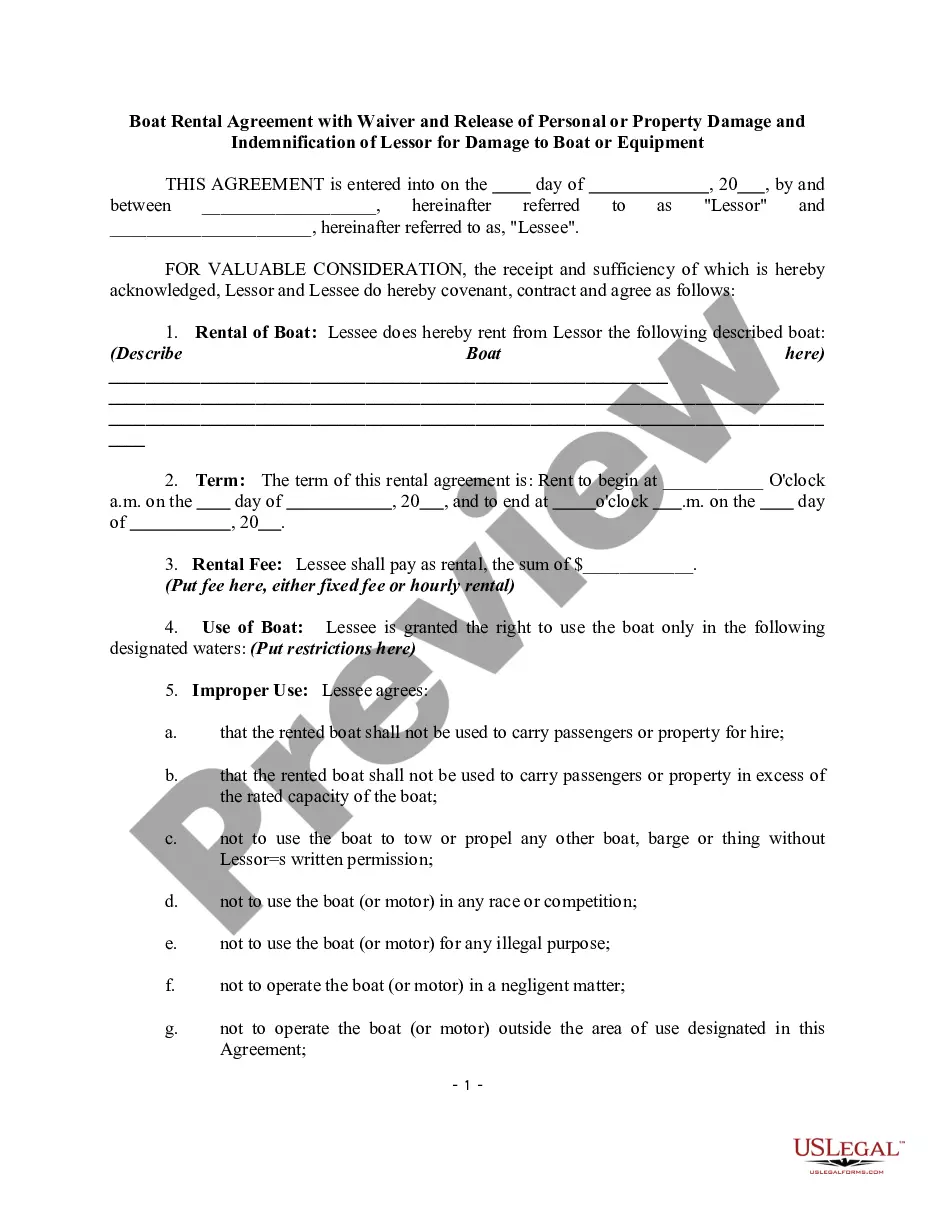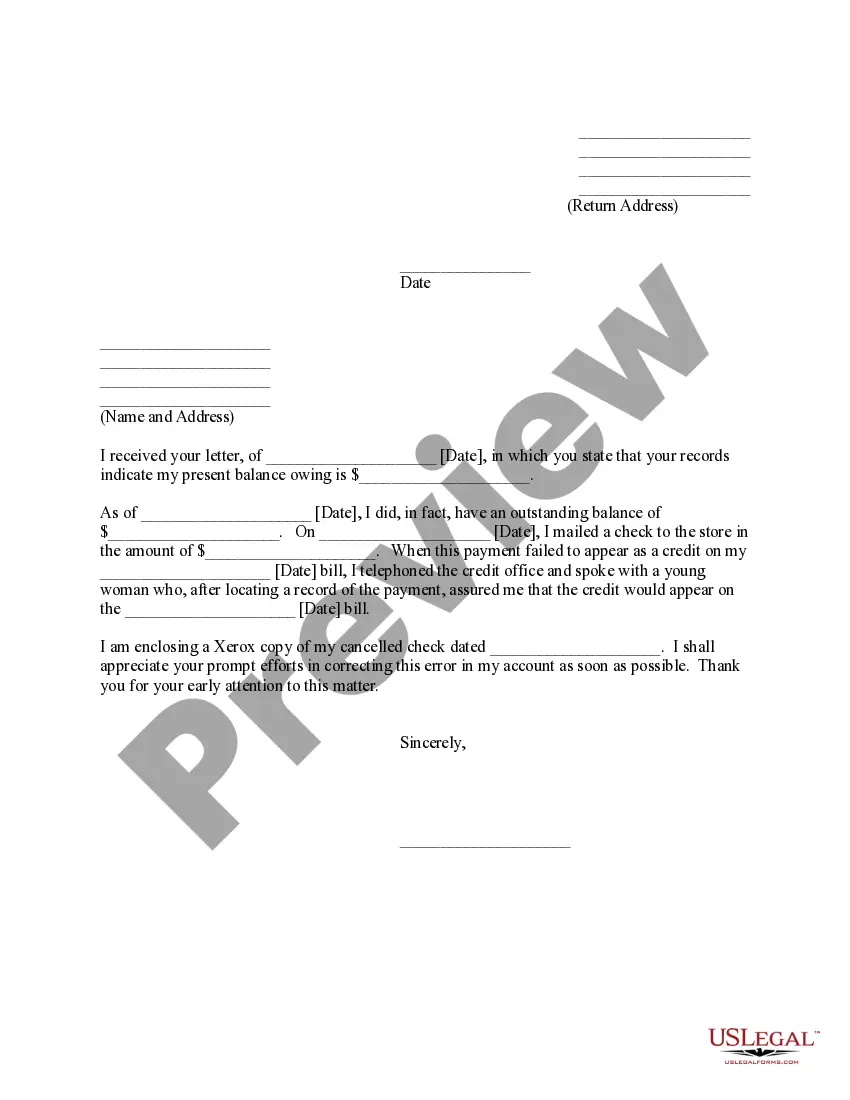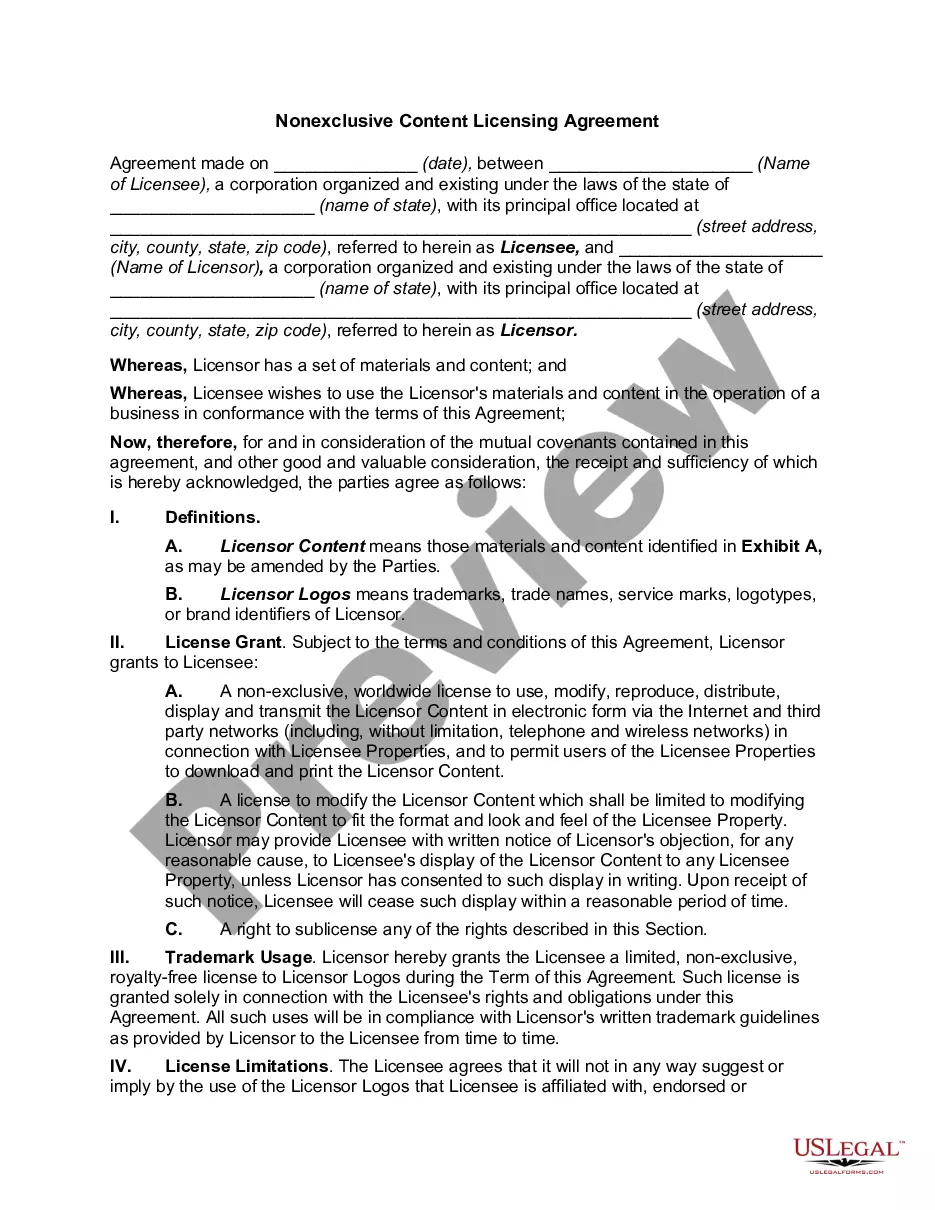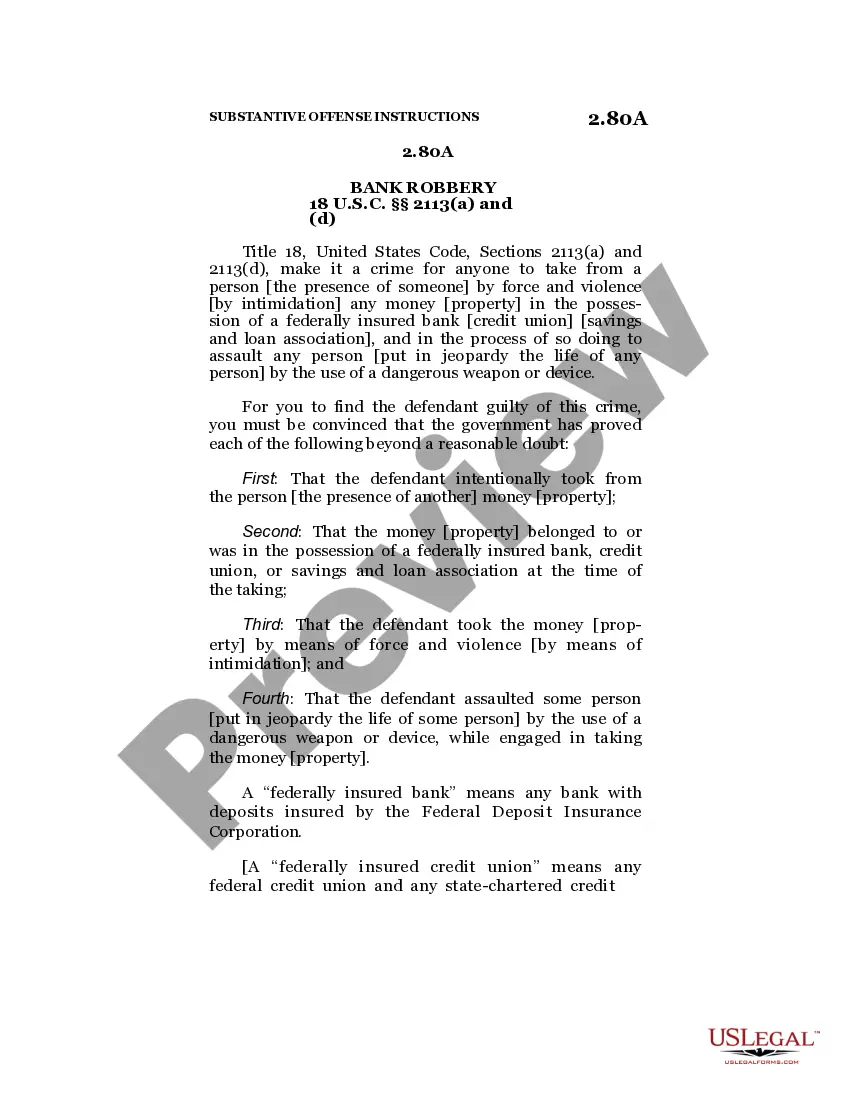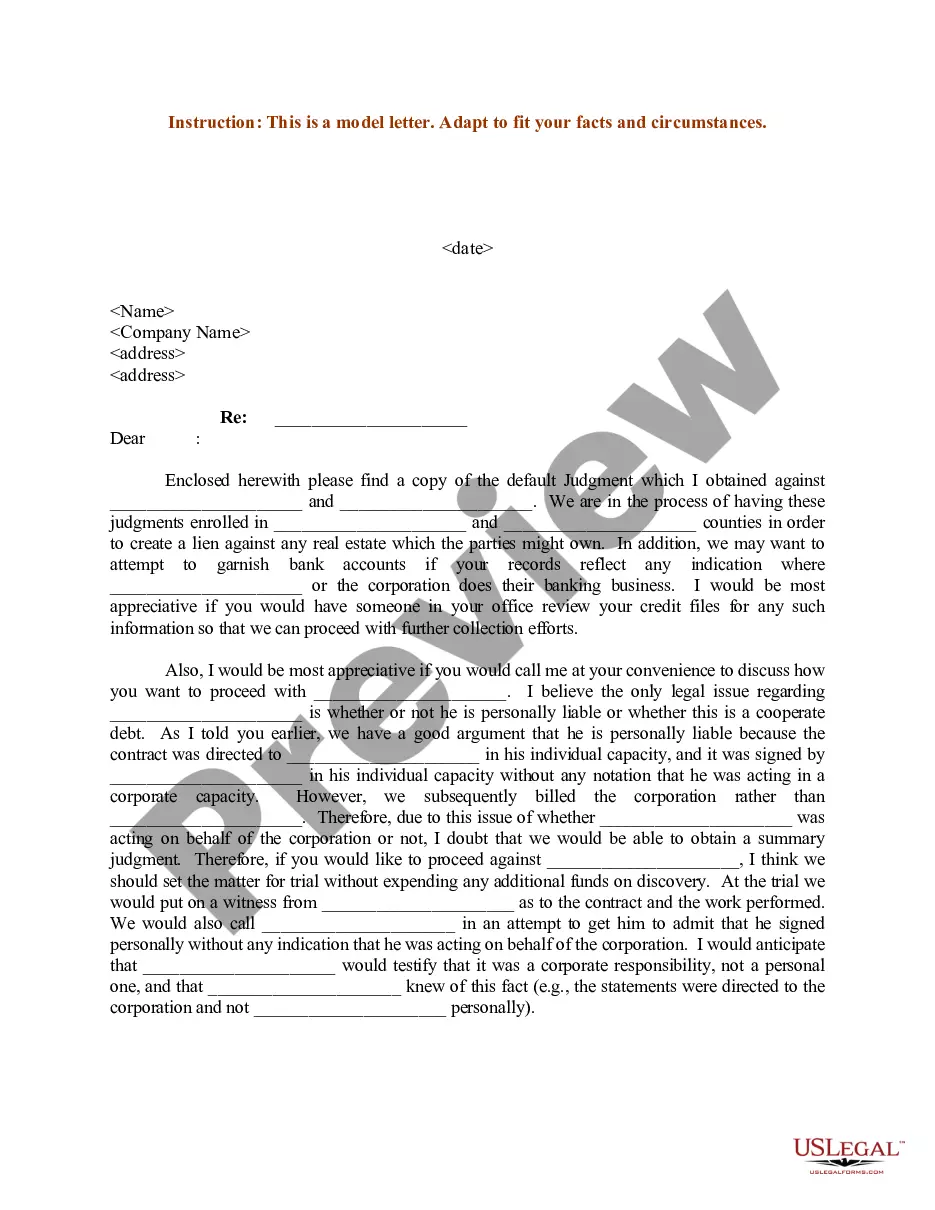Puerto Rico Accident - Injury Report
Description
How to fill out Accident - Injury Report?
Locating the appropriate sanctioned file format can be quite a challenge.
Of course, there are numerous templates available online, but how do you find the sanctioned type you require.
Utilize the US Legal Forms website. The service offers thousands of templates, such as the Puerto Rico Accident - Injury Report, which you can use for business and personal purposes.
You can preview the form using the Preview option and review the form description to ensure it is suitable for you. If the form does not meet your needs, utilize the Search field to find the right template. Once you are confident that the form is correct, click the Download now option to acquire the form. Choose the pricing plan you desire and input the required information. Create your account and complete the order using your PayPal account or credit card. Select the file format and download the authorized document to your device. Complete, edit, print, and sign the obtained Puerto Rico Accident - Injury Report. US Legal Forms is the largest repository of legal templates where you can discover various document formats. Make use of the company to download professionally crafted documents that meet state standards.
- All of the templates are reviewed by experts and comply with federal and state regulations.
- If you are already registered, Log In to your account and click the Download option to obtain the Puerto Rico Accident - Injury Report.
- Use your account to view the legal templates you have previously obtained.
- Navigate to the My documents section of your account and download another copy of the document you need.
- If you are a new user of US Legal Forms, here are simple steps to follow.
- First, ensure you have selected the correct template for your city/region.
Form popularity
FAQ
The Log of Work-Related Injuries and Illnesses (OSHA Form 300), 2022 the Summary of Work-Related Injuries and Illnesses (OSHA Form 300A), and 2022 the Injury and Illness Incident Report (OSHA Form 301). Employers must fill out the Log and the Incident Report only if a recordable work-related injury or illness has occurred.
Gather the FactsIdentify the Other Driver. Regardless of who caused the accident, you and the other driver need to exchange names and insurance information.Vehicle Information.Identify the Witnesses.Photograph the Scene.Give a Chronological Account of What Happened.Include the Witness Statements.Conclude the Report.
When it comes to filling out an accident report form, you would need to ensure the following information: The injured party's contact details which must include their full name, address and telephone number as well as their email address, gender and date of birth.
1. Find the FactsDate, time, and specific location of incident.Names, job titles, and department of employees involved and immediate supervisor(s)Names and accounts of witnesses.Events leading up to incident.Exactly what employee was doing at the moment of the accident.More items...
The location of the incident; Conditions at the scene such as temperature, light, noise, weather; A summary of events leading up to the injury/illness, the task that the worker was performing when the incident occurred; Root causes of the incident.
The types and average number of employees included in OSHA 300A logs....Total Hours WorkedDetermine your number of full-time employees over the course of the year.Multiply your number of full-time employees by the number of hours worked by said employees.Add to this number any overtime hours.
All employees on the payroll are covered. The employer is required to record on the OSHA 300 Log the recordable injuries and illnesses for all employees on its payroll, including hourly, salaried, executive, part-time, seasonal, or migrant workers.
What Does an Incident Report Need to Include?Type of incident (injury, near miss, property damage, or theft)Address.Date of incident.Time of incident.Name of affected individual.A narrative description of the incident, including the sequence of events and results of the incident.Injuries, if any.More items...?
Once you create your account, you can login and report your Form 300A data on an annual basis. Each year the data is due by March 2nd. To create an ITA account, go to and click the Create an account link that is right below the Injury Tracking Application banner.
How to Complete the OSHA Form 300Step 1: Determine the Establishment Locations.Step 2: Identify Required Recordings.Step 3: Determine Work-Relatedness.Step 4: Complete the OSHA Form 300.Step 5: Complete and Post the OSHA 300A Annual Summary.Step 6: Submit Electronic Reports to OSHA.Step 7: Retain the Log and Summary.