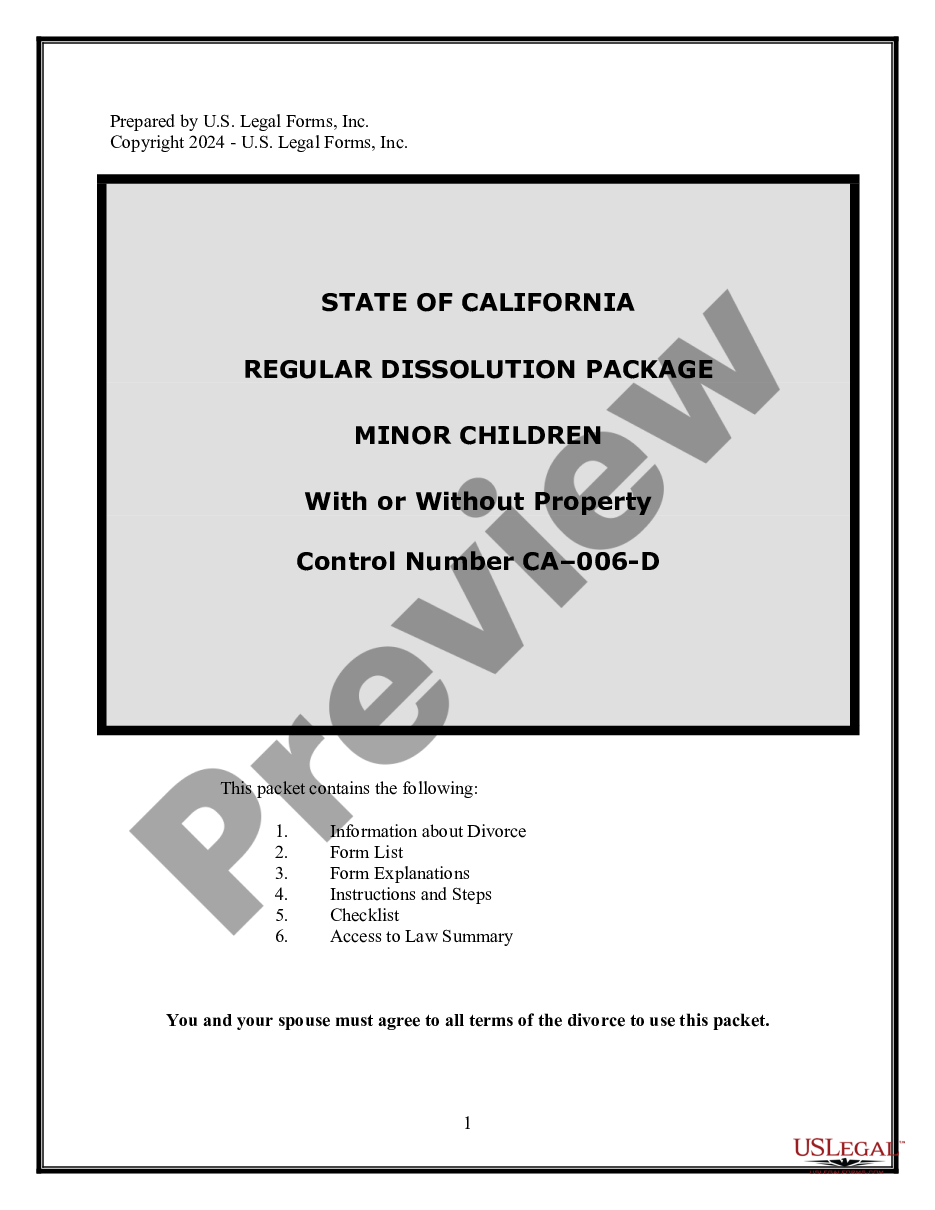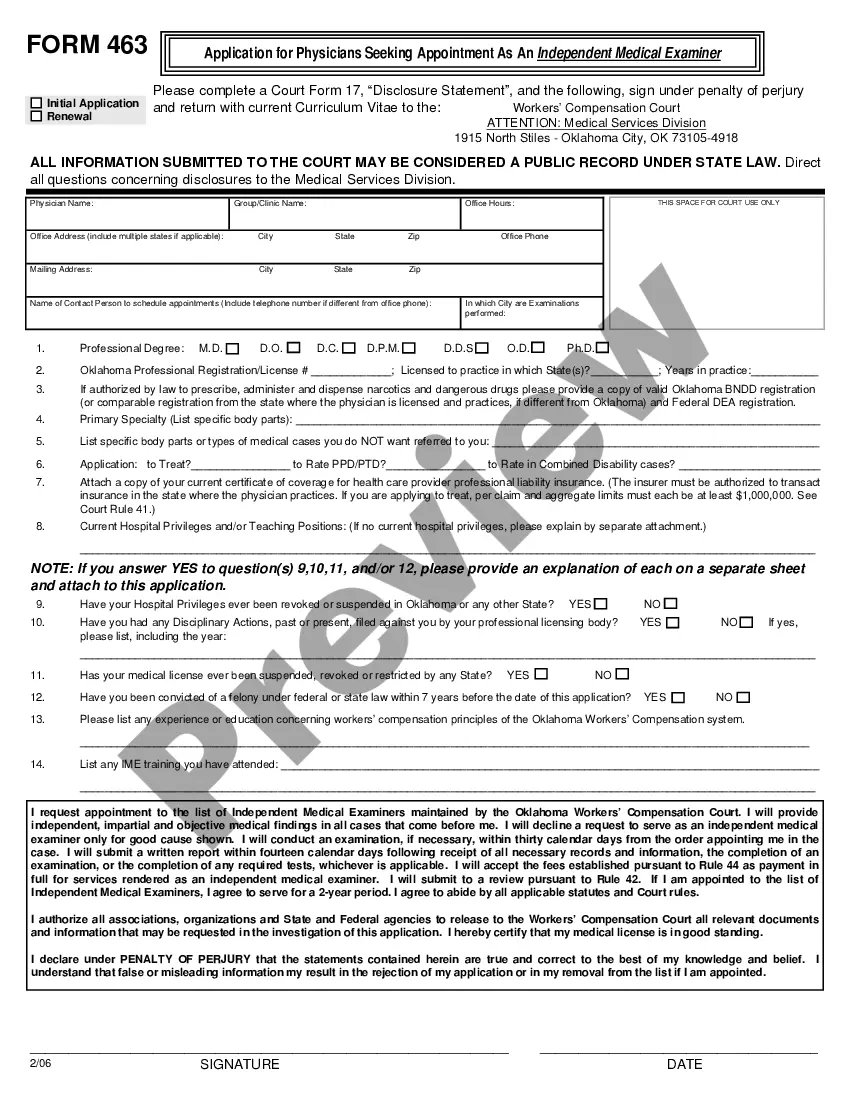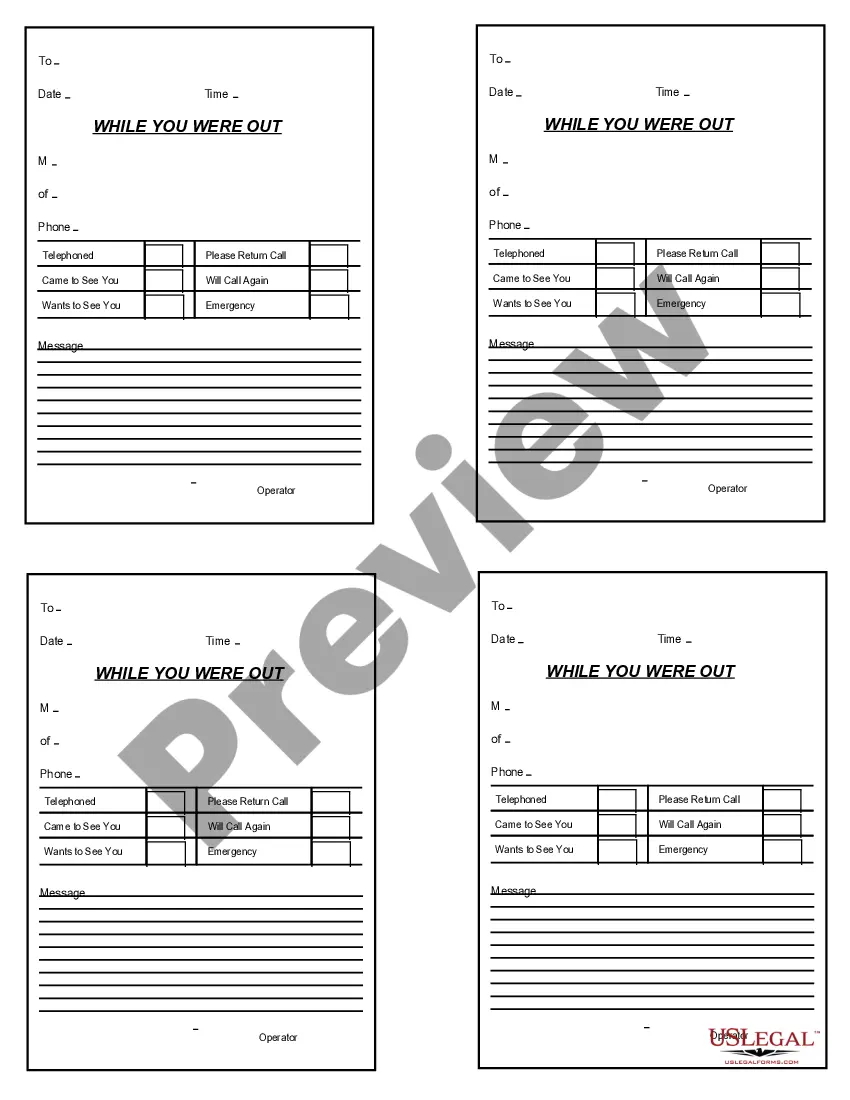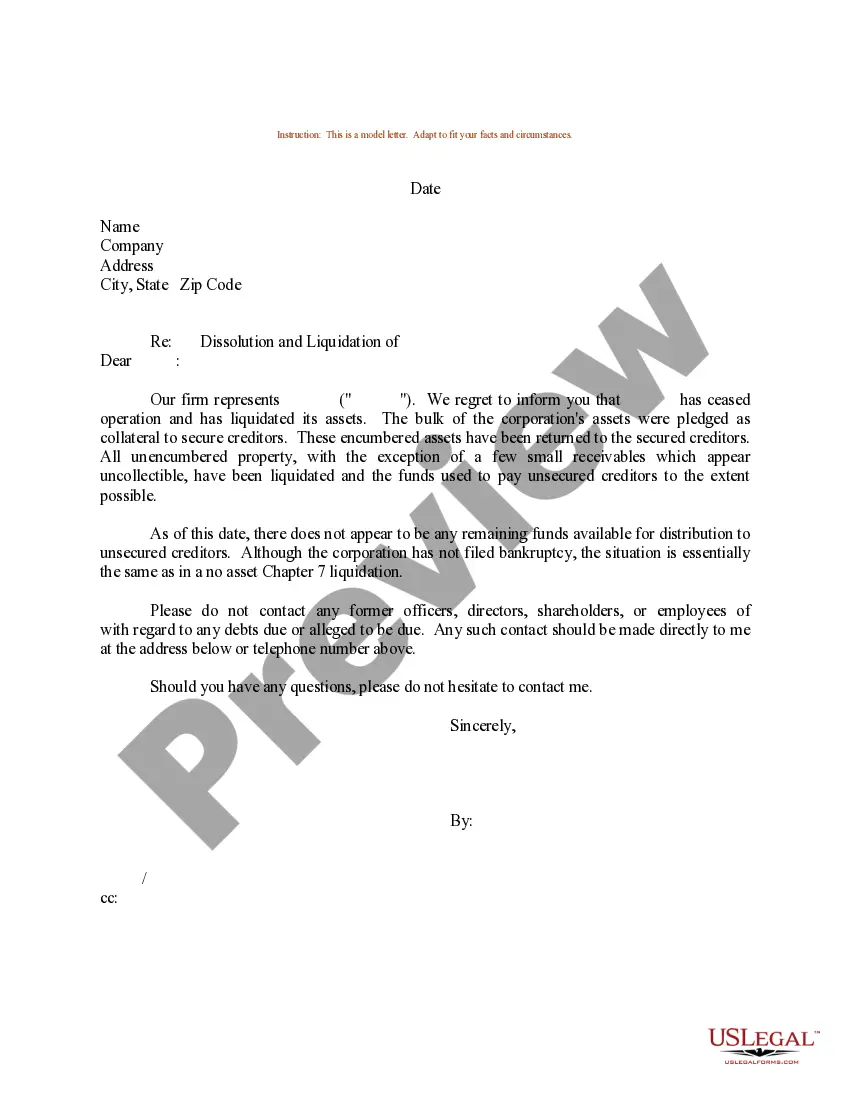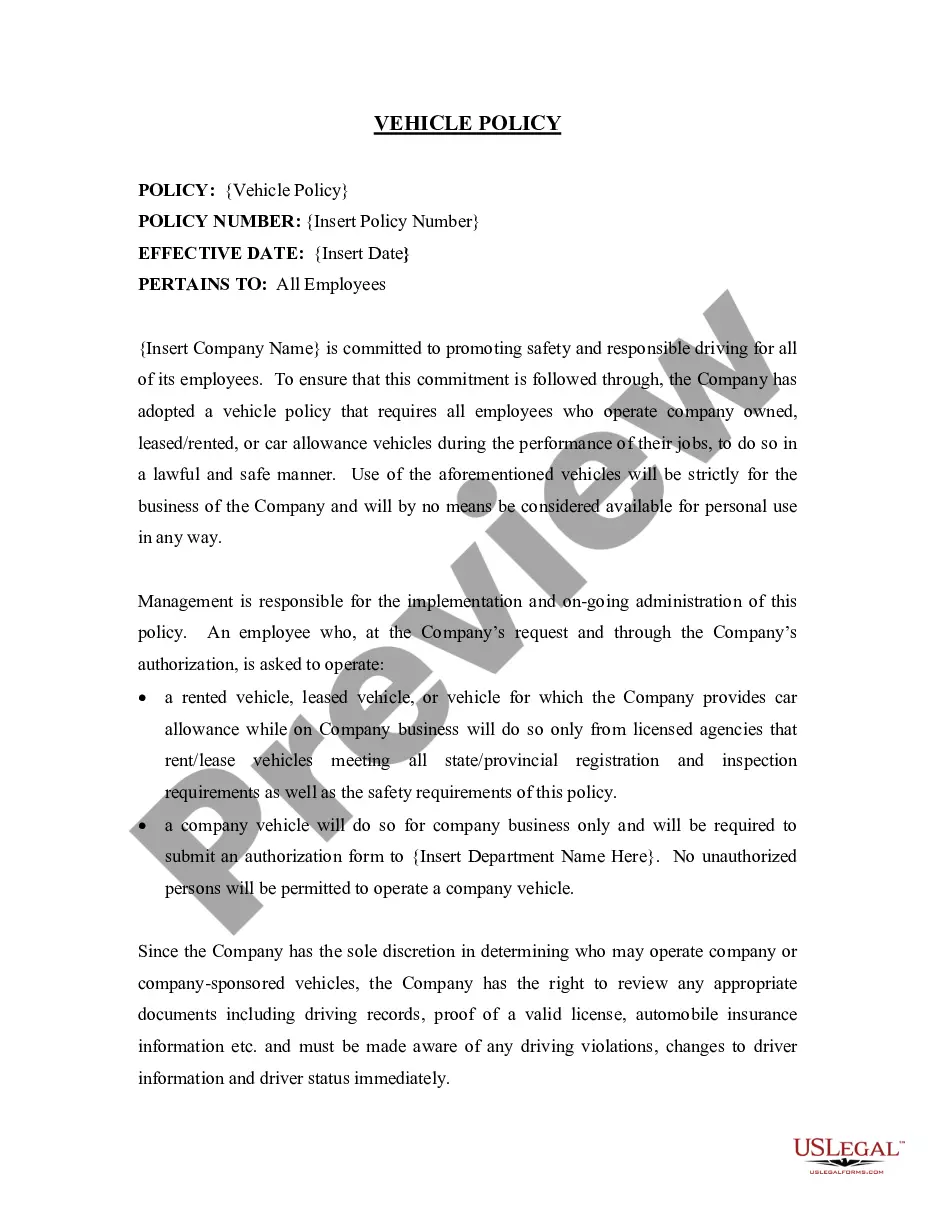Pennsylvania Purchase Requisition
Description
How to fill out Purchase Requisition?
Are you currently in a scenario where you need documents for either business or personal purposes almost every time.
There are numerous legal document templates available online, but locating reliable ones isn't easy.
US Legal Forms offers thousands of form templates, such as the Pennsylvania Purchase Requisition, designed to comply with federal and state regulations.
Once you identify the appropriate form, click on Get now.
Select the pricing plan you prefer, fill in the necessary details to create your account, and pay for the order using your PayPal, Visa, or Mastercard.
- If you are already familiar with the US Legal Forms website and have an account, simply Log In.
- Then, you can download the Pennsylvania Purchase Requisition template.
- If you do not have an account and wish to start using US Legal Forms, follow these steps.
- Find the form you need and ensure it is for your specific city/state.
- Use the Review button to examine the form.
- Check the description to ensure you have selected the correct form.
- If the form isn’t what you’re looking for, use the Lookup field to find the form that meets your needs.
Form popularity
FAQ
The primary purpose of a requisition is to control spending and ensure proper approvals are in place before purchases are made. A Pennsylvania Purchase Requisition serves as a necessary step in the procurement workflow, helping organizations track their purchasing needs effectively. By implementing a structured requisition process, you can enhance accountability and streamline your purchasing activities.
No, a Purchase Requisition (PR) and a Purchase Order (PO) are not the same. A PR is an internal document that requests authorization to make a purchase, while a PO commits your organization to purchase goods or services from a supplier. Utilizing a Pennsylvania Purchase Requisition is important for validating needs before issuing a purchase order, ultimately enhancing your procurement processes.
An order is a formal agreement to buy goods or services, while a requisition is a request that initiates the purchase process. In a Pennsylvania Purchase Requisition, the focus is on obtaining approval before any financial commitment is made. Understanding this distinction is vital for maintaining control over procurement activities in your organization.
The three types of requisitions typically include standard requisitions, planned requisitions, and emergency requisitions. Standard requisitions are used for routine purchases, while planned requisitions involve future needs that are anticipated. Emergency requisitions allow for quick actions when immediate purchases are necessary, ensuring that your Pennsylvania Purchase Requisition process remains efficient, regardless of urgency.
A Purchase Order (PO) is a document that formally instructs a supplier to provide goods or services. In contrast, a Purchase Requisition (PR) is an internal request for approval to acquire those goods or services. When you use a Pennsylvania Purchase Requisition, it helps streamline the procurement process, ensuring that your organization has given proper authorization before purchasing.
To obtain a Purchase Requisition (PR) in SAP, users should first access the system and use the T code ME51N to create a new requisition. Input the required information for your Pennsylvania Purchase Requisition, including item details and quantity. After submission, follow up with the appropriate approvals and use the T code ME53N to view and manage the requisition status. Implementing these steps within SAP will lead to a seamless procurement process.
The transaction code ME54 is used in SAP to release Purchase Requisitions. This step is crucial as it enables approvals for a Pennsylvania Purchase Requisition prior to conversion into a Purchase Order. Once released, the requisition moves through the procurement process, ensuring that all necessary stakeholders have approved the purchase. Using ME54 facilitates the efficient handling of requisitions in a structured manner.
In SAP, the T code for creating a Purchase Requisition is ME51N. This transaction code allows users to easily initiate a Pennsylvania Purchase Requisition, providing all necessary fields to specify the details of the requested items. Following the creation, users can track and manage the requisition through various other T codes in SAP. Utilizing the correct T code streamlines the purchasing process and maintains organization efficiency.
The Purchase Requisition (PR) and Purchase Order (PO) process is essential for procurement within organizations. Generally, the process starts with a request for goods or services through a Pennsylvania Purchase Requisition, which outlines the details required for the purchase. Once approved, this request converts into a Purchase Order, facilitating the actual purchase from vendors. This structured approach ensures transparency, accountability, and efficient sourcing.
The seven steps involved in a requisition form typically include defining the need, choosing suppliers, filling out the requisition form, obtaining signatures, submitting the requisition, tracking the request, and receiving the goods. Each step is designed to maintain clarity and accountability. Using a Pennsylvania Purchase Requisition form will help streamline this process. Implementing a digital solution can also simplify tracking and approvals.