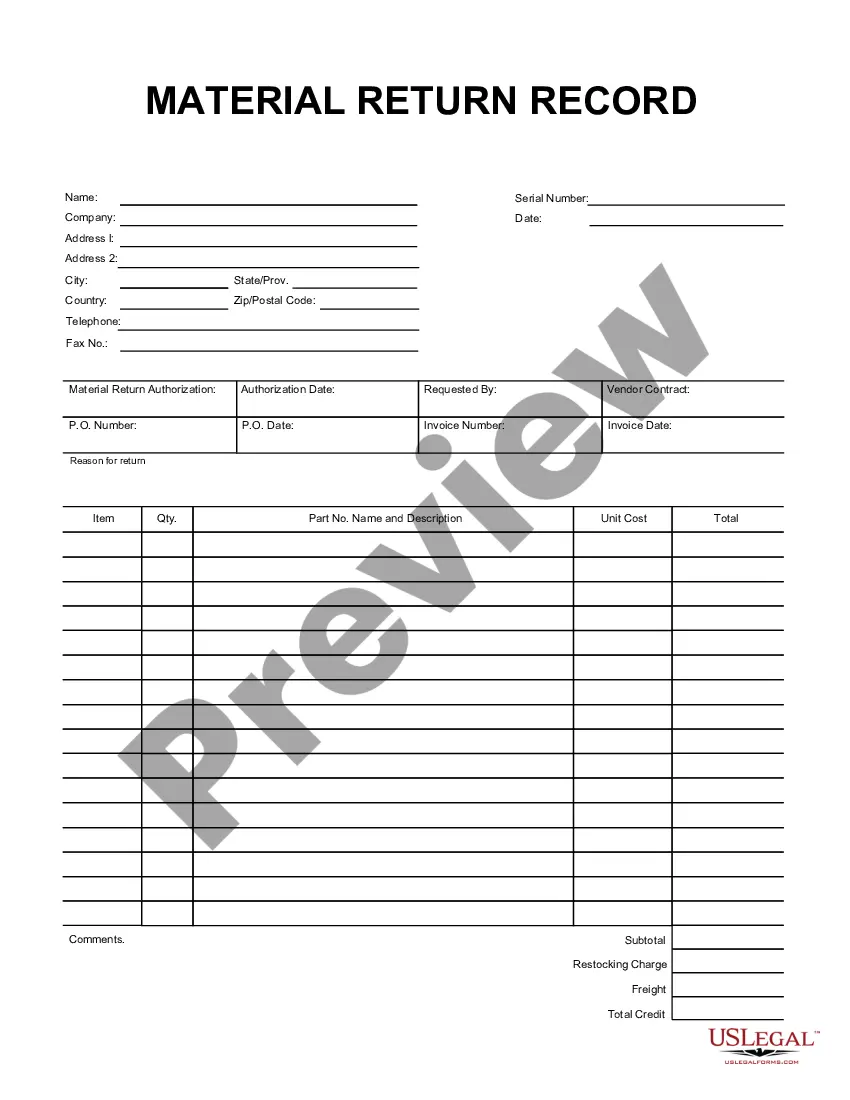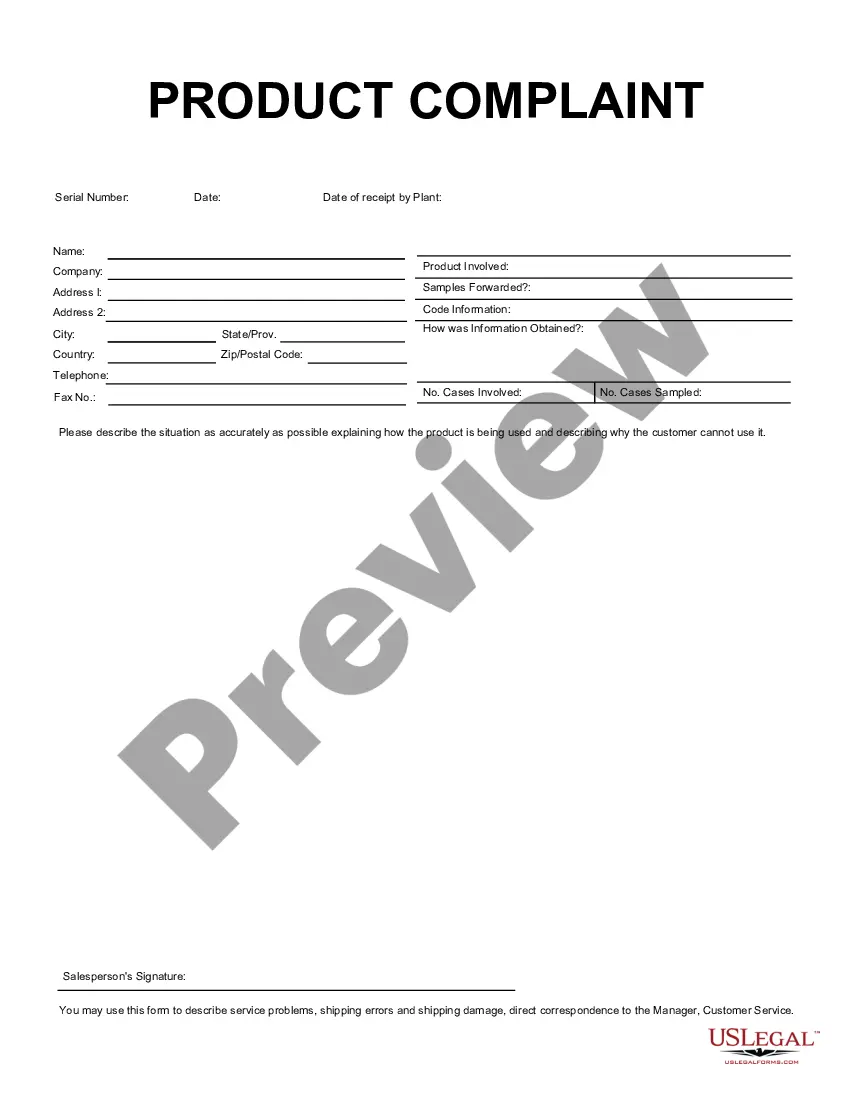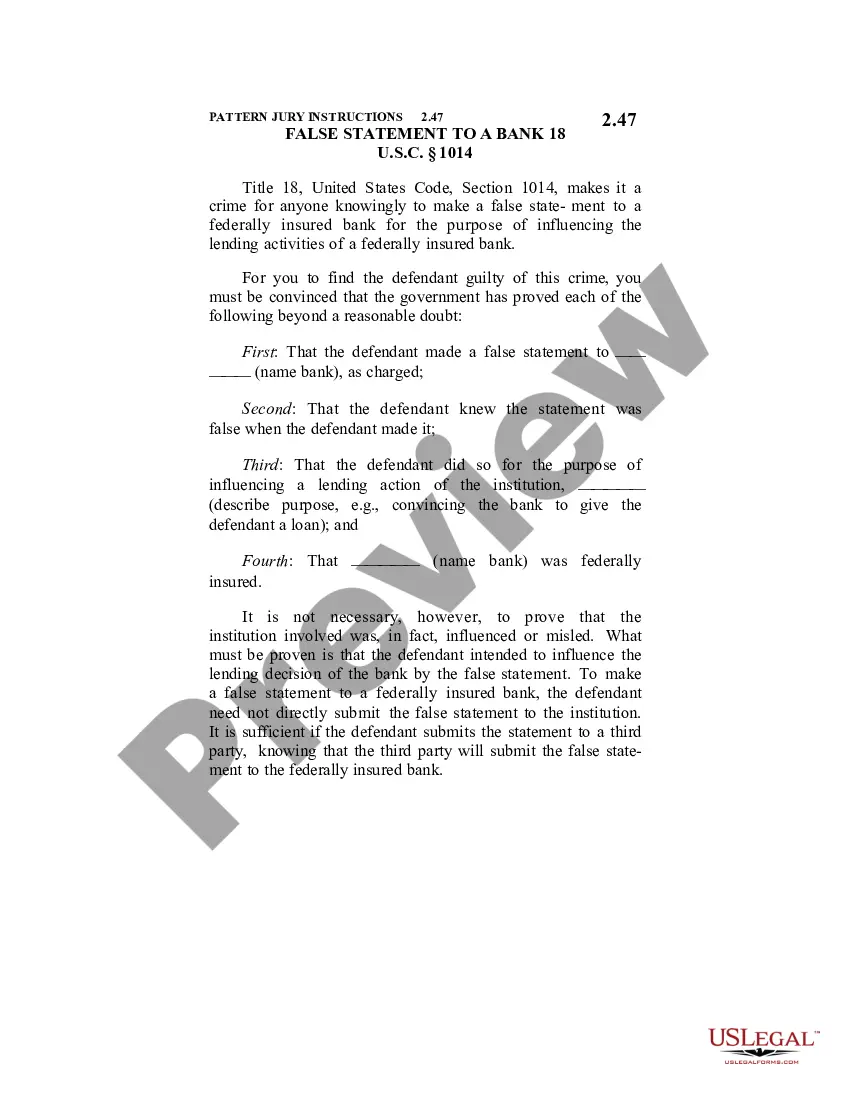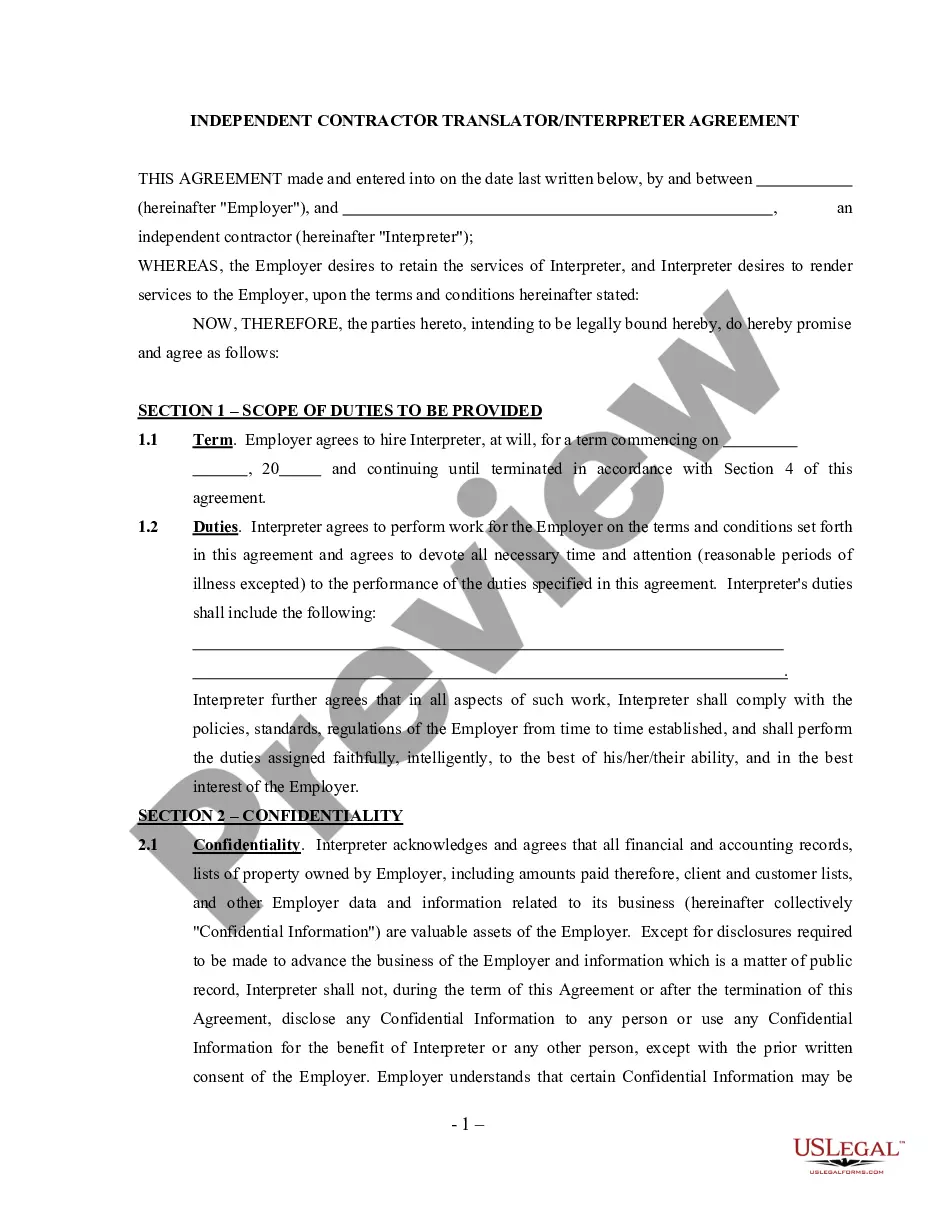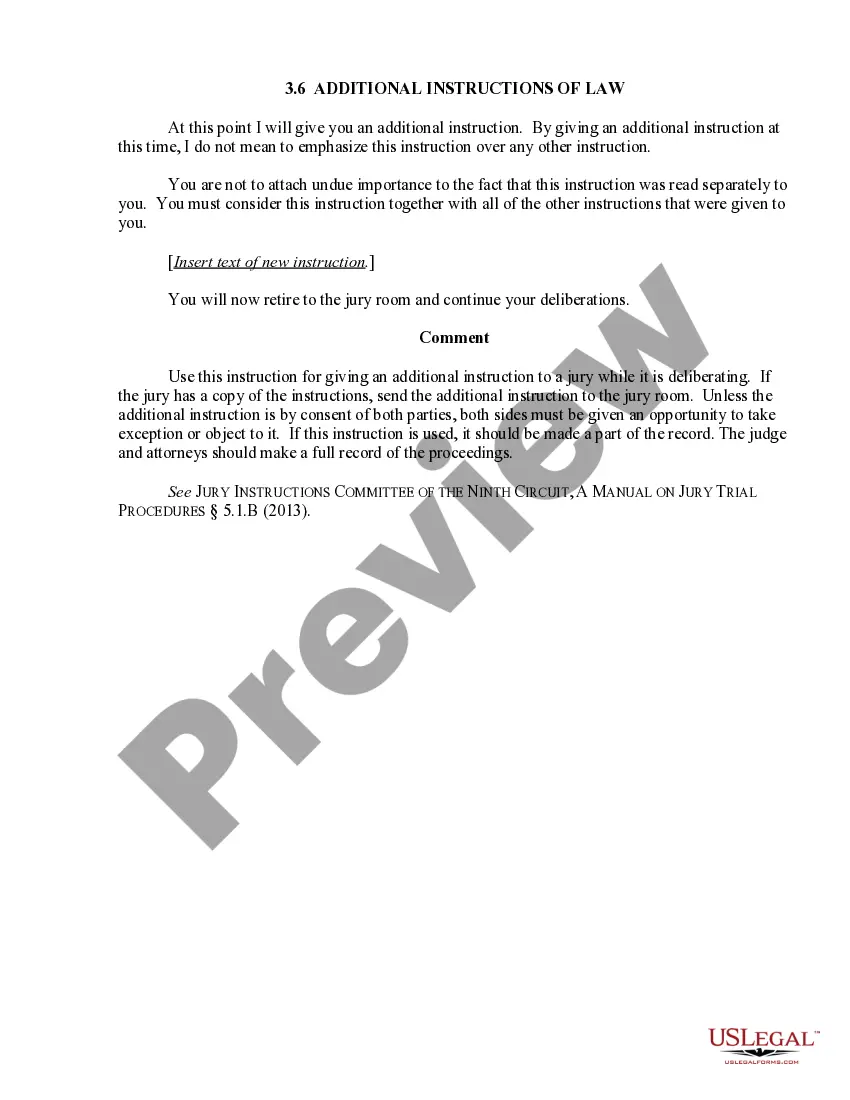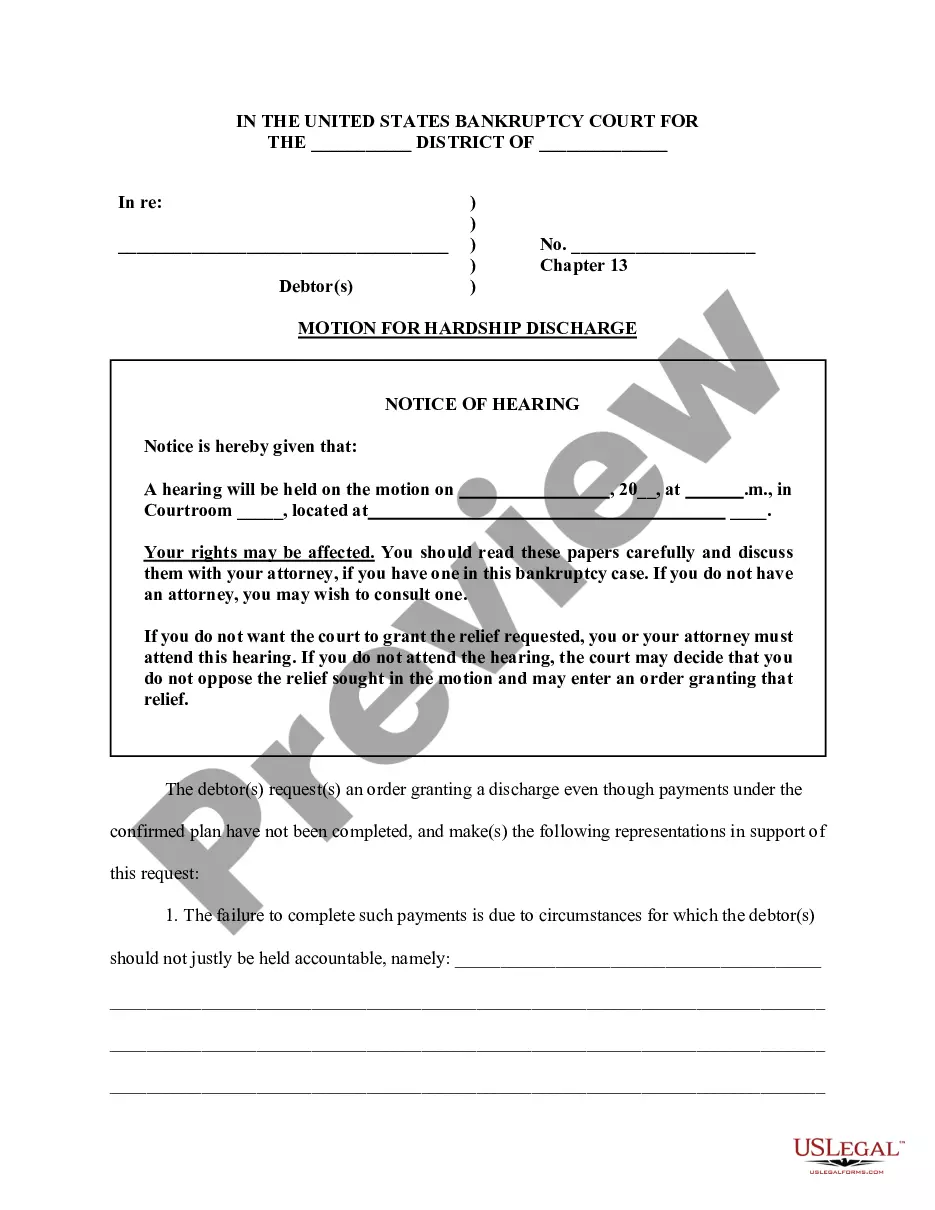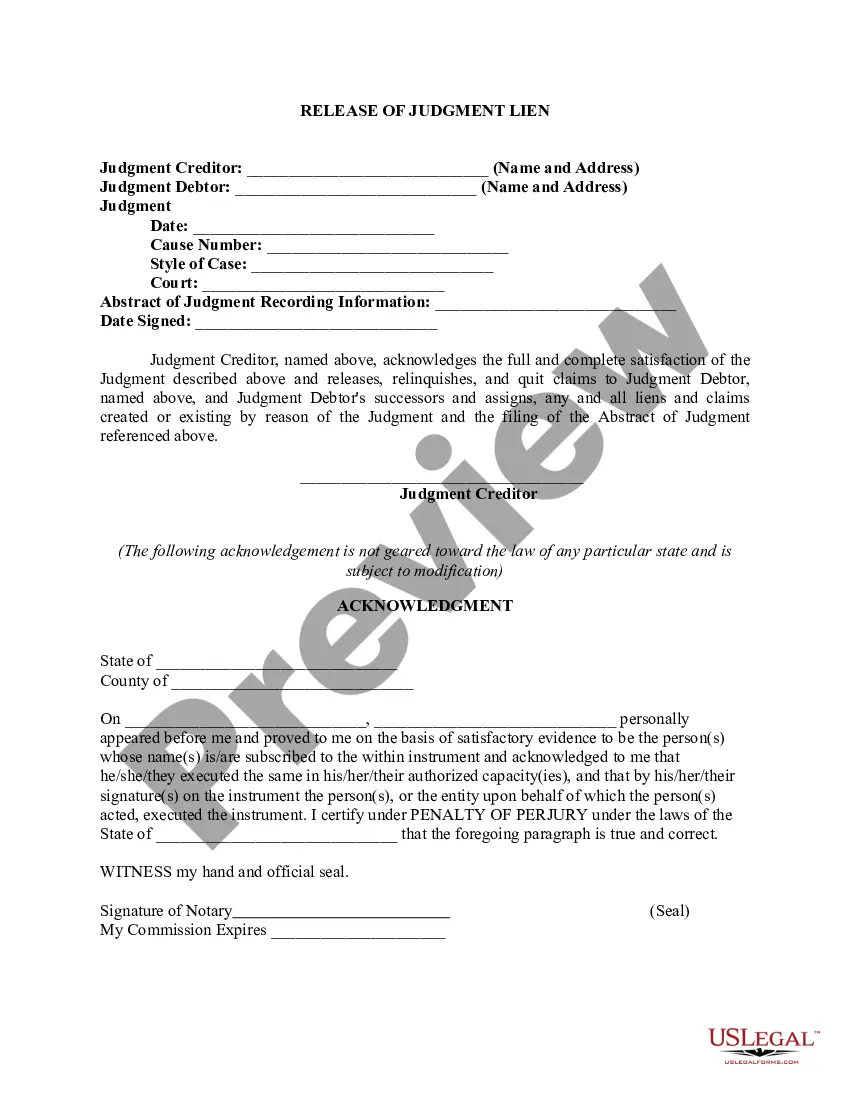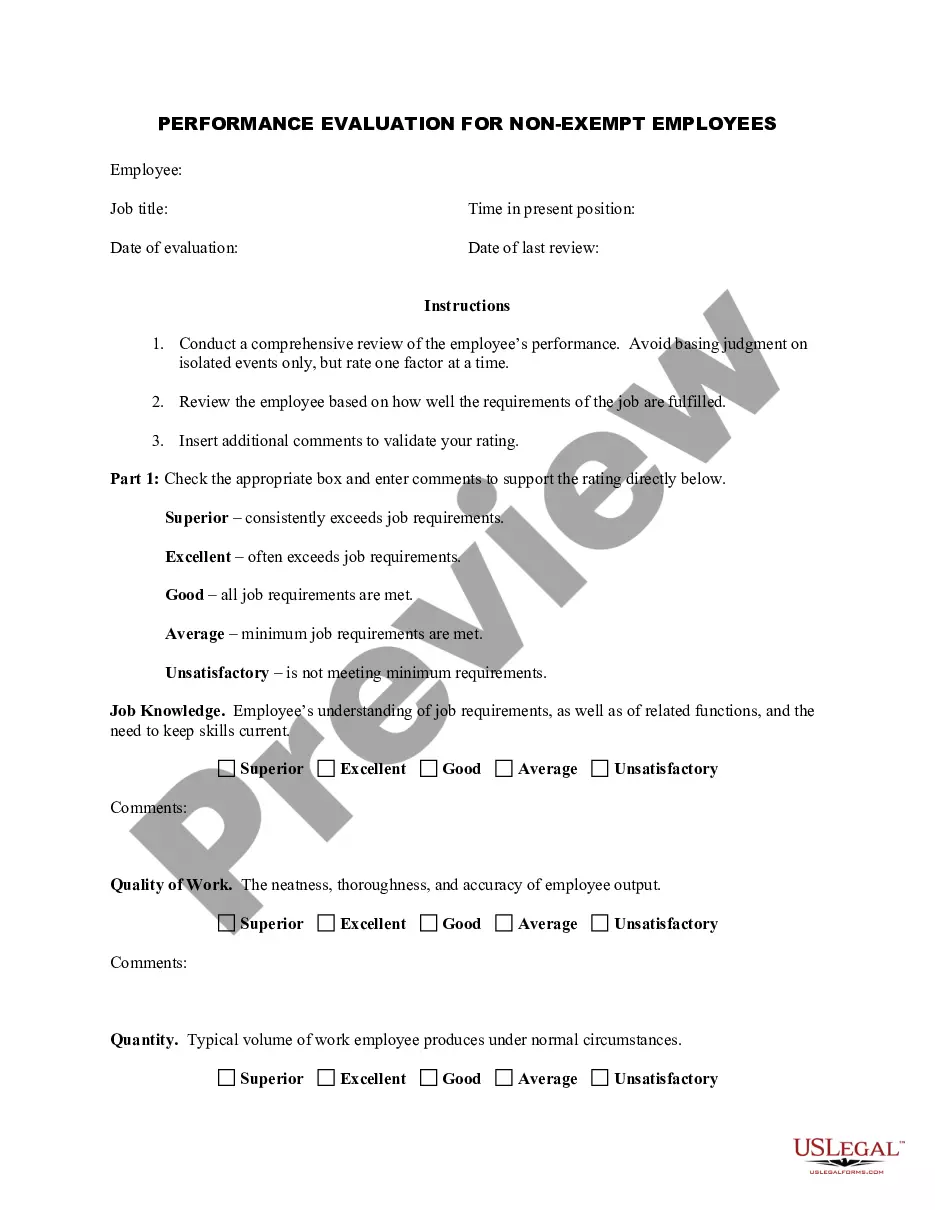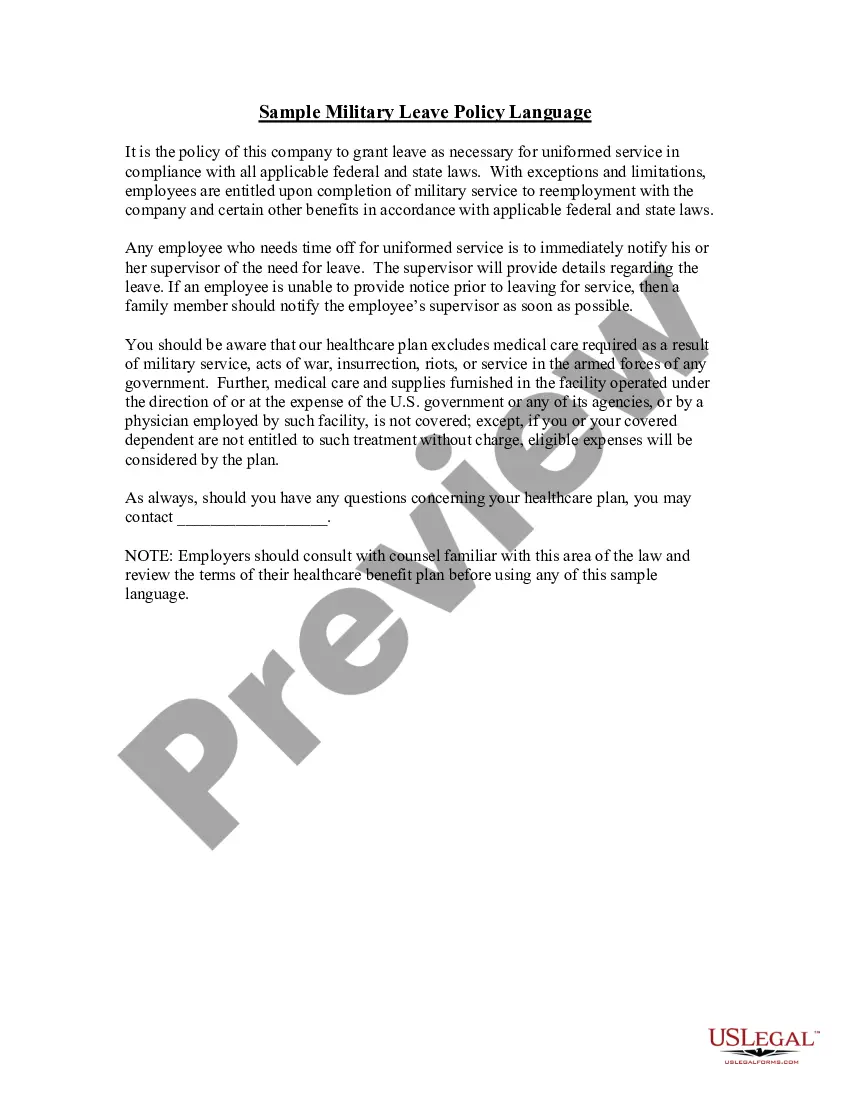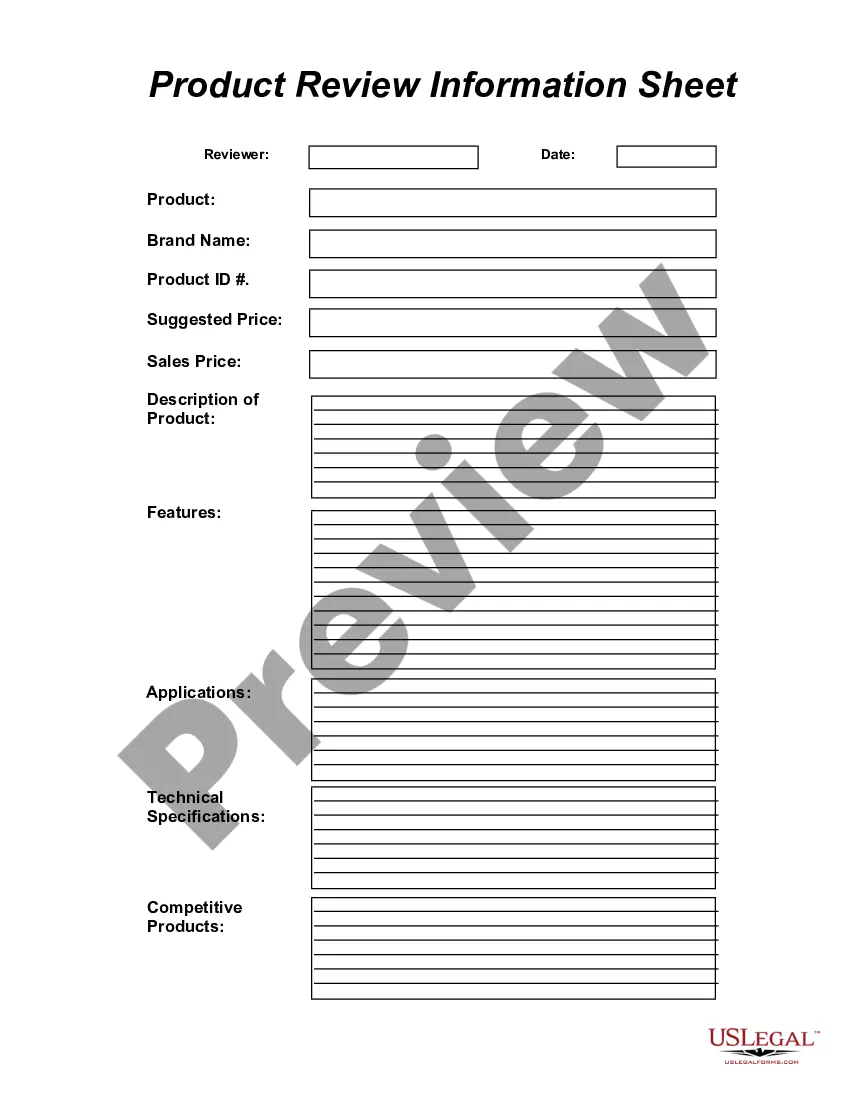Pennsylvania Product Review Information Sheet
Description
How to fill out Product Review Information Sheet?
US Legal Forms - one of the most prominent collections of legal documents in the United States - offers a diverse selection of legal form templates that you can download or create.
Using the website, you can access thousands of forms for business and personal purposes, organized by categories, states, or keywords. You can quickly find the latest versions of forms such as the Pennsylvania Product Review Information Sheet.
If you have an account, Log In and download the Pennsylvania Product Review Information Sheet from the US Legal Forms library. The Download button will appear on every form you view. You have access to all previously saved forms in the My documents section of your account.
Every template you save to your account has no expiration date and belongs to you permanently. Therefore, if you wish to download or print another copy, simply go to the My documents section and click on the form you desire.
Access the Pennsylvania Product Review Information Sheet with US Legal Forms, one of the most extensive collections of legal document templates. Utilize thousands of professional and state-specific templates that suit your business or personal needs and requirements.
- Ensure you have selected the correct form for your locality/region. Click the Preview button to review the form's content. Read the form description to ensure you have selected the right form.
- If the form does not meet your needs, use the Search field at the top of the screen to find one that does.
- When you are happy with the form, confirm your choice by clicking the Buy now button. Then, choose the payment plan you prefer and provide your details to register for the account.
- Process the transaction. Use a credit card or PayPal account to complete the purchase.
- Select the format and download the form onto your device.
- Make adjustments. Fill out, edit, and print and sign the saved Pennsylvania Product Review Information Sheet.
Form popularity
FAQ
Writing A Product ReviewUse the product or service. This may seem like an obvious first step, but readers can usually identify whether or not the reviewer has actually used the product.Look for an appropriate venue.Identify the problem and the promise.Describe the product.Deliver a verdict.Sample product review.
Product review. noun C or U COMMERCE, MARKETING. a report in a newspaper, magazine, or programme in which an expert gives an opinion about a product or compares various similar products: This month's product reviews look at the latest satellite navigation systems.
How to Write a Product ReviewCreate product review summary box.Empathize with your readers.Identify who the product is for.Introduce the solution with the product.Explain the relationship between product features and benefits through case studies.Offer social proof.List product alternatives.More items...?
How to Write a Product ReviewBe Willing to Commit the Time.Decide on the Product.Get to Know Your Readers.Be Unbiased and Objective.Know the Product Inside and Out.Don't Rely on PR and Marketing Material.List the Pros and Cons.Include Technical Information.More items...?
How to Write the Perfect Product ReviewGet Your Hands on the Product.Become an Affiliate.Learn About Your Product(s)Be Honest.Confront with Other Players.Get a Discussion Going.End a Product Review with a Take-Home Message.Implement 5-Star Rating and Rich Snippets.
How To Leave A Review on GoogleLog into your Google account, and search for the business you want to review.Find the reviews area (next to the star rating in your search results, or under the establishment's name in the sidebar in Google search) and click on the blue font that says WRITE A REVIEW.More items...
How to Leave a Google Review on MobileSign in to your Google account.Search for the business you want to review.When the business information box appears at the top of the page, click on the Reviews tab.Below the Google review summary, you'll see Rate and reviewMore items...
Writing A Product ReviewUse the product or service. This may seem like an obvious first step, but readers can usually identify whether or not the reviewer has actually used the product.Look for an appropriate venue.Identify the problem and the promise.Describe the product.Deliver a verdict.Sample product review.
Talk about how the product grew on you and share first impressions (and all the consecutive ones!). Share your experiences with the product. List real pros and cons of the product. Tell the readers if a product is aimed at them who the target users/buyers are.
How to Write a Product ReviewBe Willing to Commit the Time.Decide on the Product.Get to Know Your Readers.Be Unbiased and Objective.Know the Product Inside and Out.Don't Rely on PR and Marketing Material.List the Pros and Cons.Include Technical Information.More items...?23-Aug-2016