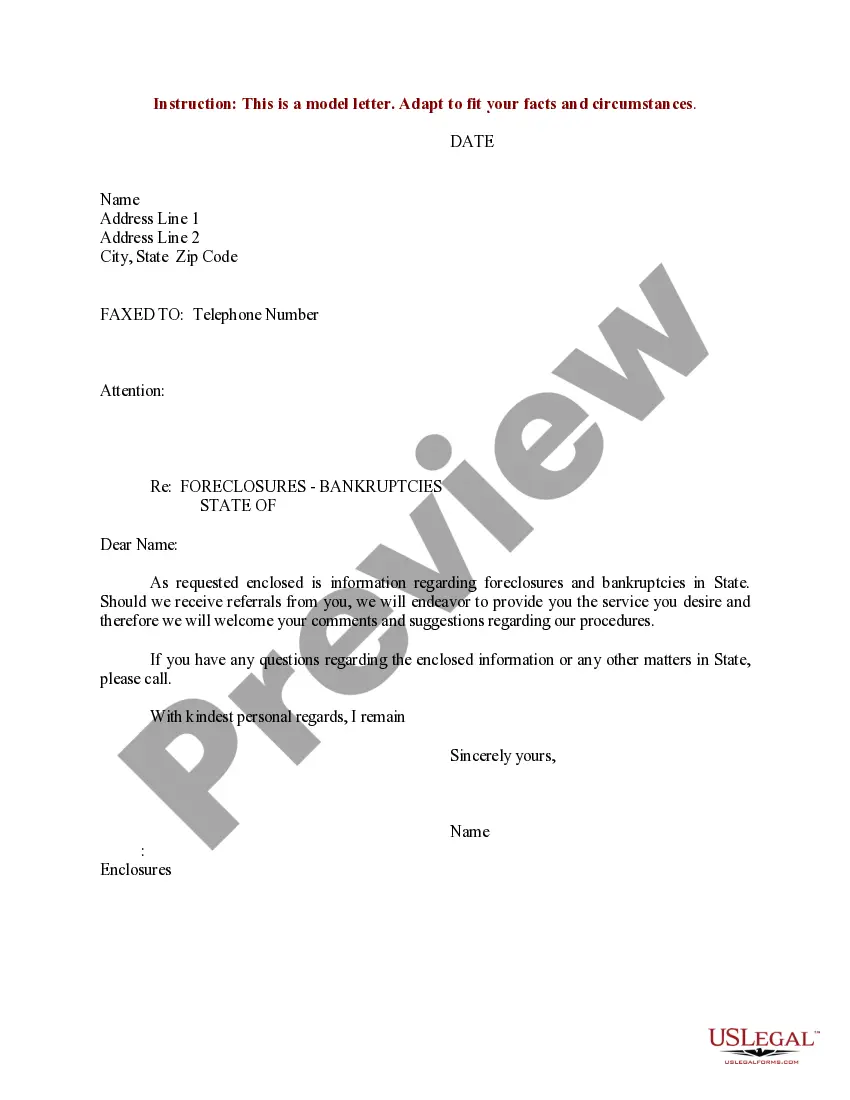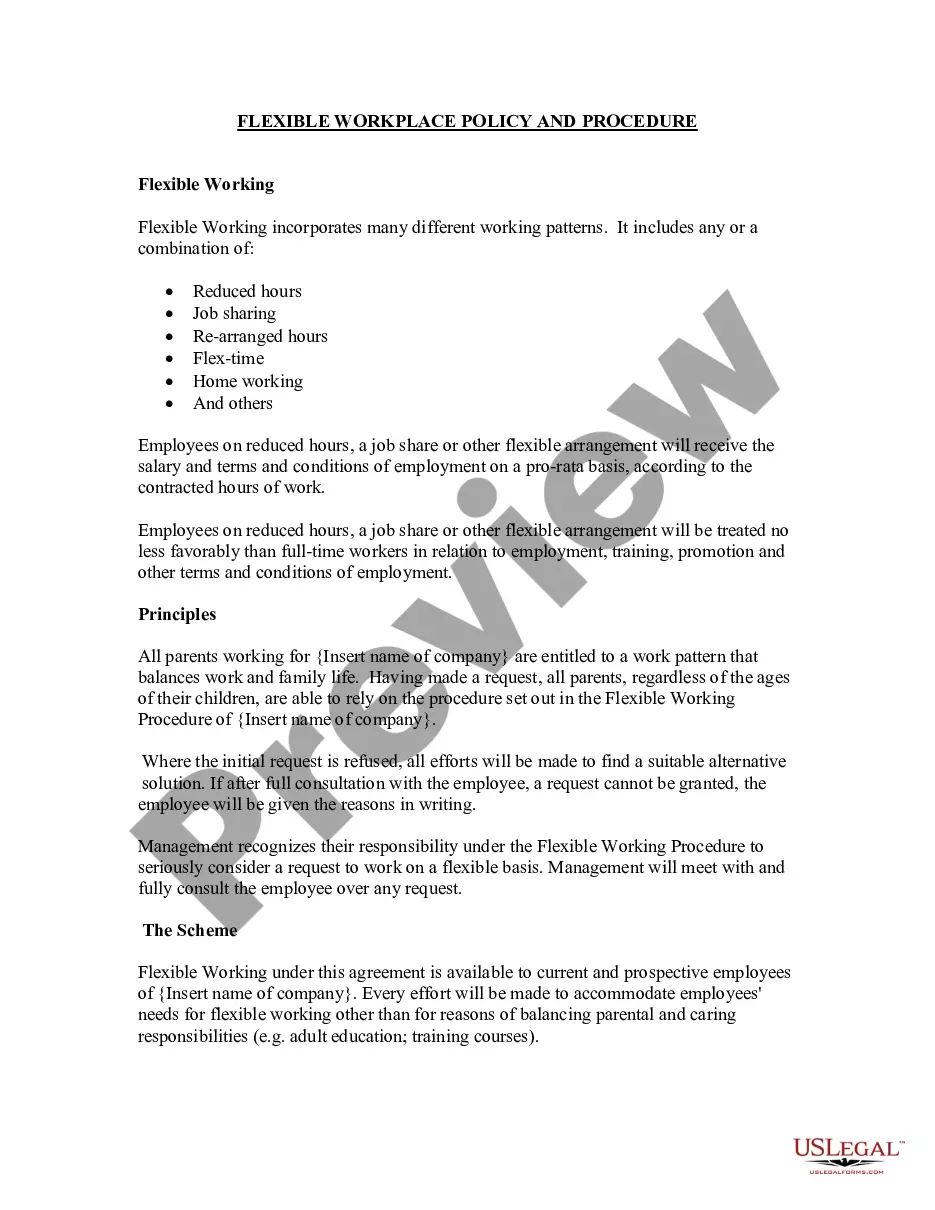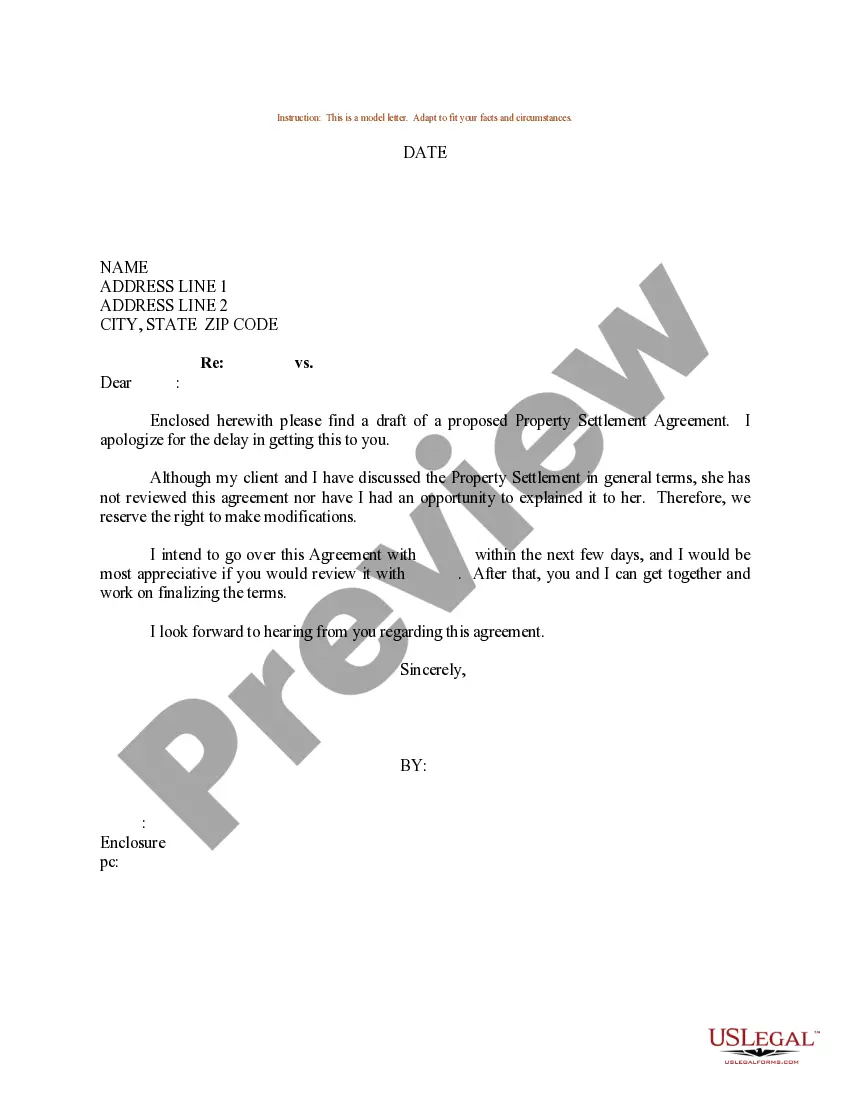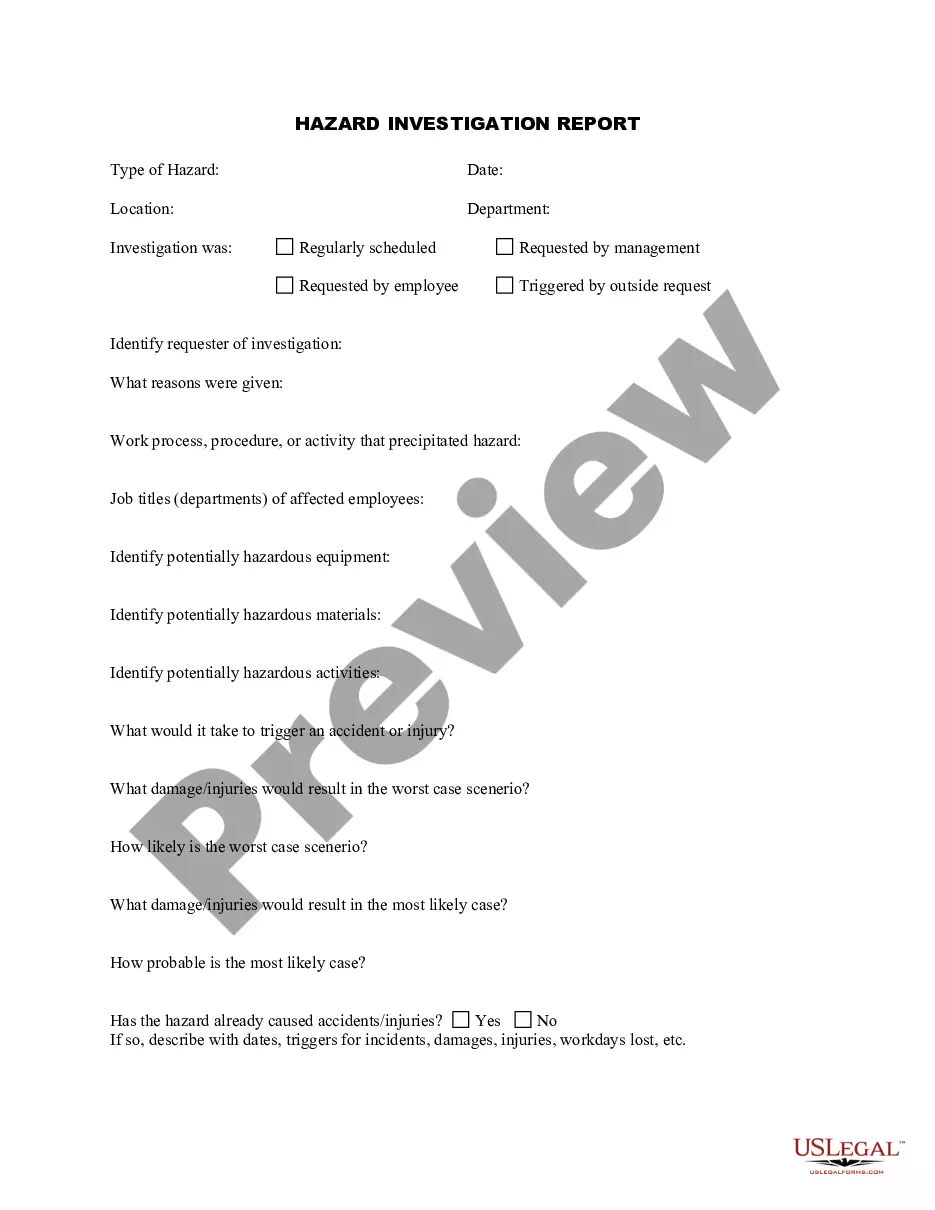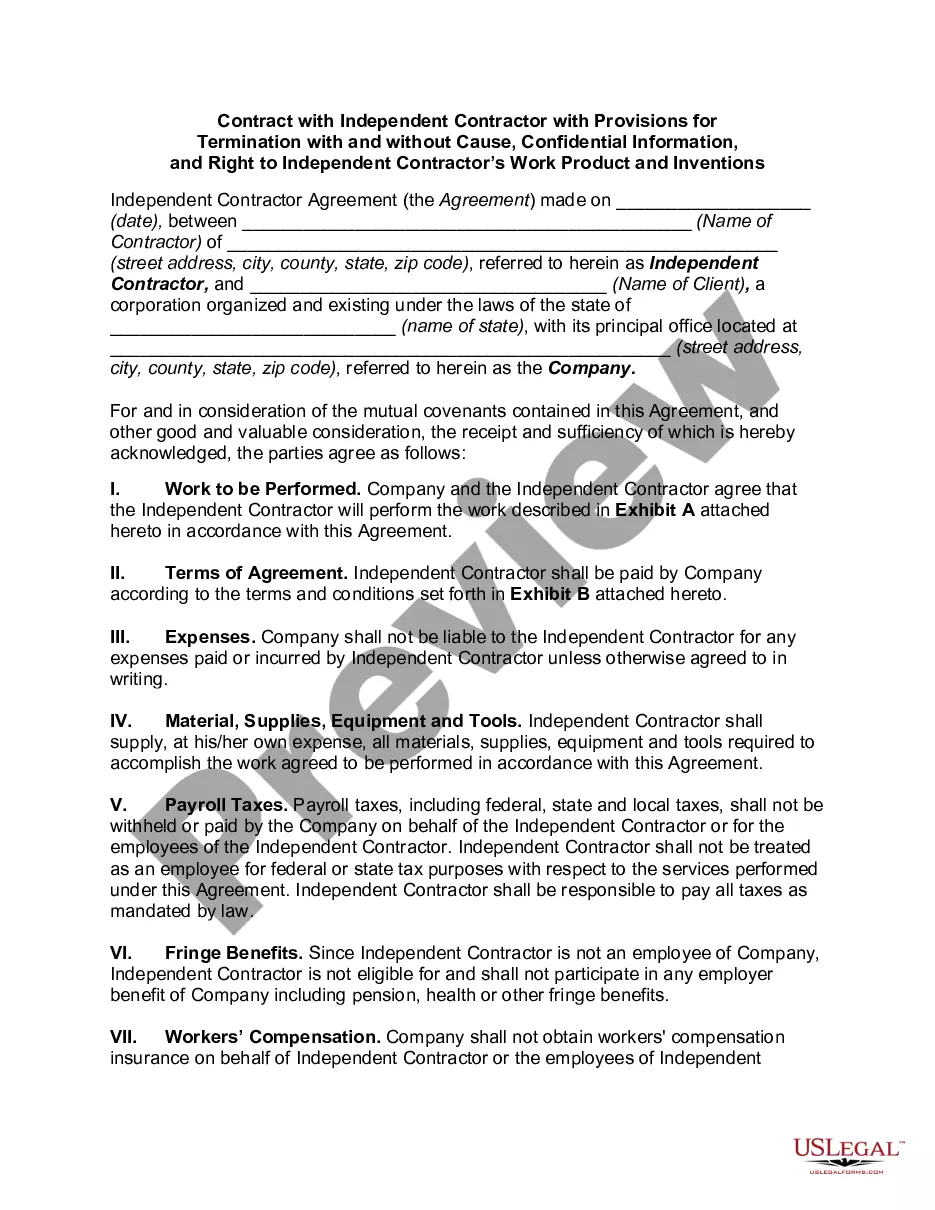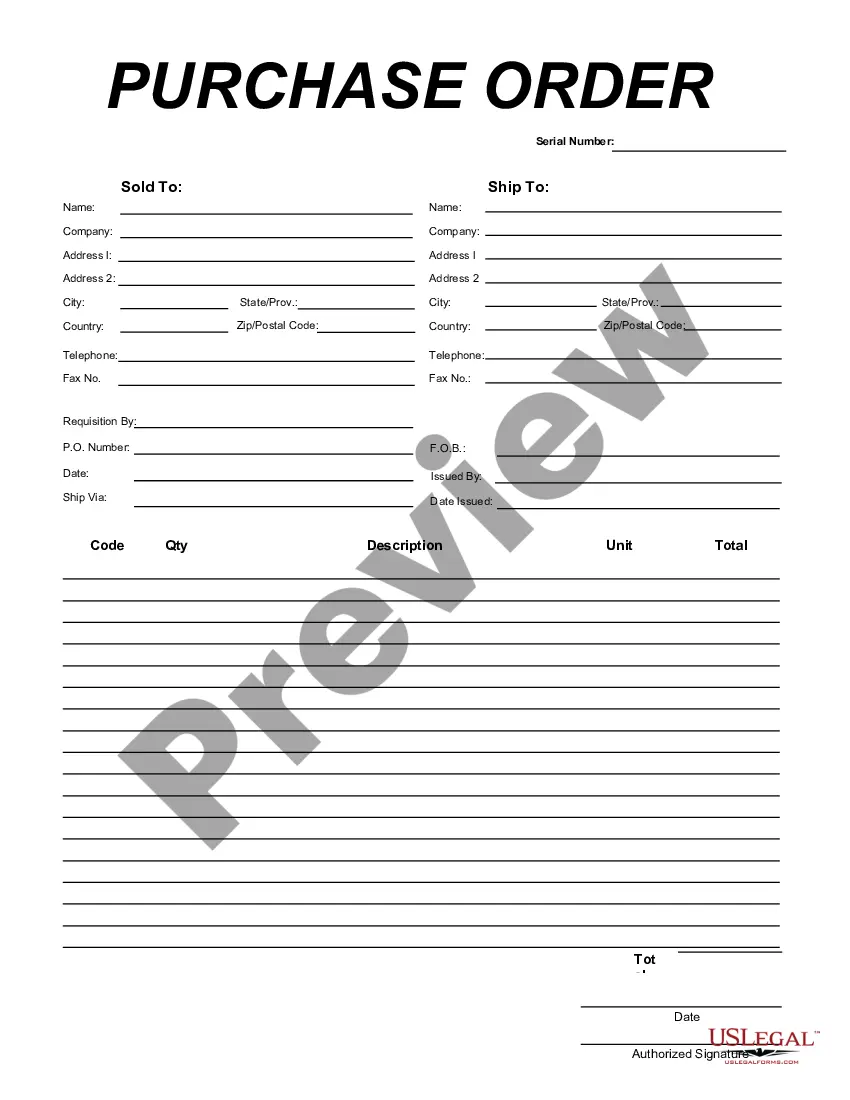Pennsylvania Purchase Order for Software Development
Description
How to fill out Purchase Order For Software Development?
Selecting the appropriate valid document format can be a challenge.
Certainly, there are numerous templates accessible online, but how will you find the correct type you need.
Utilize the US Legal Forms website.
If you are a new user of US Legal Forms, here are simple instructions for you to follow: First, make sure you have selected the correct form for your city/area. You can view the form using the Review button and examine the form details to ensure it is suitable for you. If the form does not meet your requirements, use the Search field to locate the correct form. Once you are confident that the form is appropriate, click on the Purchase now button to acquire the form. Select the pricing plan you need and enter the required information. Create your account and pay for the transaction using your PayPal account or credit card. Choose the file format and download the valid document format to your device. Complete, edit, and print and sign the acquired Pennsylvania Purchase Order for Software Development. US Legal Forms houses the largest collection of legal forms where you can find numerous document templates. Utilize the service to download professionally crafted paperwork that adhere to state requirements.
- The service offers thousands of templates, including the Pennsylvania Purchase Order for Software Development, that can be utilized for business and personal needs.
- All the forms are reviewed by experts and comply with federal and state regulations.
- If you are currently registered, Log In to your account and click on the Acquire button to download the Pennsylvania Purchase Order for Software Development.
- Use your account to review the valid forms you have previously purchased.
- Go to the My documents tab of your account and obtain another copy of the document you need.
Form popularity
FAQ
In the realm of Pennsylvania Purchase Orders for Software Development, there are generally four types of purchase orders: standard, planned, blanket, and contract purchase orders. Each type serves a different purpose; for example, standard purchase orders are used for one-time purchases, while blanket purchase orders cover multiple deliveries over a specified period. Understanding these types helps you choose the right one for your software development needs. Utilizing the right purchase order can streamline your procurement process and enhance project efficiency.
A PO submission refers to the process of providing a Pennsylvania Purchase Order for Software Development to your vendor. This document outlines the terms of the purchase, including quantities, prices, and delivery schedules. It serves as a formal agreement, ensuring both parties understand their obligations. By utilizing a Pennsylvania Purchase Order, you can streamline your software development process, fostering clear communication and smooth transaction.
Here are the most common purchase order process steps:Create a purchase order.Send out multiple requests for quotation(RFQ)Analyze and select a vendor.Negotiate contract and send PO.Receive goods/services.Receive and check invoice (3-Way Matching)Authorize invoice and pay the vendor.Record keeping.More items...
A purchase order is created by the buyer after the purchase request is approved. It is then sent to the vendor or supplier.
Manual Purchase Order (PO) creationGo to the 'Purchase Order' UI screen and click the Create ( ) button.Populate all of the applicable fields. Table 1.Click Save.After the PO header is created, users can now add the items that are included in this PO.Click the Create (
Before you get started, it's important to know the basics; here are our four steps explaining the procurement process:1 Identifying need. The procurement process always starts with the same component need.2 Supplier evaluation and selection.3 Purchase order.4 Delivery.26-Jun-2017
Generally speaking, here's what a purchase order contains:Product(s) or service(s) being purchased.Quantity purchased.Specific brand names, SKUs, or model numbers.Price per unit.Delivery date.Delivery location.Company billing address.Agreed payment terms (e.g. on delivery, in 30 days, etc.)
Purchase order process flowCreate a purchase order.Send out multiple requests for quotation(RFQ)Analyze and select a vendor.Negotiate contract and send PO.Receive goods/services.Receive and check invoice (3-Way Matching)Authorize invoice and pay the vendor.Record keeping.More items...
A standard PO typically includes these details: The quantity of each item. The price of each item. The delivery date for each item (or for the entire PO) The delivery location for each item (or for the entire PO)
Here's an example of a purchase order formPO number.Purchase order date.Vendor name and billing address.Buyer name and shipping address.Additional contact information, such as phone numbers and email addresses.Delivery date.Shipping method.Shipping terms.More items...?02-Jan-2020