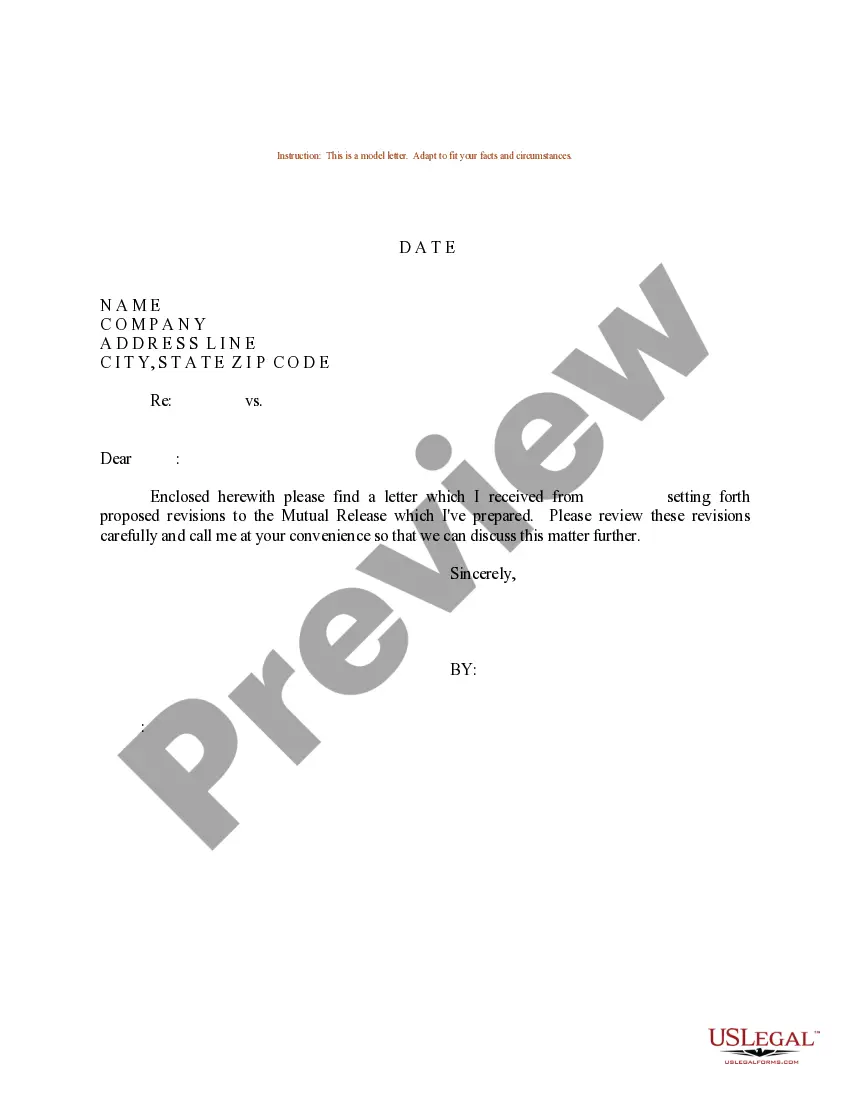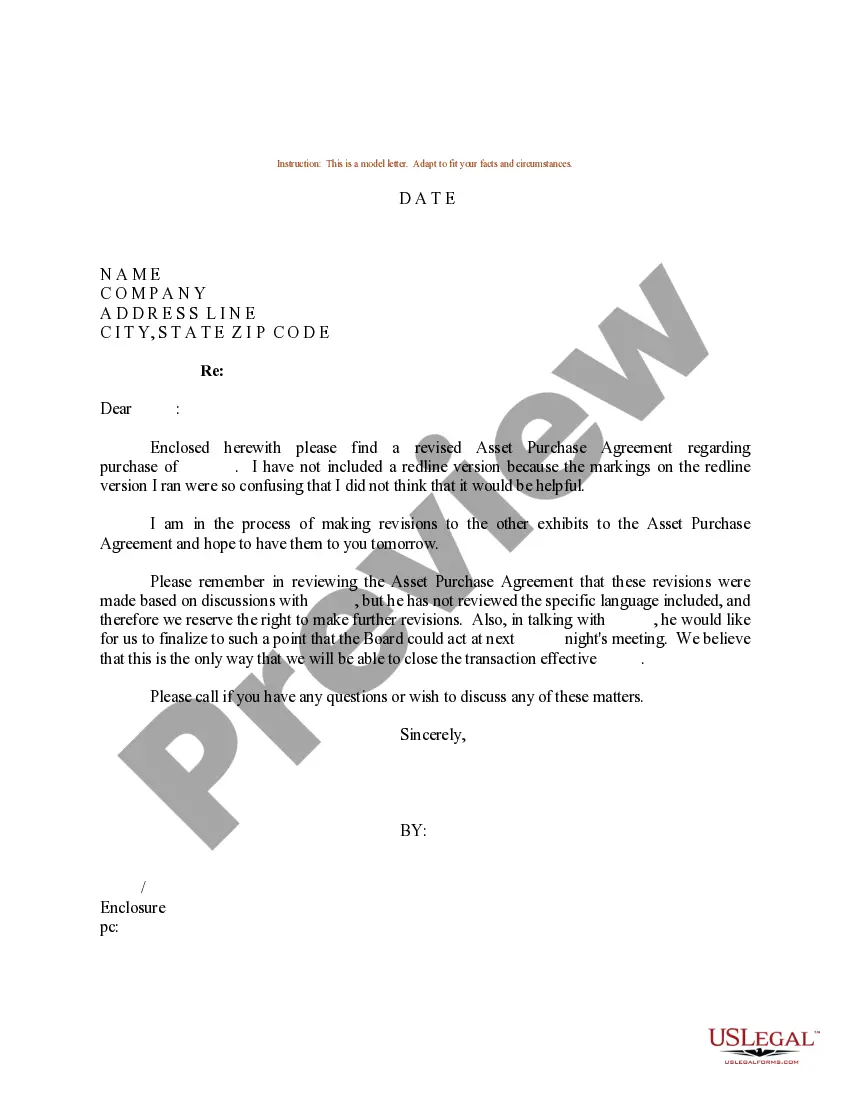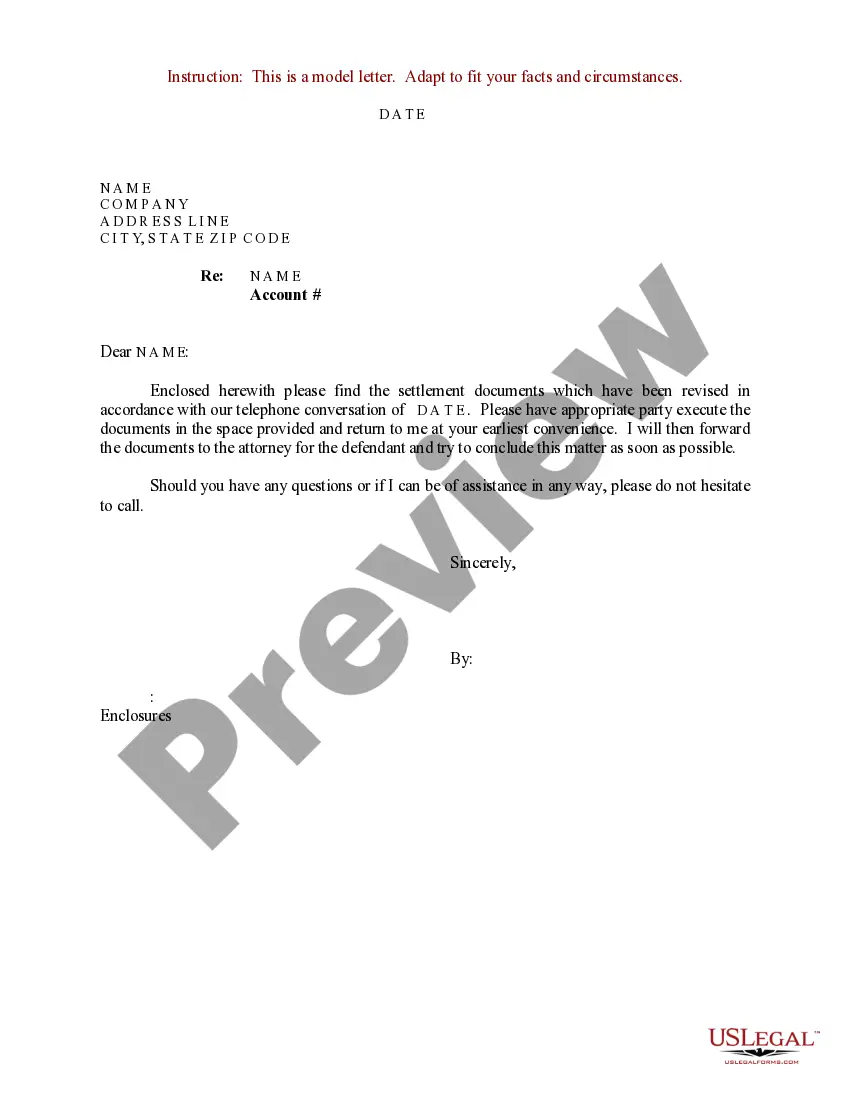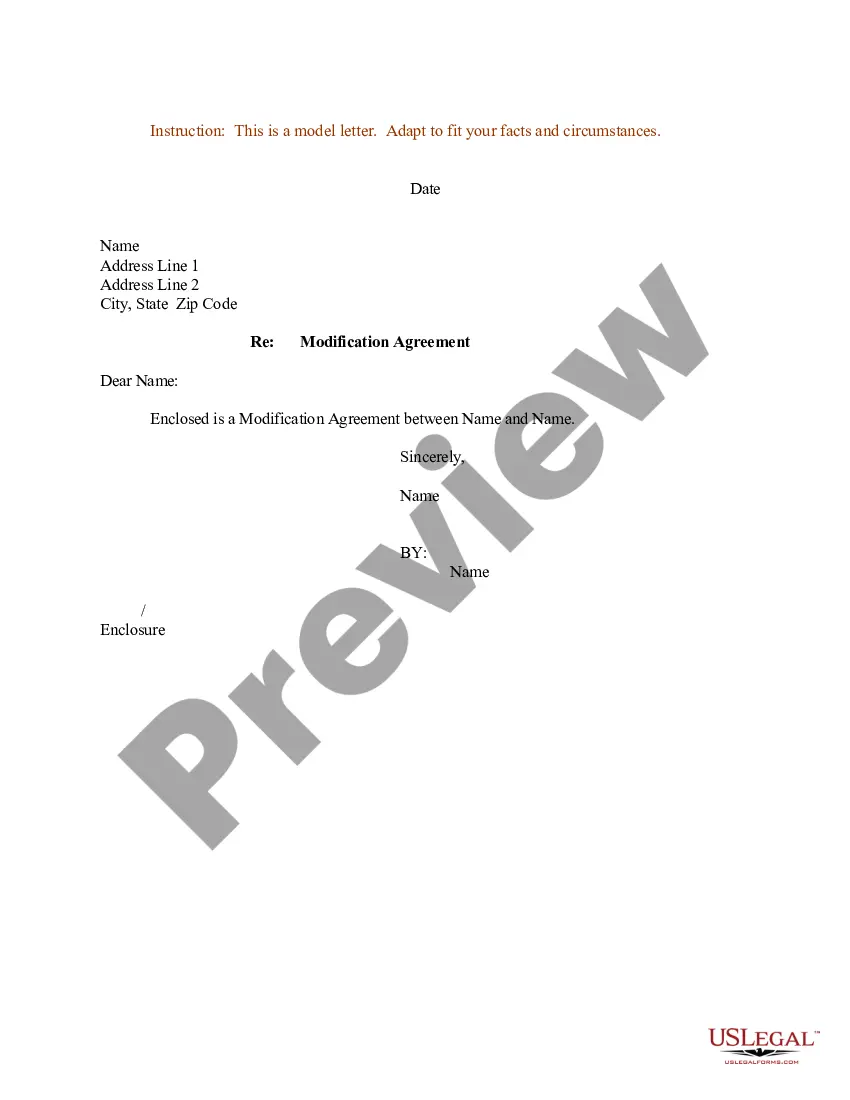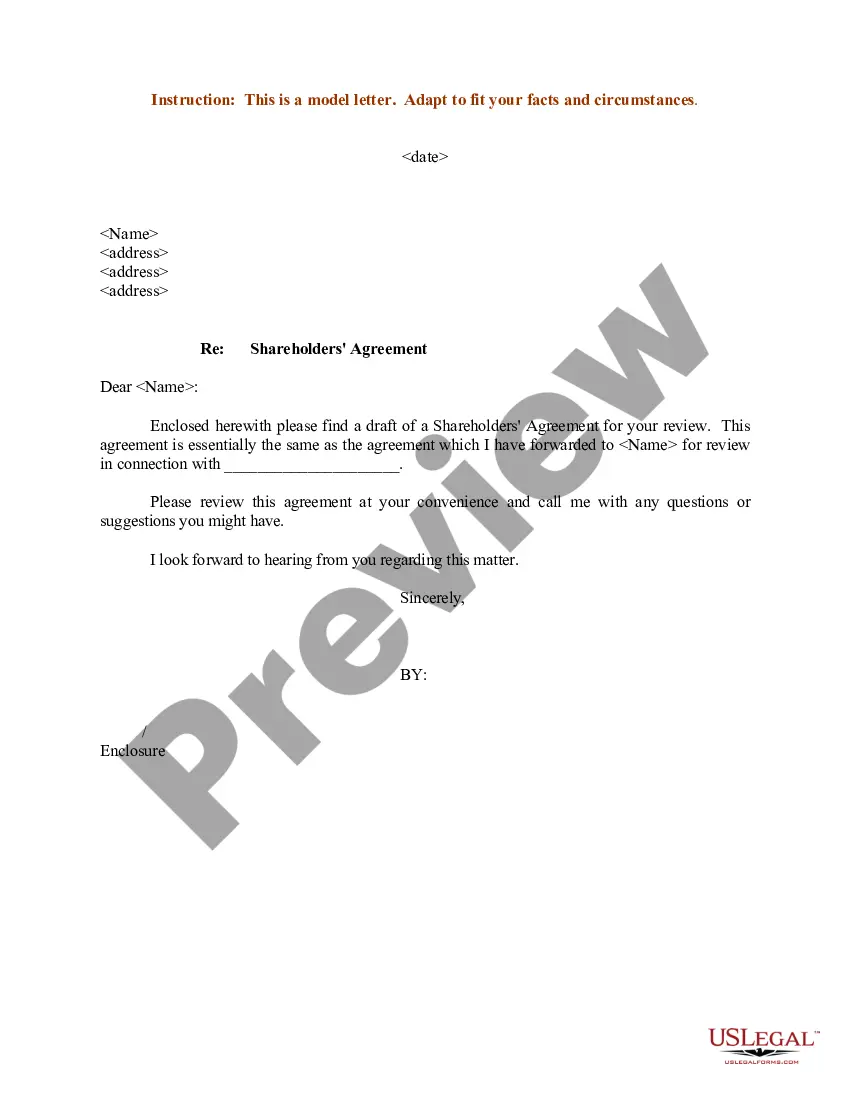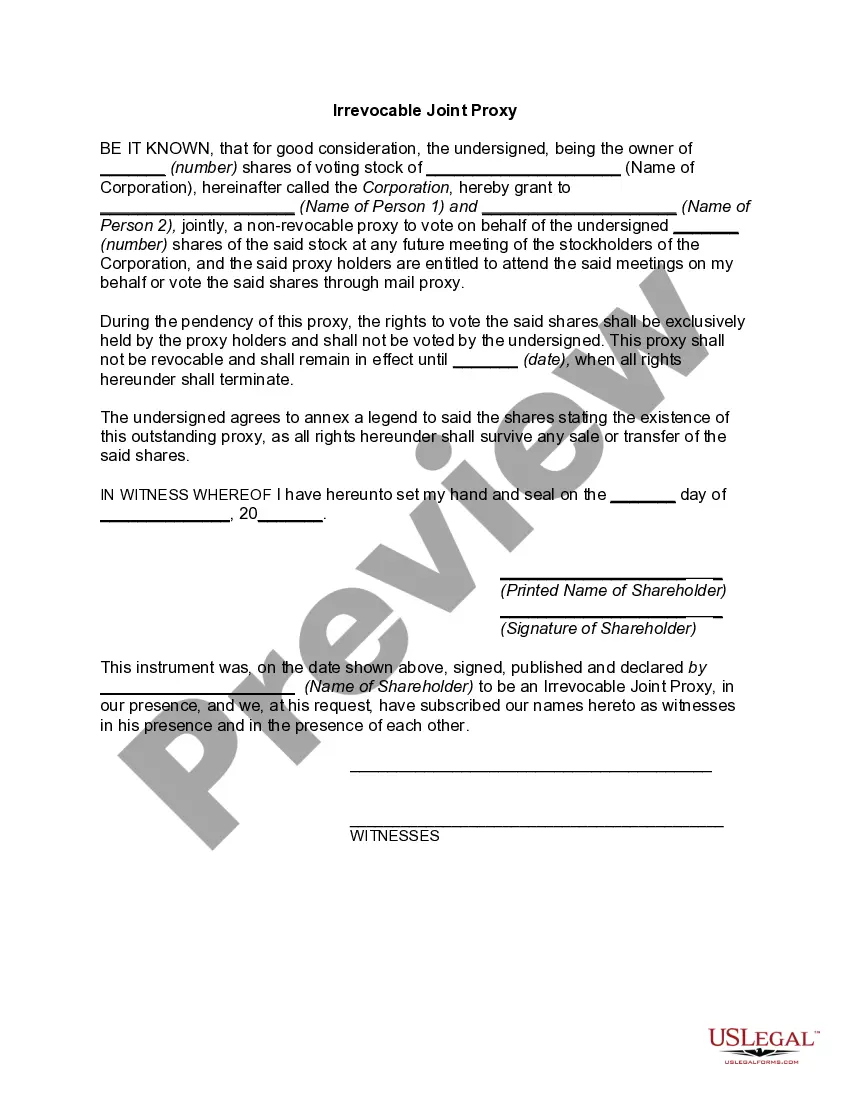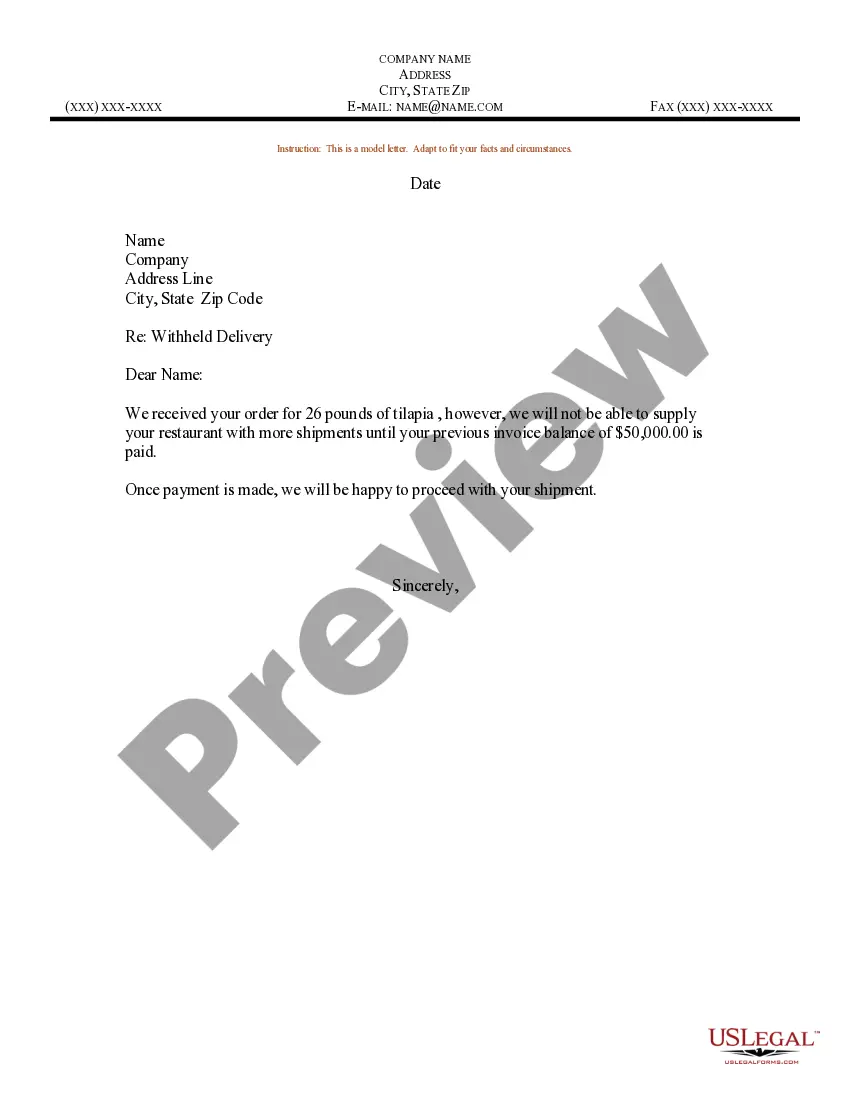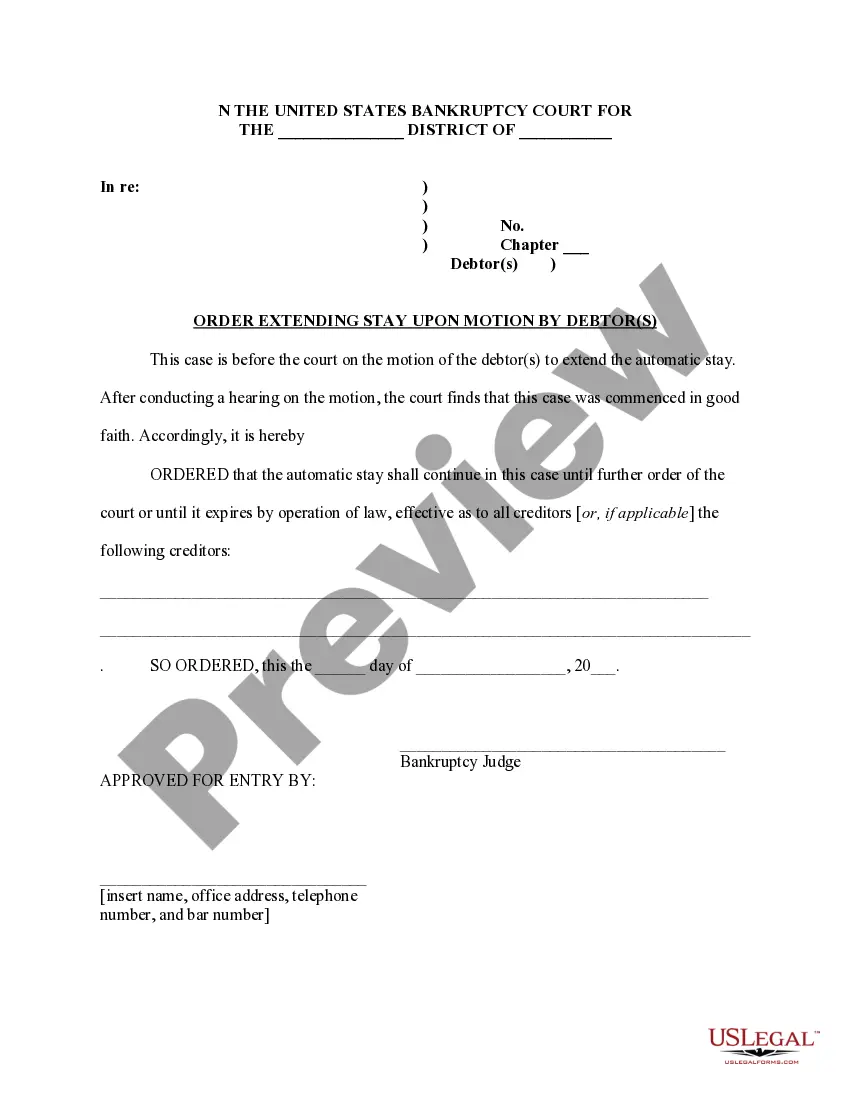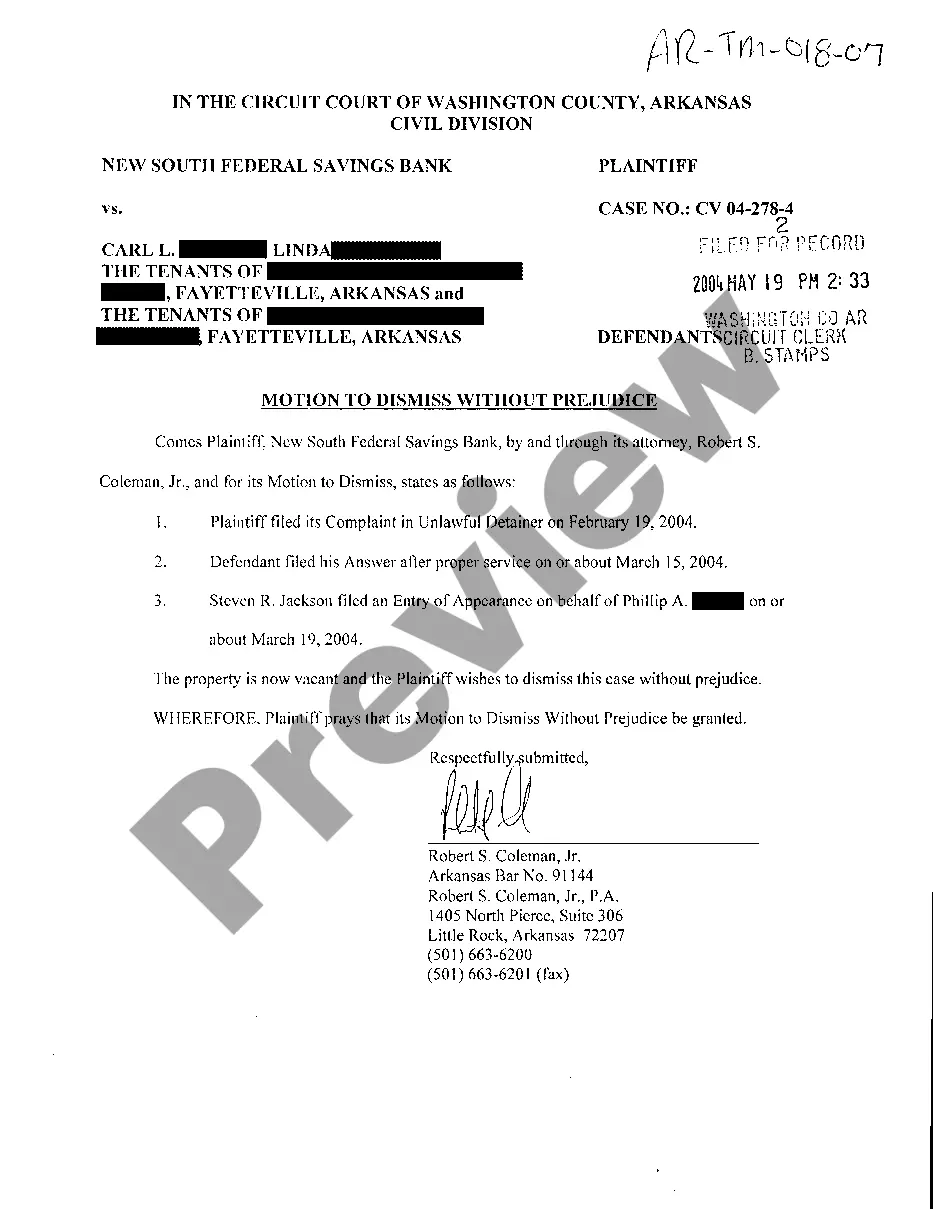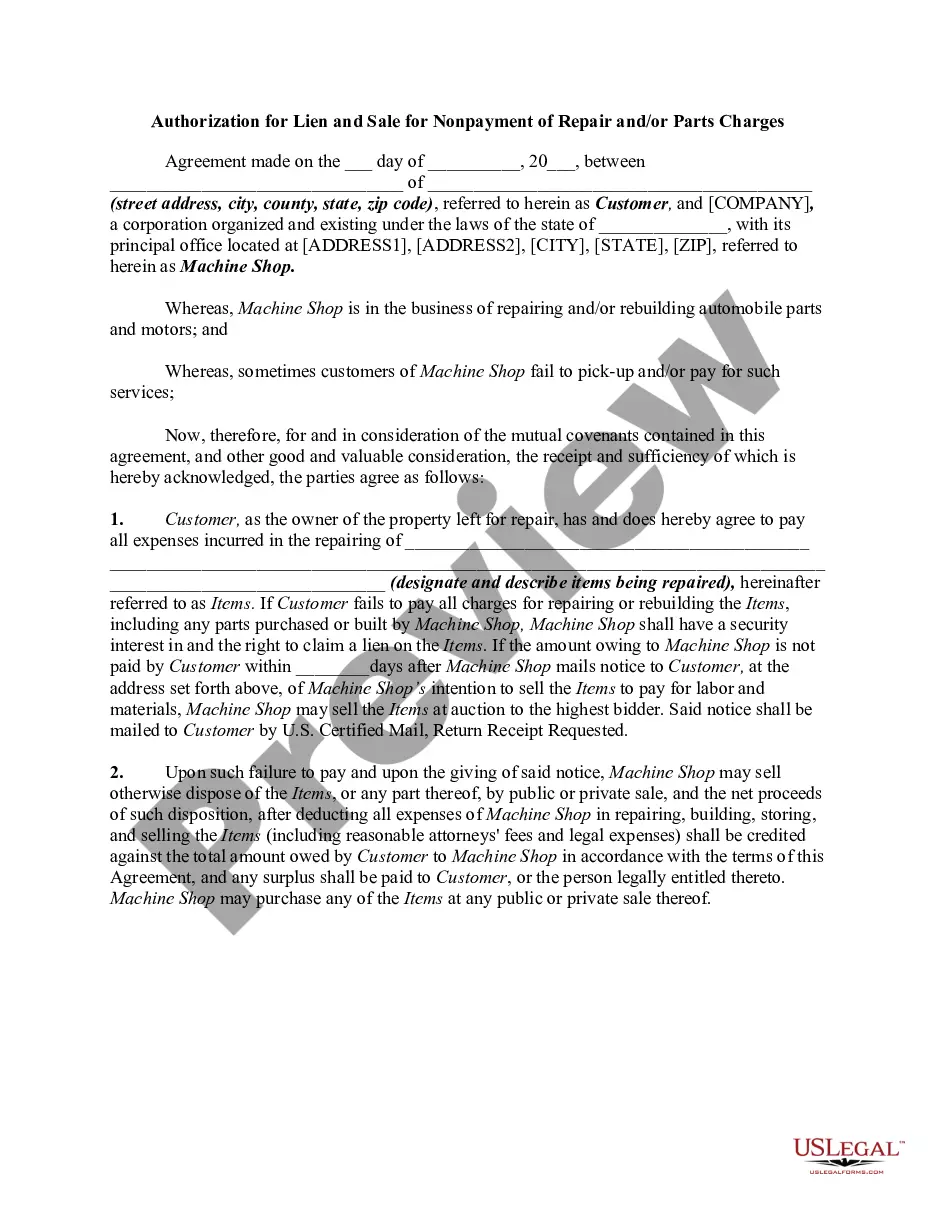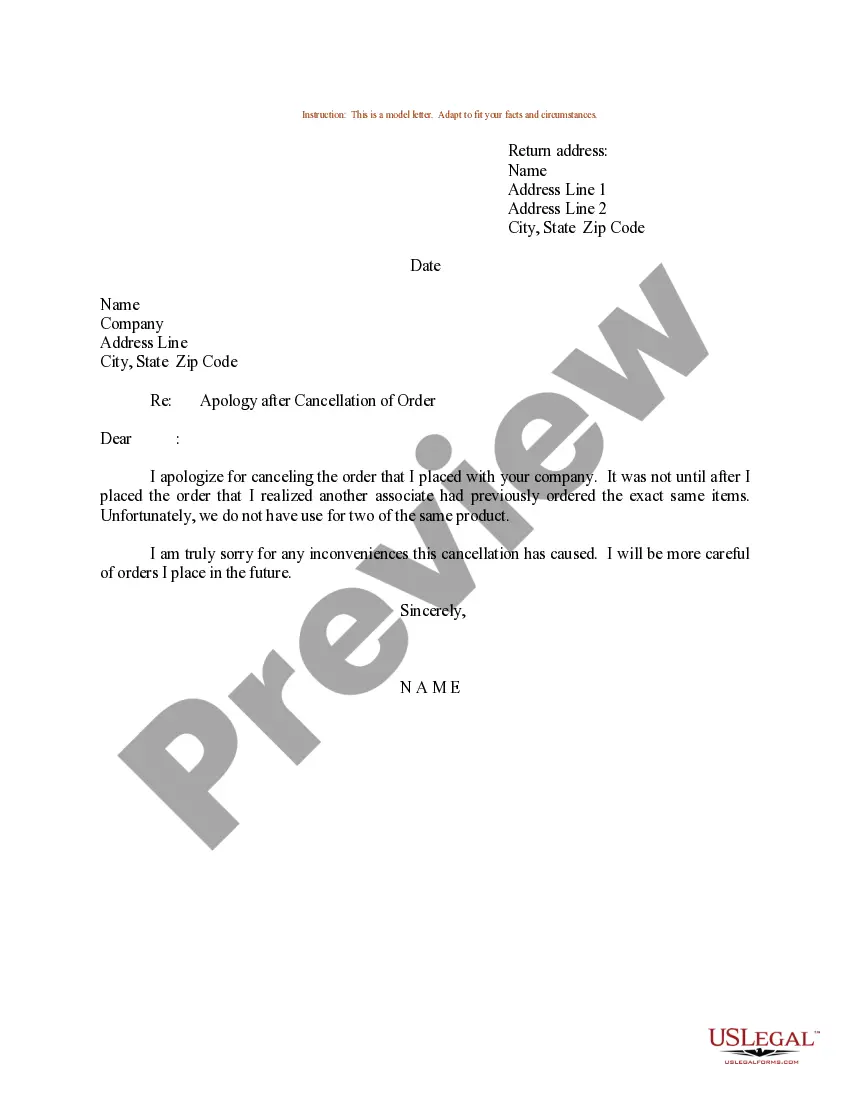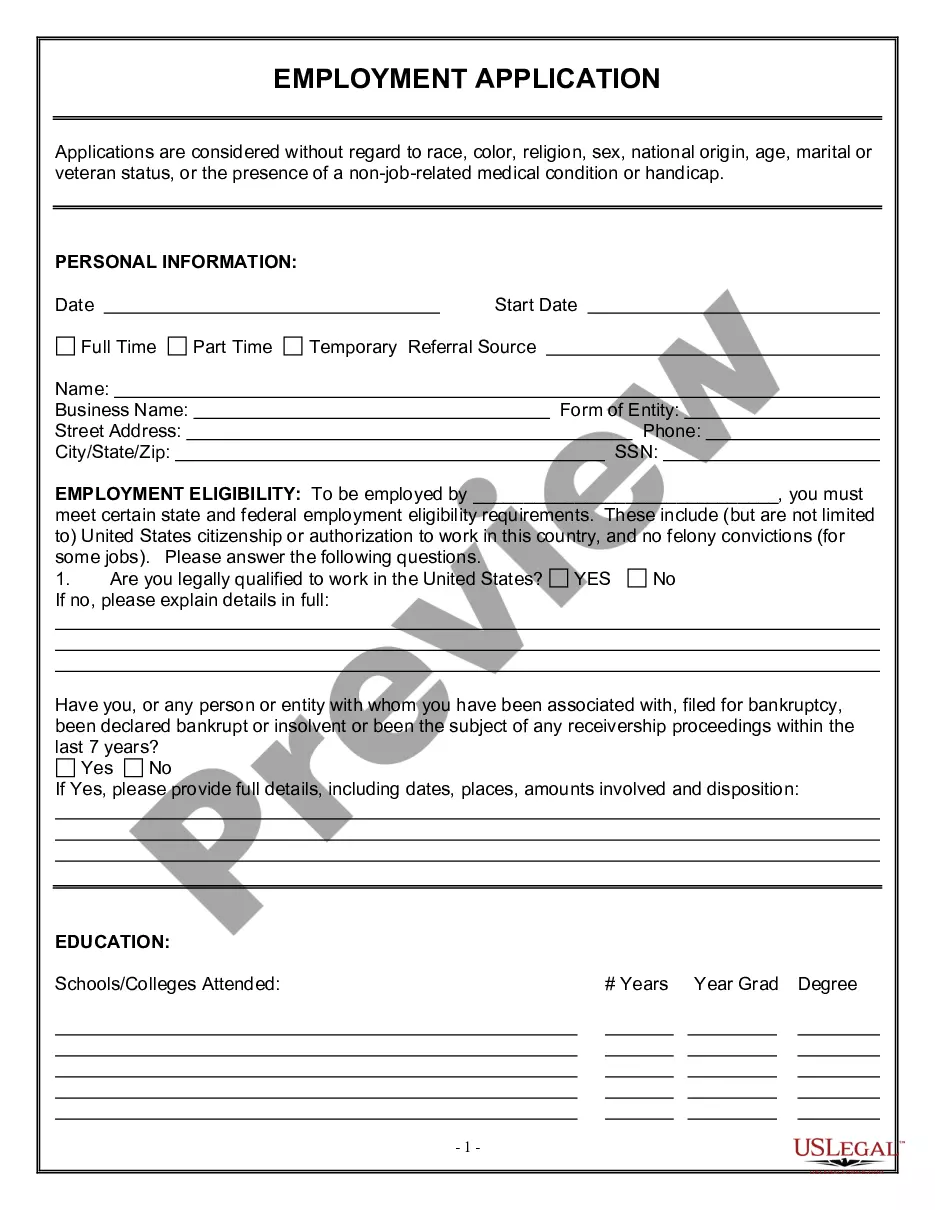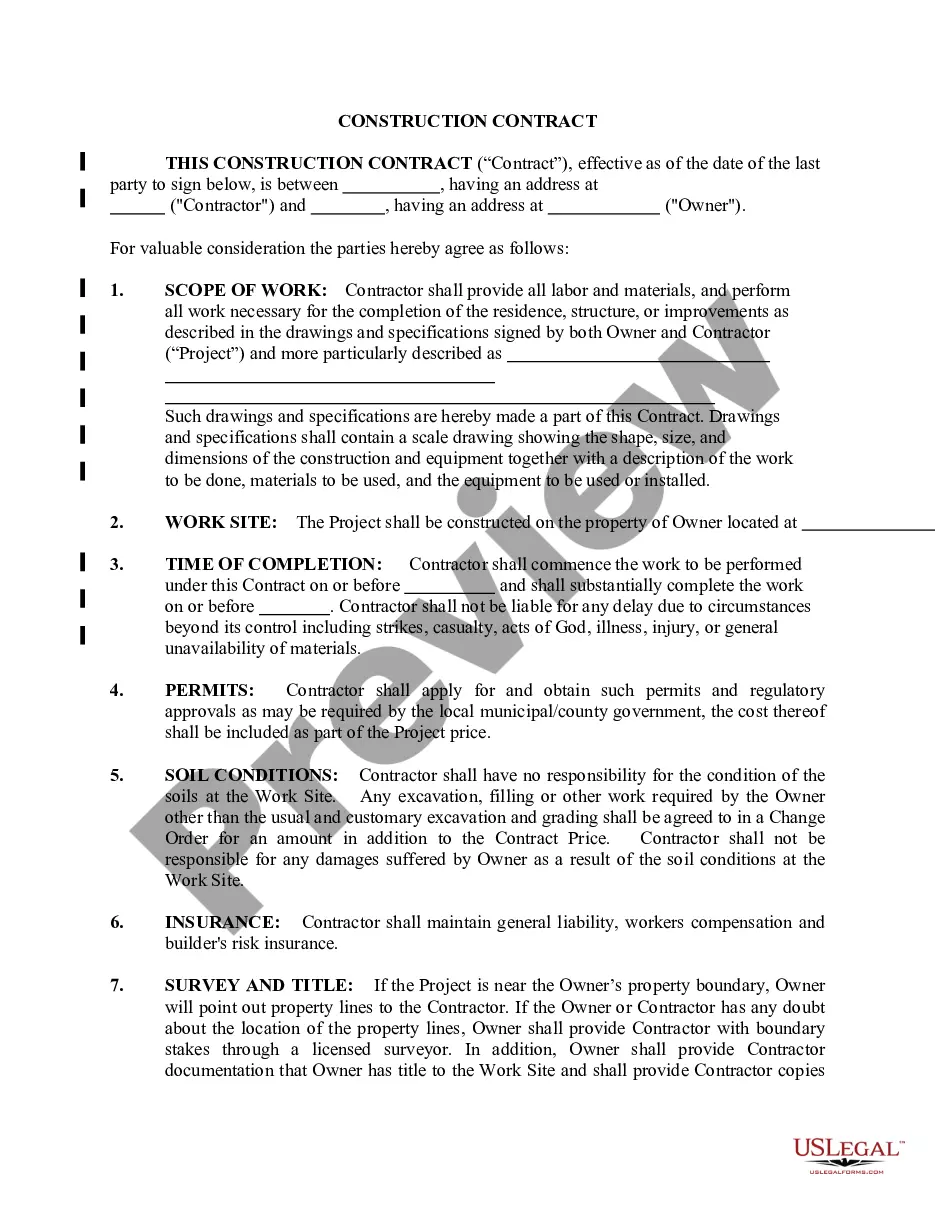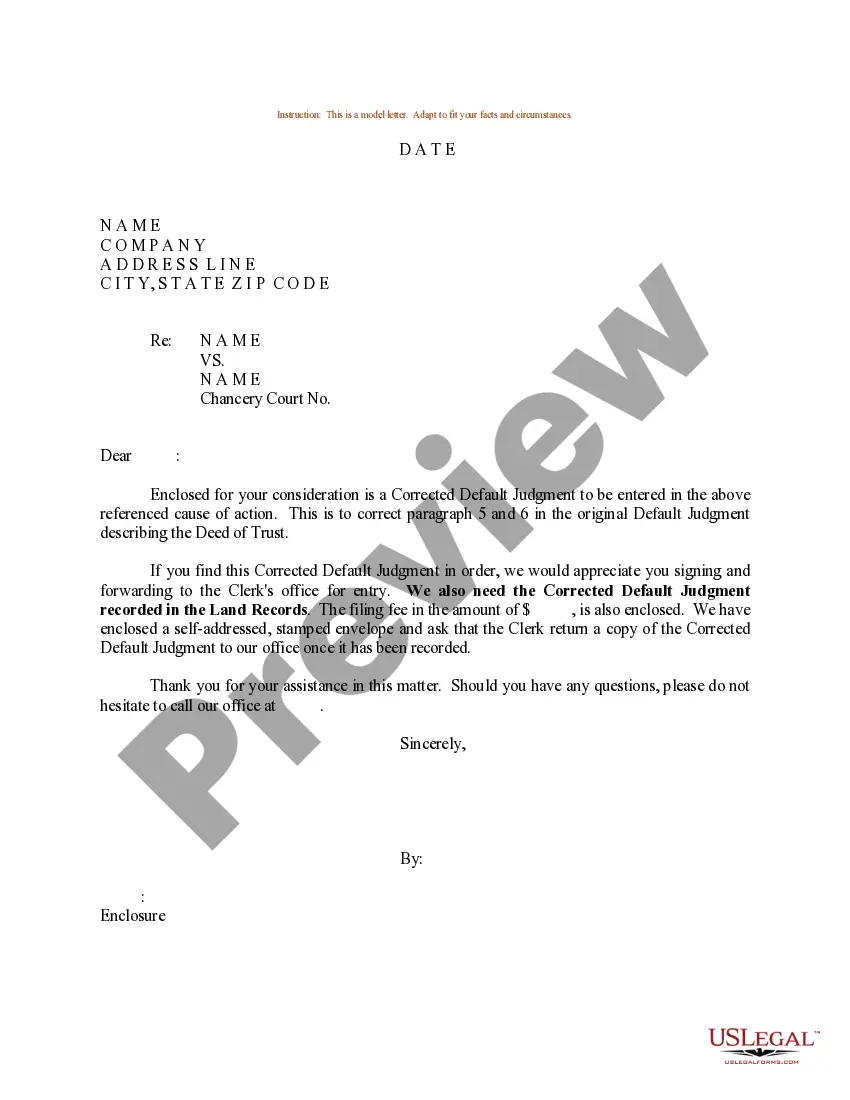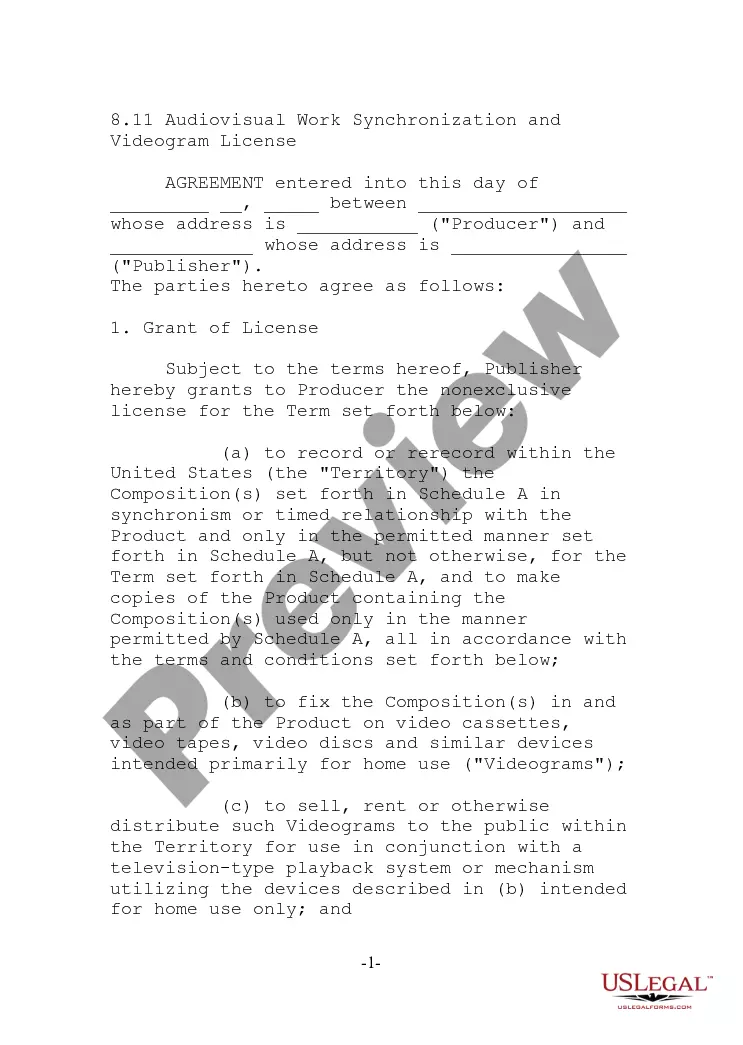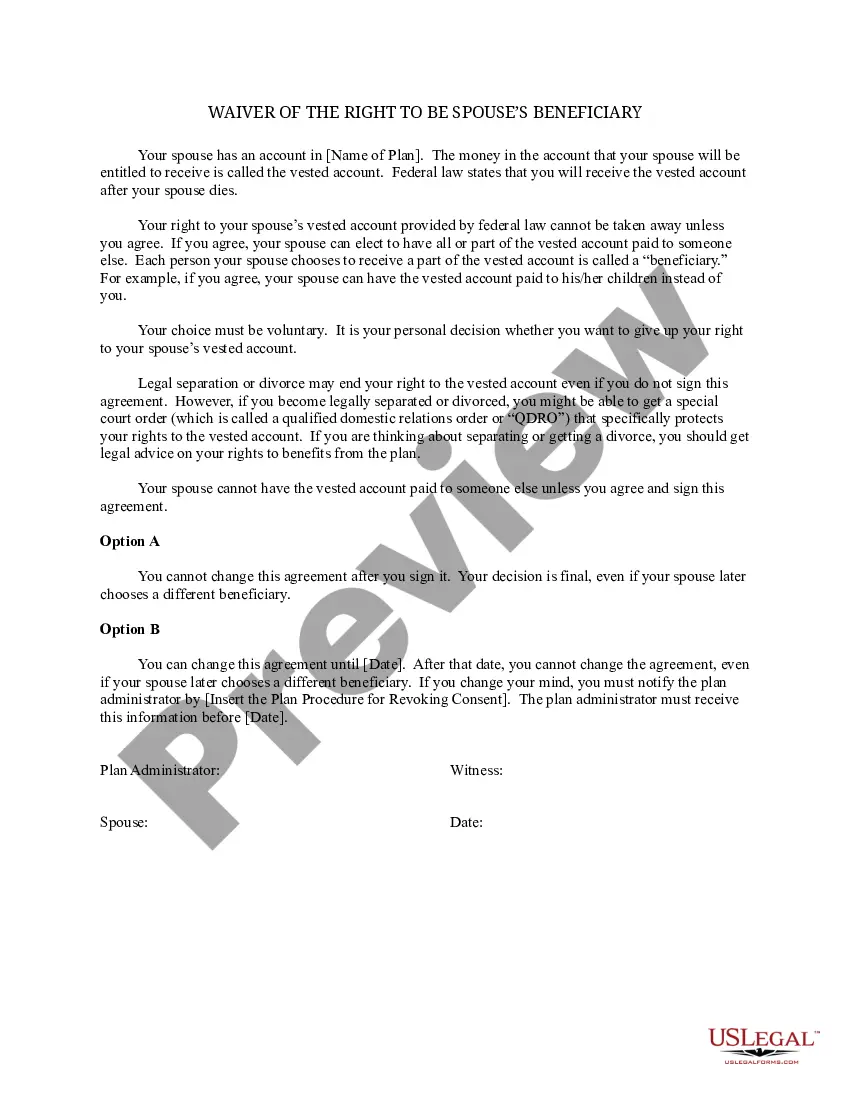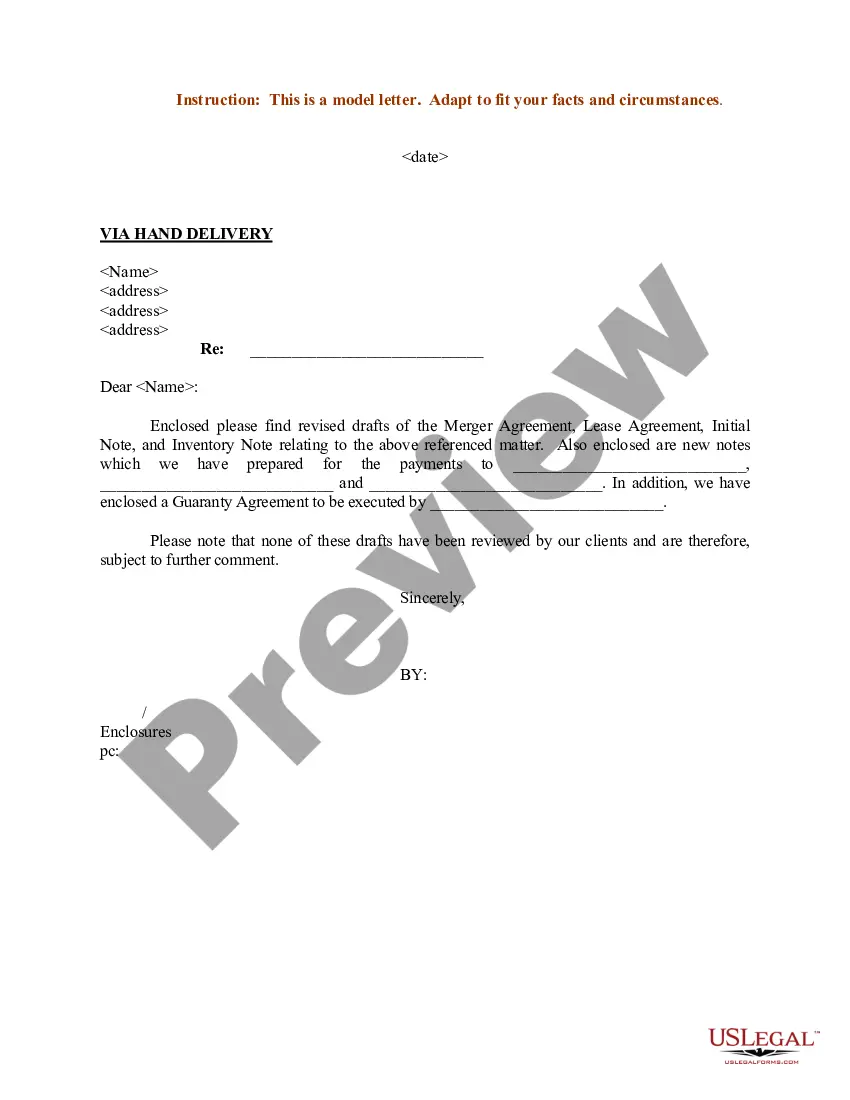Pennsylvania Sample Letter regarding Revised Draft of Merger Agreement
Description
How to fill out Sample Letter Regarding Revised Draft Of Merger Agreement?
You can devote several hours on-line searching for the lawful papers web template that fits the state and federal specifications you want. US Legal Forms gives a huge number of lawful varieties that are analyzed by pros. It is simple to obtain or produce the Pennsylvania Sample Letter regarding Revised Draft of Merger Agreement from our support.
If you already possess a US Legal Forms bank account, you may log in and then click the Download key. After that, you may complete, edit, produce, or sign the Pennsylvania Sample Letter regarding Revised Draft of Merger Agreement. Each and every lawful papers web template you get is the one you have permanently. To obtain yet another duplicate of the bought type, proceed to the My Forms tab and then click the related key.
If you work with the US Legal Forms site the first time, stick to the easy guidelines below:
- First, ensure that you have chosen the proper papers web template to the state/city of your choice. Browse the type information to make sure you have chosen the proper type. If accessible, take advantage of the Review key to look from the papers web template at the same time.
- If you wish to find yet another model from the type, take advantage of the Search area to get the web template that suits you and specifications.
- Upon having identified the web template you desire, just click Buy now to carry on.
- Find the rates plan you desire, key in your accreditations, and register for a free account on US Legal Forms.
- Full the purchase. You should use your bank card or PayPal bank account to pay for the lawful type.
- Find the format from the papers and obtain it to the product.
- Make adjustments to the papers if needed. You can complete, edit and sign and produce Pennsylvania Sample Letter regarding Revised Draft of Merger Agreement.
Download and produce a huge number of papers web templates utilizing the US Legal Forms website, that offers the greatest variety of lawful varieties. Use skilled and status-certain web templates to tackle your organization or individual needs.
Form popularity
FAQ
The announcement should include the following information: Details about the companies. ... Transaction effective date. ... Reason for the merger or acquisition. ... Goals, impacts, and new objectives of this transaction. ... Information on the specific business being merged or acquired (What do they do?
You should address any new services or products that will be available to them, how the merger or acquisition will impact the cost of their current services, if they will have a new point of contact (and who that person is), and if there will be any changes to the types of products or services they receive now.
You should address any new services or products that will be available to them, how the merger or acquisition will impact the cost of their current services, if they will have a new point of contact (and who that person is), and if there will be any changes to the types of products or services they receive now.
How to Use Mail Merge in Microsoft Word In a blank Microsoft Word document, click on the Mailings tab, and in the Start Mail Merge group, click Start Mail Merge . Click Step-by-Step Mail Merge Wizard . Select your document type. ... Select the starting document. ... Select recipients. ... Write the letter and add custom fields.
Domestic Limited Partnership Registration$125Certificate of Merger, Consolidation or Division$150Additional fee for each association that is a party to a merger or consolidation$40Additional fee for each new association resulting from a division$125Statement of Validation$75 plus amount of attached filing1 more row
Mail merge lets you create a batch of documents that are personalized for each recipient. For example, a form letter might be personalized to address each recipient by name. A data source, like a list, spreadsheet, or database, is associated with the document.