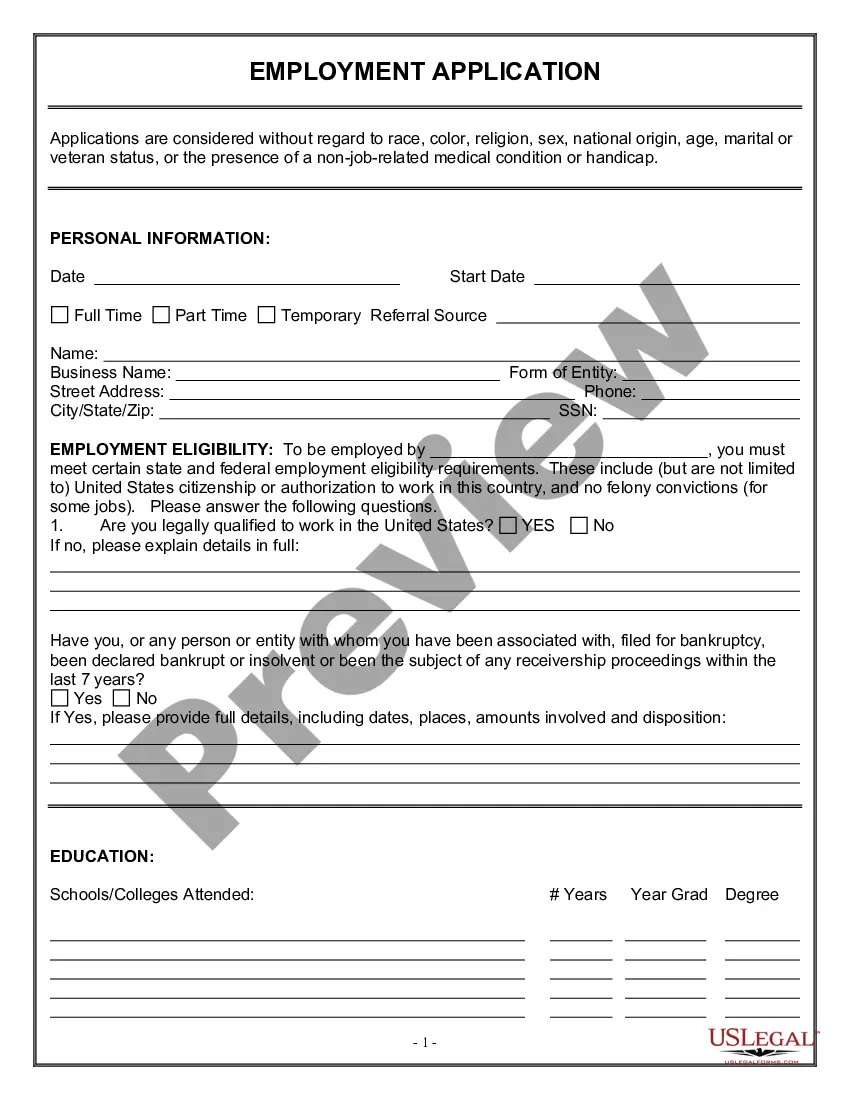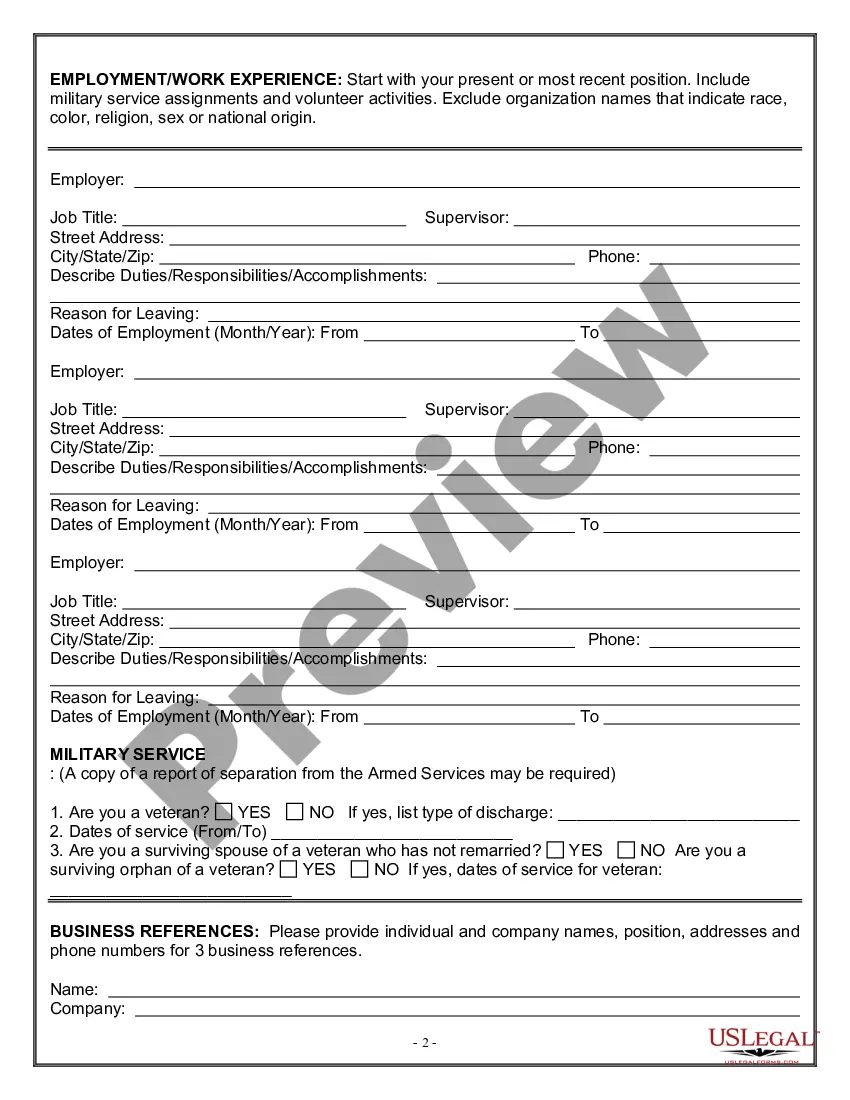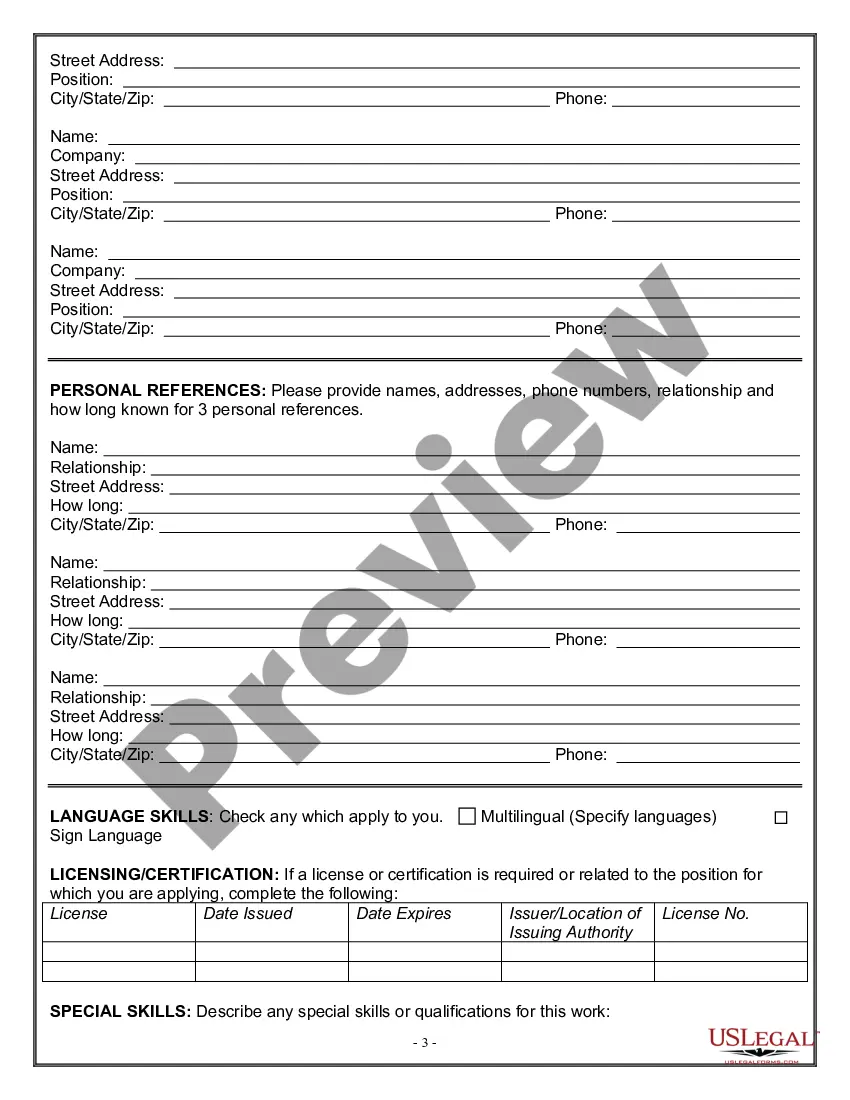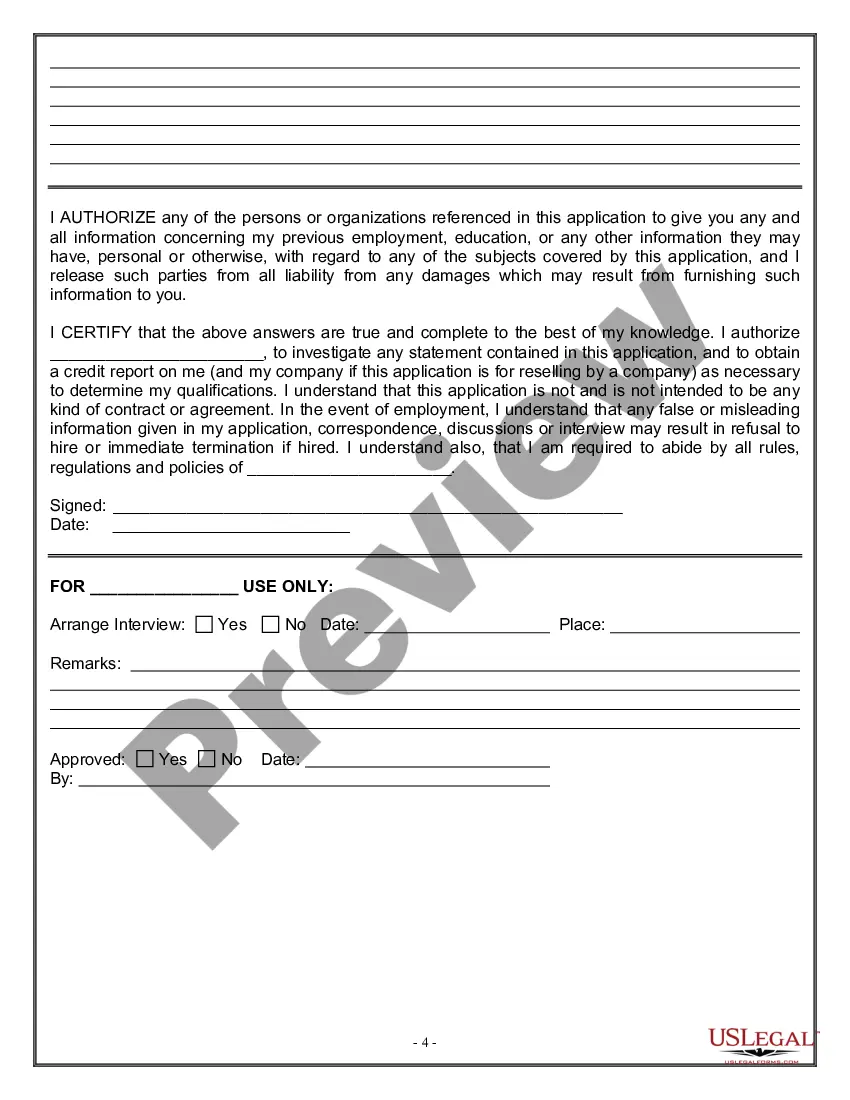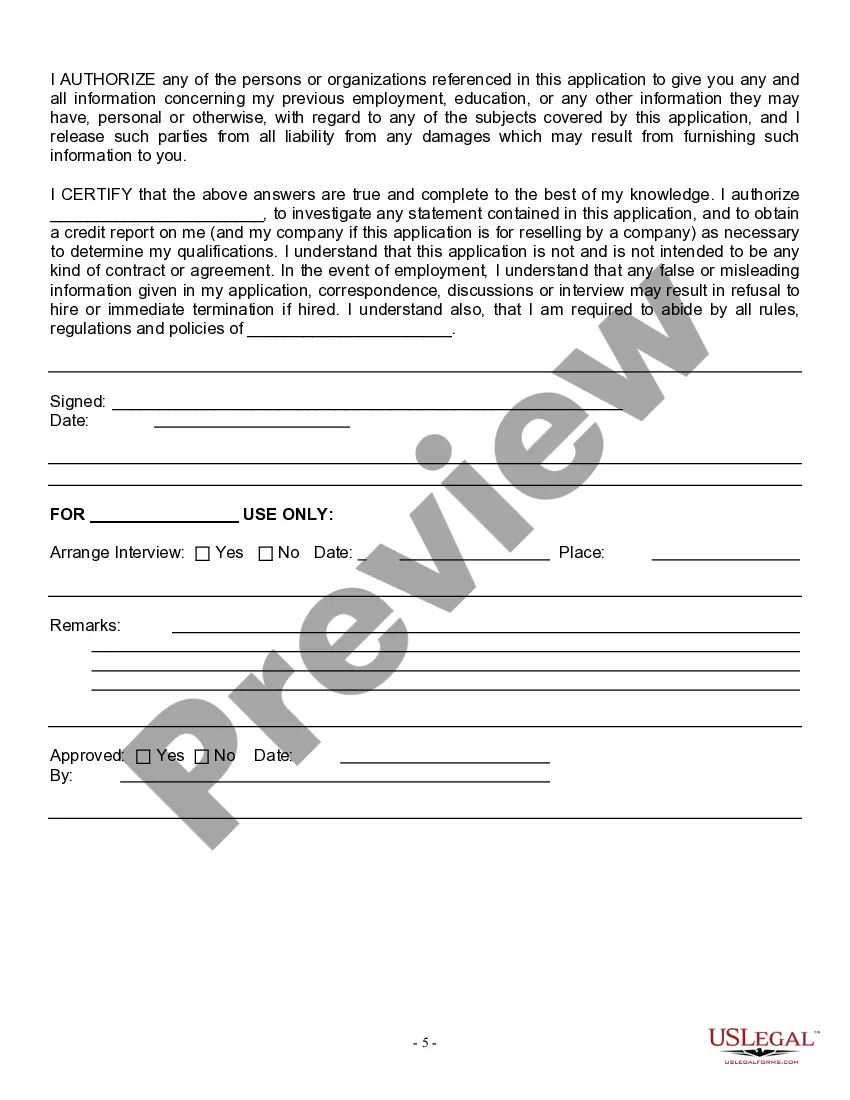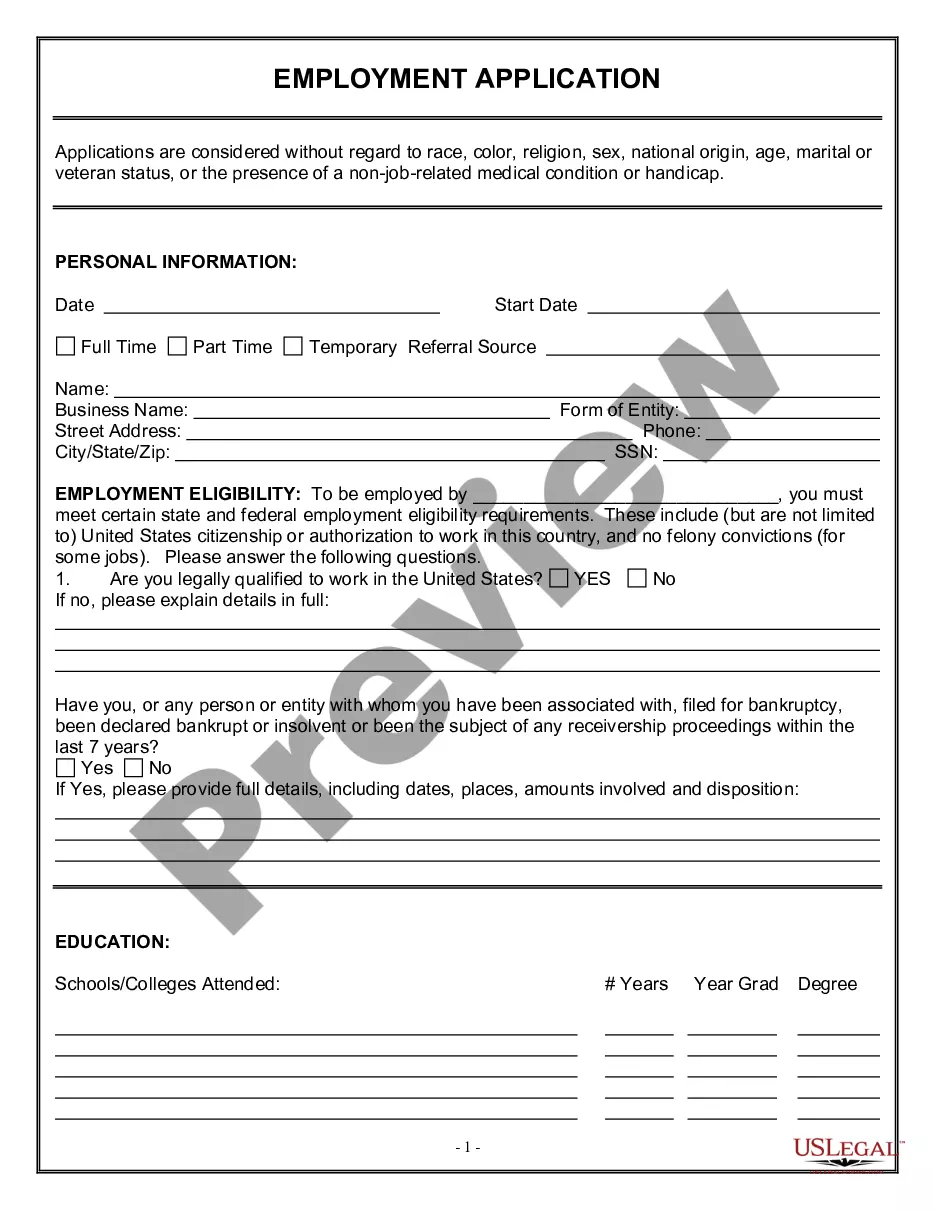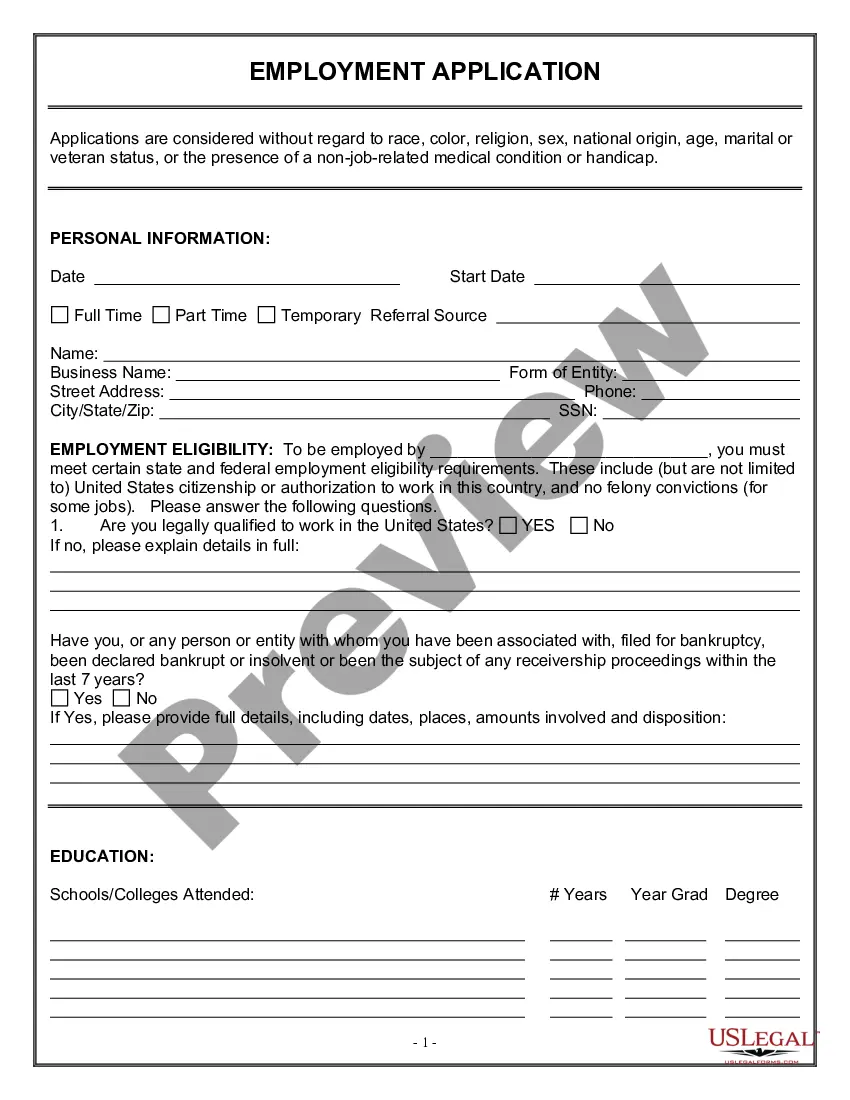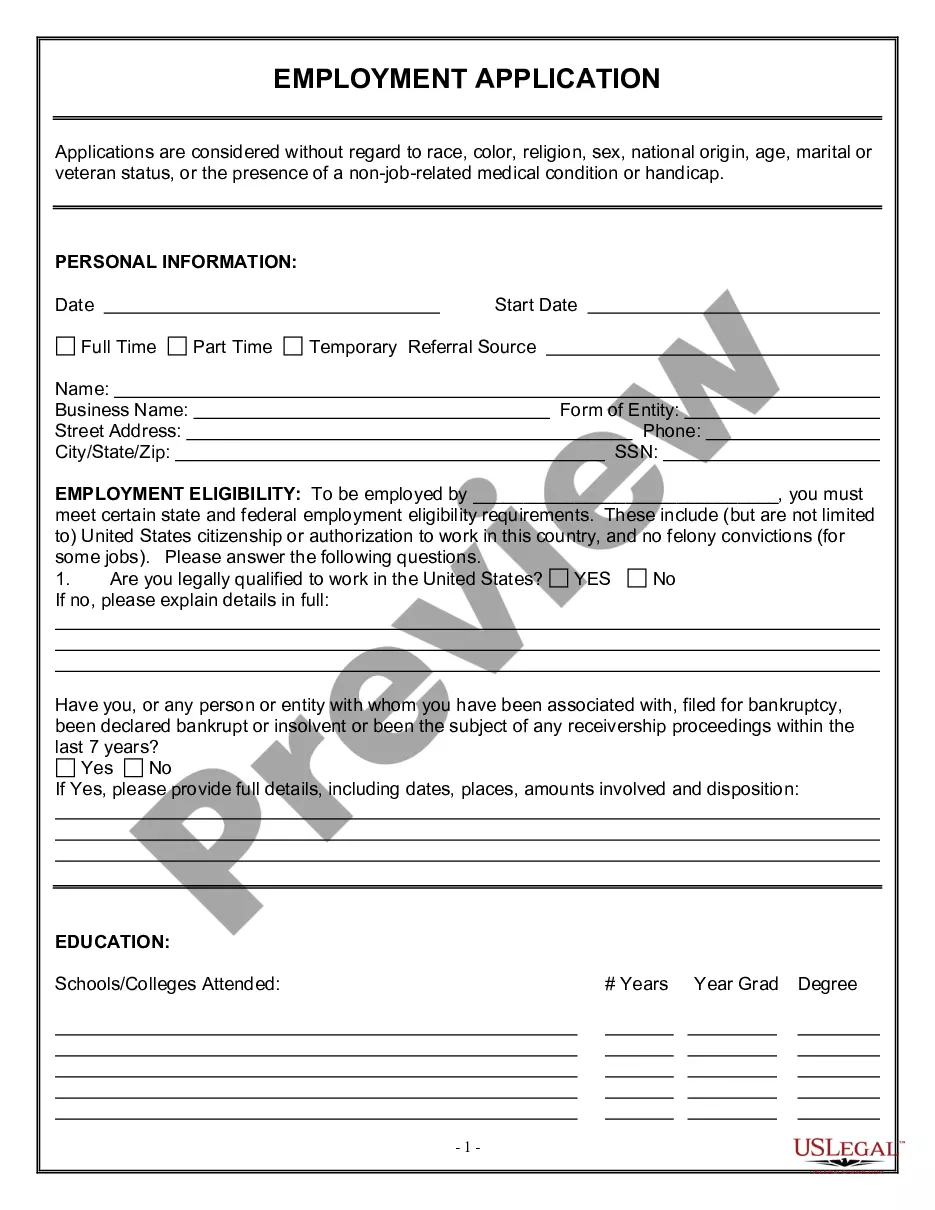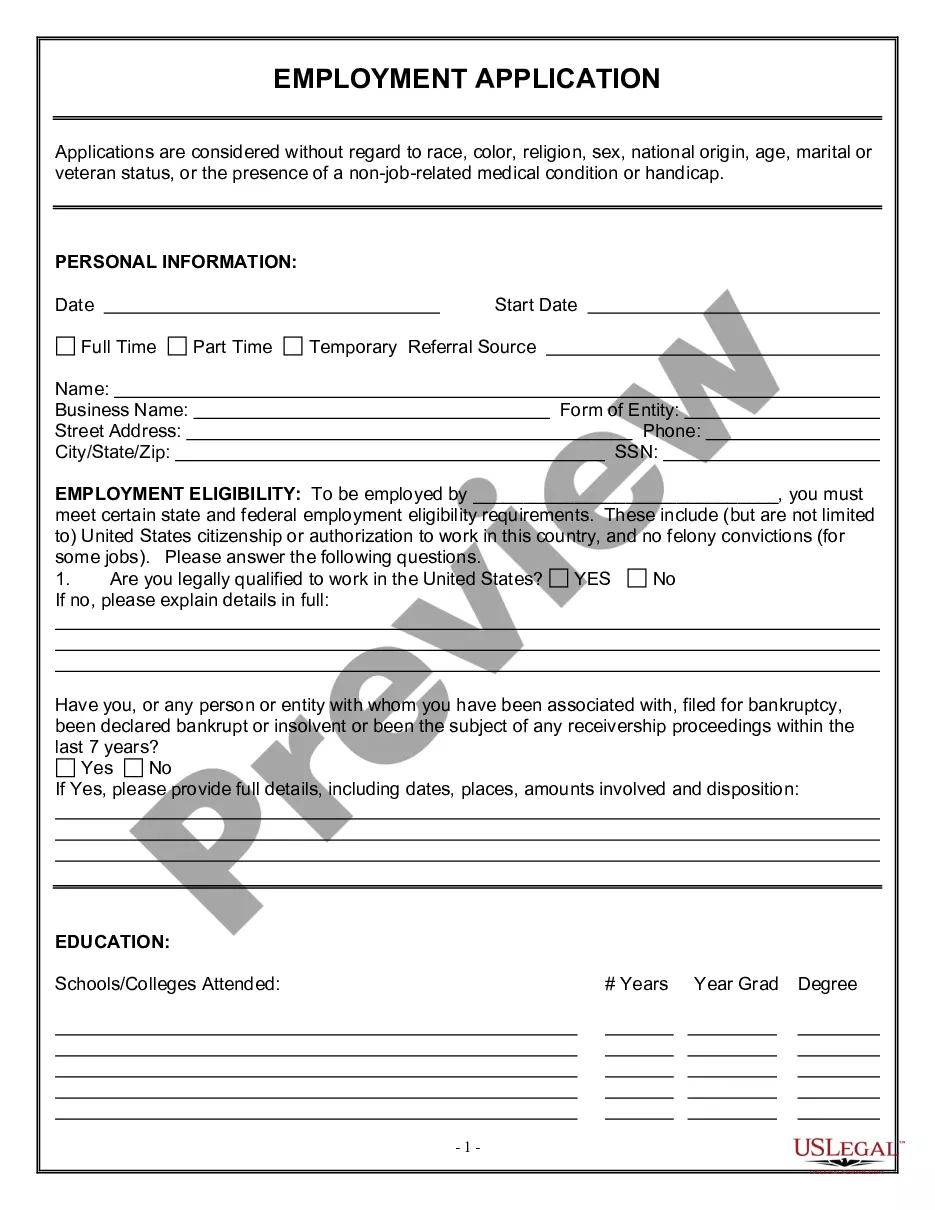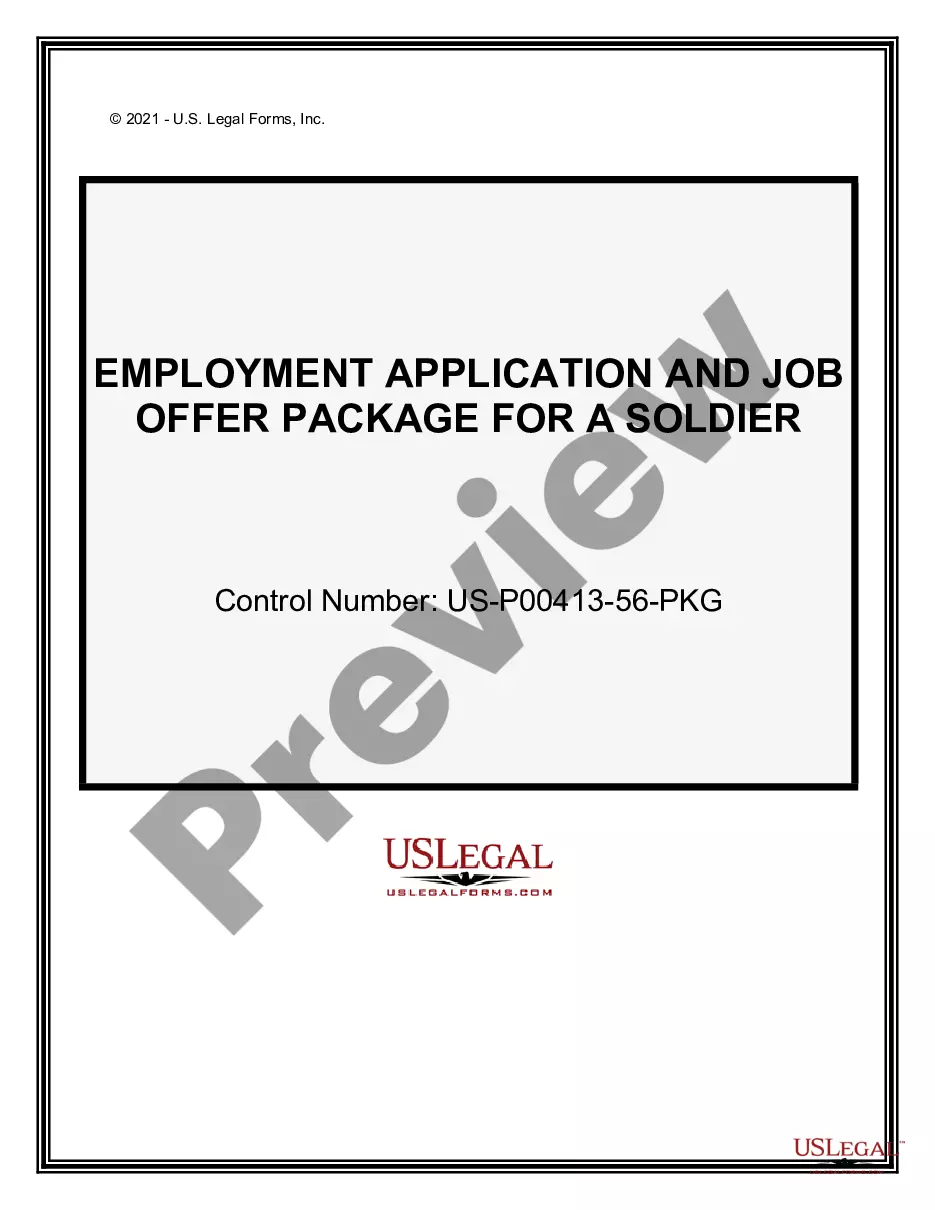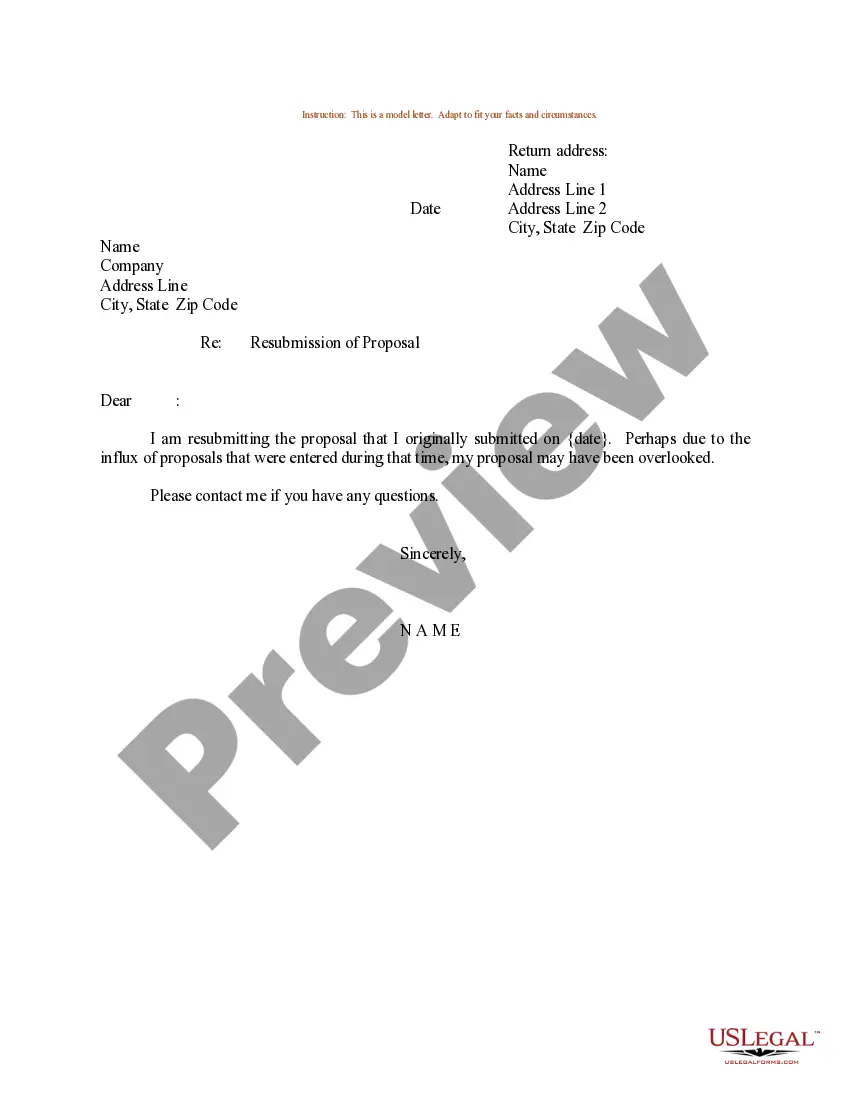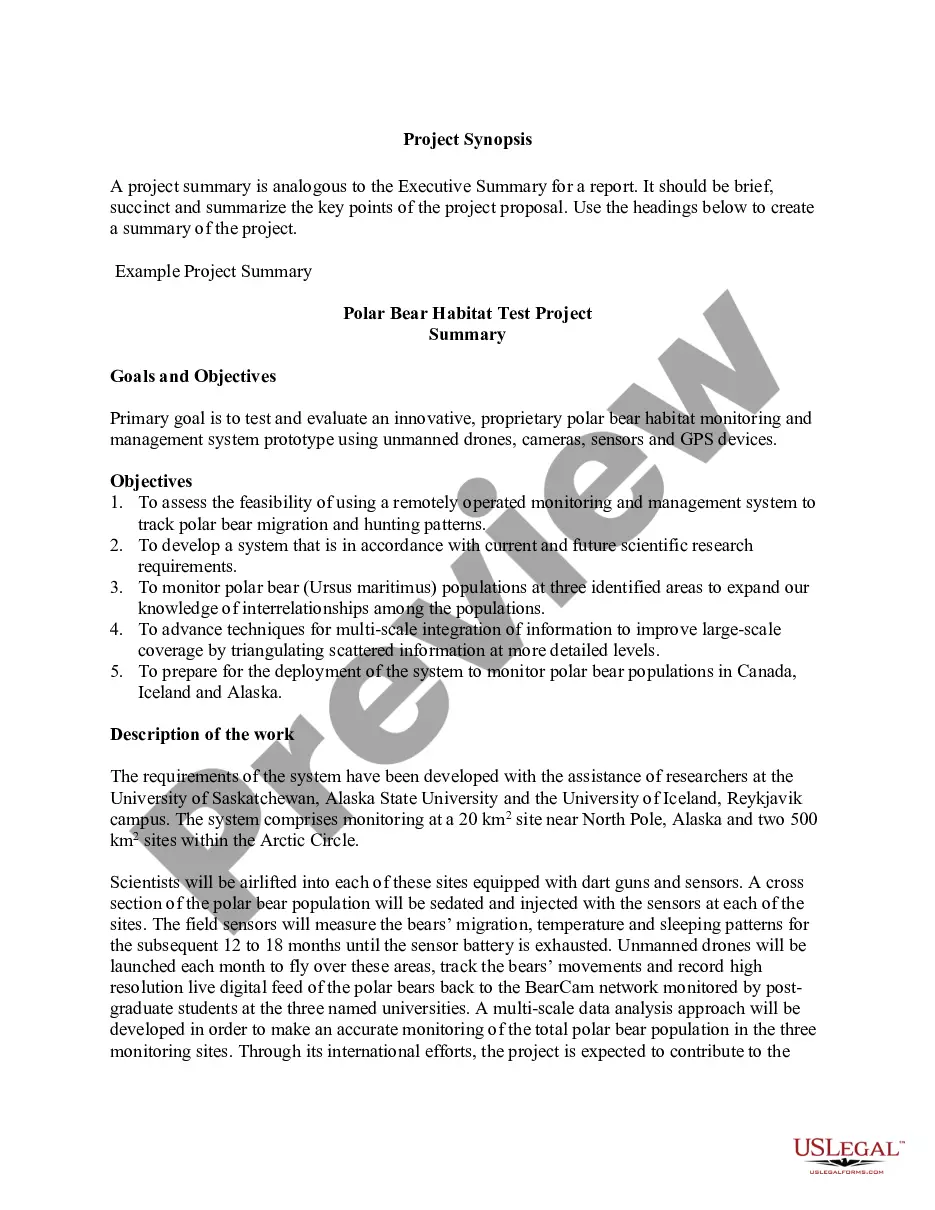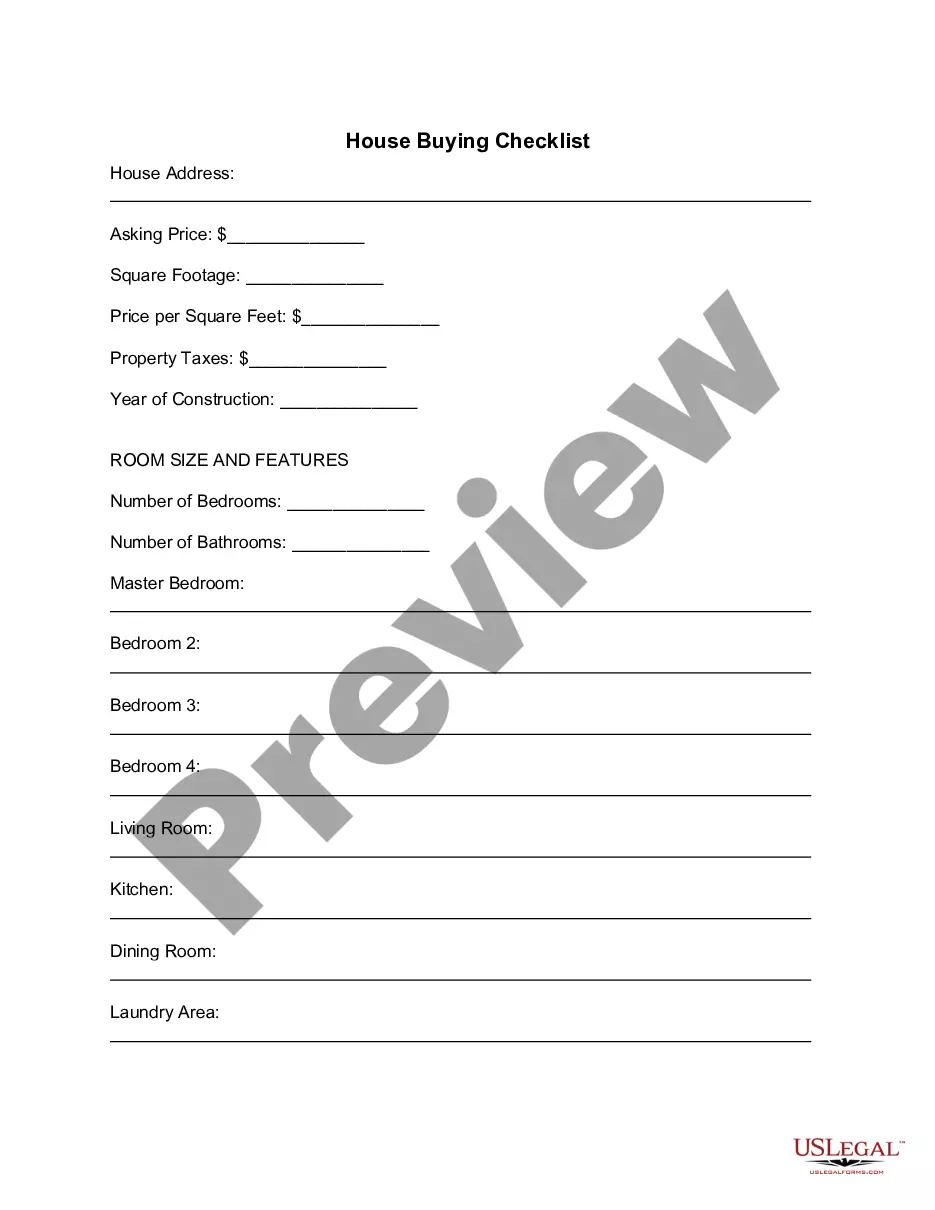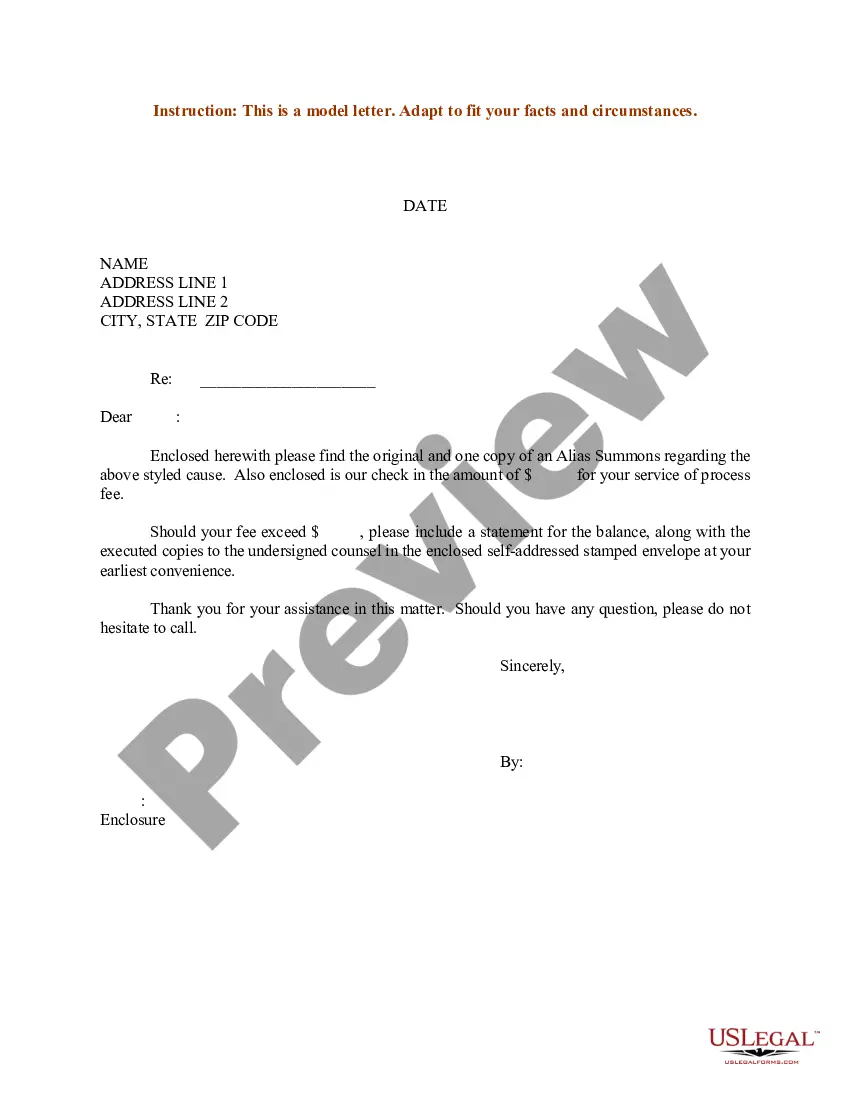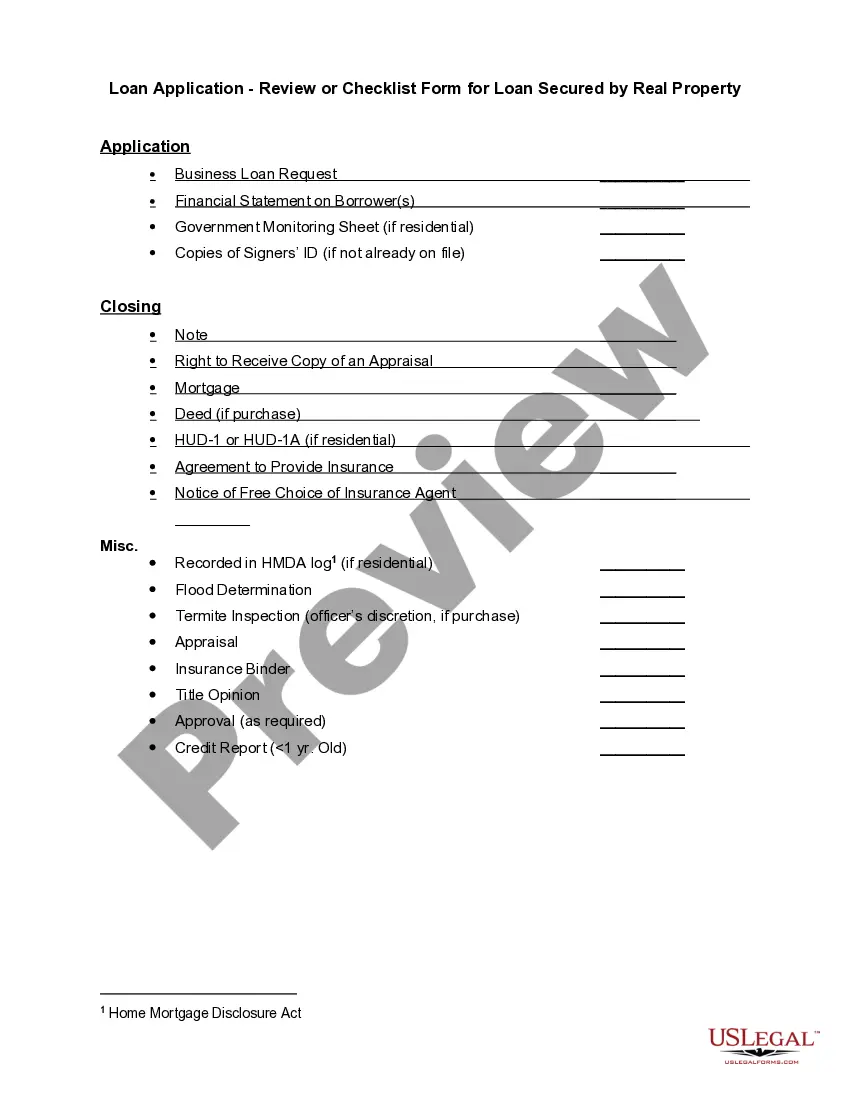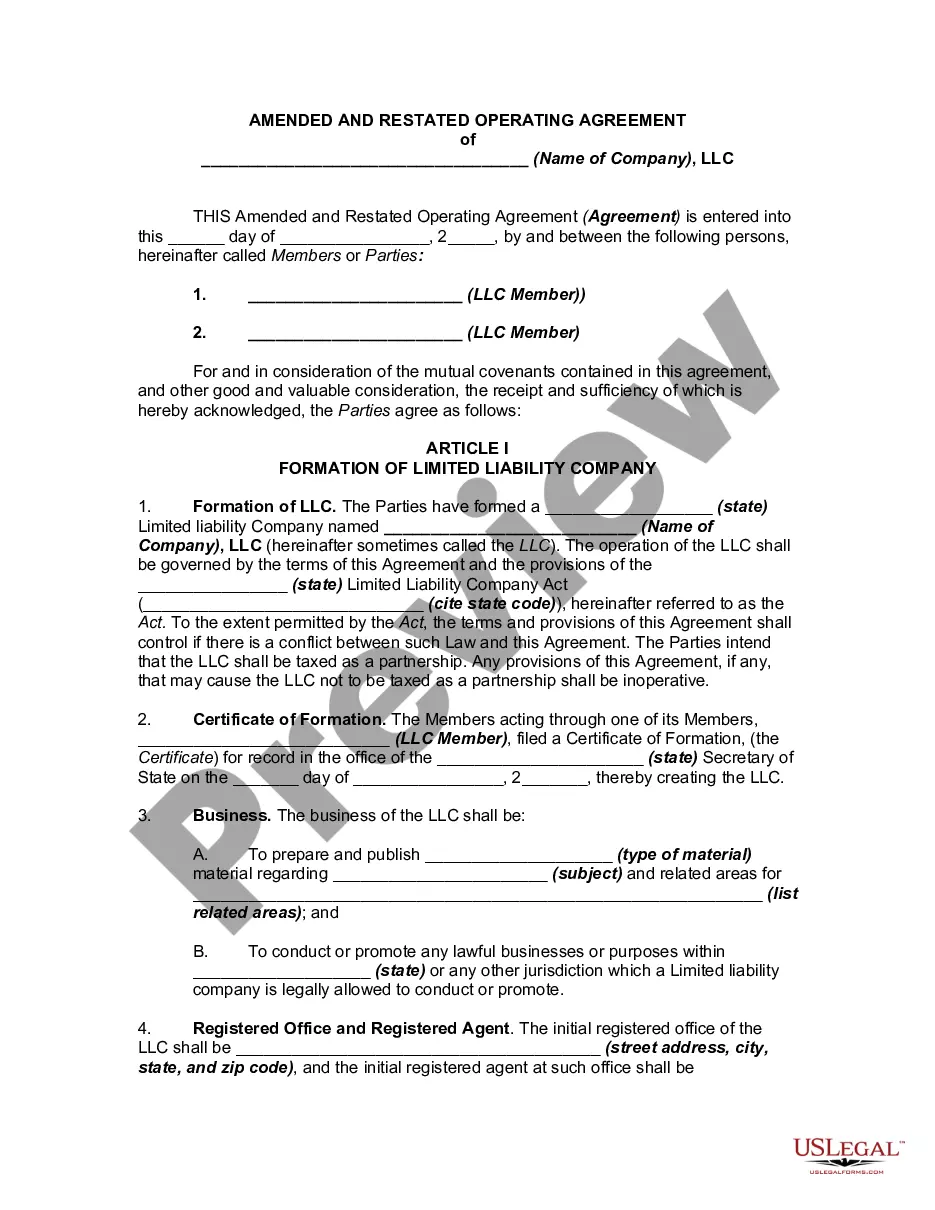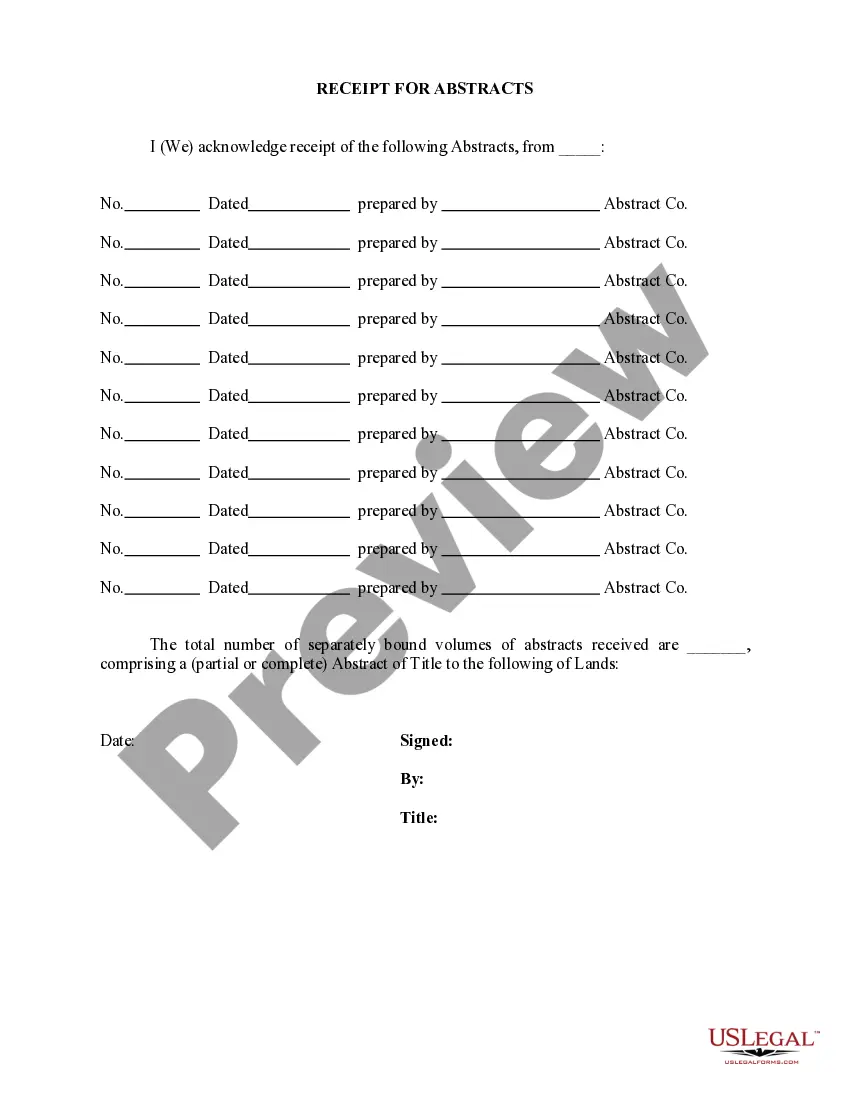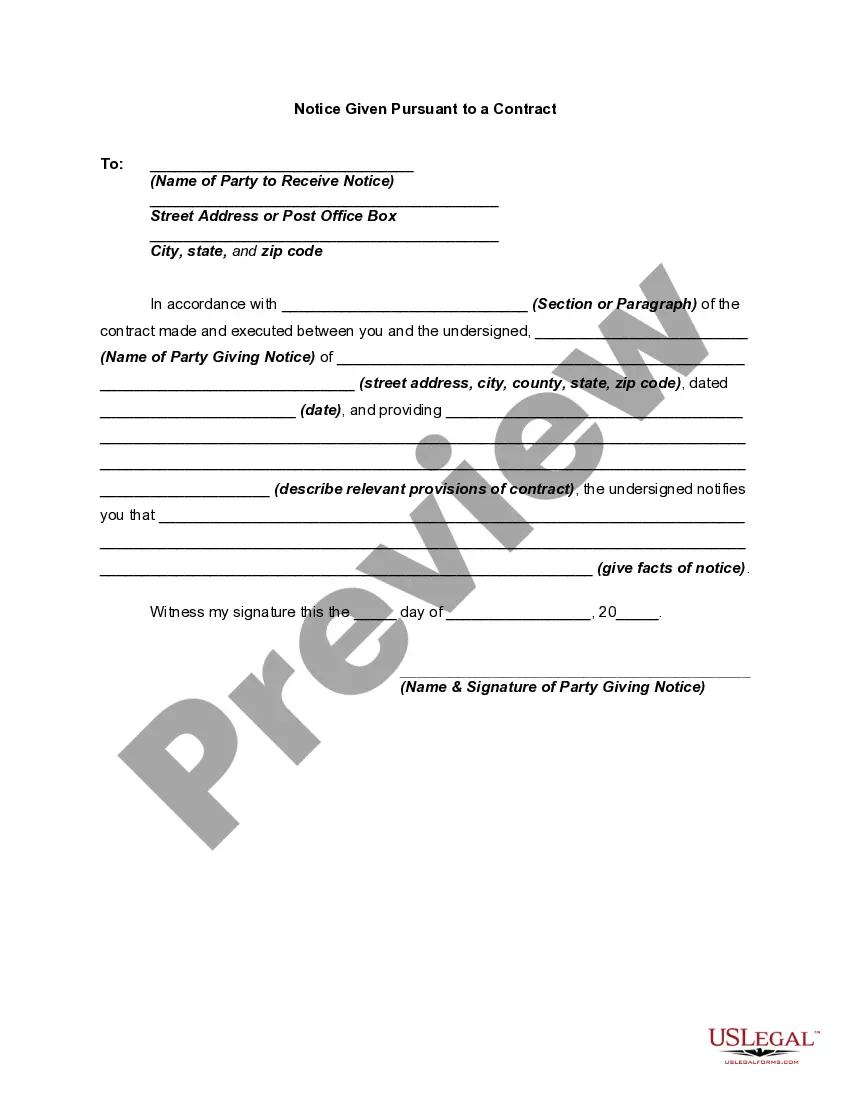Pennsylvania Employment Application for Soldier
Description
How to fill out Employment Application For Soldier?
You can spend hours online searching for the valid document format that meets the federal and state requirements you need.
US Legal Forms offers a vast selection of valid forms that can be reviewed by professionals.
It's easy to obtain or print the Pennsylvania Employment Application for Soldier from the service.
If available, use the Review option to look at the document format simultaneously. To locate another version of the document, use the Search section to find the format that meets your needs and requirements. Once you find the document you want, click on Acquire now to continue. Choose the payment plan you prefer, enter your credentials, and register for a free account on US Legal Forms. Complete the transaction. You can pay for the valid document using your Visa, Mastercard, or PayPal account. Choose the document format and download it onto your system. Make modifications to your document if possible. You can complete, change, and sign and print the Pennsylvania Employment Application for Soldier. Download and print numerous document templates using the US Legal Forms website, which offers the largest variety of valid forms. Utilize professional and state-specific templates to manage your business or personal needs.
- If you already possess a US Legal Forms account, you can Log In and select the Download option.
- Then, you can complete, modify, print, or sign the Pennsylvania Employment Application for Soldier.
- Every valid document format you purchase is yours forever.
- To access another copy of a purchased form, go to the My documents tab and click the relevant option.
- If you are using the US Legal Forms website for the first time, follow the straightforward instructions below.
- First, make sure you have selected the right document format for your county/area.
- Check the form description to ensure you have chosen the correct form.
Form popularity
FAQ
Information about Separating Employer:Employer's name, address and phone number. Employer's PA UC account number (if known) First and last day worked with employer. Reason for leaving.
You may e-mail the Office of UC Tax Services at uc-news@pa.gov. Please include your employer account number and the nature of your question. Or you may submit an inquiry in UCMS when you are logged into your account.
You may call the UC service center at 888-313-7284. A listing of local phone numbers, mailing addresses and fax numbers for the UC service centers is available on the state map of services near you.
The fastest and easiest way to file an application for unemployment compensation (UC) benefits is through our website, . You can file your application directly online anytime day or night. If you provide an email address, we will send you an email message confirming receipt of your application.
The fastest and easiest way to file an application for unemployment compensation (UC) benefits is through our website, . You can file your application directly online anytime day or night. If you provide an email address, we will send you an email message confirming receipt of your application.
You can check online at 'View Benefit Payments' to see if you have received a payment. Your claim is currently being reviewed and you will receive notification of any action you need to take to resolve the currently outstanding issues.
Live Chat services are available. Please visit the Frequently Asked Questions (FAQs) online at . If your question is not in the list of the FAQs, you can get answers from a UC agent by clicking the LiveCHAT button, located at the top of the FAQ page.
You'll file online or using PA Teleclaims (PAT) by calling 888-255-4728. It can take several weeks to receive the approval of your first weekly certification if there is a UC eligibility issue with your employment. You should continue to file weekly certifications during this time.
How to2026 FILL OUT A JOB APPLICATIONBe Prepared. Make sure you know the correct names, dates, places and other information you will need.Ask If You May Take A Blank Application Home.Read The Form.Be Neat.Answer All Questions Completely And Correctly.Be Positive.Be Clear.Alert References Beforehand.More items...