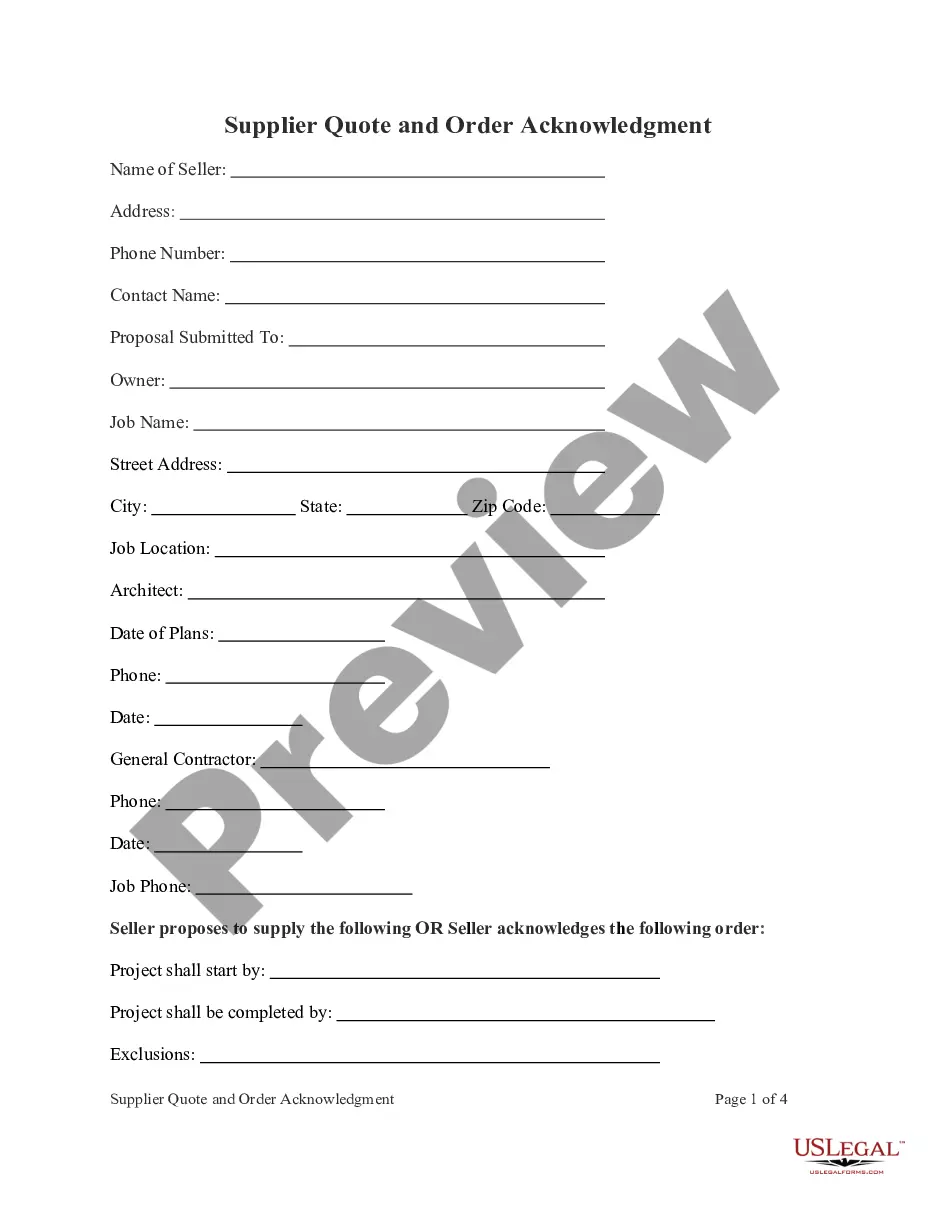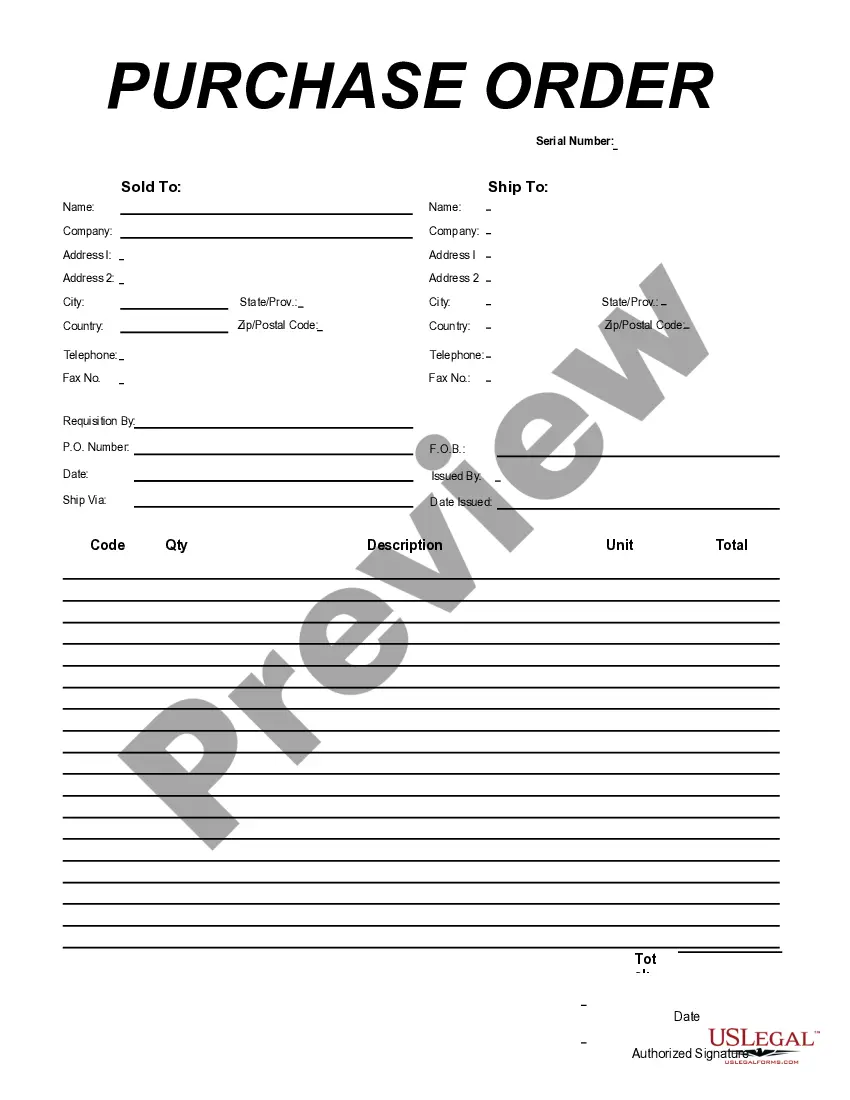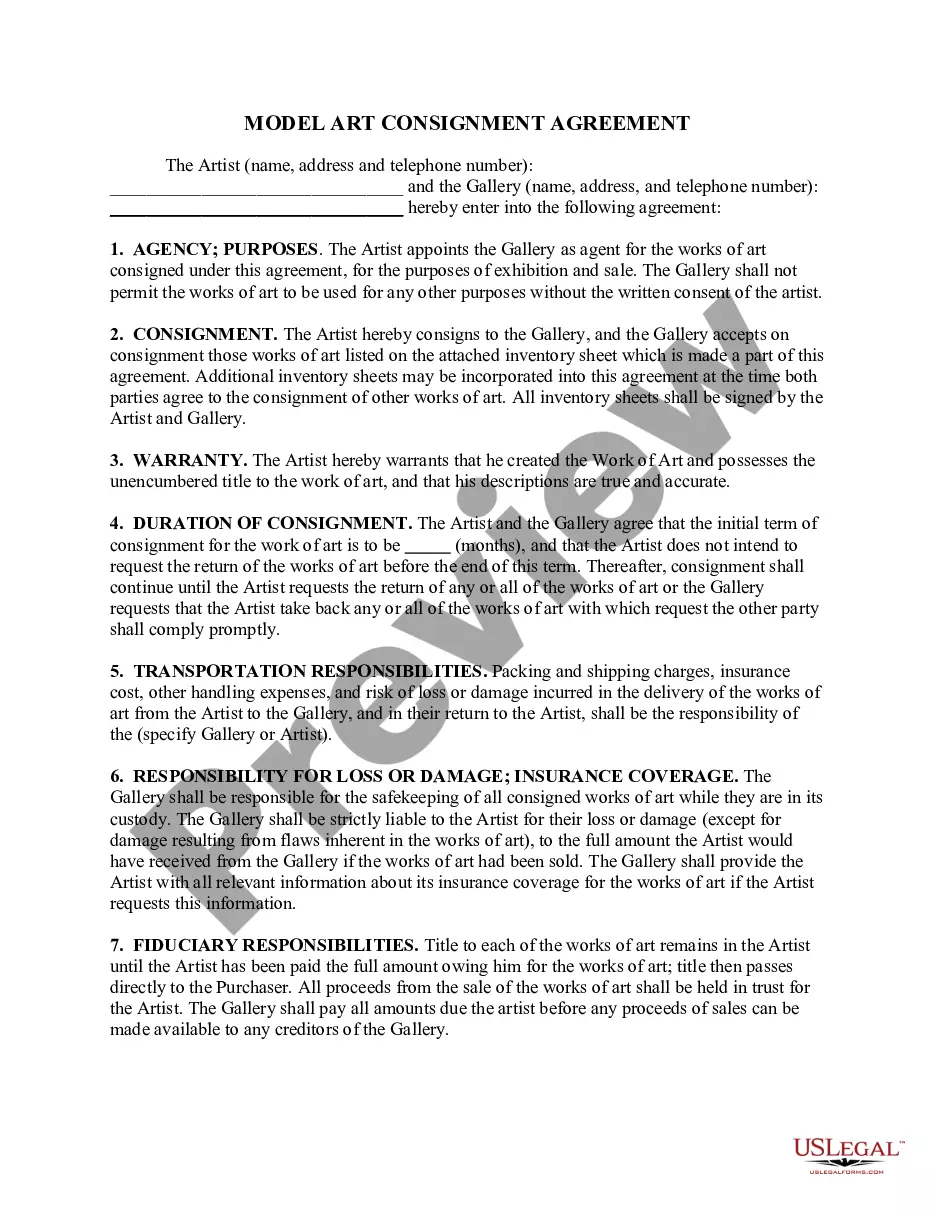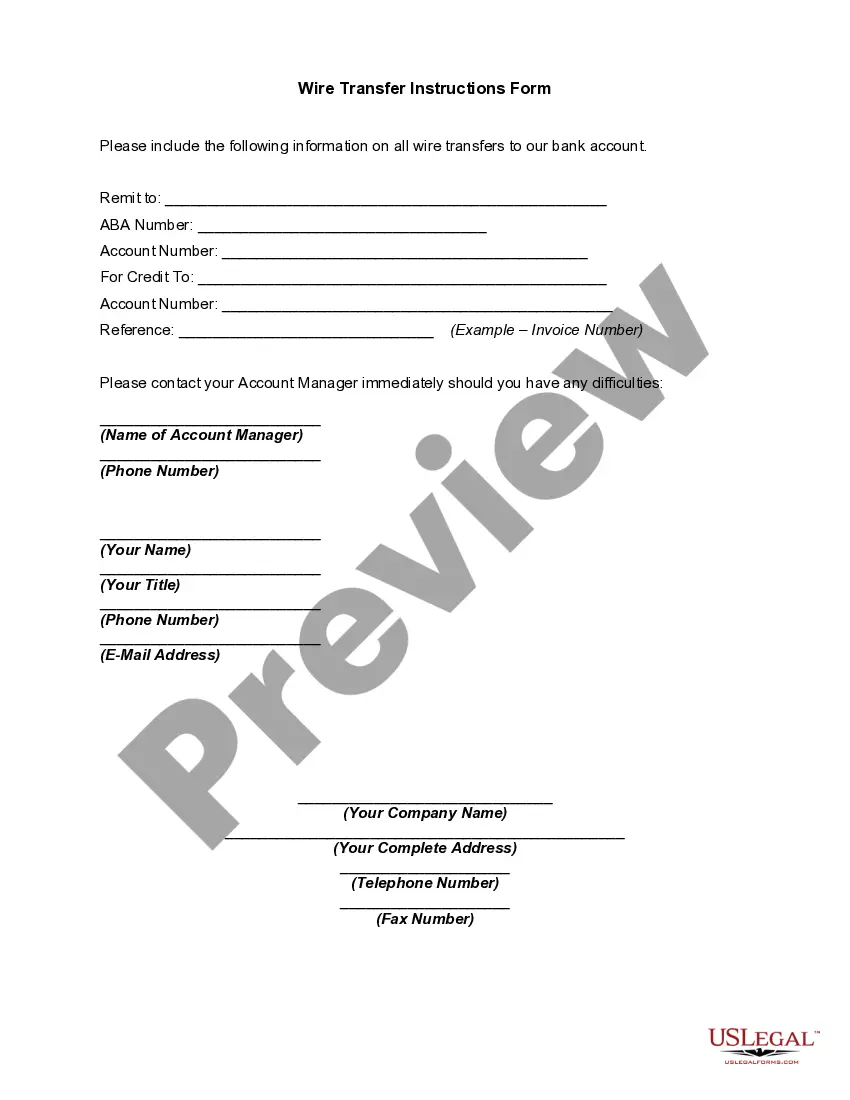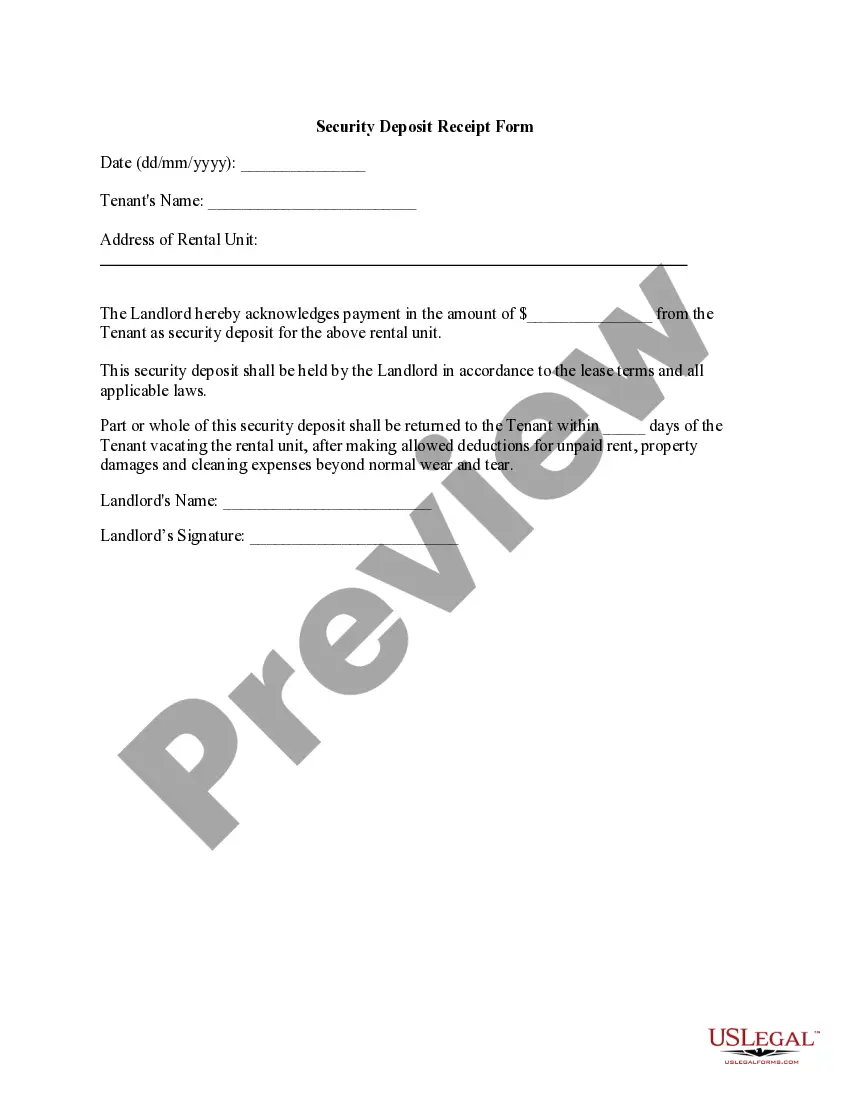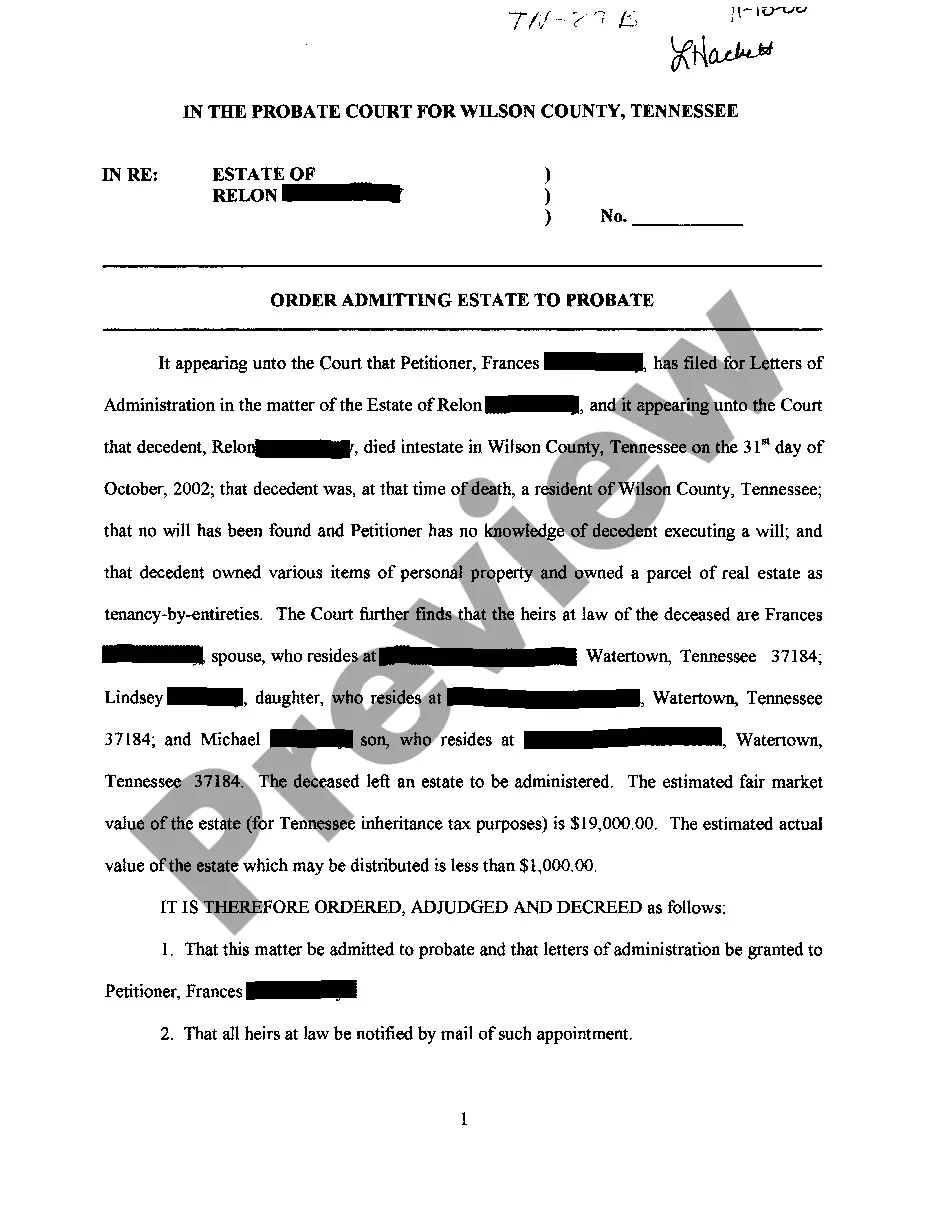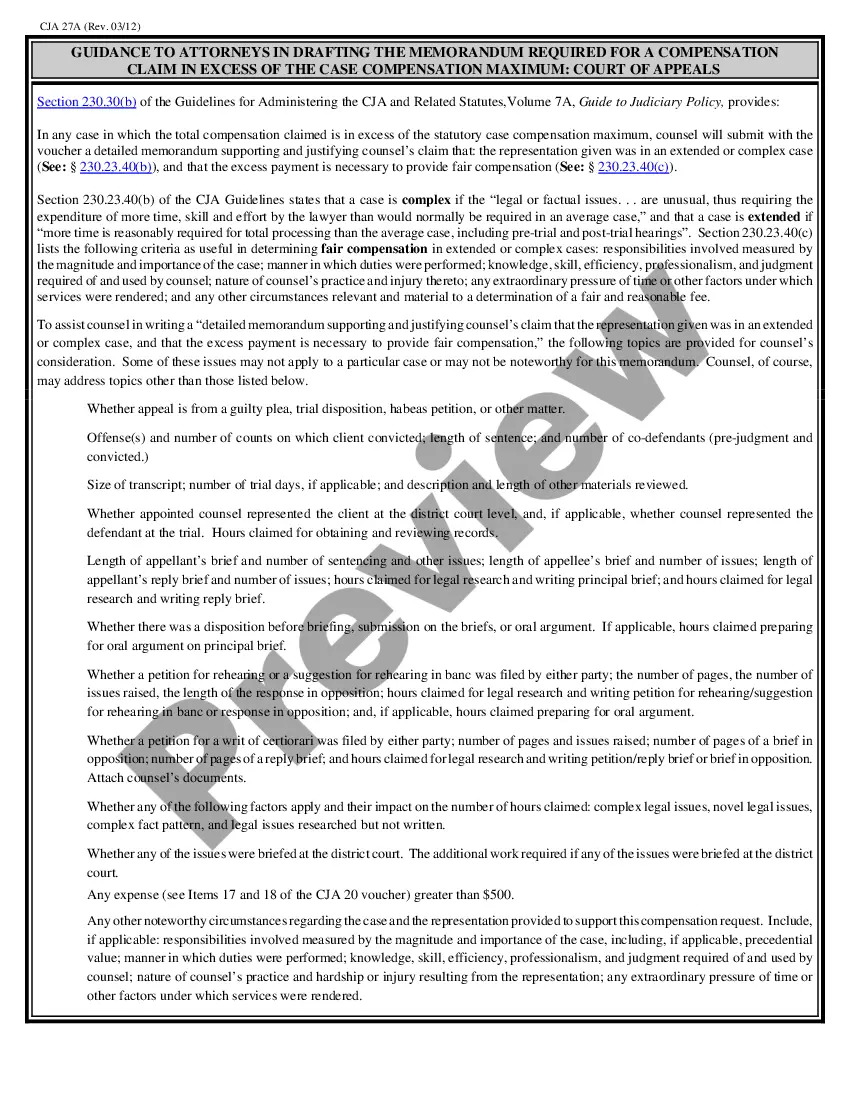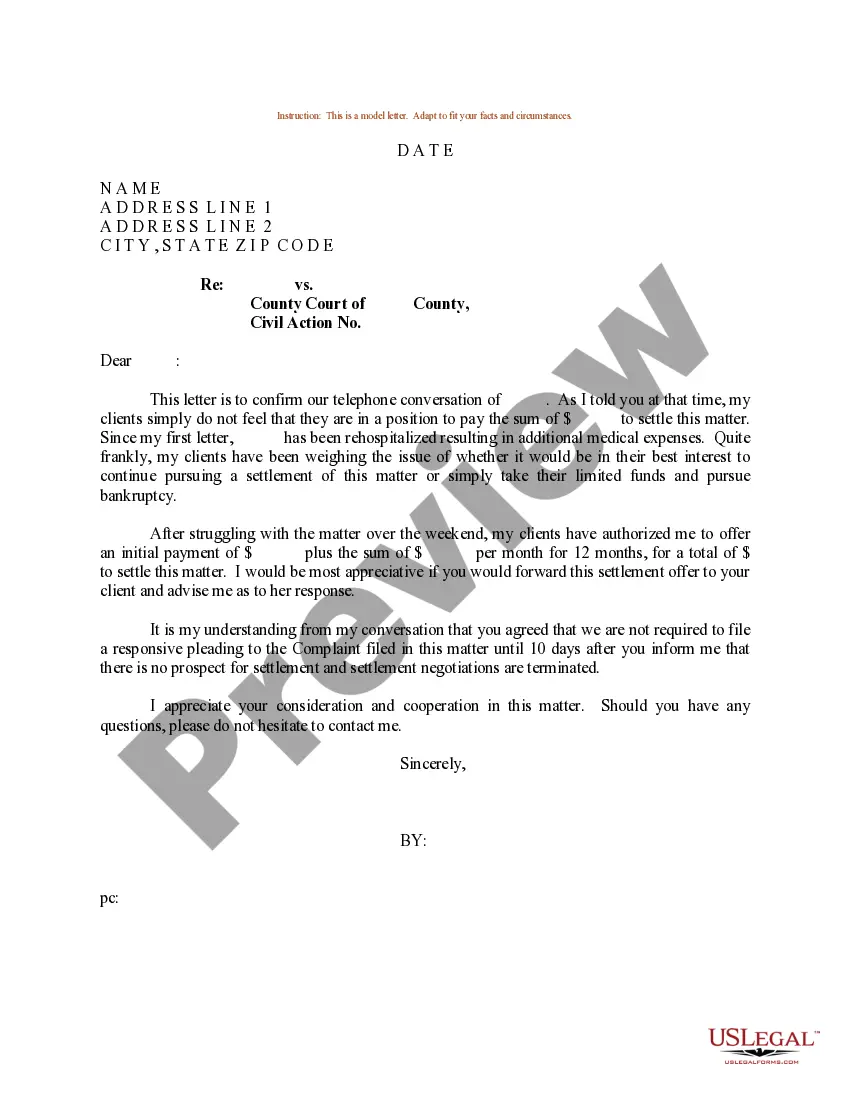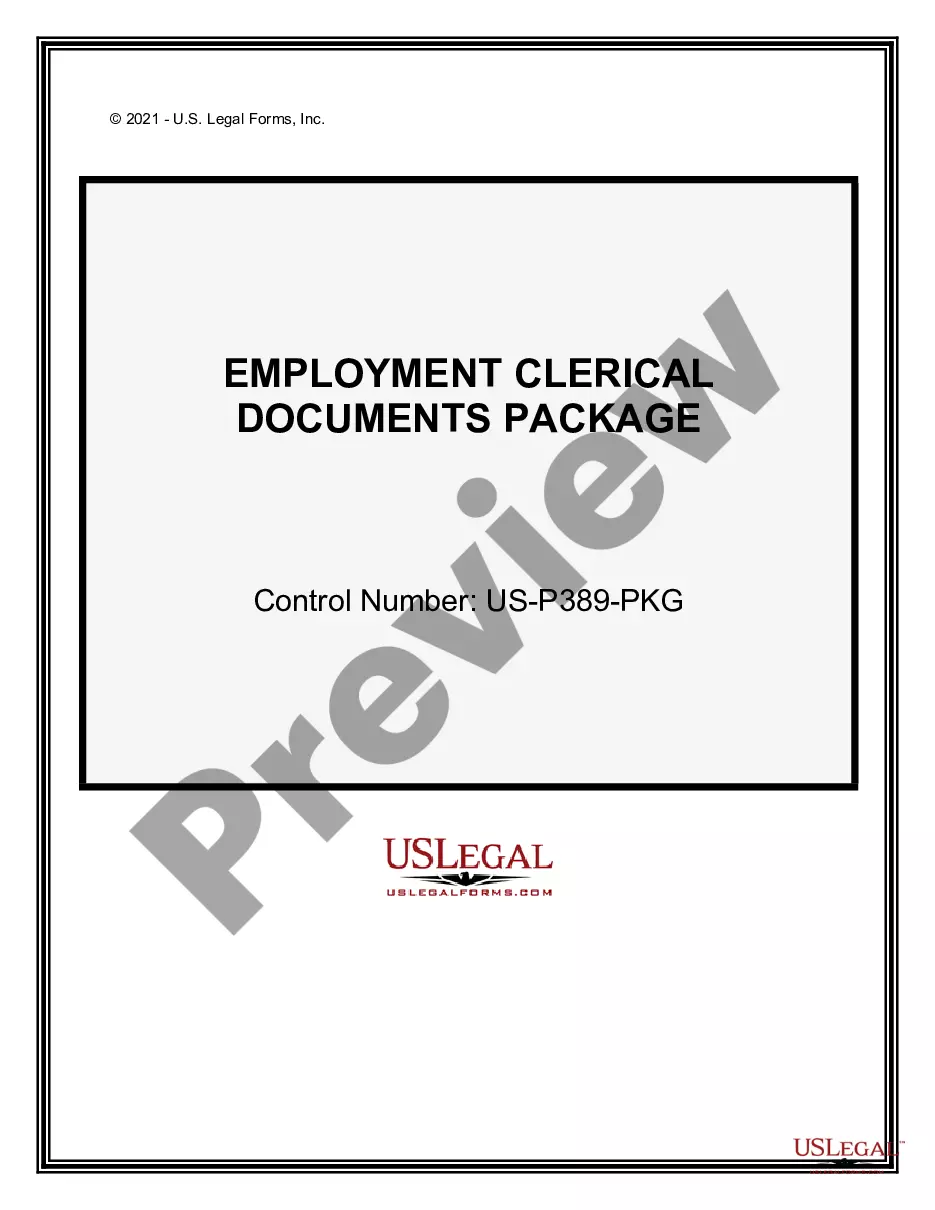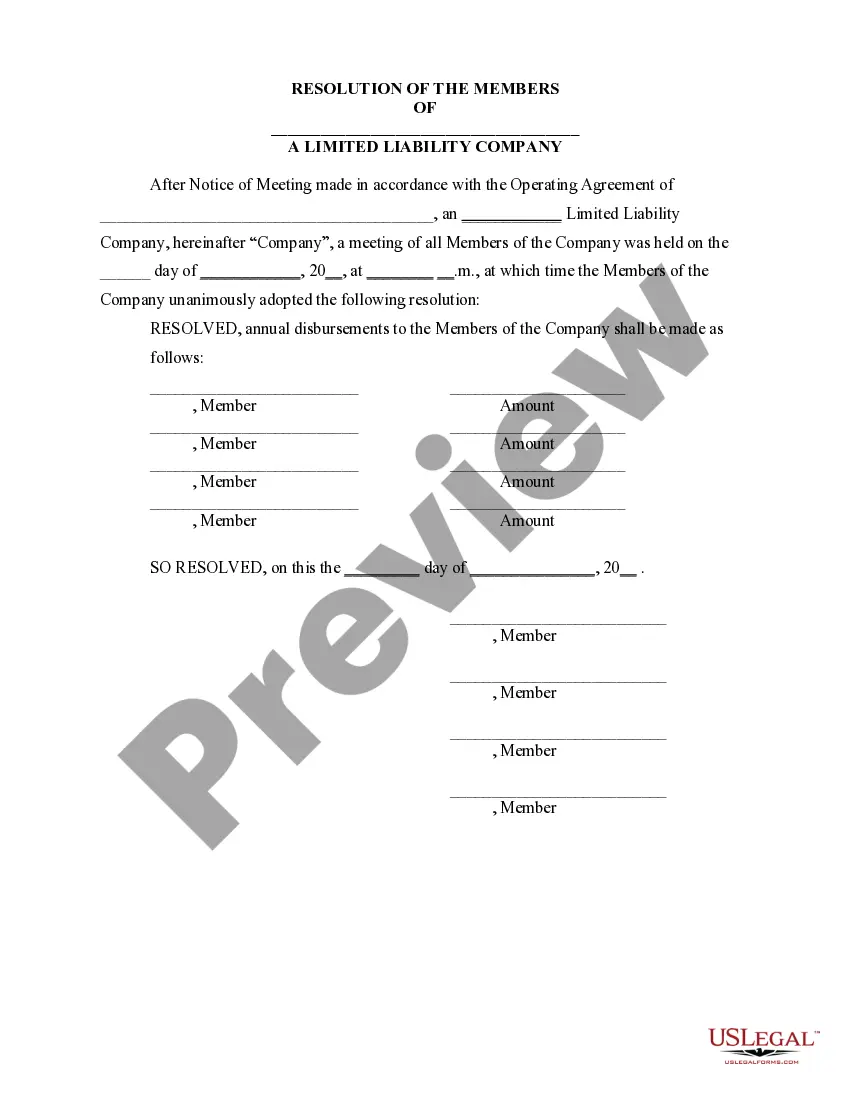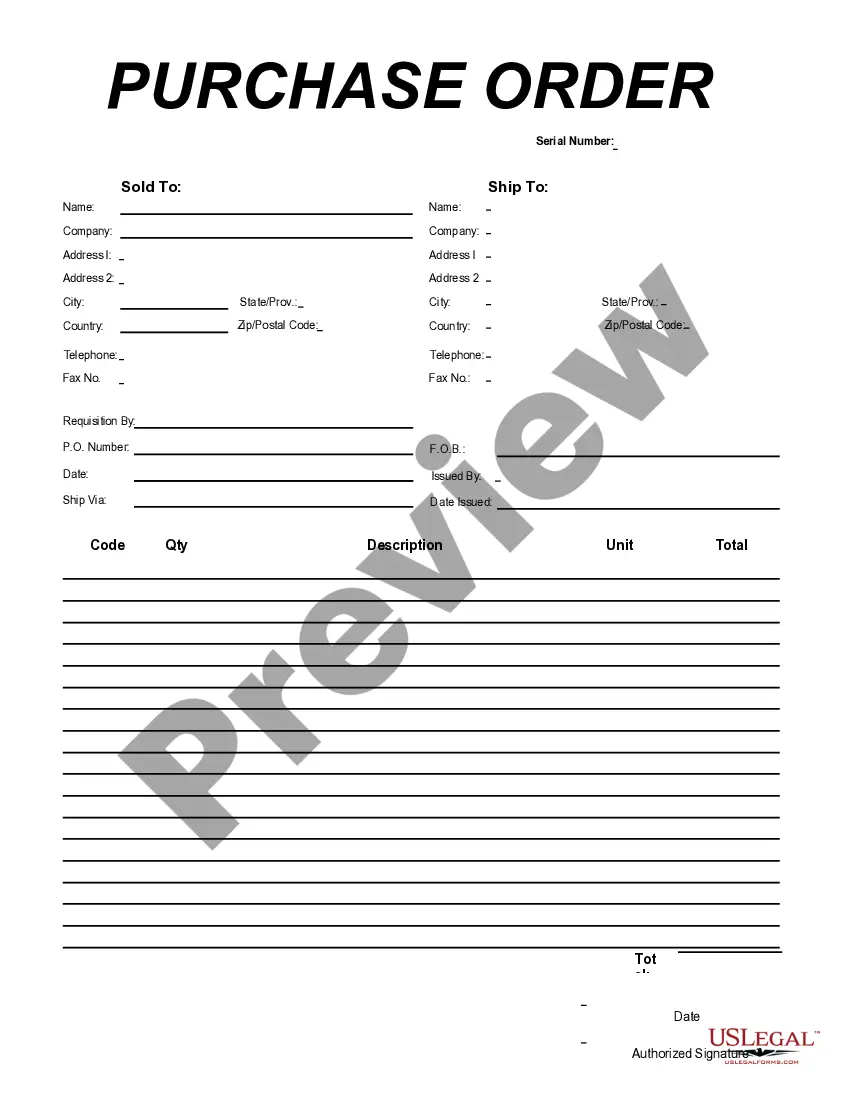Oregon Purchase Order for Import Format
Description
How to fill out Purchase Order For Import Format?
Are you in a situation where you need documentation for both organization or specific tasks almost every day.
There are numerous legitimate document templates accessible online, but finding ones you can rely on isn’t easy.
US Legal Forms offers thousands of form templates, similar to the Oregon Purchase Order for Import Format, that are designed to comply with state and federal regulations.
Select the pricing plan you prefer, complete the required information to create your account, and process the payment using your PayPal or credit card.
Choose a convenient file format and download your copy. You can view all the document templates you have purchased in the My documents menu. You can obtain an additional copy of the Oregon Purchase Order for Import Format at any time, if necessary. Just click on the needed form to download or print the document template. Utilize US Legal Forms, the most extensive collection of legal forms, to save time and eliminate errors. The service provides professionally crafted legal document templates that you can use for various purposes. Create your account on US Legal Forms and start simplifying your life.
- If you are already familiar with the US Legal Forms website and have your account, simply Log In.
- Then, you can download the Oregon Purchase Order for Import Format template.
- If you do not have an account and would like to start using US Legal Forms, follow these directions.
- Obtain the form you need and ensure it is for the correct city/state.
- Utilize the Preview button to review the form.
- Read the description to verify you have selected the correct form.
- If the form isn’t what you are looking for, use the Search field to find the form that fits your needs and requirements.
- Once you locate the appropriate form, click on Get now.
Form popularity
FAQ
There are four primary types of Purchase Orders: standard, blanket, contract, and planned. A standard PO is a one-time order for a specific quantity of goods, while a blanket PO allows for multiple deliveries over a set period under one agreement. A contract PO, on the other hand, establishes terms for future purchases, and a planned PO is used for forecasting needs. Utilizing the Oregon Purchase Order for Import Format can significantly enhance how businesses manage these different types effectively.
The term PO stands for Purchase Order in the context of imports. A Purchase Order is an official document that a buyer submits to a seller, signaling the intent to purchase goods or services. In the Oregon Purchase Order for Import Format, this document serves as a crucial tool in streamlining procurement and ensuring clarity in transactions. This format helps businesses align their purchasing processes, reducing the risk of misunderstandings.
Thus, when importing to order, the importer acquires the merchandise from the exporter, arranges its nationalization and resells it to the orderer. Such an operation has, for the contracted importer, the same tax effects as its own importation.
Import Your OrdersOn the Orders tab, click Other Actions and choose Import Orders.Click +Select File in the Import Orders screen.Locate your orders CSV file and click Open.Select the store you want to import to from the Import to Store drop-down menu.More items...
In the Create purchase order form, select the vendor account in the Vendor account field. For more information about how to create a purchase order, see Create a purchase order. Select the type of purchase order in the Purchase order field. Select the Import order check box to create an import order for the vendor.
Types of purchase ordersStandard purchase order (PO) The standard purchase order is the type most of us are familiar with.Planned purchase order (PPO)Blanket purchase order (BPO)Contract purchase orders (CPO)
There are two ways to import customers data into Shopify....On the Import your data into Shopify page, select Shopify from the drop-down menu.Under Upload files, click Add file and select your exported files. You can select any number of CSV files.Click Continue import > Import.
Navigate to the Purchase Orders tab. Click on the Menu button. Select the option 'Import Purchase orders'....Choose the file(s) to be imported.Choose the appropriate character encoding. By default it will be UTF-08 Unicode.Choose the File delimiter(comma or semicolon).Click Next to proceed to map the fields.
A Purchase Order (PO) is a document created by a buyer and provided to a supplier (also known as a supplier, vendor, etc.) with a request for a specific order.
The first step in automating the process is to create a purchase order template that contains all the details needed to approve and pay for the order when the time comes. The purchase order process: A PO is raised by a buyer. The purchase order is approved by the relevant people at the buyer's end.