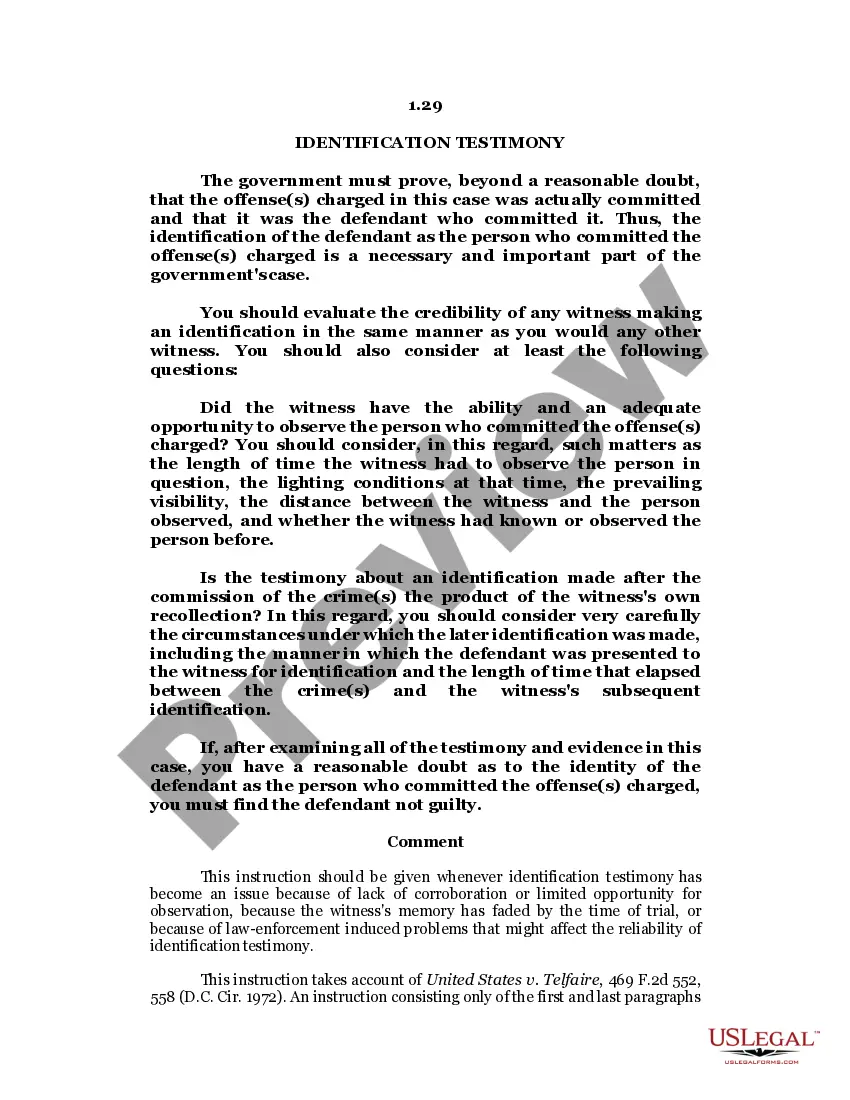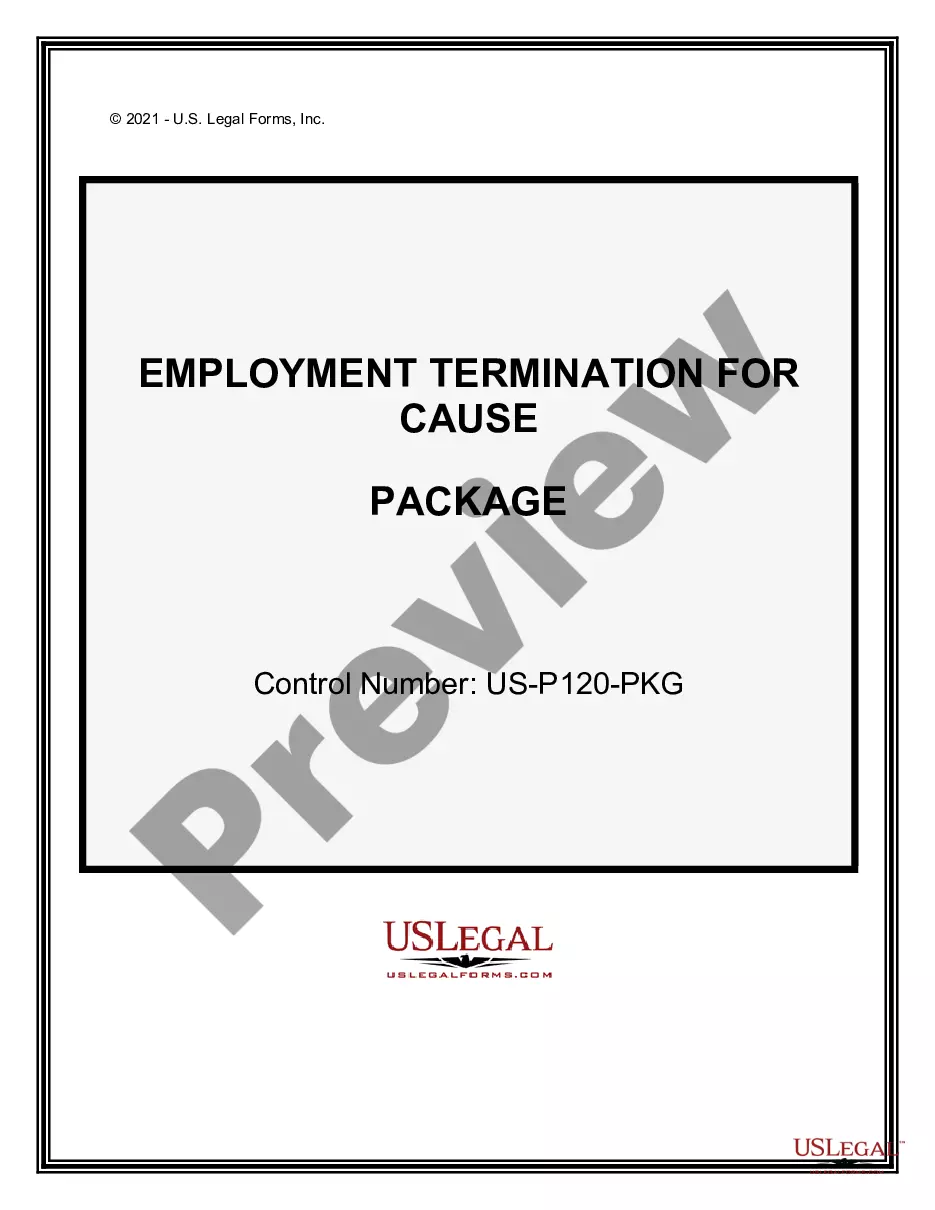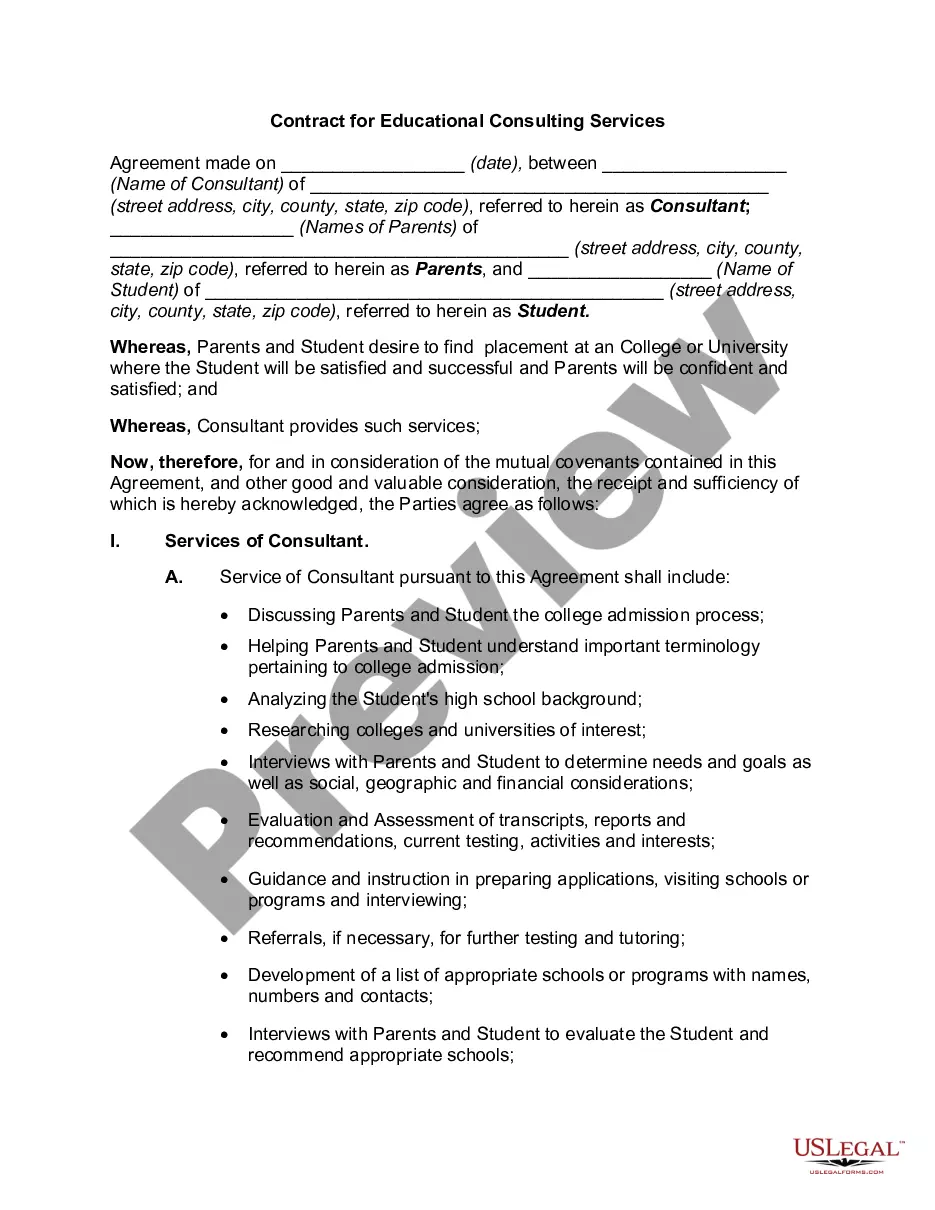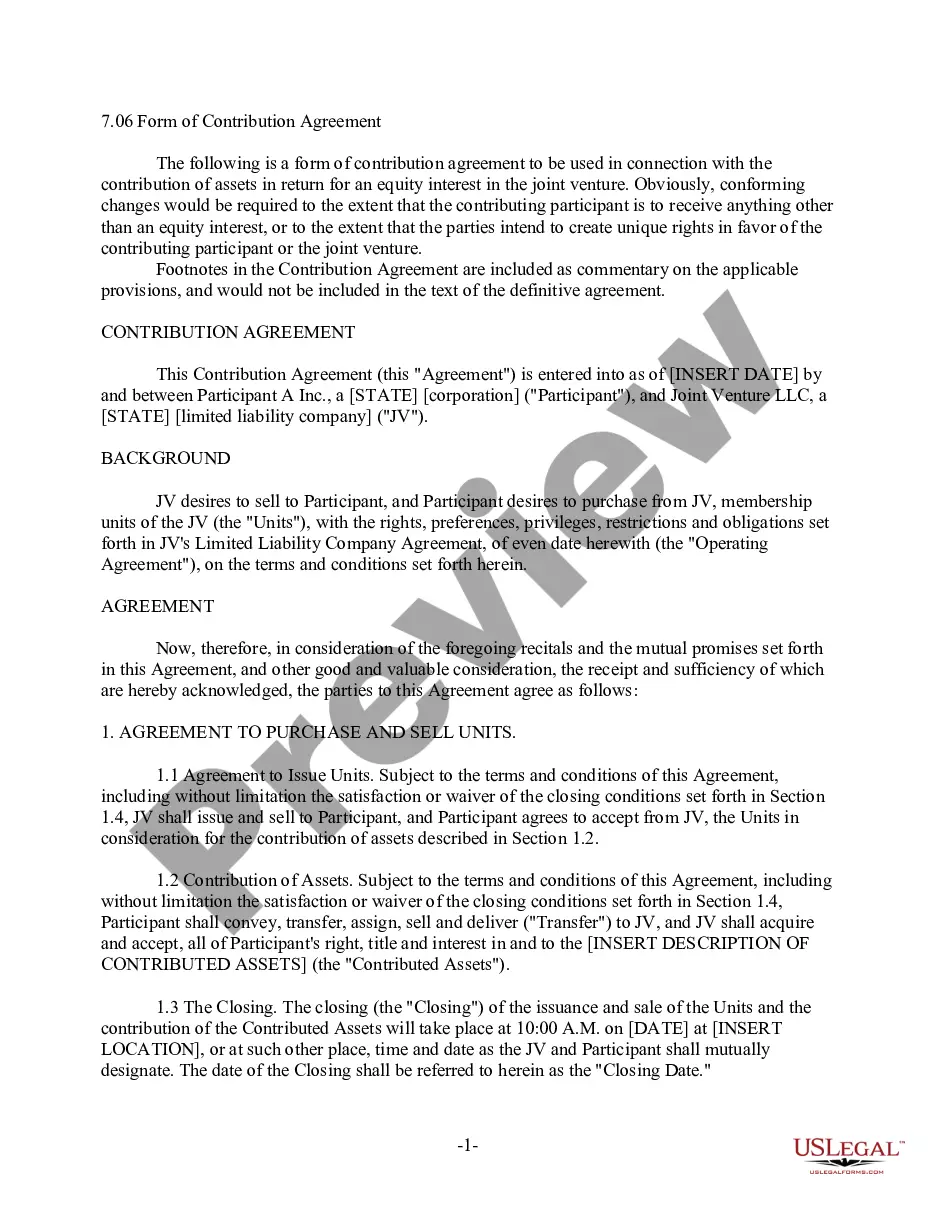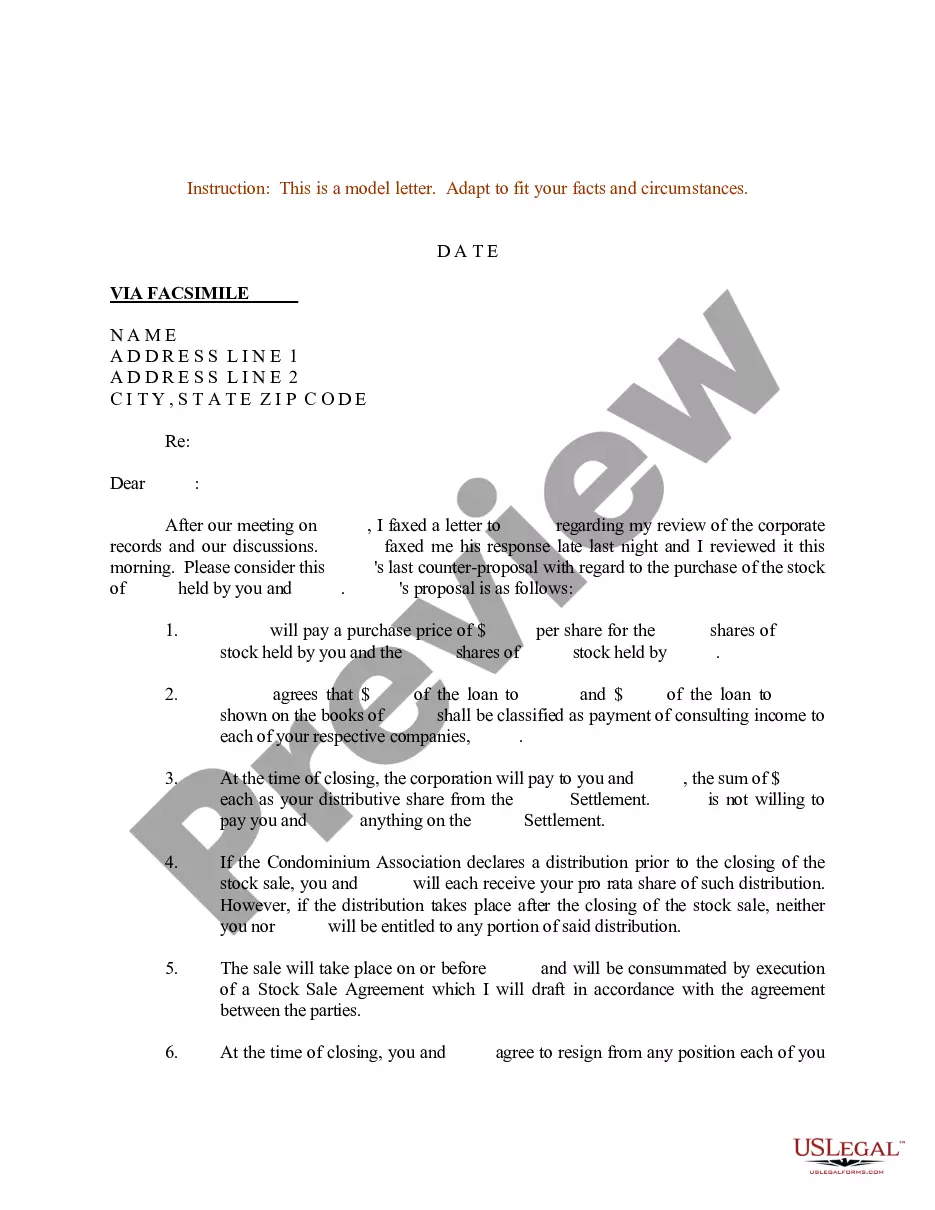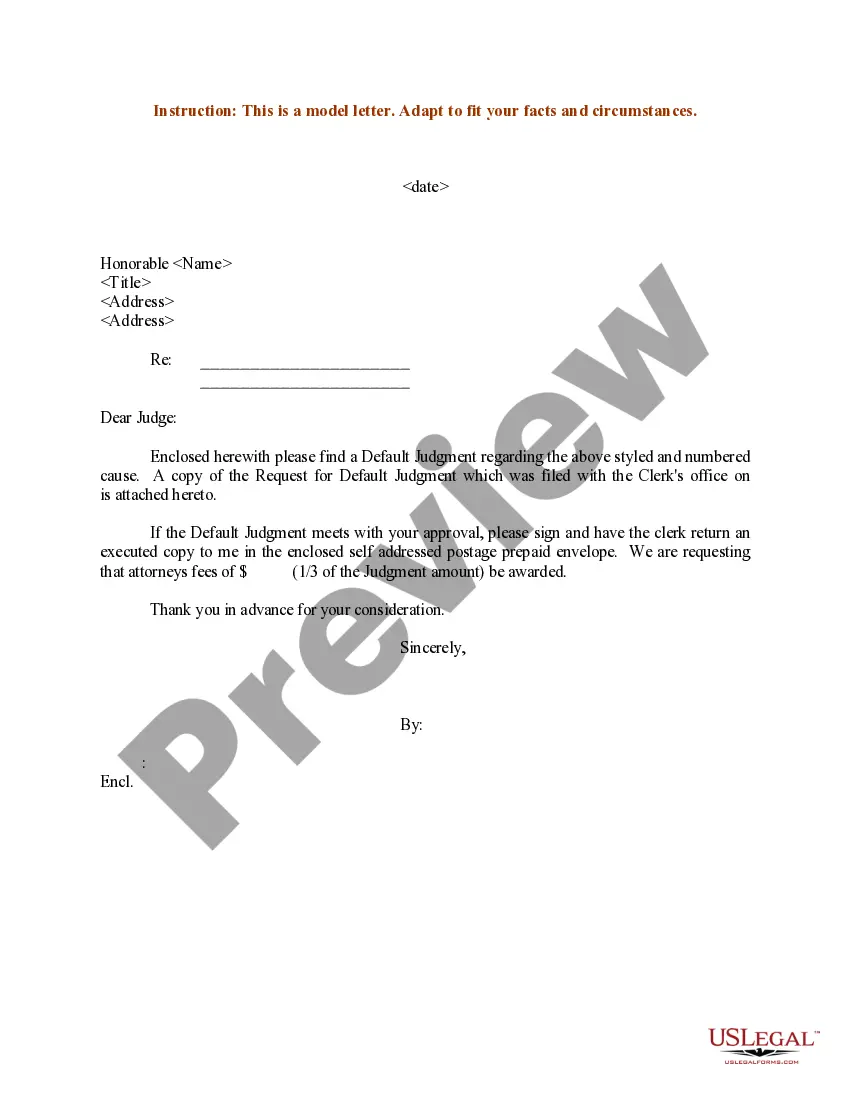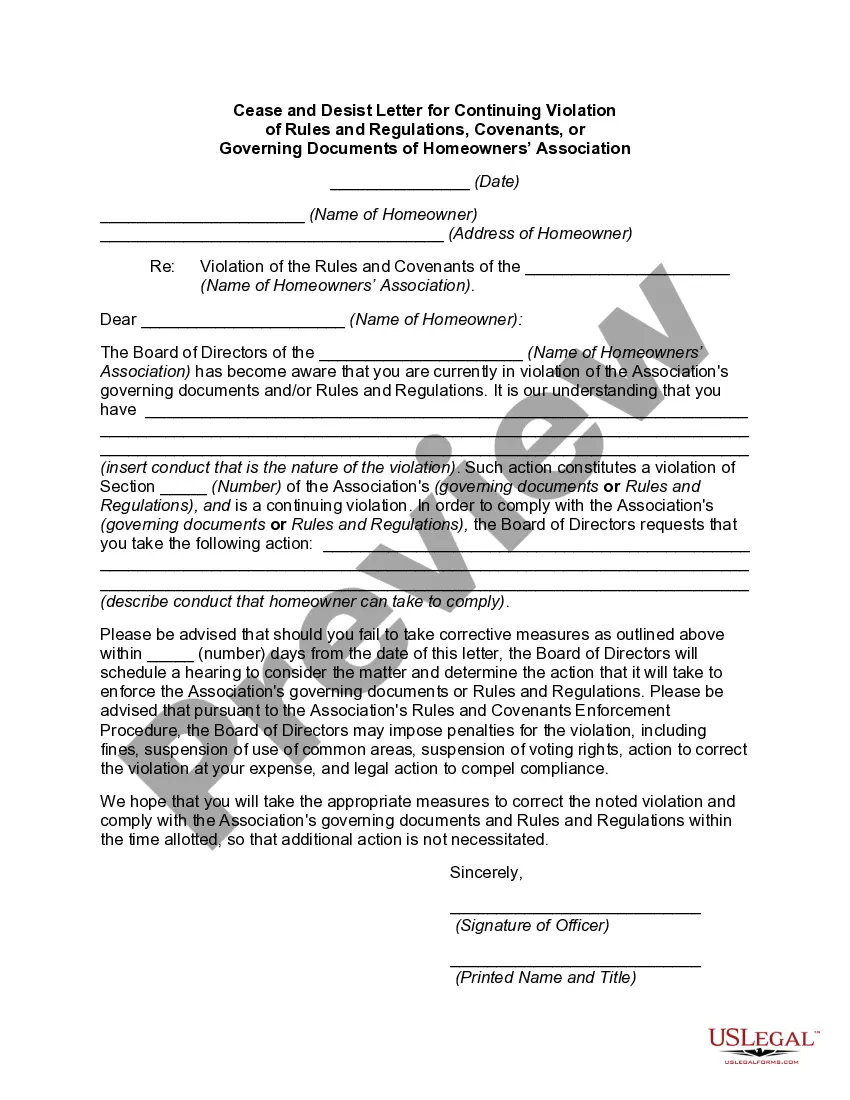Oregon Purchase Order for Invoice
Description
How to fill out Purchase Order For Invoice?
Selecting the appropriate official document format can be a challenge.
Certainly, there are numerous templates accessible online, but how can you find the official form you desire.
Utilize the US Legal Forms website. The service provides thousands of templates, such as the Oregon Purchase Order for Invoice, that you can utilize for business and personal needs.
First, ensure you have selected the correct form for your city/county. You can browse the form using the Review button and read the form description to confirm it is the right one for you.
- All forms are evaluated by experts and comply with federal and state regulations.
- If you are already signed up, Log In to your account and click on the Download button to obtain the Oregon Purchase Order for Invoice.
- Use your account to browse through the official forms you may have purchased before.
- Visit the My documents tab in your account to retrieve another copy of the document you need.
- If you are a new user of US Legal Forms, here are some basic steps to follow.
Form popularity
FAQ
To add a PO number in an e-invoice, use the designated field within your invoicing software that allows for custom fields. Input the Oregon Purchase Order for Invoice number there, ensuring it follows the standard format for easy identification. Utilizing electronic invoicing platforms allows seamless integration, meaning your clients will receive a document that is not only professional but also aligned with modern accounting practices, making transactions smoother for both parties.
An example of a PO invoice would feature a list of goods or services rendered alongside a clear reference to the assigned PO number. For instance, an invoice from a supplier may state the total owed, itemize each product or service, and highlight the Oregon Purchase Order for Invoice at the top. This structured approach facilitates straightforward processing and payment by your clients, ensuring that all details align perfectly.
Including a PO in an invoice involves a few straightforward steps. First, create a specific line item or a dedicated box for the PO on your invoice template. By incorporating the Oregon Purchase Order for Invoice clearly within the billing format, you ensure that your clients recognize its presence. Additional clarity can be achieved by repeating the PO information in payment instructions, if applicable.
Typically, the PO number is placed near the top of the invoice, often in the header section alongside the invoice number and date. Positioning the Oregon Purchase Order for Invoice number here ensures it catches the recipient's eye immediately. This organization facilitates a swift reconciliation process, allowing both parties to track purchases efficiently. Always ensure it is clearly labeled to avoid confusion.
To add a Purchase Order (PO) on an invoice, begin by locating the section designated for invoice details. Clearly label the PO number, ensuring it is distinct and easy to find. This inclusion helps both you and your client easily reference the original order, aligning with the Oregon Purchase Order for Invoice practices. By properly documenting the PO, you enhance clarity in financial transactions.
A PO number is often essential for invoices in many organizations as it facilitates tracking and approval processes. It ties the invoice back to specific purchases, enhancing accountability in financial transactions. When dealing with an Oregon Purchase Order for Invoice, having a PO number can significantly expedite payment processing and reduce disputes. Therefore, it is advisable to include one whenever possible.
To get a PO number for an invoice, communicate with the purchasing department or the person responsible for procurement within your organization. They will provide you with the required Oregon Purchase Order for Invoice number based on your request. This communication ensures that your invoice aligns with the relevant purchase agreements and simplifies the payment process.
You can generate a PO number by using your business’s internal system or a dedicated procurement software. Ensure the number follows your organizational rules for tracking and documentation. If you're handling an Oregon Purchase Order for Invoice, use a consistent format for easier identification and management. This approach maintains clarity in your purchasing processes and enhances communication with suppliers.
To put a PO number in an invoice, start by locating a designated field or section specifically for the PO number. It is typically found near the top of the invoice or under invoice details. Clearly enter the Oregon Purchase Order for Invoice number in this section to ensure proper processing and tracking. This practice helps maintain accurate records and ensures prompt payments.
Not all invoices require a purchase order, but having one can significantly enhance your invoicing process. A PO helps to clarify the details of the transaction and the expectations for payment. By using an Oregon Purchase Order for Invoice, you can create a smoother working relationship with clients and reduce administrative confusion. Always confirm the need for a PO with your client before issuing an invoice.