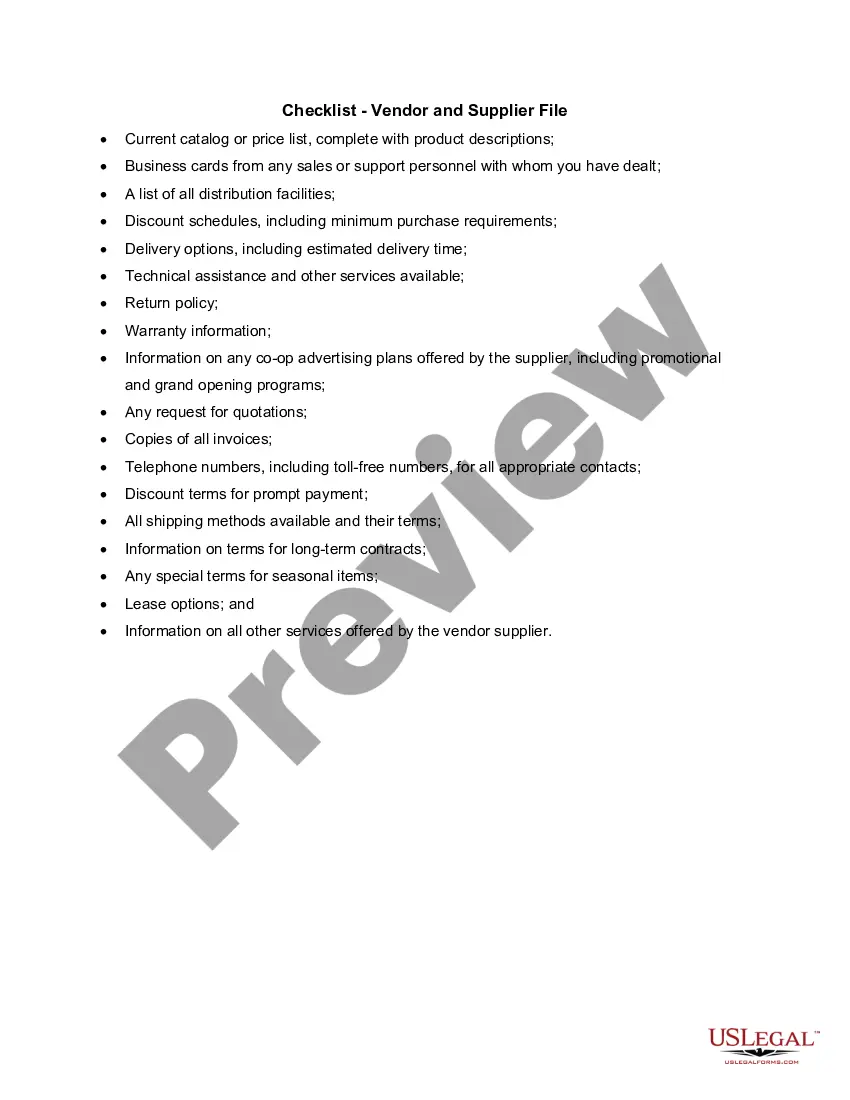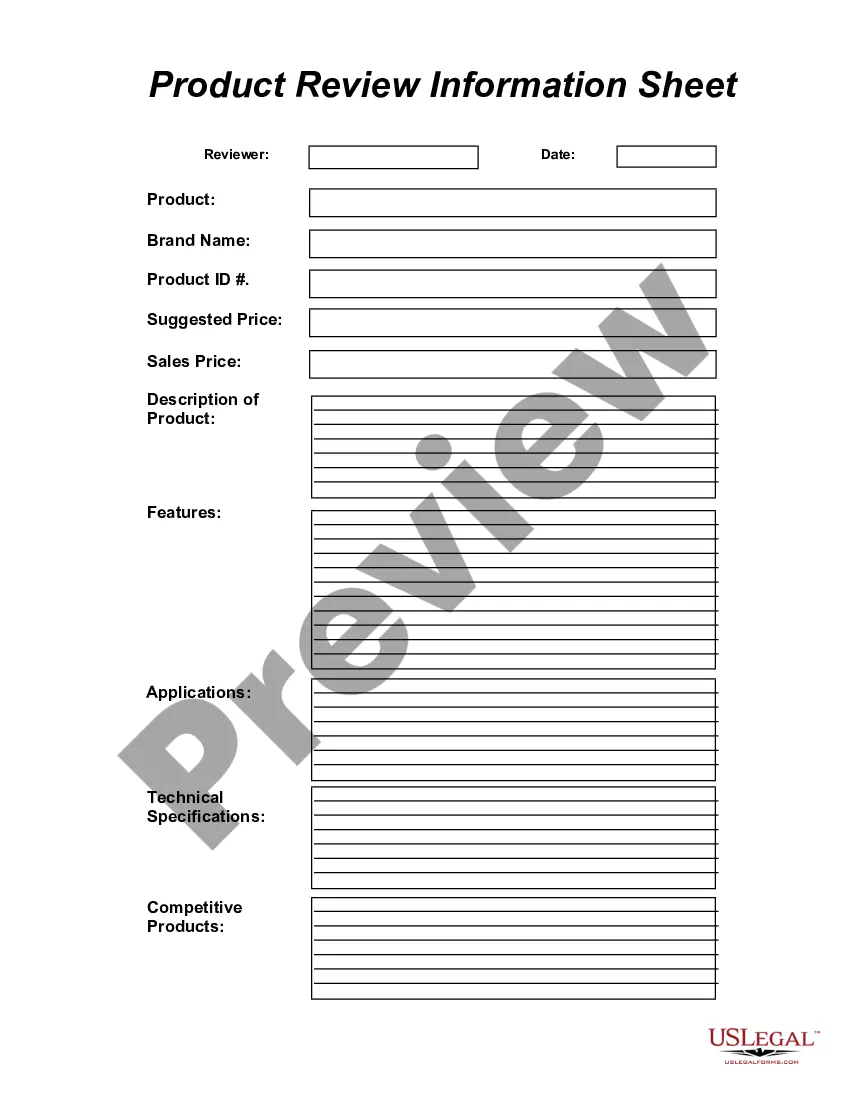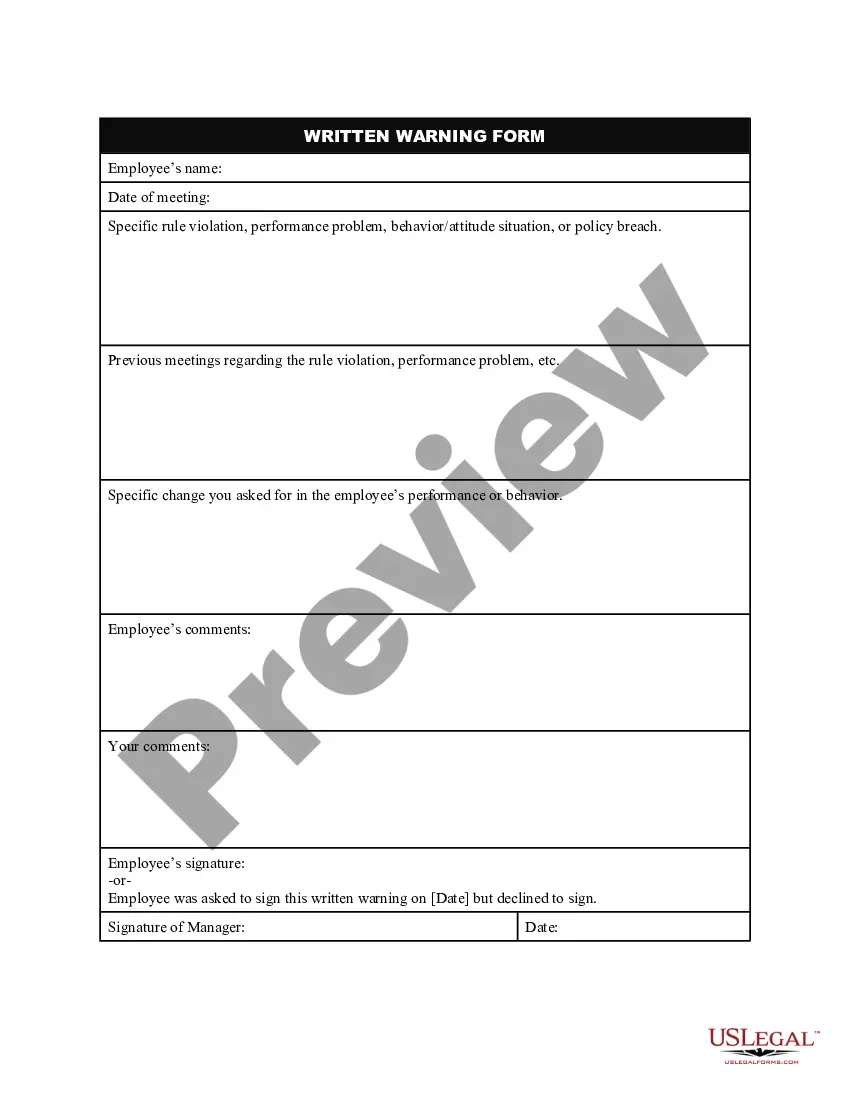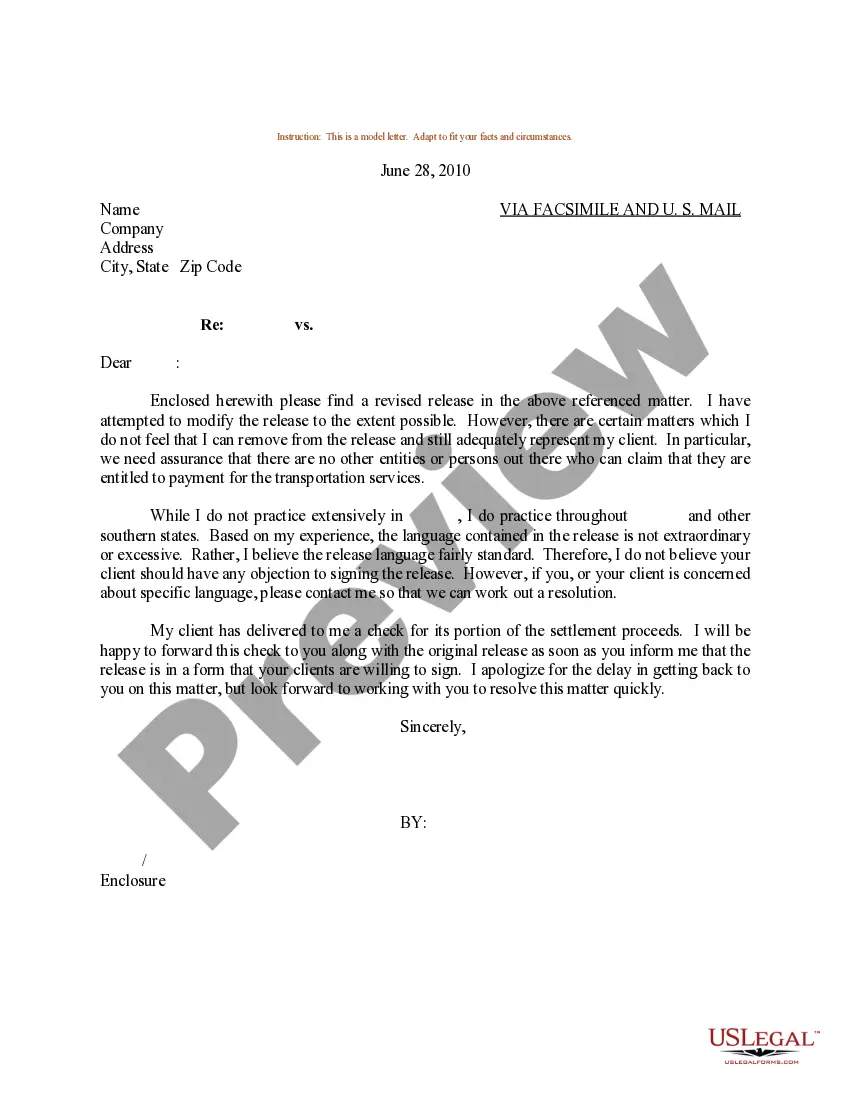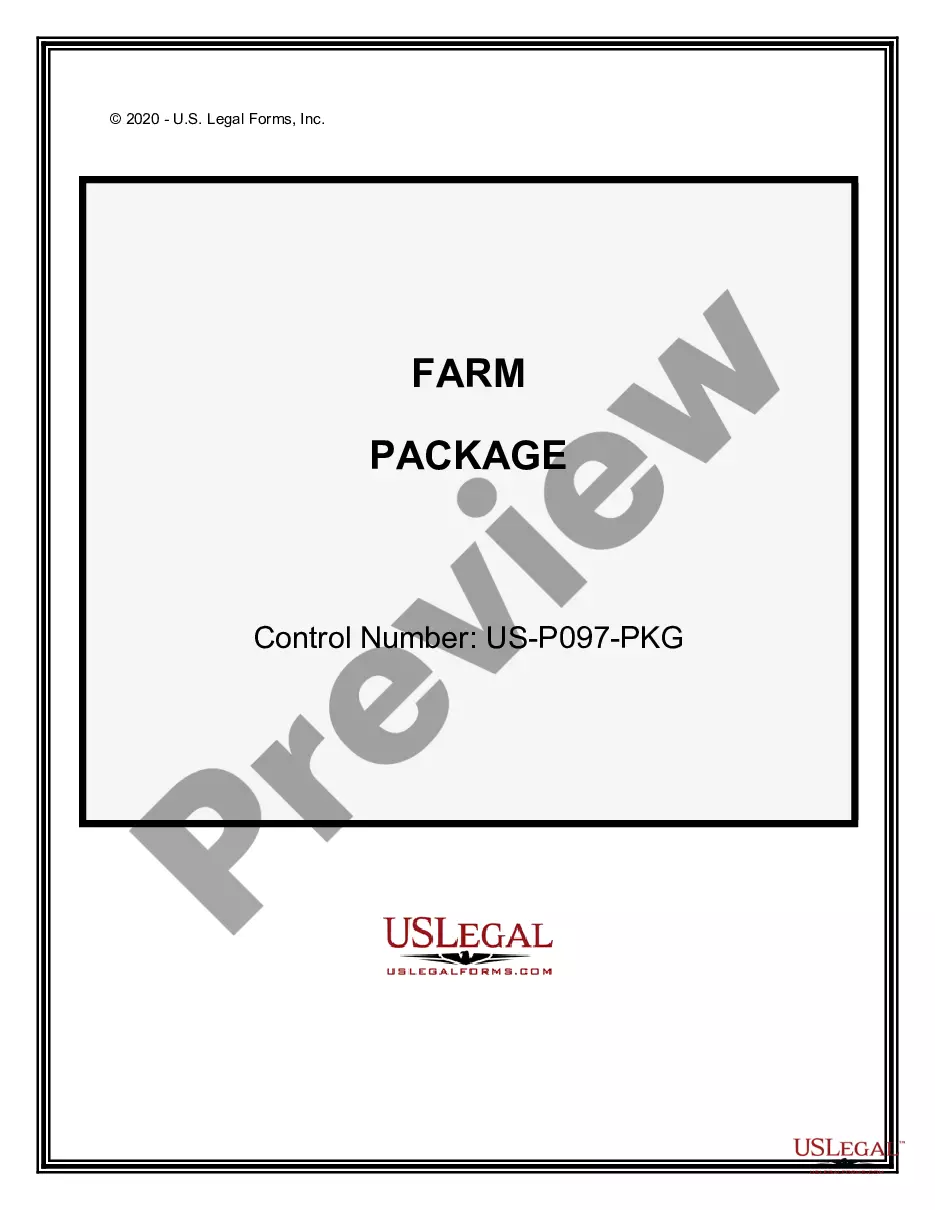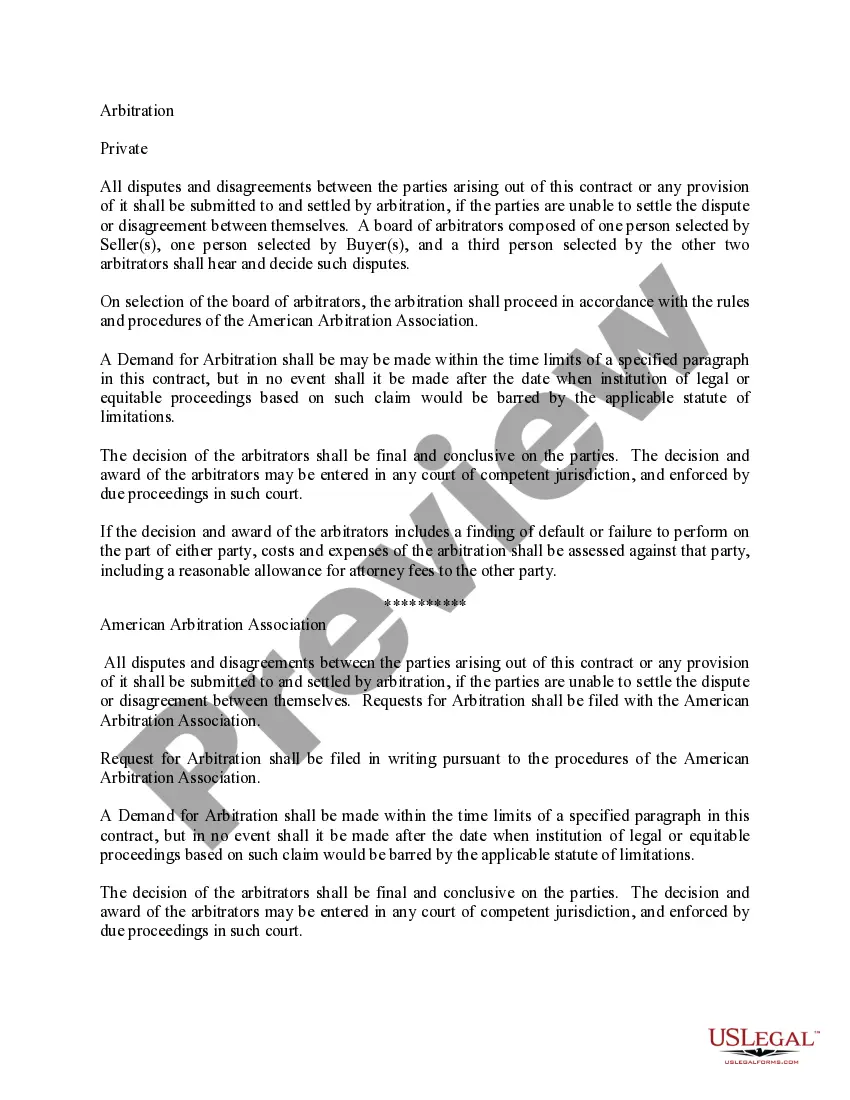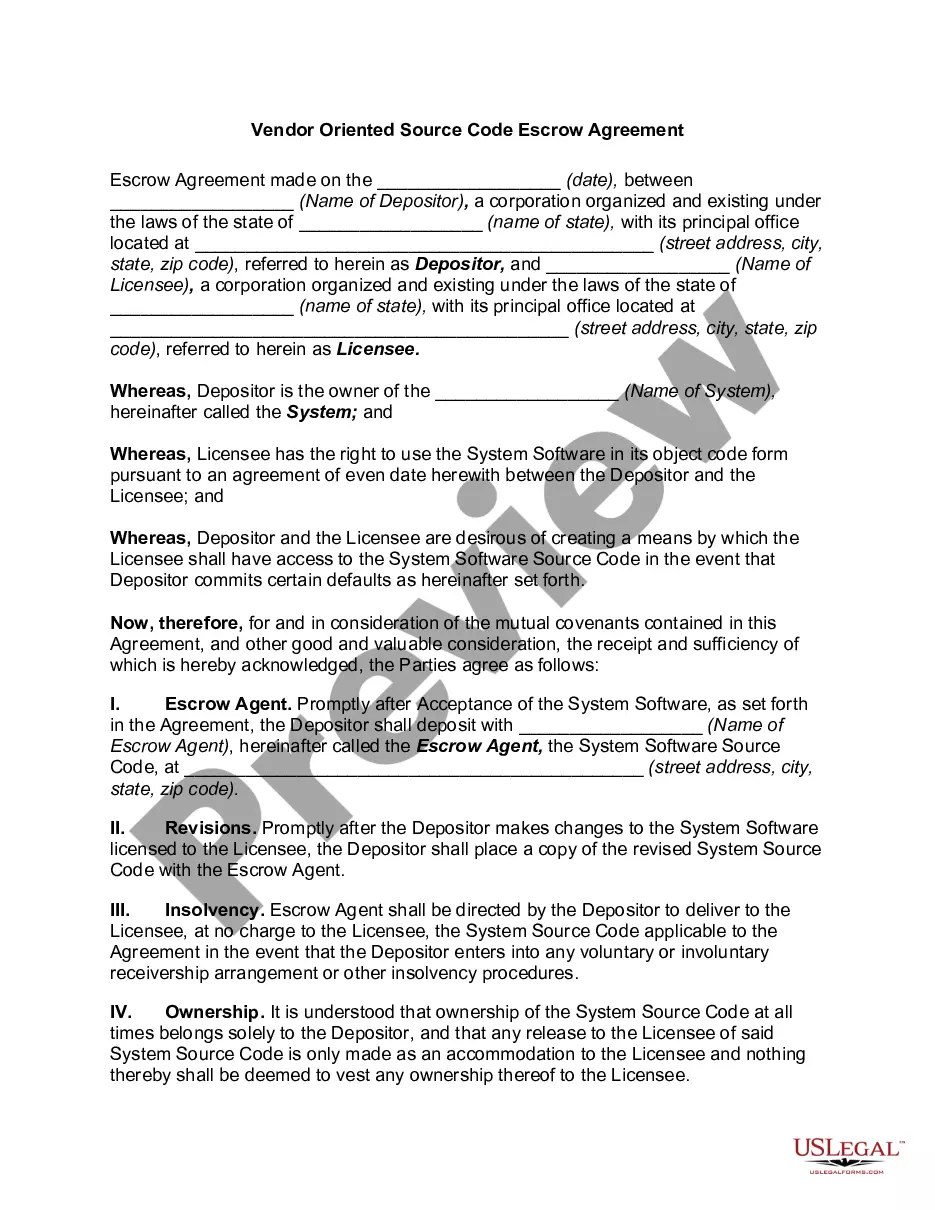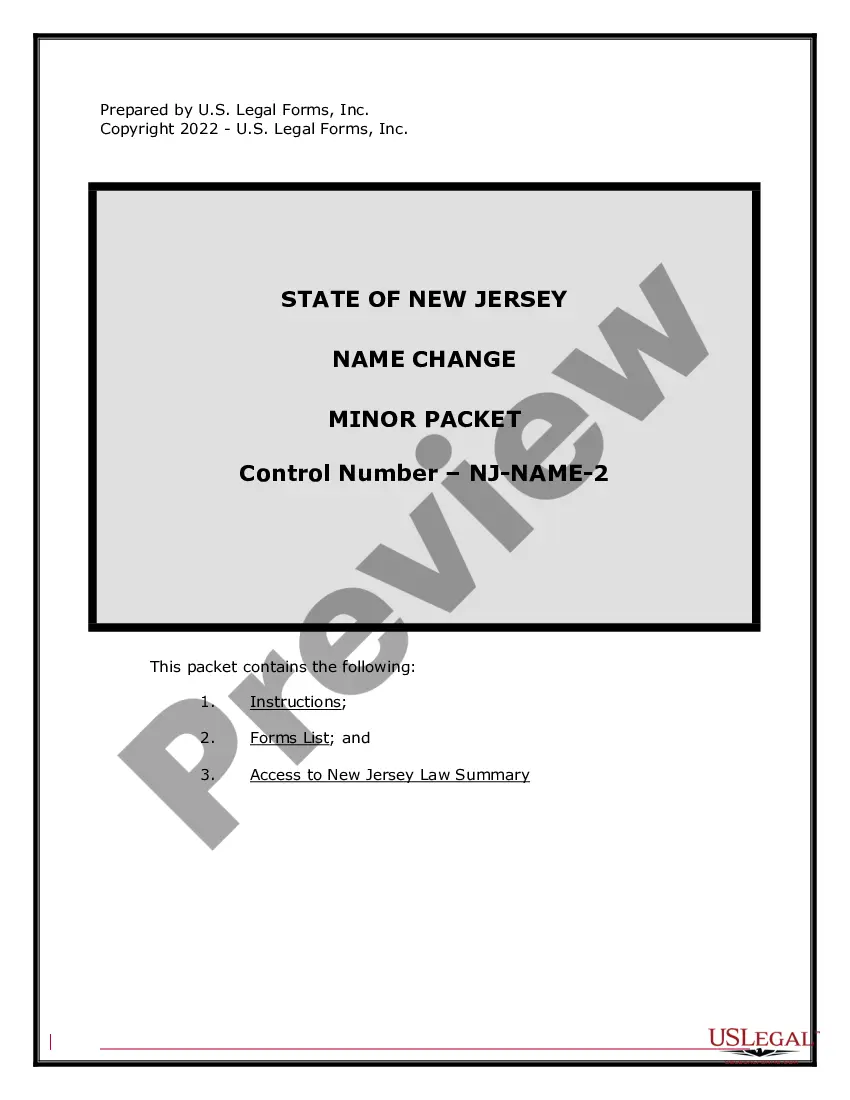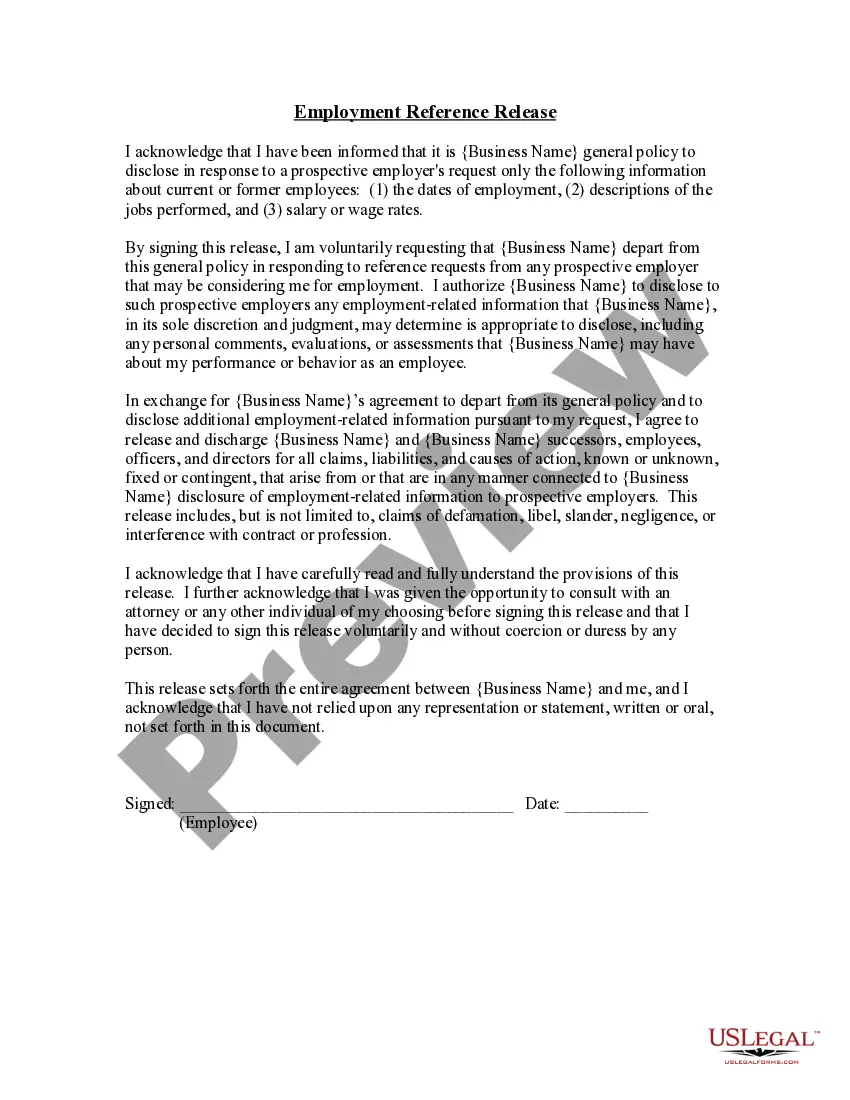Oregon Vendor Information Sheet
Description
How to fill out Vendor Information Sheet?
US Legal Forms - one of the largest repositories of legal documents in the United States - provides a range of legal template documents available for download or printing.
By utilizing the website, you can access thousands of forms for commercial and personal uses, organized by categories, states, or keywords. You can find the latest versions of forms like the Oregon Vendor Information Sheet in no time.
If you have a subscription, Log In and download the Oregon Vendor Information Sheet from the US Legal Forms library. The Download option will be visible on every form you review. You can access all previously saved forms in the My documents section of your account.
Complete the payment process. Use a credit card or PayPal to finalize the payment.
Select the format and download the form onto your device. Make modifications. Fill out, adjust, and print and sign the downloaded Oregon Vendor Information Sheet. Each document you added to your account has no expiration date and is yours indefinitely. So, if you need to download or print another copy, simply head to the My documents section and click on the form you require. Access the Oregon Vendor Information Sheet with US Legal Forms, the most comprehensive collection of legal document templates. Utilize thousands of professional and state-specific templates that fulfill your business or personal needs.
- Verify you have chosen the appropriate form for your locality/county.
- Click the Preview button to review the details of the form.
- Examine the form description to ensure you have chosen the correct form.
- If the form does not meet your criteria, utilize the Search box at the top of the page to find the one that suits your needs.
- Once you are satisfied with the form, confirm your selection by clicking the Download now button.
- Then, choose your preferred payment plan and provide your information to create an account.
Form popularity
FAQ
How to create a VendorStep 1) Enter Transaction code FK01 in SAP Command Field.Step 2) In the Initial Screen, Enter.Step 3) In the next screen, In Address Tab Enter the Following.Step 4) Next in the Account Control section page Enter the Corporate Group if the Vendor belongs to a corporate group enter the group key.More items...?
Vendor Experience Department means the human and virtual support services provided by the Company to solve the issues faced by Vendors as well as to help vendors grow their business.
Vendor management is a discipline that enables organizations to control costs, drive service excellence and mitigate risks to gain increased value from their vendors throughout the deal life cycle.
Vendor managers facilitate and maintain relationships between your organization and vendors/partners, negotiating contracts, creating standards for the vendors, and finding the best available vendors.
The term vendor management is used when describing the activities included in researching and sourcing vendors, obtaining quotes with pricing, capabilities, turnaround times, and quality of work, negotiating contracts, managing relationships, assigning jobs, evaluating performance, and ensuring payments are made.
These vendor management skills are always in high demand:Negotiation. Assertiveness. Marketing skills. Customer service and collaboration. Financial and business analysis skills.
The required forms are: 1. A properly completed vendor form (business name, address, phone number, tax id etc.), and 2. A properly completed tax form based on the vendors type of entity: o W-9: For individuals or companies in the United States, o W8-BEN: For foreign individuals, or o W8-BEN-E: For foreign companies.
Use Vendor Maintenance to create vendor records that store location, transaction, and shipping information for all of the companies from which you buy products. When you enter a vendor's name on a purchase order, on reports, or anywhere else in the system vendor data is used, the system refers to the vendor record.
This form is used to add a new vendor to the vendor database, or to change information to an existing vendor. Purchase orders and payments can only be issued for vendors that are in the database.
In general, though, a street vendor needs to obtain:A sales tax permit from the revenue agency of your state.A tax certificate.A business license from the county clerk's office.A vendor or peddler's license.