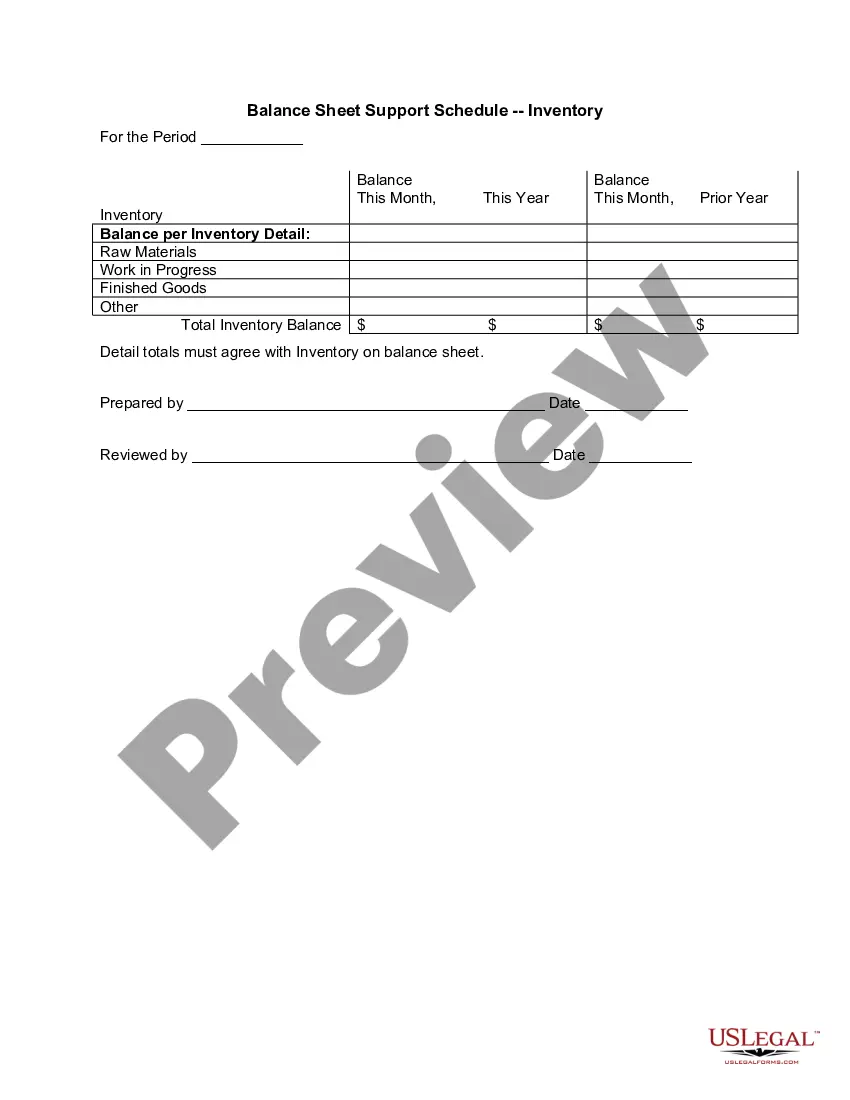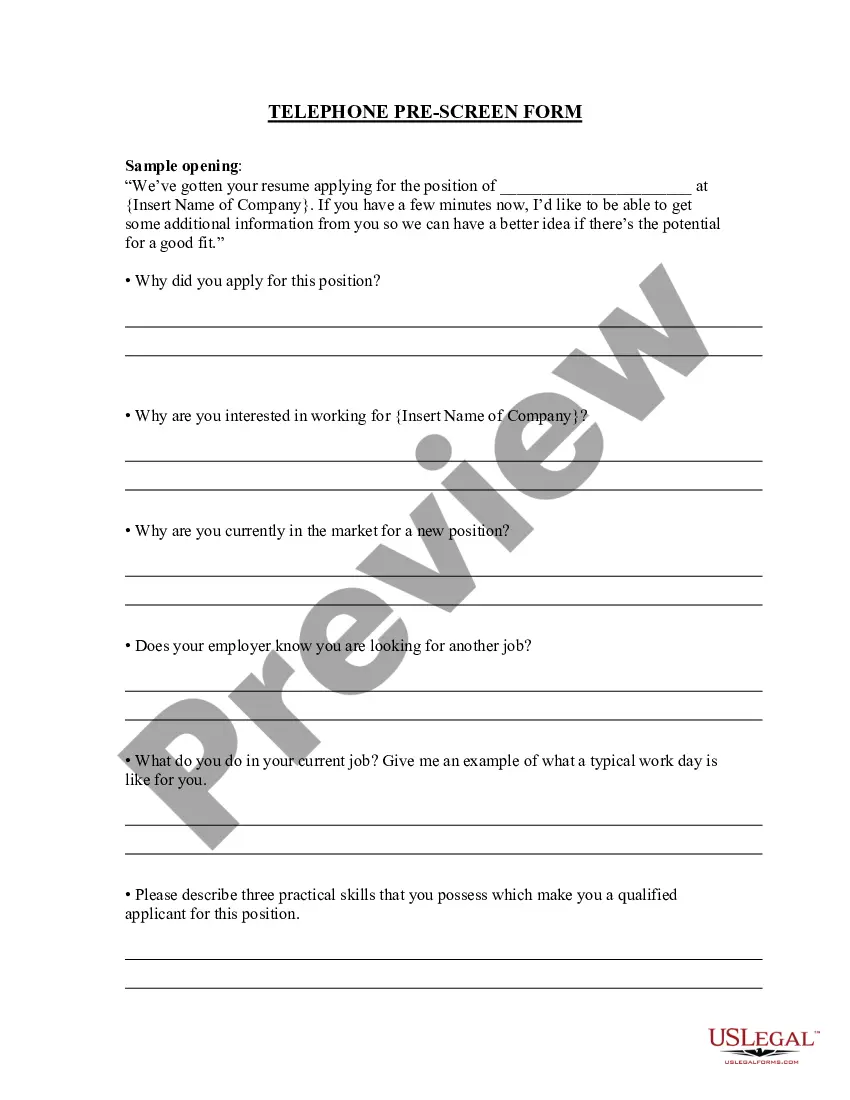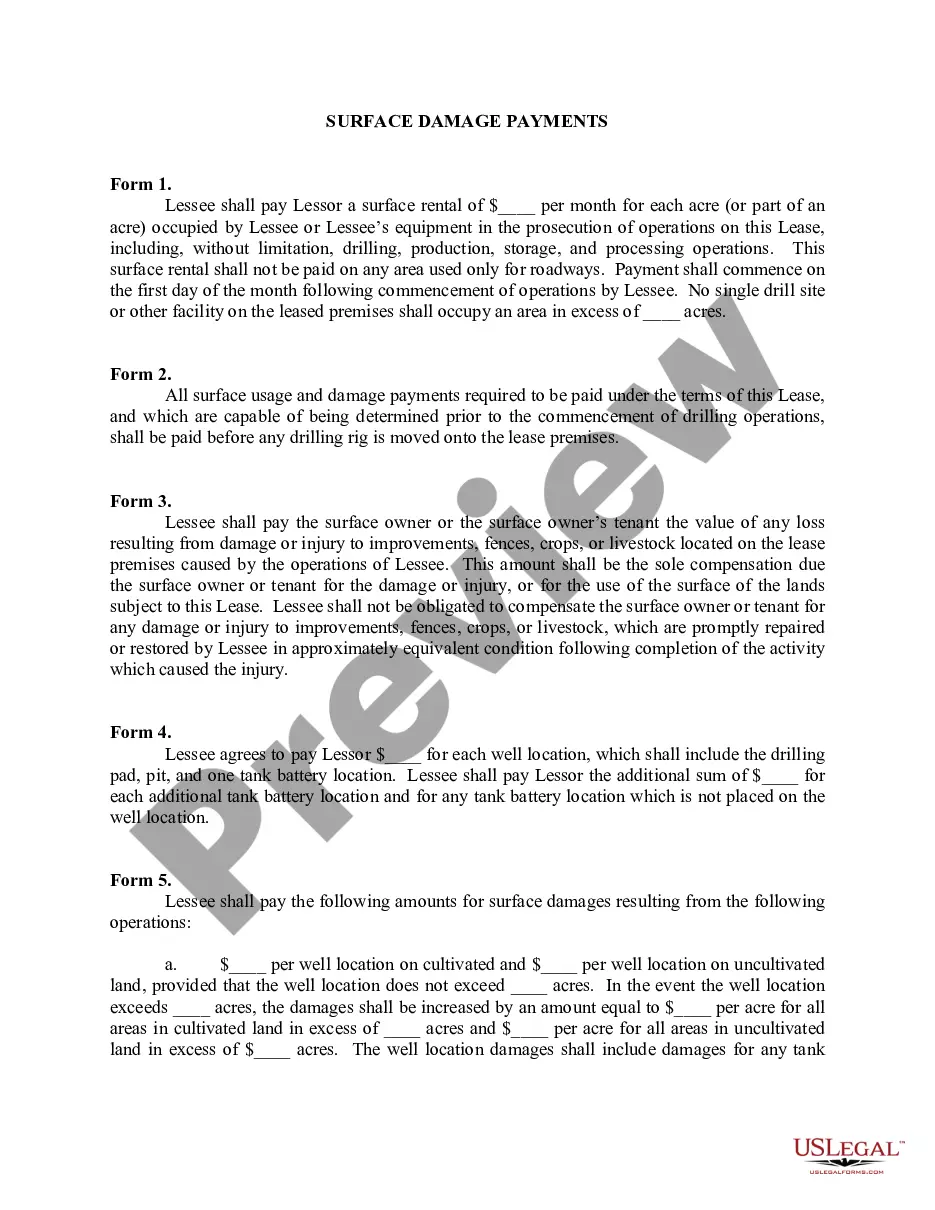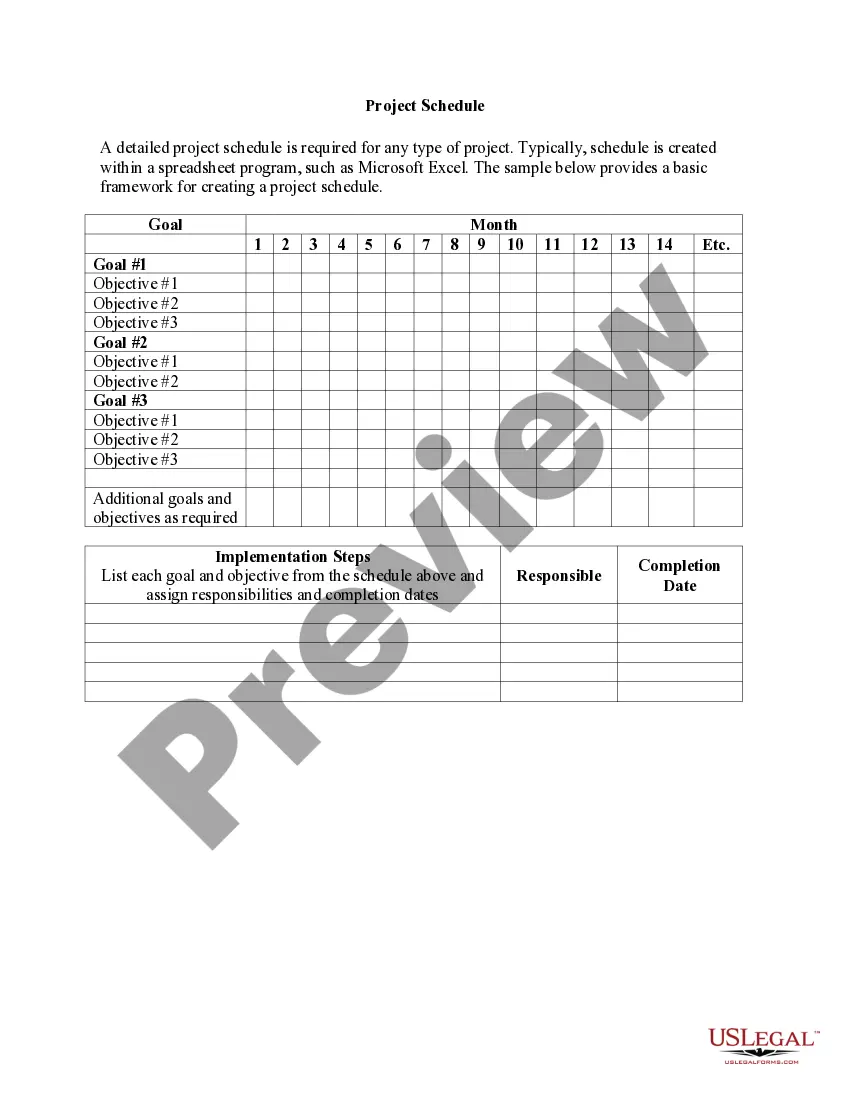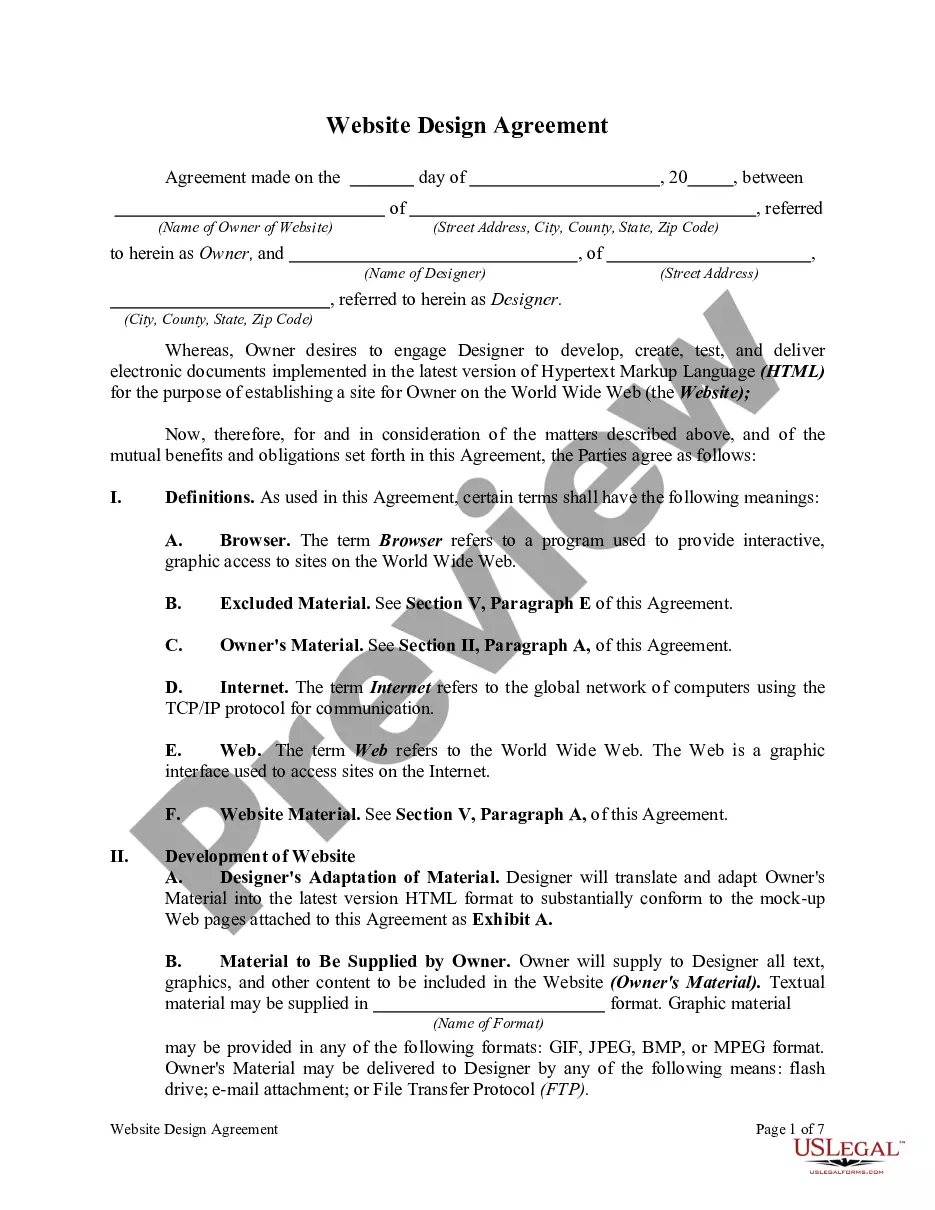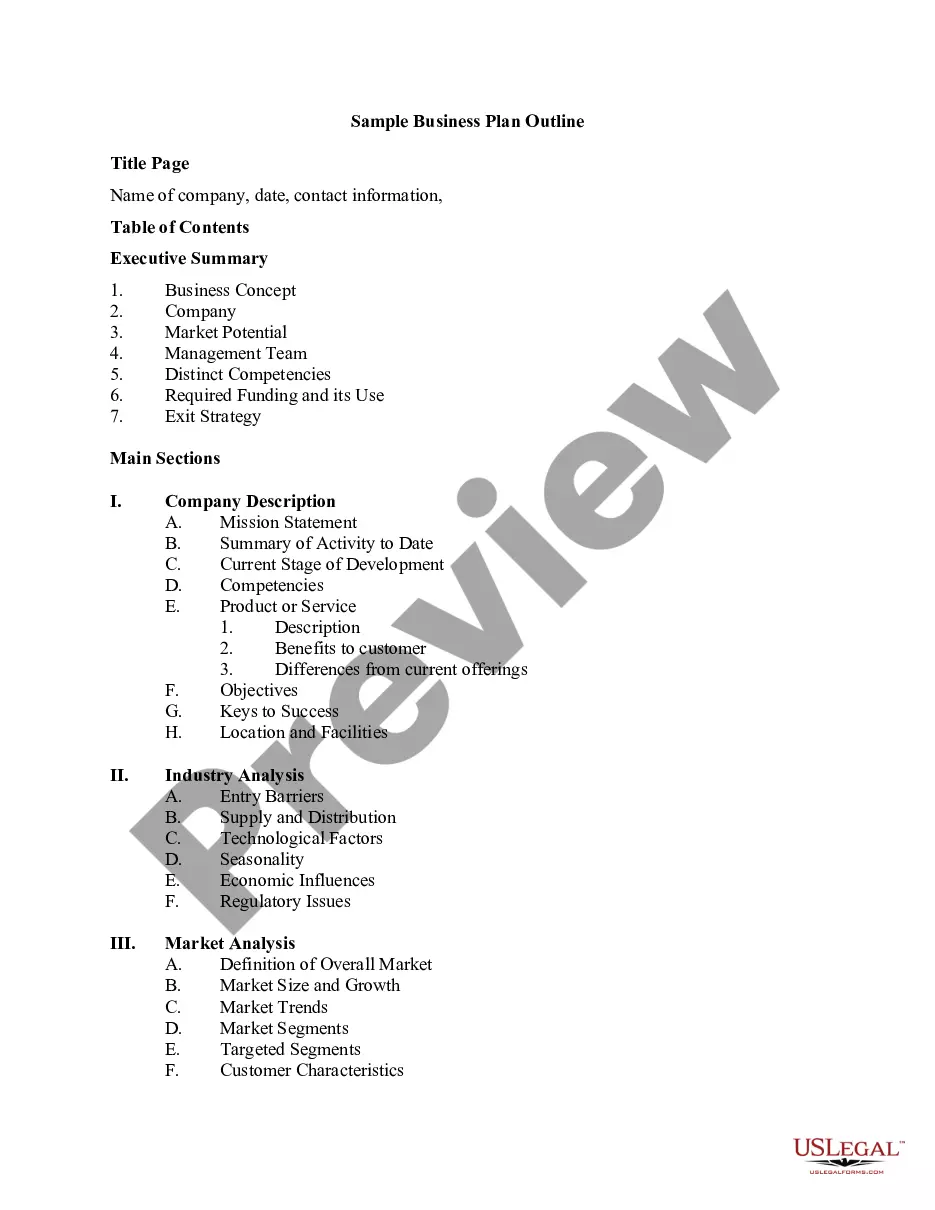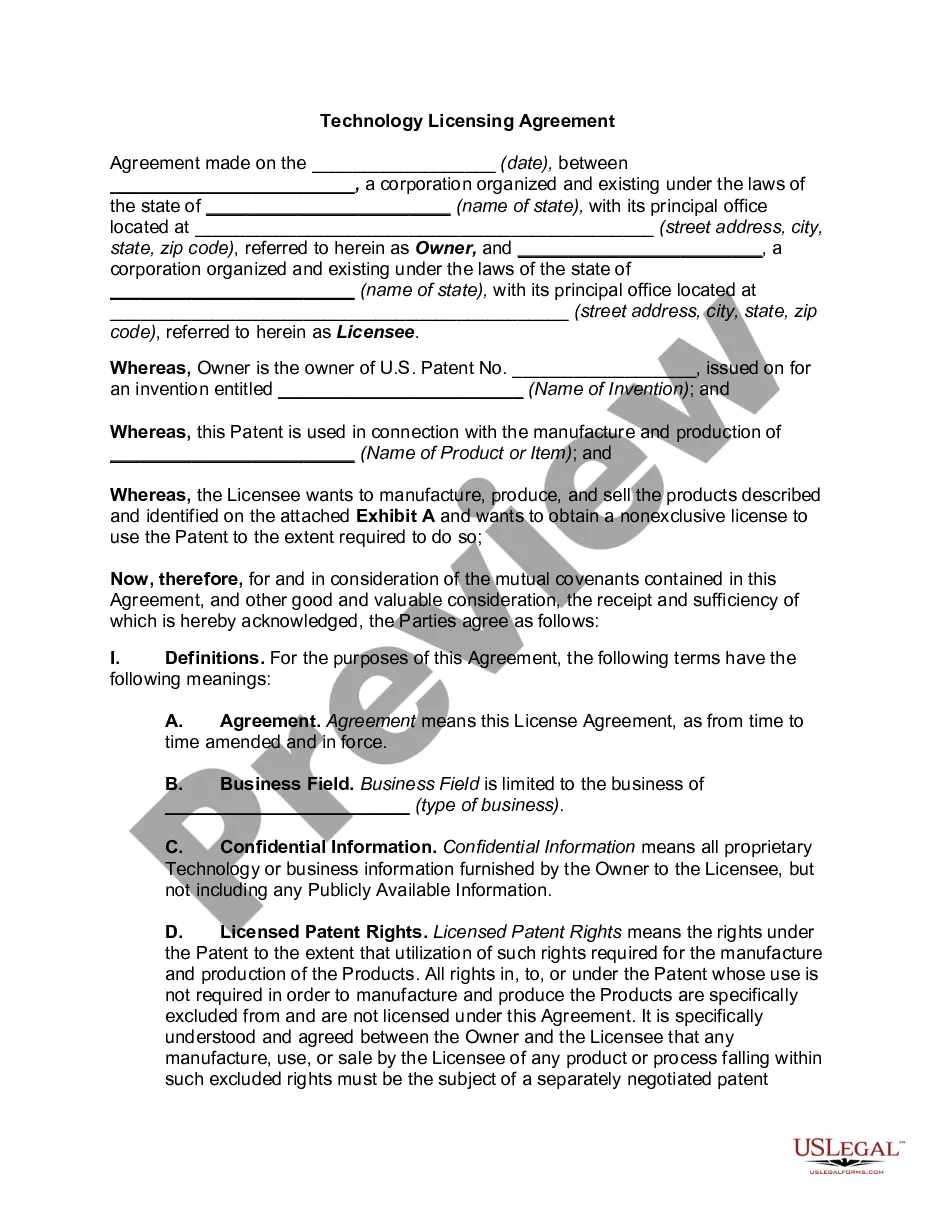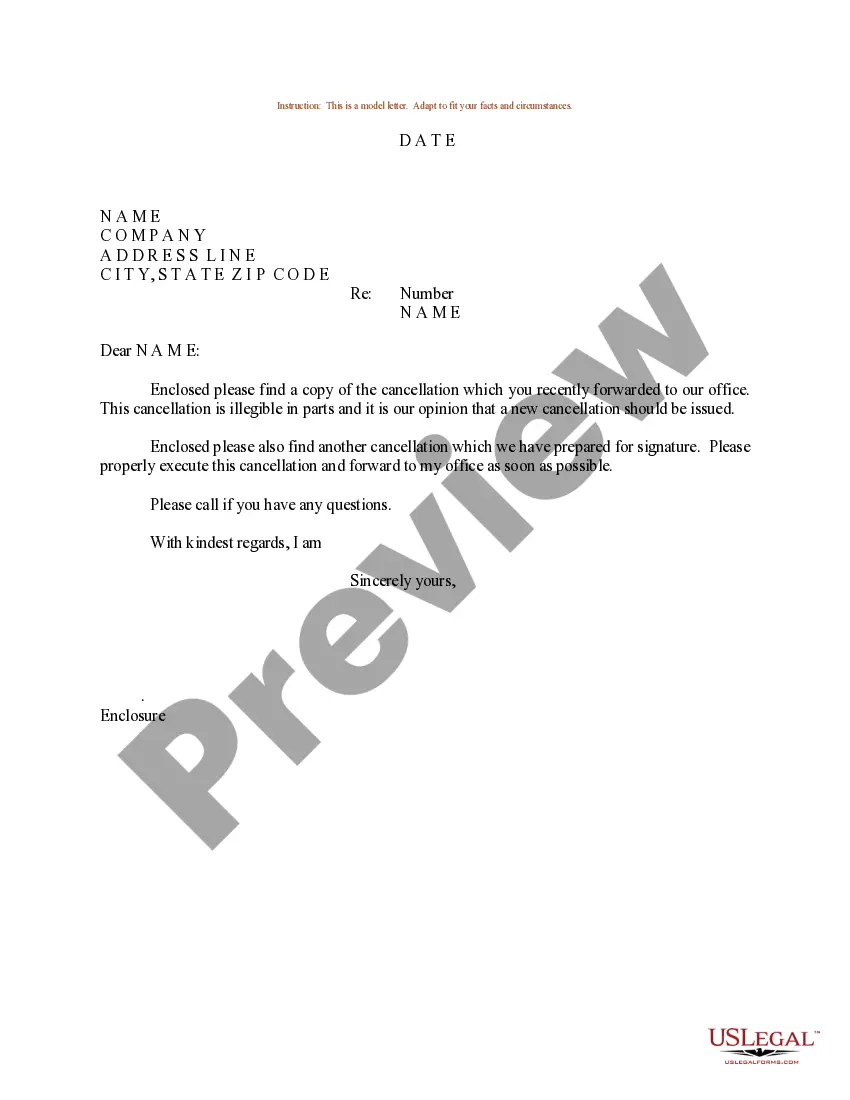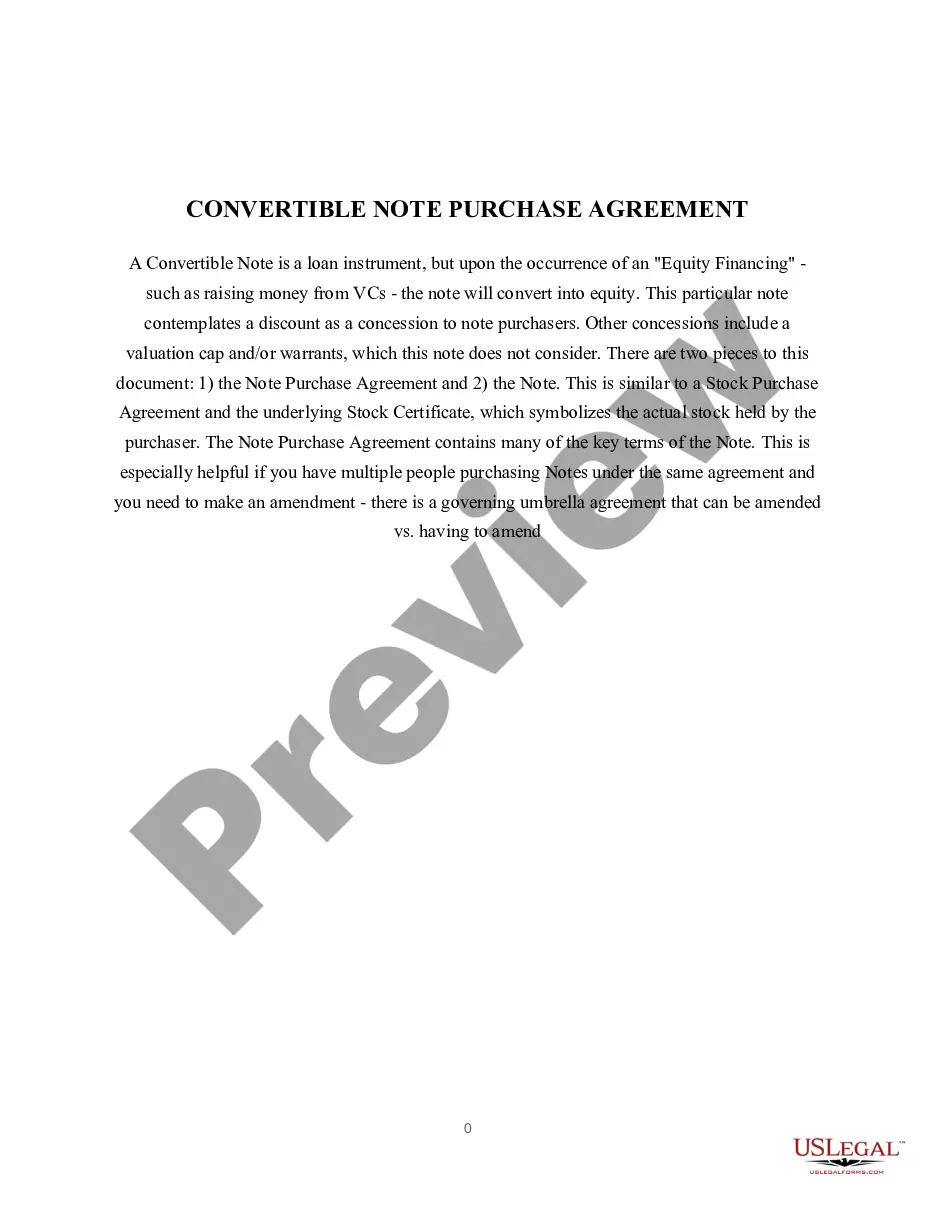Oregon Physical Inventory Count Sheet
Description
How to fill out Physical Inventory Count Sheet?
Selecting the finest legal document template can be a challenge. Certainly, there are numerous templates accessible online, but how do you locate the legal document you need.
Utilize the US Legal Forms website. The platform provides thousands of templates, such as the Oregon Physical Inventory Count Sheet, suitable for business and personal use.
All of the documents are vetted by professionals and comply with federal and state regulations.
Once you are confident that the form is suitable, click the Get now button to obtain the document. Choose the pricing plan you wish and enter the necessary details. Create your account and complete the payment using your PayPal account or credit card. Select the file format and download the legal document template to your device. Fill out, modify, print, and sign the received Oregon Physical Inventory Count Sheet. US Legal Forms is the largest repository of legal documents where you can find various document templates. Utilize this service to download professionally crafted papers that comply with state requirements.
- If you are already registered, Log In to your account and click the Download button to acquire the Oregon Physical Inventory Count Sheet.
- Use your account to search for the legal documents you have purchased previously.
- Visit the My documents tab in your account and obtain another copy of the document you need.
- If you are a new user of US Legal Forms, here are some simple steps you can follow.
- First, ensure you have selected the correct form for your city/state. You can view the form using the Review option and check the form details to ensure it is suitable for you.
- If the form does not meet your needs, utilize the Search field to find the appropriate document.
Form popularity
FAQ
To organize physical inventory, start by categorizing items into groups that make sense for your business. Use the Oregon Physical Inventory Count Sheet to capture these groupings and their respective quantities. Implement labels and signage for each area to streamline the process. Regularly review and adjust your organization to accommodate changes in stock and sales trends.
Organizing inventory for a small business starts with sorting items logically, such as by category or sales frequency. Utilize the Oregon Physical Inventory Count Sheet to keep everything documented and visible. Establish a system to track inventory movement and set dedicated storage spaces for easy access. This system enhances workflow and efficiency in your business.
Managing physical inventory involves regular audits and using organizational tools. Implement the Oregon Physical Inventory Count Sheet to maintain a clear record of stock levels. Regularly update your system to reflect sales and new inventory arrivals. This method leads to improved stock control and helps reduce costs associated with overstocking or stockouts.
When performing a physical count of inventory, consider factors like item location, organization, and labels. Use the Oregon Physical Inventory Count Sheet to categorize items and make tracking easier. Think about the timing of your count, as disruptions can affect accuracy. Also, ensure you have adequate staffing to facilitate a smooth counting process.
To conduct a physical inventory count, first, gather all inventory items in one location. Next, use the Oregon Physical Inventory Count Sheet to document each item, recording quantities and conditions accurately. Ensure team members verify counts together to minimize errors. Finally, compare your physical count with your recorded inventory to identify discrepancies.
To conduct physical inventory in QuickBooks, navigate to the inventory section and prepare your Oregon Physical Inventory Count Sheet for precise tracking. Count each item in your stock and record the totals on your sheet. Afterward, adjust your inventory figures in QuickBooks to match the physical count for accurate reporting.
To perform a physical inventory count in QuickBooks, first ensure all product information is updated in your account. Use the Oregon Physical Inventory Count Sheet to manually record your counts before entering them into QuickBooks. This method helps avoid errors and ensures your inventory reflects actual stock levels.
To do a physical inventory count, prepare an Oregon Physical Inventory Count Sheet to streamline the process. Begin by removing any outdated or damaged items from your inventory. Then, systematically count each item, recording your findings on the sheet, which allows for easy comparison against your inventory records.
To keep track of inventory in QuickBooks, utilize the inventory management feature available in the software. Start by entering your products, along with details like quantities and costs, into the system. For additional organization, consider downloading the Oregon Physical Inventory Count Sheet to maintain a clear overview of your stock levels.
To check physical inventory, first, gather your inventory records and the Oregon Physical Inventory Count Sheet. Next, physically count the items in your storage area, making sure to match each count with your records. This process helps you identify discrepancies and ensures that your inventory data remains accurate.