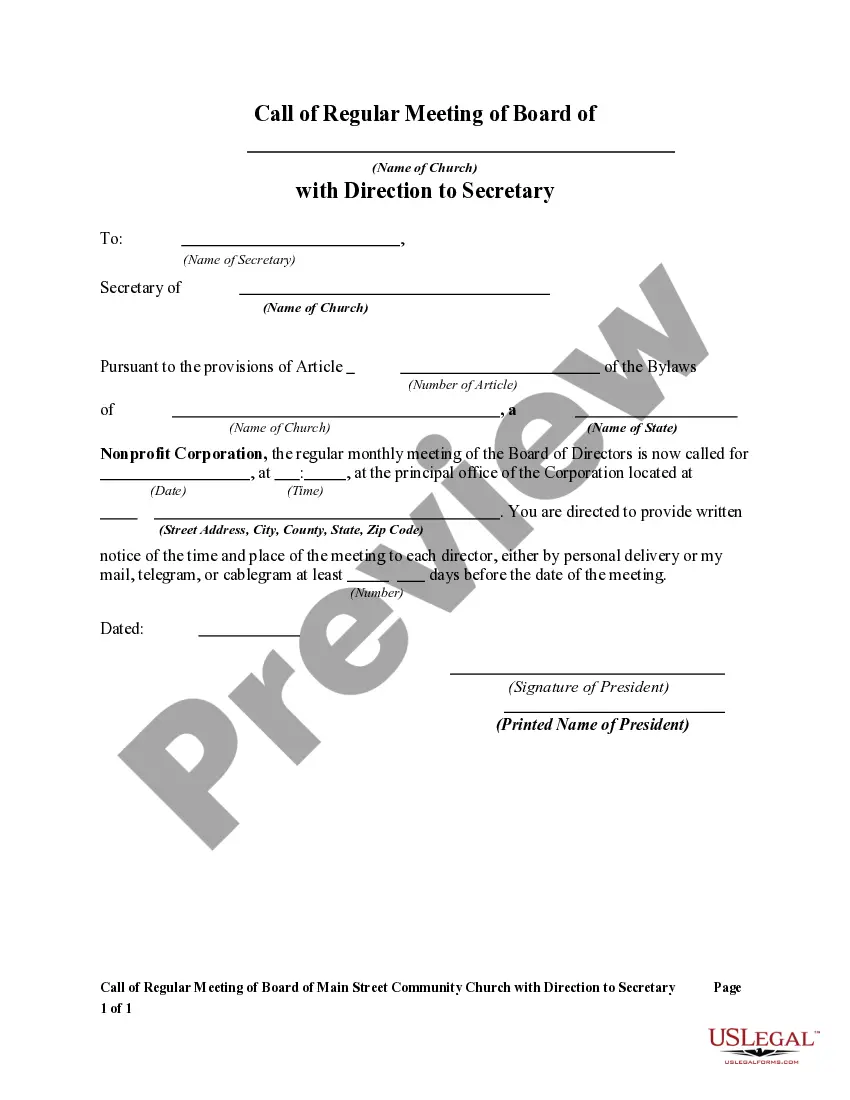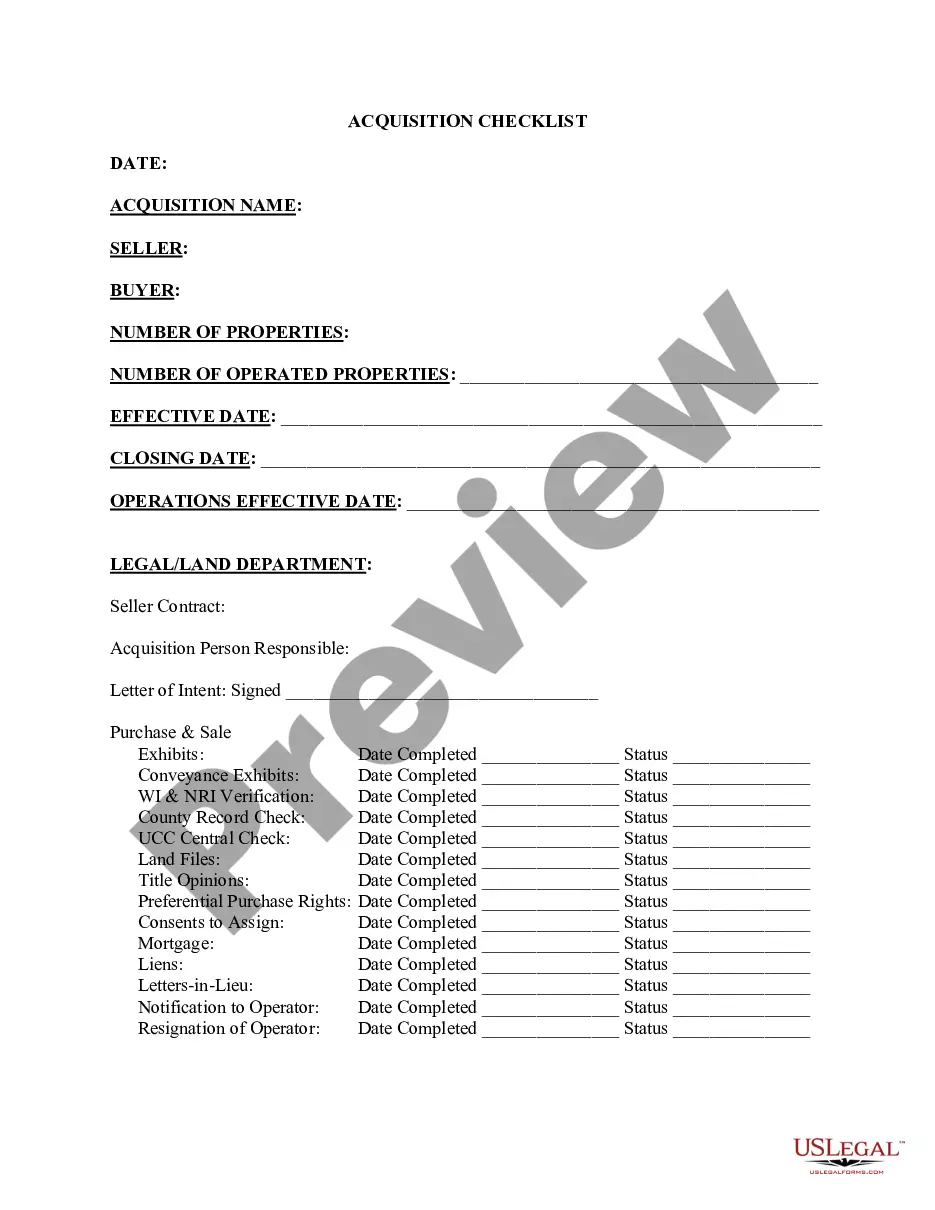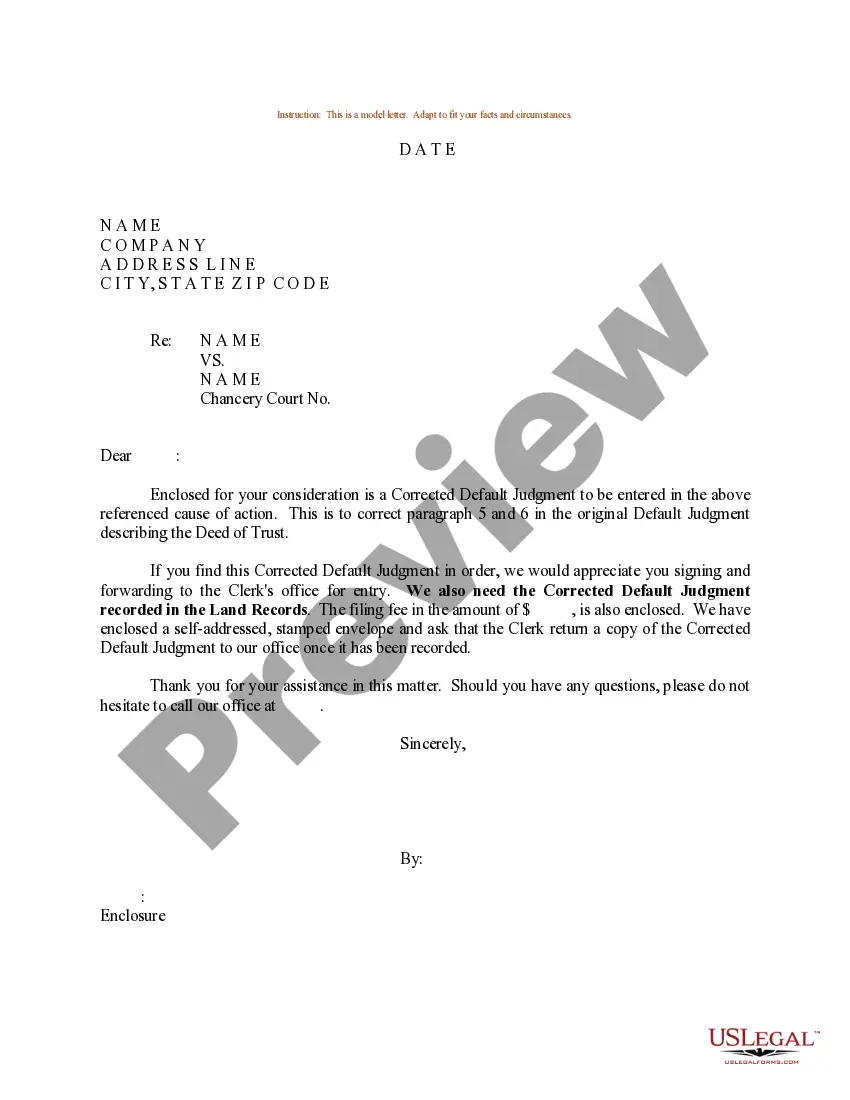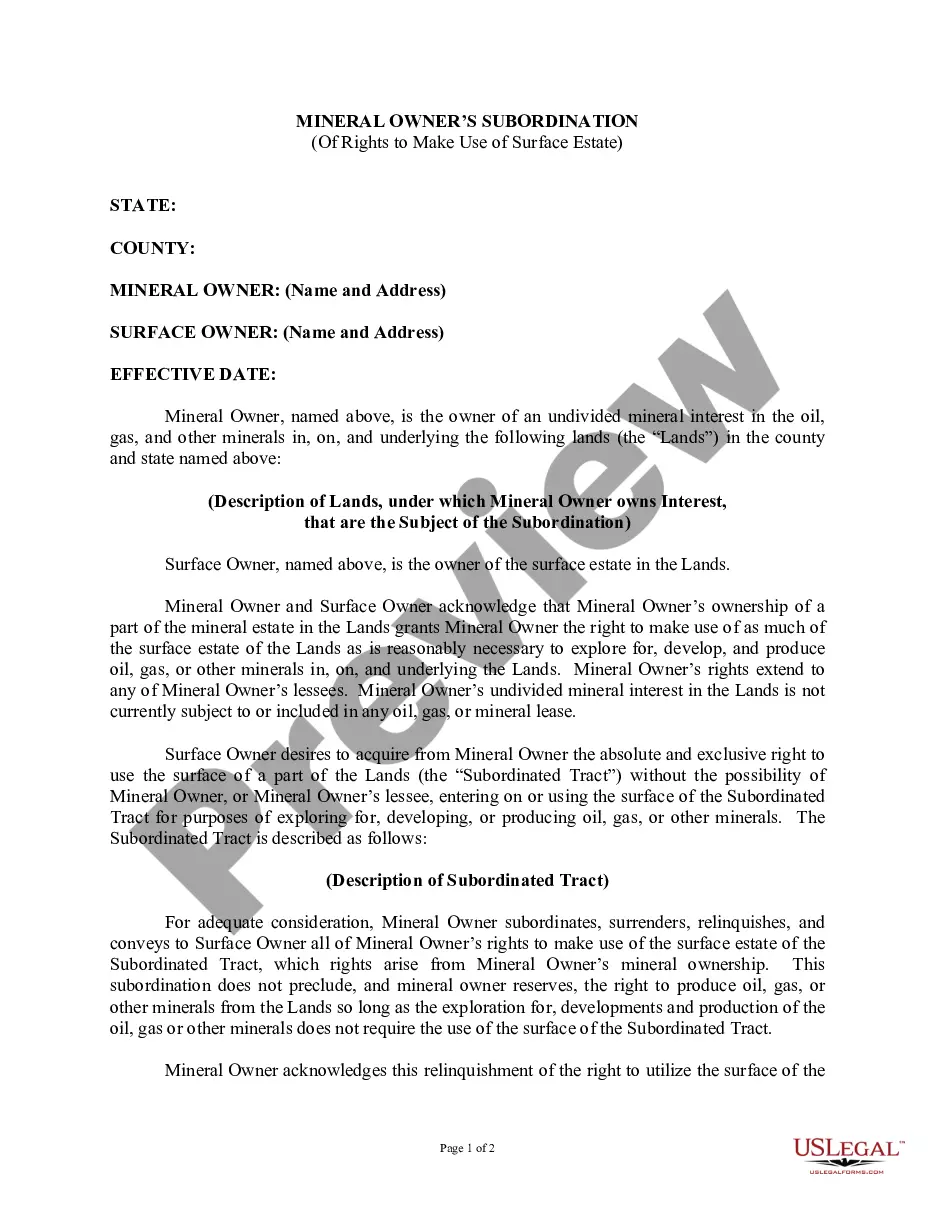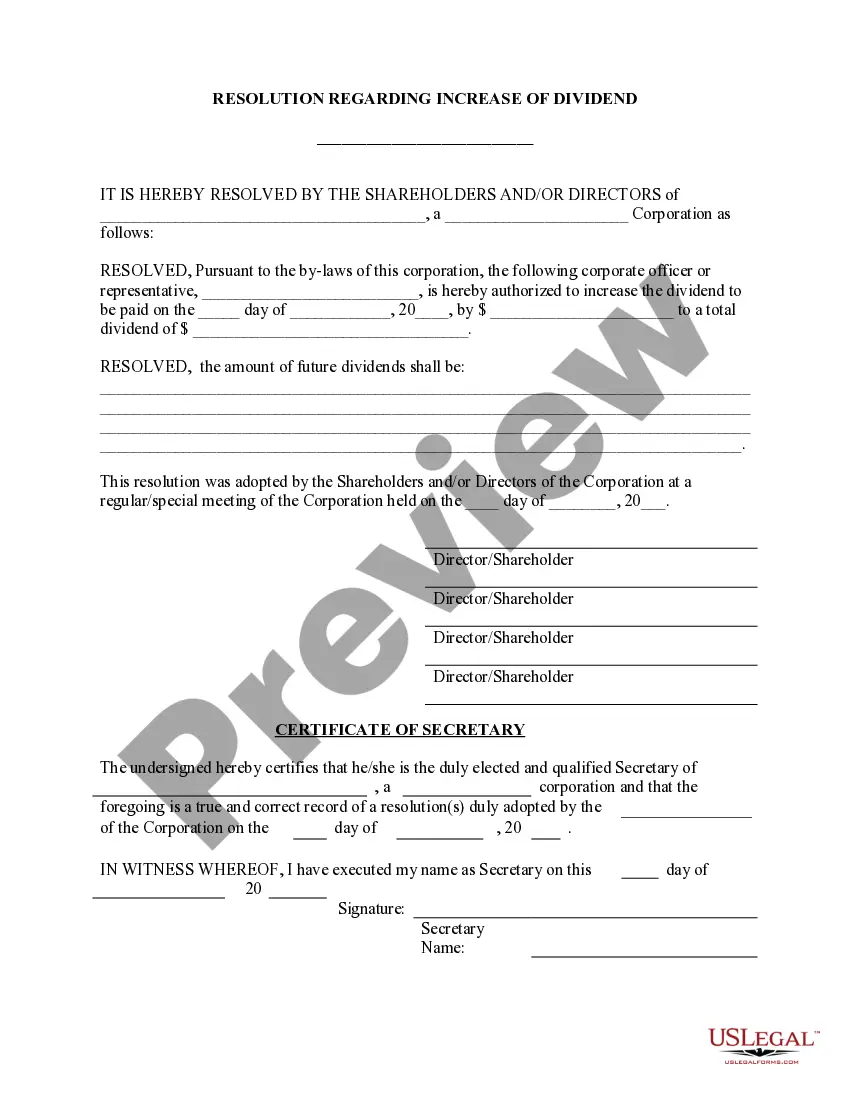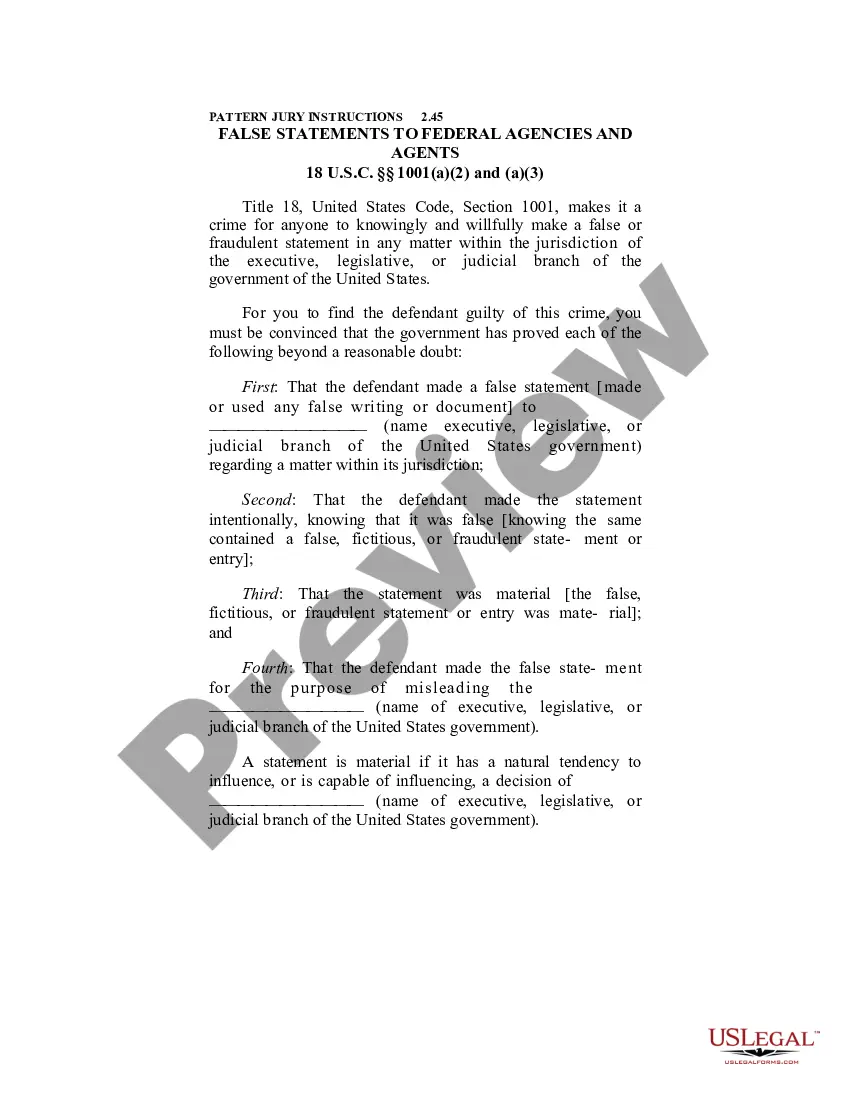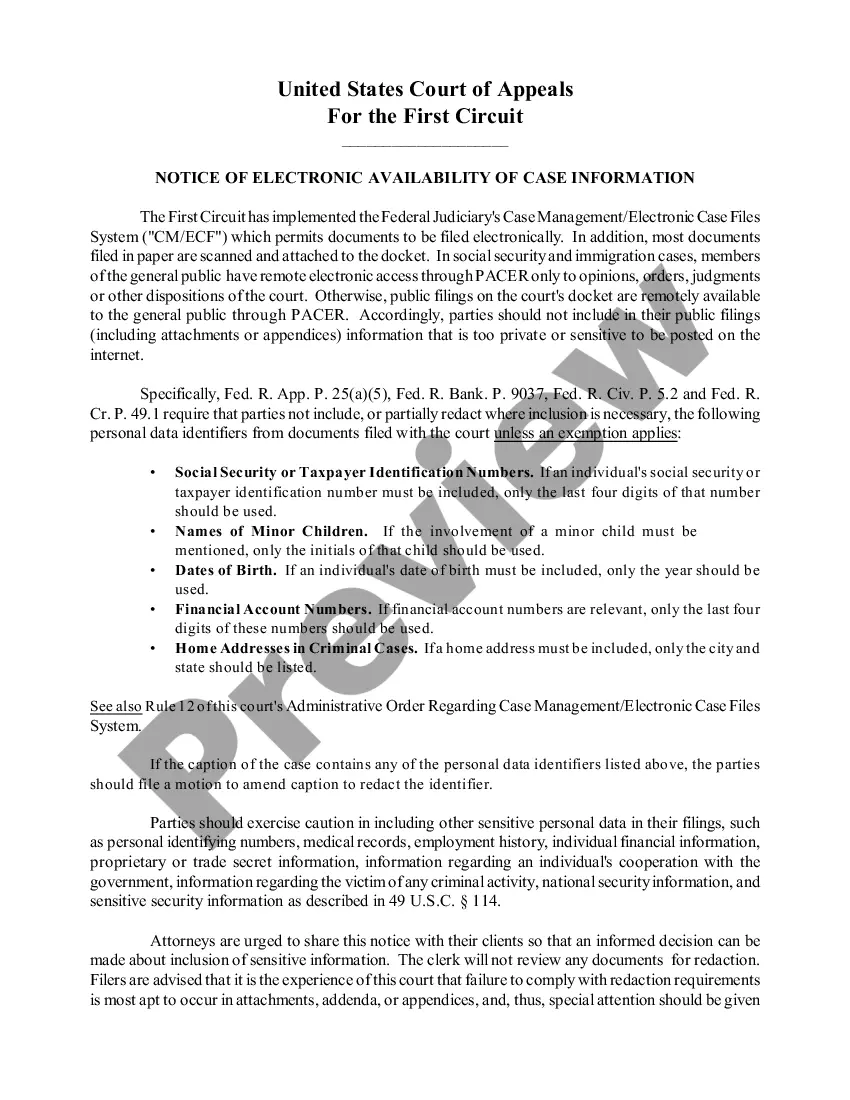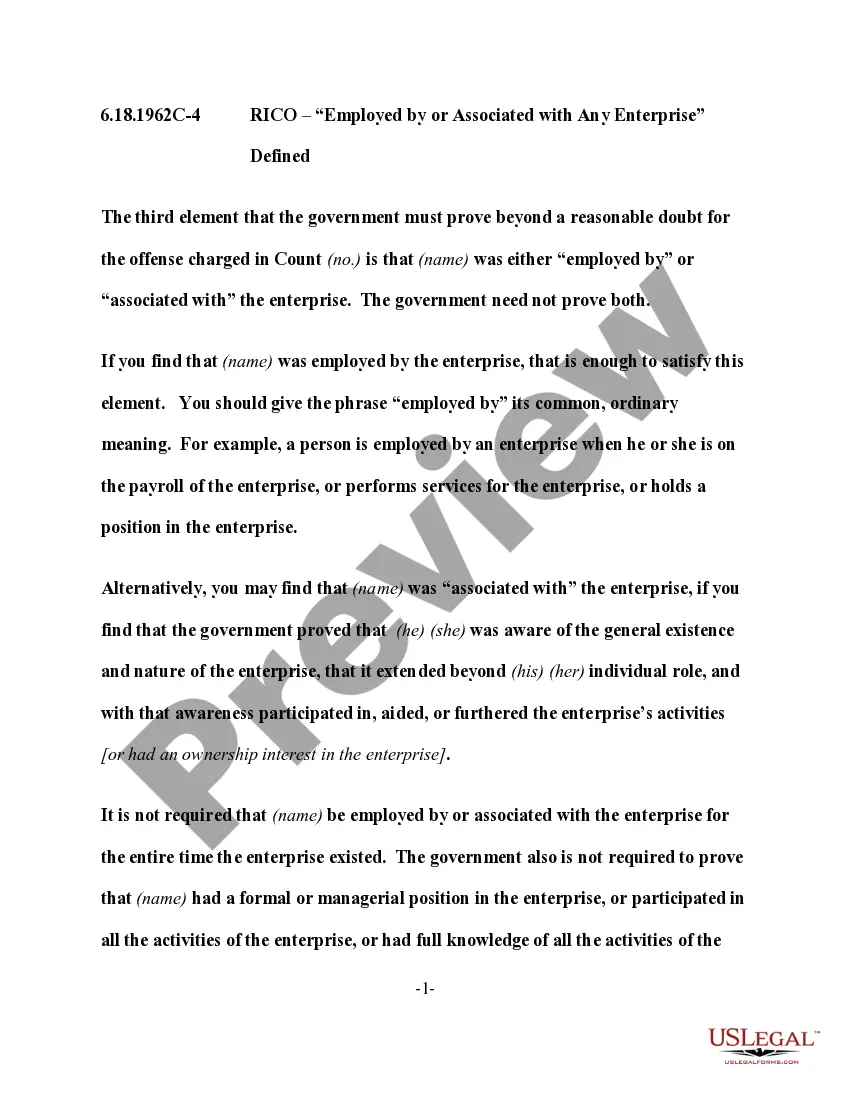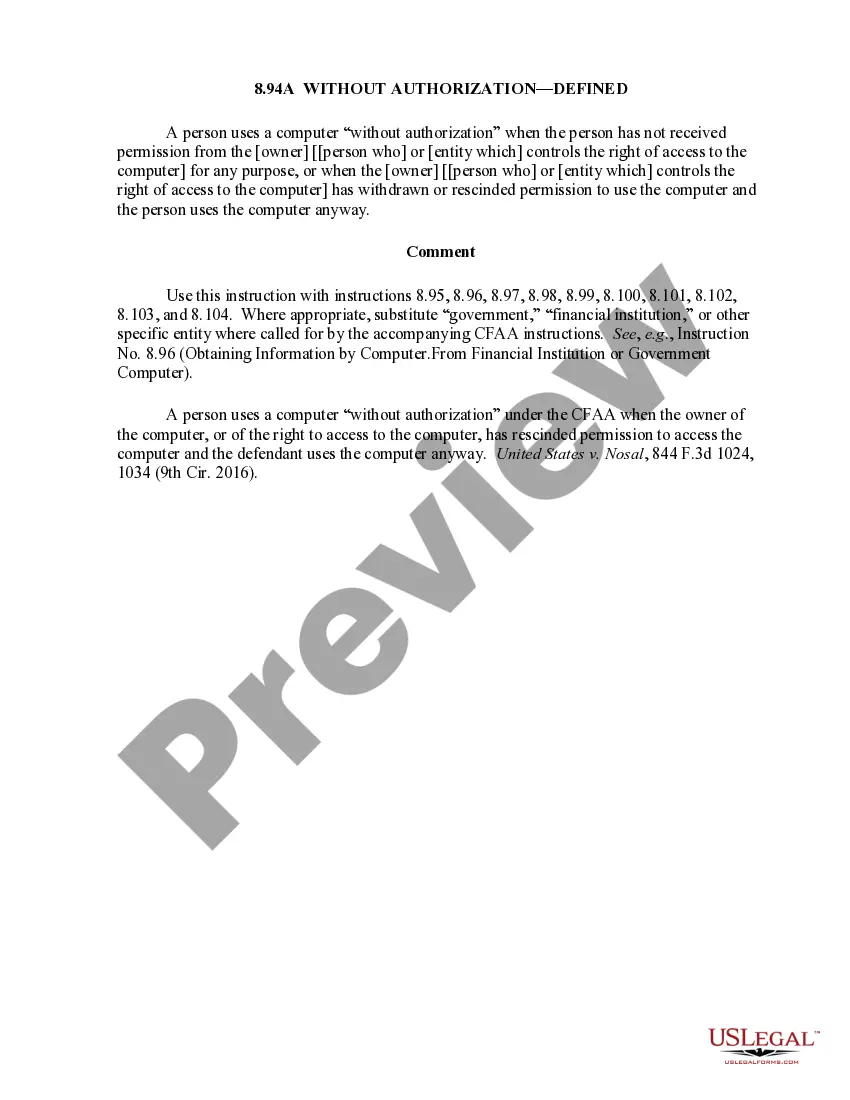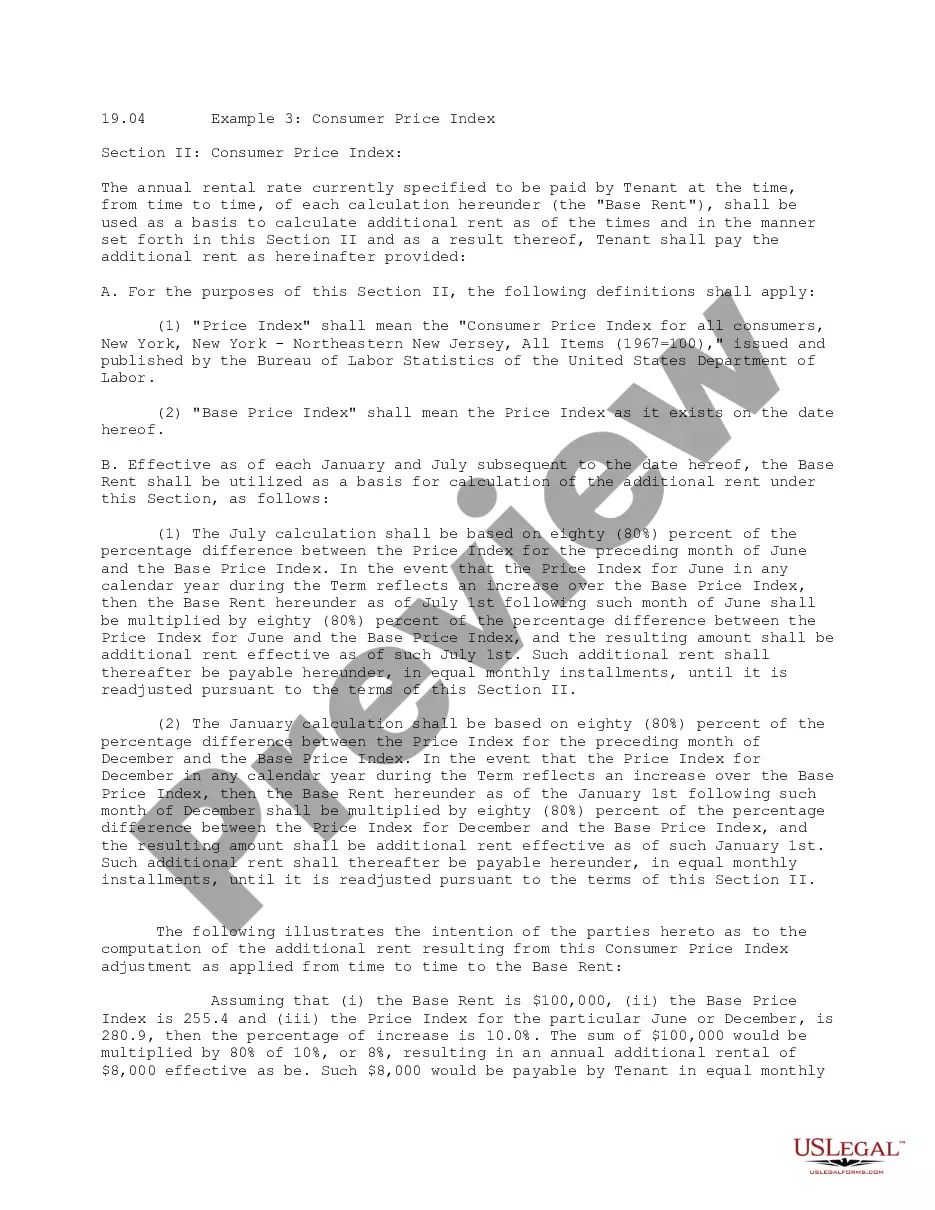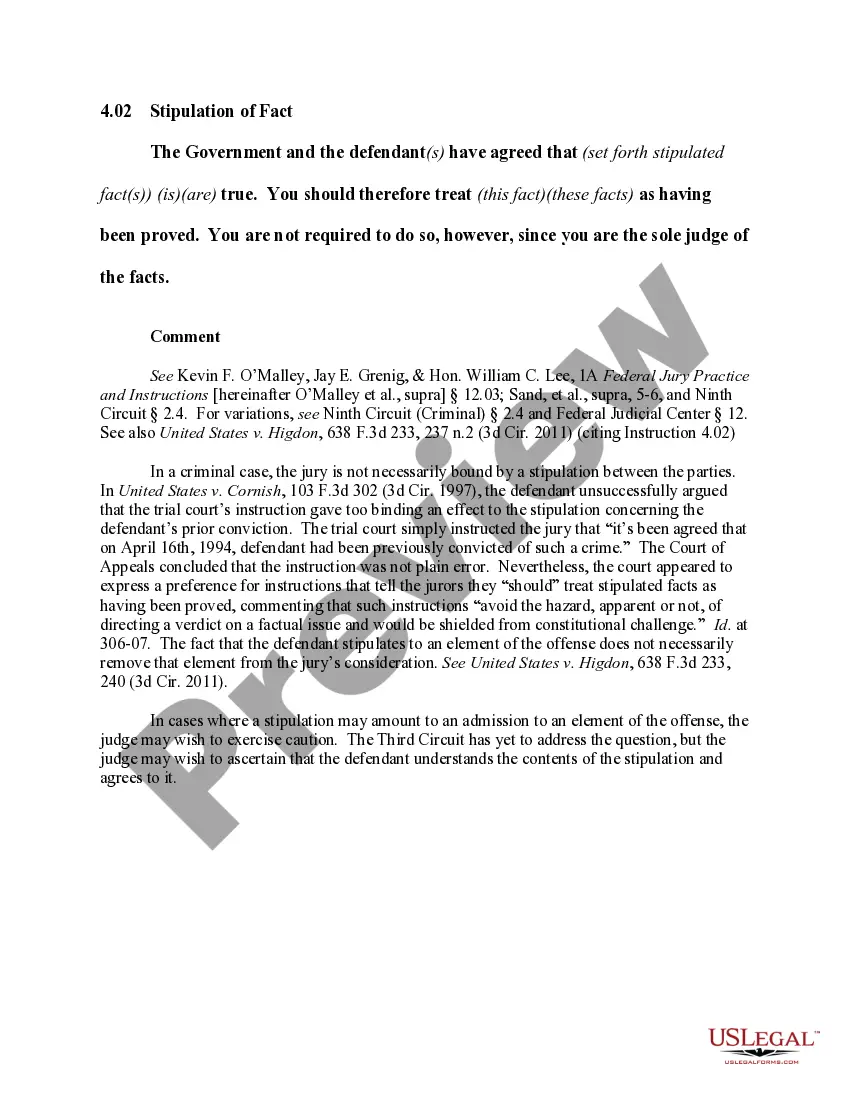Oregon Invoice Template for Technician
Description
How to fill out Invoice Template For Technician?
US Legal Forms - one of the largest collections of legal templates in the United States - provides a selection of legal document formats that you can download or print.
By utilizing the site, you can access thousands of forms for business and personal purposes, organized by categories, states, or keywords. You can find the latest versions of templates such as the Oregon Invoice Template for Technician in just a few minutes.
If you already have a subscription, Log In and obtain the Oregon Invoice Template for Technician from the US Legal Forms database. The Download button will appear on each form you view. You can access all previously downloaded forms in the My documents section of your account.
Complete the payment. Use your Visa or Mastercard or PayPal account to finalize the purchase.
Choose the format and download the form to your device. Edit. Fill out, amend, print, and sign the downloaded Oregon Invoice Template for Technician. Each template you save to your account has no expiration date and is yours indefinitely. So, if you wish to download or print another copy, simply navigate to the My documents section and click on the form you need. Access the Oregon Invoice Template for Technician through US Legal Forms, one of the most extensive collections of legal document templates available. Take advantage of countless professional and state-specific templates that meet your business or personal needs and requirements.
- Ensure you have chosen the correct form for your area/county.
- Click the Preview button to review the content of the form.
- Check the form summary to verify that you have selected the appropriate form.
- If the form does not meet your needs, use the Search box at the top of the page to find one that does.
- If you are satisfied with the form, confirm your choice by clicking the Purchase now button.
- Next, select your preferred payment option and provide your details to create your account.
Form popularity
FAQ
Yes, Microsoft provides invoicing solutions through tools like Word and Excel, along with dedicated programs in Microsoft 365. These resources can enhance your invoicing process, especially if you use templates such as the Oregon Invoice Template for Technician. Additionally, using uLegalForms can help streamline your entire invoicing workflow.
Both Word and Excel have their advantages when it comes to creating invoices. Word, with templates like the Oregon Invoice Template for Technician, is great for professional layouts, while Excel offers powerful calculation features. Evaluating your specific needs will help you determine the best option for invoicing.
Creating an invoice format in Word is simple. Start by selecting a pre-made template like the Oregon Invoice Template for Technician or create your own from scratch. You can include your business name, contact information, and itemized services, ensuring your invoice is clear and professional.
Indeed, Word offers a range of templates for invoices, including the Oregon Invoice Template for Technician. By using these templates, you can save time and streamline your invoicing process. This feature helps technicians present their services and charges clearly, making it easier for clients to understand their bills.
Yes, you can find various invoice templates in Word that cater to different needs, including an Oregon Invoice Template for Technician. These templates allow you to easily customize your information, ensuring your invoices look professional and meet your requirements. Simply search for 'invoice' in the template section of Word to find suitable options.
Filling out a contractor's invoice follows a similar process to other invoices. Start with the Oregon Invoice Template for Technician, which provides a structured format for your services and charges. Include the client's information, a detailed account of work completed, and corresponding costs. Make sure to state payment terms and due dates to guide your client's payment process efficiently.
Filling out a service invoice sample requires attention to detail. Begin with the Oregon Invoice Template for Technician, which helps you include all necessary information, like your details, the client’s name, and a clear description of services. Be sure to list the costs beside each service and tally the total at the bottom. This organized approach ensures your clients receive a clear and professional invoice.
To fill in an invoice template, start with the essential information such as your business name, address, and contact number. Use the Oregon Invoice Template for Technician, which guides you with labeled sections for client details and service descriptions. Enter the services provided, unit prices, and calculate the total amount due. Finally, save a copy for your records and send it to your client.
Writing an invoice correctly involves several key steps. First, ensure you use the Oregon Invoice Template for Technician to have all necessary fields included, such as your business name, client information, and itemized services. Include payment terms and a due date to clarify expectations. Make sure to proofread for accuracy before sending it to your client.
To write a simple invoice using the Oregon Invoice Template for Technician, start by including your business name and contact information at the top. Next, add your client's details, an invoice number, and the date. Clearly list the services provided, their costs, and the total amount due at the end. This template makes it easy to provide a professional and straightforward invoice that your clients can understand.