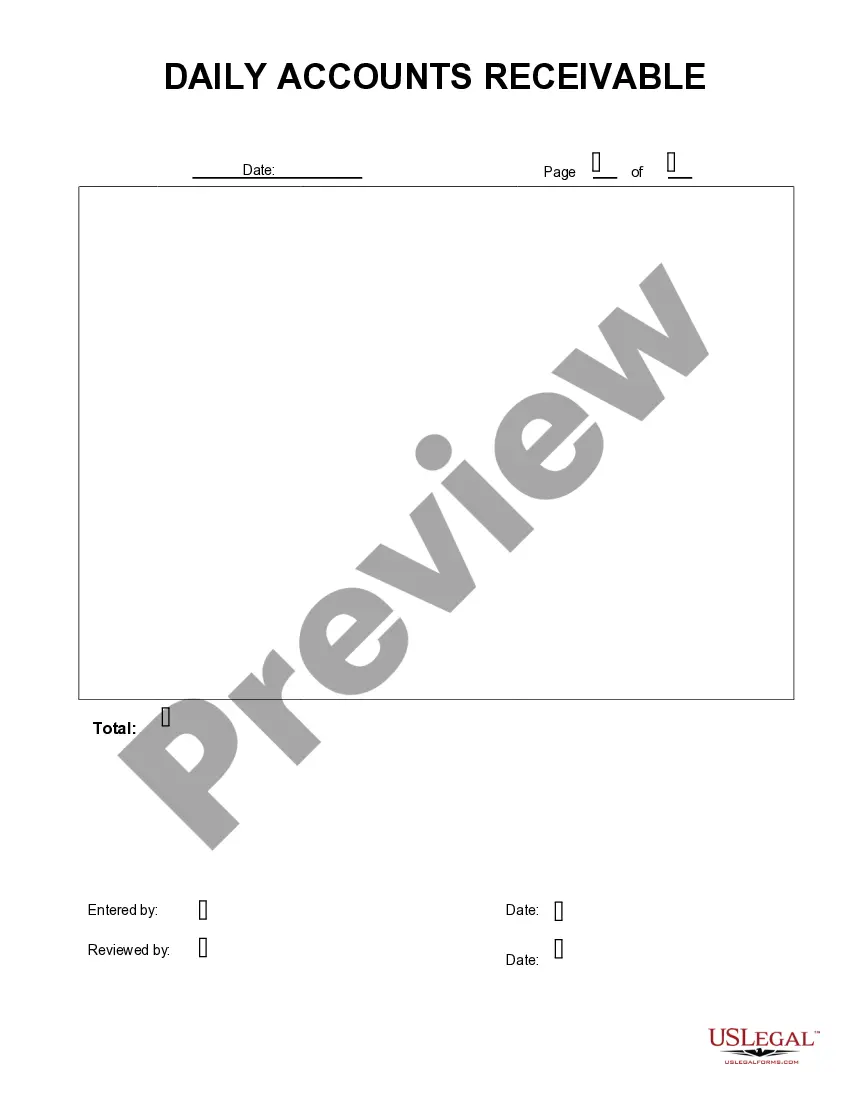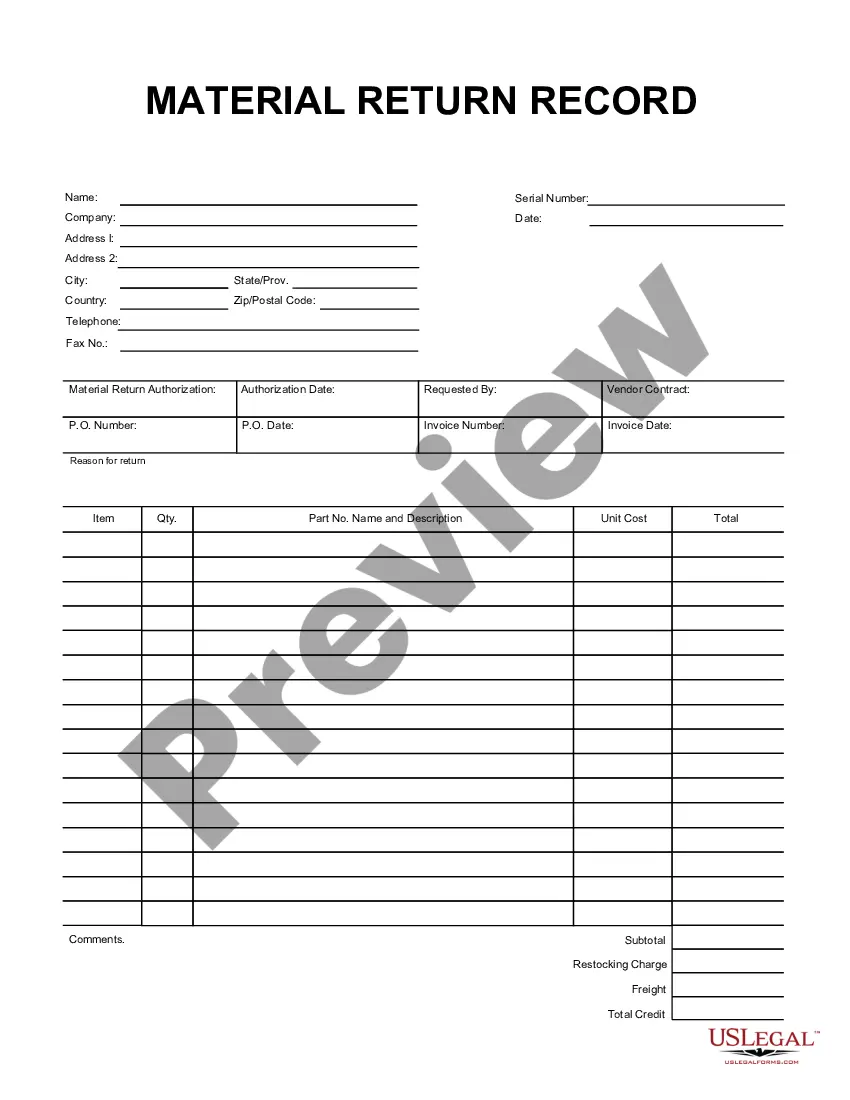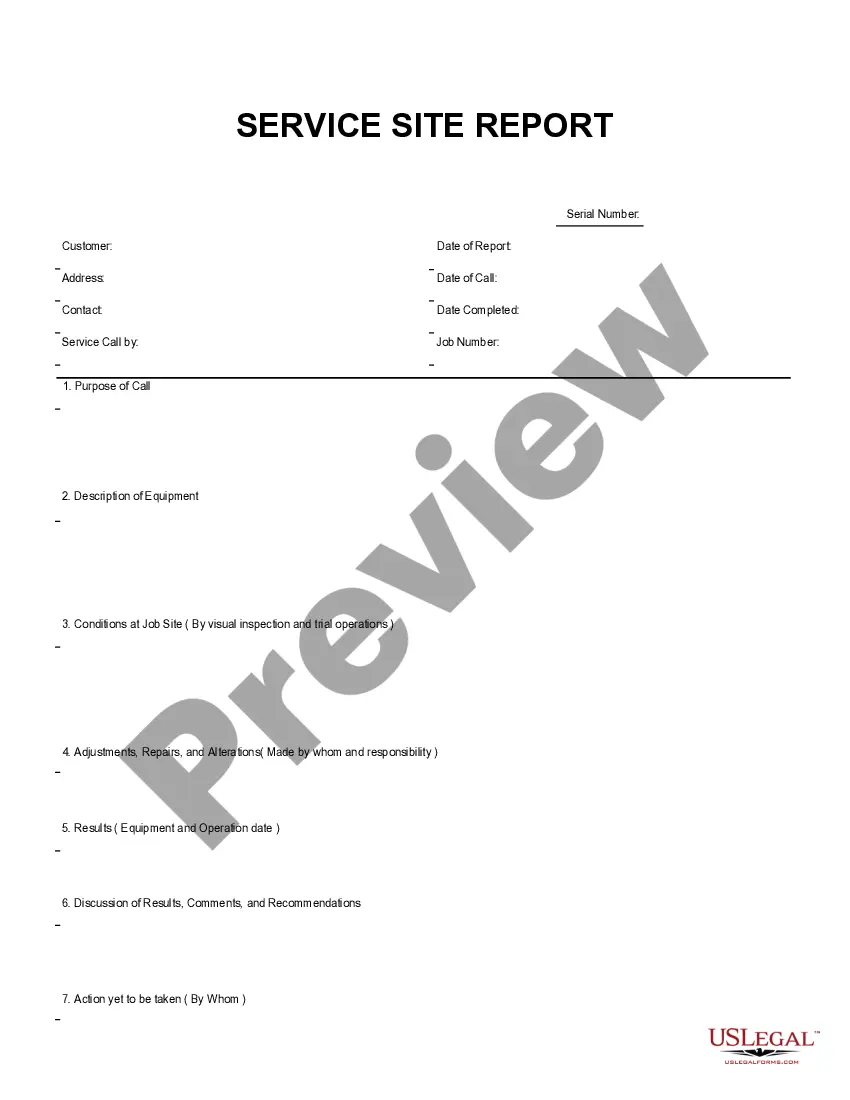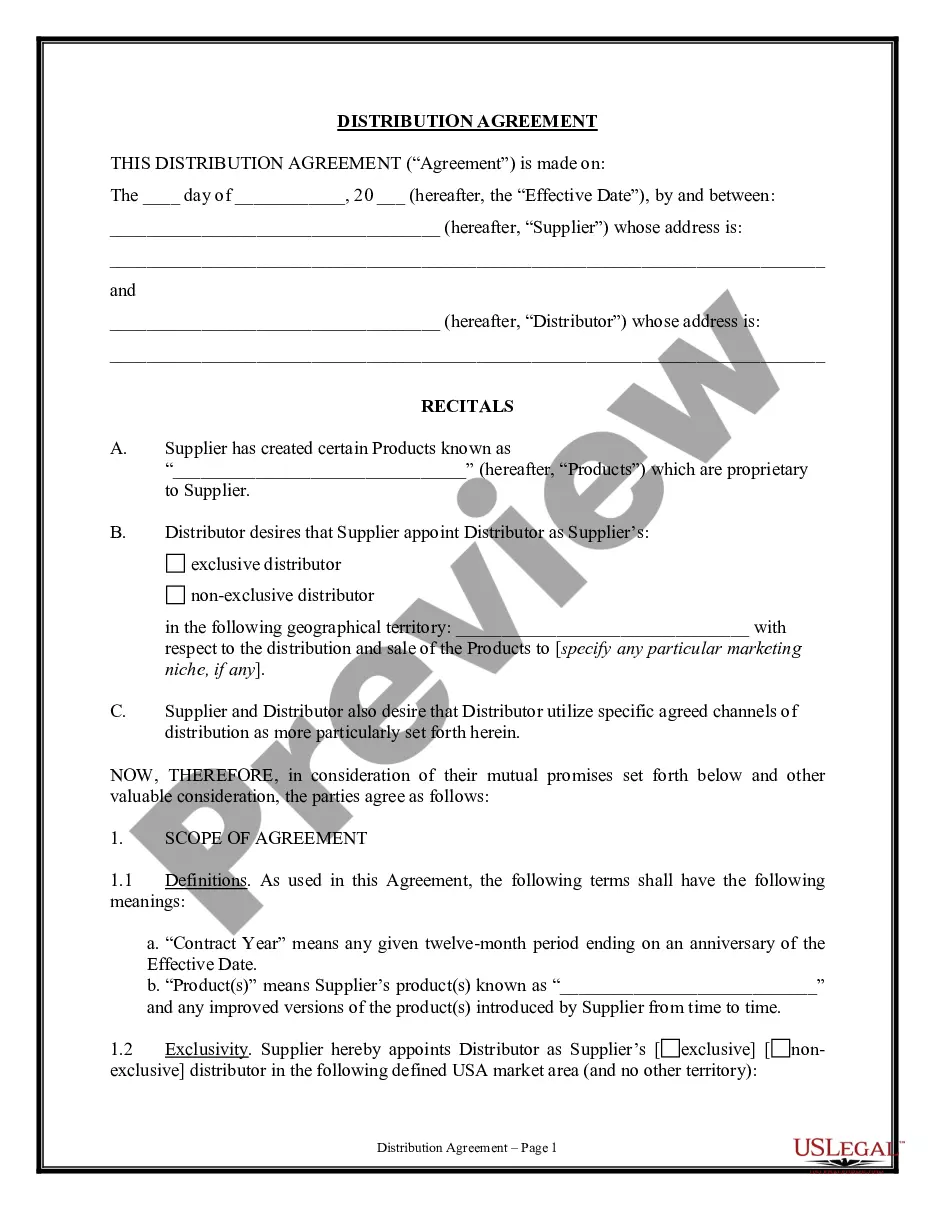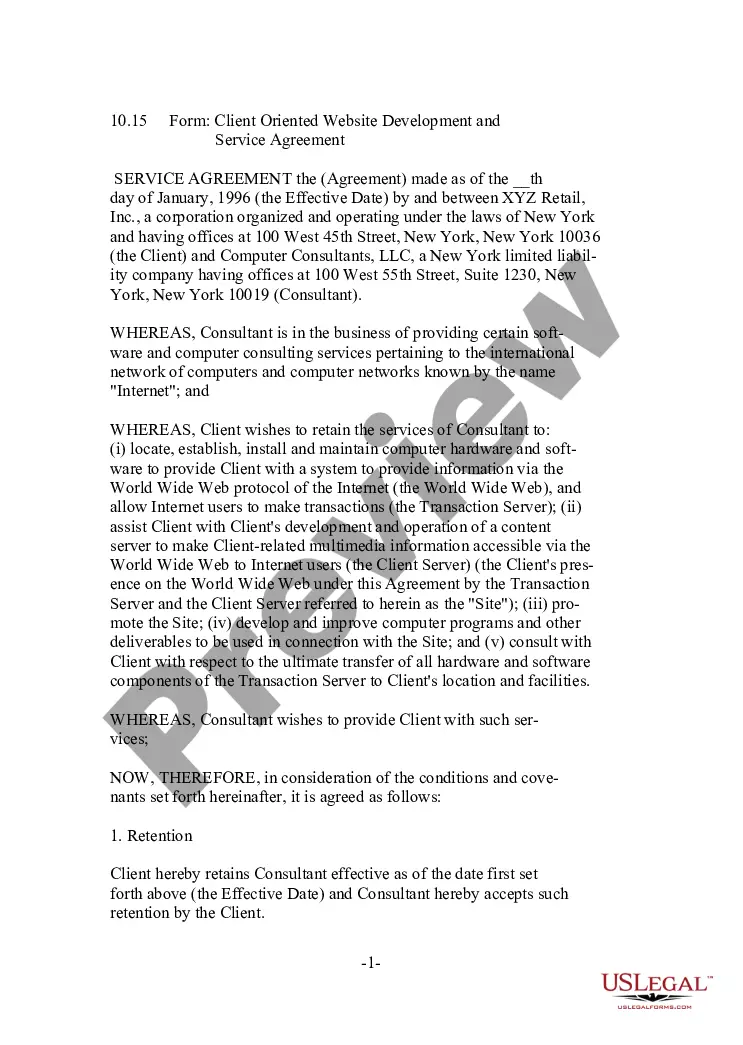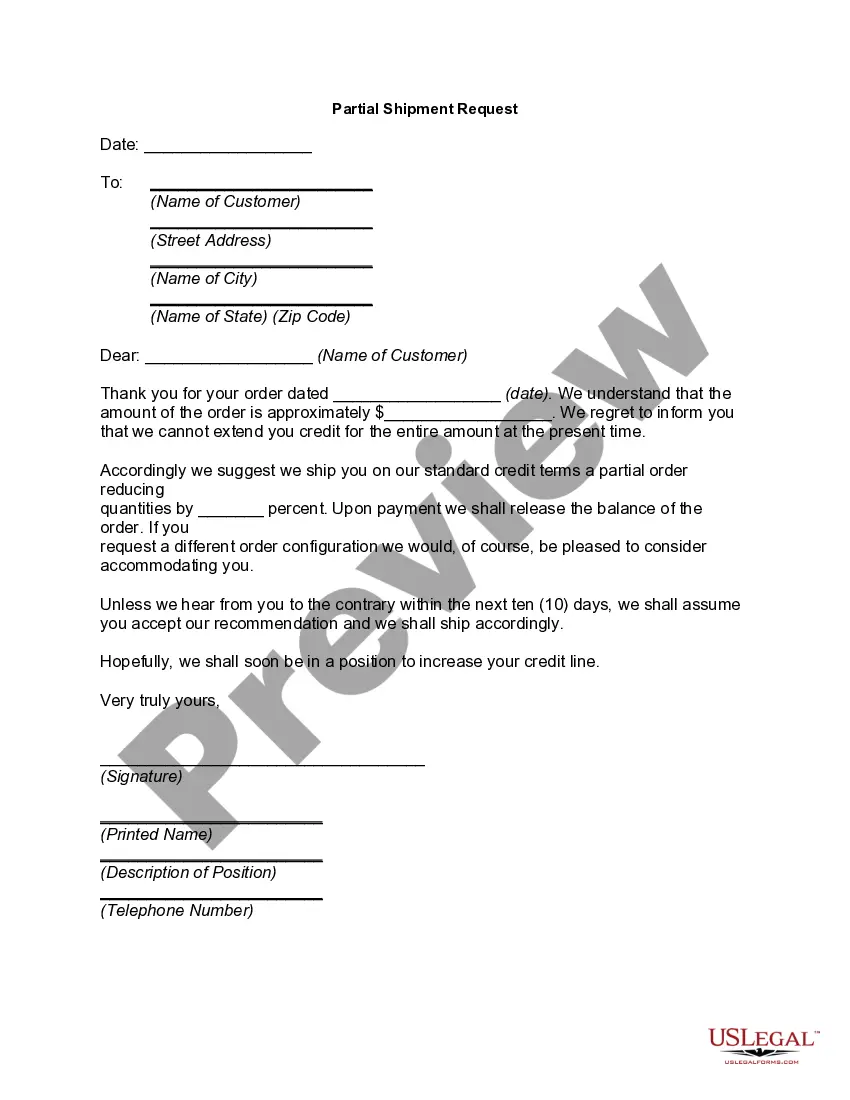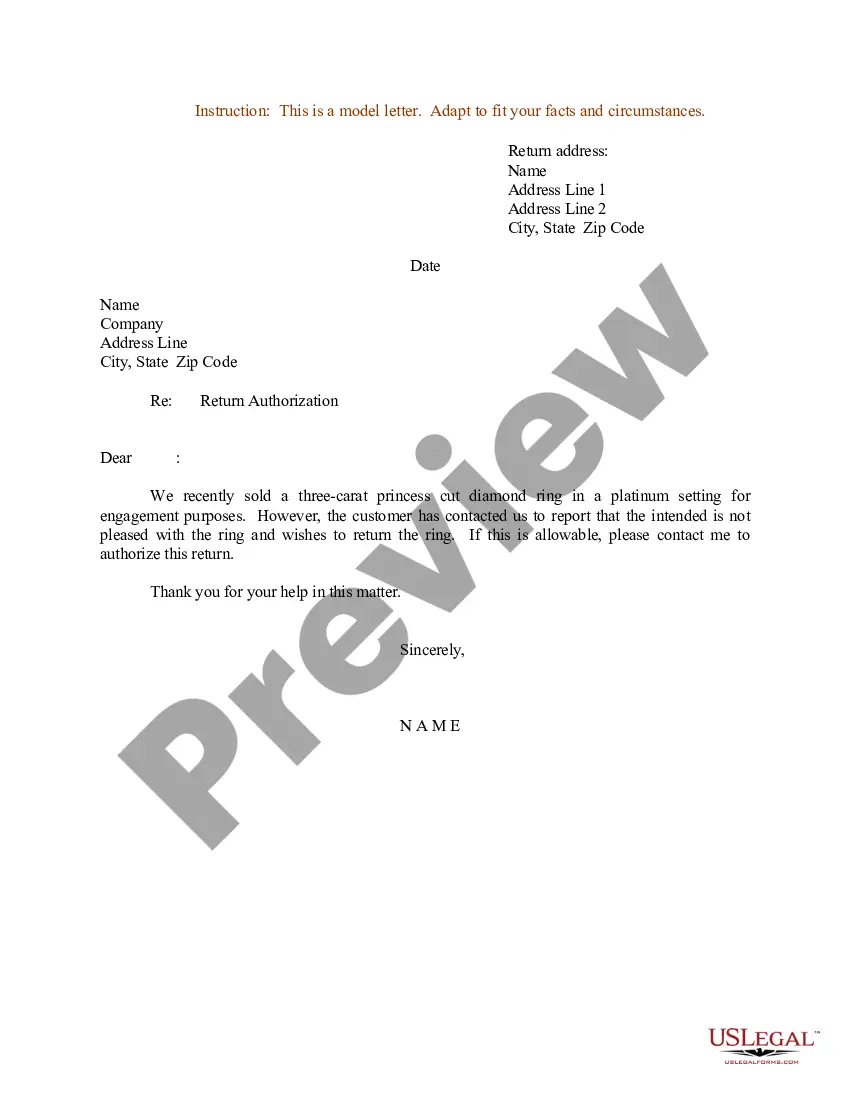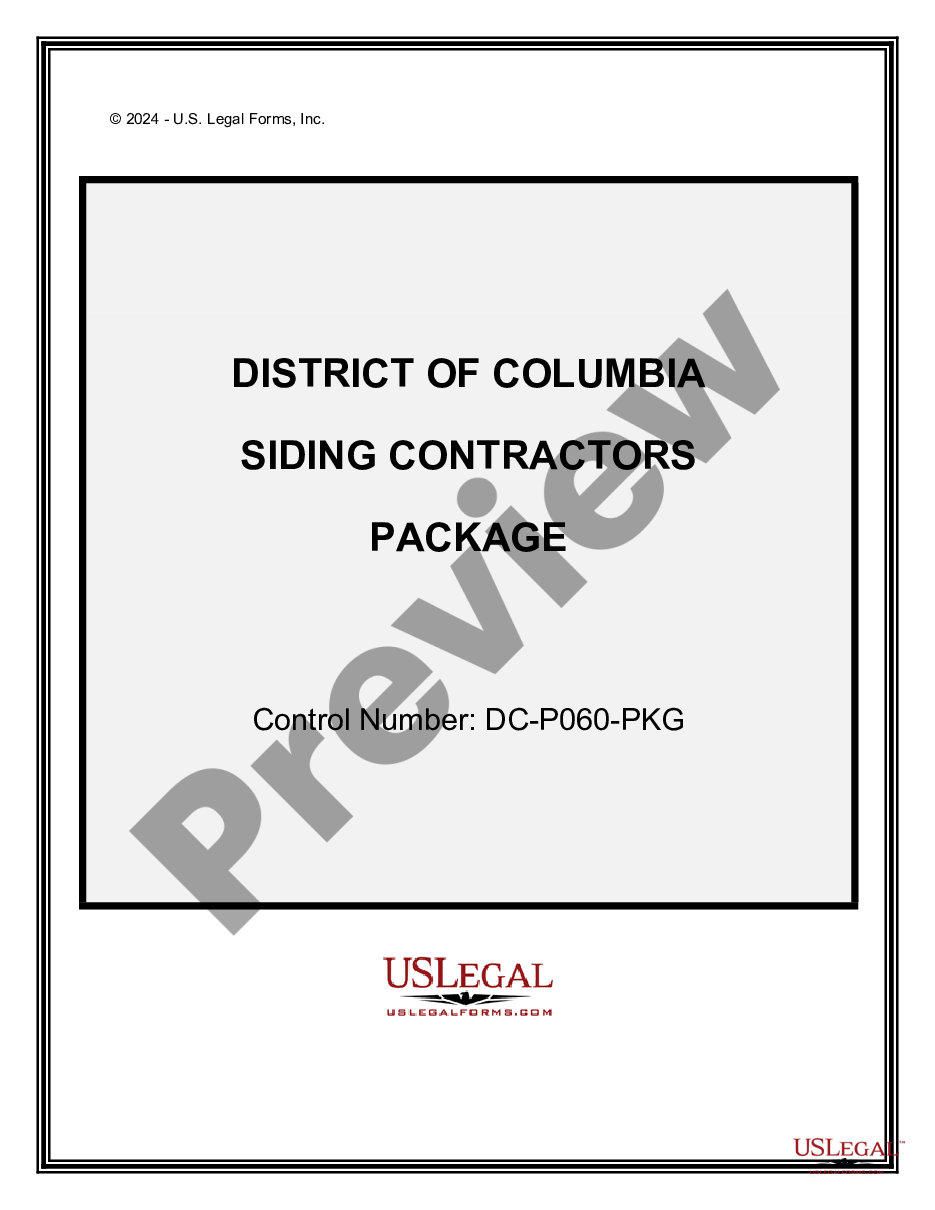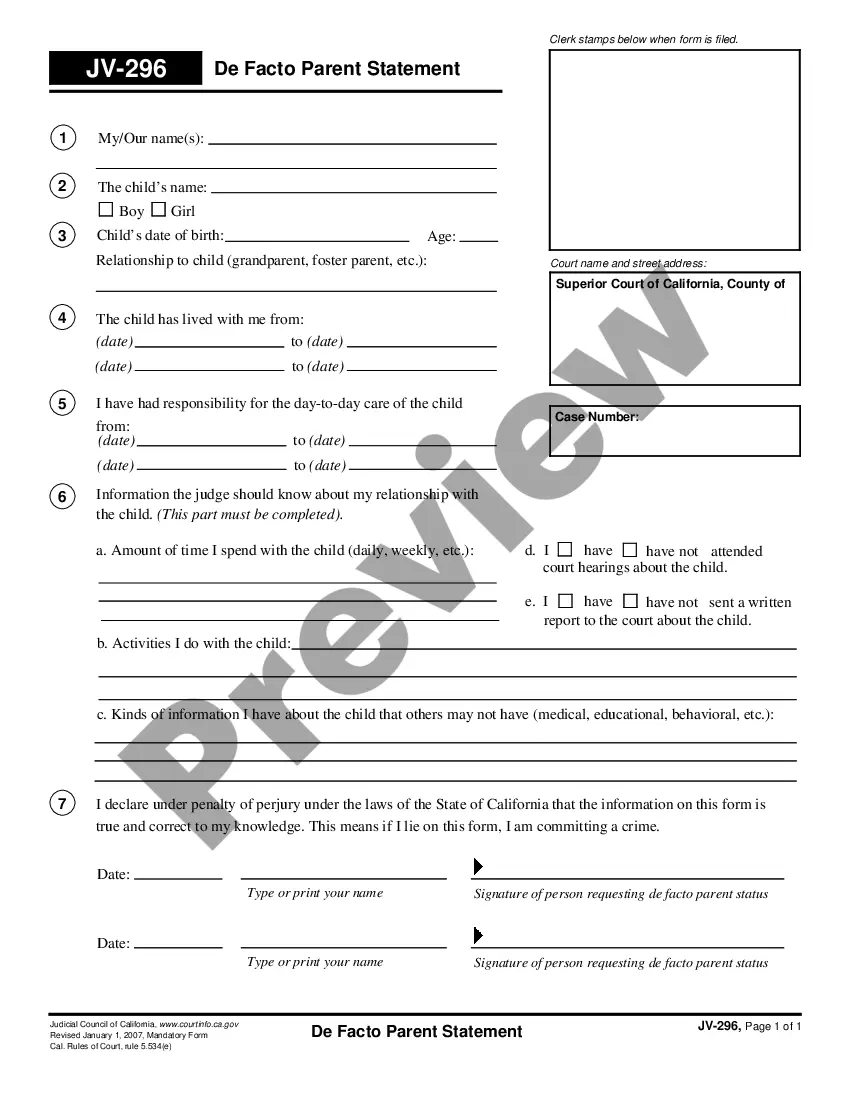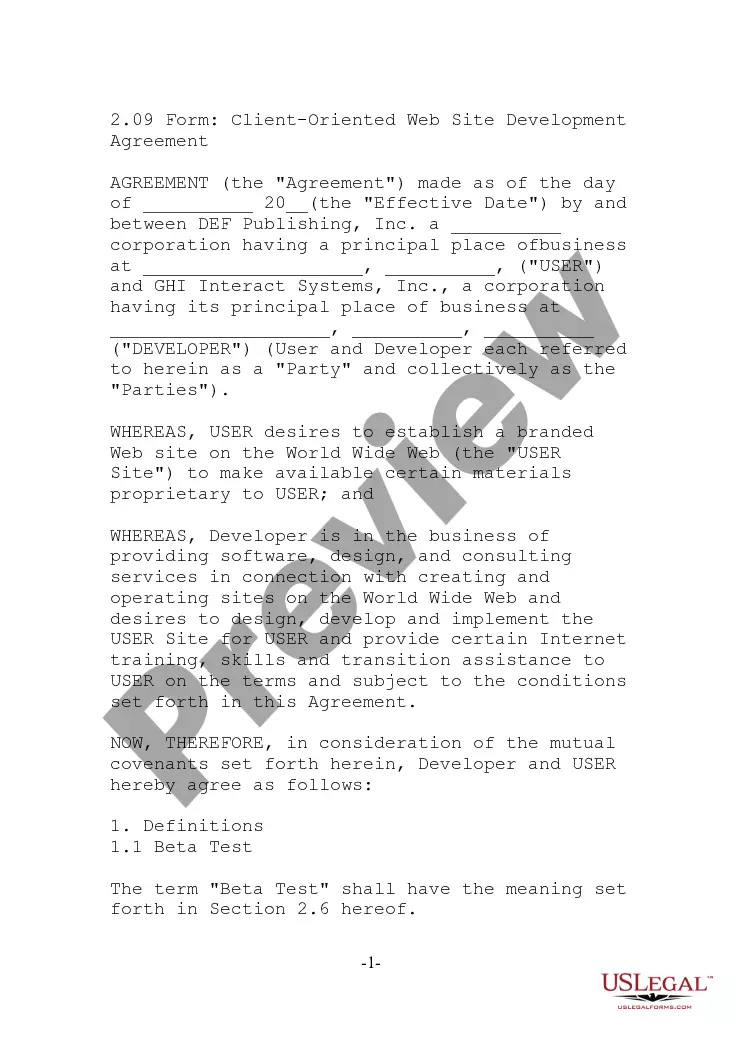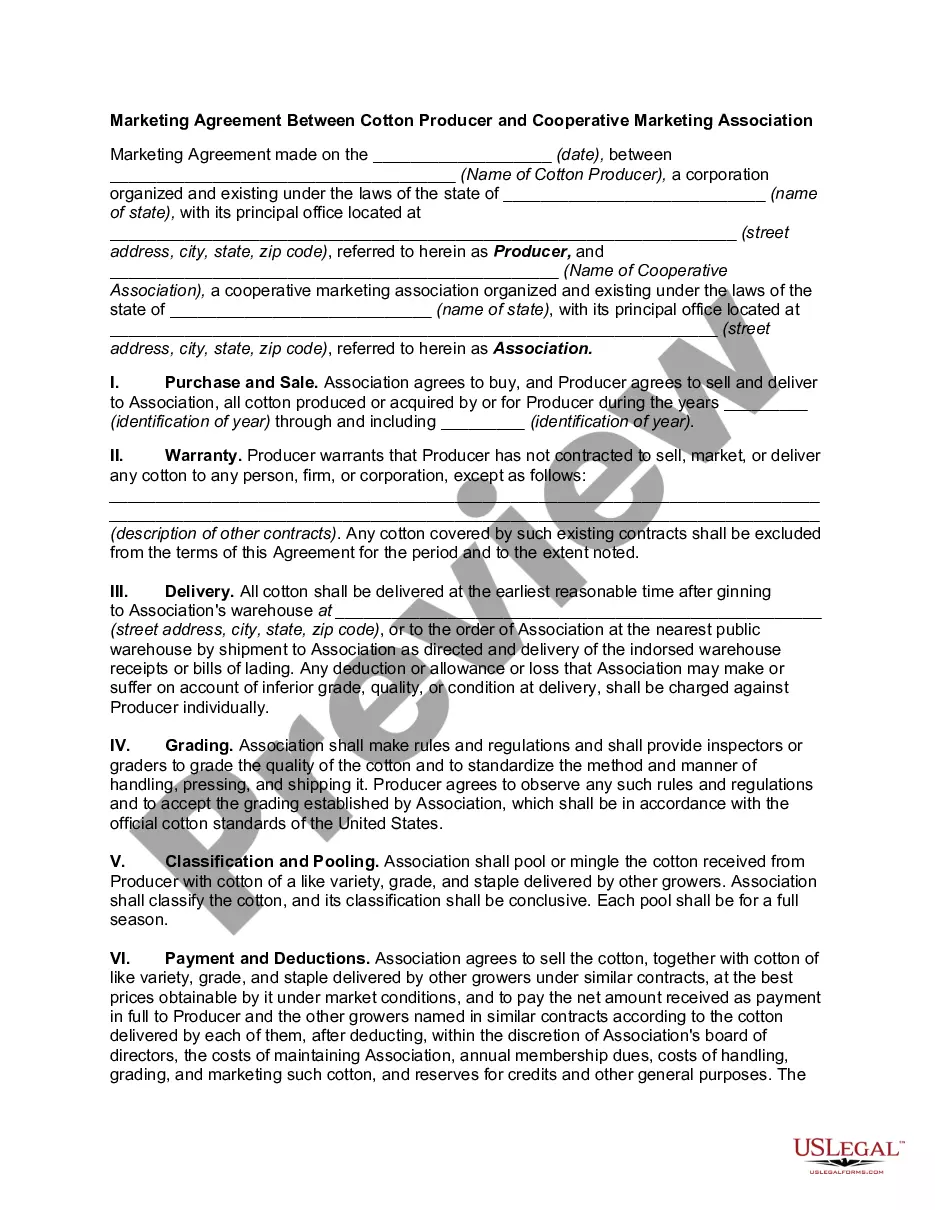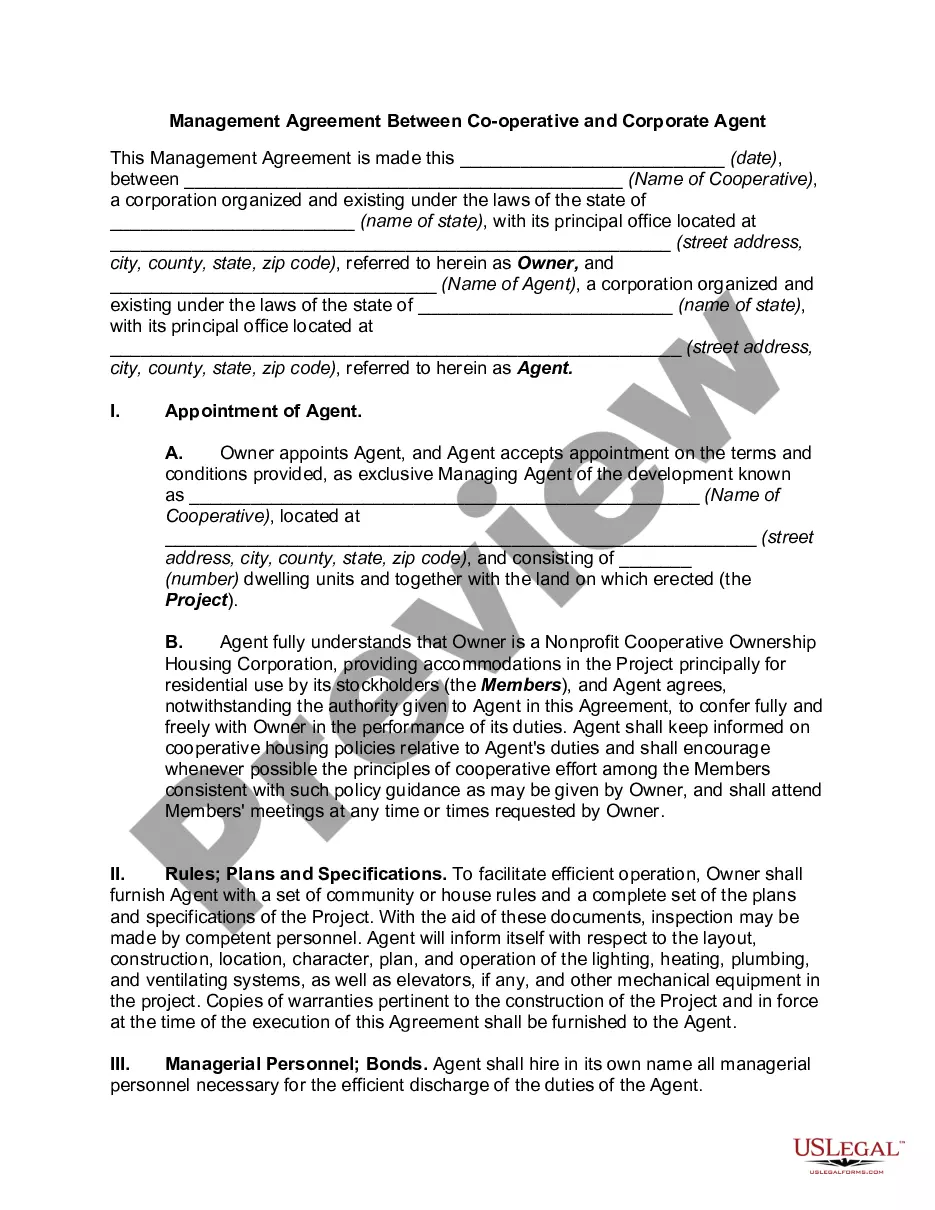Oklahoma Returned Items Report
Description
How to fill out Returned Items Report?
US Legal Forms - one of the most prominent collections of legal documents in the United States - provides a vast array of legal form templates that you can download or print.
By using the website, you can access thousands of forms for business and personal purposes, organized by categories, states, or keywords. You can find the latest versions of forms such as the Oklahoma Returned Items Report in just seconds.
If you already have a monthly subscription, Log In and download the Oklahoma Returned Items Report from the US Legal Forms repository. The Download button will be visible on every form you check out. You can access all previously saved forms in the My documents section of your account.
Make changes. Fill out, edit, and print and sign the saved Oklahoma Returned Items Report.
Every template you add to your account has no expiration date and is yours indefinitely. Therefore, if you want to download or print another copy, simply go to the My documents section and click on the form you need. Access the Oklahoma Returned Items Report with US Legal Forms, the largest collection of legal document templates. Utilize numerous professional and state-specific templates that fulfill your business or personal requirements.
- If you are using US Legal Forms for the first time, here are simple instructions to help you get started.
- Ensure you have selected the correct form for your area/county. Click the Review button to examine the form’s content. Review the form details to confirm that you have chosen the right form.
- If the form does not meet your needs, use the Lookup area at the top of the screen to find the one that does.
- If you are satisfied with the form, confirm your selection by clicking the Get now button. Then choose the pricing plan you prefer and provide your details to register for an account.
- Proceed with the payment. Use your credit card or PayPal account to complete the transaction.
- Choose the format and download the form to your device.
Form popularity
FAQ
Do not mail the federal and state returns together in the same envelope! They do not go to the same place. When you print out your returns there should be instructions that tell you where to mail them. When you mail a tax return, you need to attach any documents showing tax withheld, such as your W-2's or any 1099's.
Form 511EF is the Oklahoma Individual Income Tax Declaration for Electronic Filing form.
Except as otherwise provided for in the Pass-Through Entity Tax Equity Act of 2019, every nonresident with Oklahoma source gross income of $1,000 or more is required to file an Oklahoma income tax return.
Yes, you need to include a copy of the federal return (1040) when mailing your Oklahoma state return.
Oklahoma residents are required to file an Oklahoma income tax return when they have enough income that they must file a federal income tax return. Nonresidents are also required to file an Oklahoma income tax return if they have at least $1,000 of income from an Oklahoma employer or other source.
The Oklahoma resident, filing a joint federal return with a nonresident civilian spouse, may file an Oklahoma return as married filing separate. The resident will file on Form 511 using the married filing separate rates and reporting only his/her income and deductions.
Although it can vary (slightly) by state, generally speaking the state filing instructions invariably say to attach pages 1 and 2 of your Form 1040 (or 1040A), or just the first page of your Form 1040EZ.
This Form can be used to file a: Tax Return, Tax Amendment, Change of Address. Place an X in the Amended Return check-box at the top of the form. On Form 511, you should enter any amounts you paid with your original, accepted return, plus any amounts paid after it was filed on line 30.
YES. State of Wisconsin requires it.
You do not need to send copies of your state returns with your Federal return. Many states require that you send a copy of your Federal return with your state return. TT will usually print out the Federal return with the state return if this is needed.