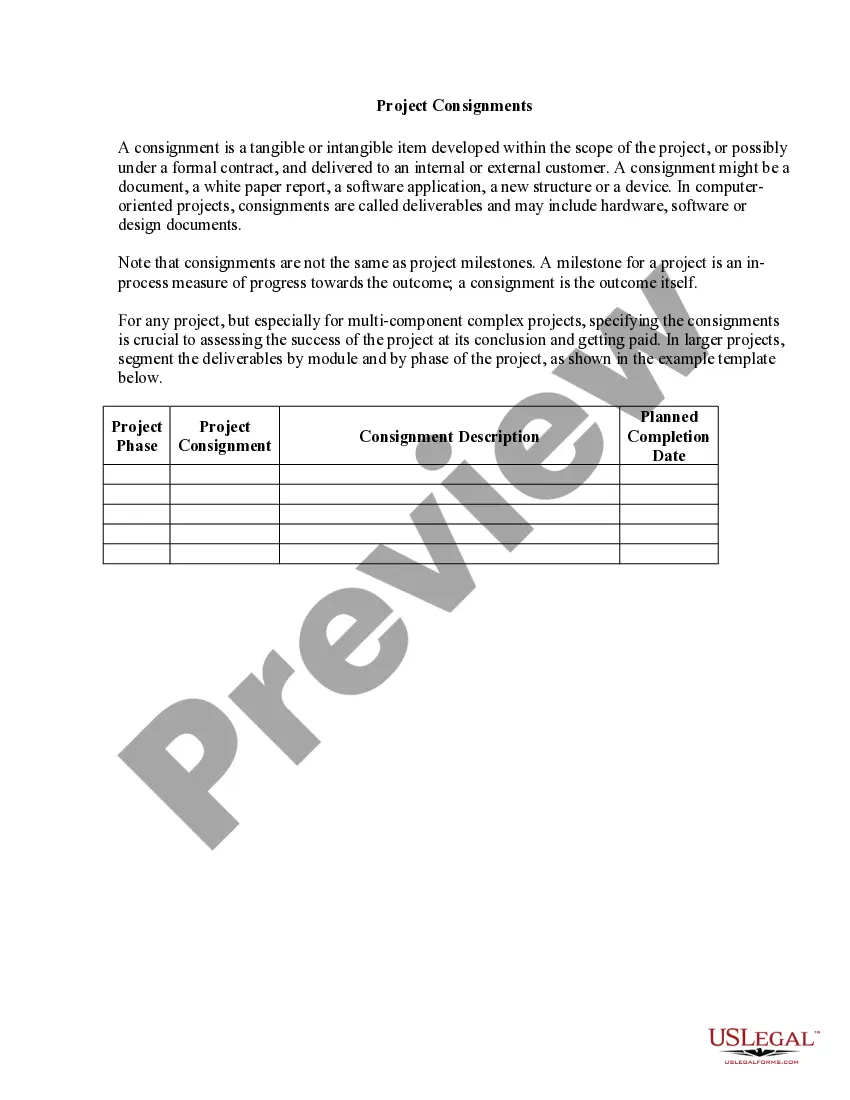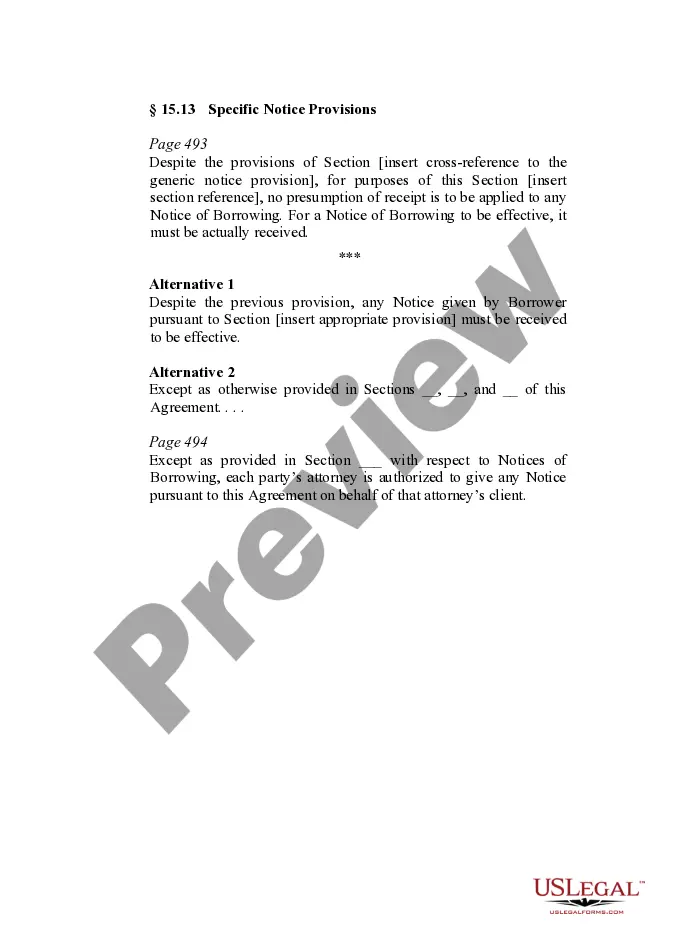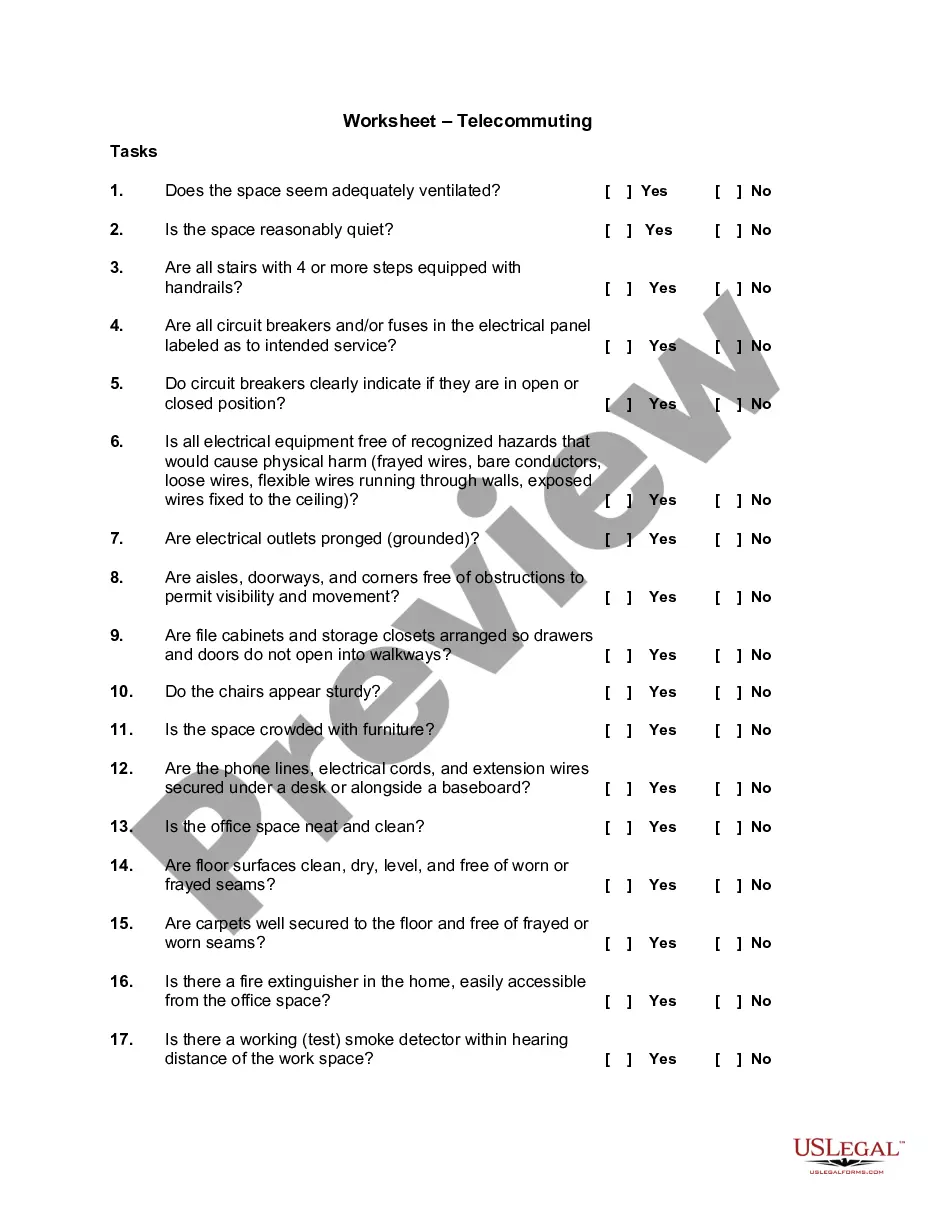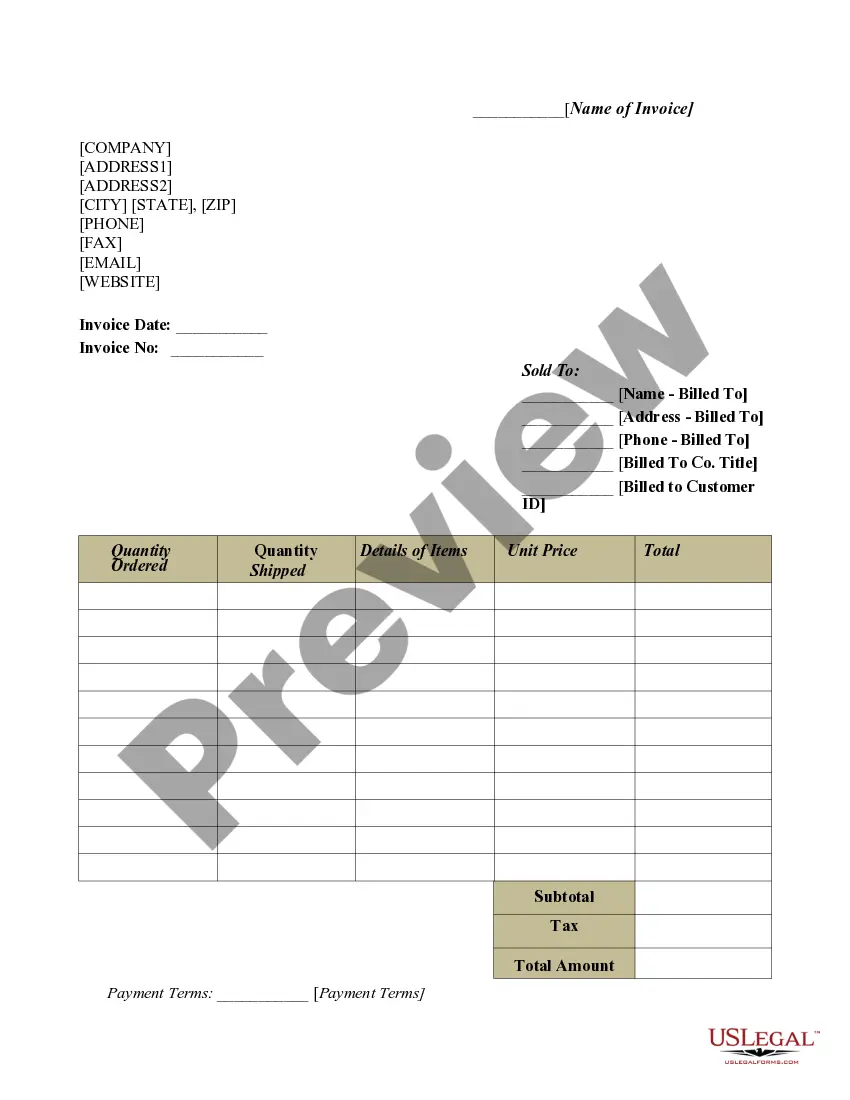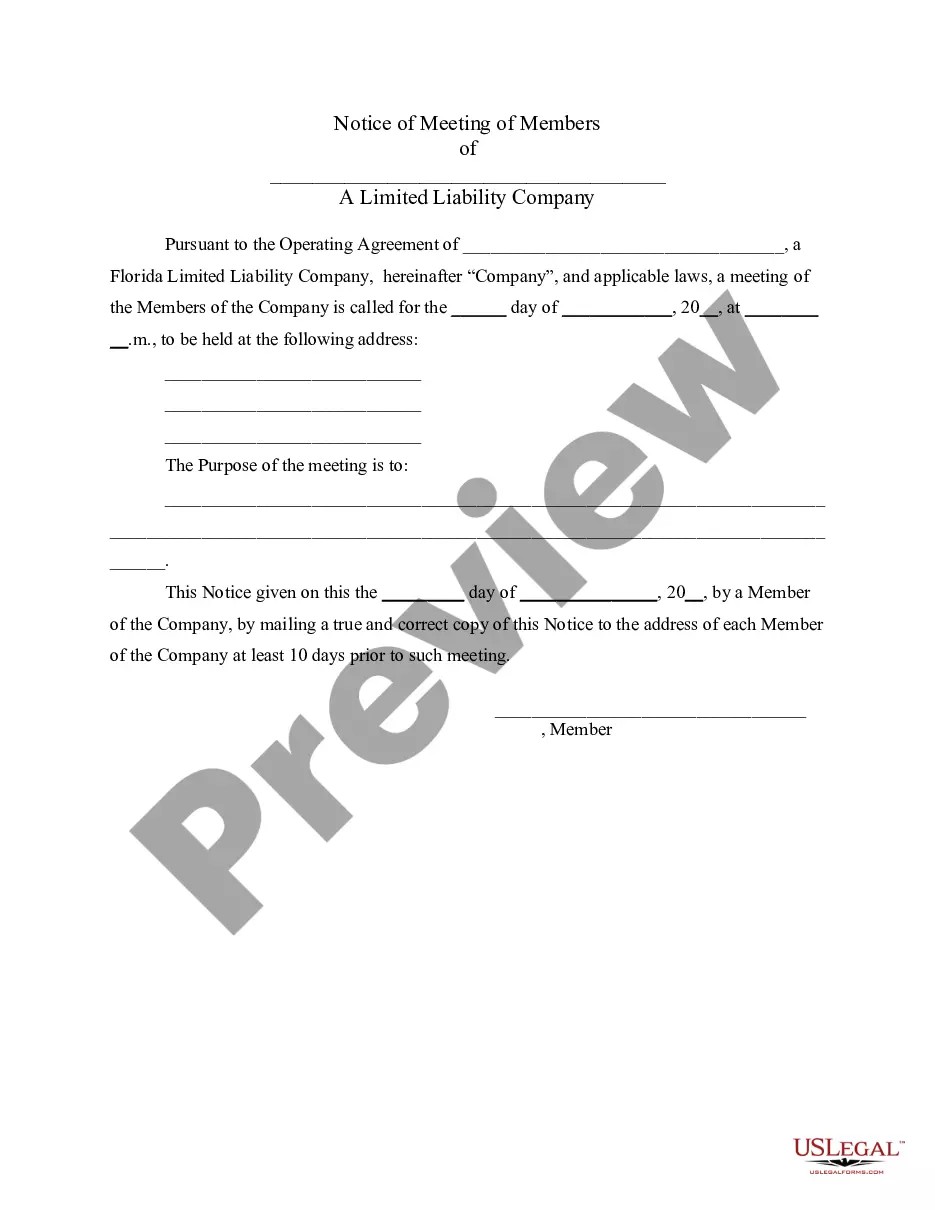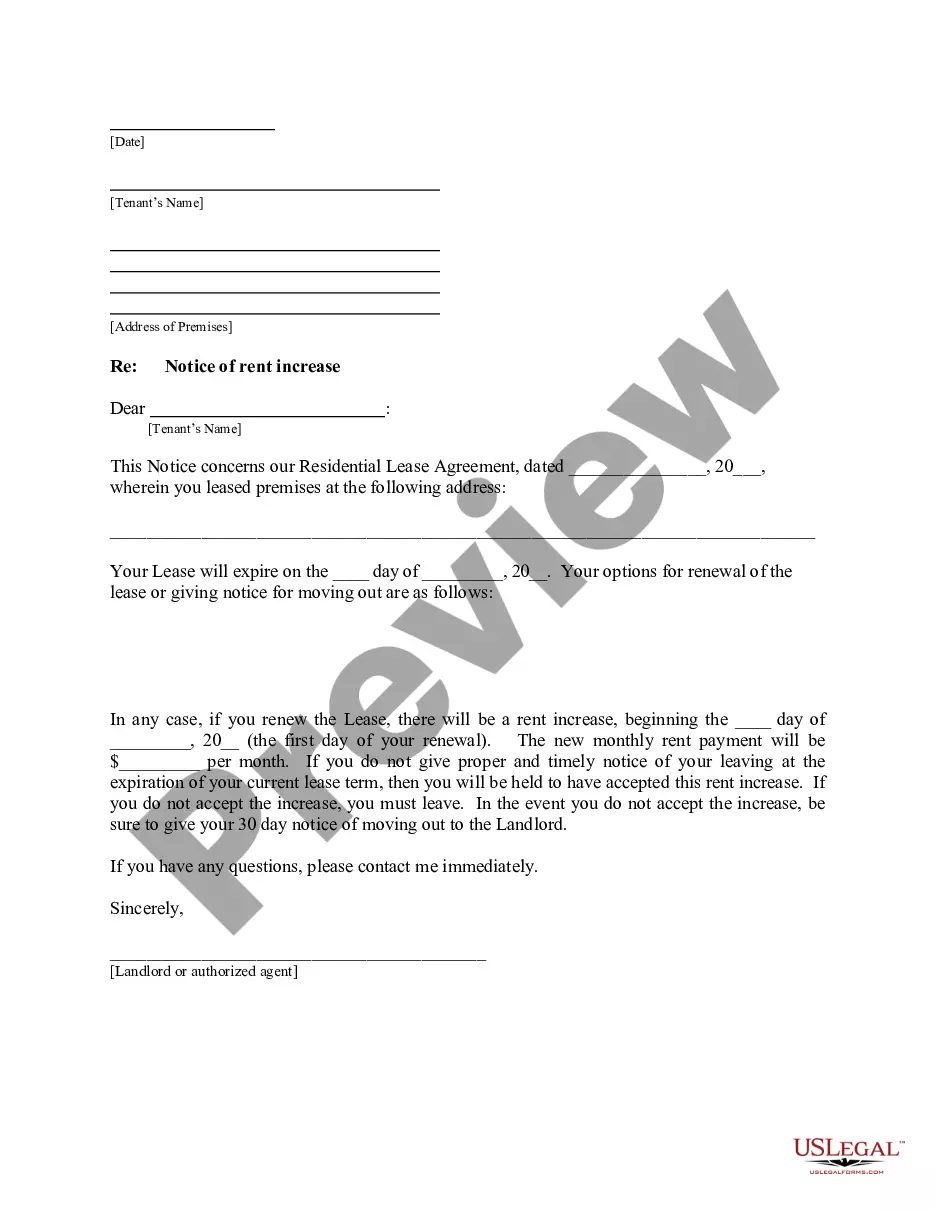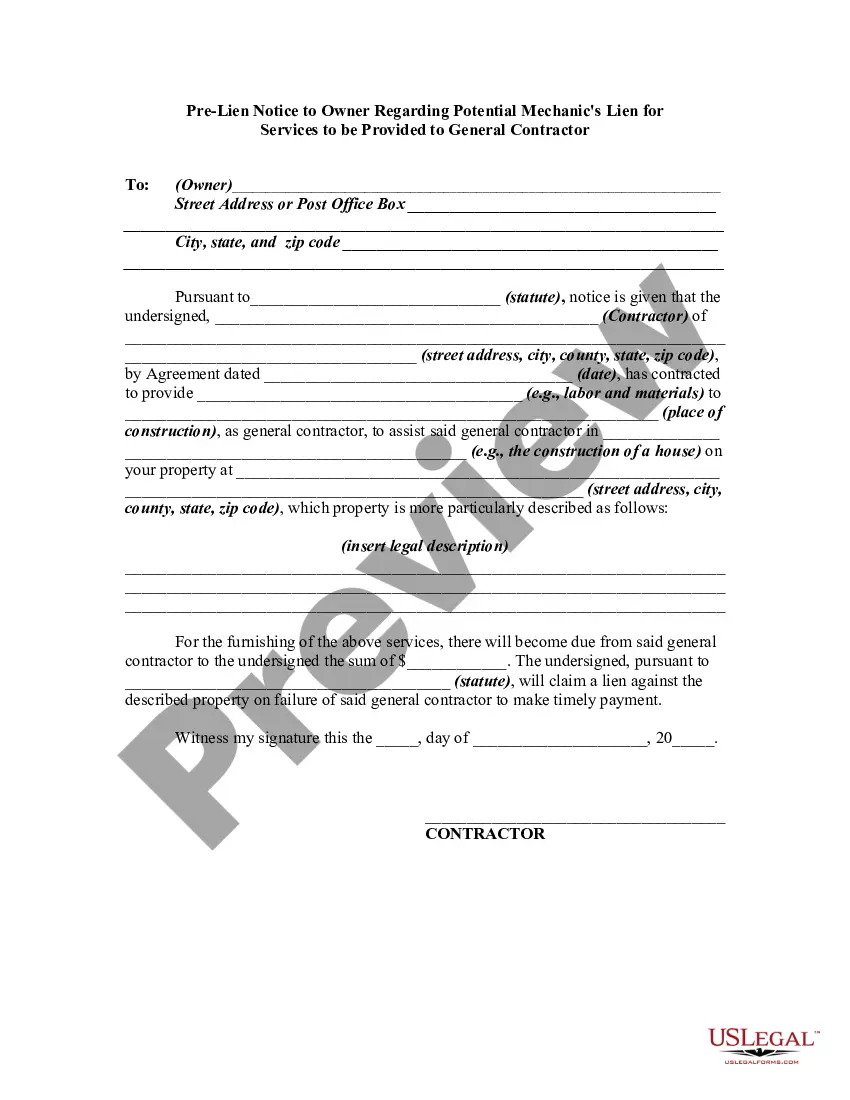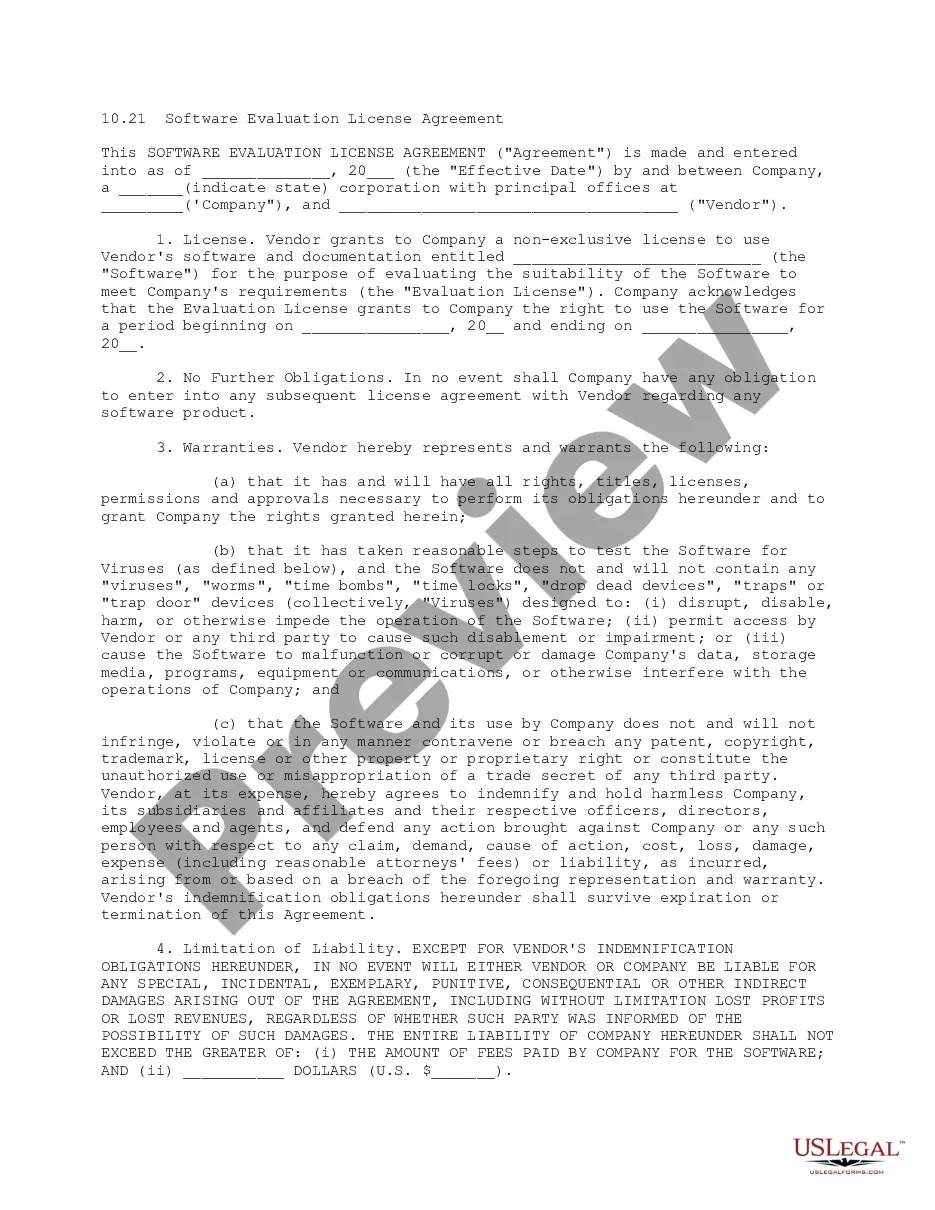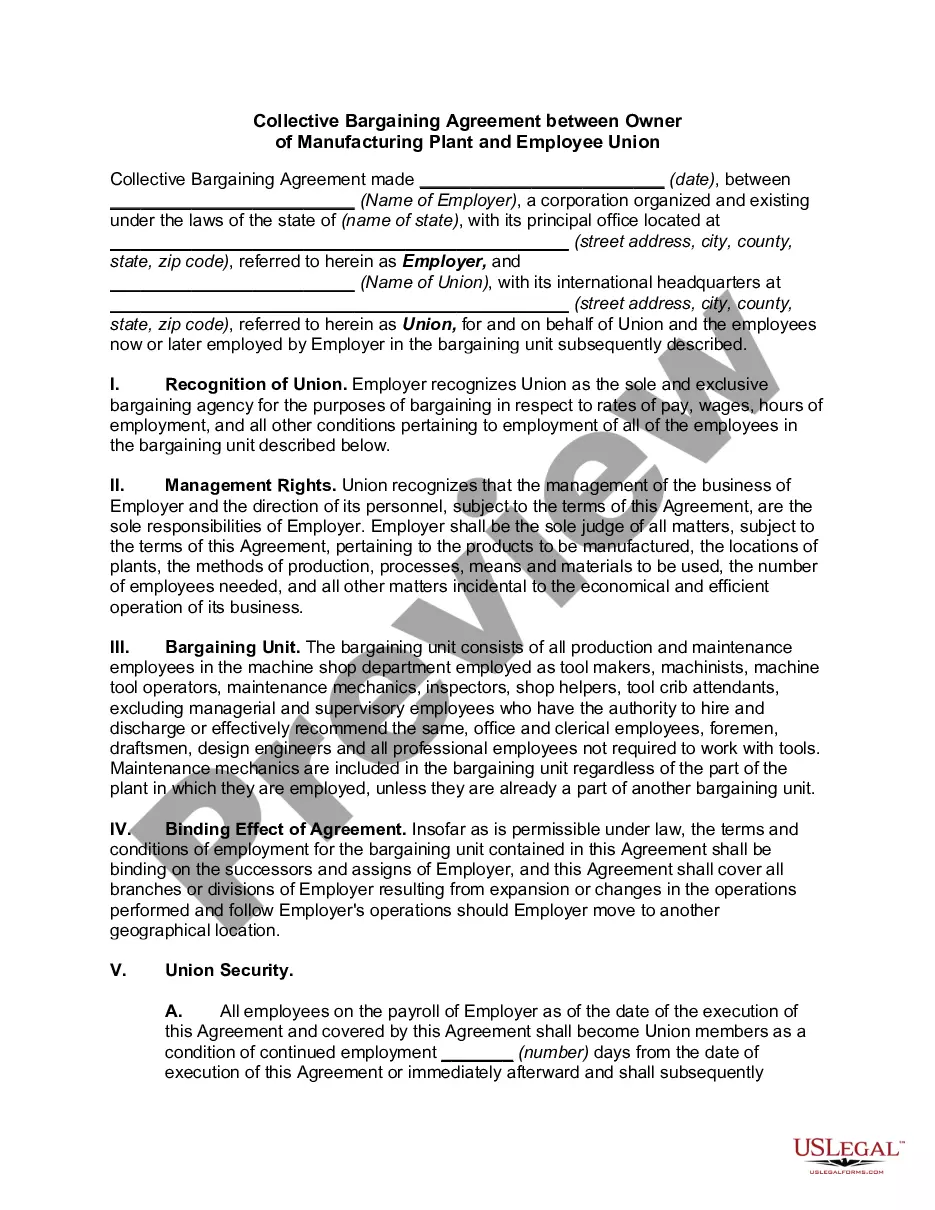Oklahoma Inventory Report
Description
How to fill out Inventory Report?
US Legal Forms - one of the largest collections of legal templates in the United States - provides a vast selection of legal document templates you can download or print.
Through the website, you can access thousands of forms for business and personal use, organized by categories, states, or keywords. You can find the latest editions of documents such as the Oklahoma Inventory Report in just minutes.
If you already have a monthly subscription, Log In and retrieve the Oklahoma Inventory Report from the US Legal Forms library. The Download button will appear on every form you view.
When you are satisfied with the form, confirm your selection by clicking the Get now button.
Then, choose your preferred pricing plan and provide your details to register for an account. Process the payment. Use your credit card or PayPal account to complete the transaction. Select the format and download the form onto your device. Make modifications. Fill out, edit, and print and sign the saved Oklahoma Inventory Report. Each template you added to your account has no expiration date and is yours permanently. Therefore, if you wish to download or print another copy, simply go to the My documents section and click on the form you need. Access the Oklahoma Inventory Report with US Legal Forms, one of the most extensive collections of legal document templates. Utilize thousands of professional and state-specific templates that fulfill your business or personal needs and requirements.
- You can access all previously saved forms in the My documents section of your account.
- If you are using US Legal Forms for the first time, here are simple steps to get started.
- Ensure you have selected the correct form for your city/county.
- Click the Preview button to review the content of the form.
- Read the form summary to ensure you have chosen the right form.
- If the form doesn’t meet your requirements, use the Search field at the top of the screen to find one that does.
Form popularity
FAQ
To create an inventory report, first gather all relevant data regarding your stock items, including quantities and values. Utilize inventory management software like Tally to compile this information. By creating an Oklahoma Inventory Report, you ensure that your business can maintain optimal inventory levels and reduce excess stock.
Creating inventory information in Tally requires you to go to the 'Inventory Info' menu and select 'Stock Item'. You can then enter details such as name, unit, and opening balance. Once your inventory info is set up, generating an Oklahoma Inventory Report becomes seamless, facilitating easier tracking.
To get an inventory report in Tally, go to the 'Reports' menu and select 'Inventory Reports'. From there, choose the specific report you need, such as 'Stock Summary' or 'Inventory Valuation'. With a few clicks, you can access your Oklahoma Inventory Report, helping you make data-driven decisions.
Generating reports from Tally involves navigating to the 'Gateway of Tally' and selecting the 'Reports' option. From there, you can choose various report types like financial reports, sales analysis, and inventory reports. Utilizing Tally effectively allows you to create a comprehensive Oklahoma Inventory Report tailored to your business needs.
The purpose of an inventory report is to provide detailed insights into stock levels and inventory valuation. It helps businesses track their product availability, manage stock efficiently, and make informed purchasing decisions. An Oklahoma Inventory Report can help you identify trends and optimize your inventory management.
To generate an inventory report in Tally, first ensure that you have properly configured your inventory settings. Navigate to the 'Reports' section, select 'Inventory Reports', and then choose 'Stock Summary' or your desired report type. The easy process allows you to generate an Oklahoma Inventory Report swiftly, giving you a clear overview of your stock levels.
You can obtain an Oklahoma Inventory Report through various methods, including using online services or legal forms platforms. USLegalForms offers easy access to templates that guide you through the inventory reporting process. Simply select the appropriate form, customize it to suit your needs, and ensure all details are accurately filled out. This way, you can create a reliable inventory report quickly and efficiently.
An inventory report is a document that thoroughly details all items owned by an individual or organization, typically used in estate planning or business assessments. In the context of an Oklahoma Inventory Report, it serves as a crucial tool for understanding asset distribution during legal proceedings. This report not only lists items but also includes their valuation, helping you navigate through legal or financial processes smoothly.
To create an Oklahoma Inventory Report, start by compiling a detailed list of your assets, including their descriptions and values. Next, organize the items into categories to streamline the process. You can use software tools or templates available on platforms like USLegalForms to simplify the task. Finally, review the report for accuracy, and ensure it reflects the true nature of your assets.
The purpose of an Oklahoma Inventory Report is to provide a comprehensive list of assets within an estate or business. This report helps you understand the value and condition of your property. It also aids in making informed decisions regarding management, sales, or transfers of assets. By creating an accurate inventory report, you ensure accountability and transparency.