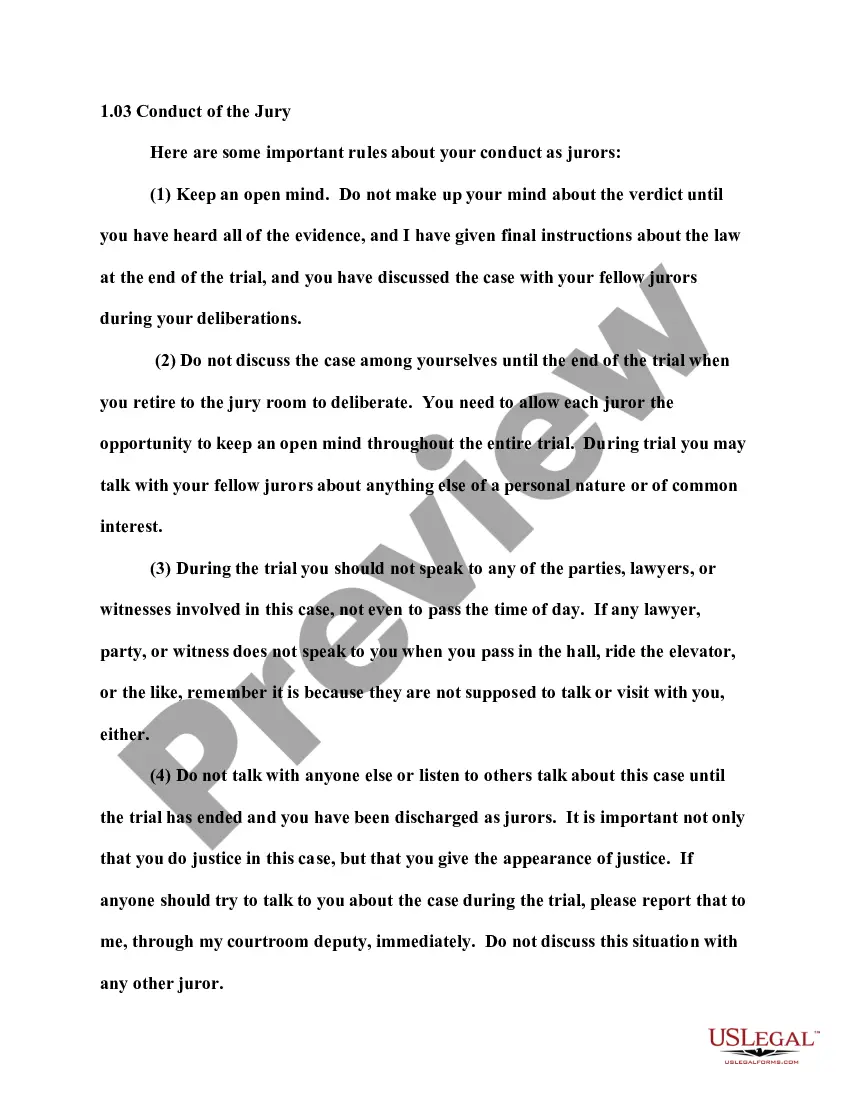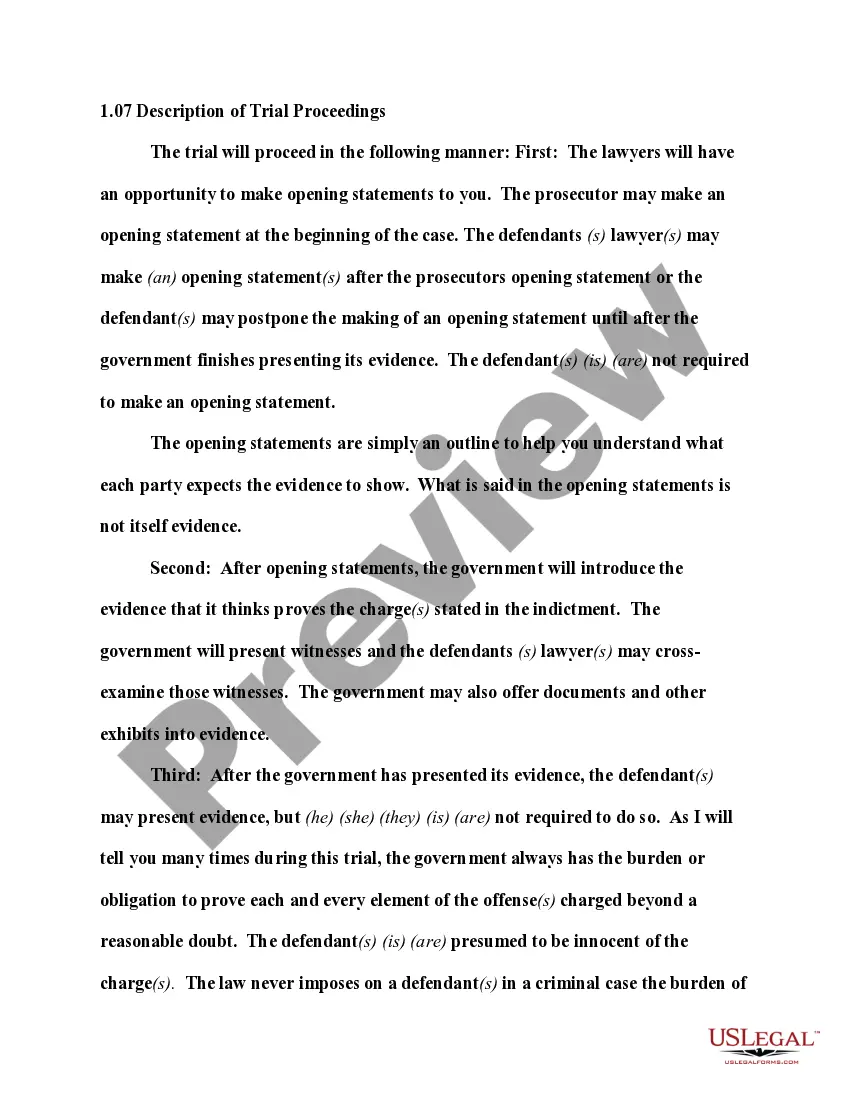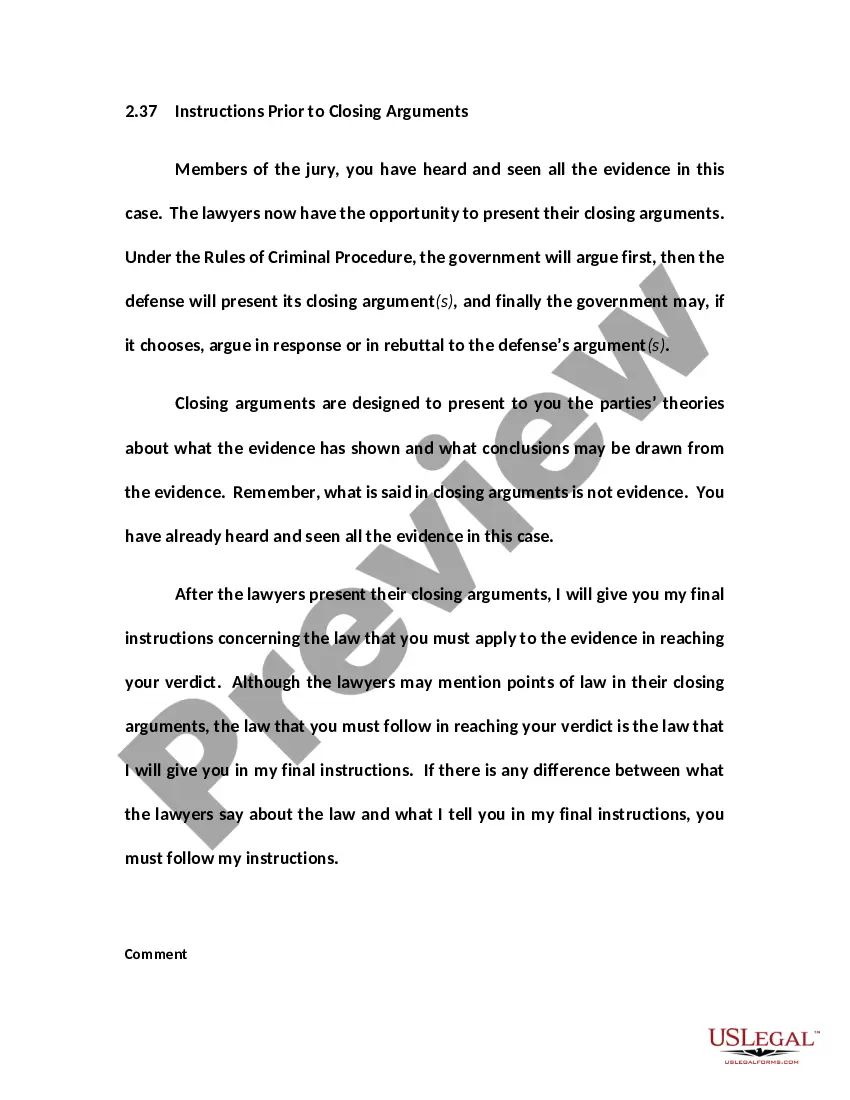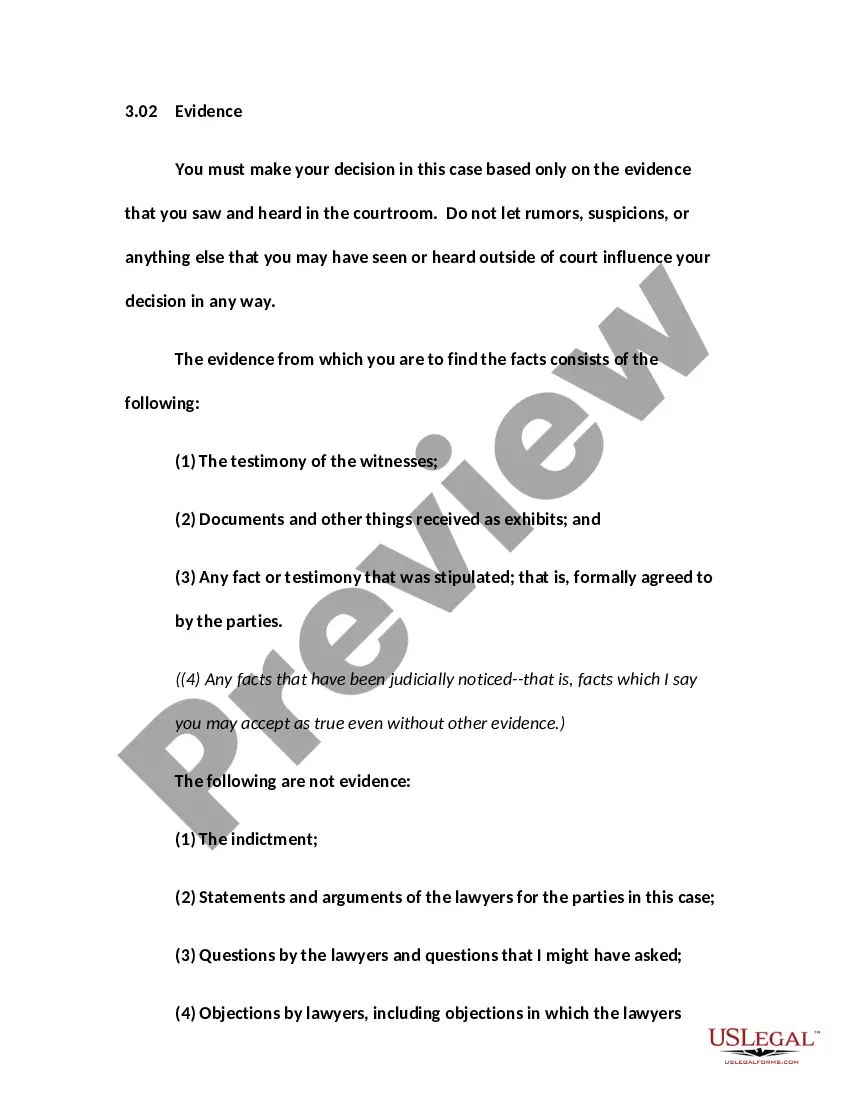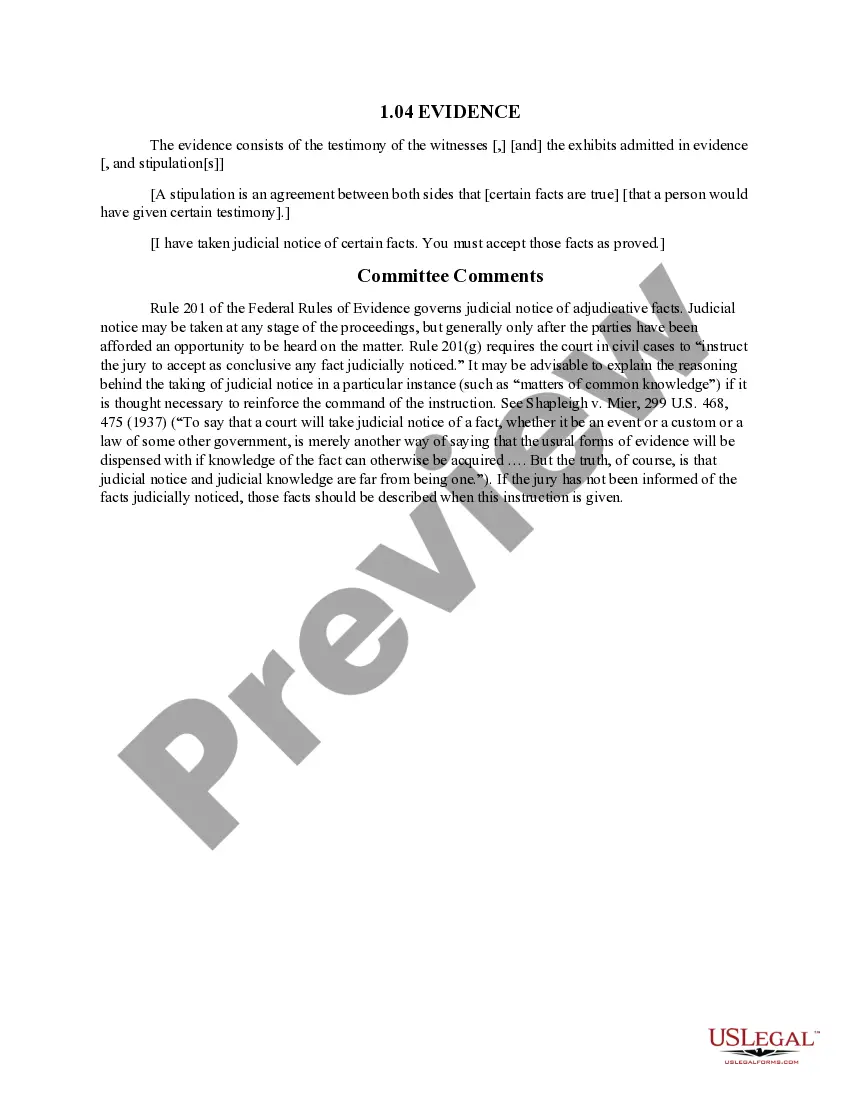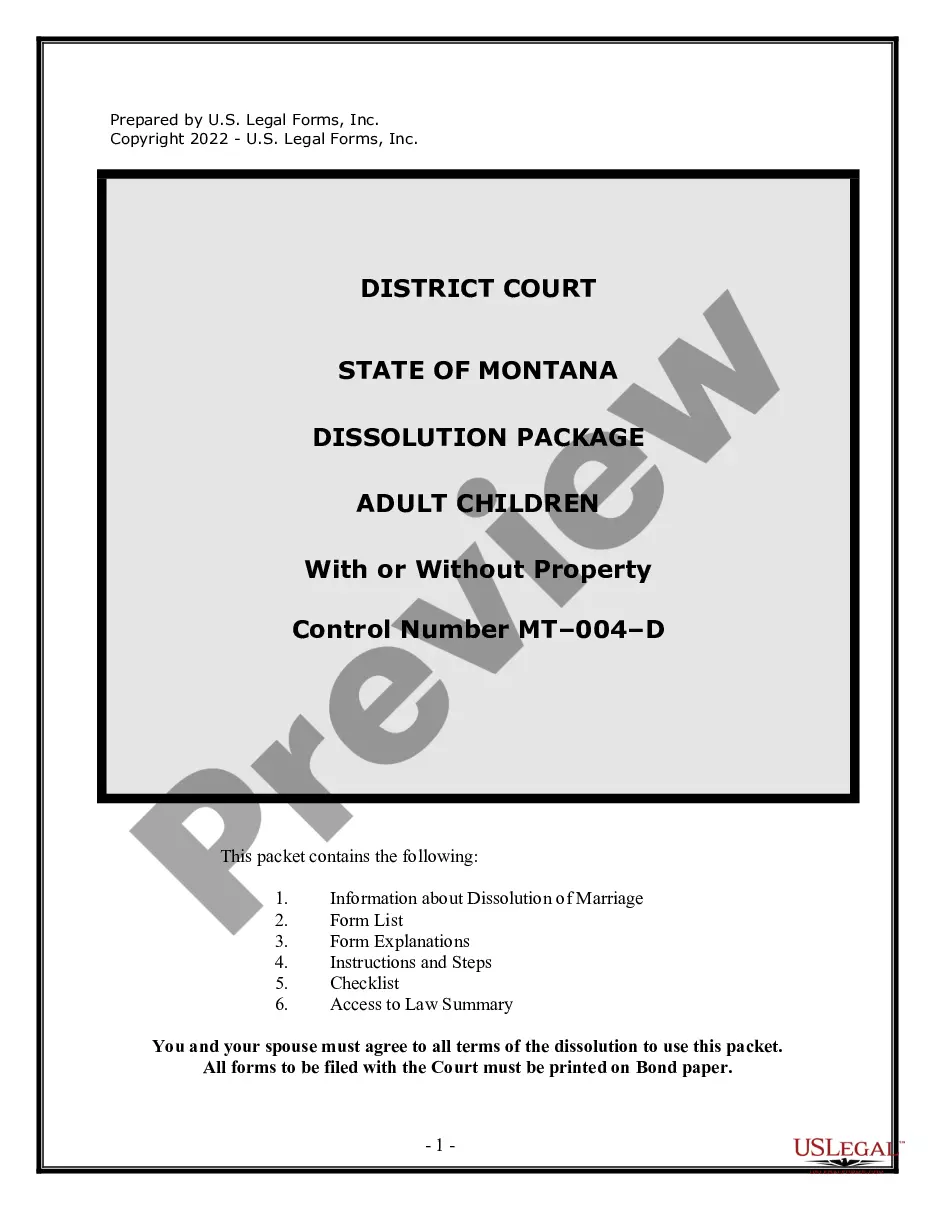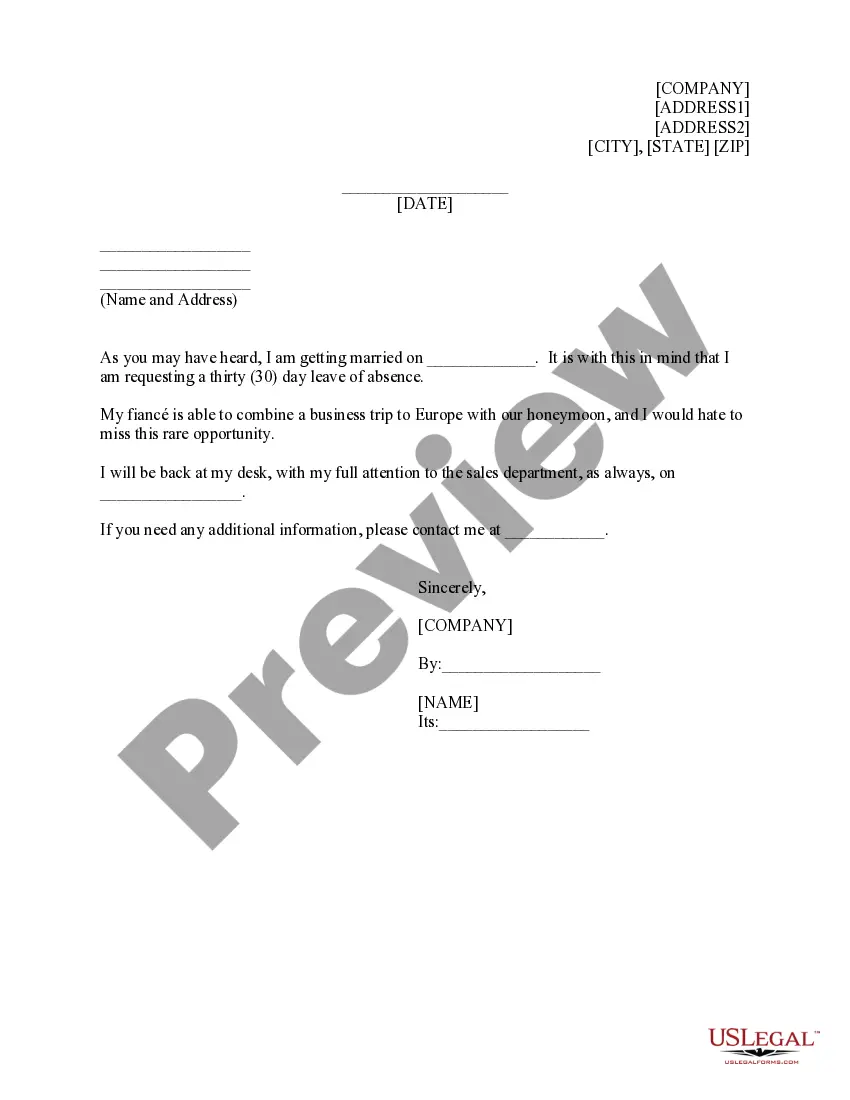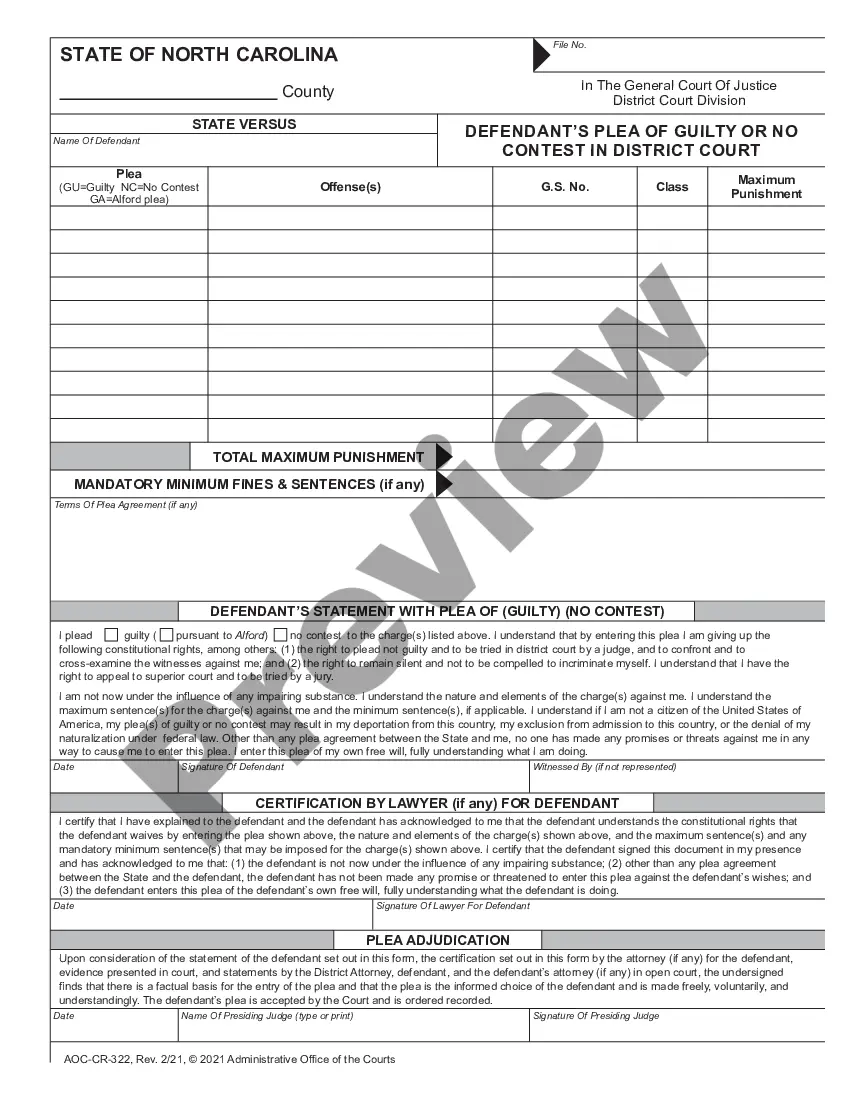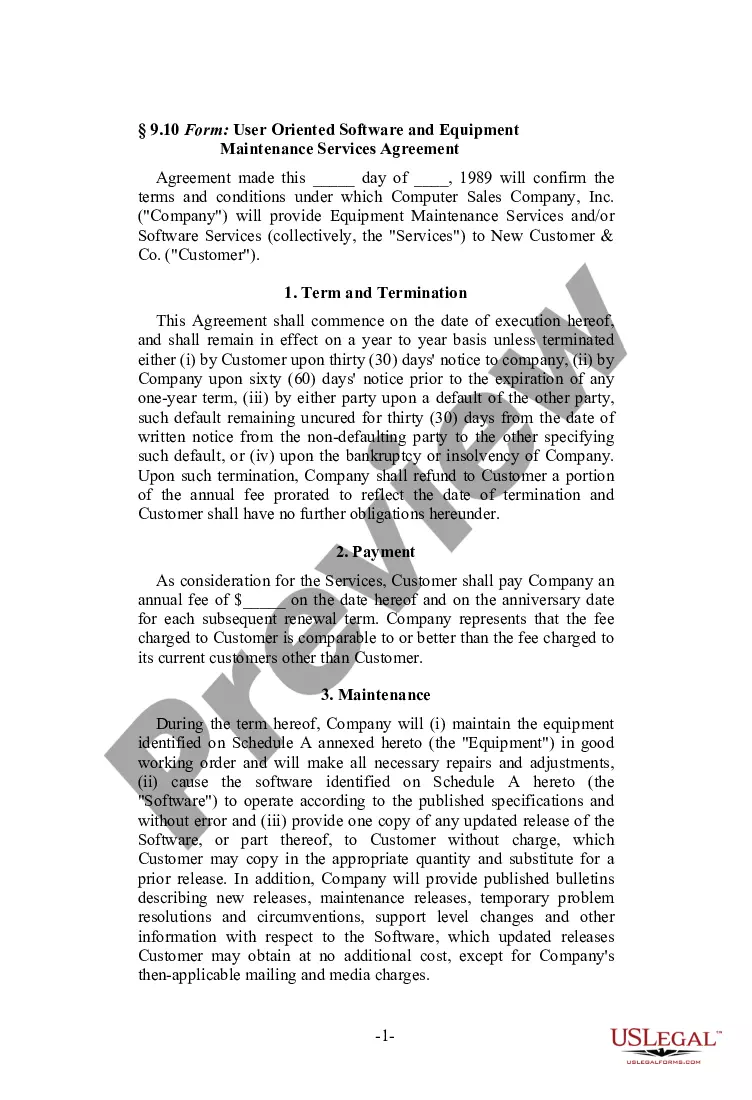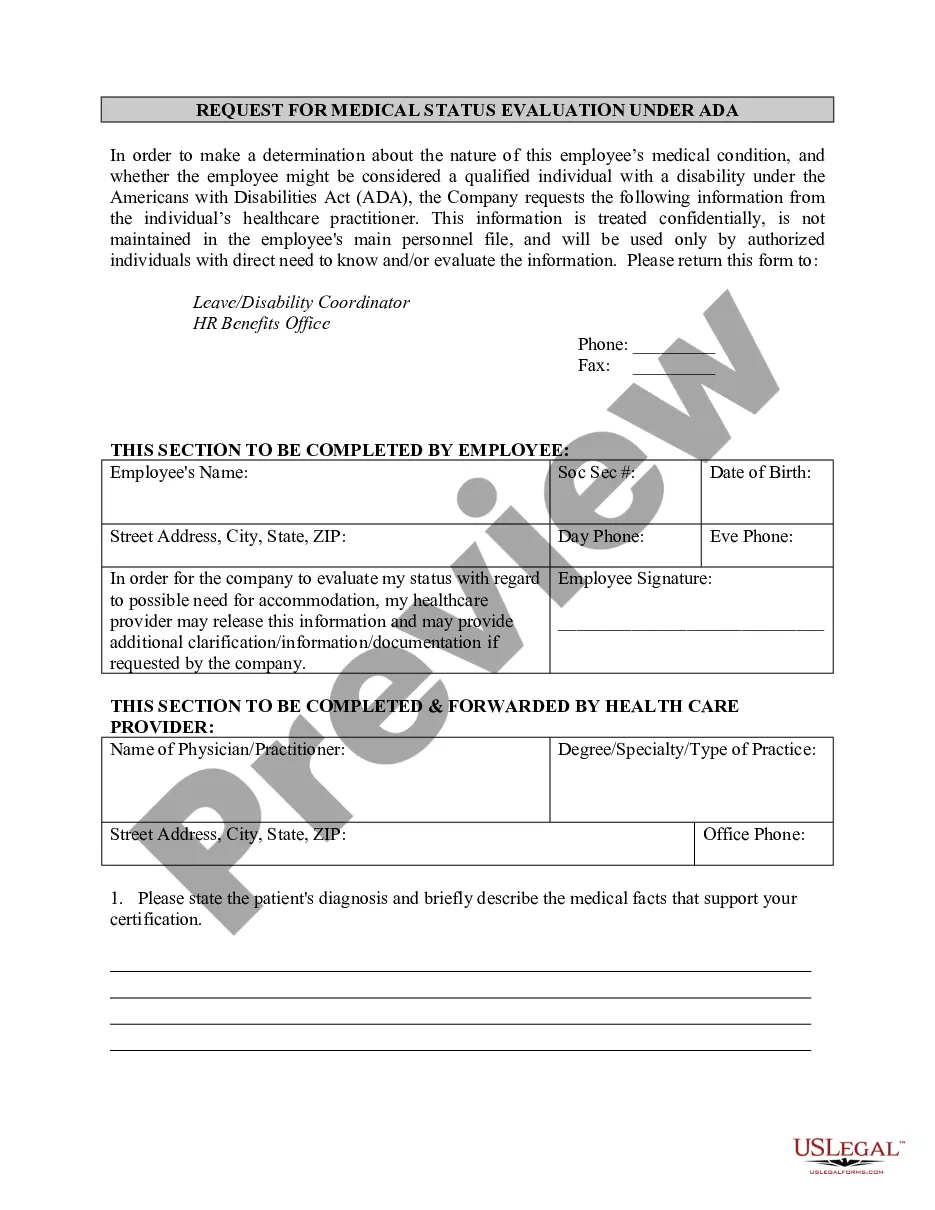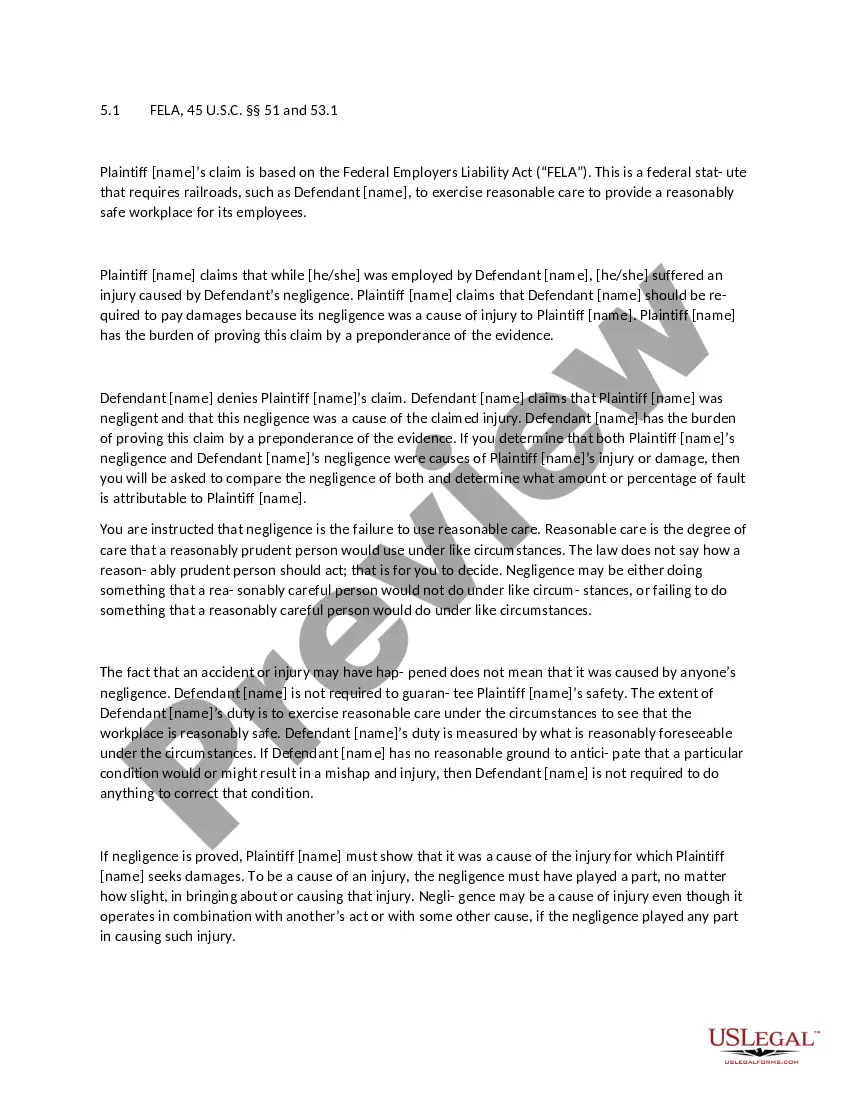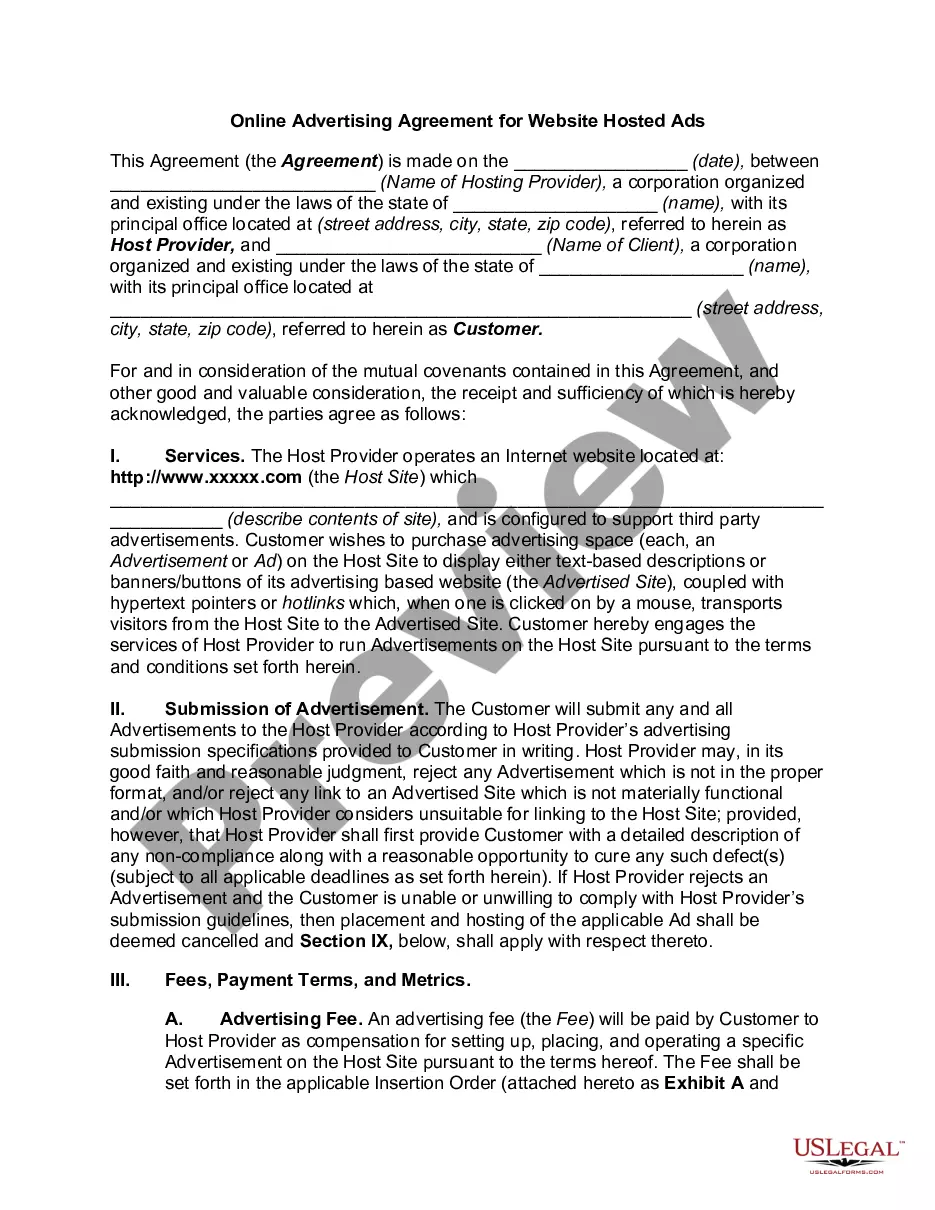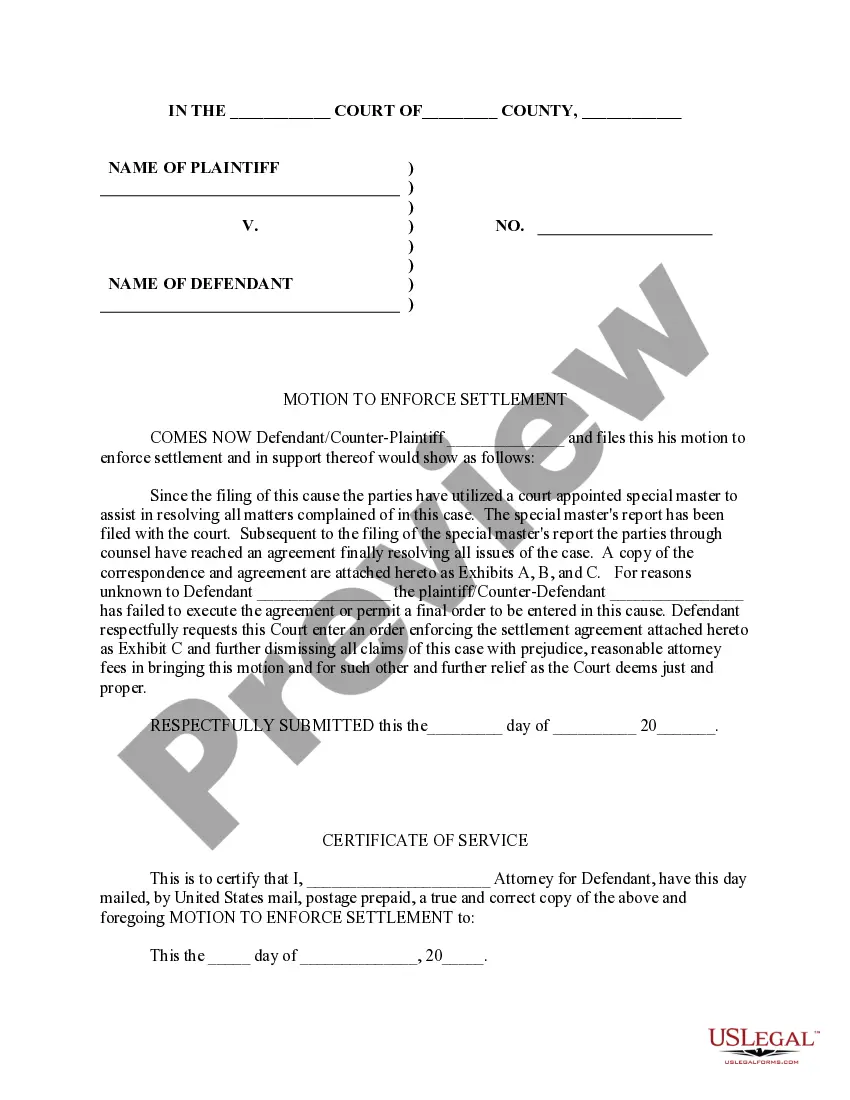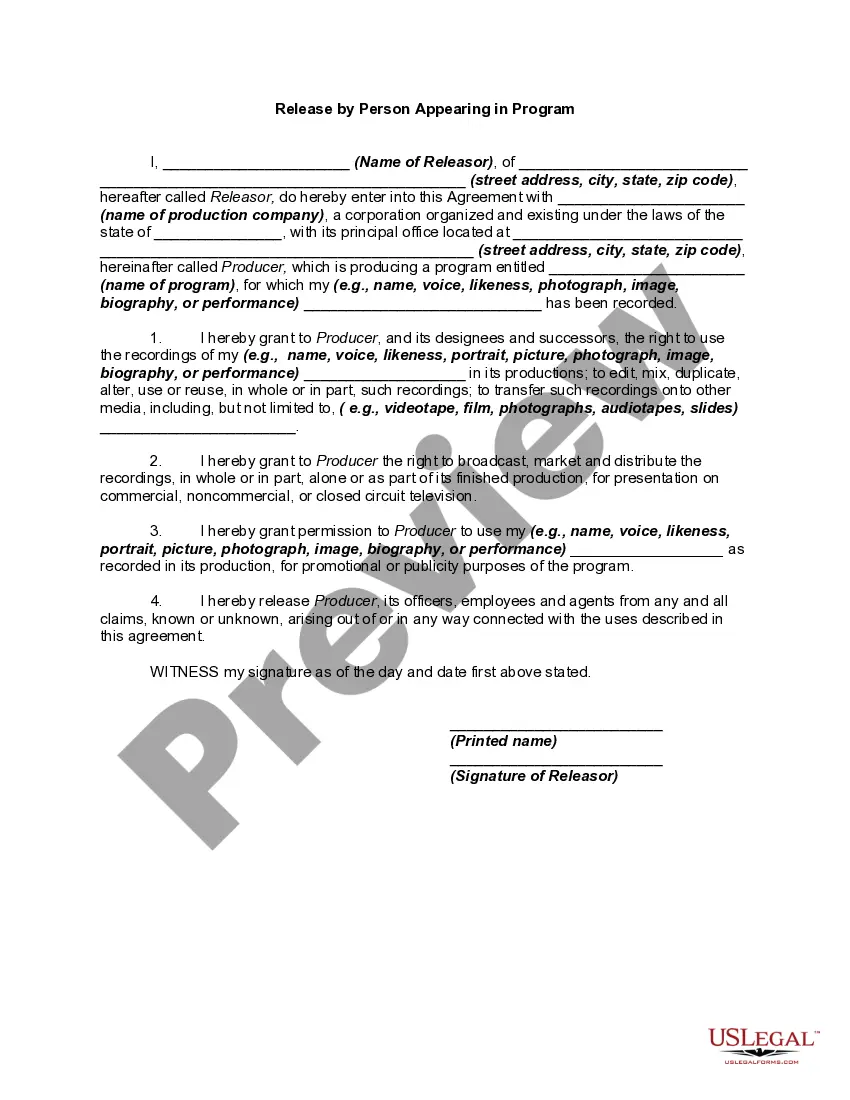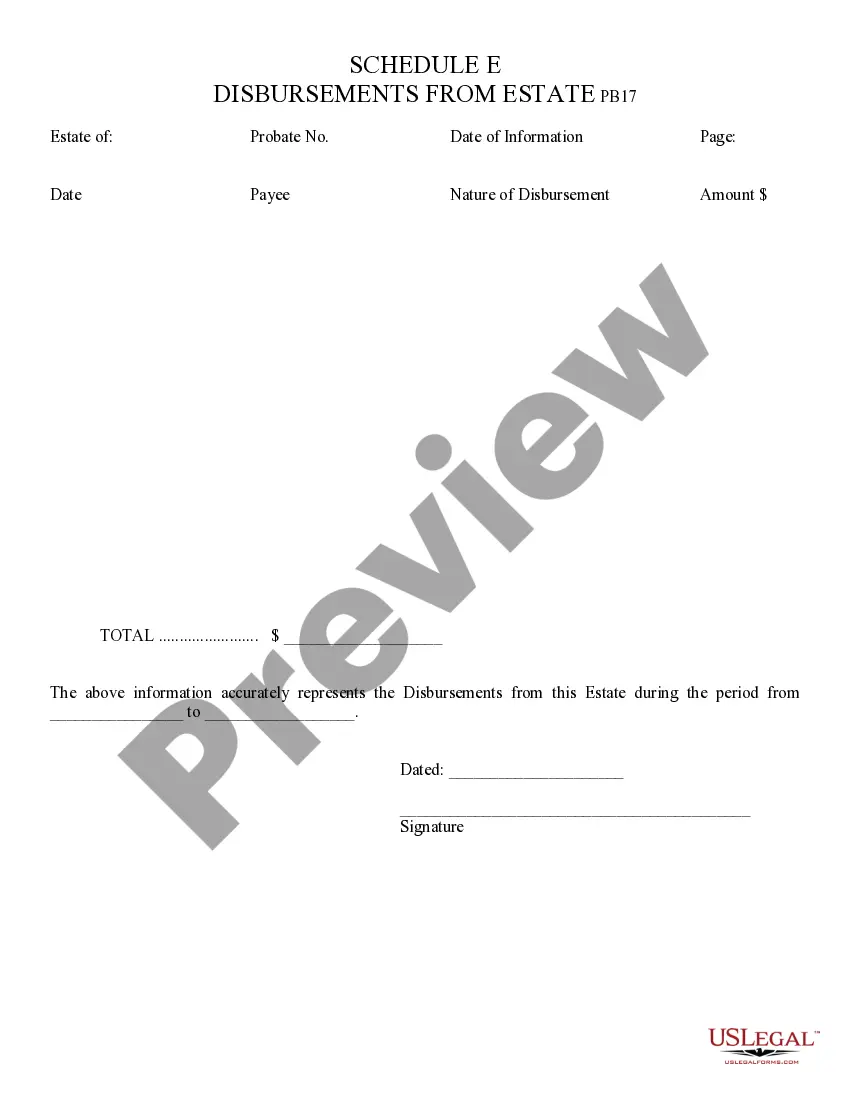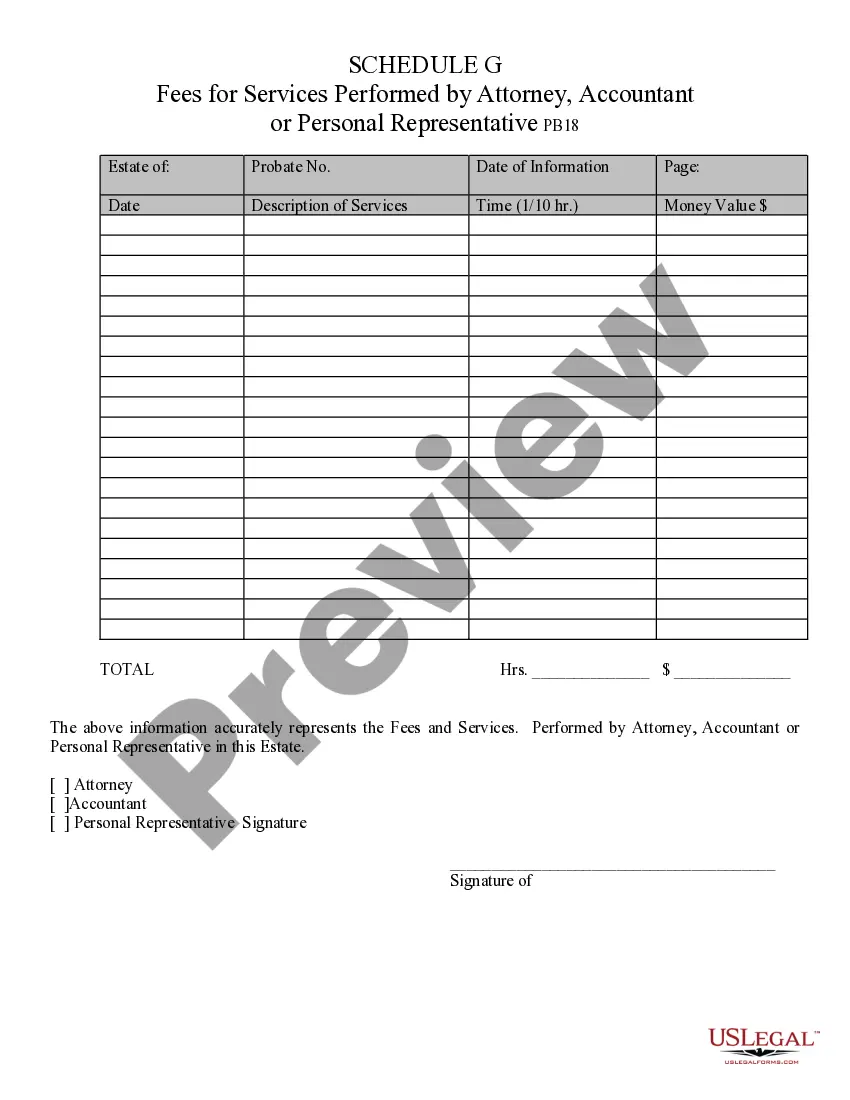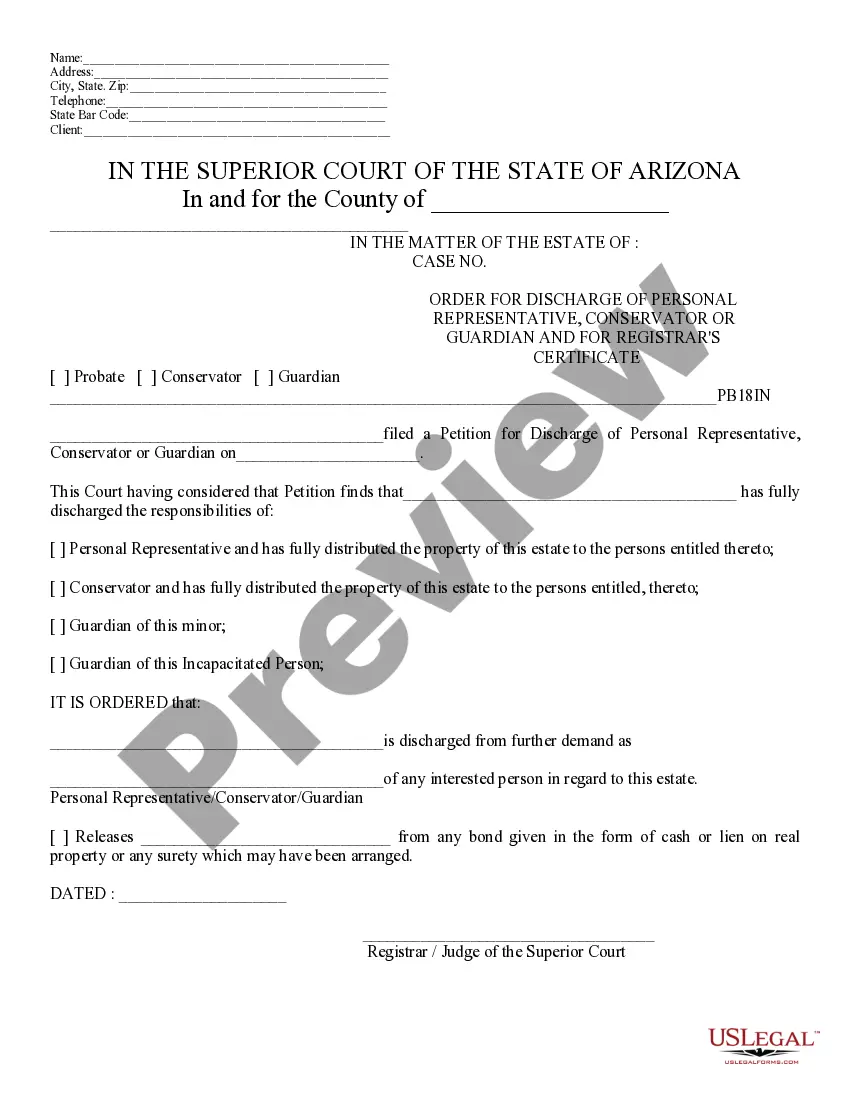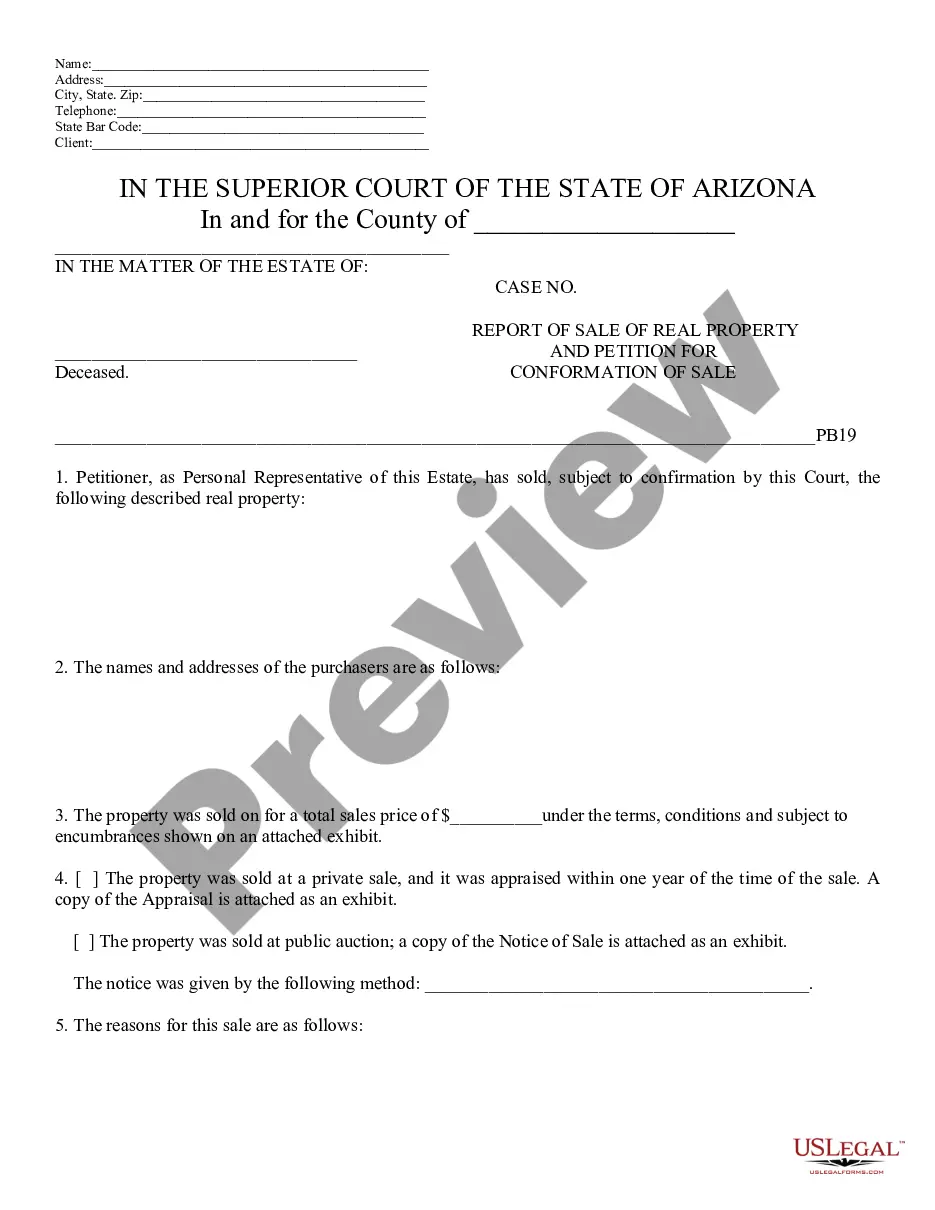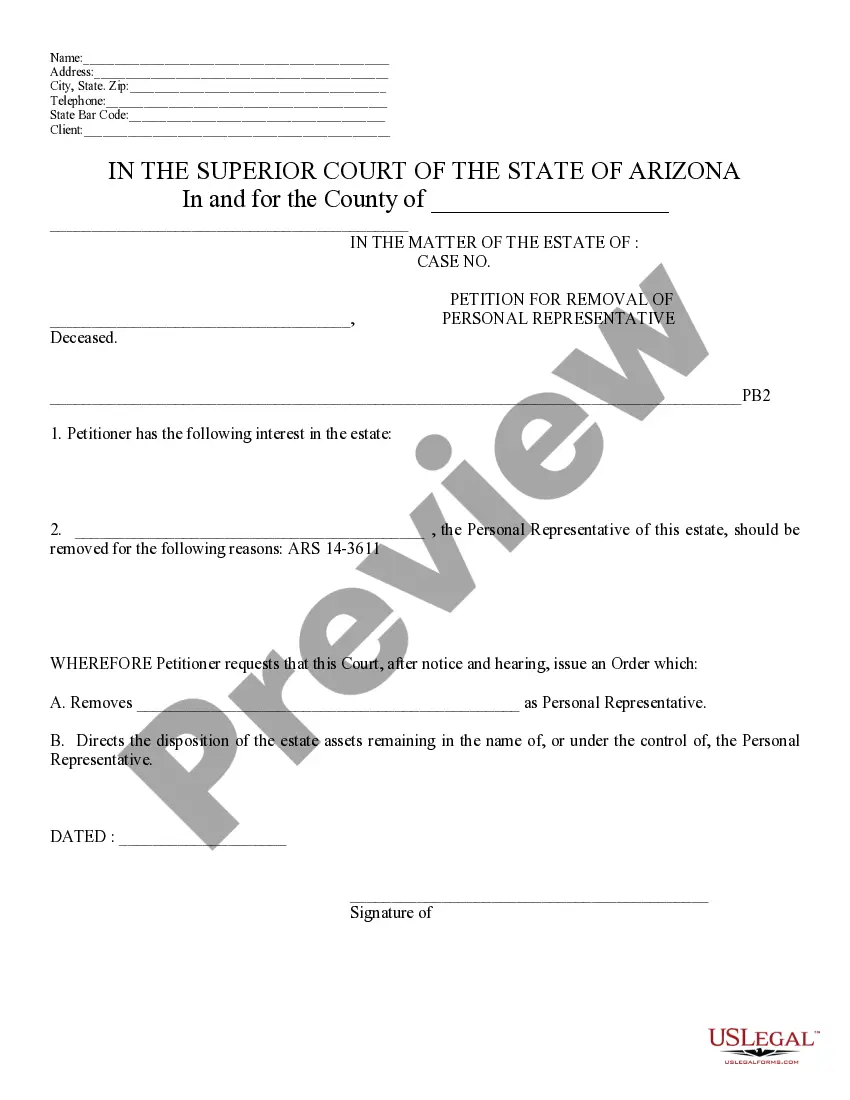Oklahoma Presentation of Animations as Visual Aids is a type of visual communication tool that is used to create an animated presentation to capture an audience’s attention. Animations can be used to help explain complex concepts and processes, or to help make a presentation more engaging. Types of Oklahoma Presentation of Animations as Visual Aids include 2D and 3D animation, motion graphics, stop motion, and whiteboard videos. Animations can be used to illustrate data, create characters, or demonstrate a process. Motion graphics are also used to create visual effects, transitions, and titles. Animations can be used to make presentations more engaging and memorable. Animations can also help to reinforce key points and messages.
Oklahoma Presentation of Animations as Visual Aids
Description
How to fill out Oklahoma Presentation Of Animations As Visual Aids?
Working with legal documentation requires attention, precision, and using properly-drafted blanks. US Legal Forms has been helping people across the country do just that for 25 years, so when you pick your Oklahoma Presentation of Animations as Visual Aids template from our library, you can be certain it complies with federal and state regulations.
Working with our service is simple and quick. To obtain the necessary paperwork, all you’ll need is an account with a valid subscription. Here’s a quick guideline for you to obtain your Oklahoma Presentation of Animations as Visual Aids within minutes:
- Remember to carefully look through the form content and its correspondence with general and law requirements by previewing it or reading its description.
- Search for an alternative formal template if the previously opened one doesn’t match your situation or state regulations (the tab for that is on the top page corner).
- Log in to your account and save the Oklahoma Presentation of Animations as Visual Aids in the format you prefer. If it’s your first time with our service, click Buy now to proceed.
- Create an account, choose your subscription plan, and pay with your credit card or PayPal account.
- Decide in what format you want to save your form and click Download. Print the blank or add it to a professional PDF editor to submit it electronically.
All documents are drafted for multi-usage, like the Oklahoma Presentation of Animations as Visual Aids you see on this page. If you need them in the future, you can fill them out without re-payment - just open the My Forms tab in your profile and complete your document any time you need it. Try US Legal Forms and prepare your business and personal paperwork rapidly and in total legal compliance!
Form popularity
FAQ
Presentation Software with Animation Faithlife Proclaim. 4.7. (197) Church presentation solution for small to large churches.Reactiv SUITE. 4.6. (34)Microsoft PowerPoint. 4.7. (20.3K)Canva. Highly viewed. 4.7.Google Slides. 4.6. (6.2K)ProPresenter. 4.6. (1.9K)Prezi. Highly viewed. 4.6.PicMonkey. 4.5. (1K)
Add animations to text, pictures, shapes, and more in your presentation Select the object or text you want to animate. Select Animations and choose an animation. Select Effect Options and choose an effect.
Some of the best presentation software include Visme, Haiku Deck, Prezi, Microsoft Powerpoint, Canva and Google Slides. In this comparison guide, we'll analyze each of these tools and many more to understand what the difference is between them so you can choose the best presentation maker for your business.
The PowerPoint interface has a toolbar on top just like all Microsoft software. There are many options for creating video presentations, from animated titles, images and graphics to creative transitions between slides.
Add animation effect to a slide Open a new or existing PowerPoint slide deck. In a slide, add and highlight the text or image you want to animate. In the Ribbon, click the Animations tab. On the Animations tab, in the Advanced Animation section, click the Add Animation option.
Apply an animation Select the object or text on the slide that you want to animate.On the Animations tab of the ribbon, open the gallery of animations, and select the one you want. On the Animations tab, open the Effect Options list to select from among the available options.
Add notes to your slides On the View menu, click Normal. Select the thumbnail of the slide you want to add notes to. The notes pane will appear beneath your slide. Click where it says Click to add notes and type whatever notes you'd like to add. To hide the notes pane, click the Notes button. on the task bar.
You can animate text, pictures, shapes, tables, SmartArt graphics and other objects to add pizzazz to your presentation. Adding animation simply means to add a special visual or sound effect to an object including entrance and exit effects, changes in size and colour, and even movement.