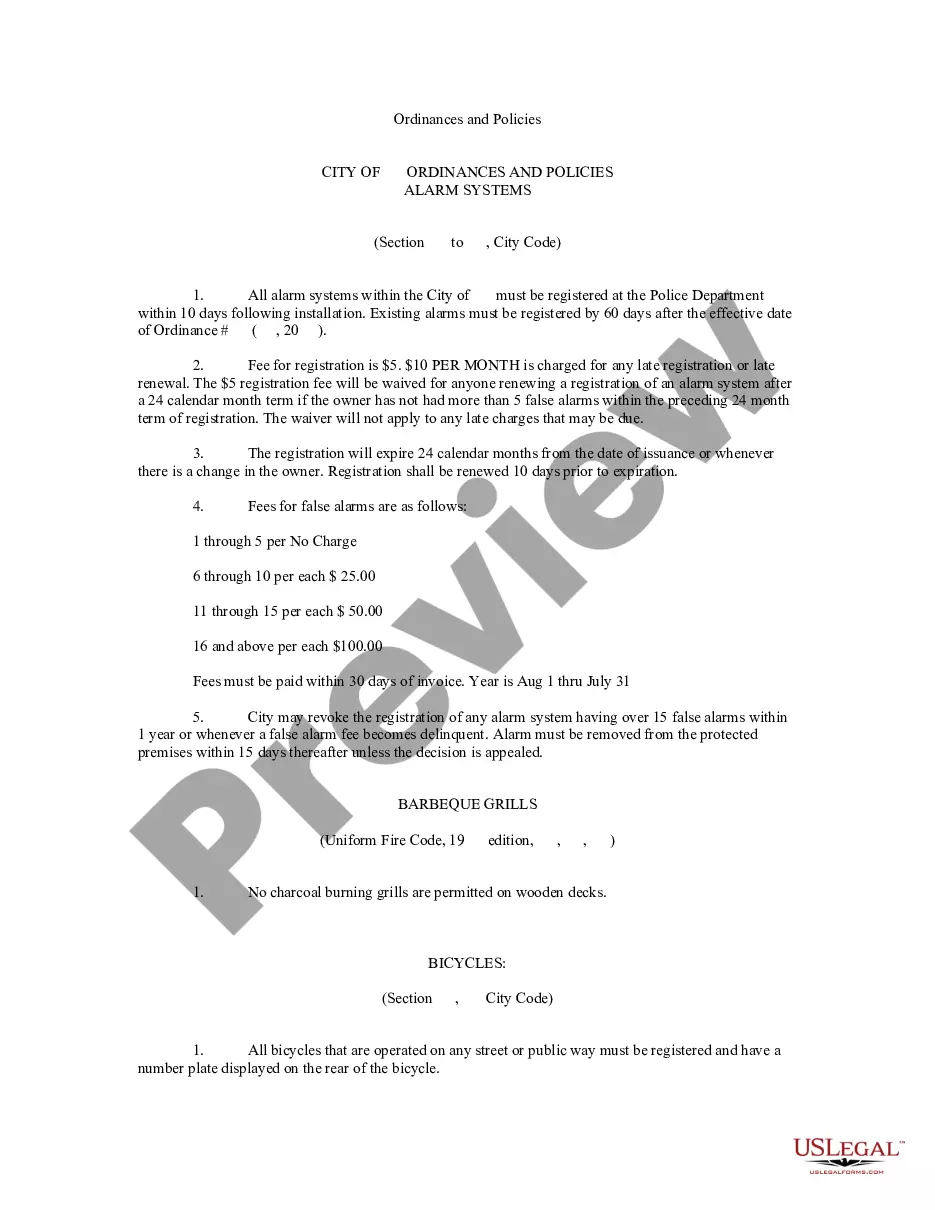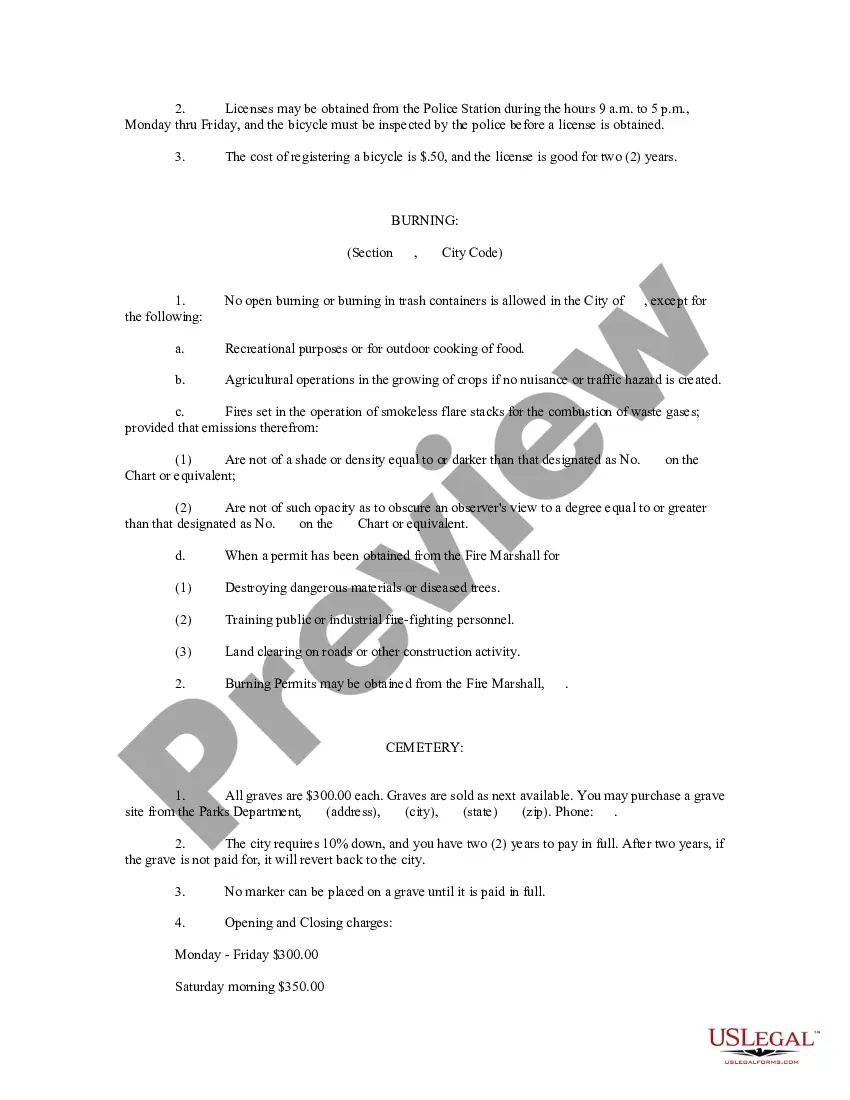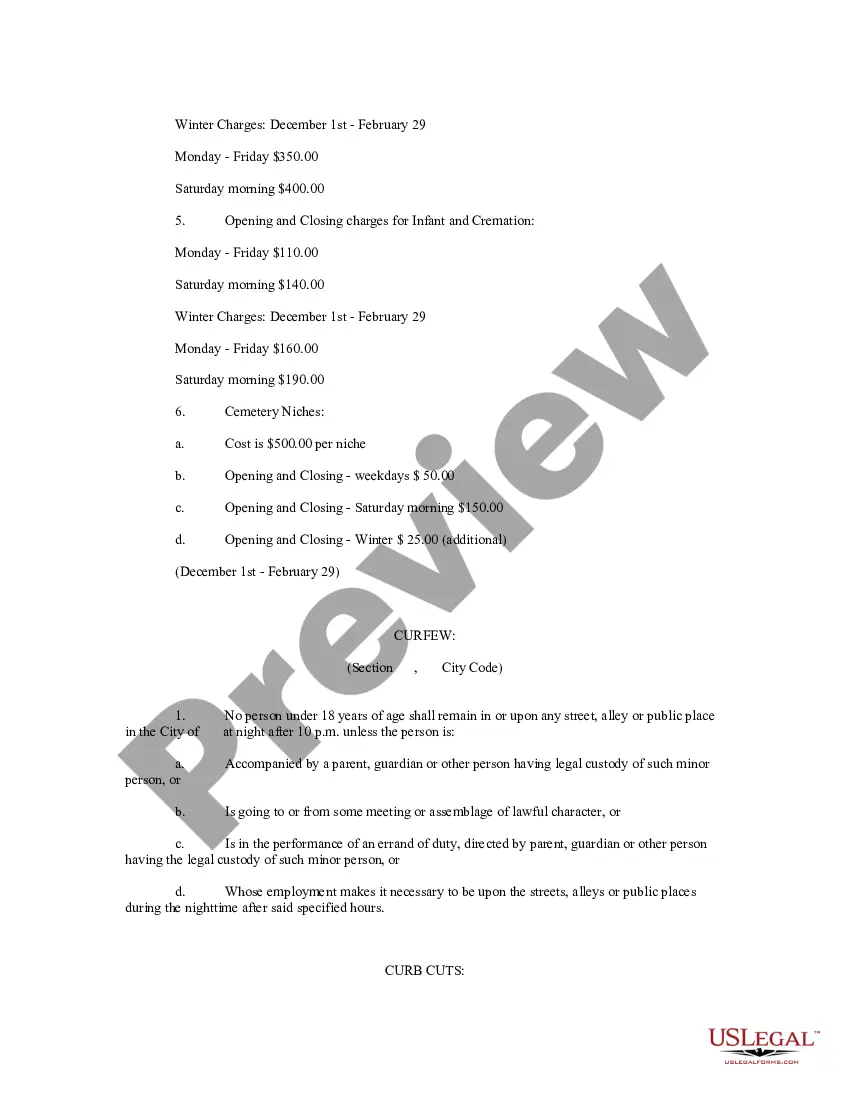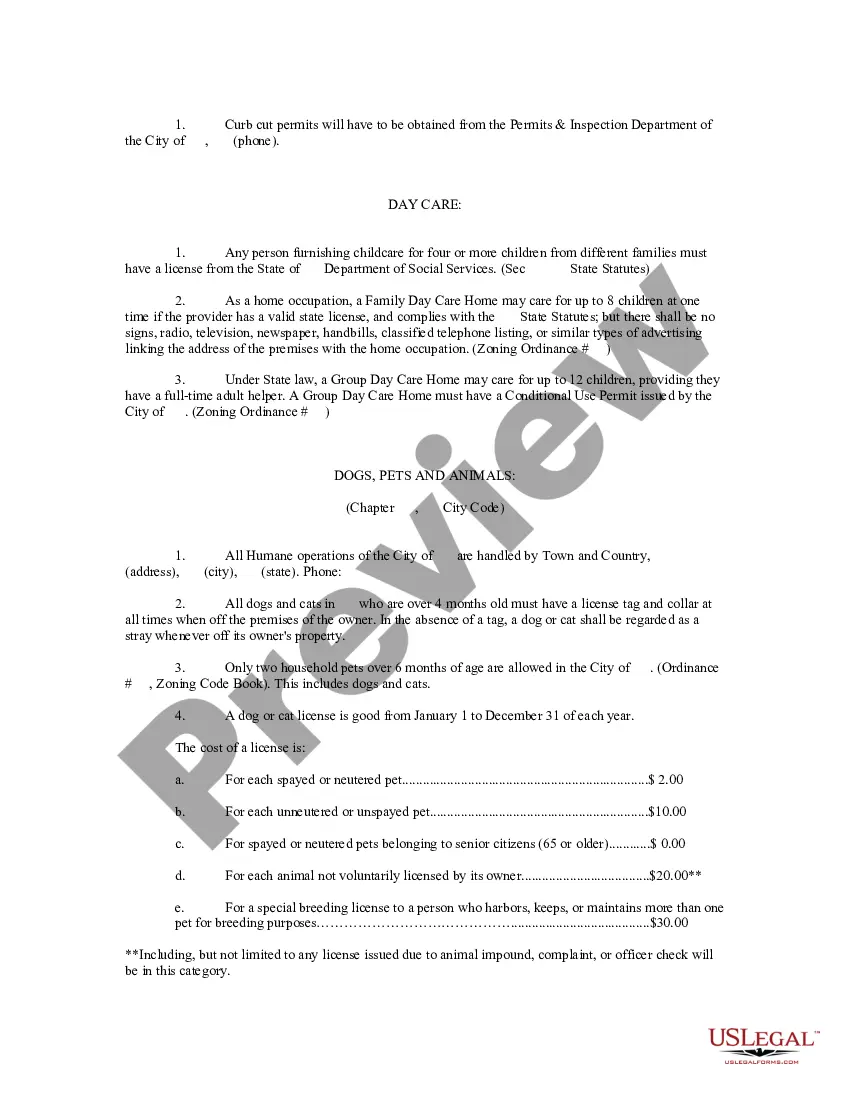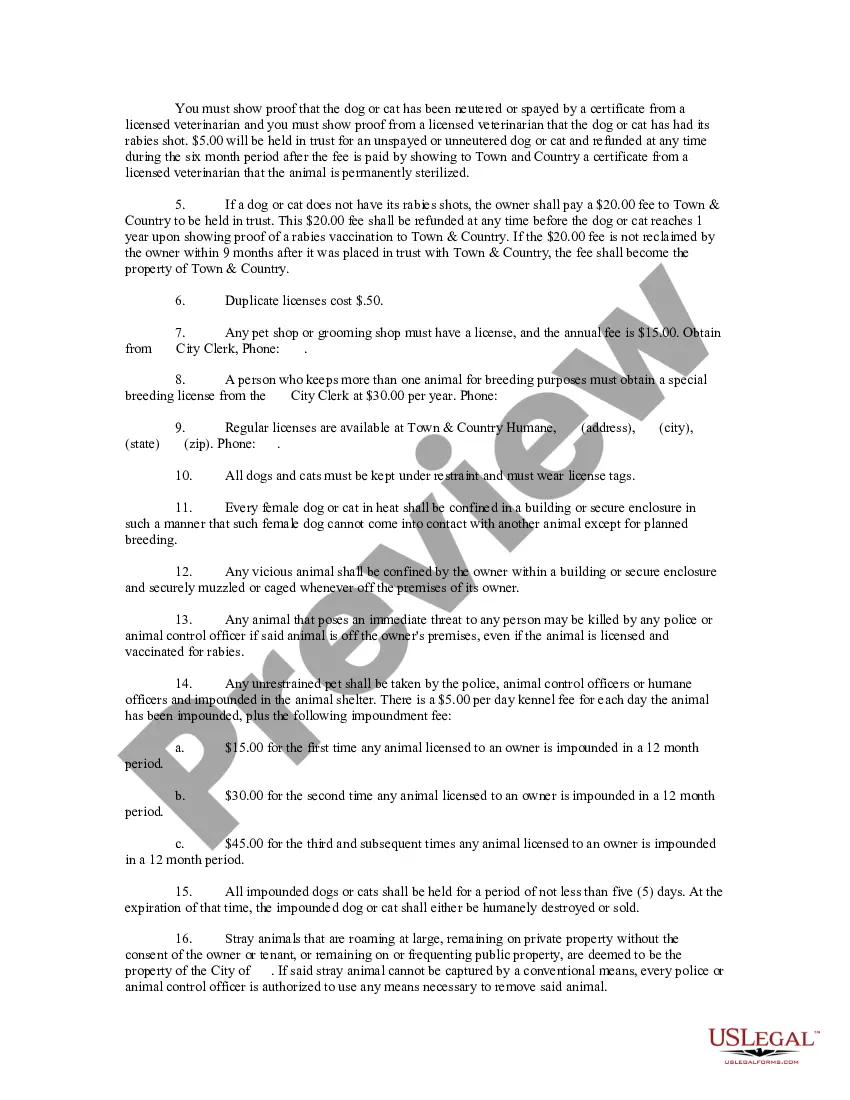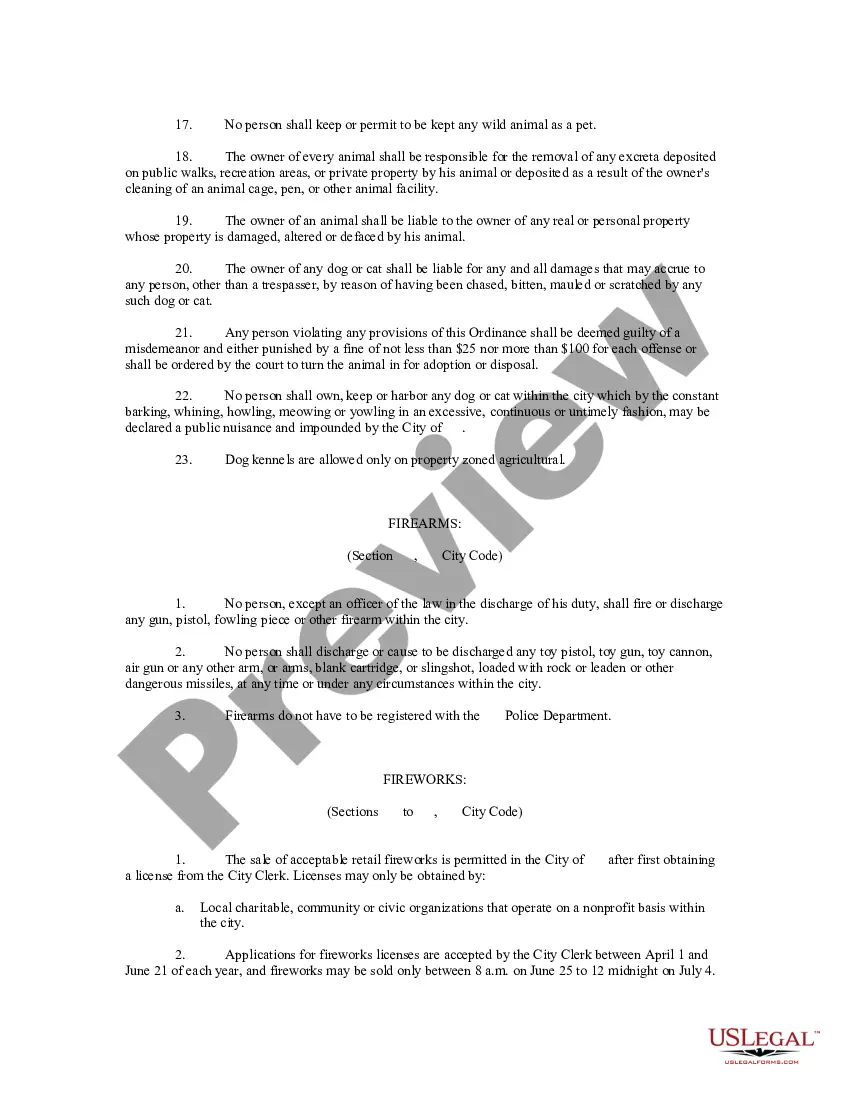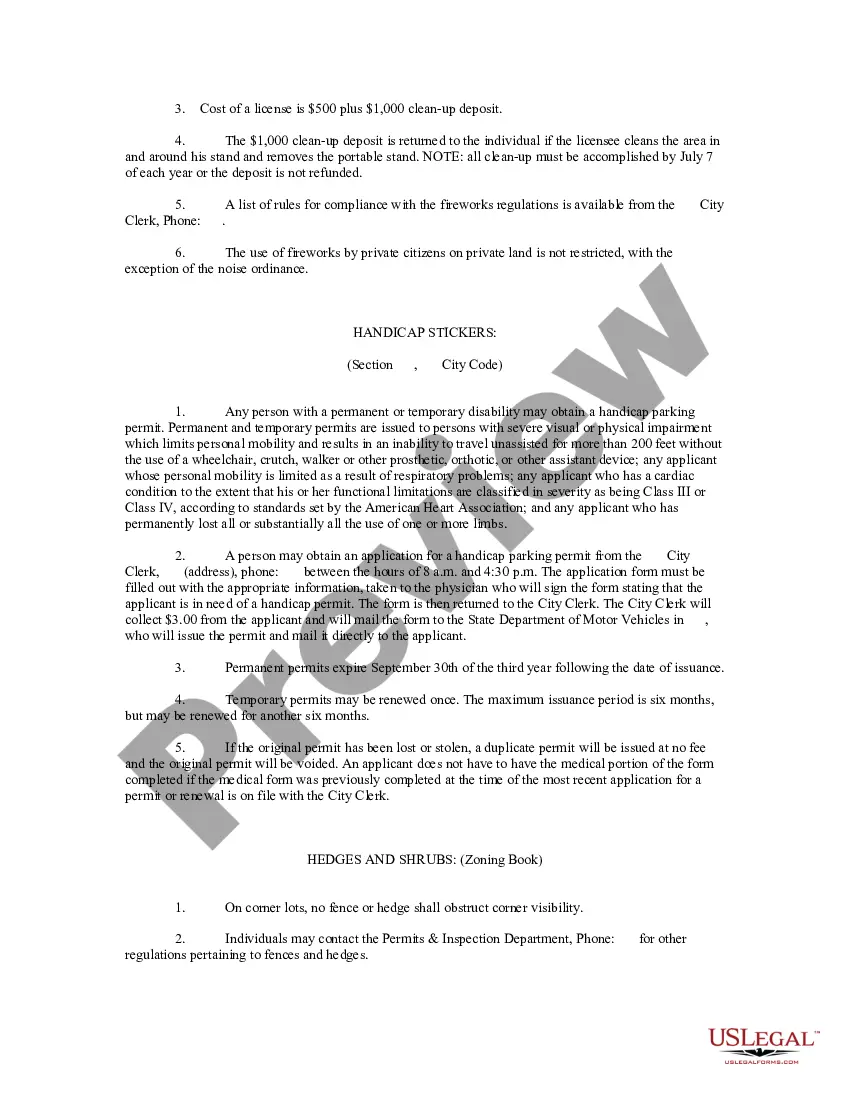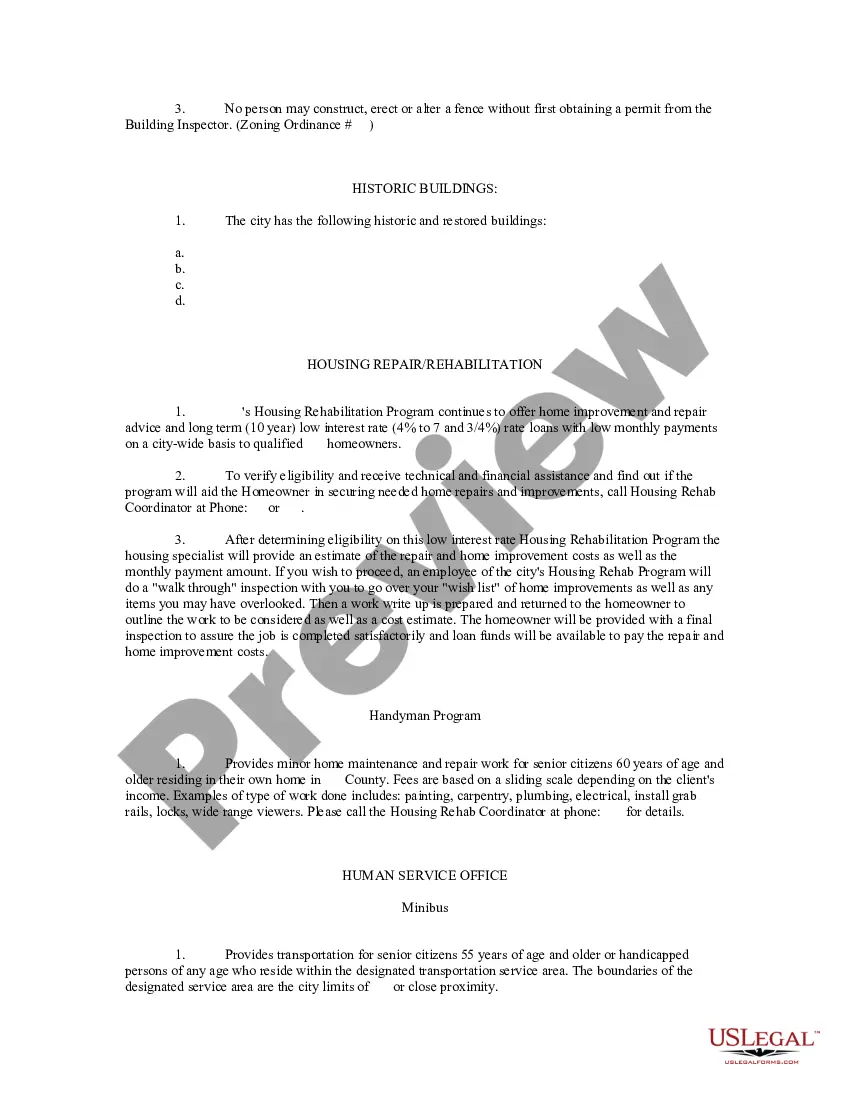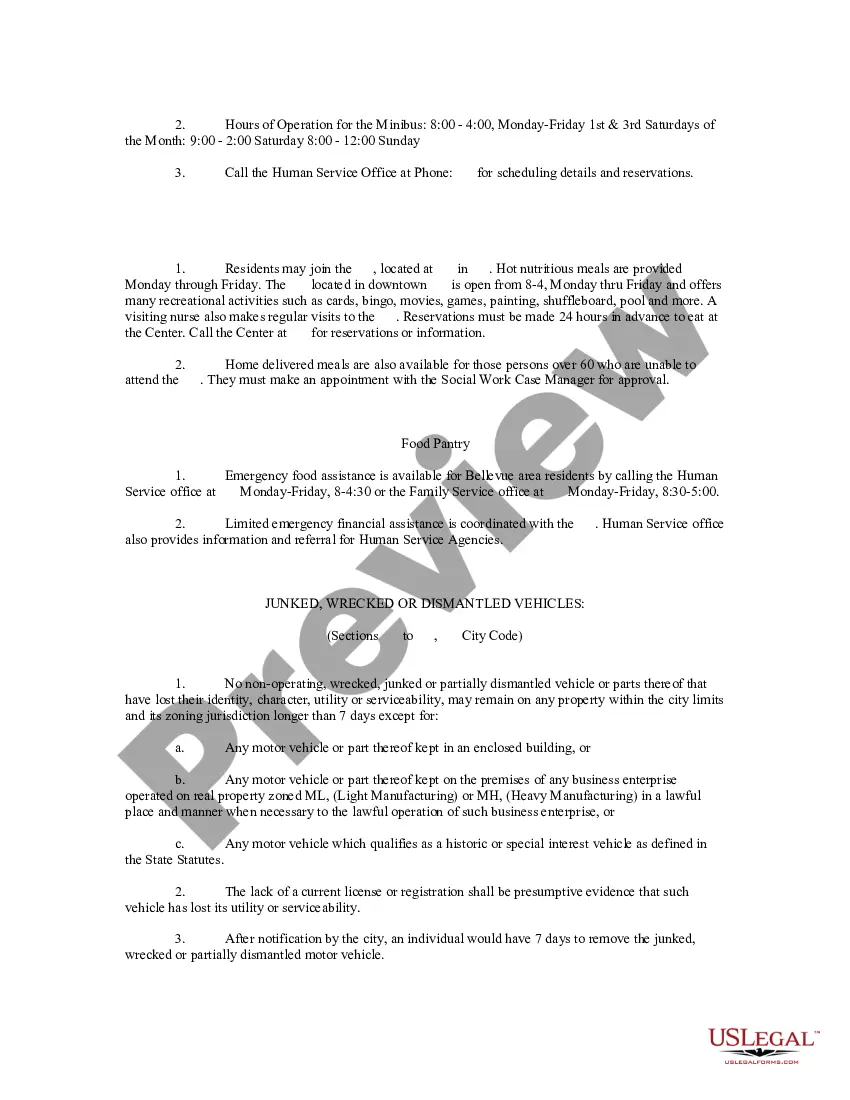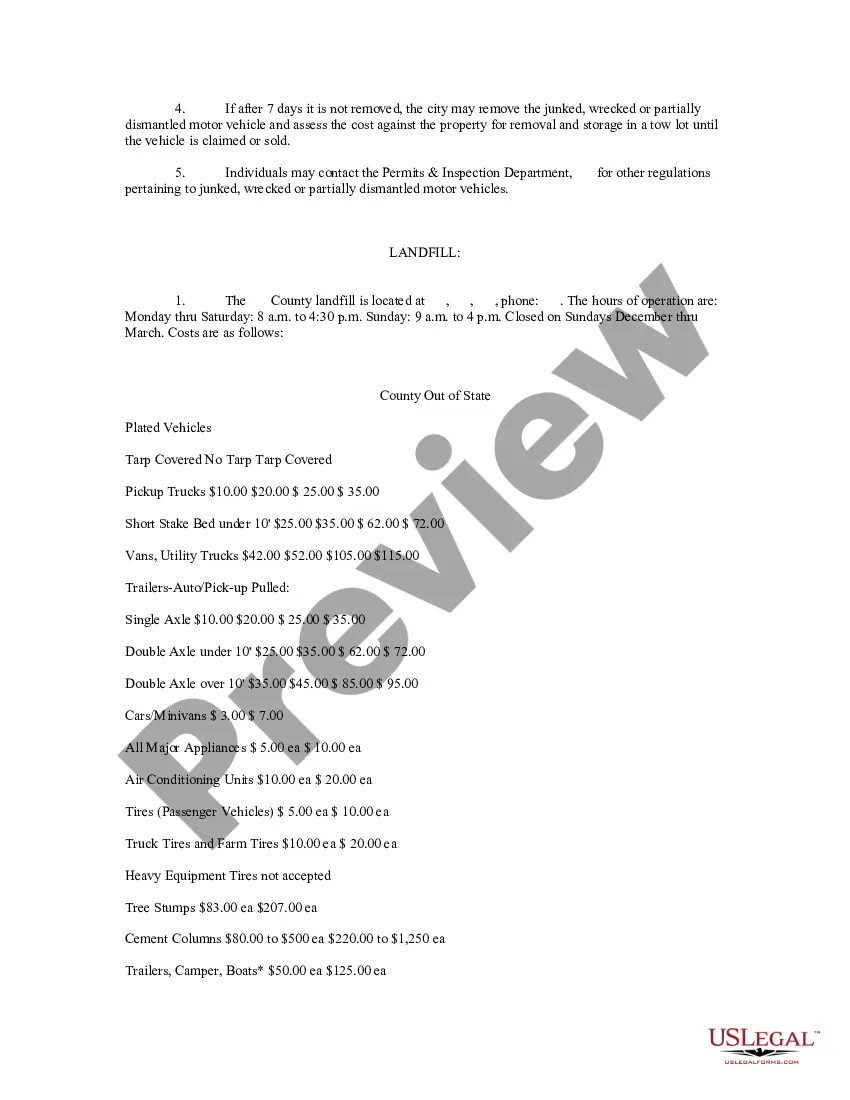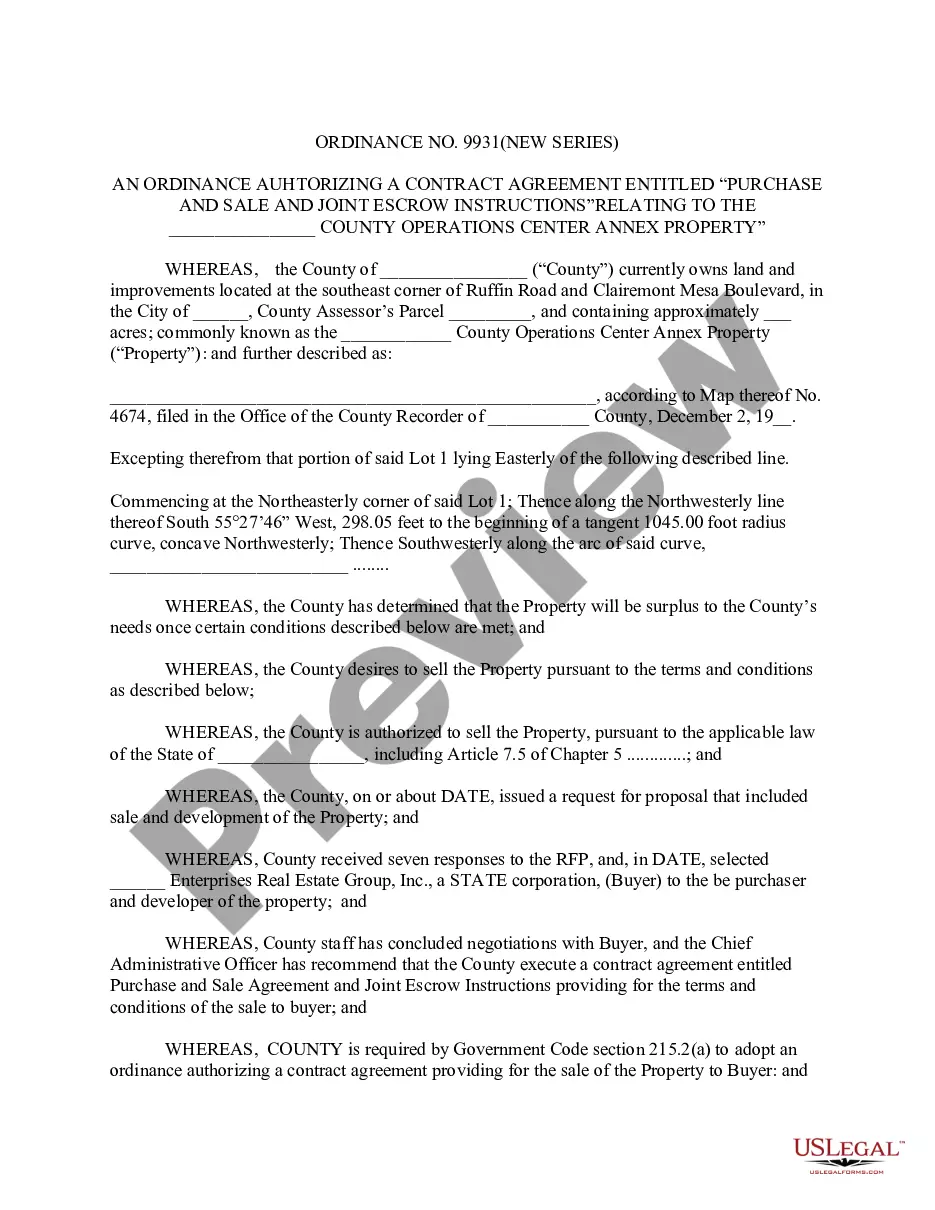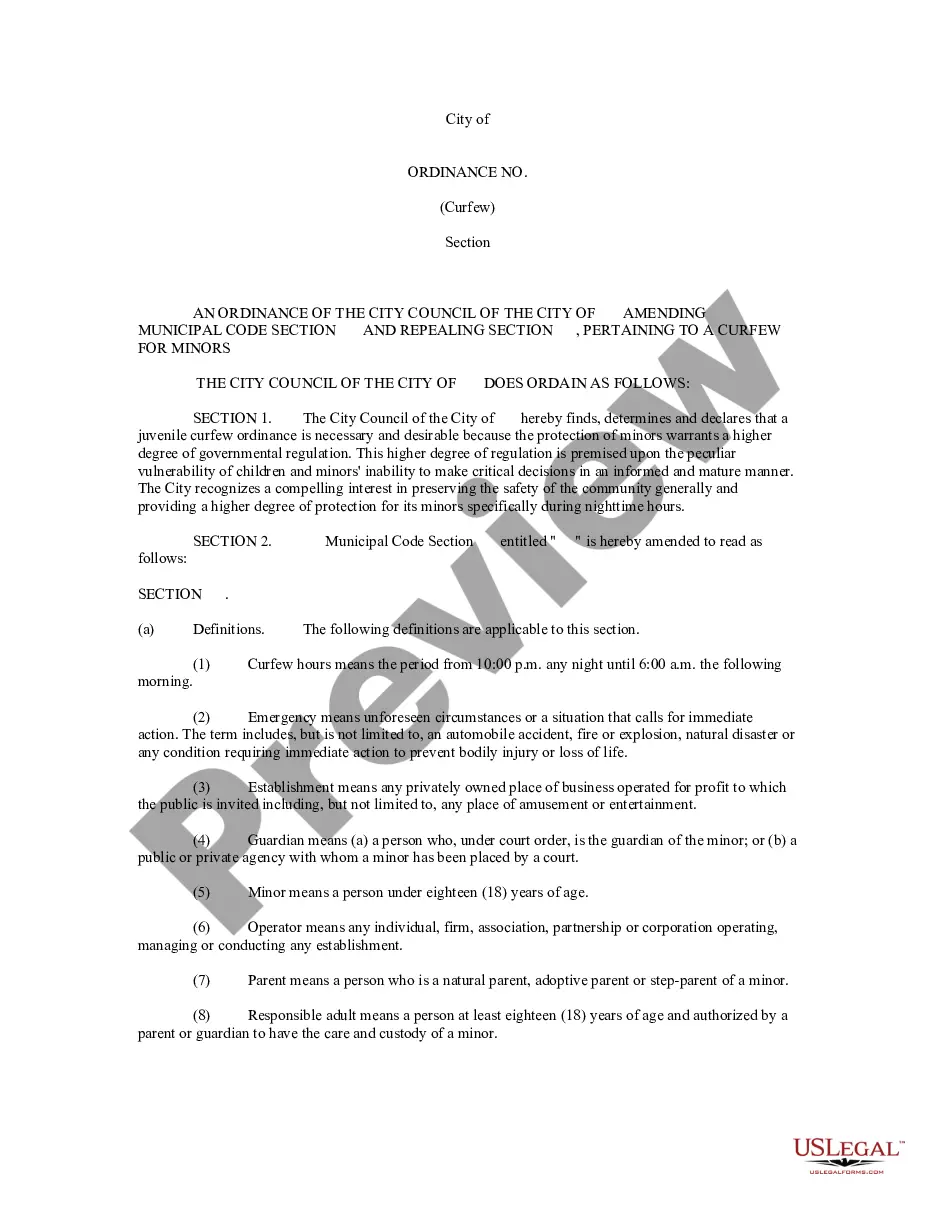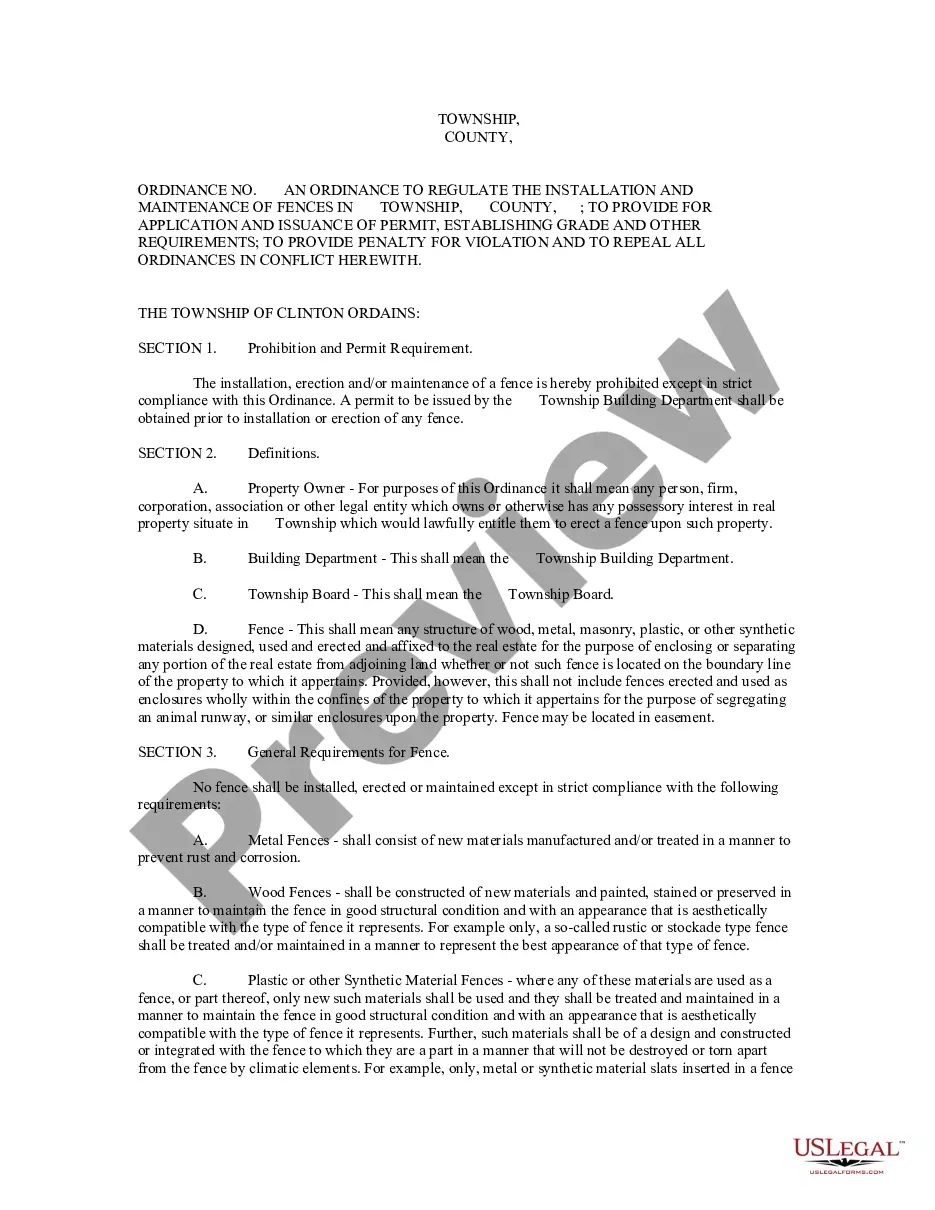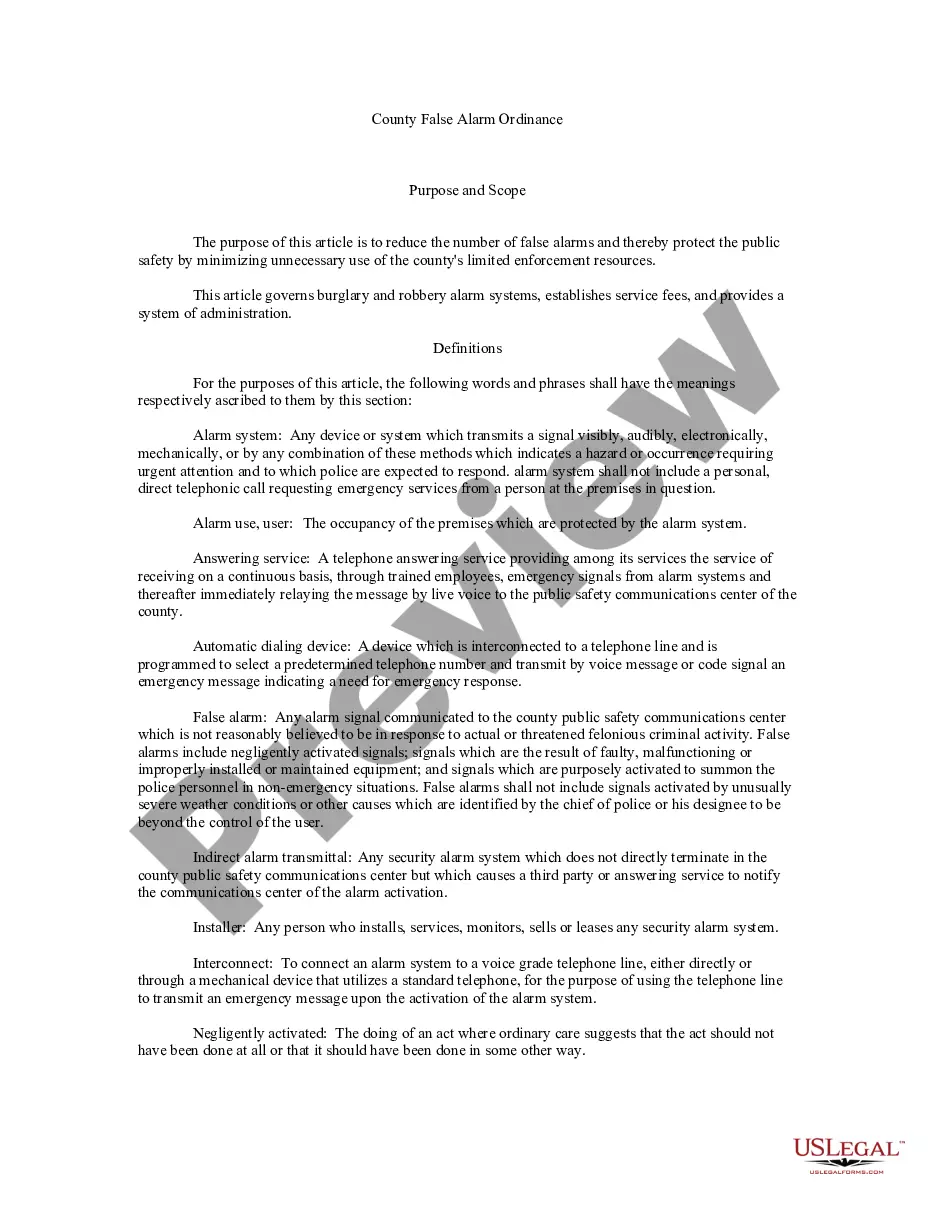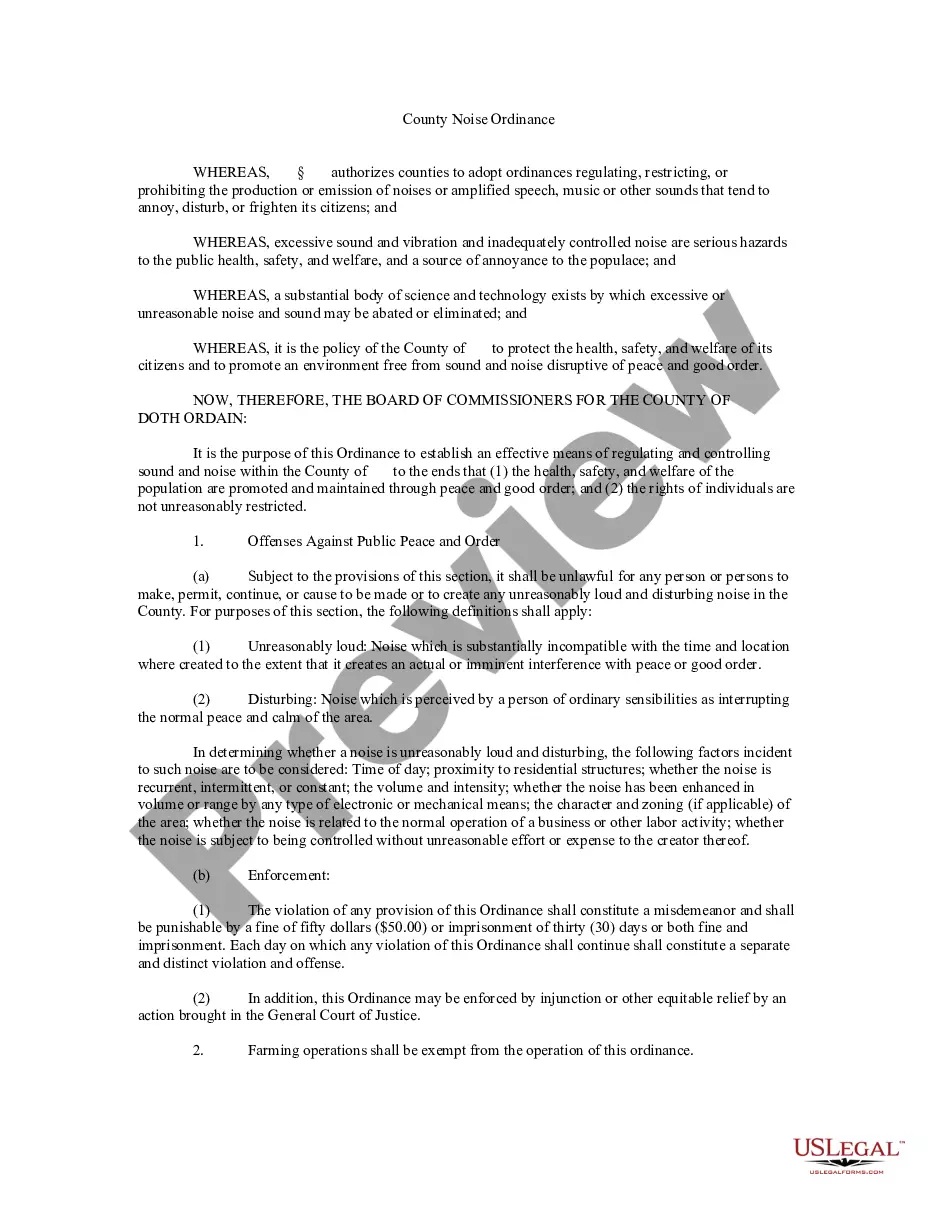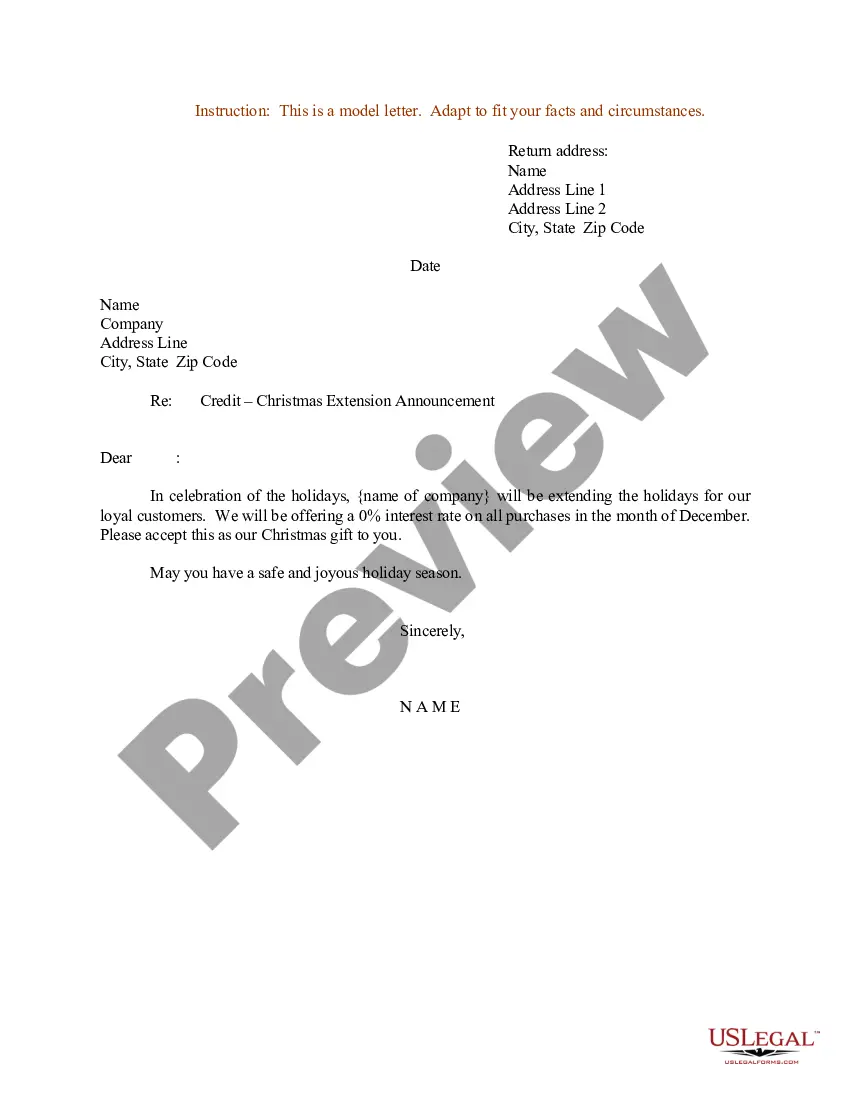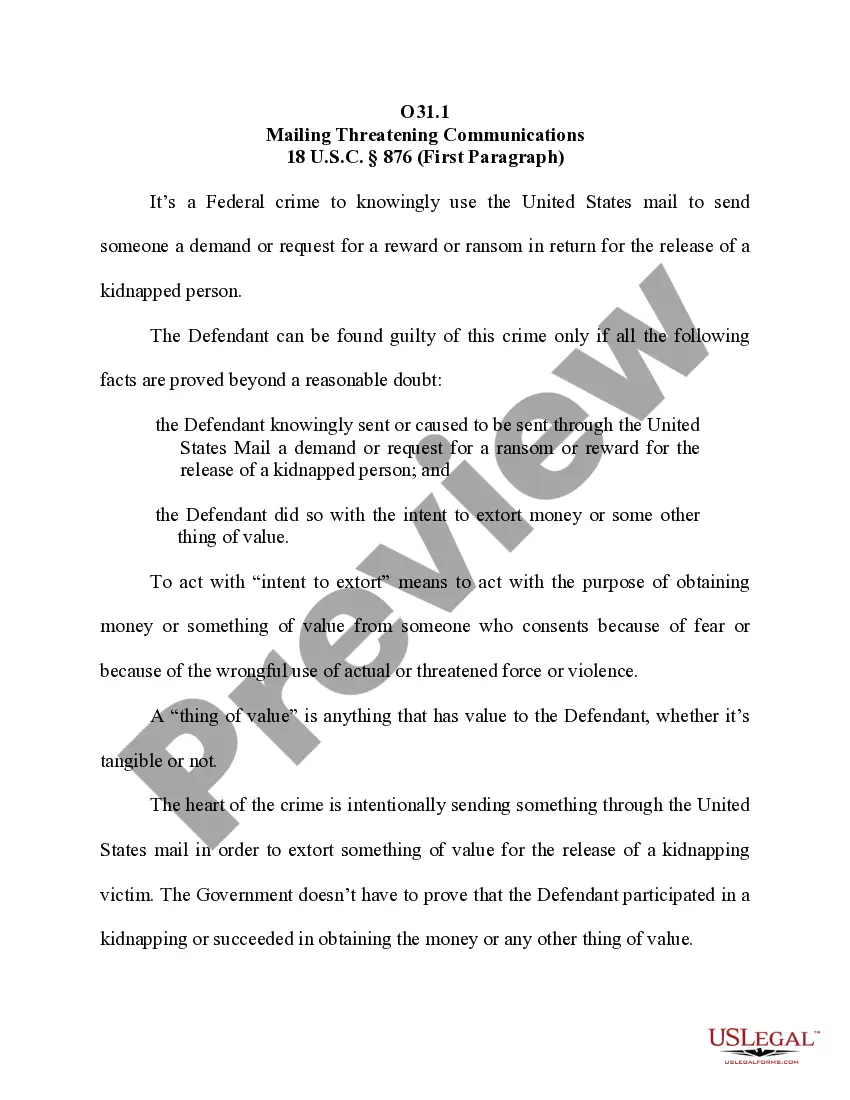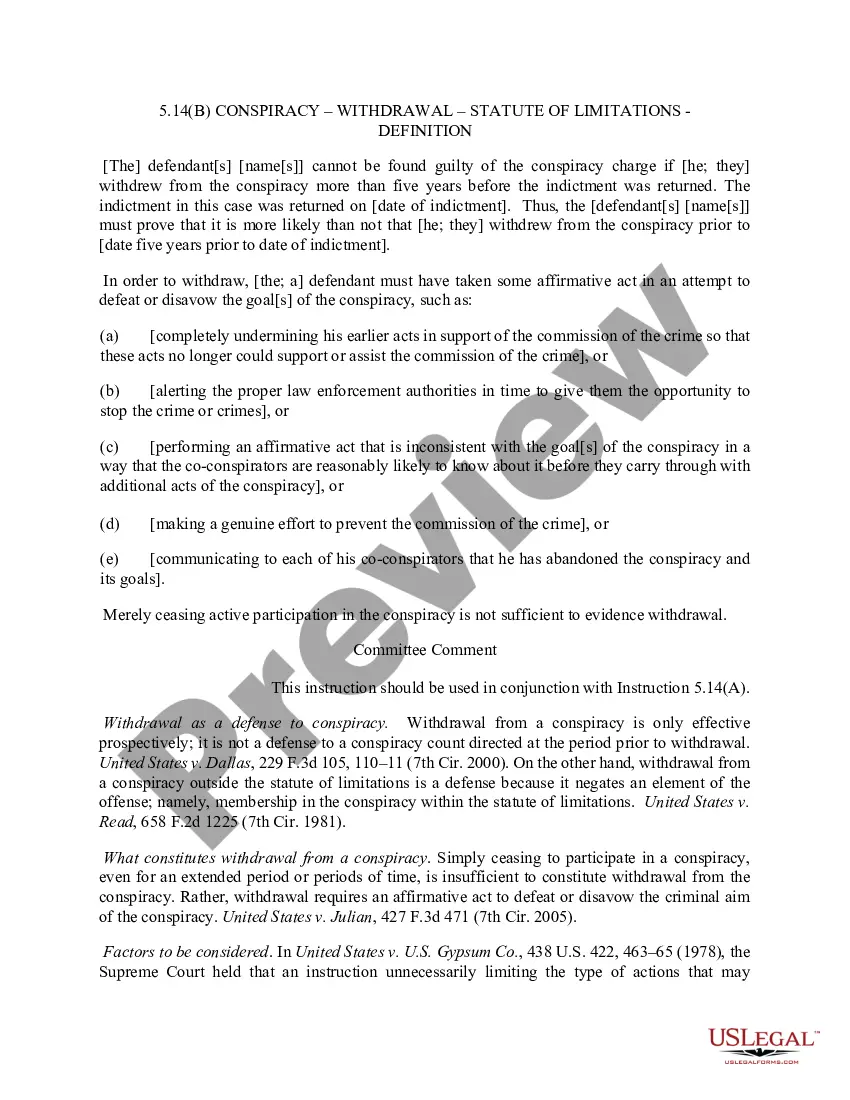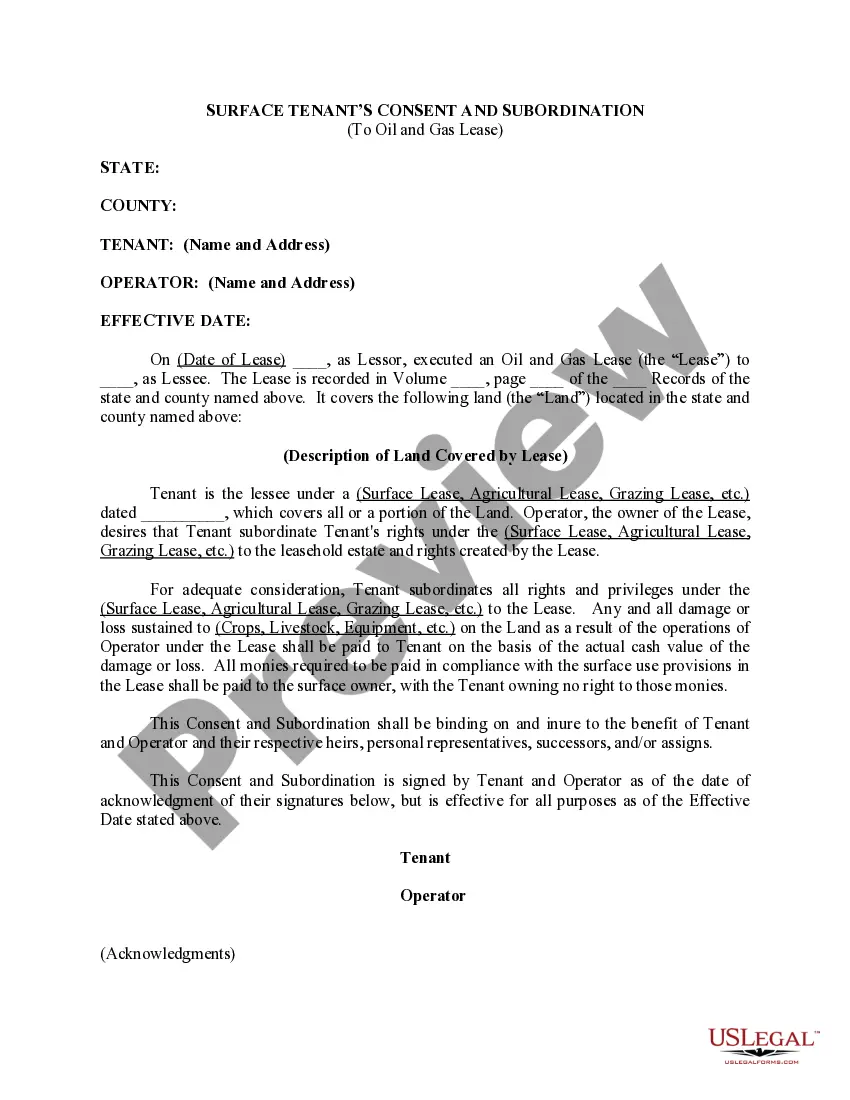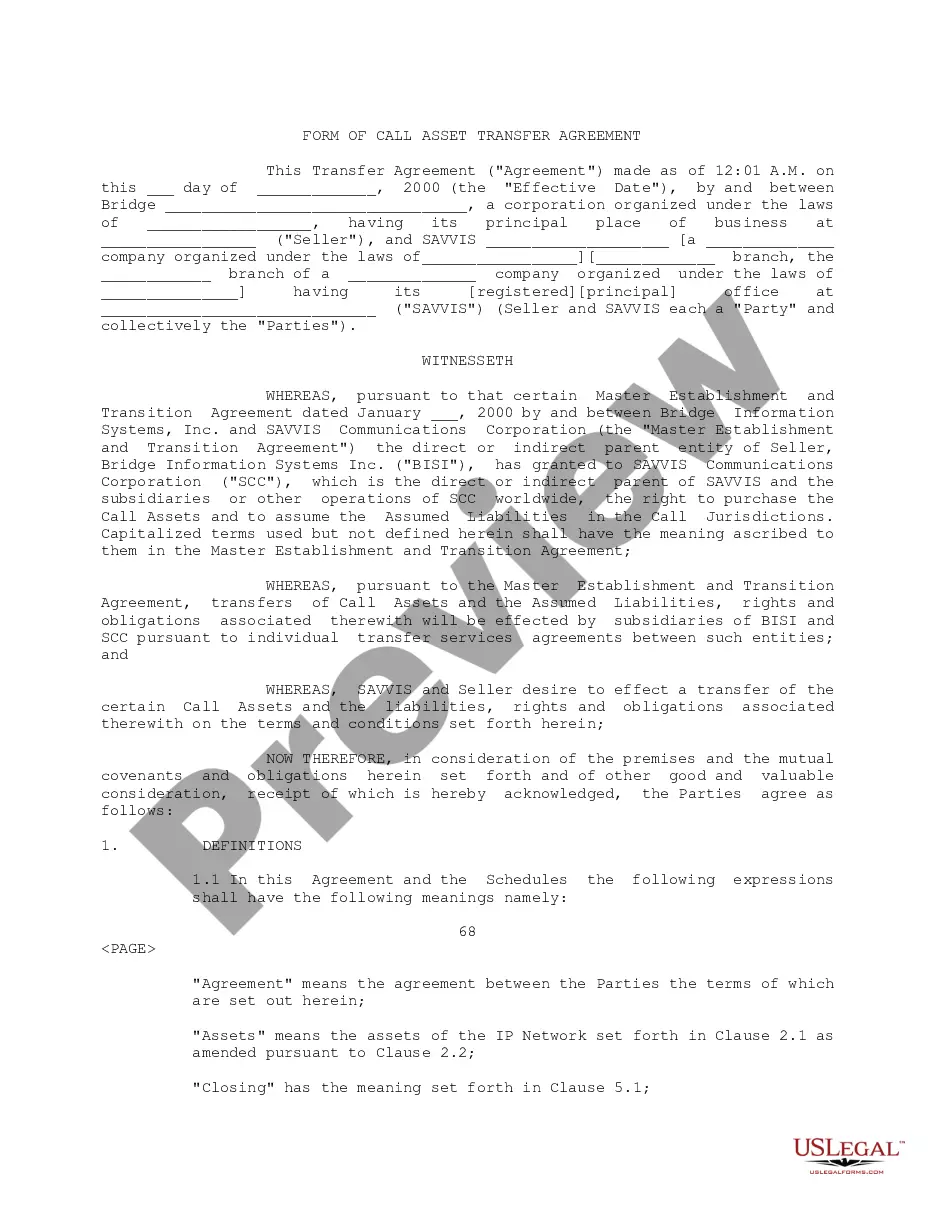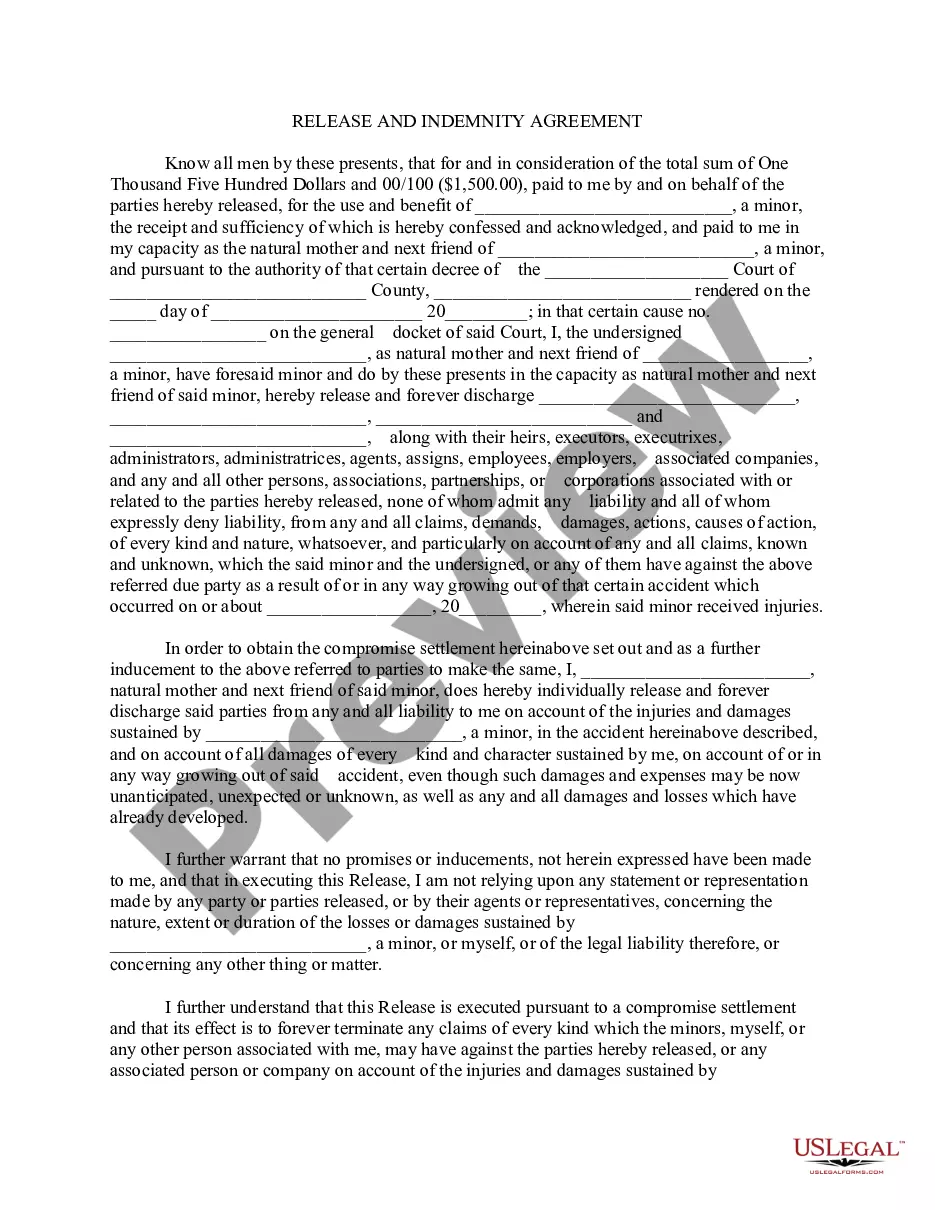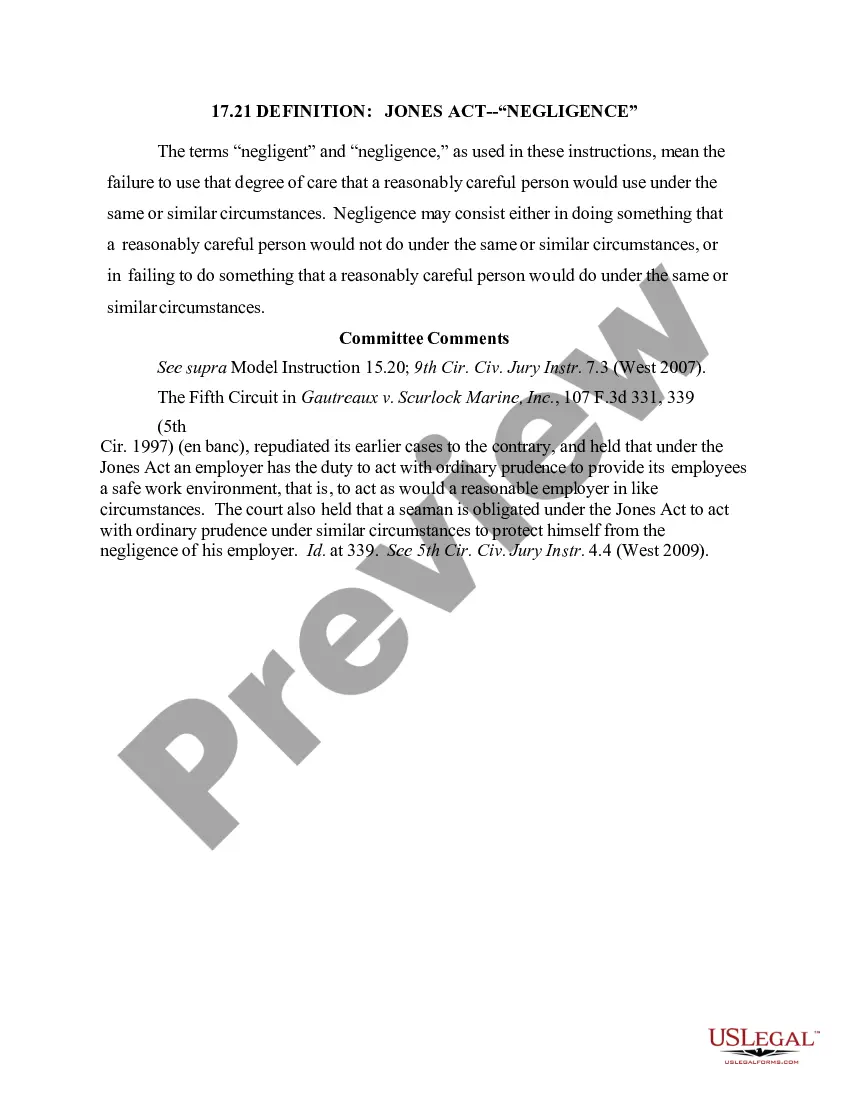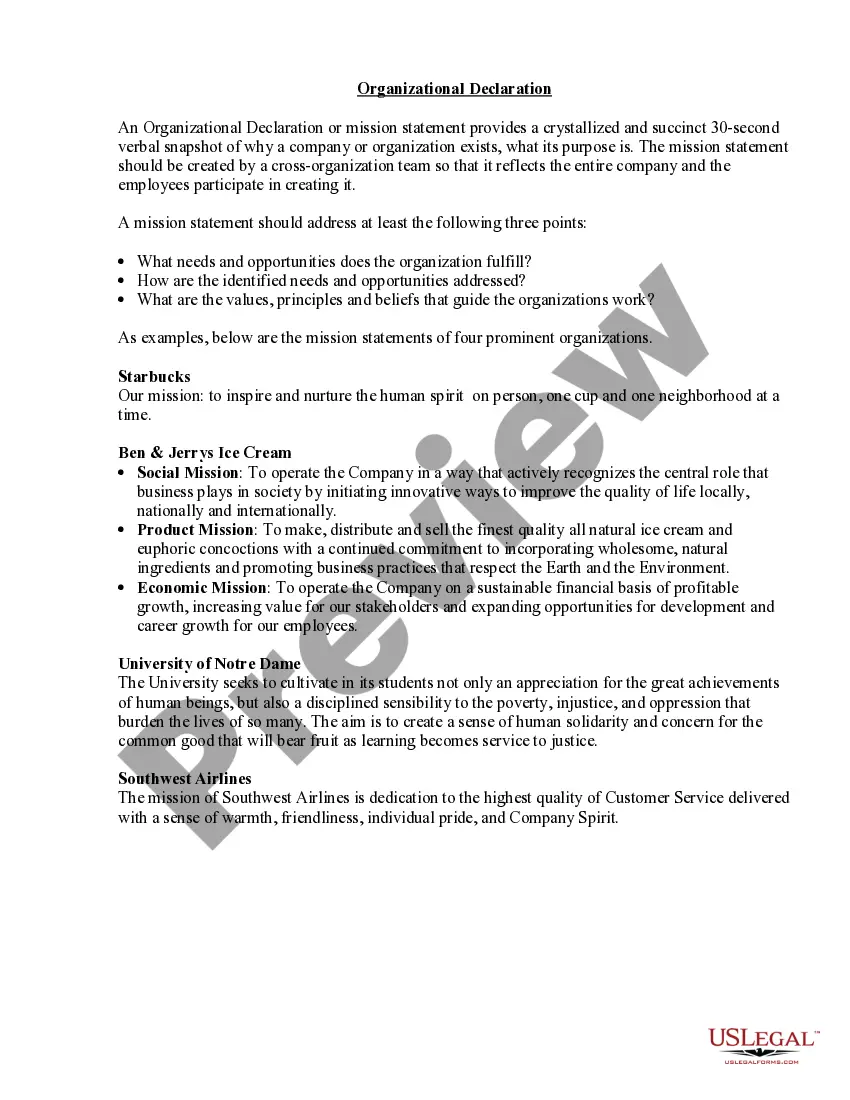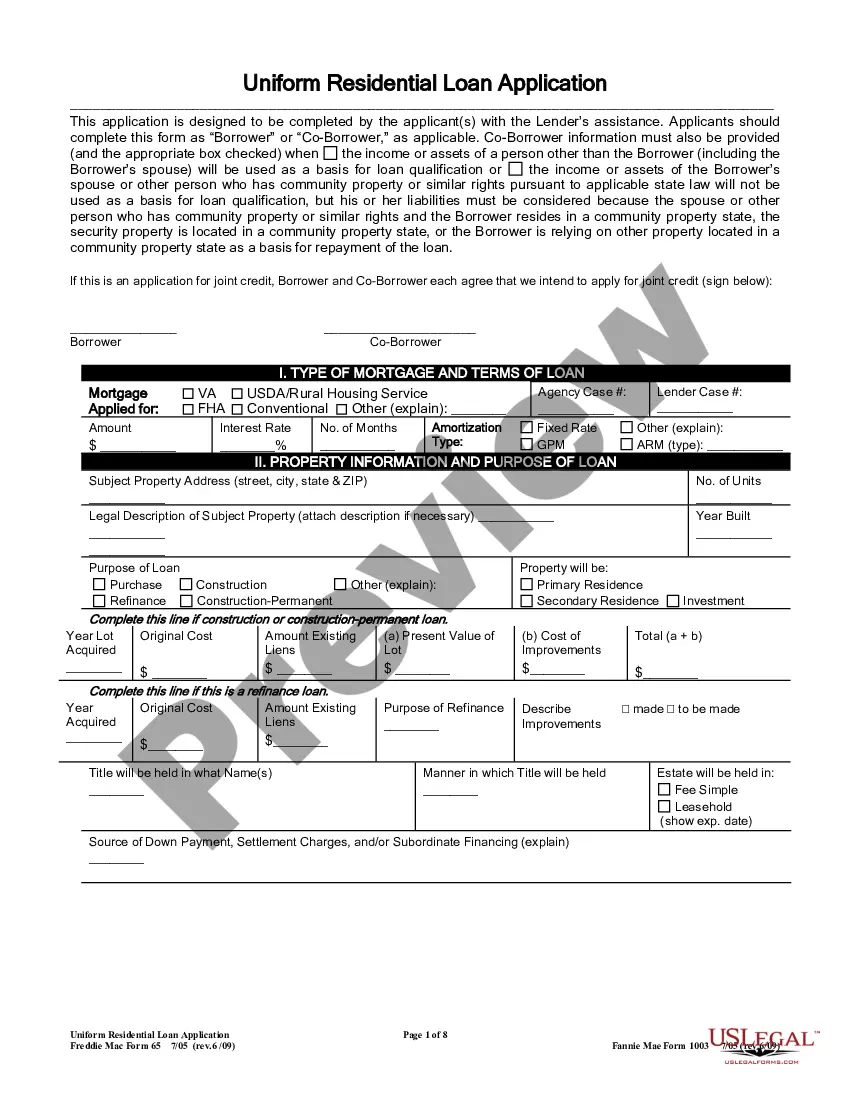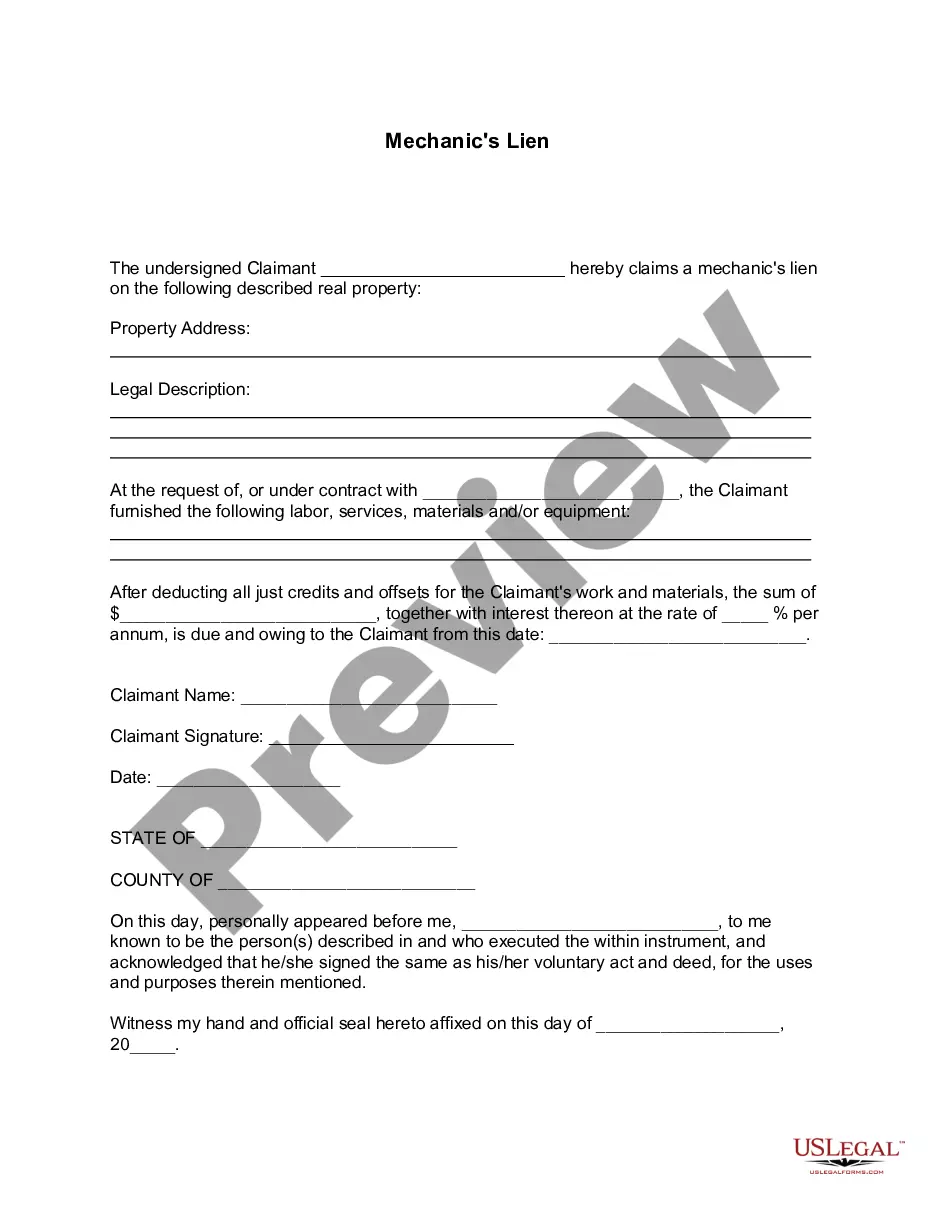Ohio Ordinances and Policies - Alarm Systems
Description
How to fill out Ordinances And Policies - Alarm Systems?
If you need to comprehensive, obtain, or print out authorized record layouts, use US Legal Forms, the largest collection of authorized kinds, which can be found on the Internet. Utilize the site`s basic and practical look for to get the files you require. Various layouts for organization and individual uses are categorized by classes and claims, or key phrases. Use US Legal Forms to get the Ohio Ordinances and Policies - Alarm Systems within a number of clicks.
In case you are currently a US Legal Forms customer, log in for your accounts and then click the Down load button to have the Ohio Ordinances and Policies - Alarm Systems. You can even gain access to kinds you earlier saved inside the My Forms tab of your respective accounts.
If you are using US Legal Forms the very first time, refer to the instructions below:
- Step 1. Make sure you have chosen the form for that proper metropolis/country.
- Step 2. Make use of the Review solution to look over the form`s content material. Never forget to read the description.
- Step 3. In case you are unsatisfied together with the kind, take advantage of the Search field near the top of the display to locate other versions of the authorized kind template.
- Step 4. Upon having found the form you require, click on the Purchase now button. Pick the pricing strategy you like and include your accreditations to register to have an accounts.
- Step 5. Procedure the deal. You can use your bank card or PayPal accounts to complete the deal.
- Step 6. Pick the structure of the authorized kind and obtain it on your product.
- Step 7. Total, edit and print out or indication the Ohio Ordinances and Policies - Alarm Systems.
Every single authorized record template you buy is the one you have permanently. You may have acces to every single kind you saved inside your acccount. Click on the My Forms portion and choose a kind to print out or obtain yet again.
Remain competitive and obtain, and print out the Ohio Ordinances and Policies - Alarm Systems with US Legal Forms. There are millions of specialist and status-particular kinds you can use to your organization or individual needs.
Form popularity
FAQ
Step-by-Step Guides: Resetting Your Burglar Alarm System in Various Scenarios Step 1: Unplug the Plug-in Transformer. ... Step 2: Disconnect the Power Backup Battery. ... Step 3: Wait for a Few Minutes and Reconnect the Battery. ... Step 4: Plug in the Transformer and Power Up the System. ... Step 5: Test the System.
Step-by-Step Guide for Deactivating Alarm Systems Locate the Control Panel. Identify the Power Source. Disarm the System. Unplug the Transformer (if applicable) Remove the Backup Battery (if applicable) Test the System. Reactivating the Alarm System. Seeking Professional Assistance.
Step-by-Step Guide for Deactivating Alarm Systems Locate the Control Panel. Identify the Power Source. Disarm the System. Unplug the Transformer (if applicable) Remove the Backup Battery (if applicable) Test the System. Reactivating the Alarm System. Seeking Professional Assistance.
How to Start a Home Security Company Thoroughly Study the Market. ... Decide Whether to Franchise or Not. ... Secure the Right Licensing and Insurance Coverage. ... Get Certifications and Join Associations. ... Create a Business and Marketing Plan. ... Secure Necessary Startup Funding. ... Surround Yourself With Security Experts. ... Launch Your Business.
Disarming the security alarm In most cases, the system will require the input of a passcode or PIN, often a four-digit number, to the keypad to disarm the alarm system. If your keypad has a display panel it will often prompt the action required.
Section 3721.071 | Home must be equipped with both automatic fire extinguishing and fire alarm systems. The buildings in which a home is housed shall be equipped with both an automatic fire extinguishing system and fire alarm system.
A zone in the context of alarm systems refers to a sensor or a group of sensors. Each zone in your system will show up in your smart home app as an individual device that you can name. For example, a single door sensor wired to a zone may be named "Front Door".
Hold button and remove all power (including battery and mains power) for 5 seconds. Turn power back on whilst holding down the button, and hold for 5 more seconds. Your alarm panel should now be defaulted.