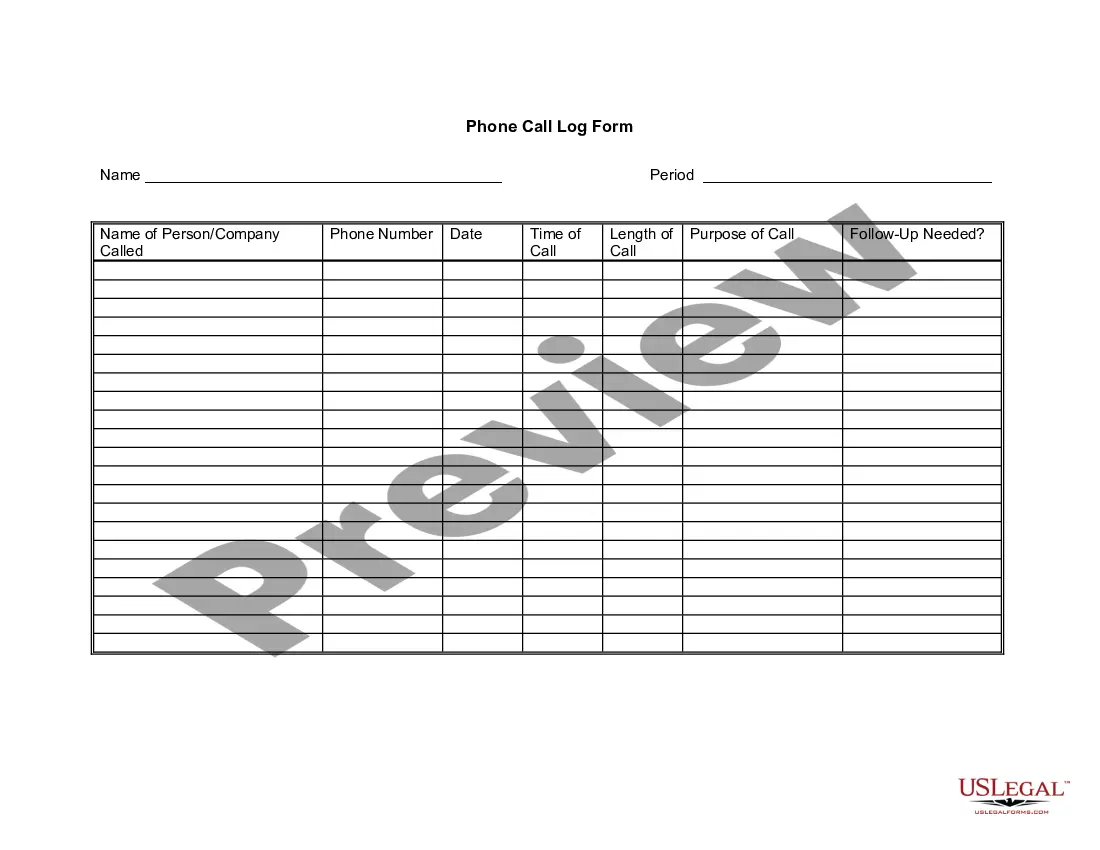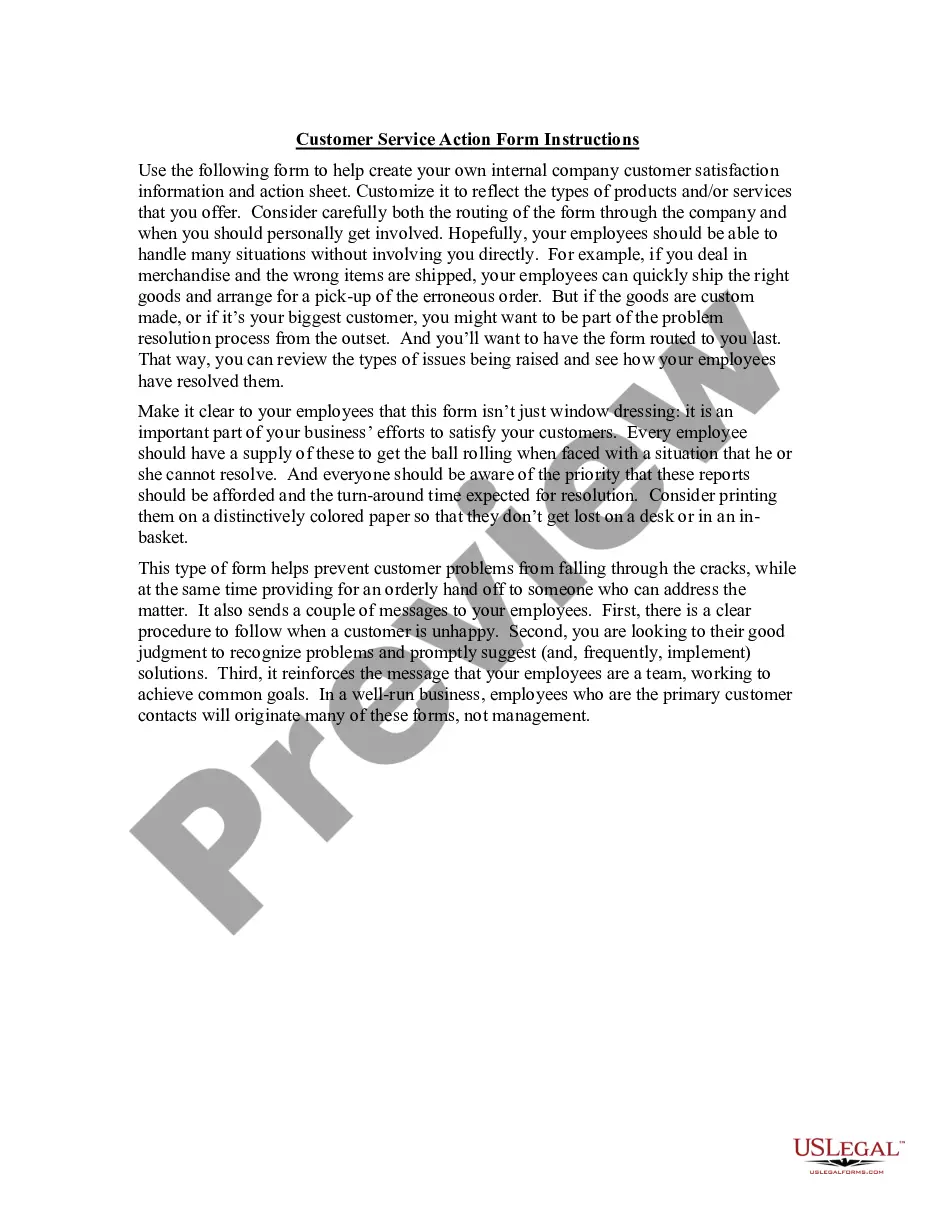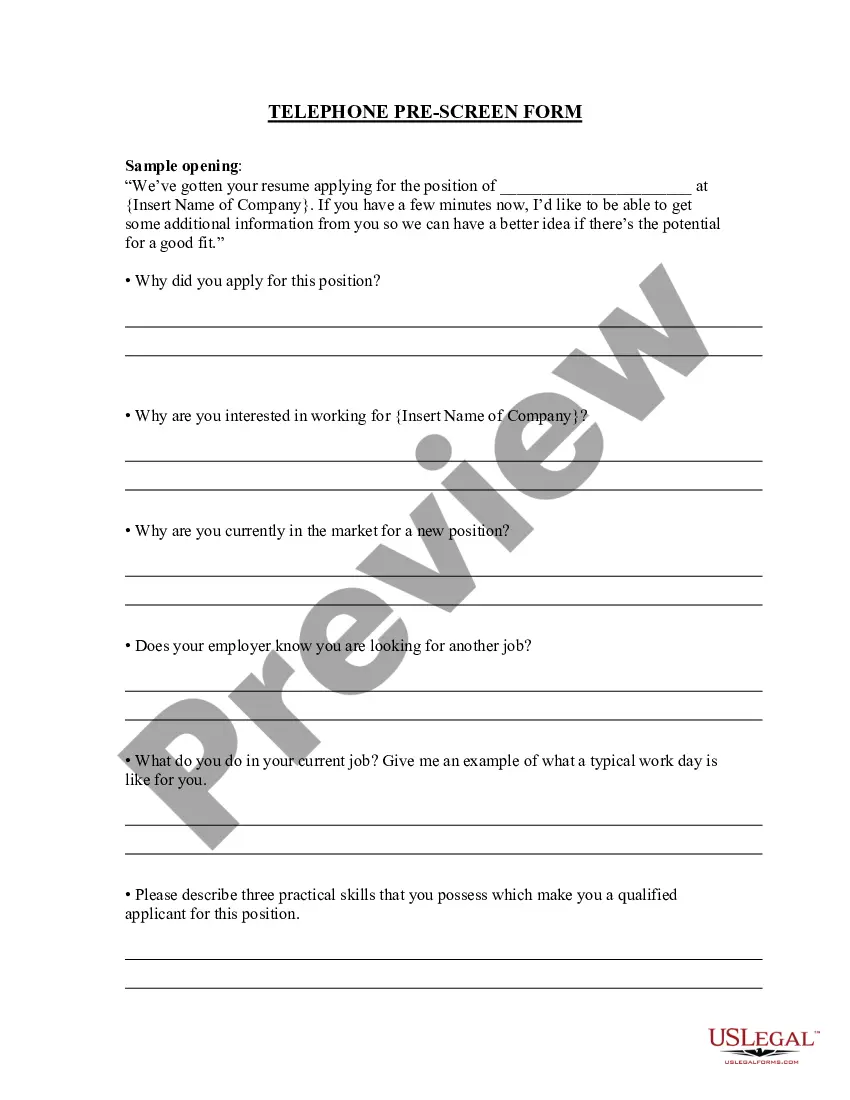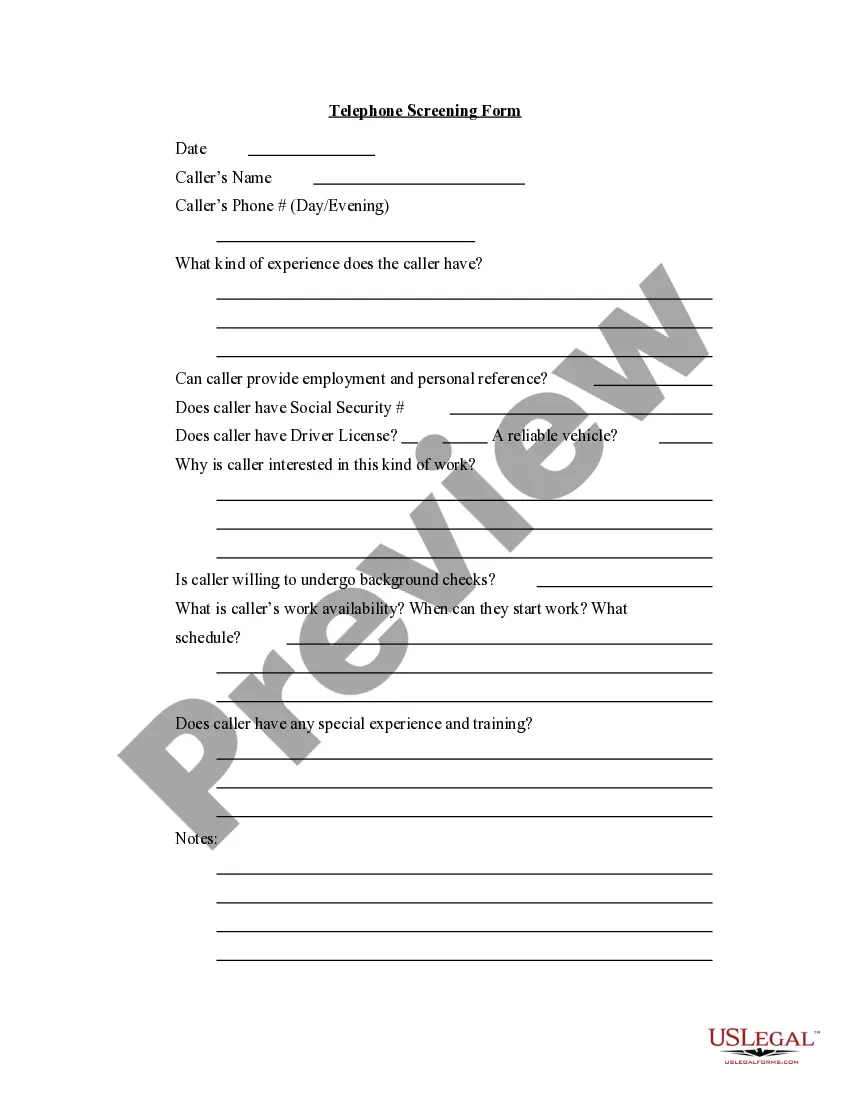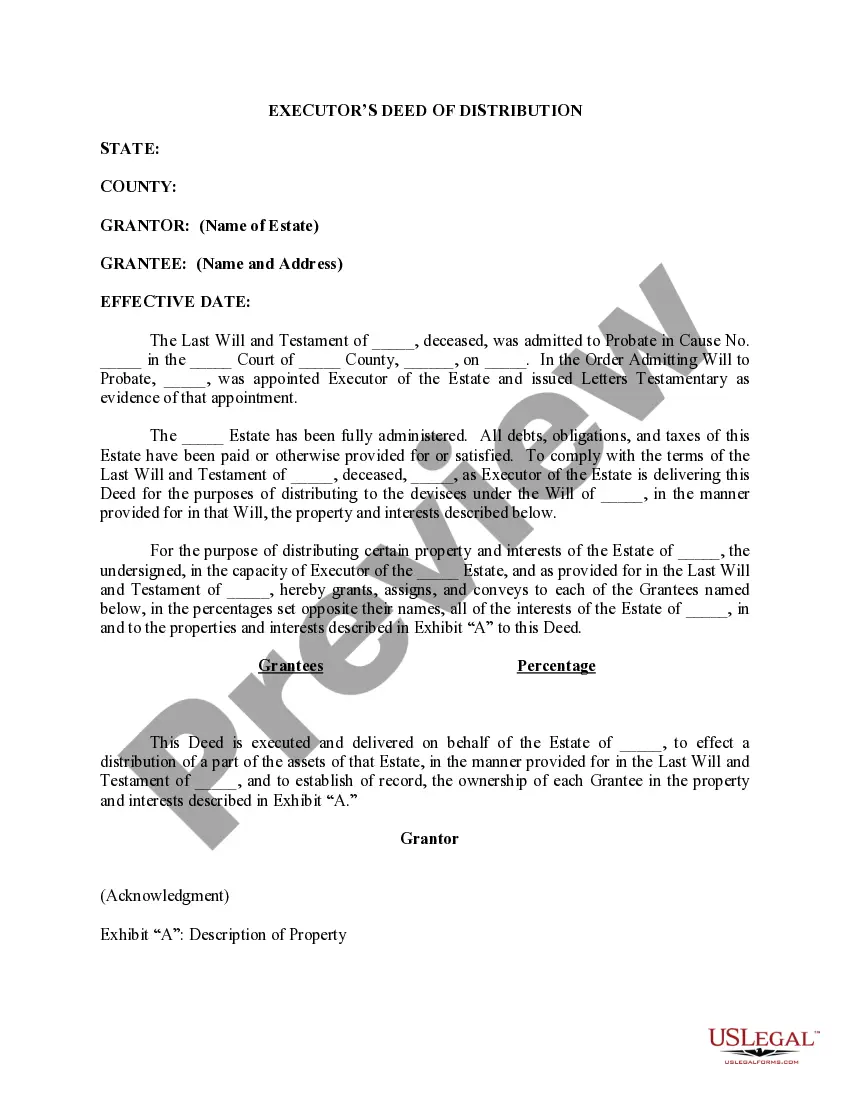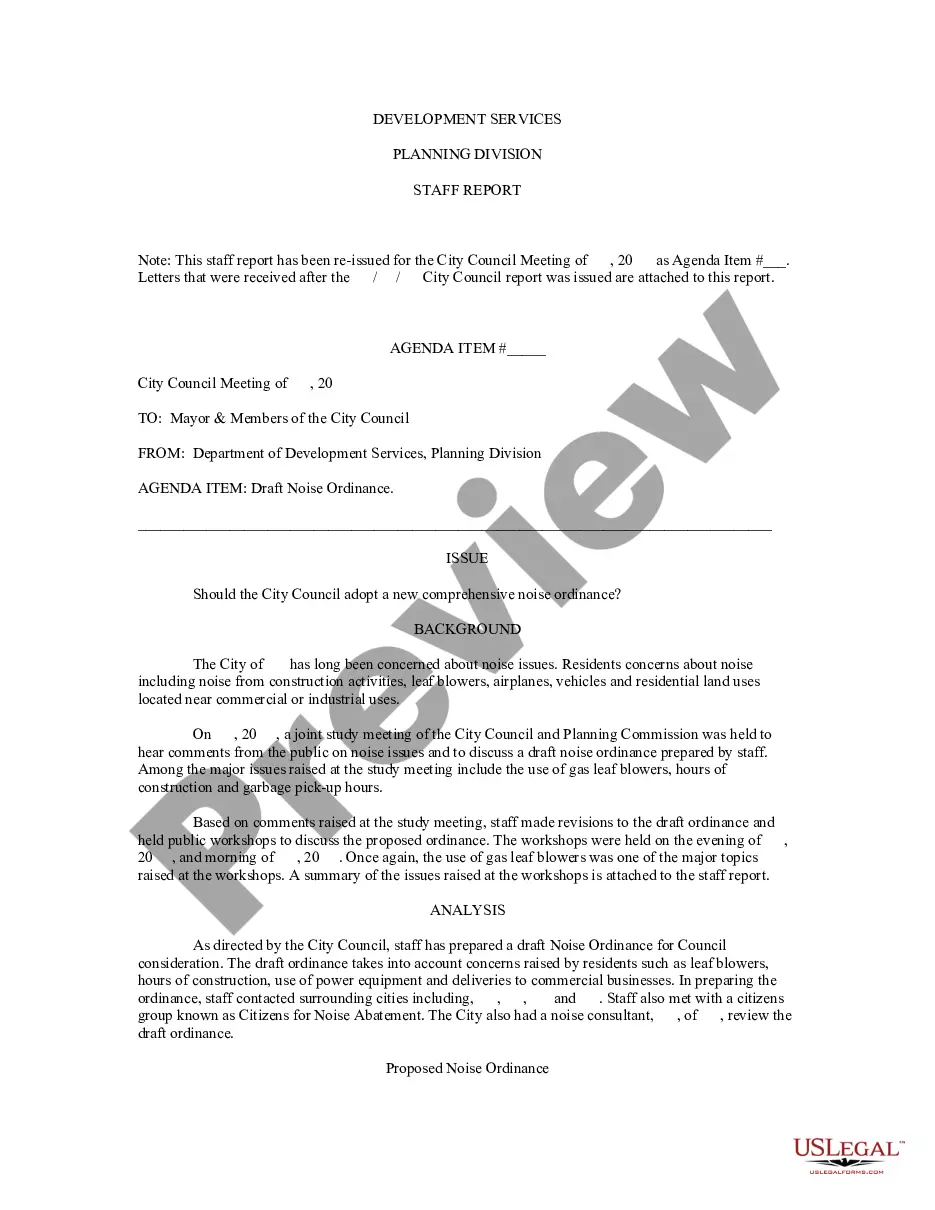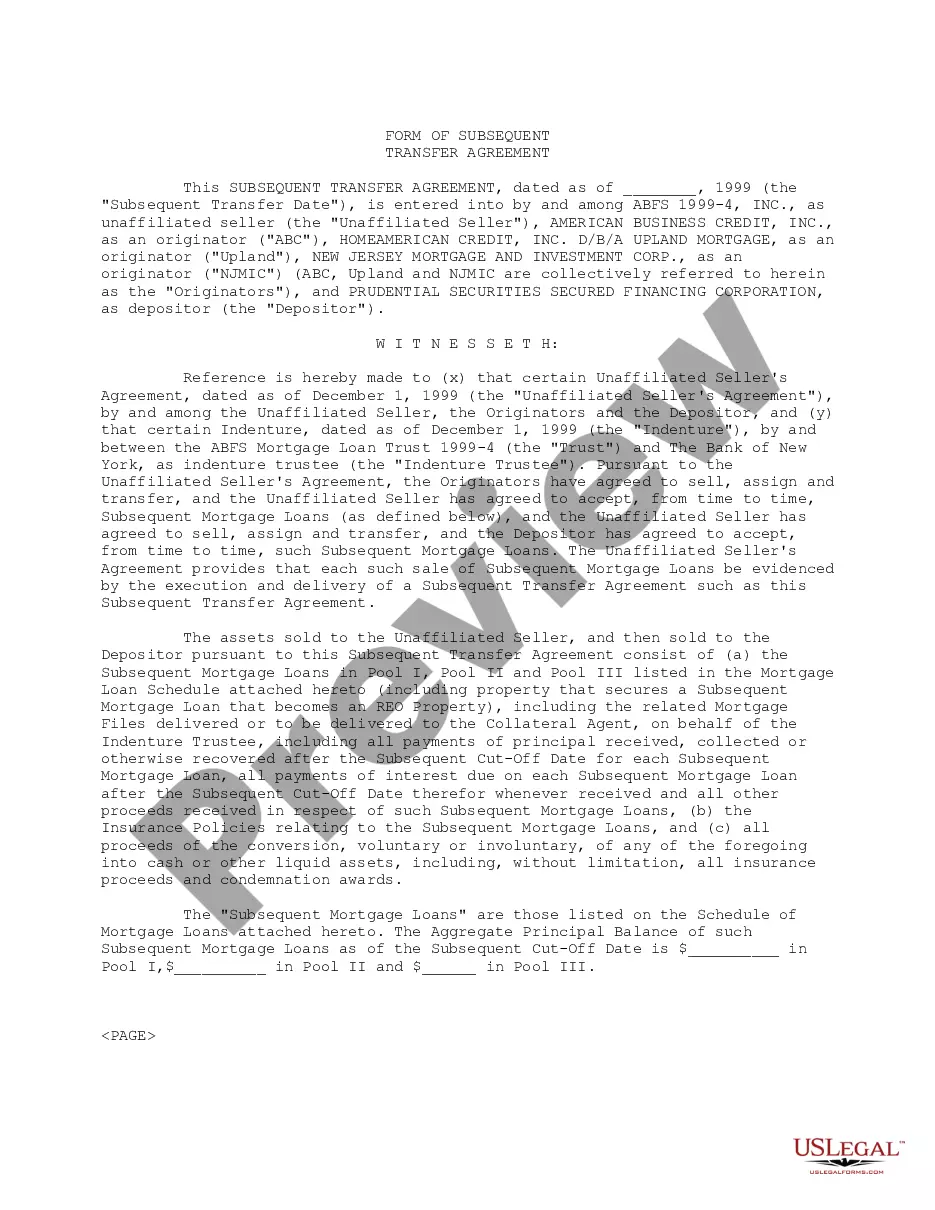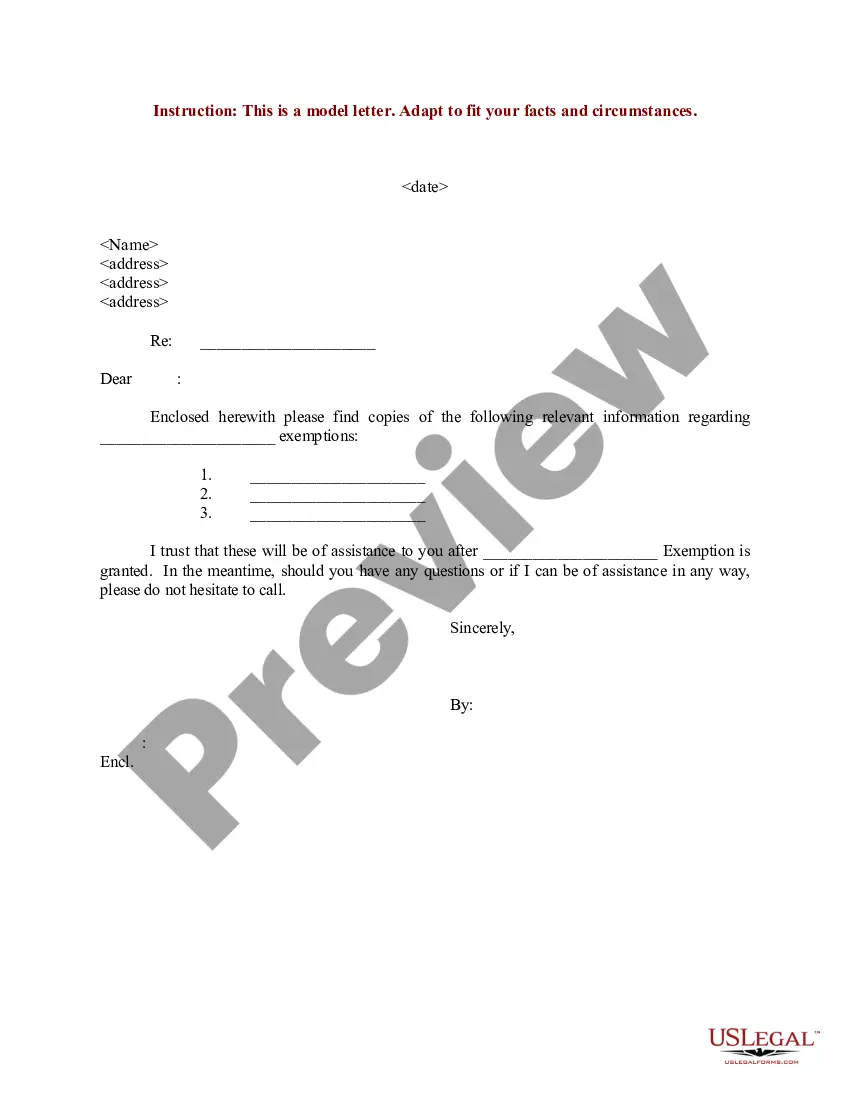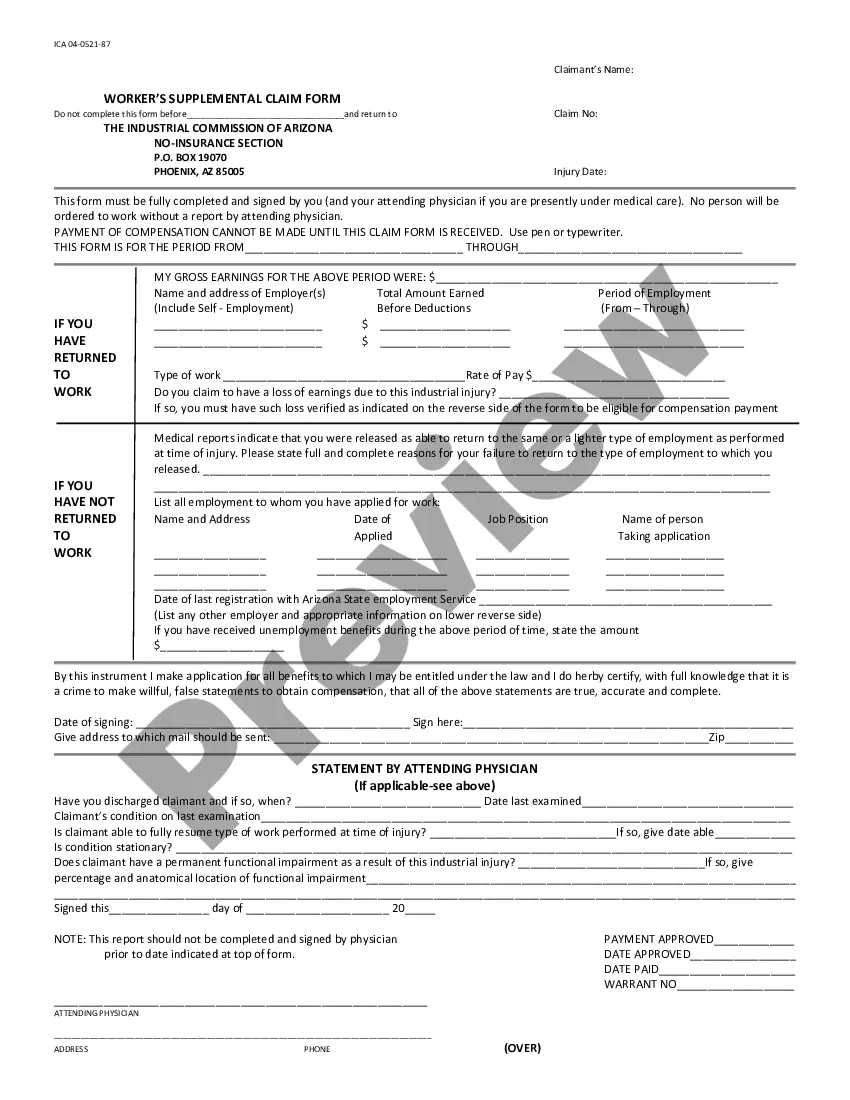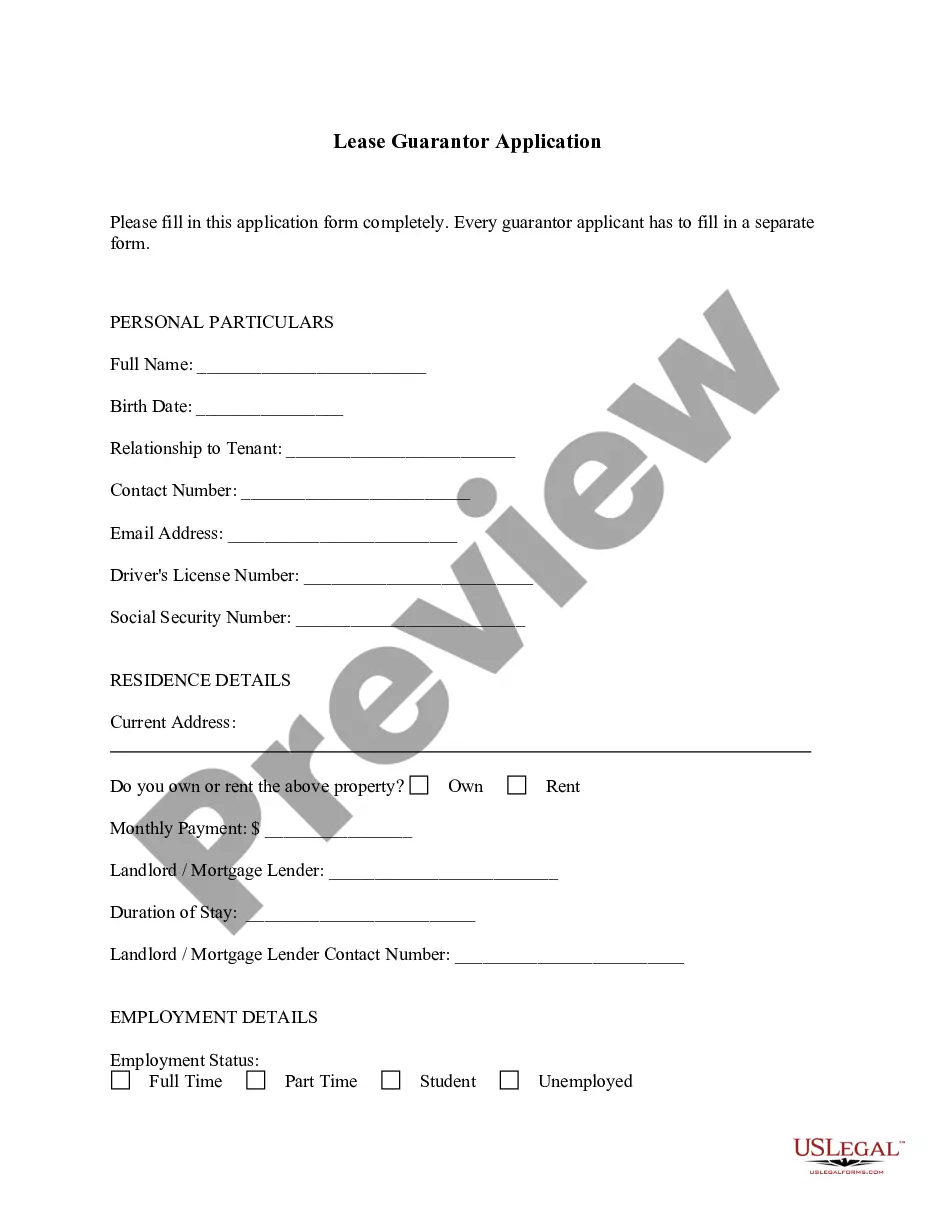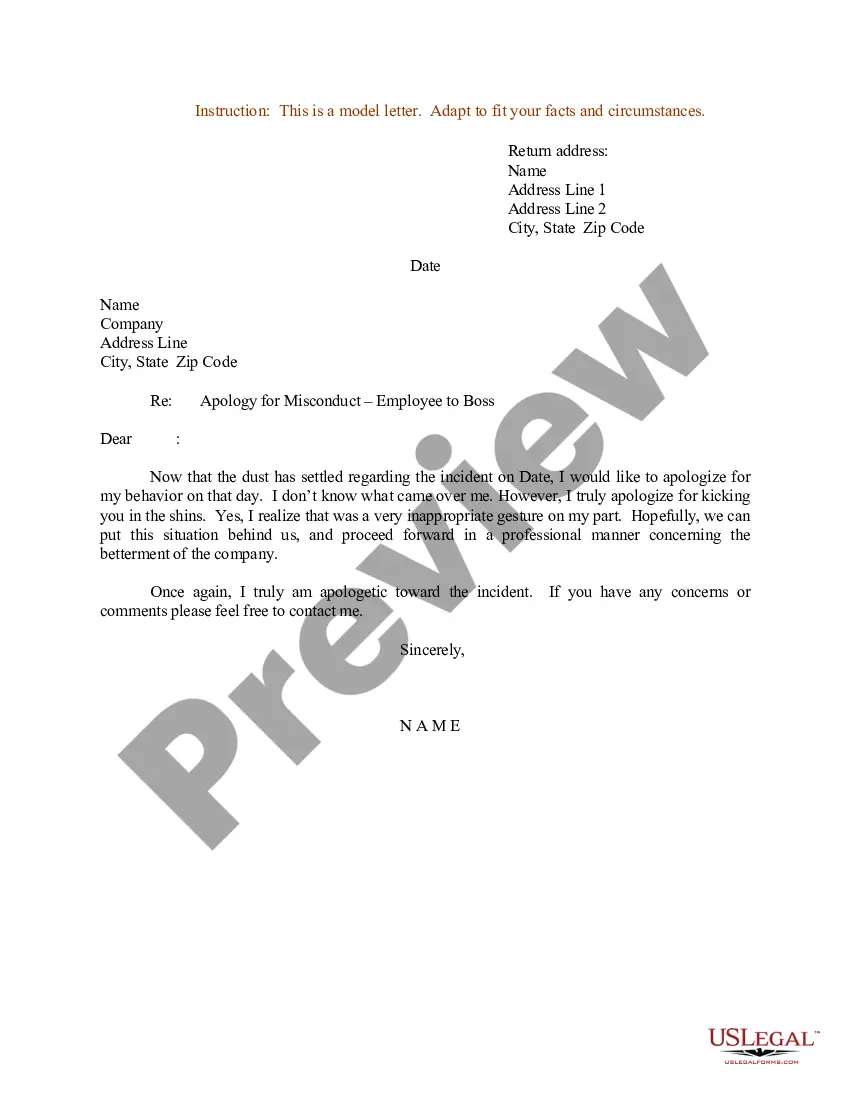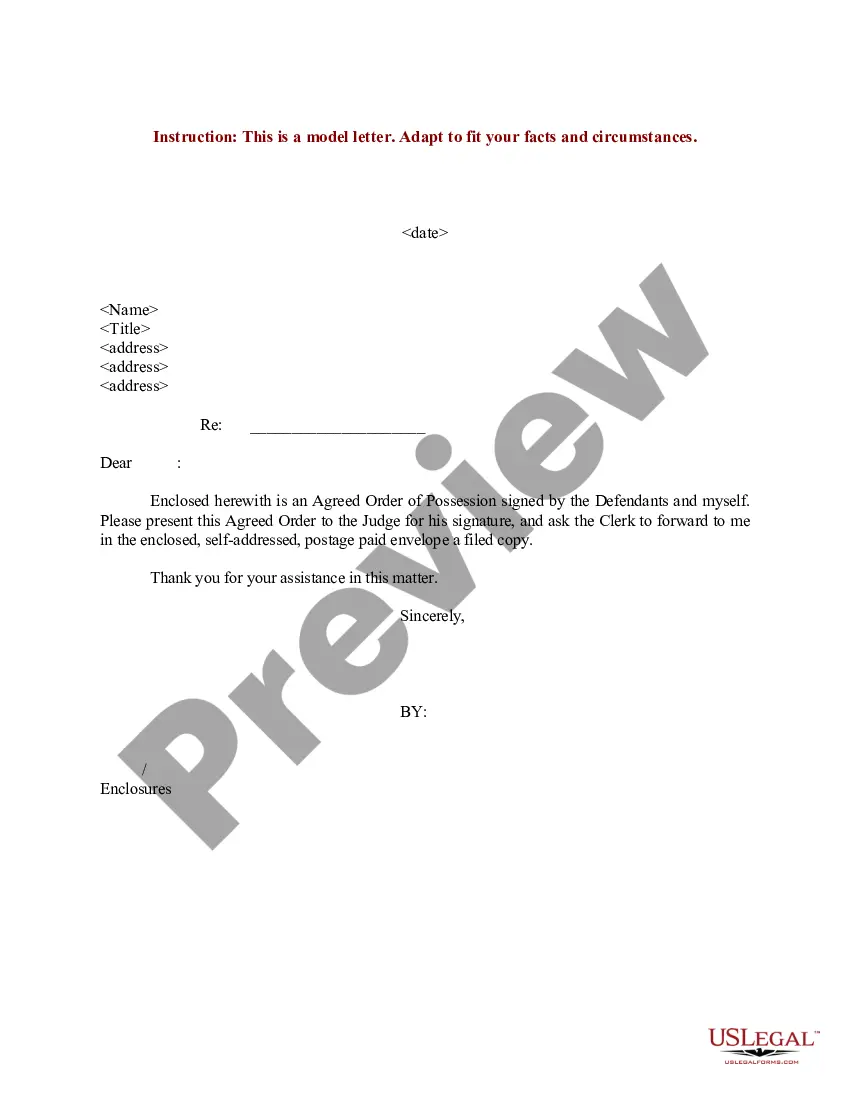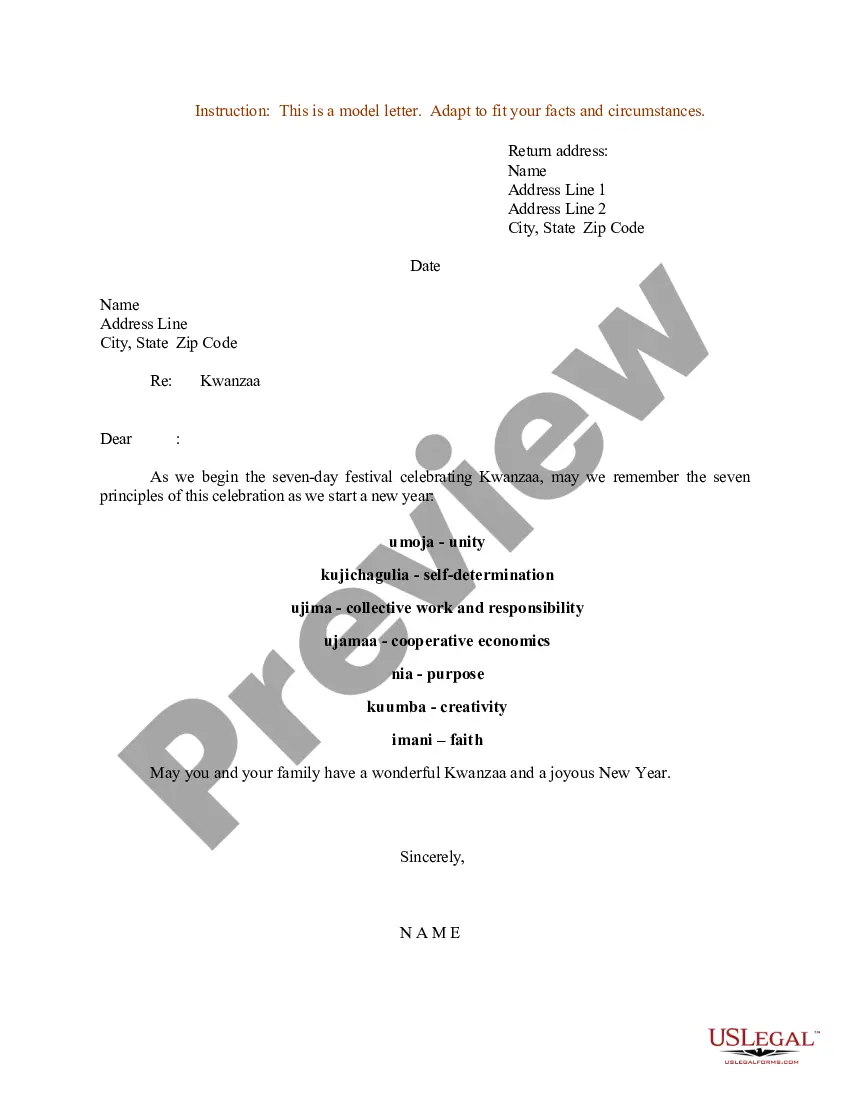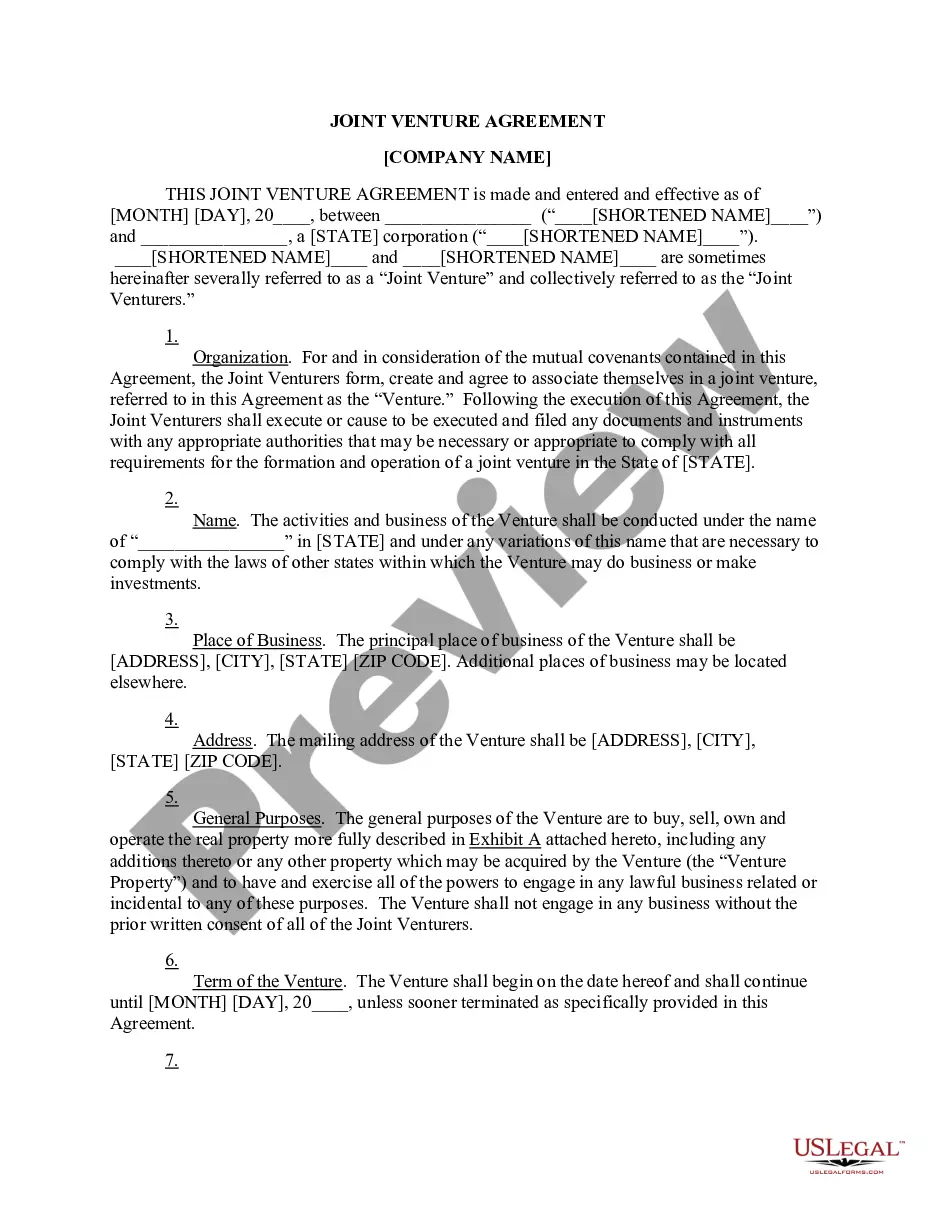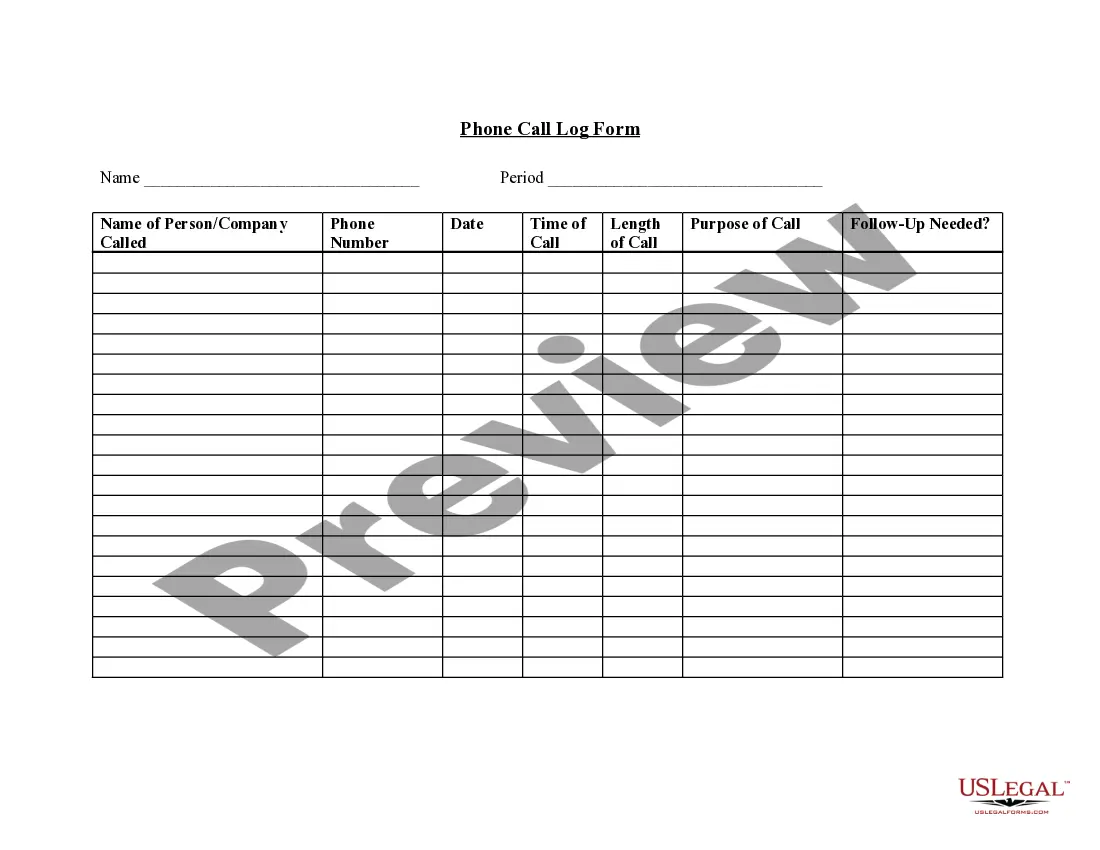Ohio Telephone Call Log Form
Description
How to fill out Telephone Call Log Form?
You can spend hours online searching for the legal document template that meets the federal and state requirements you need.
US Legal Forms offers thousands of legal forms that are verified by experts.
You can easily obtain or print the Ohio Telephone Call Log Form from my service.
If available, use the Review option to browse through the document template as well.
- If you already have a US Legal Forms account, you can Log In and select the Download option.
- Then, you can complete, edit, print, or sign the Ohio Telephone Call Log Form.
- Every legal document template you purchase is yours permanently.
- To obtain another copy of any purchased form, go to the My documents tab and select the appropriate option.
- If you are using the US Legal Forms website for the first time, follow the simple instructions below.
- First, ensure you have chosen the correct document template for the county/region of your choice.
- Check the form description to confirm you have selected the right form.
Form popularity
FAQ
Yes, many cellular service providers allow you to request call history covering up to one year. When making this request, consider using the Ohio Telephone Call Log Form to specify your needs clearly. This form helps ensure that you receive precisely the information you are looking for without unnecessary delays.
A call log is a record of phone calls used by sales teams to track client calls and contact information. If you manage a sales team, use our free Call Log Template to easily record and information about incoming and outgoing calls and determine the top-performing sales agents on your team.
How to Create Fake Call Logs in Your Android Mobile PhoneHere Select "Call Logs"Number 2 select mobile number.Select Name From Phone.Select "5sec"field duration (I Field "60" )Select Call Type (I Selected "Incoming")Select "Create" Button.
The basic information you can enter into a call log might include:The time of the call.The name of the person you're calling.The person's phone number.Any next steps or actions you might want to take.A general Notes column to capture anything else important.
See your call historyOpen your device's Phone app .Tap Recents .You'll see one or more of these icons next to each call in your list: Missed calls (incoming) (red) Calls you answered (incoming) (blue) Calls you made (outgoing) (green)
The logs page (also known as call logs) displays a record of all inbound and outbound calls that involve phone users in the account.
To access your call history (i.e. a list of all of your call logs on your device), simply open your device's phone app which looks like a telephone and tap Log or Recents. You'll see a list of all incoming, outgoing calls and missed calls.
Call your service provider and request your cell phone records. You can even give them a time frame for when you want the recorded printed. For instance, you can request they send you cell phone records for the past six months. They will mail out a printed list of your calls and you should receive them in a few days.
To create a call log within SalesNOW on the Android, follow these steps:Tap Contacts on the tab bar.To open the contact for whom you would like to create the call log, tap the contact record.Tap the MENU button, tap More and tap New Call Log.Enter the call log's information.More items...
There are a few ways to see your call history. The first way is to open the Phone app and select the Call History tab. This will show you a list of all your recent calls, including the date, time, and duration of each call. Another way to view your call history is to open the Settings app and select Phone.