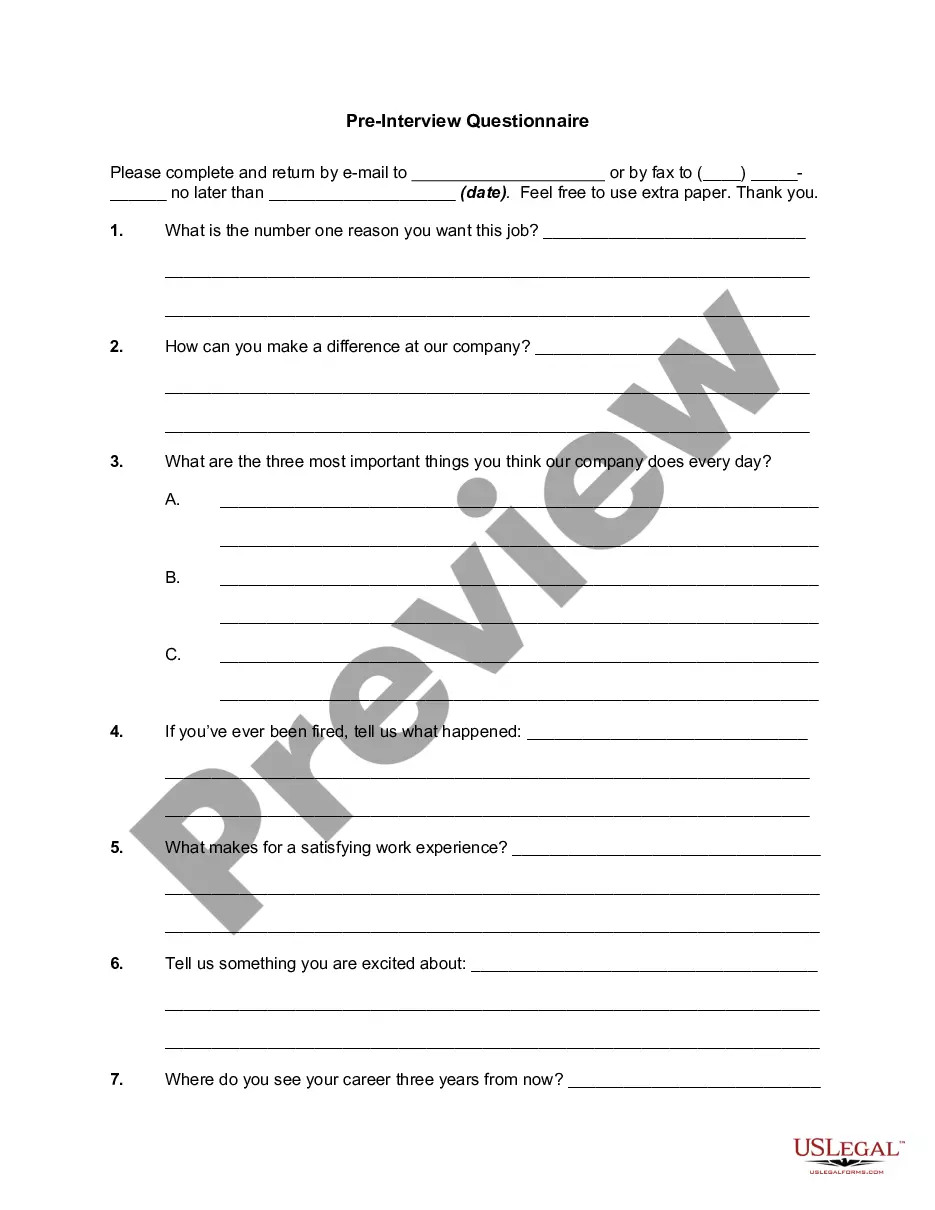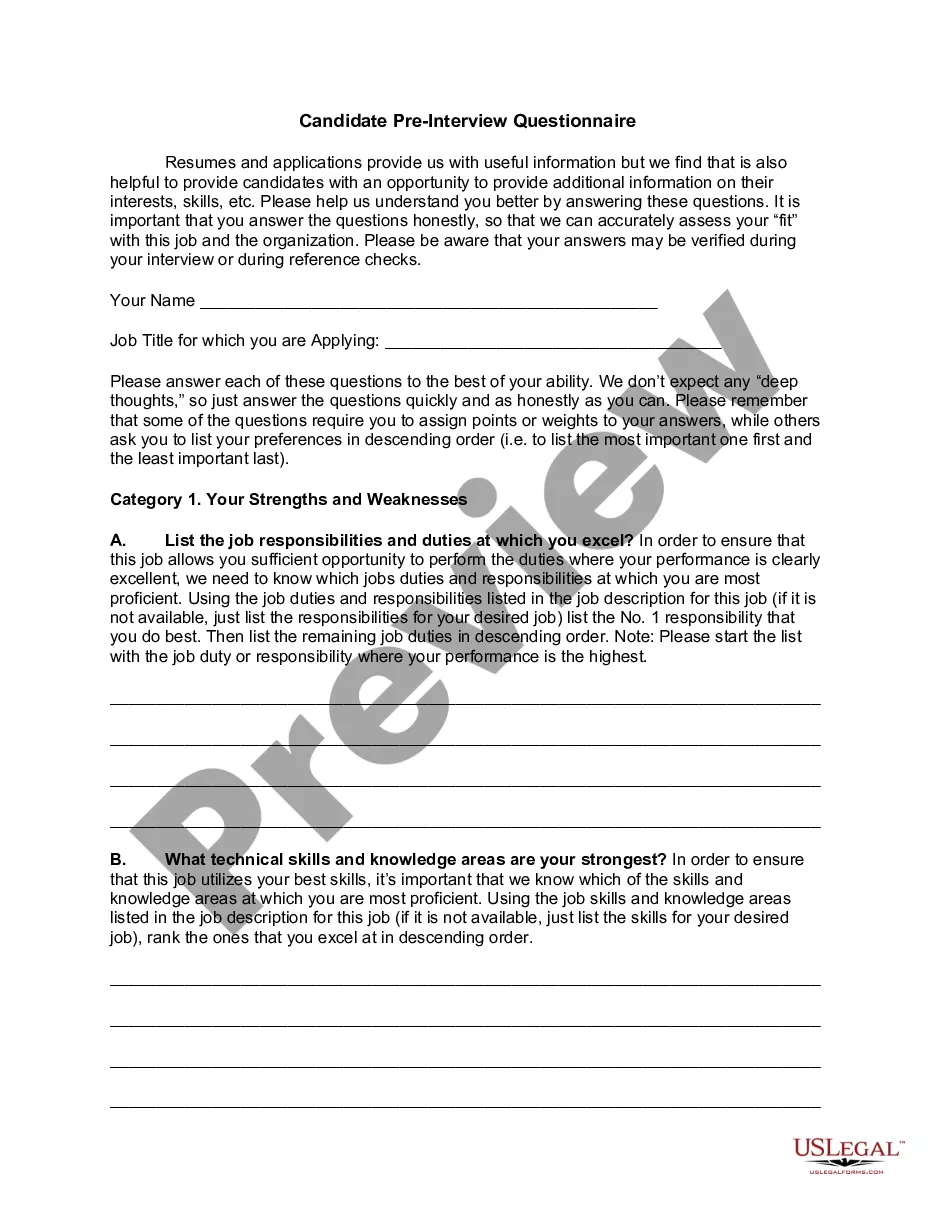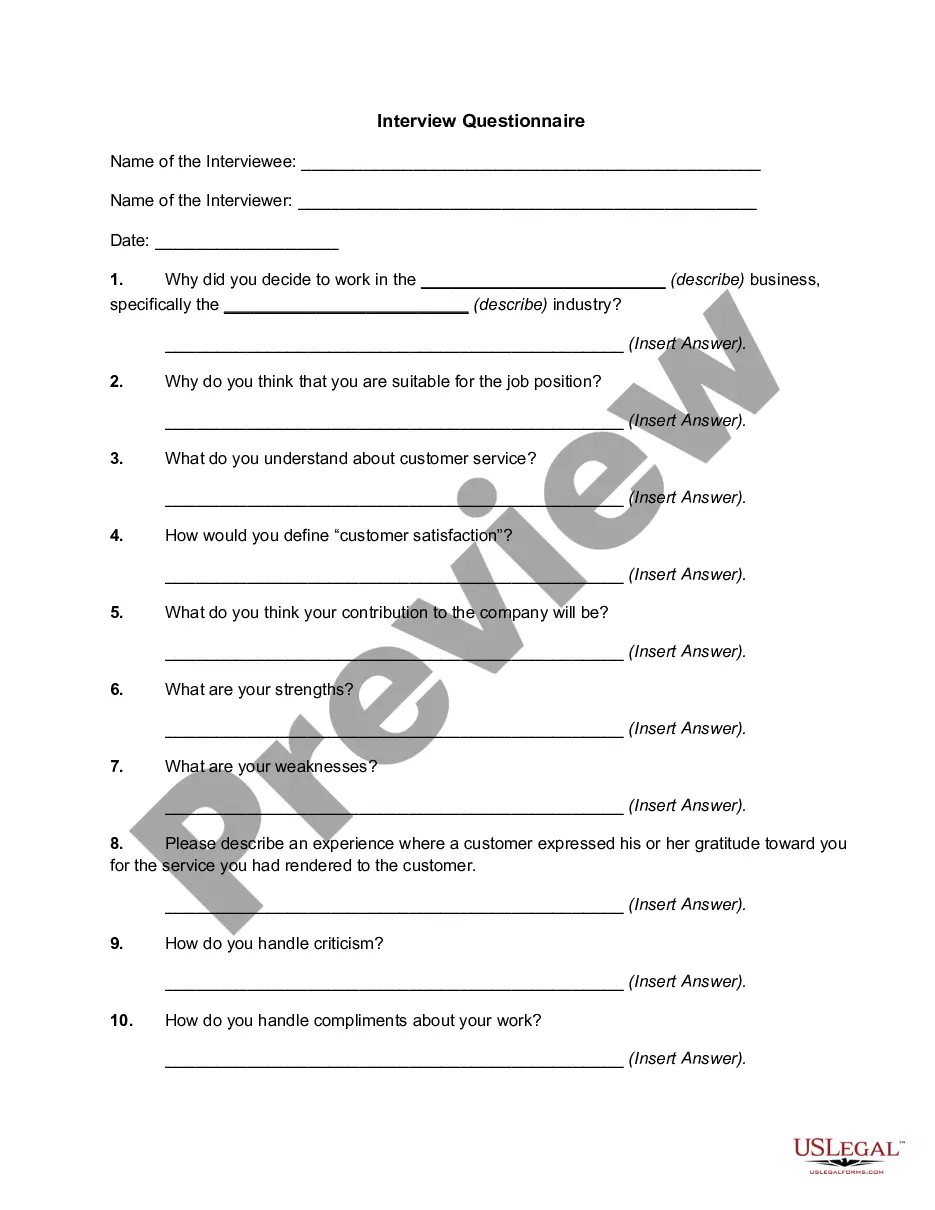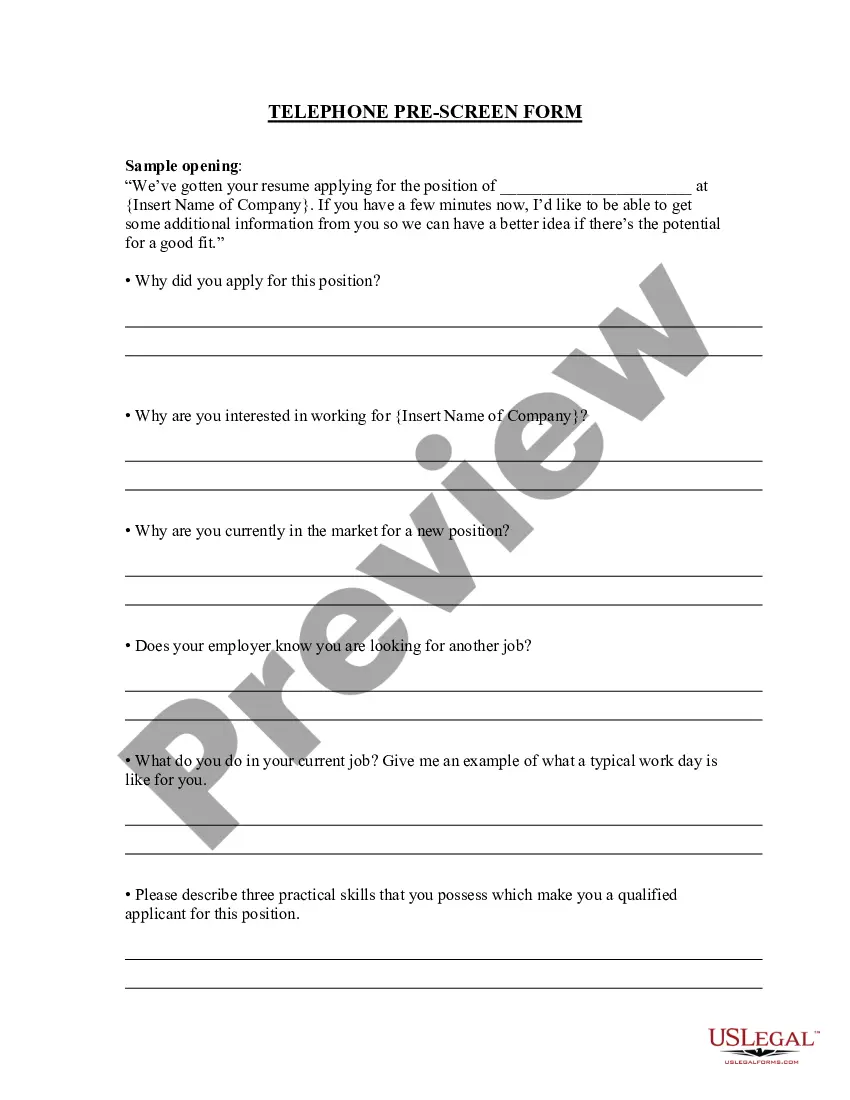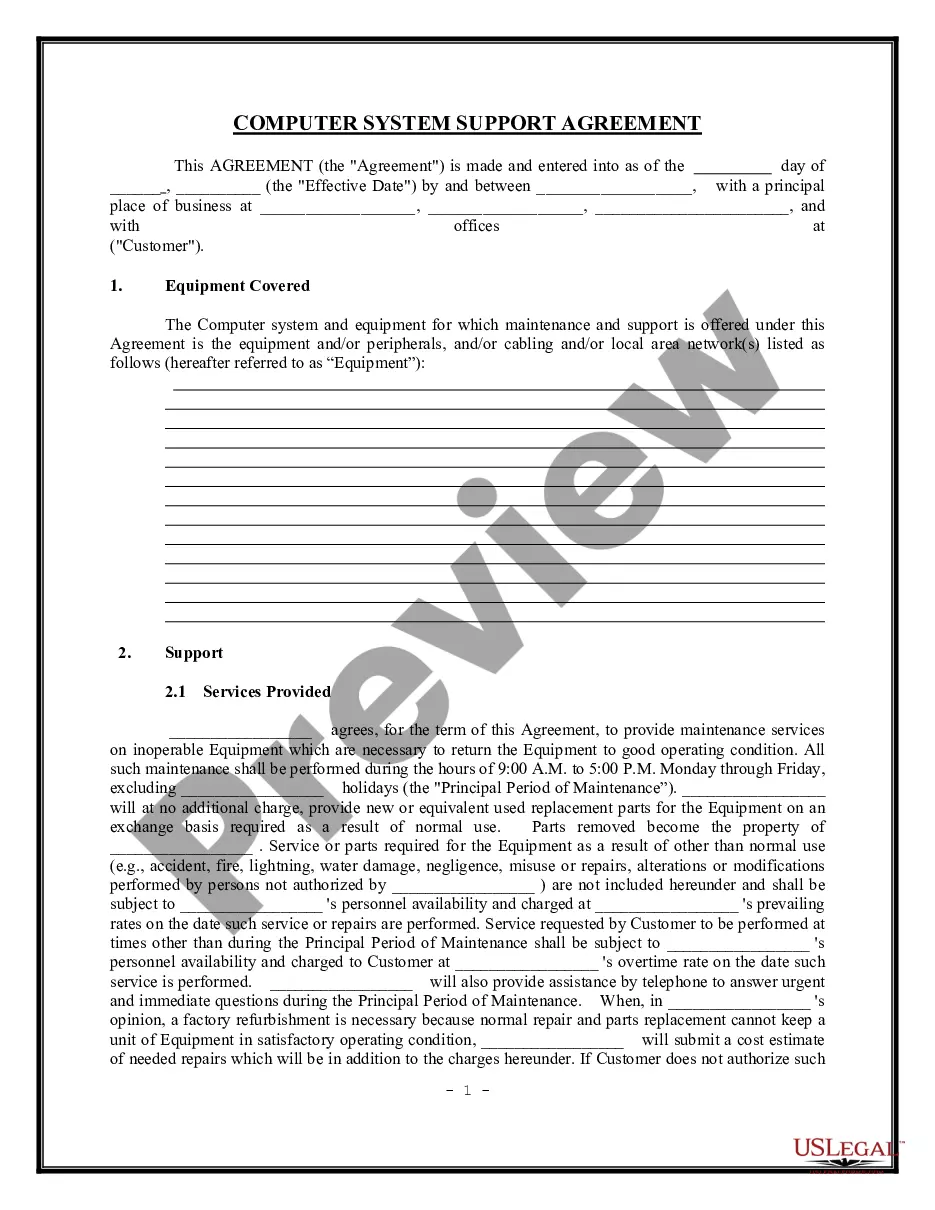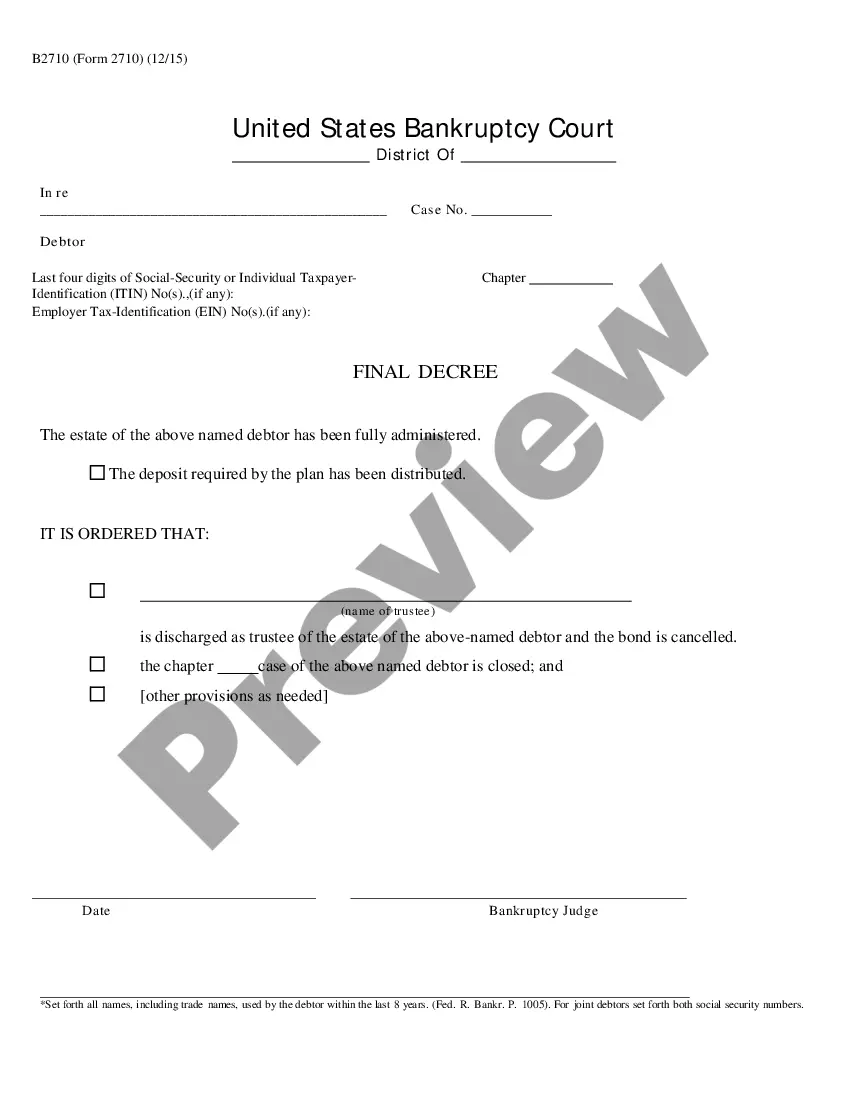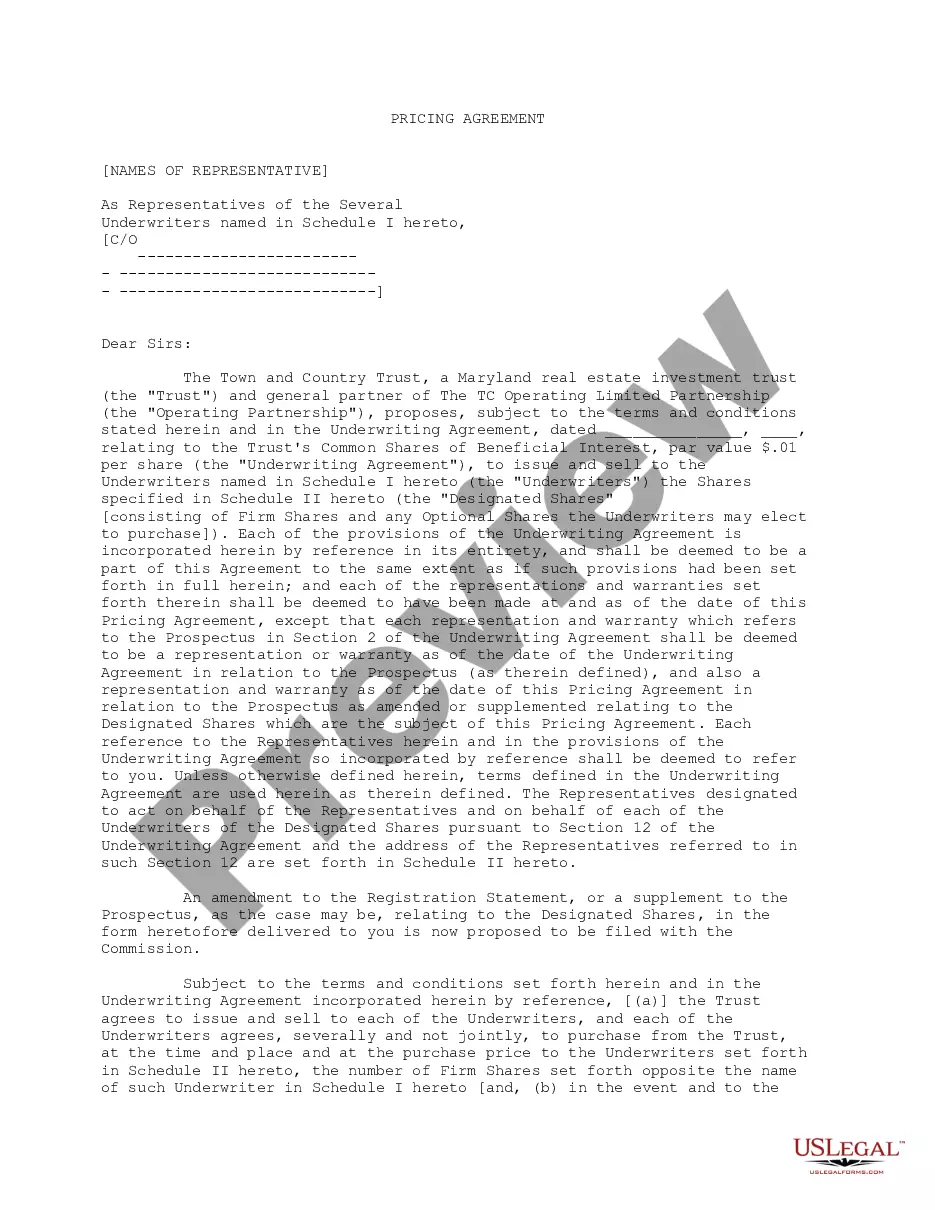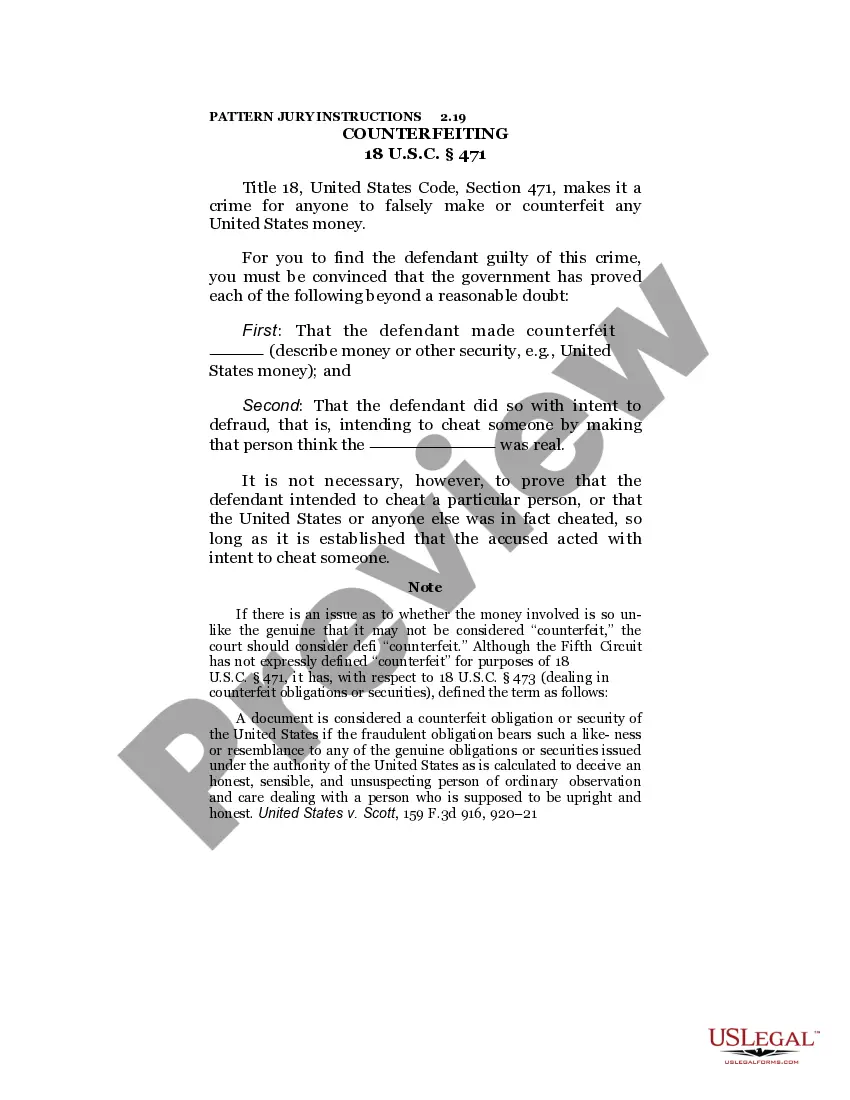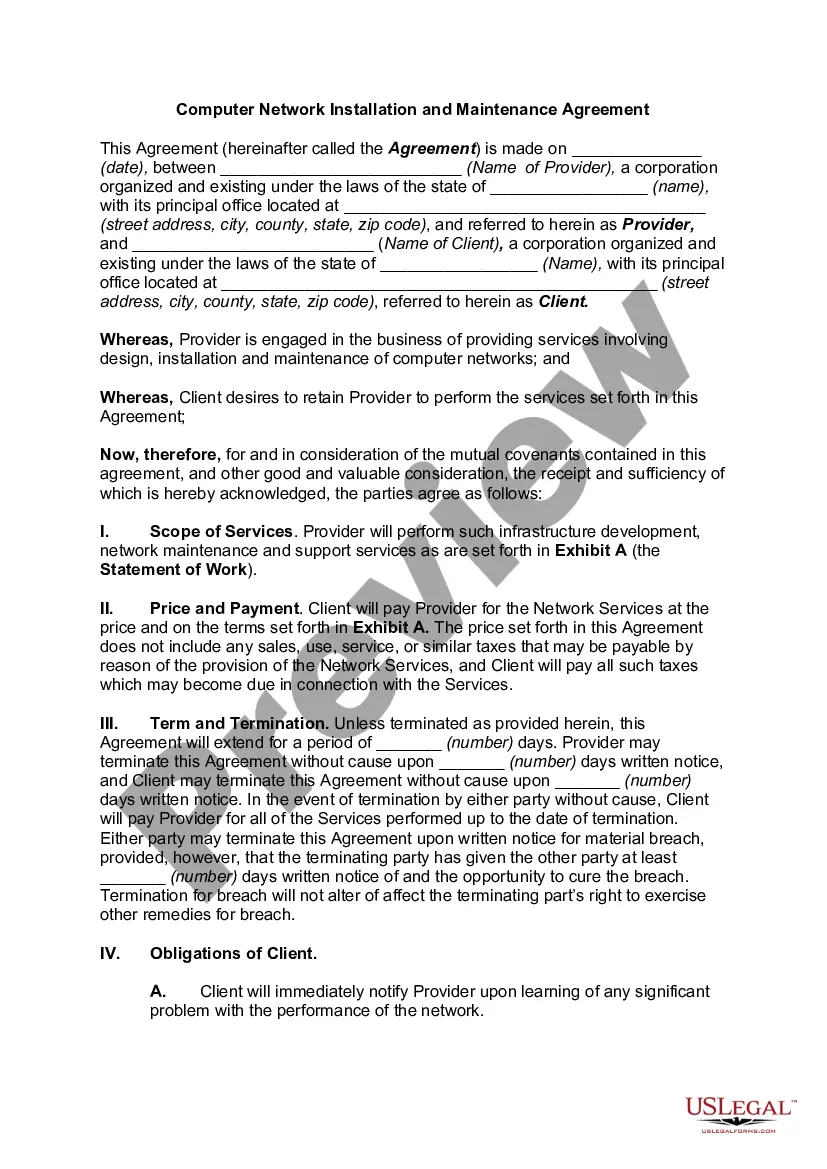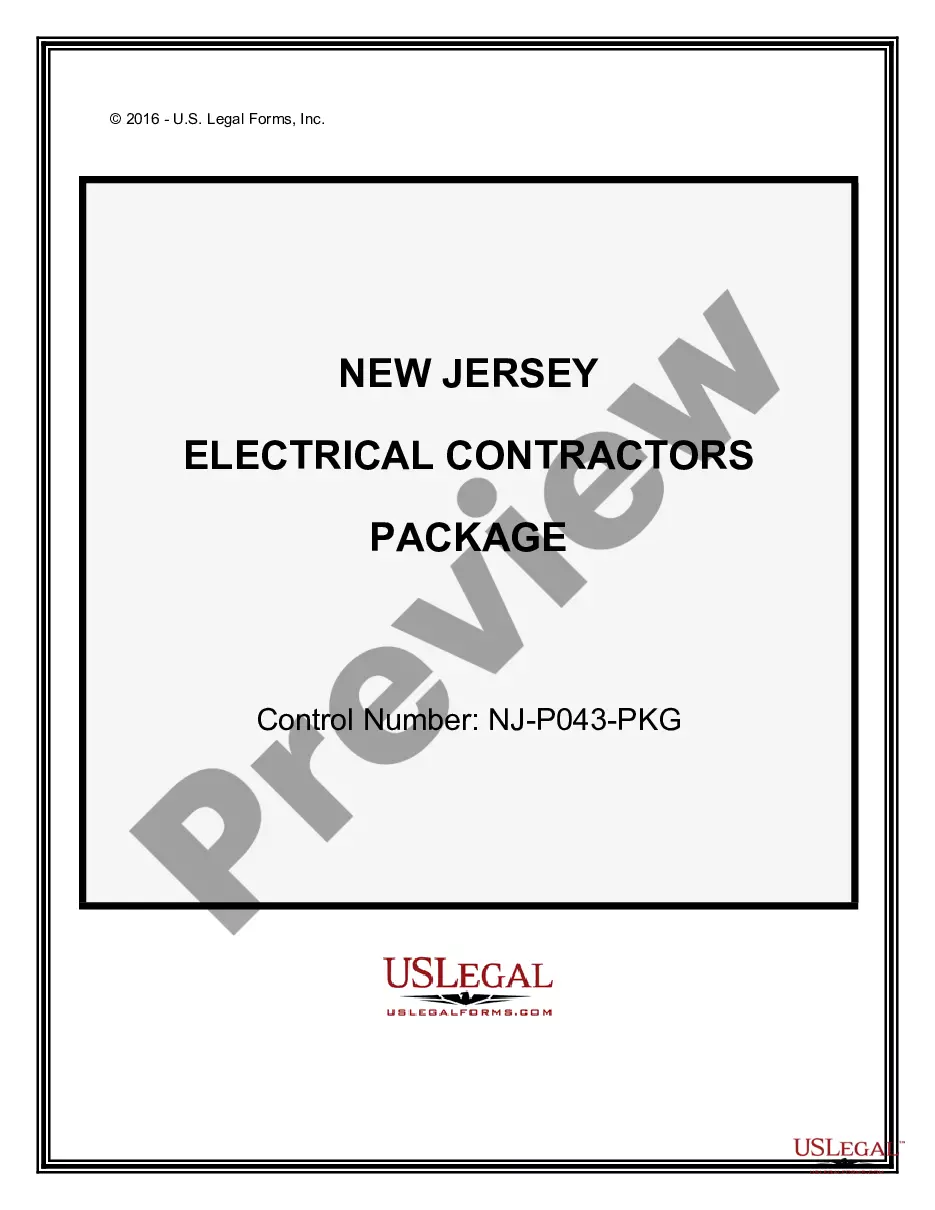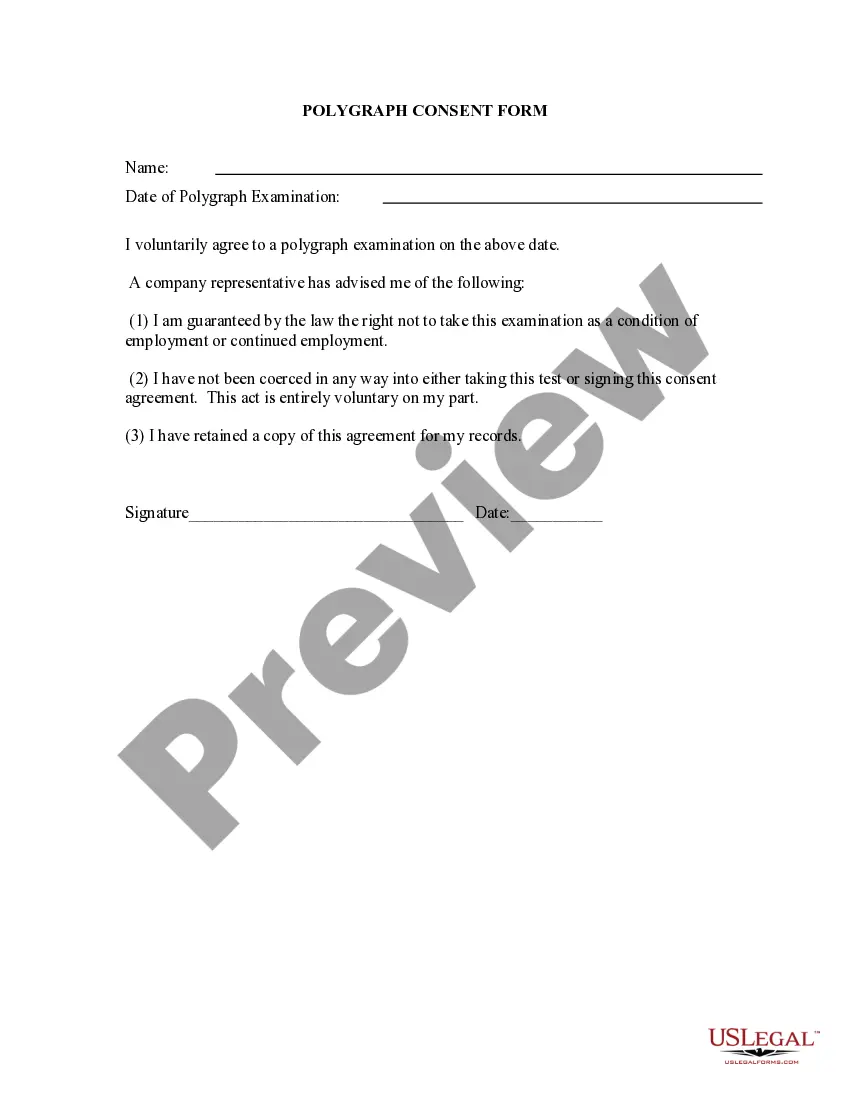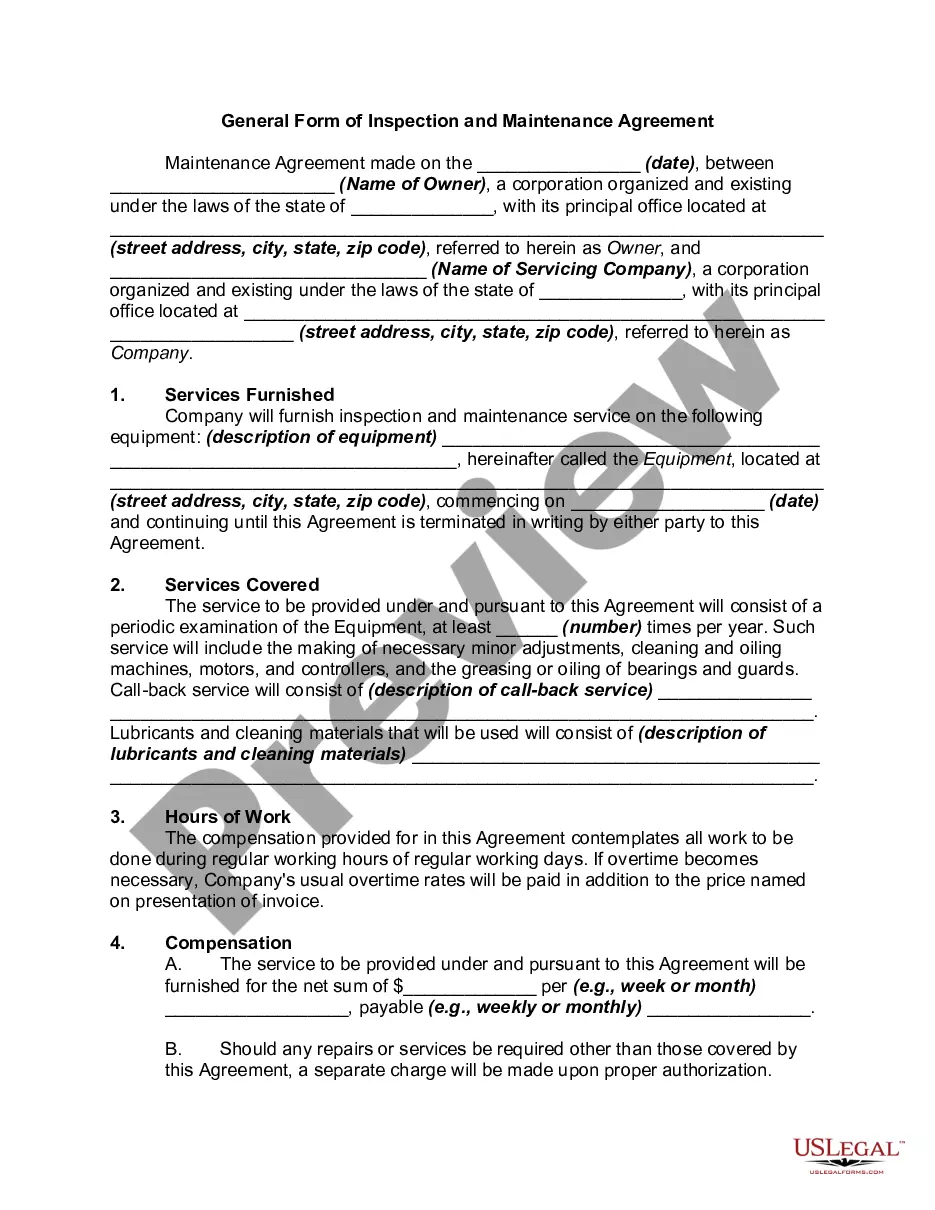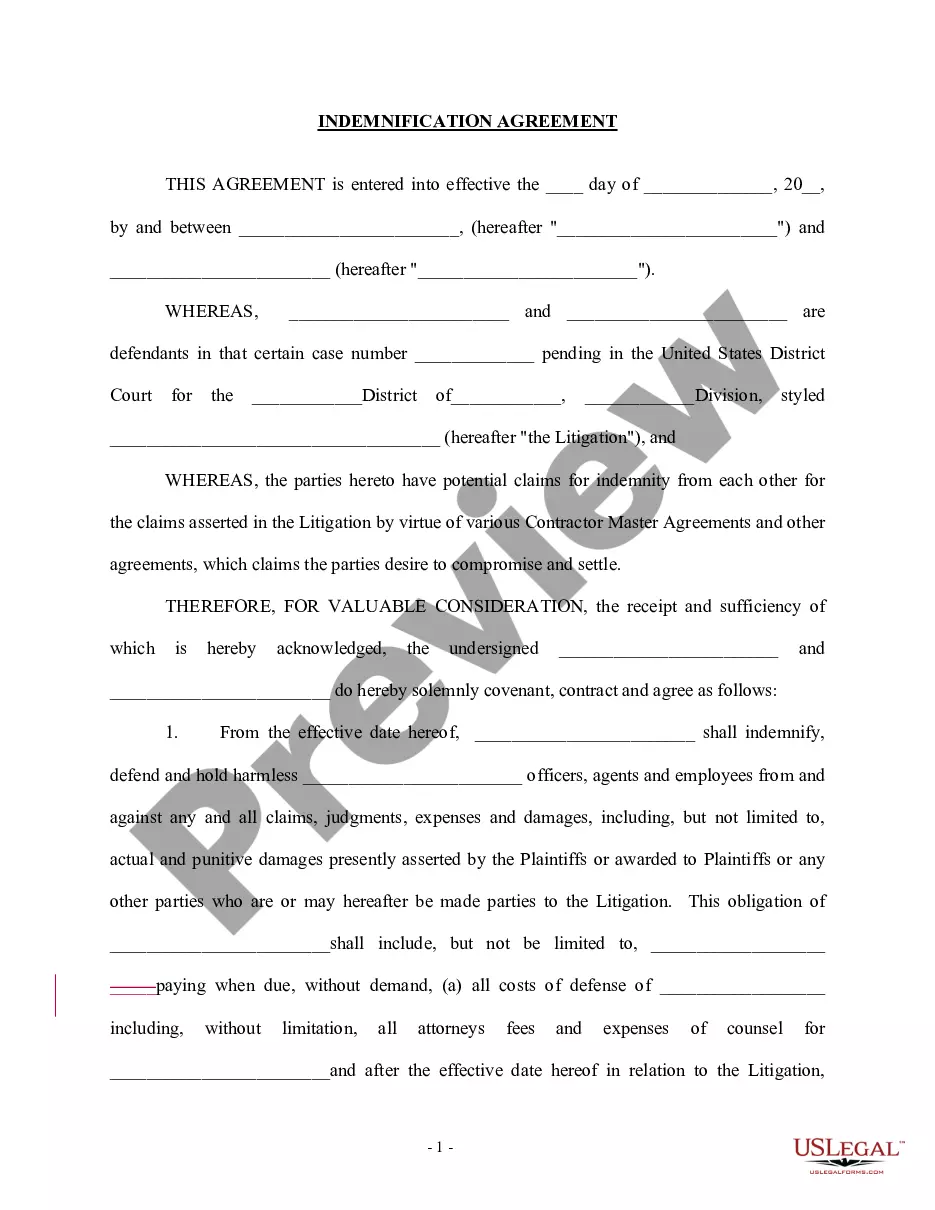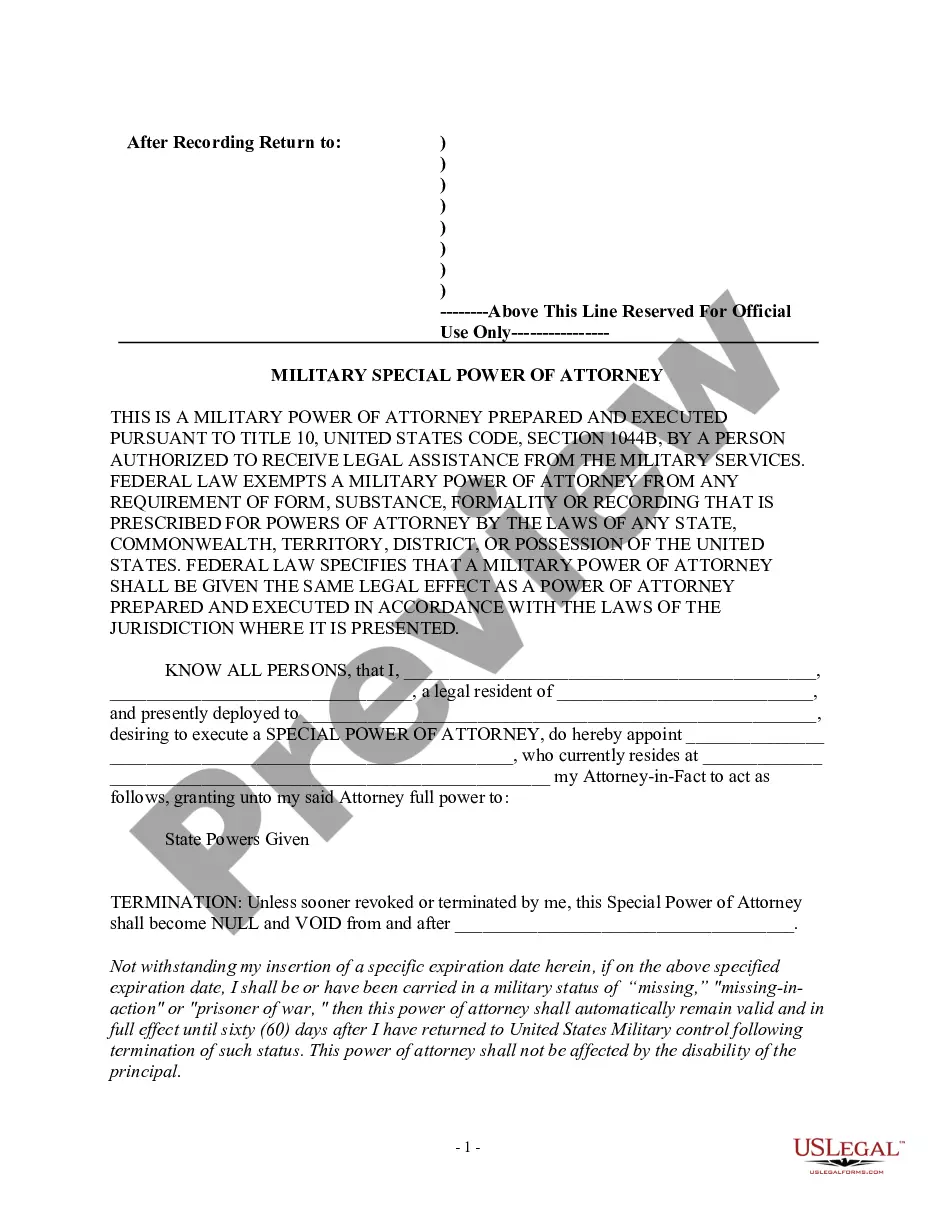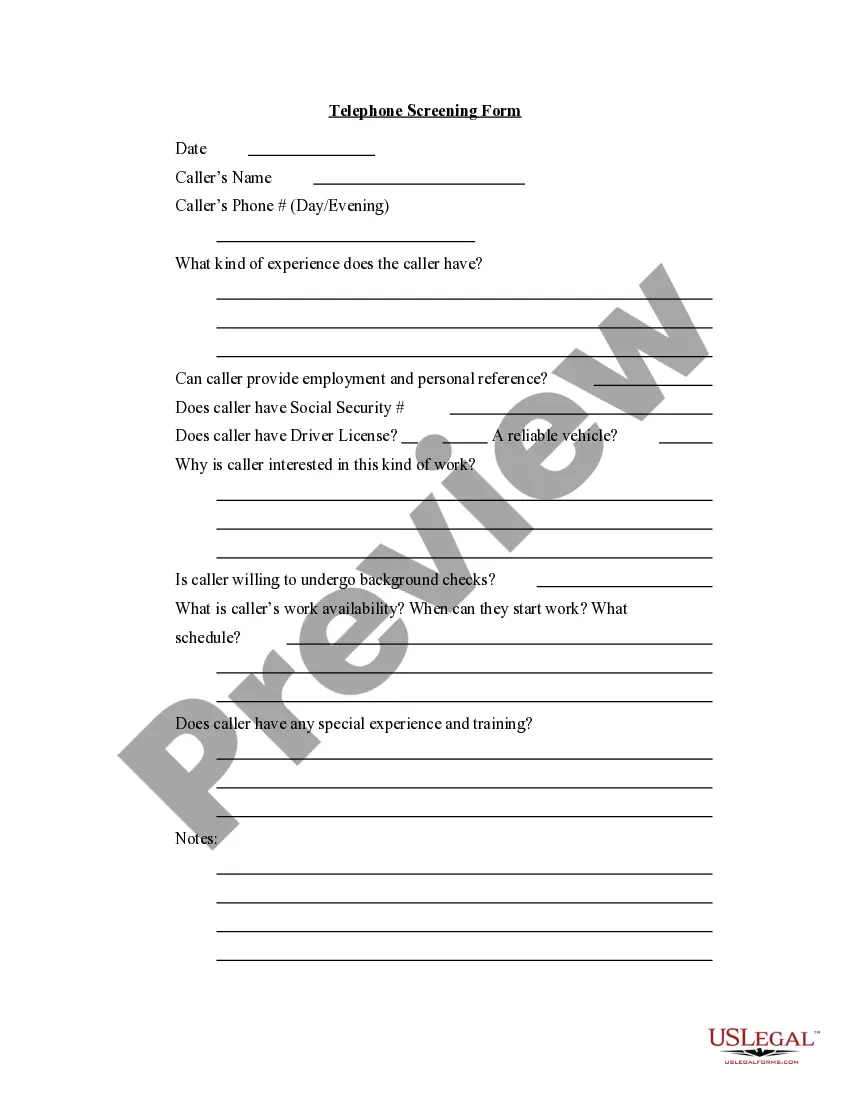Ohio Telephone Screening Form
Description
How to fill out Telephone Screening Form?
US Legal Forms - one of the largest repositories of legal documents in the United States - offers a variety of legal document templates that you can download or print. By using the website, you can find thousands of forms for both business and personal purposes, organized by categories, states, or keywords. You can obtain the latest versions of forms like the Ohio Telephone Screening Form in just moments.
If you already have a subscription, Log In and retrieve the Ohio Telephone Screening Form from your US Legal Forms collection. The Acquire button will appear on every document you view. You can access all of your previously saved forms in the My documents section of your account.
To use US Legal Forms for the first time, here are straightforward steps to get started: Ensure you have selected the appropriate document for your city/state. Click on the Preview button to check the form's details. Review the form summary to ensure you have chosen the correct document. If the document does not meet your needs, utilize the Search field at the top of the page to find one that does.
Access the Ohio Telephone Screening Form with US Legal Forms, one of the most extensive libraries of legal document templates. Utilize a vast array of professional and state-specific templates that cater to your business or personal requirements and specifications.
- If you are satisfied with the form, confirm your selection by clicking the Purchase now button.
- Then, choose the pricing plan you prefer and provide your information to register for an account.
- Complete the transaction. Use your Visa, Mastercard, or PayPal account to finish the transaction.
- Select the format and download the document to your device.
- Make edits. Complete, modify, print, and sign the downloaded Ohio Telephone Screening Form.
- Every template you add to your account has no expiration date and is yours permanently. Therefore, if you wish to download or print another copy, simply go to the My documents section and click on the document you need.
Form popularity
FAQ
Filing IT 3 in Ohio requires you to complete the form either online or using a paper version. By using the US Legal Forms platform, you can make this process easy and user-friendly. Ensure you provide accurate information and submit the form to the appropriate tax authorities to fulfill your obligations. Don't forget that the Ohio Telephone Screening Form can assist with any questions regarding your filing.
Thoroughly answer each question without providing too much detail, just as you would in an actual in-person or phone interview. If the questionnaire includes space in which to answer each question, don't exceed the space given. Keep your answers concise but complete.
Preparing for a Phone InterviewConfirm the Interview.Choose an Interview Space.Use Proper Phone Interview Etiquette.Polish Up Your Telephone Communication Skills.Send a Thank You Note.Phone Interview Questions about Your Background.Phone Interview Questions about the New Job and the Company.More items...
Cheat Sheet to Your Best Interview AnswersTell me about yourself.Why would I hire you?What are you strengths.What are your weaknesses?What is the most important thing to you in a job?What are you career goals?Do you have any questions for me?Why did you leave your last job?
13 Best Phone Interview Questions to Ask CandidatesTell me a bit about yourself.Why are you looking for a new position?What about this position attracted you to apply?Tell me about your current job responsibilities.Describe your style of work in a few sentences.How would your current skills be a match for this job?More items...?
Questions a potential candidate can ask the recruiter during a phone interviewWhat qualities are you looking for in the person you hire for this job?What do you think is the most challenging part of this job?Where do you see the company in the next five years?What did the last person in this position go on to do?More items...
Here are five steps to follow when conducting phone screen interviews:Prepare for the interview.Schedule the interview.Introduce yourself.Ask the phone screening questions.Ask if they have questions for you.Explain the next steps.Foundational get to know you questions.Position interest.More items...
When your interviewer asks for your questions, they're expecting you to take a beat to think about things, so you'll have time to refer to your notes. Since a lot of the information here is specific to each role, you should fill out a new cheat sheet for every phone interview you do.
Here are the steps you can use to create an interview cheat sheet:Write down your interviewer's name.Include several notes about the company.Write out a brief statement about yourself.Prepare for common interview questions.Outline several professional stories.Prepare a desired salary range.More items...?
Tell the interviewer what makes you qualified, how you can do the job and why you feel you would make a good fit. This is an easy one to write down on your cheat sheet so you don't have to memorize it; just make sure it doesn't sound like you're reading it.