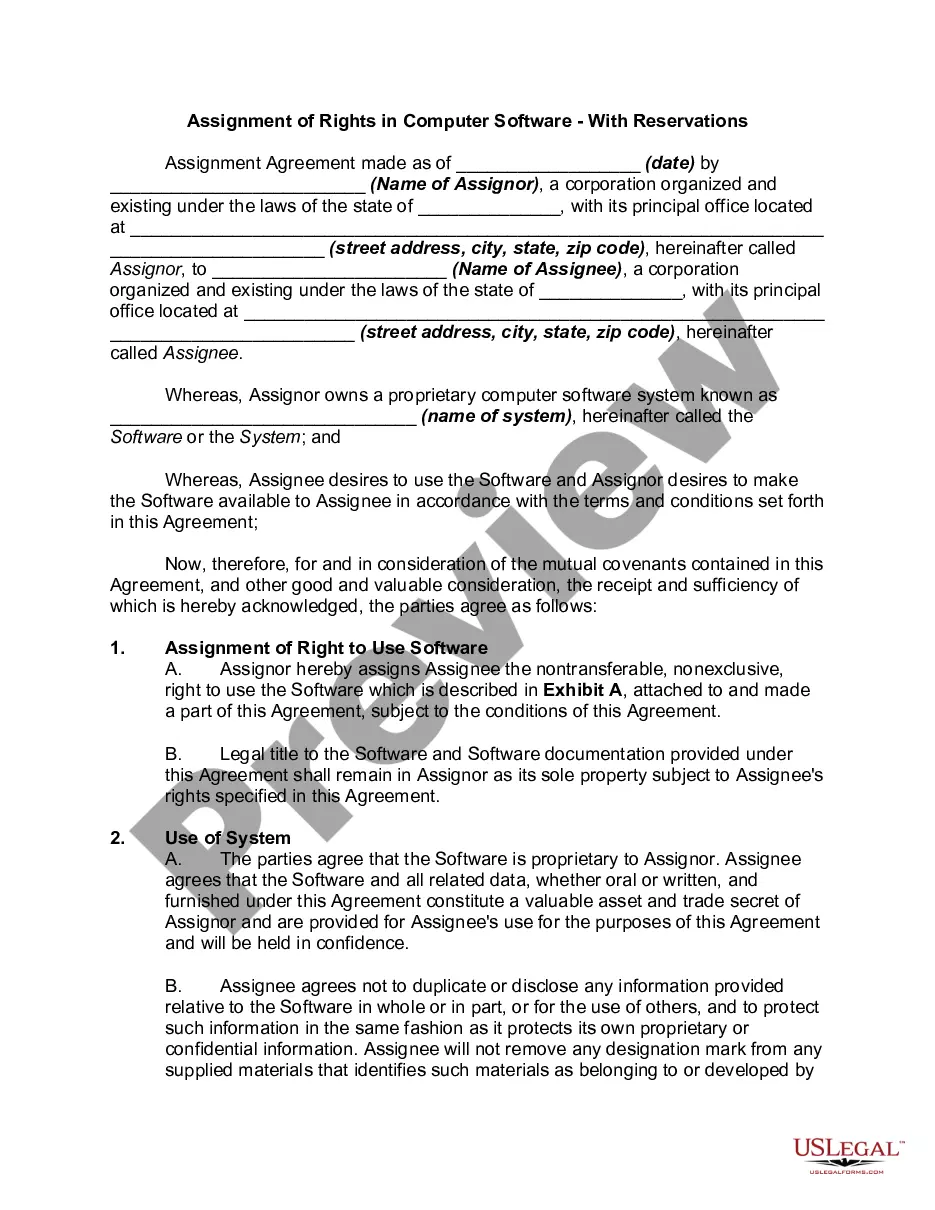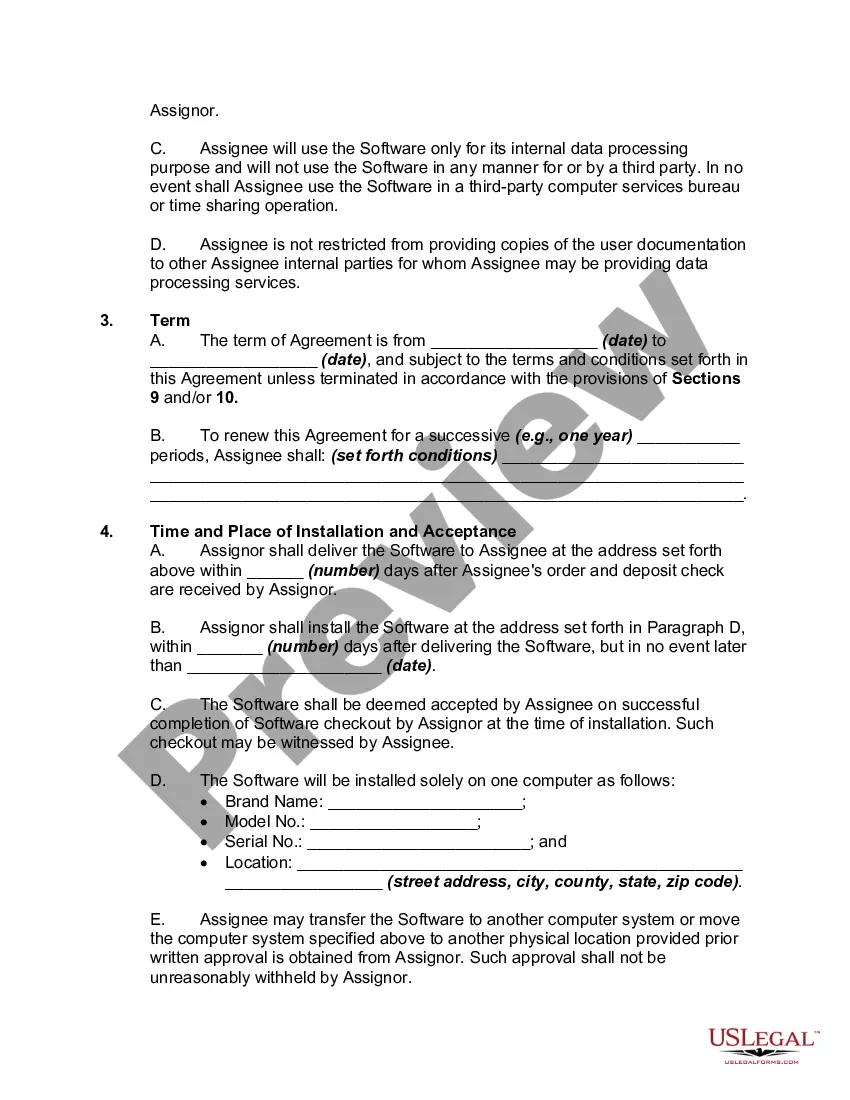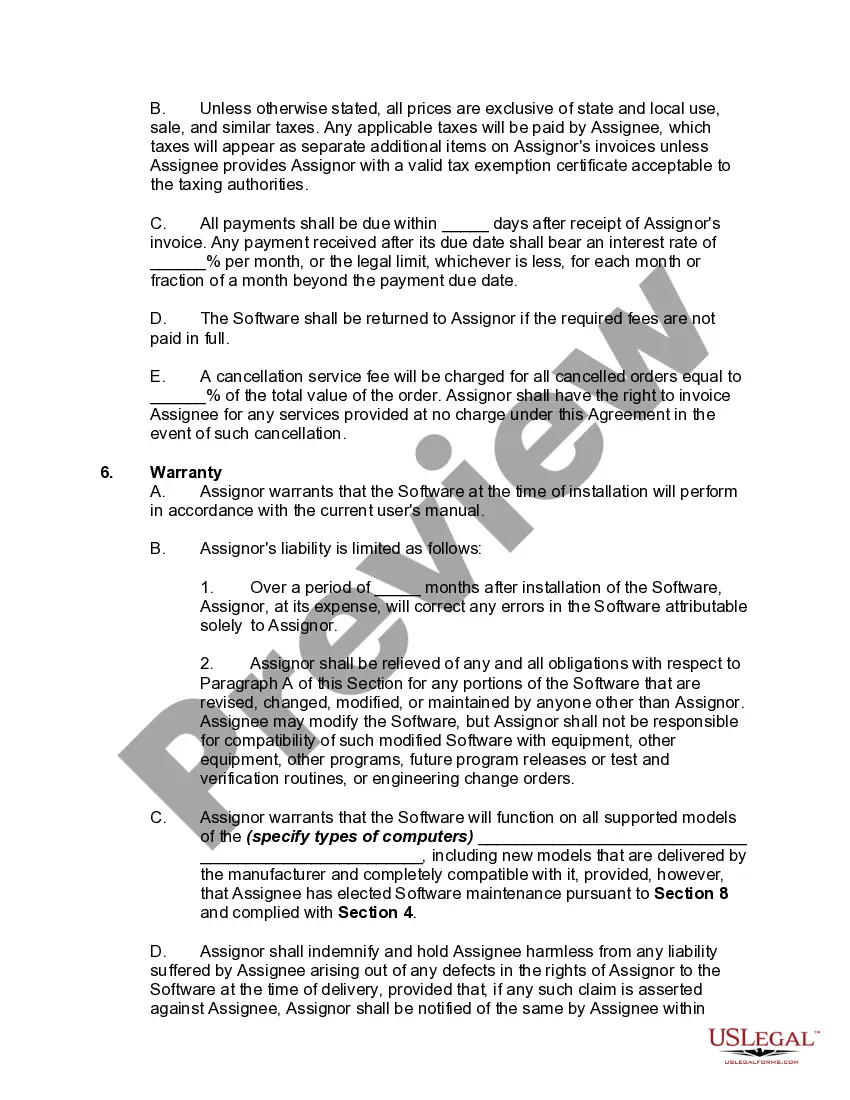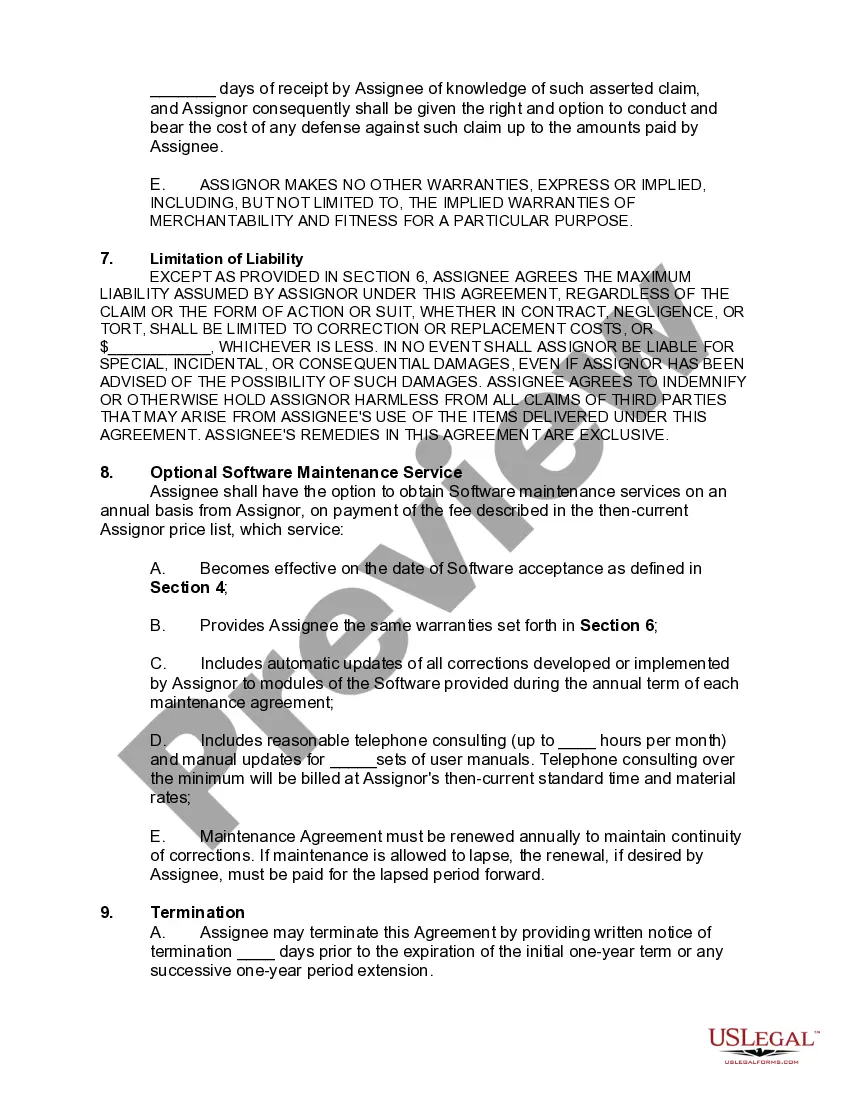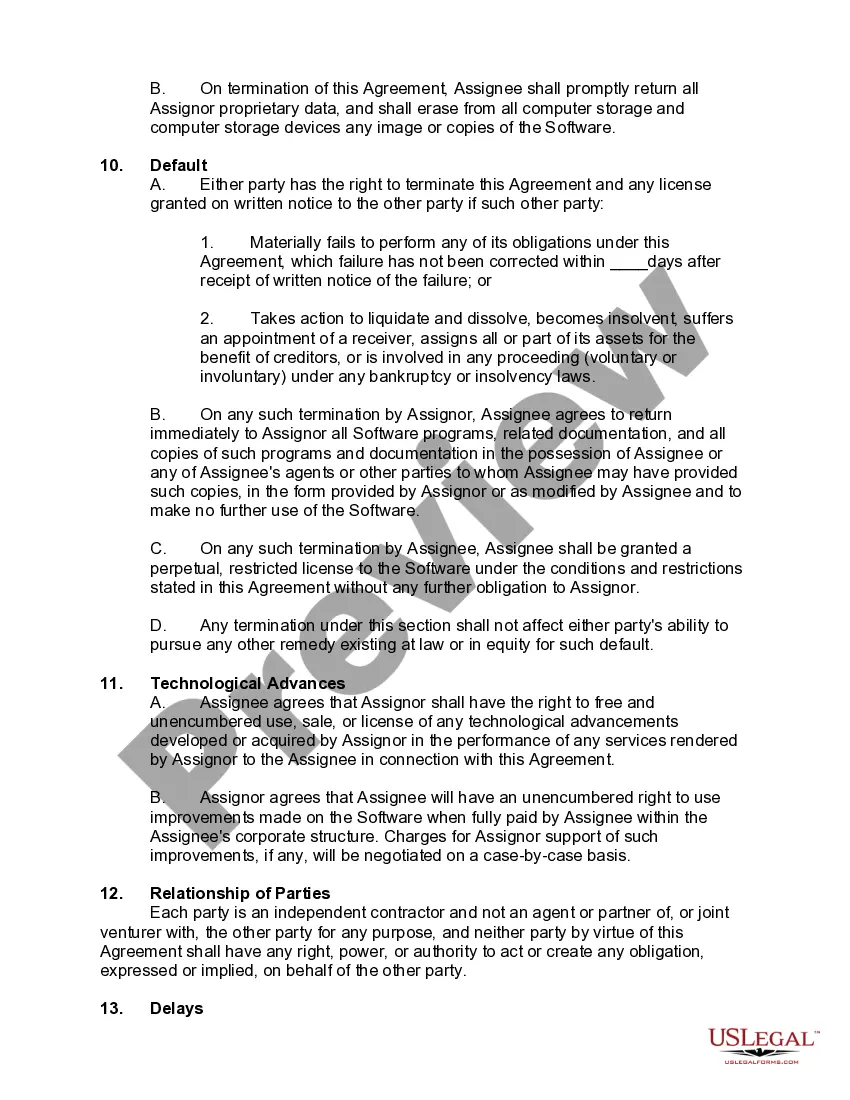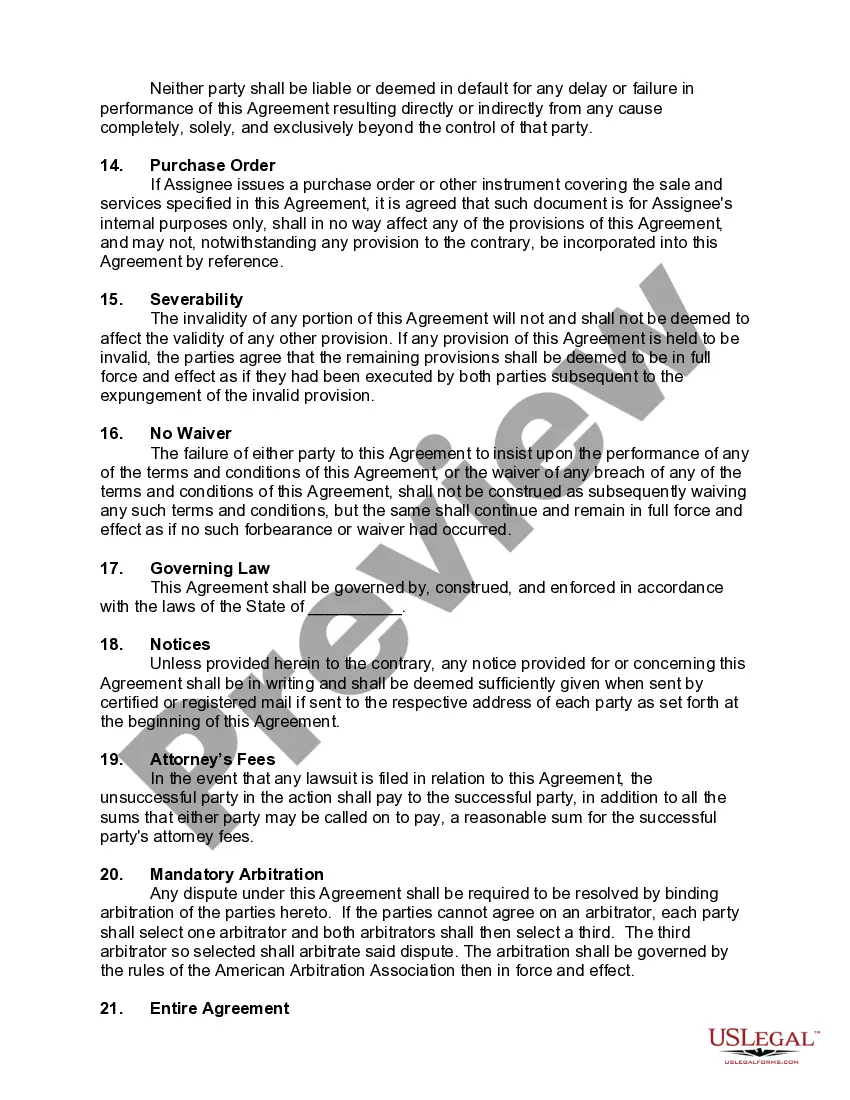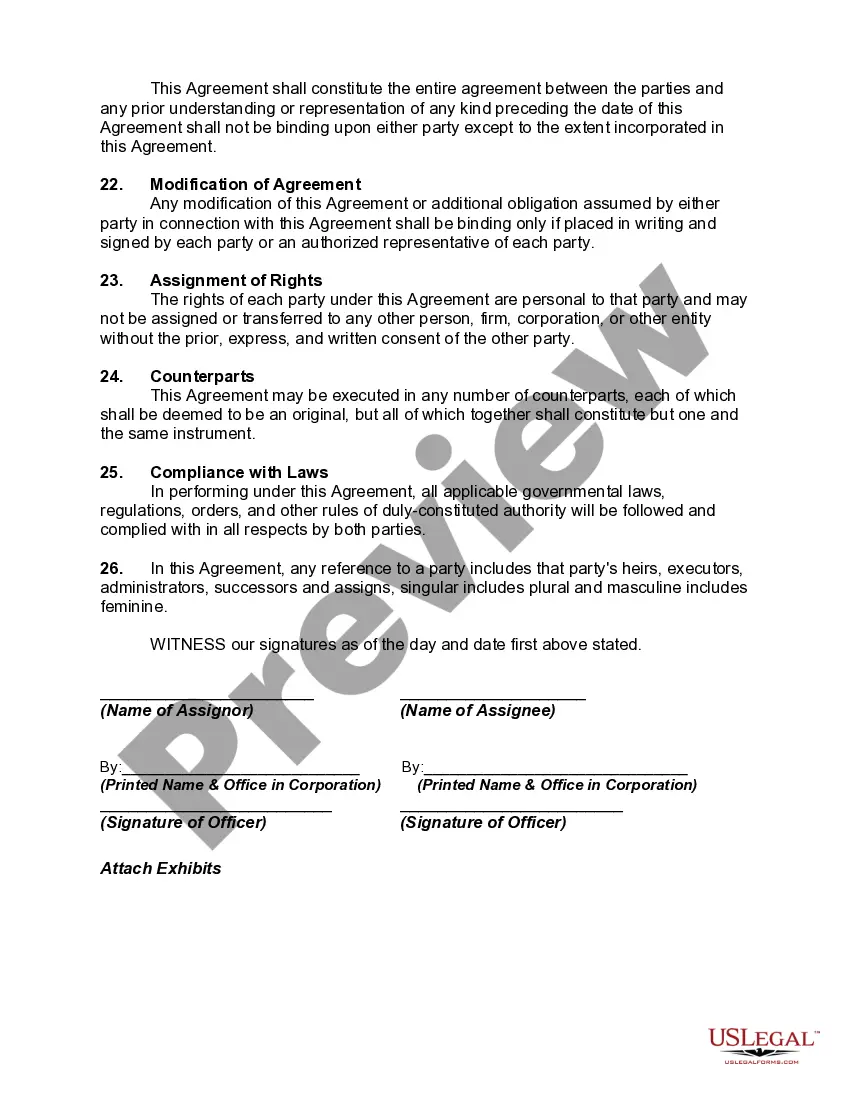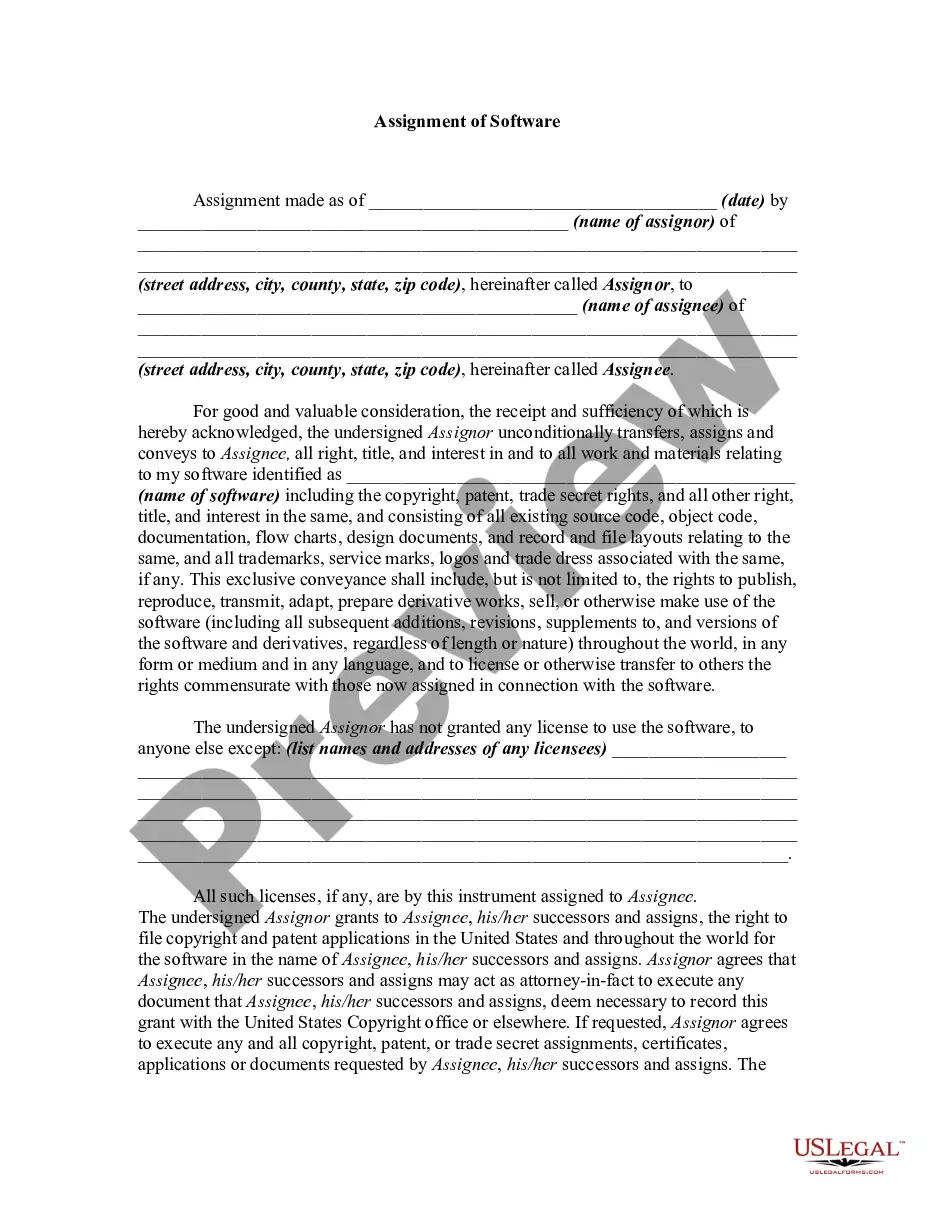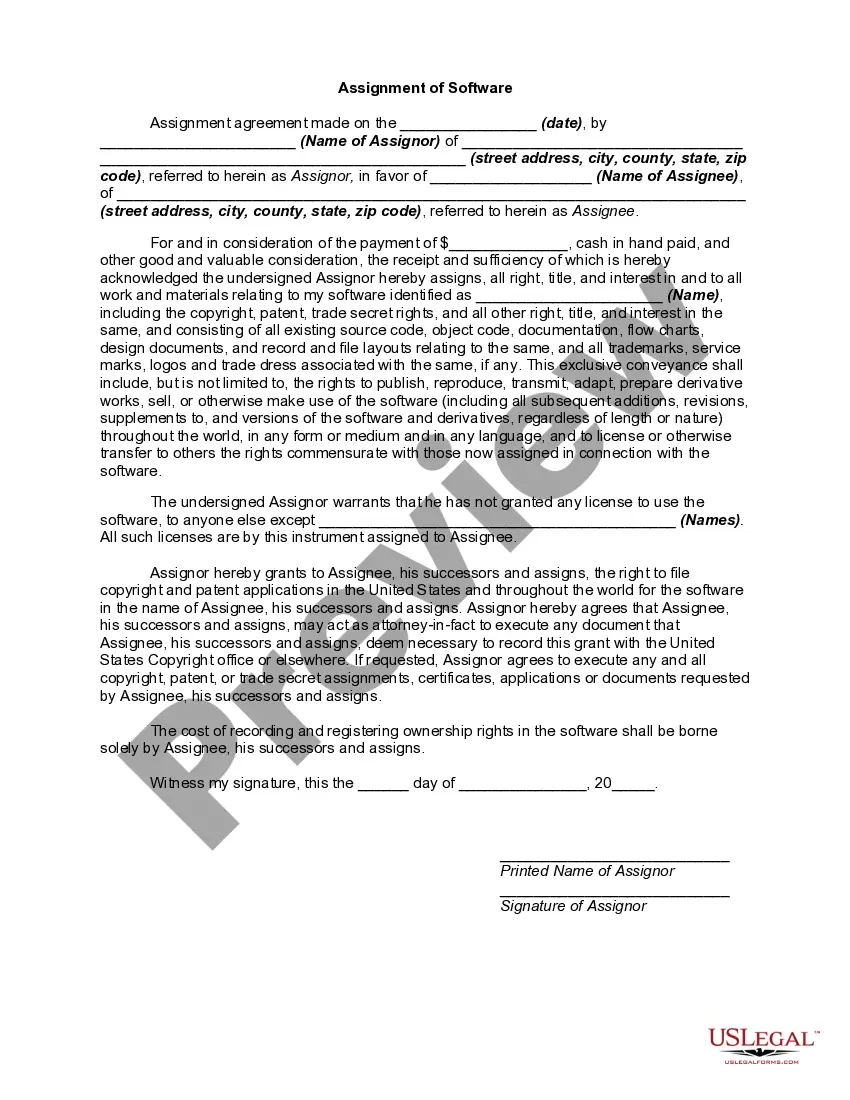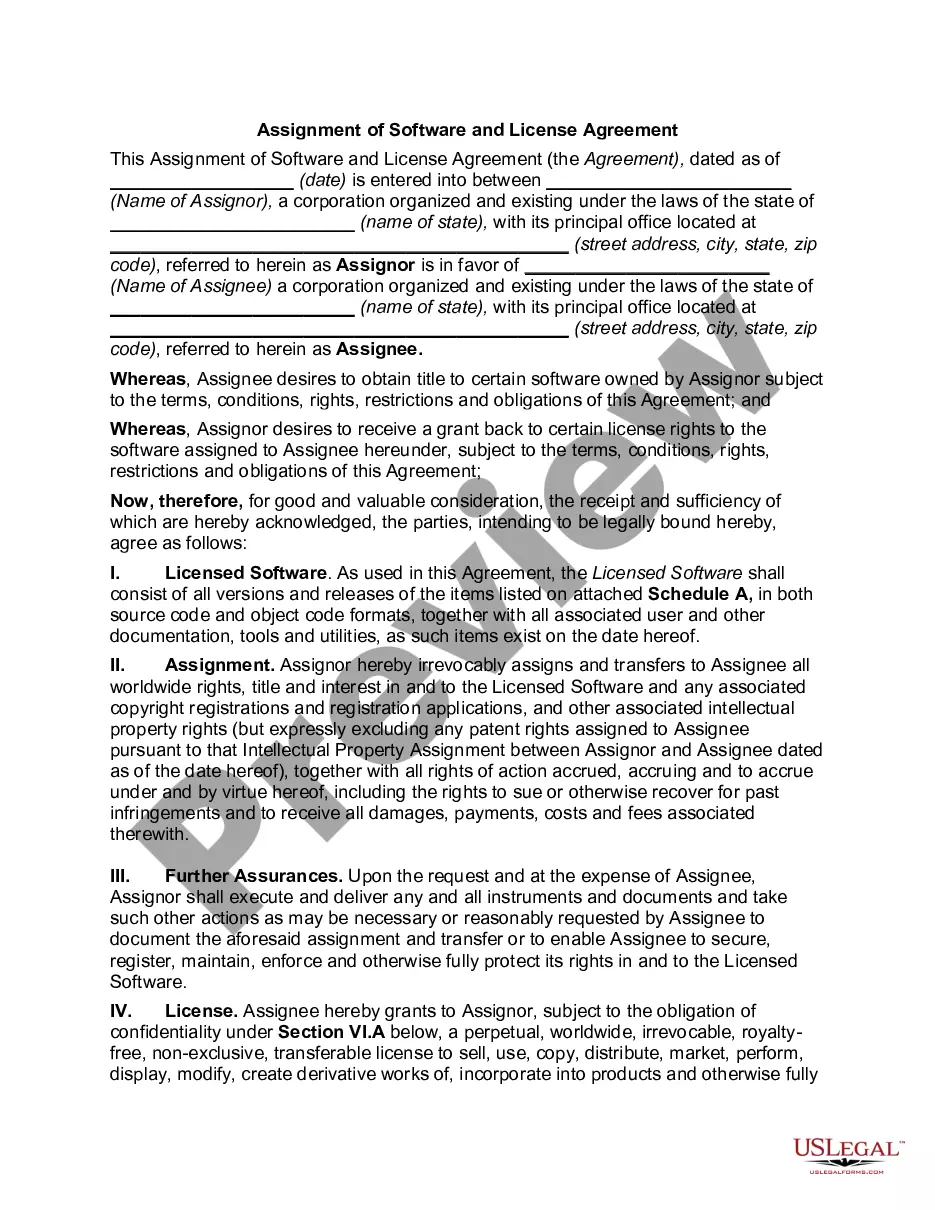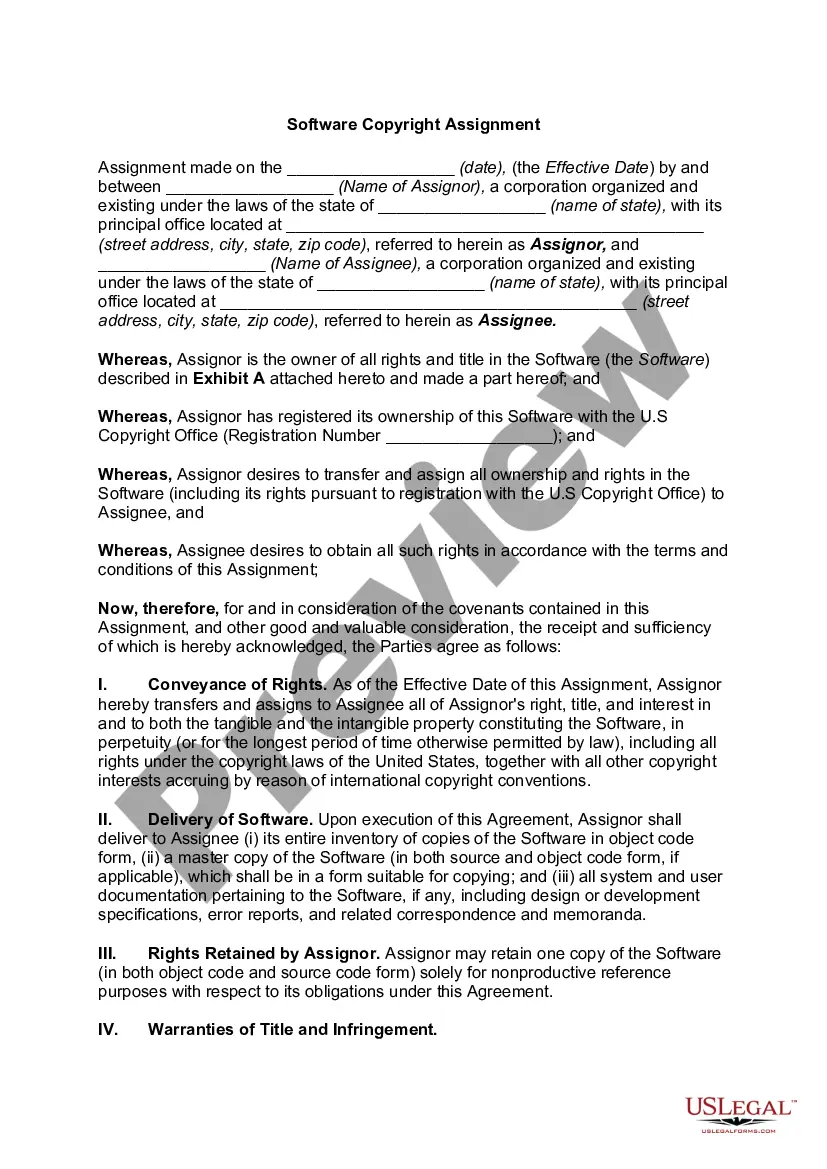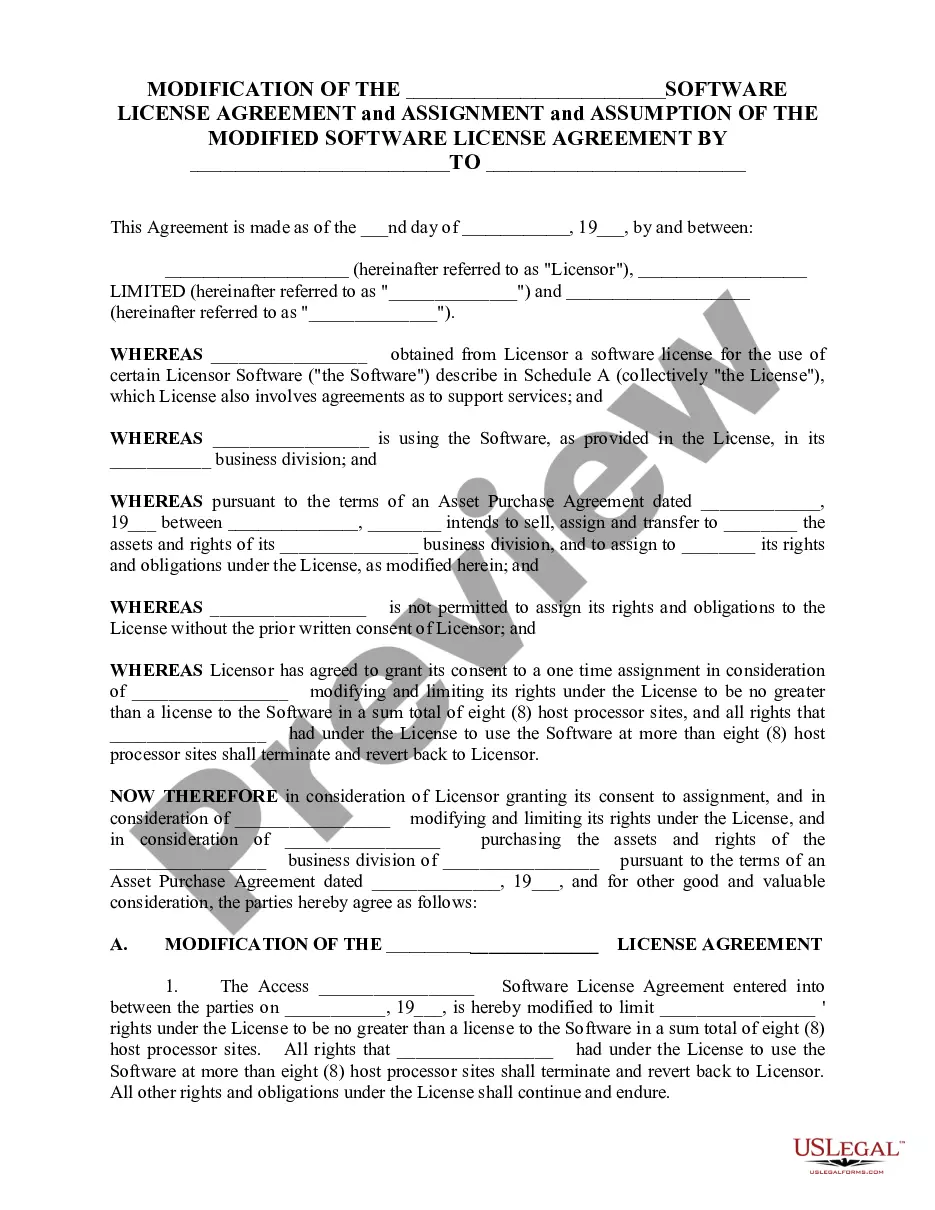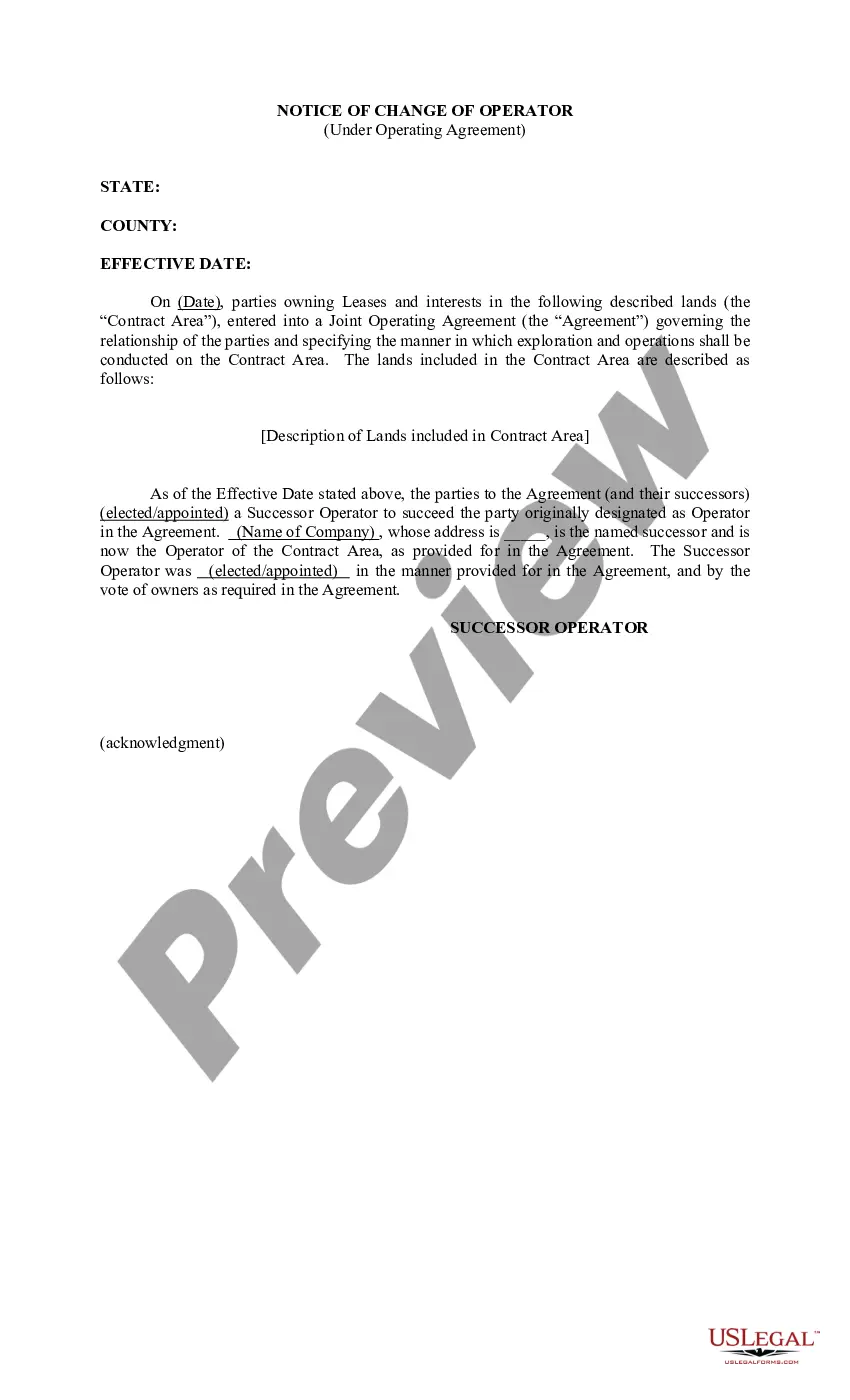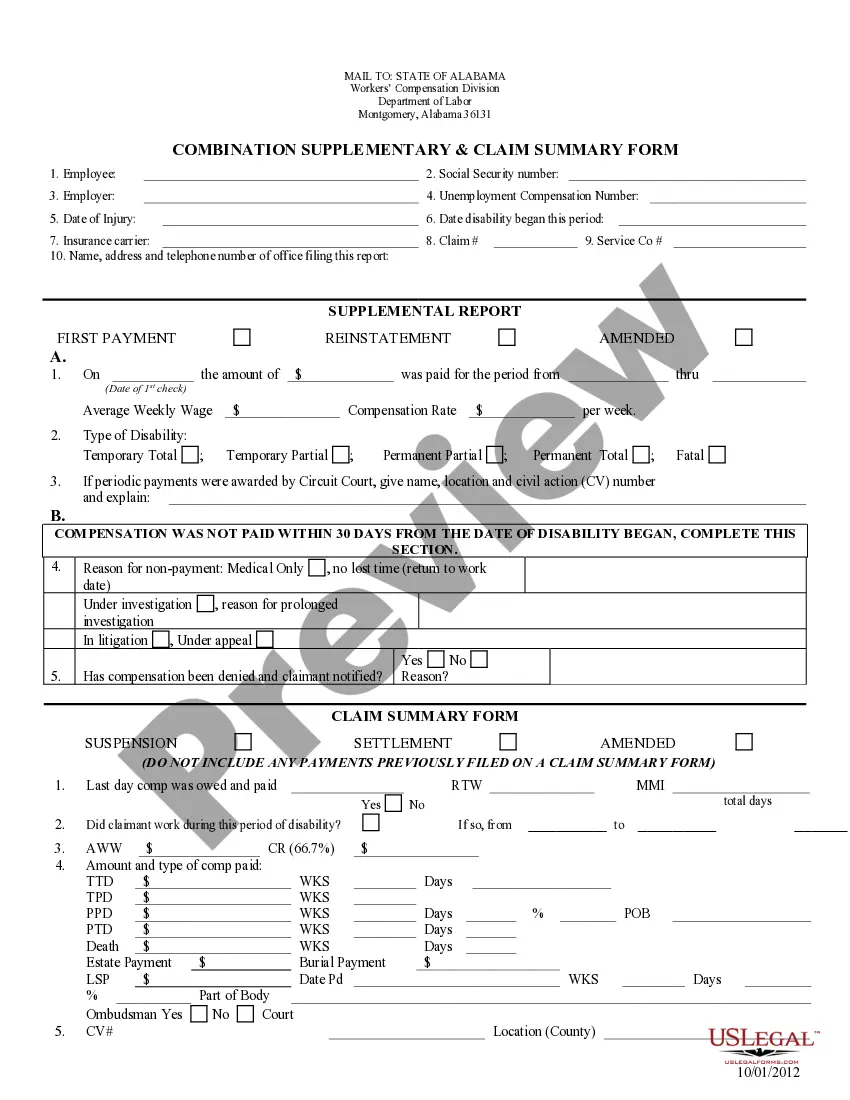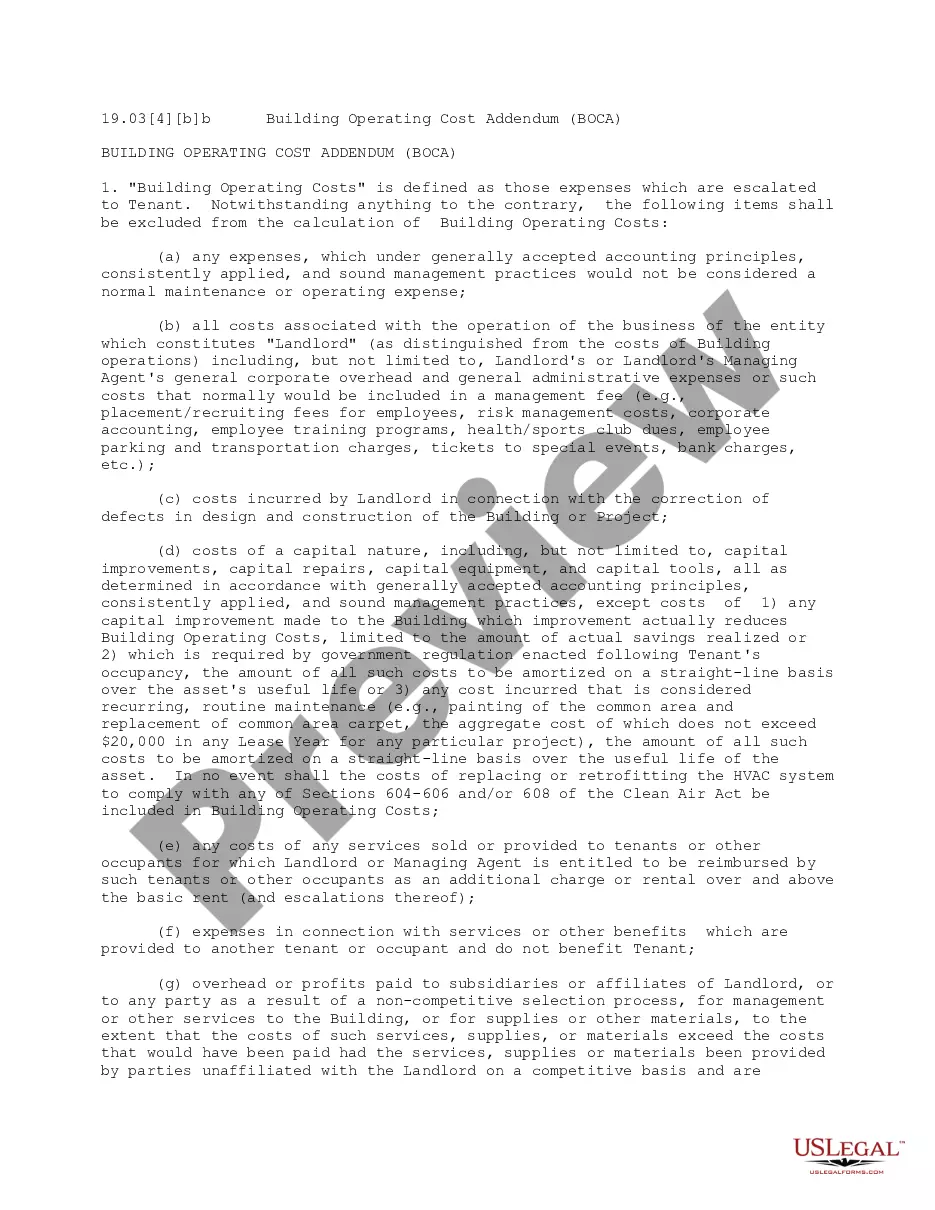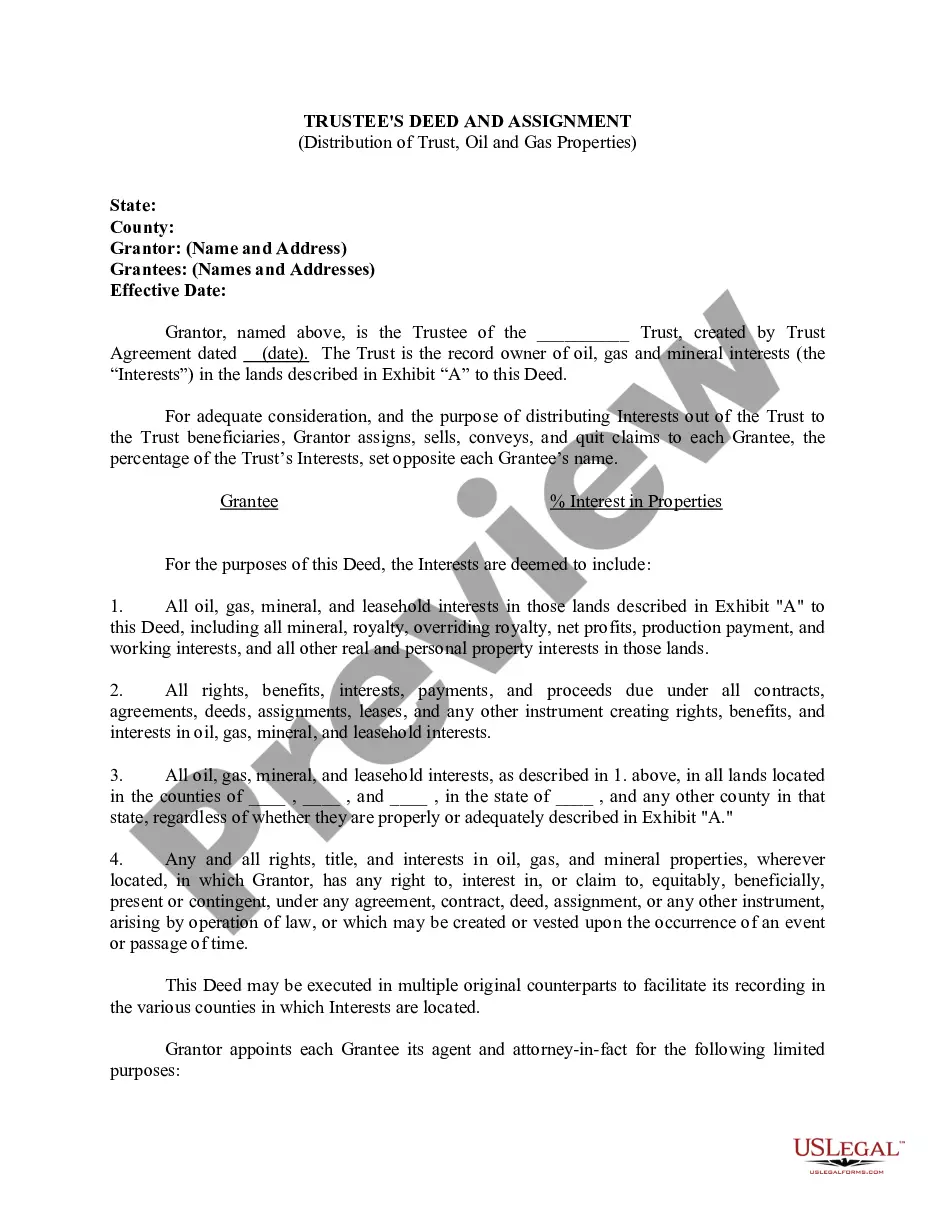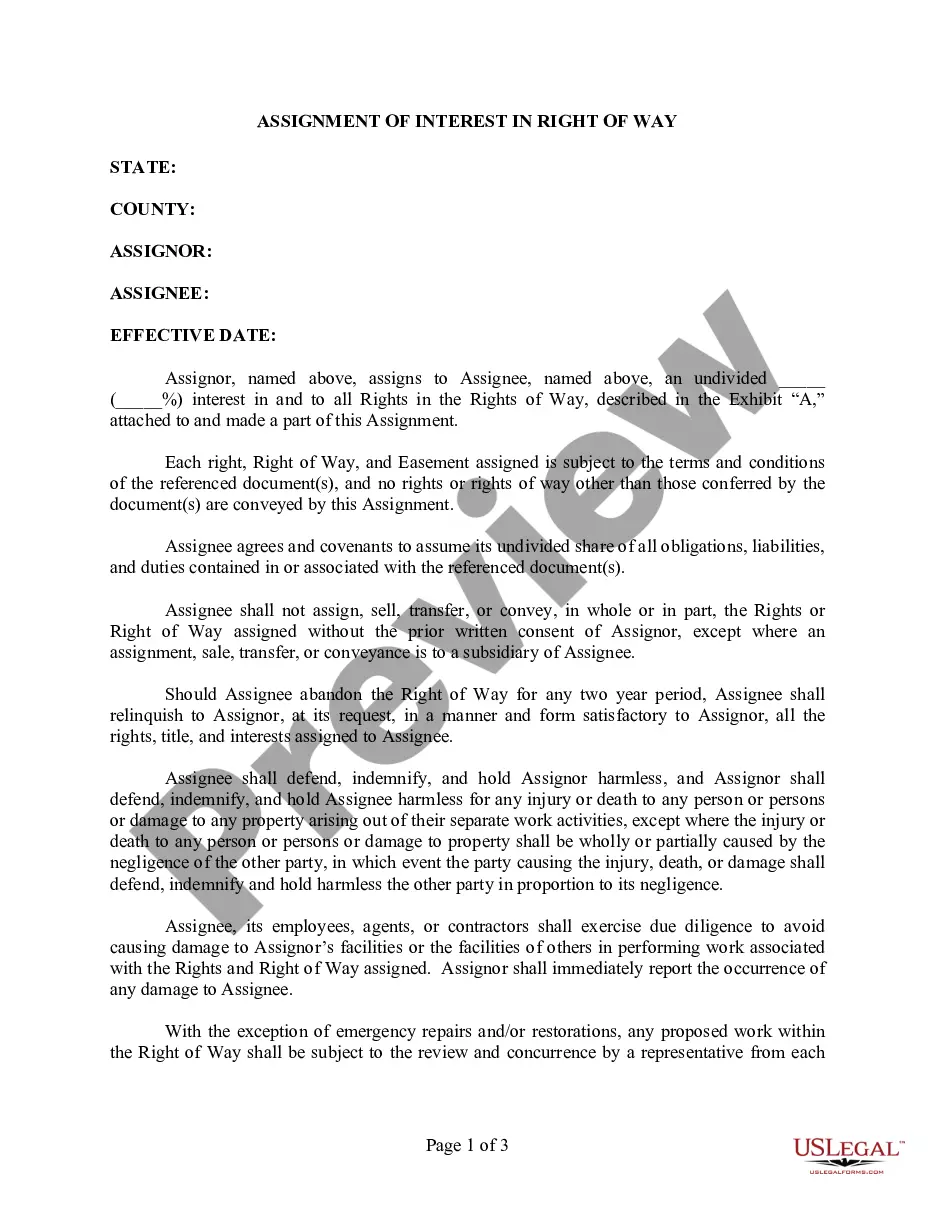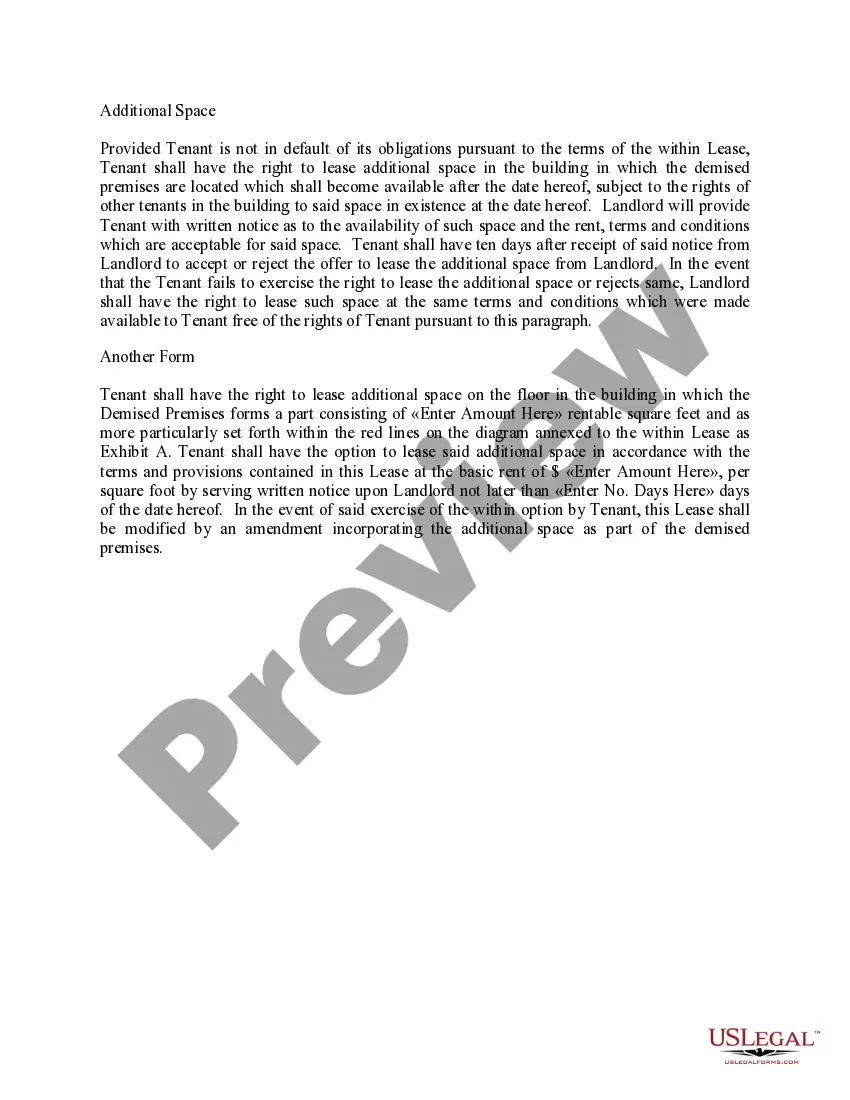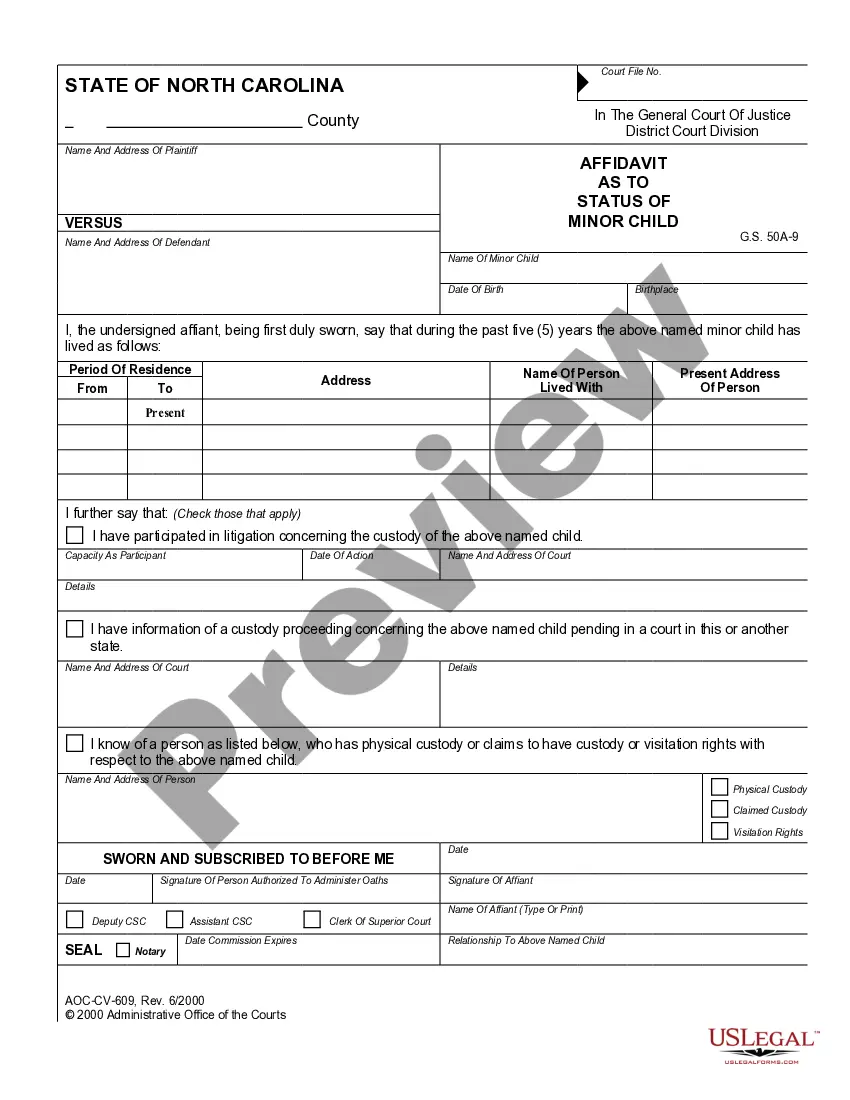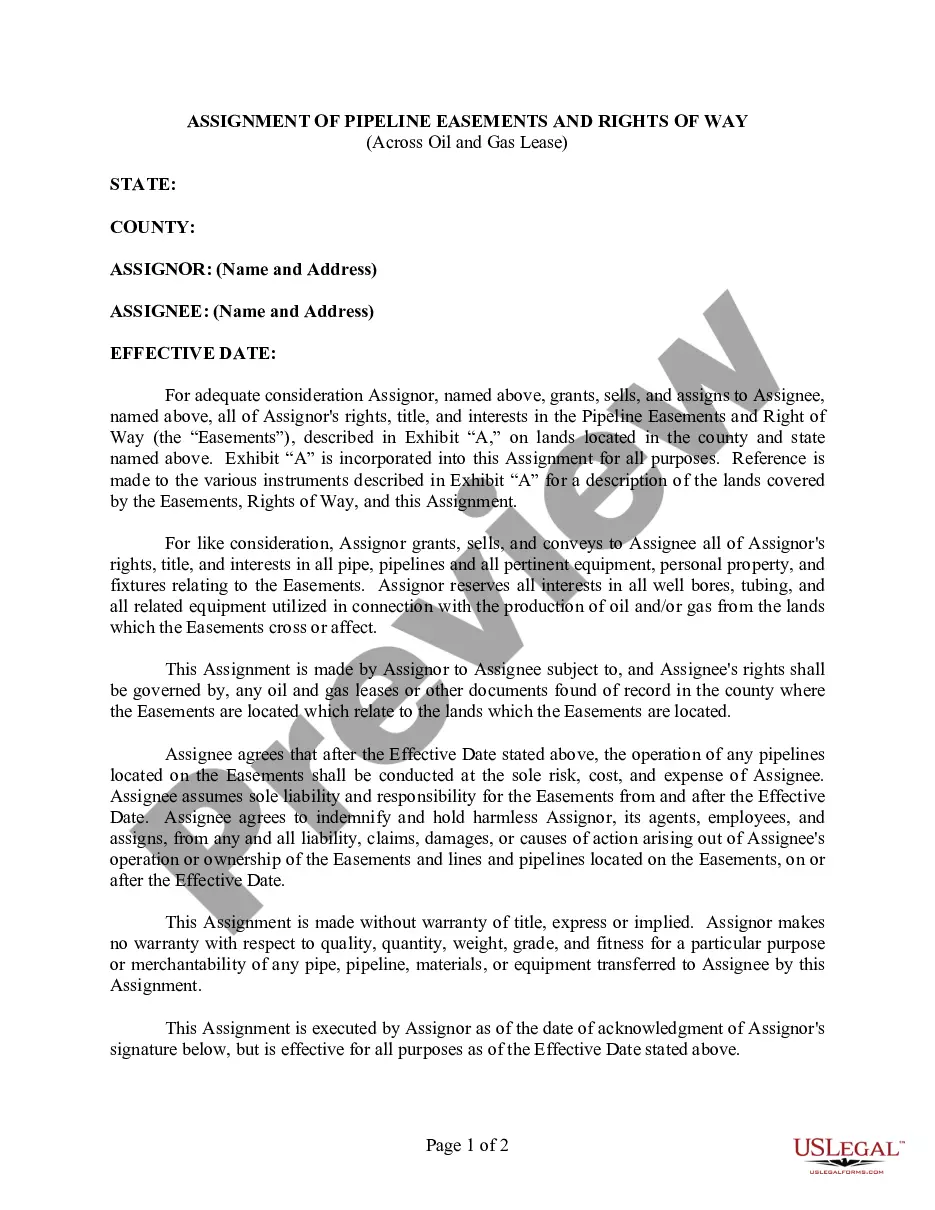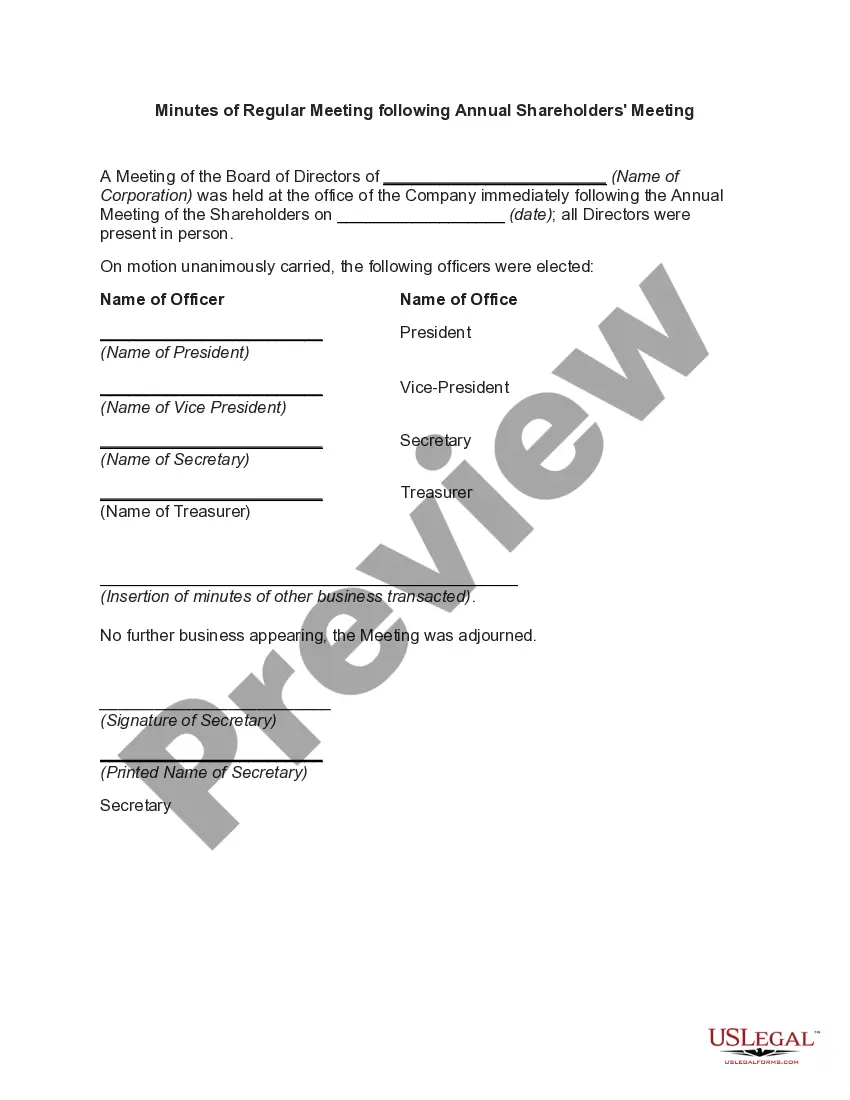Ohio Assignment of Rights in Computer Software - With Reservations
Description
How to fill out Assignment Of Rights In Computer Software - With Reservations?
US Legal Forms - one of the largest collections of legal documents in the country - provides a vast selection of legal document templates available for download or printing.
By utilizing the site, you can access thousands of forms for commercial and personal purposes, categorized by types, states, or keywords.
You can find the most recent versions of forms such as the Ohio Assignment of Rights in Computer Software - With Reservations in just a few minutes.
- If you already hold a subscription, Log In to download the Ohio Assignment of Rights in Computer Software - With Reservations from the US Legal Forms library.
- The Download option will appear for every form you open.
- You can access all previously acquired forms in the My documents section of your account.
- To begin using US Legal Forms for the first time, follow these simple steps.
- Ensure you have selected the correct form for your city/county.
- Click the Preview button to view the content of the form.
Form popularity
FAQ
The processing time for articles of incorporation in Ohio typically ranges from three to five business days if filed online. Paper filings may take longer, often up to ten days or more. Remember, factors like submission method and the current workload of the Secretary of State can affect the timeline. Utilizing US Legal Forms helps expedite the preparation process, particularly when working on the Ohio Assignment of Rights in Computer Software - With Reservations.
To file articles of organization for an LLC in Ohio, begin by preparing the articles, which must include your LLC's name, purpose, and management structure. Next, submit the completed articles and payment to the Ohio Secretary of State through their online portal or by mail. Using US Legal Forms can significantly reduce the hassle, offering step-by-step guidance through the filing process related to the Ohio Assignment of Rights in Computer Software - With Reservations.
Filing articles of organization in Ohio involves a few straightforward steps. First, gather the required information about your business, including its name and structure. You can file online via the Ohio Secretary of State's website or submit a paper application by mail. Consider using US Legal Forms for easy access to documentation and expert assistance, especially if you are focusing on the Ohio Assignment of Rights in Computer Software - With Reservations.