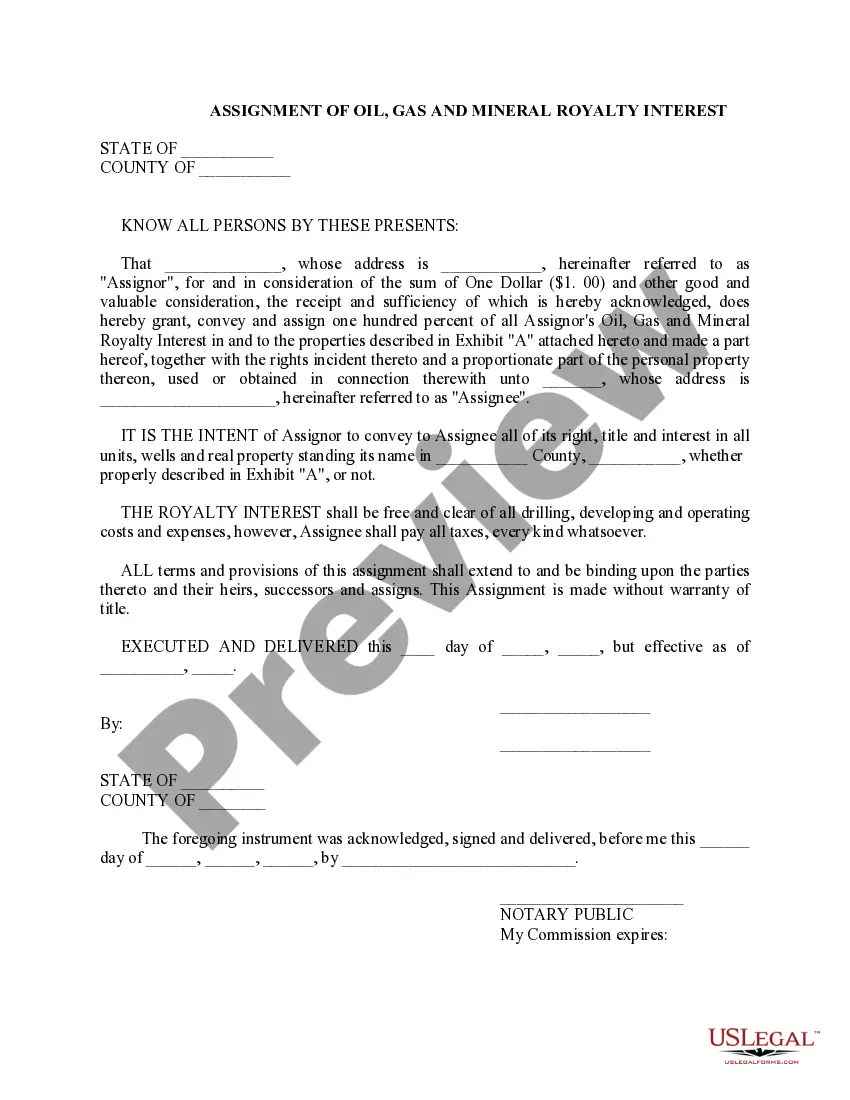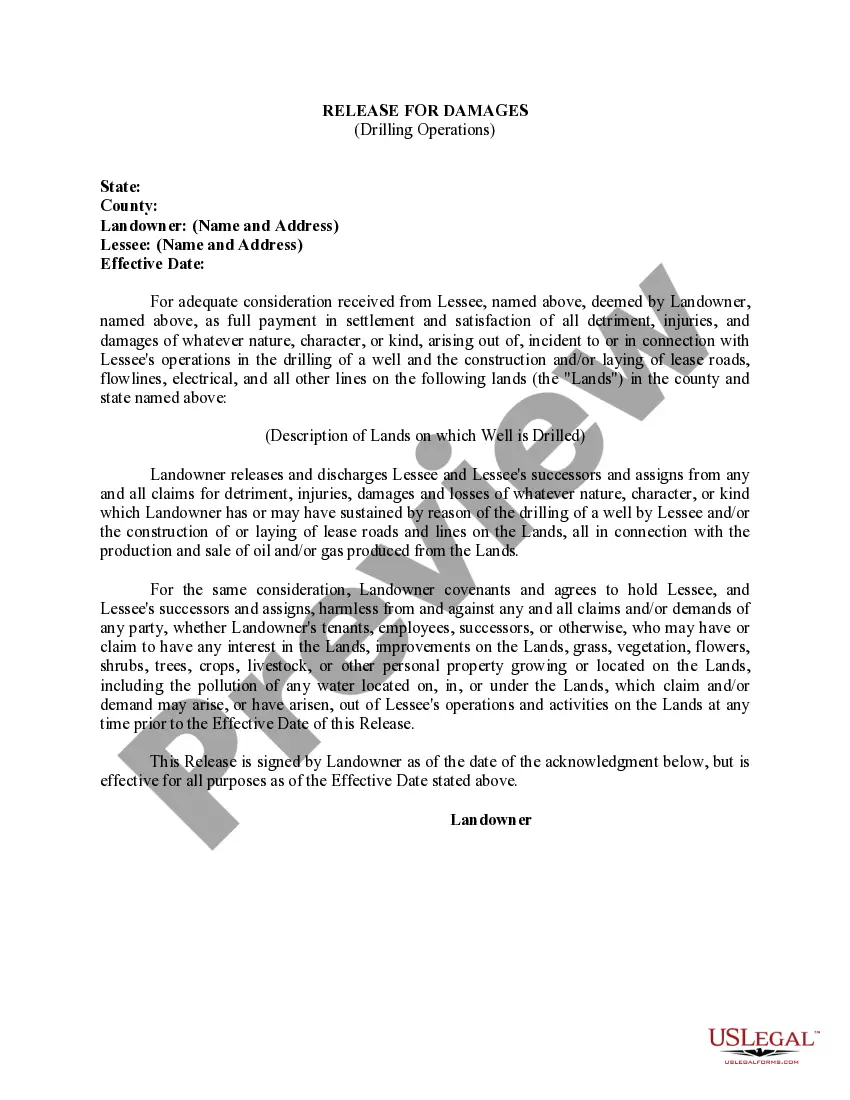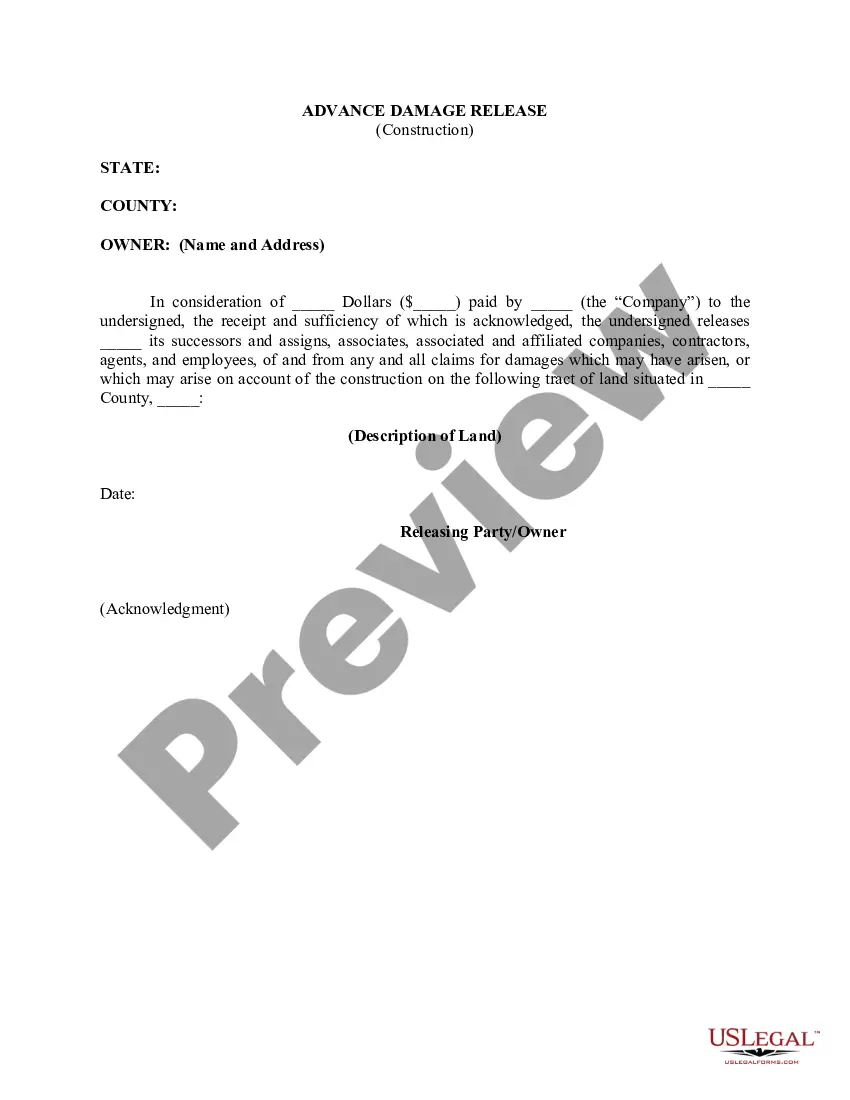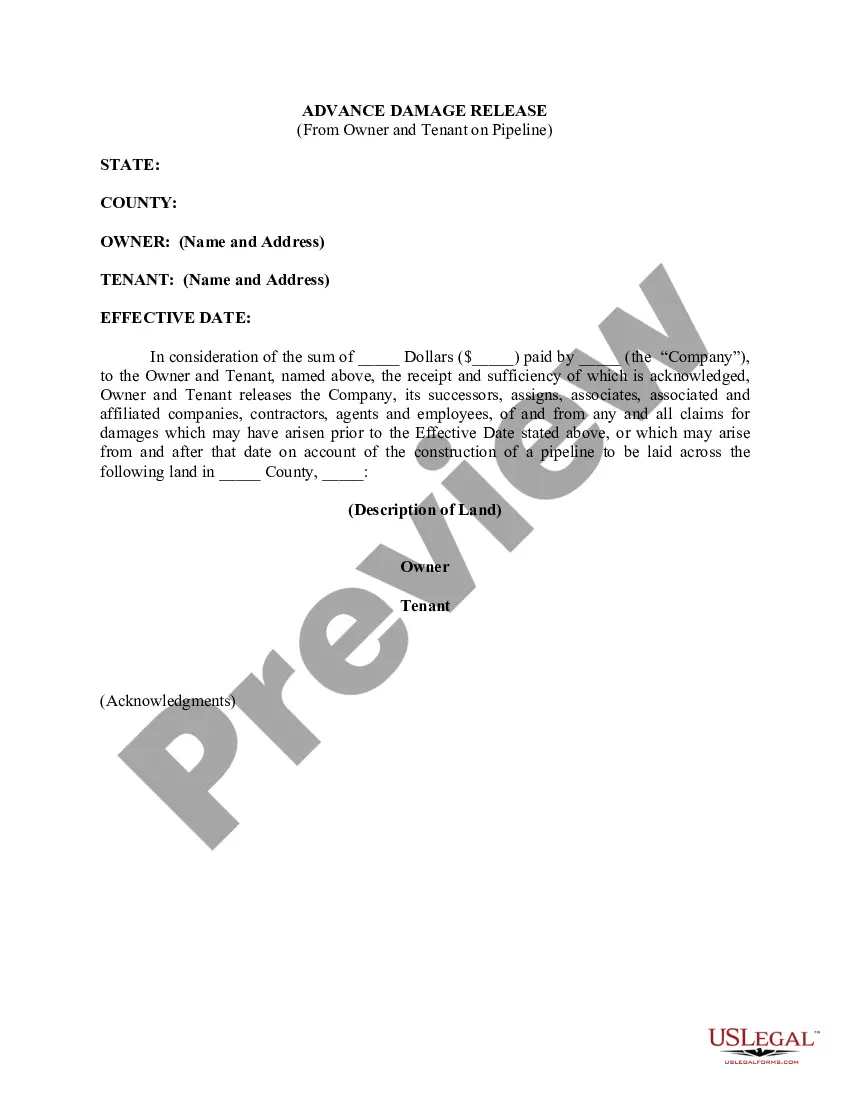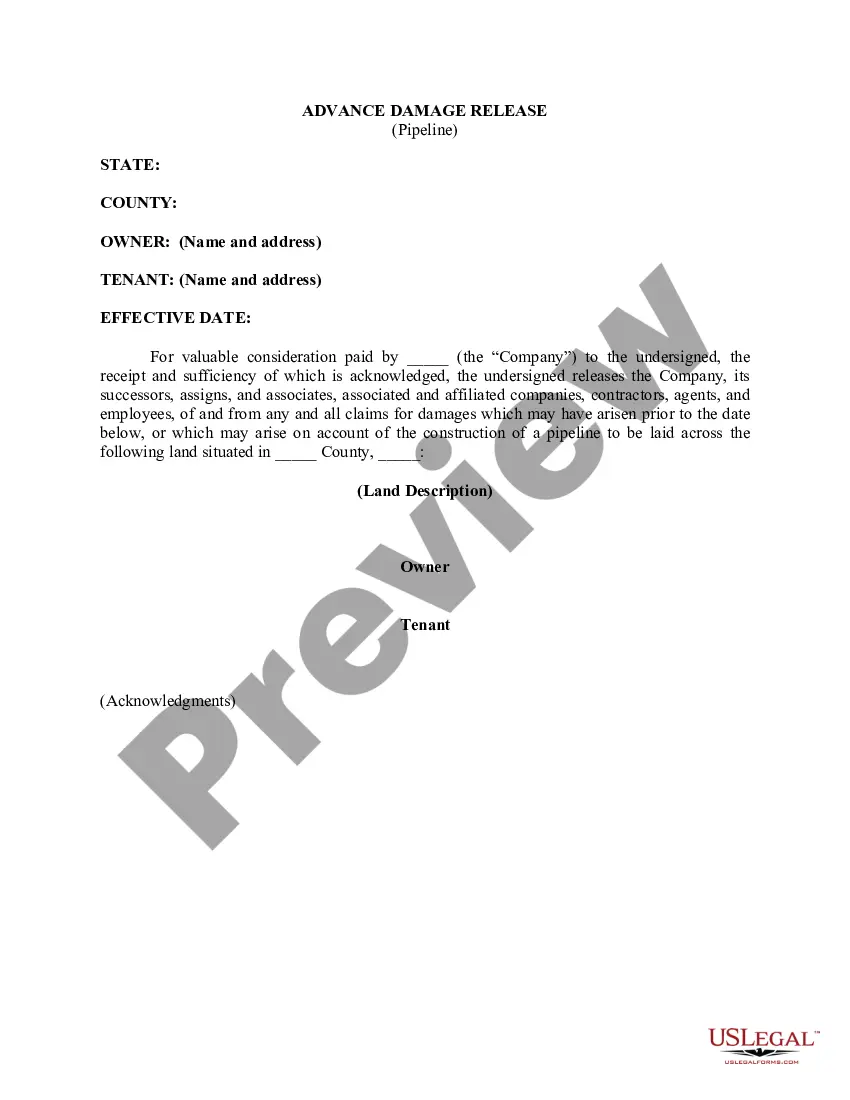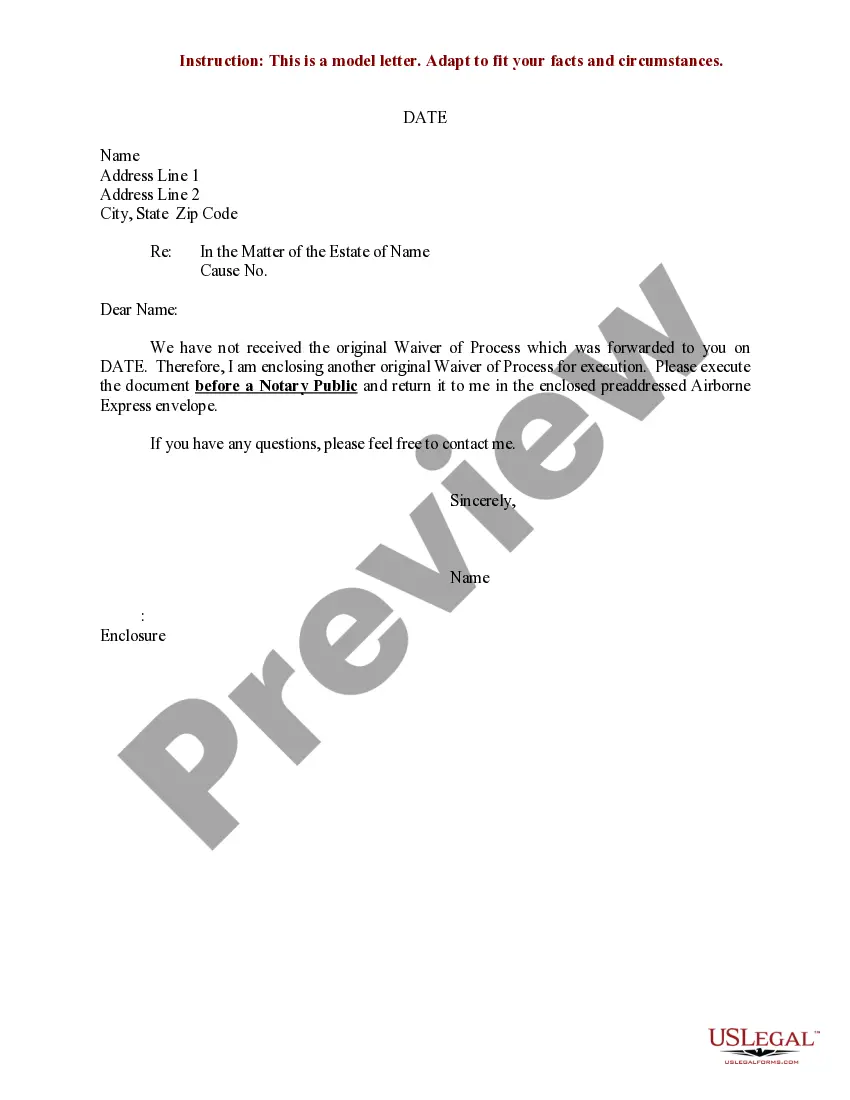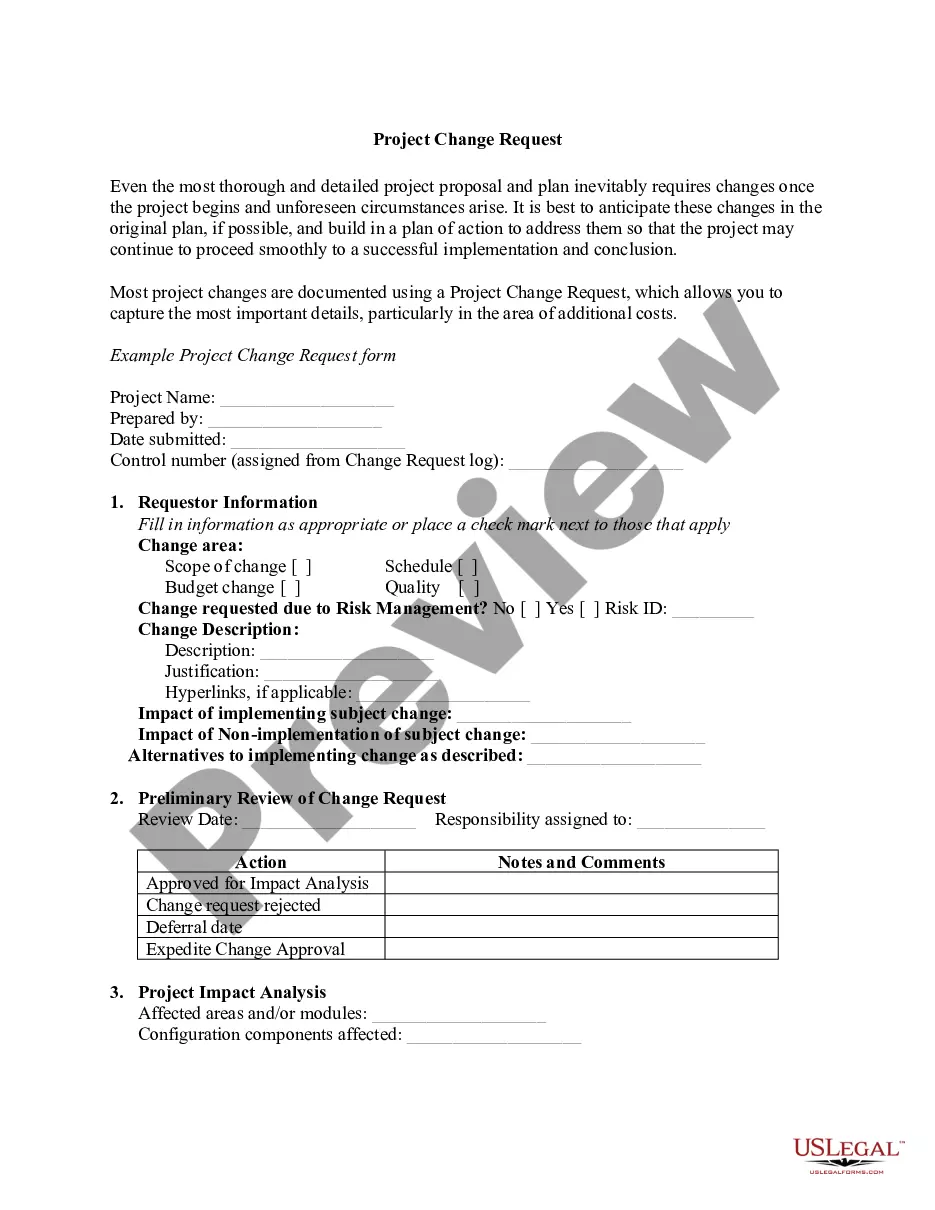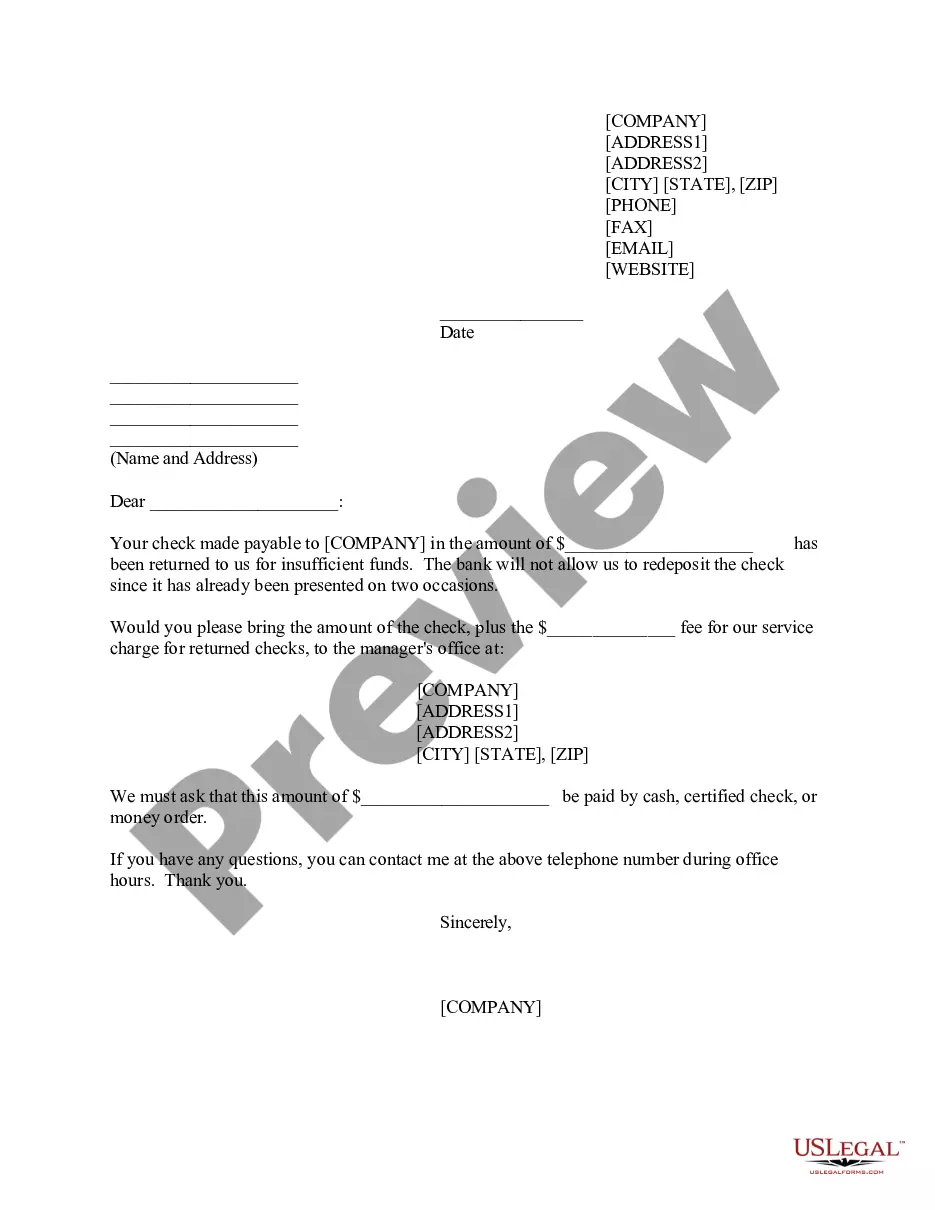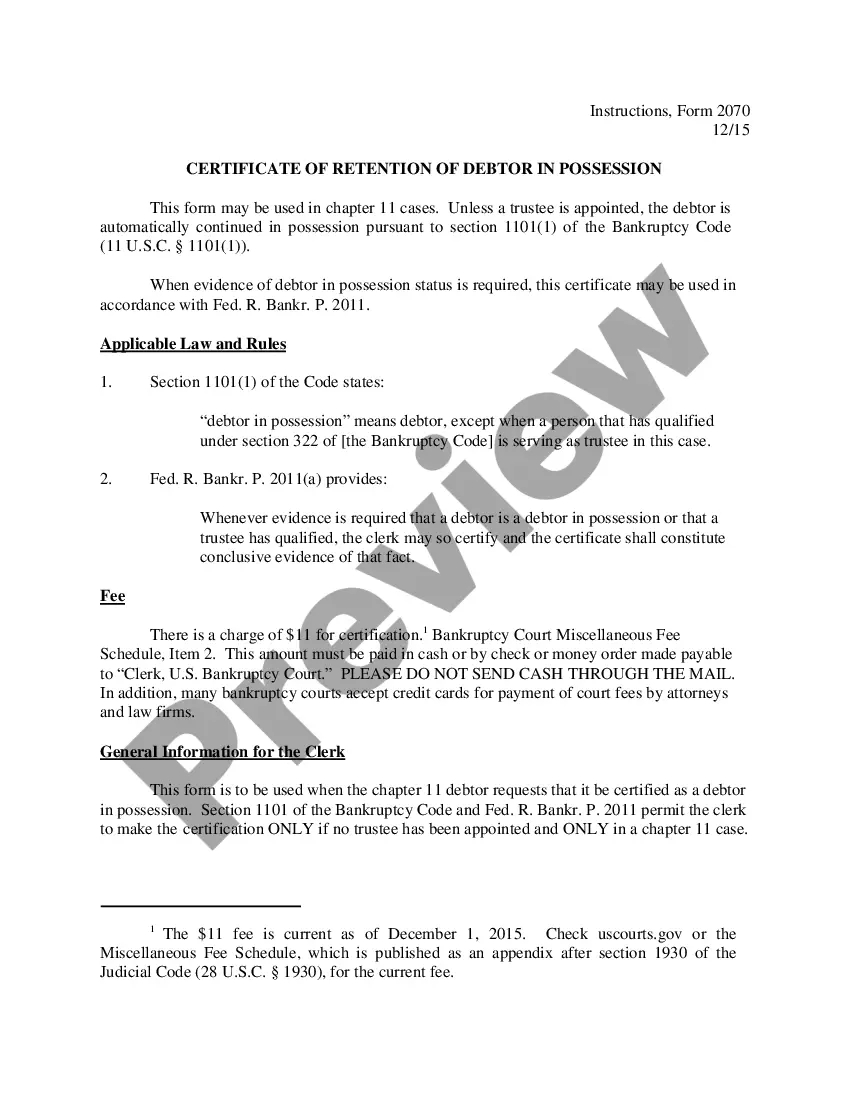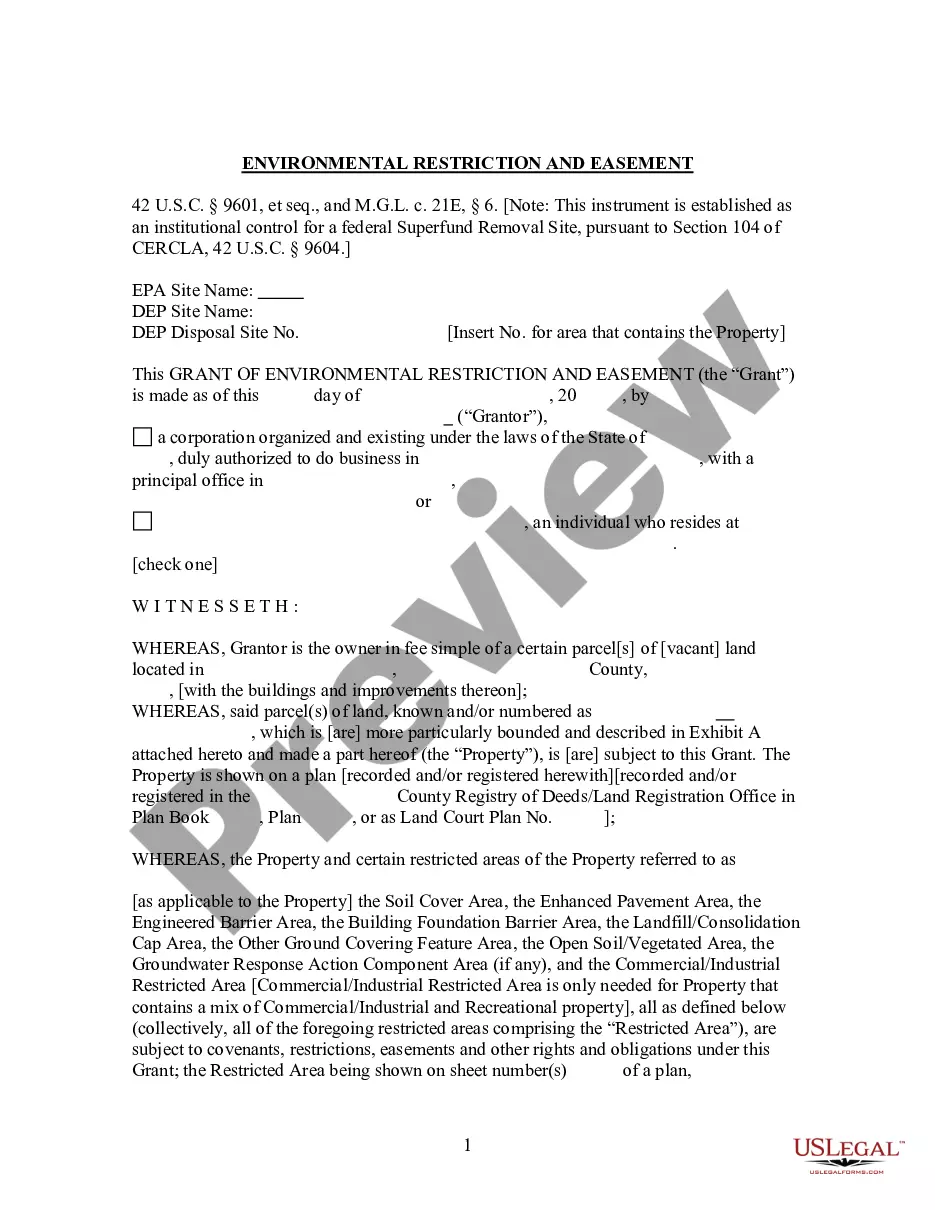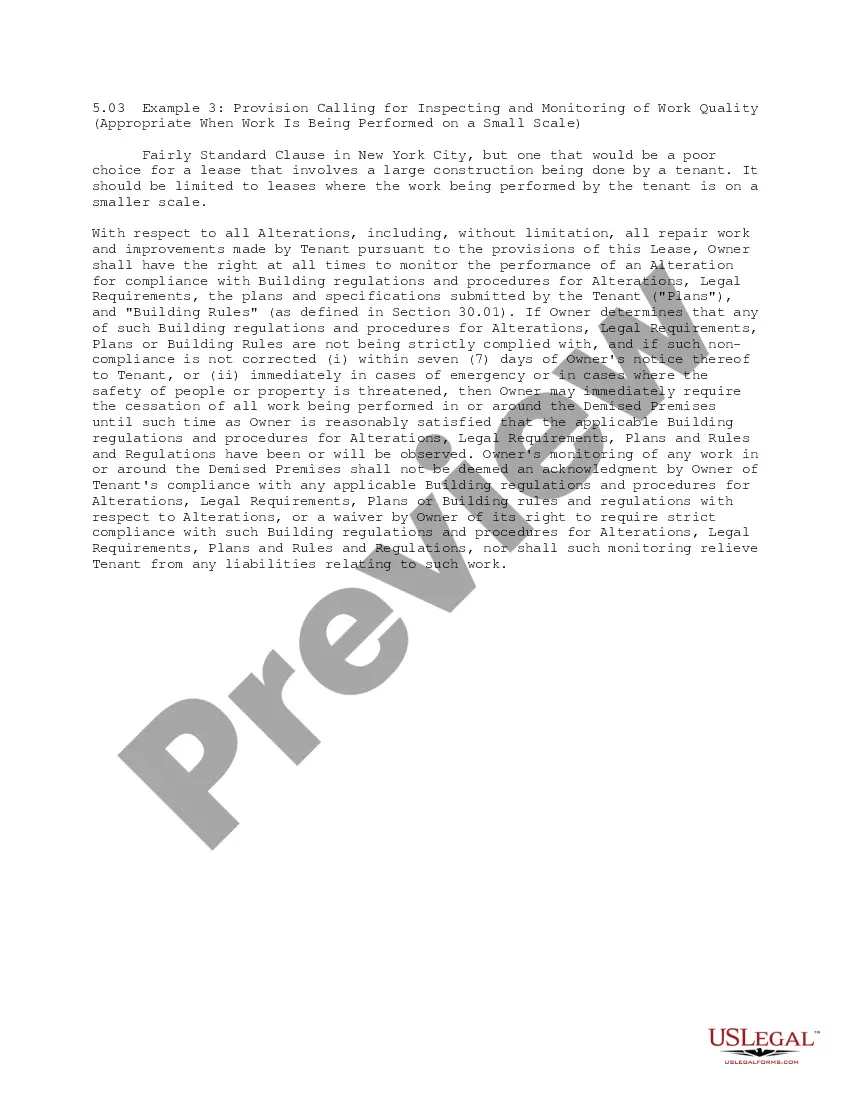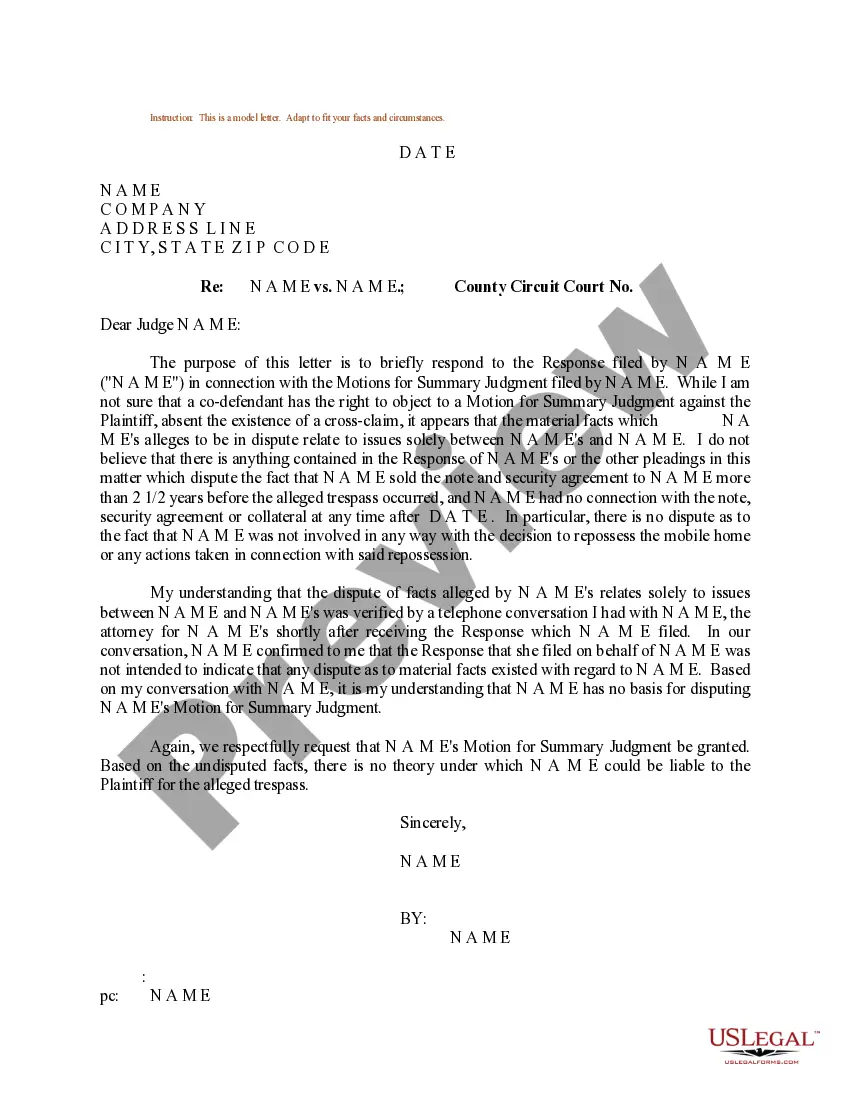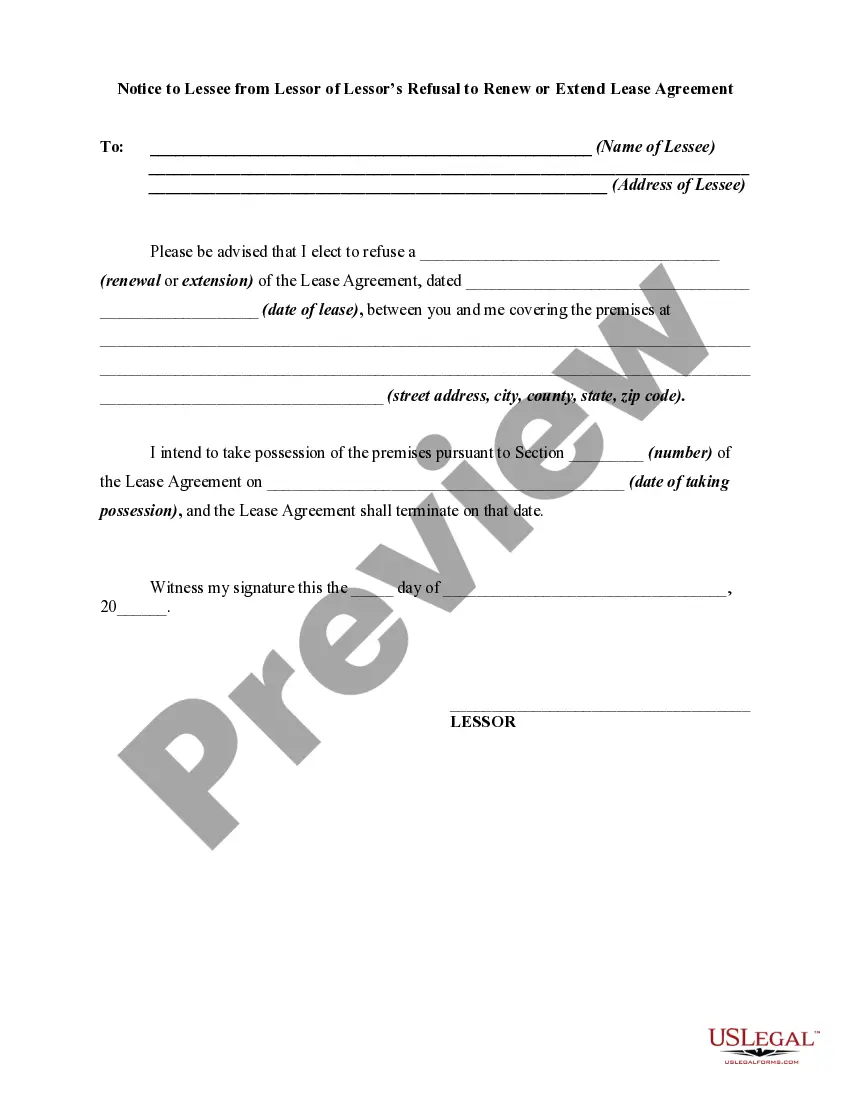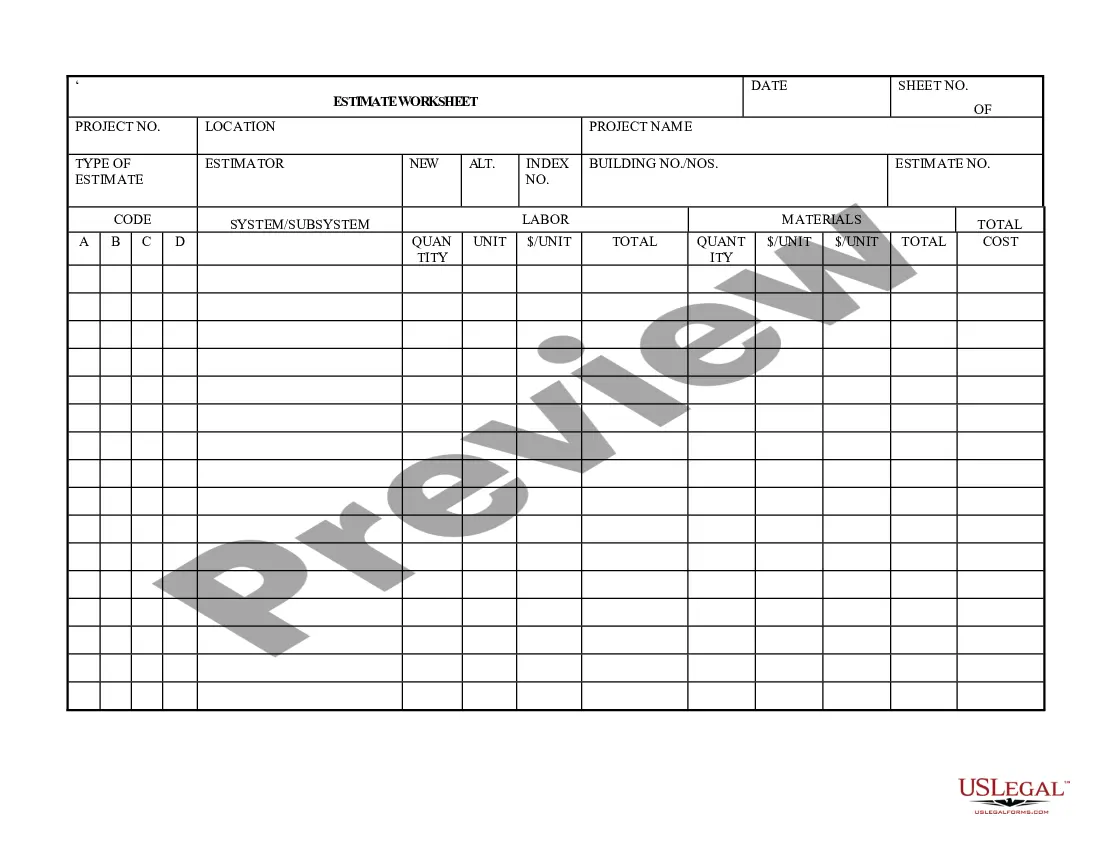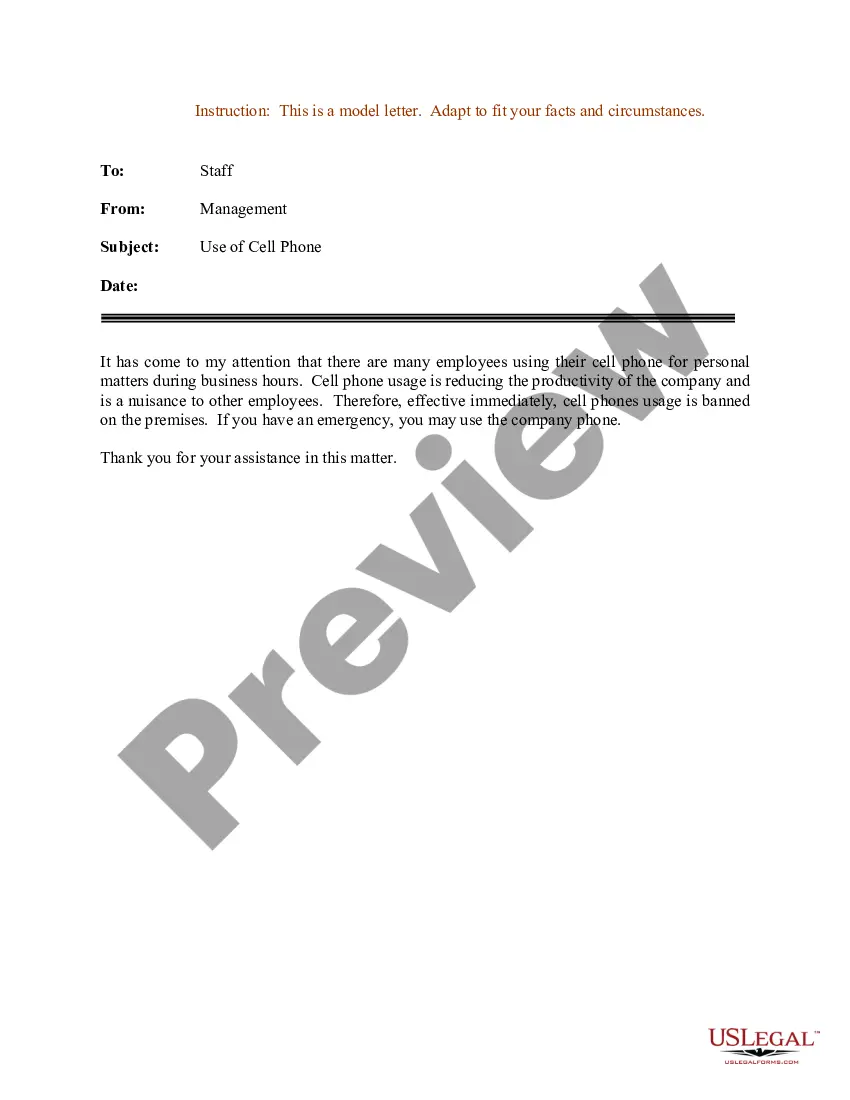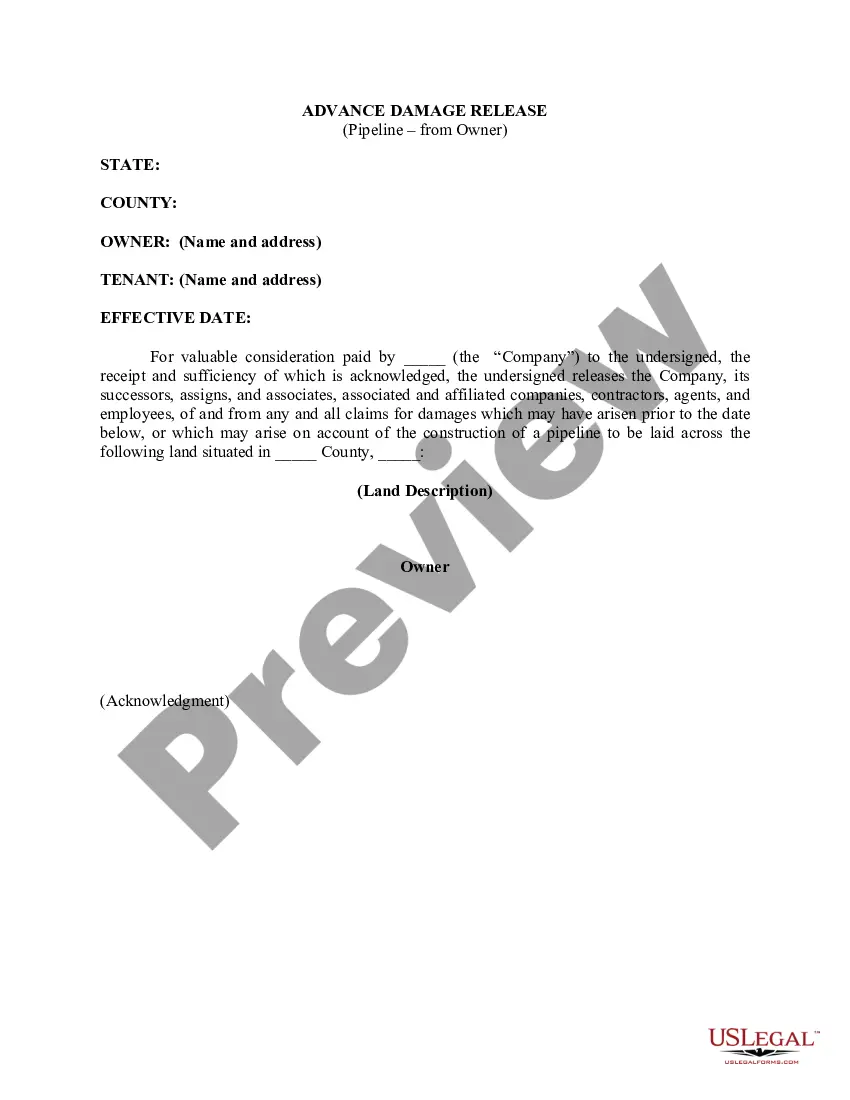New York Advance Damage Release (Pipeline - From Owner)
Description
How to fill out Advance Damage Release (Pipeline - From Owner)?
US Legal Forms - one of the most significant libraries of legitimate types in the USA - offers an array of legitimate file layouts you may obtain or print. Using the internet site, you will get 1000s of types for enterprise and individual purposes, sorted by classes, claims, or keywords and phrases.You can get the newest variations of types much like the New York Advance Damage Release (Pipeline - From Owner) within minutes.
If you currently have a registration, log in and obtain New York Advance Damage Release (Pipeline - From Owner) from your US Legal Forms collection. The Download key will show up on each kind you see. You get access to all earlier downloaded types within the My Forms tab of your respective account.
If you want to use US Legal Forms initially, listed below are basic instructions to get you began:
- Be sure you have picked the right kind for your personal city/region. Click the Preview key to check the form`s content material. Look at the kind description to actually have selected the proper kind.
- When the kind doesn`t satisfy your needs, take advantage of the Search industry towards the top of the display screen to find the one that does.
- Should you be pleased with the form, validate your option by clicking on the Purchase now key. Then, pick the prices program you favor and give your qualifications to register for the account.
- Method the deal. Make use of your charge card or PayPal account to complete the deal.
- Choose the structure and obtain the form on the gadget.
- Make alterations. Complete, change and print and indicator the downloaded New York Advance Damage Release (Pipeline - From Owner).
Each and every format you included in your bank account does not have an expiry time and is your own property eternally. So, in order to obtain or print an additional copy, just check out the My Forms area and then click in the kind you require.
Get access to the New York Advance Damage Release (Pipeline - From Owner) with US Legal Forms, by far the most substantial collection of legitimate file layouts. Use 1000s of professional and condition-certain layouts that meet your organization or individual needs and needs.
Form popularity
FAQ
Deployment is when you a software version on an environment. Release is when you make software available to a user.
To trigger the pipeline manually: Go to Azure Devops and select the project for your deployment. Click Pipelines. Click the pipeline. For example, the infrastructure pipeline. Click Run Pipeline. Note. ... In the Run Pipeline dialog click Run. Azure Devops will queue the job and start the redeployment.
You can manually control when a stage should run using approval and checks. This check is commonly used to control deployments to production environments. Sign in to your Azure DevOps organization, and then navigate to your project.
A DevOps pipeline is a set of tools and automated processes utilized by the software engineering team to compile, build, and deploy code. Building an effective DevOps pipeline enables companies to rapidly develop, test, and deploy new code on an ongoing basis.
To trigger the pipeline manually: Go to Azure Devops and select the project for your deployment. Click Pipelines. Click the pipeline. For example, the infrastructure pipeline. Click Run Pipeline. Note. ... In the Run Pipeline dialog click Run. Azure Devops will queue the job and start the redeployment.
A Build Pipeline is used to generate Artifacts out of Source Code. A Release Pipeline consumes the Artifacts and conducts follow-up actions within a multi-staging system. It is best practice to establish a link between a Build Pipeline and the corresponding Release Pipeline.
A release pipeline is a process to ship committed code into production by incorporating CI/CD, automated testing, and finally, software release. It includes many steps like: Triggering a pipeline to run. Executing tasks like environment provisioning, application deployment, testing, and collecting results.
Create a release pipeline Go to the Pipelines tab, and then select Releases. Select the action to create a New pipeline. ... Select the action to start with an Empty job. Name the stage QA. In the Artifacts panel, select + Add and specify a Source (Build pipeline).