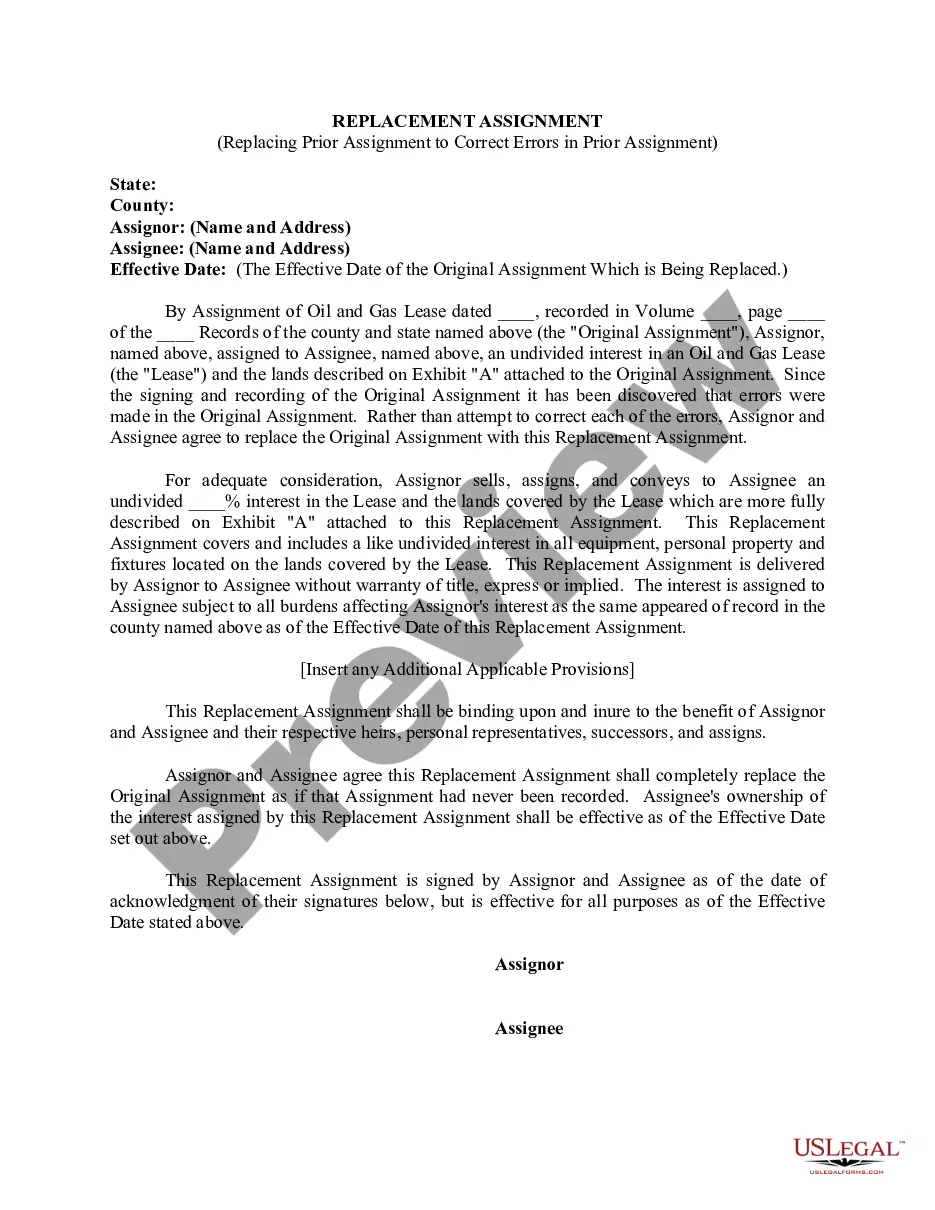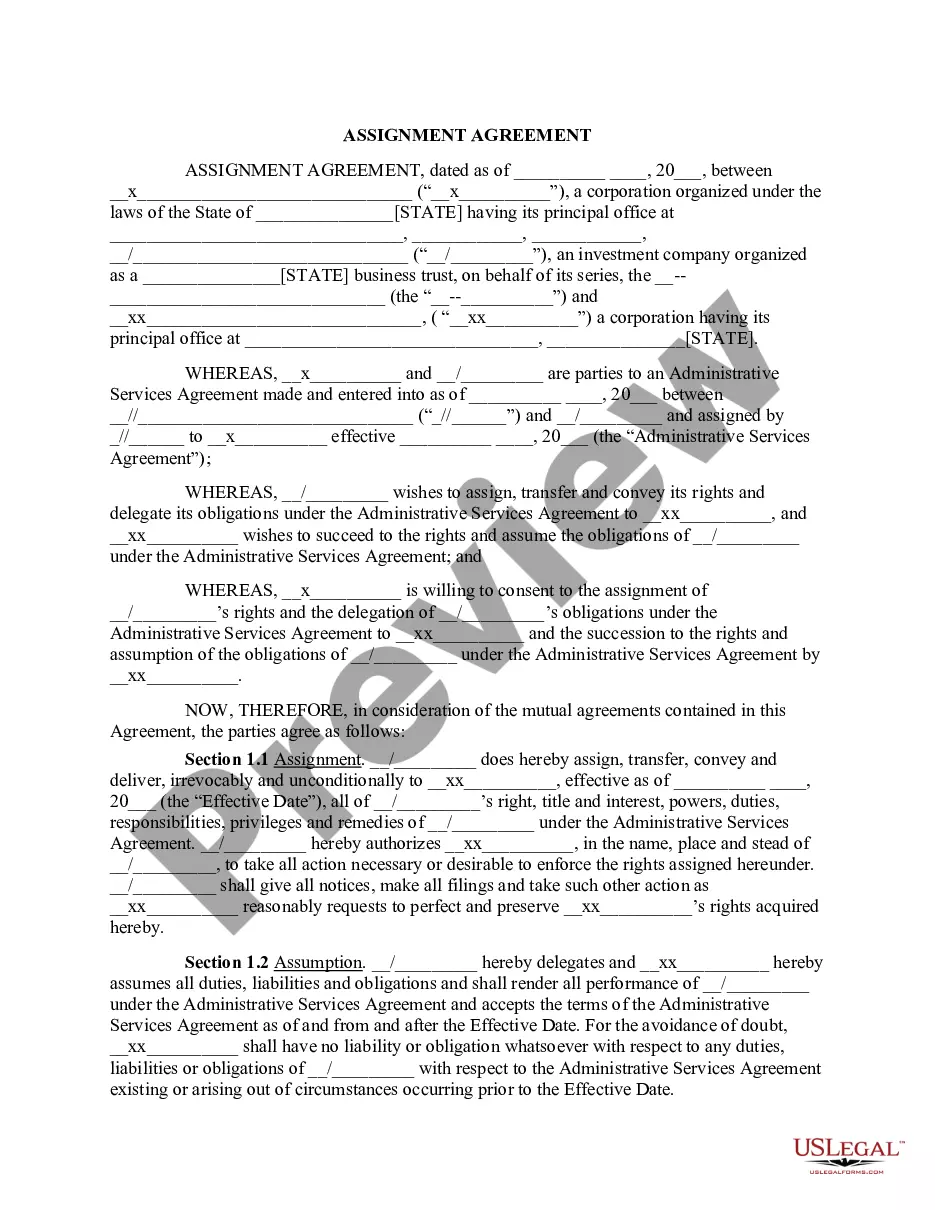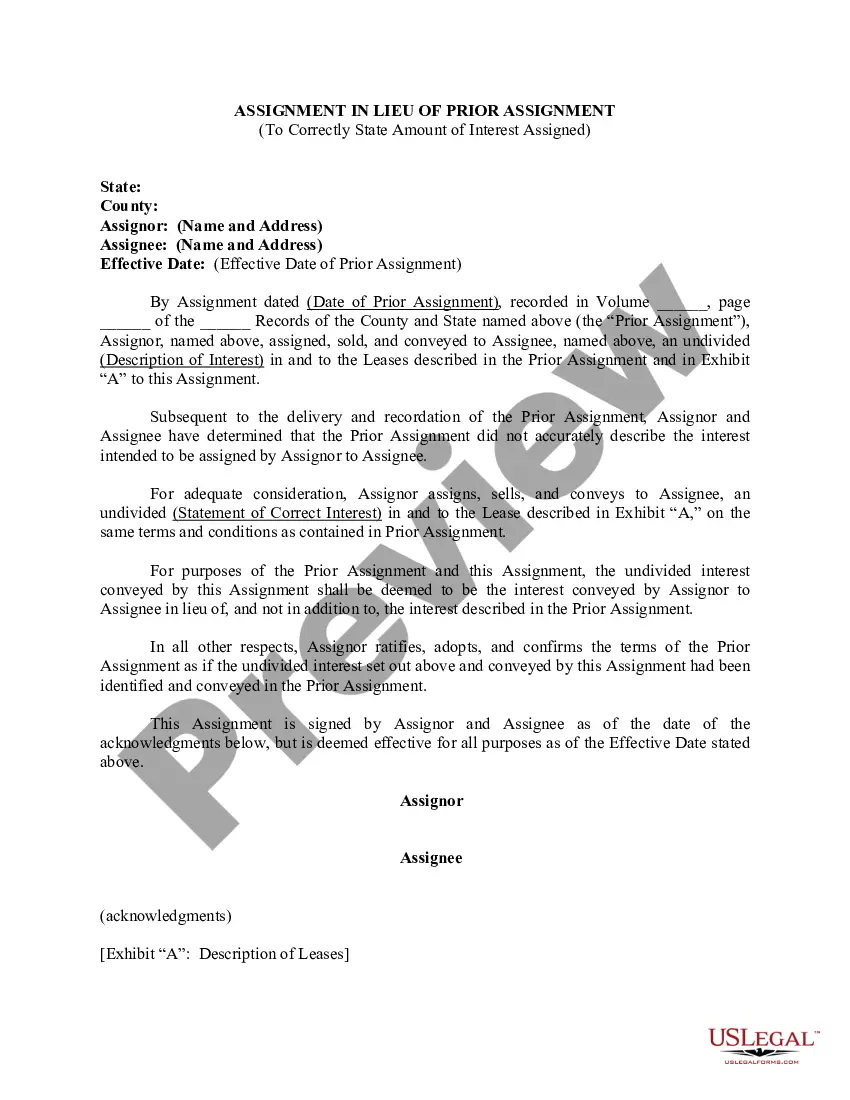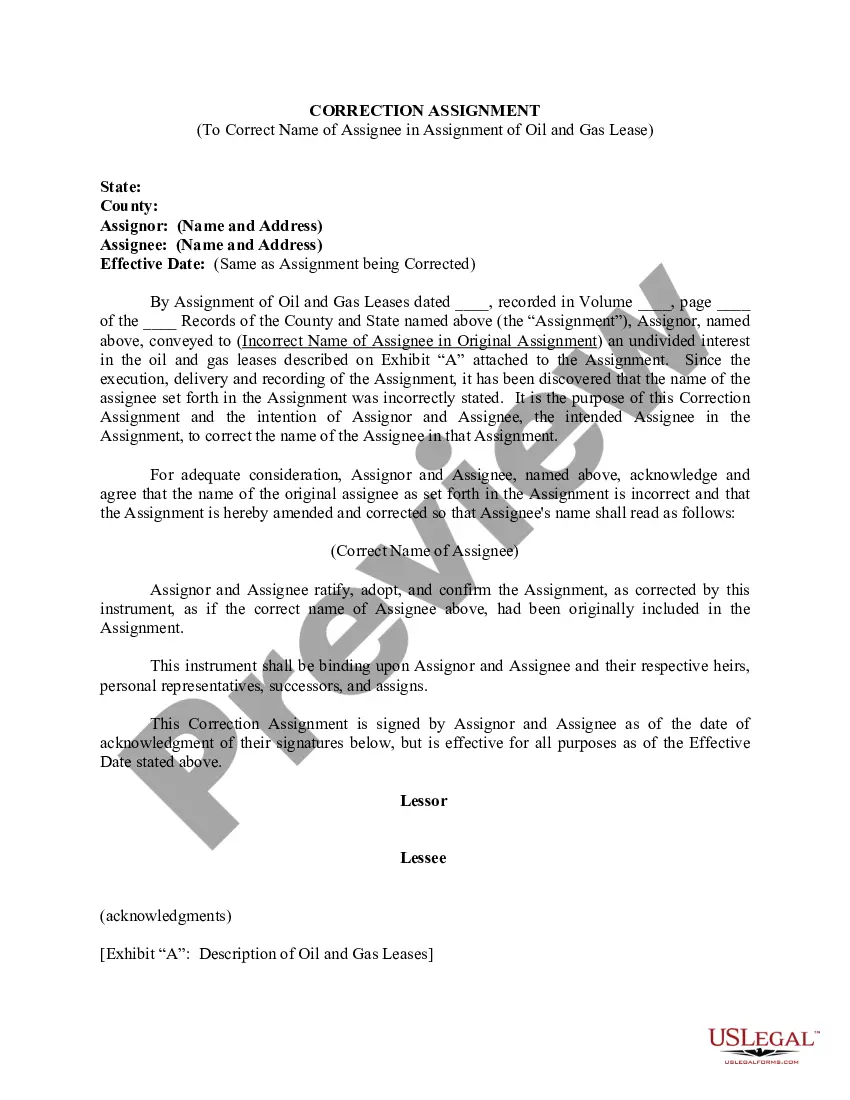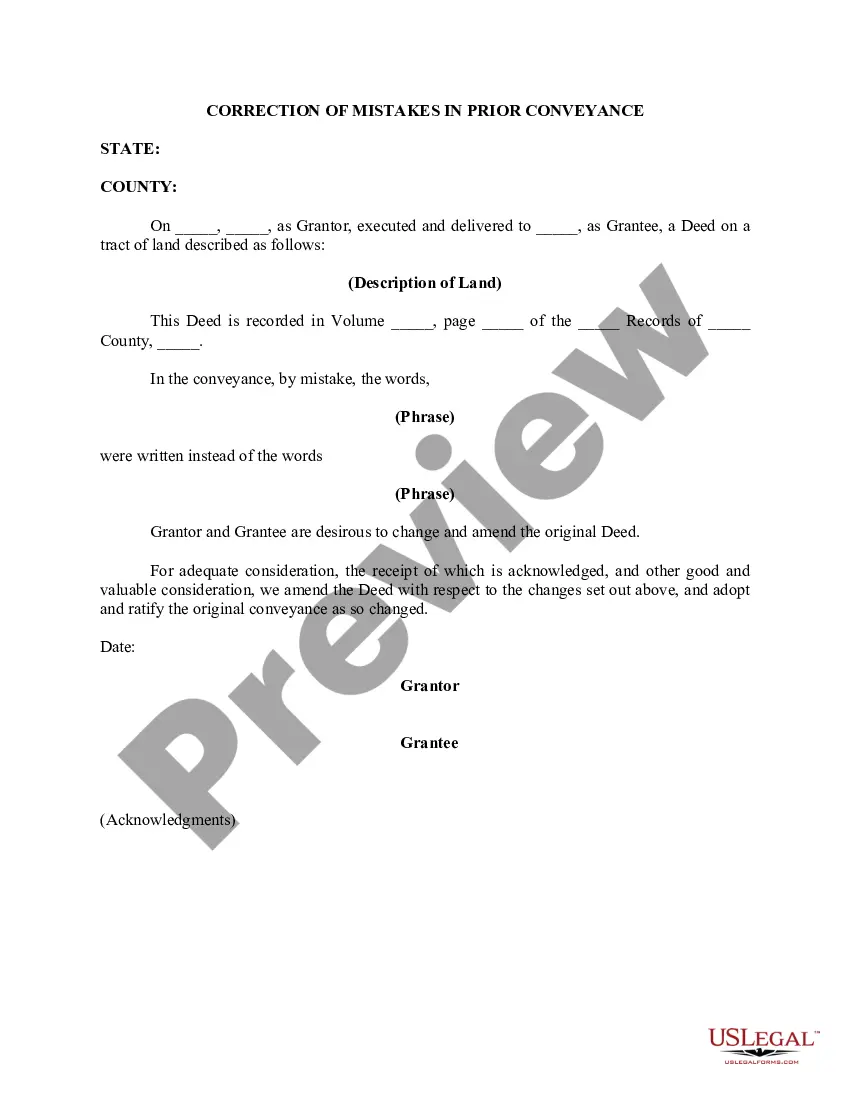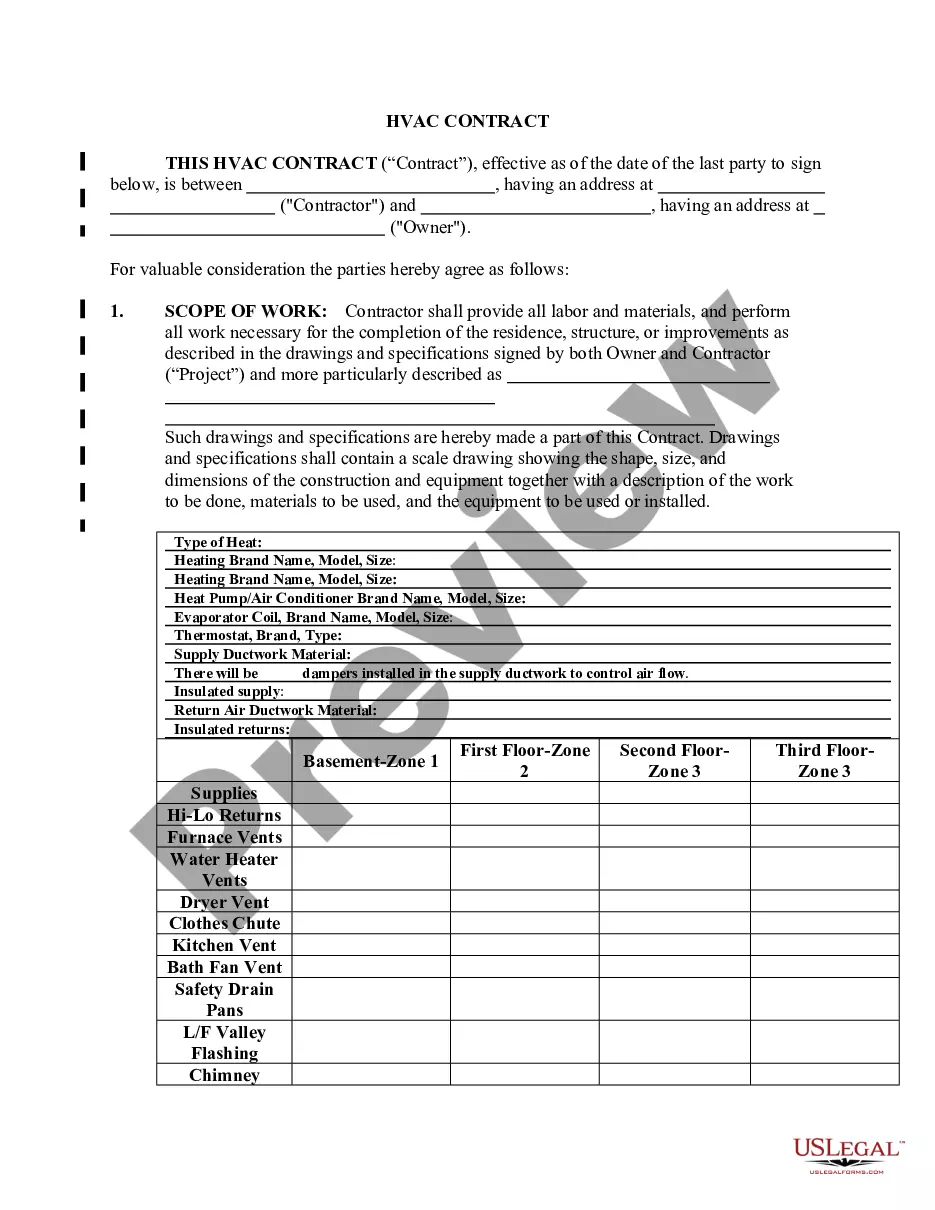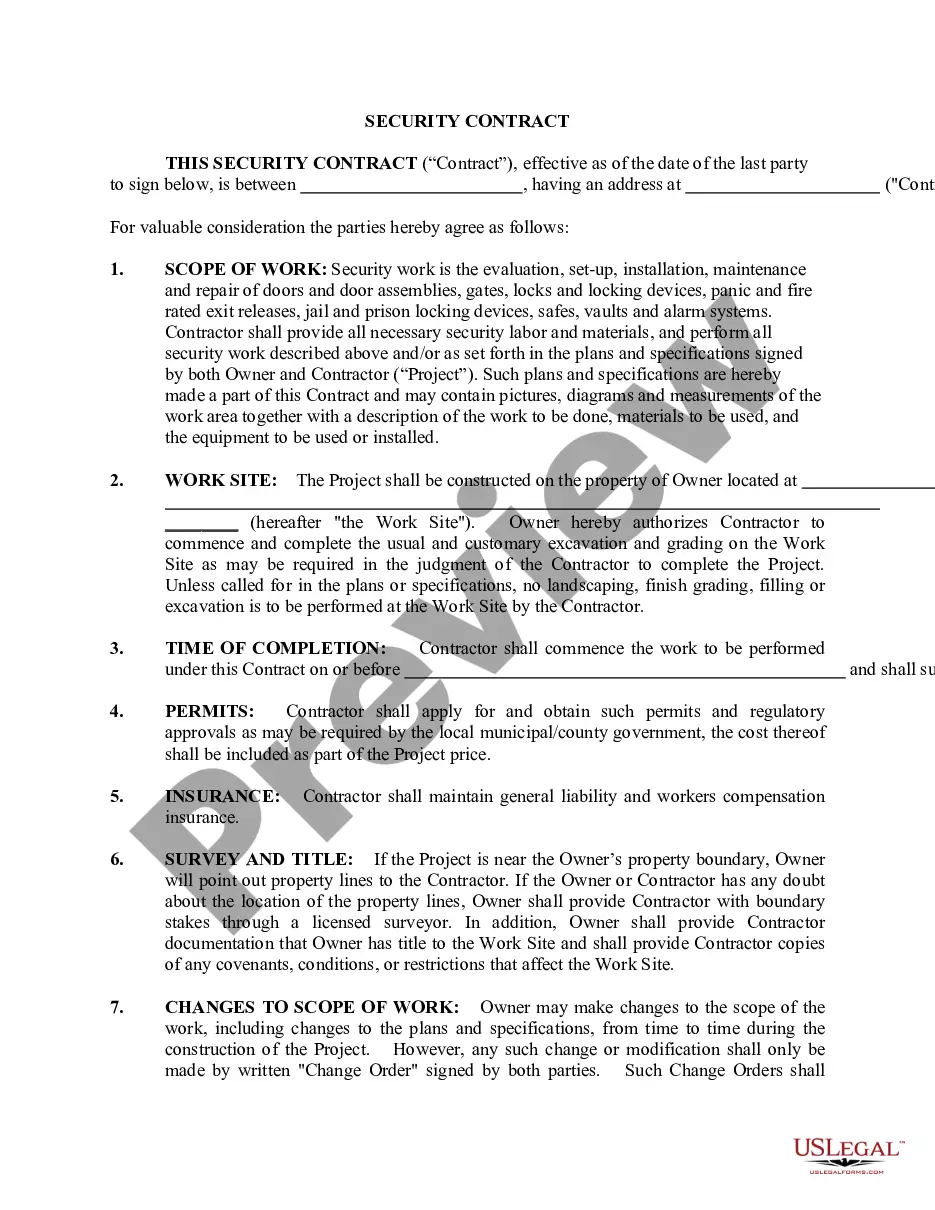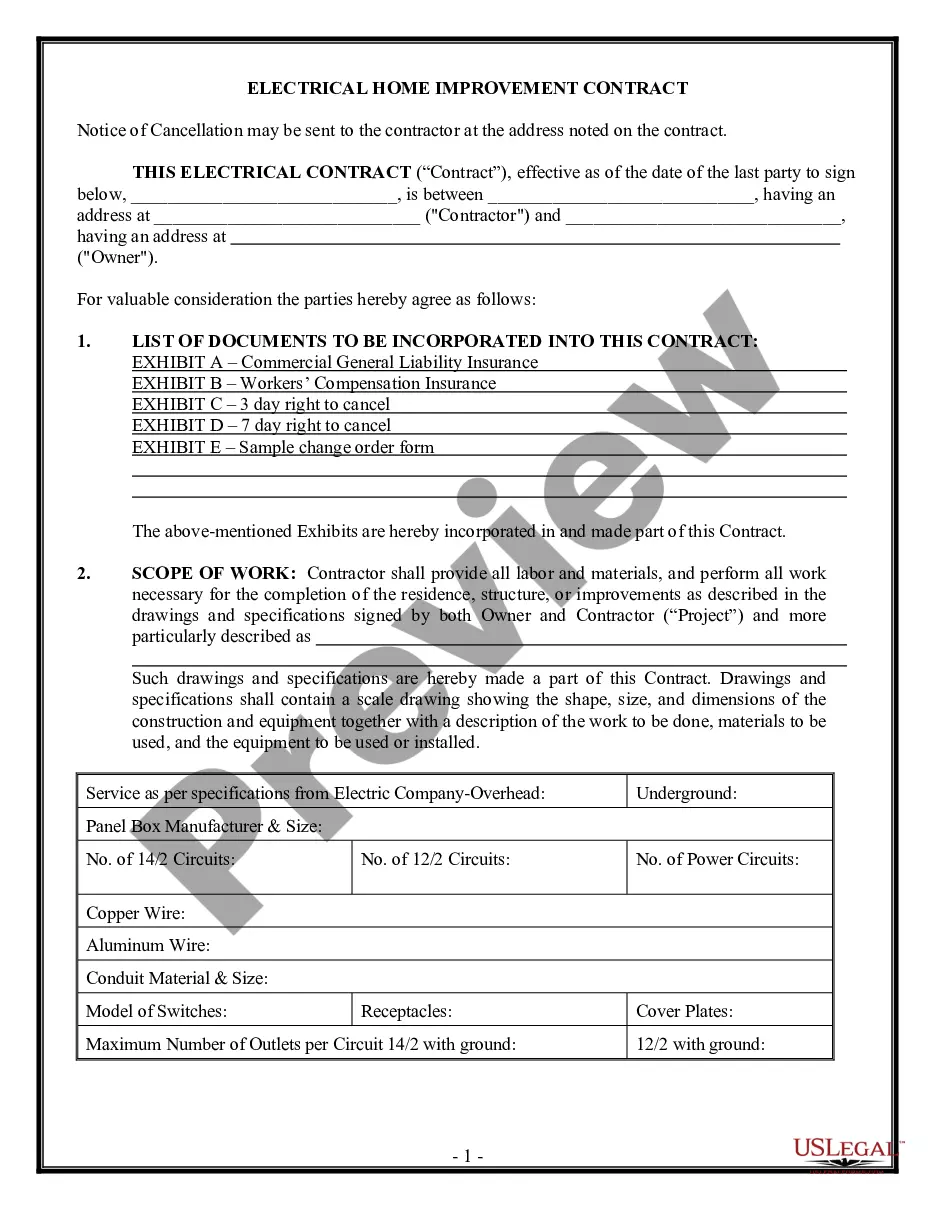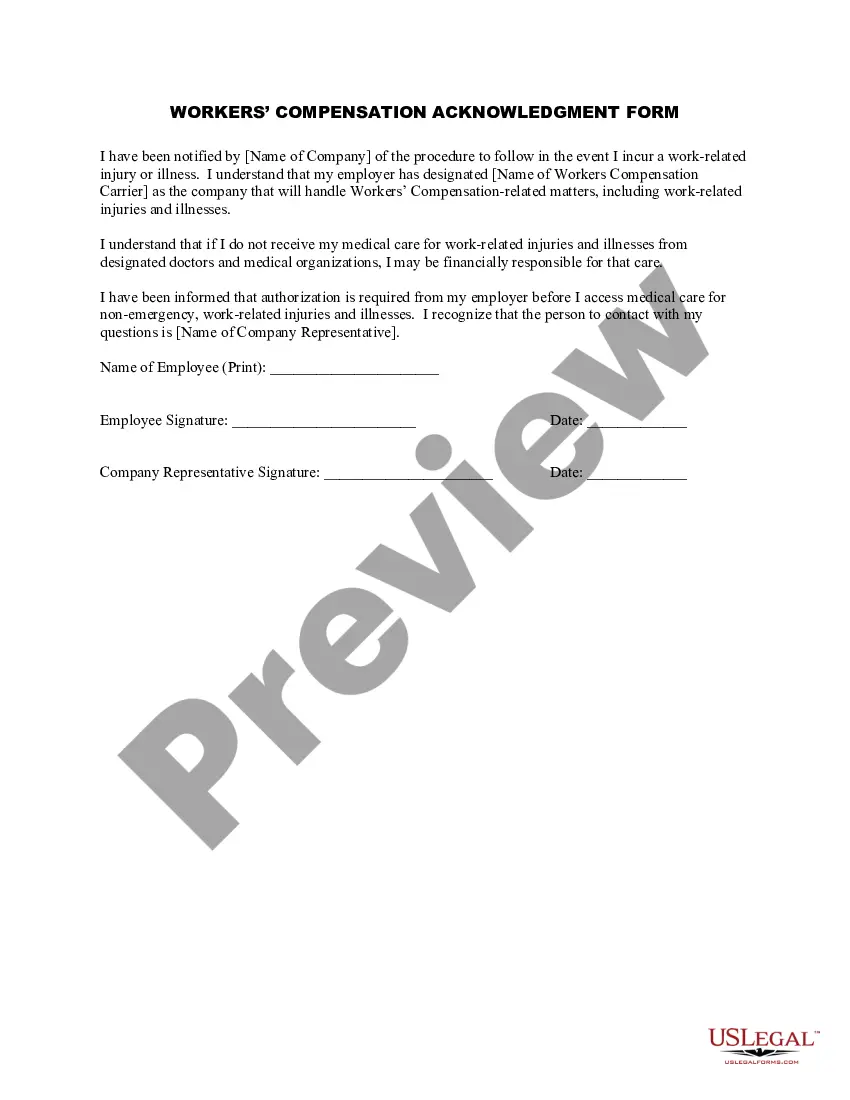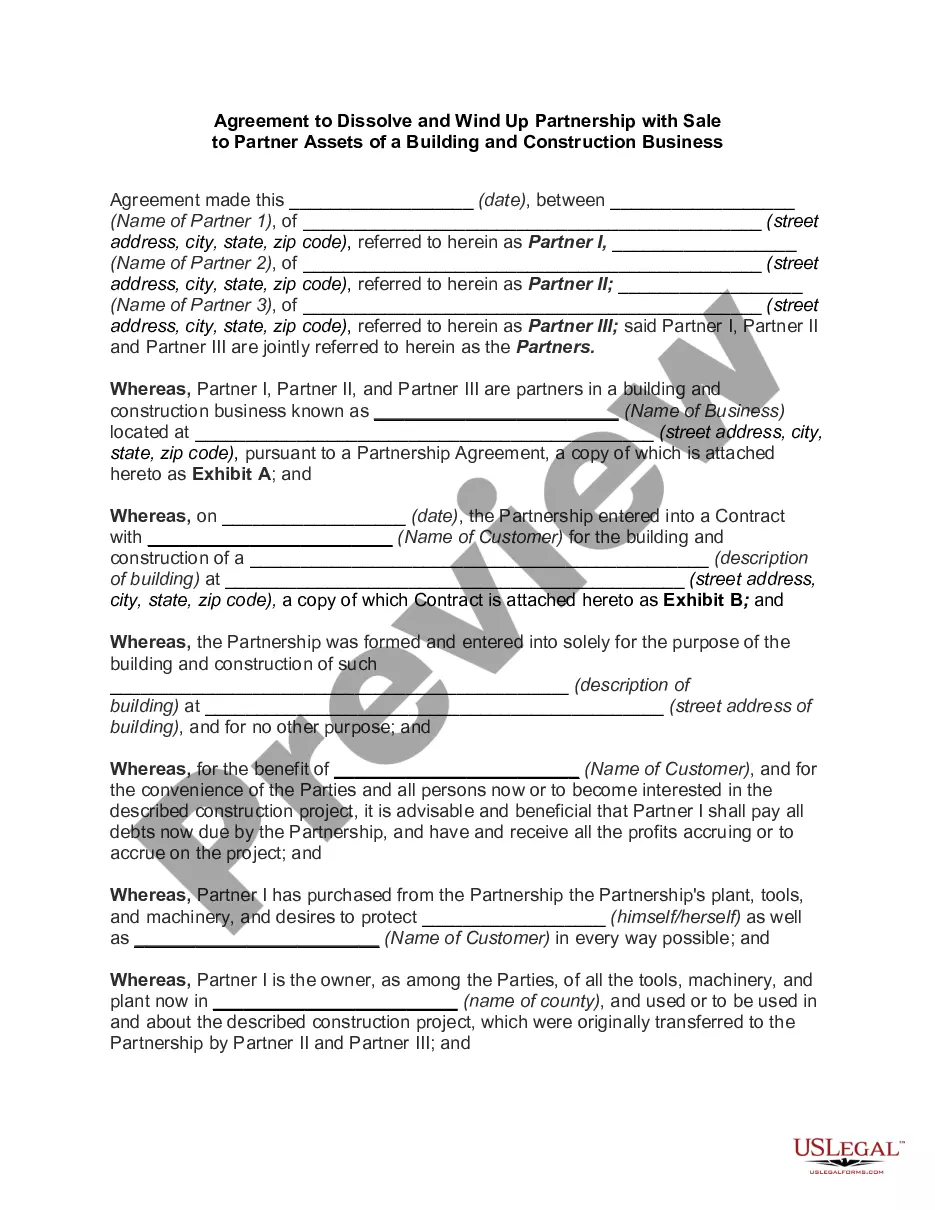New York Replacement Assignment Replacing Prior Assignment to Correct Errors in Prior Assignment
Description
How to fill out Replacement Assignment Replacing Prior Assignment To Correct Errors In Prior Assignment?
It is possible to devote several hours on the web trying to find the authorized record template that meets the state and federal specifications you want. US Legal Forms provides 1000s of authorized forms which are examined by pros. You can easily down load or produce the New York Replacement Assignment Replacing Prior Assignment to Correct Errors in Prior Assignment from our assistance.
If you have a US Legal Forms accounts, you can log in and then click the Download button. After that, you can complete, edit, produce, or sign the New York Replacement Assignment Replacing Prior Assignment to Correct Errors in Prior Assignment. Each authorized record template you purchase is your own property for a long time. To acquire another copy of any obtained kind, proceed to the My Forms tab and then click the related button.
If you use the US Legal Forms website the first time, keep to the simple recommendations below:
- Very first, ensure that you have chosen the correct record template to the area/city of your choice. Look at the kind explanation to make sure you have selected the appropriate kind. If offered, take advantage of the Review button to check from the record template also.
- If you would like discover another edition of your kind, take advantage of the Search area to find the template that fits your needs and specifications.
- Upon having discovered the template you would like, click on Get now to continue.
- Select the pricing prepare you would like, enter your qualifications, and register for a free account on US Legal Forms.
- Total the transaction. You can use your charge card or PayPal accounts to purchase the authorized kind.
- Select the formatting of your record and down load it for your system.
- Make modifications for your record if needed. It is possible to complete, edit and sign and produce New York Replacement Assignment Replacing Prior Assignment to Correct Errors in Prior Assignment.
Download and produce 1000s of record themes while using US Legal Forms web site, which offers the biggest variety of authorized forms. Use professional and express-certain themes to tackle your small business or person demands.
Form popularity
FAQ
Hear this out loud Pause1. Work Permits are usually requested once the initial Job Filing is approved by the DOB. For Professional Certification Job Filings, the Work Permit request can be made at the same time as the Job Filing. work permit (pw2) for all work types - NYC.gov nyc.gov ? assets ? buildings ? pdf ? dob_no... nyc.gov ? assets ? buildings ? pdf ? dob_no...
Click on the ?Forgot your password?? link on the login screen. Enter your email address and a temporary password will be sent to your email account. After you log in, you can create your new password in the ?Manage Your Account? section.
A Letter of No Objection is a document issued by the NYC Department of Buildings stating that the Department has no objection to the specified use of a given building. The LNO is for buildings without a Certificate of Occupancy.
Submit inspection requests, register for DOB NOW: Inspections, or get additional information. Get help with Department of Buildings Self-Service Tools. Call 311 or 212-NEW-YORK (212-639-9675) for assistance.
How do I change the owner on a job filing? The new owner will need to log in to DOB NOW: Build and submit a supersede request. From the job filings dashboard, select the Supersede option under the Filing Action column and then select Owner.