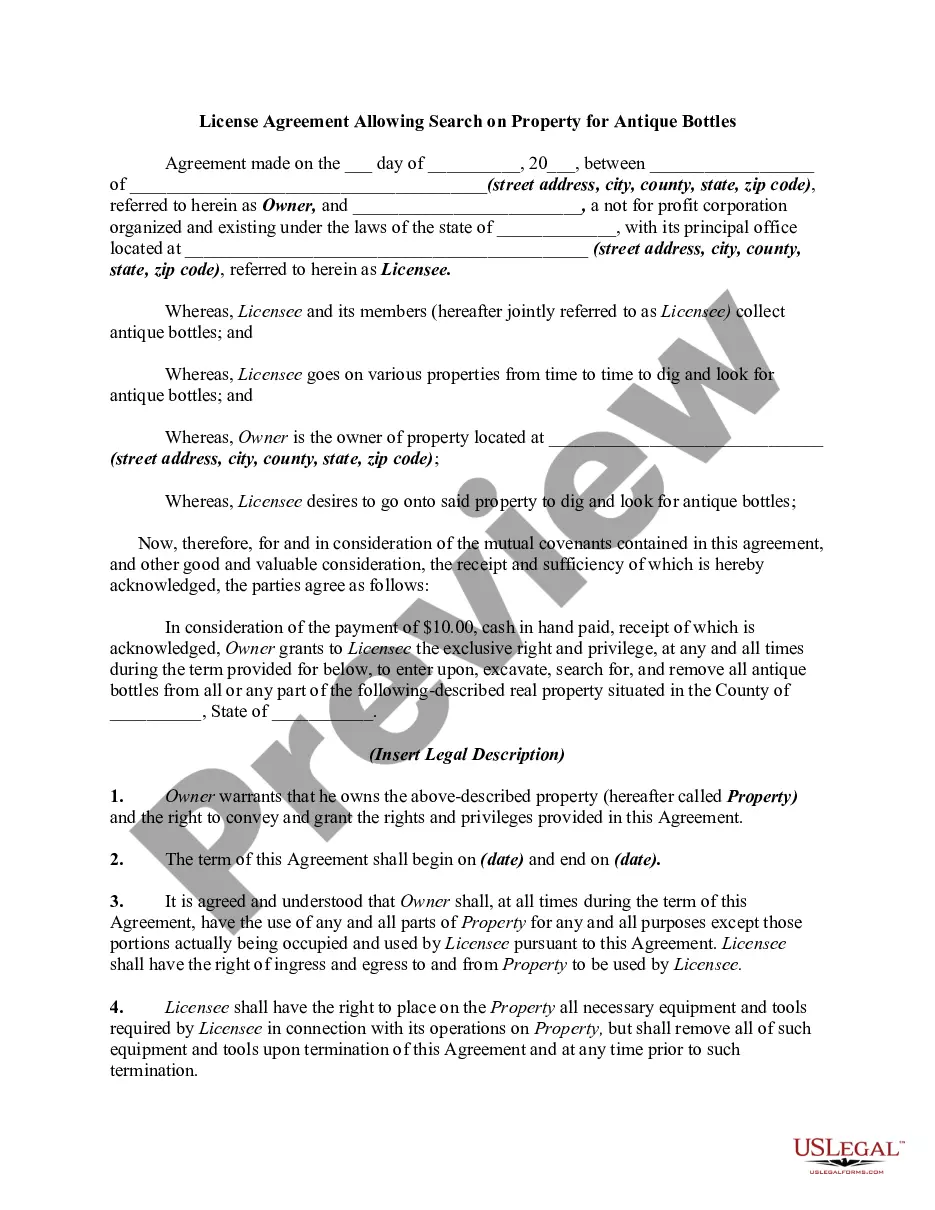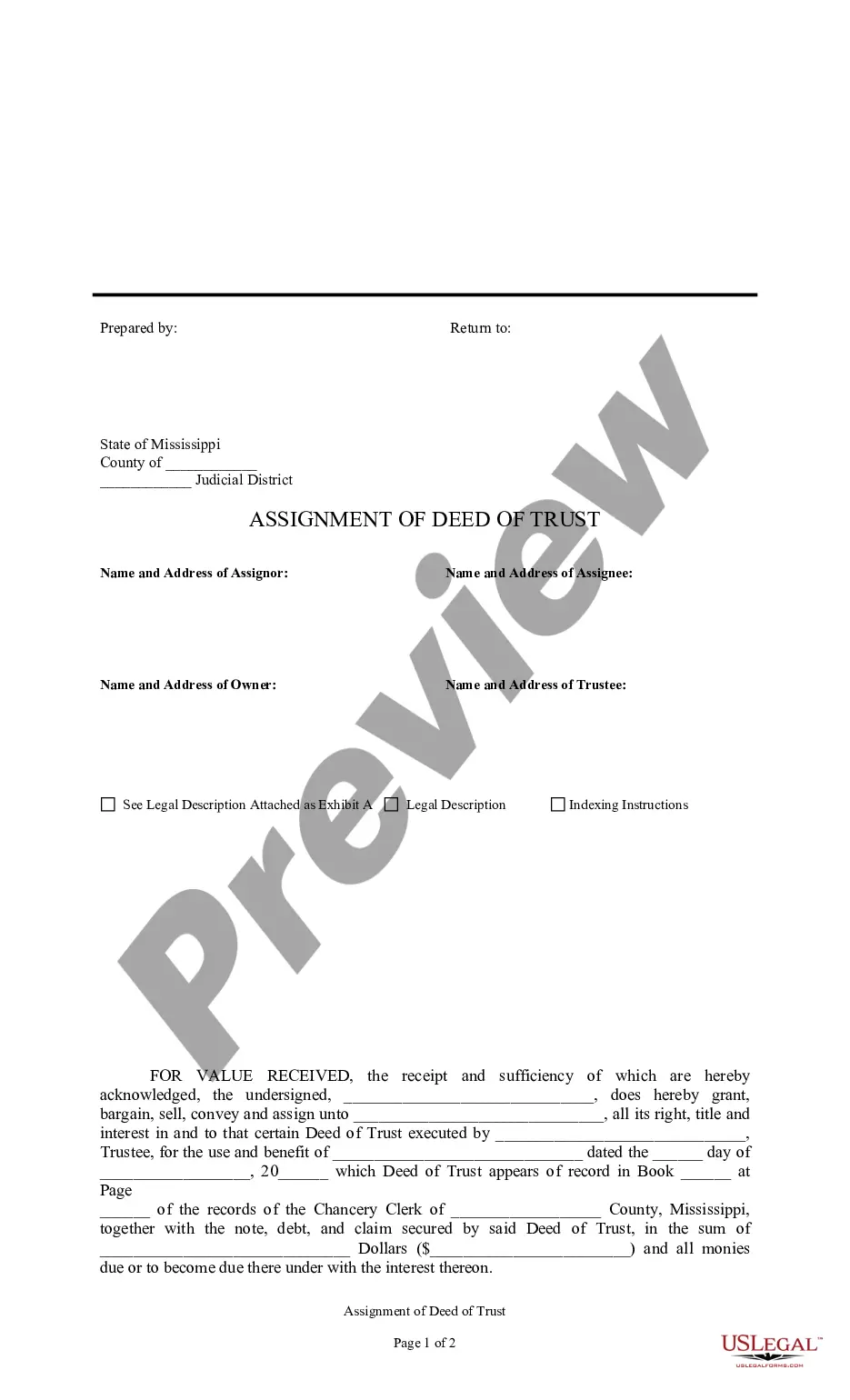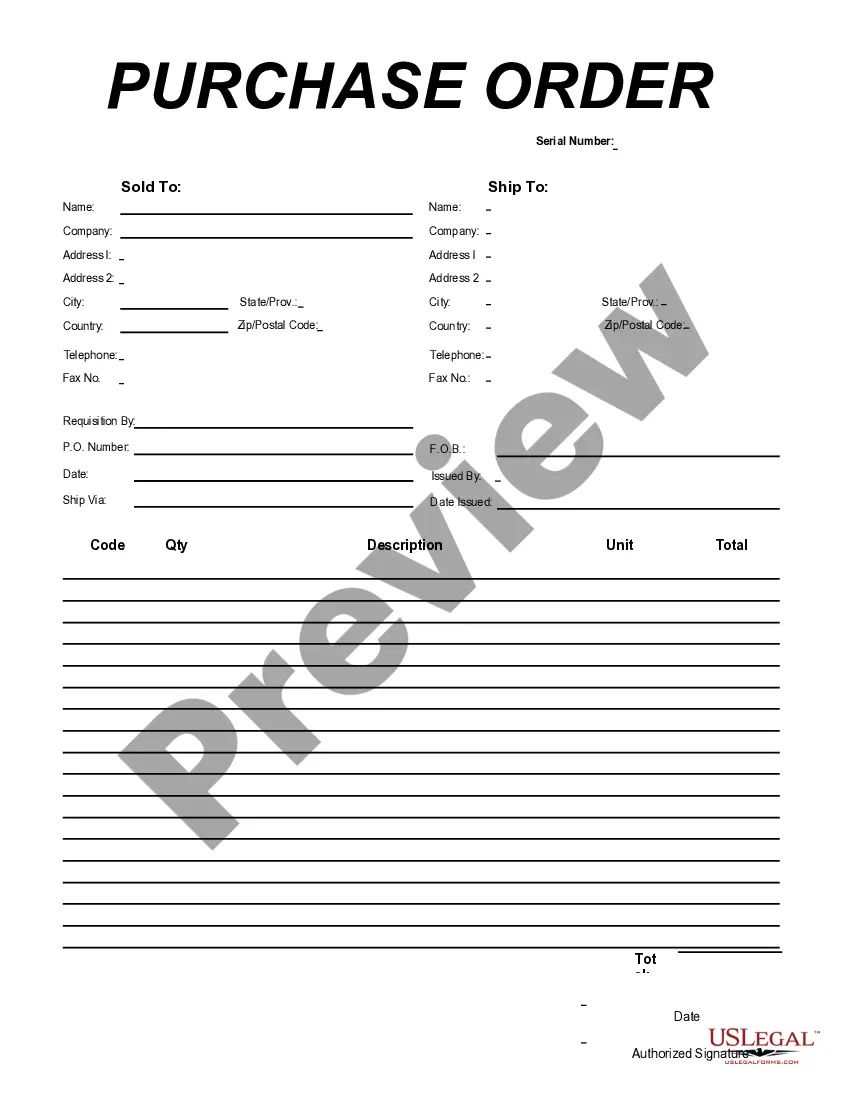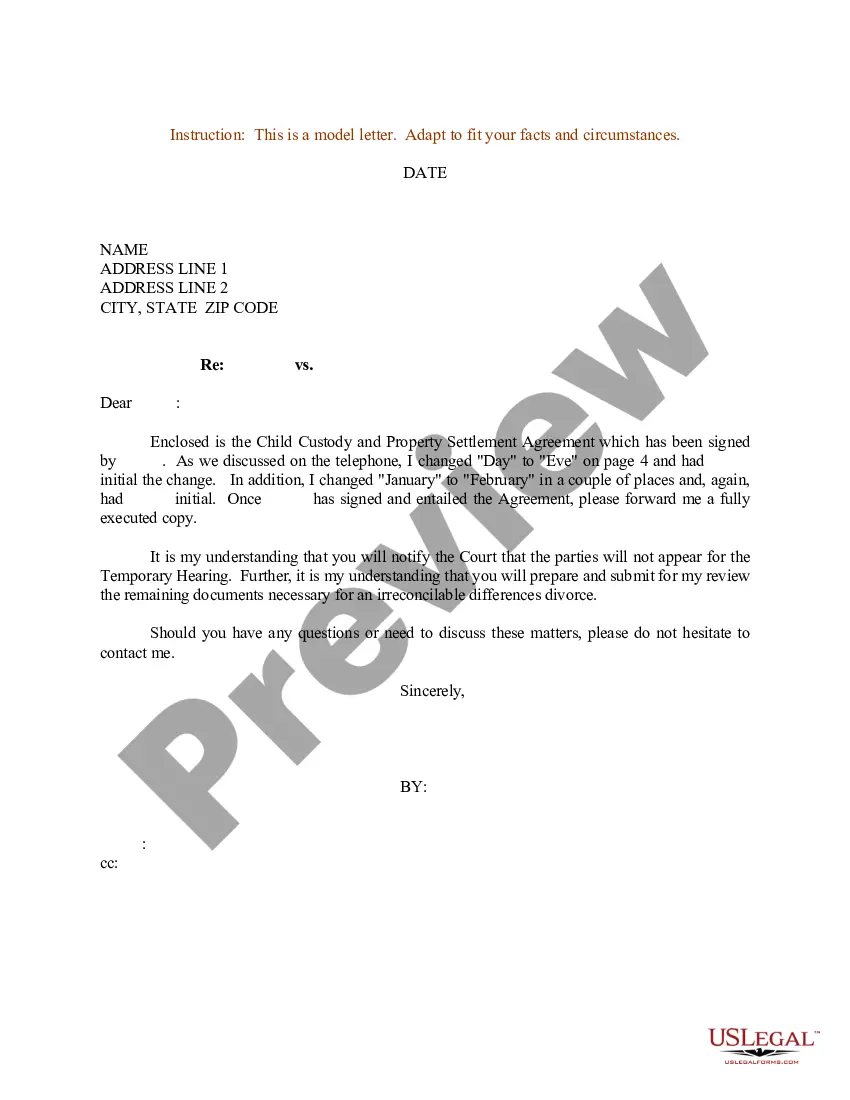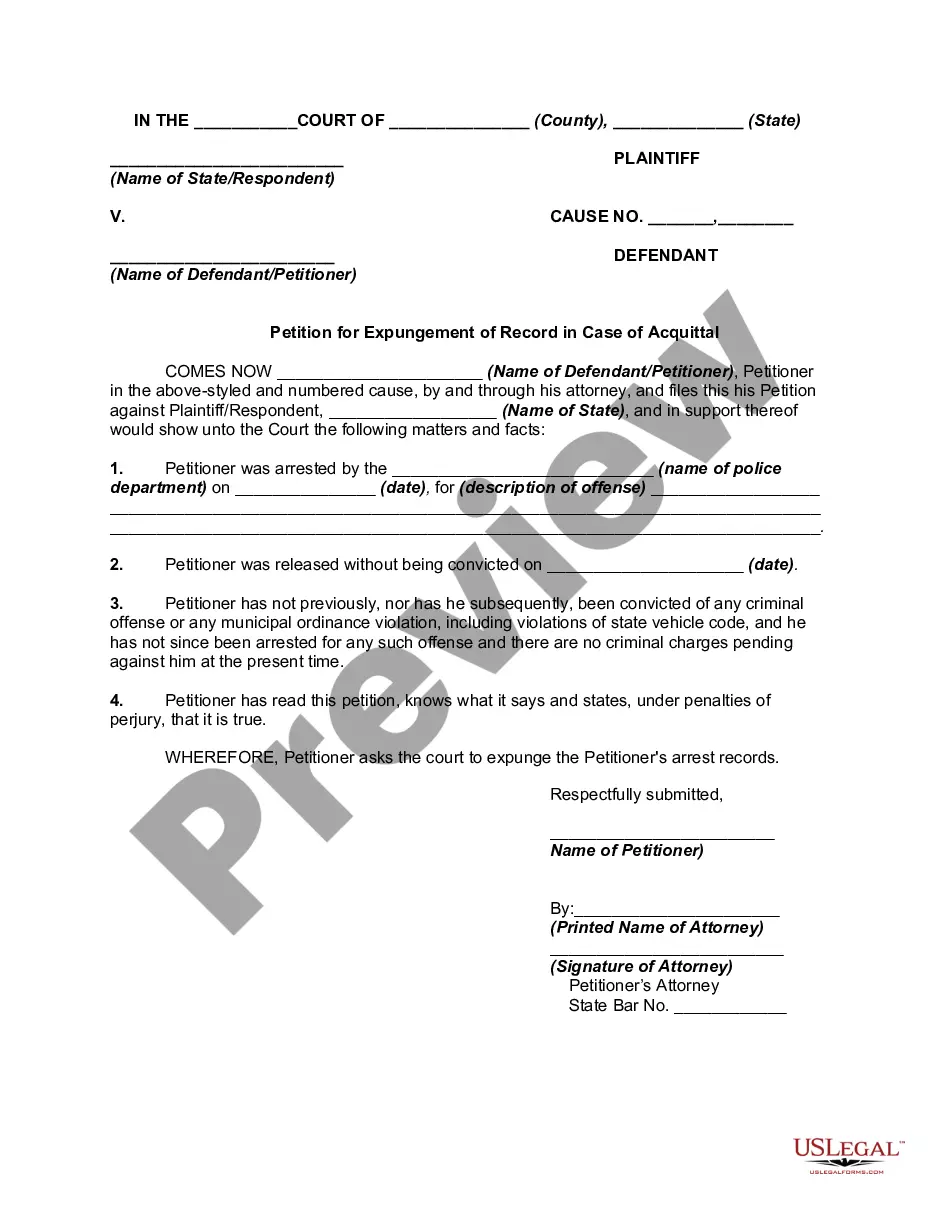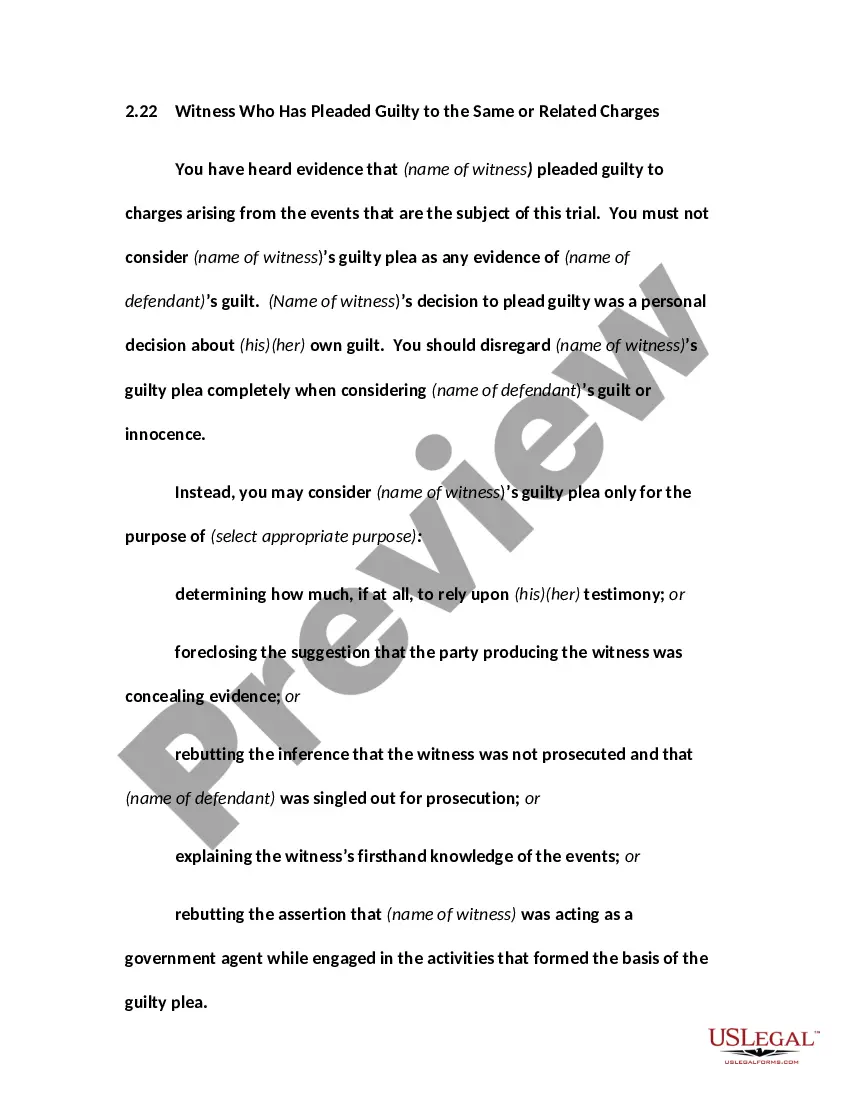New York Invoice Template for Shop Assistant
Description
How to fill out Invoice Template For Shop Assistant?
Are you in a situation where you regularly need paperwork for potential business or personal purposes almost every day.
There are numerous legal document templates available online, but finding trustworthy forms isn't easy.
US Legal Forms offers thousands of template options, such as the New York Invoice Template for Shop Assistant, that are designed to meet state and federal specifications.
Once you find the right form, click on Buy now.
Select the payment plan you desire, complete the necessary information to create your account, and pay for the order using your PayPal or credit card.
- If you are already familiar with the US Legal Forms site and possess an account, simply Log In.
- After that, you can download the New York Invoice Template for Shop Assistant.
- If you do not have an account and wish to start using US Legal Forms, follow these steps.
- Identify the form you require and ensure it is for the correct city/state.
- Utilize the Review option to assess the form.
- Read the description to confirm you have selected the correct form.
- If the form isn’t what you need, use the Lookup section to find the form that meets your requirements.
Form popularity
FAQ
Yes, you can make your own commercial invoice. Start by including essential details such as seller and buyer information, item descriptions, quantities, and the total amount due. Incorporating a New York Invoice Template for Shop Assistant can streamline the process and add structure to your invoice, ensuring that you do not miss any crucial information. This approach not only saves time but also enhances your professionalism with clients.
Creating your own invoice involves outlining your business information, the client's details, and listing the services provided or products sold. Make sure to specify the dates and include a unique invoice number for tracking purposes. You can customize a New York Invoice Template for Shop Assistant to effortlessly design an invoice that meets your specific needs and maintains a consistent look for your business.
To create a body shop invoice, start by including your business details at the top, such as your name, address, and contact information. Next, itemize the services rendered, clearly stating each service or part used, along with their respective costs. It's also helpful to include payment terms and your preferred method of payment. By using a New York Invoice Template for Shop Assistant, you can simplify this process and ensure a professional presentation.
Creating an e-invoice for a service is simple with the New York Invoice Template for Shop Assistant. First, access the template on US Legal Forms and fill in the necessary details. Once complete, save your invoice as a PDF or use an online invoicing tool to send it electronically, offering a seamless billing experience for your clients.
Submitting invoices is a straightforward process with the use of the New York Invoice Template for Shop Assistant provided by US Legal Forms. First, ensure all fields are correctly filled and review the invoice. You can submit your invoice by email, online platforms, or in-person delivery, depending on your client's requirements.
Setting up an invoices template is easy when you start with the New York Invoice Template for Shop Assistant from US Legal Forms. Customize the template by adding your logo, contact information, and any payment terms. This setup saves you time and effort for future invoicing, creating consistency in your transactions.
To submit an invoice for a service, utilize the New York Invoice Template for Shop Assistant you obtained from US Legal Forms. Fill it out with all necessary information and review it for completeness. You can then send it electronically or print it out and deliver it physically based on your client’s preference.
Creating an invoice for services provided becomes simple with the New York Invoice Template for Shop Assistant. Start by downloading the template from US Legal Forms. After entering your services, prices, and client details, double-check for accuracy before sending it to ensure timely payment.
To send an invoice for your services, first, use the New York Invoice Template for Shop Assistant available on US Legal Forms. Fill in the required details such as your business name, client information, and service description. After completing the invoice, you can email it directly to your client or print and mail it, ensuring your payment process is clear and professional.
To create a shop invoice, you can use a New York Invoice Template for Shop Assistant tailored for retail transactions. Begin by entering your store's details, then list the items sold, including prices and quantities. It’s essential to include your total sales amount and payment methods. By following these steps, you will present a clear and professional invoice that makes it easy for your customers to complete their payments.