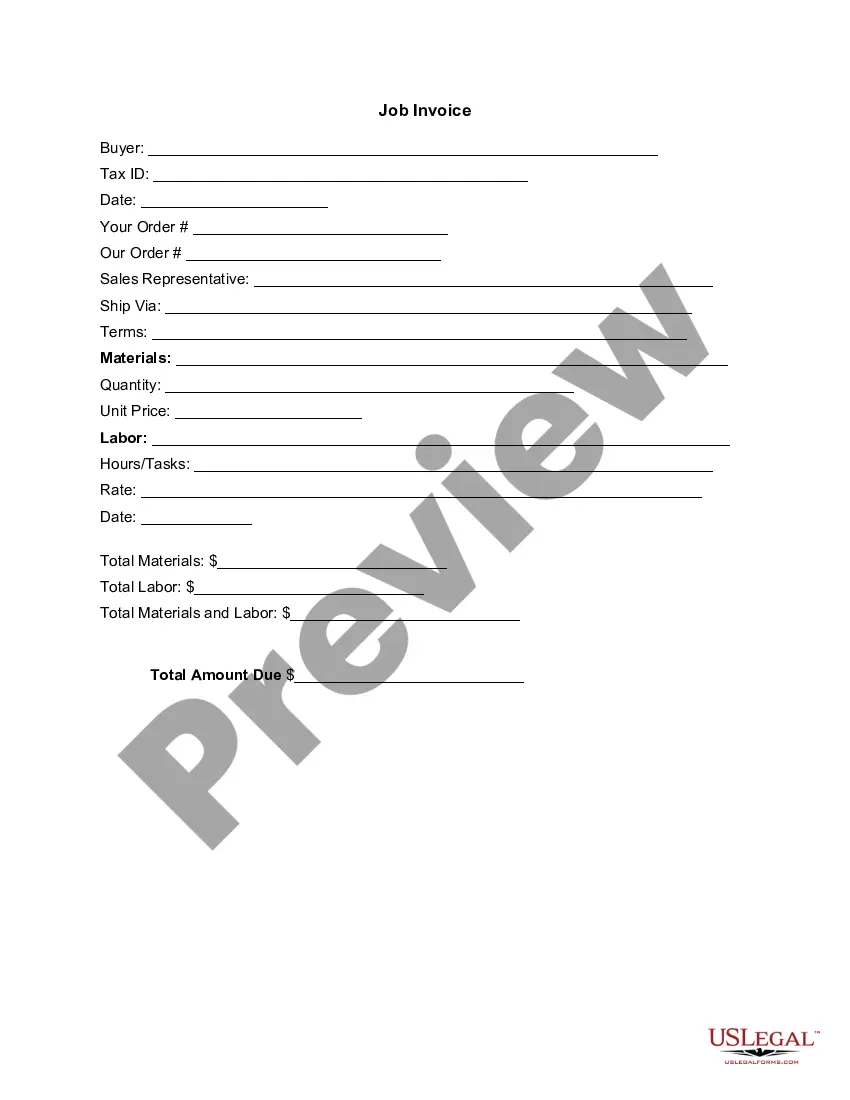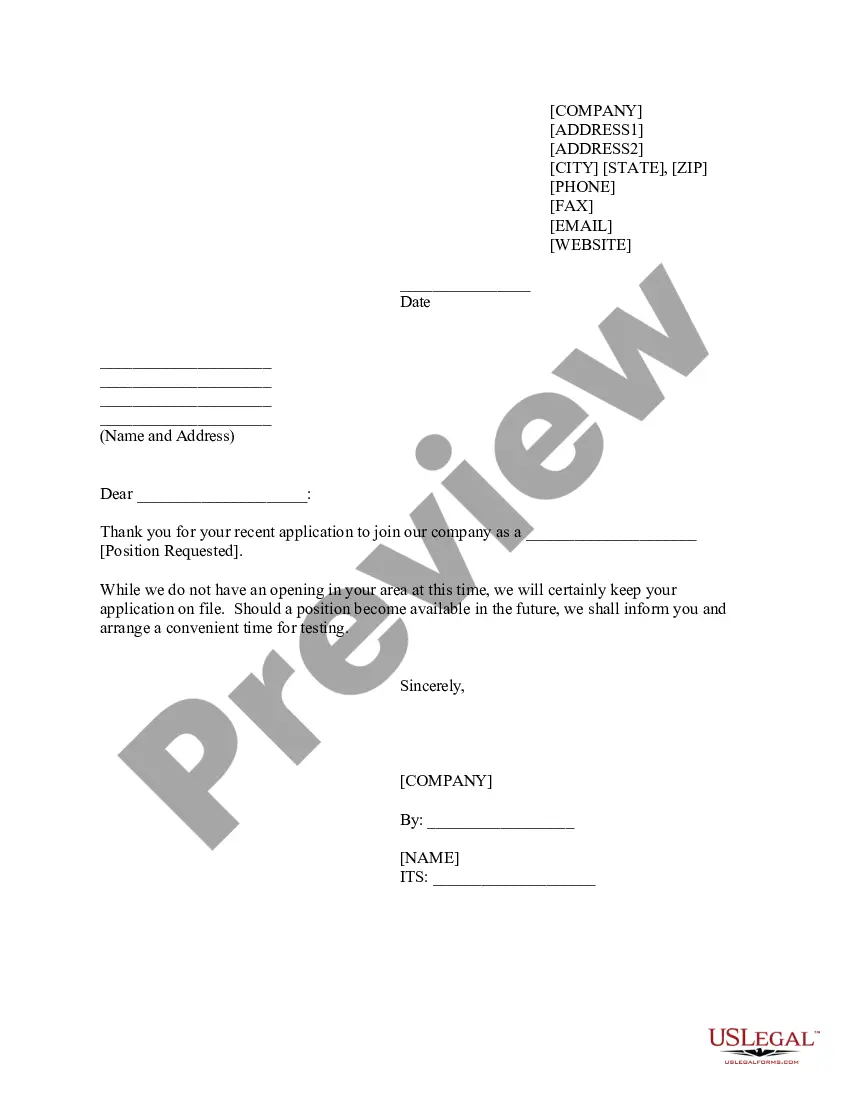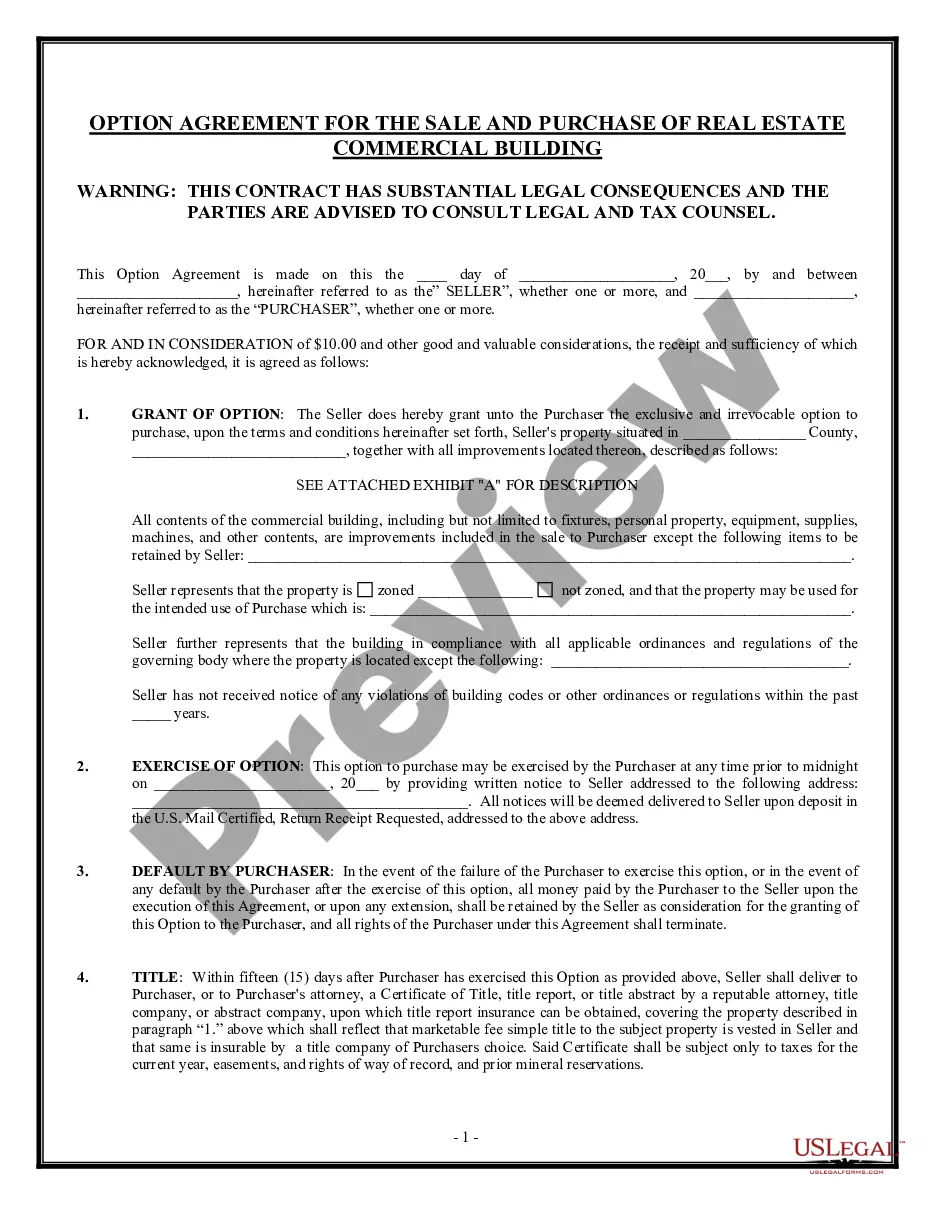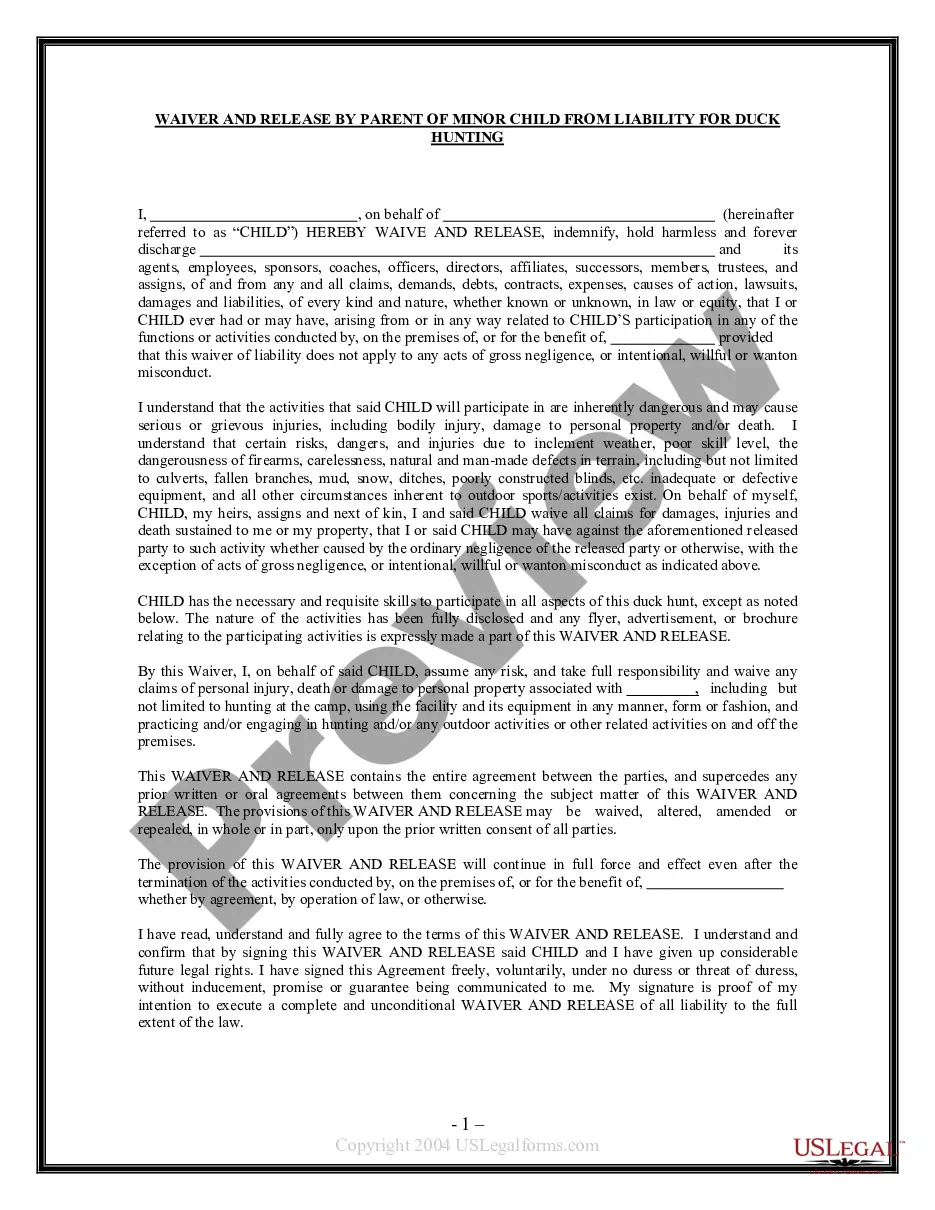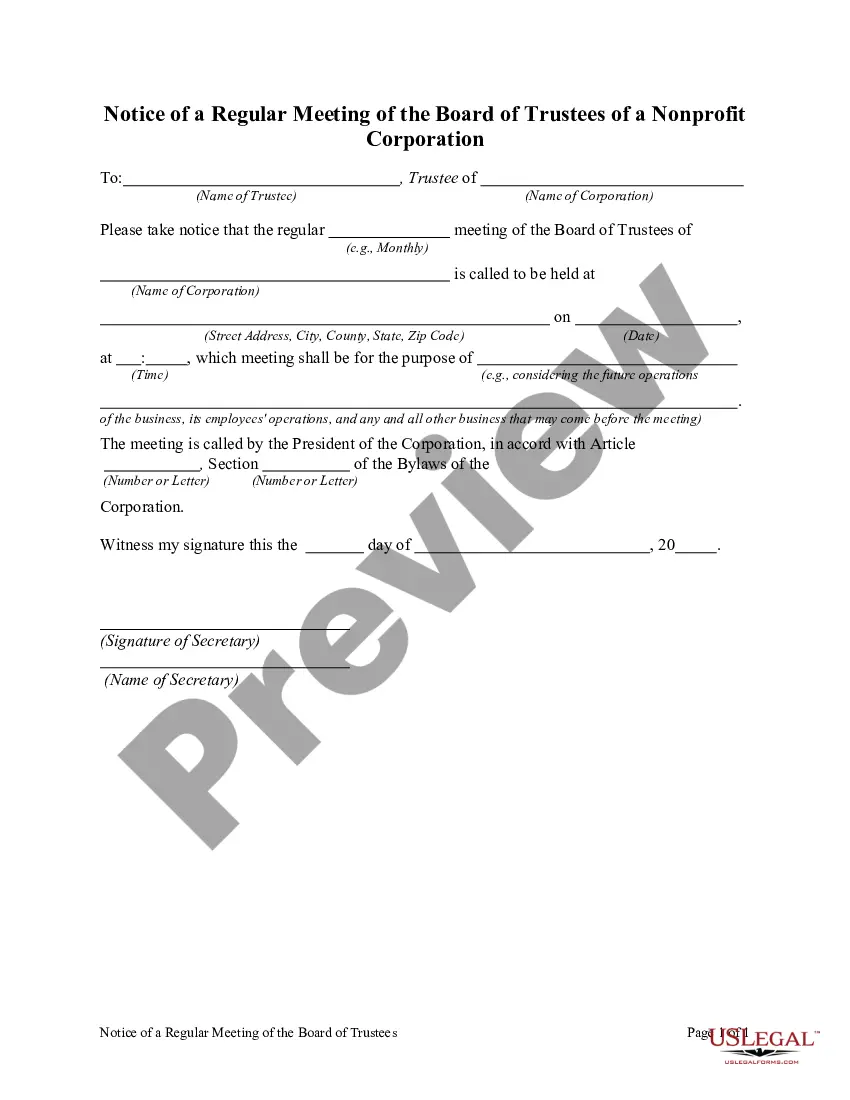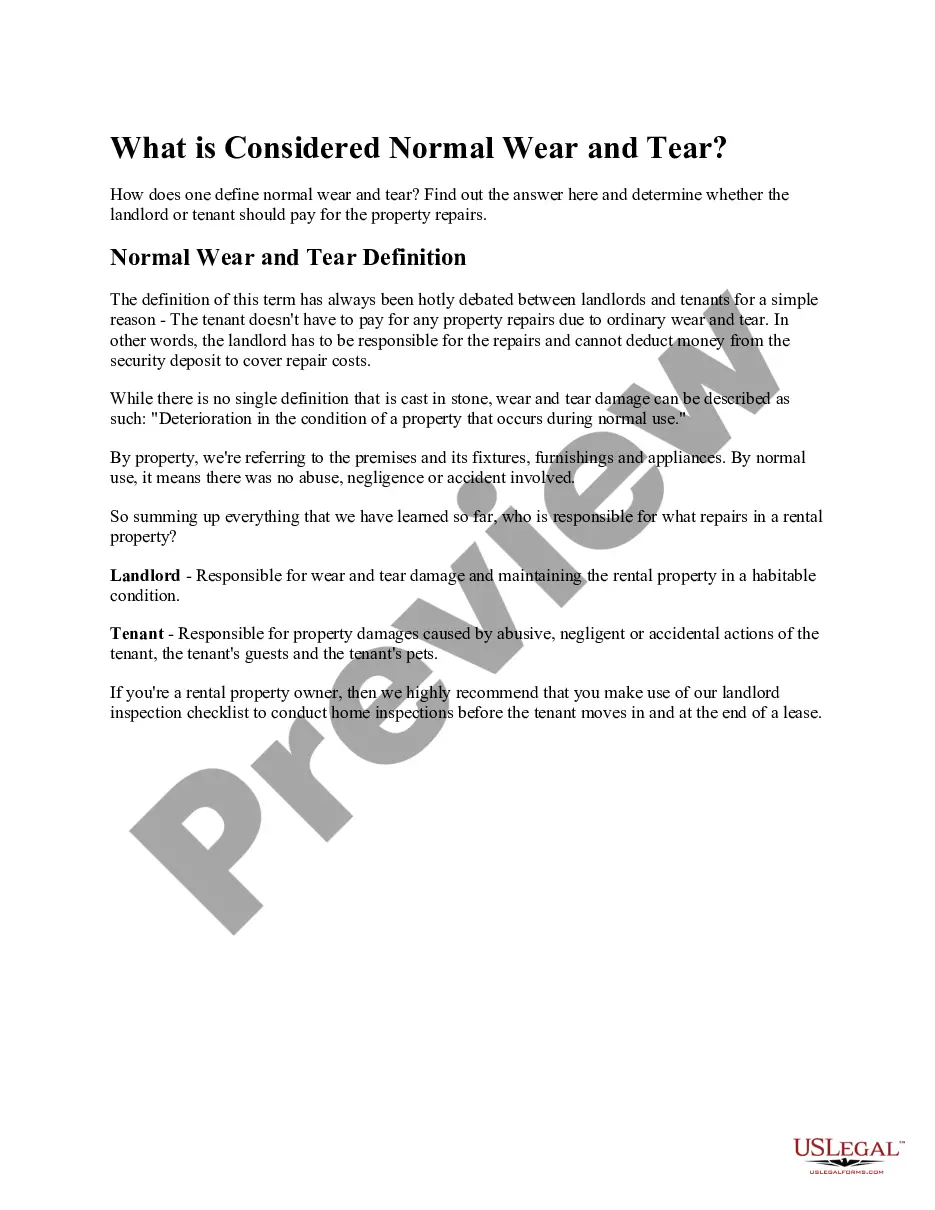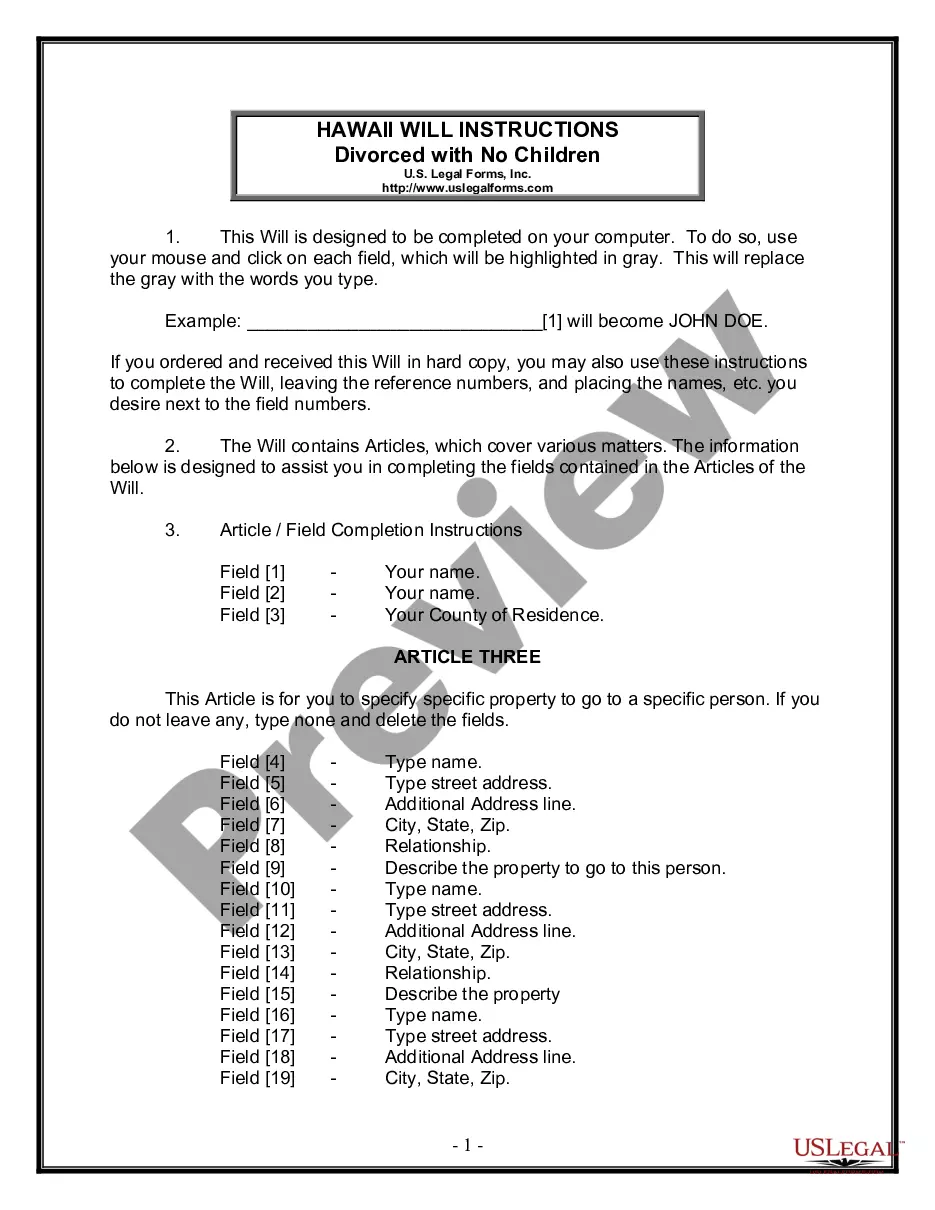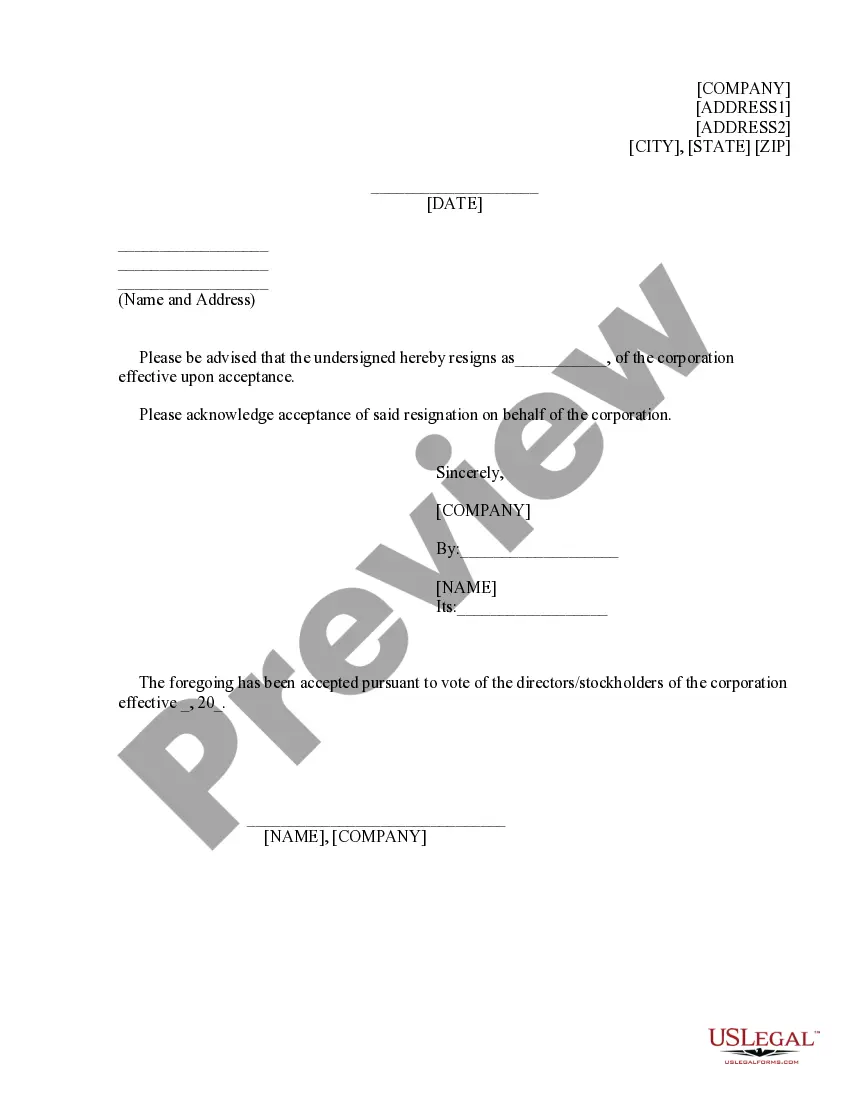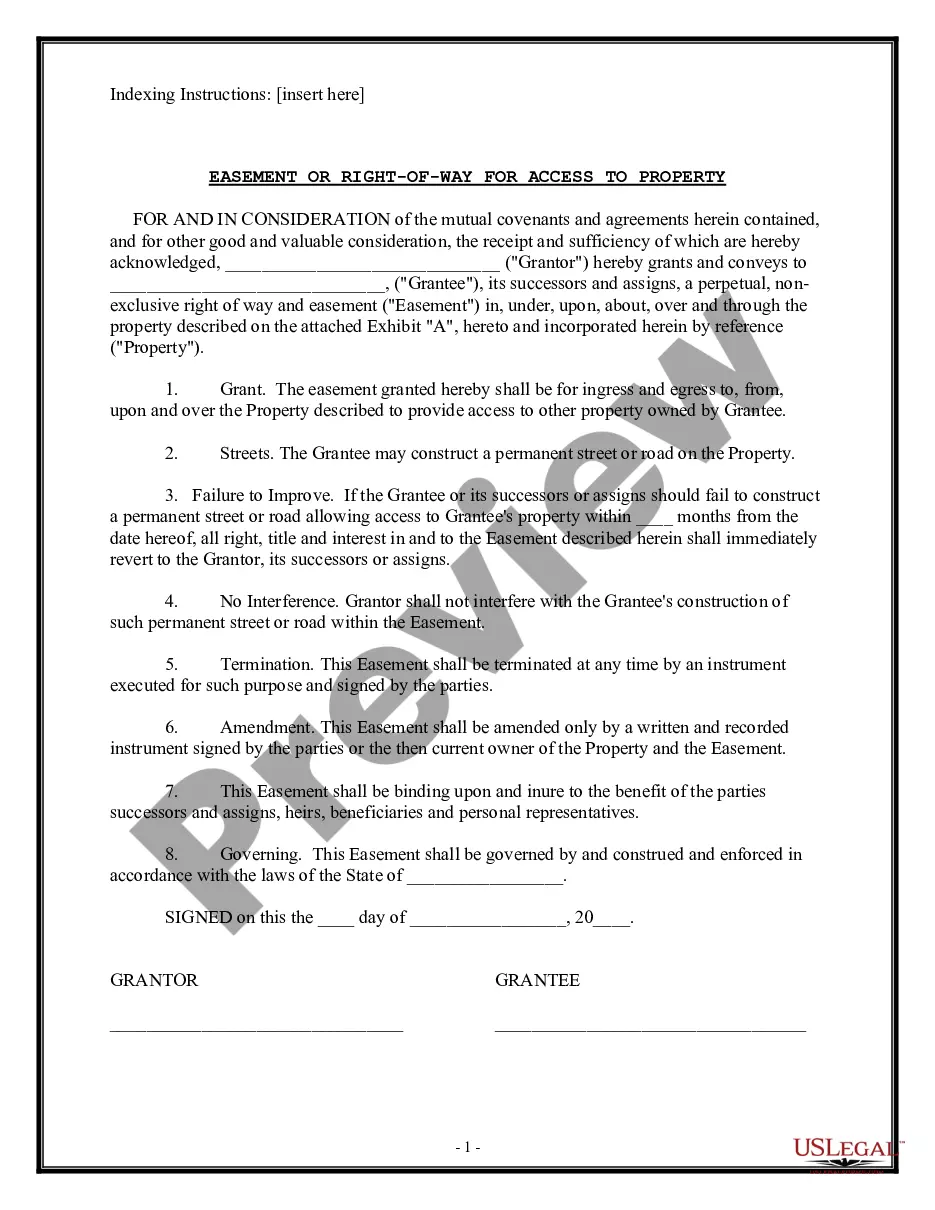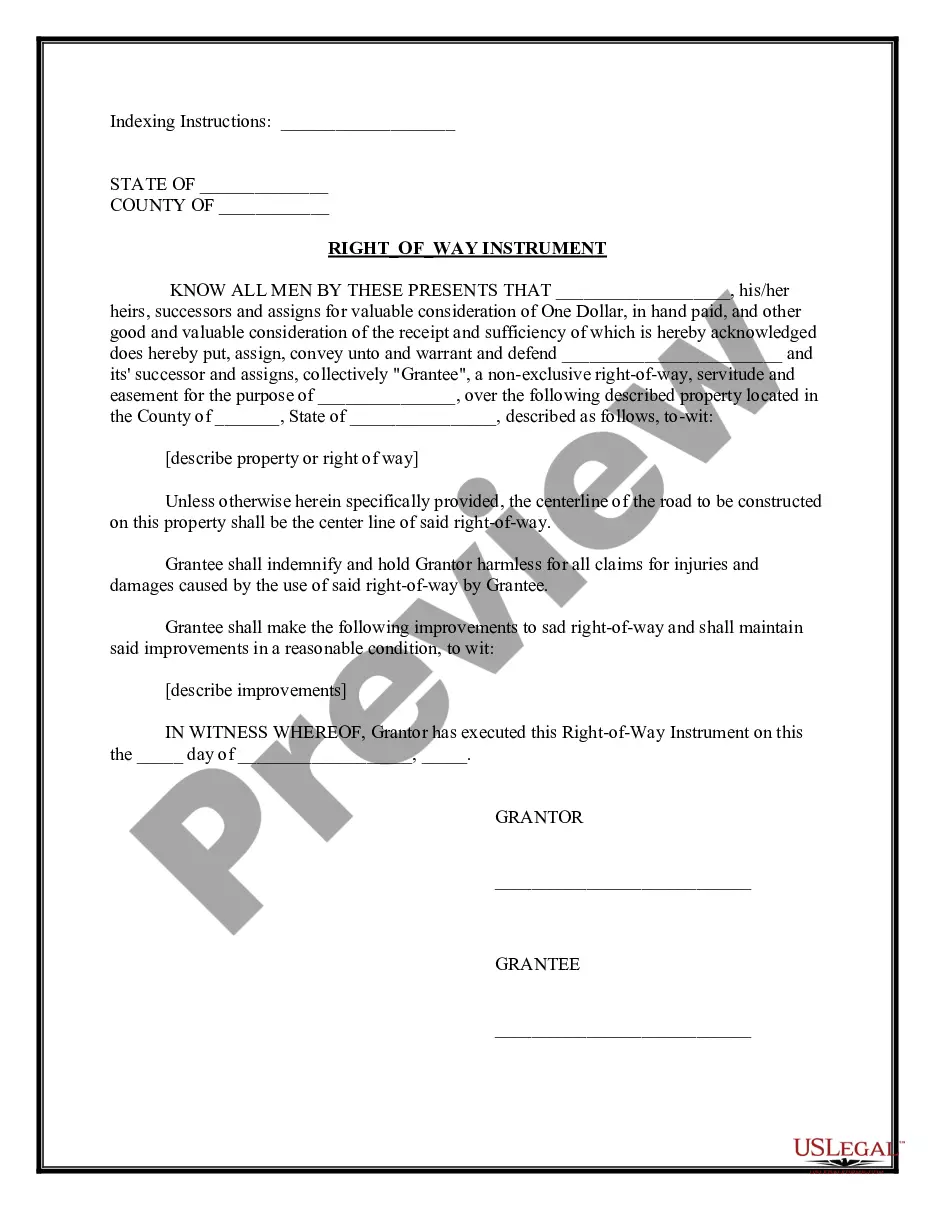New York Invoice Template for Baker
Description
How to fill out Invoice Template For Baker?
US Legal Forms - one of the largest collections of legal documents in the country - offers a selection of legal form templates that you can download or print.
By using the website, you can find thousands of forms for commercial and personal use, organized by categories, states, or keywords. You can locate the latest versions of forms like the New York Invoice Template for Baker in no time.
If you already have a monthly subscription, Log In and download the New York Invoice Template for Baker from the US Legal Forms library. The Download button will be visible on every form you view. You can access all previously obtained forms within the My documents tab of your account.
Complete the transaction. Use your credit card or PayPal account to finalize the purchase.
Choose the format and download the form to your device. Make adjustments. Fill out, edit, print, and sign the downloaded New York Invoice Template for Baker. Each template you add to your account has no expiration date and is yours indefinitely. Therefore, if you wish to download or print another copy, simply navigate to the My documents section and click on the form you need. Access the New York Invoice Template for Baker with US Legal Forms, one of the most comprehensive libraries of legal document templates. Utilize a vast selection of professional and state-specific templates that meet your business or personal requirements.
- Ensure you have selected the correct form for your area/county.
- Click on the Preview button to review the form’s details.
- Read the form information to confirm that you have chosen the right one.
- If the form doesn’t suit your needs, utilize the Search box at the top of the screen to find one that does.
- Once you are satisfied with the form, confirm your choice by clicking the Buy now button.
- Next, select your preferred payment plan and provide your information to register for an account.
Form popularity
FAQ
To issue an invoice template, first fill out the template with all necessary details, including the amount due and payment methods. After completing the invoice, send it to your client via email or printed copy. Utilizing a New York Invoice Template for Baker can make this process seamless and ensure you communicate all key information clearly. Consistent invoicing enhances your professional reputation.
Creating a PDF invoice template is straightforward. First, design your invoice using software like Word or Excel, then save it as a PDF format. This ensures that your New York Invoice Template for Baker will appear consistent and unchangeable when sent to clients. Using PDF also gives your invoices a polished and professional look.
To write out an invoice template, begin with your business name, address, and contact details at the top. Next, include a section for the client's information, the invoice number, and the date. Make sure to lay out your services or products, their costs, and applicable taxes. Adopting a New York Invoice Template for Baker can simplify this process and keep it organized.
Yes, you can create an invoice template in Word easily. Start by setting up a new document and organizing it with sections for your business information and billing details. Additionally, you can customize your New York Invoice Template for Baker by adding your logo and colors to reflect your brand. This allows flexibility while maintaining a professional appearance.
To create a homemade invoice, consider using a New York Invoice Template for Baker as your guide. Start by including your business name, address, and contact information, followed by the client’s details. Clearly list the items or services provided, along with their costs. You can customize the template easily and ensure it reflects your branding while still being professional.
Filling out a construction invoice requires detailing the work completed, materials used, and labor costs involved. Clearly outline each task performed and the associated fees. Make sure to include payment terms and deadlines. A New York Invoice Template for Baker can assist you in organizing this information, ensuring clarity and professionalism.
To fill out an invoice format, include your business name and contact information first. Next, input the client's details, a unique invoice number, and the invoice date. List the items provided, along with their costs, and end with totals, including taxes. A New York Invoice Template for Baker provides an easy structure to follow, helping you create an organized invoice.
Filling a contractor bill involves listing the scope of work performed, including materials, labor, and charges. You also need to specify the payment due date and any relevant terms. Using a New York Invoice Template for Baker can streamline this process, ensuring you present a professional invoice that details every aspect of your services.
To make a bakery invoice, begin with the New York Invoice Template for Baker, which provides all necessary fields to include your bakery’s information. Fill in your business name, item descriptions, quantities, prices, and payment terms. This straightforward process will ensure that your invoices are clear and professional, making it easy for your customers to comprehend their purchases and payment expectations.
The format of a commercial invoice typically includes essential information such as the seller's and buyer's details, item descriptions, quantities, and prices. Using the New York Invoice Template for Baker provides an efficient way to structure this information clearly. It helps ensure compliance while making it easy for your clients to understand all charges. Adopting a standard format not only enhances professionalism but also simplifies payment processing.