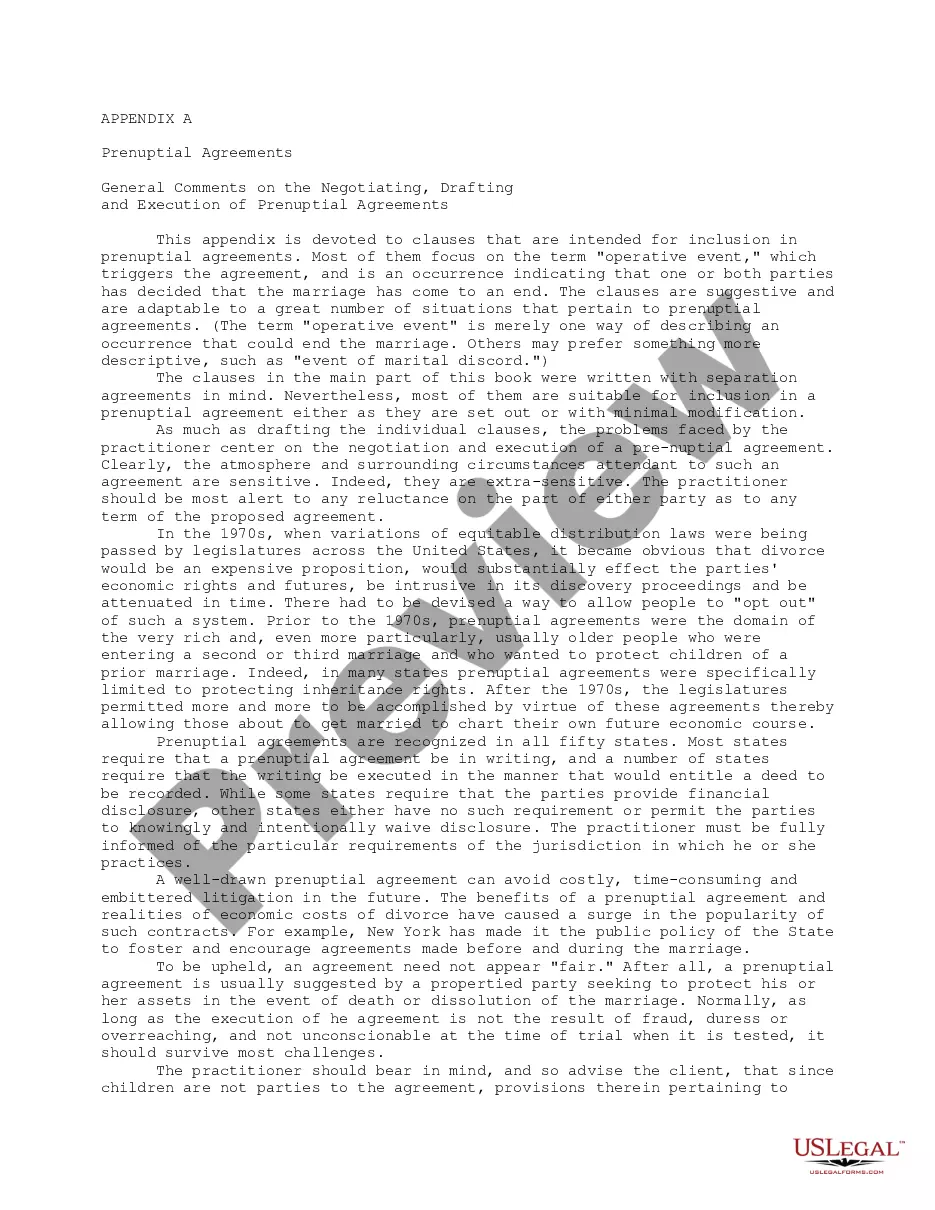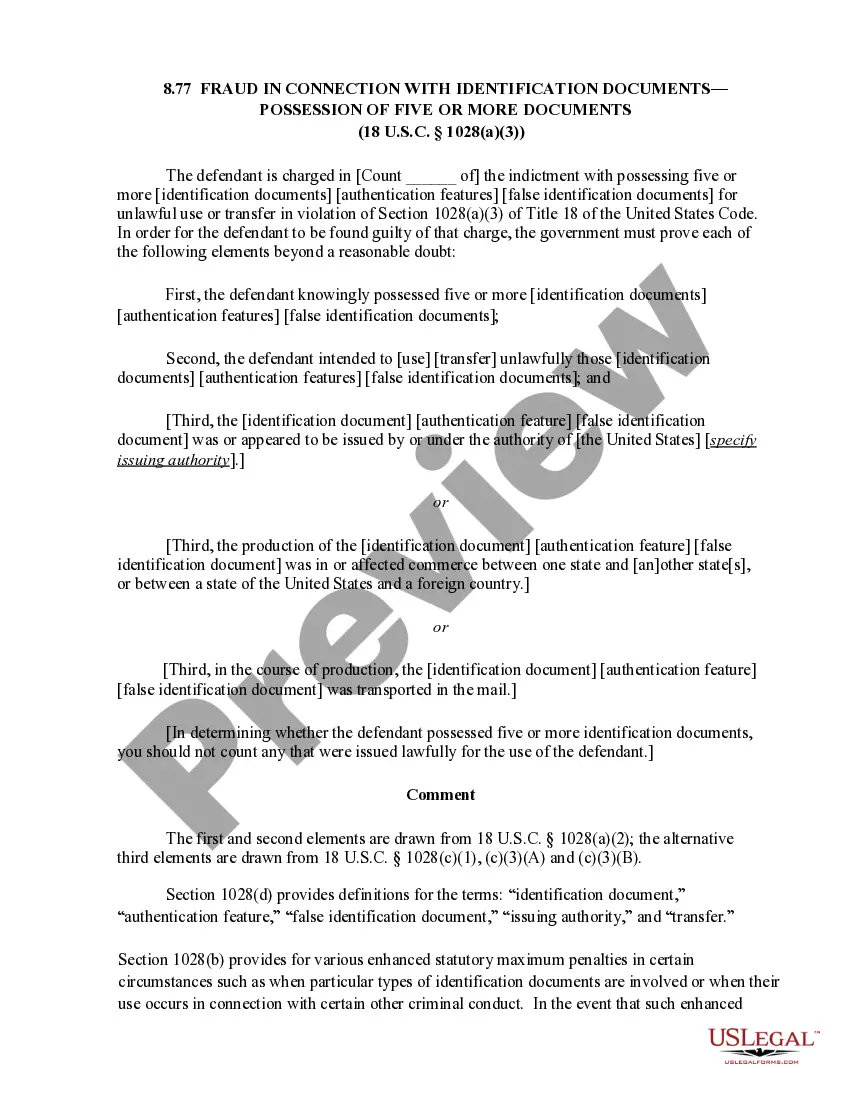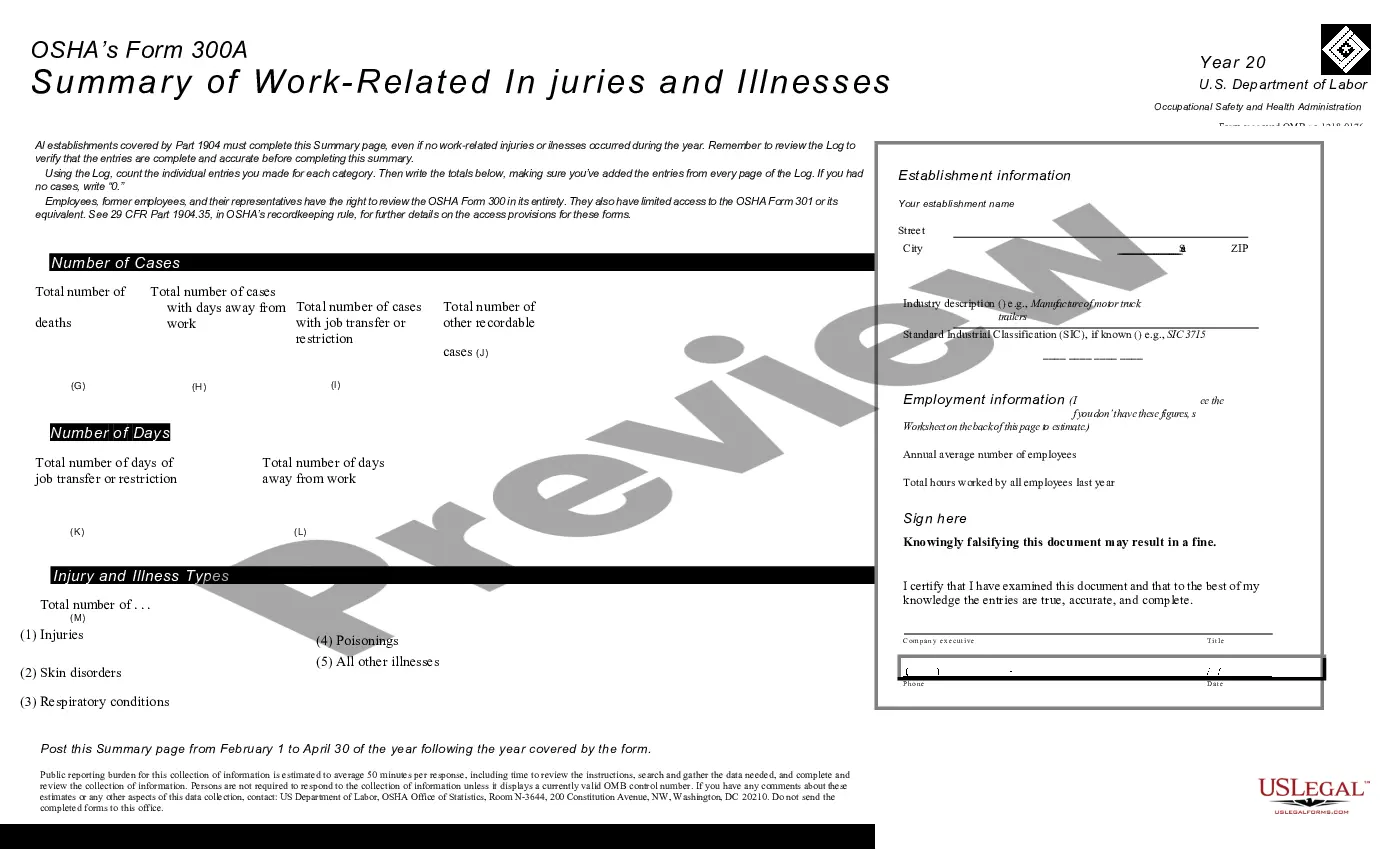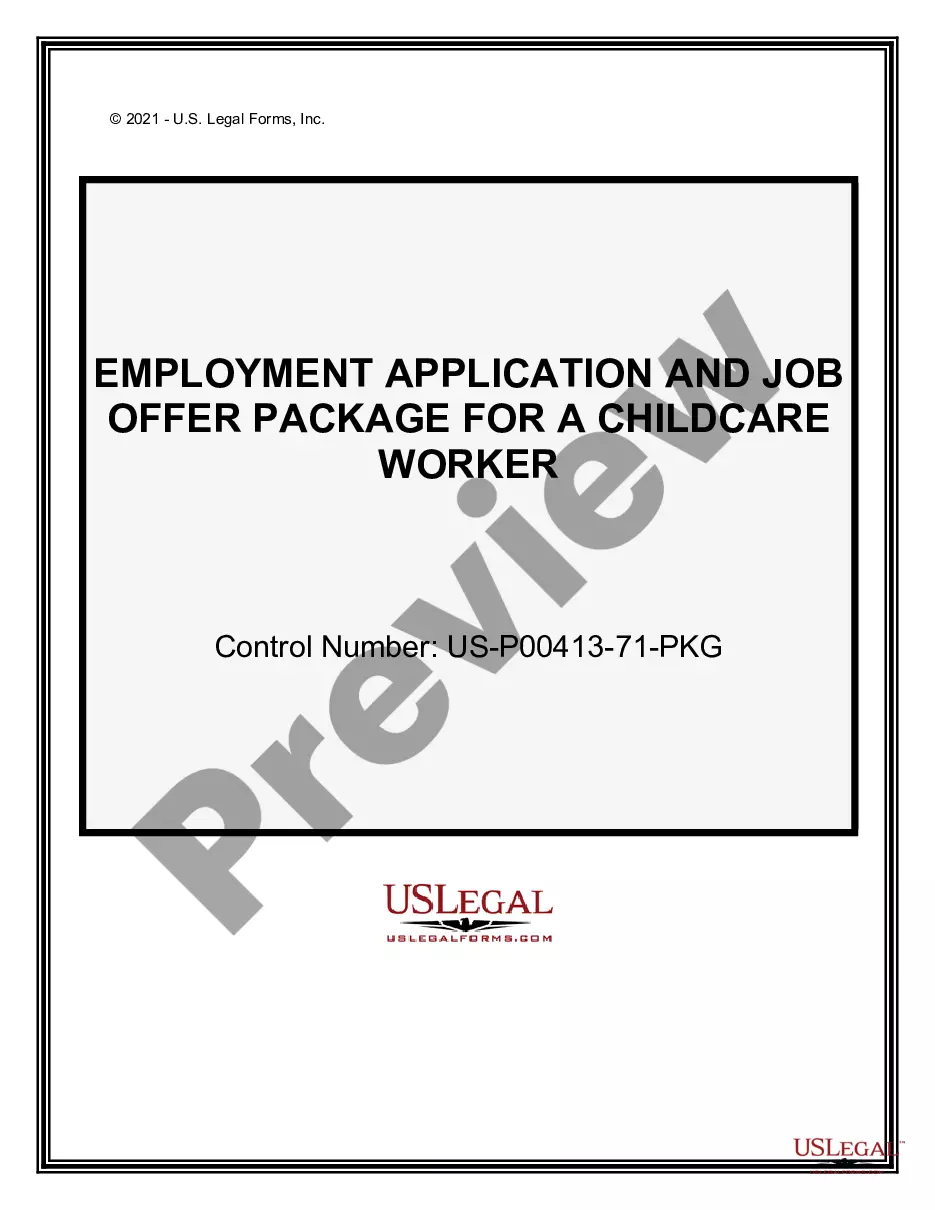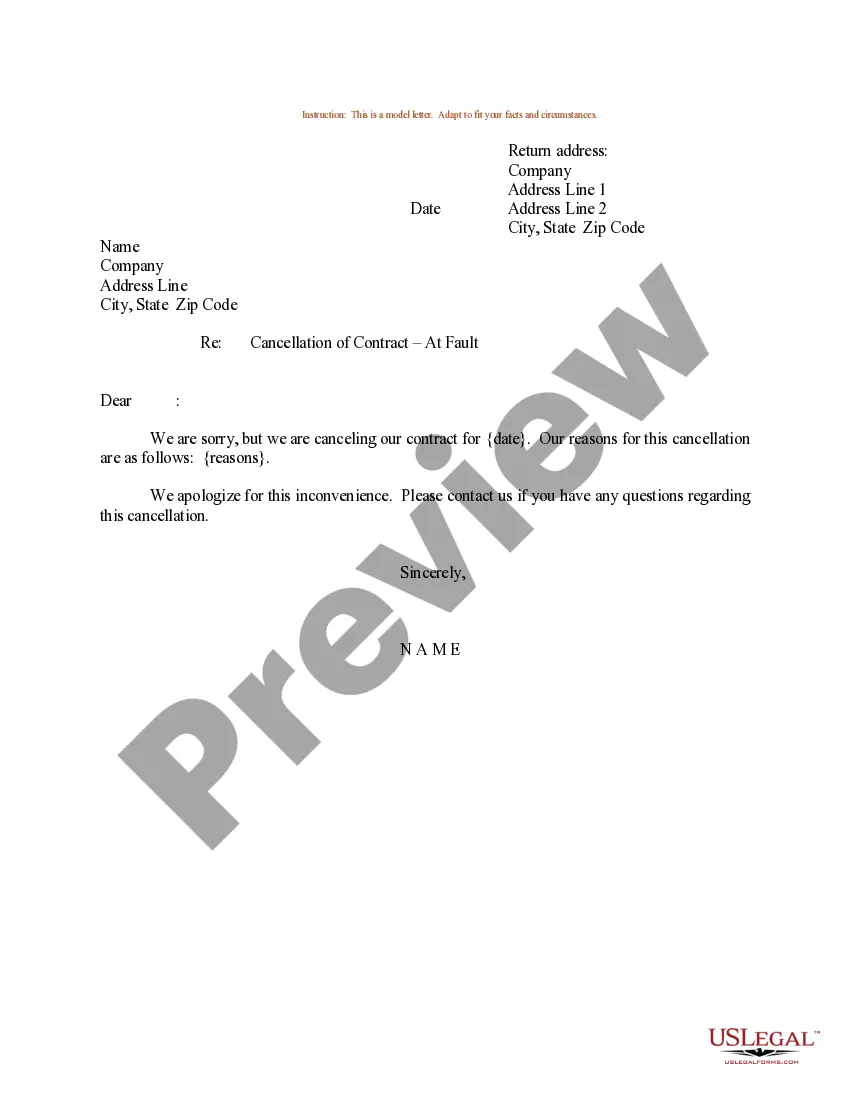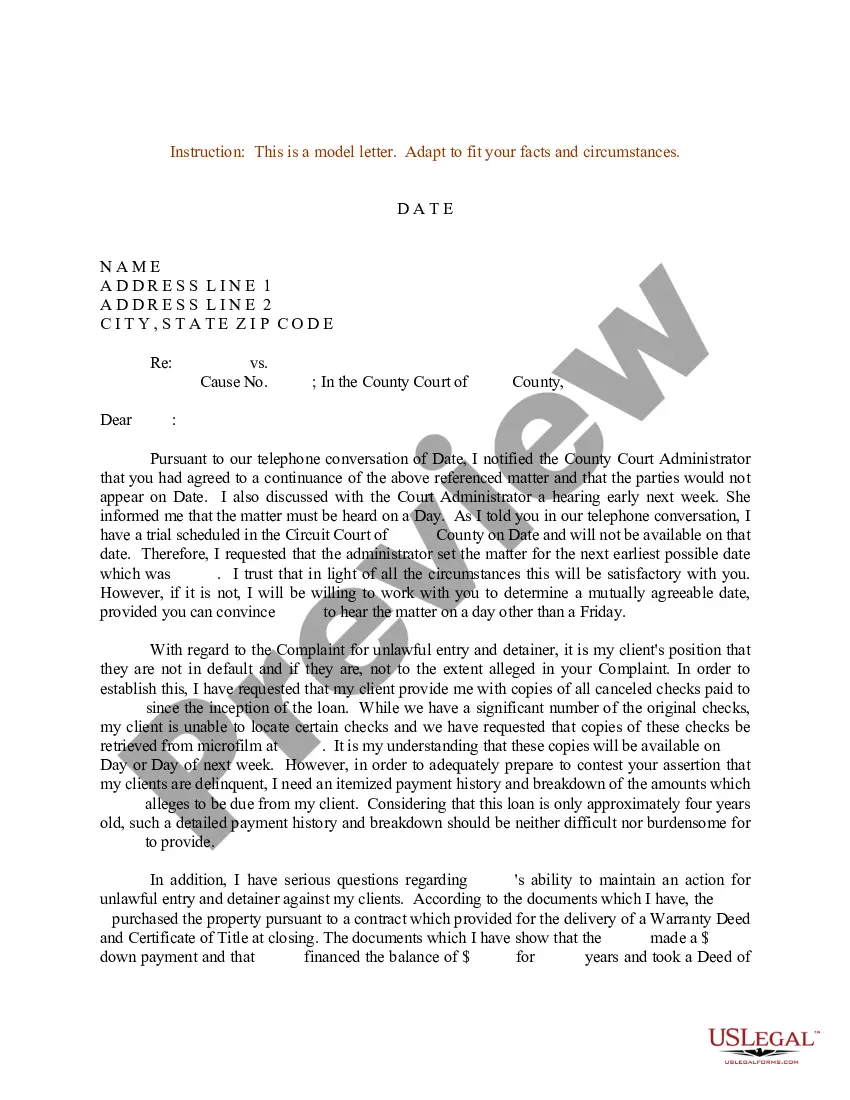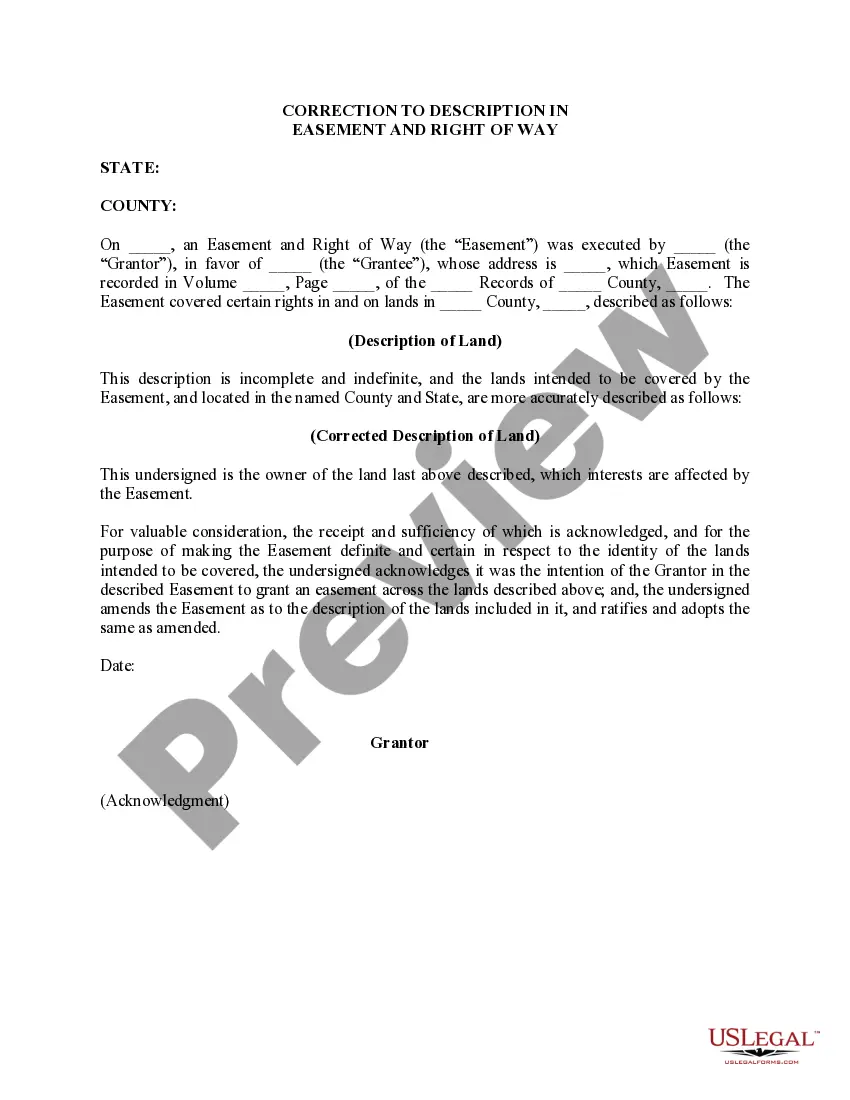New York Invoice Template for Cook
Description
How to fill out Invoice Template For Cook?
Finding the appropriate legal document format can be a challenge.
Clearly, there are numerous templates available online, but how can you locate the legal form that you need.
Utilize the US Legal Forms website.
If you are a new user of US Legal Forms, here are basic instructions you should follow: First, ensure you have selected the correct form for your region/county. You can check the form with the Review button and view the form summary to confirm this is right for you. If the form does not meet your needs, use the Search field to find the correct form. Once you are sure the form is suitable, click the Buy now button to purchase the form. Choose the pricing plan you desire and fill in the required information. Create your account and pay for the order using your PayPal account or credit card. Select the file format and download the legal document format to your system. Complete, modify, print, and sign the downloaded New York Invoice Template for Cook. US Legal Forms is the largest repository of legal documents where you can find a variety of record templates. Use the service to download professionally created documents that adhere to state requirements.
- The service offers thousands of templates, including the New York Invoice Template for Cook, suitable for both business and personal purposes.
- All forms are reviewed by experts and comply with federal and state requirements.
- If you are already registered, Log In to your account and click the Download button to obtain the New York Invoice Template for Cook.
- Use your account to review the legal forms you have purchased previously.
- Visit the My documents section of your account to retrieve another copy of the document you need.
Form popularity
FAQ
Yes, you can create an invoice yourself quite easily. Start by including essential information like your business details, the client's details, a list of services rendered, and payment terms. For added convenience, a New York Invoice Template for Cook can provide a clear layout and pre-set fields, making it simpler for you to produce professional invoices without extensive design knowledge.
Both Word and Excel have their advantages, but it ultimately depends on your needs. If you prefer a straightforward, text-heavy format, Word might be the best choice. However, Excel offers better functionality for calculations and easier adjustments. Using a New York Invoice Template for Cook in Excel can enhance your invoicing process by allowing you to incorporate formulas and keep your invoices well-organized.
Creating a PDF invoice template involves designing your invoice and then converting it into a PDF format. You can use various software options such as Microsoft Word or online platforms that allow you to edit and save your document as a PDF. For a tailored experience, consider a New York Invoice Template for Cook, which can streamline this process and ensure you meet all local invoicing requirements.
To make a self-invoice, start by gathering all relevant information such as your name or business name, address, and contact details. Include the recipient's information as well, along with a clear description of the services provided. Utilizing a New York Invoice Template for Cook can simplify this process, as it provides a structured layout to follow and ensures that you include all necessary details.
To file an invoice, start by using a New York Invoice Template for Cook to ensure all details are accurate. After creating the invoice, save it in your records, and categorize it by date or client name for easy retrieval. You may also consider using filing software or apps for better organization.
Filling an invoice in PDF format can be done using a New York Invoice Template for Cook that allows for PDF editing. You can either fill it out electronically using a PDF editor or print it and fill it by hand. Ensure to save or send the completed document in PDF format for professional presentation.
To write a simple invoice using a New York Invoice Template for Cook, start with your business name, address, and contact number at the top. Next, include the client’s name and the invoice details, including the items provided and their costs. Finally, add total amounts, due dates, and payment instructions clearly.
Setting up a New York Invoice Template for Cook involves choosing a user-friendly software or tool that offers customizable options. You can create your template by inputting your company details and formatting the layout to suit your needs. After designing the template, save it for easy reuse with each new client or job.
The correct format for a New York Invoice Template for Cook includes a header with your company name, followed by the invoice number, date, and client information. Then include a detailed list of services, quantities, rates, and total amounts. Finally, ensure to include payment terms and your contact information at the bottom.
To create your own invoice, start by choosing a format that suits your style and needs. Gather all essential information like service descriptions, dates, and payment terms. Using a New York Invoice Template for Cook simplifies the process and ensures you don’t miss any important details.