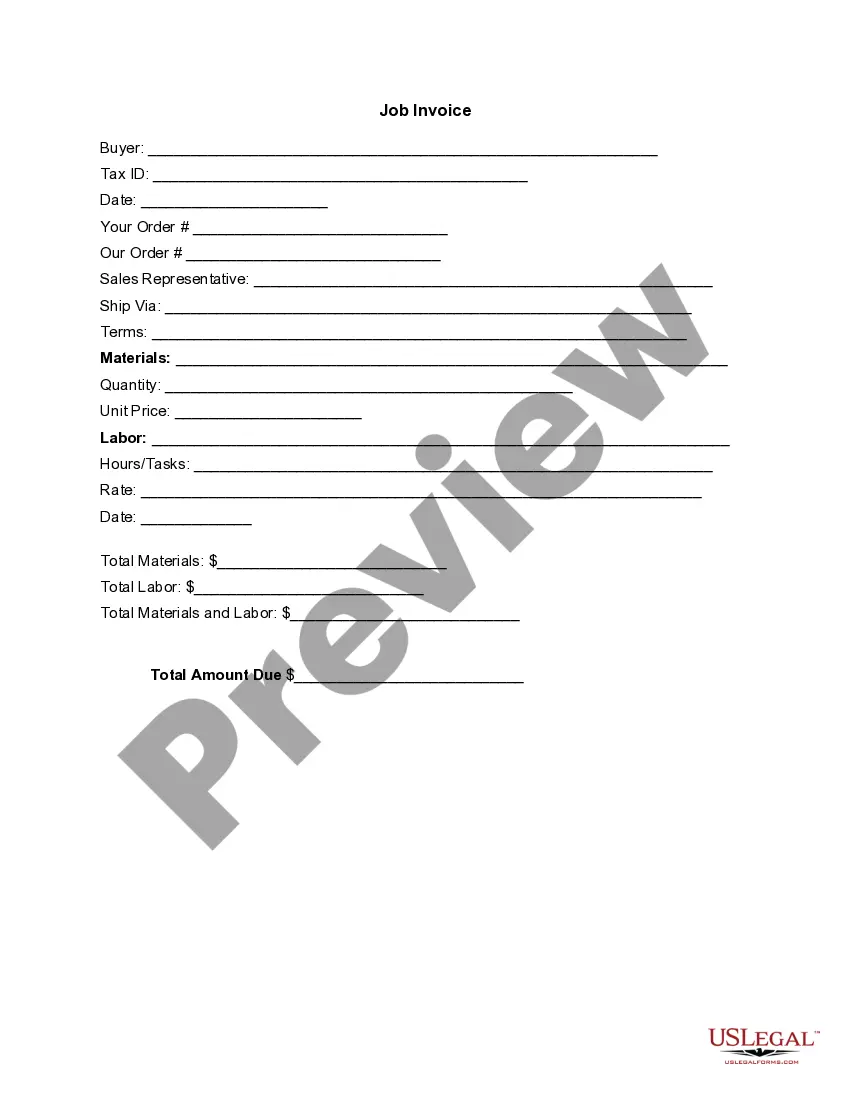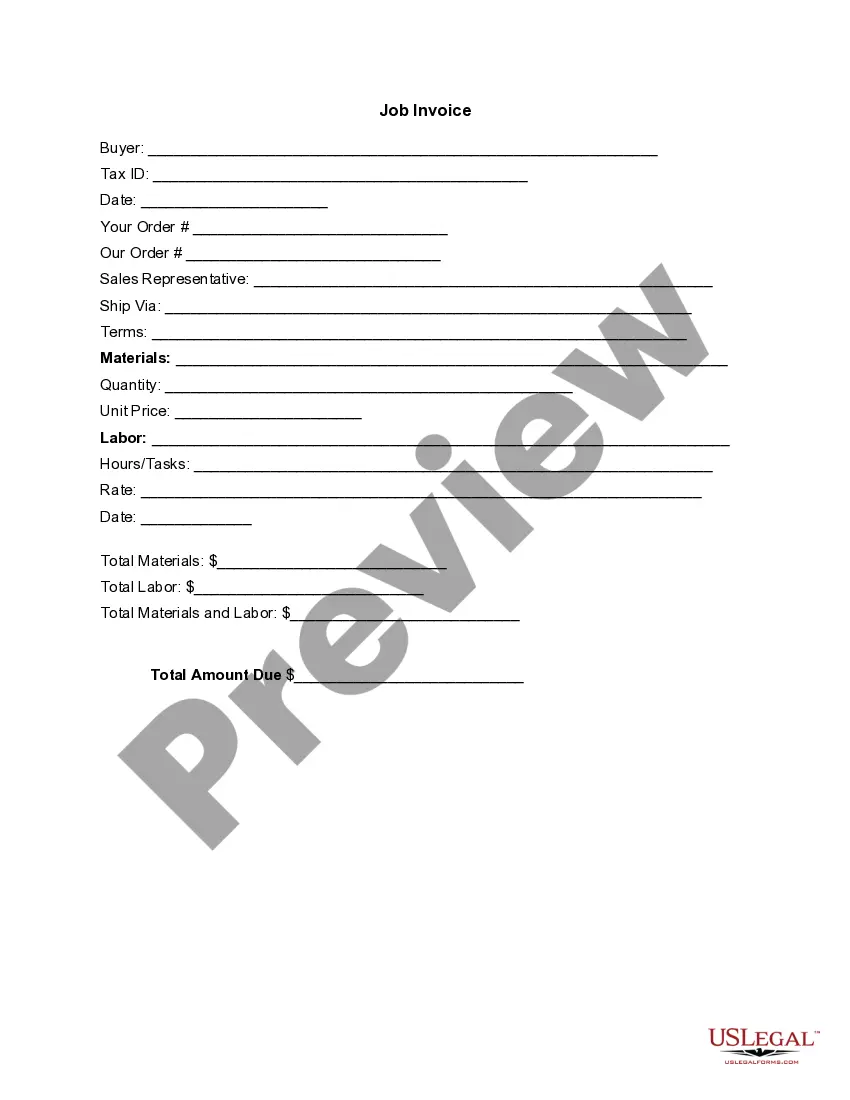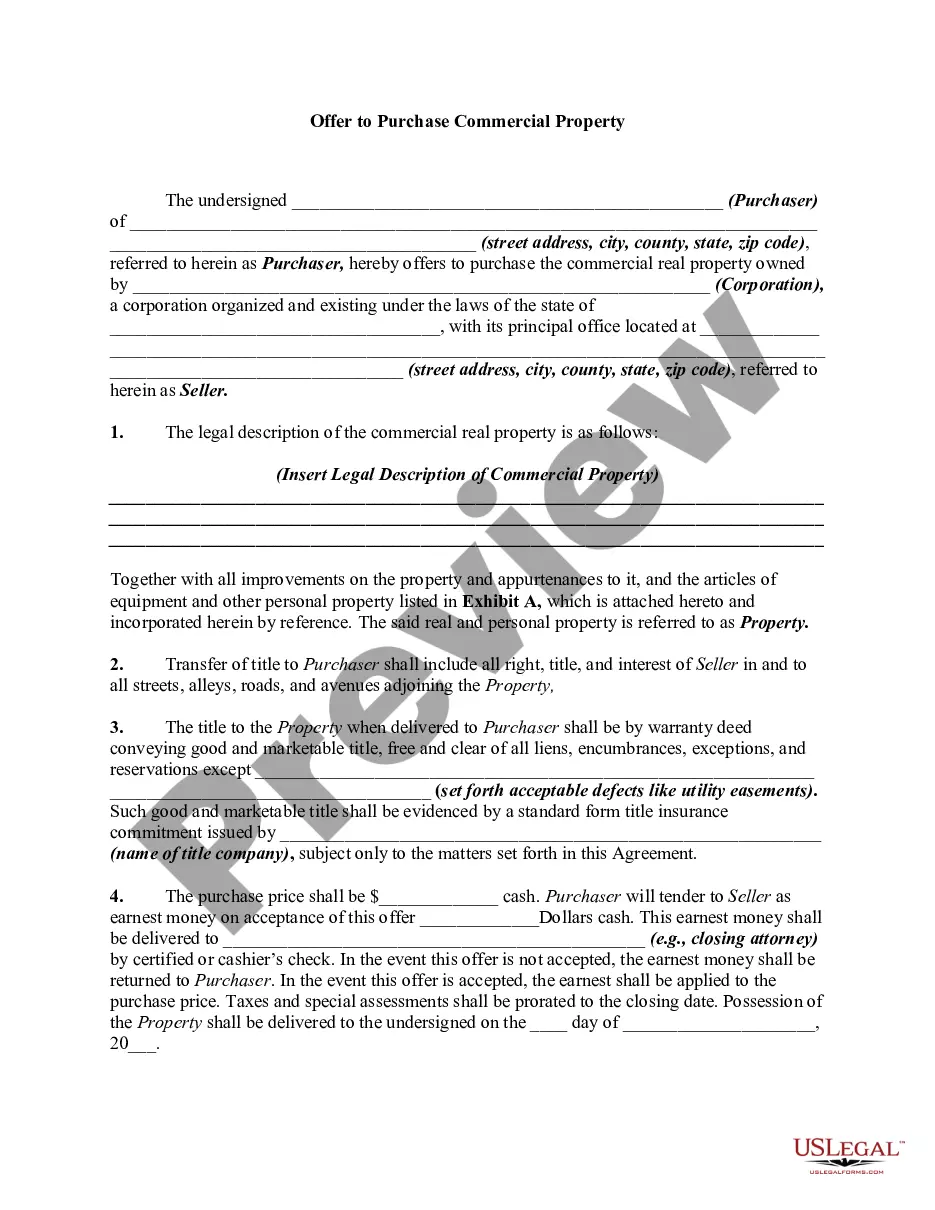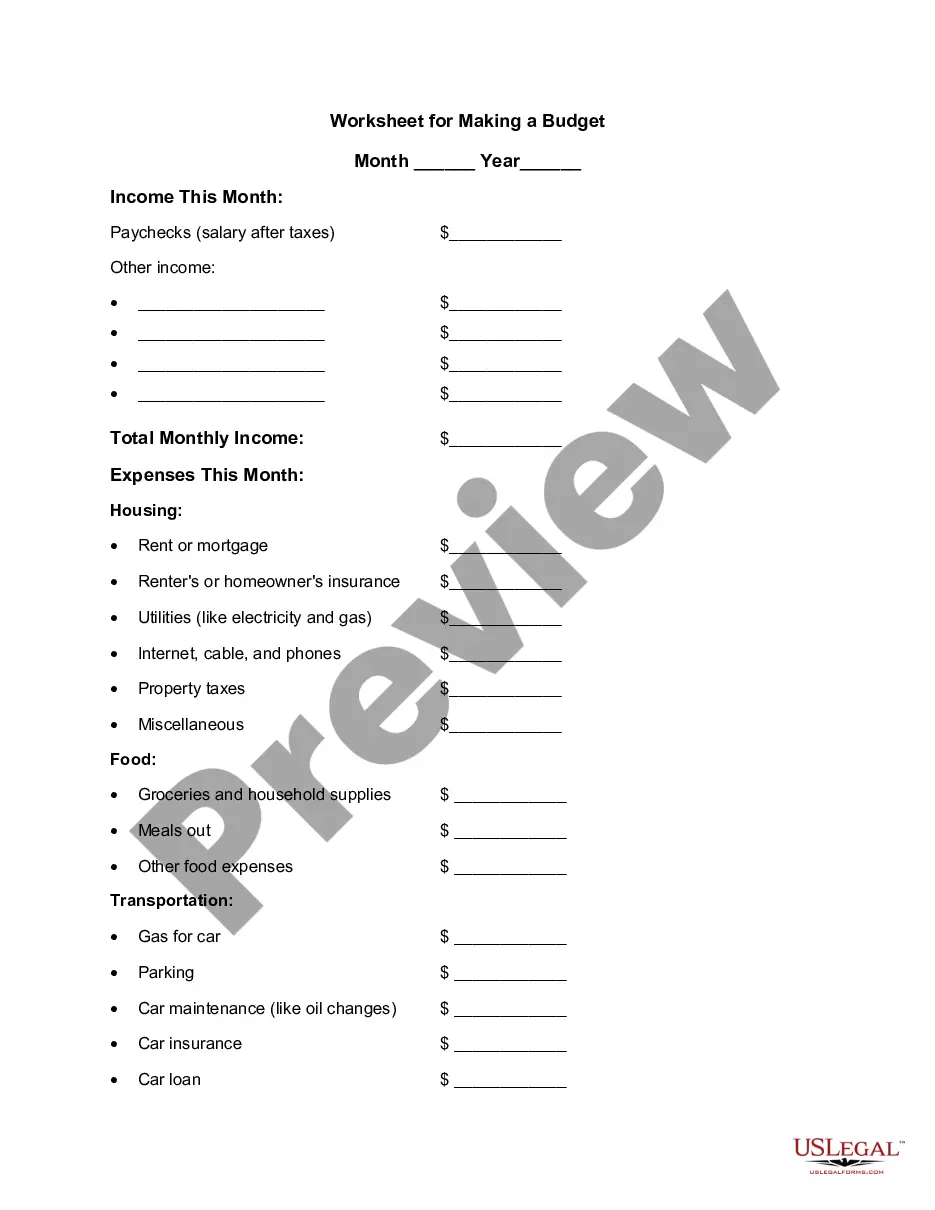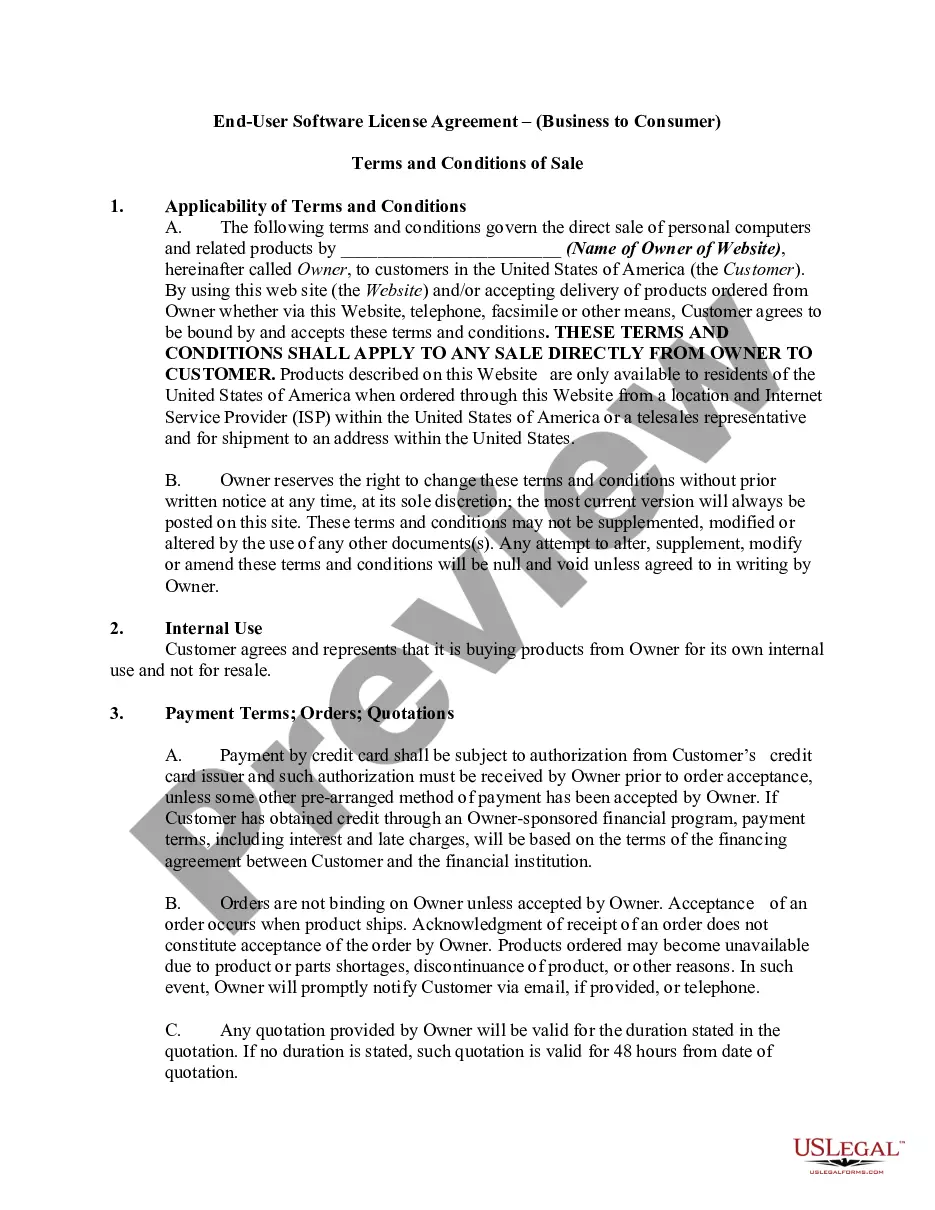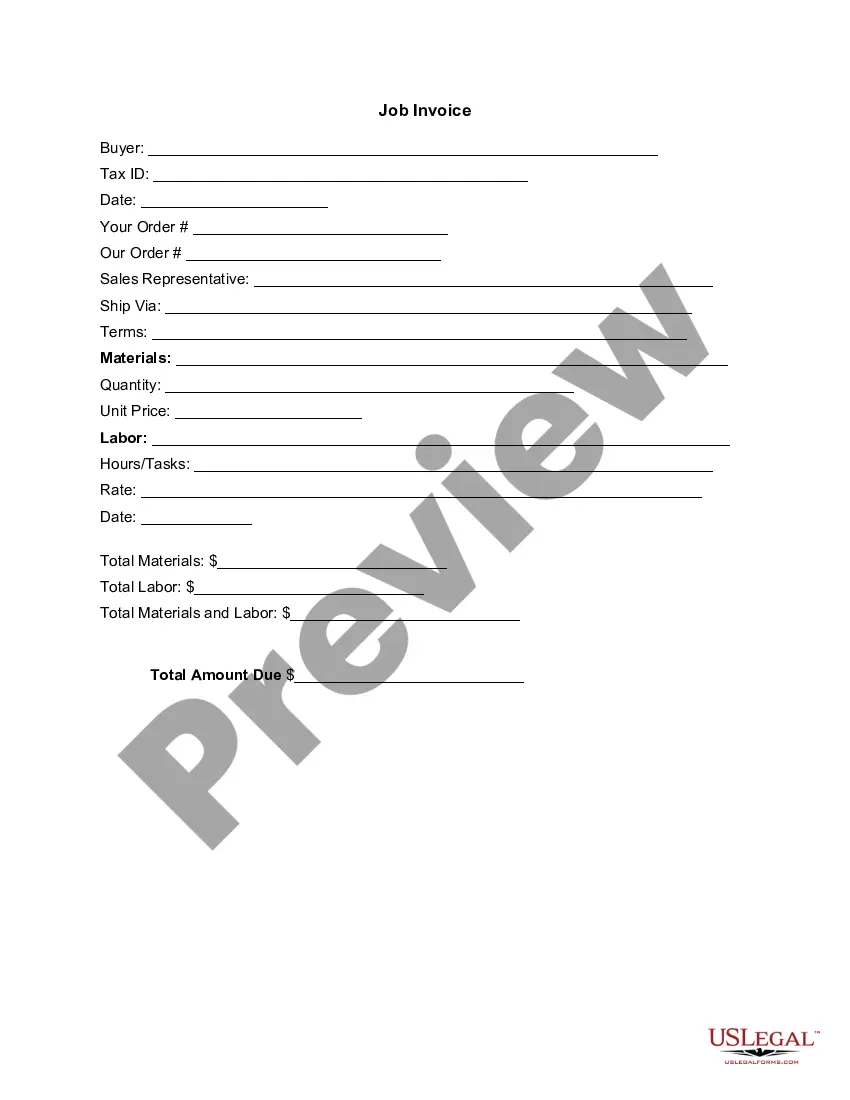New York Invoice Template for Florist
Description
How to fill out Invoice Template For Florist?
You can invest multiple hours online trying to locate the official document template that meets the local and national requirements you need.
US Legal Forms offers many official forms that are reviewed by experts.
You can effortlessly download or print the New York Invoice Template for Florist from their service.
If available, use the Preview option to view the document template as well.
- If you already have a US Legal Forms account, you can sign in and click the Download button.
- After that, you can fill out, edit, print, or sign the New York Invoice Template for Florist.
- Every official document template you purchase is yours indefinitely.
- To obtain another copy of the acquired form, visit the My documents tab and click the relevant option.
- If you are using the US Legal Forms website for the first time, follow the straightforward instructions below.
- First, ensure you have selected the correct document template for the county/city of your choice.
- Review the form summary to confirm that you have chosen the correct form.
Form popularity
FAQ
Filling out a service invoice sample can be straightforward when you use the New York Invoice Template for Florist. Start by entering your business details, including your name and contact information, followed by the customer's information. Next, list the products or services you provided, specify quantities, and include the prices. Finally, add the total amount due, along with payment instructions, to ensure a clear and professional presentation.
Indeed, Microsoft Word provides several templates designed for creating invoices. You can search directly within Word for an appropriate invoice layout or even enhance your invoice with a New York Invoice Template for Florist. These templates are user-friendly, enabling you to fill in essential details easily and maintain a professional appearance for your business transactions.
Yes, both Microsoft Word and Excel offer various invoice templates that you can customize. However, using a specific template like the New York Invoice Template for Florist allows you to focus on the floral industry’s needs. You can access these templates through the template gallery in each program, adapting them according to your business style and customer requirements.
Writing an invoice format begins with including your business information at the top, followed by the customer’s details. Next, add a clear title, such as 'Invoice,' and include an invoice number and date. For a New York Invoice Template for Florist, make sure to detail the products or services provided, their prices, and any applicable taxes. Finally, create space for total amounts and payment instructions.
To create a PDF invoice template, start by using a reliable design tool like uslegalforms. You can customize your New York Invoice Template for Florist by adding your business logo and details. Once you’re satisfied, save the document as a PDF to ensure it maintains its format. This method allows you to present professional invoices to your clients.
Setting up an invoice template is straightforward, especially with the New York Invoice Template for Florist. Begin by determining the details you want to include, such as your business information, client details, and the services rendered. Once you establish this layout, save the template for future use, ensuring you can easily modify it as needed.
To fill in an invoice template, start by using the New York Invoice Template for Florist for guidance. Enter your business details and the customer’s information at the top. After that, detail the services or products provided, their prices, and total due, making sure to keep everything clear and organized.
Filling out an invoice template, like the New York Invoice Template for Florist, involves entering your business name and contact information at the top. Next, include the client's information, a unique invoice number, and the date. Finally, list your services or products with their prices, and ensure that you calculate the total amount correctly.
Invoicing for a beginner involves using the New York Invoice Template for Florist as a guide. Fill in your basic information first, then list the services and their associated costs clearly. Don’t forget to add the payment terms and ensure that the document looks professional before sending it to your client.
The correct format for an invoice includes a header with the title 'Invoice', your business name, and contact information. Below that, provide the client’s details and invoice number, followed by a list of items or services with their costs. You should also include payment terms and a total amount due, ensuring it aligns with the New York Invoice Template for Florist.