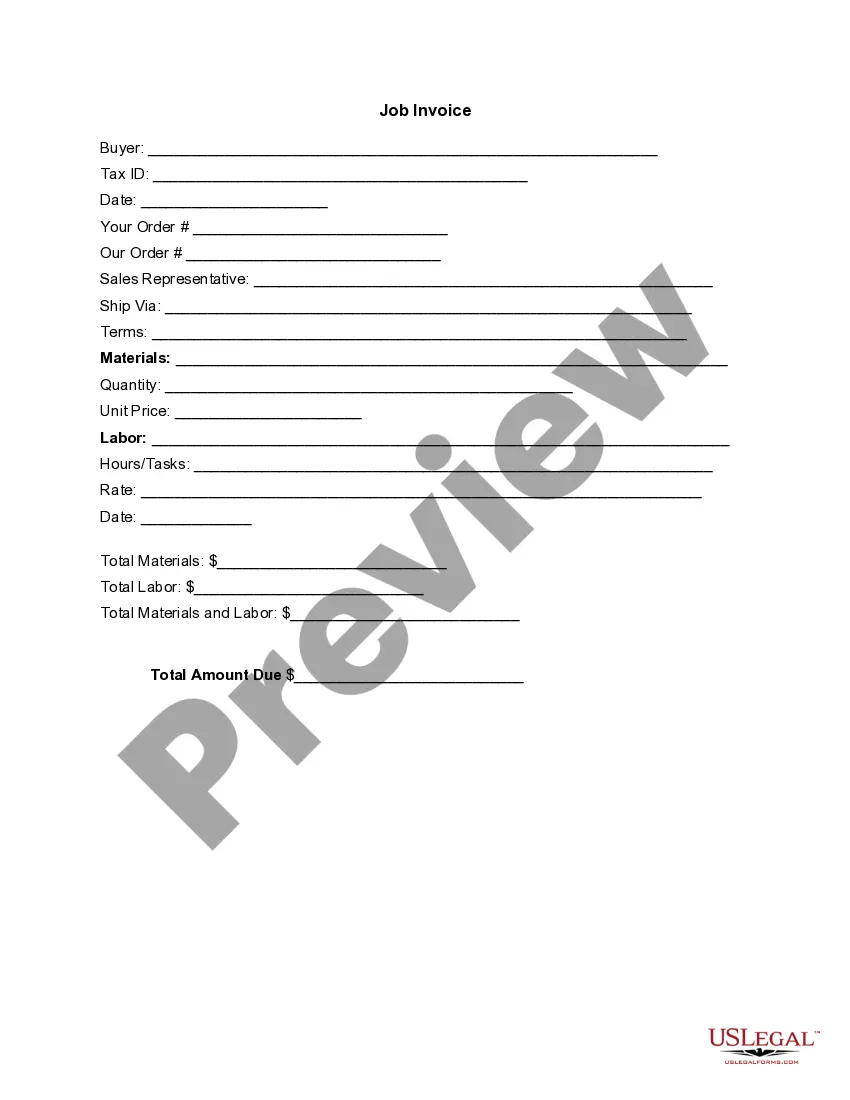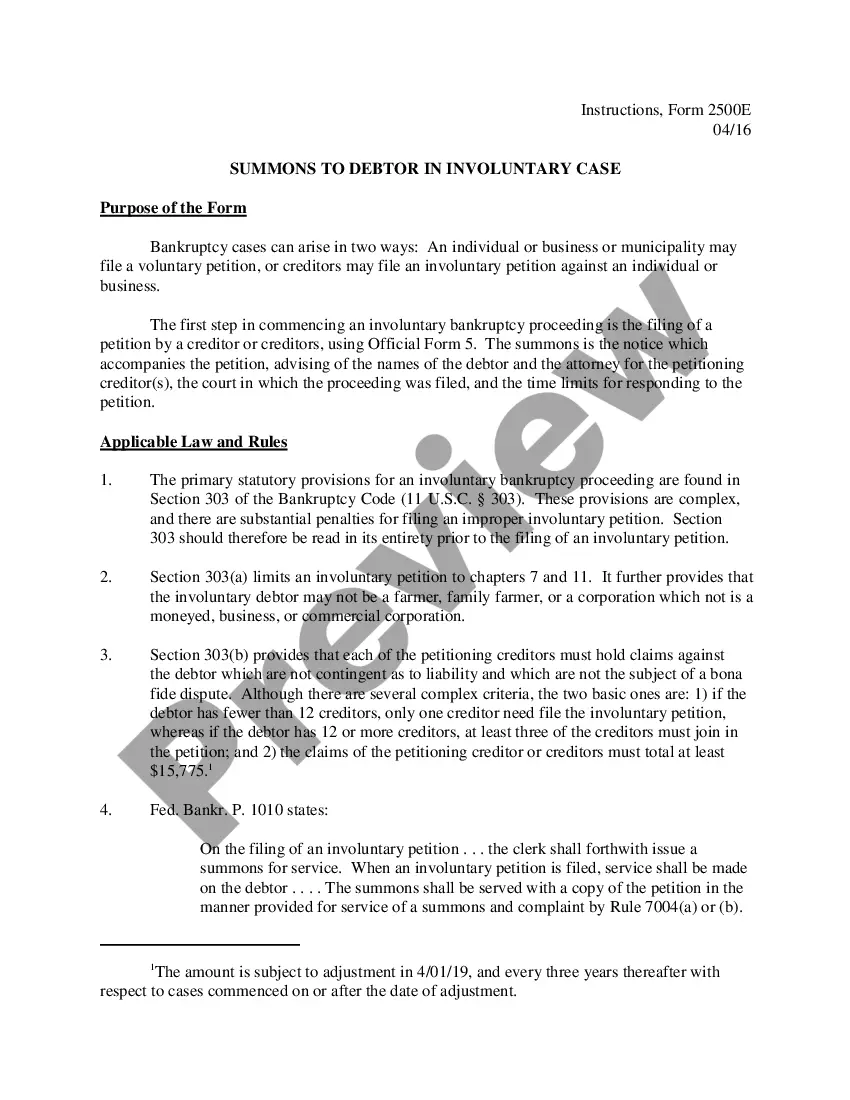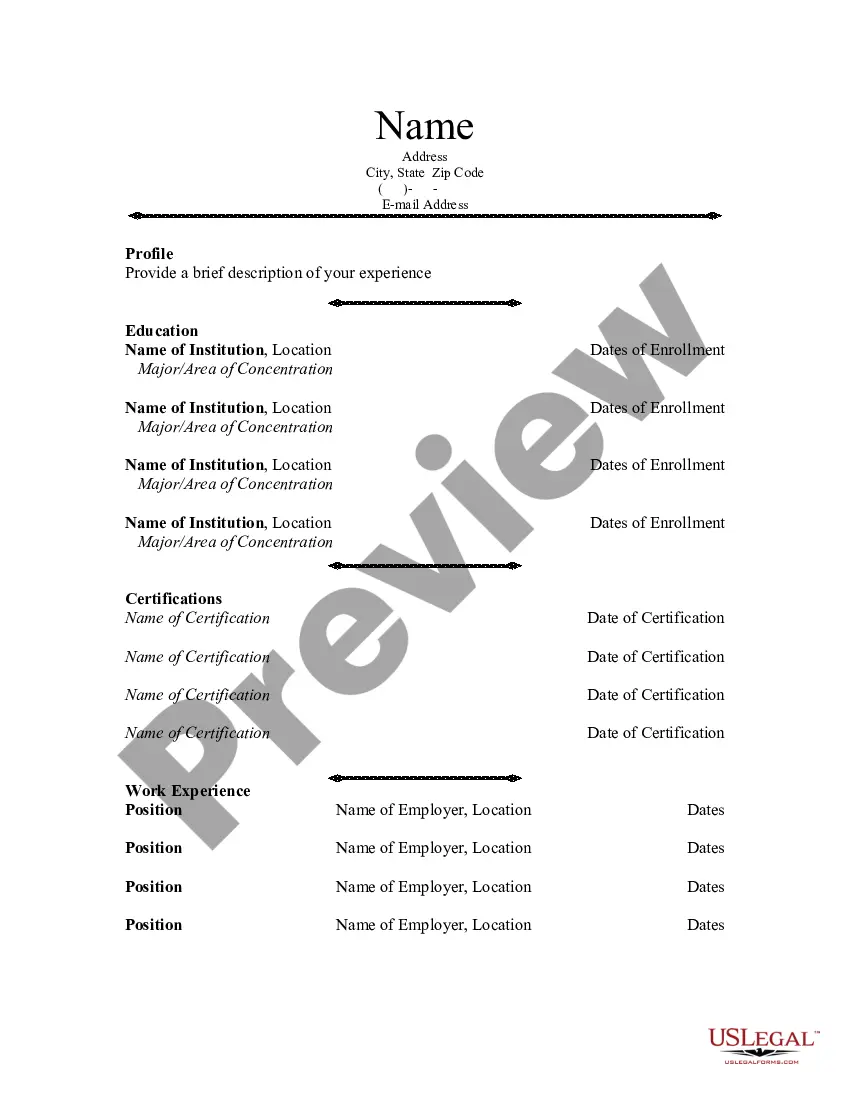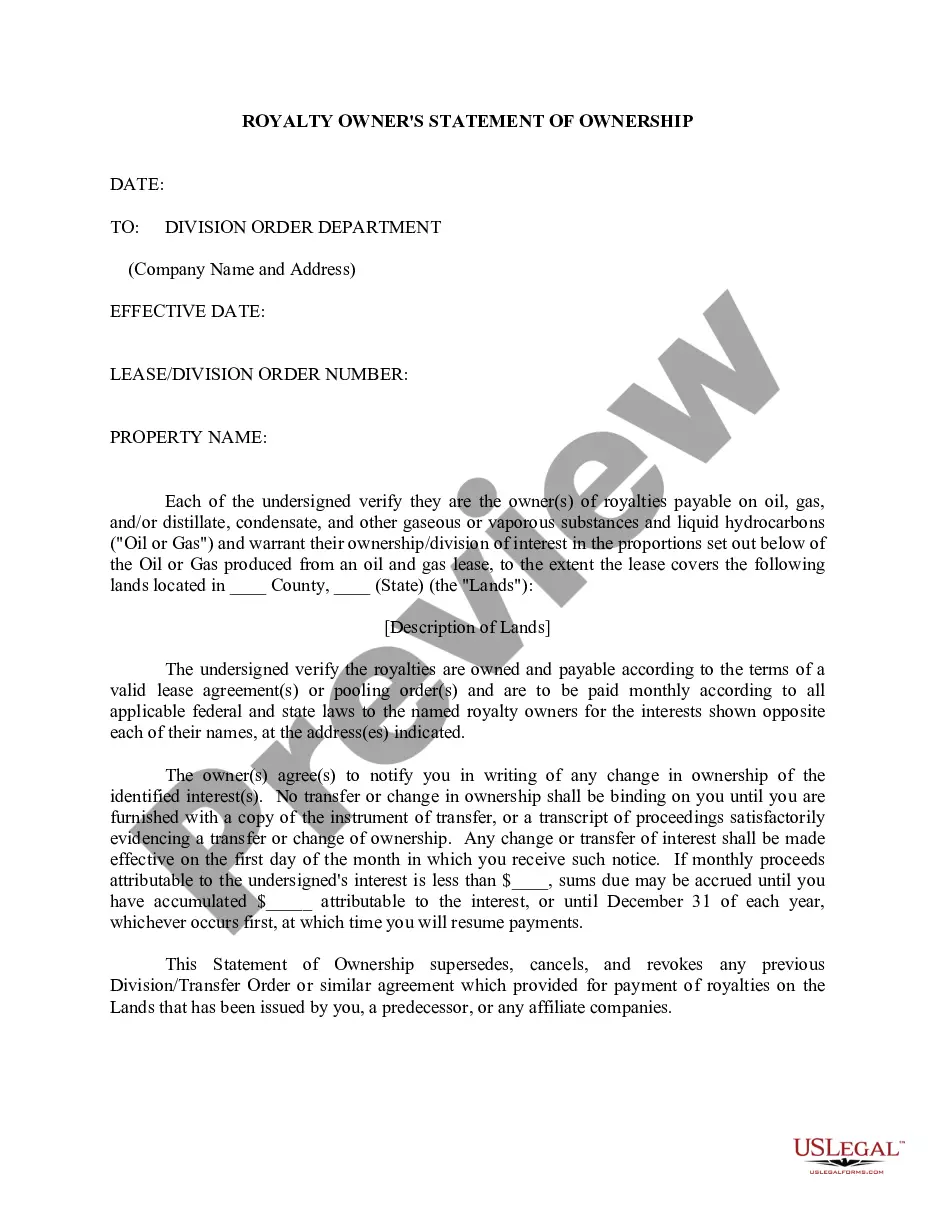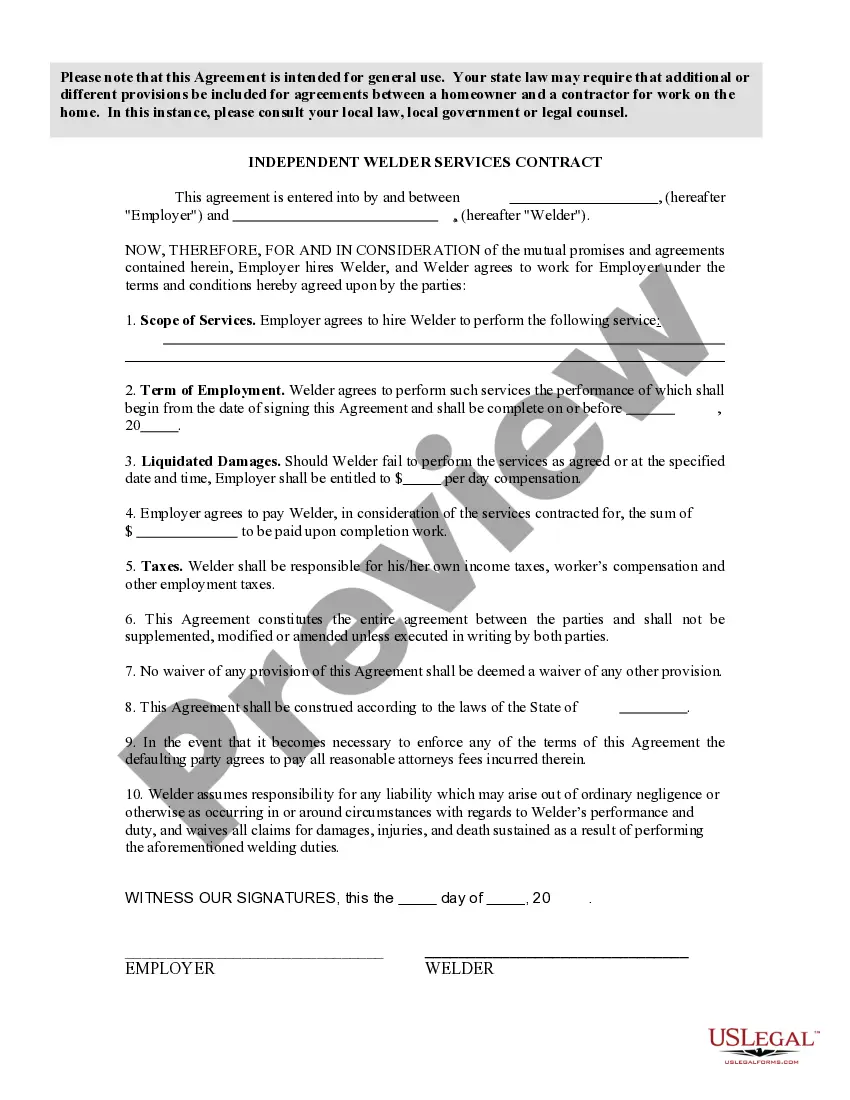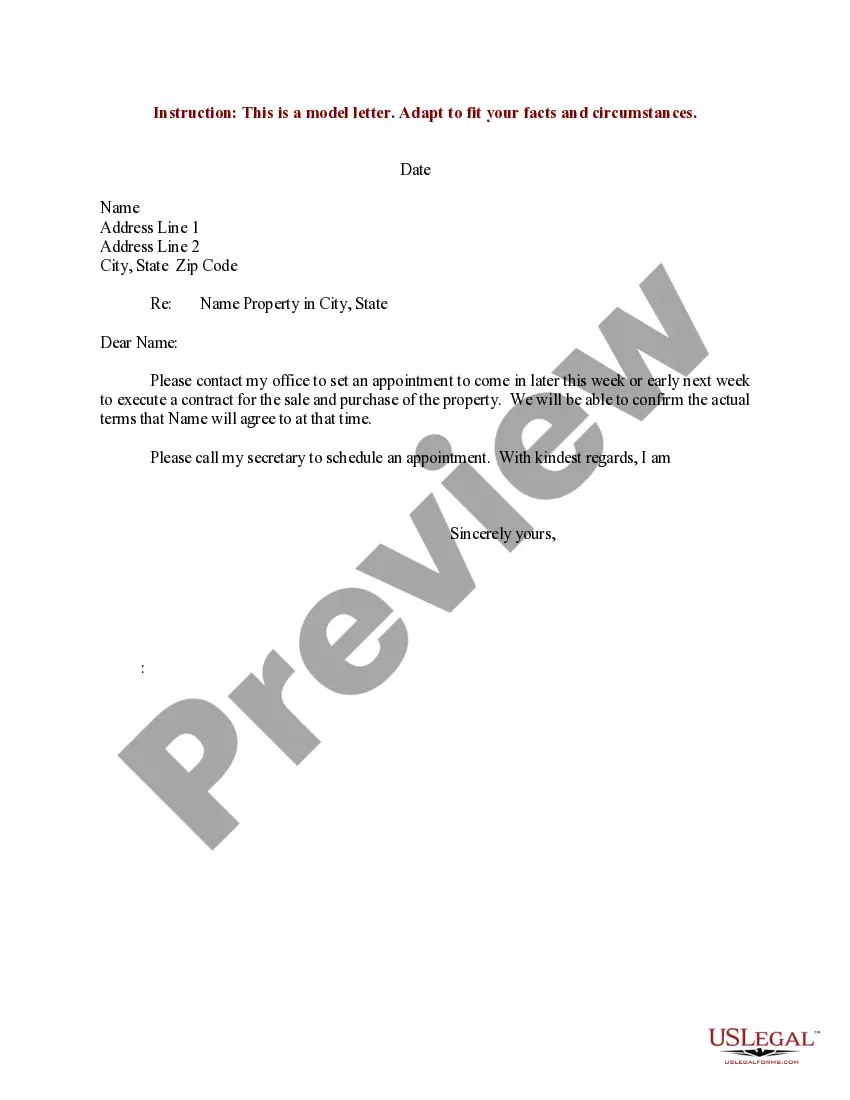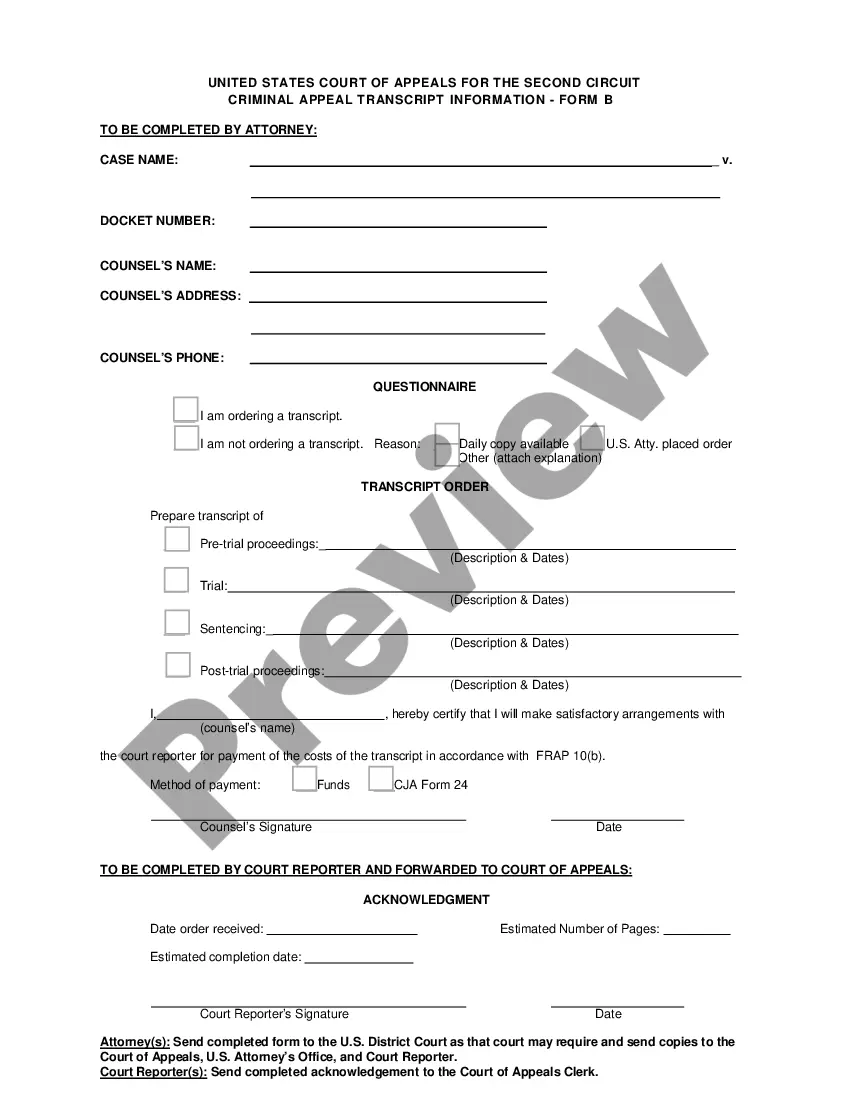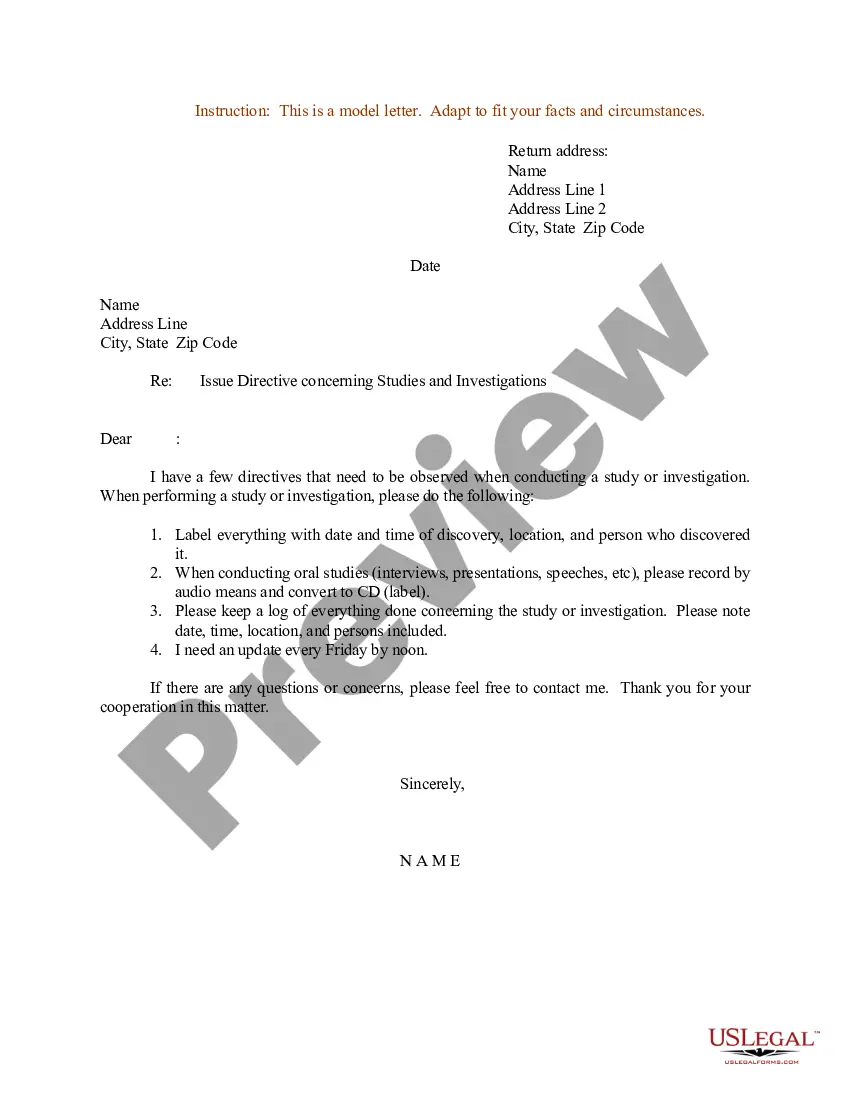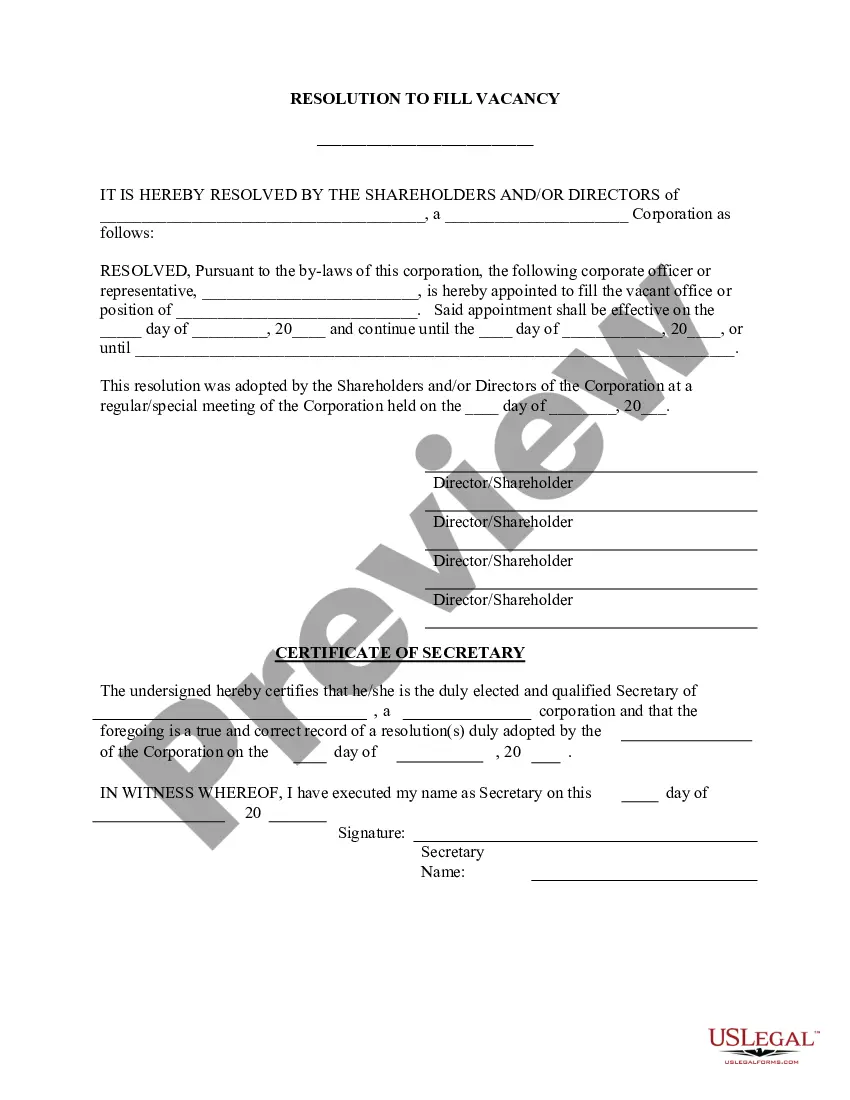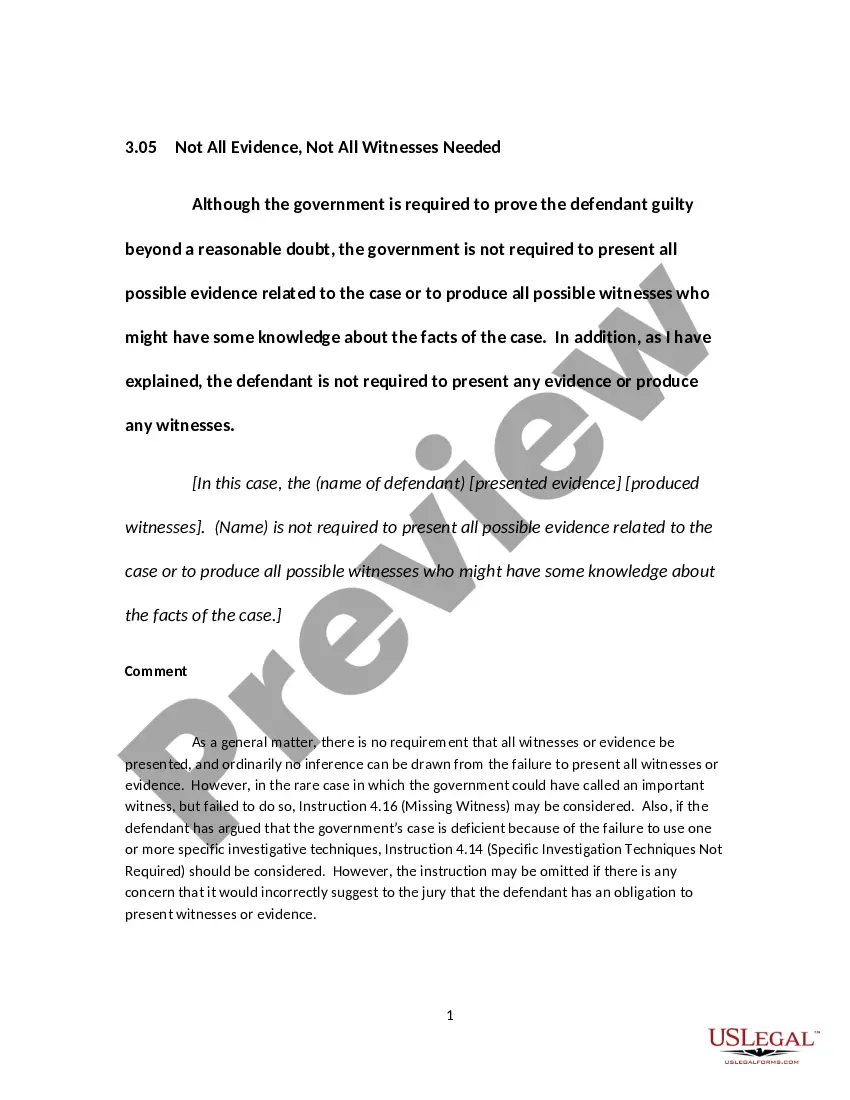New York Invoice Template for Tailor
Description
How to fill out Invoice Template For Tailor?
You can spend time online trying to locate the valid document template that meets the local and national requirements you have.
US Legal Forms offers thousands of valid documents that have been reviewed by experts.
You are able to download or print the New York Invoice Template for Tailor from our service.
If available, use the Preview button to review the document template as well.
- If you already have an account with US Legal Forms, you can Log In and click on the Download button.
- Then, you can complete, edit, print, or sign the New York Invoice Template for Tailor.
- Each valid document template you purchase is yours to keep indefinitely.
- To obtain another copy of the purchased document, visit the My documents tab and click on the respective button.
- If you are visiting the US Legal Forms site for the first time, follow the simple steps below.
- First, ensure that you have chosen the correct document template for your region/state of choice.
- Read the document description to confirm that you have selected the appropriate form.
Form popularity
FAQ
Yes, there are numerous templates available in Word for creating invoices. You can easily find a New York Invoice Template for Tailor that matches your needs and customize it for your business. This option offers flexibility in design and allows you to present a polished invoice to your clients.
Creating an invoice file involves collecting the necessary information and choosing a suitable template, such as a New York Invoice Template for Tailor. Input all relevant details, including services rendered and payment terms. Save the completed document in a preferred format like PDF for professional presentation and easy sharing.
Setting up an invoices template can streamline your billing process. Use a New York Invoice Template for Tailor to start, filling in your business details and customize the layout to your liking. Save this template for future use, allowing you to create invoices more efficiently without starting from scratch each time.
To create an invoice file, start with a template compatible with your preferred software, like a New York Invoice Template for Tailor. Fill in the necessary details such as your business information, client details, itemized services, and the total amount due. Once completed, save the document in your desired format, like PDF, for easy sharing.
The best file format for an invoice is typically PDF, as this format preserves your layout and prevents unwanted changes. When using a New York Invoice Template for Tailor, saving as a PDF ensures your clients receive a consistent and professional document. If you need to make edits later, consider starting with an Excel or Word document and saving a copy as a PDF for final use.
Choosing between Word and Excel depends on your specific needs. A New York Invoice Template for Tailor in Word allows for more customization in design, while Excel offers easier calculations for totals and taxes. Both formats have their strengths; select the one that suits your comfort and workflow best.
To fill out a New York Invoice Template for Tailor, begin by entering your business information at the top, including your name, address, and contact details. Next, add your client's information and specify the services or products provided. Don't forget to include the date, invoice number, and payment terms to ensure clarity for both parties.
Filling in an invoice template involves entering your business name, contact details, and the client's information at the top. Follow with a unique invoice number, date, and a detailed list of services or products with prices. A New York Invoice Template for Tailor can guide you through this process, making it easy to maintain professionalism and accuracy in your billing.
To fill out a tax invoice statement, start with your full business information and the client’s details. Include the date, invoice number, and explicitly state the tax amounts applicable to the services provided. By using a New York Invoice Template for Tailor, you can easily incorporate the tax section, ensuring compliance and clarity in your transactions.
If you are new to invoicing, start with a template that simplifies the process. Include your business name, client details, and a breakdown of the services you provided with corresponding prices. A New York Invoice Template for Tailor can provide a straightforward structure to follow, ensuring you don’t miss any crucial information while building your invoicing skills.