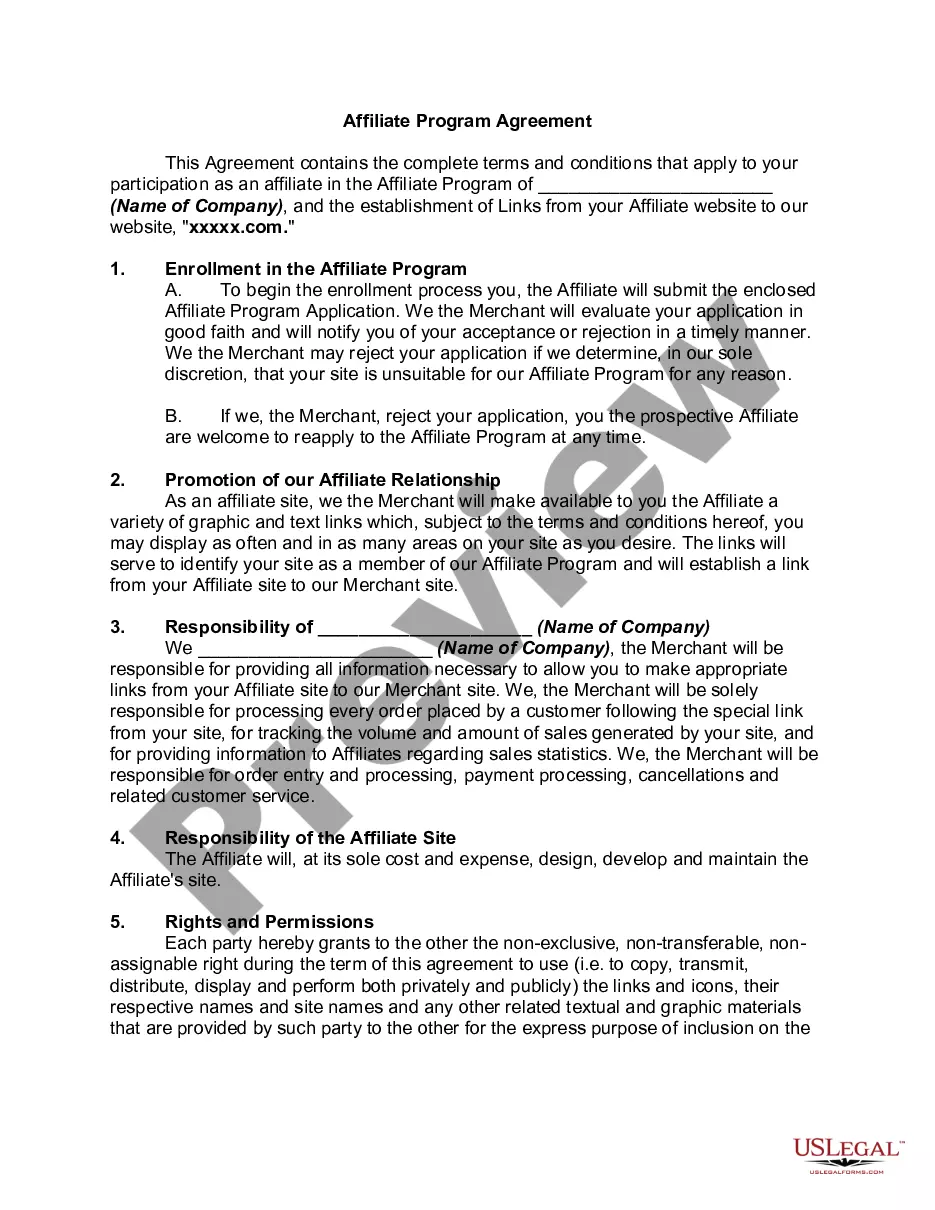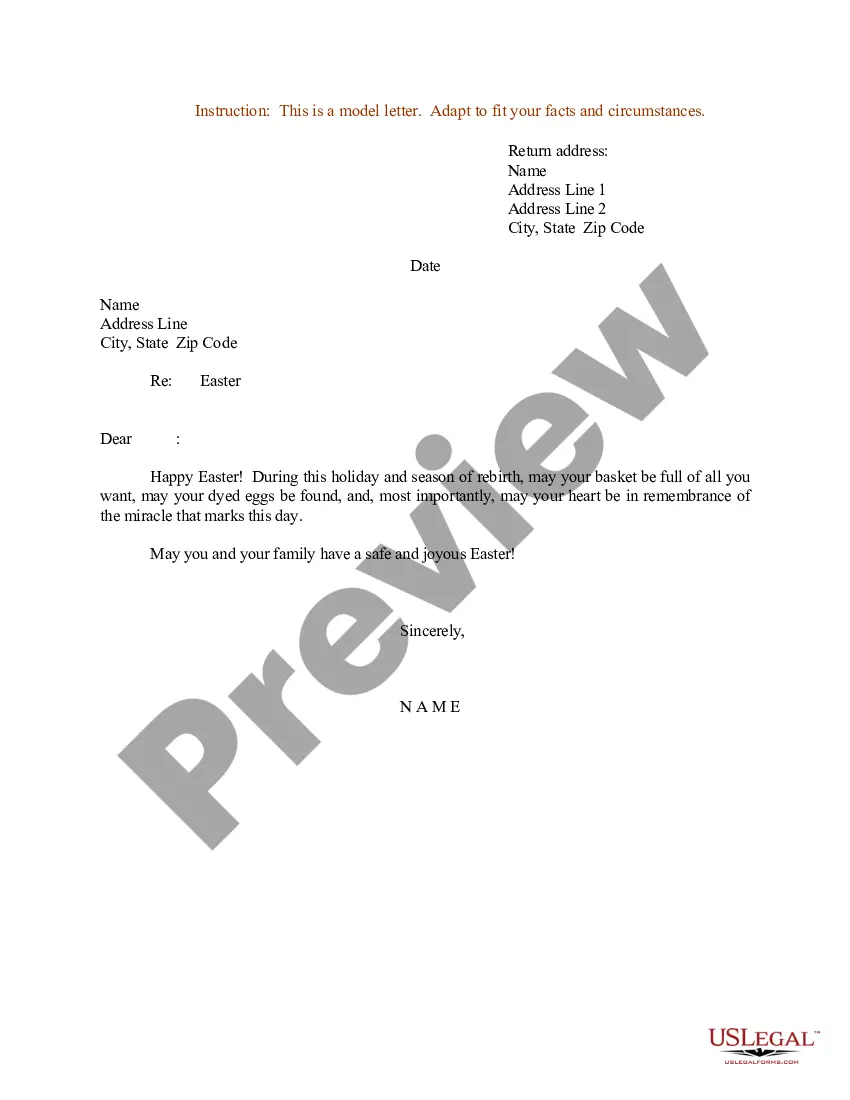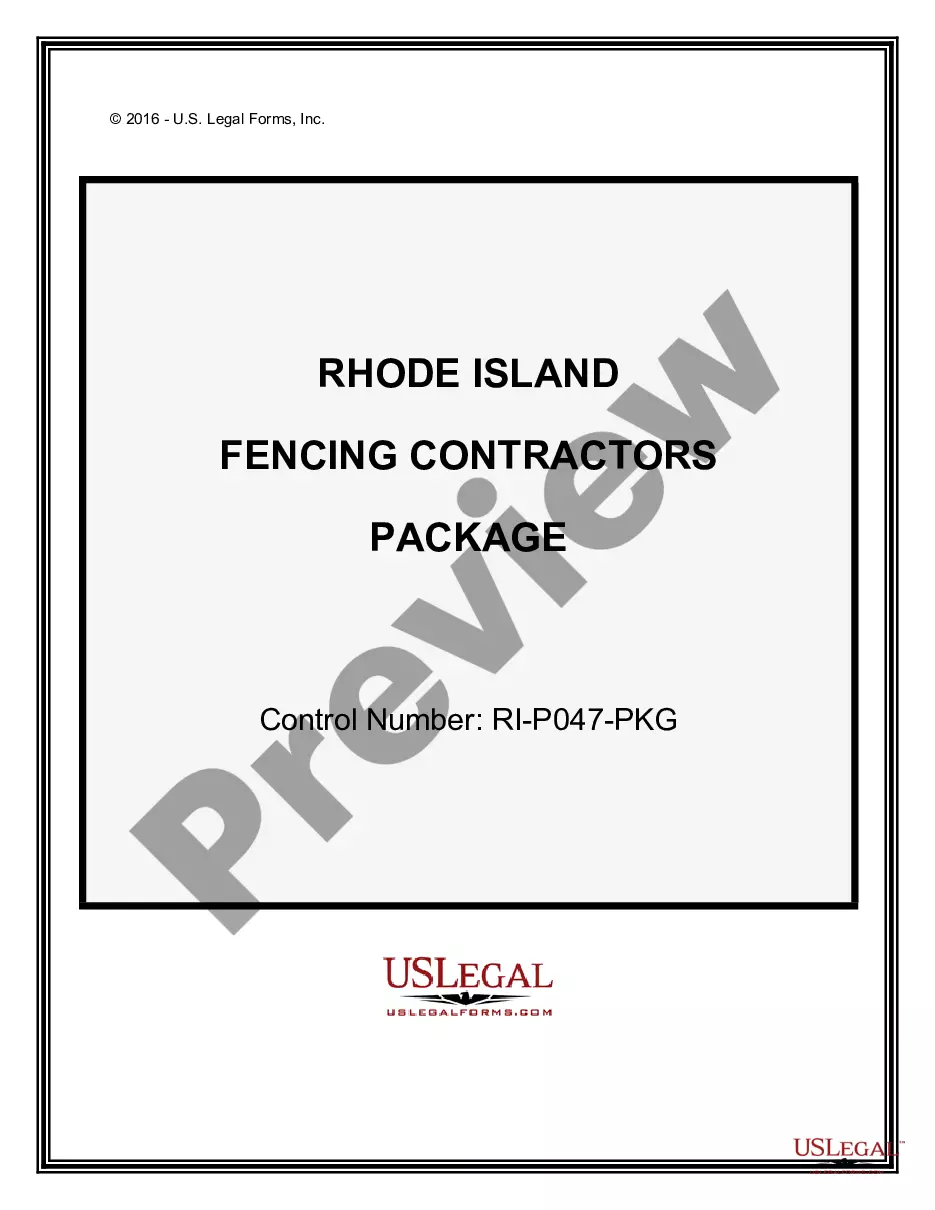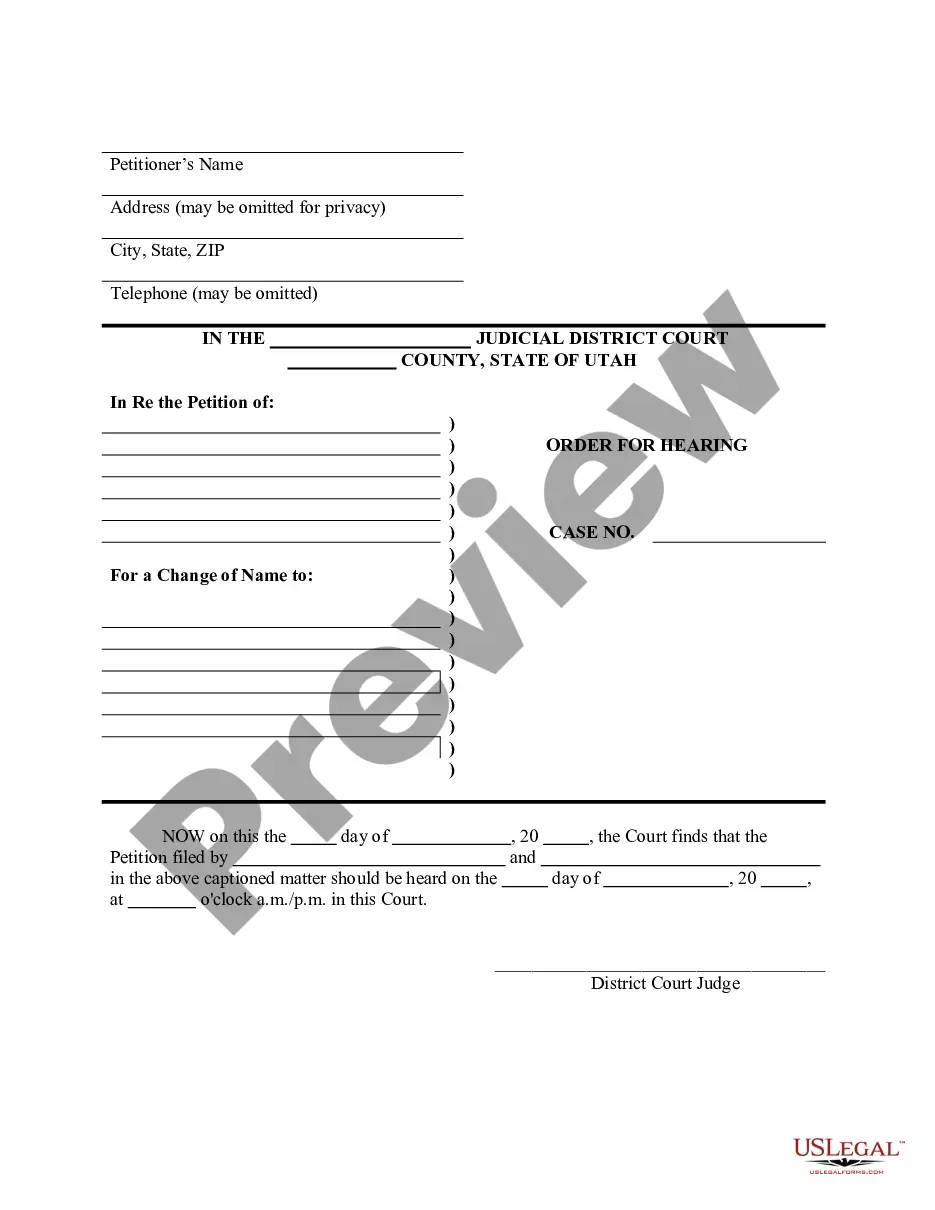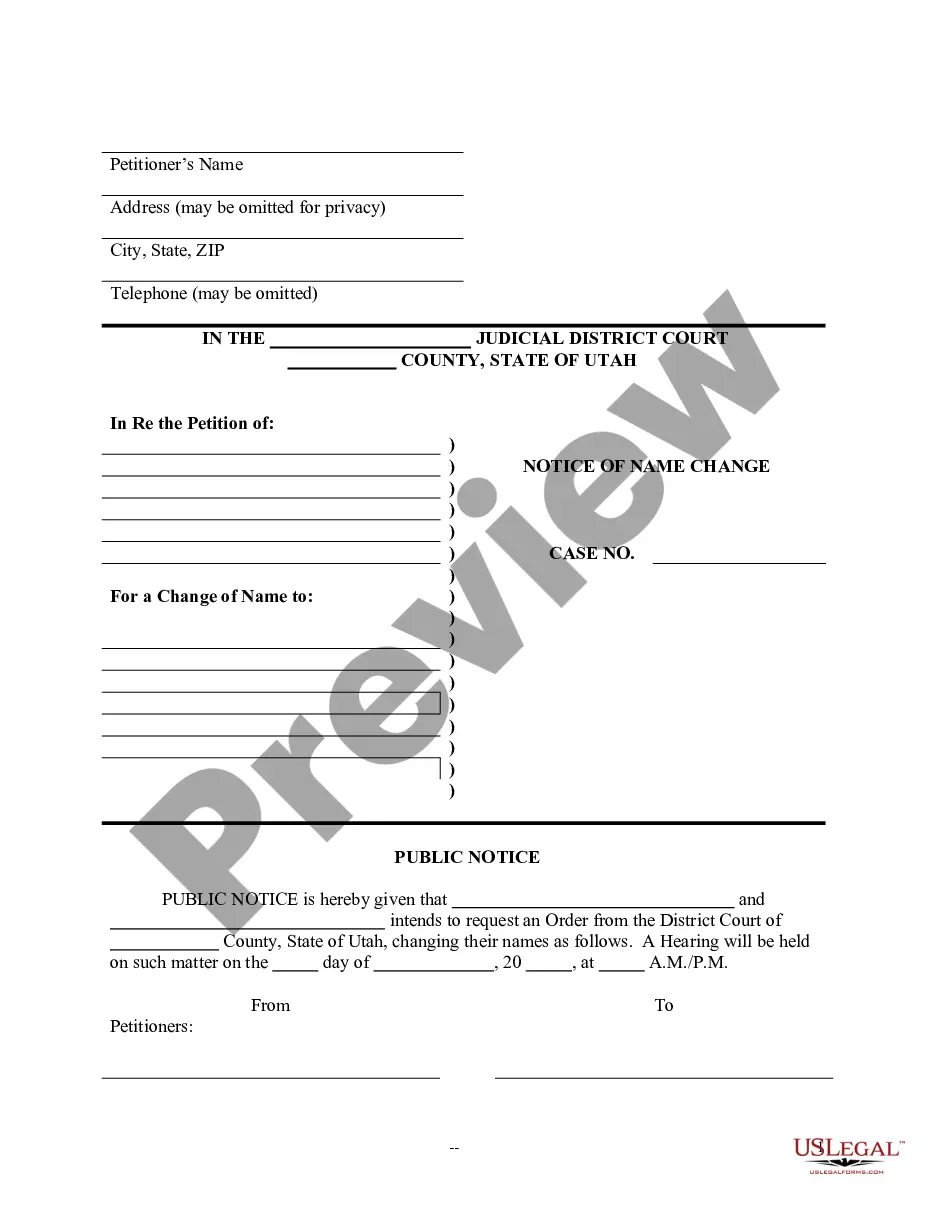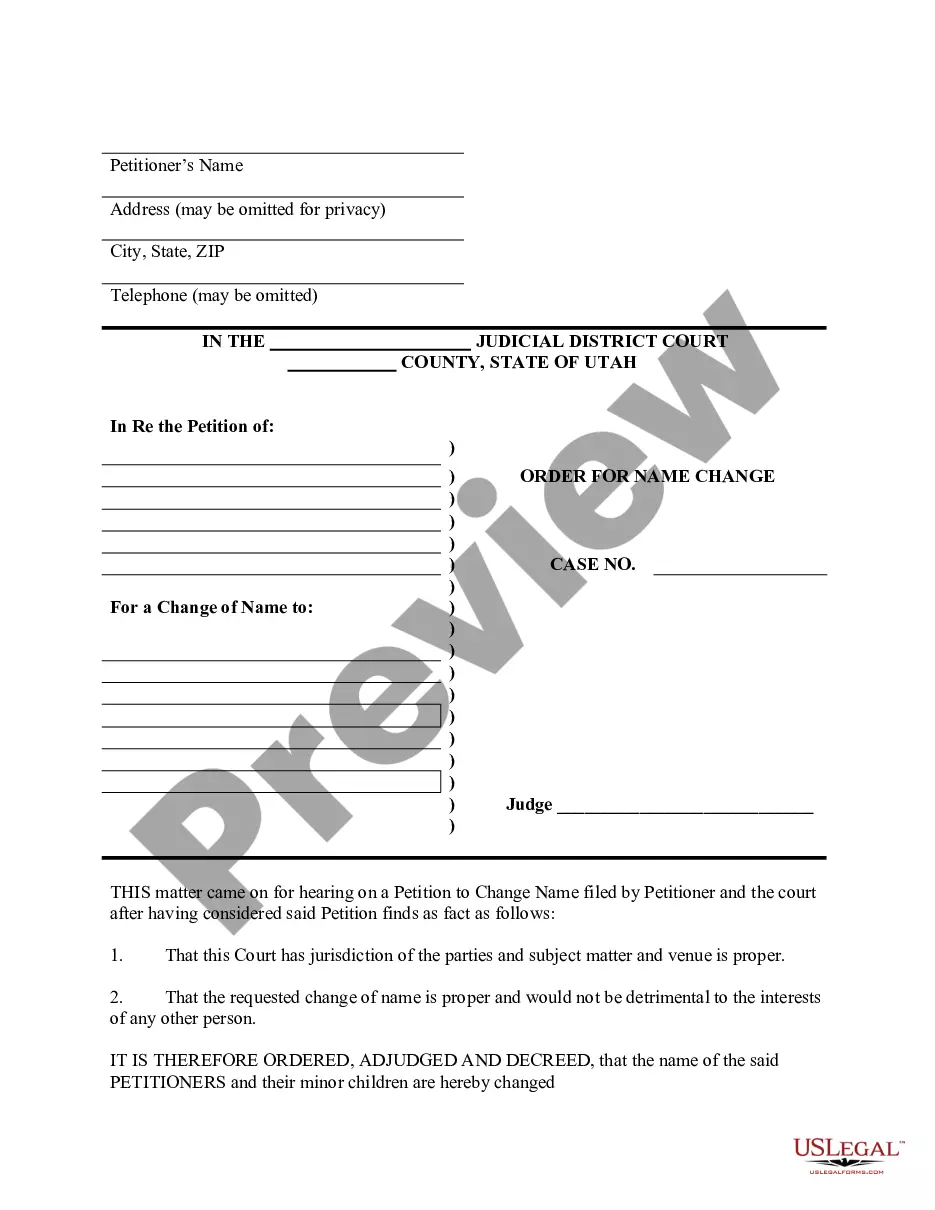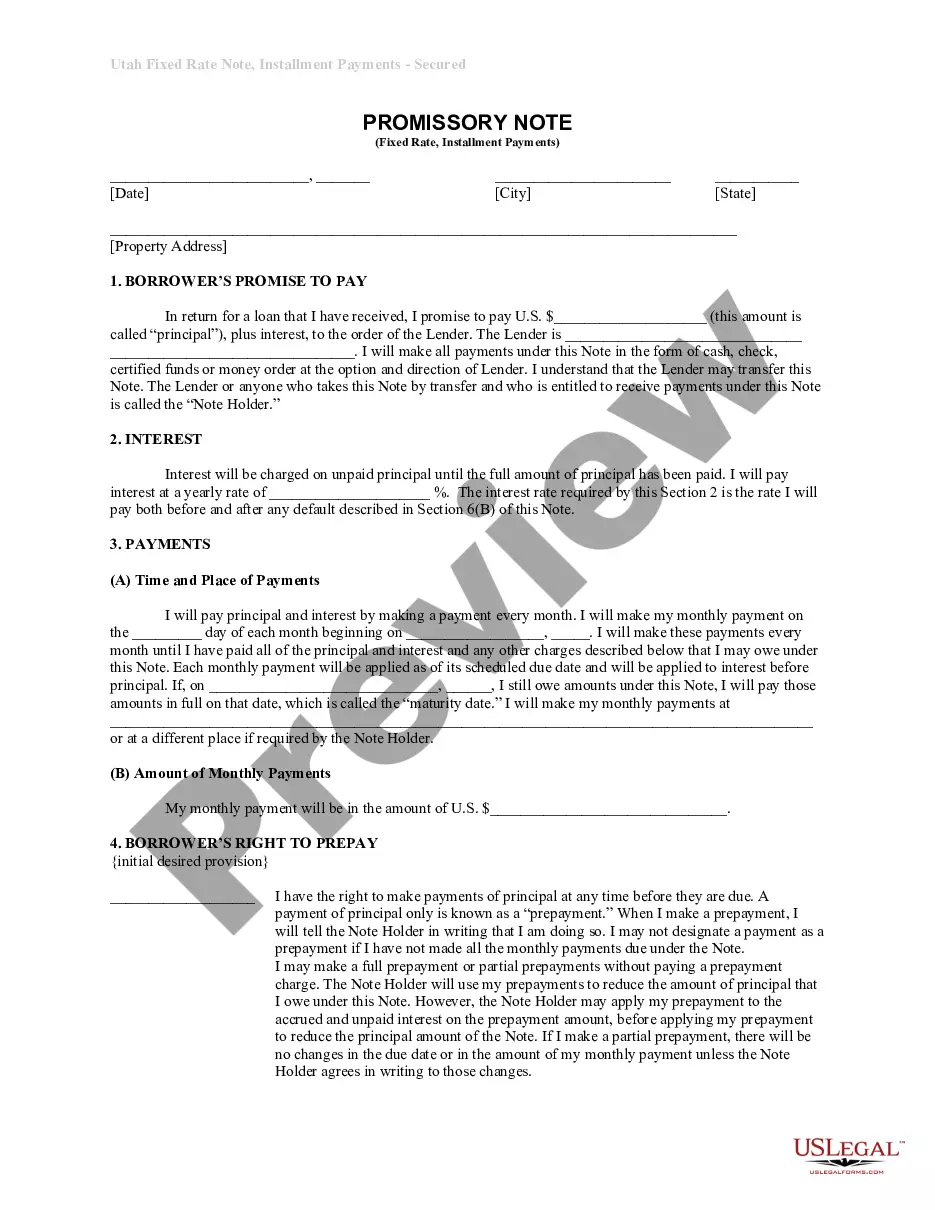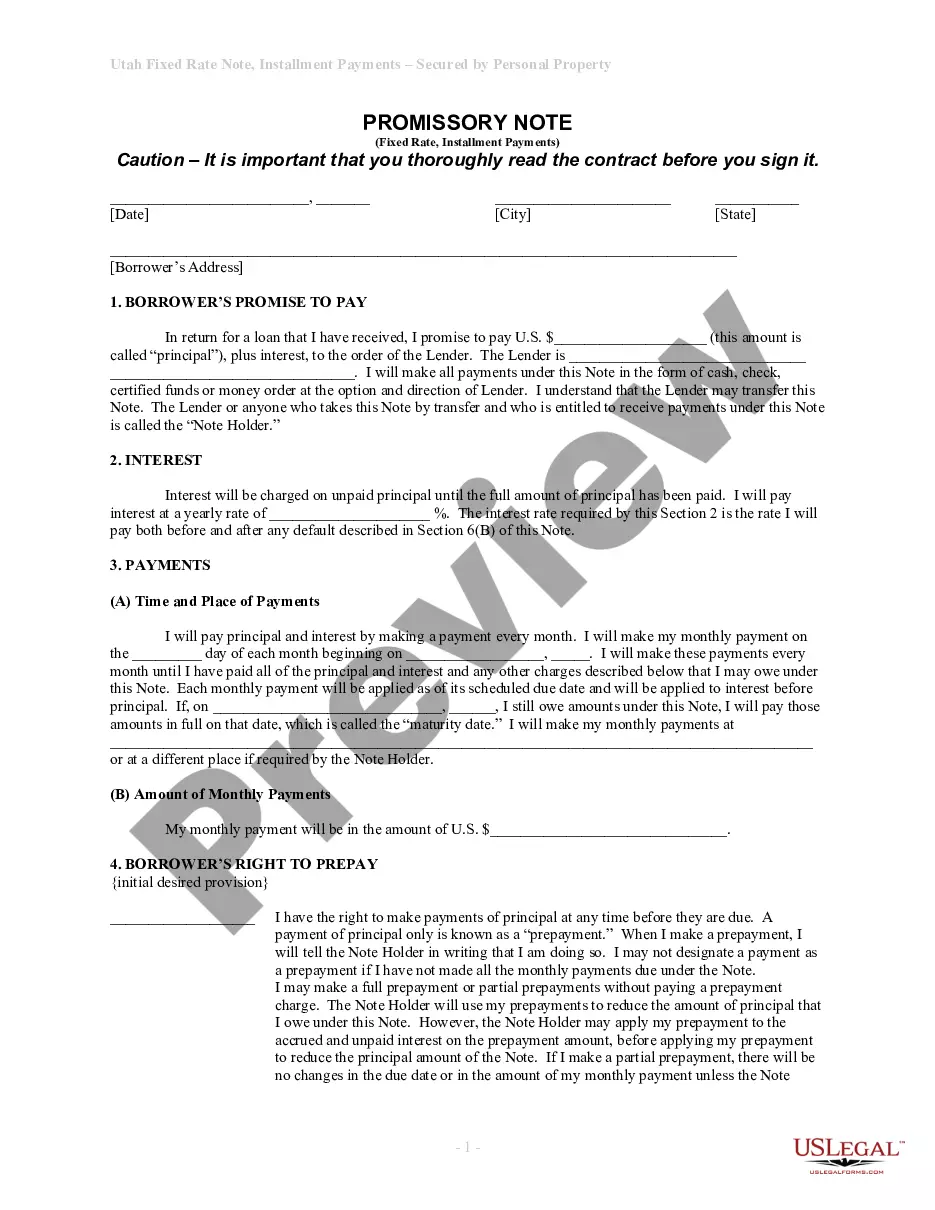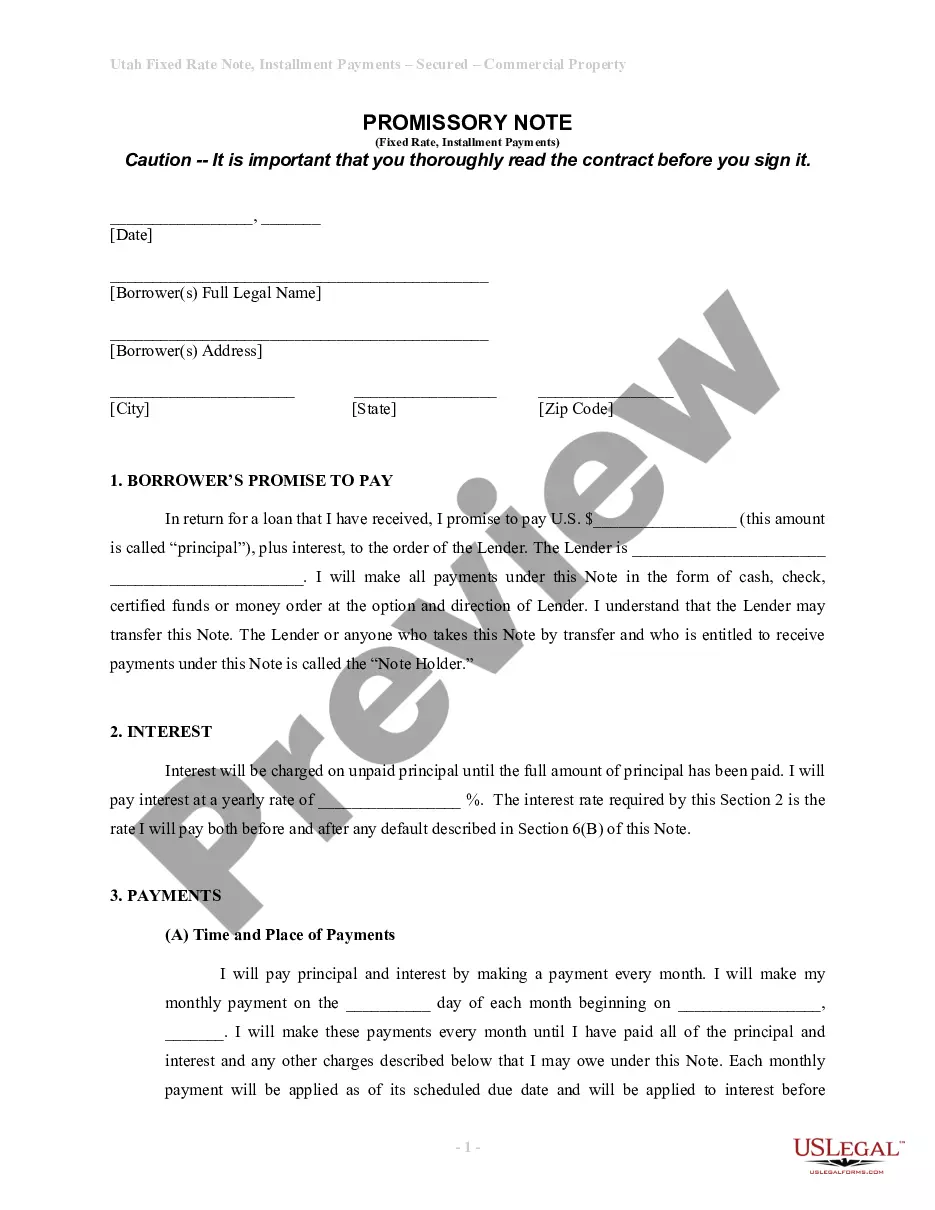New York Printing voucher Forms are digital vouchers that can be printed and used to purchase goods and services from various businesses in the state of New York. These forms are typically used for government-funded programs, such as the Supplemental Nutrition Assistance Program (SNAP), and can be used to pay for food, clothing, and other essential items. There are three main types of New York Printing voucher Forms: Electronic Benefit Transfer (DEBT) Forms, Temporary Assistance for Needy Families (TANK) Forms, and Medical Assistance (MA) Forms. DEBT Forms are used to pay for food, clothing, and other groceries purchased from approved retailers. TANK Forms are used to pay for necessities such as food, clothing, and shelter. MA Forms are used to pay for medical expenses, such as doctor visits and prescription drugs. All of these forms are available online and can be printed from a computer or other device.
New York Printing eVoucher Forms
Description
How to fill out New York Printing EVoucher Forms?
Preparing legal paperwork can be a real stress unless you have ready-to-use fillable templates. With the US Legal Forms online library of formal documentation, you can be confident in the blanks you find, as all of them comply with federal and state laws and are examined by our experts. So if you need to prepare New York Printing eVoucher Forms, our service is the best place to download it.
Getting your New York Printing eVoucher Forms from our catalog is as easy as ABC. Previously registered users with a valid subscription need only log in and click the Download button after they find the correct template. Later, if they need to, users can use the same document from the My Forms tab of their profile. However, even if you are unfamiliar with our service, registering with a valid subscription will take only a few minutes. Here’s a quick instruction for you:
- Document compliance check. You should carefully review the content of the form you want and check whether it satisfies your needs and complies with your state law requirements. Previewing your document and reviewing its general description will help you do just that.
- Alternative search (optional). If there are any inconsistencies, browse the library using the Search tab on the top of the page until you find a suitable template, and click Buy Now once you see the one you want.
- Account creation and form purchase. Register for an account with US Legal Forms. After account verification, log in and select your preferred subscription plan. Make a payment to continue (PayPal and credit card options are available).
- Template download and further usage. Choose the file format for your New York Printing eVoucher Forms and click Download to save it on your device. Print it to complete your paperwork manually, or use a multi-featured online editor to prepare an electronic copy faster and more efficiently.
Haven’t you tried US Legal Forms yet? Subscribe to our service now to get any formal document quickly and easily any time you need to, and keep your paperwork in order!
Form popularity
FAQ
Form 1040-V: Payment Voucher is a statement that taxpayers send to the Internal Revenue Service (IRS) along with their tax return if they choose to make a payment with a check or money order. The IRS has different filing centers where taxpayers can send their payments and 1040-V forms depending on where they live.
New York state has nine income tax rates: 4%, 4.5%, 5.25%, 5.85%, 6.25%, 6.85%, 9.65%, 10.3% and 10.9%. New York state income tax rates depend on your taxable income, adjusted gross income and filing status. Residency status also determines what's taxable.
Print the last four digits of your SSN or taxpayer ID number and 2023 IT?2105 on your payment. Make payable to NYS Income Tax. Mail voucher and payment to: NYS Estimated Income Tax, Processing Center, PO Box 4122, Binghamton NY 13902-4122. Enter your 2-character special condition code if applicable ( see instr. )..
If you are a NYS Resident for tax purposes, download Form IT-201 and instructions. If you are a NYS Nonresident for tax purposes, download Form IT-203 and instructions. Note: Forms and instructions must be downloaded as separate documents.
201: Personal income taxes and unincorporated business taxes deducted in determining federal adjusted gross income. You may not deduct personal income taxes or unincorporated business taxes when you compute your New York State income.
Your permanent home address is the address of the dwelling place in New York State that you occupied last in the tax year whether you or your spouse own or rent it. to December 31, 2022, enter as your permanent home address the address of the New York State residence you occupied last in 2022.
The resident must use Form IT-201. The nonresident or part-year resident, if required to file a New York State return, must use Form IT-203. However, if you both choose to file a joint New York State return, use Form IT-201; both spouses' income will be taxed as full-year residents of New York State.
If you are paying New York State income tax by check or money order, you must include Form IT-201-V with your payment. Make your check or money order payable in U.S. funds to New York State Income Tax. Be sure to write the last four digits of your Social Security number (SSN), the tax year, and Income Tax on it.