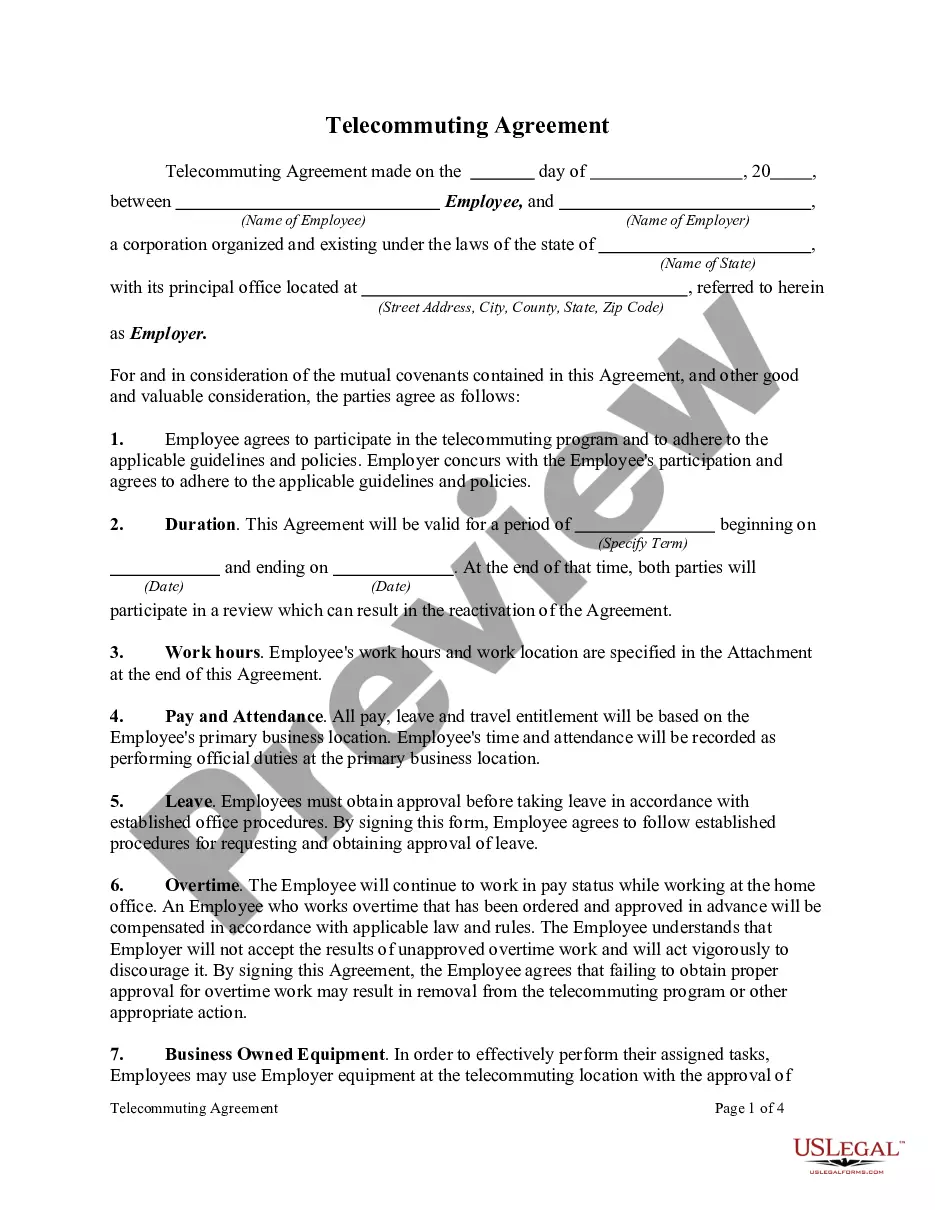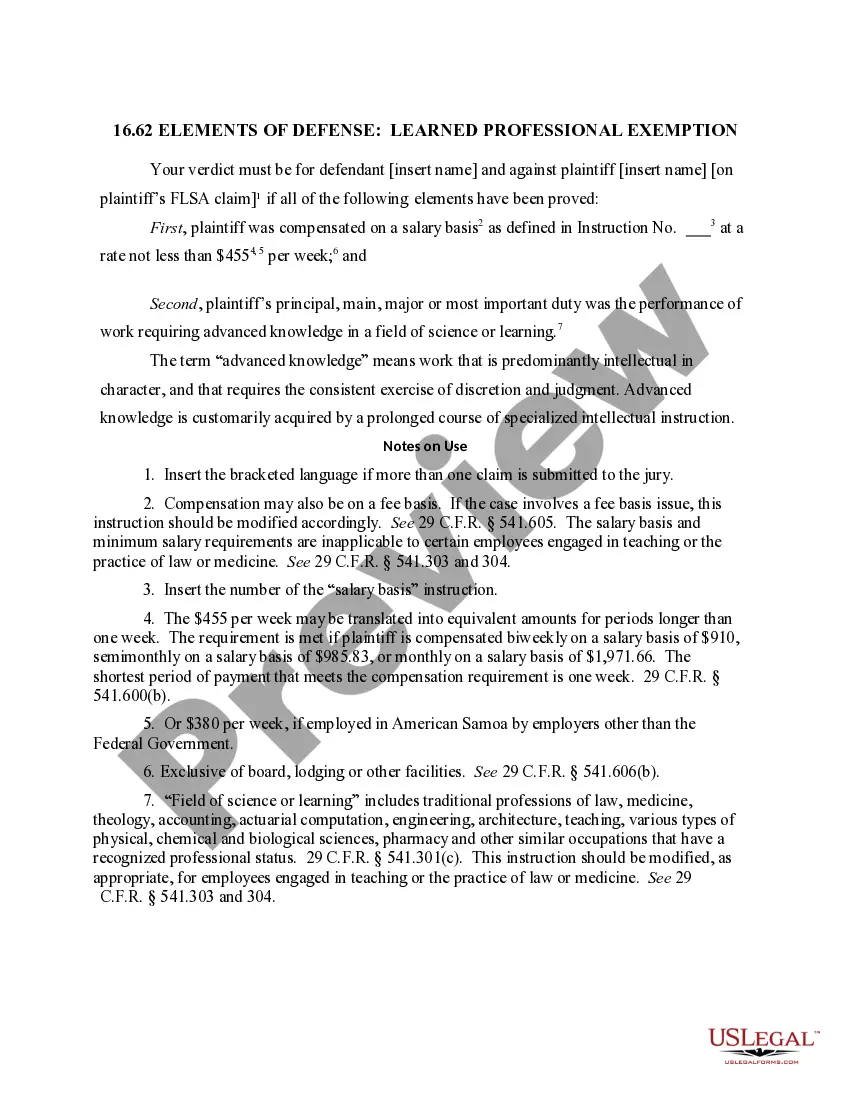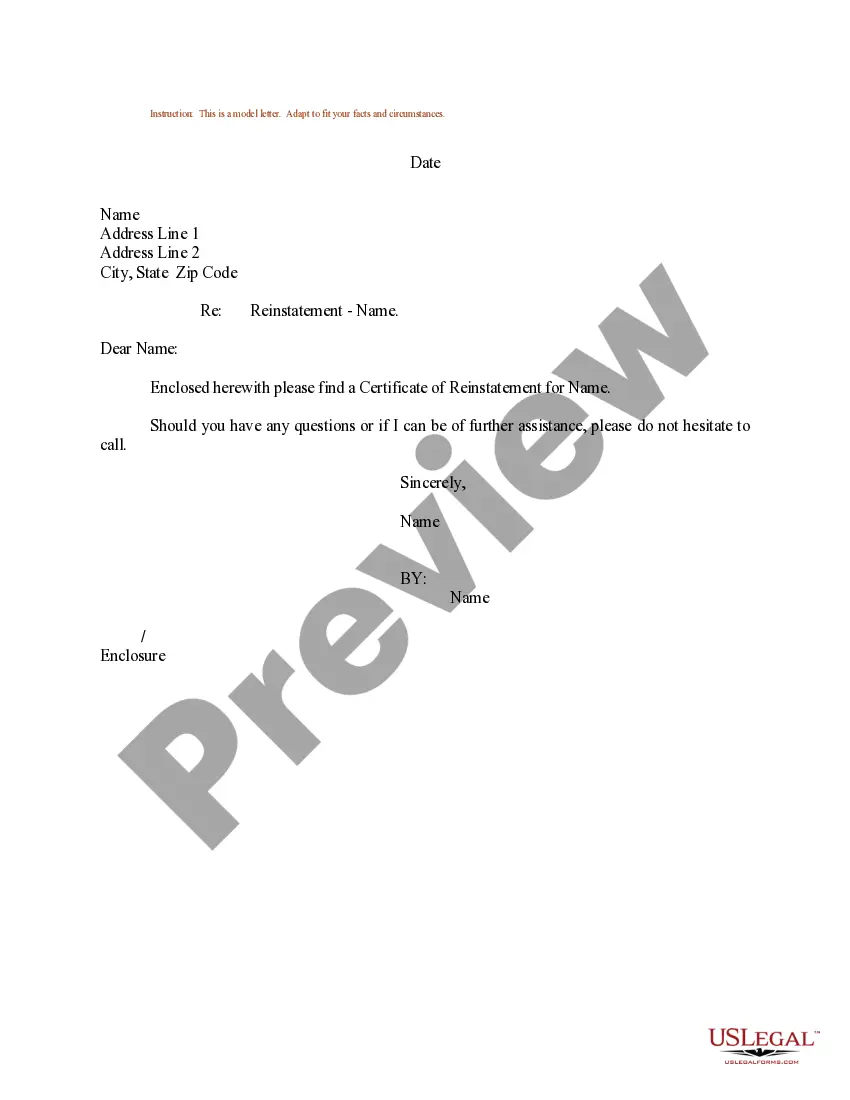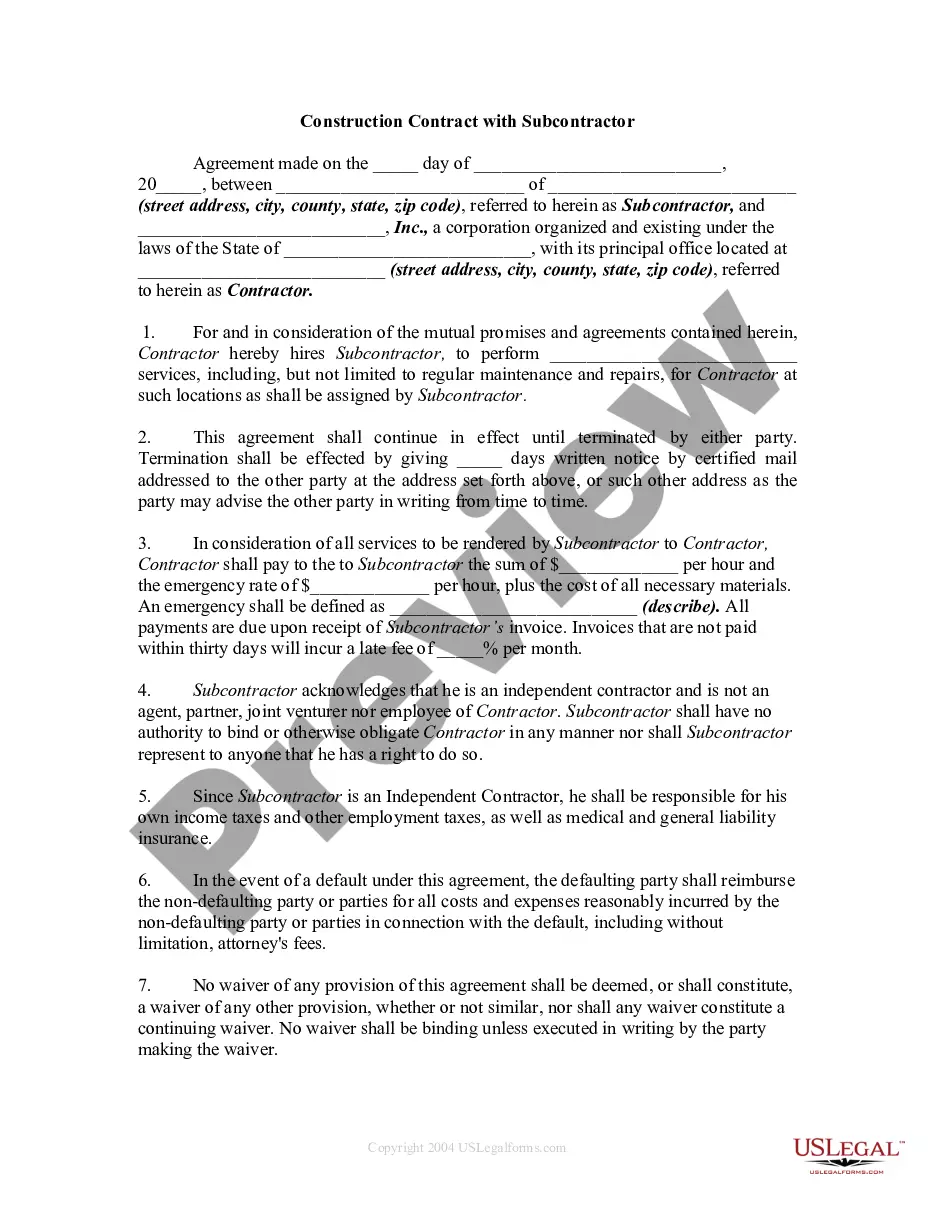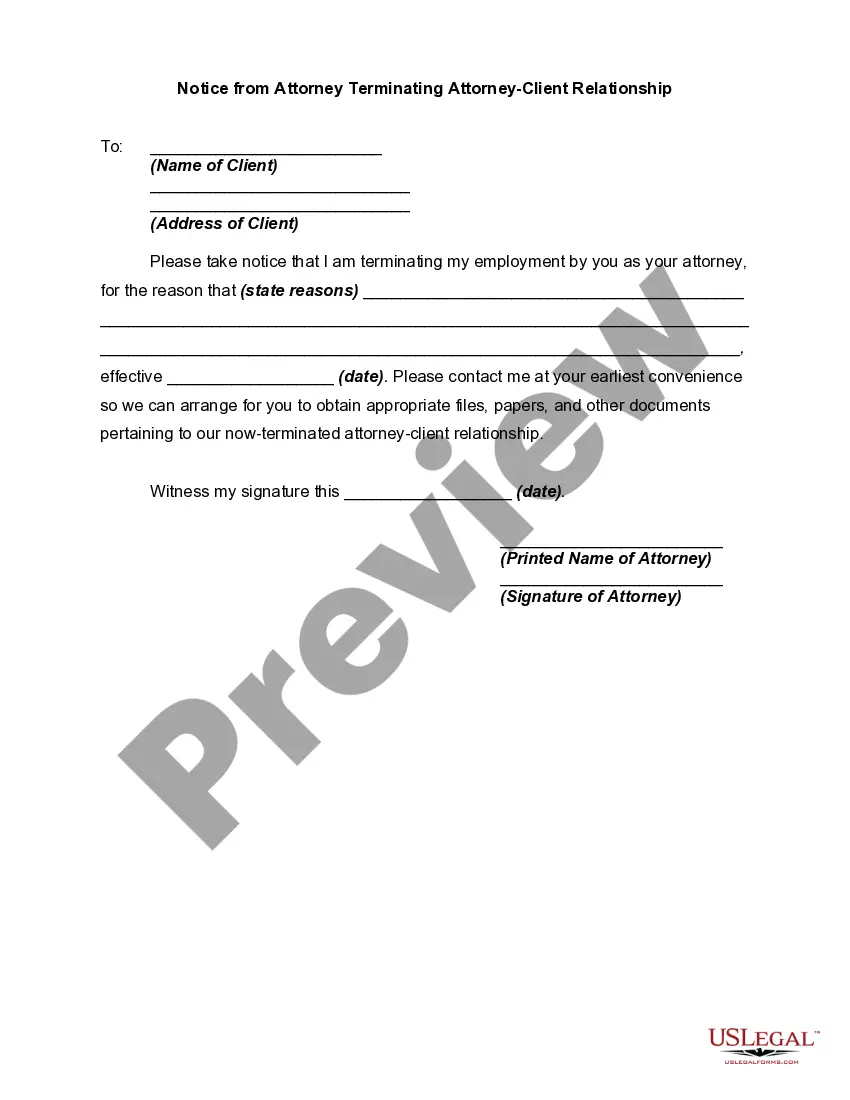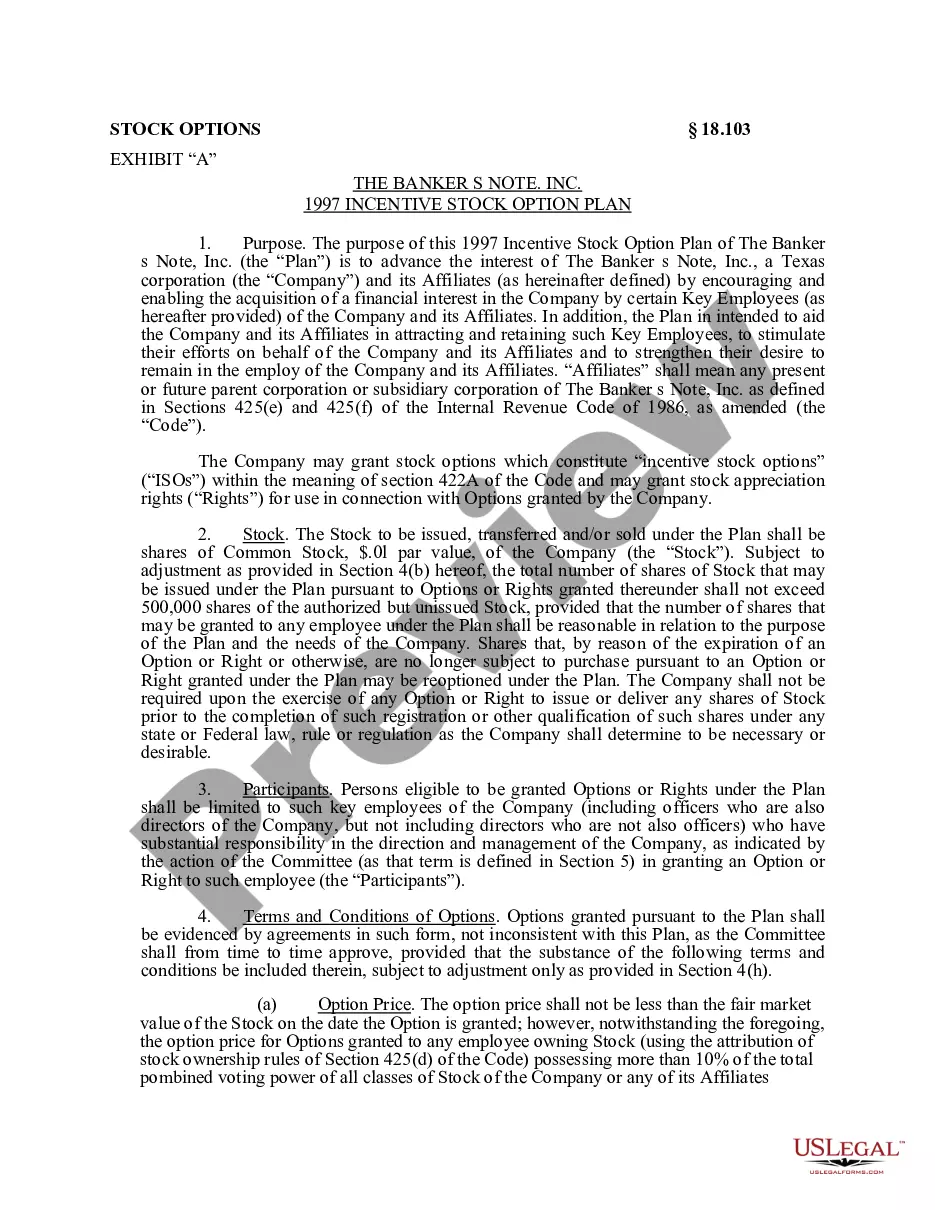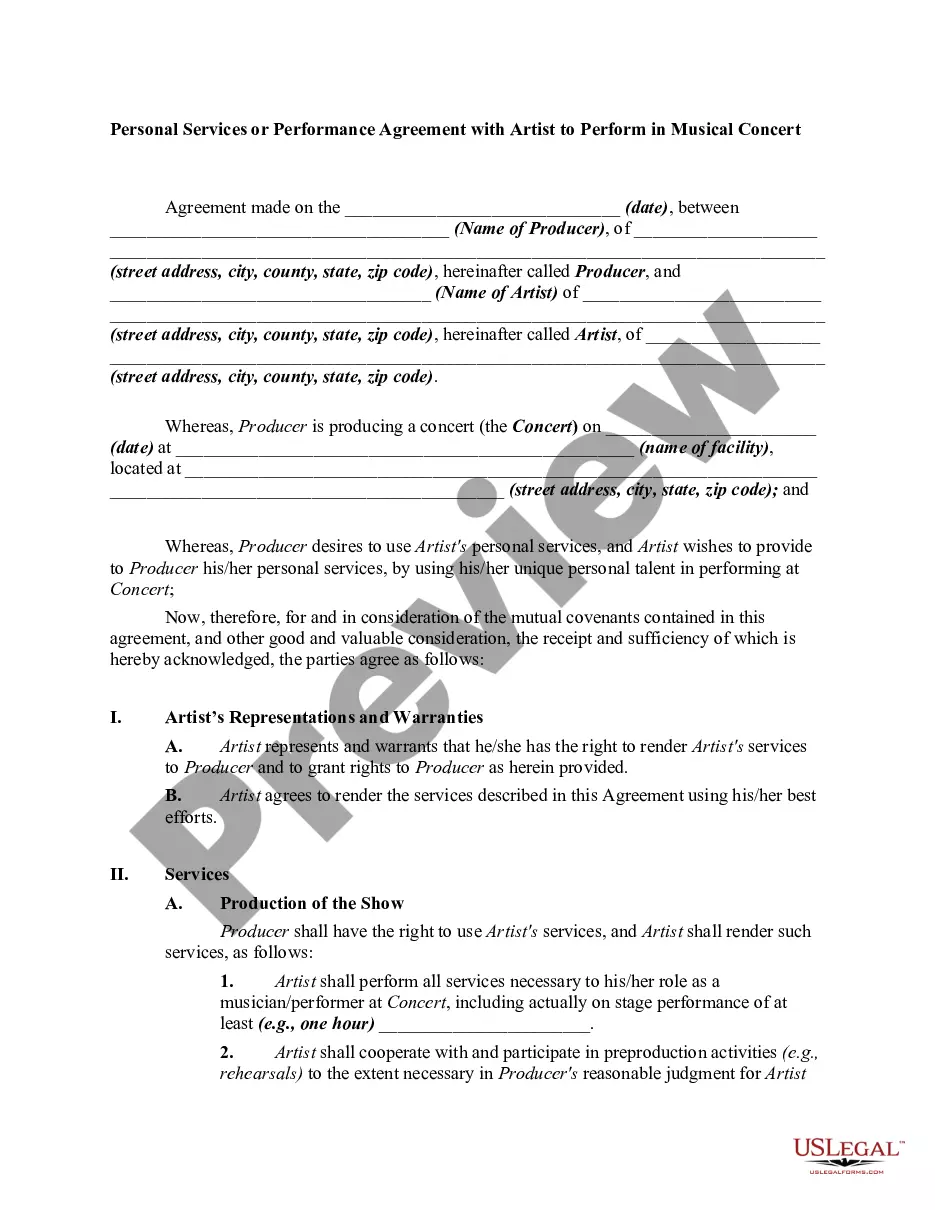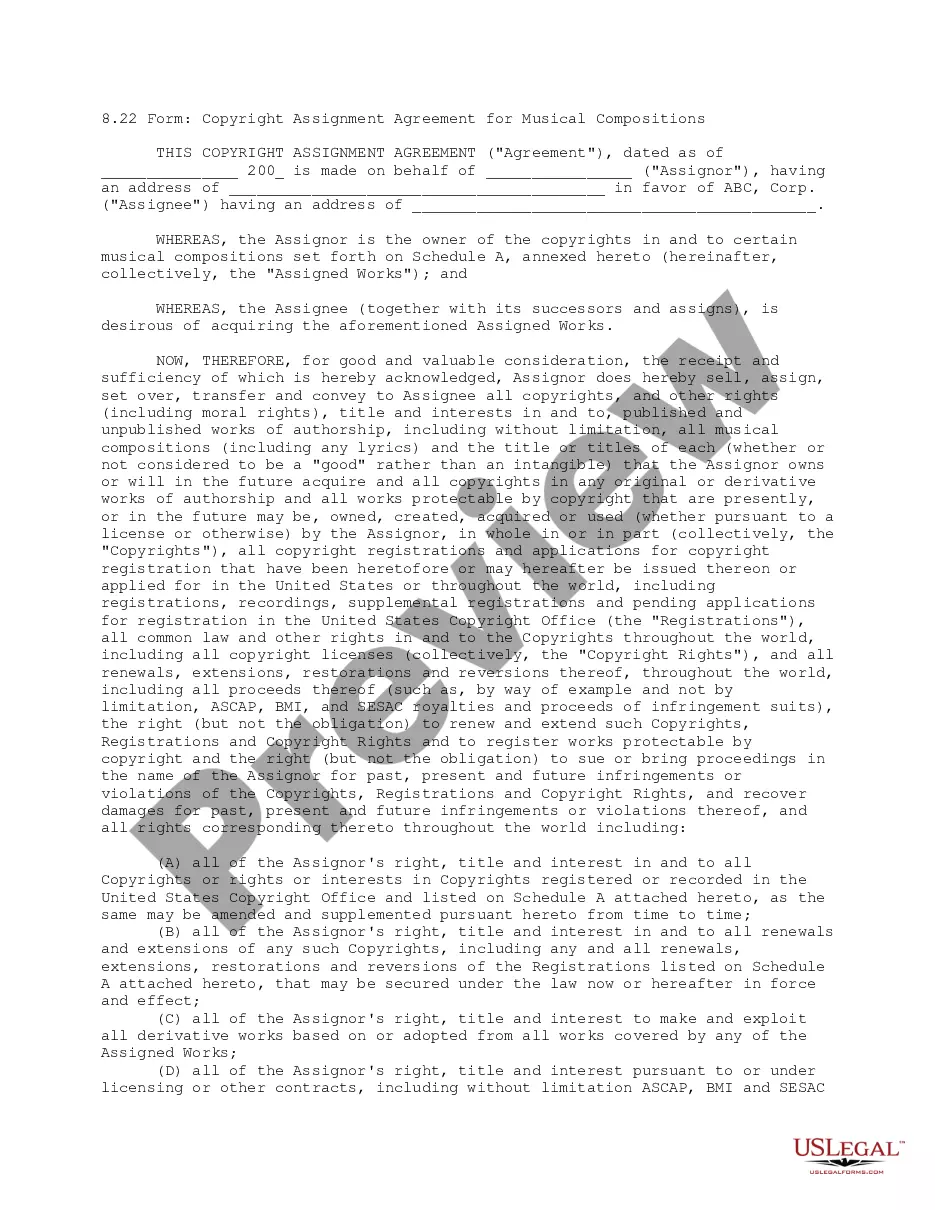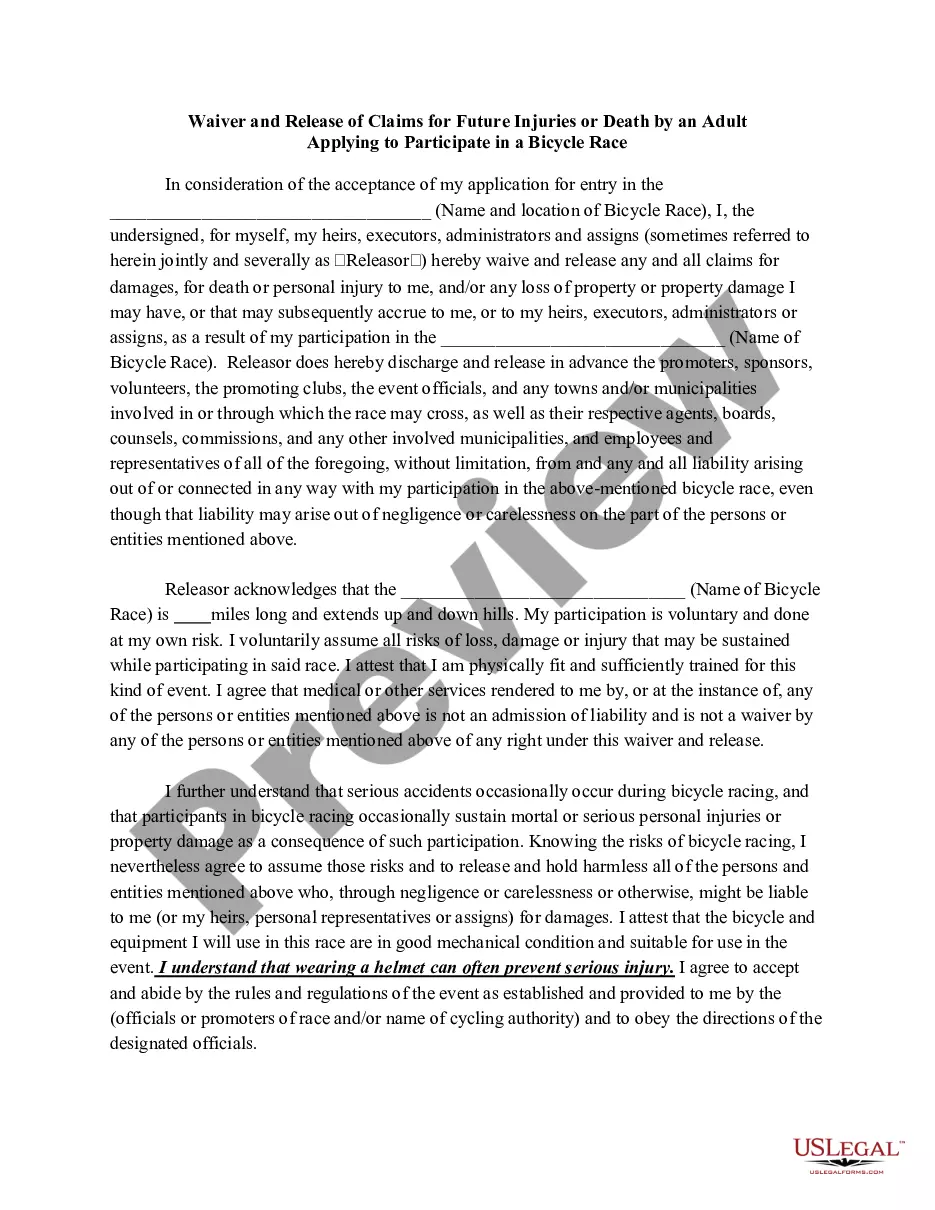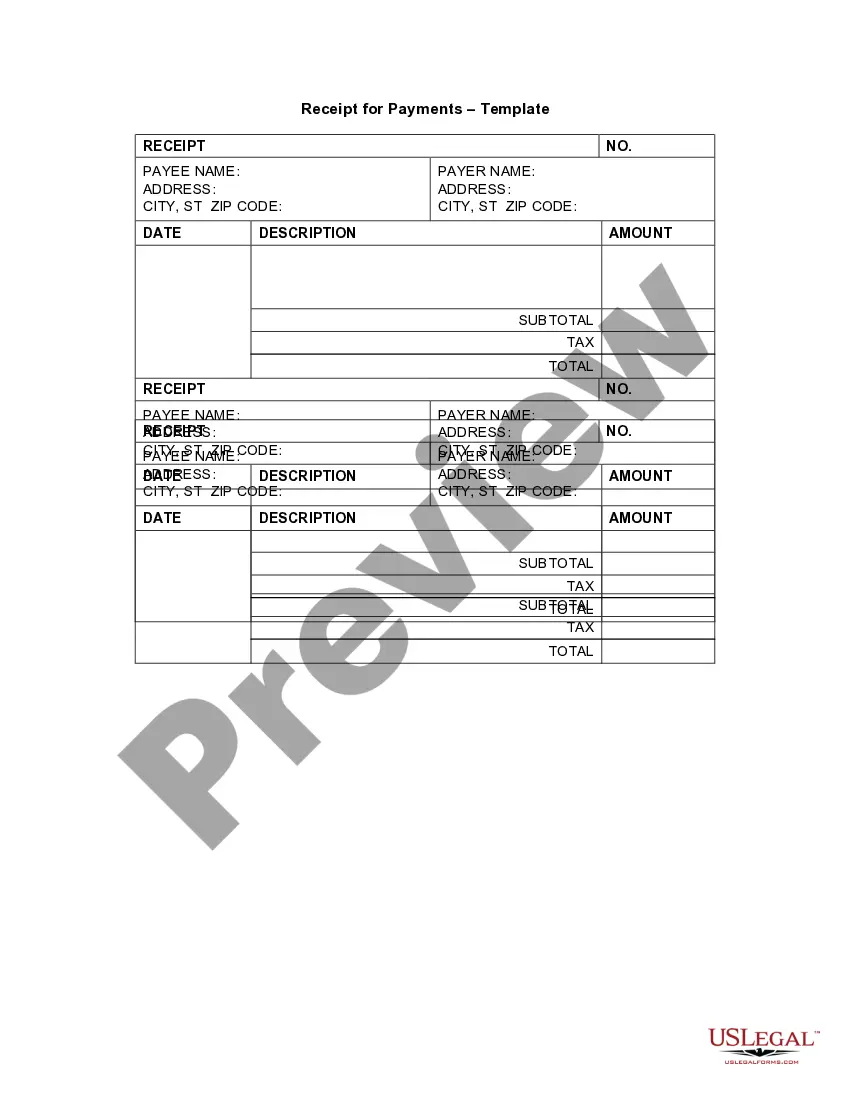New Mexico Invoice Template for Sales Executive
Description
How to fill out Invoice Template For Sales Executive?
Selecting the finest authentic document format can be a challenge. Clearly, there are numerous templates available online, but how can you find the legitimate type you desire? Utilize the US Legal Forms website.
The service offers an extensive collection of templates, including the New Mexico Invoice Template for Sales Executive, that may be utilized for business and personal purposes. All of the forms are reviewed by experts and meet state and federal regulations.
If you are already registered, Log In to your account and click the Obtain button to download the New Mexico Invoice Template for Sales Executive. Use your account to search through the legal forms you have purchased previously. Visit the My documents section of your account and download another copy of the document you need.
Select the file format and download the legal document format for your device. Complete, modify, print, and sign the obtained New Mexico Invoice Template for Sales Executive. US Legal Forms is the largest repository of legal forms where you can discover a variety of document templates. Utilize the service to obtain professionally crafted paperwork that comply with state regulations.
- First, ensure you have selected the correct form for your city/state.
- You can browse the form using the Preview option and review the form description to confirm it is suitable for you.
- If the form does not meet your requirements, use the Search field to find the correct form.
- Once you are confident that the form is appropriate, click the Acquire now button to obtain the form.
- Choose the pricing plan you desire and enter the necessary information.
- Create your account and pay for the order using your PayPal account or credit card.
Form popularity
FAQ
Creating a sales invoice template with a New Mexico Invoice Template for Sales Executive is simple. Start by selecting the right format that captures all necessary details such as your business name, item descriptions, and payment instructions. Utilize tools or platforms like uslegalforms that offer professional templates which can be customized to fit your sales process perfectly.
Formatting a New Mexico Invoice Template for Sales Executive requires attention to detail. Use bold headings for your business name and invoice title, and ensure the invoice number is prominently displayed. List products or services clearly, and format your totals in a way that is easy to read. A well-formatted invoice enhances professionalism and clarity in your transactions.
To set up an invoices template using a New Mexico Invoice Template for Sales Executive, start by gathering the necessary information, including business name, client details, and service descriptions. Choose a professional layout that reflects your brand identity. Make sure to save the template in an easily accessible format, so you can reuse it for future invoices without hassle.
Setting up a New Mexico Invoice Template for Sales Executive starts with choosing the right software or framework for your invoices. Whether you use Microsoft Word or an online tool, ensure the template includes sections for your business and client details, invoice number, and item descriptions. Customization options help you align the template with your branding for a polished look.
Creating a simple invoice with a New Mexico Invoice Template for Sales Executive involves a few essential steps. Begin by selecting a clear layout that includes your business name, client information, and itemized details of services provided. Keep the format clean and professional to enhance readability. This approach ensures clarity for both you and your client.
Filling out a New Mexico Invoice Template for Sales Executive is straightforward. Start by entering your company’s details at the top, followed by the client's information. Include the date, invoice number, and list your products or services with corresponding amounts. Finally, summarize the total amount due and any payment terms.
Yes, you can find a New Mexico Invoice Template for Sales Executive in Word format. These templates are user-friendly and allow for easy customization. Simply download the template and modify it to suit your specific needs. Using Word ensures you have a familiar interface while creating professional invoices.
Creating a sales invoice involves gathering all necessary information, such as your business details, customer information, and a list of items or services sold. You should also include the dates, prices, and totals. For a smoother process, consider using a New Mexico Invoice Template for Sales Executive, which can guide you through each section and help maintain professionalism in your invoicing.
To create a sales invoice in Word, start by opening a blank document or a pre-designed invoice template. Input your business name, contact information, and the client’s details at the top. Next, detail the products or services provided, and calculate the total amount due. A New Mexico Invoice Template for Sales Executive can help you streamline this process, ensuring all key components are included.
Filling out a sales order invoice requires entering essential details such as the order number, client information, and a description of the items ordered. You should also include the order date and the expected delivery date, if applicable. Adding payment conditions can help clarify the transaction. A New Mexico Invoice Template for Sales Executive can serve as a helpful guide in organizing this information efficiently.