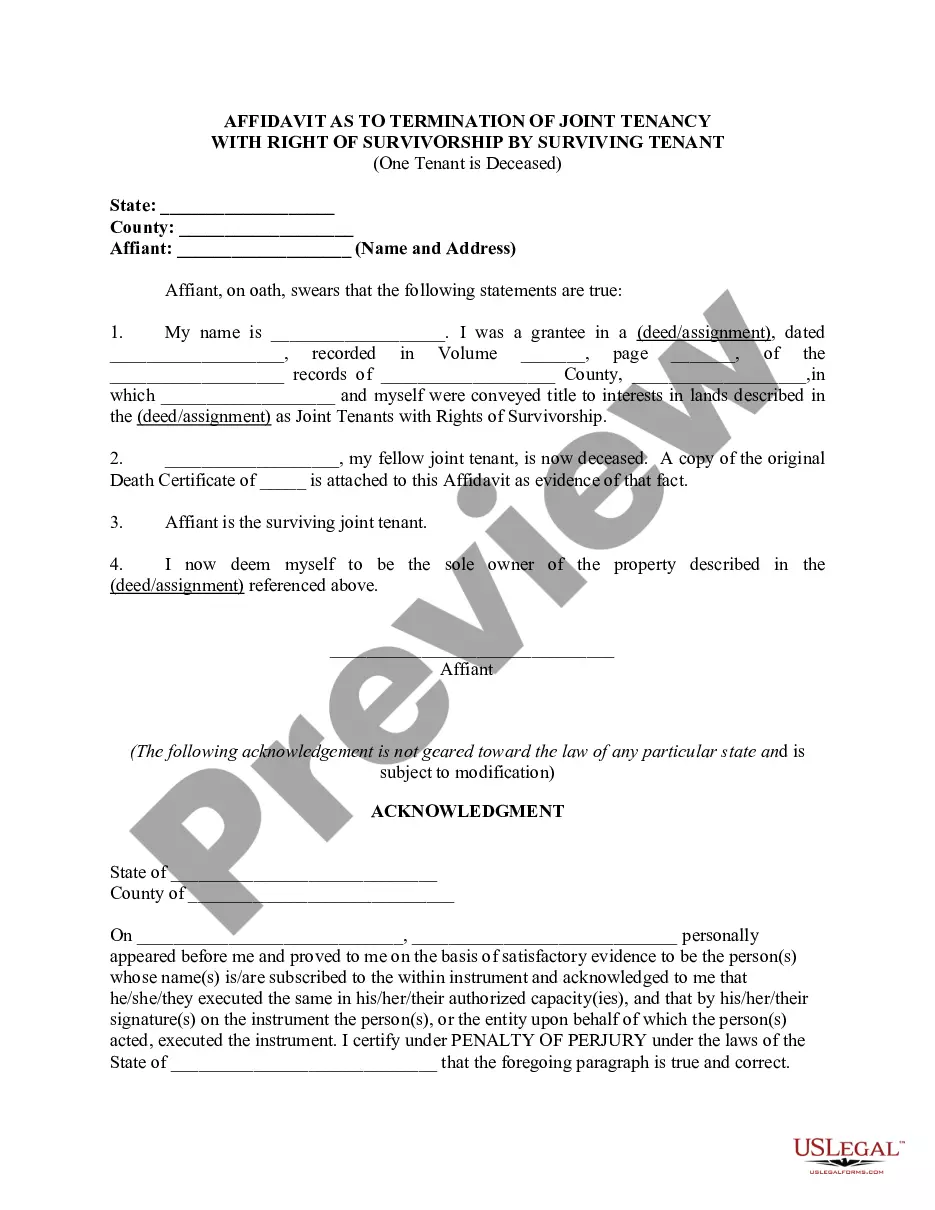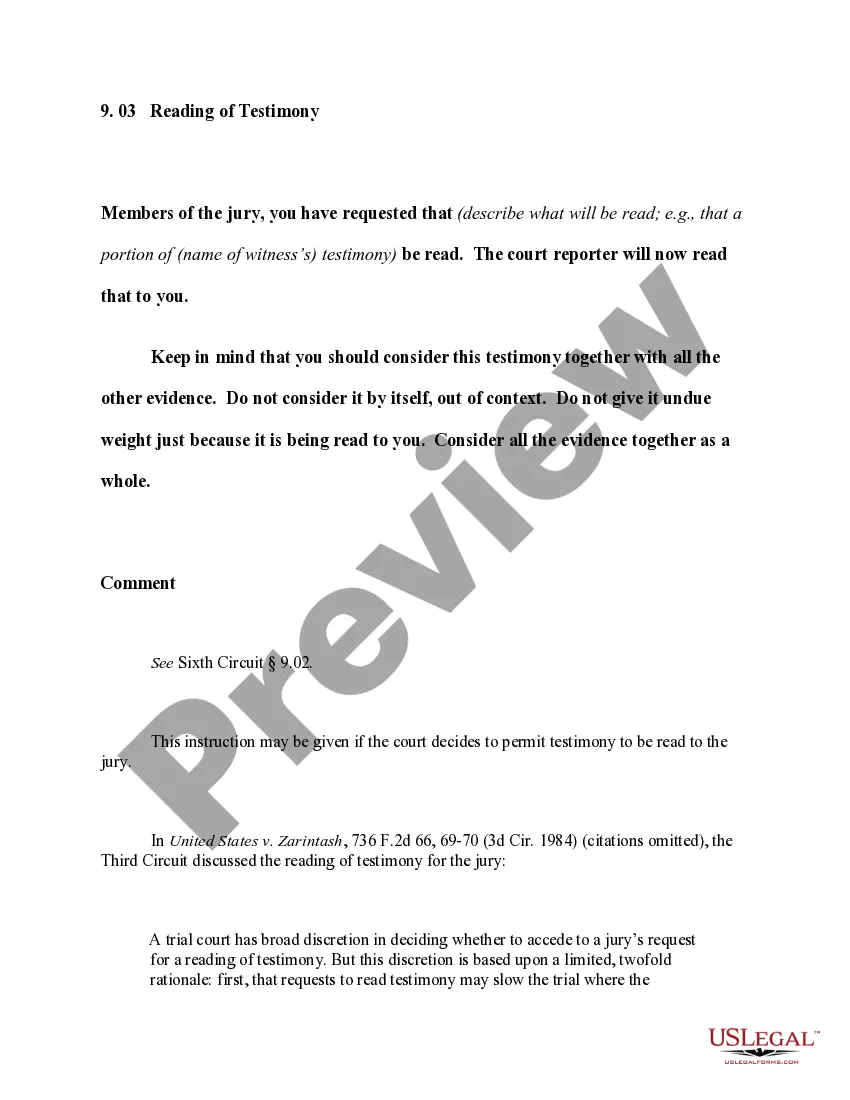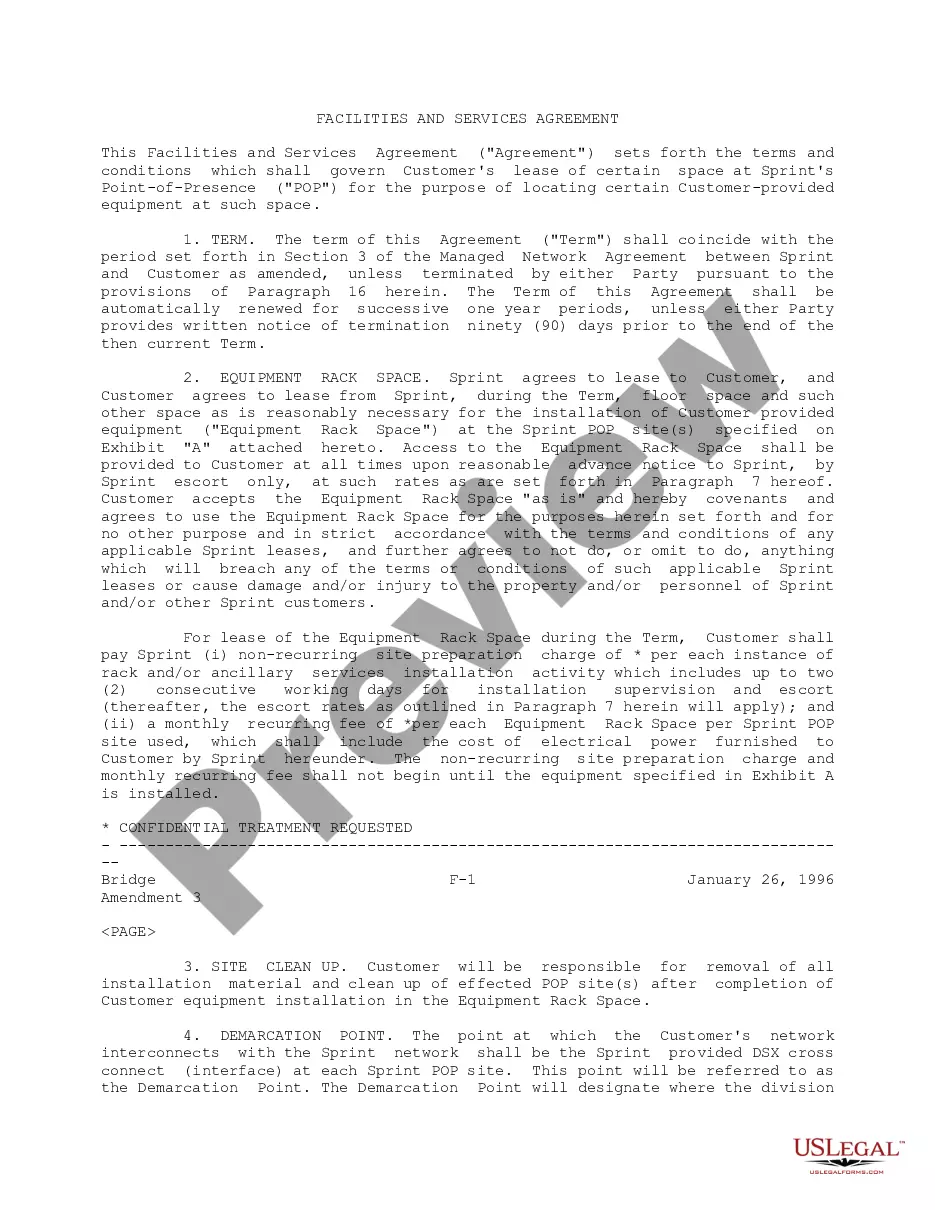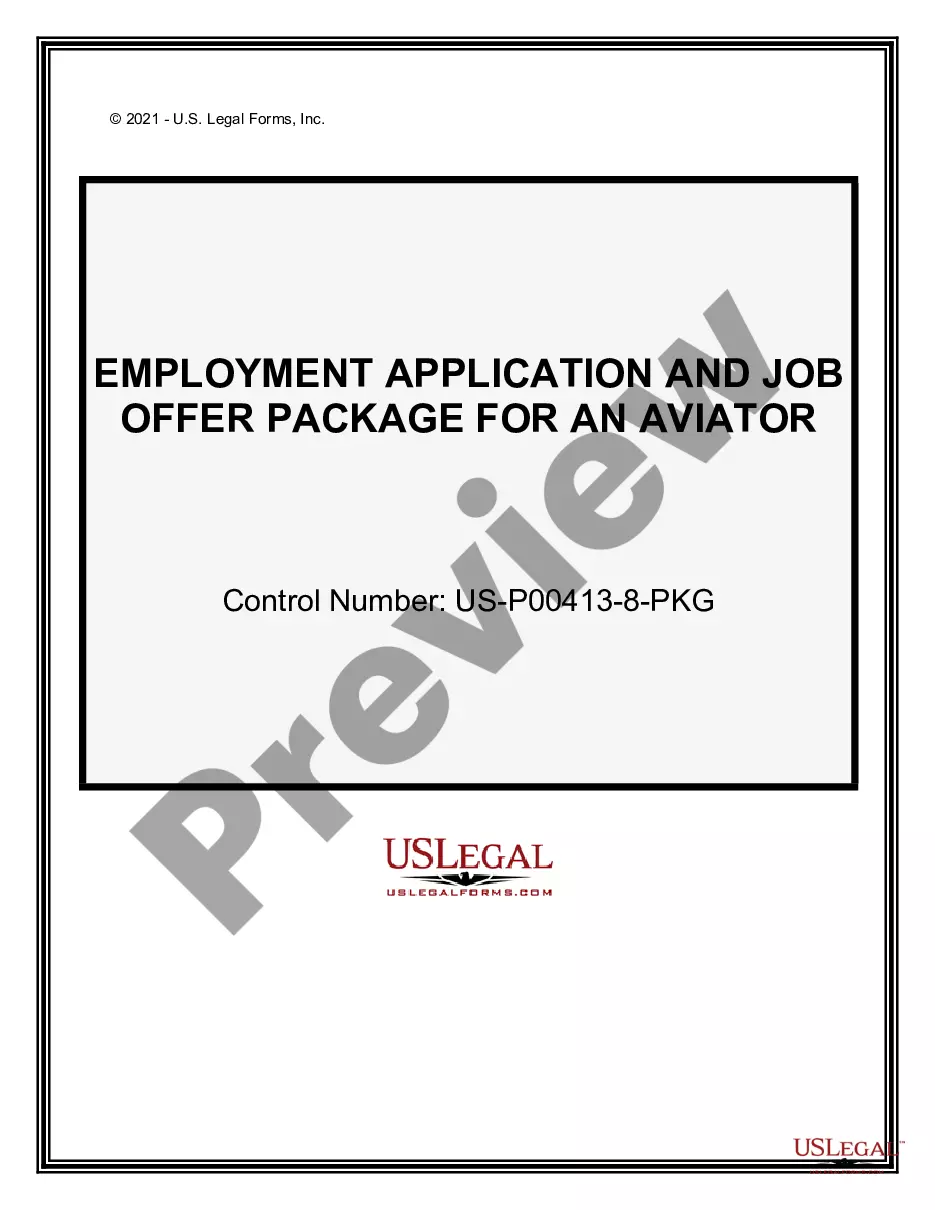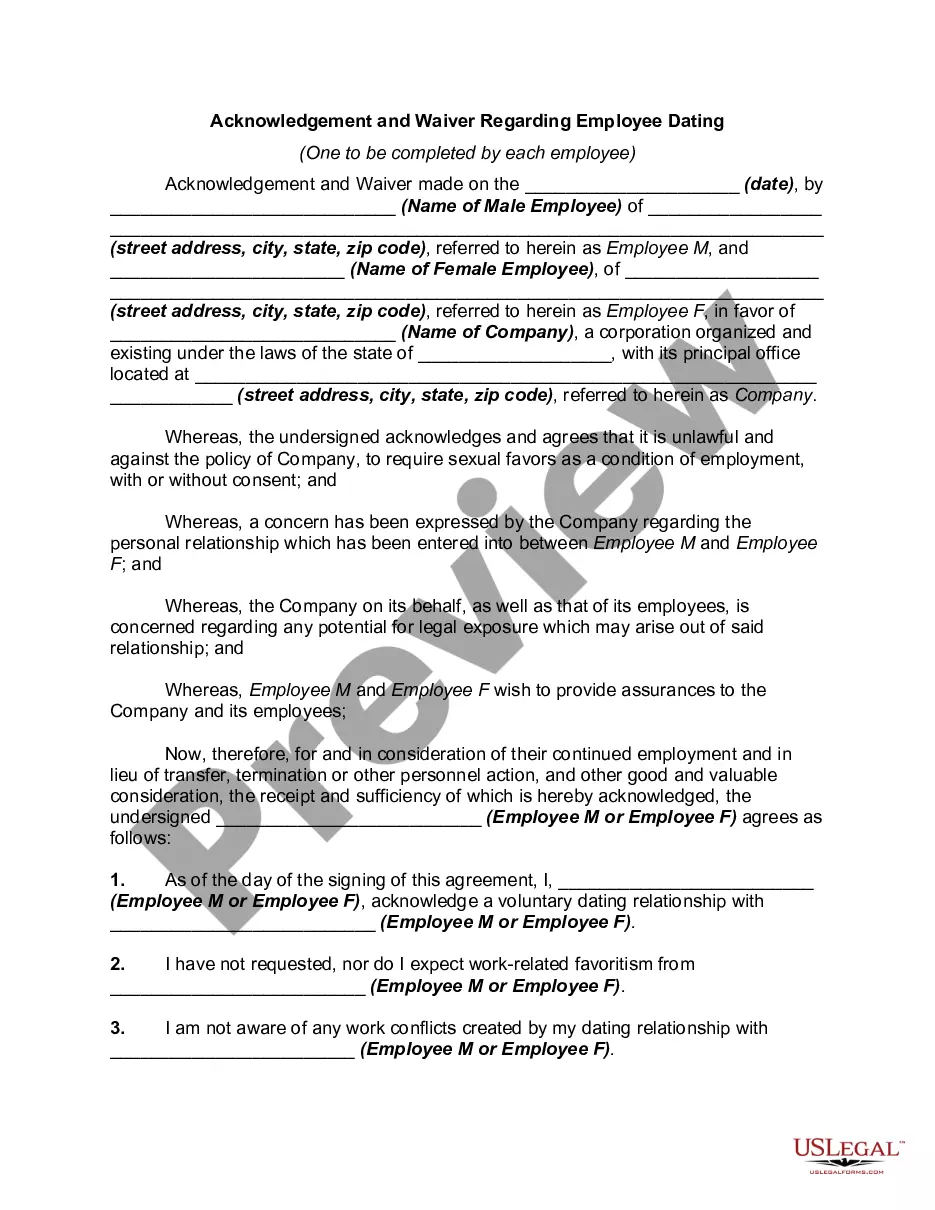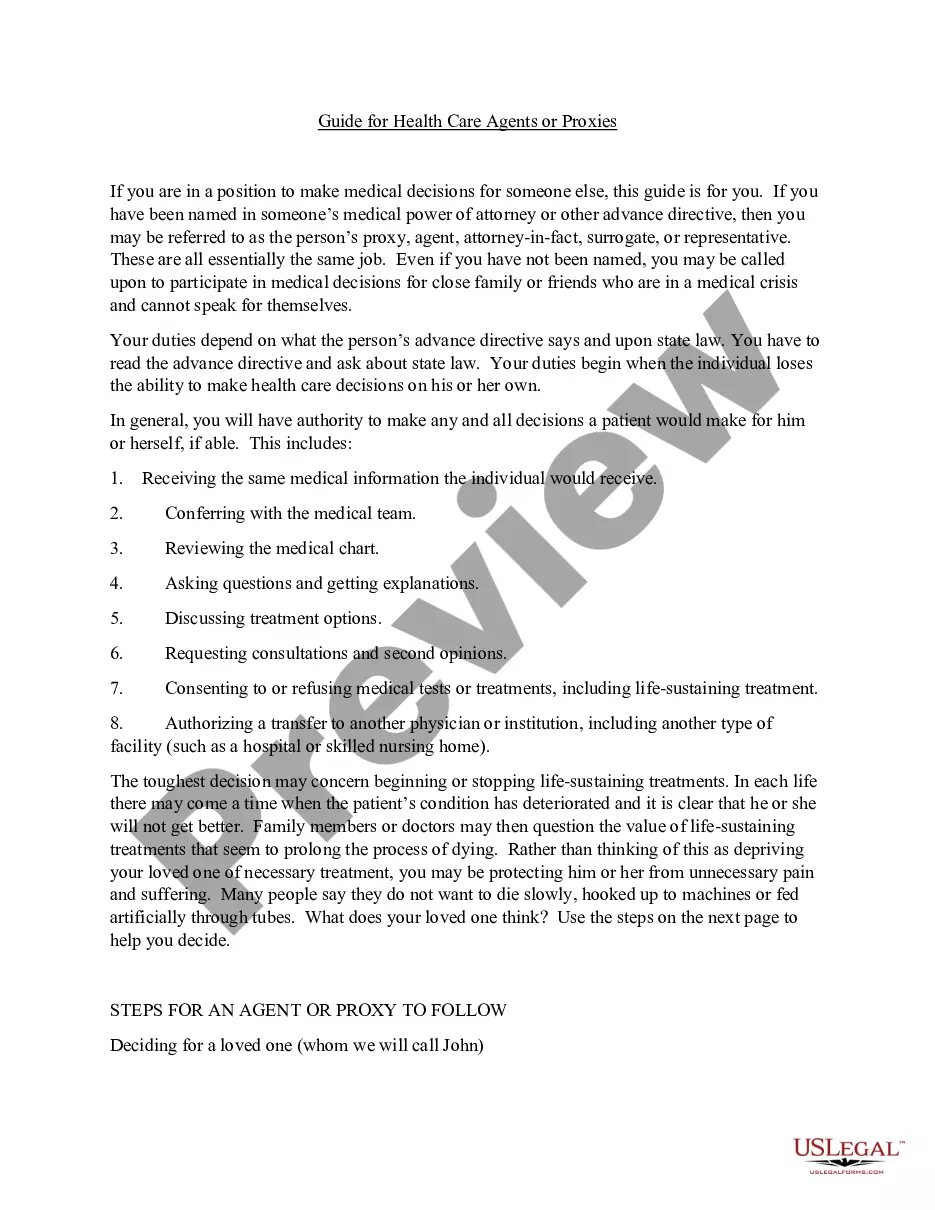New Mexico Invoice Template for Sales Manager
Description
How to fill out Invoice Template For Sales Manager?
Are you presently in a circumstance where you require documents for either commercial or distinct reasons almost every business day.
There are numerous legal document templates accessible online, but locating trustworthy ones is not straightforward.
US Legal Forms offers thousands of form templates, such as the New Mexico Invoice Template for Sales Manager, that are designed to comply with state and federal requirements.
If you locate the correct form, click Purchase now.
Select the pricing plan you prefer, complete the necessary information to create your account, and pay for the order using your PayPal or credit card. Choose a preferred paper format and download your copy. Access all the document templates you have purchased in the My documents menu. You can obtain an additional copy of the New Mexico Invoice Template for Sales Manager at any time, if needed. Just click on the relevant form to download or print the document template. Utilize US Legal Forms, one of the largest collections of legal forms, to save time and avoid errors. The service provides professionally crafted legal document templates usable for various purposes. Create an account on US Legal Forms and start simplifying your life.
- If you are already familiar with the US Legal Forms site and possess an account, simply Log In.
- Then, you can download the New Mexico Invoice Template for Sales Manager template.
- If you do not have an account and wish to start using US Legal Forms, follow these steps.
- Find the form you need and ensure it is for your appropriate city/county.
- Utilize the Review button to examine the form.
- Read the description to confirm that you have selected the correct form.
- If the form isn't what you seek, use the Lookup field to find the form that fits your requirements.
Form popularity
FAQ
Setting up a New Mexico Invoice Template for Sales Manager is straightforward. Start by selecting a suitable form from a trusted source, like US Legal Forms, which offers customizable options tailored for your needs. Fill in your business details, client information, and itemized list of services or products. Finally, save your template for future use, ensuring you streamline your invoicing process and maintain professionalism.
To create an invoice in Microsoft Word, choose 'New' from the 'File' menu and search for invoice templates. Select one that meets your needs, like the New Mexico Invoice Template for Sales Managers, and edit the fields with your business details and transaction information. This process streamlines your invoicing and ensures you maintain consistency for your sales operations.
Generating a sales invoice can be done quickly using software or templates specifically designed for this purpose. After selecting your preferred New Mexico Invoice Template for Sales Managers, fill in the necessary details such as items sold, quantities, and total amounts. Ensure that the invoice is clear and professional before sending it to your clients for payment.
Creating a sales invoice template involves designing a document that includes key elements such as your business information, client details, itemized list of products or services, and payment terms. Start by choosing the New Mexico Invoice Template for Sales Managers available on platforms like uslegalforms, then customize it to reflect your business branding, preferences, and specific requirements.
To find invoice templates in Microsoft Word, simply open the application and navigate to the 'File' menu. From there, click on 'New' and search for 'invoice' in the template search bar. You can also look for the New Mexico Invoice Template for Sales Managers specifically by refining your search for templates suited to your industry needs.
Yes, Microsoft Word offers a variety of built-in invoice templates that you can use to create your own documents easily. Among these templates, you can find options tailored for different business needs, including the New Mexico Invoice Template for Sales Managers. This feature simplifies the invoicing process and helps ensure your documents are professional and clear.
Filling up a sales invoice involves detailing the transaction clearly. Start by indicating your business and customer information. Then, clearly list each product or service purchased along with their quantities and prices. For convenience, using a New Mexico Invoice Template for Sales Manager allows for an organized and efficient filling process.
An invoice should have a clear and professional format. It typically includes your business name and contact information, the customer’s information, an invoice number, the date, and payment terms. Ensure you also list items or services clearly, with prices and totals. Using a New Mexico Invoice Template for Sales Manager can guarantee adherence to proper formatting standards.
If you are new to invoicing, start by selecting a simple invoice template. Input your business details and the customer's information. Clearly list the products or services with descriptions, quantities, and prices. A New Mexico Invoice Template for Sales Manager can provide a user-friendly structure, helping beginners create professional invoices effortlessly.
To fill out a sales order invoice, start by entering your business information at the top. Include your name, address, and contact details. Next, add the buyer's information, the invoice date, and a unique invoice number. Finally, list the sold items or services with quantities, prices, and calculate the total. For ease, consider using a New Mexico Invoice Template for Sales Manager.