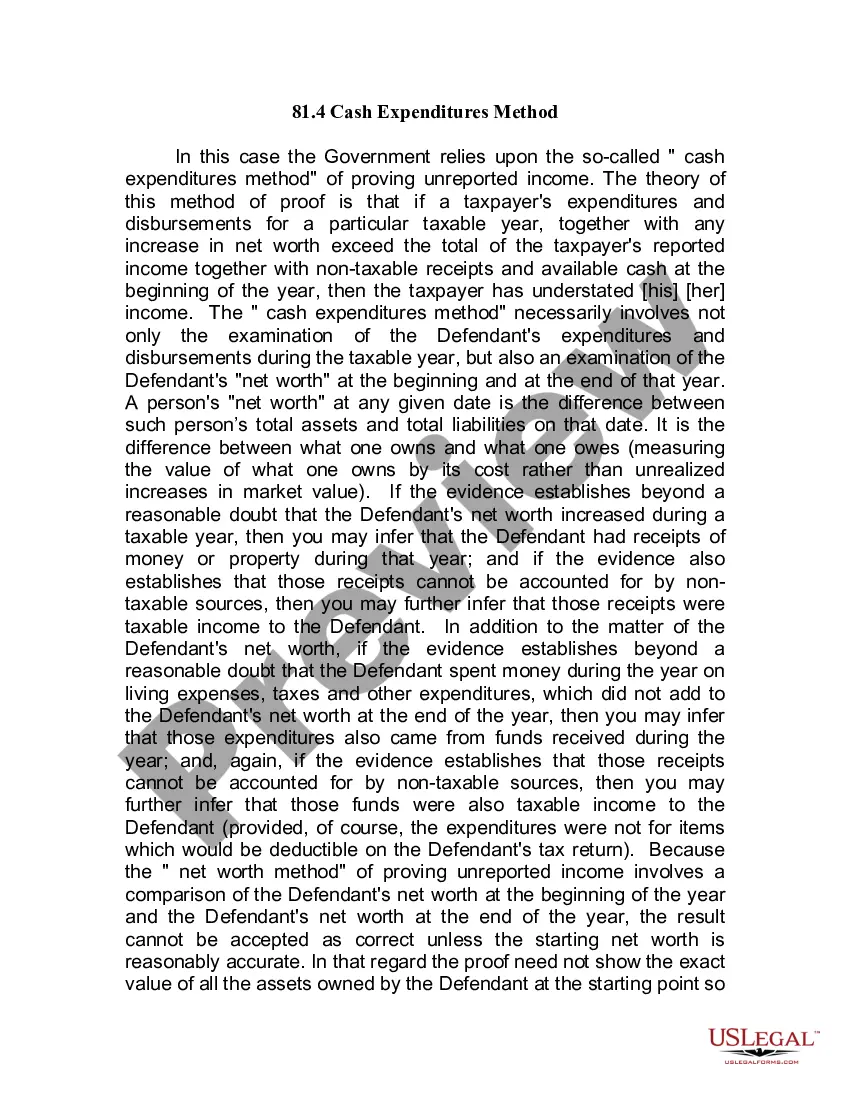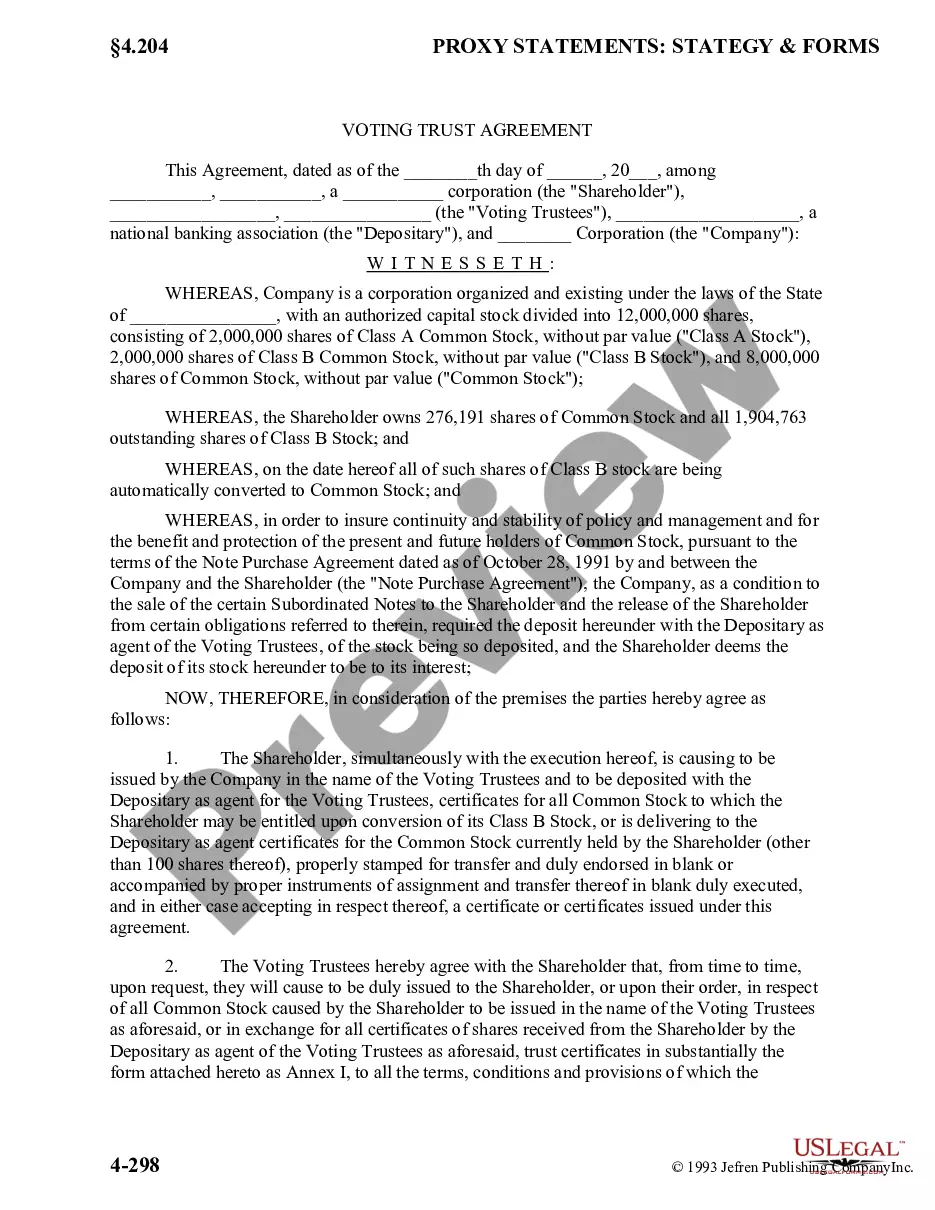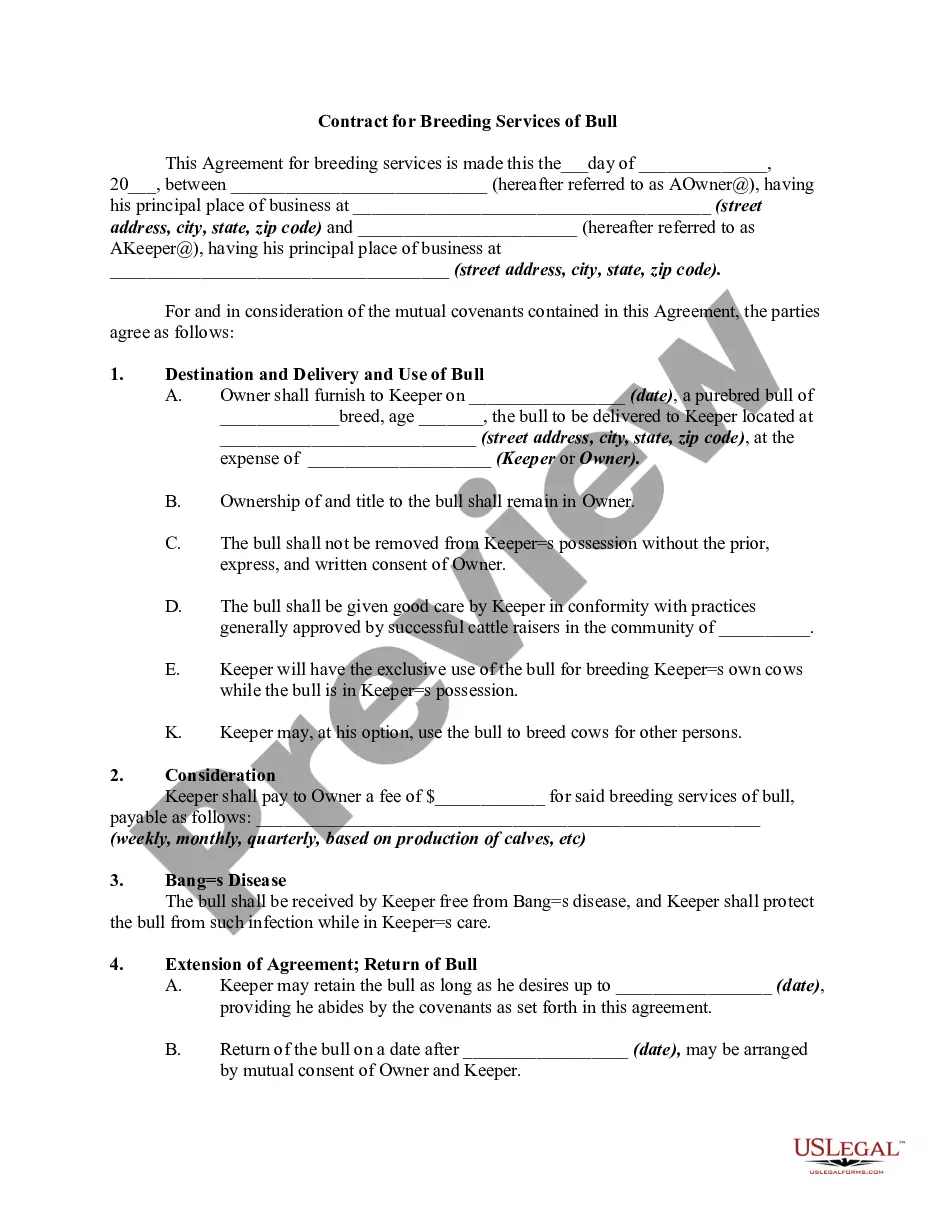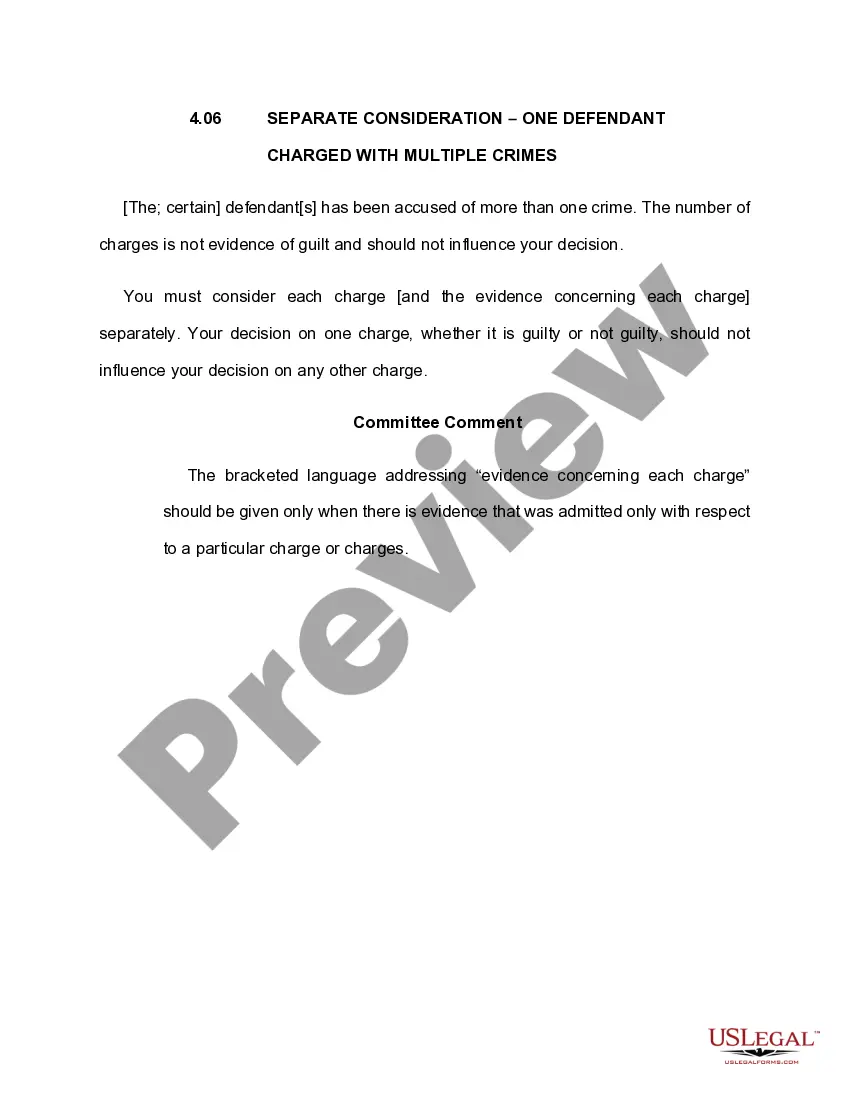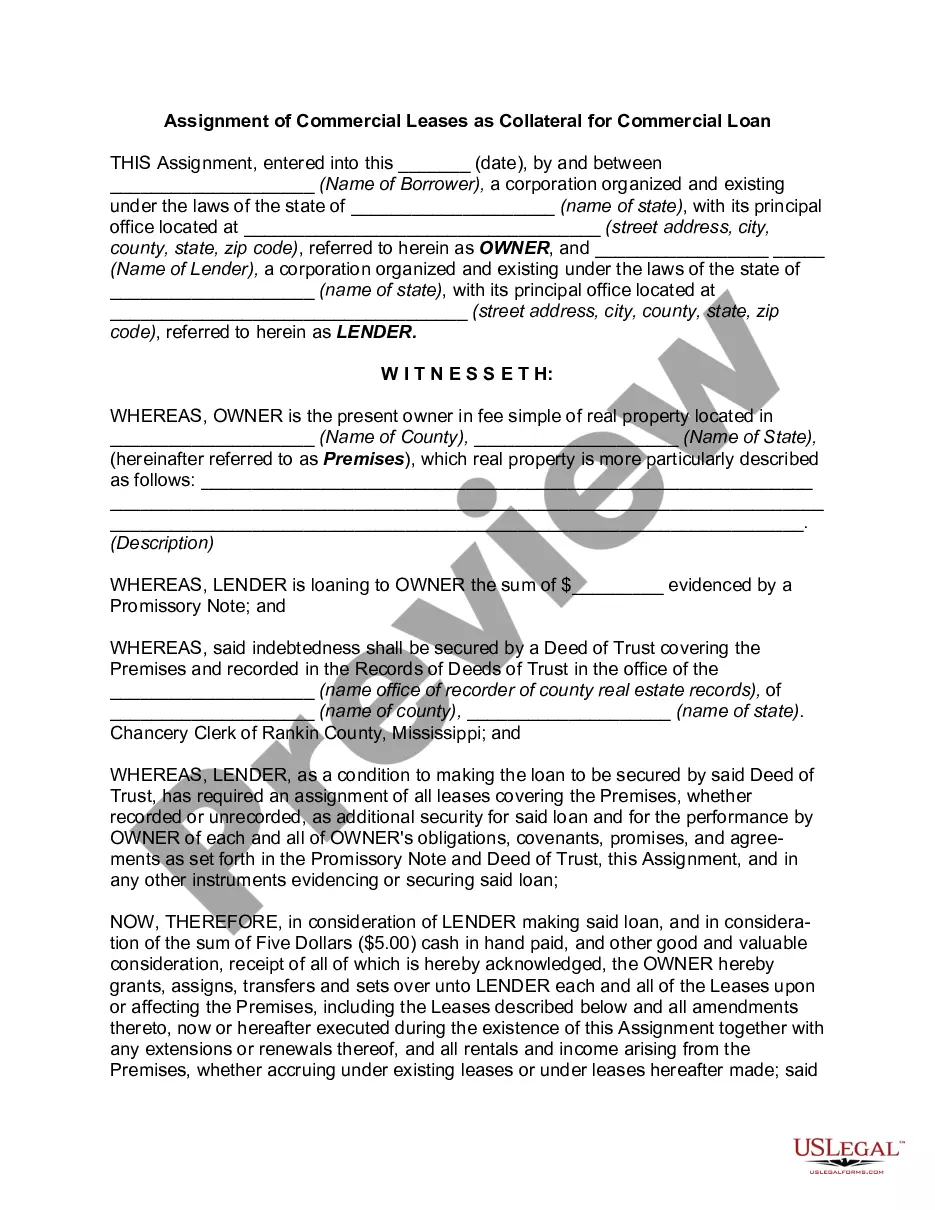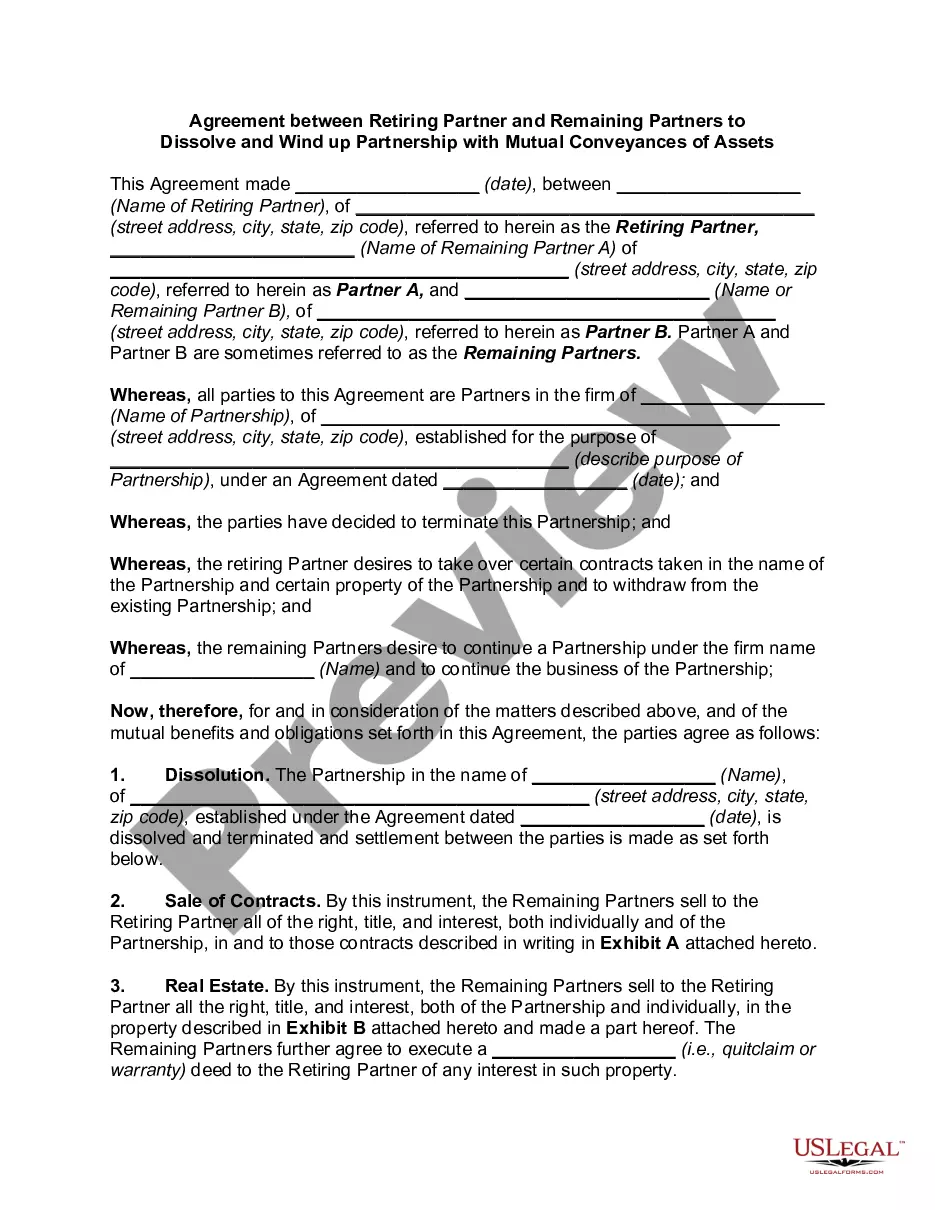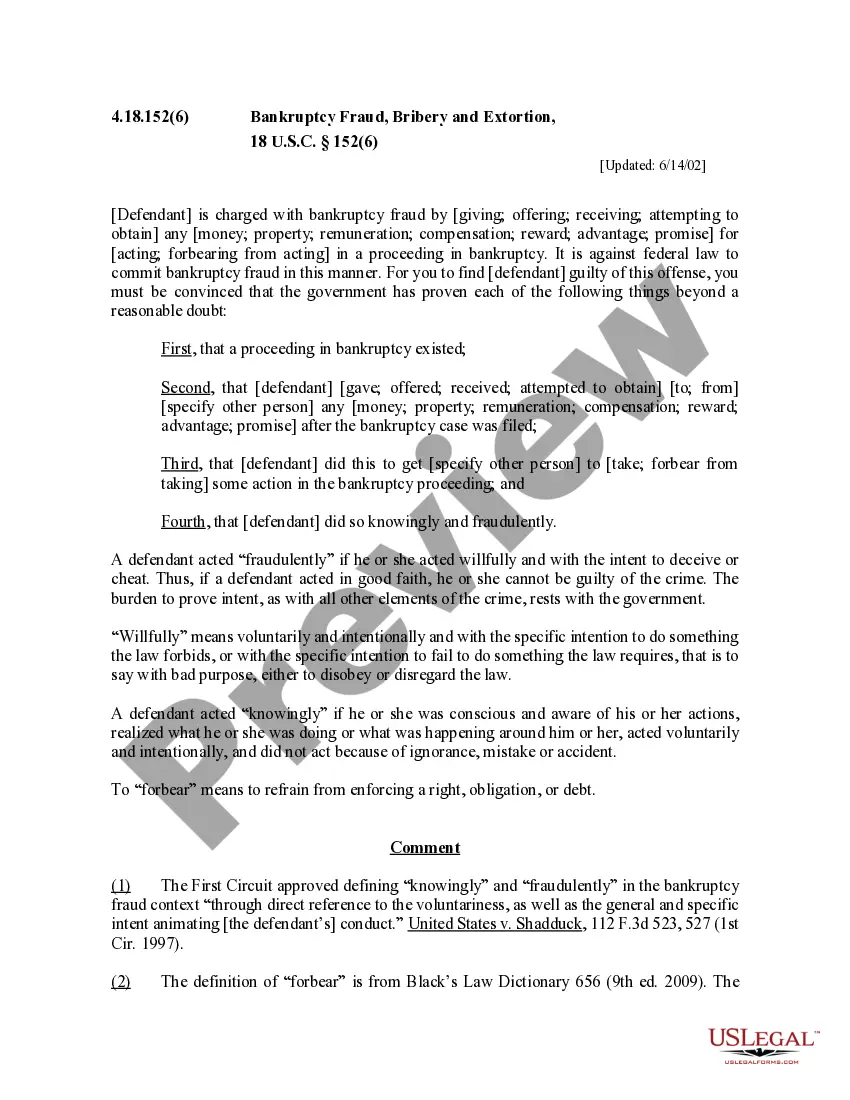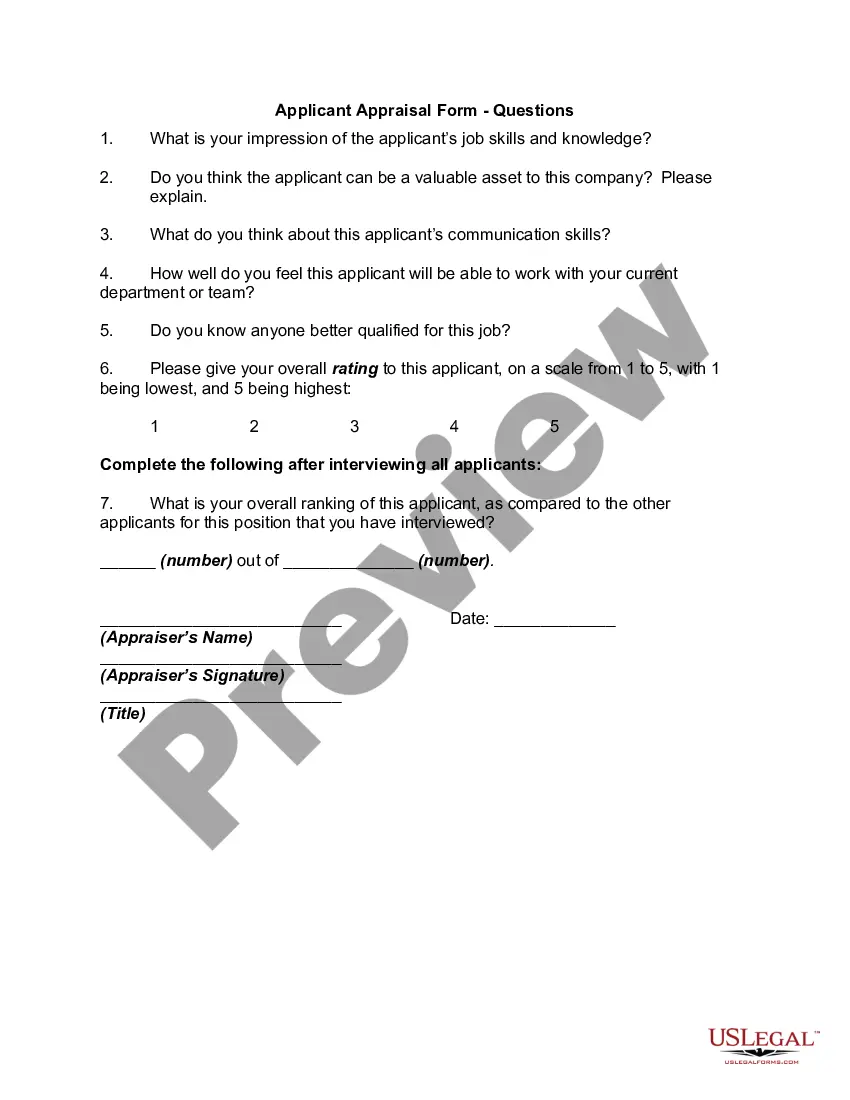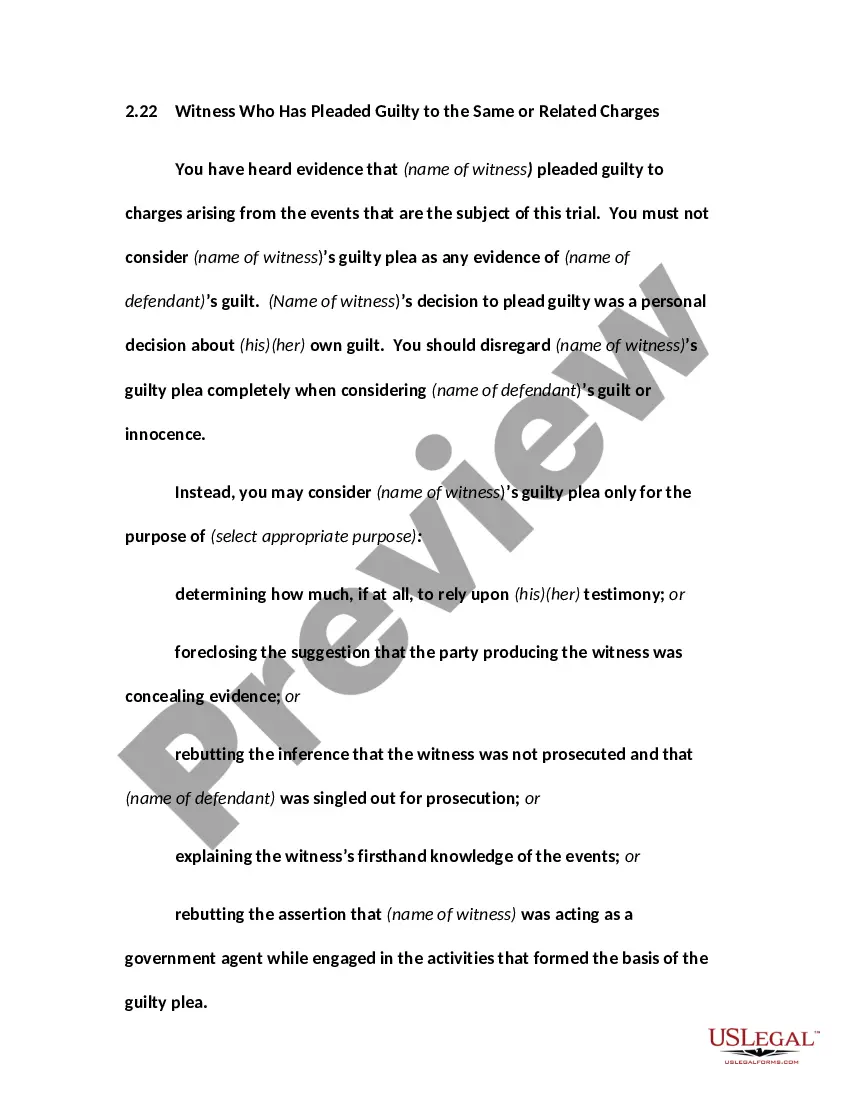New Jersey Invoice Template for Shop Assistant
Description
How to fill out Invoice Template For Shop Assistant?
Selecting the finest authentic document template can be a challenge. Clearly, there are numerous designs available online, but how do you find the authentic form you need.
Utilize the US Legal Forms website. The service offers thousands of templates, including the New Jersey Invoice Template for Shop Assistant, which can be utilized for business and personal purposes. All of the documents are verified by professionals and meet both state and federal requirements.
If you are already registered, Log In to your account and click the Download button to access the New Jersey Invoice Template for Shop Assistant. Use your account to browse through the legal documents you may have purchased before. Visit the My documents tab of your account and obtain another copy of the document you need.
Complete, modify, print, and sign the acquired New Jersey Invoice Template for Shop Assistant. US Legal Forms is the largest collection of legal forms where you can find various document formats. Use the service to download professionally-crafted paperwork that complies with state specifications.
- If you are a new user of US Legal Forms, here are simple steps for you to follow.
- First, ensure you have chosen the correct form for your locality/state. You can preview the form using the Preview button and review the form description to ensure it is the right one for you.
- If the form does not meet your requirements, utilize the Search field to find the correct form.
- Once you are confident that the form is suitable, click the Purchase now button to obtain the form.
- Select the pricing plan you prefer and enter the necessary information. Create your account and process your order using your PayPal account or credit card.
- Choose the file format and download the legal document template to your device.
Form popularity
FAQ
Creating your own invoice is straightforward. Start by selecting a template or format, and then fill in your business details, the customer's information, and the services or goods provided. With the New Jersey Invoice Template for Shop Assistant, you can simplify this task and ensure that your invoices look professional and are easy to understand.
The best format for an invoice is one that is clear, professional, and easy to read. Ensure it includes your business information, itemized charges, payment terms, and a unique invoice number. Using the New Jersey Invoice Template for Shop Assistant helps you achieve this standard format effortlessly, providing you with a polished document.
Yes, you can create your own commercial invoice easily. Begin by listing your business details, the buyer's information, and a description of the products or services. By utilizing the New Jersey Invoice Template for Shop Assistant, you can ensure compliance with legal requirements while simplifying your invoicing process.
To create a body shop invoice, start by gathering all necessary details, such as your business name, contact information, and services provided. Next, include the customer's details and an itemized list of services rendered or parts sold. Using the New Jersey Invoice Template for Shop Assistant, you can streamline this process, ensuring your invoice is professional and complete.
Writing an invoice format with a New Jersey Invoice Template for Shop Assistant involves including key elements like your business name, contact information, client details, and a breakdown of services provided. Be sure to number the invoice and include payment terms clearly. Using a template from US Legal Forms can streamline this process and ensure that you do not miss any important details.
Yes, both Word and Excel offer built-in invoice templates. However, for a specific New Jersey Invoice Template for Shop Assistant, consider using dedicated tools on platforms like US Legal Forms. These templates are designed to meet local requirements and provide a more tailored solution compared to standard options in Word or Excel.
To create a PDF invoice template using a New Jersey Invoice Template for Shop Assistant, start by selecting a reliable platform like US Legal Forms. Use the templates available on the site, customize them with your business details, and save the final version as a PDF. This process ensures that you have a professional-looking invoice to send to your clients.
To submit an invoice for a service, utilize the New Jersey Invoice Template for Shop Assistant. After crafting your invoice with relevant details, you can send it through email or a dedicated invoicing platform. Consider using USLegalForms to make invoice submissions efficient and professional.
Creating an e-invoice for a service is simple with the New Jersey Invoice Template for Shop Assistant. After filling out the template, you can save it as a digital file and send it directly to your client via email. This modern method allows for quicker payments and helps maintain clear records.
To set up an invoice template, start with the New Jersey Invoice Template for Shop Assistant. Fill out the template with your business logo, contact information, and the necessary fields for services rendered. This setup ensures you have a consistent and professional format ready for any client.