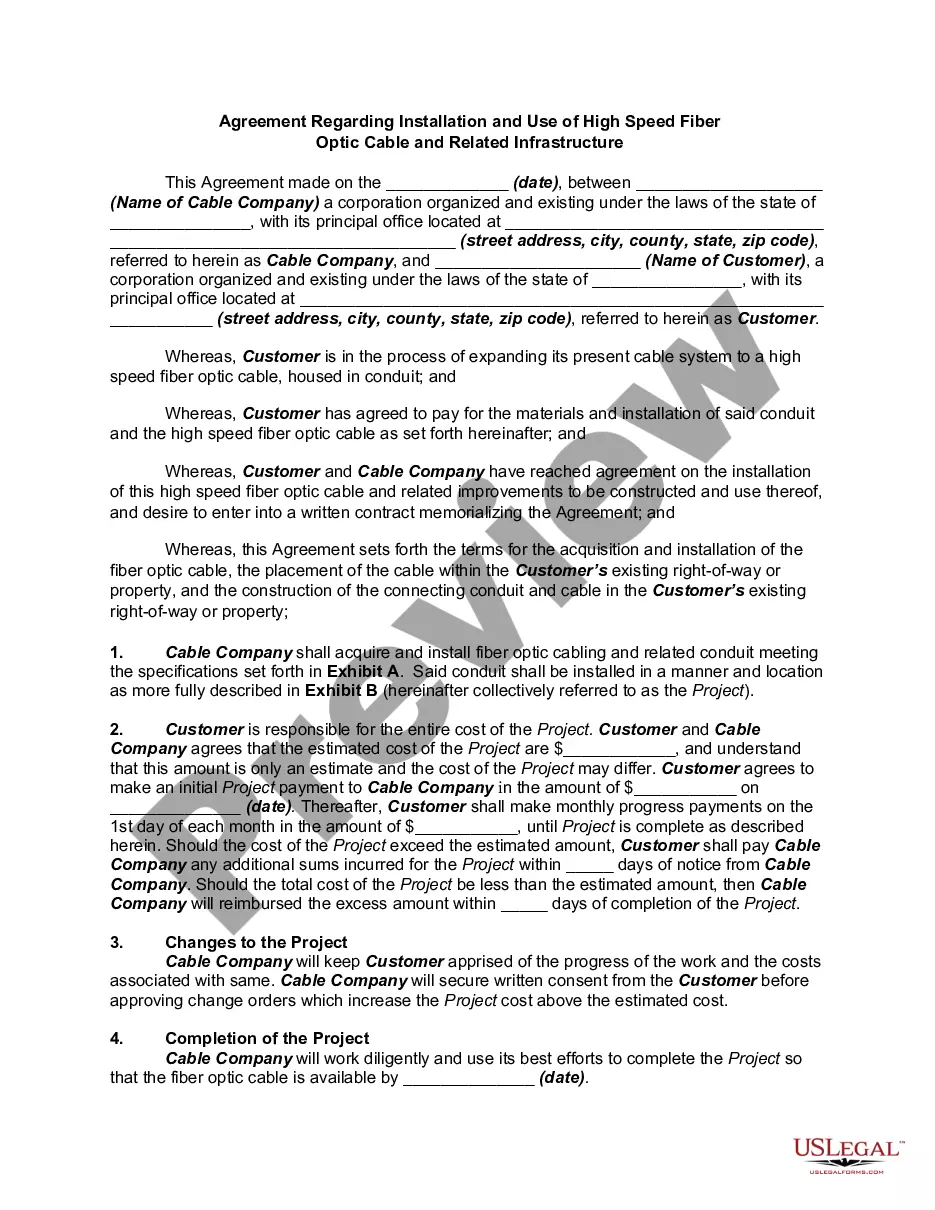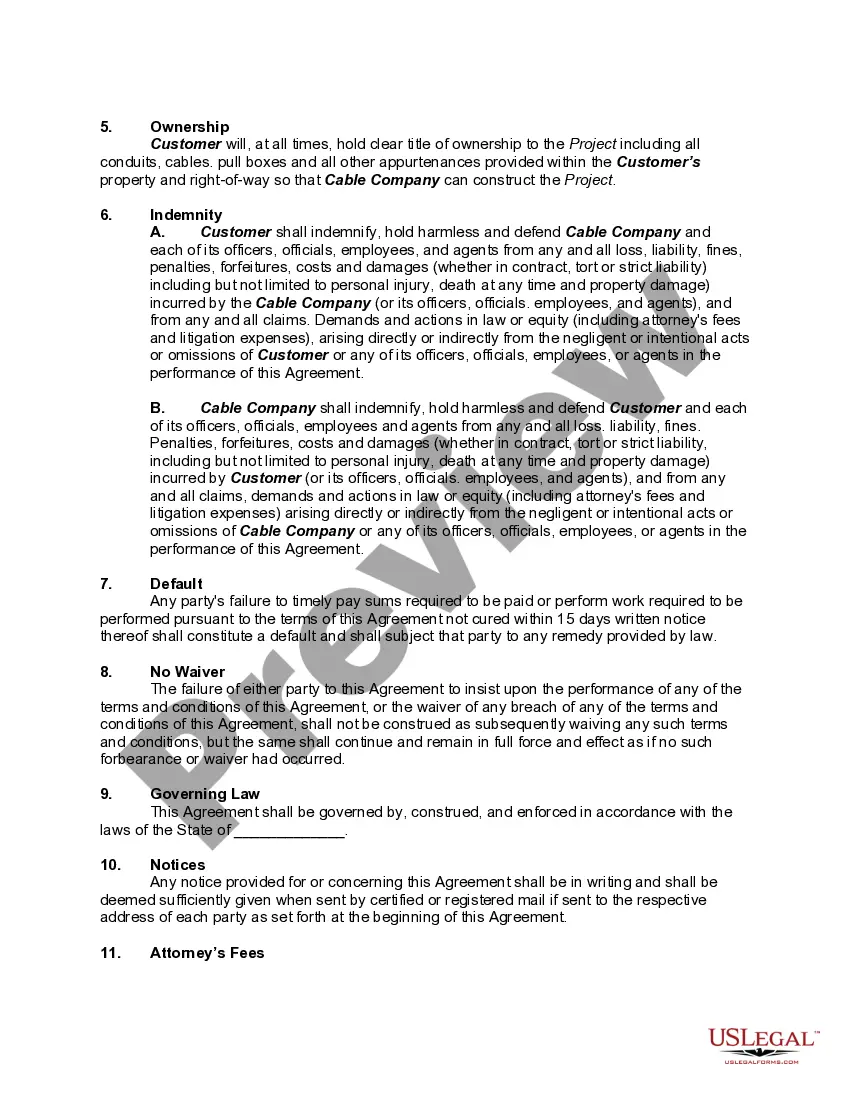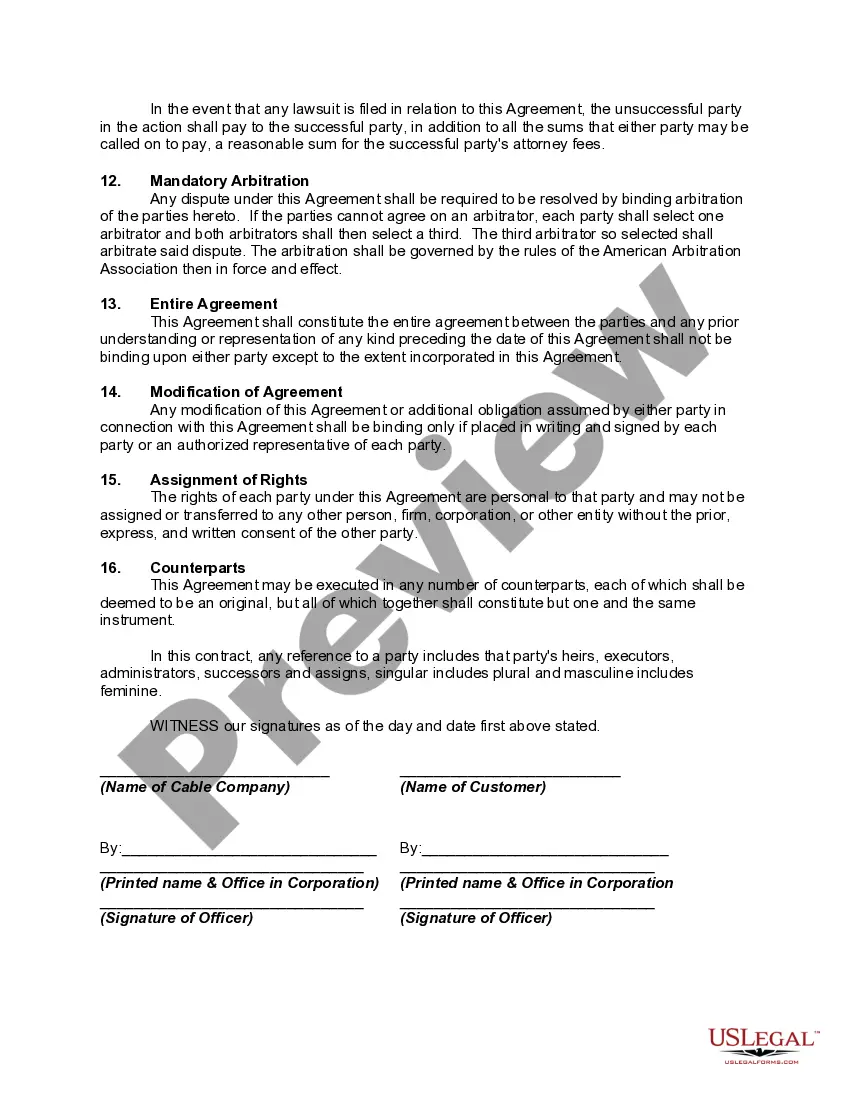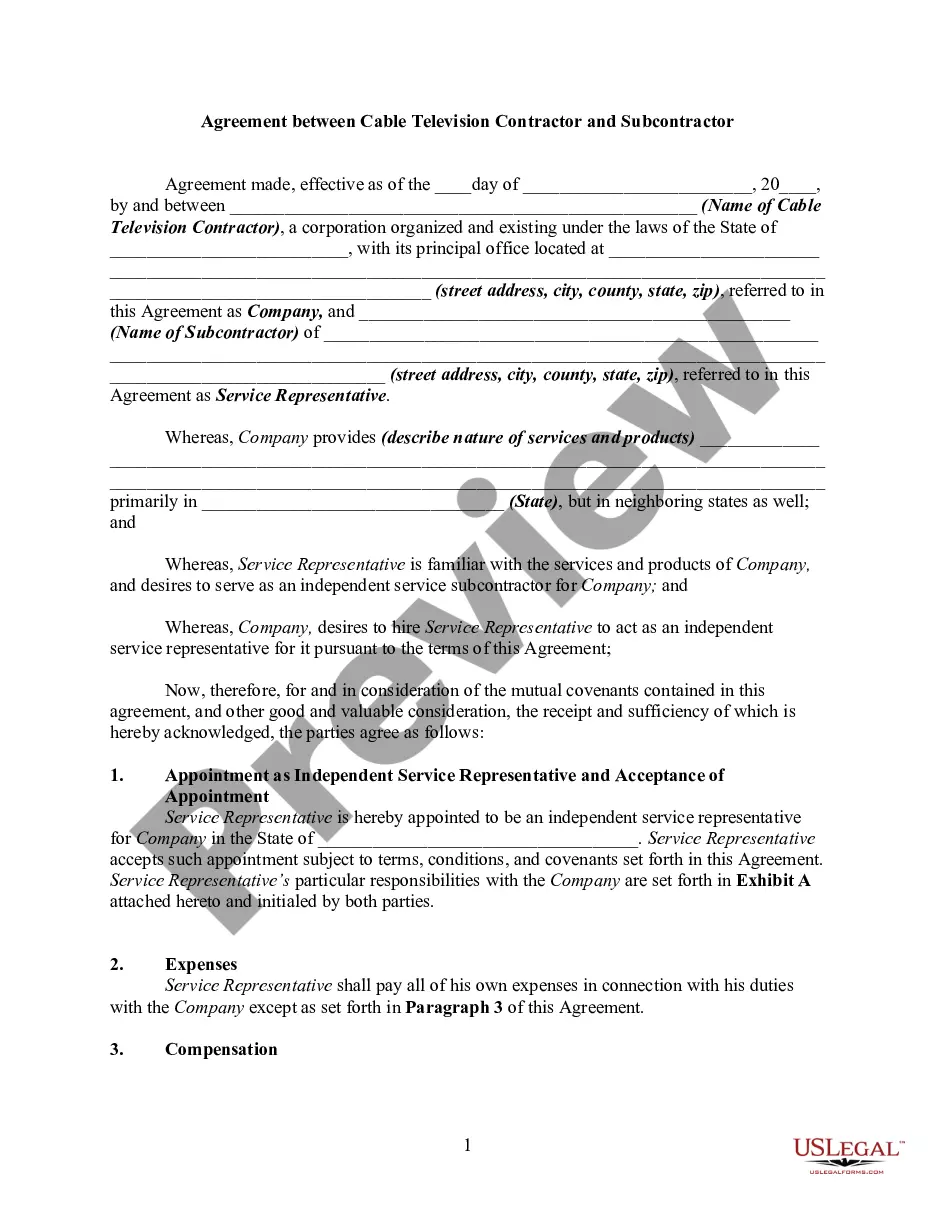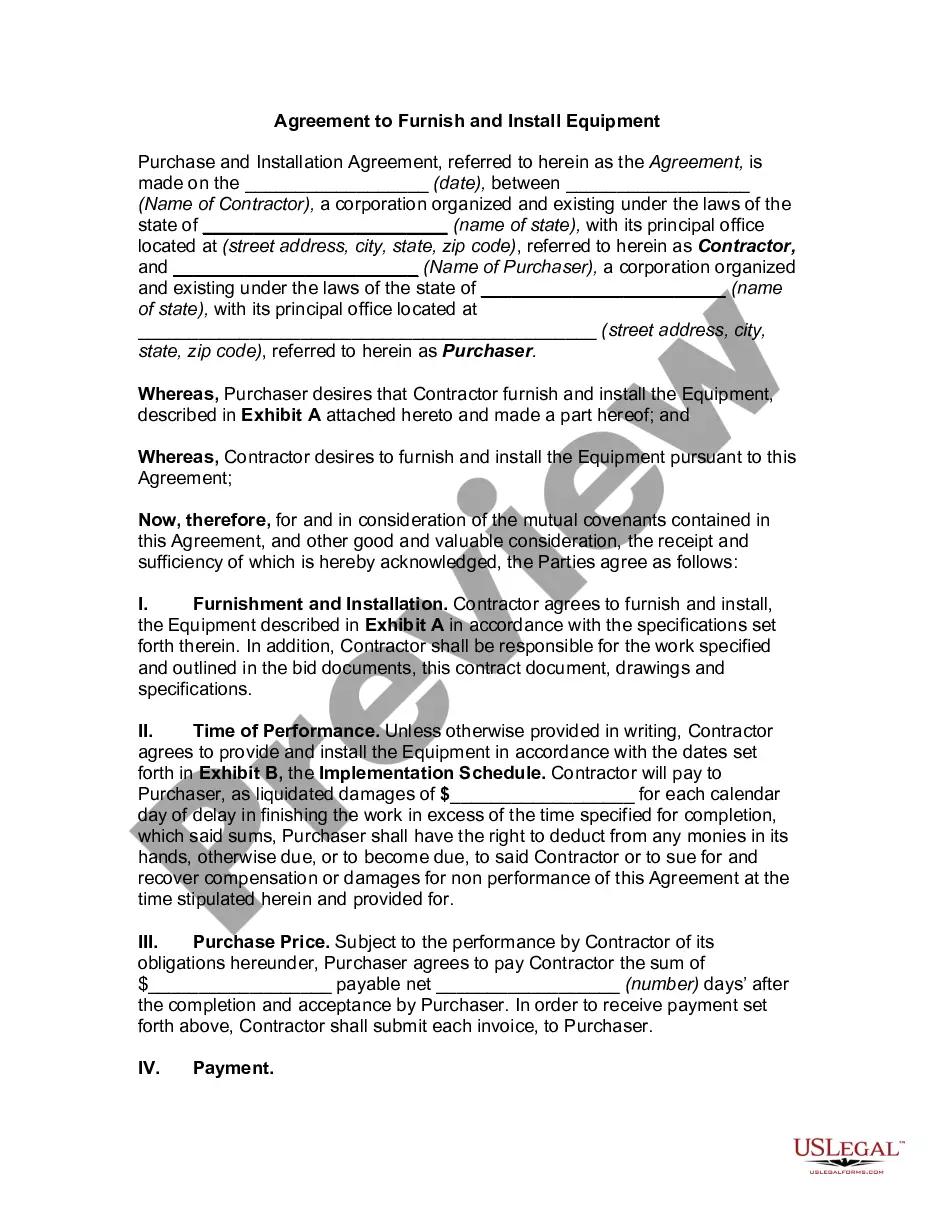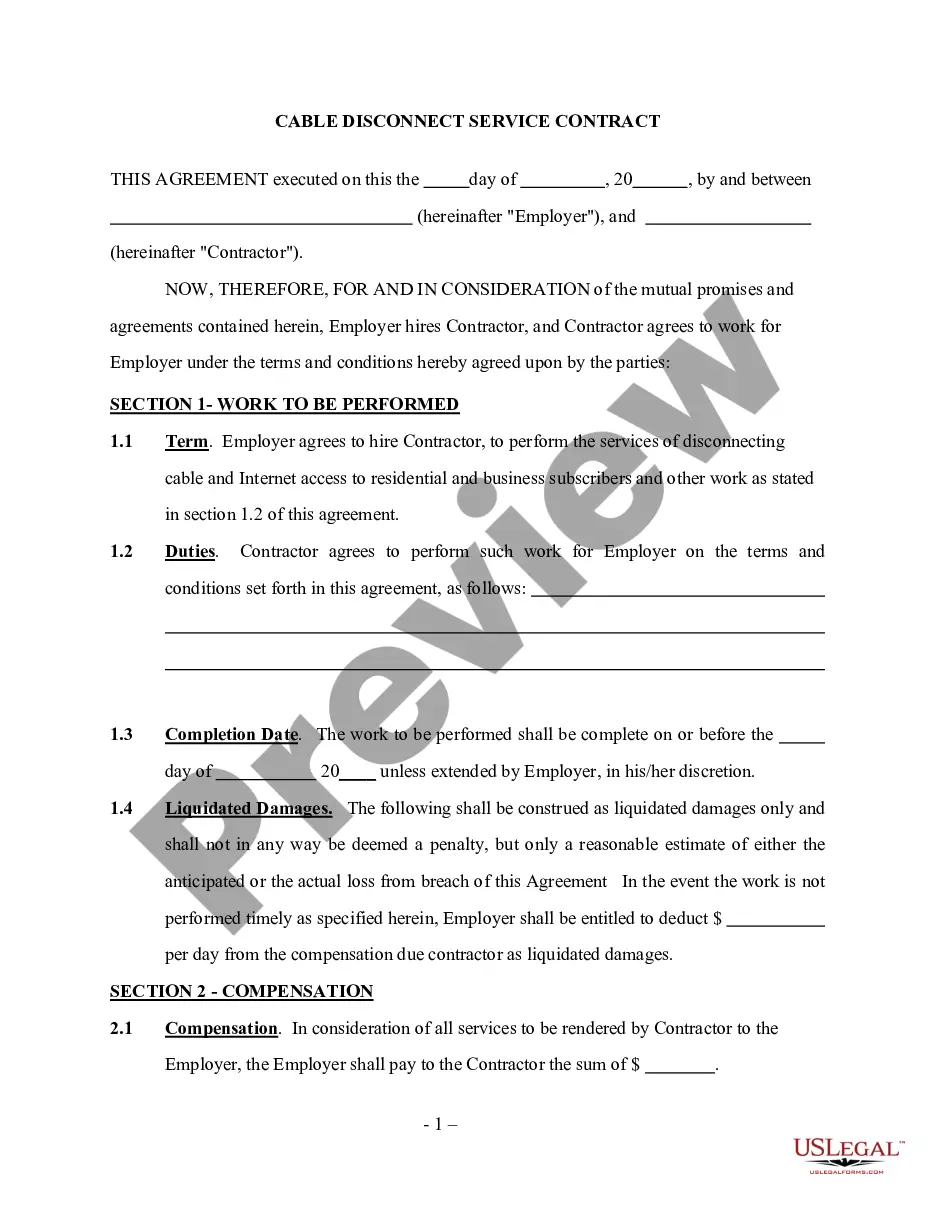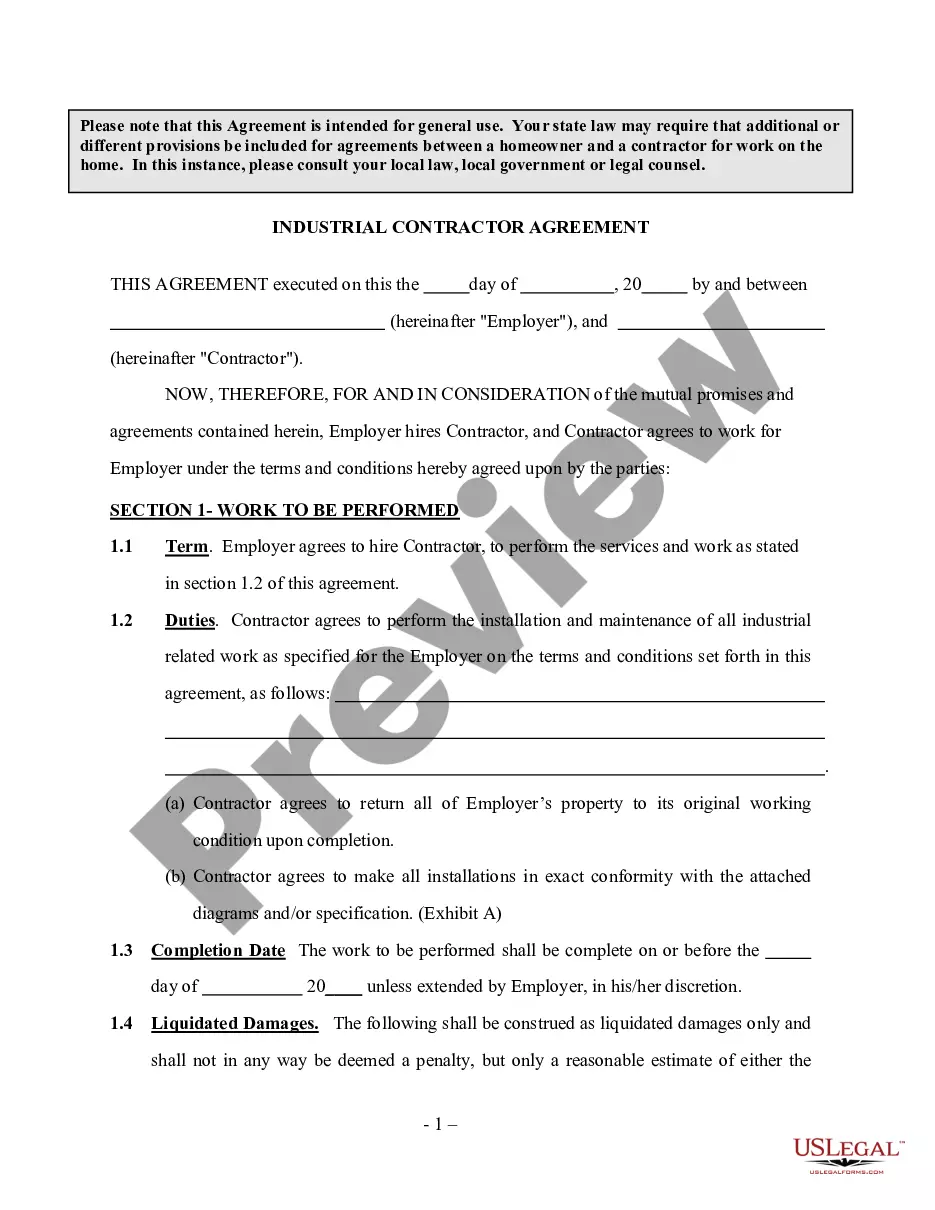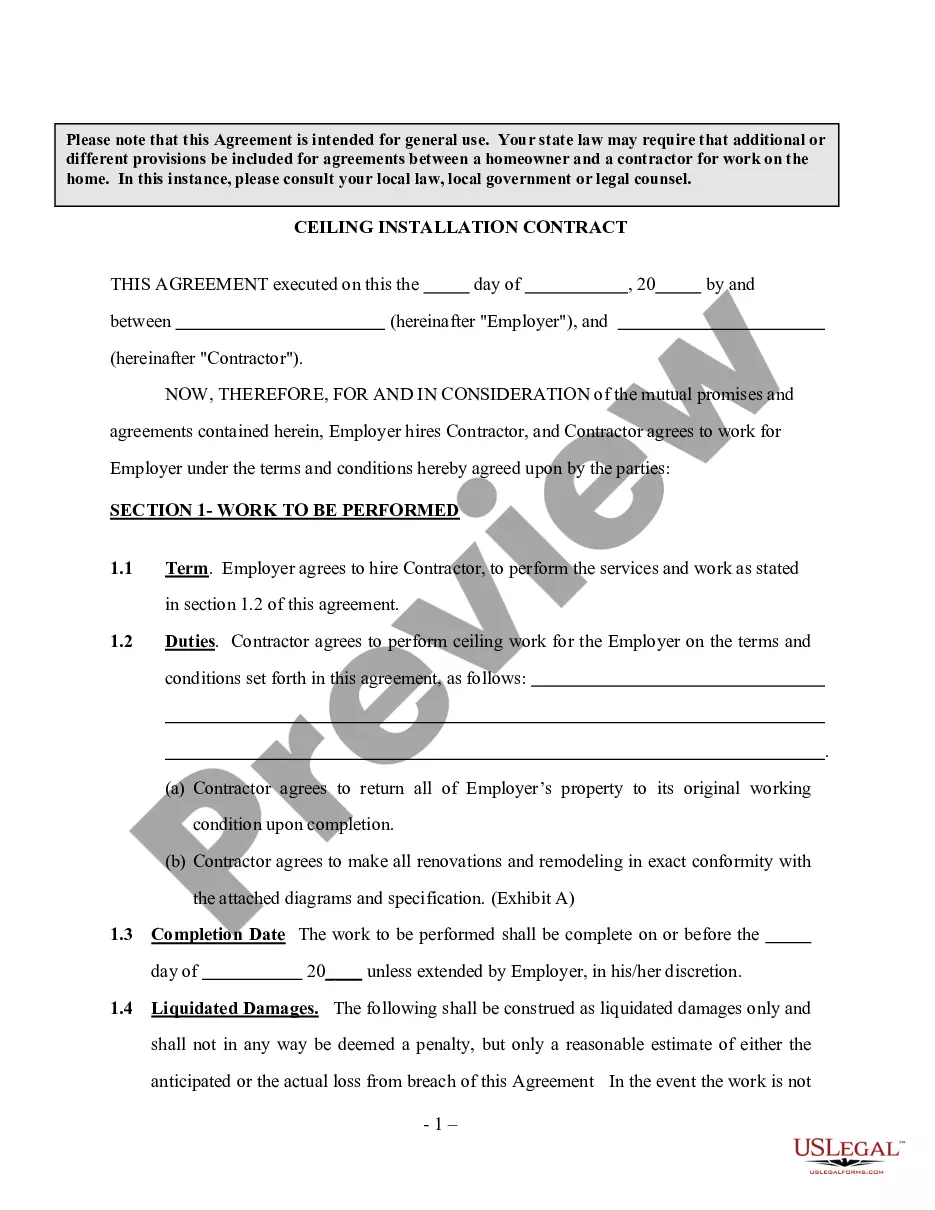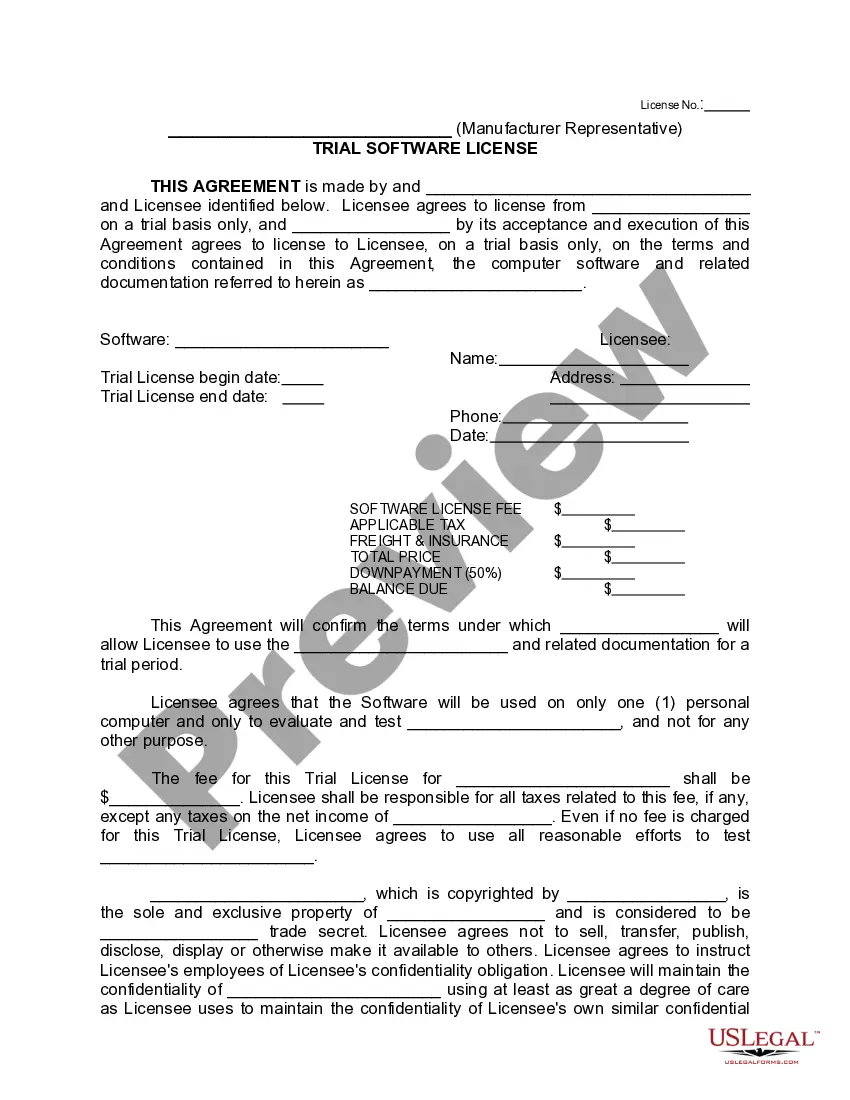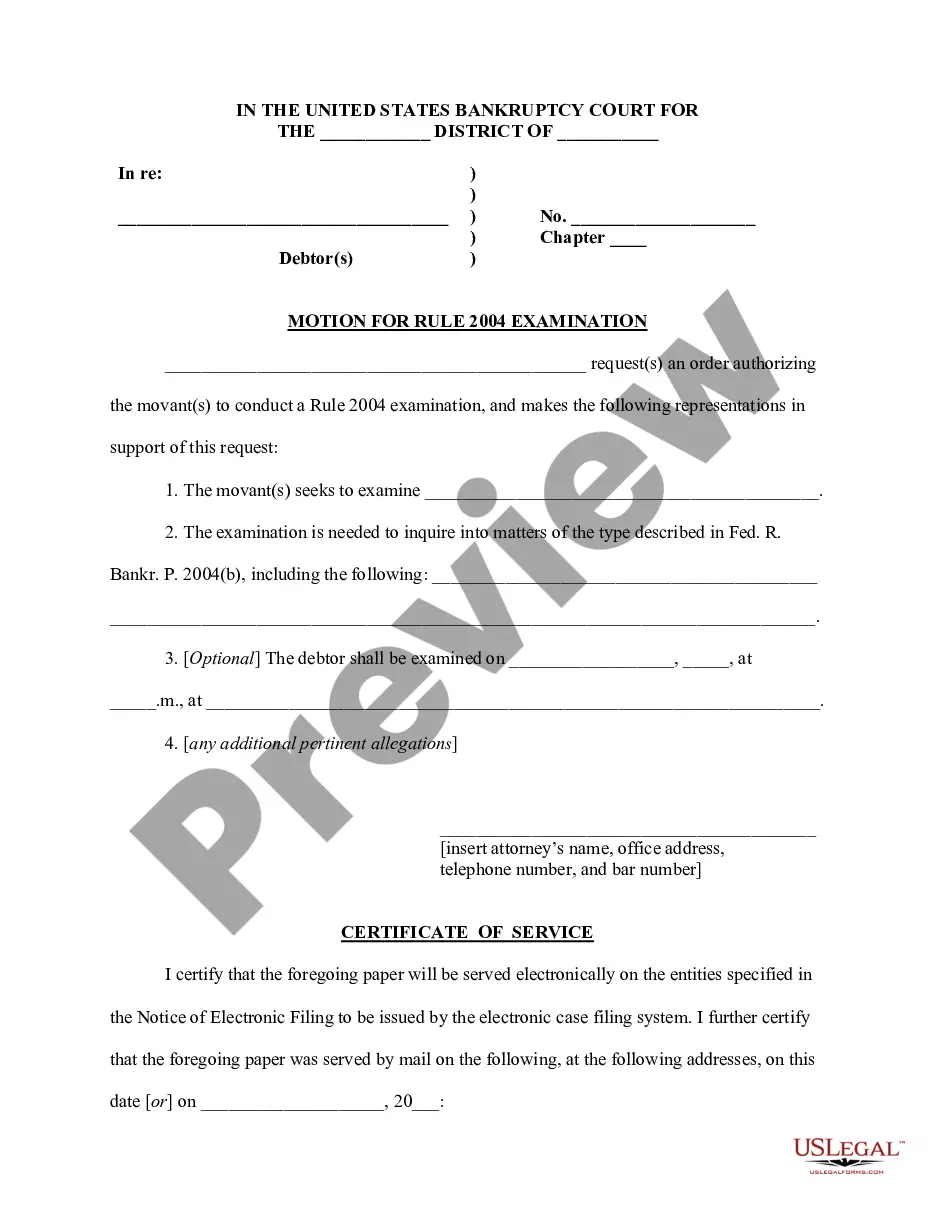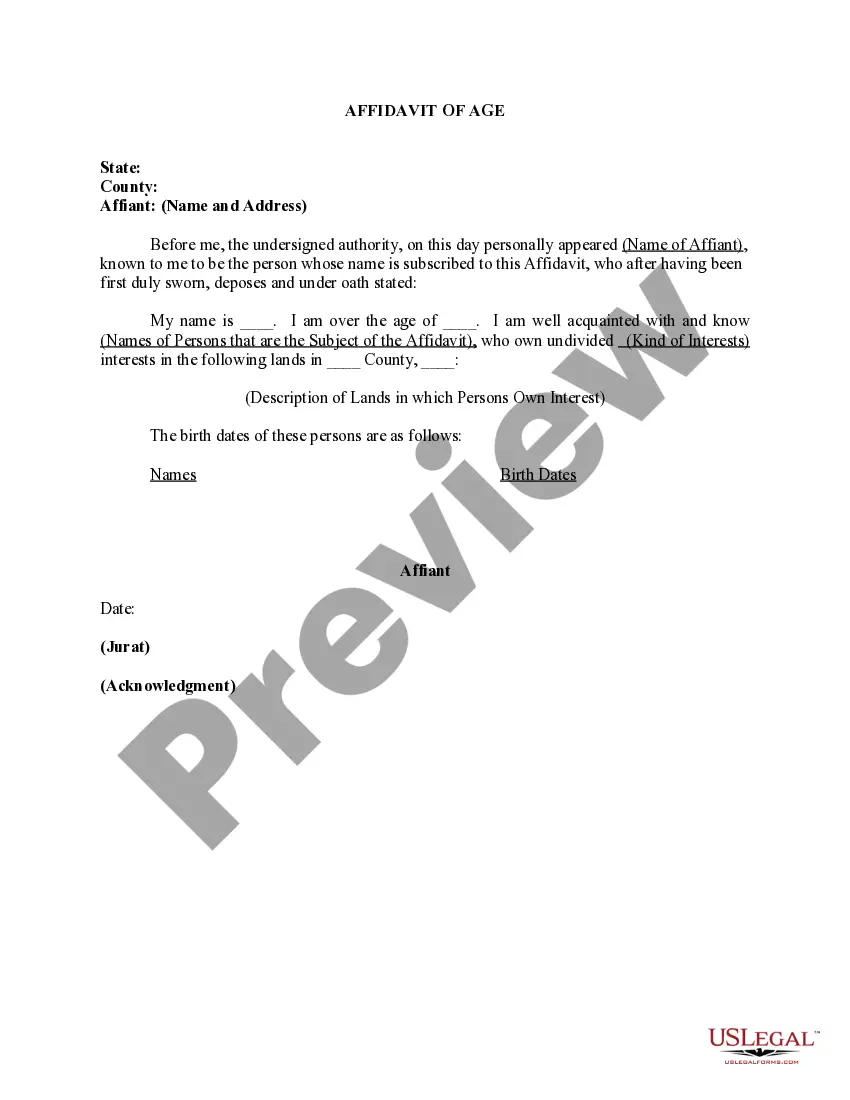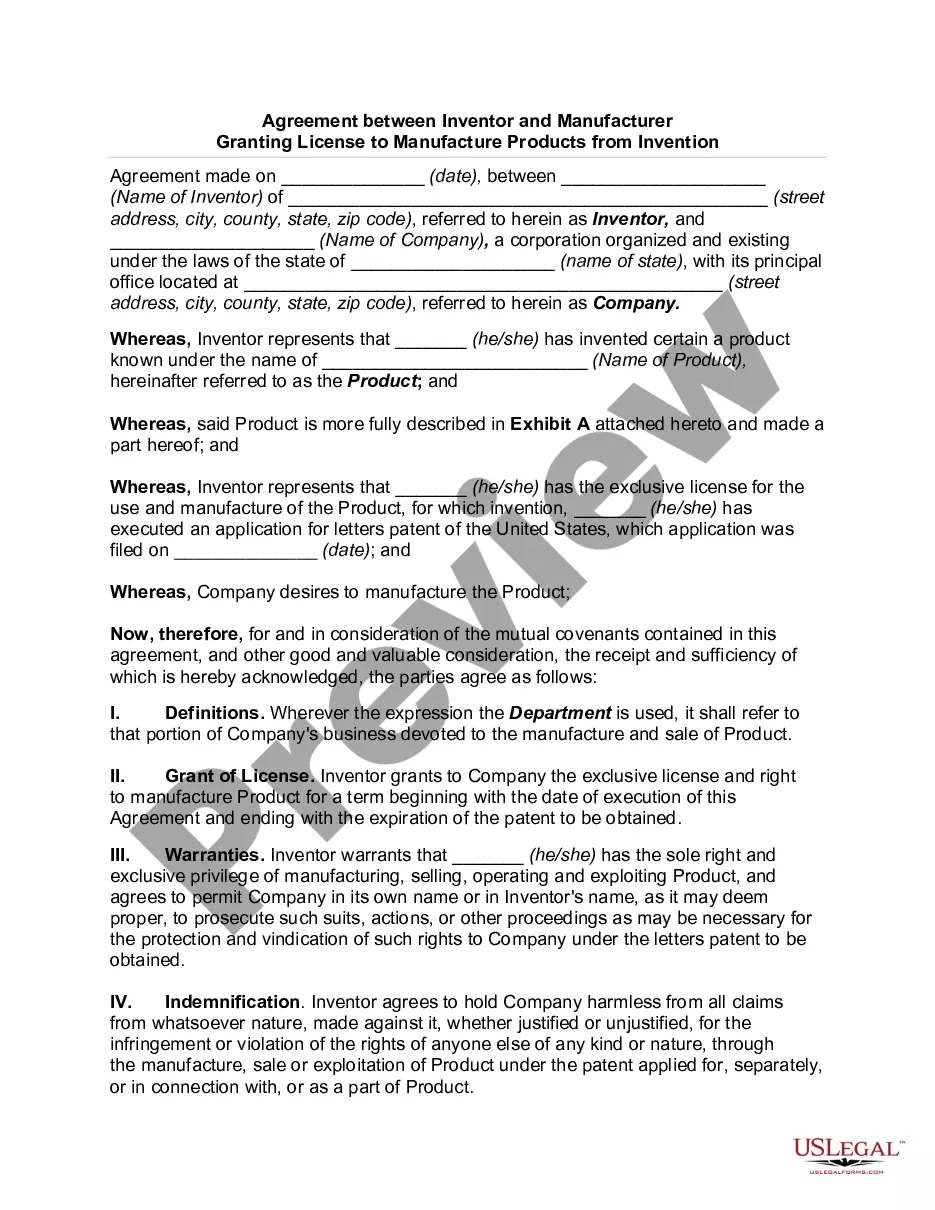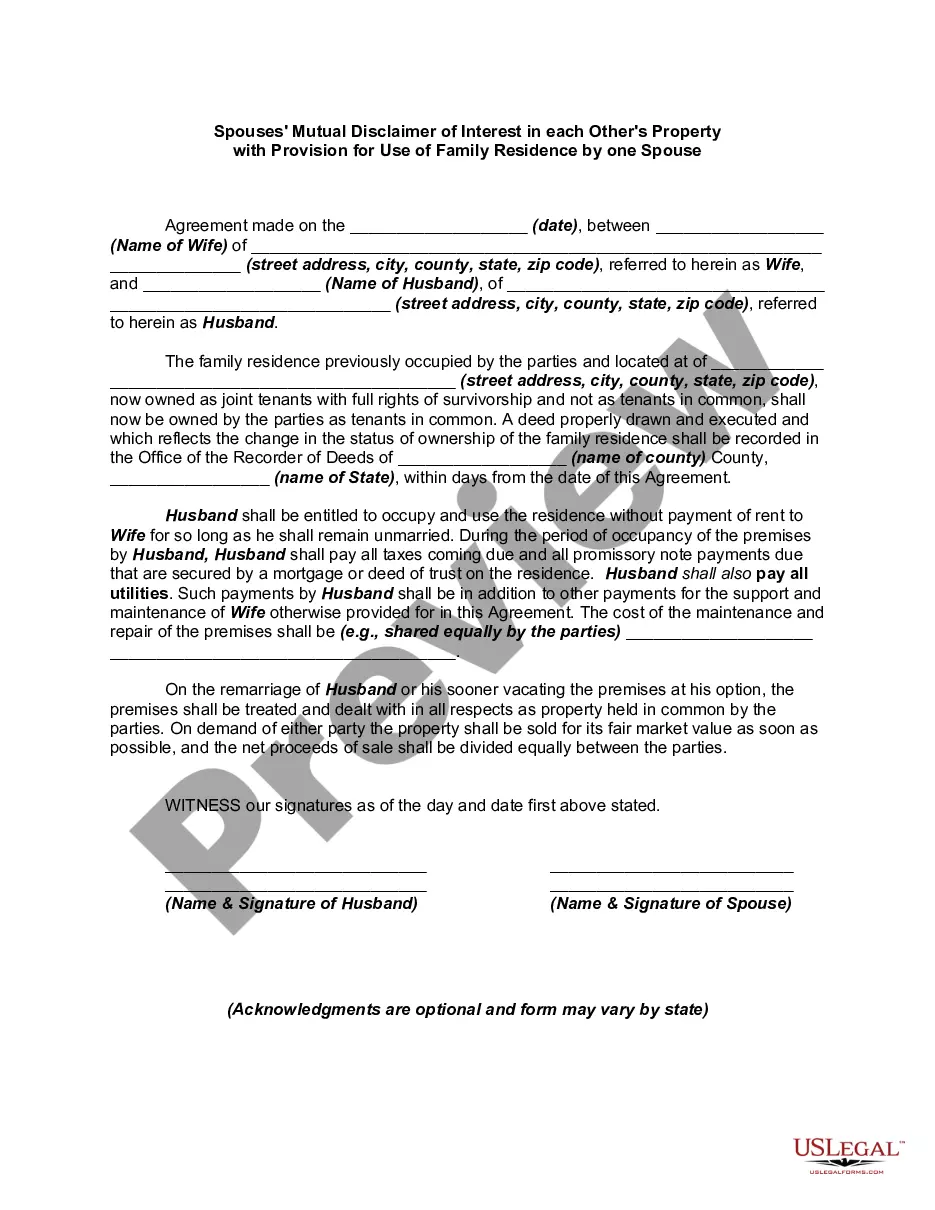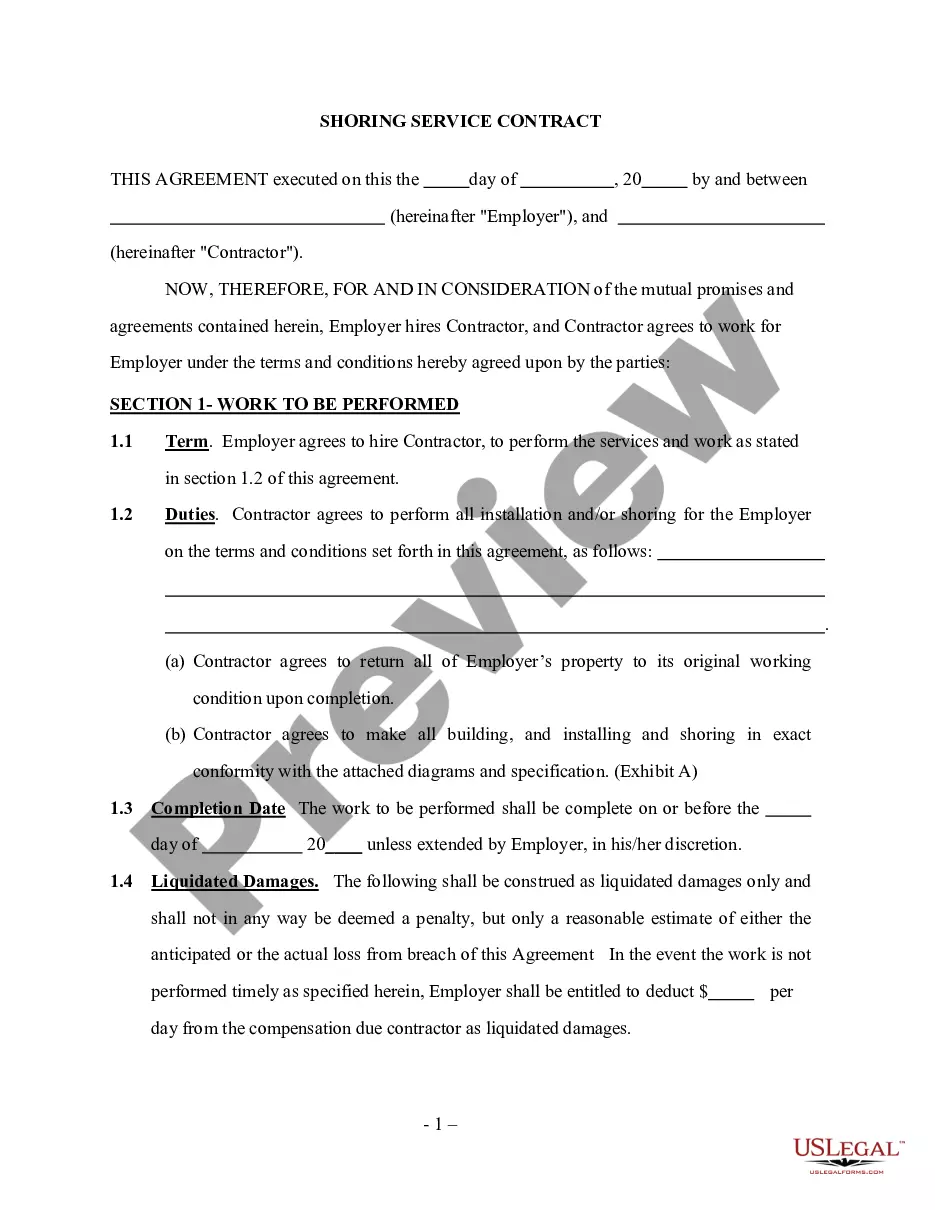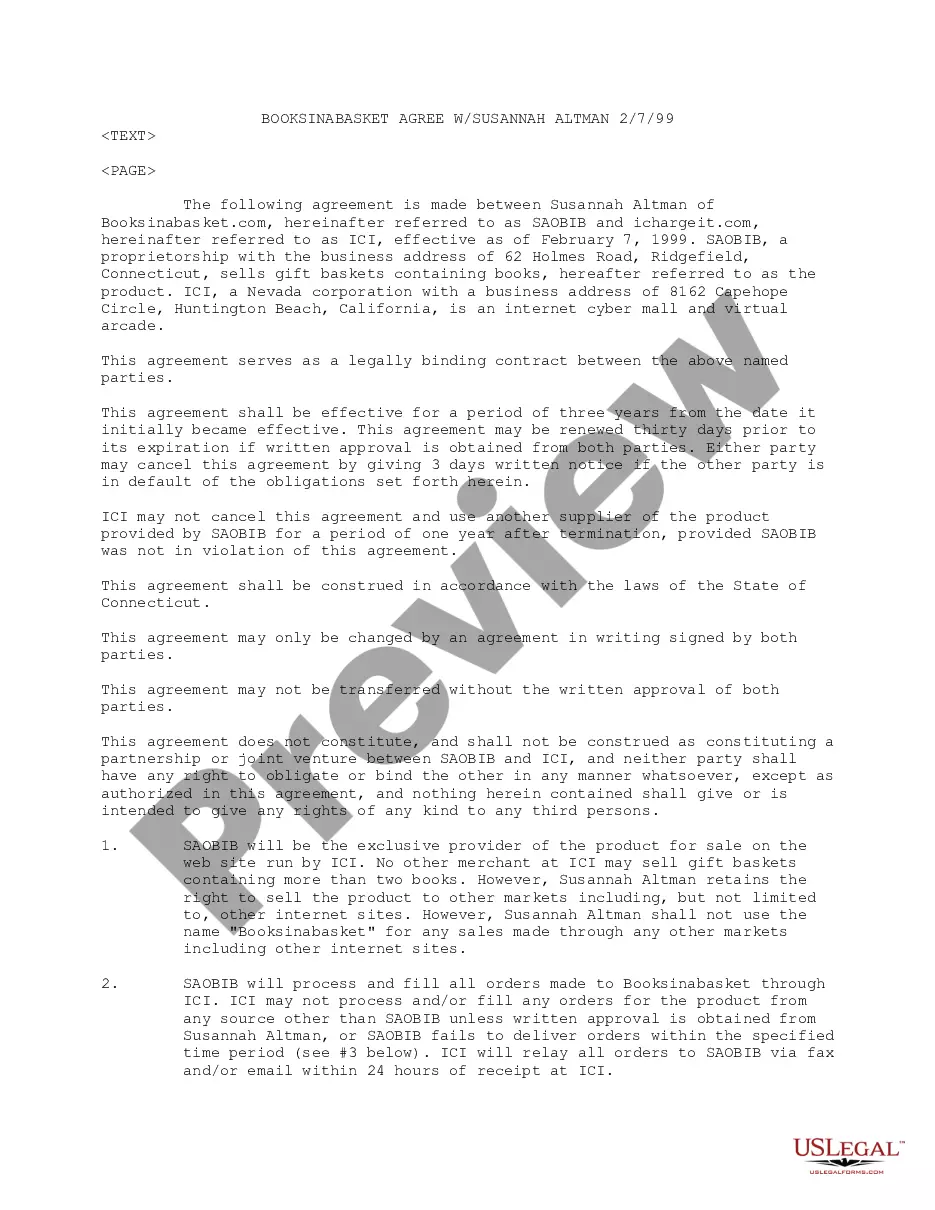A fiber optic Internet is an ultra fast Internet traveling on a beam of light. Fiber optic networks can transmit light to connect a home directly to the Internet with the fastest connection offered at this time. This form is a generic example that may be referred to when preparing such a form for your particular state. It is for illustrative purposes only. Local laws should be consulted to determine any specific requirements for such a form in a particular jurisdiction.
New Jersey Agreement Regarding Installation and Use of High Speed Fiber Optic Cable and Related Infrastructure - Self-Employed
Description
How to fill out Agreement Regarding Installation And Use Of High Speed Fiber Optic Cable And Related Infrastructure - Self-Employed?
If you need to aggregate, acquire, or print sanctioned document templates, utilize US Legal Forms, the most extensive variety of legal forms, available online.
Employ the website’s straightforward and convenient search to locate the documents you require.
Various templates for business and personal purposes are organized by categories and states, or keywords.
Step 5. Process the transaction. You can use your credit card or PayPal account to complete the transaction.
Step 6. Select the format of the legal form and download it to your device. Step 7. Complete, modify, and print or sign the New Jersey Agreement Concerning Installation and Usage of High-Speed Fiber Optic Cable and Associated Infrastructure - Self-Employed.
Every legal document form you purchase is yours permanently. You will have access to every form you downloaded in your account. Click on the My documents section and choose a form to print or download again.
Complete and download, and print the New Jersey Agreement Concerning Installation and Usage of High-Speed Fiber Optic Cable and Associated Infrastructure - Self-Employed with US Legal Forms. There are numerous professional and state-specific forms available for your business or personal needs.
- Utilize US Legal Forms to find the New Jersey Agreement Concerning Installation and Usage of High-Speed Fiber Optic Cable and Associated Infrastructure - Self-Employed in just a few clicks.
- If you are already a US Legal Forms customer, Log In to your account and click the Download button to access the New Jersey Agreement Concerning Installation and Usage of High-Speed Fiber Optic Cable and Associated Infrastructure - Self-Employed.
- You can also retrieve forms you have previously downloaded in the My documents section of your account.
- If you are utilizing US Legal Forms for the first time, follow the instructions outlined below.
- Step 1. Ensure you have selected the form for your specific area/country.
- Step 2. Use the Preview option to review the content of the form. Remember to read through the description.
- Step 3. If you are dissatisfied with the form, utilize the Search field at the top of the screen to find other variations in the legal form format.
- Step 4. Once you have located the form you require, click the Buy now button. Choose the pricing plan you prefer and enter your details to register for the account.
Form popularity
FAQ
The most significant consideration during the installation of optical fiber cables is ensuring proper transmission and minimizing signal loss. The New Jersey Agreement Regarding Installation and Use of High Speed Fiber Optic Cable and Related Infrastructure - Self-Employed emphasizes adhering to specific standards to maintain high-quality performance. You should also consider the installation environment, as factors like bending the cables or improper alignment can greatly affect efficiency. Utilizing resources from ulegalforms can guide you through the legal aspects of installation.
Opting to install fiber optic cable yourself is possible, but it requires careful consideration and preparation. The installation process can be intricate, and the New Jersey Agreement Regarding Installation and Use of High Speed Fiber Optic Cable and Related Infrastructure - Self-Employed outlines the necessary protocols to follow. If you feel uncertain about the installation, seeking professional help may be a wise decision. This ensures you meet all legal requirements while maximizing your cable's performance.
Yes, you generally need a specific router to work effectively with fiber optic connections. This type of router is designed to manage the data transmission speeds offered by high-speed fiber optics, which will directly benefit you under the New Jersey Agreement Regarding Installation and Use of High Speed Fiber Optic Cable and Related Infrastructure - Self-Employed. When selecting a router, ensure it supports fiber optic technology for optimal performance. Additionally, integrating the right router helps maintain the quality of your internet service.
Running fiber optic cable yourself is possible, but it requires knowledge and attention to detail. The New Jersey Agreement Regarding Installation and Use of High Speed Fiber Optic Cable and Related Infrastructure - Self-Employed provides insights into suitable techniques. If you feel uncertain, enlisting professional help can ensure the installation meets all safety and performance standards, which uslegalforms can assist with by providing expert advice.
Yes, you can install fiber optic cable yourself, but it requires careful planning and the right tools. The New Jersey Agreement Regarding Installation and Use of High Speed Fiber Optic Cable and Related Infrastructure - Self-Employed provides useful guidelines, making self-installation more manageable. For those who want to proceed with DIY, uslegalforms offers resources to guide you through the process and ensure compliance.
The guidelines for fiber optic cable installation can vary based on local regulations and the specifics of the New Jersey Agreement Regarding Installation and Use of High Speed Fiber Optic Cable and Related Infrastructure - Self-Employed. Generally, installers should ensure proper cable placement, avoid sharp bends, and maintain appropriate distances from electrical wiring. It's also crucial to use approved materials and methods to ensure safety and performance.
In most cases, you do not need to rewire your entire house for fiber optic installation. However, you may need to make specific adjustments depending on your current wiring setup. The New Jersey Agreement Regarding Installation and Use of High Speed Fiber Optic Cable and Related Infrastructure - Self-Employed often outlines the requirements and allows for a seamless transition to fiber. Consulting with an expert from uslegalforms can help you understand your specific needs.