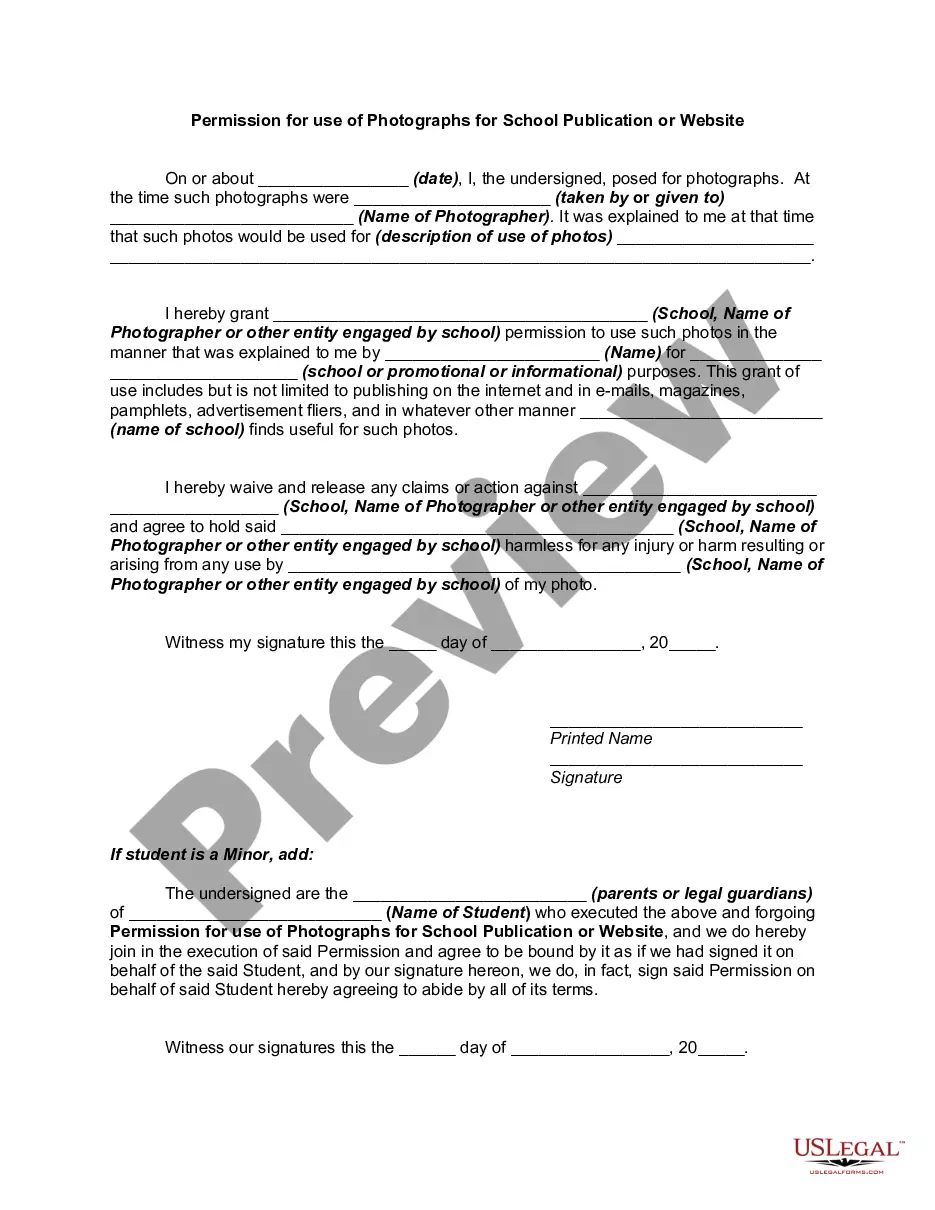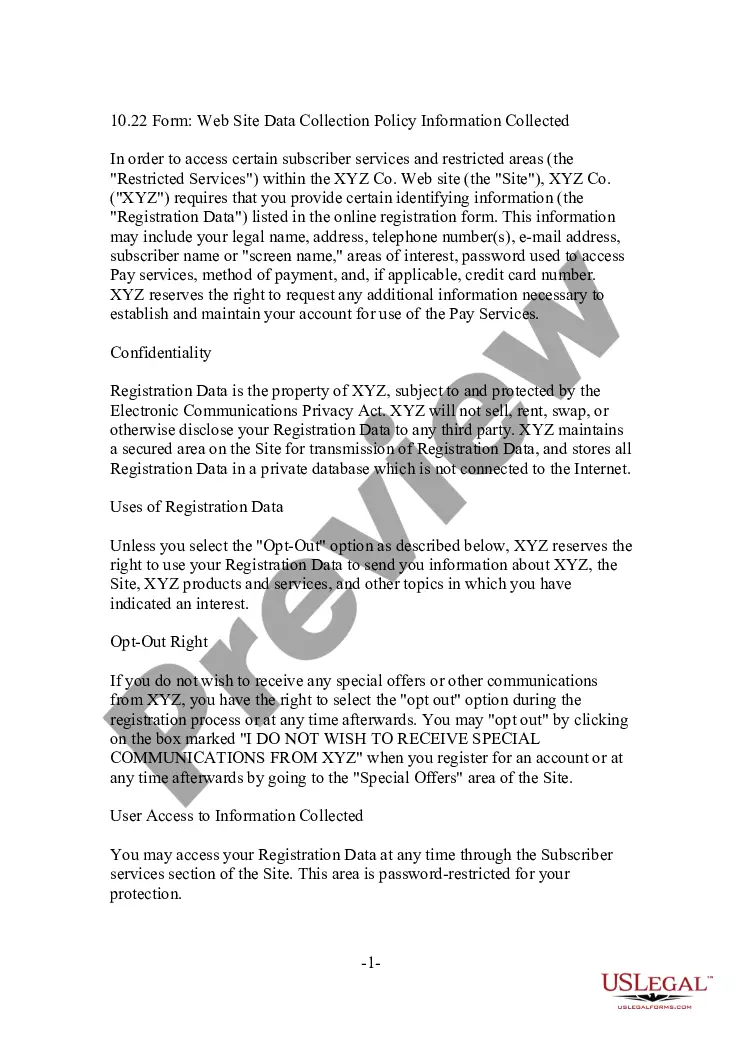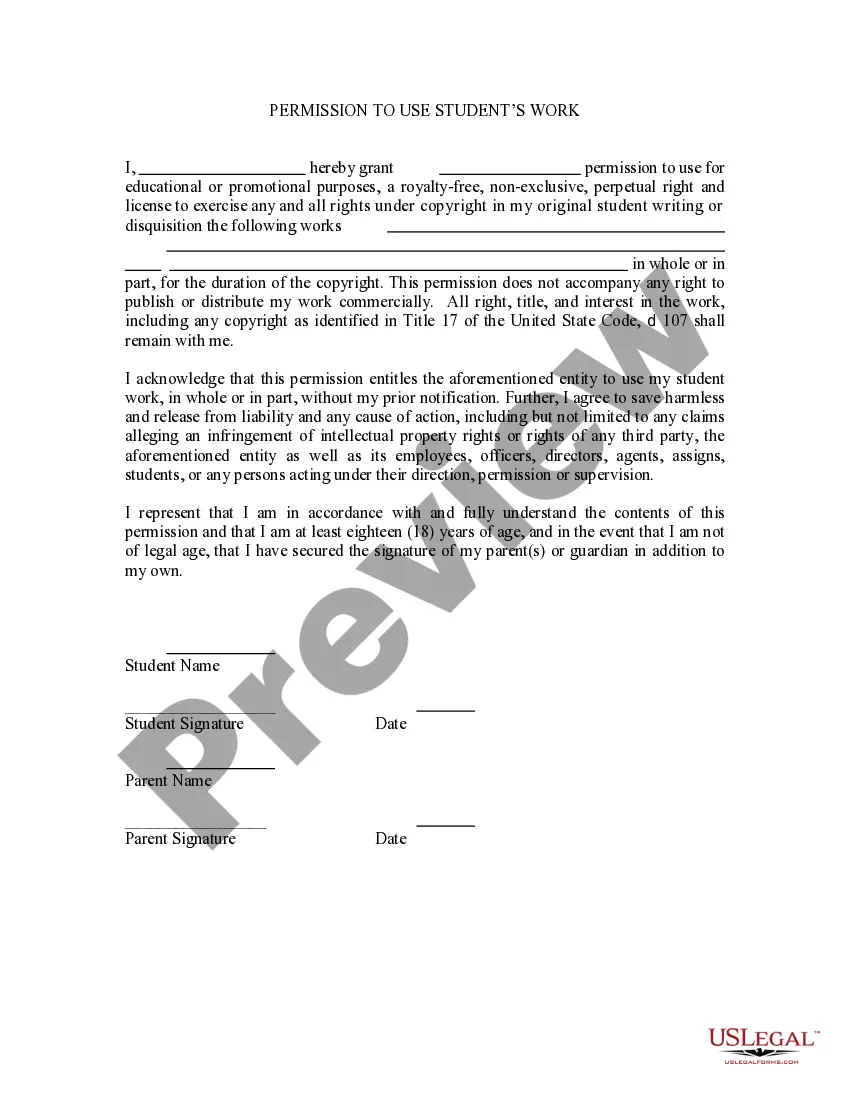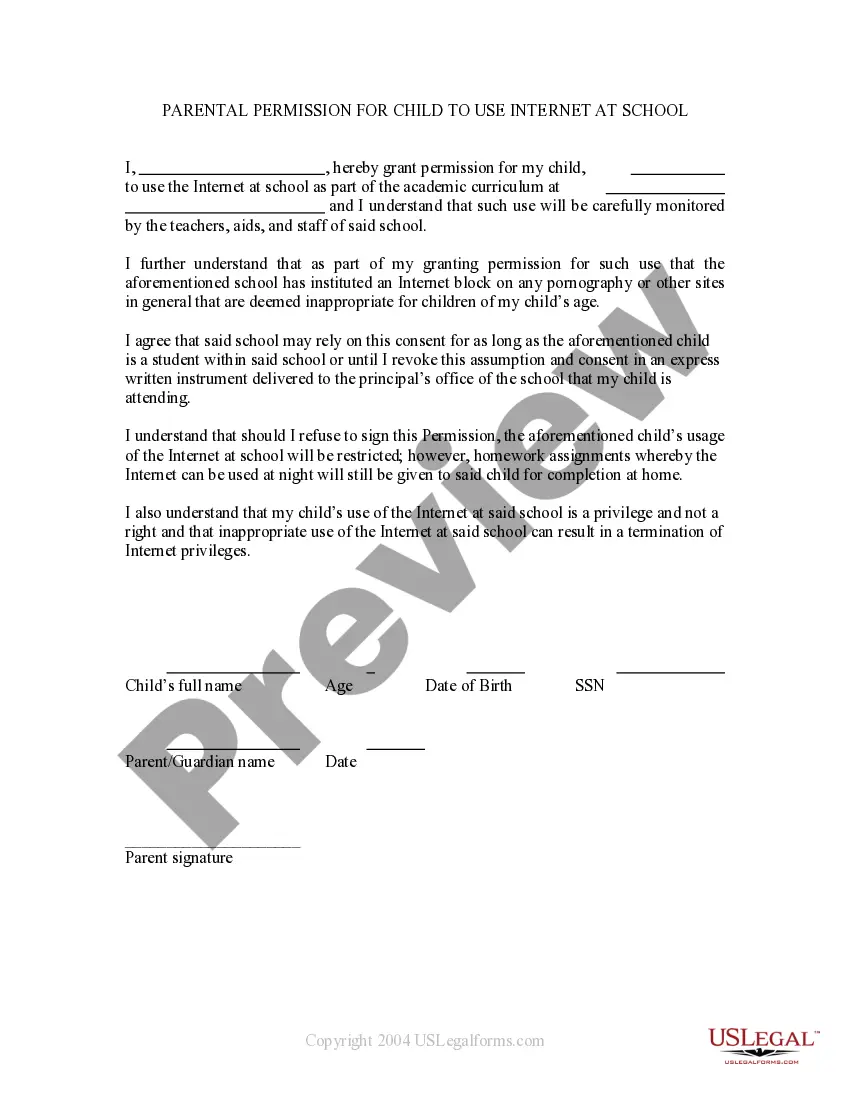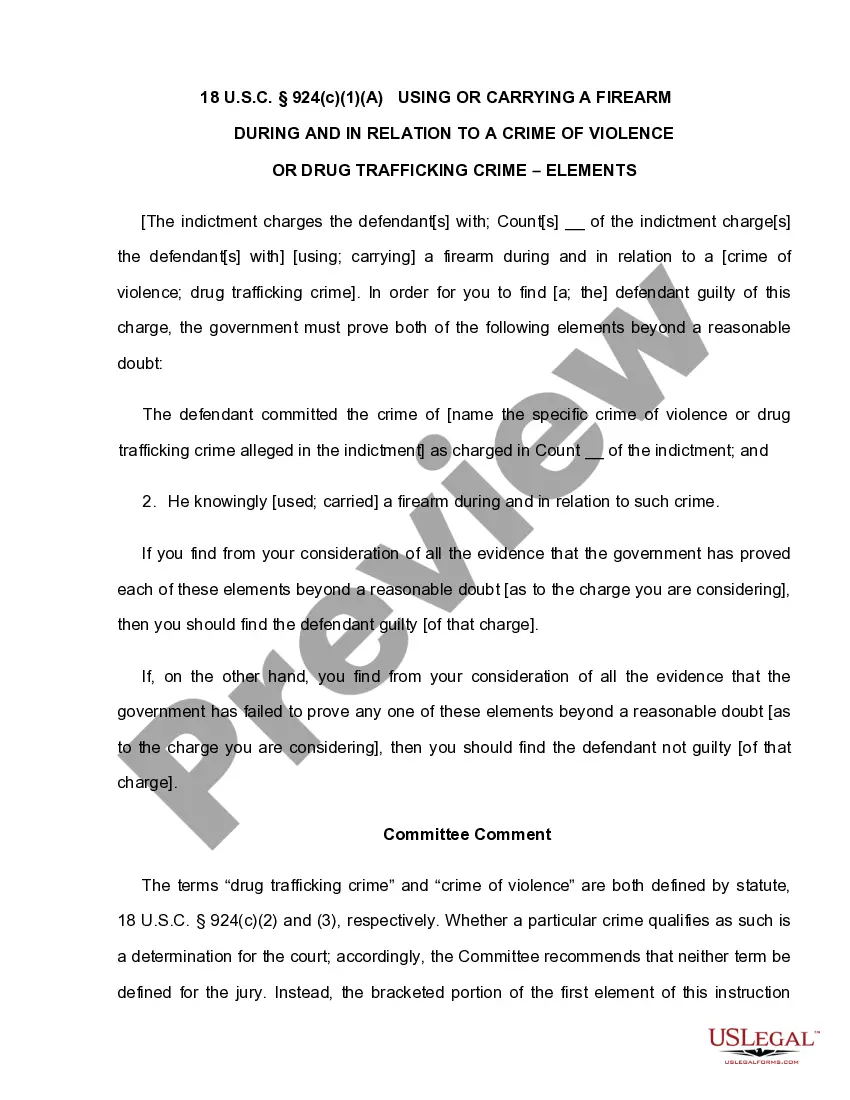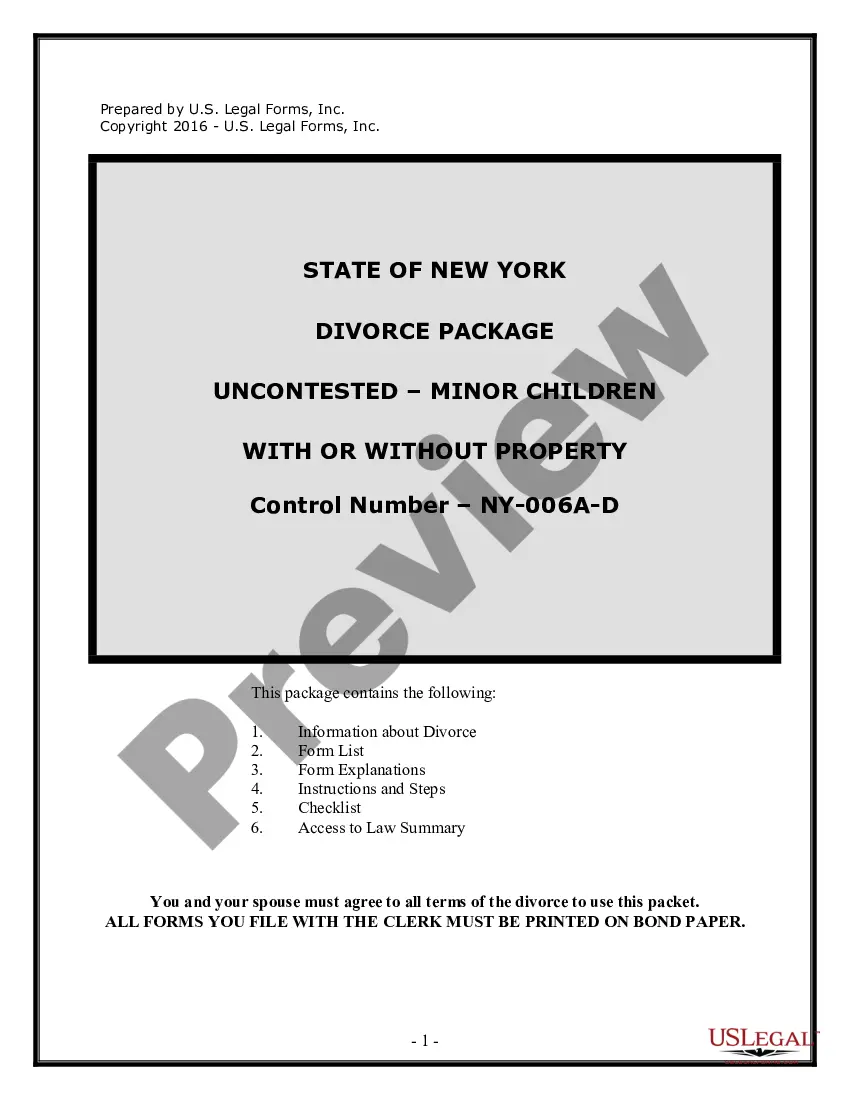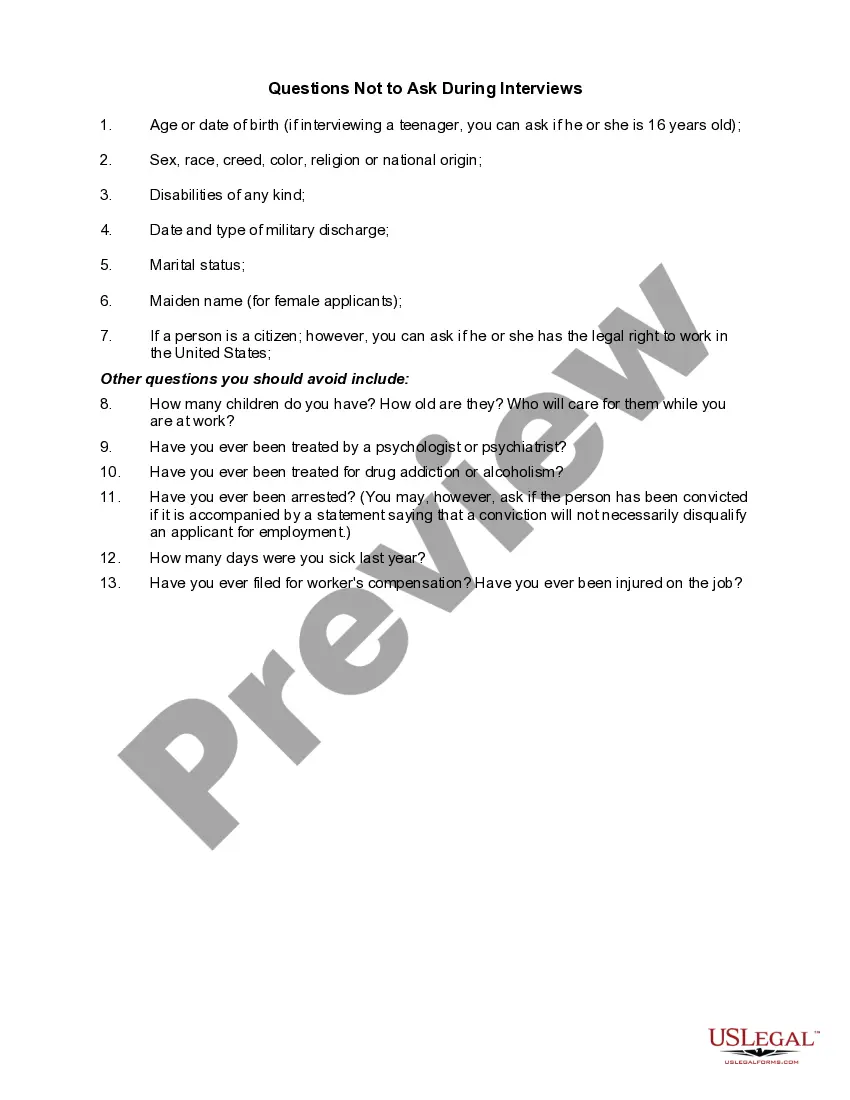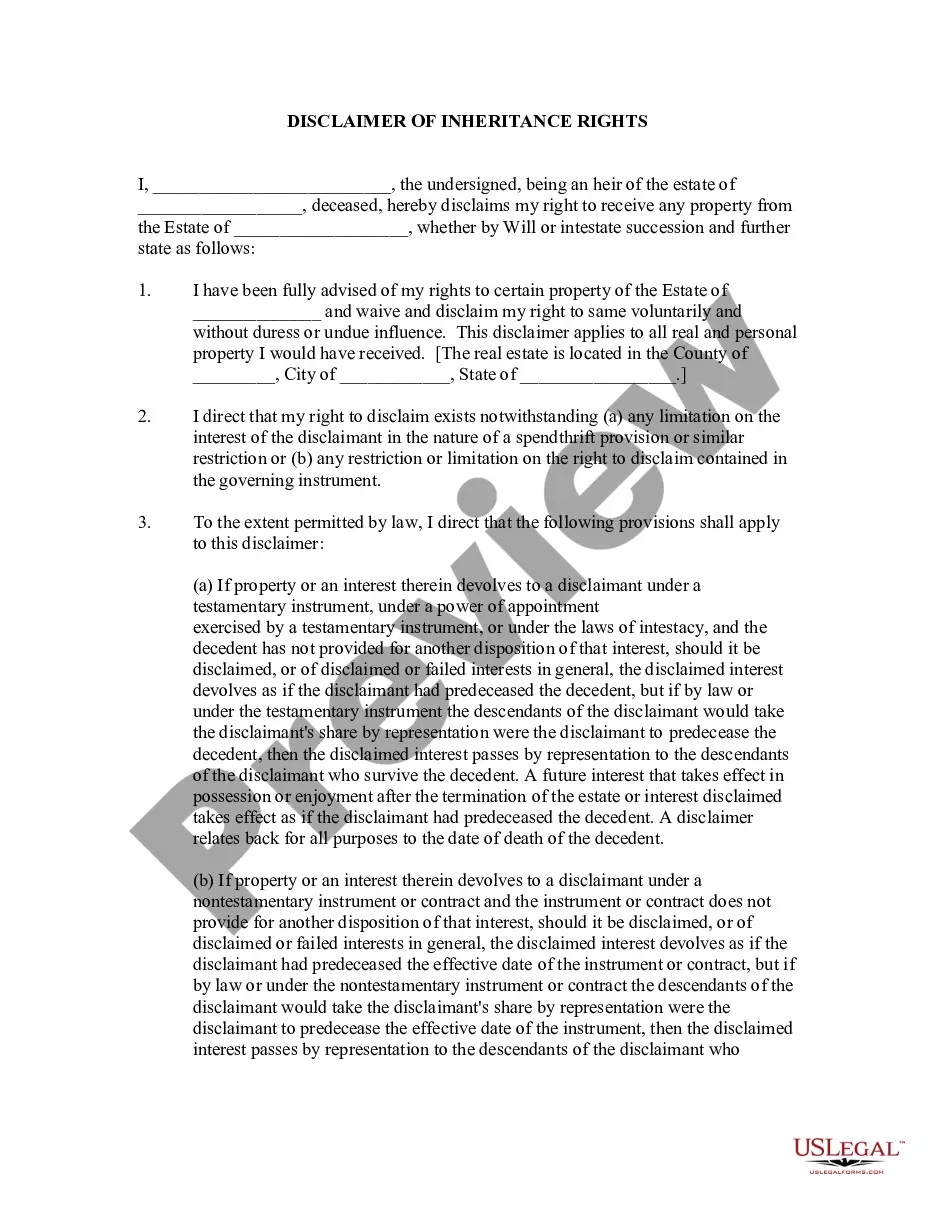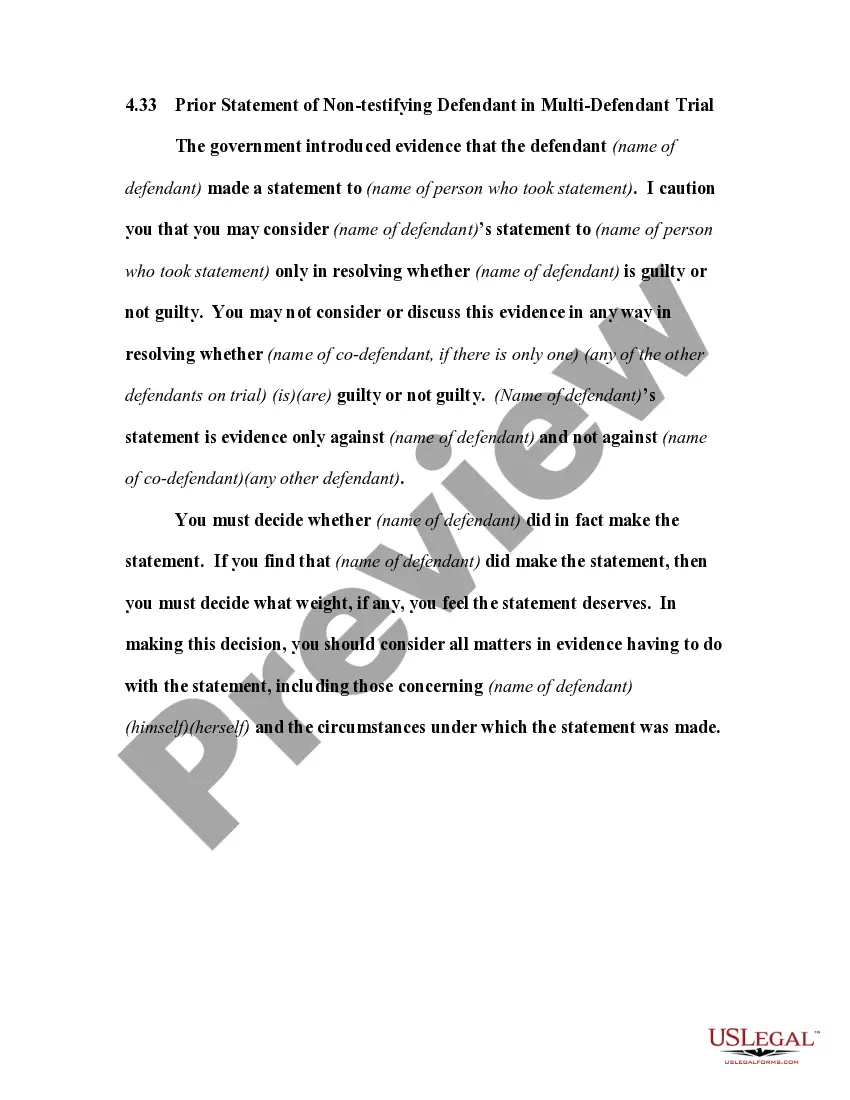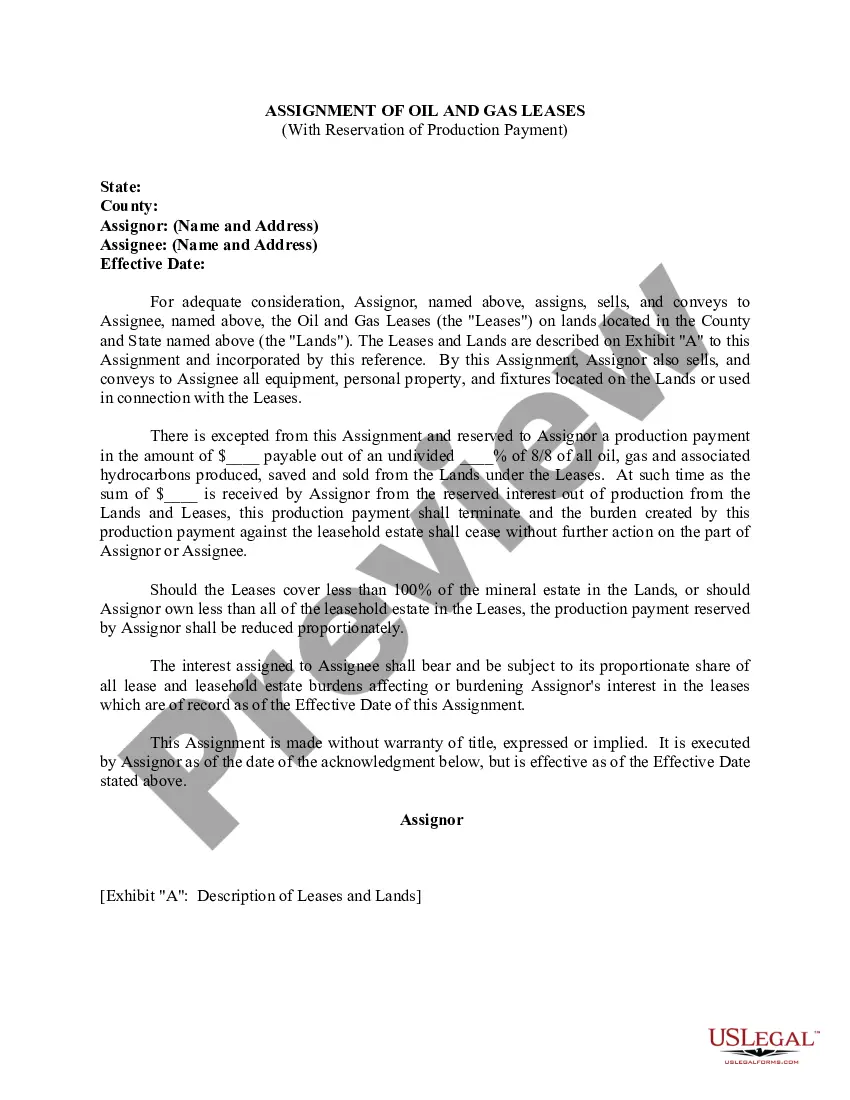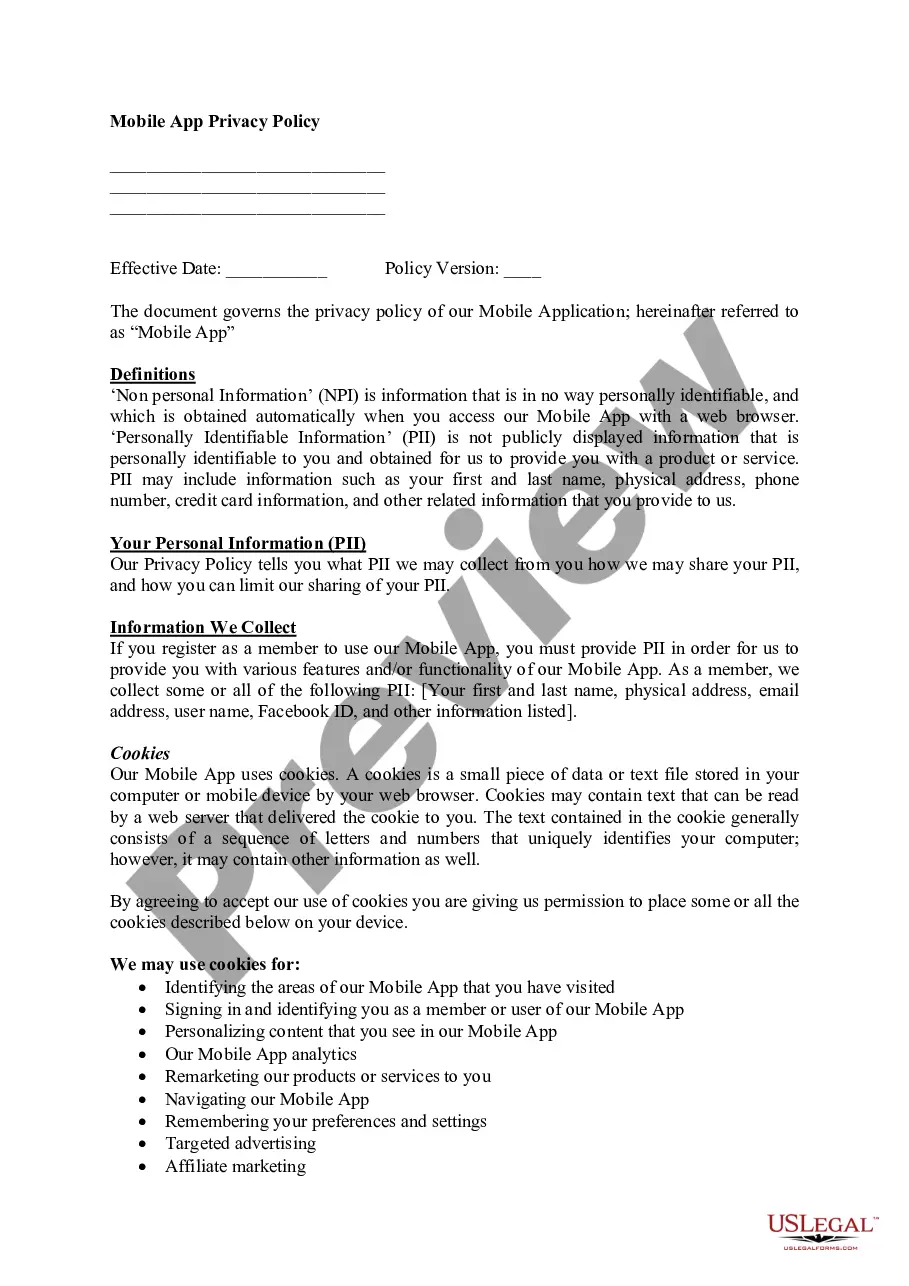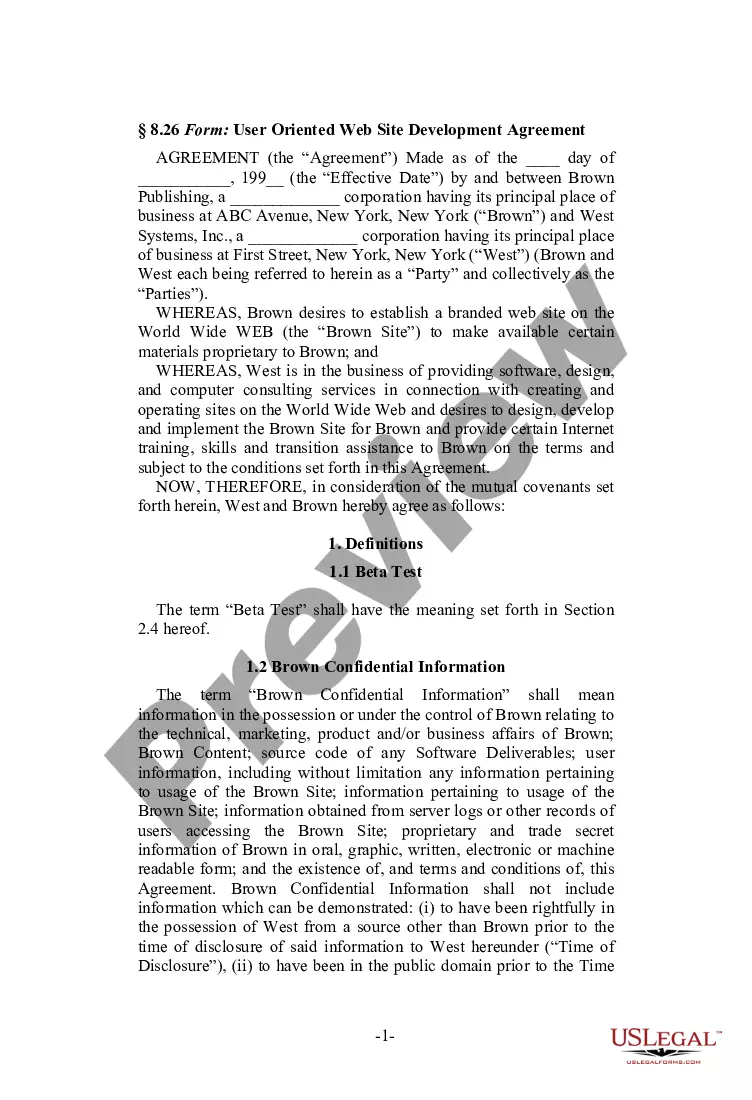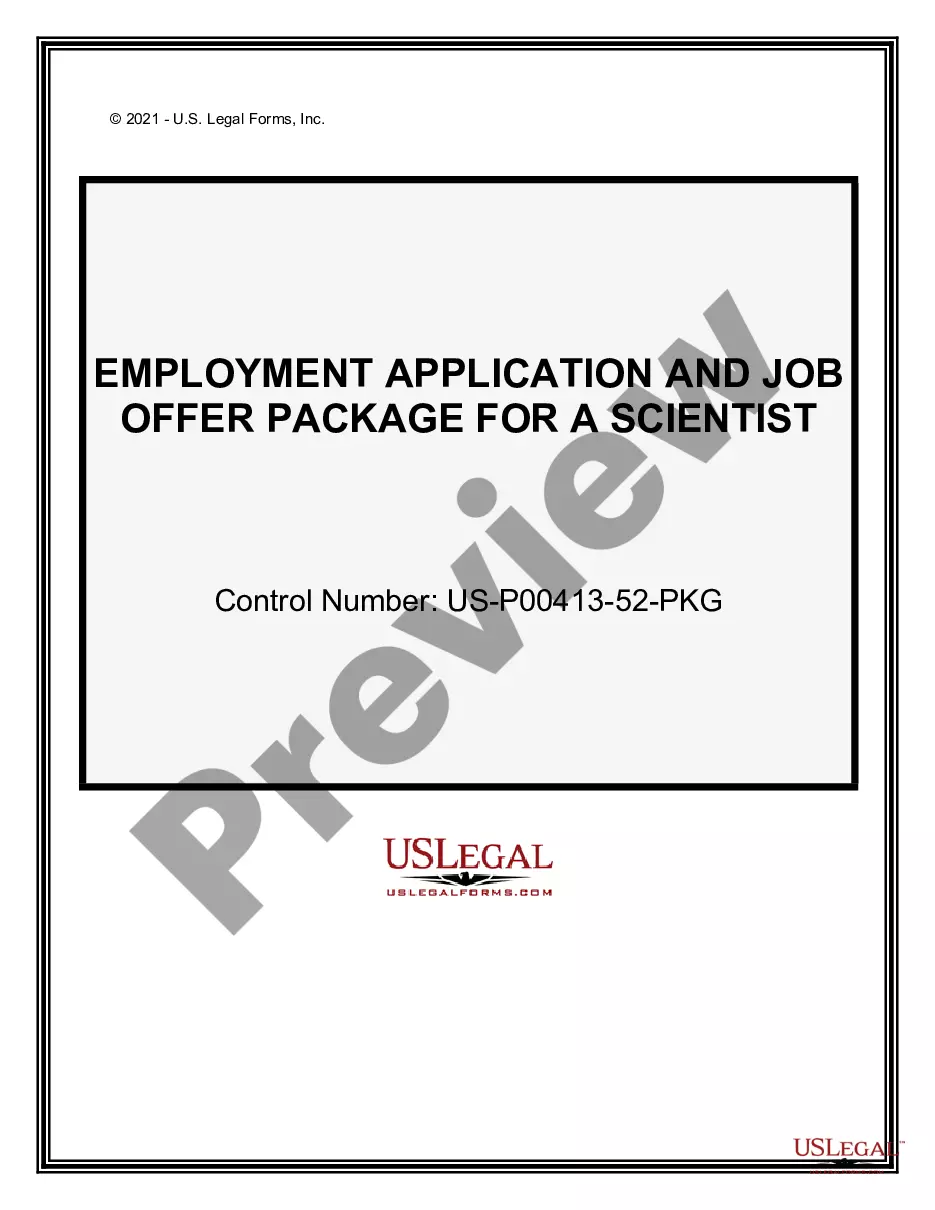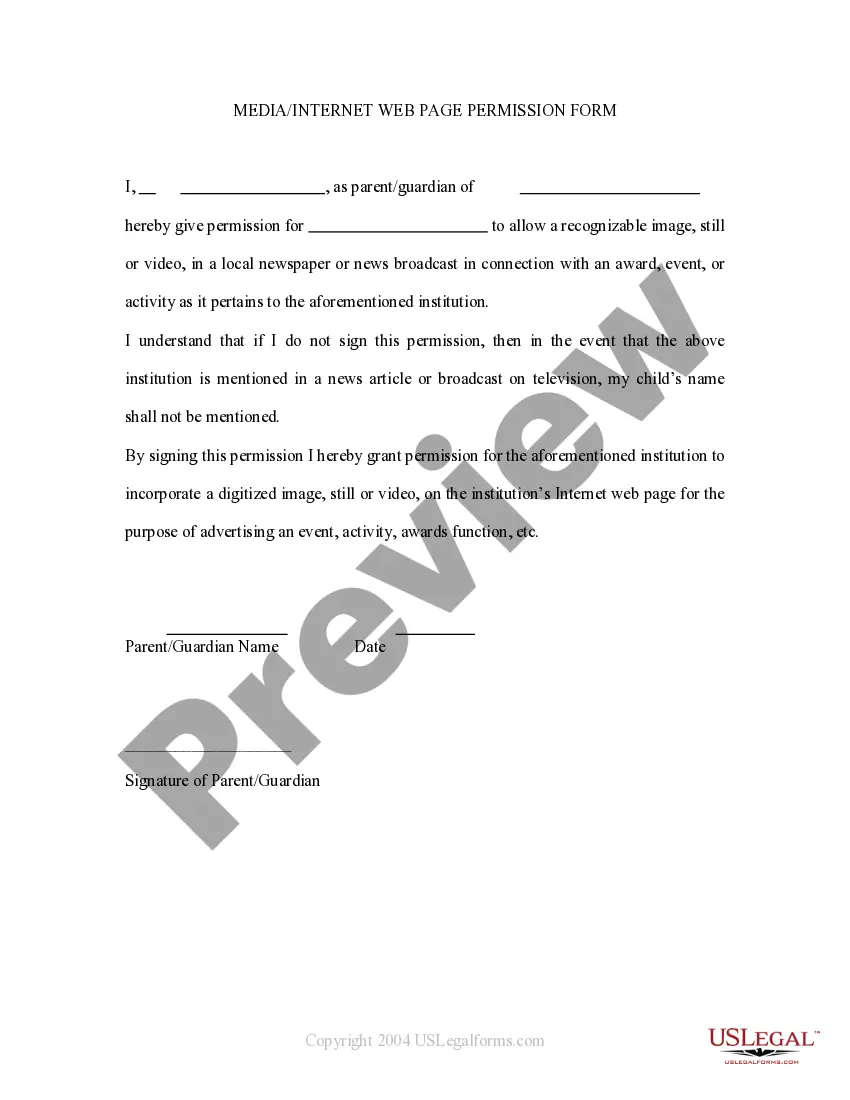New Hampshire Media - Internet Web Page Permission Form
Description
How to fill out Media - Internet Web Page Permission Form?
Selecting the appropriate legal document template can be challenging. Obviously, there are numerous designs available online, but how do you acquire the legal form you require? Utilize the US Legal Forms website. The platform offers a plethora of templates, including the New Hampshire Media - Internet Web Page Permission Form, that you can utilize for business and personal purposes. All of the forms are reviewed by experts and comply with federal and state regulations.
If you are already registered, Log In to your account and click on the Download button to locate the New Hampshire Media - Internet Web Page Permission Form. Use your account to review the legal forms you may have purchased previously. Visit the My documents section of your account to obtain an additional copy of the documents you need.
If you are a new user of US Legal Forms, here are straightforward instructions for you to follow: Initially, ensure you have chosen the correct form for your locality/region. You can preview the form using the Review button and view the form summary to confirm this is indeed suitable for you. If the form does not meet your requirements, use the Search field to find the appropriate form. Once you are confident that the form is suitable, click the Purchase now button to obtain the form. Select the pricing plan you prefer and enter the necessary information. Create your account and complete the transaction using your PayPal account or credit card. Choose the file format and download the legal document template to your device. Fill out, modify, print, and sign the acquired New Hampshire Media - Internet Web Page Permission Form. US Legal Forms is the largest repository of legal forms where you can find various document templates. Utilize the service to obtain professionally crafted documents that adhere to state regulations.
US Legal Forms is the largest repository of legal forms where you can find various document templates. Utilize the service to obtain professionally crafted documents that adhere to state regulations.
- Selecting the appropriate legal document template can be challenging.
- Numerous designs are available online.
- Utilize the US Legal Forms website.
- The platform offers a plethora of templates.
- All forms are reviewed by experts.
- Comply with federal and state regulations.
Form popularity
FAQ
Creating an online permission form is simple and efficient. Start by using a user-friendly platform such as USLegalForms to design your New Hampshire Media - Internet Web Page Permission Form. Customize your form with the necessary fields, and once completed, publish it online. This allows users to fill out and submit their permissions quickly from anywhere.
You can easily get consent forms signed online using digital signature solutions. Platforms like USLegalForms allow you to incorporate e-signature capabilities into your New Hampshire Media - Internet Web Page Permission Form. This way, users can sign the form electronically, ensuring a quick and secure process. Plus, it keeps everything organized and legally binding.
To create an online consent form, start by choosing a reliable platform like USLegalForms. You can select a pre-made template for the New Hampshire Media - Internet Web Page Permission Form, then edit the content to reflect your specific needs. After customizing the form, publish it online to make it accessible to your audience without any hassle.
Yes, consent forms can absolutely be digital. Digital consent forms, such as the New Hampshire Media - Internet Web Page Permission Form, are legally valid and convenient. They allow for easy storage and retrieval, minimizing the need for paper. Many platforms, including USLegalForms, provide features that ensure your digital forms comply with legal standards.
Creating an online form is straightforward with the right tools. You can use platforms like USLegalForms to design your New Hampshire Media - Internet Web Page Permission Form. Simply select a template, customize the fields to match your requirements, and publish the form online. This will allow users to fill it out easily from any device.
This is due to an issue with security certificates, and many times is not the fault of your computer or your web browser at all. These certificates are what websites use to prove they are who they say they are on the internet, and if your browser detects an issue with a certificate, it will issue a warning.
In many cases, rebooting your router and modem might solve the problem. To do so, unplug your modem and router, wait for 10 seconds, plug it back in, and then try the website again. If the problem persists, you can connect to your local network hardware to get more information.
Change a site's camera & microphone permissionsOpen Chrome .At the top right, click More. Settings.Click Privacy and security Site settings. Camera or Microphone.Select the option you want as your default setting. Review your blocked and allowed sites.
Switch to the Security tab, select Restricted Sites and click on the Sites button. This will display the list of site URLs marked under Restricted sites. Select the site, and hit the Remove button. Once done, restart Chrome and check if that site stands unblocked or not.
Note: Usually, a website is blocked because Google believes the website might be dangerous, and it could harm your PC or reveal your personal data.